Page 1
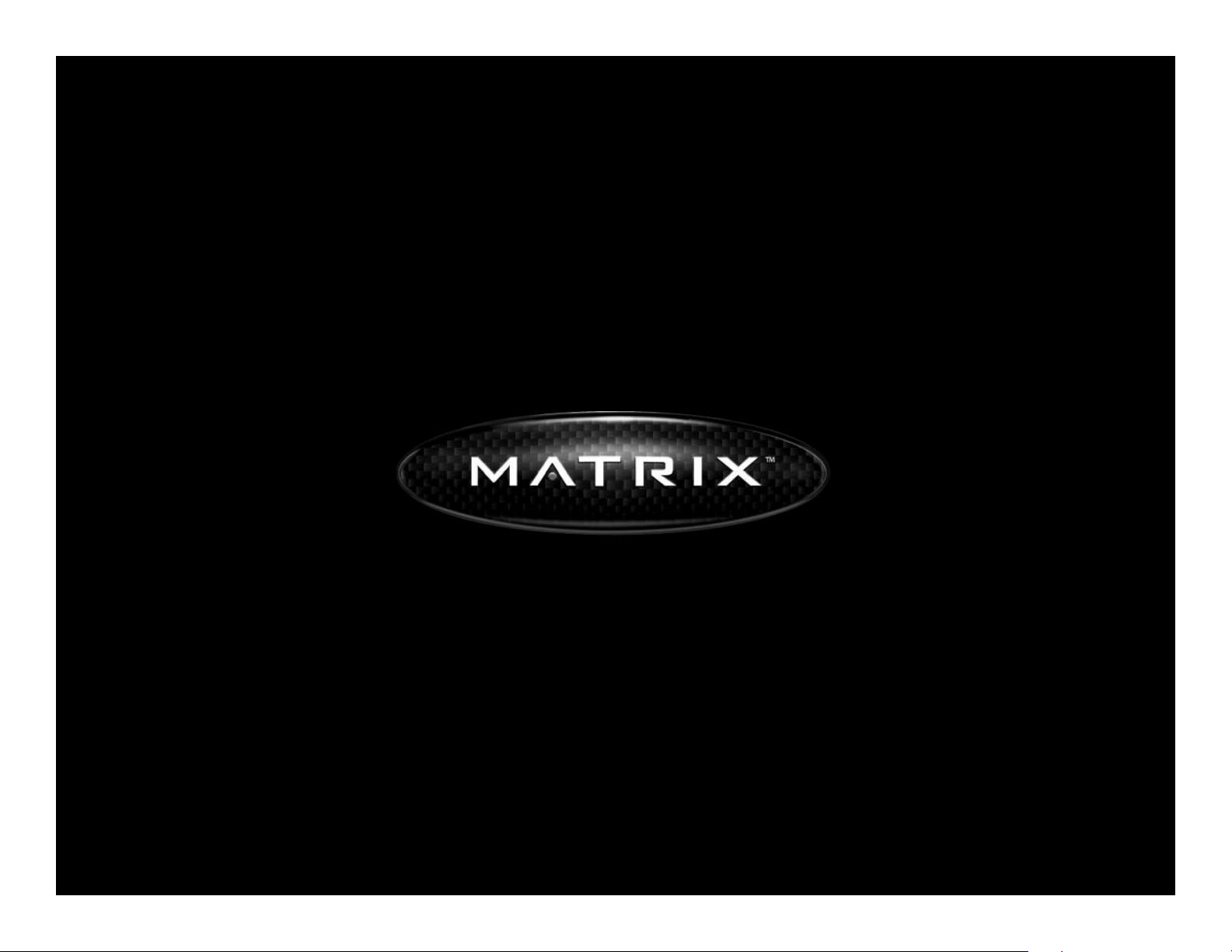
OWNER’S MANUAL
Page 2

ELLIPTICAL
Page 3
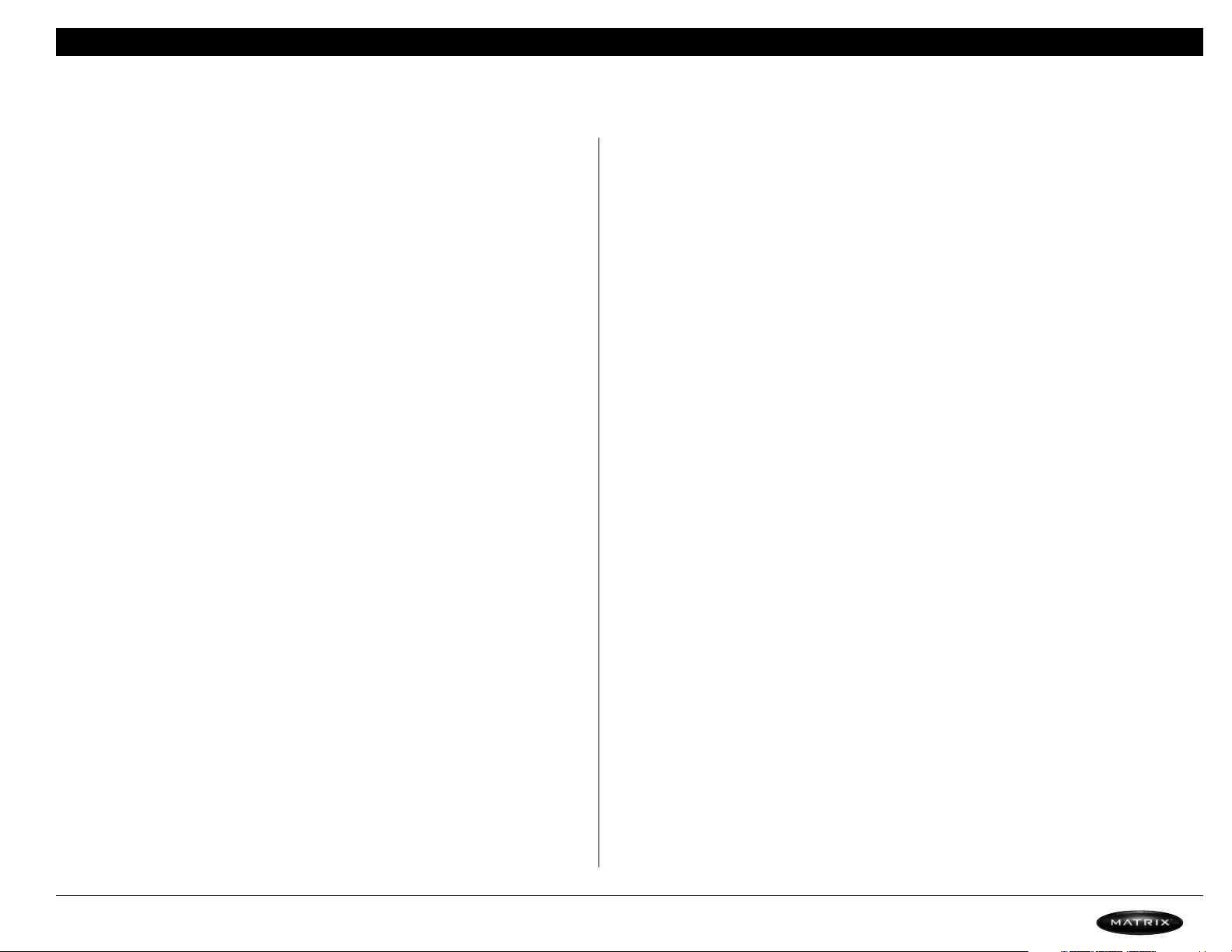
Table of Contents
1.0) IMPORTANT SAFETY INSTRUCTIONS 1
Read and Save These Instructions 1
Setting up the Elliptical Total Body 1
Installation Requirements 1
1.1)
Preventative Maintenance and Cleaning Tips 1
1.2)
2.0) USING MANAGER PREFERENCE MODE 2
Selecting US or Metric 2
2.1)
Using C Safe 2
2.2)
Setting Up Fit Connexion™ 2
2.3)
3.0) GETTING STARTED
3.1) Pausing the Unit 3
Console Description 3
3.2)
Manual Operation 3
3.3)
Operating Programs 3
3.4)
Heart Rate Control 4
3.5)
Constant Watts 4
3.6)
4.0) EQUIPMENT SPECIFICATIONS 5
5.0) PARTS AND ASSEMBLY 7
E5 Exploded View 8
5.1)
Parts List 9
5.2)
Assembly Instructions 12
5.3)
Page 4
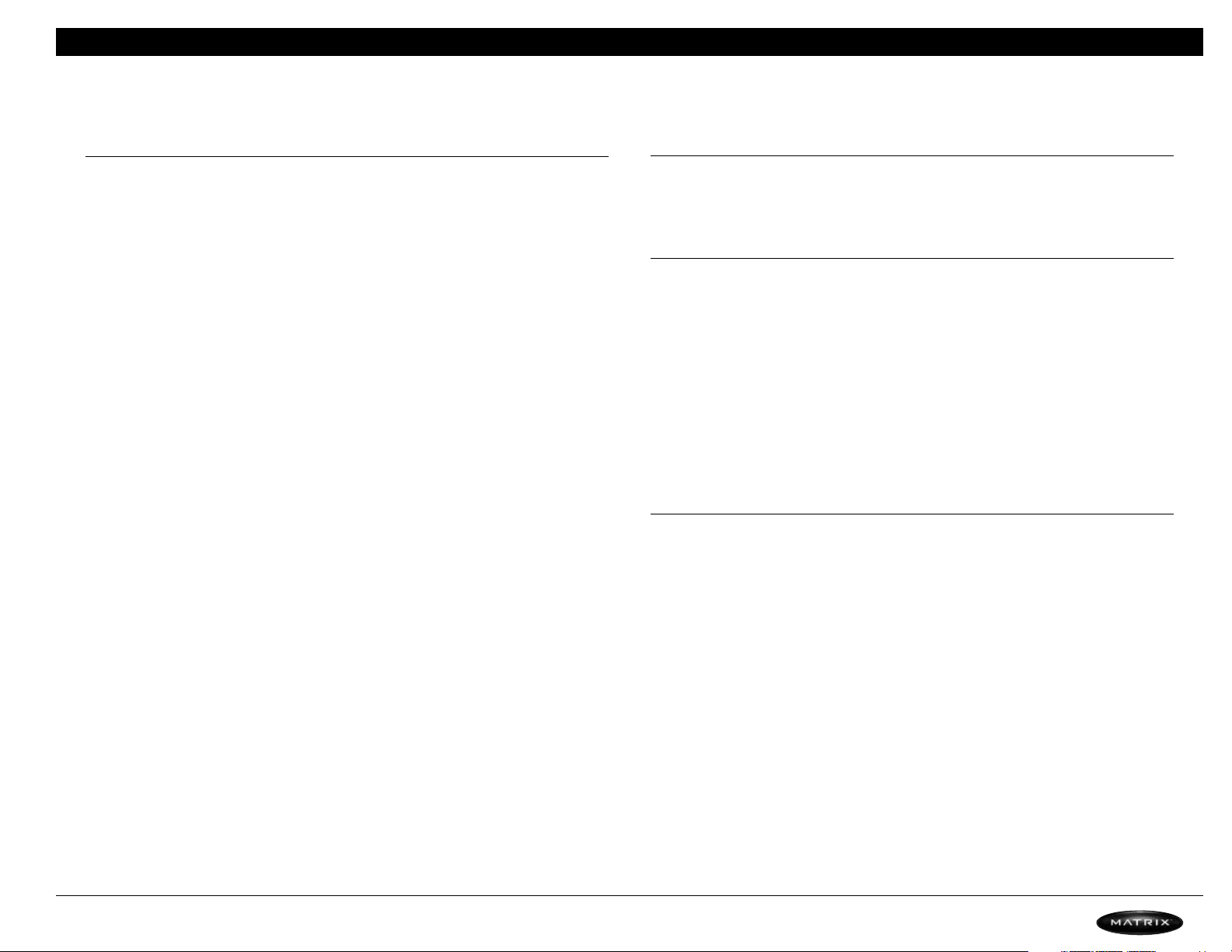
1) Important Safety Instructions
1.0 IMPORTANT SAFETY INSTRUCTIONS
READ AND SAVE THESE INSTRUCTIONS
• This Elliptical Total Body Total Body is intended to for commercial use
• To insure your safety and protect the equipment, read all instructions before operating the
MATRIX Elliptical Total Body Total Body.
When using an electrical product, basic precautions should always be followed, including the following:
DANGER To reduce the risk of electric shock:
• Always unplug this equipment from the electrical outlet immediately after using and before
cleaning.
Your MATRIX Elliptical Total Body Total Body is self-generating (requiring no external power
source) and must be pedaled to power up the console.
WARNING To reduce the risk of burns, fire, electrical shock or injury to persons that may be
associated with using this product:
• An appliance should never be left unattended when plugged in. Unplug from outlet when
not in use and before putting on or taking off parts.
• This product must be used for its intended purpose described in this Owner’s Guide. Do not
use other attachments that are not recommended by the manufacturer. Attachments may
cause injury.
• To prevent electrical shock, never drop or insert any object into any opening.
• Do not remove the side covers. Service should only be done by an authorized service technician.
• Never operate the Elliptical Total Body with the air openings blocked, Keep the air openings
clean, free of lint, hair and the like.
• Never operate product if it has a damaged cord or plug, if it is not working properly, if it has
been damaged, or immersed in water. Return the appliance to a service center for examina-
tion and repair.
• Do not carry this appliance by supply cord or use cord as handle.
• Keep any power cord away from heated surfaces.
• Keep hands and loose clothing away from moving parts.
• Close supervision is necessary when Elliptical Total Body is used by or near children, invalids,
or disabled persons.
• Do not use outdoors.
• Do not operate where aerosol (spray) products are being used or where oxygen is being
administered.
• To disconnect, turn all controls to the off position, then remove plug from outlet
• Connect this Elliptical T
CAUTION If you experience chest pain, nausea, dizziness or shor
otal Body to a properly grounded outlet only.
tness of br
eath, STOP exer
cising
immediately and consult a physician before continuing.
SETTING UP THE ELLIPTICAL TOTAL BODY
Assembly instructions have been provided with your Elliptical Total Body. For your safety,
please read and follow each of the steps in the assembly guide. To obtain a copy of the assembly guide, please contact MATRIX FITNESS SYSTEMS.
1.1 INSTALLATION REQUIREMENTS
Your MATRIX Elliptical Total Body is designed to be self contained and does not require a
power supply to operate.
Fit Connexion™ requires a 9 volt battery and a 110 volt power supply to operate the monitor.
Use only the power supply provided by the manufacturer, please contact MATRIX FITNESS for
a replacement.
CAUTION Use of the wrong power supply may cause damage to your Elliptical Total Body and
/or entertainment device.
Locate a level stable surface to position Elliptical Total Body.The Elliptical Total Body Total Body
has four leveling feet located under the foot support.If your Elliptical Total Body wobbles in the
location where you intend to use it, loosen the lock nut on the adjusting foot and adjust the
feet until stable. Once level, lock the adjusting feet by tightening the lock nut to the frame.
1.2 PREVENTATIVE MAINTENANCE AND CLEANING TIPS
VERY IMPORTANT:
To maintain the smoothest motion on the Elliptical Total Body, wipe the wheel tracks clean
DAILY with a damp cotton cloth.
Weekly lift the wheels out of the channel and wipe clean with a damp cotton cloth and remove
any debris from the track and plastic cover.
Preventative maintenance and daily cleaning will prolong the life and look of your Matrix
fitness equipment.
Please read and follow these tips.
• Position the equipment away from direct sunlight.The intensity of the UV light can cause dis-
coloration of plastics.
• Locate your equipment in an area with cool temperatures and low humidity.
• Clean with a soft 100% cotton cloth.
• Clean with non-ammonia based cleaners.
• Wipe handles, heart rate grips, and handlebars clean after each use.
• Do not pour liquids directly onto your equipment. This can cause damage to the equipment
and in some cases electrocution.
• Check pedal motion and stability.
• Adjust leveling feet when equipment wobbles or rocks.
om dust and dirt.
• Maintain a clean ar
ound equipment fr
ea ar
ee fr
1
Page 5
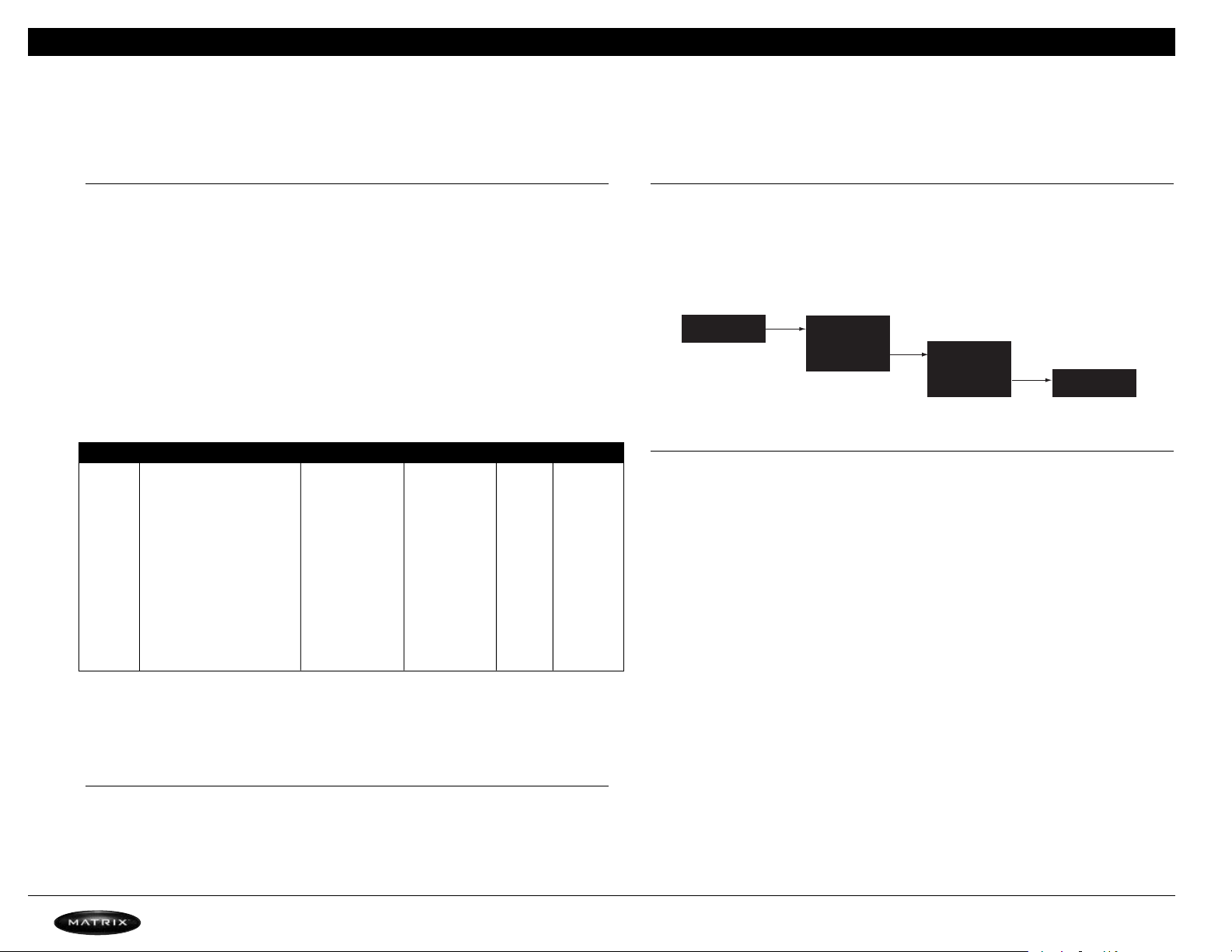
2) Using Manager Preference Mode
CSAFE IN
CSAFE OUT
CSAFE IN
CSAFE OUT
CSAFE IN
CPU
UNIT 1
UNIT 2
UNIT 3
2.0 USING MANAGER PREFERENCE MODE
Your MATRIX Elliptical Total Body is designed to allow you to customize settings for your preferences and diagnostics. The Manager Preference Mode can only be accessed while the Elliptical
Total Body is powered up. Follow the instructions to adjust the Elliptical Total Body computer
for your desired settings.
STEP 1 Power up the Elliptical Total Body by pedaling machine and Hold the UP and DOWN
arrow keys for 3 seconds. The word Manager will appear in the alphanumeric window
and will enter into the Manager Preference Setting automatically after 3 seconds.
Continue to pedal until finished.
STEP 2 Select information you would like to view or change from the following list, by using
the UP or DOWN arrows. Press ENTER to select.
Manager Preference Mode will allow you to view and set the following.
DISPLAY CODE: INFORMATION USER DEFINABLE DEFAULT VALUE MIN. MAX.
Manager P0: Maximum program time Y 95 min 5 95
P1: Default time Y 20 min 5 95
P2: Default level Y L1 L1 L20
P3: Default weight Y 150 lbs 80 lbs 400 lbs
P4: Speed Y Miles Miles KM
P5: Machine Y BI BI RE, EL
P6: TV IR Y On On Off
P7: Cardio Entertainment Y On On Off
P8: Accumulated Distance
P9: Accumulated Time
P10: Software Version
STEP 3 Use UP or DOWN arrows to increase or decrease values.
STEP 4 Press START to save and enter selected values and exit to STEP 2.
STEP 5 Exit by pressing Start. Screen will reset to Start up.
2.2 USING CSAFE
Matrix is the leader in entertainment availability. On the back of the console are three RJ45
receptacles. They are marked CSAFE IN, CSAFE OUT, and ENTERTAINMENT.
Use the CSAFE IN to plug in any CSAFE device using the RJ45 connector. CSAFE OUT allows CSAFE
products to be daisy chained together from one unit to the next. The connection is as follows;
2.3 SETTING UP FIT CONNEXION™
Your equipment is preset to offer you the maximum benefit of your desired entertainment offering. Whether it is FIT CONNEXION™ or other CSAFE entertainment packages, Matrix makes
it easy to connect. Look on the back of the console and locate the receptacle labeled ENTERTAINMENT. This port is specific for audio and visual entertainment devices. CSAFE ready products can plug in and utilize the volume, channel and headphone connector.
When installing Fit Connection make sure you are using the power cord supplied with your
package. Other power cords could cause malfunctions with your product.
Assemble the Fit Connection bracket by following the instructions supplied in your package.
Make sure you feed the power cord and coaxial cable through the round hole at the top of the
bracket. Insert the monitor and fasten with the screw provided.
Connect the coaxial cable and the power cord to the monitor.
Take the Fit Connexion™ audio cord and plug it into the audio out on the back side of the monitor. The RJ45 needs to now be plugged into the Jack labeled Entertainment. This cord provides the audio to your headphones.
2.1 SELECTING US or METRIC
Follow the instr
uctions above. Select P4 SPEED. Select miles or kilometers accor
location. The distance and weight will automatically be adjusted.
ding to your
At the front base of the unit you will see the Fit Connexion™ coaxial cable and power supply
connectors. Connect the coaxial cable and the power supply. Turn the monitor on and see if it
has power. Follow the instructions provided with your monitor to select language and input
device options.
2
Page 6
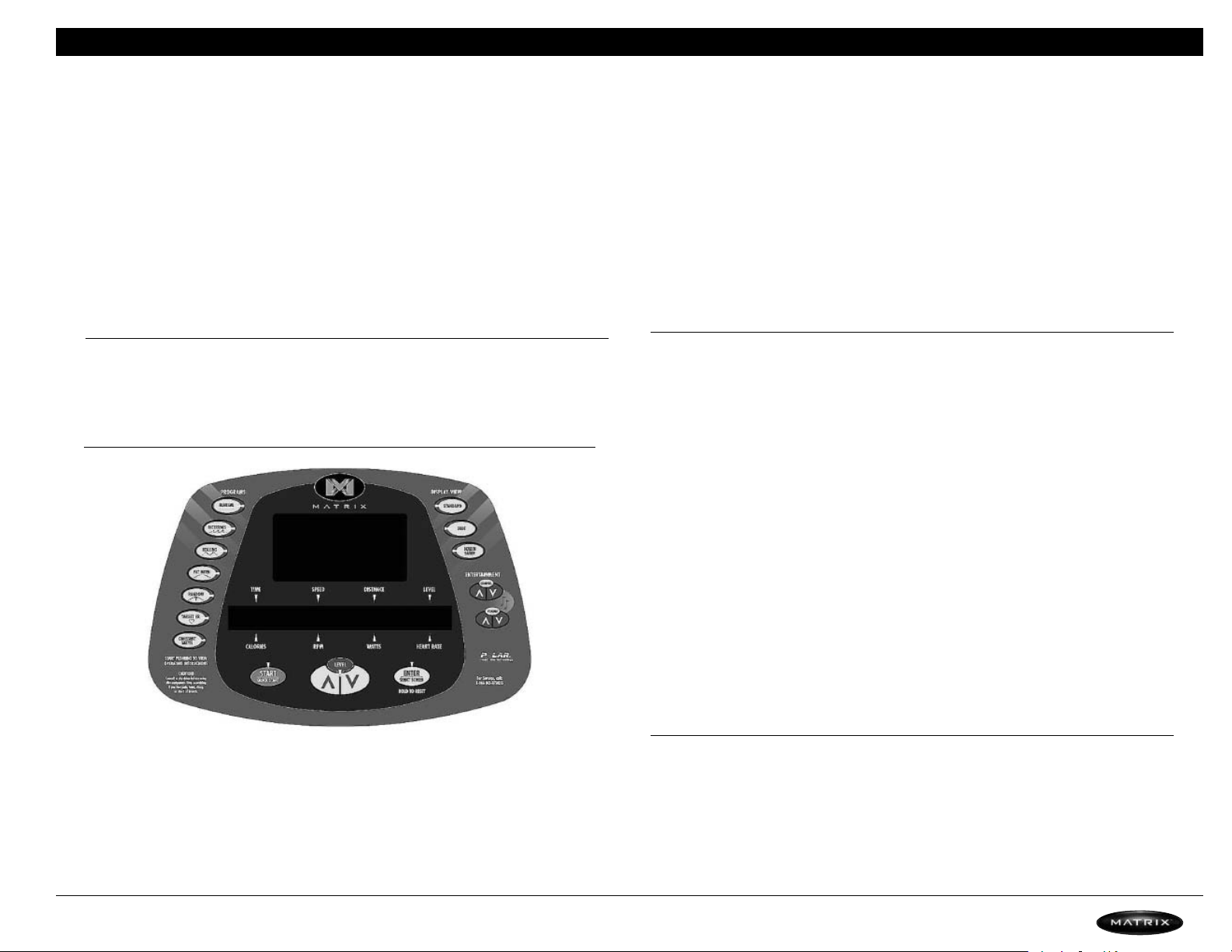
3) Using the Elliptical Total Body
The E5 has been designed for users of all fitness levels. The E5 has linked upper and lower
body motion designed to give a complete low impact body workout. The stride length is 22”
long and over 8” of lift to accommodate even the tallest user.
The E5 has wide pedals and sturdy handrails for easy mounting. After stepping on to the
Elliptical, face the console, hold on to the center handrail or the left and right upper body grips.
Use pedaling motion similar to a bike to begin exercising Follow the operating instructions to
program your favorite workout.
3.1 PAUSING THE UNIT
Your console has the ability to have a 30 second pause feature. On the back of the console is
a battery cover. If the pause feature is not working try replacing the 9 volt battery by removing
the screw and remove the battery cover. Replace the battery and cover.
3.2 CONSOLE DESCRIPTION
DISPLAY VIEW These three buttons allow the user to customize the way the unit’s lights are
displayed.
ENTER
TAINMENT
Control the CHANNEL and VOLUME of your attached TV or entertain-
ment system. (Must have Fit Connexion ™ or entertainment source connected)
HEAD PHONE JACK Located at the base of the console, just plug in a headset and use the
ENTERTAINMENT buttons to adjust VOLUME. (Must have Fit Connexion™ or entertainment source connected)
3.3 MANUAL OPERATION
MATRIX design makes using the programs as easy as one touch of a button.
QUICK START – Start pedaling and press QUICK START to begin workout.
MANUAL MODE allows you enter desired time, level, and weight.
STEP 1 Select Manual program button on left of panel. Press Enter or wait 5 seconds.
NOTE Selecting START will start program.
STEP 2 Select Time by using the UP or DOWN arrow keys. When finished Press Enter or wait 5
seconds.
NOTE Selecting START will start program.
STEP 3 Select Level by using UP or DOWN arrow keys. You can change the level at any time
during workout. When finished, Press Enter or Wait 5 seconds.
NOTE Selecting START will start program.
STEP 4 Select Weight by using the UP or DOWN arrow keys. Press START or ENTER to begin workout.
Display
TIME
Starting 3
Starting 2
Starting 1
PROGRAMS Simple program view and selection buttons. Matrix Elliptical Total Body features
seven pr
START / QUICK START One touch Quick Start and Start any time during preference selection.
UP / DOWN Easy information and level selection.
ENTER / SELECT SCREEN / RESET This multi-function button enters infor
ograms.
mation when
setting up programming options, toggles information displayed and if held down for 5
seconds r
esets the Elliptical T
otal Body to Star
t-up mode.
3.4 OPERATING PROGRAMS
Your MATRIX Elliptical Total Body offers versatile programs to keep the user motivated.
The following Instructions will guide you through simple steps to select INTERVALS, ROLLING,
FAT BURN, and RANDOM programs.
STEP 1 Select the pr
NOTE Selecting START will begin program.
3
ogram button on left of panel. Pr
ess ENTER or wait 5 seconds.
Page 7

3) Using the Elliptical Total Body
POLAR TARGET HEART RATE ZONE
HEAVY MODERATE LIGHT
220
20
AGE
HR BEATS
PER MINUTE
25 30 35 40 45 50 55 60 65
200
180
160
140
120
100
80
STEP 2 Select Time by using the UP or DOWN arrow keys. When finished Press ENTER or wait
5 seconds.
NOTE Selecting START will begin workout.
STEP 3 Select Level by using UP or DOWN arrow keys. You can change the level at any time
during workout. When finished, Press ENTER or Wait 5 seconds.
NOTE Selecting START will begin workout.
STEP 4 Select Weight by using the UP or DOWN arrow keys. Press START or ENTER to begin workout.
Display
TIME
Starting 3
Starting 2
Starting 1
3.5 HEART RATE CONTROL
For your convenience, MATRIX FITNESS ELLIPTICAL TOTAL BODY comes standard with digital
contact heart rate sensors and POLAR telemetry compatible.
Locate the metal sensors on the handrail of the Elliptical Total Body. Notice there are two separate pieces of metal on each grip. You must be making contact on both pieces of each grip to
get an accurate heart rate reading. You can grab these sensors in any program to view your current heart rate located in the lower left hand window marked Heart Rate.
HEART RATE PROGRAM
Follow these easy Steps to enter into the Heart Rate Program.
STEP 1 Select TARGET HR program button on left of panel. Press Enter or wait 5 seconds.
NOTE Selecting START will start program.
STEP 2 Select Time by using the UP or DOWN arrow keys. When finished Press Enter or wait 5
seconds.
NOTE Selecting START will start program.
STEP 3 Using the following chart, select Target Heart Rate by using UP or DOWN arrow keys.
You can change the Target Heart Rate at any time during workout. When finished,
Press Enter or Wait 5 seconds.
NOTE Selecting START will start program.
STEP 4 Select W
eight by using the UP or DOWN ar
ow keys. Pr
r
ess START or ENTER to begin workout.
Display
TIME
Starting 3
Starting 2
Starting 1
3.6 CONSTANT WATTS
Constant Watts program is a unique program that allows you to vary your cadence or RPM and
the Elliptical Total Body’s resistance will adjust accordingly to your selected goal. The quicker
you pedal the less resistance for the goal selected.
Follow these easy Steps to enter into the Constant Watts Program.
STEP 1 Select CONSTANT WATTS program button on left of panel. Press Enter or wait 5 seconds.
NOTE Selecting START will start program.
STEP 2 Select Time by using the UP or DOWN arrow keys. When finished Press Enter or wait
5 seconds.
NOTE Selecting START will start program.
STEP 3 Select Constant Watts goal by using UP or DOWN arrow keys. You can change the watts
target at any time during workout. When finished, Press Enter or Wait 5 seconds.
NOTE Selecting STAR
STEP 4 Select Weight by using the UP or DOWN arrow keys. Press START or ENTER to begin workout.
T will start program.
Display
TIME
Starting 3
Starting 2
ting 1
Star
4
Page 8

>elliptical
MX-E5
4) Equipment Specifications
SPECIFICATIONS
Product Name E5
Foot Print 72”H x 85”L x 29”W
Weight 350 lbs = 158.8 kg
Stride Length 21”
Max User Weight 400 lbs = 181.4 kg
Frame Construction Aluminum/Steel
Self Contained Yes
Resistance Type Generator
Resistance Levels 20
Dual Action Yes
PROGRAMS
One Button Quick Start Yes
Random (20 profiles) Yes
Target Heart Rate Yes
Interval Yes
Constant Watts Yes
Rolling Yes
Fat Burn Yes
MACHINE
350 lbs
158.8 kg
WEIGHT SIZE
inches = 72” x 85” x 29”
cm = 182.9 x 215.9 x 73.6
CLEANING BRUSH
Track Cleaning Yes
PEDAL
Self Leveling Yes
Pedal Size 16”x7”
Distance Between Pedals 3.5”
HEART RATE
Polar Telemetry Yes
Contact Heart Rate Yes
ENTERTAINMENT READY
Volume Control Yes
Channel Control
Display View Control 3 Views
Coaxial Cable Connection Yes
Acc TV Power Connection Yes
Monitor Mount
t
IR Por
Head Phone Jack
5
Yes
Y
Yes
Yes
es
Page 9

THIS PAGE INTENTIONALLY BLANK
Page 10

5) Parts & Assembly
>elliptical
MX-E5
Page 11

5.1) E5 Exploded View
C24
AN1
P02
W
ATER BOTTLE
P02
Q07
Q03
E28
E09
Q08
C26
AH1
Q10
L02
N10
P03
Q
06
AC1
E44
E34
E46
E34
E46
C
23
G08
AG2
Q23
Q09
G12
G16
Q20
AE1
C20
L01
AG1
E44
E28
E09
Q13
C23
G08
AH1
L04
Q23
Q10
L03
Q20
G16
G12
Q09
FASTENERS AND ASSEMBLY TOOLS
L03
C35
C20
C24
E44
E46
E48
C26
C23
G12
G16
H04
E34
Q20
8
2
2
4
2
4
2
2
4
2
2
2
2
4
1
BUTTON HEAD BOLT (M8 x 15L)
WASHER (10.2 x 20 x 10t)
BUTTON HEAD BOLT (M10 x 75L)
BUTTON HEAD BOLT (5 x 15L)
WASHER
BUTTON HEAD BOLT (M8 x 10L)
BUTTON HEAD BOLT (M8 x 20L)
BUTTON HEAD BOLT (M8 x 30L)
BUTTON HEAD BOLT (M8 x 55L)
BUTTON HEAD BOLT (M10 x 40L)
SCREW (M10)
AXIS
BUTTON HEAD BOLT (M8 x 13L)
BUTTON HEAD BOLT (4 x 15L)
PHILLIPS DRIVER (4.5 x 50mm)
15mm ALLEN WRENCH
16mm ALLEN WRENCH
18mm ALLEN WRENCH
1WRENCH
R
EFERENCE SKETCH DESCRIPTION QUANTITY
> elliptical
MX-E5
8
Page 12

5.2) Parts List
>elliptical
MX-E5
NO. DESCRIPTION SPECIFICATION
AE1
AE2 Left Pedal Arm Set
AG1
AG2 Left Handlebar Set
AG3 Middle Handlebar Set (Plate)
AG3 Middle Handlebar Set (Texture)
AH1 Lower-Link-Arm Set
AN1 Console Set (English)
AN2 Handpulse Grip Set (Plate)
AN2 Handpulse Grip Set (Texture)
AT1 Tension Wheel Set
E08 Roller Set
G07 Swivel Housing Set
Q01 Right Side Cover Set
Q02 Left Side Cover Set
R01 Drive Axle Set
R02 Pulley Axle Set
AB1 Main Frame
AB2 Front Curve Plate
AC1 Console Mast
AC2 Console Bracket
AC3 TV Bracket w/Cables
AE1 Right Pedal Arm
AE2 Left Pedal Arm
AE3 Right Pedal Frame
AE4 Left Pedal Frame
AE5 Crank Pin Housing
AG3 Middle Handlebar (Plate)
AG3 Middle Handlebar (Texture)
AH1 Lower Link Arm ( 2 Pieces)
AJ1 Crank ( 2 Pieces)
AR6 Axle Sleeve Set (A)
AR7 Axle Sleeve Set (B)
AT1 Tension Wheel
AZ1 Hardware Pack
B35 Mobile Wheel Axle
B36 Mobile Wheel
B40 Bushing
B41 Leveler
B43
B44 Screw,Plain Hex Socket M8x1.25Px15L
B45 Screw,Oval Head M5x0.8Px12L
B46
Right Pedal Arm Set
Right Handlebar Set
Screw,Oval Tapping 4x15L
Hex Nut
M10x1.5P
NO. DESCRIPTION SPECIFICATION
B47
B48 C Clip WUSN-4039
B49
B50 Hex Screw M10x1.5Px55L
C06 Swivel Axle SCM21
C07 Outer Console Mast Tube
C12 Middle Handlebar Fixing Plate
C17 Spacer SS41
C18 C Clip-External S-30
C20 Screw,Round Hex Socket M10x1.5Px75L
C22 Screw,Oval Tapping 4x25L
C23 Screw,Round Hex Socket M8x1.25Px55L (Bed)
C24 Screw,Oval Tapping 5x15L
C25 Screw,Round Hex Socket M8x1.25Px15L
C26 Screw,Round Hex Socket M8x1.25Px30L
C27 Tighten Nut M33x2.0Px15t
C28 Plate Washer 8.2x16x1.0t
C32 Screw,Oval Hex Socket M8x1.25x45L
C33 Washer 8.2x18x1.5t
C34 Console Mast Cover PVC
C50 Console Mast Cushion Pad
E08 Roller PU
E09 Right Pedal Housing ABS
E10 Left Pedal Housing ABS
E16 Screw, Plain Head M5x0.8Px12L
E17 End Cap ABS
E22 Screw,Round Hex Socket M8x1.25Px55L (Bed)
E23 Copper Sleeve
E26 Connecting Axle SS41
E27 Copper Sleeve
E28 Right Pedal Pad
E29 Left Pedal Pad
E31 Plate Washer 25.5x38x2.0t
E32 C Clip-External S-25
E33 Plate Washer 8.2x22x3.0t
E34 Screw,Oval Hex Socket M8x1.25Px13L
E35 Ball Bearing 6002ZZ
E36 Screw,Oval Head M5x0.8Px8L
E37 Screw,Round Hex Socket M10x1.5Px60L
E38
E39 Flat Washer 15.2x_20x3.0t
E40 Screw,Plain Hex Socket M5x0.8Px12L (Bed)
E41
Lower Board Fix Plate SPC 2.0t
Handle Holder PP
Nylon Nut M10x1.5P
W
ave Washer 25.5x34x2t
9
Page 13

5.2) Parts List
> elliptical
MX-E5
NO. DESCRIPTION SPECIFICATION
E42
E43 Copper Sleeve, Pedal Arm
E44
E45 Hex Nut M14x1.5Px7H
E46 Screw,Oval Hex Socket M8x1.25Px10L
E47 Flat Washer 10.2x_25x1.5t
E48 Screw,Oval Hex Socket M8x1.25Px20L
E49 Roller Washer
E50 Nylon Nut M8x1.25P
F01 Roller Rail AL
F02 Screw,Oval Head M5x0.8Px12L
F03 Roller Rail Rubber Pad
G08 Swivel Housing Cover AL(6063)
G10 Ball Bearing 6006ZZ
G11 C Clip R-55
G12 Screw,Round Hex Socket M10x1.5Px40L
G14 Flat Washer 10.5x18x2.0t
G15 Screw,Oval Hex Socket M8x1.25Px50L
G16 Nylon Nut M10x1.5P (Bed)
G18 Foam Grip 31D*3T*483L
G19 Foam Grip
H04 Bushing Axle SS41
H05 Axle For Rocker Arm SCM21
H08 Bearing PHS 16(M16x2)
H09 Screw,Round Hex Socket M8x1.25Px50L
H10 Copper Sleeve, Pedal Arm
H11 Hex Nut M16x2.0Px7.0L
H12 Connect Slice EP34-1(EP23)
J04 Round Plate
J05 Screw,Plain Hex Socket M8x1.25Px20L
J06 Hex Nut M16x1.5P
J07 Spring SWP
L01 Right Stabilizer Cover
L02 Left Stabilizer Cover
L03 Screw,Oval Hex Socket M8x1.25Px15L
L04 Leveler
N03 Battery Cover ABS
N06 Membrane Key (Left) MATRIX U5/R5/E5
N07 Membrane Key (Right) MATRIX U5/R5/E5
N08
N09 Bookshelf ABS
N10 Watter Bottle Holder ABS
N12
Brush PP
Wave Washer 20.5x29x1.5t
Membrane Key (Lower) MATRIX U5/R5/E5
Earphone Ring
ABS
NO. DESCRIPTION SPECIFICATION
N13
N15 Overlay (English) English
N15
N15 Overlay (Germany) Germany
N15 Overlay (Italy) Italy
N20 Inner Receiver 39022177
N26 Screw, Round Head M3x0.5Px35L
N27 Hex Nut M3x0.5P
P02 Console Cable 1550(XAP-07V-1+H6657P-2+H6657R1-8)
P03 E-Port Power Connecting Cable 1550(XAP-02V-1+H6657P-2)
P04 E-Port Tv Signal Cable 1550(RG-6)x2
P05 Controller Connecting Cable 450(3.96-5P+HL20P-03)
P06 Power Resistance 400W10_,650(3.96-4P,VH)
P07 Handpulse Cable 600 (H6657R1-2+110)
P13 End Protect Cover (KSS)EP-1113
P16 Ferrite Cord FH0900B-2
P18 Ear Extended Cable 185(3.5+3P)
P19 Power Transfer Cable 1050(XAP-02V-1+H6657R1-2)
P20 E-Port Control Board
Q01 Right Side Cover ABS
Q02 Left Side Cover ABS
Q03 End Cap PVC
Q04 Right Mast Cover ABS
Q05 Left Mast Cover ABS
Q06 Right Mast End Cap ABS
Q07 Left Mast End Cap ABS
Q08 Lower Mast Cover PVC
Q09 Outer Cap, Lower Link Arm ABS
Q10 Inner Cap, Lower Link Arm ABS
Q11 Rear Rail Cover ABS
Q12 Pedal Arm Cover ABS
Q13 Pedal Cover ABS
Q15 E-Port Fixing Plate ABS
Q19 End Cap, Round Plate ABS
Q20 Screw,Oval Tapping 4x15L
Q21 C Clip WUSN-4039
Q22 Connecting Plate, Side Cover SPC
Q23 Snake Abdomen PVC
Q24 End Cap Nylon
Q25
Q26 Fixed Buckle Seat PVC
Q27 Screw,Oval Tapping 4x12L
R03
Screw,Oval Tapping 3x10L (Bed)
Overlay (Holland) Holland
Fixed Buckle Plug
_235 Pulley
10
Page 14

NO. DESCRIPTION SPECIFICATION
5.2) Parts List
>elliptical
MX-E5
R04
R09 Poly-V Belt 480-J8
R11
R14 Tighten Nut AN06(M30x1.5P) (Bed)
R16 2 End Key 6x6x20L
R17 C Clip-External S-30
R40 2 End Key 6x6x14L
R48 Look Nut M30x1.5Px10t
S01 Generator (US) 210 MX/600 (US)
S01 Generator (CE-European) 210 CE MX/600 (European)
S09 Lower Control Board U5,R5,E5 H002
S10 Hex Nut 3/8”-26UNCx4H
S12 Screw,Oval Head M5x0.8Px12L
S13 Screw,Round Hex Socket M5x0.8Px12L
S18 Screw,Round Hex Socket M8x1.25Px45L
S50 Hex Nut 3/8”-26UNF
S51 Nylon Nut 1/4”-20UNC (Bed)
S52 Eye Bolt 1/4"-20UNCx70L,10
S53 Fixing Plate, Eye Bolt 1.5t SPC
S54 Plate Washer 1/4"x15x1t
S55 Screw,Oval Head M5x0.8Px15L (Bed)
T01 Tension Wheel SS41
T04 Ball Bearing 6304ZZ
T05 Flat Washer 20.2x30x0.65t
T07 Screw,Plain Hex Socket M8x1.25Px45L
T08 Nylon Nut M8x1.25P
T09 Screw,Round Hex Socket M10x1.5Px50
T10 Nylon Nut M10x1.5P
V03 Warning Decal
V04 Matrix Decal
X01 Carton EP23-1
Z02 L-Type Hex-Wrench (M5) M5
Z03 L-Type Hex-Wrench (M6) M6
Z04 L-Type Hex-Wrench (M8) M8
Z05 Sleeve Wrench (17Mm) #17
Z06 Cross-Driver 4.5*50
Z07 Crank Puller Tool MX-E5
Z15 Single Foam Tape 15x25x2.5t
_254 Pulley FC20
Poly-V Belt 430-J12
11
Page 15

5.3) Assembly Step 1
L02
L03
L01
STEP 1
1WATER STAND
2FOOT AXLE COVER
2FOOT PAD
1RIGHT GROUND COVER
1LEFT GROUND COVER
2INSIDE LINK COVER
1OUTSIDE LINK COVER
2CONSOLE MAST BOOT
1ROTATE COVER
1RIGHT CONSOLE MAST COVER
1LEFT CONSOLE MAST COVER
1TV STAND PLUG
>elliptical
MX-E5
12
Page 16

P03
AC1
P02
P04
C20
Q08
C26
STEP 2
5.3) Assembly Step 2
>elliptical
MX-E5
13
Page 17

5.3) Assembly step 3
WATER BOTTLE
P02
P03
P02
AN1
Q06
C24
Q07
Q03
N10
STEP 3
>elliptical
MX-E5
14
Page 18

E34
E46
E34
E46
E44
E28
E09
Q13
E44
AE1
AH1
STEP 4
5.3) Assembly Step 4
>elliptical
MX-E5
15
Page 19

AC1
G08
C23
AG1
C23
G08
AG2
STEP 5
Q23
Q10
Q20
G16
AG1
H04
G12
AH1
A09
5.3) Assembly Step 5
>elliptical
MX-E5
16
Page 20

MATRIX FITNESS SYSTEMS, INC.
1411 BROADWAY, NE ALBUQUERQUE, NM 87102
TOLL FREE 866.693.4863 F
.matrix-fitness.com
www
AX
505.242.4725
