Page 1

Product instruction manual
Matrix Duo MD-460 and MD-650
The Matrix Duo has been designed to be user friendly,
however we strongly recommend you take a few minutes
to read through this manual to ensure correct operation.
Keep this manual safe for future reference.
Page 2
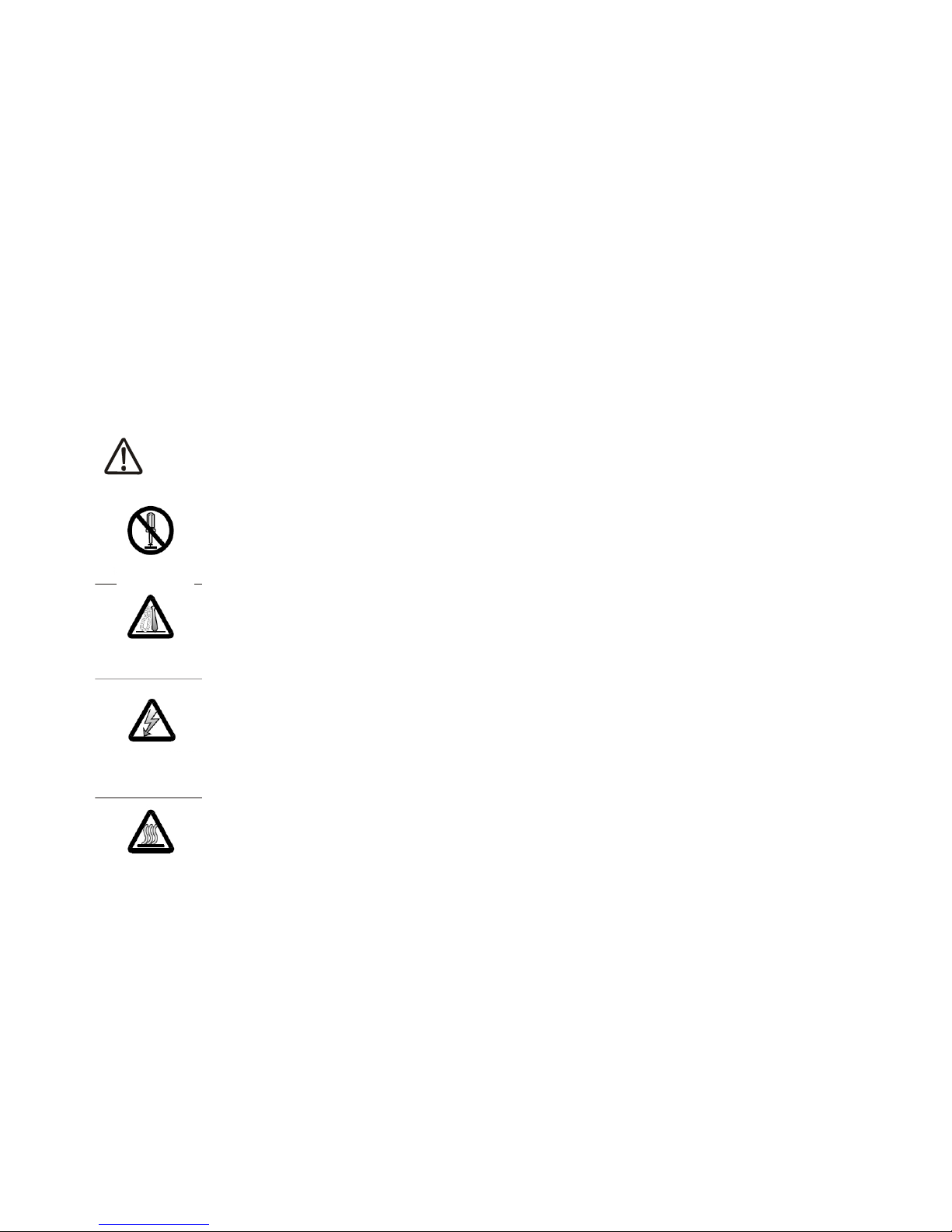
2
Thank you for purchasing the Matrix Duo. Please read through this instruction booklet carefully and keep it safe in
case needed for future reference.
Contents
Safety Precautions
Do not use the machine if the power cord is damaged in anyway. Do not use a power supply
that is not in accordance with the rated voltage.
Do not try to disassemble, modify or repair the machine yourself. If you encounter a problem you
must call a qualied engineer.
Keep long hair, loose clothing and items such as ties and jewellery away from the rollers of the
machine at all times to avoid danger of entanglement. If entanglement occurs, press the REVERSE
button or cut o the power immediately.
Keep water and liquids away from the machine at all times. Do not operate the machine with wet
hands. Do not cut o the power to the machine whilst in operation (except if entanglement occurs).
Use the safety guard at all times.
The Matrix Duo works at a high temperature, therefore ensure you do not touch the rollers or any
part of the machine which states ‘HOT’ or ‘CAUTION’ whilst it is in operation. Do not cover the
machine if it is still cooling down. Do not laminate any material other than what is stated in this
manual and do not use any lamination lm other than what is recommended for this system.
Operate the machine in a well ventilated, clean, dry place with a large enough working space at the front and rear
of the machine.
Ensure the power cable is not dragging on the oor or causing a hazard to operators.
For producing the top quality results that this machine is designed to do, you must use high quality lamination
lm. Pro life lm is the suggested brand by the manufacturer.
Further advice
Page 2 - Safety precautions
Page 3 - Machine parts and stand (options extra) assembly
Page 4 - Control panel and functions of digital display
Page 5 - Operating instructions
Page 6-8 - Loading/threading the lm
Page 9 - Cleaning and maintenance
Page 9 - Troubleshooting
Page 9 - Specication chart
Page 10 - Warranty and incorrect use
WARNING
NO DISJOINT
ENTANGLEMENT
CAUTION
ELECTRIC SHOCK
CAUTION
HIGH
TEMPERATURE
CAUTION
Page 3
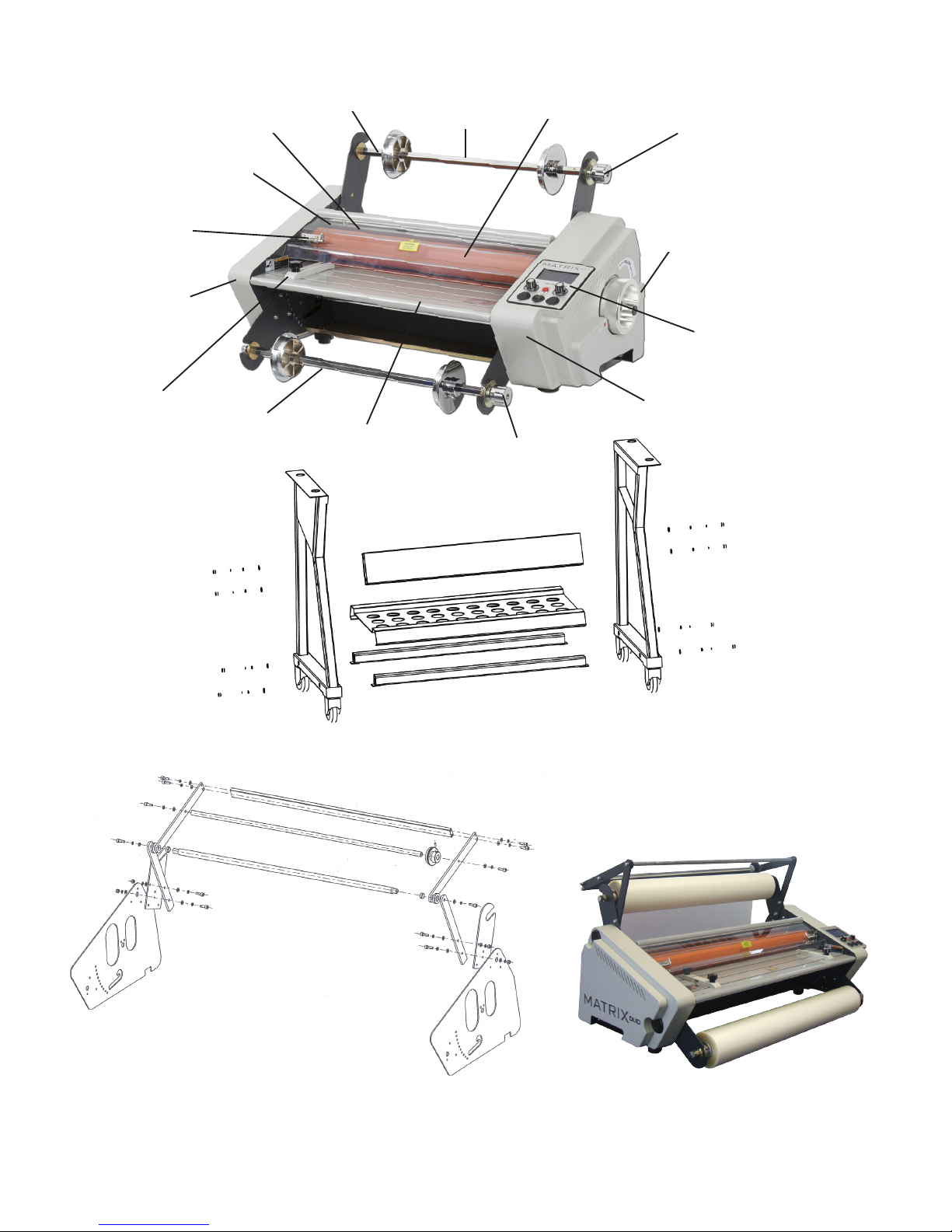
3
Machine parts and stand assembly
Optional Perforator assembly
Stand assembly
Top roll shaft
Heating roller
Top stabilizer bar
Core adaptor
Safety shield
Active bolt
Left side cover
Feed guide
Bottom roll shaft
Feed table
Bottom supply roll
tension knob
Right side cover
Control panel
Roller pressure knob
Top supply roll
tension knob
Page 4

4
Control panel and functions of the digital display
Temperature control
The temperature setting you require for laminating can vary and can be eected by many dierent factors, these
include thickness of media, thickness and construction of laminating lm, speed of the machine and
temperature and humidity of the room you are working in. Please refer to the guide at the bottom of this page if
you need help. Always use a test print to send through the machine before starting to laminate your work.
The speed control function allows adjustment of the speed of the machine. This can be manually
adjusted by turning the knob clockwise to increase & anti clockwise to decrease the speed. The speed
ranges from 0M per min to 1.4M per min
Approximate temperature guide
This chart is a rough guide only and should NOT be taken as an exact indication of the settings for your laminating
job. As previously stated, many dierent factors can eect the temperature and speed required. The supplier does
not accept responsibility for incorrect settings being applied.
The temperature control dial will increase or decrease the set
temperature as it is turned and the set temperature will show on
the LCD display. The current temperature of the rollers will also
be displayed on the LCD display.
The temperature ranges from 0oC-140oC. If the temperature
reaches 140oC, the over heating protection function will
automatically activate to prevent the machine getting any hotter.
Speed control
Encapsulating
Example lm Approx temperature Approx speed
75 Micron 110° 0.5 - 1.0m per min
125 Micron 115°
0.5 - 1.0m per min (decrease speed for thicker
documents and increase the temperature slightly)
Single Sided Laminating OPP
Example lm Approx temperature Approx speed
30 Micron 100°-110°
1.0 m per min (decrease speed for thicker documents and
increase the temperature slightly)
Set Temperature
Current Temperature
Load button
Temp. control knob
HOT/COLD switch
LCD
Speed control knob
RUN/STOP switch
FWD/REV switch
Page 5

5
Hot and cold settings
To change the function of the machine to either hot or cold press the HOT/COLD switch. When it is
switched to hot the set temperature will show on the LCD display. When it is switched to cold, COLD
will show on the LCD display.
Forward and reverse switch
The FWD/REV switch changes the working direction of the motor. When it is switched to forward
the motor will run forward and the LCD will display
This function is used for laminating and encapsulating.
When it is switched to reverse the motor will run backwards and REVERSE will show on the LCD
display. This function is used to remove items fed in incorrectly or by mistake.
Ensure the laminator is placed on a at, sturdy work surface or on the assembled stand (optional extra). Check the
power voltage for the machine to ensure this meets your own supply. Plug the power cord into the back of the
machine and into your power supply. Contact your supplier if you do not have a power cord with the machine.
Turn on the power switch, the control panel display will light,
this indicates the power is connected.
The heating control switch allows you to select either BOTH
HEAT (both rollers will heat for encapsulating) or TOP HEAT
(for single side lamination).
Motor overload circuit breaker
If the machine should jam in a way that the motor could be eected, the circuit breaker will cut o the power
to avoid damage. Once the overload has been cleared, press the circuit breaker button and the motor will start
again. The circuit breaker button is located at the rear of the machine next to the power switch. The button is red
in colour.
Should the LCD display panel show the words OPN fault or
CLS fault, there maybe a problem with your machine. In this
instance, turn o the power and call an engineer.
Familiarise yourself with the control panel before commencing
operation of the machine.
Run and stop switch
The RUN/STOP switch enables you to start and stop the motor. When it is switched to RUN the
machine rollers will turn in the direction of the motor drive. If either the feed tray or guard are not
in place, the machine will not drive, however, by pressing the load button the rollers will operate
while the button is pressed to enable the lm to be fed into the machine.
Screen messages
Operating instructions
HEATING CONTROL SWITCH
CIRCUIT
BREAKER
WIRE PLUG
WIRE SOCKETFUSEPOWER SWITCH
Page 6

6
Loading/threading the lm - Single side laminating
Please follow the step by step guide below to correctly load your lm;
Remove the feed tray by retracting
the bolt
Remove the top mandrel
Remove the safety guard
Completely unscrew the mandrel
and cap
Load the lm onto the mandrel and
make sure it is loaded with the lm
coming o the bottom of the roll with
the adhesive side up. Tighten the screw
back up with a screwdriver provided
Ret the mandrel complete with
the loaded lm
Film threading diagram -
Thread lm from top mandrel down
under top idler bar and over top
laminating roller surface as shown
(ensure lm is loaded with adhesive
side up)
Film Under Top
Stabilizer Bar
Top Stabilizer Bar
Top Roll Film
Top Pull Roller
Bottom Pull Roller
Bottom Heating Roller
Bottom Stabilizer Bar
Bottom Roll Film
Top Heating Roller
Page 7

7
Lift top roller by turning roller
pressure handle anti-clockwise
Re-t the feed tray
Re-t the plastic safety guard
SINGLE SIDE LAMINATING
Before you start to heat up the machine, ensure that the roller option on the back of the machine is set to TOP HEAT.
To begin laminating, turn the machine on and select the desired temperature. The machine will begin heating. Set the
appropriate temperature and speed (see guide on the page 4). The laminator will take approx 10 minutes to warm up.
Once the set temperature is reached, you are ready to go.
It is always a good idea to run a test print through to check you have the correct settings. Press the RUN button and insert
a print into the nip of the rollers, ensuring that the print is wider than the lm (to prevent the lm sticking to the rollers).
As with most single side print jobs, you will have a border to guillotine o after lamination which is why the laminating
lm is never as wide as the actual print.
Check the print when it comes out of the back of the laminator, if it is cloudy or rippled the temperature could be wrong,
see the troubleshooting section on page 9).
When laminating a single side, you may need to adjust the anti-curl bar (depending on the thickness of paper being
laminated).
Please note: There is a trip
safety switch which means
that the machine will not
work if the feed tray and
safety guard are not
correctly in place.
NOTE: SAFETY TRIP SWITCH
Ensure the roller pressure is in the ‘LOCK’
position when running the machine
Adjusting the anti-curl
The anti-curl can be set from 0-9. 0 removes the anti curl facility, 9 is the
maximum anti-curl you can apply, if you have very thin 130gsm media you will need to
apply more anti-curl.
Auto memory function
The Matrix Duo has an auto memory function, that means if you work on the same roll of lm, the temperature
and speed will be set to the same settings as the last operator.
Page 8

8
Loading/threading the lm - Encapsulating / Double Side Laminating
Load lm onto top mandrel in the
same fashion as with single side,
remove bottom mandrel as shown
When encapsulating, set the
anti-curl to ‘0’. Re-t the mandrels
complete with the loaded lm
Change/set the roller option to
BOTH HEAT
Load bottom lm around roller bar
as shown
Bring top lm down under idler bar
and web the lms together as shown
overlapping the top & bottom lm by
several inches
Film threading diagram -
Encapsulating
Take a piece of cardboard insert it in
between the rollers (in the nip)
Re-t the feed tray and safety guard
Remember to set the option on the back of the machine to BOTH HEAT before you begin.
Film Under Top
Stabilizer Bar
Top Stabilizer Bar
Top Roll Film
Top Pull Roller
Bottom Pull Roller
Bottom Heating Roller
Bottom Stabilizer Bar
Bottom Roll Film
Top Heating Roller
Page 9

9
Cleaning and maintenance of your machine
The most expensive part of a laminator is usually the rollers, if these become damaged
they are costly to repair. Always ensure you look after the rollers and clean them
regularly to avoid a build up of glue (see advice below). Never hold a sharp object such
as a knife close to the rollers in case of catching the rubber as this could cause
permanent damage that will eect the result of your work.
When your laminator is cooling down, always separate the rollers using the roller
pressure knob, this will ensure that your rollers do not touch when still hot as this could
leave a ‘at spot’.
Cleaning the rollers
It is easier to remove adhesive from the rollers when they are warm, do not attempt this
if the machine is hot (above 40oC). For easy access, remove the safety shield and feed
tray. Always use a clean cloth and a mild anti-static foam cleaner such as Amberclens by
Ambersil or similar, do not use a heavy duty
solvent or anything abrasive.
If the lm becomes jammed in the machine in any way and there is a large build up of
adhesive, do not try and remove this yourself, contact your supplier for advice.
Troubleshooting
My laminator has no power
Make sure that the electrical outlet being used is not damaged and that it is supplying power. Ensure the power cord is rmly
tted in the back of the machine and not straining in any way. If all of this seems correct, there are three fuses to check, one is
located next to the power switch, the other two are located underneath the laminator.
Contact your supplier if none of these solutions resolve the problem.
My lamination is coming out cloudy
This means that the temperature is not hot enough, try and increase by 5oC and wait until the laminator has reached the new
temperature before putting through another print.
My lamination has come out wrinkled/creased
This means that the temperature is too hot. You should also put a test document through rst to avoid ruining your work.
Reduce the temperature by 5oC and wait until the laminator has cooled before trying again.
The lm is wrapping around the rollers when I try to laminate
The lm may be threaded incorrectly, refer to the threading diagram on page 6 or 8 (depending on if you are doing single sided
or encapsulating. The adhesive side of the lm may be facing the roller. Stop the operation, wait until the laminator has cooled
down and thread the lm again in the correct manner.
Specication chart
MODEL MD-460 MD-650
MAX LAMINATING WIDTH 460mm 650mm
MAX LAMINATING THICKNESS 2.0mm 2.0mm
MAX LAMINATING TEMPERATURE 140oC 140oC
MAX LAMINATING SPEED 1.6m metres/minute 1.6 metres/minute
RECOMMENDED FILM BOSS lm, up to 250 micron BOSS lm, up to 250 micron
DIAMETER OF HEATING ROLLER 55mm 55mm
DIAMETER OF PULL ROLLER 45mm 45mm
POWER SUPPLY 100, 110, 220-240V, 50, 60Hz
POWER 950W 1600W
DIMENSIONS 720 x 520 x 400mm 910 x 520 x 400mm
WEIGHT 45Kg 58Kg
STAND Optional extra
Page 10

10
Warranty & Incorrect Use
IMPORTANT INFORMATION
Your Matrix Laminator should reach you in perfect condition and is guaranteed for 1 Year from date of purchase covering
defective parts and general wear and tear; this does not cover lm jams, misfeeds or other operator related errors, which would be
chargeable.
Your Matrix Laminator rollers are covered against manufacturing defects, the warranty does not cover against any damages caused
by operator misuse.
Your warranty will be void if the System has been modied by a third party not approved by the manufacturer (Vivid Laminating
Technologies) to carry out such alterations.
E&O.E
