Page 1
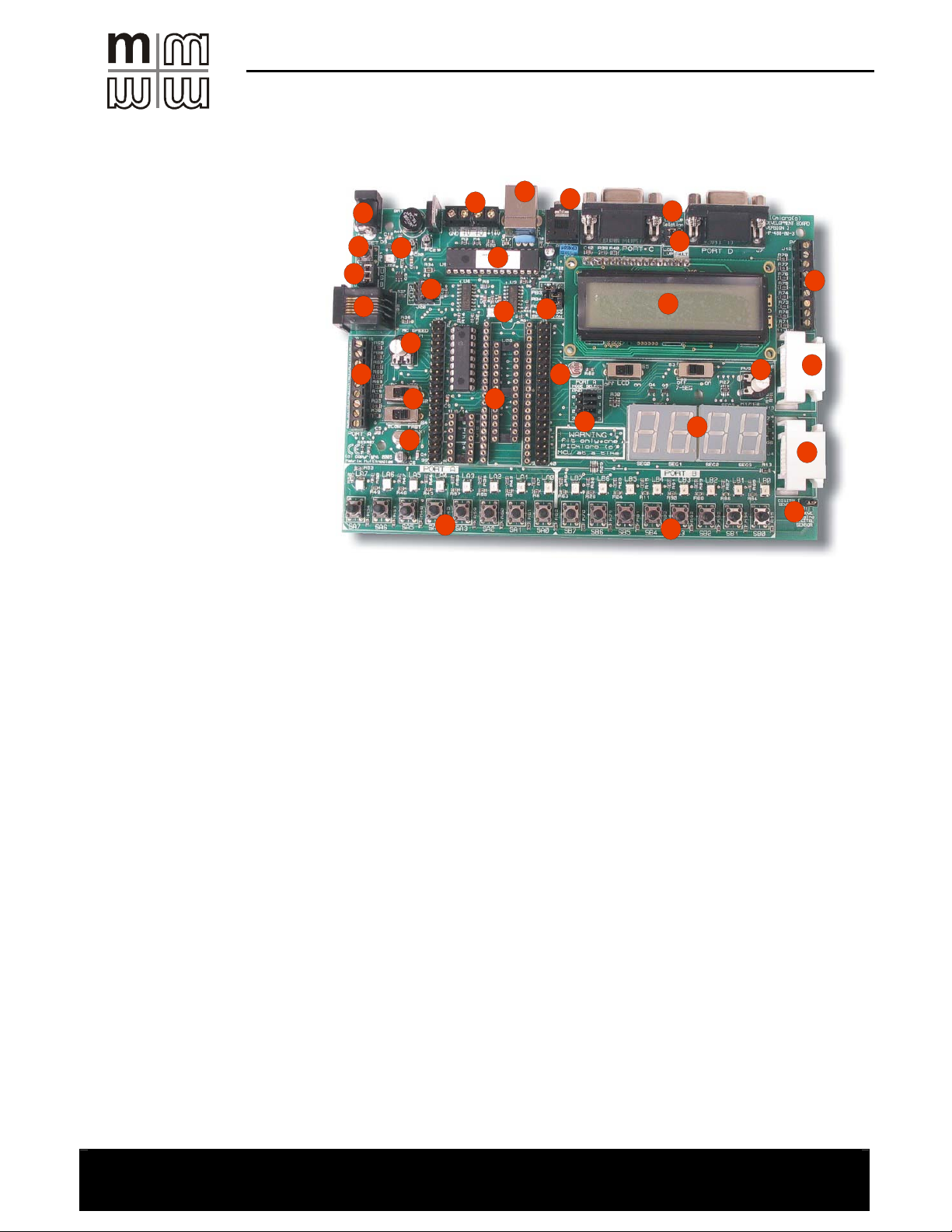
Version 3 PICmicro® microcontroller development board
An advanced solution for learning and developing PICmicro MCU technology
matrix
multimedia
Improvements over version 2 development
board include:
• USB programmable
• Can be powered via USB (no need for
power supply)
• E-Blocks compatible [5]
• Compatible with Microchip's ICD2
programmer/debugger
• Removable crystal / faster crystal as
standard [16]
• Fitted with the advanced 16F88 device
rather than PIC16F84
• More LED's / switches on port A
• New programming software (PPP)
routines
• More expansion options
1
6
7
11
13
Referring to the photograph above the items on the board are
as follows:
1. Power supply connector
2. 5V outputs for E-blocks connection
3. USB connector
4. Single bit audio output
5. E-blocks connectors for ports C and D
6. Reset switch
7. Power selector link block—USB or Power
connector
8. USB interface chip
9. 2 line 16 character alphanumeric display
10. Screw terminal connectors for port B
11. In Circuit Debug socket
12. ICD/USB programming selection
13. Screw terminal connectors for port A
14. RC speed potentiometer
15. Oscillator mode selection switches
16. Removable crystal
17. Sockets for programming 8, 14, 18, 28 and 40 pin
PICmicro devices
18. On-board light sensor
19. Quad 7-segment displays
20. Analogue input potentiometer
21. External analogue sensor input
22. External digital sensor input
23. Port A switches and LEDs
24. Port B switches and LEDs
25. Power indicator
26. Programming indicator
27. LVP pin selector
28. External sensor selectors
29. Digital sensor enable
The following pages give further
information.
25
14
15
16
3
27
18
4
28
5
30
9
20
19
24
2
8
12
26
17
23
This flexible development board allows you to learn
both how to program PICmicro microcontrollers as well
as program a range of 8, 14, 18, 28, and 40 pin devices
from the 12, 16 and 18 series PICmicro ranges. All
programming software is included in the PPP utility
which is supplied with the board.
Makes it easier to teach and learn PICmicro programming
• Designed for learning and teaching
• 3 CD ROM based resources in assembly, C, and
flow chart programming are available.
• Large range of add-ons and security options make
this ideal for educational use
Makes it easier to develop PICmicro projects
• Compatible with the E-blocks™ range of circuit
boards
• Supports low cost Flash-programmable PICmicro
devices
• Fully featured displays - 16 individual LEDs, quad
7-segment display and LCD displ ay
• On-board sensors
• Compatible with more than 30 additional sensors
• Fully protected expansion bus for project work
HP488-60-3
10
21
22
29
Matrix Multimedia Limited
Tel 0870 700 1831 Fax 0870 700 1832
www.matrixmultimedia.co.uk sales@matrixmultimedia.co.uk
Page 2

You can plug in a range of
additional sensors into the
board like this motion
tutorials and software are
sensor
Three CD ROMs with
available:
C for PICmicro
microcontrollers
Flowcode for PICmicro
microcontrollers
Assembly for PICmicro
microcontrollers
General description
The PICmicro development board is designed f or learning PICmicro
programming and for developing PICmicro based projects. The board
allows a wide range of flash PICmicro microcontrollers to be
programmed and executed through the ‘P PP’ software utility supplied.
The board is tightly integrated to our range of software utilities and
courses which provide complete solutions for learning PICmicro
programming at a variety of levels.
The board is shipped with a PIC16F88 – an 18 pin device with up to 15
I/O lines configured in two ports – A and B. The ’88 device is one of the
newer devices from Arizona Microchip and is surprisingly powerful with
on-board A/D, internal clock, internal USART and a host of other
functions and features.
The nature of the PICmicro range of devices is such that 12, 14, 18, 28,
and 40 pin devices are – to some extent – upwards compatible, and the
DIL sockets on the board are therefore be connected in parallel. Onl y
one PICmicro microcontroller should be inserted at any time.
The board has been designed to allow those with little or n o experience
of embedded microcontroller programming to be able to produce highly
functional designs in as short a time as possible. With this in mind we
have included switches on port A and B input/output pins, a quad 7segment display, a 2 line 16 character alphanumeric display, a choice of
crystal or RC oscillator, simple on-board analogue sensor (light) and
sensor simulator (potentiometer) and the ability to interface the board to
a host of external sensors including motion, temperature, pH. humidity
etc. Ports A and B are also connected to screw terminals on the sides of
the board via 150ohm resistors which protect the device on the board
itself.
The board can be used with ZIF sockets if required: please b ear in mind
that you may need to insert one or more turned pin DIL sockets to raise
the height of some ZIF sockets to clear surrounding components.
Full tutorials in programming the PICmicro in assembly code, C, and
flowcharts are available. These sets of tutorials are available on CD
ROM and require no other software - all compilers and development
environments are included on the CDs themselv es.
Add-on options
There are a range of more than 70 add-ons for this board which allow
you to customize it to form the basis of a superb educational or
development solution:
Sensors
There are over 30 sensors – ranging from sim pl e temperature probes to
heart rate monitors – that can be plugged into the two white sensor
sockets. A full list is given below. There are several different types of
sensor and for educational use we recommend that you select a range of
sensors with different characteristics and coding techniq ues as follows:
Sensor Output/action Coding strateg y
Temperature probe Simple potential divider A/D conversion, calibration, value look
Motion detector Gives out a digital pulse
Heart rate monitor Gives out an analogue voltage
Photogate and pulley
wheel
correlati ng to distance
pulse
When IR light path is
interrupted, digital output
changes
up, display
Pulse time measurement, conversion
display
Data slicing, timing,
Various
For added security the development
board can be mounted on a rugged
metal platform….
…which can be locked down to a
bench with a Kensington lock….
….the resulting assembly can be fitted
into our high quality plastic trays for
..and these trays are compatible with a
range of furniture and trolleys for
storage and classroom use.
storage….
Matrix Multimedia Limited
Tel 0870 700 1831 Fax 0870 700 1832
www.matrixmultimedia.co.uk sales@matrixmultimedia.co.uk
Page 3

Some of the E-blocks boards that
can be added to the development
board include:
E-blocks IrDA transceiver board
E-blocks internet server board
E-blocks keypad
Add-on options - continued
Board protection and storage
Your board is shipped with rubber feet and a layer of thin neoprene
foam which can be stuck to the back of the board to protect i t from
short circuits which could be caused by loose wires on the bench.
Individual boards can be fitted with clear acrylic covers which will
prevent the chips from being removed from the board.
Your board can be mounted on a rugged metal backplane whi ch will
help it last longer in a tough lab environment, and facilitate
incorporation with E-blocks. The backplanes can be locked to a bench
using a standard Kingston lock like those used for securing lap tops.
The backplanes also fit into standard Gratnells trays which in turn can
be fitted into storage solutions or trolleys for ease of distribution
within your labs.
E-blocks™ boards
Ports C and D of the PICmicro MCU are fed out onto 9 way D-type
connectors at the back of the board. These can be used to add one of
25 separate E-blocks boards to the development board. E-blocks vary
from simple LED and switch boards through to more com pl ex
subassemblies like Bluetooth boards, CAN bus, internet boards, IrDA
transceivers etc.
The addition of E-blocks boards allows you to considerably expand
the functionality of your system to develop a very wide range of
electronic systems.
Small refinements like compatibility
with ZIF sockets and removable
clocking crystal, makes the
development board ideal for project
work.
X-10 home automation board
E-blocks breadboard
E-blocks D/A and memory board
PPP send utility
PPP is a highly functional utility for managing the HEX code that is
sent into your PICmicro microcontroller. This software is supplied
free of charge on with all development boards. ASCII-encoded and
HEX files generated by Microchip’s MPASM, or our own CD ROMs,
can be sent to a device using PPP. PPP uses a simple user interface
which is explained in the accompanying help file. PPP is supplied free
with the development board. PPP allows you to change the settings for
your PICmicro in terms of the oscillator options, code protection,
watchdog and brown our enable disable etc.
Documentation
Documentation on the development board is supplied in PDF fo rmat
on the ELSAM CD ROM shipped with each board. This includes a
full board description and circuit diagram. Information on the PPP
software utility is provided in the accompanying help file.
PPP programming software allows you
to configure target devices….
…and display hex contents
This PICmicro MCU buggy is
great for student motivation and
project work
www.matrixmultimedia.co.uk sales@matrixmultimedia.co.uk
Matrix Multimedia Limited
Tel 0870 700 1831 Fax 0870 700 1832
Page 4

Minimum requirements
Pentium 100MHz, USB port, 2 Megabytes of hard drive space, 16 Megabytes of RAM, Windows
98/ME/2000/XP.
Supported devices
Currently PPP and the development board support the following devices:
PIC12F629, PIC12F675, PIC12F635, PIC12F683
PIC16F627A, PIC16F627, PIC16F628A, PIC16F628, PIC16F630, PIC16F648A, PIC16F676, PIC16F684, PIC16F688, PIC16F636, PIC16F716,
PIC16F72, PIC16F737, PIC16F73, PIC16F747, PIC16F74, PIC16F767, PIC16F76, PIC16F777, PIC16F77, PIC16F818, PIC16F819, PIC16F83,
PIC16F84A, PIC16F84, PIC16F870, PIC16F871, PIC16F872, PIC16F873A, PIC16F873, PIC16F874A, PIC16F874, PIC16F876A, PIC16F876,
PIC16F877A, PIC16F877, PIC16F87, PIC16F88
PIC18F242, PIC18F248, PIC18F252, PIC18F258, PIC18F442, PIC18F448, PIC18F452, PIC18F458, PIC18F1220, PIC18F1320, PIC18F2220,
PIC18F2320, PIC18F2331, PIC18F2410, PIC18F2420, PIC18F2431, PIC18F2439, PIC18F2455, PIC18F2510, PIC18F2515, PIC18F2520,
PIC18F2525, PIC18F2539, PIC18F2550, PIC18F2585, PIC18F2586, PIC18F2610, PIC18F2620, PIC18F2680, PIC18F2681, PIC18F4220,
PIC18F4320, PIC18F4331, PIC18F4410, PIC18F4420, PIC18F4431, PIC18F4439, PIC18F4455, PIC18F4510, PIC18F4515, PIC18F4520,
PIC18F4525, PIC18F4539, PIC18F4550, PIC18F4585, PIC18F4586, PIC18F4610, PIC18F4620, PIC18F4680, PIC18F4681
Matrix Multimedia Limited
Tel 0870 700 1831 Fax 0870 700 1832
www.matrixmultimedia.co.uk sales@matrixmultimedia.co.uk
