Page 1

PolySpace
Reference
®
Products for Ada 5
Page 2

How to Contact The MathWorks
www.mathworks.
comp.soft-sys.matlab Newsgroup
www.mathworks.com/contact_TS.html T echnical Support
suggest@mathworks.com Product enhancement suggestions
bugs@mathwo
doc@mathworks.com Documentation error reports
service@mathworks.com Order status, license renewals, passcodes
info@mathwo
com
rks.com
rks.com
Web
Bug reports
Sales, prici
ng, and general information
508-647-7000 (Phone)
508-647-7001 (Fax)
The MathWorks, Inc.
3 Apple Hill Drive
Natick, MA 01760-2098
For contact information about worldwide offices, see the MathWorks Web site.
®
PolySpace
© COPYRIGHT 1999–20 10 by The MathWorks, Inc.
The software described in this document is furnished under a license agreement. The software may be used
or copied only under the terms of the license agreement. No part of this manual may be photocopied or
reproduced in any form without prior written consent from The MathW orks, Inc.
FEDERAL ACQUISITION: This provision applies to all acquisitions of the Program and Documentation
by, for, or through the federal government of the United States. By accepting delivery of the Program
or Documentation, the government hereby agrees that this software or documentation qualifies as
commercial computer software or commercial computer software documentation as such terms are used
or defined in FAR 12.212, DFARS Part 227.72, and DFARS 252.227-7014. Accordingly, the terms and
conditions of this Agreement and only those rights specified in this Agreement, shall pertain to and govern
theuse,modification,reproduction,release,performance,display,anddisclosureoftheProgramand
Documentation by the federal government (or other entity acquiring for or through the federal government)
and shall supersede any conflicting contractual terms or conditions. If this License fails to meet the
government’s needs or is inconsistent in any respect with federal procurement law, the government agrees
to return the Program and Docu mentation, unused, to The MathWorks, Inc.
Trademarks
MATLAB and Simulink are registered trademarks of The MathWorks, Inc. See
www.mathworks.com/trademarks for a list of additional trademarks. Other product or brand
names may be trademarks or registered trademarks of their respective holders.
Patents
The MathWorks products are protected by one or more U.S. patents. Please see
www.mathworks.com/patents for more information.
Revision History
March 2009 Online Only Revised for Version 5.3 (Release 2009a)
September 2009 Online Only Revised for Version 5.4 (Release 2009b)
March 2010 Online Only Revised for Version 5.5 (Release 2010a)
Products for Ada Reference
Page 3

Option Descriptions
1
General Options ................................... 1-2
Overview
Session identifier
Date
Author
Project version
Keep all preliminary results files
Report Generation
Report template name
Output format
Report name
-sources “list_of_files”
-extensions-for-spec-files and -ada-include-dir
-results-dir folder
........................................ 1-2
.................................. 1-2
............................................ 1-4
.......................................... 1-5
.................................... 1-6
..................... 1-7
................................. 1-8
............................. 1-8
.................................... 1-8
..................................... 1-9
.............................. 1-10
.......... 1-11
................................. 1-12
Contents
Target and Compiler Options
Target processor type
Operating syste m target for Stand a rd Libraries
compatibility
Command/script to apply before start of the code
verification
Command/script to apply after the end of the code
verification
Compliance with Standards Option s
Value of the constant Storage_Unit
Remove compariso n operators ambiguities
Analysis Mode
PolySpace Inner Settings Options
Run a verification unit by unit
Unit common source
Name of the main subprogram
Generate a main
..................................... 1-16
..................................... 1-18
.................................... 1-23
.............................. 1-14
................................... 1-15
............................... 1-26
.................................. 1-27
....................... 1-13
................ 1-19
................... 1-20
............. 1-21
................... 1-24
....................... 1-25
....................... 1-26
iii
Page 4

Stubbing ......................................... 1-28
Assumptions
Run verification in 32 or 64-bit mode
Other options
..................................... 1-32
................. 1-36
..................................... 1-36
Precision Options
Launch code verification from beginning of
To end of
Precision Level
Specific Precision
Max size of global array variables
Improve precision of interprocedural analysis
List of variables to expand
Expansion limit for a structured variable
Multitasking Options (PolySpace Server Only)
Implicit Tasks
Critical section details
Temporal exclusion tasks (separated by space
characters)
Batch Options
-server server_name_or_ip[:port_number]
-h[elp]
-v | -version
-sources-list-file file_name
........................................ 1-41
........................................... 1-55
.................................. 1-38
............. 1-39
................................... 1-43
.................................. 1-45
.................... 1-46
.......... 1-47
.......................... 1-49
.............. 1-50
.................................... 1-52
............................. 1-53
..................................... 1-54
..................................... 1-55
.............. 1-55
...................................... 1-56
.......................... 1-56
....... 1-52
iv Contents
Check Descriptions
2
Colored Source Code for Ada ....................... 2-2
Non-Initialized Variable: NIV/NIVL
Division by Zero: ZDV
Arithmetic Exceptions: EXCP
Scalar and Float Underflow/Overflow : U OVFL
Scalar and Float Overflow: OVFL
Scalar and Float Underflow: UNFL
Attributes Check: COR
Array Length Check: COR
.............................. 2-7
............................. 2-15
.......................... 2-17
.................. 2-3
....................... 2-8
......... 2-11
.................... 2-12
................... 2-13
Page 5

DIGITS Value Check: COR ......................... 2-19
DELTA Value Length Check: COR
Static Range and Values Check: COR
Discriminant Check: COR
Component Check: COR
Dimension Versus Definition Check: COR
Aggregate Versus Definition Check: COR
Aggregate Array Length Check: COR
Sub-Aggregates Dimension Check: COR
Characters Check: COR
Accessibility Level on Access Type: COR
Explicit Dereference of a Null Pointer: COR
Accessibility of a Tagged Type: COR
Power Arithmetic: POW
User Assertion: ASRT
Non Terminations: Calls and Loops
Unreachable Code: UNR
Value on Assignment: VOA
Inspection Points: IPT
.......................... 2-23
............................ 2-24
............................ 2-30
............................ 2-36
.............................. 2-37
........................... 2-49
......................... 2-51
............................. 2-53
................... 2-20
................. 2-21
............. 2-25
.............. 2-26
................. 2-28
............... 2-29
.............. 2-32
............ 2-33
.................. 2-34
.................. 2-39
Approximations Used During Verification
3
Why PolySpace Verification Uses Approximations .... 3-2
What is Static Verification
Exhaustiveness
................................... 3-3
.......................... 3-2
Examples
4
Complete Examples ................................ 4-2
Simple Ada Example
HDCA Server Example
airplane2 Example
High Speed Train Example
............................... 4-2
............................. 4-2
................................ 4-3
......................... 4-3
v
Page 6

vi Contents
Page 7

Option Descriptions
• “General Options” on page 1-2
• “Target and Compiler Options” on page 1-13
• “Compliance with Standards Options” on page 1-19
• “PolySpace Inner Settings Options” on page 1-24
• “Precision Options” on page 1-38
• “Multitasking Options (PolySpace Server Only)” on page 1-52
• “Batch Options” on page 1-55
1
Page 8

1 Option Descriptions
General Options
In this section...
“Overview” on page 1-2
“Session identifier” on page 1-2
“Date” on page 1-4
“Author” on page 1-5
“Project version” on page 1-6
“Keep all preliminary results file s” on page 1-7
“Report Generation” on page 1-8
“Report template name” on page 1-8
“Output format” on page 1-8
“Report name” on page 1-9
“-sources “list_of_files”” o n page 1-10
1-2
“-extensions-for-spec-files and -ada-include-dir” on page 1-11
“-results-dir folder” on page 1-12
Overview
This section describes all options relating to the identification of the
verification, including the destination folder for the results and sources.
Session identifier
Specify n ame of your application using any valid UNIX®file name
Settings
No Default
Command-Line Information
Parameter: prog
Page 9

Type: string
Value: any valid UNIX file name
Shell script example:
polyspace-ada -prog myApp ...
See Also
“Creating a Project” in PolySpace®Products for Ada documentation
General Options
1-3
Page 10
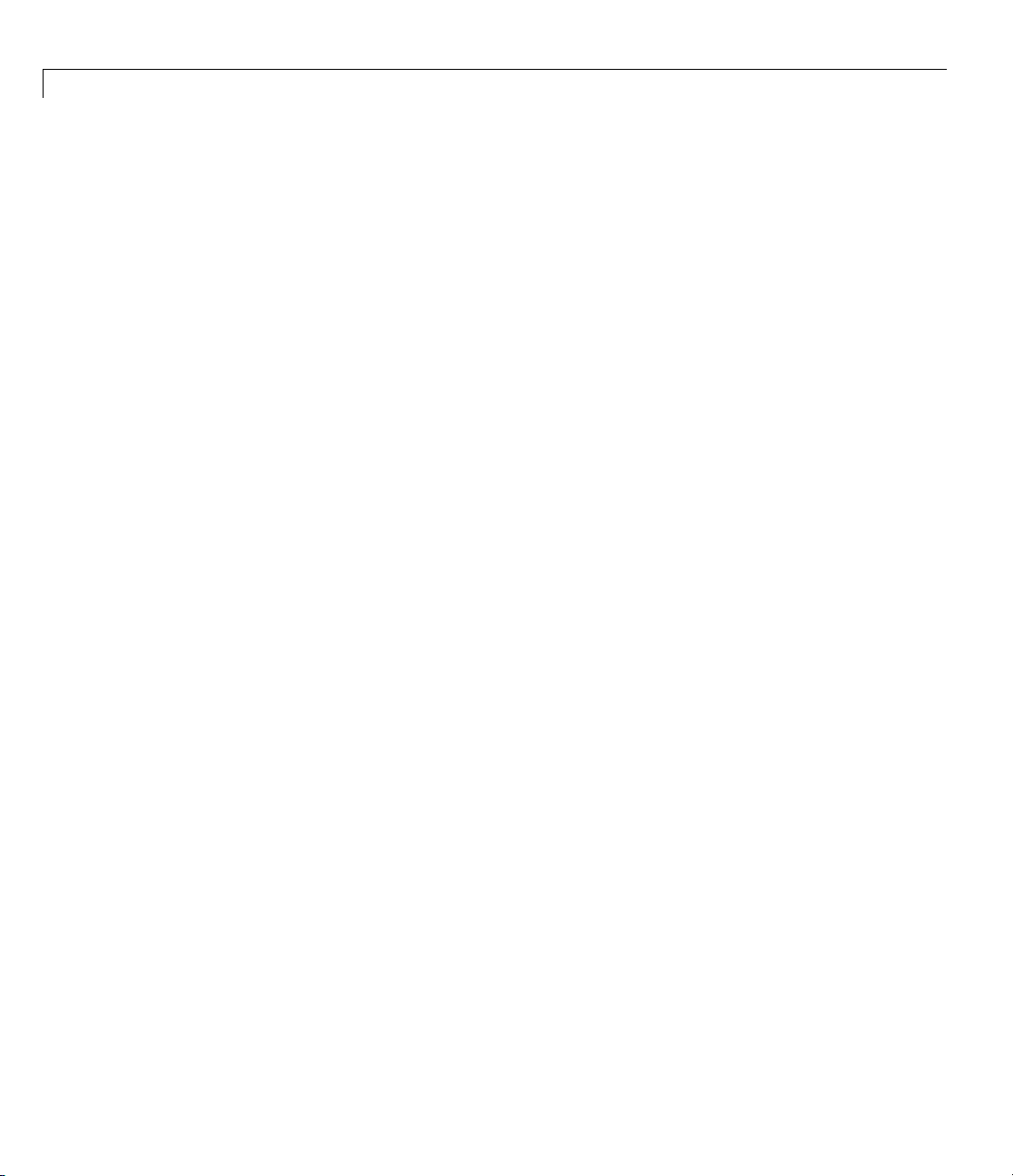
1 Option Descriptions
Date
Specify date stamp f or verification
Settings
Default: Date on wh ich you launch verificat ion, in dd/m m/yy yy format.
• You can change the default format of the date as follows:
1 Select Edit > Preferences.ThePreferences dialog box opens.
2 Select Miscellaneous.
3 From the Date format drop-down list, choose the format that you want.
Command-Line Information
Parameter: date
Type: string
Value: any valid value in
Default: Date on which you launch verification
Shell script example:
dd/mm/yyyy format
polyspace-ada -date "02/01/2002"
1-4
See Also
“Creating a Project” in PolySpace Products for Ada documentation
Page 11

Author
Specify author o
Settings
Default: user
Command-Line Information
f verification
ID
General Options
Parameter: a
Type: string
Value: any valid value
Default: us
Shell script example:
uthor
er ID
polyspace-ada -author "A. Tester"
See Also
“Creating a Project” in PolySpace Products for Ada documentation
1-5
Page 12

1 Option Descriptions
Project version
Specify version ID for verification
Settings
Default: 1.0
• Use this parameter to help you identify verifications.
Command-Line Information
Parameter: verif-version
Type: string
Value: any v
Default:
Shell script example: polyspace-ada -verif-version 1.3
See Also
“Creating a Project” in PolySpace Products for Ada documentation
alid value
1.0
1-6
Page 13

General Options
Keep all p reliminary results files
Specify whether to retain all intermediate results and associated working files.
Settings
Default: Off
On
Retain all intermediate results and associated working files. You can
restart a verification from the end of any complete pass if the source
code remains unchanged.
Off
Erase all intermediate results and associated working files. If you want
to restart a verification, do so from the beginning.
Tips
• This option is applicable only to client verifications. Intermediate results
are always removed before results are downloaded from the PolySpace
server.
• To cleanup intermediate files at a later time, you can select Tools > Clean
Results in the Launcher. This option deletes the preliminary result files
from the results folder.
Command-Line Information
Parameter: keep-all-files
Shell script example: polyspace-ada -keep-all-files
See Also
“Creating a Project” in PolySpace Products for Ada documentation
1-7
Page 14

1 Option Descriptions
Report Generation
Specify whether to create verification report using report generation options
Settings
Default: Off
On
Create report.
Off
No report created.
Report template name
Specify report template for generating verification report.
Settings
No Default
1-8
• Report generated at the end of the verification process, before e xecution
of any
Comman
Parameter: report-template
Type: s
Value: any valid script file name
Shell script example:
c:/polyspace/my_template
post-analysis-command.
d-Line Information
tring
polyspace-ada -report-template
Output format
Specify output format of report
tings
Set
Default: RTF
Page 15

RTF
Generate an .rtf format report.
HTML
Generate an .html format report.
PDF
Generate a .pdf format report.
Word
Generate a .doc format report.
Word is not a vailable on UNIX platforms. RTF is used instead.
XML
Generate and .xml format report.
Command-Line Information
Parameter: report-output-format
Type: string
Value:
Default: RTF
Shell script example:
RTF | HTML | PDF | Word | XML
General Options
polyspace-ada -report-template my_template -report-output-format pdf
Report name
Specify name of verification report file
Settings
Default: Prog_TemplateName.Format where:
•
Prog is the argument of the prog option
TemplateName is the name of the report template specified by the
•
report-template option
Format is the file extension for the format specified by the
•
report-output-format option.
1-9
Page 16

1 Option Descriptions
Command-Line Information
Parameter: report-output-name
Type: string
Value: any valid value
Default:
Prog_TemplateName.Format
Shell script example:
polyspace-ada -report-template my_template -report-output-name Airbag_V3.rtf
-sources “list_of_files”
For Windows®, Linux®,andSolaris™,usetheformfile1[, file2[, ...]]
for list_of_files .
For example,
polyspace-ada -sources "spc/mod1.ads,bod/mod1.adb"
For Linux and Solaris, you can also use the form file1[ file2[ . ..]] for
list_of_files.
1-10
For example,
polyspace-ada -sources "my_folder/mod*.ad[sb]"
With the preceding syntax, the software analyzes only Ada files with the
extensions
.(A|a)d(a|b|s)
However, you can analyze Ada files with other extensions. If you also have,
for example, files with the
-sources "./sources/*.a*,./sources/*.sep"
.sep extension, you can use the following syntax:
To analyse Ada files with any extension, use the following syntax:
-sources "./sources/*.*"
Default: sources/*.(A|a)d(a|b|s)
For specifying files in batch mode, see “-so urce s-lis t-file file_name” on page
1-56.
Page 17

General Options
-extensions-for-spec-files and -ada-include-dir
The -extensions-for-specs-files option specifies the file extension for files "F"
which are verified to get the type and variables names but which are not
part of the -sources list.
The result of speci fying this option is similar to having a dictionary with
only the list of words and their type (verb, noun, adj) without the definition.
These files allow the product to know the name and the type, but not the
values (dictionary definitions).
The -ada-include-dir specifies the folder where the F files are. Howev er, you
canusetheoptionseveraltimesandyoucanspecifymorethanonefolder.
Note Use both options together.
Benefits:
• Fastercompilationonthesepackages to focus on the -sources packages
specifications and bodies
• Full range for all constants defined in these packages. Consider 1 package
body B and 2 specifications S1 and S2 in the following examples.
Usage examples using the graphical interface:
configuration 1:
• -sources contains B.ada and S1.ada
• -extensions-for-specs-files contains the *.ada filter
• -ada-include-dir contains the TEST folder and the TEST folder contains
S2.ada
configuration 2:
• -sources contains B.ada, S1.ada, S2.ada
• If you use a constant S2.C:
1-11
Page 18

1 Option Descriptions
- configuration 1: its value is its full range
- configuration 2: its value is the real constant value
Usage examples in sh ell entry-script mode:
polyspace-desktop-ada -sources "B.ada,S1.ada"
-extensions-for-specs-files "*.ada" -ada-include-dir
./include_specs
polyspace-desktop-ada -sources sources/example.ad*
-extensions-for-spec-files "*.ad?" -ada-include-dir "sources"
-results-dir folder
This option specifies the folder in which PolySpace writes the results of the
verification. Although you may specify relative folders, be careful with their
use, especially if the tool launches remotely over a network, and when a
project configuration file is copied using the "Save as" option.
1-12
Default: Folder in which tool is launched
Shell Script: Folder in which tool is launched
From Graphical User Interface:
Example Shell Script Entry:
polyspace-ada -results-dir RESULTS ...
export RESULTS=results_`date+%d%B_%HH%M_%A`
polyspace-ada -results-dir `pwd`/$RESULTS ...
C:\PolySpace_Results
Page 19

Target and Compiler Options
In this section...
“Target processor type” on page 1-14
“Operating system target for Standard Libraries compatibility” on page 1-15
“Command/script to apply before start of the code verification” on page 1-16
“Command/script to apply after the end of the code verification” on page 1-18
Target and Compiler Options
1-13
Page 20

1 Option Descriptions
Target processor type
Specify the target processor type.
Settings
Default: sparc
sparc
Sun®Microsystems SPARC®processor
m68k
Freescale™ ColdFire®m68k processor
1750a
MIL-STD-1750A 16-bit ins tru ction set architecture
powerpc64bit
PowerPC®64-bit instruction set architecture
powerpc32bit
PowerPC 32–bit instruction set architecture
1-14
i386
Intel®80386 (i386) processor
Command-Line Information
Parameter: target
Type: string
Value:
i386
Default: sparc
Shell s cript example: polyspace-ada -target m68k
sparc | m68k | 1750a | powerpc64bit | powerpc32bit |
See Also
“Setting Up a Target” in PolySpace Products for Ada documentation
Page 21

Target and Compiler Options
Operating system target for Standard Libraries
compatibility
Specify operating system target for which there are implementation-specific
declarations in the Ada Standard Libraries
Settings
PolySpace supplies only gnat include files, which you can find in the ada
include folder within the installation folder. You can verify projects with other
operating systems by using the corresponding include files (not supplied). For
instance, to verify a
ada-include-dir path_to_the_greenhills_include_folder
Default: no-predefined-OS
no-predefined-OS
No operating system (with implementation-specific declarations in Ada
Standard Libraries) specified
greenhills project, use the option:
gnat
GCC Ada95
greenhills
Greenhills®Software real-time operating system (RTOS)
Command-Line Information
Parameter: OS-target
Type: string
Value:
no-predefined-OS | gnat | greenhills
Default: no-predefined-OS
Shell script examples:
polyspace-ada -OS-target gnat
polyspace-ada -OS-target greenhills -ada-include-dir /complete_path_to/greenhills_includes
See Also
“Setting Up a Target” in PolySpace Products for Ada documentation
1-15
Page 22

1 Option Descriptions
Command/script to apply before start of the code
verification
Specify script file or command to run before the verification of each source file.
Settings
No Default
• Design the script or comm and to process the standard output from source
code. For example, consider the follow ing script
#!/usr/bin/perl
my $TOOLS_VERSION = "V1_4_1";
binmode STDOUT;
# Process every line from STDIN until EOF
while ($line = <STDIN>)
{
# Change Volatile to Import
$line =~ s/Volatile/Import/;
print $line;
}
replace_keywords:
1-16
To replace the keyword Volatile by Import, run the following command
on a Linux machine:
polyspace-ada -pre-analysis-command `pwd`/replace_keywords
• If you are running PolySpace s oftw are Version 5.1 (r2008a) or later on a
Windows system, you cannot use Cygwin ™ shell scripts. Cygwin is no
longer included with PolySpace software, so all files must be executable by
Windows. To support scripting, the PolySpace installation includes Perl.
You can acces s Perl using:
%POLYSPACE_ADA%\Verifier\tools\perl\win32\bin\perl.exe
To run the Perl script replace_keywords on a Windows machine, us e the
option
%POLYSPACE_ADA%\Verifier\bin\polyspace-cpp.exe
-pre-analysis-command
-pre-analysis-command withtheabsolutepathtothePerlscript:
Page 23

Target and Compiler Options
%POLYSPACE_ADA%\Verifier\tools\perl\win32\bin\perl.exe
<absolute_path>\replace_keywords
Command-Line Information
Parameter: pre-analysis-command
Type: string
Value: any valid script file name or command
See Also
“Setting Up a Target” in PolySpace Products for Ada documentation
1-17
Page 24

1 Option Descriptions
Command/script to apply after the end of the code
verification
Specify script file or command to run after the completion of verification.
Settings
No Default
• You execute the script or command in the verification results folder from
either the client or server side, depending your configuration.
To send an e-mail to the c li ent in dicating that the verification is complete,
run the following command:
polyspace-ada -post-analysis-command `pwd`/end_mail
where end_mail is an appropriate Perl script.
• If you are running PolySpace software Version 5.1 (r2008a) or later on
a Windows system, you cannot use Cygwin she ll scripts. Cygwin is no
longer included with PolySpace software, so all files must be executable by
Windows. To support scripting, the PolySpace installation includes Perl.
You can acces s Perl using:
1-18
%POLYSPACE_ADA%\Verifier\tools\perl\win32\bin\perl.exe
To run the Perl script end_mail on a Windows machine, use the option
-post-analysis-command withtheabsolutepathtothePerlscript:
%POLYSPACE_ADA%\Verifier\bin\polyspace-cpp.exe
-post-analysis-command
%POLYSPACE_ADA%\Verifier\tools\perl\win32\bin\perl.exe
<absolute_path>\end_email
Command-Line Information
Parameter: post-analysis-command
Type: string
Value: any valid script file name or command
See Also
“Setting Up a Target” in PolySpace Products for Ada documentation
Page 25

Compliance with Standards Options
In this section...
“Value of the constant Storage_Unit” on page 1-20
“Remove comparison operators ambiguities” on page 1-21
“Analysis Mode” on page 1-23
Compliance with Standards Options
1-19
Page 26

1 Option Descriptions
Value of the constant Storage_Unit
Specify a positive value for SYSTEM.Storage_Unit.
Settings
Default: 8, except for target processor type 1750a whose default is 16
• If you do not specify a value, the default in the SYSTEM p ackage is used.
• The value required depends on the code that you write. For example, if the
value for Storage_Unit is 8, the following code generates an error message
A overlaps B:
-- Definition of record type
type REC is record
A : integer;
B : boolean;
end REC;
-- Representation clause of this record
for REC use record
A at 0 range 0 .. 31;
B at 1 range 0 .. 31;
end record
1-20
In this case, set the value of Storage_U nit to 32.
Command-Line Information
Parameter: storage-unit
Type: string
Value: any valid value
Default:
8, except for target processor type 1750a whose default is 16
See Also
“Compile E rrors” in PolySpace Products for Ada documentation
Page 27

Compliance with Standards Options
Remove comparis
Specify whether
operators (
In the followin
Package A is
type T1 is new Integer range 0 .. 100; -- line 1
end A;
-- Other file:example1.adb
with A; use A;
Package B is
subtype T2 is T1 range 2..80;
end B;
Package OTHER_IABC_ADA_4 is
procedure Main;
end OTHER_IABC_ADA_4;
with B; use B;
Package body OTHER_IABC_ADA_4 is
X, Y : T2;
procedure Main is
begin
null;
pragma Assert (TRUE);
end Main;
begin
X := 12;
Y := 10;
if X > Y then -- line 21
pragma Assert (True);
null;
end if;
end OTHER_IABC_ADA_4;
to remove ambiguities regarding the visibility of relational
, <=, =>, >,and<).
=, /=
g code:
on operators ambiguities
ou select the check box, the software does not generate errors. If you do
If y
select the check box, the software generates errors:
not
1-21
Page 28

1 Option Descriptions
• PolySpace found an error in ./example1.adb:21:07: operator for
type "T1" defined at ./example1.adb:1 is not directly visible.
• PolySpace found an error in /example1.adb:21:07: use clause
would make operation legal
Settings
Default: Off
On
Remove ambiguities.
Off
Do not remove ambiguities. The type of operand determines whether
the operator is visible.
Command-Line Information
Parameter: base-type-directly-visible
1-22
See Also
“Compile E rrors” in PolySpace Products for Ada documentation
Page 29

Analysis Mode
Select customiz
Settings
Default: Cust
Customize
Strict
Selects no-a
Permissive
Selects con
Command-Line Information
Parameter
Type: string
Value:
Default:
e, permissive, or strict verification mod e
omize
utomatic-stubbing
tinue-with-in-out-niv
:
strict | permissive
Strict | Customize | Permissive
Customize
Compliance with Standards Options
option
option
1-23
Page 30

1 Option Descriptions
PolySpace Inner Settings Options
In this section...
“Run a verification unit by unit” on page 1-25
“Unitcommonsource”onpage1-26
“Name of the main subprogram” on page 1-26
“Generate a main” on page 1-27
“Stubbing” on page 1-28
“Assumptions” on page 1-32
“Run verification in 32 or 64-bit mode” on page 1-36
“Other options” on page 1-36
1-24
Page 31

PolySpace®Inner Settings Options
Run a verification unit by unit
Specify separate verification job for each source file in the project
Settings
Default: Off
On
Each file is compiled, sent to the PolySpace Server, and verified
individually. You can view results for the entire project or for individual
units.
Unit by unit verification is available only for verification on a server.
Off
No unit by unit verification.
Command-Line Information
Parameter: unit-by-unit
Shell script example: polyspace-ada -unit-by-unit
1-25
Page 32

1 Option Descriptions
Unit common source
Specify l ist of files to include with each unit verification
Settings
No Default
• Compile files in the list once, and then link to each unit before verification.
• Stub functions not included in the list.
Command-Line Information
Parameter: unit-by-unit-common-source
Type: string
Value: any valid file name
Shell script example:
c:/polyspace/function.adb
polyspace-ada -unit-by-unit-common-source
1-26
Name of the main subprogram
Specifies the name of the main subprogram
Settings
No Default
• Verify procedure after package elaboration, and before tasks (for a
multi-task application or if
• Cannot be used with the
Command-Line Information
Parameter: main
Shell script example: polyspace-ada -main mainpackage.init
See Also
“Verifying an Application Without a “Main”” in PolySpace Products for Ada
documentation
-entry-points option is specified).
main-generator option.
Page 33

PolySpace®Inner Settings Options
Generate a main
Specifies whether to automatically generate a main program.
The generated
main program:
• Calls only procedures and functions that are specified in a package.
PolySpace software assigns random, initialized values to all
in and in out
parameters for these procedures and functions.
• Assigns values to global variables that are specified in a package. If a
global variable is initialized in a specification, then PolySpace softw are
assigns this variable a random, initialized value. If a global variable is
not initialized, PolySpace software assigns the global variable a random,
possibly uninitialized, value (specifying the
init-stubbing-vars-random
or init-stubbing-vars-zero-or-random parameters has no effect).
This behavior models the fact that the variable can be changed outside
the package.
• Assigns values to global variables that are declared in a package
body. If a global variable is initialized in a package body, then
PolySpace software assigns this variable a random , initialized value.
If a global variable is not initiali zed, PolySpace software leaves it
uninitialized except when you specify the
init-stubbing-vars-random
or init-stubbing-vars-zero-or-random parameters. In this case, the
variable is assigned a random, initialized value.
This behavior models the fact that the variable can only be changed inside
the package, but the functions of the package can be called several times.
You cannot use this option with the
main option.
Settings
Default: On for PolySpace®Client™; Off for PolySpace®Server™
On
Create a procedure that calls every uninvoked procedure in the code.
Deactivates
main option for PolySpace Server.
1-27
Page 34

1 Option Descriptions
Off
Selected by PolySpace Client if
main option is activated
Command-Line Information
Parameter: main-generator
Shell script examples:
polyspace-ada -main-generator ...
polyspace-desktop-ada ... (implicit -main-generator active)
polyspace-desktop-ada -main myPack.main ...
(implicit -main-generator canceled by the usage of -main)
See Also
“Initialization of uninitialized global variables” on page 1-32 in Products for
Ada documentation
1-28
Stubbing
• “Treat import as non volatile” on page 1-29
• “Treat export as non volatile” on page 1-30
• “No automatic stubbing” on page 1-31
• “Initialization of uninitialized global variables” on page 1-32
Page 35

Treatimportasnonvolatile
Specify whether pragma import variable is volatile
Settings. Default: Off
On
Considerimportedvariabletoberegular.
Off
Consider imported variable to be volatile.
Command-Line Information.
PolySpace®Inner Settings Options
Parameter:
import-are-not-volatile
Shell script example: polyspace-ada -import-are-not-volatile
See Also. “Stubbing” and “Volatile Variables” in Products for Ada
documentation
1-29
Page 36
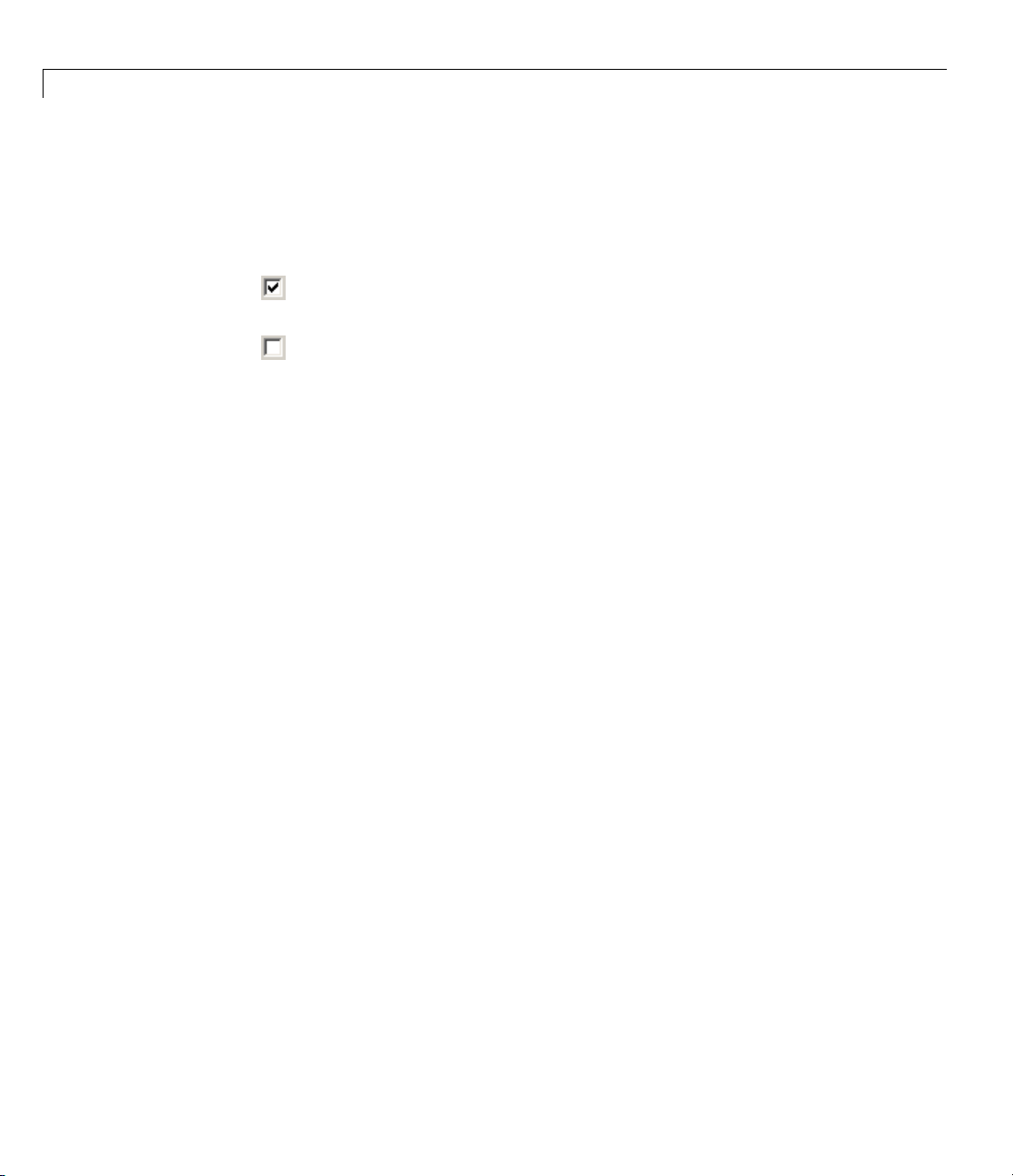
1 Option Descriptions
Treat export as non volatile
Specify whether pragma export variable is volatile
Settings. Default: Off
On
Considerexportedvariabletoberegular.
Off
Considerexportedvariabletobevolatile.
Command-Line Information.
Parameter:
Shell script example: polyspace-ada -export-are-not-volatile
See Also. “Stubbing” and “Volatile Variables” in Products for Ada
documentation
export-are-not-volatile
1-30
Page 37

PolySpace®Inner Settings Options
No automatic stubbing
Specify whether to stub a procedure or function without a body, to allow
verification.
Settings. Default: Off
On
A procedure or function that has n o body (a function that you declare
but do not define) stops verification. Use this option when you want to :
• Make sure that all code is supplied, for example, when verifying a
large piece of code.
• Write stubs yourself, to increase the selectivity and speed of
verification
Off
Stub all procedures and functions automatically according to these rules:
• The generated stub is the most general body derived from its
prototype.
• Implicit and explicit tasks are not stubbed.
• The
main procedure is not stubbed.
• The generated stubs do not have side-effects on global variables. If a
function affects global variables, then stub this function manually.
Dependency. This parameter cannot be used with Initialization of
uninitialized global variables (
-init-stubbing-vars-zero-or-random).
-init-stubbing-vars-random or
Command-Line Information.
Parameter:
-no-automatic-stubbing
Type: string
Value:
on | off
Default: off
Shell script example: polyspace-ada -no-automatic-stubbing
See Also. “Stubbing” in PolySpace Products for Ada d ocumentatio n
1-31
Page 38

1 Option Descriptions
Initialization of uninitialized global variables
Specify how uninitialized global variables are initialized.
Settings. Default:
The following setting descriptions apply only when the -main-generator
option (Generate a main check box) is not selected. For information on
how the settings apply when you select the
“Generate a main” on page 1-27.
No initialization
Uninitialized global variables produce warning s or errors. No values
assigned.
With random value
Assign random values to uninitialized global variables.
With zero or random value
Assign zero to uninitialized global variables if the type contains zero.
Otherwise, assign random values.
Dependency. You cannot use this parameter with
Command-Line Information.
Parameter:
init-stubbing-vars-zero-or-random
Shell script example: polyspace-ada -init-stubbing-vars-random
No initialization
-main-generator option, see
-no-automatic-stubbing.
init-stubbing-vars-random |
1-32
See Also. “Stubbing” in PolySpace Products for Ada d ocumentatio n
Assumptions
• “Continue after non initialized variables” on page 1-33
• “Continue with non-initialzed in/out parameters” on page 1-33
• “Ignorefloatrounding”onpage1-34
• “Procedures known to cause NTC” on page 1-35
Page 39

PolySpace®Inner Settings Options
Continue after non initialized variables
Specify whether verification detects all non-initialized variables
Settings. Default: Off
On
Detect all non-initialized variables (NIV). In the following code, the
software detects all three NIVs in the first verification run.
procedure Main is
I,T,No: Integer;
begin
if (No = 0) -- red NIV, with or without option
then
I := 1/I; -- red NIV with option, grey otherwise
end if;
if (T = 0) -- red NIV with option, grey otherwise
then
I := 12312409 /120;
end if;
end Main;
You lose precision when using this option. Use this option only for the
first verification run of a project.
Off
Verification stops after the first red non-initialized variable (NIV).
Command-Line Information.
Parameter:
continue-with-all-niv
Continue with non-initialzed in/out parameters
Specify whether to continue with verification if in and out parameters of a
procedure are not initialized.
Settings. Default: Off
1-33
Page 40

1 Option Descriptions
On
In Ada, the
in and out parameters of a procedure must be initialized.
With this option, if the software detects one of the parameters as
a red NIV, then subsequent code is not declared unreachable (the
software does not color the code gray). The red error does not affect
the verification.
procedure test(x : in out Integer) is
begin
x := 10;
end
procedure main is
T : integer;
begin
test(T); -- red NIV on T with or without the option
T:=T+1; --greenwith -continue-with-in-out-niv, gray otherwise
end Main;
Off
Verification stops if
in and out parameters of a procedure are not
initialized.
1-34
Command-Line Information.
Parameter:
continue-with-in-out-niv
Ignore float rounding
Specify whether to round data type float according to the IEEE®754
standard
Settings. Default: Off
On
No rounding. Computa t ion is exa ct.
Off
Round data type
precision on 32-bit targets and double precision on targets that define
double as 64-bit.
float according to IEEE 754 standard: simple
Page 41

Command-Line Information.
PolySpace®Inner Settings Options
Parameter:
ignore-float-rounding
Shell script example: polyspace-ada -ignore-float-rounding
See Also. “Float Rounding” in PolySpace Products for Ada documentation
Procedures known to cause NTC
Filter known non-terminating calls (NTC) to functions
Settings. Default: Empty. All NTCs appear as red errors.
• There can be functions that "never terminate". Some functions, such as
tasks and threads, contain infinite loops by design, while functions that
halt the program, such as
often stubbed by an infinite loop. If there are many of these functions, or
you want to present results to a third party, you may want to filter certain
types of NTCs in the Viewer. Specify these NTCs before a verification.
They appear in the Viewer within the known-NTC category.
Command-Line Information.
Parameter:
known-NTC
Type: string
Value: any valid value, for example,
Default: Empty
kill_task, exit,orTerminate_Thread are
"kill_task,exit",
Shell script examples:
polyspace-ada -known-NTC "kill_task,exit"
polyspace-ada -known-NTC "Exit,Terminate_Thread"
See Also. “Preparing Multitasking Code” in PolySpace Products for Ada
documentation
1-35
Page 42

1 Option Descriptions
Run verification in 32 or 64-bit mode
Specify w hether verification runs in 32-bit or 64-bit mode
Settings
Default: auto
auto
Verification runs in 32-bit mode.
32
Verification runs in 32-bit mode.
64
Verification runs in 64-bit mod e. Use this option only if 32- b it
verification fails due to insufficient memory.
Command-Line Information
Parameter: machine-architecture
Type: string
Value:
Default: auto
Shell script example: polyspace-ada -machine-architecture auto
auto | 32 | 64
1-36
Other options
Specify extra PolySpace options
Settings
Default: None
• Add expert option flags to verification. Place the option -extra-flags
before each flag (parameter or value), for example:
-extra-flags -param1 -extra-flags -param2 -extra-flags 10
and
-ada95-extra-flags -param1 -ada95-extra-flags -param2
Page 43

PolySpace®Inner Settings Options
• PolySpace supplies these flags, which depend on your verification
requirements.
• Use
ada95-extra-flags for Ada95 only.
Command-Line Information
Parameter: extra-flags | ada95-extra-flags
Value: Supplied by PolySpace but depend on your requirements
Default: None
See Also
“Preparing Source Code for Verification” in PolySpace Products for Ada
documentation
1-37
Page 44
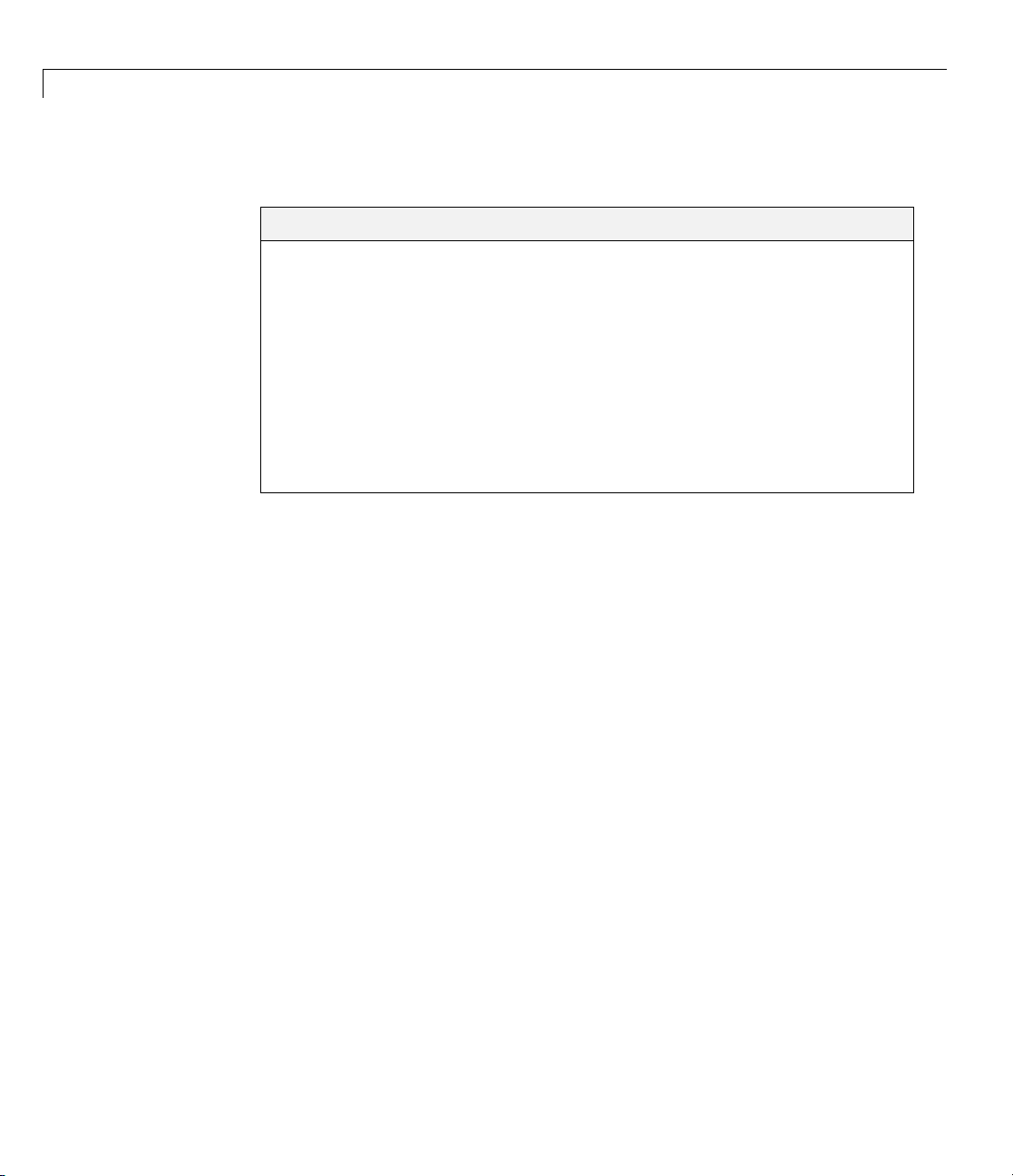
1 Option Descriptions
Precision Op tions
In this section...
“Launch code verificat ion from beginning of” on page 1-39
“Toendof”onpage1-41
“Precision Level” on page 1-43
“Specific Precision” o n page 1-45
“Max size of global array variables” on page 1-46
“Improve precision of interprocedural analysis” on page 1-47
“List of variables to expand” on page 1-49
“Expansion limit for a structured variable” on page 1-50
1-38
Page 45

Precision Options
Launch code verification from beginning of
Specify starting point of verification
Settings
• Use with the to option.
• Use only on a verification that you have run partially, to specify the
restart point of the verification. For example, if you have previously run
a verification to
restart the verification at this point. You do not have to run the verification
from
scratch.
• Use only for client-based verification (server-based verification always
starts from
• Use only for restarting a verification launched w ith the option
keep-all-files (unless you restart from scratch).
• You cannot use this option if you modify the source code between
verifications.
Software Safety Analysis level 1 (pass1 ), you can
scratch).
Default:
scratch
scratch
The starting point for a new verification
Source Compliance Checking
Correspondstothecommand-lineoptioncompile
Control and Data Flow Analysis
Corresponds to the command-line option pass0 or CDFA
Software Safety Analysis level 1
Corresponds to the command-line option pass1
Software Safety Analysis level 2
Corresponds to the command-line option pass2
Software Safety Analysis level 3
Corresponds to the command-line option pass3
Software Safety Analysis level 4
Corresponds to the command-line option pass4
1-39
Page 46

1 Option Descriptions
Other
For levels greater than pass4 but less than pass20
Command-Line Information
Parameter: from
Type: string
Value:
| other
Default: scratch
Shell s cript example: polyspace-ada -from pass0
scratch | compile | pass0 |pass1 | pass2 | pass3 | pass4
See Also
“Reducing Orange Checks in Your Results” in PolySpace Products for Ada
documentation
1-40
Page 47

Precision Options
To end of
Specify the end point of verification
Settings
• Use with the from option.
• Specifies the point at which the verification ends.
• Allowsyoutohaveahigherselectivitytofindmorebugswithinthecode. A
higher integration level contributes to a higher selectivity rate. However, a
higher integration level also leads to a longer verification time
Default:
Source Compliance Checking
Software Safety Analysis level 4
Correspondstothecommand-lineoptioncompile
Control and Data Flow Analysis
Corresponds to the command-line option pass0 or CDFA
Software Safety Analysis level 1
Corresponds to the command-line option pass1
Software Safety Analysis level 2
Corresponds to the command-line option pass2
Software Safety Analysis level 3
Corresponds to the command-line option pass3
Software Safety Analysis level 4
Corresponds to the command-line option pass4
Other
The verification continu es until you halt it manually (through
kill-rte-kernel) or it reaches pass20.
1-41
Page 48

1 Option Descriptions
Command-Line Information
Parameter: to
Type: string
Value:
Default: pass4
pass4
Shell script examples:
polyspace-ada -to "Software Safety Analysis level 3"
polyspace-ada -to pass0
compile | pass0 |pass1 | pass2 | pass3 | pass4 | other
See Also
“Reducing Orange Checks in Your Results” in PolySpace Products for Ada
documentation
1-42
Page 49

Precision Level
Specify precisi
Settings
The precision
state space du
higher select
isolating bu
longer verif
on level used in verification
level determines the algorithm used to model the program
ring verification. A higher precision level contributes to a
ivity rate, which makes reviewing results more efficient and
gs easier. However, a higher precision level also results in a
ication time.
Precision Options
Default:
0
1
2
3
2
Static int
verificat
code from a
with a high
Complex p
Complex
approac
Suitab
select
resul
lines
erval verification. MathWorks™ recommends that you begin
ion at this level. Once you have addressed red errors and gray
verification at this level, you can relaunch the verification
er precision l eve l.
olyhedron model of domain values
algorithms that closely model domain values (a mixed
h with integer lattices and complex polyhedrons)
le for code that is less than 1000 lines long. For such code, the
ivity can be very high, for example, 98%. This high selectivity
ts in a very long verification time, for example, an hour for 1000
of code.
Command-Line Information
meter:
Para
Value: 0|1|2|3
Default: 2
ll script example:
She
O
polyspace-ada -O1
1-43
Page 50

1 Option Descriptions
See Also
“Reducing Orange Checks in Your Results” in PolySpace Products for Ada
documentation
1-44
Page 51

Precision Options
Specific Precision
Specify Ada packages to verify with a different precision from the general
precision level (defined by the
Settings
Default Verify all packages or modules with the same precision
To apply different precision levels to Ada packages in the Specific Precision
dialog box:
• Under Ada Package name, specify the name o f package or module.
O option)
• Under Precision, specify the required lev el:
0, 1, 2, or 3
Command-Line Information
Parameter: modules-precision
Type: string
Value:
package_name2:O(precision2), package_name3:O(precision3 )...
package_nameN:O(precisionN)
Shell script example: polyspace-ada -O1 -modules-precision
myMath:O2,myText:O1
package_name1:O(precision1),
See Also
“Reducing Orange Checks in Your Results” in PolySpace Products for Ada
documentation
1-45
Page 52

1 Option Descriptions
Max s ize of global array variables
Force PolySpace software to verify each cell of global variable arrays as a
separate variable, if length is less than or equal to threshold value
Settings
Default: 3
• Threshold value.
• Increasing the number o f global variables to verify affects verification time.
• Affects only Global Data Dictionary results.
Command-Line Information
Parameter: array-expansion-size
Value: any valid value
Default:
Shell script example: polyspace-ada -O1 -array-expansion-size 8
3
1-46
See Also
“Expansion of Sizes” in PolySpace Products for Ada documentation
Page 53

Precision Options
Improve precision of interprocedural analysis
Improve inter-procedural verification precision within a pass
Settings
The propagation of information within procedures happens earlier than
usual with this option, which results in improved selectivity but a longer
verification time.
Consider two cases, one where you set this option (
to 1, and another where you do not set this option, that is, the o ption value is
• A level 1 verification with this option set provides results equivalent to a
level 1 or 2 verification without the option.
• A level 1 verification with this option set can be many times longer than a
cumulative level 1 and 2 verification without the option.
Thesameeffectandresultsapplytoalevel 2 verification with this option set.
A level 2 verification is equivalent to a level 3 or 4 verification without the
option. Verification time also increases correspondingly.
Using this option results in the following:
• The highest selectivity is achieved in level 2, so you do not need to wait
until level 4.
• Verification time can increase exponentially and result in an even
longer verification time than that forthecumulativelevel1,2,3,and4
verification.
Use this option only for packages with fewer than 1000 lines of code.
Default:
0
-path-sensitivity-delta)
0.
Command-Line Information
Parameter: path-sensitivity-delta
Value: any valid value
Default:
0
1-47
Page 54

1 Option Descriptions
Shell script example: polyspace-ada -path-sensitivity-delta 1
See Also
“Expansion of Sizes” in PolySpace Products for Ada documentation
1-48
Page 55

List of variables to expand
Specify aggregate variables to split into independent variables during
verification
Settings
Default Do not split aggregate variables into independent variables
Precision Options
• Use together with
• Affects the Global Data Dictionary results.
-variable-expansion-depth option.
Command-Line Information
Parameter: variables-to-expand
Type: string
Value: list of aggregate variables, for example,
Shell script example:
polyspace-ada -variables-to-expand pkg.rec1,pkg2.recF \
-variable-expansion-depth 4
var1, var2,
See Also
“Expansion of Sizes” in PolySpace Products for Ada documentation
1-49
Page 56

1 Option Descriptions
Expansion limit for a structured variable
Specify maximum depth for expansion of variables
Settings
In the following code:
Package foo is
Type Internal is
Record
FieldI : Integer;
FieldII : Integer;
End Record ;
Type External is
Record
Data : Internal ;
FieldE : Integer;
End Record ;
myVar : External ;
End foo;
1-50
the effects of using different expansion depths are:
•
-variable-expansion-depth 1 — The concurrent access verification is
done on
foo.myVar.FieldE and foo.myVar.Data. If each access on Data
is protected by critical section but FieldE is not protected, then Data is
flagged as protected (a green entry in the Global Data Dictionary) and
FieldE is flagged as not protected (an orange entry).
-variable-expansion-depth 2 — The verification is
•
done on
foo.myVar.Data.FieldII. Each variable is flagged independently.
foo.myVar is flagged as shared if any of its fields are shared. It is flagged
foo.myVar.FieldE, foo.myVar.Data.FieldI and
as non-protected if any of its fields are not protected.
No Default:
• Use with
-variables-to-expand option
• Increasing the number of global variables to verify extends verification
time.
Page 57

Precision Options
• This option affe cts only the Global Data Dictionary results.
Command-Line Information
Parameter: variable-expansion-depth
Value: any valid v alue, for example, 1, 2
Shell script example:
polyspace-ada -variables-to-expand packcage_foo.myVar -variable-expansion-depth 1
See Also
“Expansion of Sizes” in PolySpace Products for Ada documentation
1-51
Page 58

1 Option Descriptions
Multitasking Options (PolySpace Server Only)
In this section...
“Implicit Tasks” on page 1-52
“Critical section details” on page 1-53
“Temporal exclusion tasks (separated by space characters)” on page 1-54
Note Concurrency options are not compatible with the main-generator
option.
Implicit Tasks
Specify tasks/entry points to verify
Settings
No Default
1-52
• The entry points must not take parameters. If the task entry points are
functions with parameters, encapsulate the entry points in functions with
no parameters and pass the parameters through global variables.
• IfyoudeclaretaskswiththeAdakeyword
tasks into account automatically.
task, the software takes the
Command-Line Information
Parameter: entry-points
Type: string
e: any valid name, for example,
Valu
Shell script example: polyspace-ada -entry-points pack1.proc1,
pack2.proc2, pack3.proc3
str1, str2, str3
See Also
“Preparing Multitasking Code” in PolySpace Products for Ada documentation
Page 59

Multitasking Options (PolySpace®Server Only)
Critical sectio
Specify critica
n details
l sections in procedures
Settings
You can use cri
resources or i
Default No cr
• The options
lists to spe
• Alistholds
name along w
"package1
tical sections to model, for example, protection of shared
nterruption enabling and disabling.
itical sections
ritical-section-begin
c
cify the procedures that begin and end critical sections.
pairs of v alues. Each pair contains a procedure
ith the name of the critical section, for example,
.proc1:cs1,package2.proc2:cs2"
and critical-section-end use
Command-Line Information
r:
Paramete
Type: string
Value: any valid list, for example,
"package1.proc1:cs1,package2.proc2:cs2"
Parameter: critical-section-end
Type: string
Value:
critical-section-begin
any valid list, for example,
"proc3:cs1,proc4:cs2"
. Do not put spaces in a list.
script example:
Shell
polyspace-ada -critical-section-begin "start_my_semaphore:cs" \
-critical-section-end "end_my_semaphore:cs"
See Also
“Preparing Multitasking Code” in PolySpace Products for Ada documentation
1-53
Page 60

1 Option Descriptions
Temporal exclus
ion tasks (separated by space
characters)
Specify file tha
execute at the s
Settings
Default No tem
Format of fil
• Use one line
• On each line
For exampl
lines:
•
task1_gr
• task1_gr
Command-Line Information
Paramet
Type: string
Value: any valid file name, including path, for example,
t lists sets of temporally exclusive tasks (tasks that never
ame time)
porally exclusive tasks
e:
for each group of temporally exclusive tasks
, use spaces to separate tasks
e, the file
oup1 task2_group1
oup2 task2_group2 task3_group2
er:
exclusions in the sources folder contains the following
temporal-exclusions-file
1-54
es/exclusions -entry-points task1_group1,task2_group1,task1_group2
sourc
Shell script example:
space-ada -temporal-exclusions-file sources/exclusions \
poly
ry-points task1_group1,task2_group1,task1_group2,\
-ent
2_group2,task3_group2
task
See Also
eparing Multitasking Code” in PolySpace Products for Ada documentation
“Pr
Page 61

Batch Options
In this section...
“-server server_name_or_ip[:port_number]” on page 1-55
“-h[elp]” on page 1-55
“-v | -version” on page 1-56
“-sources-list-file file_name” on page 1-56
-server server_name_or_ip[:port_number]
Using polyspace-remote[-desktop]-[ada] [ server [name or IP
address][:<port number>]]
referenced PolySpace server.
Note If you do not specify the option server, the default server referenced
in the
Batch Options
allows you to send a verification to a specific or
PolySpace-Launcher.prf configuration file is used a s the server.
When you use the server option in the batch launching command, you must
specify the name or IP address and a port number. If the port number does
not exist, the 12427 value is used as the default.
polyspace-remote- accepts all other options.
Option Example Shell Script Entry:
polyspace-remote-desktop-ada server 192.168.1.124:12400
polyspace-remote-ada
polyspace-remote-ada server Bergeron
-h[elp]
Displays simple help in the shell window that provides information on all
options.
1-55
Page 62

1 Option Descriptions
Example Shell Script Entry:
polyspace-ada h
-v | -version
Displays the PolySpace version number.
Example Shell Script Entry:
polyspace-ada v
produces an output like the following:
PolySpace r2008b
Copyright (c) 1999-2008 The Mathworks, Inc.
-sources-list-file file_name
This option is available only in batch mode.
1-56
file_name specifies:
• The name of one file
• Theabsoluteorrelativepathofthefile
Example Shell Script Entry for -sources-list-file:
polyspace-ada -sources-list-file "C:\Analysis\files.txt"
polyspace-ada -sources-list-file "files.txt"
Page 63

Check Descriptions
2
Page 64

2 Check Descriptions
Colored Source Code for Ada
In this section...
“Non-Initialized Variable: NIV/NIVL” on page 2-3
“Division by Zero: ZDV” on page 2-7
“Arithmetic Exceptions: EXCP” on page 2-8
“Scalar and Float Underflow/Overflow : UOVFL” on page 2-11
“Scalar and Float Overflow: OVFL” on page 2-12
“Scalar and Float Underflow: UNFL” on page 2-13
“Attributes Check: COR” on page 2-15
“Array Length Check: COR” on page 2-17
“DIGITS Value Check: COR” on page 2-19
“DELTA Value Length Check: COR” on page 2-20
“Static Range and Values Check: COR” on page 2-21
2-2
“Discriminant Check: COR” on page 2-23
“Component Check: COR” on page 2-24
“Dimension Versus Definition Check: COR” on page 2-25
“Aggregate Versus Definition Check: COR” on page 2-26
“Aggregate Array Length Check: COR” on page 2-28
“Sub-Aggregates Dimension Check: COR” on page 2-29
“Characters Check: COR” on page 2-30
“Accessibility Level on Access Type: COR” on page 2-32
“Explicit D erefere nce of a Null Pointer: COR” on page 2-33
“Accessibility of a Tagged Type: CO R ” on page 2 -3 4
“Power Arithmetic: POW ” on page 2-36
“User Assertion: ASRT” on page 2-37
“Non Terminations: Calls and Loops” on page 2-39
“Unreachable Code: UNR” on page 2-49
Page 65

Colored Source Code for Ada
In this section...
“Value on Assignment: VOA” on page 2-51
“Inspection Points: IPT” on page 2-53
Non-Initialized Variable: NIV/NIVL
Check to establish whether a variable is initialized before being read.
Examples
Ada Example.
1 package NIV is
2 type Pixel is
3 record
4 X : Integer;
5 Y : Integer;
6 end record;
7 procedure MAIN;
8 function Random_Bool return Boolean;
9 end NIV;
10
11 package body NIV is
12
13 type TwentyFloat is array (Integer range 1.. 20) of Float;
14
15 procedure AddPixelValue(Vpixel : Pixel) is
16 Z : Integer;
17 begin
18 if (Vpixel.X<3)then
19 Z := Vpixel.Y + Vpixel.X; -- NIV error: Y field
20 not initialized
21 end if;
22 end AddPixelValue;
23
24 procedure MAIN is
25 B : Twentyfloat;
26 Vpixel : Pixel;
2-3
Page 66

2 Check Descriptions
27 begin
28 if (Random_Bool) then
29 Vpixel.X :=1;
30 AddPixelValue(Vpixel); -- NTC Error: because of NIV error
31 in call
32 end if;
33
34 for I in 2 .. Twentyfloat'Last loop
35 if ((I mod 2) = 0) then
36 B(I) := 0.0;
37 end if;
38 end loop;
39 B(2) := B(4) +B(5); -- NIV Warning because
40 B(odd) not initialized
41 end MAIN;
42
43 end NIV;
Explanation. The result of the addition is unknown at line 19 because
Vpixel.Y is not initialized (gray code on "+" operator). In addition, line 37
shows how PolySpace prompts theusertoinvestigatefurther(orange NIV
warning on B(I)) when all fields have not been initialized.
2-4
NIV Check vs. IN O UT Parameter Mode. Standard Ada83 says: For
a scalar parameter, the above effects are achieved by copy: at the start of
each call, if the mode is in or in out, the value of the actual parameter is
copied into the associated formal parameter; then after normal completion
of the subprogram body, if the mode is in out or out, the value of the formal
parameter is copied back into the associated actual parameter.
Clearly, in out parameters necessitate initialization before call.
Ada Example.
1 package NIVIO is
2 procedure MAIN;
3 function Random_Boolean return Boolean;
4 end NIVIO;
5
6 package body NIVIO is
Page 67

Colored Source Code for Ada
7
8 Y : Integer := 3;
9 procedure Niv_Not_Dangerous(X : in out integer) is
10 begin
11 X := 2;
12 if (Y > 2) then
13 Y := X+3;
14 end if ;
15 end Niv_Not_Dangerous;
16
17 procedure Niv_Dangerous(X : in out integer) is
18 begin
19 if (Y /= 3) then
20 Y := X+3;
21 end if ;
22 end Niv_Dangerous;
23
24 procedure MAIN is
25 X : Integer;
26 begin
27 if (Random_Boolean) then
28 Niv_Dangerous(X); -- NIV ERROR: certainly dangerous
29 end if ;
30 if (Random_Boolean) then
31 Niv_Not_dangerous(X); -- NIV ERROR: not dangerous
32 End if ;
33 end MAIN;
34
35 end NIVIO;
Explanation. Inthepreviousexample,asshownatline28,PolySpace
highlights a dangerous non-initialized variable. Even if it is not dangerous, as
shown in the Niv_Not_Dangerous procedure, PolySpace also highlights the
non-initialized variable at line 30. To be more permissive with standard, the
-continue-with-in-out-niv option permits to continuation of the verification
for the rest of the sources even if a red error stays in place a t lines 28 and 31.
Pragma Interface/Import
The following table illustrates how variables are regarded when:
2-5
Page 68

2 Check Descriptions
• A pragma is used to interface the code;
• Anaddressclauseisapplied;
• A pointer type is declared.
pragma interface
(C,
variable_name)
pragma import (C,
variable_name)
Records and Other
Variable Types
• green NIV
• Permanent random
value
In this case, a permanent random value means that the variable is always
equivalent to the full range of its type. It is almost equivalent to a volatile
variable except for the color of the NIV.
Integer Variable
Types
• No NIV check
• Permanent random
value
Function
• same behavior as -
automatic-stubbing
• in/out and out
variables are
written within
their entire type
range
Type Access Variables
The following table illustrates how variables are verified by PolySpace when
a type access is used:
Type a_new_type is
access another_type;
Records and Other
Variable Types
• orange NIV
• Permanent random
value
Integer Variable
Types
• No NIV check
• Permanent random
value
2-6
In this case, a Permanent Random Variable is exactly equivalent to a volatile
variable - that is, it is assumed that the value can have been changed to
anywhere within its whole range between one read access and the next.
Page 69

Colored Source Code for Ada
Address Clauses
The following table illustrates how variables are regarded by PolySpace
where an address clause is used.
Address Clause Records and
Other Variable
Types
for variable_name'address use
16#1234abcd#;
for
variable_name'other'address
use;
• orange NIV
• Permanent
random value
In this case, a Permanent Random Variable is exactly equivalent to a pvolatile
variable - that is, it is assumed that the value can have been changed to
anything within its whole range between one read access and the next.
Integer Variable
Types
• No NIV check
• Permanent
random value
Division by Zero: ZDV
Check to establish whether the right operand of a division (denominator) is
different to 0[.0].
Ada Example:
1 package ZDV is
2 function Random_Bool return Boolean;
3 procedure ZDVS (X : Integer);
4 procedure ZDVF (Z : Float);
5 procedure MAIN;
6 end ZDV;
7
8 package body ZDV is
9
10 procedure ZDVS(X : Integer) is
11 I : Integer;
12 J : Integer := 1;
13 begin
14 I := 1024 / (J-X); -- ZDV ERROR: Scalar Division by Zero
15 end ZDVS;
2-7
Page 70

2 Check Descriptions
16
17 procedure ZDVF(Z : Float) is
18 I : Float;
19 J : Float := 1.0;
20 begin
21 I := 1024.0 / (J-Z); -- ZDV ERROR: float Division by Zero
22 end ZDVF;
23
24 procedure MAIN is
25 begin
26 if (random_bool) then
27 ZDVS(1); -- NTC ERROR: ZDV.ZDVS call never terminates
28 end if ;
29 if (Random_Bool) then
30 ZDVF(1.0); -- NTC ERROR: ZDV.ZDVF call never terminates
31 end if;
32 end MAIN;
33
34 end ZDV;
35
36
37
2-8
Arithmetic Exceptions: EXCP
Check to establish whether standard arithmetic functions are used with good
arguments:
• Argument of sqrt must be positive
• Argument of tan must be different from pi/2 modulo pi
• Argument of log must be strictly positive
• Argument of acos and asin must be within [-1..1]
• Argument of exp must be less than or equal to a specific value which
depends on the processor target: 709 for 64/32 bit targets and 8 8 for 16 bit
targets
Basically, an error occurs if an input argument is outside the domain over
which the mathematical function is defined.
Page 71

Colored Source Code for Ada
Ada Example
1
2 With Ada.Numerics; Use Ada.Numerics;
3 With Ada.Numerics.Aux; Use Ada.Numerics.Aux;
4
5 package EXCP is
6 function Bool_Random return Boolean;
7 procedure MAIN;
8 end EXCP;
9
10 package body EXCP is
11
12 -- implementation dependant in Ada.Numerics.Aux: subtype
Double is Long_Float;
13 M_PI_2 : constant Double := Pi/2.0; -- pi/2
14
15 procedure MAIN is
16 IRes, ILeft, IRight : Integer;
17 Dbl_Random : Double;
18 pragma Volatile_ada.htm (dbl_Random);
19
20 SP : Double := Dbl_Random;
21 P : Double := Dbl_Random;
22 SN : Double := Dbl_Random;
23 N : Double := Dbl_Random;
24 NO_TRIG_VAL : Double := Dbl_Random;
25 res : Double;
26 Fres : Long_Float;
27 begin
28 -- assert is used to redefine range values of a variable.
29 pragma assert(SP > 0.0);
30 pragma assert(P >= 0.0);
31 pragma assert(SN < 0.0);
32 pragma assert(N <= 0.0);
33 pragma assert(NO_TRIG_VAL < -1.0 or NO_TRIG_VAL > 1.0);
34
35 if (bool_random) then
36 res := sqrt(sn); -- EXCP ERROR: argument of SQRT must be
positive.
2-9
Page 72

2 Check Descriptions
37 end if ;
38 if (bool_random) then
39 res := tan(M_PI_2);
-- EXCP Warning: Float argument of TAN
40 -- may be different than pi/2 modulo pi.
41 end if;
42 if (bool_random) then
43 res := asin(no_trig_val); --EXCP ERROR: float argument of
ASIN is not in -1..1
44 end if;
45 if (bool_random) then
46 res := acos(no_trig_val); --EXCP ERROR: float argument of
ACOS is not in -1..1
47 end if;
48 if (bool_random) then
49 res := log(n); -- EXCP ERROR: float argument of LOG is not
strictly positive
50 end if;
51 if (bool_random) then
52 res := exp(710.0); -- EXCP ERROR: float argument of EXP
is not less than or equal to 709 or 88
53 end if;
54
55 -- range results on trigonometric functions
56 if (Bool_Random) then
57 Res := Sin (dbl_random); -- -1 <= Res <= 1
58 Res := Cos (dbl_random); -- -1 <= Res <= 1
59 Res := atan(dbl_random); -- -pi/2 <= Res <= pi/2
60 end if;
61
62 -- Arithmetic functions where there is no check currently
implemented
63 if (Bool_Random) then
64 Res := cosh(dbl_random);
65 Res := tanh(dbl_random);
66 end if;
67 end MAIN;
68 end EXCP;
2-10
Page 73

Colored Source Code for Ada
Explanation
The arithmetic functions sqrt, tan, sin, cos, asin, acos, atan and log are
derived d irectly from mathematical definitions of functions.
Standard cosh and tanh hyperbolic functions are currently assumed to return
the full range of values mathematically possible, regardless of the input
parameters. The Ada83 standard gives more details about domain and range
error for each maths function.
Scalar and Float Under flow/Overflow : UOVFL
Check to simultaneously establish whetheranarithmeticexpressionona
float value overflows and/or underflows.
Ada Example
1 package UOVFL is
2 function Bool_Random return Boolean;
3 procedure MAIN;
4 end UOVFL;
5
6 package body UOVFL is
7
8 procedure MAIN is
9 I : Integer;
10 DValue : Long_float;
11 begin
12 if (Bool_Random) then
13 I := 2**30;
14 I :=2* (I-1); --integer UOVFL verified on "*" and "-"
15 end if;
16 if (Bool_Random) then
17 DValue := Long_float(Float'Last);
18 DValue := 2.0 * DValue + 1.0; --float UOVFL verified on "*"
and "+"
19 end if;
20 end MAIN;
21 end UOVFL;
2-11
Page 74

2 Check Descriptions
Explanation
PolySpace can detect that there is neither an underflow nor an overflow on *
and - operators at lines 16 and 18.
Scalar and Float Overflow: OVFL
Check to es tablish whether an arithmetic expression overflows. This is a
scalar check with integer types and a flo at check for floating point expressions.
An overflo w is also detected should an array index_ada.htm be out of bounds.
Ada Example
1 package OVFL is
2 procedure MAIN;
3 function Bool_Random return Boolean;
4 end OVFL;
5
6 package bodyOVFLis
7
8 procedure OVFL_ARRAY is
9 A : array(1..20) of Float;
10 J : Integer;
11 begin
12 for I in A'First .. A'Last loop
13 A(I) :=0.0;
14 J := I+1;
15 end loop;
16 A(J) := 0.0; -- OVFL ERROR: Overflow array index_ada.htm
17 end OVFL_ARRAY;
18
19 procedure OVFL_ARITHMETIC is
20 I : Integer;
21 FValue : Float;
22 begin
23
24 if (Bool_Random) then
25 I := 2**30;
26 I:=2* (I-1) +2 ; -- OVFL ERROR: 2**31 is an overflow
2-12
Page 75

Colored Source Code for Ada
value for Integer
27 end if;
28 if (Bool_Random) then
29 FValue := Float'Last;
30 FValue := 2.0 * FValue + 1.0; -- OVFL ERROR: float
variable is overflow
31 end if;
32 end OVFL_ARITHMETIC;
33
34 procedure MAIN is
35 begin
36 if (Bool_Random) then OVFL_ARRAY; end if; -- NTC
propagation because of OVFL ERROR
37 if (Bool_Random) then OVFL_ARITHMETIC; end if;
38 end MAIN;
39
40 end OVFL;
41
42
Explanation
In Ada, the bounds of an array can be considered with reference to a new type
or subtyp e of an existing one. Line 16 shows an overflow error resulting from
an attempt to access element 21 in an a rray subtype of range 1..20.
Adifferentexampleisshownbytheoverflowonline26,whereadding
1toInteger’Last (the maximum integer value being 2**31-1 ona32bit
architecture platform). Similarly, if OVFL_ARITHMETIC.FValue represents
the max floating value, 2*FValue cannot be represented with the s ame type
andsoraisesanoverflowatline30.
Scalar and Float Under flow: UNFL
Check to establish whether an arithmetic expression underflows. This is a
scalar check with integer types and a flo at check for floating point expressions.
An underflow is also d etected should an array index_ada.htm be out of bounds.
2-13
Page 76
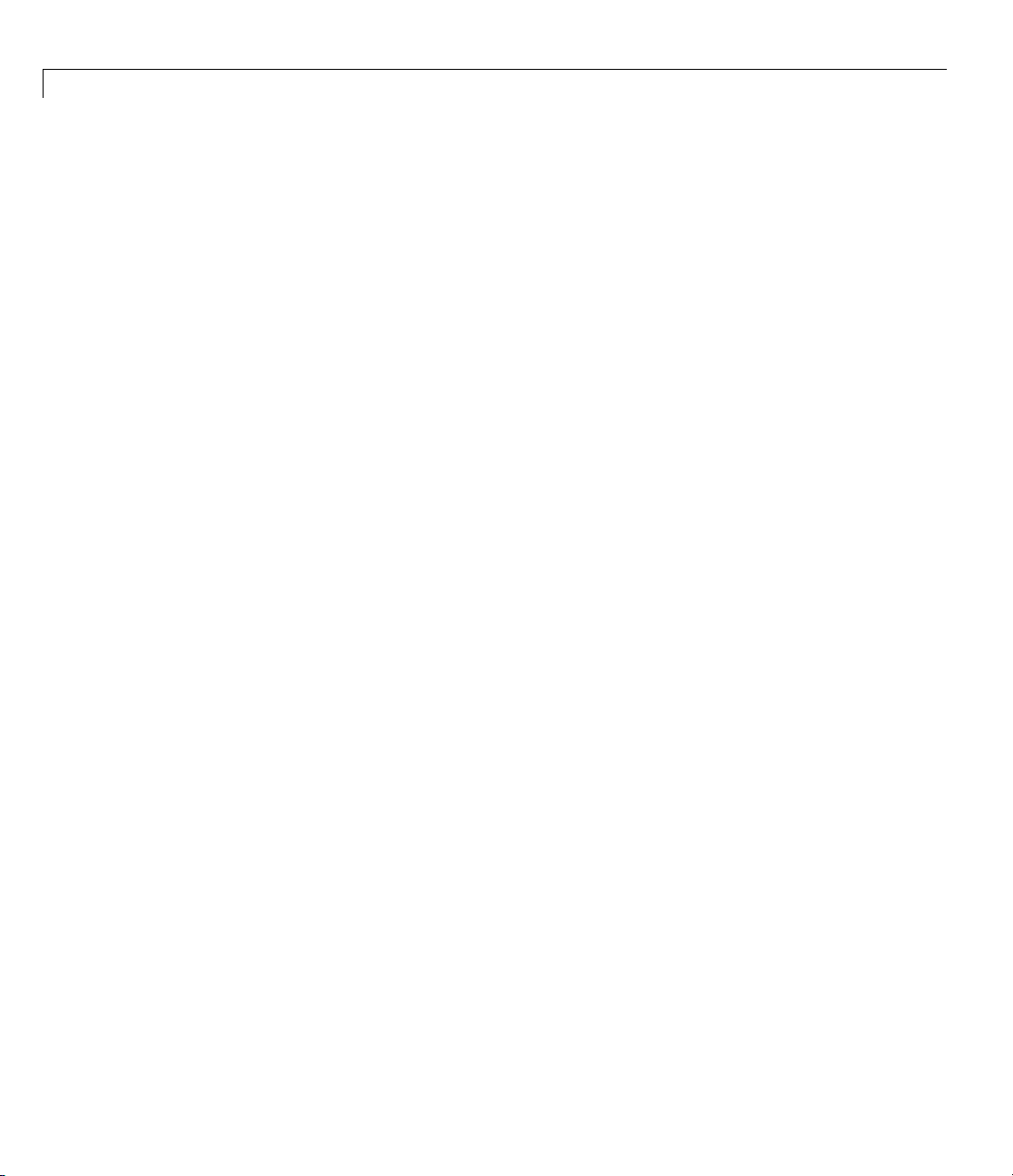
2 Check Descriptions
Ada Example
1 package UNFL is
2 function Bool_Random return Boolean;
3 procedure MAIN;
4 end UNFL;
5
6 package bodyUNFLis
7
8 procedure UNFL_ARRAY is
9 A : array(1..20) of Float;
10 J : Integer;
11 begin
12 for I in A'Last.. A'First loop
13 A(I):=0.0;
14 J := I-1;
15 end loop;
16 A(J) := 0.0; -- UNFL ERROR: underflow array index_ada.htm
17 end UNFL_ARRAY;
18
19 procedure UNFL_ARITHMETIC is
20 I : Integer;
21 FValue : Float;
22 begin
23
24 if (Bool_Random) then
25 I := -2**31;
26 I := I - 1 ; -- UNFL ERROR: -2**31-1 is integer underflow
27 end if;
28 if (Bool_Random) then
29 FValue := Float'First;
30 FValue := -2.0 * FValue; -- UNFL ERROR: float variable is
overflow
31 end if;
32 end UNFL_ARITHMETIC;
33
34 procedure MAIN is
35 begin
36 if (Bool_Random) then UNFL_ARRAY; end if;
-- NTC propagation because of UNFL ERROR
2-14
Page 77

Colored Source Code for Ada
37 if (Bool_Random) then UNFL_ARITHMETIC; end if;
38 end MAIN;
39
40 end UNFL;
Explanation
In Ada, the bounds of an array can be considered with reference to a new type
or subtype of an existing one. Line 16 shows an underflow error resulting
from an attempt to access element 0 in an array subtype of range 1..20.
A different example is shown by the underflow on line 26, where subtracting
1fromInteger’First (the minimum integer value being -2**31-1 on a 32 bit
architecture platform). Similarly, if UNFL_ARITHMETIC.FValue represents
the minimum floating value, -2*FValue cannot be represented with the same
type and so raises an underflow at line 30.
Attributes Check: COR
PolySpace encourages the user to investigate the attributes SUCC, PRED,
VALUE an d SIZE further, thanks to a COR check (failure of CORrectness
condition).
Ada Example
1
2 package CORS is
3 function Bool_Random return Boolean;
4 procedure MAIN;
5 function INT_VALUE (S : String) return Integer;
6 type PSTCOLORS is (ORANGE, RED, GREY, GREEN);
7 type ADCFUZZY is (LOW, MEDIUM, HIGH);
8 end CORS;
9
10 package body CORS is
11
12 type STR_ENUM is (AA,BB);
13
14 function INT_VALUE (S : String) return Integer is
15 X : Integer;
2-15
Page 78

2 Check Descriptions
16 begin
17 X := Integer'Value (S); -- COR Warning: Value parameter
might not be in range integer
18 return X;
19 end INT_VALUE;
20
21 procedure MAIN is
22 E : PSTCOLORS := GREEN;
23 F : PSTCOLORS;
24 ADCVAL : ADCFUZZY := ADCFUZZY'First;
25 StrVal : STR_ENUM;
26 X : Integer;
27 begin
28 if (Bool_Random) then
29 F := PSTCOLORS'PRED(E); -- COR Verified: Pred attribute
is not used on the first element of pstcolors
30 E := PSTCOLORS'SUCC(E); -- COR ERROR: Succ attribute is
used on the last element of pstcolors
31 end if;
32 if (Bool_Random) then
33 ADCVAL := ADCFUZZY'PRED(ADCVAL); -- COR ERROR: Pred
attribute is used on the first element of adcfuzzy
34 end if ;
35
36 StrVal := STR_ENUM'Value ("AA"); -- COR Warning: Value
parameter might not be in range str_enum
37 StrVal := STR_ENUM'Value ("AC"); -- COR Warning: Value
parameter might not be in range str_enum
38 X := INT_VALUE ("123"); --X info: -2**31<=[expr]<=2**31-1
39 end MAIN;
40 end CORS;
41
2-16
Explanation
At line 36 and 37, the COR warning (orange) prompts the user to check
whether the VALUE attribute is correct or not.
In fact, standard ADA generates a "CONSTRAINT_ERROR" exception when
the string does not correspond to one of the possible values of the type.
Page 79

Colored Source Code for Ada
Also note that in this case, PolySpace results assume the full possible range of
the returned type, regardless of the input parameters. In this example, strVal
has a range in [aa,bb] and X in [Integer’First, Integer’Last].
The incorrect use of PRED and SUCC attributes on type is indicated by
PolySpace.
SIZE Attribute Error: COR
1
2 with Ada.Text_Io; use Ada.Text_Io;
3
4 package SIZE is
5 PROCEDURE Main;
6 end SIZE;
7
8 PACKAGE BODYSIZEIS
9
10 TYPE unSTab is array (Integer range <>) of Integer;
11
12 PROCEDURE MAIN is
13 X : Integer;
14 BEGIN
15 X := unSTab'Size; -- COR ERROR: Size attribute must not be
used for unconstrained array
16 Put_Line (Integer'Image (X));
17 END MAIN;
18
19 END SIZE;
Explanation
At line 15, PolySpace shows the error on the SIZE attribute. In this case, it
cannot be used on an unconstrained array.
Array Length Check: COR
Checks the correctness condition of a n array length, including Strings.
2-17
Page 80

2 Check Descriptions
Ada Example
1
2 with Dname;
3 package CORL is
4 function Bool_Random return Boolean;
5 type Name_Type is array (1 .. 6) of Character;
6 procedure Put (C : Character);
7 procedure Put (S : String);
8 procedure MAIN;
9 end CORL;
10
11 package body CORL is
12
13 STR_CST : constant NAME_TYPE := "String";
14
15 procedure MAIN is
16 Str1,Str2,Str3 : String(1..6);
17 Arr1 : array(1..10) of Integer;
18 begin
19
20 if (Bool_Random) then
21 Str1 := "abcdefg"; -- COR ERROR: Too many elements in
array must have 6
22 end if;
23 if (Bool_Random) then
24 Arr1 := (1,2,3,4,5,6,7,8,9); -- COR ERROR: Not enough
elements in array, must have 10
25 end if ;
26 if (Bool_Random) then
27 Str1 := "abcdef";
28 Str2 := "ghijkl";
29 Str3 := Str1 & Str2; -- COR Warning: Length might not be
compatible with 1 .. 6
30 Put(Str3);
31 if Bool_Random then
32 DName.DISPLAY_NAME (DNAME.NAME_TYPE(STR_CST));
-- COR ERROR: String Length is not correct, must be 4
33 end if;
34 end if ;
2-18
Page 81

Colored Source Code for Ada
35 end MAIN;
36
37 end CORL;
38
39 package DName is
40 type Name_Type is array (1 .. 4) of Character;
41 PROCEDURE DISPLAY_NAME (Str : Name_Type);
42 end DName;
43
Explanation
At lines 21 and 24, PolySpace gives the exact value needed to match the two
arrays. On the other hand, PolySpace prompts the user to investigate the
compatibility of concatenated arrays, by means of an orange check at line 29.
Moreover at line 32, the string length is being put forward even if it depends
on another package.
DIGITS Value Check: COR
Checks the length of DIGITS constructions.
Ada Example
1 package DIGIT is
2 procedure MAIN;
3 end DIGIT;
4
5 package body DIGIT is -- NTC ERROR: COR propagation
6
7 type T is digits 4 range 0.0 .. 100.0;
8 subtype T1 is T
9 digits 1000 range 0.0 .. 100.0; -- COR ERROR: digits value
is too large, highest possible value is 4
10
11 procedure MAIN is
12 begin
13 null;
14 end MAIN;
2-19
Page 82

2 Check Descriptions
15 end DIGIT;
Explanation
At line 9, PolySpace shows an error on the digits value. It indicates in its
associated message the highest available value, 4 in this case.
DELTA Value Length Check: COR
Checks the length of DELTA constructions.
Ada Example
1
2 package FIXED is
3 procedure MAIN;
4 procedure FAILED(STR : STRING);
5 function Random return Boolean;
6 end FIXED;
7
8 package body FIXED is
9
10 PROCEDURE FIXED_DELTA IS
11
12 GENERIC
13 TYPE FIX IS DELTA <>;
14 PROCEDURE PROC (STR : STRING);
15
16 PROCEDURE PROC (STR : STRING) IS
17 SUBTYPE SFIX IS FIX DELTA 0.1 RANGE -1.0 .. 1.0; -- COR
ERROR: delta is too small, smallest possible value is 0.5E0
18 BEGIN
19 FAILED ( "NO EXCEPTION RAISED FOR " & STR );
20 END PROC;
21
22 BEGIN
23
24 IF RANDOM THEN
25 DECLARE
26 TYPE NFIX IS DELTA 0.5 RANGE -2.0 .. 2.0;
2-20
Page 83

Colored Source Code for Ada
27 PROCEDURE NPROC IS NEW PROC (NFIX);
28 BEGIN
29 NPROC ( "INCOMPATIBLE DELTA" ); --NTC ERROR: propagation
of COR Error
30 END;
31 END IF ;
32
33 END FIXED_DELTA;
34
35 procedure MAIN is
36 begin
37 FIXED_DELTA;
38 end MAIN;
39
40 end FIXED;
Explanation
At line 17, PolySpace Server shows an error on the DELTA va lue. The
message gives the smallest available value, 0.5 in this case.
Static Range and Values Check: COR
Checks if constant values and variable values correspond to their range
definition and construction.
Ada Example
1
2 package SRANGE is
3 procedure Main;
4 function IsNatural return Boolean;
5
6 SUBTYPE INT IS INTEGER RANGE 1 .. 3;
7 TYPE INF_ARRAY IS ARRAY(INT RANGE <>, INT RANGE <>) OF INTEGER;
8 SUBTYPE DINT IS INTEGER RANGE 0 .. 10;
9 end SRANGE;
10
11 package body SRANGE is
12
2-21
Page 84

2 Check Descriptions
13 TYPE SENSOR IS NEW INTEGER RANGE 0 .. 10;
14
15 TYPE REC2(D : DINT := 1) IS RECORD -- COR Warning: Value
might not be in range
1..3
16 U : INF_ARRAY(1 .. D, D .. 3) := (1..D=>
17 (D .. 3 => 1));
18 END RECORD;
19 TYPE REC3(D : DINT := 1) IS RECORD -- COR Error: Value is
not in range 1 .. 3
20 U : INF_ARRAY(1 .. D, D .. 3) := (1 .. D =>
21 (D .. 3 => 1));
22 END RECORD;
23
24 PROCEDURE VALUE_RANGE is
25 VAL : INTEGER;
26 pragma Volatile(VAL);
27 SLICE_A2 : REC2(VAL); -- NIV and COR warning: Value might
not be in range 0 ..
10
28 SLICE_A3 : REC3(4); -- Unreacheable code: because of COR
Error in REC3
29 BEGIN
30 NULL;
31 END VALUE_RANGE;
32
33 PROCEDURE MAIN is
34 Digval : Sensor;
35 begin
36 if IsNatural then
37 declare
38 TYPE Sub_sensor is new Natural range -1 .. 5; -- COR
Error: Static value is not in range of 0 .. 16#7FFF_FFFF#
39 begin
40 null;
41 end;
42 end if;
43 if IsNatural then
44 declare
45 TYPE NEW_ARRAY IS ARRAY (NATURAL RANGE <>) OF INTEGER;
2-22
Page 85

Colored Source Code for Ada
46 subtype Sub_Sensor is New_Array (Integer RANGE -1 .. 5);
-- COR Error: Static range is not in range 0 .. 16#7FFF_FFFF#
47 begin
48 null;
49 end;
50 end if ;
51 if IsNatural then
52 VALUE_RANGE; -- NTC Error: propagation of the COR error
in VALUE_RANGE
53 else
54 Digval := 11; -- COR Error: Value is not in range of 0..10
55 end if;
56 END Main;
57 end SRANGE;
58
59
Explanation
PolySpace checks the compatibility between range and value. Moreover, it
tells in its associated message the expected length.
Example is shown on the record types RE C2 and REC3. PolySpace cannot
determine the exact value of the volatile variable VAL at line 27, because
some paths lead to a safe definition, others to a red one. The results is an
orange warning at line 15.
At lines 19, 38, 46 and 54 PolySpace displays errors on out of range values.
Discriminant Check: COR
Checks the usage of a discriminant in a record declaration.
Ada Example
1
2 package DISC is
3 PROCEDURE MAIN;
4
5 TYPE T_Record(A: Integer) is record -- COR Verified: Value
2-23
Page 86

2 Check Descriptions
is in range of 1 .. 16#7FFF_FFFF#
6 Sa: String(1..A);
7 END RECORD;
8 end DISC;
9
10 package body DISC is
11
12 PROCEDURE MAIN is
13 begin
14 declare
15 T_STRING6 : T_RECORD(6) := (6, "abcdef"); --COR Verified:
Discriminant is compatible
16 T_StringOther : T_RECORD(6); -- COR Verified:
Discriminant is compatible
17 T_STRING5 : T_RECORD(5) := (5, "abcde"); -- COR Verified:
Discriminant is compatible
18 begin
19 T_StringOther := T_STRING6; -- COR Verified: Discriminant
is compatible
20 T_string5 := T_Record(T_STRING6); -- COR ERROR:
Discriminant is not compatible
21 end;
22 END Main;
23
24 END DISC;
2-24
Explanation
At line 20, PolySpace shows an error while using a discriminant. T_String6
discriminant of length 6 cannot match T_String5 discriminant of length 5.
Component Check: COR
Checks whe ther each component of a record given is being used accurately.
Ada Example
1 package COMP is
2
3 PROCEDURE MAIN;
Page 87

Colored Source Code for Ada
4 SUBTYPE DINT IS INTEGER RANGE 0..1;
5 TYPE COMP_RECORD ( D : DINT := 0) is record
6 X : INTEGER;
7 CASE D IS
8 WHEN 0 => ZERO : BOOLEAN;
9 WHEN 1 => UN : INTEGER;
10 END CASE;
11 END RECORD;
12
13 end COMP;
14
15 package body COMP is
16
17 PROCEDURE MAIN is
18 CZERO : COMP_RECORD(0);
19 BEGIN
20 CZERO.X :=0;
21 CZERO.ZERO := FALSE; -- COR Verified: zero is a component
of the variable
22 CZERO.UN := CZERO.X; -- COR ERROR: un is not a component
of the variable
23 END MAIN;
24 END COMP;
25
Explanation
At line 22, PolySpace Server shows an error. According to the declaration of
CZERO (line 18), UN is not a valid field record component of the variable.
Dimension Versus Definition Check: COR
Checks the compatibility of array dimension in relation to their definition.
Ada Example
1 package DIMDEF is
2 PROCEDURE MAIN;
3 FUNCTION Random RETURN boolean;
4 end DIMDEF;
2-25
Page 88

2 Check Descriptions
5
6 package body DIMDEF is
7
8 SUBTYPE ST IS INTEGER RANGE 4 .. 8;
9 TYPE BASE IS ARRAY(ST RANGE <>, ST RANGE <>) OF INTEGER;
10 SUBTYPE TBASE IS BASE(5 .. 7, 5 .. 7);
11
12 FUNCTION IDENT_INT(VAL : INTEGER) RETURN INTEGER IS
13 BEGIN
14 RETURN VAL;
15 END IDENT_INT;
16
17 PROCEDURE MAIN IS
18 NEWARRAY : TBASE;
19 BEGIN
20 IF RANDOM THEN
21 NEWARRAY := (7 .. IDENT_INT(9) => (5 .. 7 => 4)); -COR Error: Dimension is not compatible with definition
22 END IF;
23 IF Random THEN
24 NEWARRAY := (5 .. 7 => (IDENT_INT(3) .. 5 => 5)); -COR Error: Dimension is not compatible with definition
25 END IF;
26 END MAIN;
27
28 END DIMDEF;
2-26
Explanation
At lines 21 and 24, PolySpace Server indicates the incorrect dim ension of the
double array Newarray of type TBASE.
Aggregate Versus Definition Check: COR
Checks the correctness condition on aggregatedeclarationinrelationto
their definition.
Ada Example
1
Page 89

Colored Source Code for Ada
2 package AGGDEF is
3 PROCEDURE MAIN;
4 PROCEDURE COMMENT (A: STRING);
5 function RANDOM return BOOLEAN;
6 end AGGDEF;
7
8 package body AGGDEF is
9
10 TYPE REC1 (DISC : INTEGER := 5) IS RECORD
11 NULL;
12 END RECORD;
13
14 TYPE REC2 (DISC : INTEGER) IS RECORD
15 NULL;
16 END RECORD;
17
18 TYPE REC3 is RECORD
19 COMP1 : REC1(6);
20 COMP2 : REC2(6);
21 END RECORD;
22
23 FUNCTION IDENT_INT(VAL : INTEGER) RETURN INTEGER IS
24 BEGIN
25 RETURN VAL;
26 END IDENT_INT;
27
28 PROCEDURE AGGDEF_INIT is -- AGGREGATE INITIALISATION
29 OBJ3 : REC3;
30 BEGIN
31 if random then
32 OBJ3 :=
33 ((DISC => IDENT_INT(7)), (DISC => IDENT_INT(7))); -COR ERROR: Aggregate is not compatible with definition
34 end if;
35 IF OBJ3 = ((DISC => 7), (DISC => 7)) then -- COR ERROR:
Aggregate is not compatible with definition
36 COMMENT ("PREVENTING DEAD VARIABLE OPTIMIZATION");
37 END IF;
38 END AGGDEF_INIT;
39
2-27
Page 90

2 Check Descriptions
40 PROCEDURE MAIN IS
41 BEGIN
42 AGGDEF_INIT; -- NTC ERROR: propagation of COR ERROR
43 END MAIN;
44 end AGGDEF;
Explanation
At lines 33 and 35, PolySpace indicates the incompatible aggregate
declaration on OBJ3. The aggregate definition with a discriminant of value 6,
is not compatible with a discriminant of value 7.
Aggregate Array Length Check: COR
Checks the length for array aggregate.
Ada Example
1 package AGGLEN is
2 PROCEDURE MAIN;
3 PROCEDURE COMMENT(A: STRING);
4 end AGGLEN;
5
6 package body AGGLEN is
7
8 SUBTYPE SLENGTH IS INTEGER RANGE 1..5;
9 TYPE SL_ARR IS ARRAY (SLENGTH RANGE <>) OF INTEGER;
10
11 F1_CONS : INTEGER := 2;
12 FUNCTION FUNC1 RETURN INTEGER IS
13 BEGIN
14 F1_CONS := F1_CONS - 1;
15 RETURN F1_CONS;
16 END FUNC1;
17
18
19 TYPE CONSR (DISC : INTEGER := 1) IS
20 RECORD
21 FIELD1 : SL_ARR (FUNC1 .. DISC); -- FUNC1 EVALUATED.
22 END RECORD;
2-28
Page 91

Colored Source Code for Ada
23
24 PROCEDURE MAIN IS
25
26 BEGIN
27 DECLARE
28 TYPE ACC_CONSR IS ACCESS CONSR;
29 X : ACC_CONSR;
30 BEGIN
31 X := NEW CONSR;
32 BEGIN
33 IF X.ALL /= (3, (5 => 1)) THEN -- COR ERROR: Illegal
Length for array aggregate
34 COMMENT ("IRRELEVANT");
35 END IF;
36 END;
37 END;
38 END MAIN;
39
40 END AGGLEN;
Explanation
At line 33, PolySpace shows an error. The static aggregate length is not
compatible with the definition of the component FIELD1 at line 21.
Sub-Aggregates Dimension Check: COR
Checks the dimension of sub-aggregates.
Ada Example
1
2 package SUBDIM is
3 PROCEDURE MAIN;
4 FUNCTION EQUAL ( A : Integer; B : Integer) return Boolean;
5 end SUBDIM;
6
7 package body SUBDIM is
8
9
2-29
Page 92
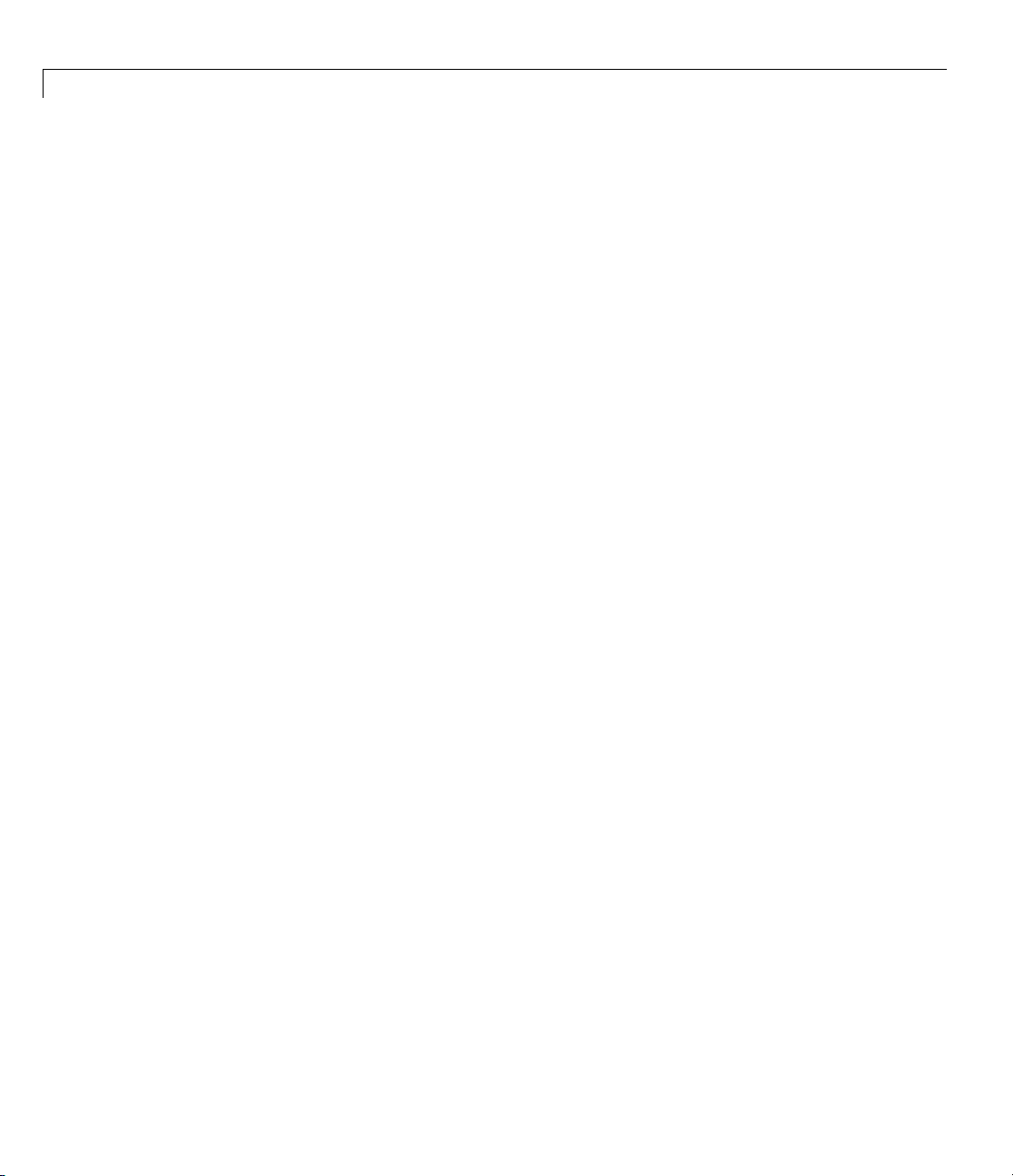
2 Check Descriptions
10 TYPE DOUBLE_TABLE IS ARRAY(INTEGER RANGE <>, INTEGER
RANGE <>) OF INTEGER;
11 TYPE CHOICE_INDEX IS (H, I);
12 TYPE CHOICE_CNTR IS ARRAY(CHOICE_INDEX) OF INTEGER;
13
14 CNTR : CHOICE_CNTR := (CHOICE_INDEX => 0);
15
16 FUNCTION CALC (A : CHOICE_INDEX; B : INTEGER)
17 RETURN INTEGER IS
18 BEGIN
19 CNTR(A) := CNTR(A) + 1;
20 RETURN B;
21 END CALC;
22
23 PROCEDURE MAIN IS
24 A1 : DOUBLE_TABLE(1 .. 3, 2 .. 5);
25 BEGIN
26 CNTR := (CHOICE_INDEX => 1);
27 if (EQUAL(CNTR(H),CNTR(I))) then
28 A1 := ( -- COR ERROR: Sub-agreggates do not
have the same dimension
29 1 => (CALC(H,2) .. CALC(I,5) => -4),
30 2 => (CALC(H,3) .. CALC(I,6) => -5),
31 3 => (CALC(H,2) .. CALC(I,5) => -3) );
32 END IF;
33 END MAIN;
34
35 end SUBDIM;
2-30
Explanation
At line 28, PolySpace shows an error. One of the sub-aggregates declarations
of A1 is not compatible with its definition. The second sub-aggregates does
not respect the dimension defined at line 24.
Sub-aggregates must be singular.
Characters Check: COR
Checks the construction using the character type.
Page 93

Colored Source Code for Ada
Ada Example
1
2 package CHAR is
3 procedure Main;
4 function Random return Boolean;
5 end CHAR;
6
7
8 package bodyCHARis
9
10 type ALL_Char is array (Integer) of Character;
11 TYPE Sub_Character is new Character range 'A' .. 'E';
12 TYPE TabC is array (1 .. 5) of Sub_Character;
13
14 FUNCTION INIT return character is
15 VAR : TabC := "abcdf"; -- COR Error: Character is not in
range 'A' .. 'E'
16 begin
17 return 'A';
18 end;
19
20 procedure MAIN is
21 Var : ALL_Char;
22 BEGIN
23 IF RANDOM THEN
24 Var(1) := Init; --NTC ERROR: propagation of the COR err
25 ELSE
26 Var(Integer) := ""; -- COR ERROR: the 'null' string
literal is not allowed here
27 END IF;
28 END MAIN;
29 END CHAR;
Explanation
At line 15, PolySpace indicates that the assigned array is not within the range
of the Sub_Character type. Moreover, any of the character values of VAR does
not match any value in the range ’A’ ..’E’.
2-31
Page 94

2 Check Descriptions
At line 26, a particular detection is made by PolySpace when the null string
literal is assigned incorrectly.
Accessibility Level on Access Type: COR
Checks the accessibility level on an access type. This check is defined in Ada
Standard at chapter 3.10.2-29a1. It detects errors when an access pointer
refers to a bad reference.
Ada Example
1
2 package CORACCESS is
3 procedure main;
4 function Brand return Boolean;
5 end CORACCESS;
6
7 package body CORACCESS is
8 procedure main is
9
10 type T is new Integer;
11 type A is access all T;
12 Ref : A;
13
14 procedure Proc1(Ptr : access T) is
15 begin
16 Ref := A(Ptr); -- COR Verified: Accessibility level deeper
than that of access type
17 end;
18
19 procedure Proc2(Ptr : access T) is
20 begin
21 Ref := A(Ptr); -- COR ERROR: Accessibility level not
deeper than that of access type
22 end;
23
24 procedure Proc3(Ptr : access T) is
25 begin
26 Ref := A(Ptr); -- COR Warning: Accessibility level might
be deeper than that of access type
2-32
Page 95

Colored Source Code for Ada
27 end;
28
29 X : aliased T := 1;
30 begin
31 declare
32 Y : aliased T := 2;
33 begin
34 Proc1(X'Access);
35 if BRand then
36 Proc2(Y'Access); -- NTC ERROR: propagation of error
at line 22
37 elsif BRand then
38 Proc3(Y'Access); -- NTC ERROR: propagation of error
at line 27
39 end if;
40 end;
41 Proc3(X'Access);
42 end main;
43 end CORACCESS;
44
Explanation
In the example above at line 16: Ref is set t o x’access and Ref is defined in
same block or in a deeper one. This is authorized.
On the other hand, y is not defined in a block deeper or inside the one in
which Ref is defined. So, at the end of block, y does not exist any more and
Ref is supposed to points to on y . It is prohibited and PolySpace checks at
lines 21 and 26.
Note The warning at line 26 is due to the combination of a red check because
of y’access at line 38 and a green one for x’access at line 41.
Explicit Dereference of a Null Pointer: COR
When a pointer is dereferenced, PolySpace checks whether or not it is a null
pointer.
2-33
Page 96

2 Check Descriptions
Ada Example
1 package CORNULL is
2 procedure main;
3 end CORNULL;
4
5 package body CORNULL is
6 type ptr_type is access all integer;
7 ptr : ptr_type;
8 A : aliased integer := 10;
9
10 procedure main is
11 begin
12 ptr := A'access;
13 if (ptr /= null) then
14 ptr.all := ptr.all + 1; -- COR Warning: Explicit
dereference of possibly null value
15 pragma assert (ptr.all = 10); -- COR Warning: Explicit
dereference of possibly null value
16 null;
17 end if;
18 end main;
19 end CORNULL;
20
2-34
Explanation
At line 14 and line 15, PolySpace checks the null value of ptr pointer. As
PolySpace does not perform pointer verification, it is not able to be precise on
such a construction.
These checks are currently always orange.
Accessibility of a Tagged Type: COR
Checks if a tag belongs to a tagged type hierarchy . This check is defined in
Ada Standard at chapter 4.6 (paragraph 42).
It detects errors w h en a Tag of an operand does not refer to class-wide
inheritance hierarchy.
Page 97

Colored Source Code for Ada
Ada Example
1 package TAG is
2
3 type Tag_Type is tagged record
4 C1 : Natural;
5 end record;
6
7 type DTag_Type is new Tag_Type with record
8 C2 : Float;
9 end record;
10
11 type DDTag_Type is new DTag_Type with record
12 C3 : Boolean;
13 end record;
14
15 procedure Main;
16
17 end TAG;
18
19
20 package body TAG is
21
22 procedure Main is
23 Y : DTag_Type := DTag_Type'(C1 => 1, C2 => 1.1);
24 Z : DTag_Type := DTag_Type'(C1 => 2, C2 => 2.2);
25
26 W : Tag_Type'Class := Z; -- W can represent any object
27 -- in the hierarchy rooted at Tag_Type
28 begin
29 Y := DTag_Type(W); -- COR Warning: Tag might be correct
30 null;
31 end Main;
32
33 end TAG;
Explanation
In the previous example W represents any object in the hierarchy rooted
at Tag_Type.
2-35
Page 98

2 Check Descriptions
At line 29, a check is made that the tag of W is either a tag of DTag_Type or
DDTag_Type. In this example, the check should be green, W belongs to the
hierarchy.
PolySpace is not precise on tagged typ es and currently always flags each one
with a COR warning.
Power Arithmetic: POW
Check to establish whether the standard power integer or float function is
used with an acceptable (positive) argument.
Ada Example
1 With Ada.Numerics; Use Ada.Numerics;
2 With Ada.Numerics.Aux; Use Ada.Numerics.Aux;
3
4 package POWF is
5 function Bool_Random return Boolean;
6 procedure MAIN;
7 end POWF;
8
9 package bodyPOWFis
10
11 procedure MAIN is
12 IRes, ILeft, IRight : Integer;
13 Res, Dbl_Random : Double ;
14 pragma Volatile(Dbl_Random);
15 begin
16 -- Implementation of Power arithmetic function with **
17 if (Bool_Random) then
18 ILeft :=0;
19 IRight := -1;
20 IRes:= ILeft ** IRight; -- POW ERROR: Power must
be positive
21 end if;
22 if (Bool_Random) then
23 ILeft :=-2;
24 IRight := -1;
25 IRes:= ILeft ** IRight; -- POW ERROR: Power must
2-36
Page 99

Colored Source Code for Ada
be positive
26 end if;
27
28 ILeft :=2e8;
29 IRight :=2;
30 IRes:= ILeft ** IRight; -- otherwise OVFL Warning
31
32 -- Implementation with double
33 Res := Pow (dbl_Random, dbl_Random); -- POW Warning :
may be not positive
34 end MAIN;
35 end POWF;
Explanation
An error occurs on the power function on integer values "**" with respect
to the values of the left and right parameters when left <= 0 and right < 0.
Otherwise,PolySpacepromptstheusertoinvestigatefurtherbymeansof
an orange check.
Note As recognized by the Standard, PolySpace places a green check on the
instruction left**right with left:=right:=0.
User Assertion: ASRT
Check to establish whether a user assertion is valid. If the assumptions
implied by an assertion are invalid, then the standard behavior of the
pragma assert is to abort the program. PolySpace therefore considers a failed
assertion to be a runtime error.
Ada Example
1
2 package ASRT is
3 function Bool_Random return Boolean;
4 procedure MAIN;
5 end ASRT;
6
2-37
Page 100

2 Check Descriptions
7 package bodyASRTis
8
9 subtype Intpos is Integer range 0..Integer'Last;
10 subtype TenInt is Integer range 1..10;
11
12 Val_Constant : constant Boolean := True;
13 procedure MAIN is
14 -- Init variables
15 Flip_Flop, Flip_Or_val : Boolean;
16 Ten_Random, Ten_Positive : TenInt;
17 pragma Volatile_ada.htm (ten_random);
18 begin
19
20 if (Bool_Random) then
21 -- Flip_Flop is randomly be True or False
22 Flip_Flop := bool_random;
23
24 -- Flip_Or_Val is always True
25 Flip_Or_Val := Flip_Flop or Val_Constant;
26 pragma assert(flip_flop=True or flip_flop=False); -User assertion is verified
27 pragma assert(Flip_Or_Val=False); -- ASRT ERROR: User
assertion fails
28 end if;
29 if (Bool_Random) then
30 ten_positive := Ten_random;
31 pragma assert(ten_positive > 5); -- ASRT Warning: User
assertion may fail
32 pragma assert(ten_positive > 5); -- User assertion
is verified
33 pragma assert(ten_Positive <= 5); -- ASRT ERROR:
Failure User Assert
34 end if;
35
36 end MAIN;
37
38 end ASRT; -- End Package
2-38
