Page 1

Fixed-Income Toolbox™
Release Notes
Page 2

How to Contact The MathWorks
www.mathworks.
comp.soft-sys.matlab Newsgroup
www.mathworks.com/contact_TS.html Technical Support
suggest@mathworks.com Product enhancement suggestions
bugs@mathwo
doc@mathworks.com Documentation error reports
service@mathworks.com Order status, license renewals, passcodes
info@mathwo
com
rks.com
rks.com
Web
Bug reports
Sales, prici
ng, and general information
508-647-7000 (Phone)
508-647-7001 (Fax)
The MathWorks, Inc.
3 Apple Hill Drive
Natick, MA 01760-2098
For contact information about worldwide offices, see the MathWorks Web site.
Fixed-Income Toolbox™ Release Notes
© COPYRIGHT 2003–20 10 by The MathWorks, Inc.
The software described in this document is furnished under a license agreement. The software may be used
or copied only under the terms of the license agreement. No part of this manual may be photocopied or
reproduced in any form without prior written consent from The MathW orks, Inc.
FEDERAL ACQUISITION: This provision applies to all acquisitions of the Program and Documentation
by, for, or through the federal government of the United States. By accepting delivery of the Program
or Documentation, the government hereby agrees that this software or documentation qualifies as
commercial computer software or commercial computer software documentation as such terms are used
or defined in FAR 12.212, DFARS Part 227.72, and DFARS 252.227-7014. Accordingly, the terms and
conditions of this Agreement and only those rights specified in this Agreement, shall pertain to and govern
theuse,modification,reproduction,release,performance,display,anddisclosureoftheProgramand
Documentation by the federal government (or other entity acquiring for or through the federal government)
and shall supersede any conflicting contractual terms or conditions. If this License fails to meet the
government’s needs or is inconsistent in any respect with federal procurement law, the government agrees
to return the Program and Docu mentation, unused, to The MathWorks, Inc.
Trademarks
MATLAB and Simulink are registered trademarks of The MathWorks, Inc. See
www.mathworks.com/trademarks for a list of additional trademarks. Other product or brand
names may be trademarks or registered trademarks of their respective holders.
Patents
The MathWorks products are protected by one or more U.S. patents. Please see
www.mathworks.com/patents for more information.
Page 3

Summary by Version ............................... 1
Version 1.9 (R2010a) Fixed-Income Toolbox
Software
Version 1.8 (R2009b) Fixed-Income Toolbox
Software
Version 1.7 (R2009a) Fixed-Income Toolbox
Software
Version 1.6 (R2008b) Fixed-Income Toolbox
Software
Version 1.5 (R2008a) Fixed-Income Toolbox
Software
........................................ 4
........................................ 5
........................................ 7
........................................ 8
........................................ 9
Contents
Version 1.4 (R2007b) Fixed-Income Toolbox
Software
Version 1.3 (R2007a) Fixed-Income Toolbox
Software
Version 1.2 (R2006b) Fixed-Income Toolbox
Software
Version 1.1.2 (R2006a) Fixed-Income Toolbox
Software
Version 1.0 (R13) Fixed-Income Toolbox Software
Compatibility Summary for Fixed-Income Toolbox
Software
........................................ 10
........................................ 12
........................................ 13
........................................ 14
........................................ 16
.... 15
iii
Page 4

iv Contents
Page 5

SummarybyVersion
This table provides quick access to new features in each version. For
clarification, see “Using Release Notes” on page 1 .
Fixed-Income Toolbox™ Release Notes
Version
(Release)
Latest Versi
V1.9 (R2010a
V1.8 (R2009b)
V1.7 (R2009a)
V1.6 (R2
V1.5 (R2008a)
V1.4 (R2007b)
V1.3 (
V1.2 (R2006b)
008b)
R2007a)
New Features
and Changes
on
Yes
)
Details
Yes
Details
No No Bug Repor
Yes
Details
Yes
Details
Yes
ls
Detai
Yes
Details
No No Bug Reports No
Version
Compatibilit
Consideratio
No Bug Reports
No Bug Reports
No Bug Reports
No Bug Reports
No Bug Rep
No Bug Reports No
y
ns
Fixed Bugs
and Known
Problems
Includes fix
Includes fixes
Includes
Includes fixes
Includes fixes
ts
fixes
orts
es
Related
Documentation
at Web Site
Printable R elease
Notes: PDF
Current product
documentation
No
No
No
No
No
V1.1.2 (R2006a)
V1.0 (R13)
No No Bug Reports No
Yes
Details
No
No bug fixes
intable R elease
Pr
tes: PD F
No
3 product
R1
cumentation
do
Using Release Notes
Use release notes when upgrading to a newer version to learn about:
1
Page 6

Fixed-Income Toolbox™ Release Notes
• New features
• Changes
• Potential impact on your existing files and practices
Review the release notes for other MathWorks™ products required for this
product (for example, MA TLAB
®
or Simulink®) for enhancements, bugs, and
compatibility considerations that also might impact you.
If you are upgrading from a software version other than the m ost recent one,
review the release notes for all interim versions, n o t just for the version you
are installing. For example, when upgrading from V1.0 to V1.2, review the
release notes for V1.1 and V1.2.
What’s in the Release Notes
New Features and Changes
• New functionality
• Changes to existing functionality
Version Compatibility Con si derations
When a new feature or change introduces a reported incompatibility between
versions, the Compatibility Considerations subsection explains the
impact.
Compatibility issues reported after the product is released appear under
Bug Reports at The MathWorks™ Web site. Bug fixes can sometimes result
in incompatibilities, so you should also review the fixed bugs in Bug Reports
for any compatibility impact.
Fixed Bugs and Known Problems
The MathWorks offers a user-searchable Bug Reports database so you can
view Bug Reports. The development team updates this database at release
time and as more information becomes available. This includes provisions
for any known workarounds or file replacements. Information is available
2
Page 7

SummarybyVersion
for bugs existing in or fixed in Release 14SP2 or later. Information is not
available for all bugs in earlier releases.
Access Bug Reports using y our MathWorks Account.
3
Page 8

Fixed-Income Toolbox™ Release Notes
Version 1.9 (R2010a) Fixed-Income Toolbox Software
This table summarizes what’s new in Version 1.9 (R2010a):
New Features and
Changes
Yes
Details below
Version
Compatibility
Considerations
No Bug Reports
New feature and changes introduced in this version are:
Fixed Bugs an d
Known Problems
Includes fixes
Related
Documentation at
Web Site
Printable Release
Notes: PDF
Current product
documentation
New Demo for Pricing and Analysis of
Inflation-Indexed Instruments
A new demo shows how to price and analyze inflation-indexed instruments.
Run the demo at the MATLAB command line by entering:
echodemo inflationdemo
4
Page 9

Version 1.8 (R2009b) Fixed-Income Toolbox™ Software
Version 1.8 (R2009b) Fixed-Income Toolbox Software
This table summarizes what’s new in Version 1.8 (R2009b):
New Features and
Changes
Yes
Details below
Version
Compatibility
Considerations
No Bug Reports
New features and changes introduced in this version are:
• “Support for Bond Futures” on page 5
• “Support for the BUS/252 Day-Count Convention” on page 6
Fixed Bugs an d
Known Problems
Includes fixes
Related
Documentation at
Web Site
No
Support for Bond Futures
Support for the following types of bond futures:
• U.S. Treasury bonds and notes
• German Bobl, Bund, Buxl, and Schatz
• U.K. Gilts
• Japanese government bonds (JGBs)
The functions for bond futures are:
Function Purpose
convfactor
bndfutprice
bndfutimprepo
For more information, see “Bond Futures” in Fixed-Income Toolbox™ User’s
Guide documentation.
Additional support for new Convention values for
German Bobl, Bund, Buxl, and Schatz, U.K. Gilts,
and JGBs.
Price of a bond future given repo rates.
Implied repo rates for a bond future given price.
5
Page 10

Fixed-Income Toolbox™ Release Notes
SupportfortheBUS/252Day-CountConvention
Support for the Basis day-count convention for BUS/252. BUS/252 is the
number of business days between the previous coupon payment and the
settlement data divided by 252. BUS/252 business days are non-weekend,
non-holiday days. The
holidays.m file defines holidays.
6
Page 11

Version 1.7 (R2009a) Fixed-Income Toolbox™ Software
Version 1.7 (R2009a) Fixed-Income Toolbox Software
This table summarizes what’s new in Version 1.7 (R2009a):
New Features and
Changes
No No Bug Reports
Version
Compatibility
Considerations
There are no new features or changes in this version.
Fixed Bugs an d
Known Problems
Includes fixes
Related
Documentation at
Web Site
No
7
Page 12

Fixed-Income Toolbox™ Release Notes
Version 1.6 (R2008b) Fixed-Income Toolbox Software
This table summarizes what’s new in Version 1.6 (R2008b):
New Features and
Changes
Yes
Details below
Version
Compatibility
Considerations
No Bug Reports
New features and changes introduced in this version are
Fixed Bugs an d
Known Problems
Includes fixes
Related
Documentation at
Web Site
No
Support for Interest-Rate Curve Objects
Support for analyzing the term structure of interest rates, including
bootstrapping and fitting the term structure to market data using parametric
models (e.g., Nelson Siegel and Svensson), spline-based models, and
user-defined functions. Fixed-Income Toolbox supports three class objects:
• “@IRCurve”
Base abstract class supports creating interest-rate curves and includes
methods for extracting forward, zero, and discount factors curves.
Supports a method to convert to a
format for the Financial Derivatives T oolbox™ function
• “@IRDataCurve”
Represents interest-rate curves based on vectors of dates and data.
This class supports bootstrapping an interest-rate curve from market
instruments with a range of interpolation methods.
RateSpec structure, an acceptable input
intenvset.
• “@IRFunctionCurve”
Represents an interest-rate curve with a function; the function can be
specified directly, or a form of the function can be specified and then the
parameters are fit to available market data. In addition, you can determine
which type of interest-rate curve (zero, forward, or discount curve) fits the
market data, as well as, any custom functions.
For more information, see “Interest-Rate Curve Objects”.
8
Page 13

Version 1.5 (R2008a) Fixed-Income Toolbox™ Software
Version 1.5 (R2008a) Fixed-Income Toolbox Software
This table summarizes what’s new in Version 1.5 (R2008a):
New Features and
Changes
Yes
Details below
Version
Compatibility
Considerations
No Bug Reports
New features and changes introduced in this version are
Fixed Bugs an d
Known Problems
Includes fixes
Related
Documentation at
Web Site
No
Support for Actual/365 (ISDA)
The following functions now support day count conventions for the basis
argument based on ISDA (Internation a l Swap Dealers Association) actual/365:
•
bkcall
• bkput
• bkcaplet
• bkfloorlet
• cbprice
• cdai
• cdprice
• cdyield
• cfamounts
• stepcpncfamounts
• stepcpnprice
• stepcpnyield
• zeroprice
• zeroyield
9
Page 14

Fixed-Income Toolbox™ Release Notes
Version 1.4 (R2007b) Fixed-Income Toolbox Software
This table summarizes what’s new in Version 1.4 (R2007b):
New Features and
Changes
Yes
Details below
Version
Compatibility
Considerations
No Bug Reports No
New features and changes introduced in this version are
Fixed Bugs an d
Known Problems
Related
Documentation at
Web Site
ISMA Support for 30/360 Basis as a Variant of
30/360E with Annual Compounding
The following functions now support day count conventions for the basis
argument to support 30/360 International Securities Market Association
(ISMA) convention as a variant of 30/360E with annual compounding:
•
bkcall
• bkput
• bkcaplet
• bkfloorlet
• cbprice
• cdai
10
• cdprice
• cdyield
• cfamounts
• stepcpncfamounts
• stepcpnprice
• stepcpnyield
• zeroprice
Page 15

• zeroyield
Version 1.4 (R2007b) Fixed-Income Toolbox™ Software
11
Page 16

Fixed-Income Toolbox™ Release Notes
Version 1.3 (R2007a) Fixed-Income Toolbox Software
This table summarizes what’s new in Version 1.3 (R2007a):
New Features and
Changes
Yes
Details below
Version
Compatibility
Considerations
No Bug Reports No
New features and changes introduced in this version are
Fixed Bugs an d
Known Problems
Related
Documentation at
Web Site
ISMA Support
The following functions now support the International Securities Market
Association(ISMA)conventionforthe
•
bkcall
• bkput
• bkcaplet
• bkfloorlet
• cbprice
• cdai
• cdprice
basis argument:
12
• cdyield
• cfamounts
• stepcpncfamounts
• stepcpnprice
• stepcpnyield
• zeroprice
• zeroyield
Page 17

Version 1.2 (R2006b) Fixed-Income Toolbox™ Software
Version 1.2 (R2006b) Fixed-Income Toolbox Software
This table summarizes what’s new in Version 1.2 (R2006b):
New Features and
Changes
No No Bug Reports No
Version
Compatibility
Considerations
Fixed Bugs an d
Known Problems
Related
Documentation at
Web Site
13
Page 18

Fixed-Income Toolbox™ Release Notes
Version 1.1.2 (R2006a) Fixed-Income Toolbox Software
This table summarizes what’s new in Version 1.1.2 (R2006a):
New Features and
Changes
No No Bug Reports No
Version
Compatibility
Considerations
Fixed Bugs an d
Known Problems
Related
Documentation at
Web Site
14
Page 19
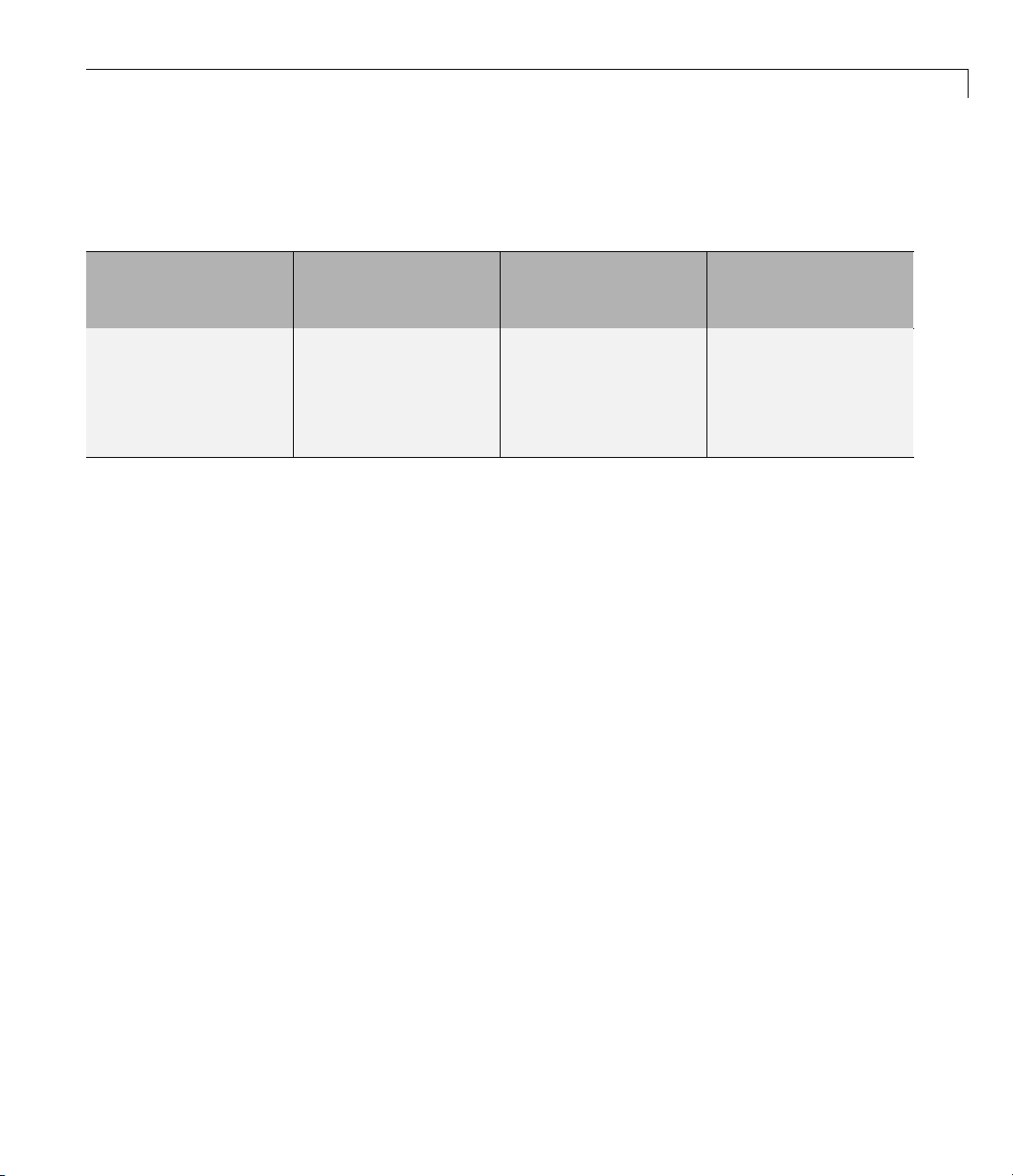
Version 1.0 (R13) Fixed-Income Toolbox™ Software
Version 1.0 (R13) Fixed-Income Toolbox Software
This table summarizes what’s new in Version 1.0 (R13):
New Features and
Changes
Yes
Details below
Version
Compatibility
Considerations
No
Fixed Bugs an d
Known Problems
No bug fixes
Related
Documentation at
Web Site
Printable Release
Notes: PDF
R13 product
documentation
Introduction to Fixed-Income Toolbox Software
Fixed-Income Toolbox software or MATLAB software is a collection of
tools for evaluating mortgage-backed securities, short-term securities
such as Treasury bills and certificates of deposit, and coupon-paying bond
instruments. O ther functions support fixed-rate mortgage pool construction
and analysis, bond futures and conversion factors, convertible bond analysis,
and LIBOR-based swap agreements.
You can compile and deploy applications you develop with this toolbox using
MATLAB
you have installed Datafeed Toolbox™ software, you can use Fixed-Income
Toolbox functions to analyze data from Bloomberg
servers.
®
Builder for Excel®or MATLAB Builder for .NET software. Also, if
®
and several other data
15
Page 20

Fixed-Income Toolbox™ Release Notes
Compatibility Summary for Fixed-Income Toolbox
Software
This table summarizes new features and changes that might cause
incompatibilities when you upgrade from an earlier version, or wh en you
use files on multiple versions. Details are provided with the description of
the new feature or change.
Version (Release) New Features and Changes with Version
Compatibility Impact
Latest Version
V1.9 (R2010a)
V1.8 (R2009b)
V1.7 (R2009a)
V1.6 (R2008b)
V1.5 (R2008a)
V1.4 (R2007b)
V1.3 (R2007a)
V1.2 (R2006b)
V1.1.2 (R2006a)
V1.0 (R13)
None
None
None
None
None
None
None
None
None
None
16
