Page 1

Financial Toolbox™ Release
Notes
Page 2
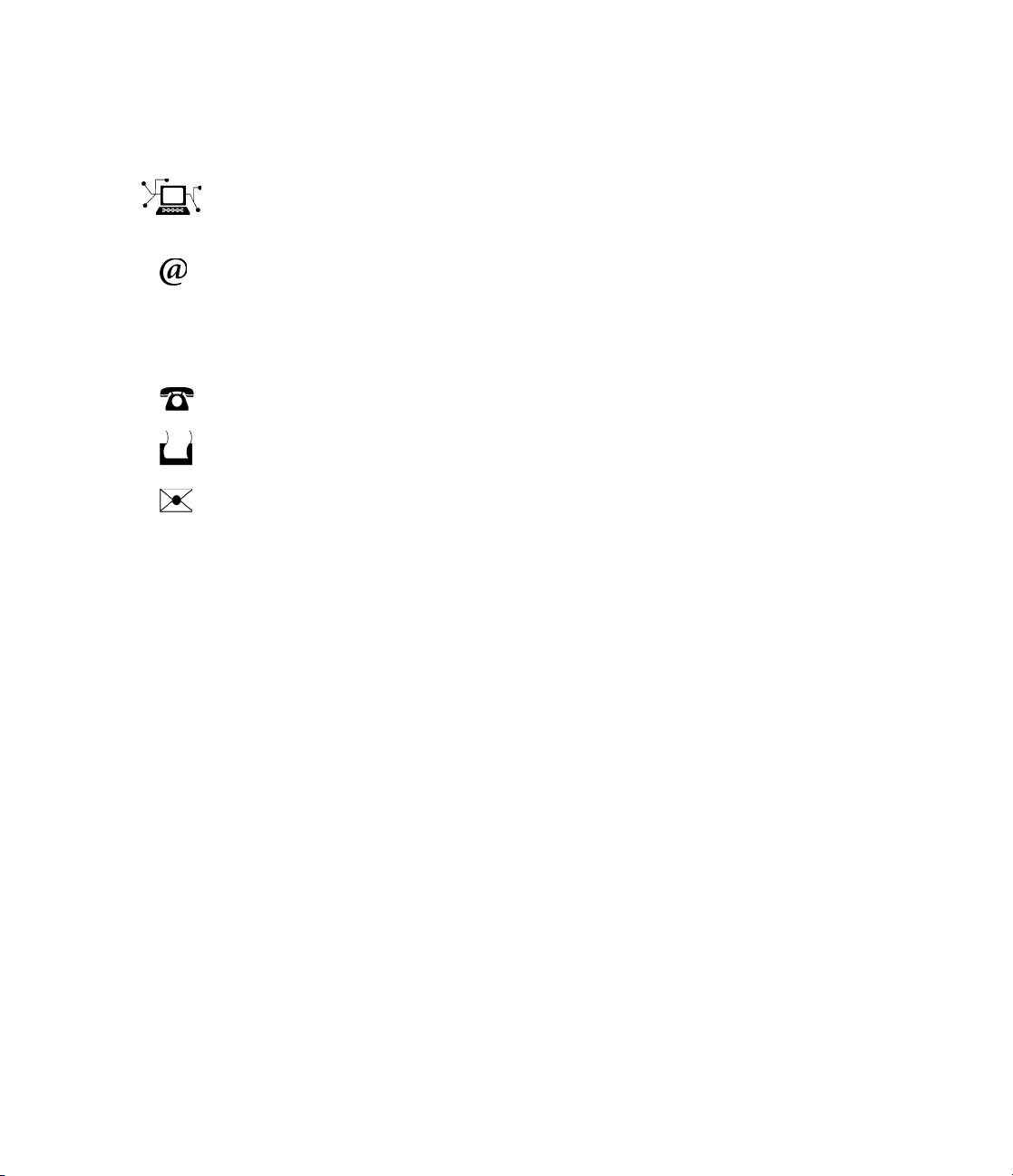
How to Contact The MathWorks
www.mathworks.
comp.soft-sys.matlab Newsgroup
www.mathworks.com/contact_TS.html Technical Support
suggest@mathworks.com Product enhancement suggestions
bugs@mathwo
doc@mathworks.com Documentation error reports
service@mathworks.com Order status, license renewals, passcodes
info@mathwo
com
rks.com
rks.com
Web
Bug reports
Sales, prici
ng, and general information
508-647-7000 (Phone)
508-647-7001 (Fax)
The MathWorks, Inc.
3 Apple Hill Drive
Natick, MA 01760-2098
For contact information about worldwide offices, see the MathWorks Web site.
Financial Toolbox™ Release Notes
© COPYRIGHT 2005–20 10 by The MathWorks, Inc.
The software described in this document is furnished under a license agreement. The software may be used
or copied only under the terms of the license agreement. No part of this manual may be photocopied or
reproduced in any form without prior written consent from The MathW orks, Inc.
FEDERAL ACQUISITION: This provision applies to all acquisitions of the Program and Documentation
by, for, or through the federal government of the United States. By accepting delivery of the Program
or Documentation, the government hereby agrees that this software or documentation qualifies as
commercial computer software or commercial computer software documentation as such terms are used
or defined in FAR 12.212, DFARS Part 227.72, and DFARS 252.227-7014. Accordingly, the terms and
conditions of this Agreement and only those rights specified in this Agreement, shall pertain to and govern
theuse,modification,reproduction,release,performance,display,anddisclosureoftheProgramand
Documentation by the federal government (or other entity acquiring for or through the federal government)
and shall supersede any conflicting contractual terms or conditions. If this License fails to meet the
government’s needs or is inconsistent in any respect with federal procurement law, the government agrees
to return the Program and Docu mentation, unused, to The MathWorks, Inc.
Trademarks
MATLAB and Simulink are registered trademarks of The MathWorks, Inc. See
www.mathworks.com/trademarks for a list of additional trademarks. Other product or brand
names may be trademarks or registered trademarks of their respective holders.
Patents
The MathWorks products are protected by one or more U.S. patents. Please see
www.mathworks.com/patents for more information.
Page 3

Summary by Version ............................... 1
Contents
Version 3.7.1 (R2010a) Financial Toolbox Software
Version 3.7 (R2009b) Financial Toolbox Software
Version 3.6 (R2009a) Financial Toolbox Software
Version 3.5 (R2008b) Financial Toolbox Software
Version 3.4 (R2008a) Financial Toolbox Software
Version 3.3 (R2007b) Financial Toolbox Software
Version 3.2 (R2007a) Financial Toolbox Software
Version 3.1 (R2006b) Financial Toolbox Software
Version 3.0 (R2006a) Financial Toolbox Software
Version 2.5 (R14SP3) Financial Toolbox Software
... 4
..... 5
..... 7
..... 8
..... 9
..... 13
..... 17
..... 19
..... 20
..... 23
Compatibility Summary for Financial Toolbox
Software
........................................ 24
iii
Page 4

iv Contents
Page 5

SummarybyVersion
This table provides quick access to what’s new in each version. For
clarification, see “Using Release Notes” on page 1 .
Financial Toolbox™ Release Notes
Version
(Release)
Latest Versi
V3.7.1 (R201
V3.7 (R2009b)
V3.6 (R2009a)
V3.5 (R2
V3.4 (R2
V3.3 (R2007b)
V3.2 (R2007a)
V3.1
008b)
008a)
(R2006b)
Version
New Features
and Changes
on
No No Bug Reports
0a)
Yes
Details
Yes
Details
No No Bug Reports No
Yes
Details
Yes
Details
Yes
ls
Detai
Yes
Details
Compatibility
Considerations
No Bug Reports No
No Bug Repor
No Bug Reports No
No Bug Reports No
No Bug Re
No Bug Reports No
Fixed Bugs
and Known
Problems
ports
des fixes
Inclu
ts
Related
Documentation
at Web Site
Printable R elease
Notes: PDF
Current product
documentation
No
No
V3.0 (R2006a)
V2.5 (R14SP3)
Yes
Details
Yes
tails
De
No Bug Reports No
No Bug
Reports
No
Using Release Notes
Use release notes when upgrading to a newer version to learn about:
1
Page 6

Financial Toolbox™ Release Notes
• New features
• Changes
• Potential impact on your existing files and practices
Review the release notes for other MathWorks™ products required for this
product (for example, MATLAB
®
or Simulink®). Determine if enhancements,
bugs, or compatibility considerations in other products impact you.
If you are upgrading from a software version other than the m ost recent one,
review the current release notes and all interim versions. For example, when
you upg rade from V1.0 to V1.2, review the release notes for V1.1 and V1.2.
What Is in the Release Notes
New Features and Changes
• New functionality
• Changes to existing functionality
Version Compatibility Con si derations
When a new feature or change introduces a reported incompatibility between
versions, the Compatibility Considerations subsection explains the
impact.
Compatibility issues reported after the product release appear under Bug
Reports at The MathWorks™ Web site. Bug fixes can sometimes result
in incompatibilities, so review the fixed bugs in Bug Reports for any
compatibility impact.
Fixed Bugs and Known Problems
The MathWorks offers a user-searchable Bug Reports database so you can
view Bug Reports. The development team updates this database at release
time and as more information becomes available. Bug Reports include
provisions for any known workarounds or file replacem ents. Information is
available for bugs existing in or fixed in Release 14SP2 or later. Information
is not avail able for all bugs in earlier releases.
2
Page 7

Access Bug Reports using y our MathWorks Account.
SummarybyVersion
3
Page 8

Financial Toolbox™ Release Notes
Version 3.7.1 (R2010a) Financial Toolbox Software
This table summarizes new features in Version 3.7.1 (R2010a):
Version
New Features and
Changes
No No Bug Reports
Compatibility
Considerations
There are no new features or changes in this version.
Fixed Bugs an d
Known Problems
Related
Documentation at
Web Site
Printable Release
Notes: PDF
Current product
documentation
4
Page 9

Version 3.7 (R2009b) Financial Toolbox™ So ftware
Version 3.7 (R2009b) Financial Toolbox Software
This table summarizes new features in Version 3.7 (R2009b):
New Features and
Changes
Yes
Details below
Version
Compatibility
Considerations
No Bug Reports No
New features introduced in this version are:
• “Support for the BUS/252 Day-Count Convention” on page 5
• “Extended Support for New York Stock Exchange Closures” on page 5
• “Enhancements for Bond Pricing” on page 5
Fixed Bugs an d
Known Problems
Related
Documentation at
Web Site
SupportfortheBUS/252Day-CountConvention
Support for the Basis day-count convention for BUS/252. BUS/252 is the
number of business days between the previous coupon payment and the
settlement data divided by 252. BUS/252 business days are non-weekend,
non-holiday days. The
holidays.m file defines holidays.
Extended Support for New York Stock Exchange
Closures
The current holidays function covers holidays and non-trading days from
1950 to 2050. Using
anticipated closures from January 1, 1885 to December 31, 2050.
nyseclosures, you can determine all known and
Enhancements for Bond Pricing
Support for the following enhancements to bond pricing functions:
• Provide the ability to specify the compounding frequency separately from
the coupon frequency.
5
Page 10

Financial Toolbox™ Release Notes
• Enable specification of a discounting basis. A discounting basis has two
purposes in Price/YTM calculations:
- Computing the accrued interest
- Computing the discount factors
• Support the specification of a formula for computing the interest in the
last coupon period.
The enhanced bond pricing functions are:
Function Purpose
accrfrac
bndprice
bndyield
bndspread
bnddurp
bnddury
bndconvp
bndconvy
cfamounts
cftimes
Calculate fraction of coupon period before settlement.
Price fixed-income security from yield to maturity.
Calculate yield to maturity for fixed-income security.
Calculate static spread over spot curve.
Calculate bond duration given price.
Calculate bond duration given yield to maturity.
Calculate bond convexity given price.
Calculate bond convexity given yield.
Calculate cash flow and time mapping for a bond
portfolio.
Calculate time f actors corresponding to bond cash
flow dates.
6
Page 11

Version 3.6 (R2009a) Financial Toolbox™ So ftware
Version 3.6 (R2009a) Financial Toolbox Software
This table summarizes new features in Version 3.6 (R2009a):
New Features and
Changes
Yes
Details below
Version
Compatibility
Considerations
No Bug Reports No
New feature introduced in this version is:
Fixed Bugs an d
Known Problems
Related
Documentation at
Web Site
Support for Key Rate Duration
Added support for bndkrdur to calculate key rate duration for bonds to
determine t he sensitivities of a bond to nonparallel changes in the yield curve.
For m o re information, see “Calculating Key Rate Durations for Bonds”.
7
Page 12

Financial Toolbox™ Release Notes
Version 3.5 (R2008b) Financial Toolbox Software
This table summarizes new features in Version 3.5 (R2008b):
Version
New Features and
Changes
No No Bug Reports No
Compatibility
Considerations
There are no new features or changes in this version.
Fixed Bugs an d
Known Problems
Related
Documentation at
Web Site
8
Page 13

Version 3.4 (R2008a) Financial Toolbox™ So ftware
Version 3.4 (R2008a) Financial Toolbox Software
This table summarizes new features in Version 3.4 (R2008a):
New Features and
Changes
Yes
Details below
Version
Compatibility
Considerations
No Bug Reports No
New features and changes introduced in this version are:
• “Enhanced Mean-Variance Portfolio Optimization Based on Linear
Complementarity Programming for Portfolio Optimization” on page 9
• “Support for Actual/365 (ISDA)” on page 9
• “Support for ret2tick and tick2ret Functions for Time Series Objects” on
page 11
• “Support for Additional Descriptive Statistics Functions Financial Times
Series Objects” on page 11
• “Added New Chart Types ” on page 12
Fixed Bugs an d
Known Problems
Related
Documentation at
Web Site
Enhanced Mean-Variance Portfolio Optimization
Based on Linear Complementarity Programming for
Portfolio Optimization
Added support for varargin argument for portopt and frontcon.
Support for Actual/365 (ISDA)
The following functions now support day count conventions for the basis
argument based on ISDA (Internation a l Swap Dealers Association) actual/365:
•
accrfrac
• acrubond
• acrudisc
9
Page 14
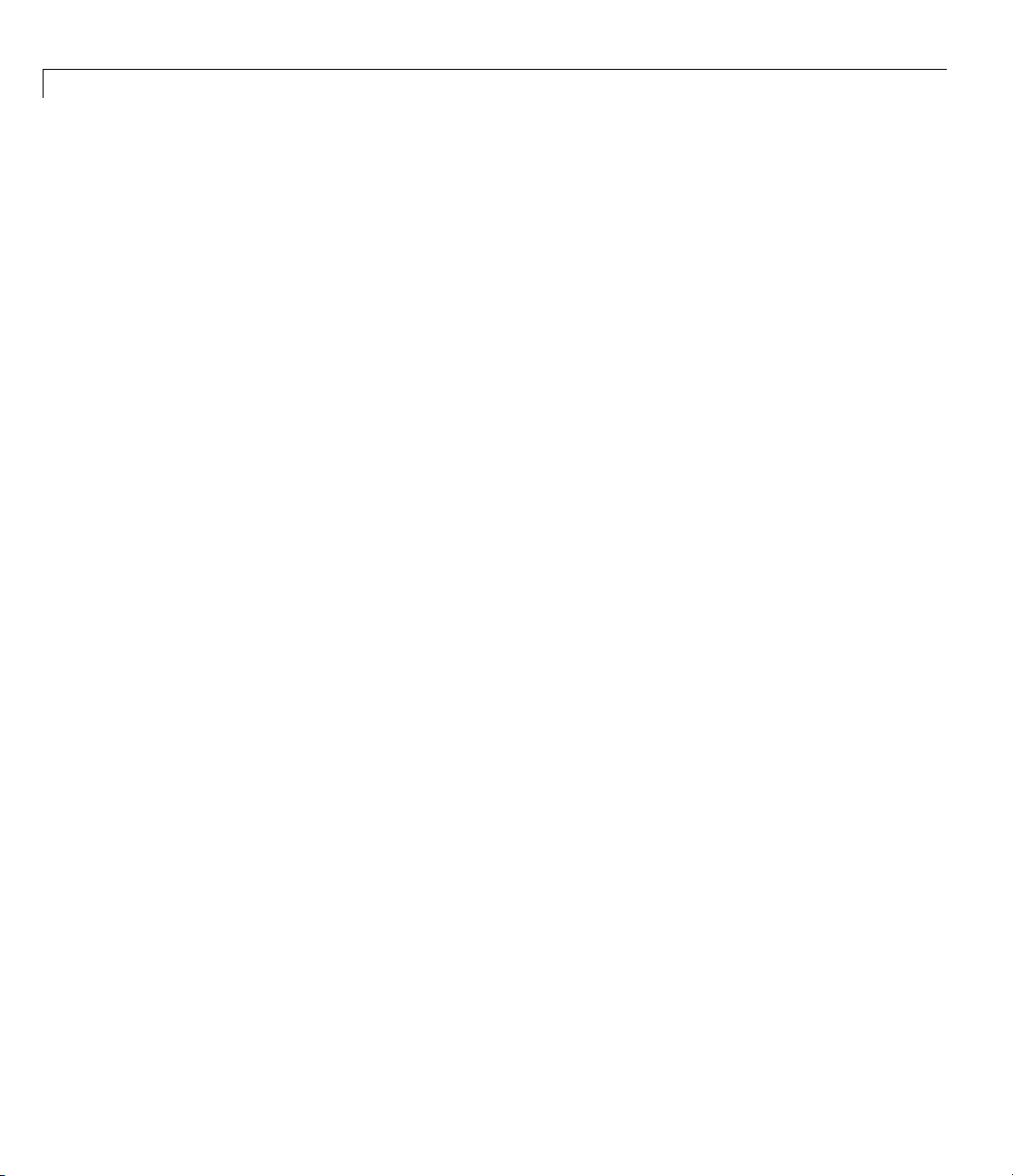
Financial Toolbox™ Release Notes
• bndconvp
• bndconvy
• bnddurp
• bnddury
• bndprice
• bndspread
• bndyield
• cfamounts
• cfdates
• cftimes
• cpncount
• cpndaten
• cpndatenq
10
• cpndatep
• cpndatepq
• cpndaysn
• cpnpersz
• datemnth
• daysadd
• daysdif
• disc2zero
• discrate
• fvdisc
• fwd2zero
• prbyzero
• prdisc
• prmat
Page 15

Version 3.4 (R2008a) Financial Toolbox™ So ftware
• pyld2zero
• time2date
• yeardays
• yearfrac
• ylddisc
• yldmat
• zbtprice
• zbtyield
• zero2disc
• zero2fwd
• zero2pyld
Support for ret2tick and tick2ret Functions for T ime
Series Objects
ret2tick and tick2ret support financial time series objects.
Support for Additional Descriptive Statistics Functions
Financial Times Series Objects
The following covariance methods now support a financial time series object:
•
corrcoef
• cov
• isempty
• nancov
• nanmax
• nanmedian
• nanmin
• nanstd
• nansum
11
Page 16

Financial Toolbox™ Release Notes
• nanvar
• var
Added New Chart Types
Added support for the following chart types for financial reporting:
•
kagi
• renko
• linebreak
• priceandvol
• volarea
12
Page 17

Version 3.3 (R2007b) Financial Toolbox™ So ftware
Version 3.3 (R2007b) Financial Toolbox Software
This table summarizes new features in Version 3.3 (R2007b):
New Features and
Changes
Yes
Details below
Version
Compatibility
Considerations
No Bug Reports No
New features and changes introduced in this version are:
• “ISMA Support for 30/360 Basis as a Variant of 30/360E with Annual
Compounding” on page 13
• “createholidays Function Added for Different Trading Calendars” on page
15
• “Diagonal Covariance Matrix Support Added for Multivariate Normal
Regression” on page 15
• “arith2geom and geom2arith Functions Added for Portfolio Analysis” on
page 16
Fixed Bugs an d
Known Problems
Related
Documentation at
Web Site
ISMA Support for 30/360 Basis as a Variant of
30/360E with Annual Compounding
The following functions now support day count conventions for the basis
argument to support 30/360 International Securities Market Association
(ISMA) convention as a variant of 30/360E with annual compounding:
•
accrfrac
• acrubond
• acrudisc
• bndconvp
• bndconvy
• bnddurp
13
Page 18

Financial Toolbox™ Release Notes
• bnddury
• bndprice
• bndspread
• bndyield
• cfamounts
• cfdates
• cftimes
• cpncount
• cpndaten
• cpndatenq
• cpndatep
• cpndatepq
• cpndaysn
14
• cpnpersz
• datemnth
• daysadd
• daysdif
• disc2zero
• discrate
• fvdisc
• fwd2zero
• prbyzero
• prdisc
• prmat
• pyld2zero
• time2date
• yeardays
Page 19

Version 3.3 (R2007b) Financial Toolbox™ So ftware
• yearfrac
• ylddisc
• yldmat
• zbtprice
• zbtyield
• zero2disc
• zero2fwd
• zero2pyld
createholidays Function Added for Different Trading
Calendars
The createholidays function now supports
http://www.FinancialCalendar.com trading calendars. This function can
be used from the command line or from the Trading Calendars graphical
user interface. Using
conjunction with
the standard
holidays.m that ships with Financial Toolbox™ software.
createholidays, you can create holiday.m files, in
FinancialCalendar.com data, that can be used instead of
Diagonal Covariance Matrix Support Added for
Multivariate Normal Regression
The new diagonal covariance matrix estimation feature makes it possible to
estimate large-scale factor models by treating the residual errors as being
jointly independent. The following functions support
input argument:
•
ecmlsrmle
• ecmmvnrmle
• ecmmvnrfish
• ecmmvnrobj
• ecmmvnrstd
• mvnrfish
CovarFormat,anew
15
Page 20

Financial Toolbox™ Release Notes
• mvnrmle
• mvnrobj
• mvnrstd
arith2geom and geom2arith Functions Added for
Portfolio Analysis
Two new functions, a rith2geom and geom2arith, support portfolio analysis.
16
Page 21

Version 3.2 (R2007a) Financial Toolbox™ So ftware
Version 3.2 (R2007a) Financial Toolbox Software
This table summarizes new features in Version 3.2 (R2007a):
New Features and
Changes
Yes
Details below
Version
Compatibility
Considerations
No Bug Reports
Fixed Bugs an d
Known Problems
Includes fixes
Related
Documentation at
Web Site
No
ISMA Support Added
The following functions now support the International Securities Market
Association(ISMA)conventionforthe
•
accrfrac
• acrubond
• acrudisc
• bndconvp
• bndconvy
• bnddurp
• bnddury
• bndprice
• bndspread
basis argument:
• bndyield
• cfamounts
• cfdates
• cftimes
• cpncount
• cpndaten
• cpndatenq
17
Page 22

Financial Toolbox™ Release Notes
• cpndatep
• cpndatepq
• cpndaysn
• cpnpersz
• datemnth
• daysadd
• daysdif
• disc2zero
• discrate
• fvdisc
• fwd2zero
• prbyzero
• prdisc
18
• prmat
• pyld2zero
• time2date
• yeardays
• yearfrac
• ylddisc
• yldmat
• zbtprice
• zbtyield
• zero2disc
• zero2fwd
• zero2pyld
Page 23

Version 3.1 (R2006b) Financial Toolbox™ So ftware
Version 3.1 (R2006b) Financial Toolbox Software
This table summarizes new features in Version 3.1 (R2006b):
New Features and
Changes
Yes
Details below
Version
Compatibility
Considerations
No Bug Reports No
New features and changes introduced in this version are:
• “Investment Performance Metrics” on page 19
• “Financial Time Series Too l” on page 19
Fixed Bugs an d
Known Problems
Related
Documentation at
Web Site
Investment Performance Metrics
The following new functions are added to compute common investment
performance and risk-adjusted metrics:
•
sharpe, computes the sharpe ratio.
inforatio, computes information ratio and tracking error.
•
portalpha, computes risk-adjusted alpha and return.
•
lpm, computes sample lower partial moments .
•
elpm, computes expected lower partial moments.
•
maxdrawdown, computes the drop from maximum to minimum return over
•
aperiodoftime.
•
emaxdrawdown, computes the returns that are transformed into a linear
Brownian motion with drift.
Financial Time Series Tool
Financial Time Series Tool (ftstool) is a new graphical user interface
to support working with financial time series
interoperates with the Financial Time Series Graphical User Interface
(
ftsgui) and Interactive Charts (chartfts).
FINTS objects. ftstool
19
Page 24

Financial Toolbox™ Release Notes
Version 3.0 (R2006a) Financial Toolbox Software
This table summarizes new features in Version 3.0 (R2006a):
New Features and
Changes
Yes
Details below
Version
Compatibility
Considerations
No Bug Reports No
New features and changes introduced in this version are:
• “Financial Time Series Toolbox Incorporated” on page 20
• “Financial Time Series Frequency C onversio n Functions Modified” on
page 20
• “Continuous Compounding Option Removed from plyd2zero” on page 21
• “New Statistical Functions” on page 21
Fixed Bugs an d
Known Problems
Related
Documentation at
Web Site
Financial Time Series Toolbox Incorporated
As of this release the functionality previously available in Financial Time
Series Toolbox has been incorporated into Financial Toolbox software.
Financial Toolbox documentation has been modified to include the
documentation previou sl y available in the Financial Time Series User’s Guide.
Because use of Financial Time Series Toolbox required the purchase and
installation of Finan c ial Toolbox software, all customers previously licensed
for Financial Time Series Toolbox will continue to have access to it.
20
Financial Time Series Frequency Conversion Functions
Modified
The suite of time series frequency conversion functions (todaily, toweekly,
tomonthly, tosemi,andtoannual) has been extensively modified. Consult
the function references in the Financial Toolbox User’s Guide for specifics.
Page 25

Version 3.0 (R2006a) Financial Toolbox™ So ftware
Continuous Compounding Option Removed from
plyd2zero
Continuous compounding is no longer available for pyld2zero. Compounding
for this function is now consistent with compounding for the function
zero2pyld. An error message is generated if you attempt to use continuous
compounding with these functions.
New Statistical Functions
The n ew functions in Version 3.0 of Finan cial Toolbox software fall into these
four categories:
• “Multivariate Normal Regression Without Missing Data” on page 21
• “Multivariate Normal Regression With Missing Data (Expectation
Conditional Maximization)” on page 22
• “Least Squares Regression With Missing Data (Expectation Conditional
Maximization)” on page 22
• “Financial Model TransformationFunction”onpage22
Multivariate Normal Regression Without Missing Data
mvnrfish
mvnrmle
mvnrobj
mvnrstd
Fisher information matrix for multivariate normal or
least-squares regression
Multivariate normal regression (ignore missing data)
Log-likelihood function for multivariate normal
regression without missing data
Evaluate standard errors for multivariate normal
regression model
21
Page 26

Financial Toolbox™ Release Notes
Multivariate Normal Regression With Missing Data
(Expectation Conditional Maximization)
ecmmvnrfish
Fisher information matrix for multivariate normal
regression model
ecmmvnrmle
ecmmvnrobj
Multivariate normal regression w ith missing data
Log-likelihood function for multivariate normal
regression with missing data
ecmmvnrstd
Evaluate standard errors for multivariate normal
regression model
Least Squares Regression With Missing Data (Expectation
Conditional Maximization)
ecmlsrmle
ecmlsrobj
Least-squares regression with missing data
Log-likelihood function for least-squares regression
with missing data
Financial Model Transformation Function
convert2sur
Convert a multivariate normal regression model into a
seemingly unrelated regression model
22
Page 27

Version 2.5 (R14SP3) Financial Toolbox™ Software
Version 2.5 (R14SP3) Financial Toolbox Software
This table summarizes what’s new in Version 2.5 (R14SP3):
New Features and
Changes
Yes
Details below
Version
Compatibility
Considerations
No Bug Reports No
Fixed Bugs an d
Known Problems
Related
Documentation at
Web Site
New Statistical Functions
Version 2 .5 introduces a set of financial s tatistical computation routines that
compute values, such as mean and covariance, when there are missing data
elements w ithin a larger data set. These routines implement the Expectation
Conditional Maximization (EC M ) algorithm with various options that depend
on the percentage of missing at random (MAR) data within the data set.
The table below lists the functions that implement the ECM algorithm in
Financial Toolbox software.
The following ECM functions have been added at this release.
Expectation Conditional Maximization
ecmnfish
ecmnhess
ecmninit
ecmnmle
ecmnobj
ecmnstd
Fisher information matrix
Hessian of negative log-likelihood function
Initial mean and covariance
Mean and covariance of incomplete multivariate normal
data
Negative log-likelihood function
Standard errors for mean and covariance of incomplete
data
23
Page 28

Financial Toolbox™ Release Notes
Compatibility Summary for Financial Toolbox Software
This table summarizes new features and changes that might cause
incompatibilities when you upgrade from an earlier version, or wh en you
use files on multiple versions. Details are provided with the description of
the new feature or change.
New Features and Changes with
Version ( Release)
Version Com pa tibility Impact
Latest Version
V3.7.1 (R2010a)
V3.7 (R2009b)
V3.6 (R2009a)
V3.5 (R2008b)
V3.4 (R2008a)
V3.3 (R2007b)
V3.2 (R2007a)
V3.1 (R2006b)
V3.0 (R2006a)
V2.5 (R14SP3)
None
None
None
None
None
None
None
None
None
None
24
