Page 1

Financial Derivat
User’s Guide
ives Toolbox™ 5
Page 2

How to Contact The MathWorks
www.mathworks.
comp.soft-sys.matlab Newsgroup
www.mathworks.com/contact_TS.html Technical Support
suggest@mathworks.com Product enhancement suggestions
bugs@mathwo
doc@mathworks.com Documentation error reports
service@mathworks.com Order status, license renewals, passcodes
info@mathwo
com
rks.com
rks.com
Web
Bug reports
Sales, prici
ng, and general information
508-647-7000 (Phone)
508-647-7001 (Fax)
The MathWorks, Inc.
3 Apple Hill Drive
Natick, MA 01760-2098
For contact information about worldwide offices, see the MathWorks Web site.
Financial Derivatives Toolbox™ User’s G uide
© COPY R IGHT 2000–2010 The MathW orks, Inc.
The software described in this document is furnished under a license agreement. The software may be used
or copied only under the terms of the license agreement. No part of this manual may be photocopied or
reproduced in any form without prior written consent from The MathW orks, Inc.
FEDERAL ACQUISITION: This provision applies to all acquisitions of the Program and Documentation
by, for, or through the federal government of the United States. By accepting delivery of the Program
or Documentation, the government hereby agrees that this s oftware or docume n tation qualifies as
commercial computer software or commercial computer software documentation as such terms are used
or defined in FAR 12.212, DFARS Part 227.72, and DFARS 252.227-7014. Accordingly, the terms and
conditions of this Agreement and only those rights specified in this Agreement, shall pertain to and govern
theuse,modification,reproduction,release,performance,display,anddisclosureoftheProgramand
Documentation by the federal government (or other entity acquiring for or through the federal government)
and shall supersede any conflicting contractual terms or conditions. If this License fails to meet the
government’s needs or is inconsistent in any respect with federal procurement law, the government agrees
to return the Program and Docu mentation, unused, to The MathWorks, Inc.
Trademarks
MATLAB and Simulink are registered trademarks of The MathWorks, Inc. See
www.mathworks.com/trademarks for a list of additional trademarks. Other product or brand
names may be trademarks or registered trademarks of their respective holders.
Patents
The MathWorks products are protected by one or more U.S. patents. Please see
www.mathworks.com/patents for more information.
Page 3

Revision History
June 2000 First printing New for Version 1.0 (Release 12)
September 2001 Second printing Revised for Version 2.0 (Release 12.1)
April 2004 Third printing Revised for Version 3.0 (Release 14)
September 2005 Fourth printing Revised for Version 4.0 (Release 14SP3)
March 2006 Online only Revised for Version 4.0.1 (Release 2006a)
September 2006 Online only Revised for Version 4.1 (Release 2006b)
March 2007 Fifth printing Revised for Version 5.0 (Release 2007a)
September 2007 Sixth printing Revised for Version 5.1 (Release 2007b)
March 2008 Online only Revised for Version 5.2 (Release 2008a)
October 2008 Online only Revised for Version 5.3 (Release 2008b)
March 2009 Online only Revised for Version 5.4 (Release 2009a)
September 2009 Online only Revised for Version 5.5 (Release 2009b)
March 2010 Online only Revised for Version 5.5.1 (Release 2010a)
Page 4

Page 5

Getting Started
1
Product Overview ................................. 1-2
Introduction
Interest-Rate-Based Derivativ es
Equity-Based Derivatives
...................................... 1-2
..................... 1-2
........................... 1-3
Contents
Expected Background
Portfolio Creation
Introduction
Interest-Rate-Based Derivativ es
Equity Derivatives
Adding Instruments to an Existing Portfolio
Portfolio Management
Instrument Constructors
Creating New Instruments or Properties
Searching or Subsetting a Portfolio
...................................... 1-5
.............................. 1-4
................................. 1-5
................................ 1-6
............................. 1-9
........................... 1-9
Interest-Rate Derivatives
2
Understanding Interest-Rate Derivative
Instruments
Introduction
Bond
Bond Options
Bond with Embedded Options
Fixed-Rate Note
Floating-Rate Note
Cap
Floor
............................................ 2-3
............................................. 2-7
............................................ 2-7
..................................... 2-2
...................................... 2-2
..................................... 2-4
.................................. 2-5
................................ 2-6
..................... 1-5
........... 1-7
.............. 1-10
................... 1-12
....................... 2-5
v
Page 6

Swap ............................................ 2-8
Swaption
........................................ 2-9
Overview of Interest-Rate Models
Interest-Rate Modeling
Rate and Price Trees
Viewing Rate or Price Movement with This Toolbox
Understanding the Interest-Rate Term Structure
Introduction
Interest Rates Versus Discount Factors
Interest-Rate Term Conversions
Functions That Model the Interest-Rate Term Structure
Computing Prices and Sensitivities Using the
Interest-Rate T erm Structure
Introduction
Computing Instrument Prices
Computing Instrument Sensitivities
Understanding Interest-Rate Tree Models
Introduction
Building a Tree of Forward Rates
Specifying the Volatility Model (VolSpec)
Specifying the Interest-Rate Term Structure (RateSpec)
Calibrating the Hull-White Model Using Market Data
Specifying the Time Structure (TimeSpec)
Examples of Tree Creation
Examining Trees
...................................... 2-15
...................................... 2-30
...................................... 2-35
............................. 2-10
............................... 2-11
.......................... 2-49
.................................. 2-50
................... 2-10
............... 2-15
..................... 2-20
..................... 2-30
....................... 2-31
.................. 2-33
........... 2-35
.................... 2-36
.............. 2-38
............. 2-47
..... 2-12
..... 2-15
.. 2-24
.. 2-41
... 2-42
vi Contents
Computing Prices and Sensitivities Using Interest-Rate
Tree Models
Introduction
Computing Instrument Prices
Computing Instrument Sensitivities
Interest-Rate Derivatives Using Closed Form
Solutions
Pricing C aps and Floors Using the Black Option Model
Graphical Representation of Trees
..................................... 2-62
...................................... 2-62
....................... 2-62
.................. 2-71
....................................... 2-74
.. 2-74
.................. 2-75
Page 7

Introduction ...................................... 2-75
Observing Interest Rates
Observing Instrument Prices
........................... 2-75
........................ 2-79
Equity Derivatives
3
Understanding Equity Trees ........................ 3-2
Introduction
Building Equity Binary Trees
Building Implied Trinomial Trees
Examining Equity Trees
Differences Between CRR and EQP Tree Structures
...................................... 3-2
....................... 3-3
.................... 3-8
........................... 3-16
..... 3-20
Understanding Equity Exotic Options
Introduction
Asian Option
Barrier Option
Basket Option
Compound Option
Lookback Optio n
Digital Option
Rainbow Option
Vanilla Option
Computing Prices a n d Sensitivitie s for Equity
Derivatives Using Trees
Computing Instrument Prices
Computing Prices Using CRR
Computing Prices Using EQP
Computing Prices Using ITT
Examining Output from the Pricing Functions
Computing Instrument Sensitivities
Graphical Representation of CRR, EQP, and ITT Trees
Equity Derivatives Using Closed-Form Solutions
Introduction
Computing Prices and Sensitivities Using the Black-Scholes
Model
...................................... 3-22
..................................... 3-22
.................................... 3-23
.................................... 3-25
................................. 3-26
.................................. 3-27
.................................... 3-28
................................... 3-29
.................................... 3-30
.......................... 3-32
....................... 3-32
....................... 3-34
....................... 3-36
........................ 3-38
...................................... 3-50
......................................... 3-54
............... 3-22
.......... 3-40
.................. 3-44
.. 3-48
..... 3-50
vii
Page 8

Computing Prices and Sensitivities Using the Black
Model
Computing Prices and Sensitivities Using the
Roll-Geske-Whaley Model
Computing Prices and Sensitivities Using the
Bjerksund-Stensland Model
......................................... 3-56
........................ 3-57
....................... 3-58
Hedging Portfolios
4
Hedging .......................................... 4-2
Hedging Function s
Introduction
Hedging with hedgeopt
Self-Financing Hedges with hedgeslf
Specifying Constraints with ConSet
Introduction
Setting Constraints
Portfolio Rebalancing
Hedging with Co n strained Portfolios
Overview
Example: Fully Hedged Portfolio
Example: Minimize Portfolio Sensitivities
Example: Under-Determined System
Example: Portfolio Constraints with hedgeslf
...................................... 4-3
...................................... 4-16
........................................ 4-21
................................ 4-3
............................. 4-4
................................ 4-16
.............................. 4-19
5
.................. 4-12
................. 4-16
................ 4-21
..................... 4-21
............. 4-24
................. 4-25
.......... 4-27
Function Reference
viii Contents
Portfolio Hedge Allocation ......................... 5-3
Interest-Rate T erm Structure
....................... 5-3
Page 9

Heath-Jarrow-Morton Trees ........................ 5-3
Black-Derman-Toy Trees
Black-Karasinski Trees
Cox-Ross-Rubinstein Trees
Equal Probabilities Binomial Trees
Hull-White Trees
Implied Trinomial Tree
Heath-Jarrow-Morton Utilities
Black-Derman-Toy Utilities
Black-Karasinski Utilities
Cox-Ross-Rubinstein Utilities
.................................. 5-6
........................... 5-4
............................ 5-4
......................... 5-5
............................ 5-6
...................... 5-7
......................... 5-7
.......................... 5-8
....................... 5-9
................. 5-5
Equal Probabilities Tree Utilities
Implied Trinomial Tree Utilities
Hull-White Utilities
Tree Manipulation
Derivatives Pricing Options
Pricing and Sensitivity Using Black-Scholes Option
Pricing Model
................................ 5-11
................................. 5-11
................................... 5-12
................... 5-10
.................... 5-10
........................ 5-12
ix
Page 10

Pricing and Sensitivity Using Black Option Pricing
Model
Pricing and Sensitivity Using Longstaff-Schwartz
Option Pricing Model
Pricing and Sensitivity Using Nengjiu Ju
Approximation Model
Pricing and Sensitivity Using Role-Geske-Whaley
Option Pricing Model
Pricing and Sensitivity Using Bjerksund-Stensland
Option Pricing Model
Pricing and Sensitivity Using Stulz Option Pricing
Model
.......................................... 5-13
............................ 5-14
............................ 5-14
............................ 5-15
............................ 5-15
.......................................... 5-16
Instrument Portfolio Handling
Financial Object Structures
Interest Term Structure
Date
Graphical Display
.............................................. 5-18
............................ 5-18
................................. 5-19
...................... 5-16
........................ 5-18
x Contents
Page 11

Functions — Alphabetical List
6
Derivatives Pricing Options
A
Pricing Options Structure .......................... A-2
Introduction
Default Structure
...................................... A-2
................................. A-2
Customizing the Structure
......................... A-5
Bibliography
B
Black-Derman-Toy (BDT) Modeling ................. B-2
Heath-Jarrow-Morton (HJM) Modeling
Hull-White (HW) and Bla ck-Karasinski (BK)
Modeling
Cox-Ross-Rubinstein (CRR) Modeling
Implied Trinomial Tree (ITT) Modeling
Equal Probabilities Tree (EQP) Modeling
....................................... B-4
.............. B-3
............... B-5
.............. B-6
............ B-7
Closed-Form Solutions Modeling
Financial Derivatives
.............................. B-9
.................... B-8
xi
Page 12

Examples
C
Instrument Portfolio Examples ..................... C-2
Interest Rate Environment Examples
HJM Examples
Volatility Modeling
BDT Examples
Rate Specification Creation
Time Specification
Sensitivity
Treeviewer Examples
Creating Equity Derivatives
Pricing Equity Derivatives
.................................... C-2
................................ C-2
..................................... C-2
........................ C-3
................................. C-3
........................................ C-3
.............................. C-3
........................ C-3
......................... C-4
............... C-2
xii Contents
Closed-Form Solution Examples
Hedging Examples
Hedging with Co n strained Portfolios
................................. C-4
.................... C-4
................ C-4
Page 13

Glossary
Index
xiii
Page 14

xiv Contents
Page 15
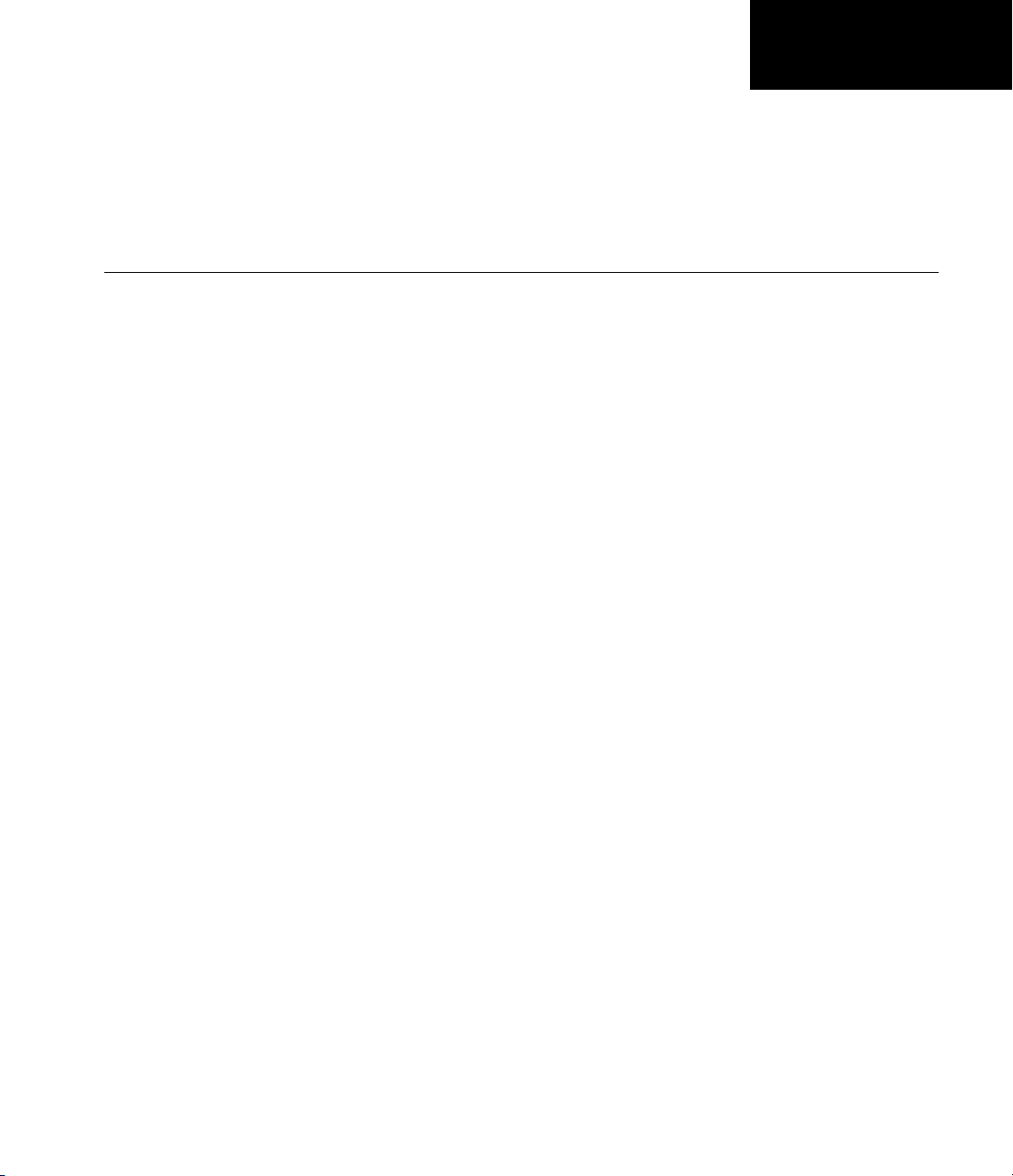
Getting Started
• “Product Overview” on page 1-2
• “Expected Background” on p age 1-4
• “Portfolio Creation” on p age 1-5
• “Portfolio Management” on page 1-9
1
Page 16

1 Getting Started
Product Overview
Introduction
Financial D erivative s Toolbox™ software provides components for analyzing
individual derivative instruments and portfolios containing several types of
interest-rate-based and equity-based financial instruments.
Interest-Rate-Based Derivatives
The toolbox provides functionality that supports the creation and management
of these interest-rate-based instruments:
In this section...
“Introduction” on page 1-2
“Interest-Rate-Based Derivatives” on page 1-2
“Equity-Based Derivatives” on page 1-3
1-2
• Bonds
• Bond options (puts and calls)
• Caps
• Fixed-rate notes
• Floating-rate notes
• Floors
• Swaps
• Swaption
• CallableandPuttablebonds
Additionally, the toolbox provides functions to create arbitrary cash flow
instruments. The toolbox provides pricing and sensitivity routines for these
instruments. See “Computing Prices and Sensitivities Using the Interest-Rate
Term Structure” on page 2-30 or “Computing Prices and Sensitivities Using
Interest-Rate Tree Models” on pag e 2-62 for information.
Page 17

Product Overview
Equity-Based De
The toolbox also
derivatives, in
• Asian option s
• Barrier optio
• Compound opti
• Lookback opt
• Vanilla stoc
The toolbox
instrument
Using Tree
provides functions to create and manage various equity-based
cluding the following:
ns
ons
ions
k options (put and call options)
also provides pricing and sensitivity routines for these
s. (See “Computing Prices and Sensitivities for Equity Derivatives
s” on page 3-32.)
rivatives
1-3
Page 18

1 Getting Started
Expected Background
In general, this guide assumes experience working with financial derivatives
and some familiarity with the underlying models.
In designing Financial Derivatives Toolbox documentation, we assume your
title is similar to one of these:
• Analyst, quantitative analyst
• Risk manager
• Portfolio manager
• Fund manager, asset m anager
• Financial engineer
• Trader
• Student, professor, or other academic
1-4
We also assum e your background, education, training, and responsibilities
match some aspects of this profile:
• Finance, economics, perhaps accounting
• Engineering, mathematics, physics, other quantitative sciences
• Bachelor’s degree minimum; MS or MBA likely; Ph.D. perhaps; CFA
• Comfortable with probability theory, statistics, and algebra
• Understand linear or m atrix algebra, calculus, and differential equations
• Previously done traditional programming(C,Fortran,etc.)
• Responsible for instruments or analyses involving large sums of money
• Perhaps new to MATLAB
Page 19

Portfolio Creation
In this section...
“Introduction” on page 1-5
“Interest-Rate-Based Derivatives” on page 1-5
“Equity Derivatives” on page 1-6
“Adding Instruments to an Existing Portfolio” on page 1-7
Introduction
The instadd function creates a set of instruments (portfolio) or adds
instruments to an existing instrument collection. The
specifies the type of the investment instrument. For interest-rate-based
derivatives, the types are:
Floor,andSwap. For equity derivatives, the types are Asian, Barrier,
Compound, Lookback,andOptStock.
Portfolio Creation
TypeString argument
Bond, OptBond, CashFlow, Fixed, Float, Cap,
The input arguments following
investment instrument. Thus, the
remainder of the input arguments is interpreted. For example,
thetypestring
InstSet = instadd('Bond', CouponRate, Settle, Maturity, Period,
Basis, EndMonthRule, IssueDate, FirstCouponDate, LastCouponDate,
StartDate, Face)
Bond creates a portfolio of bond instruments.
TypeString are specific to the type of
TypeString argument determines how the
instadd with
Interest-Rate-Based Derivatives
In addition to the bond instrument already described, the toolbox can create
portfolios containing the following set of interest-rate-based derivatives:
• Bond option
InstSet = instadd('OptBond', BondIndex, OptSpec, Strike, ExerciseDates, AmericanOpt)
• Arbitrary cash flow instrument
InstSet = instadd('CashFlow', CFlowAmounts, CFlowDates, Settle, Basis)
1-5
Page 20
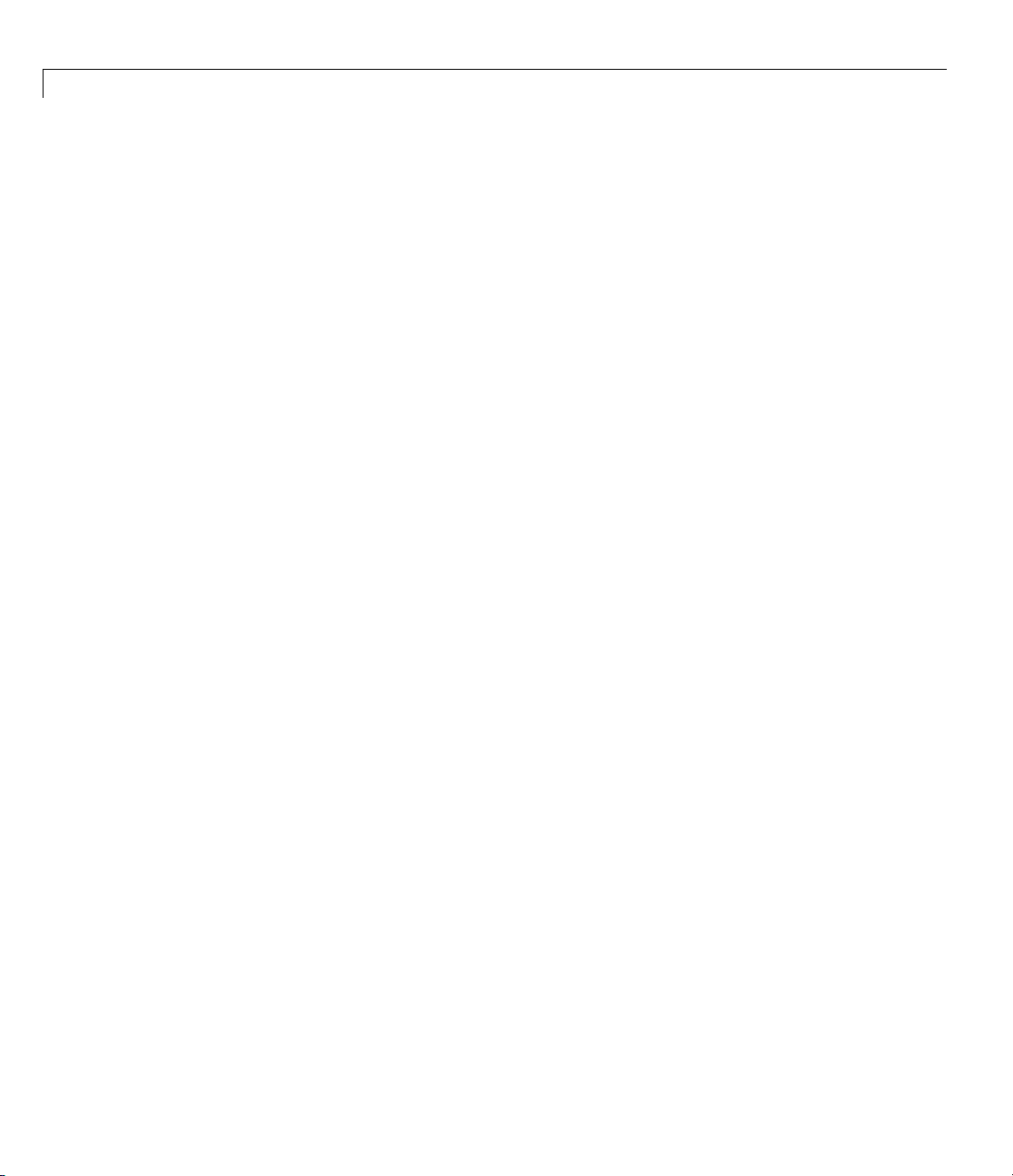
1 Getting Started
• Fixed-rate note instrument
InstSet = instadd('Fixed', CouponRate, Settle, Maturity, FixedReset, Basis, Principal)
• Floating-rate note instrument
InstSet = instadd('Float', Spread, Settle, Maturity, FloatReset, Basis, Principal)
• Cap instrument
InstSet = instadd('Cap', Strike, Settle, Maturity, CapReset, Basis, Principal)
• Floor instrument
InstSet = instadd('Floor', Strike, Settle, Maturity, FloorReset, Basis, Principal)
• Swap instrument
InstSet = instadd('Swap', LegRate, Settle, Maturity, LegReset, Basis, Principal, LegType)
• Swaption instrument
1-6
InstSet = instadd('Swaption', OptSpec, Strike, ExerciseDates, Spread, ...
Settle, Maturity, AmericanOpt, SwapReset, Basis, Principal)
• Bond with embedded option instrument
InstSet = instadd('OptEmBond', CouponRate, Settle, Maturity, OptSpec, Strike, ...
ExerciseDates, 'AmericanOpt', AmericanOpt, 'Period', Period,'Basis', Basis, ...
'EndMonthRule', EndMonthRule,'Face',Face,'IssueDate', IssueDate, 'FirstCouponDate', ...
FirstCouponDate, 'LastCouponDate', LastCouponDate,'StartDate', StartDate)
Equity Derivatives
The toolbox can create portfolios con taining the following set of equity
derivatives:
• Asian instrument
InstSet = instadd('Asian', OptSpec, Strike, Settle, ExerciseDates, AmericanOpt, ...
AvgType, AvgPrice, AvgDate)
• Barrier instrument
Page 21

Portfolio Creation
InstSet = instadd('Barrier', OptSpec, Strike, Settle, ExerciseDates, AmericanOpt, ...
BarrierType, Barrier, Rebate)
• Compound instrument
InstSet = instadd('Compound', UOptSpec, UStrike, USettle, UExerciseDates, UAmericanOpt, ...
COptSpec, CStrike, CSettle, CExerciseDates, CAmericanOpt)
• Lookback instrument
InstSet = instadd('Lookback', OptSpec, Strike, Settle, ExerciseDates, AmericanOpt)
• Stock option instrument
InstSet = instadd('OptStock', OptSpec, Strike, Settle, Maturity, AmericanOpt)
Adding Instruments to an Existing Portfolio
To use the instadd function to add additional instruments to an existing
instrument portfolio, provide the name of an existing portfolio as the first
argument to the
instadd function.
Consider, for example, a portfolio containing two cap instruments only:
Strike = [0.06; 0.07];
Settle = '08-Feb-2000';
Maturity = '15-Jan-2003';
Port_1 = instadd('Cap', Strike, Settle, Maturity);
These commands create a portfolio containing two cap instruments with the
same settlement and maturity dates, but with different strikes. In general,
the input arguments describing an instrument can be either a scalar, or
a number of instruments (
NumInst)-by-1 vector in which each element
corresponds to an instrument. Using a scalar assigns the same value to all
instruments passed in the call to
Use the
instdisp command to display the contents of the instrument set:
instdisp(Port_1)
Index Type Strike Settl e Maturity CapReset Basis Principal
instadd.
1-7
Page 22

1 Getting Started
1 Cap 0.06 08-Feb-2000 15-Jan-2003 1 0 100
2 Cap 0.07 08-Feb-2000 15-Jan-2003 1 0 100
Now add a single bond instrument to Port_1. The bond has a 4.0% coupon
and the same settlement and maturity dates as the cap instruments.
CouponRate = 0.04;
Port_1 = instadd(Port_1, 'Bond', CouponRate, Settle, Maturity);
Use in stdi sp again to see the resulting instrument set:
instdisp(Port_1)
Index Type Strike Settle Maturity CapReset Basis Principal
1 Cap 0.06 08-Feb-2000 15-Jan-2003 1 0 100
2 Cap 0.07 08-Feb-2000 15-Jan-2003 1 0 100
Index Type CouponRate Settle Maturity Period Basis EndMonthRule IssueDate ... Face
3 Bond 0.04 08-Feb-2000 15-Jan-2003 2 0 1 NaN ... 100
1-8
Page 23

Portfolio Management
In this section...
“Instrument Constructors” on page 1-9
“Creating New Instruments or Properties” on page 1-10
“Searching or Subsetting a Portfolio” on page 1-12
Instrument Constructors
The toolbox provides constructors for the most common financial instruments.
A constructor is a function that builds a structure dedicated to a certain type
of object; in this toolbox, an object is a type of market instrument.
The instruments and their constructors in this toolbox are listed below.
Instrument Constructor
Asian option
Barrier option
Bond
Bond option
Arbitrary cash flow
Compound option
Fixed-rate note
Floating-rate note
Cap
Floor
Lookback option
Stock option
Swap
Swaption
Portfolio Management
instasian
instbarrier
instbond
instoptbnd
instcf
instcompound
instfixed
instfloat
instcap
instfloor
instlookback
instoptstock
instswap
instswaption
1-9
Page 24
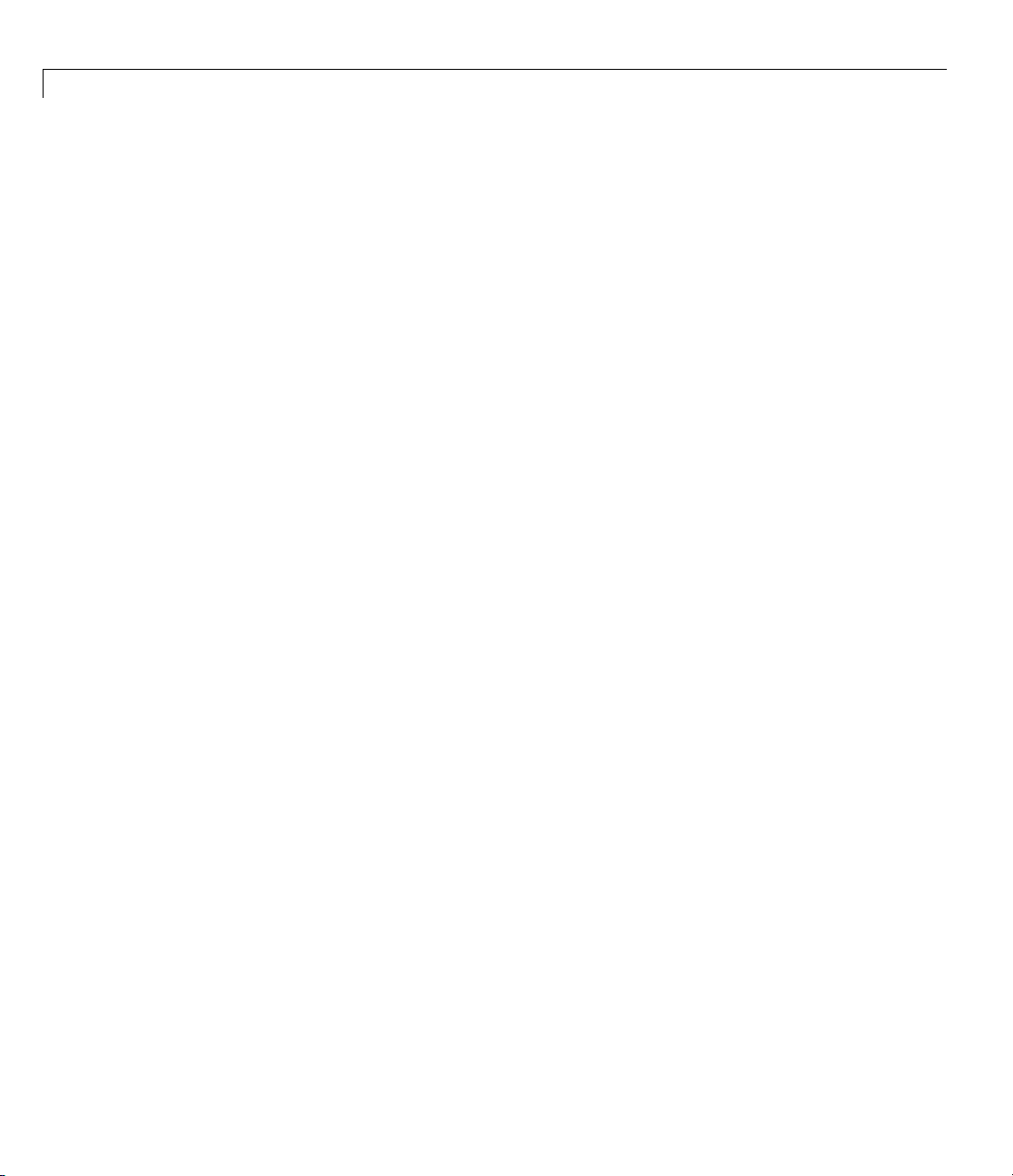
1 Getting Started
Each instrument has parameters (fields) that describe the instrument. The
toolbox functions let you do the following:
• Create an instrum ent or portfolio of instruments.
• Enumerate stored instrument types and infor mation fields.
• Enumerate instrument field data.
• Search and select instruments.
The instrument structure consists of various fields according to instrument
type. A field is an element of data associated with the instrument. For
example, a bond instrument contains the fields
Maturity,andsoon. Additionally,eachinstrument has a field that identifies
the investment type (bond, cap, floor, and so on).
In reality, the set of parameters for each instrument is not fixed. You have
the ability to add additional parameters. These additional fields are ignored
by the toolbox functions. They may be used to attach additional information
to each instrument, such as a n internal code describing the bond.
CouponRate, Settle,
1-10
Parameters not specified when creating an instrument default to
in general, means that the functions using the instrument set (such as
intenvprice or hjmprice ) will use default values. At the time of pricing,
an error occurs if any of the required fields is missing, such as
cap or
CouponRate in a bon d.
NaN,which,
Strike in a
Creating New Instruments or Properties
Use the instaddfield function to create a kind of instrument or to add new
properties to the i ns trume n ts in an existing instrument col le ction.
To create a kind of instrument with
arguments:
•
Type
• FieldName
• Data
instaddfield, you must specify three
Page 25

Portfolio Management
Type defines the type of the new instrument, for example, Future. FieldName
names the fields uniquely associated with the new type of instrument. Data
contains the data for the fields of the new instrument.
An optional fourth argument is
ClassList. ClassList specifies the da ta
types of the contents of each unique field for the new instrument.
Use either syntax to create a kind of instrument using
InstSet = instaddfield('FieldName', FieldList, 'Data', DataList,...
'Type', TypeString)
InstSet = instaddfield('FieldName', FieldList, 'FieldClass',...
ClassList, 'Data' , Dat aList, 'Type', TypeString)
instaddfield:
To add new instruments to an existing set, use:
InstSetNew = instaddfield(InstSetOld, 'FieldName', FieldList,...
'Data', DataList, 'Type', TypeString)
As an example, consider a futures contract with a delivery date of July 1 5,
2000, and a quoted price of $104.40. Since Financial Derivatives Toolbox
software does not directly support this instrument, you must create it using
the function
• Type:
instaddfield. Use these parameters to create instruments:
Future
• Field names: Delivery and Price
• Data: Delivery is July 15, 2000, and price is $104.40.
Enter the data into MATLAB
®
software:
Type = 'Future';
FieldName = {'Delivery', 'Price'};
Data = {'Jul-15-2000', 104.4};
Finally, create the portfolio with a single instrument:
Port = instaddfield('Type', Type, 'FieldName', FieldName,...
'Data', Data);
1-11
Page 26

1 Getting Started
Now use the function instdisp to examine the resulting single-instrument
portfolio:
instdisp(Port)
Index Type Delivery Price
1 Future Jul-15-2000 104.4
Because your portfolio Port has the same structure as those created using
the function
portfolios created using
cap instruments to
Strike = [0.06; 0.07];
Settle = '08-Feb-2000';
Maturity = '15-Jan-2003';
Port = instadd(Port, 'C ap', Strike, Settle, Maturity);
instadd, y ou can combine portfolios created using instadd with
instaddfield. For example, you can now add two
Port with instadd.
View the resulting portfolio using instdisp.
1-12
instdisp(Port)
Index Type Delivery Price
1 Future 15-Jul-2000 104.4
Index Type Strike Settl e Maturity CapReset Basis Principal
2 Cap 0.06 08-Feb-2000 15-Jan-2003 1 0 100
3 Cap 0.07 08-Feb-2000 15-Jan-2003 1 0 100
Searching or Subsetting a Por tfolio
Financial Derivatives Toolbox software provides functions that enable y ou to:
• Find specific instruments within a portfolio.
• Create a subse t portfolio consisting of instruments selected from a larger
portfolio.
The
instfind function finds instruments with a specific parameter value;
it returns an instrument index (position) in a large instrument set. The
instselect function, on the other hand, subsets a large instrument set into
Page 27

Portfolio Management
a portfolio of instruments w ith designated parameter values; it returns an
instrument set (portfolio) rather than an index.
instfind
The general syntax for instfind is
IndexMatch = instfind(InstSet, 'FieldName', FieldList, 'Data',...
DataList, 'Index', IndexSet, 'Type', TypeList)
InstSet is the instrument set to search. Within InstSet instruments
categorized by type, each type can have different da ta fields. T he stored data
field is a row vector or string for each instrument.
The
FieldList, DataList,andTypeList arguments indicate v alues to
search for in the
set.
FieldList is a cell array of field name(s) specific to the instruments.
DataList is a cell array or matrix of acceptable values for the parameter(s)
specified in
DataList) parameters must appear tog ether or not at all.
FieldName, Data,andType data fields of the instrument
FieldList. FieldName and Data (consequently, Field List and
IndexSet is a vector of integer index(es) designating positions of instruments
in the instrument set to check for matches; the default is all indices available
in the instrument set.
instruments to match one of the
TypeList is a string or cell array of strings restricting
TypeList types; the default is all types in the
instrument set.
IndexMatch is a vector of positions of instruments matching the input
criteria. Instruments are returned in
Index,andType conditions are met. An instrument meets an individual
field condition if the stored
in the
DataList for that FieldName.
FieldName data matches any of the rows listed
instfind Examples. TheexamplesusetheprovidedMAT-file
The MAT-file contains an instrument set,
IndexMatch if all the FieldName, Data,
deriv.mat.
HJMInstSet, that contains eight
instruments of sev en types.
1-13
Page 28
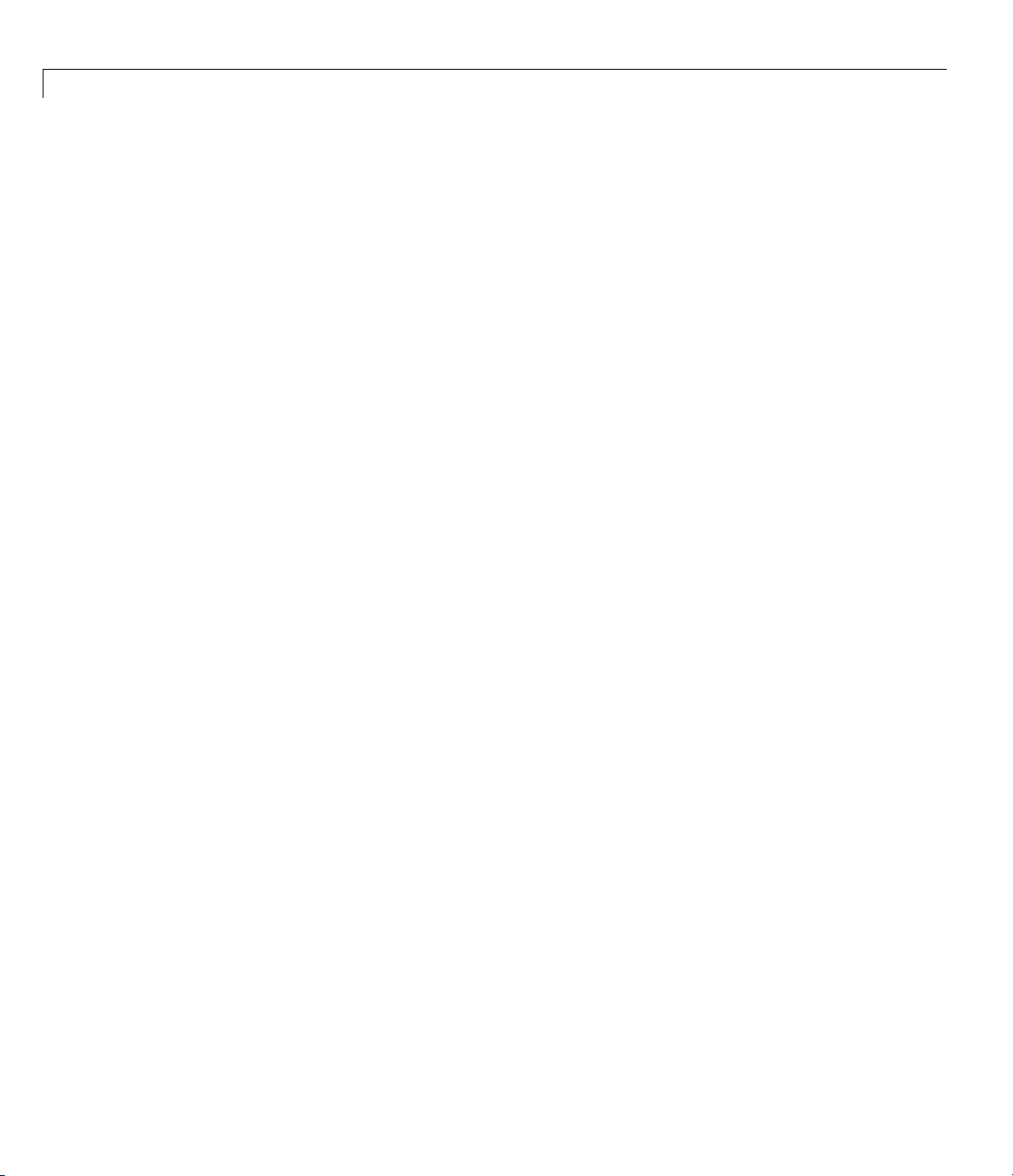
1 Getting Started
load deriv.mat
instdisp(HJMInstSet)
Index Type CouponRate Settle Maturity Period Basis ... Name Quantity
1 Bond 0.04 01-Jan-2000 01-Jan-2003 1 NaN ... 4% bond 100
2 Bond 0.04 01-Jan-2000 01-Jan-2004 2 NaN ... 4% bond 50
Index Type UnderInd OptSpec Strike ExerciseDates AmericanOpt Name Quantity
3 OptBond 2 call 101 01-Jan-2003 NaN Option 101 -50
Index Type CouponRate Settle Maturity FixedReset Basis Principal Name Quantity
4 Fixed 0.04 01-Jan-2000 01-Jan-2003 1 NaN NaN 4% Fixed 80
Index Type Spread Settle Maturity FloatReset Basis Principal Name Quantity
5 Float 20 01-Jan-2000 01-Jan-2003 1 NaN NaN 20BP Float 8
Index Type Strike Settle Maturity CapReset Basis Principal Name Quantity
6 Cap 0.03 01-Jan-2000 01-Jan-2004 1 NaN NaN 3% Cap 30
1-14
Index Type Strike Settle Maturity FloorReset Basis Principal Name Quantity
7 Floor 0.03 01-Jan-2000 01-Jan-2004 1 NaN NaN 3% Floor 40
Index Type LegRate Settle Maturity LegReset Basis Principal LegType Name Quantity
8 Swap [0.06 20] 01-Jan-2000 01-Jan-2003 [1 1] NaN NaN [NaN] 6%/20BP Swap 10
Find all instruments with a maturity date of January 01, 2003.
Mat2003 = ...
instfind(HJMInstSet,'FieldName','Maturity','Data','01-Jan-2003')
Mat2003 =
1
4
5
8
Find all cap and floor instruments with a maturity date of January 01, 2004.
Page 29

Portfolio Management
CapFloor = instfind(HJMInstSet,...
'FieldName','Maturity','Data','01-Jan-2004', 'Type',...
{'Cap';'Floor'})
CapFloor =
6
7
Find all instruments where the portfolio is long or short a quantity of 50.
Pos50 = instfind(HJMInstSet,'FieldName',...
'Quantity','Data',{'50';'-50'})
Pos50 =
2
3
instselect
The syntax for instselect is the same syntax as for instfind. ins tsel ect
returns a full portfolio instead of indexes into the original portfolio. Compare
the values returned by both functions by calling them equivalently.
Previously you used
maturity date of January 01, 2003.
Mat2003 = ...
instfind(HJMInstSet,'FieldName','Maturity','Data','01-Jan-2003')
Mat2003 =
1
4
5
8
Now use the same instrument set as a starting point, but execute the
instselect function instead, to produce a new instrument set matching
the identical search criteria.
instfind to find all instruments in HJMInstSet with a
1-15
Page 30

1 Getting Started
Index Type CouponRate Settle Maturity Period Basis ......... Name Quantity
1 Bond 0.04 01-Jan-2000 01-Jan-2003 1 NaN ......... 4% bond 100
Index Type CouponRate Settle Maturity FixedReset Basis Principal Name Quantity
2 Fixed 0.04 01-Jan-2000 01-Jan-2003 1 NaN NaN 4% Fixed 80
Index Type Spread Settle Maturity FloatReset Basis Principal Name Quantity
3 Float 20 01-Jan-2000 01-Jan-2003 1 NaN NaN 20BP Float 8
Index Type LegRate Settle Maturity LegReset Basis Principal LegType Name Quantity
4 Swap [0.06 20] 01-Jan-2000 01-Jan-2003 [1 1] NaN NaN [NaN] 6%/20BP Swap 10
Select2003 = ...
instselect(HJMInstSet,'FieldName','Maturity','Data',...
'01-Jan-2003')
instdisp(Select2003)
1-16
instselect Examples. These examples use the portfolio ExampleInst
provided with the MAT-file InstSetExamples.mat.
load InstSetExamples.mat
instdisp(ExampleInst)
Index Type Strike Price Opt Contracts
1 Option 95 12.2 Call 0
2 Option 100 9.2 Call 0
3 Option 105 6.8 Call 1000
Index Type Delivery F Contracts
4 Futures 01-Jul-1999 104.4 -1000
Index Type Strike Price Opt Contracts
5 Option 105 7.4 Put -1000
6 Option 95 2.9 Put 0
Index Type Price Maturity Contracts
7 TBill 99 01-Jul-1999 6
Page 31

Portfolio Management
The instrument set contains 3 instrument types: Option, Futures,andTBill.
Use
instselect to make a new instrument set containing only options struck
at
95. In other words, select all instruments containing the field Strike and
with the data value for that field equal to
InstSet = instselect(ExampleInst,'FieldName','Str ike','Data',95);
instdisp(InstSet)
Index Type Strike Price Opt Contracts
1 Option 95 12.2 Call 0
2 Option 95 2.9 Put 0
95.
You can use all the various forms of instselect and instfind to locate
specific instruments within this instrument set.
1-17
Page 32

1 Getting Started
1-18
Page 33

Interest-Rate Derivatives
• “Understanding Interest-Rate Derivative Instruments” on page 2-2
• “Overview of Interest-Rate Models” on page 2-10
• “Understanding the Interest-Rate Term Structure” on page 2-15
• “Computing Prices and Sensitivities Using the Interest-Rate Term
Structure” on page 2-30
• “Understanding Interest-Rate Tree Models” on page 2-35
• “Computing Prices and Sensitiv ities Using Interest-Rate Tree M odels”
on page 2-62
2
• “Interest-Rate Derivatives Using Closed Form Solutions” on page 2-74
• “Graphical Representation of Trees” on page 2-75
Page 34
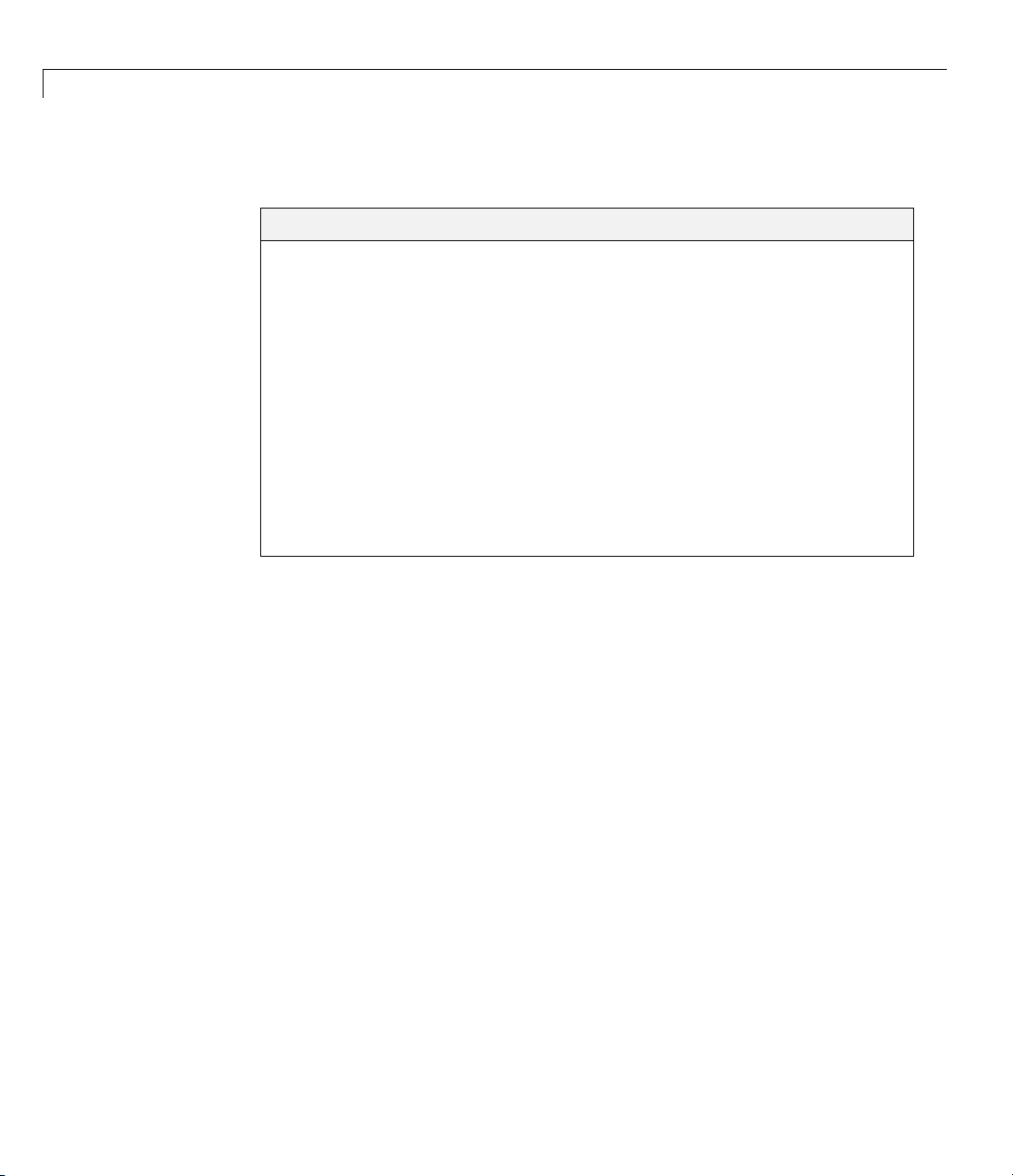
2 Interest-Rate Derivatives
Understanding Interest-Rate Derivative Instruments
In this section...
“Introduction” on page 2-2
“Bond” on page 2-3
“Bond Options” on page 2-4
“Bond with Embedded Options” on page 2-5
“Fixed-Rate Note” on page 2-5
“Floating-Rate Note” on page 2-6
“Cap” on page 2-7
“Floor” on page 2 -7
“Swap” on page 2-8
“Swaption” on page 2-9
2-2
Introduction
Financial Derivatives Toolbox software extends the Financial Toolbox™
capabilities in the areas of fixed-income derivatives and securities contingent
on interest rates. The toolbox provides components for analyzing individual
financial derivative instruments and portfolios. Specifically, it provides
functions for calculating prices and sensitivities, for hedging, and for
visualizing results.
The toolbox provides a set of functions that perform computations on portfolios
containing the following interest-rate based financial instruments:
• Bond
• Bond options
• Bond with embedded options
• Fixed-rate note
• Floating-rate note
• Cap
Page 35

Understanding Interest-Rate Derivative Instruments
• Floor
• Swap
• Swaption
Additionally, Financial Derivatives Toolbox software lets you create and
price arbitrary cash flow instruments based on zero-coupon bonds or on any
supported interest-rate model. For more information, see “Interest-Rate
Modeling” on page 2-10.
Bond
A bond is a long-term debt security with a preset interest-rate and maturity.
At maturity you must pay the principal and interest.
The price or value of a bond is determined by discounting the expected cash
flows of the bond to the present, u sing the appropriate discount rate. The
following equation represents the relationship of the expected cash flows
and discount rate:
t
2
⎡
⎛
11
−+
⎢
⎜
C
⎝
B
⎢
0
=
⎢
2
⎢
⎢
⎣
−
⎤
r
⎞
⎥
⎟
2
⎠
r
2
⎥
⎥
⎥
⎥
⎦
F
+
⎛
1
⎜
⎝
t
2
r
⎞
+
⎟
2
⎠
where:
B
is the bond value.
0
C is the annual coupon payment.
F isthefacevalueofthebond.
r is the required return on the bond.
t is the number o f years remaining until maturity.
Financial Derivatives Tool box supports the following for pric ing and
specifying a bond.
2-3
Page 36

2 Interest-Rate Derivatives
Function Purpose
bondbybdt
bondbyhw
bondbybk
bondbyhjm
bondbyzero
instbond
Price a bond using a BDT interest-rate tree.
Price a bond using an HW interest-rate tree.
Price a bond using a BK interest-rate tree.
Price a bond using an HJM interest-rate tree.
Price a bond using a set of zero curves.
Construct a bond instrument.
Bond Options
Financial Derivatives Toolbox software supports three types of put and call
options on bonds:
• American option: An option that you exercise any time u ntil i ts expiration
date.
2-4
• European option: An option that you exercise only on its expiration date.
• Bermuda option: A Bermuda option resembles a hybrid of American and
European options. You can exercise it on predetermined dates only, usually
monthly.
Financial Derivatives Tool box supports the following for pric ing and
specifying a bond option.
Function Purpose
optbndbybdt
Price a bond option price using a BDT
interest-rate tree.
optbndbyhw
Price a bond option price u sin g an HW
interest-rate tree.
optbndbybk
Price a bond option price using a BK
interest-rate tree.
optbndbyhjm
Price a bond option price us ing an HJM
interest-rate tree.
instoptbnd
Construct a bond option instrument.
Page 37

Understanding Interest-Rate Derivative Instruments
Bond with Embedd
A bond with embed
bond at a predete
Toolbox softwa
puttable bonds
The pricing fo
• For a callabl
• For a puttab
Financial
specifyin
Function Purpose
optembndbybdt
optembndbyhw
optem
optembndbyhjm
instoptembnd
Derivatives Toolbox supports the following for pricing and
g a bond with embedded options.
bndbybk
ded options allows the issuer to buy back or redeem the
rmined price at specified future dates. Financial Derivatives
re supports American, European, and Bermuda callable and
.
r a bond with embedded options is as follows:
ebond:
le bond:
ed Options
PriceCallableBond = BondPrice - BondCallOption
PricePuttableBond = PriceBond + PricePutOption
Price a bond with emb edded options using a
BDT interest-rate tree .
Price a
HW inte
Price a bond with emb edded options using a
BK interest-rate tree.
Price a bond with embedded options using an
HJM interest-rate tree.
Construct a bond-with-embedded-options
instrument.
bond with embedded options using an
rest rate tree.
xed-Rate Note
Fi
ixed-rate note is a long-term debt security with a preset interest rate
A f
nd. At maturity the interest must be paid. The principal may or may not
a
e paid at maturity. In Financial Derivatives Toolbox software, the principal
b
salwayspaidatmaturity.
i
Financial Derivatives Tool box supports the following for pric ing and
specifying a fixed-rate note.
2-5
Page 38

2 Interest-Rate Derivatives
Function Purpose
fixedbybdt
Price a fixed-rate note using a BDT
interest-rate tree.
fixedbyhw
Price a fixed-rate note using an HW
interest-rate tree.
fixedbybk
Price a fixed-rate note us in g a BK interest-rate
tree.
fixedbyhjm
Price a fixed-rate note using an HJM
interest-rate tree.
fixedbyzero
Price a fixed-rate note using a set of zero
curves.
instfixed
Construct a fixed-rate instrument.
Floating-Rate Note
A floating-rate note is a security like a bond, but the interest rate of the note
is reset periodically, relative to a reference index rate, to reflect fluctuations
in market interest rates.
2-6
Financial Derivatives Tool box supports the following for pric ing and
specifying a floating-rate note.
Function Purpose
floatbybdt
Priceafloating-ratenoteusingaBDT
interest-rate tree.
floatbyhw
Priceafloating-ratenoteusinganHW
interest-rate tree.
floatbybk
Price a floating-rate note using a BK
interest-rate tree.
floatbyhjm
Priceafloating-ratenoteusinganHJM
interest-rate tree.
floatbyzero
Price a floating-rate note using a set of zero
curves.
instfloat
Construct a floating-rate note instrument.
Page 39

Cap
A cap is a contrac
rate to be paid by
The payoff for a
max( , )CurrentRate CapRate− 0
t that includes a guarantee that sets the maximum interest
the holder, based on an otherwise floating interest rate.
cap is:
Understanding Interest-Rate Derivative Instruments
Financial De
specifying a
Function Purpose
capbybdt
capbyhw
capbybk
capbyhjm
capbyblk
cap
inst
rivatives Toolbox supports the following for pricing and
cap instrument.
Price a cap instrument using a BDT
interest-rate tree.
Price a ca
interest
Price a cap instrument using a BK interest-rate
tree.
Price a cap instrument using an HJM
interest-rate tree.
Price
pric
Cons
p instrument using an HW
-rate tree.
a cap instrument using the Black option
ing model.
truct a cap instrument.
Floor
A floor isacontractthatincludesaguarantee setting the minimum interest
rate to be received by the holder, basedonanotherwisefloatinginterest
rate. T he payoff for a floor is:
max( , )FloorRate CurrentRate− 0
Financial Derivatives Tool box supports the following for pric ing and
specifying a floor instrument.
2-7
Page 40

2 Interest-Rate Derivatives
Function Purpose
floorbybdt
Price a floor instrument using a BDT
interest-rate tree.
floorbyhw
Price a floor instrument using an HW
interest-rate tree.
floorbybk
Price a floor instrument using a BK
interest-rate tree.
floorbyhjm
Price a floor instrument using an HJM
interest-rate tree.
instfloor
Construct a floor instrument.
Swap
A swap is contract between two parties obligating the parties to exchange
future cash flows. This toolbox version handles only the vanilla swap, which
is composed of a floating-rate leg and a fixed-rate leg.
2-8
Financial Derivatives Tool box supports the following for pric ing and
specifying a swap instrument.
Function Purpose
swapbybdt
Price a swap instrument using a BDT
interest-rate tree.
swapbyhw
Price a swap instrument usi n g an HW
interest-rate tree.
swapbybk
Price a swap instrument using a BK
interest-rate tree.
swapbyhjm
Price a swap instrument using an HJM
interest-rate tree.
swapbyzero
Price a swap instrument using a set of zero
curves.
instswap
Construct a swap instrument.
Page 41

Understanding Interest-Rate Derivative Instruments
Swaption
A swaption is an option to enter into an interest-rate swap contract. A call
swaption allows the option buyer to enter into an interest-rate swap where the
buyer of the option pays the fixed-rate and receives the floating-rate. A put
swaption allows the option buyer to enter into an interest-rate swap w here
the buyer of the option receives the fixed-rate and pays the floating-rate.
Financial Derivatives Tool box supports the following for pric ing and
specifying a swaption instrument.
Function Purpose
swaptionby
swaptionbyhw
swaptionbybk
swapti
instswaption
bdt
onbyhjm
Price a swaption instrument using a BDT
interest-rate tree.
Price a swaption instrument using an HW
interest-rate tree.
Price a sw
interes
aption instrument using a BK
t-rate tree.
Price a swaption instrument using an H JM
interest-rate tree.
Construct a swaption instrument.
2-9
Page 42

2 Interest-Rate Derivatives
Overview of Interest-Rate Models
In this section...
“Interest-Rate Modeling” on page 2-10
“Rate and Price Trees” on page 2-11
“Viewing Rate or Price Movement with This Toolbox” on page 2-12
Interest-Rate Modeling
Financial Derivatives Toolbox software computes prices and sensitivities of
interest-rate contingent claims based on several methods of modeling changes
in interest rates over time:
• The interest-rate term structure
Thismodelusessetsofzero-couponbonds to predict changes in interest
rates.
2-10
• Heath-Jarrow-Morton (HJM) model
The HJM model considers a given initial term structure of interest
rates and a specification of the volatility of forward rates to build a tree
representing the evolution of the interest rates, based on a statistical
process.
• Black-Derman-Toy (BDT) model
In the BDT model, all security prices and rates depend on the short rate
(annualized 1-period interest rate). The model uses long rates and their
volatilities to construct a tree of possiblefutureshortrates. Theresulting
tree can then be used to determine the v alue of interest-rate sensitive
securities from this tree.
• Hull-White (HW) model
The Hull-White model incorporates the initial term s tructure of interest
rates and the volatility term structure to build a trinomial recombining tree
of short rates. The resulting tree is used to value interest-rate d ependent
securities. The implementation of the HW model in Financial Derivatives
Toolbox software is limited to one factor.
• Black-Karasinski (BK) model
Page 43

Overview of Interest-Rate Models
The BK model is a sing le-factor, log-normal version of the HW model.
For detailed information about interest-rate models, see:
• “Computing Prices and Sensitivities Using the Interest-Rate Term
Structure” on page 2-30 for a discussion of price a nd sensitivity based on
portfolios of ze ro-coupo n bonds
• “Computing Prices and Sensitivities Using Interest-Rate Tree Models” on
page 2-62 for a discussion of price and sensitivity based on the HJM and
BDT interest-rate models
Note Historically, the initial version of Financial Derivatives Toolbox
software provided only the HJM interest-rate model. A later version added
the BDT model. The current versionaddsboththeHWandBKmodels.
This chapter provides extensive examples of using the HJM and BDT
models to compute prices and sensitivities of interest-rate based financial
derivatives.
The HW and BK tree structures are similar to the BDT tree structure.
To avoid needless repetition throughout this chapter, documentation is
provided only where significant deviations from the BDT structure exist.
Specifically, “HW and BK Tree Structures” on page 2-57 explains the few
noteworthy differences among the various formats.
If you need more detailed information about functions that use the HW and
BK tree structures, see Chapter 5, “Function Reference”, which provides
extensive reference information for all functions that compose this toolbox.
Rate and Price Trees
The interest-rate or price trees supported in this toolbox can be either
binomial (two branches per node) or trinomial (3 branches per node).
Typically, binomial trees assume that u nderlying interest rates or p rices can
only either increase or decrease a t each node. Trinomial trees allow for a more
complex movement of rates or prices. With trinomial trees the movement
of rates or prices at each node is unrestricted (for example, up-up-up or
unchanged-down-down).
2-11
Page 44

2 Interest-Rate Derivatives
Types of Trees
Financial Derivatives Toolbox trees can be classified as bushy or recombining.
A bushy tree is a tree in which the number of branches increases exponentially
relative to observation times; branches never recombine. In this context,
a recombining tree is the opposite of a bushy tree. A recombining tree has
branches that recombine over time. From any given node, the node reached
bytakingthepathup-downisthesamenodereachedbytakingthepath
down-up. A bushy tree and a recombining binomial tree are illustrated next.
2-12
In this toolbox the Heath-Jarrow-Morton model works with bushy trees.
The Black-Derman-Toy model, on the other hand, works with recombining
binomial trees.
The other two interest rate models supported in this toolbox, Hull-White and
Black-Karasinski, work with recombining trinomial trees.
Viewing Rate or Price Movement with This Toolbox
This toolbox provides the data file deriv.mat that contains four interest-rate
based trees:
•
HJMTree — A bushy binomial tree
BDTTree — A recombining binomial tree
•
Page 45
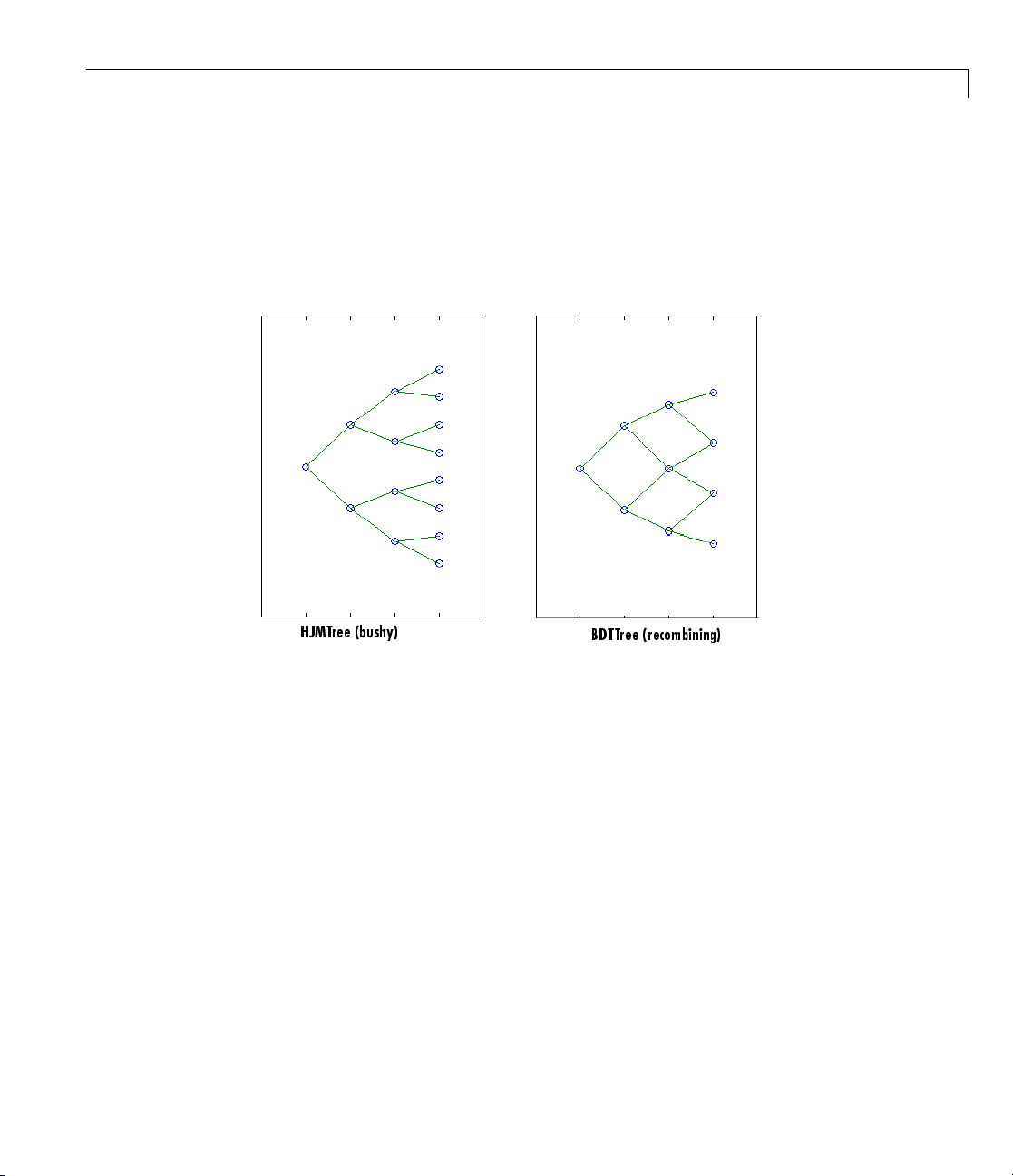
• HWTree and BKTree — Recombining trinomial trees
Overview of Interest-Rate Models
The toolbox also provides the
treeviewer function, w hich graphically displays
the shape and data of price, interest rate, and cash flow trees. Viewed with
treeviewer, the bushy shape of an HJM tree and the recombining shape
of a BDT tree are apparent.
With treeviewer, you can also see the recombining shape of HW and BK
trinomial trees.
2-13
Page 46

2 Interest-Rate Derivatives
2-14
Page 47

Understanding the Interest-Rate Term S tructure
Understanding the Interest-Rate Term Structure
In this section...
“Introduction” on page 2-15
“Interest Rates Versus Discount Factors” on page 2-15
“Interest-Rate Term Conversions” on page 2-20
“Functions That Model the Interest-Rate Term Structure” on page 2-24
Introduction
The interest-rate term structure represents the evolution of interest rates
through time. In MATLAB software, the interest-rate environment is
encapsulated in a structure called
structure holds all information required to completely identify the evolution
of interest rates. Several functions included in Financial Derivatives Toolbox
software are dedicated to the creating and managing of the
structure. Many others take this structure as an input argument representing
the evolution of interest rates.
RateSpec (rate specification). This
RateSpec
Before looking further at the
that provide key functio nality for working with interest rates:
opposite,
discount factors and interest rates. The third function,
the effect of term changes on the interest rates.
rate2disc,andratetimes. The first two functions map between
RateSpec structure, examine three functions
disc2rate,its
ratetimes,calculates
Interest Rates Versus Discount Factors
Discount factors are coefficients commonly used to find the current value
of future cash flows. As such, there is a direct mapping between the rate
applicable to a period of time, and the corresponding discount factor. The
function
interest rates. The function
rates applicable to a given term (period) into the corresponding discount
factors.
Calculating Discount Factors from Rates
As an example, consider these annualized zero-coupon bond rates.
disc2rate converts discount factors for a given term (period) into
rate2disc does the opposite; it converts interest
2-15
Page 48

2 Interest-Rate Derivatives
From To Rate
15 Feb 2000
15 Aug 2000
15 Feb 2000 15 Feb 2 001
15 Feb 2000
15 Aug 2001
15 Feb 2000 15 Feb 2 002
15 Feb 2000
15 Aug 2002
0.05
0.056
0.06
0.065
0.075
To calculate the discount factors corresponding to these interest rates, call
rate2disc using the syntax
Disc = rate2disc(Compounding, Rates, EndDates, StartDates,
ValuationDate)
where:
•
Compounding represents the frequency at which the zero rates are
compounded when annualized. For this example, assume this value to be 2.
2-16
•
Rates is a vector of annualized percentage rates representing the interest
rate applicable to each time interval.
•
EndDates is a vector of date s representing the end of each interest-rate
term (period).
•
StartDates is a vector of dates representing the beginning of each
interest-rate term.
•
ValuationDate is the date of observation for which the discount factors
are calculated. In this particular example, use February 15, 2000 as the
beginning date for all interest-rate terms.
Next, set the variables in MATLAB.
StartDates = ['15-Feb-2000'];
EndDates = ['15-Aug-2000'; '15-Feb-2001'; '15-Aug-2001';...
'15-Feb-2002'; '15-Aug-2002'];
Compounding = 2;
ValuationDate = ['15-Feb-2000'];
Page 49

Understanding the Interest-Rate Term S tructure
Rates = [0.05; 0.056; 0.06; 0.065; 0.075];
Finally, compute the discount factors.
Disc = rate2disc(Compounding, Rates, EndDates, StartDates,...
ValuationDate)
Disc =
0.9756
0.9463
0.9151
0.8799
0.8319
By adding a fourth column to the rates table (see “Calculating Discount
Factors from Rates” on page 2-15) to include the corresponding discounts, you
can see the evolution of the discount factors.
From To Rate Discount
15 Feb 2000
15 Aug 2000
15 Feb 2000 15 Feb 2001
15 Feb 2000
15 Aug 2001
15 Feb 2000 15 Feb 2002
15 Feb 2000
15 Aug 2002
0.05 0.9756
0.056 0.9463
0.06 0.9151
0.065 0.8799
0.075 0.8319
Optional Time Factor Outputs
The function rate2disc optionally returns two additional output argu ments:
EndTimes and StartTimes. These vectors of time factors represent the start
dates and end dates in discount periodic units. The scale of these units is
determined by the value of the input variable
To examine the time factor outputs, find the corresponding values in the
previous example.
[Disc, EndTimes, StartTimes] = rate2d isc(Compounding, Rates,...
Compounding.
2-17
Page 50

2 Interest-Rate Derivatives
EndDates, StartDates, ValuationDate);
Arrange the two v ectors into a single array for easier visualization.
Times = [StartTimes, EndTimes]
Times =
01
02
03
04
05
Because the valuation date is equal to the start date for all periods, the
StartTimes vector is composed of 0s. Also, since the value of Compounding is
2, the rates are compounded semiannually, which sets the units o f periodic
discount to 6 months. The vector
EndDates is composed of dates separated
by intervals of 6 months from the valuation date. This explains why the
EndTimes vector is a progression of integers from 1 to 5.
2-18
Alternative Syntax (rate2disc)
The function rate2disc also accommodates an alternative syntax that uses
periodic discount units instead of dates. Since the relationship between
discount factors and interes t rates is based on time periods and not on
absolute dates, this form of
periods. In this mode, the valuation date corresponds to 0, and the vectors
StartTimes and EndTimes are used as input arguments instead of their date
equivalents,
Disc = rate2disc(Compounding, Rates, EndTimes, StartTimes)
StartDates and EndDates.Thissyntaxforrate2disc is:
Using as input the StartTimes and EndTimes vectors computed previously,
you should obtain the previous results for the discount factors.
Disc = rate2disc(Compounding, Rates, EndTimes, StartTimes)
Disc =
0.9756
rate2disc allows you to work directly with time
Page 51

Understanding the Interest-Rate Term S tructure
0.9463
0.9151
0.8799
0.8319
Calculating Rates from Discounts
The function disc2rate is the complement to rate2disc.Itfindstherates
applicable to a set of compounding periods, given the discount factor in those
periods. The syntax for calling this func tion is:
Rates = disc2rate(Compounding, Disc, EndDates, StartDates,
ValuationDate)
Each argument to this function has the same meaning as in rate2disc.
Use the results found in the previous example to return the rate values you
started with.
Rates = disc2rate(Compounding, Disc, EndDates, StartDates,...
ValuationDate)
Rates =
0.0500
0.0560
0.0600
0.0650
0.0750
Alternative Syntax (disc2rate)
As in the case of r ate2disc, disc2rate optionally returns StartTimes and
EndTimes vectors representing the start and end times measured in discount
periodic units. Again, working with the same values as before, you should
obtain the same numbers.
[Rates, EndTimes, StartTimes] = disc2 rate(Compounding, Disc,...
EndDates, StartDates, ValuationDate);
Arrange the results in a matrix convenient to display.
2-19
Page 52

2 Interest-Rate Derivatives
Result = [StartTimes, EndTimes, Rates]
Result =
0 1.0000 0.0500
0 2.0000 0.0560
0 3.0000 0.0600
0 4.0000 0.0650
0 5.0000 0.0750
As with rate2disc, the relationship between rates and discount factors is
determined by time periods and not by absolute dates. Consequently, the
alternate syntax for
disc2rate uses time vectors instead of dates, and it
assumes that the valuation date corresponds to time = 0. The time-based
calling syntax is:
Rates = disc2rate(Compounding, Disc, EndTimes, StartTimes);
Using this syntax, you again ob tain the original values for the interest rates.
2-20
Rates = disc2rate(Compounding, Disc, EndTimes, StartTimes)
Rates =
0.0500
0.0560
0.0600
0.0650
0.0750
Interest-Rate Term Conversions
Interest rate evolution is typically represented by a set of interest rates,
including the beginning and end of the periods the rates apply to. Fo r zero
rates, the start dates are typically at the valuation date, with the rates
extending from that valuation date until their respective maturity dates.
Spot Curve to Forward Curve Conversion
Frequently, given a set of rates including their start and end dates, you may
be interested in finding the rates a pp licable to different term s (periods). This
Page 53

Understanding the Interest-Rate Term S tructure
problem is addressed by the function ratetimes. This function interpolates
the interest rates given a change in the original terms. The syntax for calling
ratetimes is
[Rates, EndTimes, StartTimes] = ratetimes(Compounding, RefRates,
RefEndDates, RefStartDates, EndDates, StartDates, ValuationDate);
where:
•
Compounding represents the frequency at which the zero rates are
compounded when annualized.
•
RefRates is a vector of initial interest rates representing the interest rates
applicable to the initial time intervals.
•
RefEndDates is a vector of dates representing the end of the interest rate
terms (period) applicable to
RefStartDates is a v ector of dates representing the beginning of the
•
interest rate terms applicable to
EndDates represent the maturity dates f or which the interest rates are
•
RefRates.
RefRates.
interpolated.
•
StartDates represent the starting dates for which the interest rates are
interpolated.
•
ValuationDate is the date of observation, from which the StartTimes and
EndTimes are calculated. This date represents time = 0.
The input arguments to this function can be separated into two groups:
• The initial or reference interest rates, including the terms for which they
are valid
• Terms for which the new interest rates are calculated
As an example, consider the rate table sp ecif ie d in “Calculating Discount
Factors from Rates” on page 2-15.
From To Rate
15 Feb 2000
15 Aug 2000
15 Feb 2000 15 Feb 2 001
0.05
0.056
2-21
Page 54

2 Interest-Rate Derivatives
From To Rate
15 Feb 2000
15 Aug 2001
15 Feb 2000 15 Feb 2 002
15 Feb 2000
15 Aug 2002
0.06
0.065
0.075
Assuming that the valuation date is February 15, 2000, these rates represent
zero-coupon bond rates with maturities specified in the seco nd column. Use
the function
ratetimes to calculate the forward rates at the beginning of all
periods implied in the table. Assume a compounding value of 2.
% Reference Rates.
RefStartDates = ['15-Feb-2000'];
RefEndDates = ['15-Aug-2000'; '15-Feb-2001'; '15-Aug-2001';...
'15-Feb-2002'; '15-Aug-2002'];
Compounding = 2;
ValuationDate = ['15-Feb-2000'];
RefRates = [0.05; 0.056; 0 .06 ; 0.065; 0.075];
2-22
% New Terms.
StartDates = ['15-Feb-2000'; '15-Aug-2000'; '15-Feb-2001';...
'15-Aug-2001'; '15-Feb-2002'];
EndDates = ['15-Aug-2000 '; '15-Feb-2001 '; '15-Aug-2001 ';...
'15-Feb-2002'; '15-Aug-2002'];
% Find the new rates.
Rates = ratetimes(Compounding, RefRates, RefEndDates,...
RefStartDates, EndDates, StartDates, ValuationDate)
Rates =
0.0500
0.0620
0.0680
0.0801
0.1155
Placethesevaluesinatablelikethepreviousone. Observetheevolutionof
the forward rates based on the initial zero-coupon rates.
Page 55

Understanding the Interest-Rate Term S tructure
From To Rate
15 Feb 2000
15 Aug 2000
15 Feb 2001
15 Aug 2001
15 Feb 2002
15 Aug 2000
15 Feb 2001
15 Aug 2001
15 Feb 2002
15 Aug 2002
0.0500
0.0620
0.0680
0.0801
0.1155
Alternative Syntax (ratetimes)
The ratetimes function can provide the additional output arguments
StartTimes and EndTimes, which represent the time factor equivalents to
the
StartDates and EndDates vectors. The ratetimes function uses time
factors for interpolating the rates. These time factors are calculated from
the start and end dates, and the valuation date, which are passed as input
arguments.
0 as the valuation date. This alternate syntax is:
ratetimes can also use time factors directly, assuming time =
[Rates, EndTimes, StartTimes] = rat etimes(Compounding, RefRates,
RefEndTimes, RefStartTimes, EndTimes, StartTimes);
Use this alternate version of ratetimes to find the forward rates again. In
this case, you must first find the time factors of the reference curve. Use
date2time for this.
RefEndTimes = date2time(ValuationDate, RefEndDates, Compounding)
RefEndTimes =
1
2
3
4
5
RefStartTimes = date2time(ValuationDate, RefStartDates,...
Compounding)
2-23
Page 56

2 Interest-Rate Derivatives
RefStartTimes =
0
These are the expected values, given semiannual discounts (as denoted by a
value of 2 in the variable
Compounding),enddatesseparatedby6-month
periods, and the valuation date equal to the d ate marking beginning of the
first period (time factor = 0).
Now call
[Rates, EndTimes, StartTimes] = ratet imes(Compounding,...
RefRates, RefEndTimes, RefStartTimes, EndTimes, StartTimes);
Rates =
EndTimes
ratetimes with the alternate syntax.
0.0500
0.0620
0.0680
0.0801
0.1155
and StartTimes have, as expected, the same values they had as
input arguments.
Times = [StartTimes, EndTimes]
Times =
01
12
23
34
45
2-24
Functions That Model the Interest-Rate Term Structure
Financial Derivatives Toolbox software includes a set of functions to
encapsulate interest-rate term information into a single structure. These
functions present a convenient way to package all information related to
Page 57

Understanding the Interest-Rate Term S tructure
interest-rate terms into a common format, and to resolve interdependencies
when one or more of the parameters is modified. For information, see:
• “Creating or Modifying (intenvset)” on page 2-25 for a discussion of how
to create or modify an interest-rate term structure (
intenvset function
RateSpec)usingthe
• “Obtaining Specific Properties (intenvget)” on page 2-27 for a discussion of
how to extract specific properties from a
RateSpec
Creating or Modifying (intenvset)
The main function to create o r modify an interest-rate term structure
RateSpec (rates specification) is in tenvset. If the first argument to this
function is a previously created
rate specification and returns a new one. Otherwise, it creates a
Use
intenvset to create or modify an interest-rate’s term structureRateSpec.
If the first argument to
intenvset is a previously created RateSpec,the
functionmodifiestheexistingratespecification and returns a ne w one;
otherwise,
intenvset creates a RateSpec.
RateSpec, the function modifies the e xisting
RateSpec.
When using
RateSpec to specify the rate term structure to price instruments
based on yields (zero coupon rates) or forward rates, specify zero rates or
forward rates as the input argument. However, the
limited or specific to this problem domain.
of rates-times relationships;
modifier, and
intenvget as an accessor. The interest rate m odels supported
intenvset acts as either a constructor or a
RateSpec is an encapsulation
RateSpec structure is not
by the Financial Derivatives Toolbox softw are work either with zero coupon
rates or forward rates .
The other
intenvset arguments are property-value pairs, indicating the new
value for these prope rti e s. The properties that can be specified or modified are:
•
Basis
• Compounding
• Disc
• EndDates
• EndMonthRule
2-25
Page 58
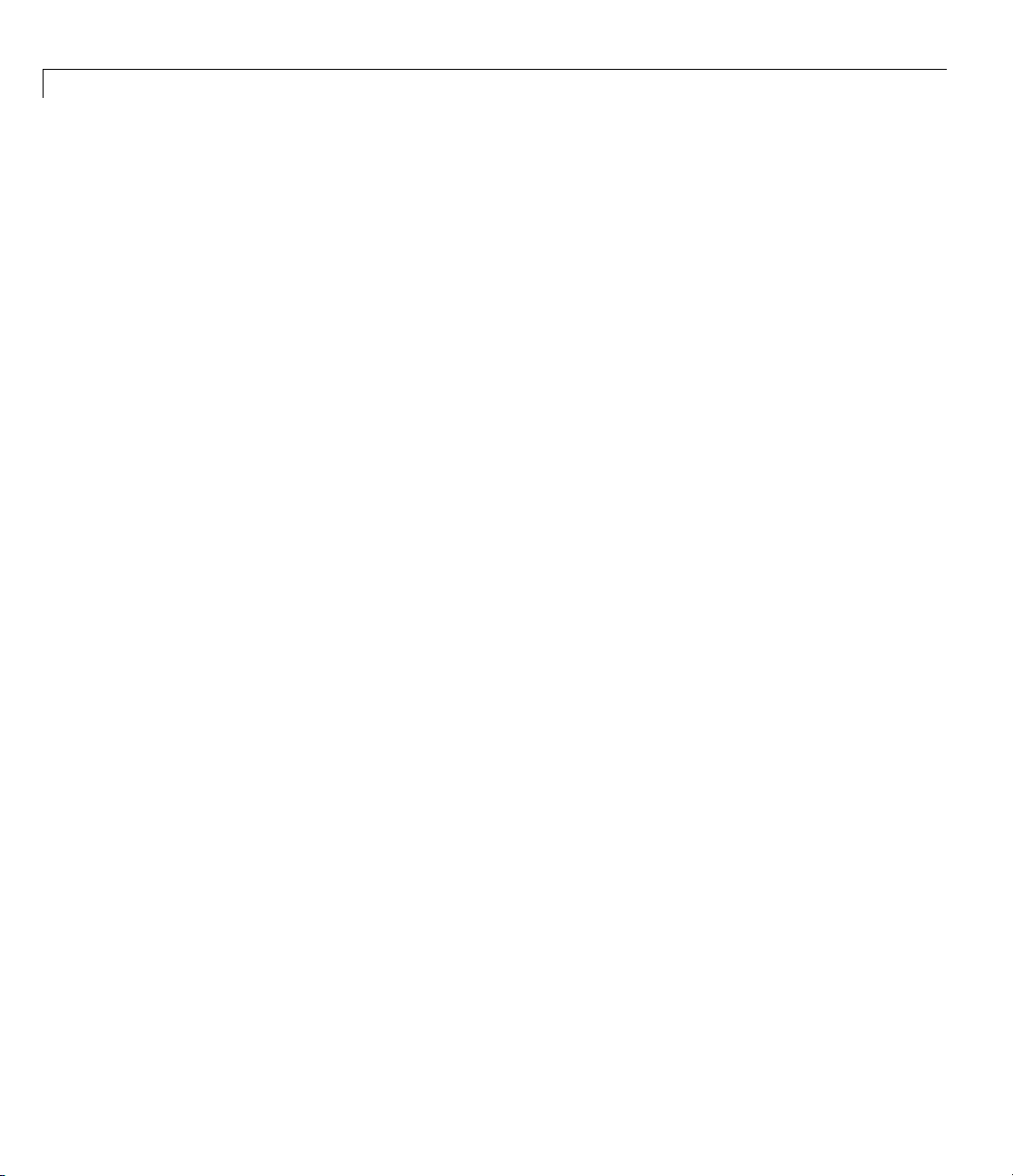
2 Interest-Rate Derivatives
• Rates
• StartDates
• ValuationDate
To learn about the properties EndMonthRul e and Basis,type
help ftbEndMonthRule and help ftbBasis or see the Financial Toolbox
documentation.
Consider again the original table of interest rates (see “Calculating Discount
Factors from Rates” on page 2-15).
From To Rate
15 Feb 2000
15 Aug 2000
15 Feb 2000 15 Feb 2 001
15 Feb 2000
15 Aug 2001
15 Feb 2000 15 Feb 2 002
15 Feb 2000
15 Aug 2002
0.05
0.056
0.06
0.065
0.075
2-26
Use the information in this table to populate the
StartDates = ['15-Feb-2000'];
EndDates = ['15-Aug-2000 ';
'15-Feb-2001';
'15-Aug-2001';
'15-Feb-2002';
'15-Aug-2002'];
Compounding = 2;
ValuationDate = ['15-Feb-2000'];
Rates = [0.05; 0.056; 0.06; 0.065; 0.075];
rs = intenvset('Compounding',Compounding,'StartDates',...
StartDates, 'EndDates', EndDates, 'Rates', Rates,...
'ValuationDate', ValuationDate)
rs =
RateSpec structure.
Page 59

Understanding the Interest-Rate Term S tructure
FinObj: 'RateSpec'
Compounding: 2
Disc: [5x1 double]
Rates: [5x1 double]
EndTimes: [5x1 double]
StartTimes: [5x1 double]
EndDates: [5x1 double]
StartDates: 730531
ValuationDate: 730531
Basis: 0
EndMonthRule: 1
Some of the properties filled in the structure were not passed explicitly in
the call to
RateSpec. The values of the automatically completed properties
depend on the properties that are explicitly passed. Consider for example
the
StartTimes and EndTimes vectors. Since the StartDates and EndDates
vectors are passed in, and the ValuationDate, intenvset has all the
information required to calculate
StartTimes and EndTimes.Hence,these
two properties are read-only.
Obtaining Specific Properties (intenvget)
The complementary function to intenvset is intenvget, which gets function
specific properties from the interest-rate term structure. Its syntax is:
ParameterValue = intenvget(RateSpec, 'ParameterName')
To obtain the vector EndTimes from the RateSpec s tructure, enter:
EndTimes = intenvget(rs, 'EndTimes')
EndTimes =
1
2
3
4
5
2-27
Page 60
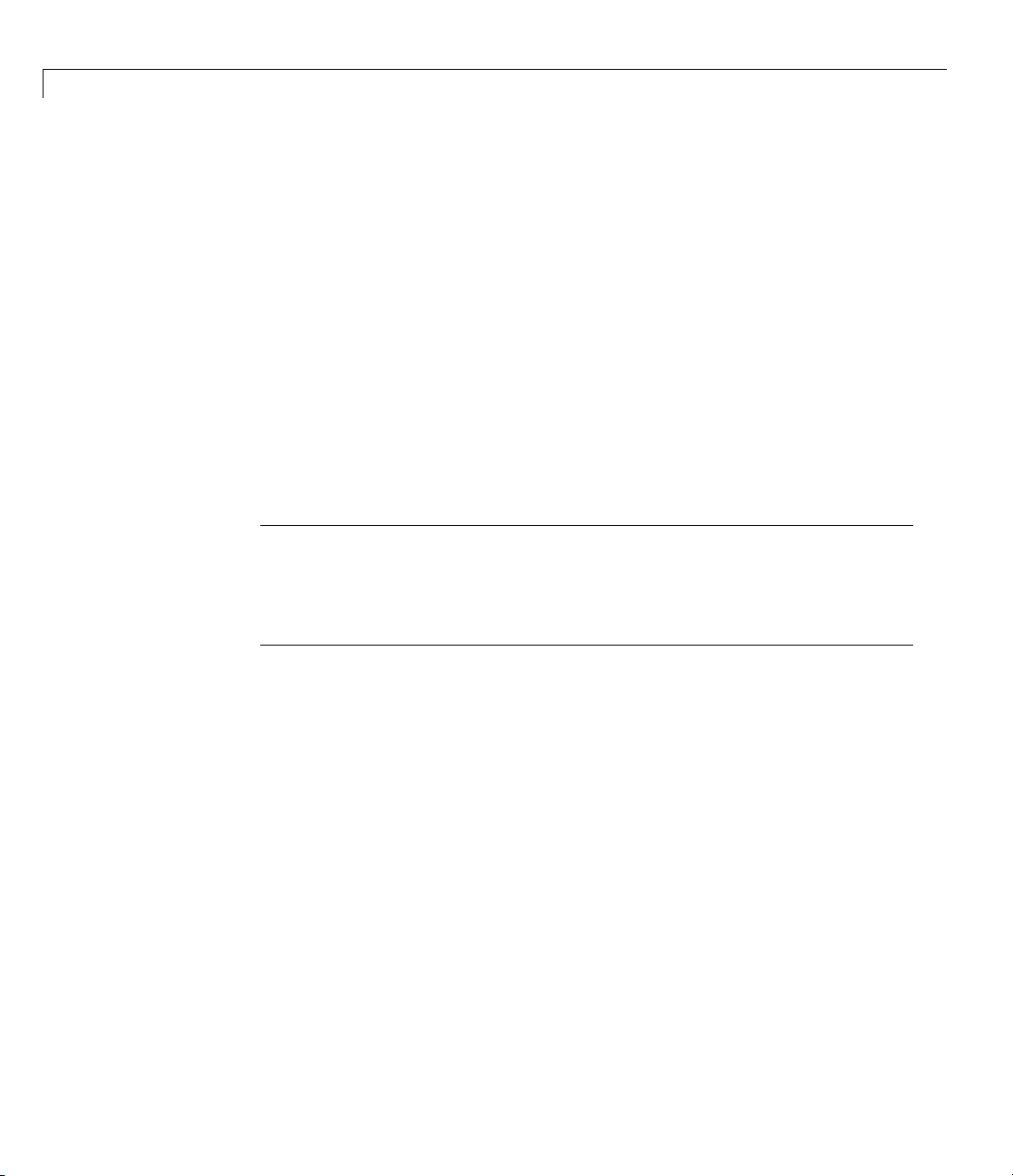
2 Interest-Rate Derivatives
To obtain Disc, the values for the discount factors that were calculated
automatically by
Disc = intenvget(rs, 'Disc')
Disc =
0.9756
0.9463
0.9151
0.8799
0.8319
intenvset,type:
These discount factors correspond to the periods starting from StartDates
and ending in EndDates.
Caution Although you can directly access these fields within the structure
instead of using
intenvget,itisadvisednottodoso. Theformatofthe
interest-rate term structure could change in future versions of the toolbox.
Should that happen, any code accessing the
RateSpec fields directly would
stop working.
2-28
Now use the RateSpec structure with its functions to examine how changes in
specific properties of the interest-rate term structure affect those depending
on it. As an exercise, change the value of
Compounding from 2 (semiannual)
to 1 (annual).
rs = intenvset(rs, 'Compounding', 1);
Since StartTimes and EndTimes are measured in units of periodic discount, a
change in
Compounding from 2 to 1 redefines the basic unit from semiannual
to annual. This means that a period of 6 months is represented with a value
of 0.5, and a period of 1 year is represented by 1. To obtain the vectors
StartTimes and EndTimes,enter:
StartTimes = intenvget(rs, 'StartTimes');
EndTimes = intenvget(rs, 'EndTimes');
Times = [StartTimes, EndTimes]
Page 61

Understanding the Interest-Rate Term S tructure
Times =
0 0.5000
0 1.0000
0 1.5000
0 2.0000
0 2.5000
Since all the values in StartDates are t h e same as the valuation date, all
StartTimes values are 0. O n the other hand, the values in the EndDates
vector are d ate s separated by 6-month periods. Since the redefined value
of compounding is 1,
EndTimes becomes a sequence of numbers separated
by increments of 0.5.
2-29
Page 62

2 Interest-Rate Derivatives
Computing Prices and Sensitivities Using the Interest-Rate
Term Structure
In this section...
“Introduction” on page 2-30
“Computing Instrument Prices” on page 2-31
“Computing Instrument Sensitivities” on page 2-33
Introducti
The instru
types of in
current ve
instrume
• Bonds
• Fixed-r
• Floatin
• Swaps
In addi
price a
Note t
above
beca
the e
pric
thes
Fin
the
com
su
Se
tion to these instruments, the toolbox also supports the calculation of
nd sensitivities of arbitrary sets of cas h flows.
hat options and interest-rate floors and caps are absent from the
list of supported instruments. These instruments are not supported
use their pricing and sensitivity function require a stochastic model for
volution of interest rates. The interest-rate term structure used for
ing is treated as deterministic, andassuchisnotadequateforpricing
e instruments.
ancial Derivatives Toolbox software also contains functions that use
Heath-Jarrow-Morton (HJM) and Black-Derman-Toy (BDT) models to
pute prices and sensitivities for financial instruments. These models
pport computations involving options and interest-rate floors and caps.
e “Computing Prices and Sensitivities Using Interest-Rate Tree Models”
on
ments can be presented to the functions as a portfolio of different
struments or as gro up s of instruments of the same ty pe . The
rsion of the toolbox can compute price and sensitivities for four
nt types using interest-rate curves:
ate notes
g-rate notes
2-30
Page 63

Computing Prices and Sensitivities Using the Interest-Rate Term Structure
on page 2-62 for information on computing price and sensitivities of financial
instruments using the HJM and BDT models.
Computing Instrument Prices
The main f unction used for pricing portfolios of instruments is intenvprice.
This function works with the family of functions that calculate the prices of
individual types of instruments. When called,
portfolio contained in
InstSet by instrument type, and calls the appropriate
pricing functions. The map between instrument types and the pricing function
intenvprice calls is
intenvprice classifies the
bondbyzero:
fixedbyzero:
floatbyzero:
swapbyzero:
Price a bond by a set of zero curves
Price a fixed-rate note by a set of zero curves
Priceafloating-ratenotebyasetofzerocurves
Price a swap by a set of z ero curves
You can use each of these functions individually to price an instrument.
Consult the reference pages for specific information on using these functions.
intenvprice takes as input an interest-rate term structure created with
intenvset, and a portfolio of interest-rate contingent derivatives instruments
created with
instadd. To learn more about instadd and the interest-rate
term structure, see Chapter 1, “Getting Started”.
The syntax for using
Price = intenvprice(RateSpec, InstSet)
intenvprice to price an entire portfolio is
where:
•
RateSpec is the interest-rate term structure.
InstSet isthenameoftheportfolio.
•
2-31
Page 64

2 Interest-Rate Derivatives
Example: Pricing a Portfolio of Instruments
Consider this example of using the intenvprice function to price a portfolio
of instruments supplied with Financial Derivatives Toolbox software.
The provided MAT-file
variable
structure
ZeroInstSet. The MAT-file also contains the interest-rate term
ZeroRateSpec. You can display the instruments with the function
deriv.mat stores a portfolio as an instrument set
instdisp.
load deriv.mat;
instdisp(ZeroInstSet)
Index Type CouponRate S ettle Maturity Period Basis...
1 Bond 0.04 01-Jan-2000 01-Jan-2003 1 NaN...
2 Bond 0.04 01-Jan-2000 01-Jan-2004 2 NaN...
Index Type CouponRate Settle Maturity FixedReset Basis...
3 Fixed 0.04 01-Jan-2000 01-Jan-2003 1 NaN...
Index Type Spread Settle Maturity FloatReset Basis...
4 Float 20 01-Jan-2000 01-Jan-2003 1 NaN...
Index Type LegRate Settle Maturity LegReset Basis...
5 Swap [0.06 20] 01-Jan-2000 01-Jan-2003 [1 1] NaN...
Use intenvprice to calculate the prices for the instruments contained in
the portfolio
format bank
Prices = intenvprice(ZeroRateSpec, ZeroInstSet)
Prices =
ZeroInstSet.
2-32
98.72
97.53
98.72
100.55
3.69
The output Prices is a vector containing the prices of all the instruments
in the portfolio in the order indicated by the
Index column displayed by
Page 65

Computing Prices and Sensitivities Using the Interest-Rate Term Structure
instdisp. Consequently, the first two elements in Prices correspond to the
first two bonds; the third element corresponds to the fixed-rate note; the
fourth to the floating-rate note; and the fifth element corresponds to the price
of the swap.
Computing Instrument Sensitivities
In general, you can compute sensitivities either as dollar price changes or
as percentage price changes. The toolbox reports all sensitivities as dollar
sensitivities.
Using the interest-rate term structure, you can calculate two types of
derivative price sensitivities, delta and gamma. Delta represents the dollar
sensitivity of prices to shifts in the observed forward yield curve. Gamma
represents the dollar sensitivity of delta to shifts in the observed forward
yield curve.
The
intenvsens function computes instrument sensitivities and instrument
prices. If you need both the prices and sensitivity measures, use
A separate call to
intenvprice is not required.
intenvsens.
Here is the syntax
[Delta, Gamma, Price] = intenvsens( RateSpec, InstSet)
where, as before:
•
RateSpec is the interest-rate term structure.
InstSet isthenameoftheportfolio.
•
Example: Sensitivities and Prices
Here is an example that uses intenvsens to calculate both sensitivities and
prices.
format bank
load deriv.mat;
[Delta, Gamma, Price] = intenvsens(Ze roRateSpec, ZeroInstSet);
Display the results in a single matrix in bank format.
2-33
Page 66

2 Interest-Rate Derivatives
All = [Delta Gamma Price]
All =
-272.64 1029.84 98.72
-347.44 1622.65 97.53
-272.64 1029.84 98.72
-1.04 3.31 100.55
-282.04 1059.62 3.69
To view the per-dollar sensitivity, divide the first two columns by the last one.
[Delta./Price, Gamma./Price, Price]
ans =
-2.76 10.43 98.72
-3.56 16.64 97.53
-2.76 10.43 98.72
-0.01 0.03 100.55
-76.39 286.98 3.69
2-34
Page 67

Understanding Interest-Rate Tree Models
In this section...
“Introduction” on page 2-35
“Building a Tree of Forward Rates” on page 2-36
“Specifying the Volatility Model (VolSpec)” on page 2-38
“Specifying the Interest-Rate Term Structure (RateSpec)” on page 2-41
“Calibrating the Hull-White Model Using Market Data” on page 2-42
“Specifying the Time Structure (TimeSpec)” on page 2-47
“Examples of Tree Creation” on page 2-49
“Examining Trees” on page 2-50
Introduction
Financial Derivatives Toolbox software supports the Black-Derman-Toy
(BDT), Black-Karasinski (BK), Heath-Jarrow-Morton (HJM), an d Hull-White
(HW) interest-rate models. The Heath-Jarrow-Morton model is one of the
most widely used models for pricing interest-rate derivatives. The model
considers a given initial term structure of interest rates and a specification
of the volatility of forward rates to build a tree representing the evolution of
the interest rates, based on a statistical process. For further explanation,
see the book Modelling Fixed Income Securities and Interest Rate Options
by Robert A. Jarrow.
Understanding Interest-Rate Tree Models
The Black-De rman-Toy model is another analytical model commonly used for
pricing interest-rate derivatives. The model considers a given initial zero rate
term structure of interest rates and a specification of the yield volatilities of
long rates to build a tree representing the evolution of the interest rates. For
further explanation, see the paper “A One Factor Model of Interest Rates
and its Application to Treasury Bond Options” by Fischer Black, Emanuel
Derman, and William Toy.
The Hull-White model incorporates the initial term structure of interest rates
and the volatility term structure to build a trinomial recombining tree of short
rates. The resulting tree is used to value interest rate dependent securities.
2-35
Page 68

2 Interest-Rate Derivatives
The implementation of the Hull-White model in Financial Derivatives Toolbox
software is limited to one factor.
The Black-Karasinski model is a s in gle factor, log-normal version of the
Hull-White model.
For further information on the Hull-White and Black-K a r asi n sk i models, see
the book Options, Futures, and Other Derivatives by John C. Hull.
Building a Tree of Forward Rates
The tree of forward rates is the fundamental unit representing the evolution
of interest rates in a given period of time. This section explains how to create
a f orw ard-rate tree using Financial Derivatives Toolbox software.
Note To avoid needle ss repetition, this document uses the HJM and BDT
models to illustrate the creation and use of interest-rate trees. T he HW and
BKmodelsaresimilartotheBDTmodel. Wherespecificdifferencesexist,
they are documented in “HW and BK Tree Structures” on page 2-57.
2-36
The MATLAB functions that create rate trees are hjmtree and bdttree.
The
hjmtree function creates the structure, HJMTree, containing time and
forward-rate information for a bushy tree. The
similar structure,
This structure is a self-contained unit that includes the tree of rates (found
in the
specifications used in bu i ld in g this tree.
These functions take three structures as input arguments:
• The volatility model
• The interest-rate term structure
• Thetreetimelayout
FwdTree field of the structure) and the volatility, rate, and time
(VolSpec)” on page 2-38.)
Interest-Rate Term Structure (RateSpec)” on page 2-41.)
(TimeSpec)” on page 2-47.)
BDTTree, for a recombining tree.
VolSpec. (See “Specifying the Volatility Model
RateSpec. (See “Specifying the
TimeSpec. (See “Specifying the Time Structure
bdttree function creates a
Page 69

Understanding Interest-Rate Tree Models
An easy way to visualize any trees you create is with the treeviewer function,
which displays trees in a graphical manner. See “Graphical Representation of
Trees” on page 2-75 for information about
treeviewer.
Calling Sequence
The calling syntax for hjmtree is
HJMTree = hjmtree(VolSpec, RateSpec, TimeSpec)
Similarly, the calling syntax for bdttree is
BDTTree = bdttree(VolSpec, RateSpec, TimeSpec)
Each of these functions requires VolSpec, Rate Spec,andTimeSpec input
arguments:
•
VolSpec is a structure that specifies the forw ard-rate volatility process. You
create
VolSpec using either of the functions hjmvolspec or bdtvolspec.
hjmvolspec function supports the specification of up to three factors.
The
It handles these models for the volatility of the interest-rate term structure:
- Constant
- Stationary
- Exponential
- Vasicek
- Proportional
A one-factor model assumes that the interest term structure is affected by
a single source of uncertainty. Incorporating multiple factors allows you to
specify different types of shifts in the shape and location of the interest-rate
structure. See
bdtvolspec function supports only a single volatility factor. The
The
volatility remains constant between pairs of nodes on the tree. You supply
the input volatility values in a vector of decimal values. See
for details.
hjmvolspec for details.
bdtvolspec
2-37
Page 70
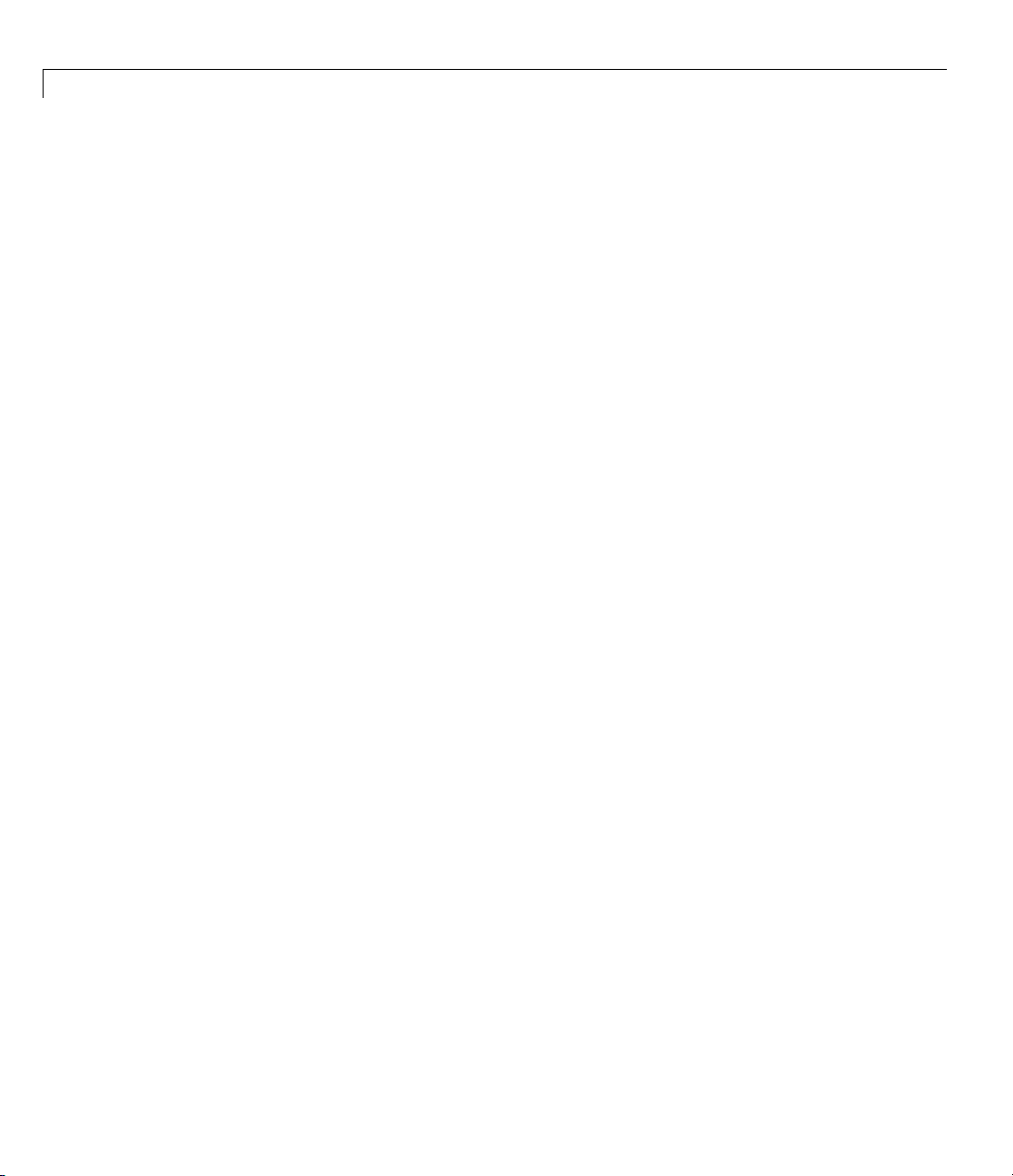
2 Interest-Rate Derivatives
• RateSpec is the interest-rate specification of the initial rate curve. You
create this structure with the function
Model the Interest-Rate Term Structure” on page 2-24.)
•
TimeSpec isthetreetimelayoutspecification. Youcreatethisvariablewith
the functions
between level times and level dates for rate quoting. This structure
indirectly determines the number of levels in the tree.
hjmtimespec or bdttime spec . It represents the mapping
intenvset. (See “Functions That
Specifying th e Volatility Model (VolSpec)
Because HJM supports m ultifactor (up to 3) volatility models while BDT (also,
BK and HW) supports only a single volatility factor, the
bdtvolspec functions require different inputs and generate slightly different
outputs. For examples, see “Creating an HJM Volatility Model” on page 2-38.
For BDT examples see “Creating a BDT Volatility Model” on page 2-40.
Creating an HJM Volatility Model
The function hjmvolspec generates the structure VolSpec, which specifies
hjmvolspec and
2-38
tT,
the volat il ity process
this context capital T represents the starting time of the forward rate, and
t represents the observation time. The volatility process can be constructed
from a combination of factors specified sequentially in the call to function that
creates it. Each factor specification starts with a string specifying the name of
the factor, followed by the pertinent parameters.
HJM Volatility Specification Example. Consider an example that uses
a single factor, specifically, a constant-sigma factor. The constant factor
specification requires only one parameter, the value of
value corresponds to 0.10.
HJMVolSpec = hjmvolspec('Constant', 0.10)
HJMVolSpec =
FinObj: 'HJMVolSpec'
FactorModels: {'Constant'}
FactorArgs: {{1x1 cell}}
SigmaShift: 0
NumFactors: 1
()
used in the creation of the forward-rate trees. In
.Inthiscase,the
Page 71

Understanding Interest-Rate Tree Models
NumBranch: 2
PBranch: [0.5000 0.5000]
Fact2Branch: [-1 1]
The NumFactors field of the VolSpec structure, VolSpec.NumFactors =
, reveals that the number of factors used to generate VolSpec was one.
1
The
FactorModels field indicates that it is a Constant factor, and the
NumBranches field indicates the number of branches. A s a consequence, each
node of the resulting tree has two branches, one going up, and the other
going down.
Consider now a two-factor volatility process made from a proportional factor
and an exponential factor.
% Exponential factor
Sigma_0 = 0.1;
Lambda = 1;
% Proportional factor
CurveProp = [0.11765; 0 .08825; 0.06865];
CurveTerm = [ 1 ; 2 ; 3 ];
% Build VolSpec
HJMVolSpec = hjmvolspec('Proportional', CurveProp, CurveTerm,...
1e6,'Exponential', Sigma_0, Lambda)
HJMVolSpec =
FinObj: 'HJMVolSpec'
FactorModels: {'Proportional' ' Exponential'}
FactorArgs: {{1x3 cell} {1x2 cell}}
SigmaShift: 0
NumFactors: 2
NumBranch: 3
PBranch: [0.2500 0.2500 0. 5000]
Fact2Branch: [2x3 double]
The output shows that the volatility specification was generated using two
factors. The tree has 3 branches per node. Each branch has probabilities of
0.25, 0.25, and 0.5, going from top to bottom.
2-39
Page 72

2 Interest-Rate Derivatives
Creating a BDT Volatility Model
The function bdtvolspec generates the structure VolSpec, which specifies
the volatility process. The function requires three input arguments:
• The valuation date
ValuationDate
• The yield volatility end dates VolDates
• The yield volatility values VolCurve
An optional fourth argument InterpMethod, specifying the interpolation
method, can be included.
The syntax used for callin g
BDTVolSpec = bdtvolspec(ValuationDate, VolDates, VolCurve,...
InterpMethod)
bdtvolspec is:
where:
•
ValuationDate is the first observation date in the tree.
VolDates is a vector of dates representing yield volatility end dates.
•
VolCurve is a vector of yield volatility values.
•
InterpMethod is the method of interpolation to use. The default is linear.
•
BDT Volatility Specification Example. Consider the following example:
ValuationDate = datenum('01-01-2000');
EndDates = datenum(['01-01-2001'; '01-01-2002'; '01-01-2003';
'01-01-2004'; '01-01-2005']);
Volatility = [.2; .19; .18 ; .17; .16];
2-40
Use bdtvolsp ec to create a volatility specification. Because no interpolation
method is explicitly specified, the function uses the
BDTVolSpec = bdtvolspec(ValuationDate, EndDates, Volatility)
BDTVolSpec =
FinObj: 'BDTVolSpec'
ValuationDate: 730486
linear default.
Page 73

Understanding Interest-Rate Tree Models
VolDates: [5x1 double]
VolCurve: [5x1 double]
VolInterpMethod: 'linear'
Specifying the Interest-Rate Term Structure (RateSpec)
The structure RateSpec is an interest term structure that defines the initial
forward-rate specification from which the tree rates are derived. “Functions
That M odel the Interest-Rate Term Structure” on page 2-24 explains how to
create these structures using the function
the starting and ending dates for each rate, and the compounding value.
Rate Specification Creation Example
Consider the following example:
Compounding = 1;
Rates = [0.02; 0.02; 0.02; 0.02];
StartDates = ['01-Jan-2000';
'01-Jan-2001';
'01-Jan-2002';
'01-Jan-2003'];
EndDates = ['01-Jan-2001 ';
'01-Jan-2002';
'01-Jan-2003';
'01-Jan-2004'];
ValuationDate = '01-Jan-2000';
intenvset, given the interest rates,
RateSpec = intenvset('Compounding',1,'Rates', Rates,...
'StartDates', StartDates, 'EndDates', EndDates,...
'ValuationDate', ValuationDate)
RateSpec =
FinObj: 'RateSpec'
Compounding: 1
Disc: [4x1 double]
Rates: [4x1 double]
EndTimes: [4x1 double]
StartTimes: [4x1 double]
EndDates: [4x1 double]
2-41
Page 74

2 Interest-Rate Derivatives
StartDates: [4x1 double]
ValuationDate: 730486
Basis: 0
EndMonthRule: 1
Use the function datedisp to examine the dates defined in the variable
RateSpec. For example:
datedisp(RateSpec.ValuationDate)
01-Jan-2000
Calibrating the Hull-White Model Using Market Data
The pricing of interest rate derivative securities relies on models that describe
the underlying process. These interest rate models depend on one or more
parameters that you must determine by matching the m odel predictions to the
existing data available in the market. In the Hull-White model, there are two
parameters related to the short rate process: mean reversion and volatility.
Determining these parameters, such that the model is able to reproduce as
close a s possible the prices of caps or floors observed in the market, is called
calibration. T he calibration routines find the parameters that m inimize the
difference between the model price predictions and the market prices for
caps and floors.
2-42
In the case of the Hull-White model, the minimization is two dimensional
with respect to mean reversion (α)andvolatility(σ). That is, calibrating the
Hull-White model minimizes the dif ference between the model prices and
market prices for caps and floors:
(ModelPrice( , ) - MarketPrice)
(MarketPrice)
Hull-White Model Calibration Example
You can use hwcalbycap and hwcalbyfloor to determine the volatility
parameters, m ean reversion (α) and volatility (σ), such that the model fits the
prices of actively traded instruments for caps and floors as closely as possible.
Consider the following caplet market information:
MarketMat = {'21-Mar-2008';
'21-Jun-2008';
Page 75

Understanding Interest-Rate Tree Models
'21-Sep-2008';
'21-Dec-2008';
'21-Mar-2009';
'21-Jun-2009';
'21-Sep-2009';
'21-Dec-2009';
'21-Mar-2010';
'21-Jun-2010';
'21-Sep-2010';
'21-Dec-2010';
'21-Mar-2011'};
MarketStrike = [0.0590; 0.0690; 0.0790];
MarketVol = [0.1533 0.1731 0.1727 0.1752 0.1809 0.1800 0.1805 0.1802 0.1735 0.1757 ...
0.1755 0.1755 0.1726;
0.1525 0.1725 0.1725 0.1750 0.1800 0.1800 0.1800 0.1800 0.1725 0.1750 ...
0.1750 0.1750 0.1725;
0.1526 0.1730 0.1726 0.1747 0.1808 0.1792 0.1797 0.1794 0.1733 0.1751 ...
0.1750 0.1745 0.1719];
1 Create RateSpec using the following data:
Rates= [0.0627;
0.0657;
0.0691;
0.0717;
0.0739;
0.0755;
0.0765;
0.0772;
0.0779;
0.0783;
0.0786;
0.0789;
0.0792;
0.0793];
ValuationDate = '21-Jan-2008';
EndDates = {'21-Mar-2008';'21-Jun-2008';'21-Sep-20 08';'21-Dec-2008';...
2-43
Page 76
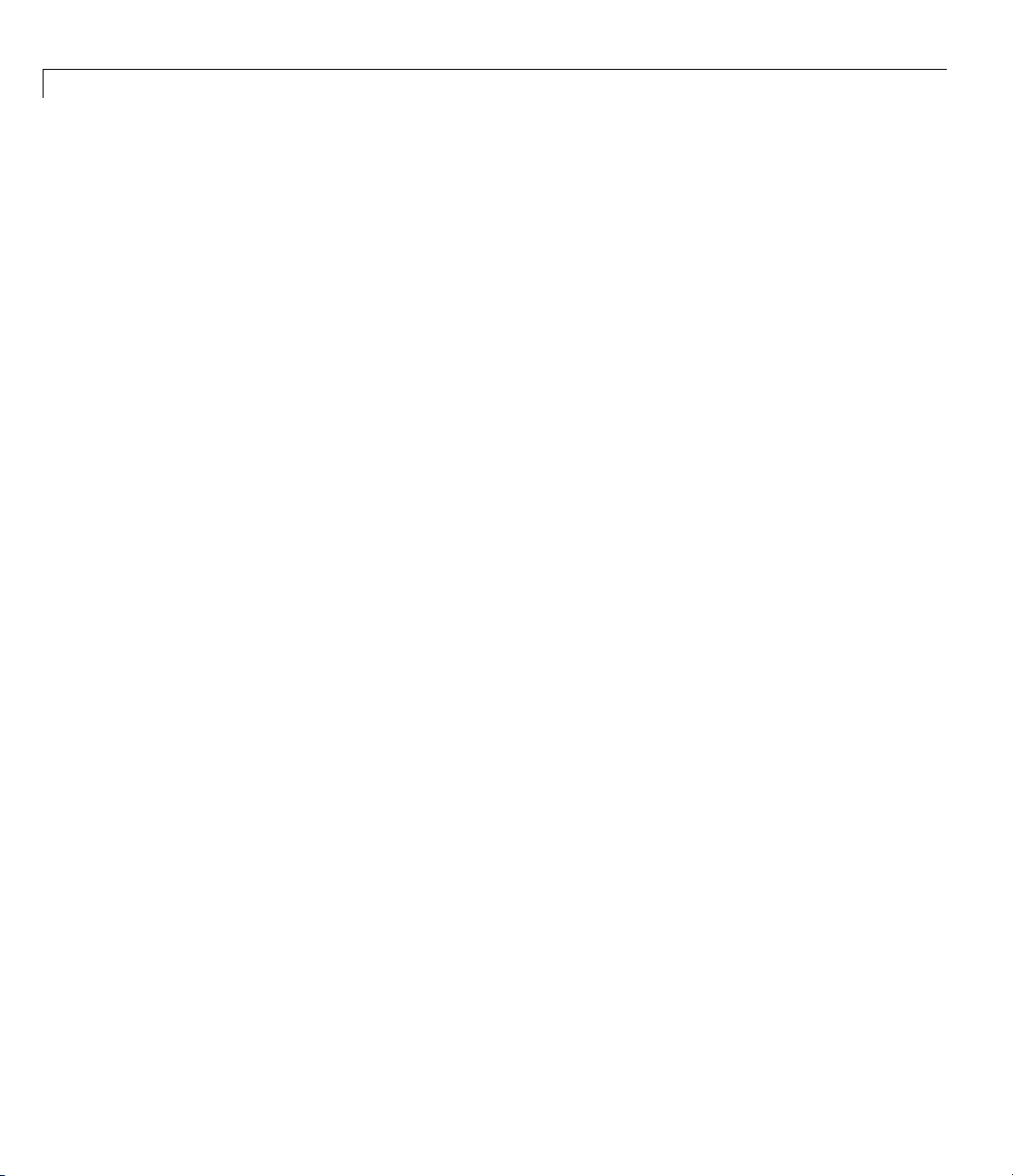
2 Interest-Rate Derivatives
'21-Mar-2009';'21-Jun-2009';'21-Sep-2009';'21-Dec-2009';....
'21-Mar-2010';'21-Jun-2010';'21-Sep-2010';'21-Dec-2010';....
'21-Mar-2011';'21-Jun-2011'};
Compounding = 4;
RateSpec = intenvset('ValuationDate', ValuationDate, ...
'StartDates', ValuationDate, 'EndDates', EndDates, ...
'Rates', Rates, 'Compounding', Compounding, 'Basis', 0);
2 Call the calibration routine to find the values for the volatility parameters
α and σ:
Settle = ' Jan-21-2008';
Maturity = 'Mar-21-2011';
Strike = 0.0690;
Reset = 4;
Principal = 1000;
Basis = 0;
o=optimset('TolFun',100*eps);
2-44
[Alpha, Sigma] = hwcalbycap(RateSpec, MarketStrike, MarketMat, MarketVol,...
Strike, Settle, Maturity, 'Reset', Reset, 'Principal', Principal, 'Basis',...
Basis, 'OptimOptions', o)
Warning: LSQNONLIN did not converge to an optimal solution. It exited with
exitflag = 2.
LSQNONLIN Diagnostic Message: '
Local minimum possible.
lsqnonlin stopped because the size of the current step is less than
the default value of the step size tolerance.
> In hwcalbycapfloor at 85
In hwcalbycap at 77
Alpha =
1.0000e-006
Page 77

Understanding Interest-Rate Tree Models
Sigma =
0.0127
The warning above indicates that the conversion was not optimal. The
search algorithm used by the Optimization Toolbox™ function
lsqnonlin
could not find a solution that complies with all the constraints used by the
function. To d iscern whether the solution is acceptable, you must look at
the results of the optimization by specifying a third output (
for
hwcalbycap.
[Alpha, Sigma, OptimOut] = hwcalbycap(RateSpec, MarketStrike, MarketMat,...
MarketVol, Strike, Settle, Maturity, 'Reset', Reset, 'Principal', Principal,...
'Basis', Basis, 'OptimOptions', o);
OptimOut)
The OptimOut.residual field of the OptimOut structure is the optimization
residual. This value contains thedifferencebetweentheBlack
caplets and those calculated during the optimization. You can use the
OptimOut.residual value to calculate the percentual difference (error)
compared to Black Caplet prices and then decide whether the residual
is acceptable. There will almost always be some residual, so you must
decide if parametrizing the market with a single value of alpha and sigma
is acceptable.
3 You can price the caplets using the m arket data and Black’s formula to
obtain the reference caplet values:
MarketMatNum = datenum(MarketMat);
[Mats,Strikes] = meshgrid(MarketMatNum, MarketStrike);
FlatVol = interp2(MarketMatNum, MarketStrike, MarketVol, datenum(Maturity),. ..
Strike, 'spline');
[CapPrice, Caplets] = c apbyblk(RateSpec, Strike, Settle, M aturity, FlatVol,...
'Reset', Reset, 'Basis', Basis, 'Principal', Principal);
Caplets = Caplets(2:end)';
4 You can compare the optimized values and the Black values and display
graphically:
OptimCaplets = Caplets+OptimOut.residual;
disp([Caplets OptimCaplets])
plot(MarketMatNum(2:end), Caplets, 'or', MarketMatNum(2:end), OptimCaplets, '*b');
2-45
Page 78

2 Interest-Rate Derivatives
datetick('x', 2)
xlabel('Caplet Maturity');
ylabel('Caplet Price');
title('Black and Calibrated Caplets');
h = legend('Black Caplets', 'Calibrated Caplets');
set(h, 'color', [0.9 0.9 0.9]);
set(h, 'Location', 'SouthEast');
set(gcf, 'NumberTitle', 'off')
grid on
0.3216 0.3643
1.6363 1.6612
2.4872 2.4983
3.1912 3.1883
3.4121 3.4051
3.2698 3.2653
3.2400 3.2379
3.4819 3.4699
3.2437 3.2426
3.1968 3.1977
3.3011 3.2980
3.3771 3.3684
2-46
5 To visualize this, consider the following comparison:
Page 79

Understanding Interest-Rate Tree Models
Specifying the Time Structure (TimeSpec)
The structure TimeSpec specifies the time structure for an interest-rate tree.
This structure defines the mapping between the observation times at each
level of the tree and the corresponding dates.
TimeSpec is built using either the hjmtimes pec or bdttimespec function.
These functions require three input arguments:
• The valuation date
• The maturity date Maturity
• The compounding rate Compounding
For example, the syntax used for calling hjmtimespec is
TimeSpec = hjmtimespec(ValuationDate, Maturity, Compounding)
where:
ValuationDate
2-47
Page 80

2 Interest-Rate Derivatives
• ValuationDate is the first observation date in the tree.
Maturity is a vector of dates representing the cash flow dates of the tree.
•
Any instrument cash flo ws with these maturities fall on tree nodes.
•
Compounding is the frequency at which the rates are compounded when
annualized.
Creating a Time Specification
Calling the time specification creation functions with the same data used to
create the interest-rate term structure,
specifies the time layout for the tree.
HJM Time Specificatio n Example. Consider the following example:
Maturity = EndDates;
HJMTimeSpec = hjmtimespec(ValuationDate, Maturity, Compounding)
HJMTimeSpec =
RateSpec builds the structure that
2-48
FinObj: 'HJMTimeSpec'
ValuationDate: 730486
Maturity: [4x1 double]
Compounding: 1
Basis: 0
EndMonthRule: 1
Note that maturities specified when building TimeSpec need not coincide
with the
the time-date mapping of the tree, the rates in
obtain the initial rates with m aturities equal to those in
EndDates oftherateintervalsinRateSpec.SinceTimeSpec defines
RateSpec are interpolated to
TimeSpec.
Creating a BDT Time Specification. Consider the following example:
Maturity = EndDates;
BDTTimeSpec = bdttimespec(ValuationDate, Maturity, Compounding)
BDTTimeSpec =
FinObj: 'BDTTimeSpec'
ValuationDate: 730486
Page 81

Understanding Interest-Rate Tree Models
Maturity: [4x1 double]
Compounding: 1
Basis: 0
EndMonthRule: 1
Examples of Tree Creation
Use the VolSpec, RateSpec,andTimeSpec you have previously created as
inputs to the functions used to create HJM and BDT trees.
Creating an HJM Tree
% Reset the volatility factor to the Constant case
HJMVolSpec = hjmvolspec('Constant', 0.10);
HJMTree = hjmtree(HJMVolSpec, RateSpec, HJMTimeSpec)
HJMTree =
FinObj: 'HJMFwdTree'
VolSpec: [1x1 struct]
TimeSpec: [1x1 struct]
RateSpec: [1x1 struct]
tObs: [0 1 2 3]
TFwd: {[4x1 double] [3x1 double] [2x1 double] [3]}
CFlowT: {[4x1 double] [3x1 double] [2x1 double] [4]}
FwdTree:{[4x1 double][3x1x2 double][2x2x2 double][1x4x2 double]}
Creating a BDT Tree
Now use the previously computed values for VolSpec, RateSpec,and
TimeSpec as input to the function bdttree to create a BDT tree.
BDTTree = bdttree(BDTVolSpec, RateSpec, BDTTimeSpec)
BDTTree =
FinObj: 'BDTFwdTree'
VolSpec: [1x1 struct]
TimeSpec: [1x1 struct]
2-49
Page 82

2 Interest-Rate Derivatives
RateSpec: [1x1 struct]
tObs: [0 1.00 2.00 3.00]
TFwd: {[4x1 double] [3x1 double] [2x1 double] [3.00]}
CFlowT: {[4x1 double] [3x1 double] [2x1 double] [4.00]}
FwdTree: {[1.02] [1.02 1.02] [1.01 1.02 1.03] [1.01 1.02 1.02 1.03]}
Examining Trees
When working with the m odels, Financial Derivatives Toolbox software uses
trees to represent forward rates, prices, and so on. At the highest level, these
trees have structures wrapped around them. The structures encapsulate
information required to interpret completely the information contained in a
tree.
Consider this example, which uses the interest rate and portfolio data in the
MAT-file
Load the data into the MATLAB workspace.
load deriv.mat
deriv.mat included in the toolbox.
2-50
Display the list of the variables loaded from the MAT-file.
whos
Name Size Bytes Class Attributes
BDTInstSet 1x1 15956 struct
BDTTree 1x1 5138 struct
BKInstSet 1x1 15946 struct
BKTree 1x1 5904 struct
CRRInstSet 1x1 12434 struct
CRRTree 1x1 5058 struct
EQPInstSet 1x1 12434 struct
EQPTree 1x1 5058 struct
HJMInstSet 1x1 15948 struct
HJMTree 1x1 5838 struct
HWInstSet 1x1 15946 struct
HWTree 1x1 5904 struct
ITTInstSet 1x1 12438 struct
ITTTree 1x1 8862 struct
Page 83

Understanding Interest-Rate Tree Models
ZeroInstSet 1x1 10 282 struct
ZeroRateSpec 1x1 1580 struct
HJM Tree Structure
You can now examine in some detail the contents of the HJMTree structure
contained in this file.
HJMTree
HJMTree =
FinObj: 'HJMFwdTree'
VolSpec: [1x1 struct]
TimeSpec: [1x1 struct]
RateSpec: [1x1 struct]
tObs: [0 1 2 3]
TFwd: {[4x1 double] [3x1 double] [2x1 double] [3]}
CFlowT: {[4x1 double] [3x1 double] [2x1 double] [4]}
FwdTree:{[4x1 double][3x1x2 double][2x2x2 double][1x4x2 double]}
FwdTree contains the actual forward-rate tree. MATLAB software represents
it as a cell array with each cell array element containing a tree level.
The other fields contain other information relevant to interpreting the values
in
FwdTree. The most important are VolSpec, TimeSpec,andRateSpec,
which contain the volatility, time structure, and rate structure information
respectively.
First Node. Observe the forward rates in
the valuation date,
HJMTree.FwdTree{1}
ans =
1.0356
1.0468
1.0523
1.0563
tObs = 0.
FwdTree. The first node represents
2-51
Page 84

2 Interest-Rate Derivatives
Note Financial Derivatives Toolbox software uses inverse discount notation
for forward rates in the tree. An inverse discount repre sents a factor by which
thecurrentvalueofanassetismultiplied to find its future value. In general,
these forward factors are reciprocals of the discount factors.
Look closely at the RateSpec structure used in generating this tree to see
where these values originate. Arrange the values in a single array.
[HJMTree.RateSpec.StartTimes HJMTree.RateSpec.EndTimes...
HJMTree.RateSpec.Rates]
ans =
0 1.0000 0.0356
1.0000 2.0000 0.0468
2.0000 3.0000 0.0523
3.0000 4.0000 0.0563
2-52
If you find the corresponding inverse discounts of the interest rates in the
third column, you have the values at the first node of the tree. You can turn
interest rates into inverse discounts using the function
Disc = rate2disc(HJMTree.TimeSpec.Compounding,...
HJMTree.RateSpec.Rates, HJMTree.RateSpec.EndTimes,...
HJMTree.RateSpec.StartTimes);
FRates = 1./Disc
FRates =
1.0356
1.0468
1.0523
1.0563
rate2disc.
Second Node. The second node represents the first-rate obs ervation time,
tObs = 1. This node displays two states: one representing the branch going
up and the other representing the branch going down.
Note that
HJMTree.VolSpec.NumBranch = 2.
Page 85

Understanding Interest-Rate Tree Models
HJMTree.VolSpec
ans =
FinObj: 'HJMVolSpec'
FactorModels: {'Constant'}
FactorArgs: {{1x1 cell}}
SigmaShift: 0
NumFactors: 1
NumBranch: 2
PBranch: [0.5000 0.5000]
Fact2Branch: [-1 1]
Examine the rates of the node corresponding to the up branch.
HJMTree.FwdTree{2}(:,:,1)
ans =
1.0364
1.0420
1.0461
Now examine the corresponding down branch.
HJMTree.FwdTree{2}(:,:,2)
ans =
1.0574
1.0631
1.0672
Third Node. The third node represents the second observation time, tObs
. This node contains a total of four states, two representing the branches
=2
going up and the other two representing the branches going down. Examine
the rates of the node corresponding to the up states.
HJMTree.FwdTree{3}(:,:,1)
ans =
2-53
Page 86

2 Interest-Rate Derivatives
1.0317 1.0526
1.0358 1.0568
Next examine the corresponding down states.
HJMTree.FwdTree{3}(:,:,2)
ans =
1.0526 1.0738
1.0568 1.0781
Isolating a Specific Node. Starting at the third level, indexing within the
tree cell array becomes complex, and isolating a specific node can be difficult.
The function
bushpath isolates a specific node by specifying the path to
the node as a vector of branches takentoreachthatnode. Asanexample,
consider the node reached by starting from the roo t node, taking the branch
up, then the branch down, and then another branch down. Given that the tree
has only two branches per node, branches going up correspond to a 1, and
branches going down co rrespond to a 2. The path up-down-down becomes the
vector
[1 2 2].
2-54
FRates = bushpath(HJMTree.FwdTree, [1 2 2])
FRates =
1.0356
1.0364
1.0526
1.0674
bushpath
returns the spot rates for all the nodes touched by the path specified
in the input argument, the first one corresponding to the root node, and the
last one corresponding to the target node.
Isolating the same node using direct indexing obtains
HJMTree.FwdTree{4}(:, 3, 2)
Page 87

Understanding Interest-Rate Tree Models
ans =
1.0674
As expected, this single value corres ponds to the las t element of the rates
returned by
bushpath.
You can use these techniques with any type of tree generated with Financial
Derivatives Toolbox software, such as forward-rate trees or price trees.
BDT Tree Structure
You can now examine in some detail the contents of the BDTTree structure.
BDTTree
BDTTree =
FinObj: 'BDTFwdTree'
VolSpec: [1x1 struct]
TimeSpec: [1x1 struct]
RateSpec: [1x1 struct]
tObs: [0 1 2 3]
TFwd: {[4x1 double] [3x1 double] [2x1 double] [ 3]}
CFlowT: {[4x1 double] [3x1 double] [2x1 double] [ 4]}
FwdTree: {1x4 cell}
FwdTree
contains the actual rate tree. MATLAB software represents it as a
cell array with each cell array element containing a tree level.
The other fields contain other information relevant to interpreting the values
in
FwdTree. The most important are VolSpec, TimeSpec,andRateSpec,
which contain the volatility, time structure, and rate structure information
respectively.
Look at the
RateSpec structure u sed in generating this tree to see where
these values originate. Arrange the values in a single array.
[BDTTree.RateSpec.StartTimes BDTTree.RateSpec.EndTimes...
BDTTree.RateSpec.Rates]
2-55
Page 88

2 Interest-Rate Derivatives
ans =
0 1.0000 0.1000
0 2.0000 0.1100
0 3.0000 0.1200
0 4.0000 0.1250
Look at the rates in FwdTree. The first node represents the valuation date,
tObs = 0. The second node represents tObs = 1. Examine the rates at the
second, third, and fourth nodes.
BDTTree.FwdTree{2}
ans =
1.0979 1.1432
The second node represents the first observation time, tObs = 1.Thisnode
contains a total of two states, one representing the branch going up (
and the other representing the branch going down (
1.1432).
1.0979)
2-56
Note The convention in this document is to display prices going up on the
upper branch. Consequently, when displaying rates, rates are falling on the
upper branch and increasing on the lower branch.
BDTTree.FwdTree{3}
ans =
1.0976 1.1377 1.1942
The third node represents the second observation time, tObs = 2.This
node contains a total of three s tates, one representing the branch going up
(
1.0976), one representin g the branch in the middle (1.1377) a nd the other
representing the branch going down (
BDTTree.FwdTree{4}
1.1942).
Page 89

Understanding Interest-Rate Tree Models
ans =
1.0872 1.1183 1.1606 1.2179
The fourth node represents the third observation time, tObs = 3.Thisnode
contains a total of four states, one representing the branch going up (
tworepresentingthebranchesinthemiddle(
other representing the branch going down (
1.1183 and 1.1606), and the
1.2179).
1.0872),
Isolating a Specific Node. The function
treepath isolates a specific node
by specifying the path to the node as a vector of branches taken to reach that
node. As an example, consider the node reached by starting from the root
node, taking the branch up, then the branch down, and finally another branch
down. Given that the tree h as only two branches per node, branches going
up correspond to a 1, and branches going down correspond to a 2. The path
up-down-down becomes the vector
FRates = treepath(BDTTree.FwdTree, [1 2 2])
FRates =
1.1000
1.0979
1.1377
1.1606
treepath
returns the short rates for all the nodes touched by the path
[1 2 2].
specified in the input argument, the first one corresponding to the root node,
and the last one corresponding to the targ et node.
HW and BK Tree Structures
The HW and BK tree s tructures are similar to the BDT tree structure. You can
see this if you examine the sample HW tree contained in the file
deriv.mat.
load deriv.mat:
HWTree
FinObj: 'HWFwdTree'
VolSpec: [1x1 struct]
2-57
Page 90

2 Interest-Rate Derivatives
TimeSpec: [1x1 struct]
RateSpec: [1x1 struct]
tObs: [0 1 2 3]
dObs: [731947 732313 73267 8 733043]
CFlowT: {[4x1 double] [3x1 double] [2x1 double] [4]}
Probs: {[3x1 double] [3x3 double] [3x5 double]}
Connect: {[2] [2 3 4] [2 2 3 4 4]}
FwdTree: {1x4 cell}
All fields of this structure are similar to their BDT counterparts. There are
two additional fields not present in BDT:
Probs an d Connect.TheProbs field
represents the occurrence probabilities at each branch of each node in the
tree. The
Connect field describes the connectivity of the nodes of a given tree
level to nodes to the next tree level.
Probs Field. While BDT and one-factor HJM models have equal probabilities
for each branch at a node, HW and BK do not. For HW and BK trees, the
Probs field indicates the l ikelihood that a particular branch will be ta ken in
moving from one node to another node on the next level.
2-58
The
Probs field consists of a cell array with 1 cell per tree level. Each cell
is a
3-by-NUMNODES array with the top row representing the probability of
an up movement, the middle row representing the probability of a middle
movement, and the last row the probability of a down movement.
As an illustration, consider the first two elements of the
Probs field of the
structure, corresponding to the first (root) and second levels o f the tree.
HWTree.Probs{1}
0.16666666666667
0.66666666666667
0.16666666666667
HWTree.Probs{2}
0.12361333418768 0.16666666666667 0.21877591615172
0.65761074966060 0.66666666666667 0.65761074966060
0.21877591615172 0.16666666666667 0.12361333418768
Page 91

Understanding Interest-Rate Tree Models
Reading from top to bottom, the values in HWTree. Probs{1} correspond to the
up, middle, and down probabilities at the root node.
HWTree.Probs{2} is a 3-by-3 matrix of values. The first column represents the
top node, the second column represents the middle node, and the last column
represents the bottom node. As with the root node, the first, second, and third
rows hold the values for up, middle, and down branching off each node.
As expected, the sum of all the probabilities at any node equals 1.
sum(HWTree.Probs{2})
1.0000 1.0000 1.0000
Connect Field. The other field that distinguishes HW and BK tree structures
from the BDT tree structure is
Connect. This field describes how each node in
a given level connects to the nodes of the next level. The need for this field
arises from the possibility of nonstandard branching in a tree.
The
Connect field of the HW tree structure consists of a cell array with 1
cell per tree level.
HWTree.Connect
ans =
[2] [1x3 double] [1x5 double]
Each cell contains a 1-by-NUMNODES vector. Each value in the vector relates to
a node in the corresponding tree level and represents the index of the node in
thenexttreelevelthatthemiddlebranchofthenodeconnectsto.
If yo u subtract 1 from the values contained in
Connect, you reveal the index
of the nodes in the next leve l that the up branch connects to. If you add 1 to
the values, you reveal the index of the corresponding down branch.
As an illustration , consider
HWTree.Connect{1}
ans =
HWTree.Connect{1}:
2-59
Page 92
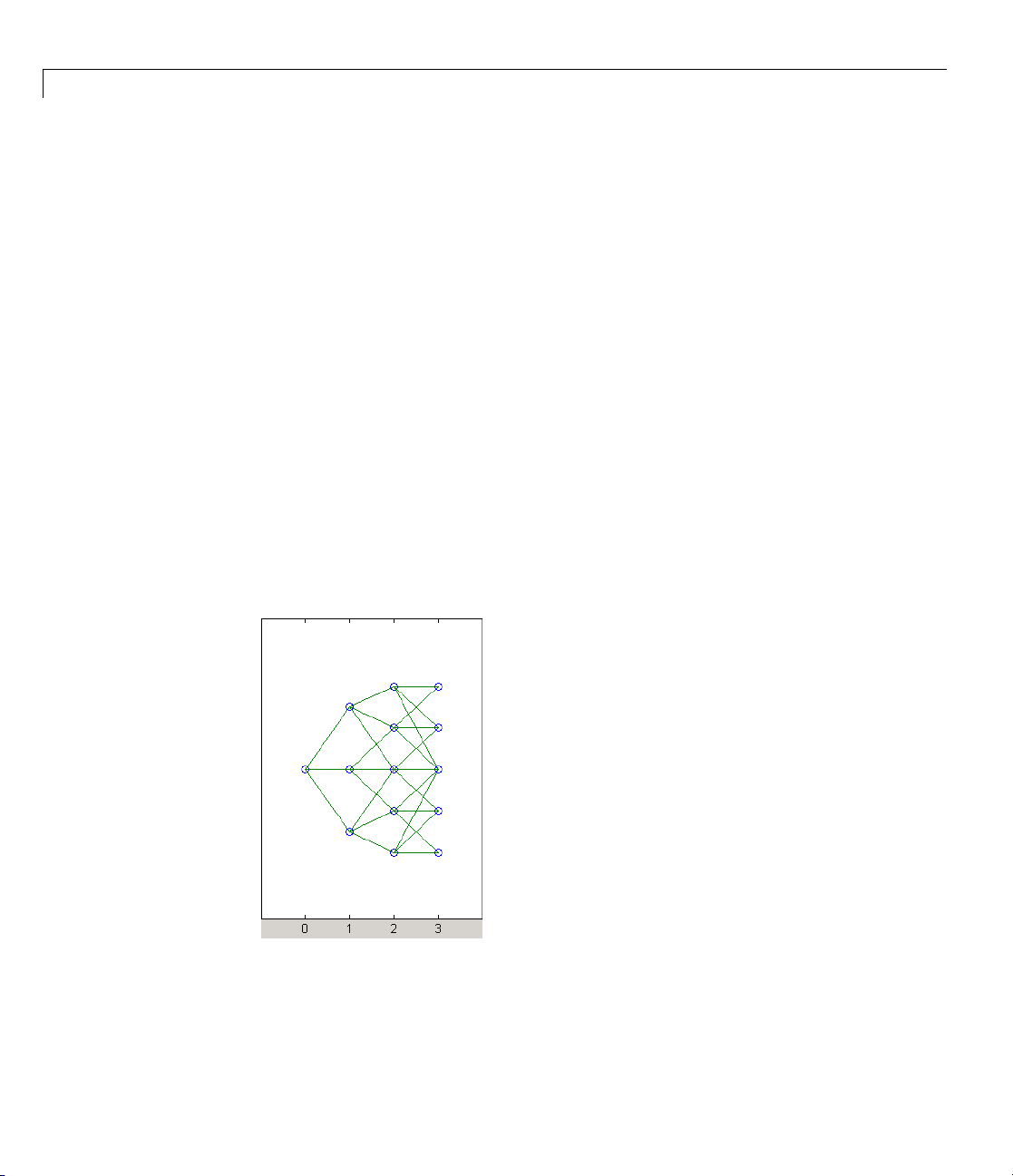
2 Interest-Rate Derivatives
2
This indicates that the middle branch of the root node connects to the second
(from the top) node of the next level, as expected. If you subtract 1 from
this value, you obtain 1, which tells you that the up branch goes to the top
node. If you add 1, you obtain 3, which points to the last node of the second
level of the tree.
Now consider lev el 3 in this example:
HWTree.Connect{3}
22344
On this level, there is nonstandard branching. Thi s can be easily recognized
because the middle branch of two nodes is connected to the same node on
the next level.
2-60
To visualize this, consider the following illustration of the tree.
Here it becomes apparent that there is nonstandard branching at the third
level of the tree, on the top and bottom nodes. The first and second nodes
Page 93

Understanding Interest-Rate Tree Models
connect to the same trio of nodes on the next level. Similar branching occurs
at the bottom and next-to-bottom nodes of the tree.
2-61
Page 94

2 Interest-Rate Derivatives
Computing Prices and Sensitivities Using Interest-Rate
Tree Models
In this section...
“Introduction” on page 2-62
“Computing Instrument Prices” on page 2-62
“Computing Instrument Sensitivities” on page 2-71
Introducti
For purpos
The HW and B
are not exp
operate s
Computi
The port
of any se
functio
• Bonds
• Bond op
• Arbit
• Fixed
• Floa
• Caps
• Flo
• Swa
es of illustration, this section relies on the HJM and BDT models.
licitly shown here. Functions that use the HW and BK models
imilarly to the BDT model.
ng Instrument Prices
folio pricing functions
t of supported instruments, based on an interest-rate tree. The
ns are capable of pricing these instrument types:
tions
rary cash flows
-rate notes
ting-rate notes
ors
ps
on
K functions that perform price and sensitivity computations
hjmprice and bdtprice calculate the price
2-62
• Swa
Fo
ptions
r example, the syntax for calling
hjmprice is:
Page 95

Computing Prices and Sensitivities Using Interest-Rate Tree Models
[Price, PriceTree] = hj mprice(HJMTree, InstSet, Options)
Similarly, the calling syntax for bdtpr ice is:
[Price, PriceTree] = bd tprice(BDTTree, InstSet, Options)
Each function requires two input arguments: the interest-rate tree and the
set of instruments,
InstSet. An optional argument Options further controls
the p ricing and the output displayed. (See Appendix A, “Derivatives Pricing
Options” for information about the
HJMTree is the Heath-Jarrow-Morton tree sampling of a forward-rate process,
created using
hjmtree. BDTTree is the Black-Derman-Toy tree sampling of an
interest-rate process, created using
Options argument.)
bdttree. See “Building a Tree of Forward
Rates” on page 2-36 to learn how to create these structures.
InstSet is the set of instruments to be priced. This structure represents the
set of instruments to be priced independently using the model. Chapter 1,
“Getting Started”, explains how to create this variable.
Options is an options structure created with the function derivset.This
structure defines how the tree is used to find the price of instruments in the
portfolio, and how m uch additional information is displayed in the command
window when calling the pricing function. If this input argument is not
specified in the call to the pricing function, a default Options structure is
used. The pricing options structure is described in “Pricing Options Structure”
on page A-2.
The portfolio pricing functions classify the instruments and call the
appropriate instrument-specific pricing function for each of the instrument
types. The HJM instrument-specific pricing functions are
cfbyhjm, fixedbyhjm, floatbyhjm, optbndbyhjm, swapbyhjm,and
swaptionbyhjm. A similarly n amed set of functions exists for BDT models.
bondbyhjm,
For a list of these, see “Black-Derman-Toy Trees” on page 5-4.
You can also use these functions directly to calculate the price of sets of
instruments of the same type. See Chapter 6, “Functions — Alphabetical List”
for these individual functions for further information.
2-63
Page 96

2 Interest-Rate Derivatives
HJM Pricing Example
Consider the following example, which uses the portfolio and interest-rate
data in the MAT-file
the MATLAB workspace.
load deriv.mat
Use the MATLAB whos command to display a list of the variables loaded
from the MAT-file.
whos
Name Size Bytes Class Attributes
BDTInstSet 1x1 15956 struct
BDTTree 1x1 5138 struct
BKInstSet 1x1 15946 struct
BKTree 1x1 5904 struct
CRRInstSet 1x1 12434 struct
CRRTree 1x1 5058 struct
EQPInstSet 1x1 12434 struct
EQPTree 1x1 5058 struct
HJMInstSet 1x1 15948 struct
HJMTree 1x1 5838 struct
HWInstSet 1x1 15946 struct
HWTree 1x1 5904 struct
ITTInstSet 1x1 12438 struct
ITTTree 1x1 8862 struct
ZeroInstSet 1x1 10 282 struct
ZeroRateSpec 1x1 1580 struct
deriv.mat included in the toolbox. Load the data into
2-64
HJMTree
function
and HJMInstSet are the input arguments required to call the
hjmprice.
Use the function
variable
HJMInstSet.
instdisp to examine the set of instruments contained in the
Page 97

Computing Prices and Sensitivities Using Interest-Rate Tree Models
instdisp(HJMInstSet)
Index Type CouponRate Settle Maturity Period Basis ... Name Quantity
1 Bond 0.04 01-Jan-2000 01-Jan-2003 1 NaN ... 4% bond 100
2 Bond 0.04 01-Jan-2000 01-Jan-2004 2 NaN ... 4% bond 50
Index Type UnderInd OptSpec Strike ExerciseDates AmericanOpt Name Quantity
3 OptBond 2 call 101 01-Jan-2003 NaN Option 101 -50
Index Type CouponRate Settle Maturity FixedReset Basis Principal Name Quantity
4 Fixed 0.04 01-Jan-2000 01-Jan-2003 1 NaN NaN 4% Fixed 80
Index Type Spread Settle Maturity FloatReset Basis Principal Name Quantity
5 Float 20 01-Jan-2000 01-Jan-2003 1 NaN NaN 20BP Float 8
Index Type Strike Settle Maturity CapReset Basis Principal Name Quantity
6 Cap 0.03 01-Jan-2000 01-Jan-2004 1 NaN NaN 3% Cap 30
Index Type Strike Settle Maturity FloorReset Basis Principal Name Quantity
7 Floor 0.03 01-Jan-2000 01-Jan-2004 1 NaN NaN 3% Floor 40
Index Type LegRate Settle Maturity LegReset Basis Principal LegType Name Quantity
8 Swap [0.06 20] 01-Jan-2000 01-Jan-2003 [1 1] NaN NaN [NaN] 6%/20BP Swap 10
Note that there ar e eight instruments in this portfolio set: two bonds, one
bond option, one fixed-rate note, one floating-rate note, one cap, one floor, and
one swap. Each instrument has a corresponding index that identifies the
instrument prices in the price vector returned by
Now use
hjmprice to calculate the price of each instrument in the instrument
hjmprice.
set.
Price = hjmprice(HJMTree, HJMInstSet)
Warning: Not all cash flows are aligned with the tree. Re sult will
be approximated.
Price =
2-65
Page 98

2 Interest-Rate Derivatives
98.7159
97.5280
0.0486
98.7159
100.5529
6.2831
0.0486
3.6923
Note The warning shown above appears because some of the cash flows for
the second bond do not fall exactly on a tree node.
BDT Pricing Example
Load the MAT-file deriv.mat into the MATLAB workspace.
load deriv.mat
2-66
Use the MATLAB whos command to display a list of the variables loaded
from the MAT-file.
whos
Name Size Bytes Class Attributes
BDTInstSet 1x1 15956 struct
BDTTree 1x1 5138 struct
BKInstSet 1x1 15946 struct
BKTree 1x1 5904 struct
CRRInstSet 1x1 12434 struct
CRRTree 1x1 5058 struct
EQPInstSet 1x1 12434 struct
EQPTree 1x1 5058 struct
HJMInstSet 1x1 15948 struct
HJMTree 1x1 5838 struct
HWInstSet 1x1 15946 struct
HWTree 1x1 5904 struct
ITTInstSet 1x1 12438 struct
Page 99

Computing Prices and Sensitivities Using Interest-Rate Tree Models
ITTTree 1x1 8862 struct
ZeroInstSet 1x1 10 282 struct
ZeroRateSpec 1x1 1580 struct
BDTTree
function
Use the function
variable
instdisp(BDTInstSet)
Index Type CouponRate Settle Maturity Period Basis ........ Name Quantity
1 Bond 0.1 01-Jan-2000 01-Jan-2003 1 NaN......... 10% bond 100
2 Bond 0.1 01-Jan-2000 01-Jan-2004 2 NaN......... 10% bond 50
Index Type UnderInd OptSpec Strike ExerciseDates AmericanOpt Name Quantity
3 OptBond 1 call 9501 Jan-2002 NaN Option 95 -50
Index Type CouponRate Settle Maturity FixedReset Basis Principal Name Quantity
4 Fixed 0.10 01-Jan-2000 01-Jan-2003 1 NaN NaN 10% Fixed 80
Index Type Spread Settle Maturity FloatReset Basis Principal Name Quantity
5 Float 20 01-Jan-2000 01-Jan-2003 1 NaN NaN 20BP Float 8
and BDTInstSet are the input arguments required to call the
bdtprice.
instdisp to examine the set of instruments contained in the
BDTInstSet.
Index Type Strike Settle Maturity CapReset Basis Principal Name Quantity
6 Cap 0.15 01-Jan-2000 01-Jan-2004 1 NaN NaN 15% Cap 30
Index Type Strike Settle Maturity FloorReset Basis Principal Name Quantity
7 Floor 0.09 01-Jan-2000 01-Jan-2004 1 NaN NaN 9% Floor 40
Index Type LegRate Settle Maturity LegReset Basis Principal LegType Name Quantity
8 Swap [0.15 10] 01-Jan-2000 01-Jan-2003 [1 1] NaN NaN [NaN] 15%/10BP Swap 10
2-67
Page 100

2 Interest-Rate Derivatives
Note that there ar e eight instruments in this portfolio set: two bonds, one
bond option, one fixed-rate note, one floating-rate note, one cap, one floor, and
one swap. Each instrument has a corresponding index that identifies the
instrument prices in the price vector returned by
bdtprice.
Now use
bdtprice to calculate the price of each instrument in the instrument
set.
Price = bdtprice(BDTTree, BDTInstSet)
Warning: Not all cash flows are aligned with the tree. Re sult will
be approximated.
Price =
95.5030
93.9079
1.7657
95.5030
100.4865
1.4863
0.0245
7.4222
Price Vector Output
The prices in the output vector Price correspond to the prices at observation
time zero
interest-rate tree. The instrument indexing within
indexing within
(tObs = 0), which is defined as the valuation date of the
Price is the same as the
InstSet.
2-68
In the HJM example, the p rices in the
Price vector correspond to the
instruments in this order.
InstNames = instget(HJMInstSet, 'FieldName','Name')
InstNames =
4% bond
4% bond
Option 101
4% Fixed
