Page 1

®
®
OPERATING MANUAL:
PUMP DRIVES
NOTICE D’UTILISATION :
ENTRAÎNEMENTS DE
POMPES
BEDIENUNGSANLEITUNG:
PUMPENANTRIEBE
MANUAL DE OPERACIÓN:
PROPULSORES DE
BOMBAS
MANUALE DI ISTRUZIONI:
AZIONAMENTI
MANUAL DE OPERAÇÃO:
ACIONADORES DE
BOMBA
A-1299-0996
Edition 05
Model Nos.
Modèles nº
Modellnummern
Números de modelo
Modelli nº
Modelos N°
77301-23 Wall Mount Controller with 77301-21 Pump Drive and
77301-22 Benchtop Controller
7523 and 7550 Console Drive
7523-60
7523-70
7550-30
7550-50
77301-20
77301-30
Cole-Parmer
1-800-MASTERFLEX (627-8373) (U.S. and Canada only) • 11 (847) 549-7600 (Outside U.S.)
(847) 549-7600 (Local) • www.masterflex.com • techinfo@coleparmer.com
Thermo Fisher Scientific
1-800-637-3739 (U.S. and Canada only) • 11 (847) 381-7050 (Outside U.S.)
(847) 381-7050 (Local) • www.thermo.com • bar.barnant@thermofisher.com
Page 2
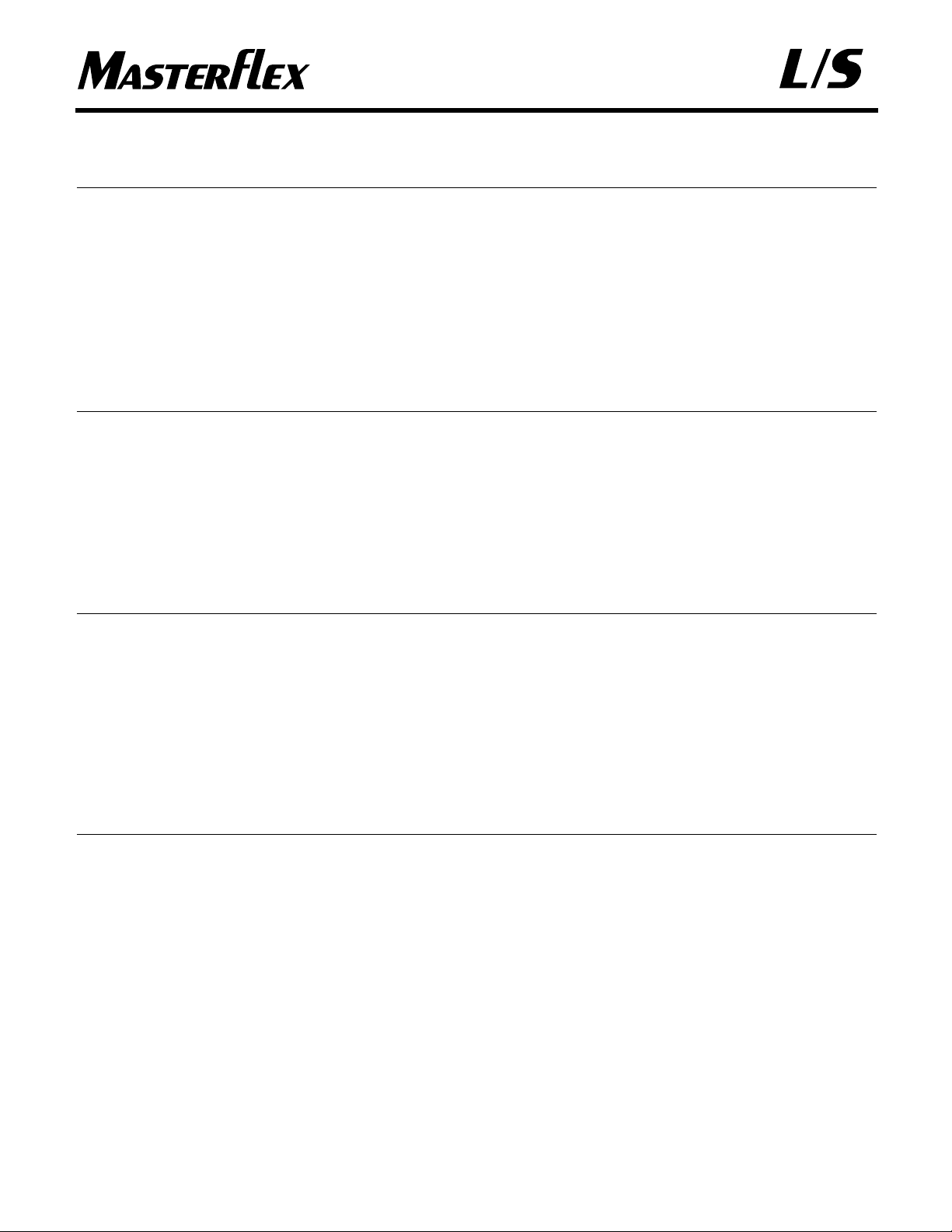
PUMP DRIVES—MODEL NOS.
TYPE SYSTEM PUMP DRIVES CONTROLLER
Benchtop Modular 77301-20 77301-21 77301-22
NEMA Modular 77301-30 77301-21 77301-23
Std. Console, 600 rpm 7523-60 — —
Std. Console, 100 rpm 7523-70 — —
Console w/SIO, 600 rpm 7550-30 — —
Console w/SIO, 100 rpm 7550-50 — —
ENTRAÎNEMENTS DE POMPES—MODÈLES N
º
TYPE SYSTÈME ENTRAÎNEMENTS CONTRÔLEUR
DE POMPES
Modulaire sur banc 77301-20 77301-21 77301-22
Modulaire NEMA 77301-30 77301-21 77301-23
Console standard, 600 tr/mn 7523-60 — —
Console standard, 100 tr/mn 7523-70 — —
Console avec E/S série, 600 tr/mn 7550-30 — —
Console avec E/S série, 100 tr/mn 7550-50 — —
PUMPENANTRIEBE—MODELLNUMMERN
TYP SYSTEM PUMPENANTRIEBE CONTROLLER
Tischmodell, modular 77301-20 77301-21 77301-22
NEMA, modular 77301-30 77301-21 77301-23
Std. Konsole, 600 U/min 7523-60 — —
Std. Konsole, 100 U/min 7523-70 — —
Konsole mit SIO, 600 U/min 7550-30 — —
Konsole mit SIO, 100 U/min 7550-50 — —
PROPULSORES DE BOMBAS—NÚMEROS DE MODELO
TIPO SISTEMA PROPULSORES CONTROLADOR
DE BOMBAS
Modular de banco 77301-20 77301-21 77301-22
Modular NEMA 77301-30 77301-21 77301-23
Consola est., 600 rpm 7523-60 — —
Consola est., 100 rpm 7523-70 — —
Consola con SIO, 600 rpm 7550-30 — —
Consola con SIO, 100 rpm 7550-50 — —
®
®
ii
Page 3
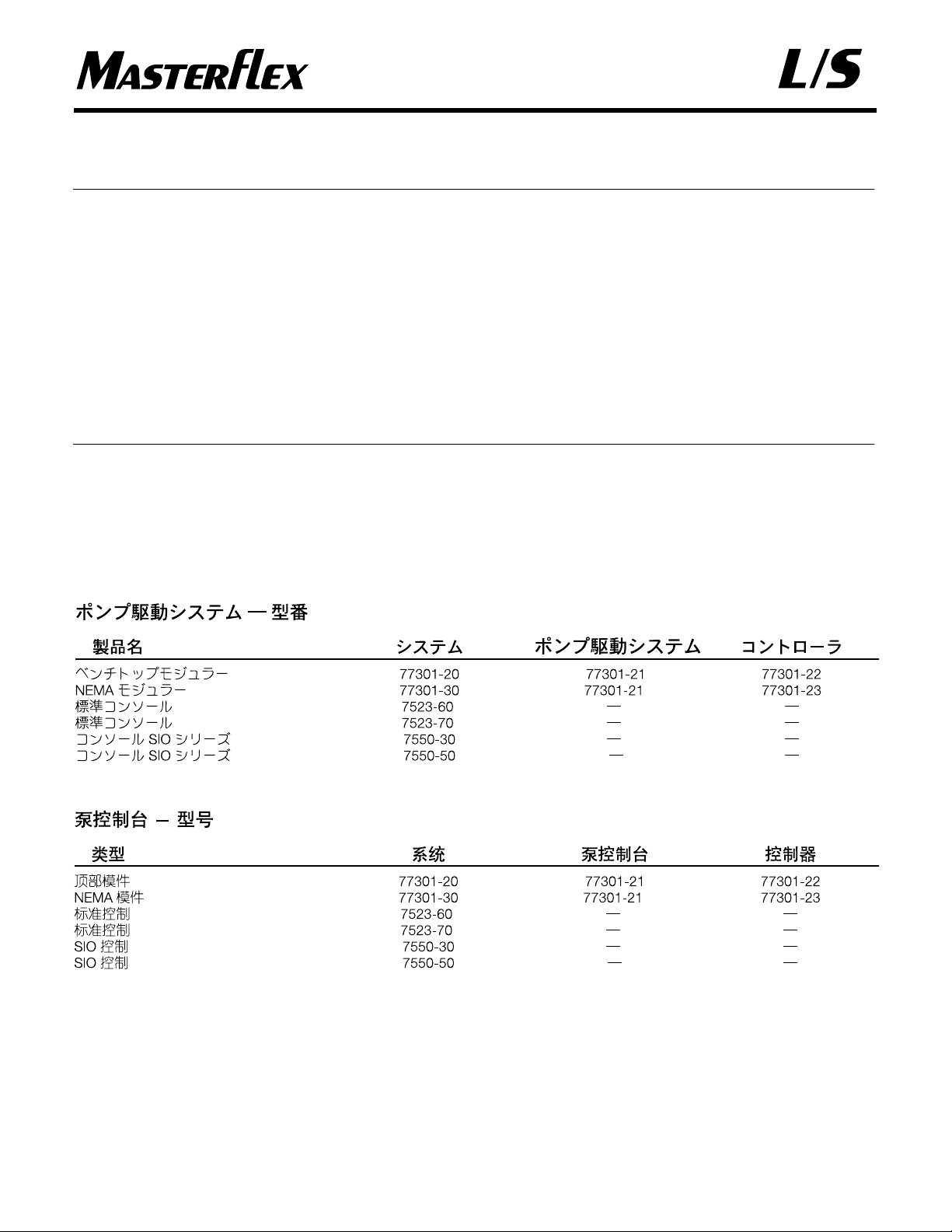
AZIONAMENTI—
MODELLI Nº
TIPO SISTEMA AZIONAMENTI CONTROLLER
Modulare da banco 77301-20 77301-21 77301-22
Modulare NEMA 77301-30 77301-21 77301-23
Console standard, 600 giri al minuto 7523-60 — —
Console standard, 100 giri al minuto 7523-70 — —
Console con ingresso e uscita seriali,
600 giri al minuto 7550-30 — —
Console con ingresso e uscita seriali,
100 giri al minuto 7550-50 — —
ACIONADORES DE BOMBA - MODELOS NÚMEROS
TIPO SYSTEMA ACIONADORES CONTROLLER
DE BOMBA
Modular, de Bancada 77301-20 77301-21 77301-22
Modular NEMA 77301-30 77301-21 77301-23
Console Standard, 600 r / min 7523-60 — —
Console Standard, 100 r / min 7523-70 — —
Console com Entr. / Saída Serial, 600 r / min 7550-30 — —
Console com Entr. / Saída Serial, 100 r / min 7550-50 — —
®
®
iii
(600 r/min)
(100 r/min)
(600 rpm)
(100 rpm)
(600 rpm)
(100 rpm)
(600 r/min)
(100 r/min)
Page 4
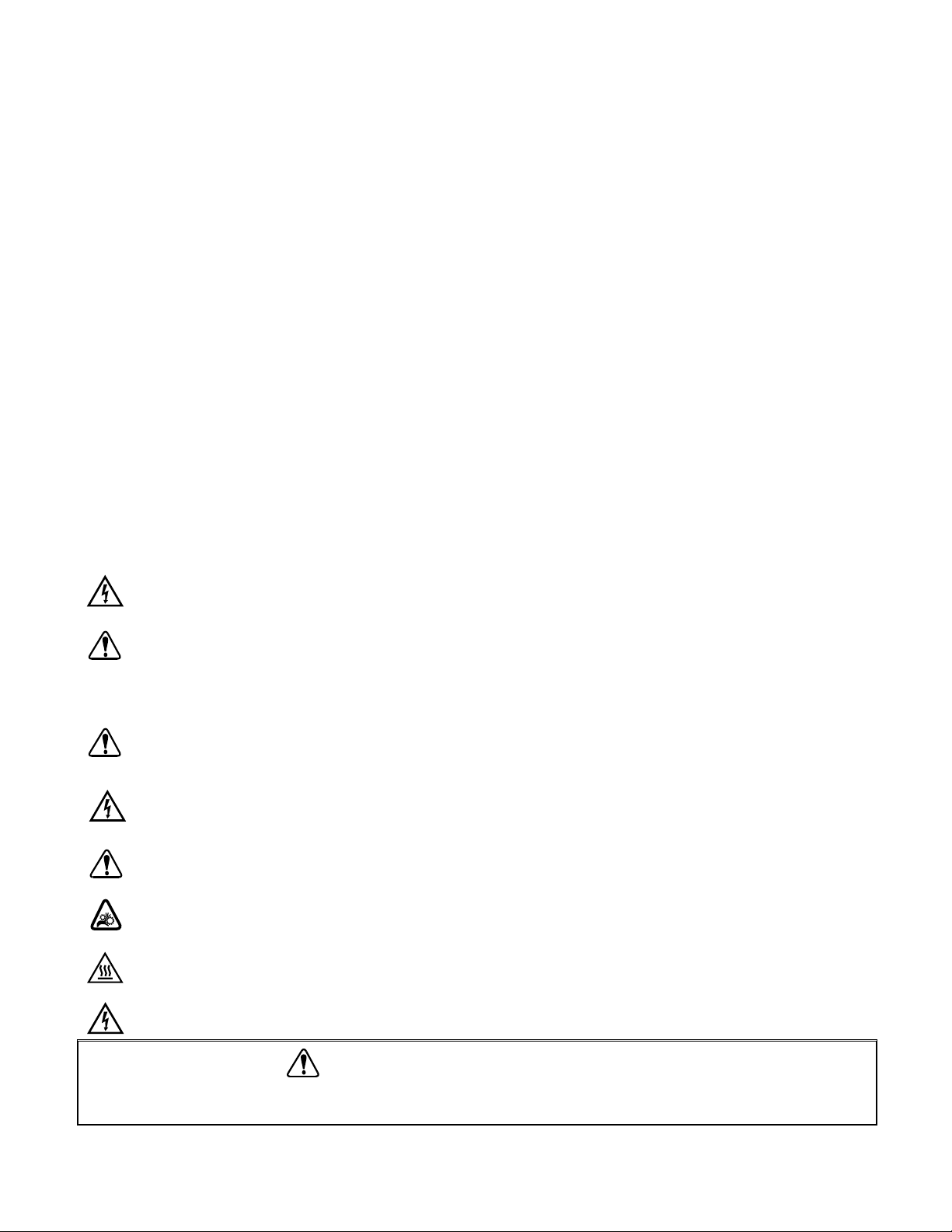
iv
TABLE OF CONTENTS
Title Page
SAFETY PRECAUTIONS . . . . . . . . . . . . . . . . . . . . . . . . . . . . . . . . . . . . . . . . . . . . . . . . . . . . . . . . . . . . . . . . . . . . . . iv
INTRODUCTION . . . . . . . . . . . . . . . . . . . . . . . . . . . . . . . . . . . . . . . . . . . . . . . . . . . . . . . . . . . . . . . . . . . . . . . . . . . . . 1
CONTROL/DISPLAY FUNCTIONS . . . . . . . . . . . . . . . . . . . . . . . . . . . . . . . . . . . . . . . . . . . . . . . . . . . . . . . . . . . . . . . 1
SETUP AND DRIVE OPERATION . . . . . . . . . . . . . . . . . . . . . . . . . . . . . . . . . . . . . . . . . . . . . . . . . . . . . . . . . . . . . . . . 2
Automatic Start Enable/Disable . . . . . . . . . . . . . . . . . . . . . . . . . . . . . . . . . . . . . . . . . . . . . . . . . . . . . . . . . . . . . . . . 2
CALIBRATION . . . . . . . . . . . . . . . . . . . . . . . . . . . . . . . . . . . . . . . . . . . . . . . . . . . . . . . . . . . . . . . . . . . . . . . . . . . . . . . 2
Maximum Flow Rate (“OTH(ER)” Tubing) . . . . . . . . . . . . . . . . . . . . . . . . . . . . . . . . . . . . . . . . . . . . . . . . . . . . . . . . 2
DISPENSE/COPY . . . . . . . . . . . . . . . . . . . . . . . . . . . . . . . . . . . . . . . . . . . . . . . . . . . . . . . . . . . . . . . . . . . . . . . . . . . . 3
Keypad Lockout Enable/Disable . . . . . . . . . . . . . . . . . . . . . . . . . . . . . . . . . . . . . . . . . . . . . . . . . . . . . . . . . . . . . . . 3
REMOTE CONTROL . . . . . . . . . . . . . . . . . . . . . . . . . . . . . . . . . . . . . . . . . . . . . . . . . . . . . . . . . . . . . . . . . . . . . . . . . . 3
Remote Control Setup . . . . . . . . . . . . . . . . . . . . . . . . . . . . . . . . . . . . . . . . . . . . . . . . . . . . . . . . . . . . . . . . . . . . . . . 3
TROUBLESHOOTING AND MAINTENANCE . . . . . . . . . . . . . . . . . . . . . . . . . . . . . . . . . . . . . . . . . . . . . . . . . . . . . . . 5
Fuse Replacement . . . . . . . . . . . . . . . . . . . . . . . . . . . . . . . . . . . . . . . . . . . . . . . . . . . . . . . . . . . . . . . . . . . . . . . . . . 5
Troubleshooting . . . . . . . . . . . . . . . . . . . . . . . . . . . . . . . . . . . . . . . . . . . . . . . . . . . . . . . . . . . . . . . . . . . . . . . . . . . . 6
Cleaning . . . . . . . . . . . . . . . . . . . . . . . . . . . . . . . . . . . . . . . . . . . . . . . . . . . . . . . . . . . . . . . . . . . . . . . . . . . . . . . . . . 8
Replacement Parts and Accessories . . . . . . . . . . . . . . . . . . . . . . . . . . . . . . . . . . . . . . . . . . . . . . . . . . . . . . . . . . . . 8
SPECIFICATIONS . . . . . . . . . . . . . . . . . . . . . . . . . . . . . . . . . . . . . . . . . . . . . . . . . . . . . . . . . . . . . . . . . . . . . . . . . . . . 8
WARRANTY . . . . . . . . . . . . . . . . . . . . . . . . . . . . . . . . . . . . . . . . . . . . . . . . . . . . . . . . . . . . . . . . . . . . . . . . . . . . . . . . 10
PRODUCT RETURN . . . . . . . . . . . . . . . . . . . . . . . . . . . . . . . . . . . . . . . . . . . . . . . . . . . . . . . . . . . . . . . . . . . . . . . . . 10
TECHNICAL ASSISTANCE . . . . . . . . . . . . . . . . . . . . . . . . . . . . . . . . . . . . . . . . . . . . . . . . . . . . . . . . . . . . . . . . . . . . 10
APPENDIX A . . . . . . . . . . . . . . . . . . . . . . . . . . . . . . . . . . . . . . . . . . . . . . . . . . . . . . . . . . . . . . . . . . . . . . . . . . . . . . . 11
SAFETY PRECAUTIONS
DANGER: High voltages exist and are accessible in the Digital PWM BLDC Drive. Use extreme caution
when servicing internal components.
WARNINGS: Tubing breakage may result in fluid being sprayed from pump. Use appropriate measures to
protect operator and equipment.
Turn drive off before removing or installing tubing. Fingers or loose clothing could get caught
in drive mechanism.
CAUTION: Power must be turned off before connecting the external remote control cable to prevent
damage to the drive.
CAUTION: To avoid electrical shock, the power cord protective grounding conductor must be connected
to ground. Not for operation in wet locations as defined by EN 61010-1.
Explanation of Symbols
CAUTION: Risk of Danger. Consult Operator’s manual for nature of hazard and corrective actions.
CAUTION: Risk of crushing. Keep fingers away from rotor while pump is in operation. Stop pump before
loading or unloading tubing.
CAUTION: Hot Surface. Do not touch.
CAUTION: Risk of electric shock. Consult Operator’s manual for nature of hazard and corrective actions.
WARNING: PRODUCT USE LIMITATION
This product is not designed for, nor intended for use in patient connected applications; including, but not limited to,
medical and dental use, and accordingly has not been submitted for FDA approval.
Trademarks bearing the ® symbol in this publication are registered in the U.S. and in other countries.
Page 5
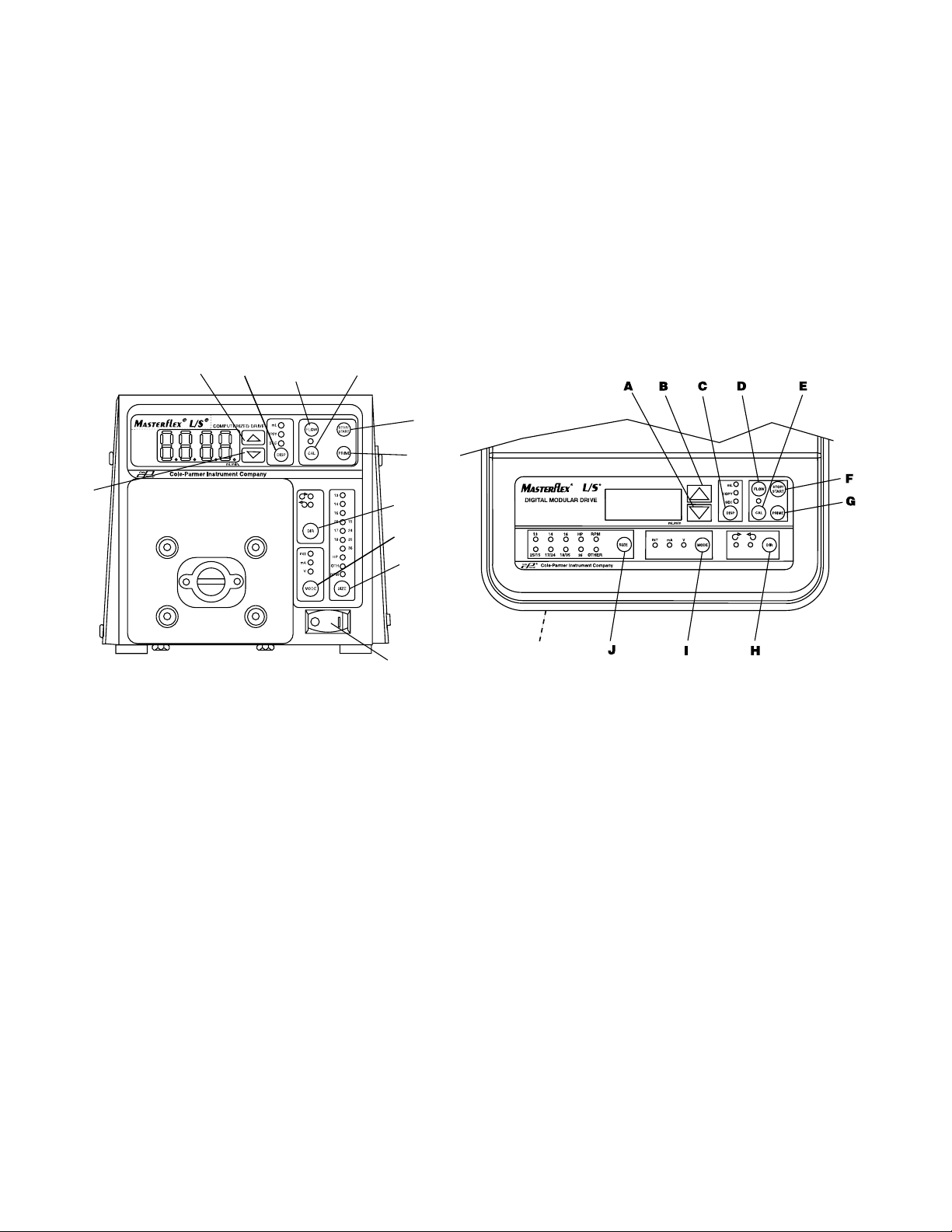
INTRODUCTION
The Digital PWM BLDC Drive controls the speed of MASTERFLEX®L/S®Pump Heads to provide flow rates from
0.10 to 3400 mL/min.
Mount up to 2 (600 rpm) or 4 (100 rpm) MASTERFLEX®L/S®Pump Heads and all MASTERFLEX-compatible pump
heads.
CONTROL/DISPLAY FUNCTIONS
Press keys to activate function.
Use up/down (▲,▼) arrow keys to correct/change a flashing display.
Press any key to enter new values.
A. DOWN ARROW (DECREMENT)—Decrease value of a flashing display.
B. UP ARROW (INCREMENT)—Increase value of a flashing display.
C. DISPENSE/COPY—Set dispense volume, copy amount, or time interval between dispenses and copies.
D. FLOW CONTROL—Set flow rate for selected tubing size. To change flow rate, press ▲ or ▼ arrow keys. (If pump
is running, its speed will change with new settings.)
E. CAL CONTROL—Refine built-in calibration, using a measured volume.
F. STOP/START—Stop/Start pump.
G. PRIME—Run pump at full speed to fill or clear lines.
H. DIRECTION—To change pump direction.
I. MODE SELECT—INT for internal control; mA for remote current control; V for remote voltage control.
J. SIZE—Press once to display maximum flow rate, press again to change tubing size.
K. POWER SWITCH—All settings are retained in memory.
1
7523 and 7550
77301
B
C
D
E
F
G
A
H
I
J
K
K
(rear of unit)
Page 6
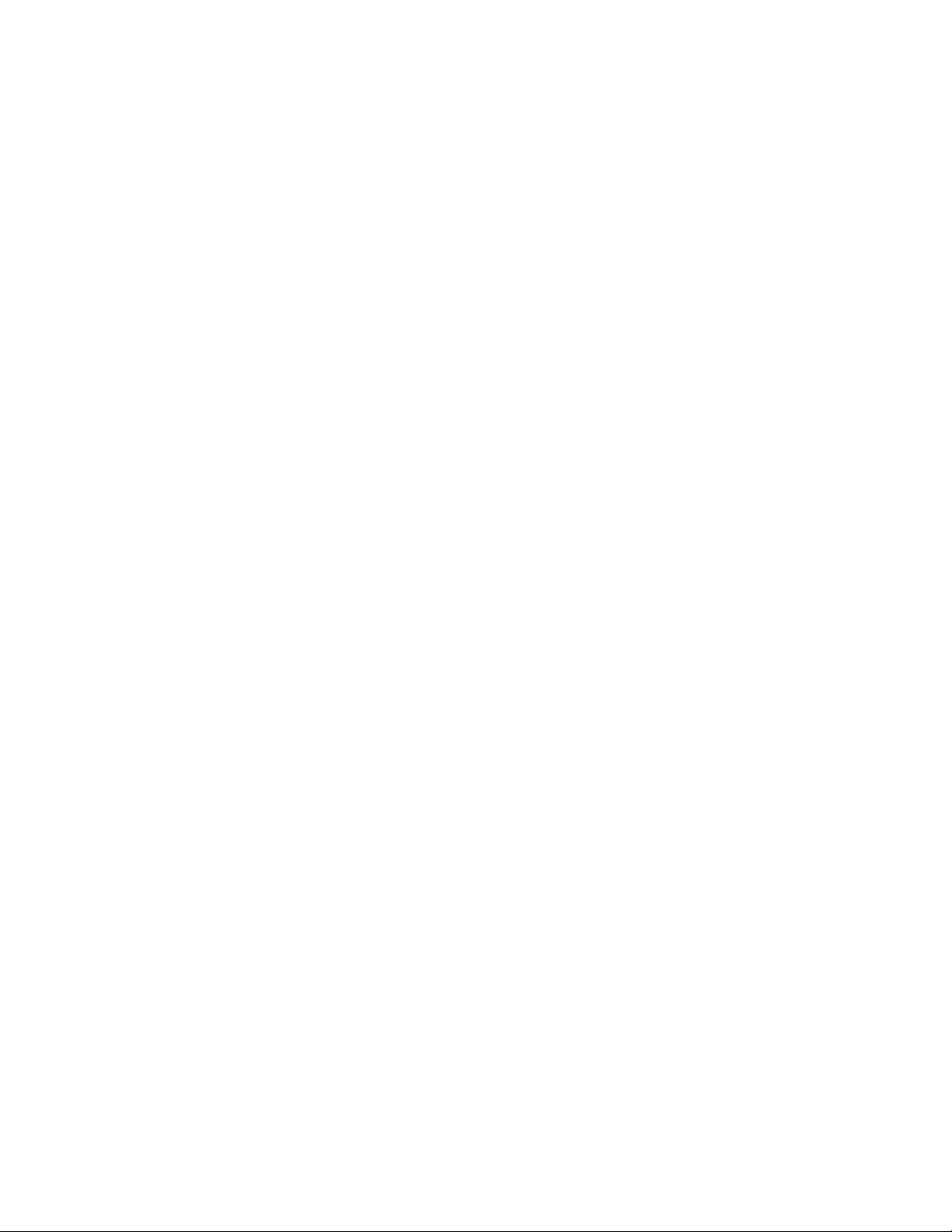
SETUP AND DRIVE OPERATION
1. On 77301 connect Motor Cable plug to mating receptacle on the Controller.
2. Mount pump head and load tubing. (See pump head manual.)
3. Connect power cord to Controller and grounded power line outlet.
4. Turn pump on and select tubing SIZE.
NOTE: If CAL LED is lit, that tubing size has been previously field calibrated. If LED is not lit, the drive is operating
with the built-in factory calibration. To clear a field calibration, press and hold the CAL switch until the CAL
light goes out. This will take about 3 seconds. To recalibrate for better accuracy, see Calibration section.
5. MODE selection (INTernal, mA, or V).
6. Select pump DIRection (CW or CCW).
7. PRIME and CALibrate the pump (if required).
8. Press FLOW key and watch display to set the flow rate with UP/DOWN (▲, ▼) arrow keys.
9. Press STOP/START key to begin pumping.
NOTE: When in INTernal mode, pump will not restart automatically after a brownout or powerout condition unless
operator changes default condition. In mA or V modes, pump will start with a non-zero mA or V signal.
Automatic Start Enable/Disable (INTernal mode only)
Press and hold STOP/START on power-up. After five (5) seconds, display will change to all dashes. Then, while
holding STOP/START, press PRIME five (5) times. Display will flash "ON" or "OFF". Use UP/DOWN (▲, ▼) arrow
keys to set automatic start option. Press any other key to exit. When "ON" is selected, pump will start automatically
at power-up if it was "ON" when powered down.
CALIBRATION
Use only MASTERFLEX precision tubing with MASTERFLEX pumps to ensure optimum performance.
Use of other tubing may void applicable warranties.
1. Select correct tubing size and flow rate.
2. Press CAL, calibration volume appears and CAL LED flashes.
3. Press STOP/START, the pump will use its current calibration to dispense the specified calibration volume. The
pump will stop automatically.
4. Weigh/measure the sample.
5. Use UP/DOWN (▲, ▼) arrow keys to correct the flashing volume display.
NOTE: If the adjusted calibration is too great, "Err" will appear in the display. If this occurs, press the CAL key and
repeat the calibration procedure. The microprocessor will retain one special calibration value per tubing
size, even when power is turned off. The next calibration will replace the existing value.
6. Press SIZE to exit the calibration cycle.
NOTE: After calibration, the maximum and set flow rates will change due to the new calibration. If these change by
more than 10%, better accuracy can be obtained by setting the desired flow rate and repeating the
calibration.
Maximum Flow Rate (“OTH(ER)” Tubing only)
1. To set the maximum flow rate for non-standard pump heads or tubing sizes, select the OTH(ER) tube size.
2. Press CAL and then FLOW. The maximum flow rate will then flash on the display.
3. Use UP/DOWN (▲, ▼) arrow keys to set desired maximum flow rate.
4. Press SIZE to exit.
2
Page 7
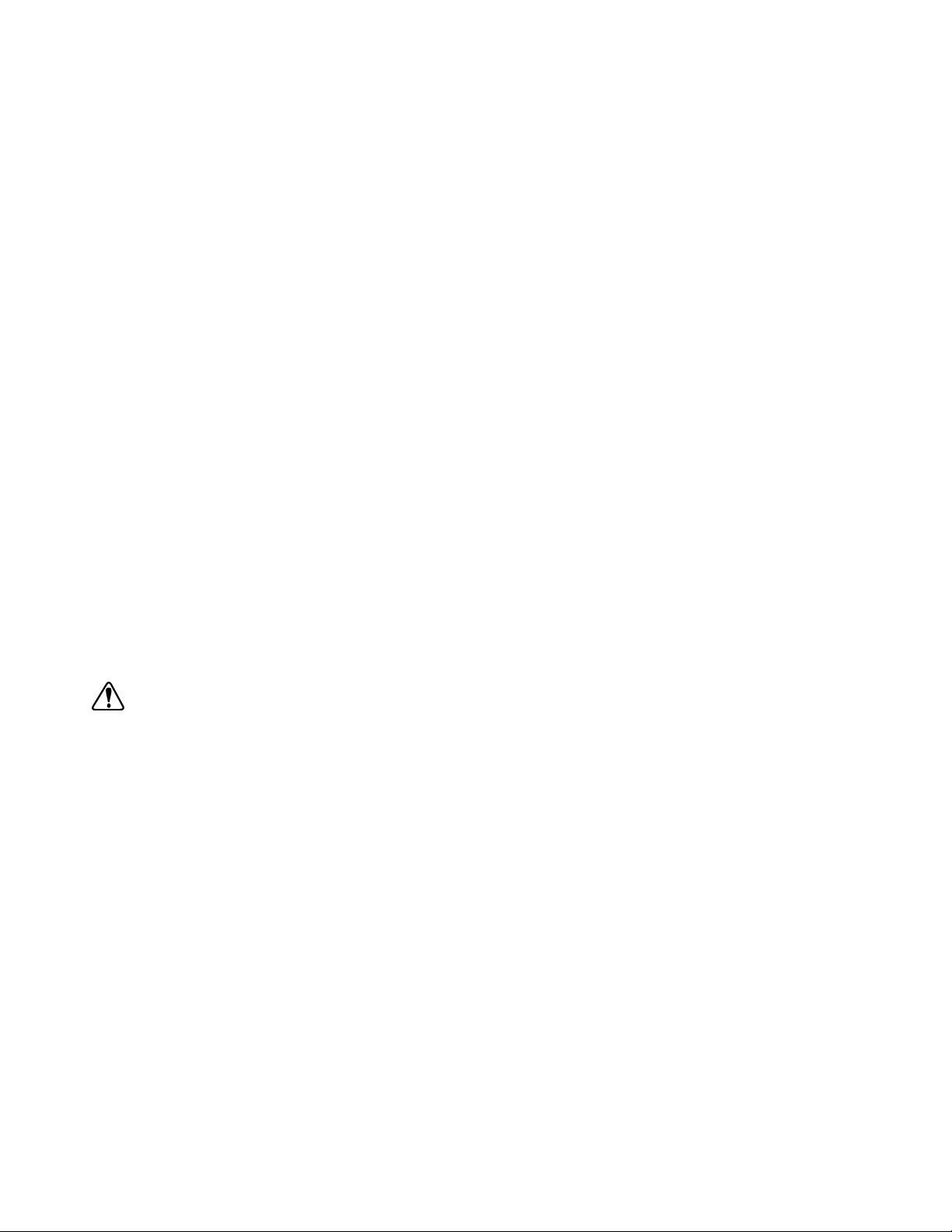
DISPENSE/COPY
A first press of the DISP key results in the last entered dispense volume flashing on the display. The "mL"
annunciator will illuminate and flash. The UP/DOWN (▲, ▼) keys are used to change the dispense volume, if
desired. The STOP/START key then initiates delivery of the set volume. The amount remaining to be dispensed will
be displayed. The dispense function is exited by pressing the SIZE key.
A second press of the DISP key causes the COPY annunciator to illuminate and flash. The STOP/START key is then
used to set the desired copy amount without the need to know the volume in specific units. A third press of the DISP
key enters the copy dispense mode. The COPY annunciator stops flashing. The STOP/START key is then used to
initiate delivery of the copied volume. The number of copies dispensed will be displayed after each dispense. After
9999 copies, the display will rollover to zero. The STOP/START key is used to pause the copy dispense during
dispensing; copy dispense can then be continued using the STOP/START key.
A fourth press of the DISP key results in the last entered interval between dispenses and copies being displayed.
The SEC annunciator will illuminate and flash. The UP/DOWN (▲, ▼) keys are used to change the time between
dispenses, if desired, from 1 to 9999 seconds. The STOP/START key then initiates delivery of the set volume, with
the drive automatically initiating a new dispense after each timeout. The remaining time will be displayed during
countdown. The STOP/START key is used to stop the dispense cycle. A time of 0 seconds (default) will require
initiation of each dispense through the STOP/START key or the Remote STOP/START contact closure.
Pressing the DISP key a fifth time exits this mode.
Keypad Lockout Enable/Disable
Press and hold FLOW. After five (5) seconds, display will change to all dashes. Then, while holding FLOW, press
PRIME five (5) times. The MODE LED will flash when the keypad is locked and the remote inputs are still functional.
REMOTE CONTROL
Selectable input (0–20 mA, 4–20 mA, 0–10V DC)
STOP/START; CW/CCW; PRIME via contact closure
Remote Control Setup
1. Place the power switch in the off position.
CAUTION: Power must be turned off before connecting the external remote control cable to prevent
damage to the drive.
2. Connect the cable from the external remote control to the DB-15 receptacle on the rear panel. On wash-down
units, connect to the mating receptacle on the bottom panel.
3. Select type of remote control input and output required as follows:
a. Press and hold the MODE key while turning the power switch to the on position. After two seconds, release
the MODE key. The initial display will show: “inP”. After two seconds, the display shows either 0–20 or 4–20.
b. Press the up (▲, increment) or down (▼, decrement) arrow keys to select between 4–20 and 0–20 for current
loop control.
c. Press the MODE key again. The initial display will show: “out”. After two seconds, the display shows either
0–10, 0–20, or 4–20.
d. Press the up (▲, increment) or down (▼, decrement) arrow keys to select between 4–20, 0–20, or 0–10 for
current loop or voltage output.
e. Press the MODE key to save the selection and exit.
4. Press the MODE key to select mode of operation. The LEDs indicate the selected mode. Select either mA or V.
NOTE: If using only remote STOP/START, PRIME and/or CW/CCW, the MODE can be set to any of the three
positions.
3
Page 8
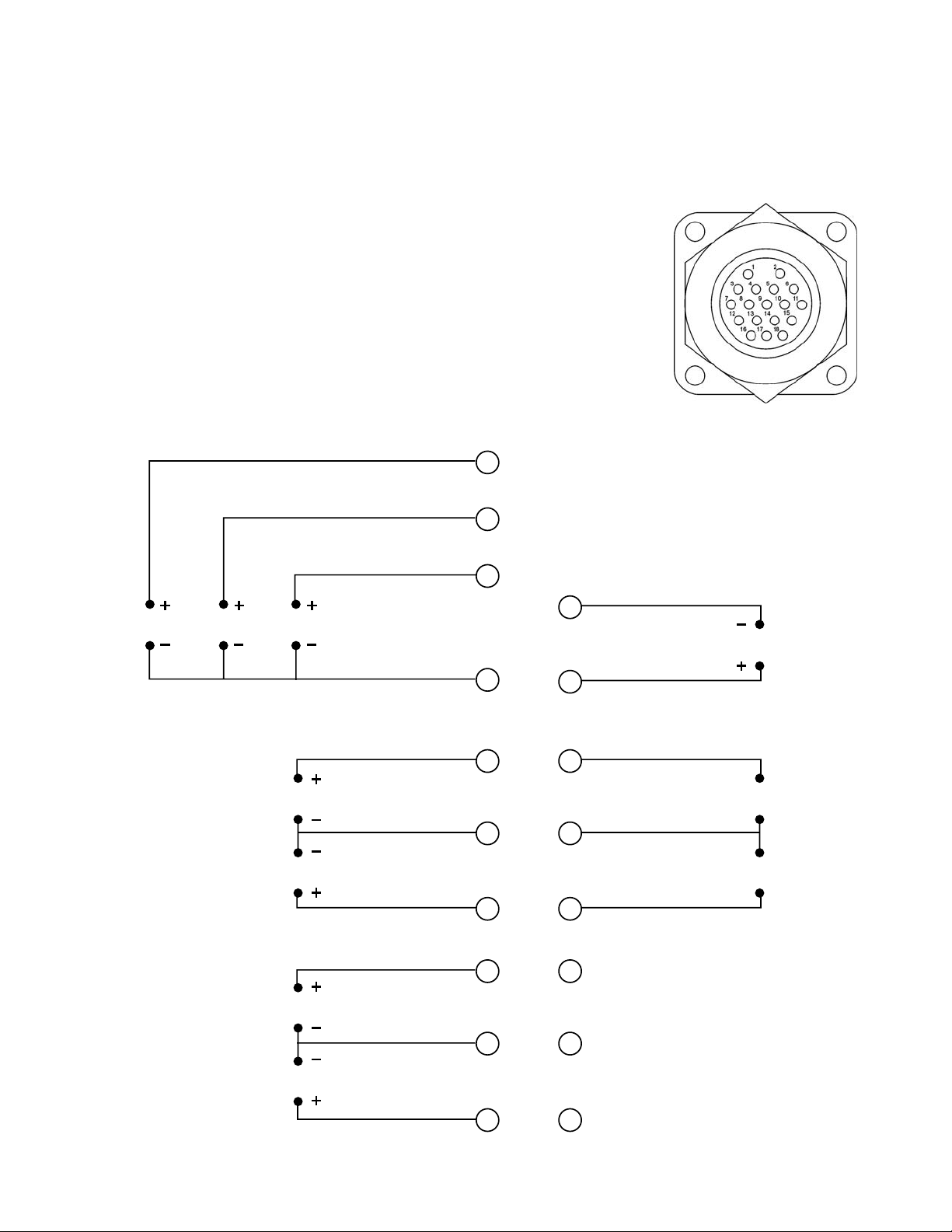
5. To adjust the voltage or current scaling for other than zero to full scale, press and hold the MODE key while
pressing the FLOW key. This display will show “LO” for 2 seconds and then a flow rate. Use the UP/DOWN (▲, ▼)
arrow keys to set the minimum control level. Press the FLOW key again. The display will show “HI” for 2 seconds
and then a flow rate. Use the UP/DOWN (▲, ▼) arrow keys to set the maximum control level. Press any other key
to exit. The same scaling will be used for both input and output levels.
NOTE: Tubing size should be selected before adjusting the voltage or current scaling.
Remote START/STOP
Use of the remote START/STOP is optional. It can be used to start the pump in
any mode by closing the input. In dispense or copy modes, only a momentary
remote START/STOP closure is needed to start or stop a dispense or copy. In mA
or V modes, there must also be a non-zero signal present. Once the remote
START/STOP has been closed to start the pump, opening it will stop the pump. In
mA and V modes, it is best to wire your START/STOP contacts in series with the
mA or V control signal to insure the pump will always be off when the
START/STOP contacts are open.
NOTE: Colors are those of Remote Cable,
Catalog number 77300-32.
4
START/STOPCW/CCWPRIME
INPUT
0-20mA; 4-20mA
INPUT
0-10V
RED/YELLOW
BLUE
GREEN
YELLOW
WHITE
ORANGE
BLACK
14
6
4
GREY
10
TACH OUTPUT
8
3
5
1
TAN
12
PINK
11
MOTOR RUNNING
N.O. CONTACT
RED/GREEN
13
MOTOR RUNNING
N.C. CONTACT
RED/BLACK
15
OUTPUT
0-20mA; 4-20mA
OUTPUT
0-10V
BROWN
VIOLET
RED
N.C.
7
9
2
16
17
18
N.C.
N.C.
Page 9
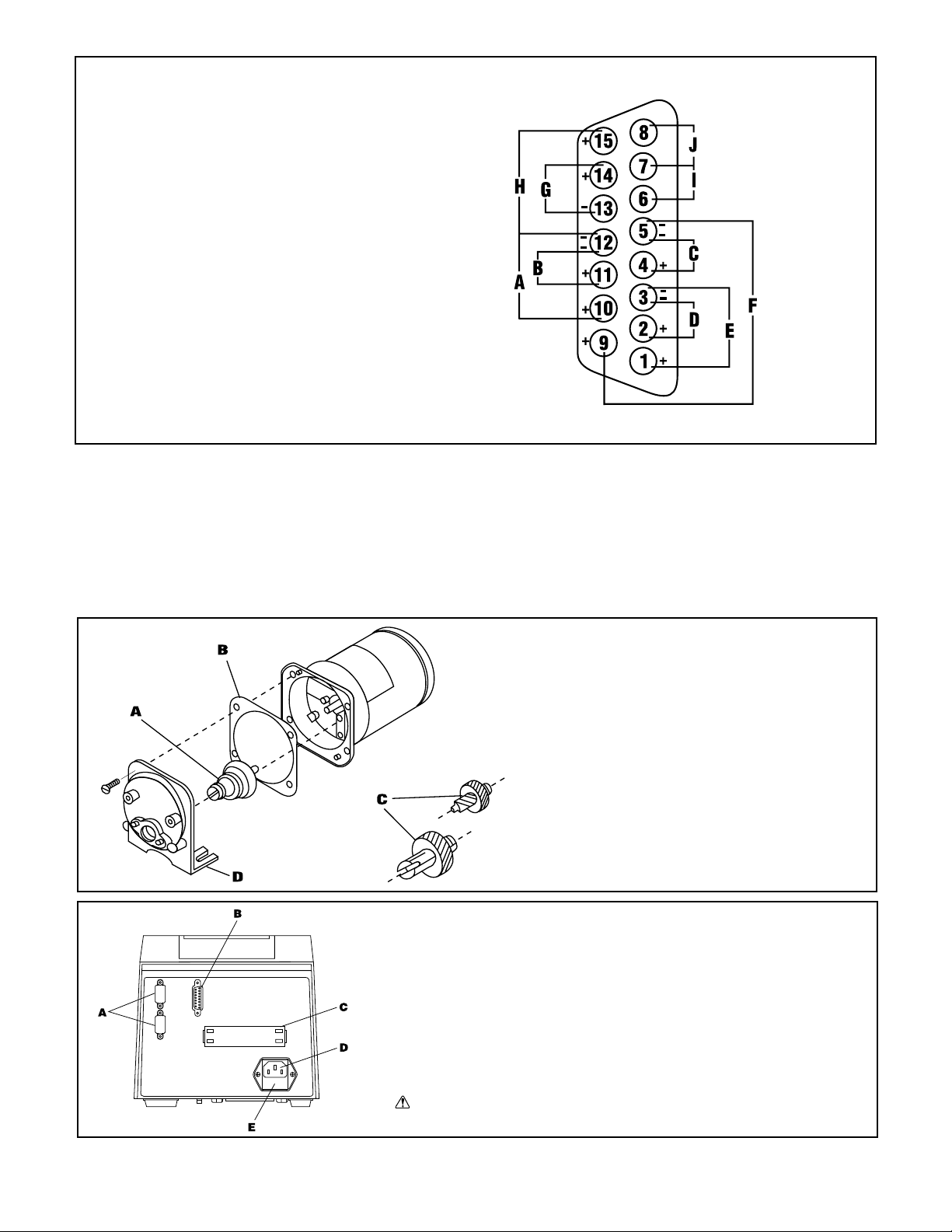
TROUBLESHOOTING AND MAINTENANCE
Fuse Replacement
1. Place the power switch in the off position.
2. Disconnect the AC power input line cord from the receptacle.
3. Remove and check the fuse and replace if defective.
DB-15 pin configuration/with wiring scheme
A. STOP/START
B. CW/CCW
C. OUTPUT 0-20mA; 4-20mA
D. INPUT 0-20mA; 4-20mA
E. INPUT 0-10V
F. OUTPUT 0-10V
G. TACH OUTPUT
H. PRIME
I. MOTOR RUNNING N.O. CONTACT
J. MOTOR RUNNING N.C. CONTACT
A. 6-600 RPM GEAR ASSEMBLY (included in
service kit 07553-06 - Console Drive and
77300-01 - Modular Drive)
B. GASKET
C. 1-100 RPM GEAR SET (included in service
kit 07553-08)
D. GEAR CASE COVER ASSEMBLY
REAR PANEL – 7550-30, -50
A. IN-RS-232C IN-CONNECT CABLE FROM HOST COMPUTER
OUT-RS-232C OUT-CONNECT CABLE TO NEXT PUMP DRIVE
B. EXTERNAL RECEPTACLE
C. AUX 1 OUT; AUX 2 OUT, AUX IN
D. IEC 320 POWER ENTRY MODULE
E. T3.15A FUSE
CAUTION: Do not substitute.
5
7523, 7550 and 77301-22
Page 10
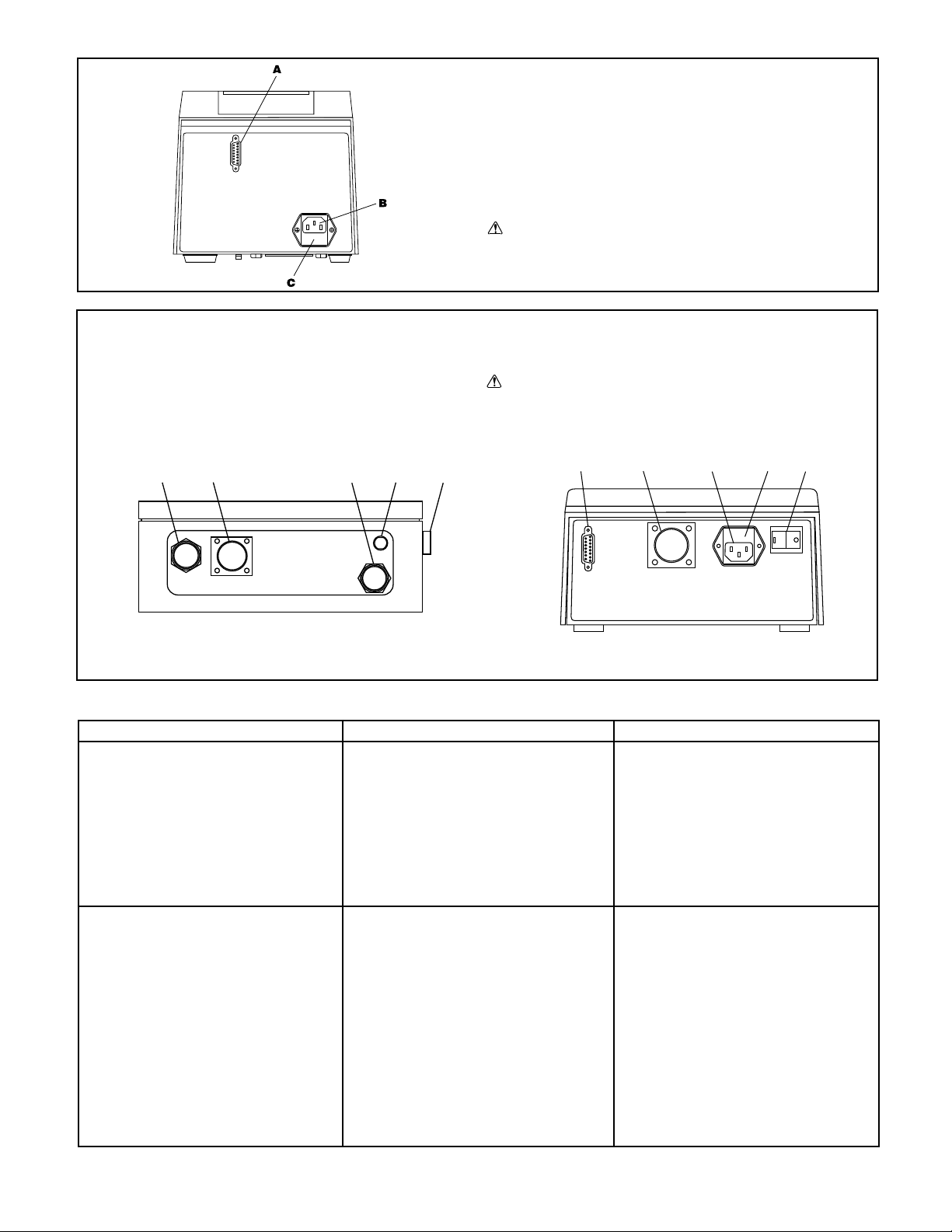
REAR PANEL – 7523-60, -70
A. EXTERNAL RECEPTACLE
B. IEC 320 POWER ENTRY MODULE
C. T3.15A FUSE
CAUTION: Do not substitute.
SYMPTOM
A. Motor does not rotate. Display
does not light.
B. Motor does not rotate. Display
lights.
CAUSE
A. No power.
B1. Defective remote control.
REMEDY
1. Check fuse and replace if
defective.
2. Check that unit is plugged into a
live line.
3. Check connection of power cord.
4. Check the line cord for continuity
and replace if defective.
5. Return for servicing.
1. Place power switch in off
position.
2. Check that remote cable
connector is inserted fully into
the receptacle.
3. If motor still does not rotate,
select INT with the MODE key
and press the STOP/START key.
4. If the motor rotates, replace the
remote control with similar unit. If
motor does not rotate, return
drive for servicing.
6
REAR PANELS
A. EXTERNAL RECEPTACLE
B. MOTOR RECEPTACLE
C. IEC 320 POWER ENTRY MODULE/LINE CORD
A
BCDE
77301-23
A
BC
DE
77301-22
D. T3.15A FUSE
CAUTION: Do not substitute.
E. POWER SWITCH — ALL SETTINGS
ARE RETAINED IN MEMORY
Troubleshooting
Page 11
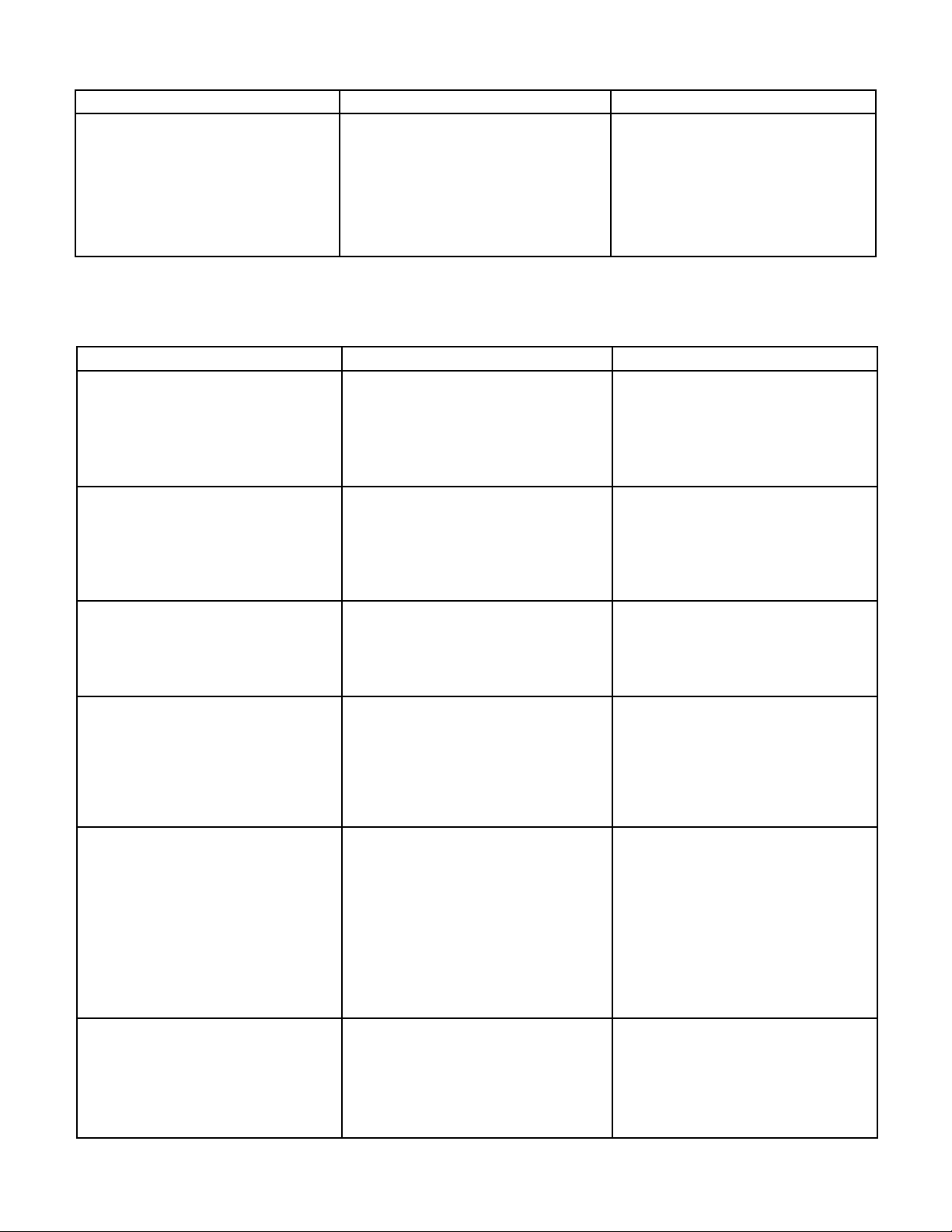
ERROR MESSAGE
“Err 2”
“Err 3”
“Err 5”
“Err 12”
“Err 7”
“Err 10”
“Err 11”
“Err 14”
All other errors
CAUSE
Motor over-speed
Overload
Bad data. Operator parameters set
to default values.
Voltage out of range
Over temperature
Internal error or failure.
REMEDY
1. Clear by pressing any key.
2. Check for proper tube loading
and pump operation.
3. Return unit for repair if the error
persists.
1. Clear by pressing any key.
2. Check for proper tube loading
and pump operation.
3. Return unit for repair if the error
persists.
1. Clear by pressing any key.
2. Reprogram operator parameters.
3. Return unit for repair if the error
persists.
1. Clear by pressing any key.
2. Check that AC line voltage is
within specified voltage ranges.
3. Return unit for repair if AC line
voltage is correct and the error
persists.
1. Check for heat sources or
obstructions to cooling.
2. Check for proper tube loading
and pump operation.
3. Allow unit to cool. Clear by
pressing any key.
4. Return unit for repair if no cause
for overheating is found and the
error persists.
1. Clear (if possible) by turning
power off and on.
2. Return unit for repair if the error
persists.
Troubleshooting (cont.)
If an error message is displayed, refer to the following list for possible corrective actions you can take. If these do
not correct the problem, contact your dealer.
SYMPTOM
B. (cont.) Motor does not rotate.
Display lights.
CAUSE
B2. MODE not properly set.
REMEDY
1. Check that the MODE is set to
INT for operation with front panel
control or to mA or V for
operation with remote control.
2. If motor will not rotate, return for
servicing.
7
Page 12

Cleaning
Keep the drive enclosure clean with mild detergents. Do not immerse.
Replacement Parts and Accessories
Description Part Number
Fuse-T3.15A 77500-25
Gear Service Kit (600 rpm - Console) 07553-06
Gear Service Kit (600 rpm - Modular) 77300-01
Gear Only (600 rpm) 07553-09
Gear Service Kit (100 rpm) 07553-08
Footswitch w/ DB-15 male 07595-42
Connector DB-15 male 07595-52
Dispensing Wand DB-15 male 07595-60
Hand-held remote control (NEMA)* 07592-83
Footswitch (NEMA)* 07595-43
Remote control cable, 25 ft. (NEMA)* 77300-32
* (For 77301-30 only.)
SPECIFICATIONS
Output:
Speed:
7523-60, 7550-30, 77301-20, -30 10 to 600 r/min
7523-70, 7550-50 1.6 to 100 r/min
Torque output, Maximum:
7523-60, 7550-30, 77301-20, -30 180 oz-in (13 kg•cm)
7523-70, 7550-50 360 oz-in (26 kg•cm)
Speed regulation:
Line ±0.25% F.S.
Load ±0.25% F.S.
Drift ±0.25% F.S.
Display: Four-digit, seven-segment LED
Remote outputs:
All units Voltage speed output (0–10V DC @ 1 kΩ min)
Accuracy: ±0.5% Full Scale
All units Current speed output (0–20 mA or 4–20 mA @ 0–600 Ω)
Accuracy: ±1% Full Scale
7550-30, -50 RS-232C
7550-30, -50 AUX 1 and 2 OUT (Contact closure 5A @ 115/230 Vrms)
7523-60, 7550-30, 77301-20, -30 Tach output (TTL, 100 to 6000 Hz, 50% duty cycle, 10 Hz/rpm)
7523-70, 7550-50 Tach output (TTL, 16 to 1000 Hz, 50% duty cycle, 10 Hz/rpm)
All units Motor running output
(N.O. & N.C. contact closure, 1A @ 28V AC/DC)
Input:
Supply voltage limits: Dual voltage—Automatically selected
90 to 130 Vrms @ 50/60 Hz, or
200 to 260 Vrms @ 50/60 Hz
Current, max.: 2.2A @ 115 Vrms, or
1.1A @ 230 Vrms
8
Page 13

Remote Inputs:
All units STOP/START, CW/CCW, PRIME
(Contact closure)
All units Voltage input (0–10V DC @ 10 kΩ), ±50V common mode range
Accuracy: ±0.5% Full Scale
All units Current input (0–20 mA or 4–20 mA @ 250 Ω),
±50V common mode range
Accuracy: ±0.5% Full Scale
7550-30, -50 RS-232C
7550-30, -50 AUX IN (Contact closure)
Construction:
Dimensions (L × W × H):
7523-60, -70, 7550-30, -50 11 1/2 in × 7 11/16 in × 7 3/16 in (292 × 196 × 182 mm)
77301-22 9 3/4 in × 9 3/16 in × 5 1/16 in (248 × 233 × 129 mm)
77301-23 9 in × 11 in × 4 1/2 in (229 × 279 × 114 mm)
77301-21 8 7/8 in × 3 13/16 in × 4 3/4 in (226 × 97 × 120 mm)
Weight:
7523-60, -70, 7550-30, -50 15 lb (6.8 kg)
77301-22 4.0 lb (1.8 kg)
77301-23 9.4 lb (4.3 kg)
77301-21 9.5 lb (4.3 kg)
Enclosure Rating:
7523-60, -70, 7550-30, -50 IP 23 per IEC 529
77301-22 IP 22 per IEC 529
77301-23 IP 56 (NEMA 4) per IEC 529
77301-21 IP 56 (NEMA 4) per IEC 529
Environment:
Temperature, Operating: 0° to 40°C (32° to 104°F)
Temperature, Storage: –25° to 65°C (–13° to 149°F)
Humidity (non-condensing): 10% to 90%
Altitude: Less than 2000 m
Pollution Degree:
7523-60, -70, 7550-30, -50, 77301-20 Pollution Degree 2 (Indoor use—lab, office)
77301-30 Pollution Degree 3 (Sheltered locations)
Chemical Resistance: Exposed material is aluminum, ABS plastic and vinyl
Compliance: UL508C, CSA C22.2, No. 14
(For CE Mark):
EN61010-1 (EU Low Voltage Directive) and
EN61326 (EU EMC Directive)
9
Page 14
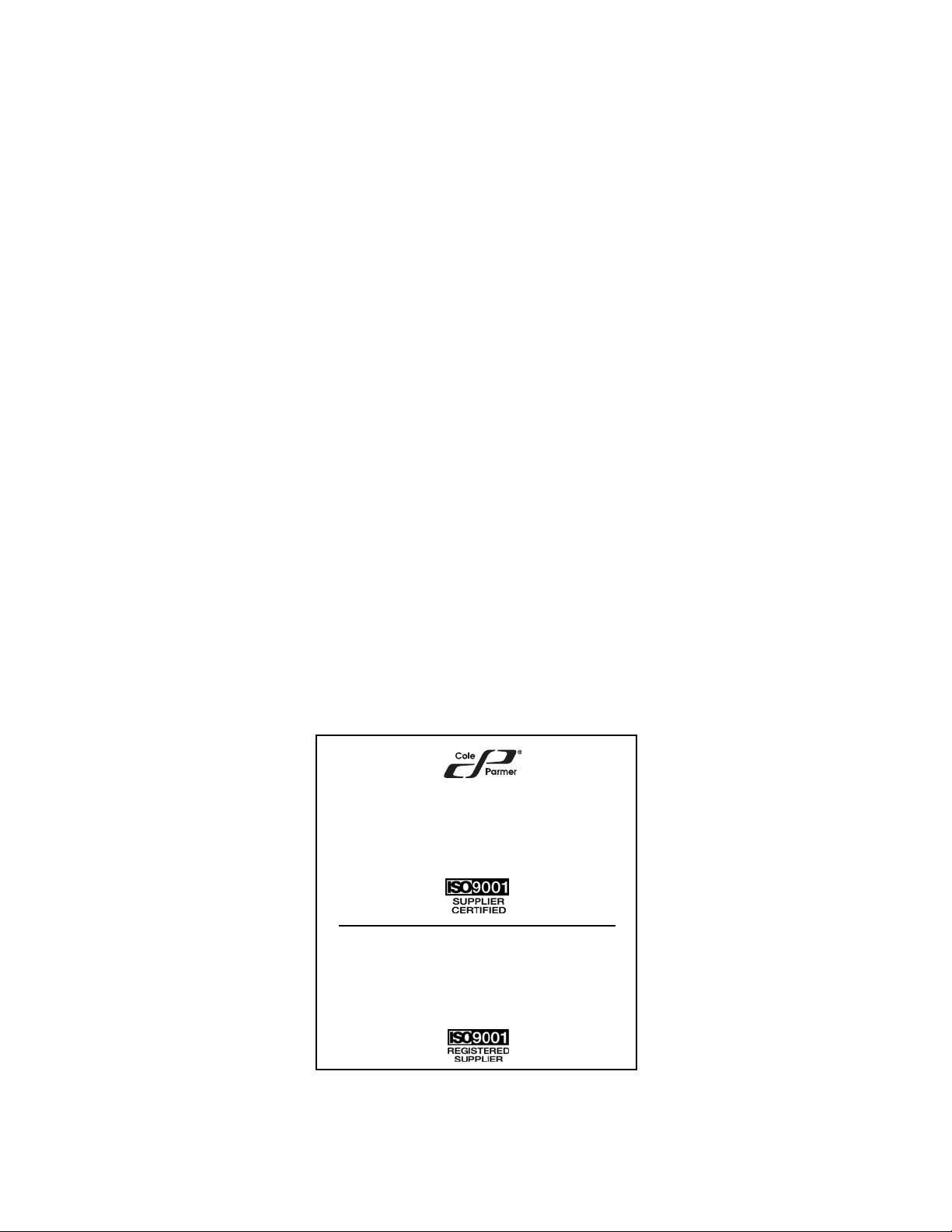
WARRANTY
Use only MASTERFLEX precision tubing with MASTERFLEX pumps to ensure optimum performance. Use of
other tubing may void applicable warranties.
The Manufacturer warrants this product to be free from significant deviations from published specifications. If repair
or adjustment is necessary within the warranty period, the problem will be corrected at no charge if it is not due to
misuse or abuse on your part, as determined by the Manufacturer. Repair costs outside the warranty period, or those
resulting from product misuse or abuse, may be invoiced to you.
The warranty period for this product is 2 years from the date of purchase.
PRODUCT RETURN
To limit charges and delays, contact the seller or Manufacturer for authorization and shipping instructions before
returning the product, either within or outside of the warranty period. When returning the product, please state the
reason for the return. For your protection, pack the product carefully and insure it against possible damage or loss.
Any damages resulting from improper packaging are your responsibility.
TECHNICAL ASSISTANCE
If you have any questions about the use of this product, contact the Manufacturer or authorized seller.
Printed in U.S.A.
10
Cole-Parmer
1-800-MASTERFLEX (627-8373) (U.S. and Canada only)
11 (847) 549-7600 (Outside U.S.)
(847) 549-7600 (Local)
www.masterflex.com
techinfo@coleparmer.com
Thermo Fisher Scientific
1-800-637-3739 (U.S. and Canada only)
11 (847) 381-7050 (Outside U.S.)
(847) 381-7050 (Local)
www.thermo.com
bar.barnant@thermofisher.com
Page 15
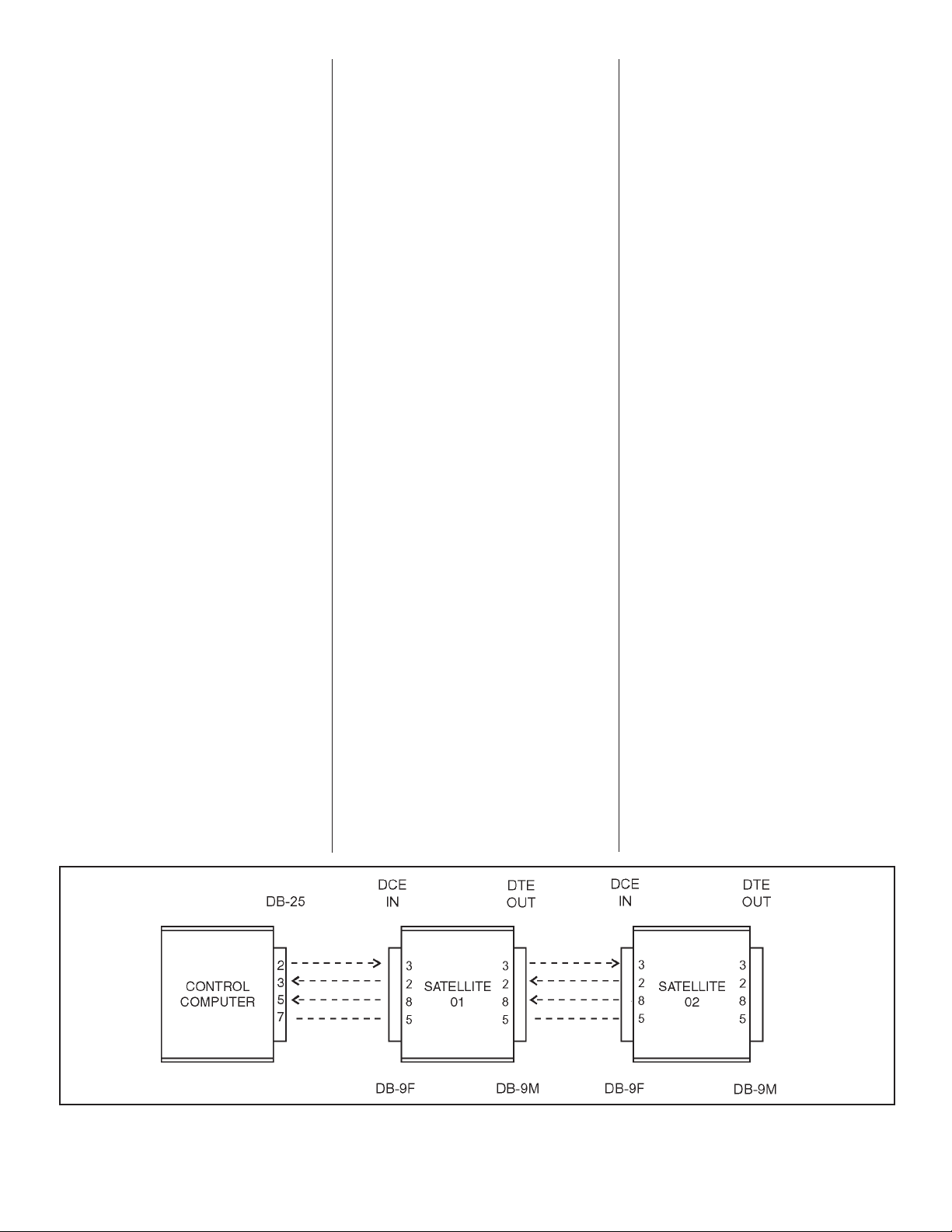
APPENDIX A
PUMP DRIVE COMMUNICATION
SPECIFICATION
1.0 - LINKABLE INSTRUMENT
NETWORK
The Linkable Instrument Network is a serial
communication system consisting of a control
computer with one RS-232C port and one or more
satellite units. A satellite unit can be a pump drive
(7550-30, -50), mixer controller (50003-00, -05), or
any future product that conforms to the
communications protocol defined in this
description. This description describes all the
information needed to communicate with a pump
drive. Since much of this information applies to
other products, the term “satellite unit” will be used
as a generic term for all devices compatible with the
Linkable Instrument Network. The term “pump
drive” will be used when the information applies
only to MASTERFLEX Computerized Drives
(7550-30, -50).
Drives (7550-30, -50)
All communications between the control computer
and satellite units is based on a pseudo daisy-chain
principle. The transmission line of the control
computer will pass through the input and output
buffers in each of the satellite units. Each satellite
unit will have the ability to turn the buffers on and off
to block communications from other units below it in
the daisy-chain. The output of the control computer
would pass through each of the pump drives without
software assistance from the pump drive. All Pump
Drives in the daisy-chain must be powered up to
enable communications with all drives.
The receive line of the control computer will originate
in the transmitter of the last satellite in the chain. It
will also be double buffered through each satellite.
Each of the pump drives will have the ability to turn
off its input receive line and place its own transmitter
on the receive line to the control computer.
A third line, the Request To Send (RTS) will be a
similarly buffered line. Each satellite will have the
ability to set this line to signal the computer its
request to send.
The maximum number of satellites is limited to 25
by the Linkable Instrument Network software to
minimize communication time. However, up to 89
satellites could be controlled by a single RS-232C
port using custom software since satellite units can
be assigned any number from 01 to 89.
1.1 - SERIAL CONNECTIONS
The 7550 Digital PWM BLDC Drives communicate
with each other and a PC via a standard DB-9
modem cable (Cat. #22050-54). Older satellite units
have a dual 6 position modular phone jack labeled
“IN” and “OUT”. Pin 1 on both jacks is located
towards the top of the drive. The control computer
will have a standard DB-25 plug as found on most
RS-232C connections. The DB-9 “AT” type
connector can also be used with the DB-9 to DB-25
adapter included with 7550-64 Computer to Pump
cable assembly.
“IN” JACK
Pin 1 - No connection
Pin 2 - Receive signal from the computer
Pin 3 - Transmit signal to the computer
Pin 4 - Ground
Pin 5 - Request to send (RTS) to the computer
Pin 6 - No connection
“OUT” JACK
Pin 1 - No connection
Pin 2 - Request to send (RTS) from the next satellite
Pin 3 - Ground
Pin 4 - Receive signal from the next satellite
Pin 5 - Transmit signal to the next satellite
Pin 6 - No connection
DB-25 PLUG ON CONTROL COMPUTER
Pin 2 - Transmitted data to satellite
Pin 3 - Received data from satellite
Pin 5 - Clear to send—RTS from satellite
Pin 7 - Ground
DB-9 PLUG “AT type” ON CONTROL
COMPUTER (DTE) AND SATELLITE
Pin 3 - Transmitted data to satellite
Pin 2 - Received data from satellite
Pin 8 - Clear to send—RTS from satellite
Pin 5 - Ground
DB-9 SOCKET ON SATELLITE (DCE)
Pin 3 - Receive signal from the computer
Pin 2 - Transmit signal to the computer
Pin 5 - Ground
Pin 8 - Request to send—(RTS) to the computer
The serial lines between units will be passed from
unit to unit by a hardware buffer on the input and
connecting it directly to the output driver through a
hardware gate. This way any output only sees one
input load. If power is turned off on any pump drive,
all drives below it in the daisy-chain cannot
communicate.
1.2 - SERIAL DATA FORMAT
The serial data format is full duplex (simultaneously
transmit and receive), 1 start bit, 7 data bits, one odd
parity bit, and one stop bit at 4800 bits per second.
All data transmitted will consist of characters from
the standard ASCII character set.
Note: Odd parity is defined such that the sum of
the eight individual bits is an odd number
(1, 3, 5 or 7).
1.3 - SERIAL PROTOCOL
All transmissions originate or are requested by the
control computer (master). It may issue commands
directly and it may request that the satellites report.
When asked to report, the satellite would send the
data requested. Should a satellite require
communication with the computer, it has the ability
to operate the request to send (RTS) line. Upon
receiving the request, the computer would respond
via the serial line (section 1.11).
1.4 - START UP SEQUENCE
Normal start up would consist of turning on all the
satellite units first and then the control computer.
Each satellite will enable its receive and transmit
buffers and activate its RTS line. The control
computer would then send the enquire <ENQ>
command in response to the active RTS line. Upon
receiving the <ENQ> command, all satellites with
an active RTS line would disable its receive and
transmit buffers to the satellites below it in the
daisy-chain. Next the pump drives would respond
with one of the following strings depending on its
model number and version.
<STX>P?0<CR> = 600 RPM 7550 -30
<STX>P?2<CR> = 100 RPM 7550 -50
The control computer would only see the response
from the first satellite in the chain since
communications with the others is now blocked.
The control computer would then send back <STX>
Pnn<CR> with nn being a number starting with 01
for the first satellite and incrementing for each
satellite up to 25 maximum. If the pump drive
receives the data without errors it will perform the
following steps:
1. Deactivate its RTS line and enable the receive
buffers to the next satellite.
2. Send an <ACK> to the control computer.
3. Enable the transmit buffer from the next satellite
within 100 milliseconds after the last byte has
been sent.
4. Put a P and the satellite number received in the
first 3 positions on the satellite display.
Figure A1 - Serial daisy-chain connections
11
Page 16
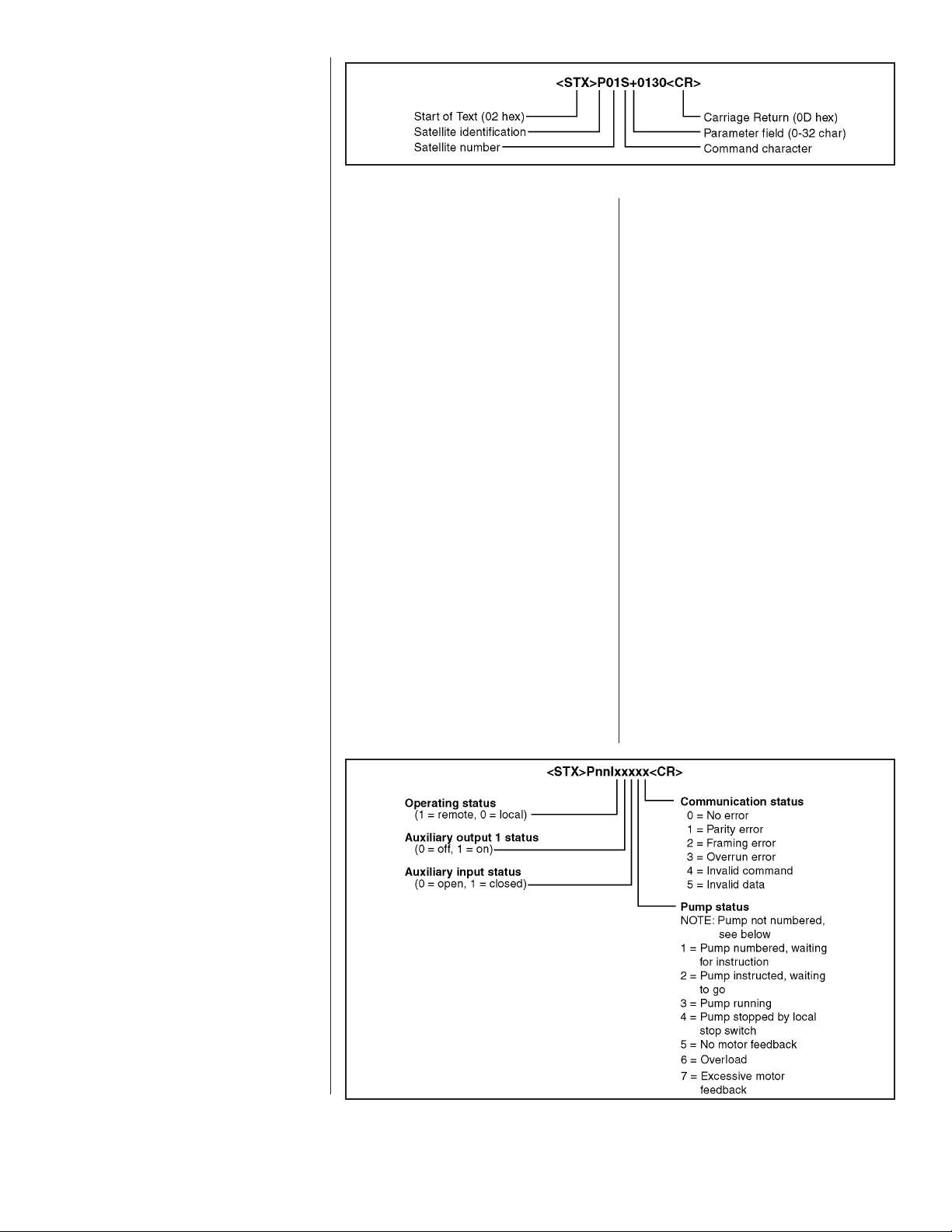
After the control computer receives the <ACK> it
will see the RTS from the next satellite and again
issue the <ENQ> command. The above process will
be repeated until all satellites are numbered.
If a satellite does not receive valid data from the
control computer or detects a transmission error, it
will send a <NAK>. When the control computer
receives the <NAK> it will resend the
<STX>Pnn<CR> to the satellite. Section 1.10 on
error handling describes the maximum retries the
control computer will perform.
If a satellite is turned on after all the other satellites
have been numbered, it will be numbered the same
as described above with the next available number if
no commands have been sent to the other satellites.
If commands have been issued, the satellite is
assigned a temporary number starting with 89 and
decrementing for each subsequent satellite. This
will cause the satellite to release its RTS so normal
communication can proceed. The operator will be
alerted to the condition that another satellite has
come on-line and needs to be numbered. The
operator will then be able to assign the new
satellites a number so that they will appear correctly
in the system. The control computer will use the
following commands to renumber a satellite:
<STX>PooUnn<CR>
The oo is the old satellite number and nn the new
number.
If a satellite is requesting to be numbered and the
control computer has already issued 25 satellite
numbers, the control computer will assign the
satellite the number 89 as described in the preceeding
paragraph and alert the operator to the situation.
If a satellite is powered down after it has been
numbered, it will be treated as a new unit as
described above when it is powered up again.
1.5 - REMOTE/ LOCAL
OPERATION
Once a satellite is in the remote mode, it can be
returned to local mode using the control computer
and the “L” command. If the control computer
program is no longer running, the satellite can be
powered off and then on to return it to local
operation. If the “L” command is used, the satellite
will retain its assigned number and respond to
request commands from the control computer but
ignore control commands.
1.6 - COMMAND FORMAT
Most commands from the control computer are
preceded with the start of text <STX> character
(02 hex), a satellite identification letter (P for Pump,
M for mixer) and a two digit satellite number
(01 through 89). Numbers 00 and 90 through 99 are
reserved for special cases. When the same
command is to be executed by all pump drives, 99 is
sent for the satellite number. After the command
character is the parameter field which varies in size
from zero characters to 32 depending on the
command. A carriage return <CR>, (0D hex) is
used to indicate the end of a command string. (Note,
the exceptions to this computer issued command
format are <ENQ>, <ACK> and <NAK>.) See
Figure A2.
More than one command can be put in a command
string as shown following:
<STX>P09S+0500.0V08255.37G <CR>
The above multiple command string example would
set the speed at pump satellite 09 to 500.0 RPM,
clockwise direction, set 8255.37 revolutions and
start the drive. The maximum number of characters
allowed in one pump drive string is 38, including
<STX>, Pnn and <CR>.
1.6.1 - Command Features
1. INITIALIZING
Before a pump drive can be controlled, it must
first be numbered. If any command is issued
before this is done, the satellite will not respond.
2. SETTING SPEED
If a SPEED command is issued after the speed
has already been set, the new speed will be used.
If the pump drive is running and a different
direction is sent to the pump, the pump will send
back a <NAK>. A halt command must first be
issued before the direction can be reversed.
3. SETTING REVOLUTIONS
When “Revolutions To Go” are set with the V
command, they are added to the total revolutions
to go counter. The maximum this counter can be
is 99999.99. If a revolutions to go count is sent to
the pump drive which would cause the counter to
over flow past 99999.99, the pump drive will not
add the value to its revolutions to go counter and
will send the control computer a <NAK>. The
revolutions to go counter can be set to zero by
using the Z command, which will also cause the
pump to stop if it is running when the Z
command is received.
1.7 - CONTROL COMPUTER
PARAMETER FIELDS
The parameter field sent by the control computer is
variable in length. The control computer will have
the option of using leading zeroes, leading spaces,
or no padding at all. For example, if 200 revolutions
was to be sent with the V command, the following
list of parameters would all be accepted by the
satellite as valid:
(s = space) 00200.00
ss200.00
sss200.00
sssss200
200.00
200.0
200
1.7.1 - Satellite Data Fields
Any data that a satellite sends to the control
computer will have a fixed number of characters
which is determined by the command. For example,
if the control computer requested the cumulative
volume, it would always receive 10 characters
representing the cumulative volume (0000000.00 to
9999999.99).
1.8 - PUMP DRIVE STATUS
REQUEST
When the control computer requests status from the
pump drive (I command or <ENQ>), the satellite
will respond with the following status information
(Figure A3):
Note: “Pump not numbered” is also a pump status
but it is not included in the pump status byte
since this condition is handled separately
using the P?x (see section 1.4).
When the satellite sends the status information, any
status conditions that are latched by the satellite will
be cleared by the control computer sending an
<ACK>Pnn<CR>. If the satellite receives the I
command again, it will respond with the same status
information.
Figure A2
Figure A3
12
Page 17
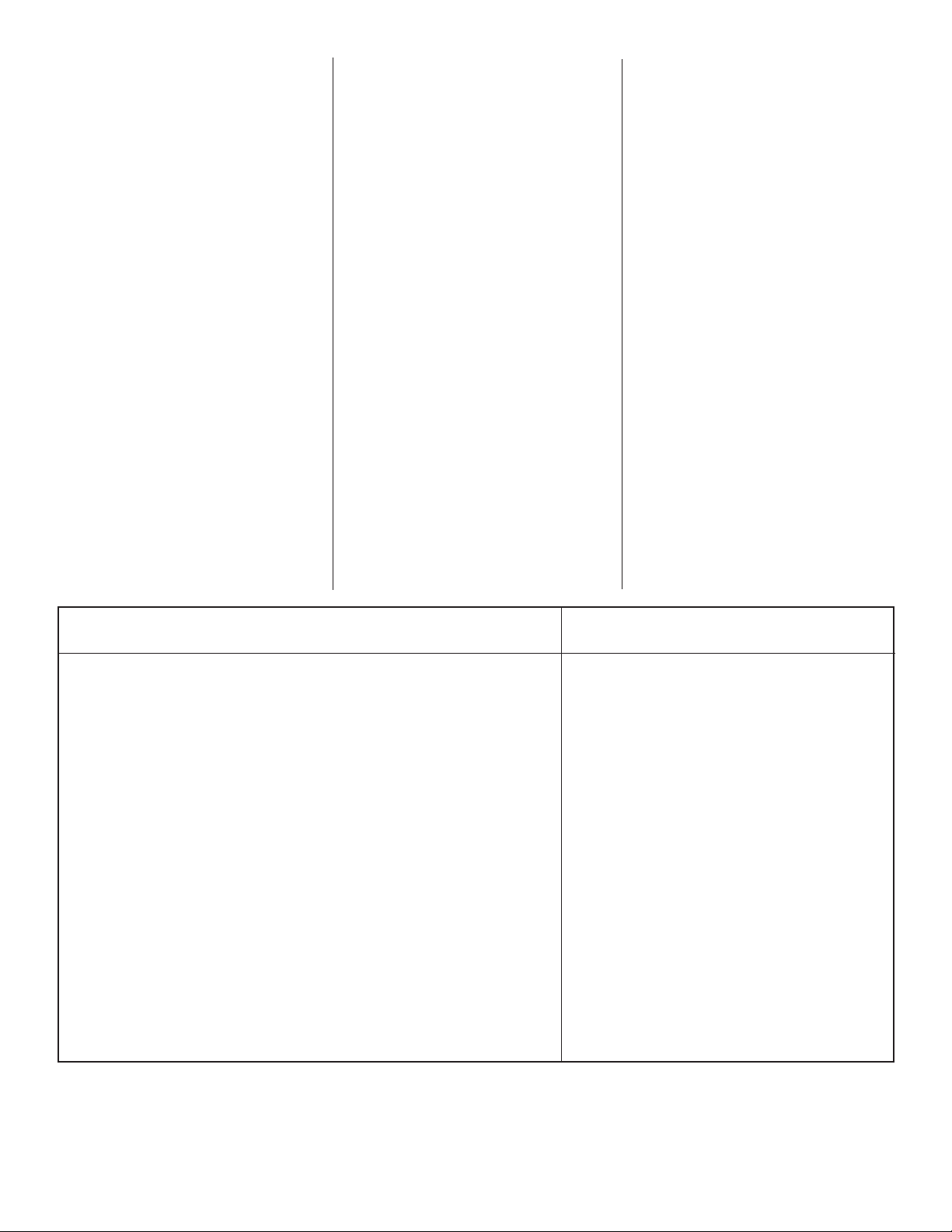
1.9 - SATELLITE RESPONSE
When the pump satellite correctly receives a
command, it will send back an <ACK> (06 hex) if it
was not an all pumps command (P99). If data has to
be sent back to the master in response to the
command, it will be sent as shown in Table 2. If the
satellite detected an error while receiving a
command, it will respond with a <NAK>.
1.10 - ERROR HANDLING
Depending on the error code received from the
satellite, the control computer would have to take
appropriate action to try to eliminate the error
condition. Communication errors of type 1, 2 or 3
indicate a hardware type error: noisy
communication lines, bad connection, glitches or
circuit failure. Communication error codes 4 or 5
could be hardware errors as previously described or
software errors caused by incorrect commands or
data being sent by the control computer. For
hardware type errors the control computer would try
sending the same command to see if the problem
was only momentary. If an error code is returned
four times in a row or if there is no response at all,
the control computer would abort trying to send the
command and notify the operator of the type of
error.
If a satellite does not respond at all, the control
computer can assume one of the following:
1. If all other satellites connected after the satellite
in question also don’t respond, the
communication link is broken at that point or the
satellite is defective.
2. If all other satellites respond, the unresponding
satellite is either turned off, removed from the
loop, or defective.
1.11 - SATELLITE REQUEST TO
SEND
When a satellite wants to communicate with the
control computer, it will turn on its request to send
(RTS) line and then wait for the (ENQ) enquire
character (05 hex) from the control computer. The
following list shows the possible conditions that
would cause the pump drive to activate its RTS line.
1. Auxiliary input status change.
2. Motor error.
3. Stop key pressed at satellite while in the remote
mode.
4. Programmed volume was reached.
5. Power up.
The following is the sequence of events for when
RTS is activated by a pump drive:
1. Satellite enables RTS line.
2. When control computer detects RTS, it will
transmit the (ENQ) enquire command (05 hex)
after it completes any communications it may be
in the process of doing.
3. When the satellite that has its RTS line enabled
receives the <ENQ> it will disable its RS-232C
buffers to block the other satellites below it in the
daisy-chain from communicating with the control
computer. This would give the satellite closest to
the control computer the highest priority if more
than one satellite enabled its RTS line at the same
time.
4. Next the pump drive will send the response from
the I command as shown in section 1.8.
5. If the control computer received the satellite
response without any errors (parity, overrun etc.)
it will send an acknowledge <ACK>Pnn<CR>
which will cause the satellite to release its RTS
line and enable the RS-232C buffers allowing the
satellites below it in the daisy-chain to
communicate. If the control computer detected
any error during the transmission it would send
the enquire (ENQ) again which would cause the
satellite to re-send its response. The control
computer will retry a maximum of four times
before aborting and reporting the error to the
operator.
6. If more than one satellite has its RTS line
enabled, the control computer would see only the
response from the satellite closest to it. After the
closest satellite sent its response and released the
RTS line, the control computer would see the
RTS of the other satellite and again issue the
enquire command which would allow the next
satellite with RTS active to respond.
7. If a satellite was responding to an enquire
command and another satellite with higher
priority also started to respond, cutting off the
first responding satellite, the control computer
would receive invalid data and get some type of
error (parity or framing). This would cause the
control computer to resend the enquire, but this
time only the higher priority satellite would
respond since the communications with the lower
satellites is blocked.
COMMAND CHARACTERS FROM CONTROL
COMPUTER TO PUMP
A Request auxiliary input status
B Control auxiliary outputs when G command executed
C Request cumulative revolution counter
E Request revolutions to go
G Go Turn pump on and auxiliary output if preset
H Halt (turn pump off)
I Request status data
K Request front panel switch pressed since last K command
L Enable local operation
O Control auxiliary outputs immediately without affecting drive
R Enable remote operation
S Set motor direction and RPM
S Request motor direction & RPM
U Change satellite number
V Set number of revolutions to run
Z Zero revolutions to go counter
Z Zero cumulative revolutions
<CAN> Terminates line of data up to and including STX (used primarily for keyboard input)
<ENQ> Enquire which satellite has activated its RTS line
PARAMETER FIELD
none
xy, x = aux1, y = aux2, 0 = off, 1 = on
none
none
none = run for number of revolutions set by V command
0 = continuous run until Halt command
none
none
none
none
xy, x = aux1, y = aux2, 0 = off, 1 = on
none
+xxx.x, -xxx.x, +xxxx, -xxxx
+ = CW, –=CCW
none
nn
new satellite number
xxxxx.xx
none
0
none
none
Table 1 - Pump satellite commands
13
Page 18
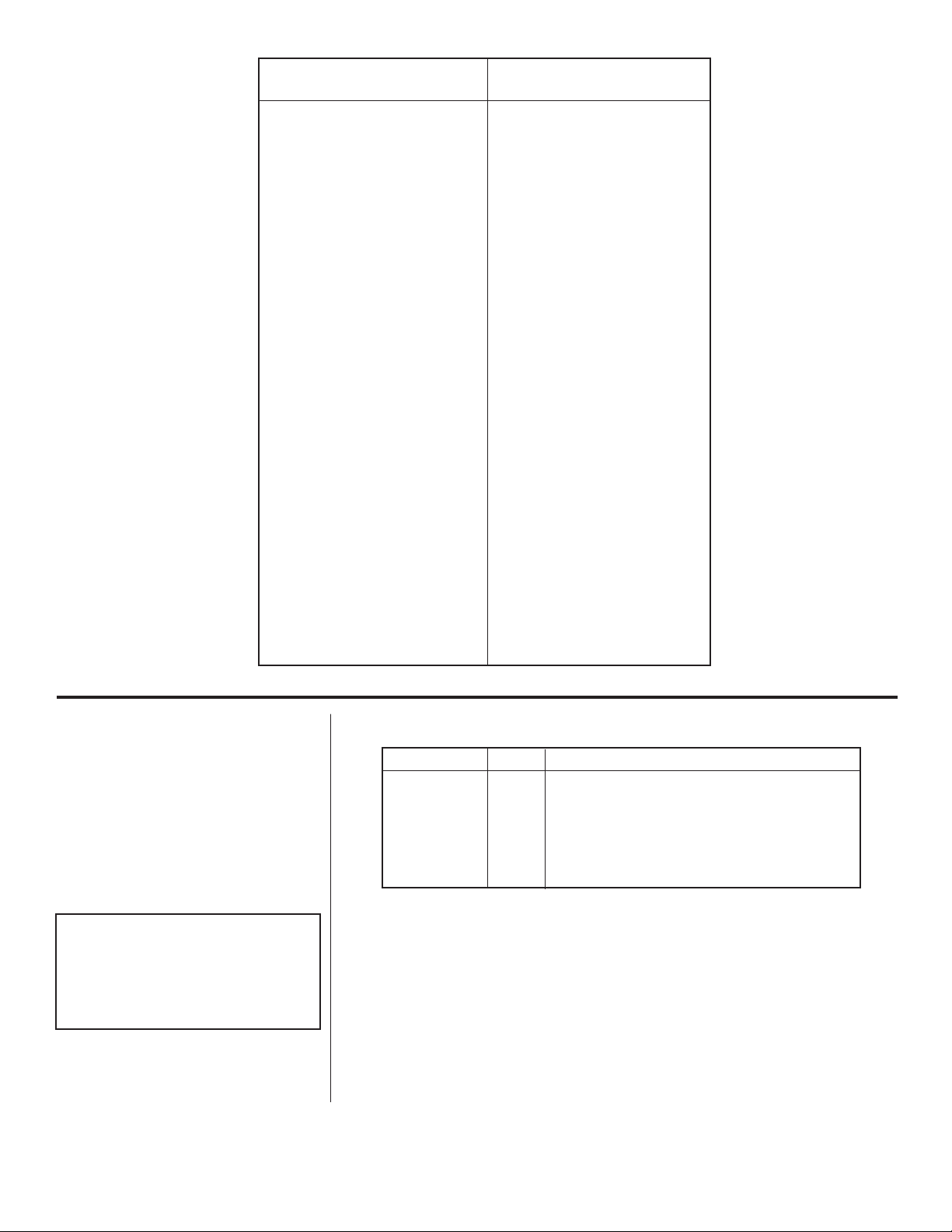
1.12 - FRONT PANEL SWITCHES
The control computer can read the satellite’s front
panel switches by issuing the K command. The
satellite will respond with one character indicating
the last switch pressed since the last K command
was acknowledged. If more than one key was
pressed, only the last one pressed is indicated. After
the control computer receives the satellite’s switch
status, it must send an <ACK>Pnn<CR> to inform
the satellite it can reset the switch status to no key
pressed. Table 3 following shows the character
returned by the K command and the corresponding
switch for pump units.
0 = No key pressed 6 = Dir
1 = Stop/Start 7 = Size
2 = Prime 8 = Flow rate
3 = Mode 9 = Down arrow
4 = Dispense A = Up arrow
5 = Cal
Table 3 - K command key codes for pump drives
CONTROL COMPUTER
COMMAND STRING
<STX>PnnA<CR>
<STX>PnnBxy<CR>
xy: 0 = off, 1 = on
x = aux1, y = aux2
<STX>PnnC<CR>
<STX>PnnE<CR>
<STX>PnnG<CR>
<STX>PnnH<CR>
<STX>PnnI<CR>
<STX>PnnK<CR>
<STX>PnnL<CR>
<STX>PnnOxy<CR>
xy: 0 = off, 1 = on
x = aux1, y = aux2
<STX>PnnR<CR>
<STX>PnnS+0130<CR> or
<STX>PnnS+0130.0<CR>
<STX>PnnS<CR>
<STX>PnnUnn<CR>
nn = 01, 02, 03....87, 88, 89
<STX>PnnVxxxxx.xx<CR>
V max = 99999.99
<STX>PnnZ<CR>
<STX>PnnZ0<CR>
<CAN>
<ENQ>
PUMP DRIVE
RESPONSE
<STX>Ax<CR>
x: 0=open, 1=closed
<ACK> or none if P99
<STX>Cxxxxxxx.xx<CR>
max revolutions = 9,999,999.99
<STX>Exxxxx.xx <CR>
x : revolutions to go (99,999.99 max)
(-xxxx.xx if drive overshoots)
<ACK> or none if P99
<ACK> or none if P99
<STX>PnnIxxxxx<CR>
(see section 1.8)
<STX>Kx<CR> (see section 1.12)
<ACK> or none if P99
<ACK> or none if P99
<ACK> or none if P99
<ACK> or none if P99
<ACK> or none if P99
<STX>S+0432.9<CR>
<ACK>
<ACK> or none if P99
<ACK> or none if P99
<ACK> or none if P99
<ACK>
<STX>P?x<CR> (on pump power up)
<STX>PnnIxxxxx<CR>
(see section 1.8)
Table 2 - Sample pump commands and responses
1.13 - ASCII CONTROL CHARACTERS USED
DECIMAL HEX CHARACTER
2 02 STX Start of Text (CTRL - B)
6 06 ACK Acknowledge (CTRL - F)
5 05 ENQ Enquire (CTRL - E)
13 0D CR Carriage Return (CTRL - M) (CR)
21 15 NAK Negative Acknowledge (CTRL - U)
24 18 CAN Cancel (CTRL - X)
Table 4 - ASCII control codes used
14
Page 19
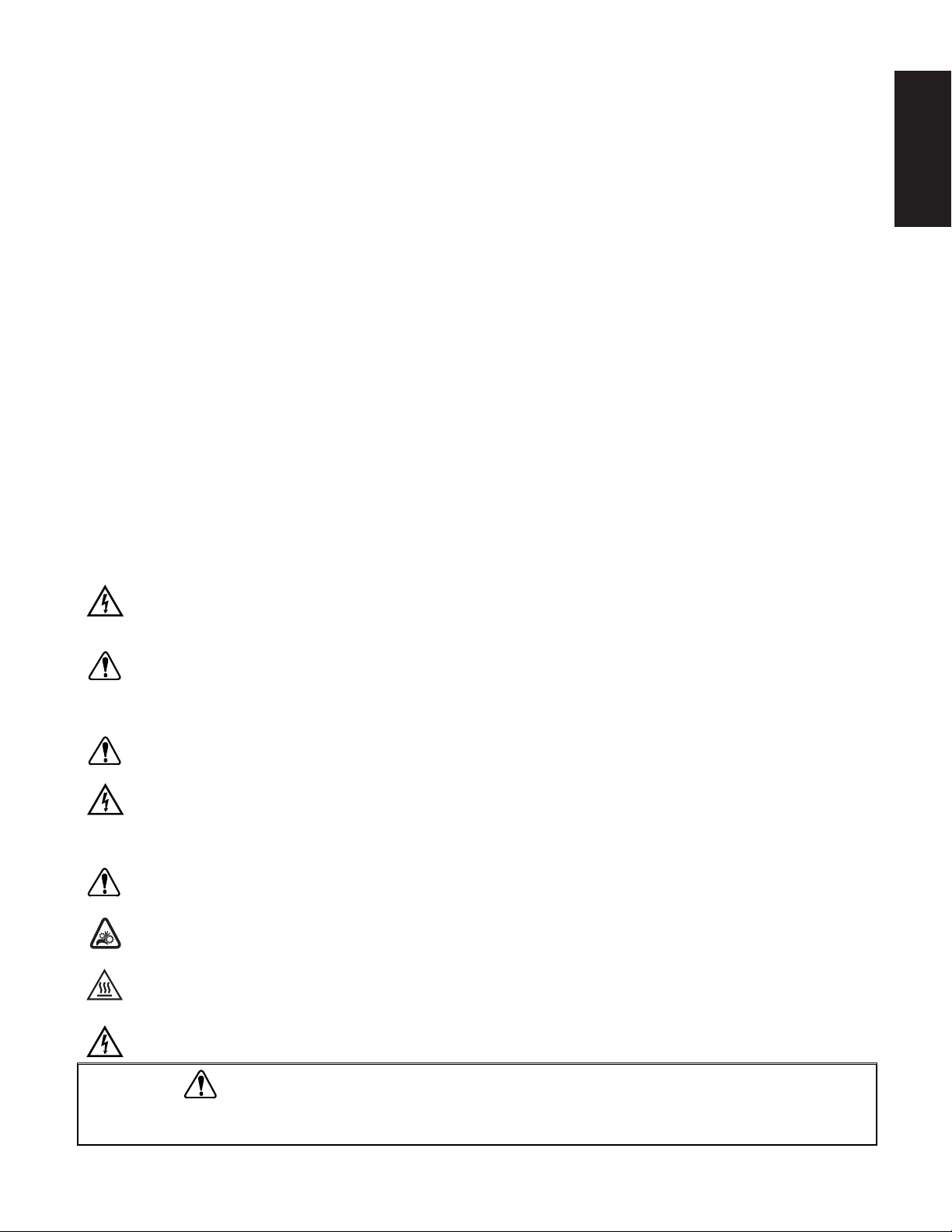
15
TABLE DES MATIÈRES
Intitulé Page
MESURES DE SÉCURITÉ . . . . . . . . . . . . . . . . . . . . . . . . . . . . . . . . . . . . . . . . . . . . . . . . . . . . . . . . . . . . . . . . . . . . .15
INTRODUCTION . . . . . . . . . . . . . . . . . . . . . . . . . . . . . . . . . . . . . . . . . . . . . . . . . . . . . . . . . . . . . . . . . . . . . . . . . . . . .16
FONCTIONS DE COMMANDE/AFFICHAGE . . . . . . . . . . . . . . . . . . . . . . . . . . . . . . . . . . . . . . . . . . . . . . . . . . . . . . .16
CONFIGURATION ET FONCTIONNEMENT DE L’ENTRAÎNEMENT . . . . . . . . . . . . . . . . . . . . . . . . . . . . . . . . . . . .17
Activation/désactivation de la mise en marche automatique . . . . . . . . . . . . . . . . . . . . . . . . . . . . . . . . . . . . . . . . .17
ÉTALONNAGE . . . . . . . . . . . . . . . . . . . . . . . . . . . . . . . . . . . . . . . . . . . . . . . . . . . . . . . . . . . . . . . . . . . . . . . . . . . . . .17
Débit maximum (Tubes « OTH(ER) » [non standard]) . . . . . . . . . . . . . . . . . . . . . . . . . . . . . . . . . . . . . . . . . . . . . .17
DISTRIBUTION/RÉPÉTITION . . . . . . . . . . . . . . . . . . . . . . . . . . . . . . . . . . . . . . . . . . . . . . . . . . . . . . . . . . . . . . . . . .18
Activation/désactivation du verrouillage de clavier . . . . . . . . . . . . . . . . . . . . . . . . . . . . . . . . . . . . . . . . . . . . . . . . .18
COMMANDE À DISTANCE . . . . . . . . . . . . . . . . . . . . . . . . . . . . . . . . . . . . . . . . . . . . . . . . . . . . . . . . . . . . . . . . . . . . .18
Configuration de la commande à distance . . . . . . . . . . . . . . . . . . . . . . . . . . . . . . . . . . . . . . . . . . . . . . . . . . . . . . .18
DÉPANNAGE ET ENTRETIEN . . . . . . . . . . . . . . . . . . . . . . . . . . . . . . . . . . . . . . . . . . . . . . . . . . . . . . . . . . . . . . . . . .20
Remplacement du fusible . . . . . . . . . . . . . . . . . . . . . . . . . . . . . . . . . . . . . . . . . . . . . . . . . . . . . . . . . . . . . . . . . . . .20
Dépannage . . . . . . . . . . . . . . . . . . . . . . . . . . . . . . . . . . . . . . . . . . . . . . . . . . . . . . . . . . . . . . . . . . . . . . . . . . . . . . .21
Nettoyage . . . . . . . . . . . . . . . . . . . . . . . . . . . . . . . . . . . . . . . . . . . . . . . . . . . . . . . . . . . . . . . . . . . . . . . . . . . . . . . .23
Pièces de rechange et accessoires . . . . . . . . . . . . . . . . . . . . . . . . . . . . . . . . . . . . . . . . . . . . . . . . . . . . . . . . . . . .23
CARACTÉRISTIQUES TECHNIQUES . . . . . . . . . . . . . . . . . . . . . . . . . . . . . . . . . . . . . . . . . . . . . . . . . . . . . . . . . . . .23
GARANTIE . . . . . . . . . . . . . . . . . . . . . . . . . . . . . . . . . . . . . . . . . . . . . . . . . . . . . . . . . . . . . . . . . . . . . . . . . . . . . . . . .25
RETOUR DE MARCHANDISES . . . . . . . . . . . . . . . . . . . . . . . . . . . . . . . . . . . . . . . . . . . . . . . . . . . . . . . . . . . . . . . . .25
ASSISTANCE TECHNIQUE . . . . . . . . . . . . . . . . . . . . . . . . . . . . . . . . . . . . . . . . . . . . . . . . . . . . . . . . . . . . . . . . . . . .25
MESURES DE SÉCURITÉ
DANGER : Des hautes tensions auxquelles on peut être exposé sont présentes dans l'entraînement numérique
PWM BLDC. Faire preuve d’extrême prudence lors de l’entretien des composants internes.
AVERTISSEMENTS : La rupture d’un tube peut entraîner une pulvérisation de liquide refoulé par la pompe.
Prendre des mesures appropriées pour protéger l’opérateur et les appareils.
Mettre l’entraînement hors tension avant de débrancher ou de brancher un tube. Les doigts
ou les vêtements amples risquent de se prendre dans le mécanisme d’entraînement.
ATTENTION : L’unité doit être mise hors tension avant le raccordement du câble de la télécommande
extérieure pour éviter d’endommager l’entraînement.
ATTENTION : Pour éviter les chocs électriques, le conducteur de mise à la terre qui protège le cordon
d’alimentation doit être branché à la terre. Ne pas faire fonctionner dans des emplacements
mouillés, conformément à la norme EN 61010-1.
Explication des symboles
ATTENTION : Risque de danger. Consulter le manuel de l’opérateur pour vérifier la nature des risque et
prendre les mesures correctives.
ATTENTION : Risque d’écrasement. Eloigner les doigts du rotor lorsque la pompe fonctionne. Arrêter la
pompe avant le chargement ou le déchargement du tubage.
ATTENTION : Surface chaude. Ne pas toucher.
ATTENTION : Risque de choc électrique. Consulter le manuel de l’opérateur pour vérifier la nature des
risque et prendre les mesures correctives.
AVERTISSEMENT : LIMITES D’UTILISATION DU PRODUIT
Ce produit n’est pas conçu pour, ni destiné à, être utilisé dans des applications avec patients, y compris, entre
autres, les applications médicales et dentaires et n’a par conséquent pas été soumis à l’agrément de la FDA.
Les marques accompagnées du symbole ® qui apparaissent dans cette publication sont déposées aux États-Unis et dans d’autres pays.
FRANÇAIS
Page 20
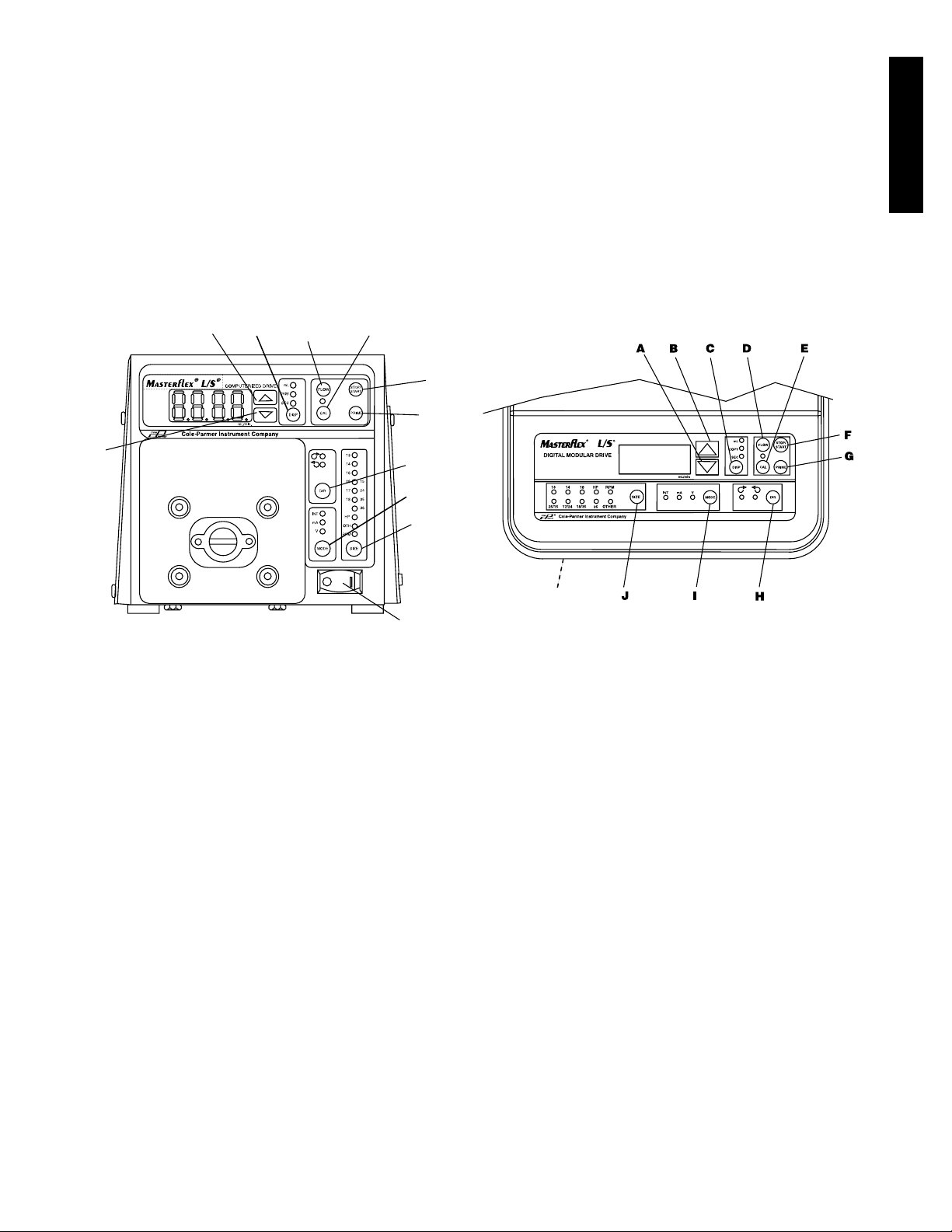
INTRODUCTION
L'entraînement numérique PWM BLDC règle la vitesse des têtes de pompe MASTERFLEX®L/S®pour permettre
d’obtenir des débits allant de 0,10 à 3400 ml/mn.
Il est possible de monter jusqu'à 2 (600 tr/mn) ou 4 (100 tr/mn) têtes de pompe MASTERFLEX®L/S®et toutes les
têtes de pompe compatibles MASTERFLEX.
FONCTIONS DE COMMANDE/AFFICHAGE
Appuyer sur les touches pour activer les fonctions. Appuyer sur les touches fléchées vers le HAUT/BAS (▲, ▼) pour
corriger/modifier une valeur clignotant sur l’affichage. Appuyer sur n’importe quelle touche pour saisir de nouvelles
données.
A. FLÈCHE VERS LE BAS (DÉCRÉMENTATION)—Réduction d’une valeur clignotant sur l’affichage.
B. FLÈCHE VERS LE HAUT (INCRÉMENTATION)—Accroissement d’une valeur clignotant sur l’affichage.
C. DISTRIBUTION/RÉPÉTITION—Sélection du volume distribué, du nombre de répétitions de cette distribution ou
de l’intervalle de distribution.
D. RÉGLAGE DE DÉBIT—Réglage du débit en fonction du diamètre de tubes sélectionné. Appuyer sur les touches
fléchées ▲ ou ▼ pour modifier le débit. (Si la pompe est en marche, sa vitesse change en fonction des nouveaux
paramètres.)
E. COMMANDE D’ÉTALONNAGE—Permet d’affiner l’étalonnage prédéfini à l’aide d’un volume déterminé.
F. MARCHE/ARRÊT—Mise en marche/arrêt du moteur.
G. AMORÇAGE—Marche de la pompe à la vitesse maximum pour remplir ou purger les tubes.
H. SENS DE MARCHE—Inversion du sens de marche du moteur.
I. SÉLECTEUR DE MODE—INT pour commande interne ; mA pour réglage d’intensité à distance ; V pour réglage
de tension à distance.
J. DIAMÈTRE—Sélection du diamètre des tubes.
K. COMMUTATEUR D’ALIMENTATION—Tous les paramètres sont conservés en mémoire.
16
7523 et 7550
77301
FR ANÇA IS
B
C
D
E
F
G
A
H
I
J
(arrière de l'appareil)
K
K
Page 21

CONFIGURATION ET FONCTIONNEMENT DE L’ENTRAÎNEMENT
1. Sur le modèle 77301, raccorder la fiche du câble du moteur à la prise correspondante du contrôleur.
2. Monter la tête de pompe et raccorder le tube. (Voir le manuel de la tête de pompe.)
3. Raccorder le cordon d'alimentation au contrôleur et à une prise secteur 2 pôles + terre.
4. Mettre la pompe en marche et sélectionner SIZE (Diamètre) de tube.
REMARQUE : Si le témoin DEL CAL (étalonnage) est allumé, l’unité a déjà été étalonnée en clientèle pour ce
diamètre de tube. Si le témoin DEL est éteint, l’unité fonctionne avec l’étalonnage prédéfini à l’usine.
Pour annuler un étalonnage en clientèle, appuyer sur la touche CAL et la maintenir enfoncée jusqu’à
ce que le témoin CAL s’éteigne, ce qui demande 3 secondes environ. Pour réétalonner l’unité afin
d’obtenir une précision supérieure, voir la section « Étalonnage ».
5. Sélectionner le MODE (INTernal, mA, V).
6. Select le sens de marche (DIR) du moteur (CW or CCW).
7. AMORCER et ÉTALONNER la pompe (si nécessaire).
8. Appuyer sur la touche FLOW (réglage de débit) et observer la valeur affichée pour régler le débit à l’aide des
touches fléchées VERS LE HAUT/BAS (▲, ▼).
9. Appuyer sur la touche START/STOP (marche/arrêt) pour commencer à pomper.
REMARQUE : La pompe se remet en marche automatiquement après une baisse de tension ou une panne de
secteur.
Activation/désactivation de la mise en marche automatique
Appuyer sur la touche START/STOP (marche/arrêt) et la maintenir enfoncée à la mise sous tension. Au bout de cinq
(5) secondes, l’affichage change pour ne faire apparaître que des tirets. Ensuite, tout en maintenant cette touche
enfoncée, appuyer cinq (5) fois sur PRIME (Amorçage). L’indication « ON » (activation) ou « OFF » (désactivation)
clignote sur l’affichage. Appuyer sur les touches fléchées VERS LE HAUT/BAS (▲, ▼) pour sélectionner l’option de
mise en marche automatique. Appuyer sur toute autre touche pour quitter le menu. Lorsque l’option « ON »
(activation) est sélectionnée, la pompe se met en marche automatiquement à la mise sous tension si elle était en
marche à la mise hors tension.
ÉTALONNAGE
Utiliser uniquement des tubes MASTERFLEX extrudés avec précision avec les pompes MASTERFLEX pour
garantir des performances optimales. L’utilisation d’autres tubes peut annuler les garanties applicables.
1. Sélectionner le diamètre de tubes et le débit corrects.
2. Appuyer sur la touche CAL, ce qui fait apparaître le volume auquel l’unité est étalonnée.
3. Appuyer sur la touche START/STOP (marche/arrêt). La pompe utilise la valeur stockée dans sa mémoire pour
distribuer l’échantillon spécifié pour l’étalonnage, puis s’arrête automatiquement.
4. Peser/mesurer l’échantillon.
5. Appuyer sur les touches fléchées vers le haut/bas (▲, ▼) pour corriger la valeur clignotant sur l’affichage.
REMARQUE : Si l’étalonnage est réglé à une valeur excessive, « Err » (erreur) s’affiche. Si cela se produit, appuyer
sur la touche CAL et répéter l’opération d’étalonnage. Le microprocesseur conserve une valeur
d’étalonnage spéciale pour chaque diamètre de tube, même lorsque l’unité est hors tension.
L’étalonnage suivant remplace la valeur existante.
6. Appuyer sur SIZE (Diamètre) pour mettre fin au cycle d’étalonnage.
Débit maximum (Tubes « OTH(ER) » [non standard])
1. Pour ajuster le débit maximum aux têtes de pompe et diamètres de tubes for non-standard , appuyer sur CAL,
puis sur FLOW. Le débit maximum clignote alors sur l’affichage.
2. Appuyer sur les touches fléchées vers le haut/bas (▲, ▼) pour sélectionner le débit désiré.
3. Appuyer sur SIZE (Diamètre) pour mettre fin au réglage.
17
Page 22
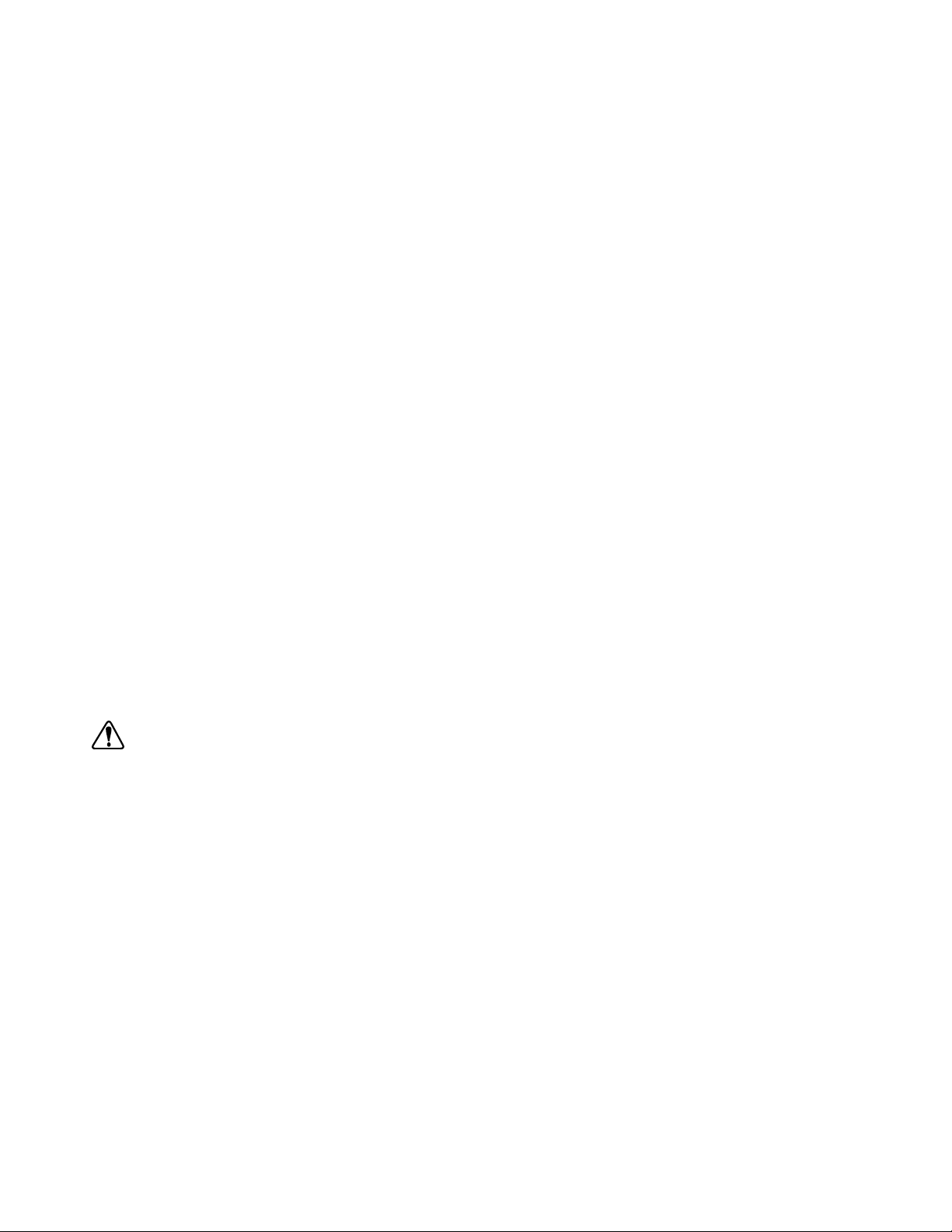
DISTRIBUTION/RÉPÉTITION
Un premier appui sur la touche DISP (distribution) provoque l’affichage du dernier volume de distribution saisi. Le
témoin « mL » s’allume et clignote. Les touches fléchées vers le haut et vers le bas (▲, ▼) servent à modifier le
volume distribué si on le désire. L’appui sur la touche STOP/START (arrêt/marche) déclenche ensuite la distribution
du volume sélectionné. La quantité restant à distribuer est affichée lors du décompte. La fonction de distribution est
désactivée par l’appui sur n’importe quelle touche, à l'exception des touches fléchée vers le haut (▲), fléchée vers le
bas (▼), DISP et STOP/START.
Un second appui sur la touche DISP provoque l’allumage et le clignotement du témoin COPY (répétition). La touche
STOP/START sert ensuite à distribuer le volume désiré sans qu’il soit nécessaire de connaître le volume en unités
précises. Un troisième appui sur la touche DISP saisit le volume distribué. Le témoin COPY arrête de clignoter. La
touche STOP/START est ensuite utilisée pour lancer la distribution du volume répété. Le nombre de distributions
répétées s’affiche après chaque distribution. Le nombre maximum de répétitions est 9999. La touche STOP/START
est utilisée pour interrompre la distribution répétée, qu’il est ensuite possible de reprendre à l’aide de la touche
STOP/START.
Un quatrième appui sur la touche DISP provoque l'affichage du dernier intervalle de distribution saisi. Le témoin SEC
(secondes) s'allume et clignote. Les touches fléchées vers le haut/vers le bas (▲, ▼) servent à modifier l'intervalle si
on le désire entre 1 et 9999 secondes. L'appui sur la touche START/STOP déclenche ensuite la distribution du
volume sélectionné, l'entraînement déclenchant automatiquement une nouvelle distribution après chaque
temporisation. Le temps restant est affiché pendant le compte à rebours. La touche START/STOP sert à interrompre
le cycle de distribution. Un temps de 0 seconde (valeur par défaut) exige le déclenchement de chaque distribution
par l'intermédiaire de la touche START/STOP ou par fermeture des contacts START/STOP de commande à
distance.
Un cinquième appui sur la touche DISP permet de quitter ce mode.
Activation/désactivation du verrouillage de clavier
Appuyer sur la touche FLOW (réglage de débit) et la maintenir enfoncée. Au bout de cinq (5) secondes, seuls des
tirets s’affichent. Puis, tout en maintenant la touche FLOW enfoncée, appuyer cinq (5) fois sur PRIME (amorçage).
COMMANDE À DISTANCE
Entrée sélectionnable (0–20 mA, 4–20 mA, 0–10 V c.c.)
MARCHE/ARRÊT, SENS HORAIRE/ANTIHORAIRE, AMORÇAGE par fermeture des contacts
Configuration de la commande à distance
1. Placez le commutateur d’alimentation en position de mise hors tension.
ATTENTION : L’unité doit être mise hors tension avant le raccordement du câble de la télécommande
extérieure pour éviter d’endommager l’entraînement.
2. Raccorder le câble venant de la télécommande extérieure à la prise DB-15 correspondante du panneau arrière.
Sur les modèles de lavage, le raccorder à la prise correspondante qui se trouve sur le panneau inférieur.
3. Sélectionner le type d’entrée et de sortie de télécommande en procédant comme suit :
a. Appuyer sur la touche MODE et la maintenir enfoncée, tout en tournant le commutateur d’alimentation en
position de mise sous tension. Relâcher la touche MODE au bout de deux secondes. L’indication « inP »
(entrée) s’affiche initialement. Au bout de deux secondes, 0–20 ou 4–20 s’affiche.
REMARQUE : Appuyer sur la touche fléchée vers le haut (incrémentation) (▲) ou vers le bas (décrémentation) (▼)
pour sélectionner 4–20 ou 0–20 pour le réglage de boucle de courant.
b. Réappuyer sur la touche MODE. L’indication « out » (sortie) s’affiche initialement. 0–10 ou 0–20 et 4–20
s’affiche au bout de deux secondes.
REMARQUE : Appuyer sur la touche fléchée vers le haut (incrémentation) (▲) ou vers le bas (décrémentation) (▼)
pour sélectionner 4–20 ou 0–20 et 0–10 pour le réglage de boucle de courant ou de la tension de
sortie.
4. Appuyer sur la touche MODE pour sélectionner le mode de fonctionnement. Les témoins indiquent le mode
sélectionné. Sélectionner mA ou V.
REMARQUE : Si seule la commande MARCHE/ARRÊT, AMORÇAGE et/ou SENS HORAIRE/ANTIHORAIRE à
distance doit être utilisée, la commande MODE peut être réglée dans l’une de ces trois positions.
18
Page 23
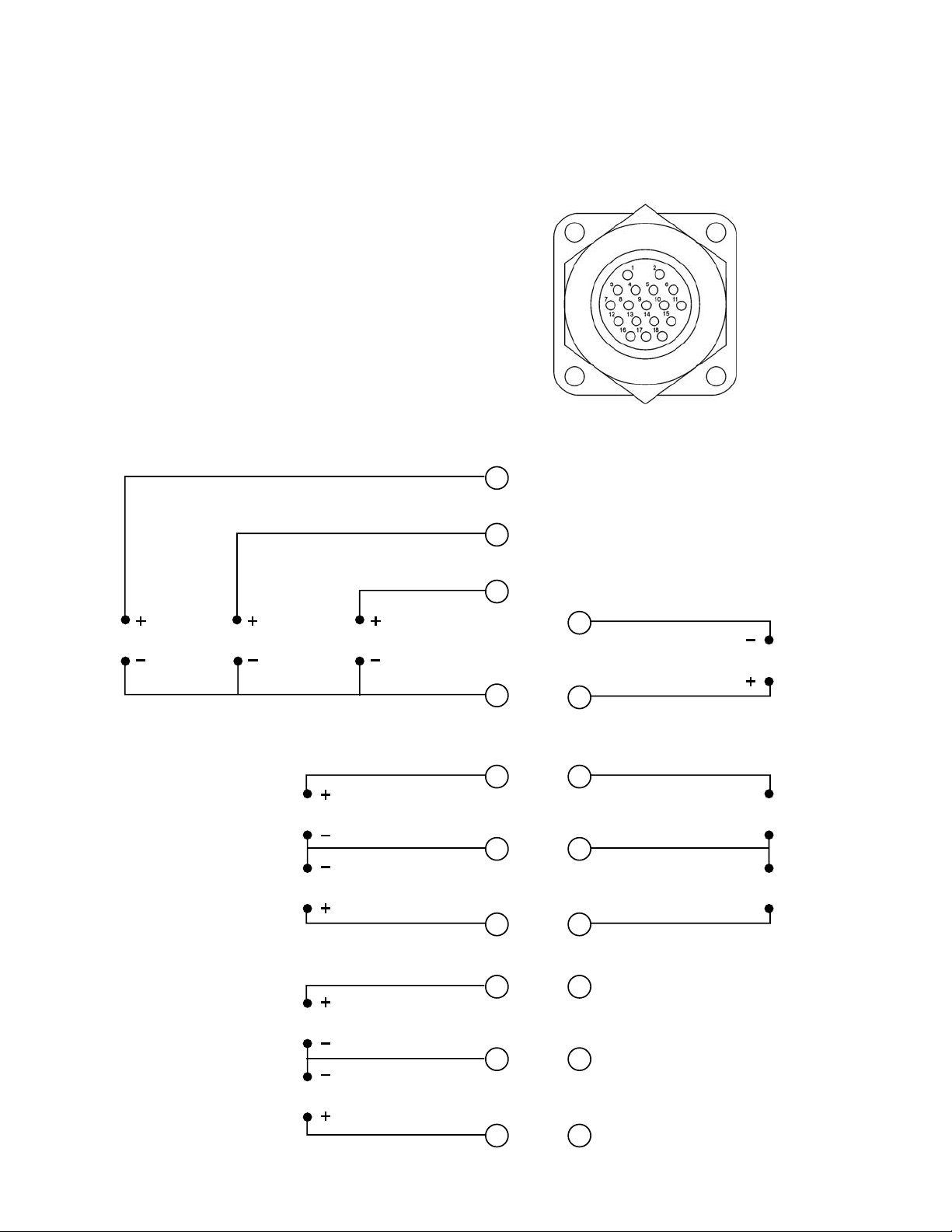
5. Pour régler l’échelle de tension ou d’intensité pour une plage autre que de zéro au maximum, appuyer sur la
touche MODE et la maintenir enfoncée tout enappuyant sur la touche FLOW. L’indication « LO » (Minimum)
s’affiche pendant 2 secondes, puis un débit apparaît. Appuyer sur les touches fléchées VERS LE HAUT/BAS
(▲, ▼) pour sélectionner le niveau de réglage minimum. Réappuyer sur la touche FLOW. L’indication « HI »
(Maximum) s’affiche pendant 2 secondes, puis un débit apparaît. Appuyer sur les touches fléchées VERS LE
HAUT/BAS (▲, ▼) pour sélectionner le niveau de réglage maximum. Appuyer sur toute autre touche pour quitter
le menu. La même échelle sera utilisée pour les niveaux d’entrée et de sortie.
REMARQUE : Sélectionner le diamètre des tubes avant
d’ajuster l’échelle de tension ou
d’intensité.
REMARQUE : les couleurs sont celles du
câble de télécommande,
numéro catalogue
77300-32.
19
AMORÇAGE
SENS HORAIRE/
ANTIHORAIRE
0–20 mA ; 4–20 mA
MARCHE/ARRÊT
ENTRÉE
ENTRÉE
0–10 V
ROUGE/JAUNE
BLEU
VERT
JAUNE
BLANC
ORANGE
NOIR
14
6
4
GRIS
10
SORTIE COMPTE-TOURS
8
3
5
1
OCRE
12
ROSE
11
CONTACT OUVERT AU REPOS
DE MOTEUR EN MARCHE
ROUGE/VERT
13
CONTACT FERMÉ AU REPOS
DE MOTEUR EN MARCHE
ROUGE/NOIR
15
SORTIE
0–20 mA ; 4–20 mA
SORTIE
0–10 V
MARRON
VIOLET
ROUGE
FERMÉ AU REPOS
7
9
2
16
FERMÉ AU REPOS
17
18
FERMÉ AU REPOS
Page 24
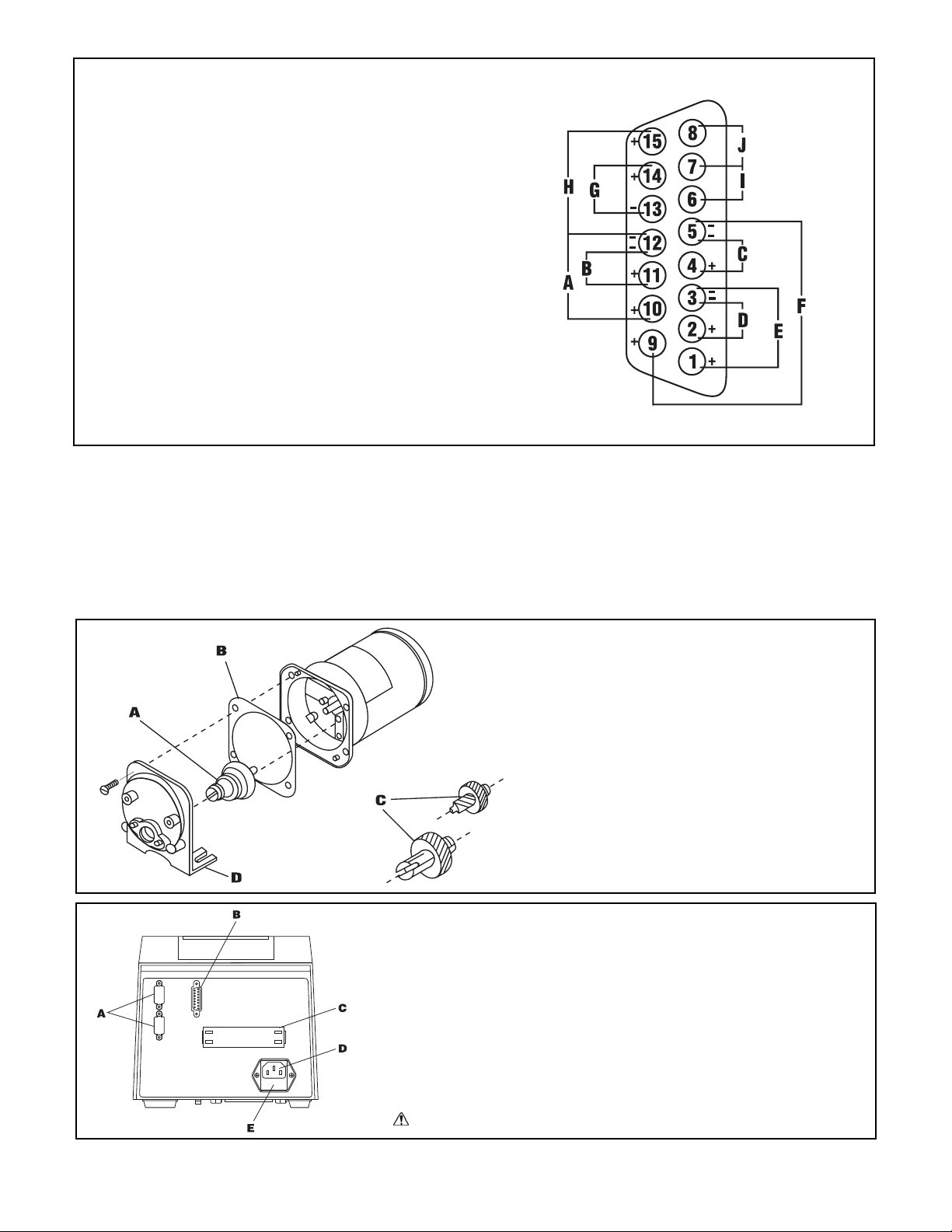
Configuration des broches de prise DB-15 avec schéma de câblage
A. MARCHE/ARRÊT
B. SENS HORAIRE/ANTIHORAIRE
C. SORTIE 0-20 mA ; 4-20 mA
D. ENTRÉE 0-20 mA ; 4-20 mA
E. ENTRÉE 0-10 V
F. SORTIE 0-10 V
G. SORTIE COMPTE-TOURS
H. AMORÇAGE
I. MOTEUR EN MARCHE, CONTACT OUVERT AU REPOS
J. MOTEUR EN MARCHE, CONTACT FERMÉ AU REPOS
A. PIGNON 6-600 tr/mn (inclus dans le kit
d'entretien 07553-06 - entraînement à
console et 77300-01 - entraînement
modulaire)
B. JOINT D’ÉTANCHÉITÉ
C. PIGNONNERIE 1-100 tr/mn (inclus dans le
kit d'entretien 07553-08)
D. COUVERCLE DE BOÎTIER D'ENGRENAGE
PANNEAU ARRIÈRE - 7550-30, -50
A. ENTRÉE-RS-232C, RACCORDEMENT DU CÂBLE RELIÉ À
L'ORDINATEUR PILOTE
SORTIE-RS-232C, RACCORDEMENT DU CÀBLE RELIÉ À
L'ENTRAÎNEMENT DE POMPE SUIVANT
B. PRISE EXTÉRIEURE
C. SORTIE AUX. 1; SORTIE AUX. 2, ENTRÉE AUX.
D. MODULE D'ALIMENTATION IEC 320
E. FUSIBLE T3.15 A
ATTENTION : ne pas substituer un autre.
7523, 7550 et 77301-22
DÉPANNAGE ET ENTRETIEN
Remplacement du fusible
1. Placer le commutateur d’alimentation en position de mise hors tension.
2. Débrancher le cordon d’alimentation de la prise de courant.
3. Retirer et contrôler le fusible ; le remplacer s’il est défectueux.
4. Rebrancher le cordon d’alimentation dans la prise de courant.
20
Page 25
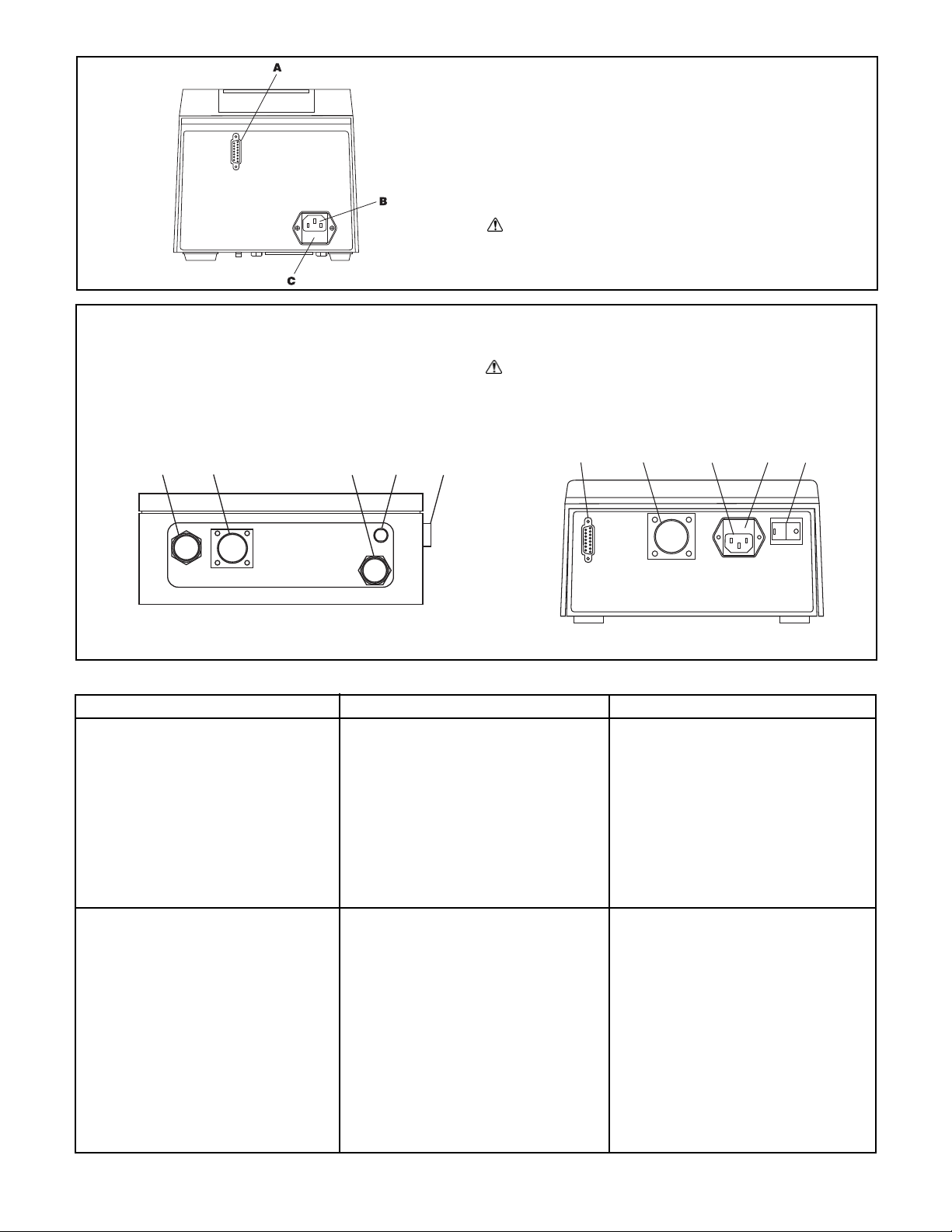
Dépannage
SYMPTÔME
A. Le moteur ne tourne pas et l’affichage
ne s’allume pas.
B. Le moteur ne tourne pas mais
l’affichage s’allume.
CAUSE
A. Pas d’alimentation.
B1. Télécommande défectueuse.
SOLUTION
1. Contrôler le fusible et le remplacer s’il
est défectueux.
2. Vérifier que l’unité est branchée dans
une prise sous tension.
3. Vérifier le branchement du cordon
d’alimentation.
4. Vérifier la continuité du cordon
d’alimentation et le remplacer s’il est
défectueux.
5. Renvoyer l’unité pour réparation.
1. Placer le commutateur d’alimentation
en position de mise hors tension.
2. Vérifier que le connecteur de câble
de télécommande est bien branché
dans la prise.
3. Si le moteur ne tourne toujours
pas, choisir INTERNAL « INT » avec
le sélecteur de MODE et appuyer
sur la touche START/STOP
(marche/arrêt).
4. Si le moteur tourne, remplacer la
télécommande par une unité
identique. S’il ne tourne pas, renvoyer
l’entraînement pour réparation.
21
PANNEAU ARRIÈRE - 7523-60, -70
A. PRISE EXTÉRIEURE
B. MODULE D'ALIMENTATION IEC 320
C. FUSIBLE T3.15 A
ATTENTION : ne pas substituer un autre.
PANNEAUX ARRIÈRE
A. PRISE EXTÉRIEURE
B. PRISE DE MOTEUR
C. MODULE D'ALIMENTATION IEC 320/CORDON
D'ALIMENTATION
A
BCDE
77301-23
A
BC
DE
77301-22
D. FUSIBLE T3.15 A
ATTENTION : ne pas substituer un autre.
E. COMMUTATEUR DE MARCHE/ARRÊT - TOUS
LES RÉGLAGES SONT CONSERVÉS EN
MÉMOIRE
Page 26
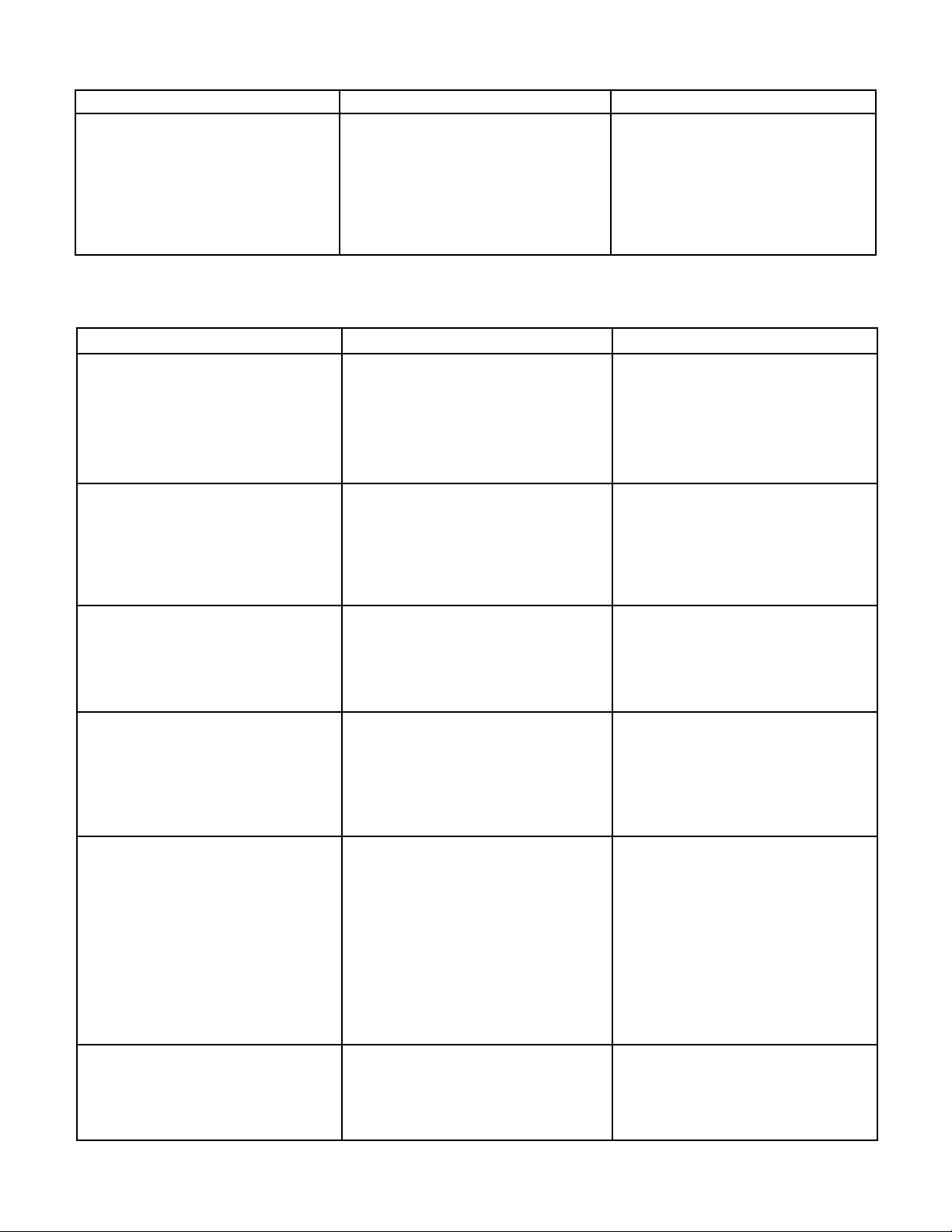
MESSAGE D’ERREUR
“Err 2”
“Err 3”
“Err 5”
“Err 12”
“Err 7”
“Err 10”
“Err 11”
“Err 14”
Toutes autres erreurs
CAUSE
Survitesse du moteur
Surcharge
Données erronées. Paramètres
opérateurs définis aux valeurs par
défau
t.
Tension hors limites
Surchauffe
Erreur ou défaillance interne
SOLUTION
1. Effacer le message en appuyant sur
n’importe quelle touche.
2. Vérifier que le raccordement de tube
et le fonctionnement de la pompe
sont corrects.
3. Renvoyer l’unité pour réparation si
l’erreur persiste.
1. Effacer le message en appuyant sur
n’importe quelle touche.
2. Vérifier que le raccordement de tube
et le fonctionnement de la pompe
sont corrects.
3. Renvoyer l’unité pour réparation si
l’erreur persiste.
1. Effacer le message en appuyant sur
n’importe quelle touche.
2. Reprogrammer les paramètres
opérateurs.
3. Renvoyer l’unité pour réparation si
l’erreur persiste.
1. Effacer le message en appuyant sur
n’importe quelle touche.
2. Vérifier que la tension du secteur est
dans les limites spécifiées.
3. Renvoyer l’unité pour réparation si la
tension du secteur est correcte et si
l’erreur persiste.
1. Rechercher la présence de sources
de chaleur ou d’obstacles au
refroidissement.
2. Vérifier que le raccordement de tube
et le fonctionnement de la pompe
sont corrects.
3. Laisser l’unité refroidir. Effacer le
message en appuyant sur n’importe
quelle touche.
4. Renvoyer l’unité pour réparation si
aucune cause de surchauffe n’est
identifiée et si l’erreur persiste.
1. Effacer le message (si possible) en
mettant l’unité sous puis hors
tension.
2. Renvoyer l’unité pour réparation si
l’erreur persiste.
Dépannage (suite)
Si un message d’erreur s’affiche, voir ci-dessous la liste des mesures correctrices qu’il est possible de prendre. Si
celles-ci ne permettent pas de résoudre le problème, s’adresser au revendeur.
SYMPTÔME
B. (suite) Le moteur ne tourne pas
mais l’affichage s’allume.
CAUSE
B2. Le sélecteur de MODE n’est pas
dans la position correcte.
SOLUTION
1. Vérifier que le sélecteur de MODE
est en position « INT » pour
commande à partir du pupitre de
commande, ou « mA » ou « V »
pour commande à distance.
2. Si le moteur ne tourne toujours pas,
renvoyer l’unité pour réparation.
22
Page 27

Nettoyage
Utiliser des détergents peu agressifs lors du nettoyage du boîtier. Ne jamais le plonger dans du liquide.
Pièces de rechange et accessoires
Description Numéro de pièce
Fusible-T3.15 A 77500-25
Kit d'entretien de pignon (600 tr/mn - console) 07553-06
Kit d'entretien de pignon (600 tr/mn - modulaire) 77300-01
Pignon seul (600 tr/mn) 07553-09
Kit d'entretien de pignon (100 tr/mn) 07553-08
Interrupteur à pédale avec connecteur mâle DB-15 07595-42
Connecteur mâle DB-15 07595-52
Connecteur mâle DB-15 pour distributeur 07595-60
Commande à distance portative (NEMA)* 07592-83
Interrupteur à pédale (NEMA)* 07595-43
Câble de commande à distance, 7,62 m (NEMA)* 77300-32
* (Pour 77301-30 uniquement.)
CARACTÉRISTIQUES TECHNIQUES
Sortie :
Vitesse :
7523-60, 7550-30, 77301-20, -30 10 à 600 tr/mn
7523-70, 7550-50 1,6 à 100 tr/mn
Couple de sortie, maximum:
7523-60, 7550-30, 77301-20, -30 13 kg•cm
7523-70, 7550-50 26 kg•cm
Régulation de vitesse :
Ligne ±0,25 % vit. max.
Charge ±0,25 % vit. max.
Dérive ±0,25 % vit. max.
Affichage : DEL, quatre caractèrest, sept segments
Sorties à distance :
Tous modèles Tension de sortie de réglage de vitesse (0-10 V c.c. à 1 kΩ min.)
Tous modèles Intensité de sortie de réglage de vitesse (0-20 ou 4-20 mA à 0-600 Ω)
7550-30, -50 RS-232C
7550-30, -50 SORTIE AUX 1 et 2 OUT (contacts fermés 5A à 115/230 V rms)
7523-60, 7550-30, 77301-20, -30 Sortie compte-tours
(TTL, 100 à 6000 Hz, facteur d'utilisation de 50 %, 10 Hz/tr/mn)
7523-70, 7550-50 Sortie compte-tours
(TTL, 16 à 1000 Hz, facteur d'utilisation de 50 %, 10 Hz/tr/mn)
Tous modèles Sortie moteur en marche
(fermeture des contacts ouverts et fermés au repos, 1 A à 28 V c.a./c.c.)
Entrée :
Limites de tension d'alimentation : Bi-tension-sélection automatique
90 à 130 V rms à 50/60 Hz ou
200 à 260 V rms à 50/60 Hz
Intensité, max. : 2,2 A à 115 V rms ou
1,1 A à 230 V rms
23
Page 28

Entrées à distance :
Tous modèles ARRÊT/MARCHE, SENS HORAIRE/ANTIHORAIRE, AMORÇAGE
(fermeture des contacts)
Tous modèles Tension à l'entrée (0-10 V c.c. à 10 kΩ)
Tous modèles Intensité à l'entrée (0-20 ou 4-20 mA à 250 Ω)
7550-30, -50 RS-232C
7550-30, -50 ENTRÉE AUX. (fermeture des contacts)
Fabrication :
Dimensions (L ⫻ l ⫻ h):
7523-60, -70, 7550-30, -50 292 ⫻ 196 ⫻ 182 mm
77301-22 248 ⫻ 233 ⫻ 129 mm
77301-23 229 ⫻ 279 ⫻ 114 mm
77301-21 226 ⫻ 97 ⫻ 120 mm
Poids :
7523-60, -70, 7550-30, -50 6,8 kg
77301-22 1,8 kg
77301-23 4,3 kg
77301-21 4,3 kg
Homologation du boîtier :
7523-60, -70, 7550-30, -50 IP 23 (IEC 529)
77301-22 IP 22 (IEC 529)
77301-23 IP 56 (NEMA 4) (IEC 529)
77301-21 IP 56 (NEMA 4) (IEC 529)
Conditions d'utilisation :
Température, fonctionnement : 0 à 40 °C
Température, entreposage : –25 à 65 °C
Humidité (sans condensation) : 10 à 90 %
Altitude : Inférieure à 2000 m
Degré de pollution :
7523-60, -70, 7550-30, -50, 77301-20 Degré 2 (utilisation intérieure-laboratoire, bureau)
77301-30 Degré 3 (locaux abrités)
Résistance aux attaques chimiques : Parties exposées en aluminum, plastique ABS et vinyle
Conformités : UL 508C, ACNOR C22.2, n° 14
(Pour estampillage CE) :
EN61010-1 (directive concernant les basses tensions) et
EN61326 (directive concernant la compatibilité électromagnétique)
24
Page 29
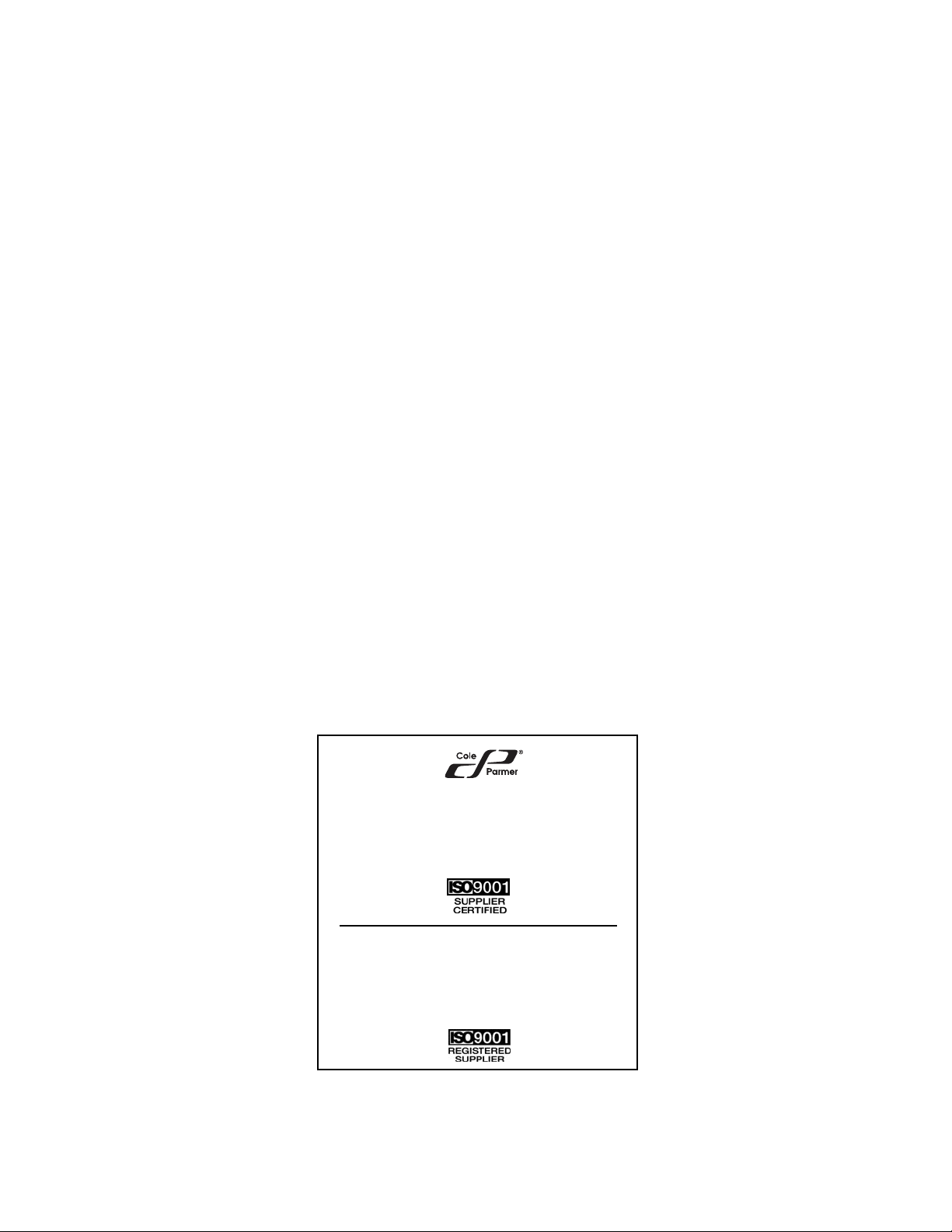
GARANTIE
Utiliser uniquement des tubes MASTERFLEX extrudés avec précision avec les pompes MASTERFLEX pour
garantir des performances optimales. L’utilisation d’autres tubes peut annuler les garanties applicables.
Nous garantissons que ce produit est conforme aux descriptifs. Si une réparation ou un réglage s’avère nécessaire
durant la période de garantie, le problème sera corrigé gratuitement s’il n’est pas dû à une utilisation par le client
dont nous avons déterminé qu’elle est incorrecte ou abusive. Les réparations effectuées en dehors de la période de
garantie ou rendues nécessaires par une utilisation incorrecte ou abusive seront à la charge du client.
La durée de garantie de ce produit est de deux (2) ans à compter de la date d’achat.
RETOUR DE MARCHANDISES
Pour limiter les frais et délais, le produit ne peut être retourné sans notre autorisation préalable et nos instructions
d’expédition ou celles du revendeur. Lors du renvoi du produit, bien vouloir en indiquer la raison. Pour se protéger,
nous recommandons au client d’emballer soigneusement le produit et de le garantir contre les risques de
dommages ou de perte. Nous ne serons pas responsable des dommages résultant d’un emballage incorrect.
ASSISTANCE TECHNIQUE
Pour toute question concernant l’utilisation de ce produit, prendre contact avec nous ou avec le revendeur agréé.
Imprimé aux États-Unis.
25
Cole-Parmer
1-800-MASTERFLEX (627-8373) (U.S. and Canada only)
11 (847) 549-7600 (Outside U.S.)
(847) 549-7600 (Local)
www.masterflex.com
techinfo@coleparmer.com
Thermo Fisher Scientific
1-800-637-3739 (U.S. and Canada only)
11 (847) 381-7050 (Outside U.S.)
(847) 381-7050 (Local)
www.thermo.com
bar.barnant@thermofisher.com
Page 30

26
INHALTSVERZEICHNIS
Titel Seite
SICHERHEITSMASSNAHMEN . . . . . . . . . . . . . . . . . . . . . . . . . . . . . . . . . . . . . . . . . . . . . . . . . . . . . . . . . . . . . . . . . 26
EINFÜHRUNG . . . . . . . . . . . . . . . . . . . . . . . . . . . . . . . . . . . . . . . . . . . . . . . . . . . . . . . . . . . . . . . . . . . . . . . . . . . . . . 27
STEUERUNGS- UND ANZEIGEFUNKTIONEN . . . . . . . . . . . . . . . . . . . . . . . . . . . . . . . . . . . . . . . . . . . . . . . . . . . . 27
MONTAGE UND BETRIEB . . . . . . . . . . . . . . . . . . . . . . . . . . . . . . . . . . . . . . . . . . . . . . . . . . . . . . . . . . . . . . . . . . . . 28
Aktivieren bzw. Deaktivieren der automatischen Startfunktion . . . . . . . . . . . . . . . . . . . . . . . . . . . . . . . . . . . . . . . 28
KALIBRIERUNG . . . . . . . . . . . . . . . . . . . . . . . . . . . . . . . . . . . . . . . . . . . . . . . . . . . . . . . . . . . . . . . . . . . . . . . . . . . . 28
Maximale Fördermenge (anderer „OTH(ER)“ Schlauch) . . . . . . . . . . . . . . . . . . . . . . . . . . . . . . . . . . . . . . . . . . . . 28
FÖRDERN/WIEDERHOLEN (DISP/COPY) . . . . . . . . . . . . . . . . . . . . . . . . . . . . . . . . . . . . . . . . . . . . . . . . . . . . . . . 29
Aktivieren/Deaktivieren der Tastensperre . . . . . . . . . . . . . . . . . . . . . . . . . . . . . . . . . . . . . . . . . . . . . . . . . . . . . . . 29
EXTERNE STEUERUNG . . . . . . . . . . . . . . . . . . . . . . . . . . . . . . . . . . . . . . . . . . . . . . . . . . . . . . . . . . . . . . . . . . . . . . 29
Einrichten der externen Steuerung . . . . . . . . . . . . . . . . . . . . . . . . . . . . . . . . . . . . . . . . . . . . . . . . . . . . . . . . . . . . 29
STÖRUNGSBESEITIGUNG UND WARTUNG . . . . . . . . . . . . . . . . . . . . . . . . . . . . . . . . . . . . . . . . . . . . . . . . . . . . . 31
Auswechseln der Sicherung . . . . . . . . . . . . . . . . . . . . . . . . . . . . . . . . . . . . . . . . . . . . . . . . . . . . . . . . . . . . . . . . . 31
Störungsbeseitigung . . . . . . . . . . . . . . . . . . . . . . . . . . . . . . . . . . . . . . . . . . . . . . . . . . . . . . . . . . . . . . . . . . . . . . . 32
Reinigung . . . . . . . . . . . . . . . . . . . . . . . . . . . . . . . . . . . . . . . . . . . . . . . . . . . . . . . . . . . . . . . . . . . . . . . . . . . . . . . . 34
Ersatzteile und Zubehör . . . . . . . . . . . . . . . . . . . . . . . . . . . . . . . . . . . . . . . . . . . . . . . . . . . . . . . . . . . . . . . . . . . . . 34
TECHNISCHE DATEN . . . . . . . . . . . . . . . . . . . . . . . . . . . . . . . . . . . . . . . . . . . . . . . . . . . . . . . . . . . . . . . . . . . . . . . . 34
GARANTIE . . . . . . . . . . . . . . . . . . . . . . . . . . . . . . . . . . . . . . . . . . . . . . . . . . . . . . . . . . . . . . . . . . . . . . . . . . . . . . . . . 36
WARENRÜCKSENDUNGEN . . . . . . . . . . . . . . . . . . . . . . . . . . . . . . . . . . . . . . . . . . . . . . . . . . . . . . . . . . . . . . . . . . . 36
TECHNISCHE BERATUNG . . . . . . . . . . . . . . . . . . . . . . . . . . . . . . . . . . . . . . . . . . . . . . . . . . . . . . . . . . . . . . . . . . . . 36
SICHERHEITSMASSNAHMEN
VORSICHT, LEBENSGEFAHR: Im Digitalen PWM-BLDC-Antrieb (pulsweitenmodulierter bürstenloser
Gleichstromantrieb) herrscht Hochspannung, die zugänglich ist. Äußerste
Vorsicht beim Öffnen desGehäuses!
VORSICHT: Wenn ein Schlauch reißt, wird möglicherweise Flüssigkeit von der Pumpe versprüht.
Geeignete Maßnahmen zum Schutz von Bediener und Geräten ergreifen.
Vor Abnehmen oder Anbringen von Schläuchen den Antrieb ausschalten, da sich andernfalls
Finger oder lose Kleidung im Antriebsmechanismus verfangen können.
ACHTUNG: Um eine Beschädigung des Antriebs zu verhindern, muss der Strom vor Anschließen des
externen Fernsteuerungskabels ausgeschaltet werden.
VORSICHT: Um Stromschlag zu vermeiden, muss der Schutzleiter des Netzkabels mit Erde verbunden
sein. Nicht für den Betrieb in nasser Umgebung, wie in EN 61010-1 definiert, vorgesehen.
Erklärung von Symbolen
VORSICHT: Gefahrenrisiko. Art der Gefahr und Abhilfemaßnahmen in der Bedienungsanleitung nachlesen.
VORSICHT: Quetschgefahr. Finger vom Rotor fern halten, solange die Pumpe in Betrieb ist. Vor Einlegen
oder Herausnehmen von Schläuchen die Pumpe anhalten.
VORSICHT: Heiße Oberfläche. Nicht berühren.
VORSICHT: Stromschlaggefahr. Art der Gefahr und Abhilfemaßnahmen in der Bedienungsanleitung
nachlesen.
ACHTUNG! ANWENDUNGSEINSCHRÄNKUNGEN
Dieses Gerät ist nicht für den Einsatz am Patienten vorgesehen und auch nicht für diesen Zweck bestimmt
(z.B. medizinischen oder zahnmedizinischen Bereich) und entspricht demgemäß auch keinen FDA (Food &
Drug Administration) Normen.
Marken mit dem Symbol ® in dieser Veröffentlichung sind in den USA und in anderen Ländern eingetragen.
Page 31

EINFÜHRUNG
Der Digitale PWM-BLDC-Antrieb steuert die Geschwindigkeit der MASTERFLEX®L/S®Pumpenköpfe für
Fördermengen von 0,10 bis 3400 ml/min.
Bis zu 2 (600 U/min) oder 4 (100 U/min) MASTERFLEX®L/S®-Pumpenköpfe und alle MASTERFLEX-kompatiblen
Pumpenköpfe können montiert werden.
STEUERUNGS- UND ANZEIGEFUNKTIONEN
Die jeweiligen Funktionen werden durch Betätigen der Tasten aktiviert.
Mit dem AUF- bzw. ABWÄRTSPFEIL (▲, ▼) wird eine blinkende Anzeige korrigiert bzw. geändert.
Eine beliebige Taste drücken, um neue Werte einzugeben.
A. ABWÄRTSPFEIL (NIEDRIGER): Verringert den Wert einer blinkenden Anzeige.
B. AUFWÄRTSPFEIL (HÖHER): Erhöht den Wert einer blinkenden Anzeige.
C. DISPENSE/COPY (FÖRDERN/WIEDERHOLEN): Wahl der Fördermenge, Anzahl Wiederholungen einer
Fördermenge oder Förderintervalle.
D. TASTE FLOW (FÖRDERMENGE): Einstellen der Fördermenge für die ausgewählte Schlauchgröße. Um die
Fördermenge zu ändern, die AUF- bzw. ABWÄRTSPFEILTASTE (▲, ▼) drücken. (Bei laufender Pumpe ändert
sich die Geschwindigkeit entsprechend den neuen Einstellungen.)
E. TASTE CAL (KALIBRIEREN): Feineinstellung der internen Kalibrierung mittels einer gemessenen Menge.
F. START/STOP: Startet bzw. stoppt den Motor.
G. PRIME (VORFÜLLEN/LEEREN): Pumpe läuft mit voller Geschwindigkeit, um die Leitungen zu füllen bzw. zu
leeren.
H. DIRECTION (RICHTUNG): Ändert die Drehrichtung des Motors.
I. MODE SELECT (MODUSAUSWAHL): INT für interne Steuerung; mA für externe Steuerung Strom; V für externe
Steuerung Spannung.
J. SIZE (GRÖSSE) - Auswahl der Schlauchgröße.
K. SCHALTER EIN/AUS - Alle Einstellungen bleiben gespeichert.
27
7523 und 7550
77301
DEUTSCH
B
C
D
E
F
G
A
H
I
J
K
(Rückwand des Geräts)
K
Page 32

MONTAGE UND BETRIEB
1. Den Stecker des Motorkabels am 77301-Geräts in die entsprechende Buchse am Controller einstecken.
2. Pumpenkopf montieren und Schlauch einlegen. (Siehe Bedienungsanleitung für den Pumpenkopf.)
3. Das Netzkabel an den Controller und eine geerdete Netzsteckdose anschließen.
4. Pumpe einschalten und die Schlauchgröße (SIZE) auswählen.
HINWEIS: Falls die LED CAL leuchtet, wurde diese Schlauchgröße bereits vor Ort kalibriert. Wenn die LED nicht
leuchtet, verwendet der Antrieb die interne werkseitige Kalibrierung. Um eine vor Ort vorgenommene
Kalibrierung zu löschen, die Taste CAL drücken und gedrückt halten, bis die LED CAL erlischt. Dies
dauert ca. 3 Sekunden. Zur Erhöhung der Genauigkeit kann erneut kalibriert werde. Hinweise hierzu
finden Sie im Abschnitt „KALIBRIERUNG“.
5. Modus (MODE) wählen: (INTernal, mA, V).
6. Die Richtung des Motors (DIR) auswählen - CW (im Uhrzeigersinn) oder CCW (entgegen dem Uhrzeigersinn).
7. Die Pumpe vorfüllen bzw. leeren (PRIME) und ggf. kalibrieren (CAL).
8. Die Taste FLOW drücken, die Anzeige beobachten und die Fördermenge mit der AUF- bzw.
ABWÄRTSPFEILTASTE (▲, ▼) einstellen.
9. START/STOP drücken, um die Pumpe zu starten.
HINWEIS: Nach einer Netzspannungssenkung oder nach einem Stromausfall erfolgt gewöhnlich kein automatischer
Neustart der Pumpe.
Aktivieren bzw. Deaktivieren der automatischen Startfunktion
Beim Einschalten die START/STOP-Taste drücken und gedrückt halten. Nach fünf (5) Sekunden zeigt die gesamte
Anzeige Striche an. START/STOP gedrückt halten und PRIME fünfmal (5-mal) drücken. Auf der Anzeige blinkt
entweder „ON“ oder „OFF“. Die automatische Startoption mit der AUF- bzw. ABWÄRTSPFEILTASTE (▲, ▼)
einstellen. Um den Vorgang zu beenden, eine beliebige Taste drücken. Bei Wahl von „ON“ startet die Pumpe beim
Einschalten automatisch, wenn sie beim Ausschalten auf „ON“ gesetzt war.
KALIBRIERUNG
Um optimale Anwendungsergebnisse zu gewährleisten, sind für MASTERFLEX-Pumpen ausschließlich
MASTERFLEX-Präzisionsschläuche zu verwenden. Der Einsatz anderer Schläuche kann eine Verweigerung
der Garantieleistung nach sich ziehen.
1. Korrekte Schlauchgröße und Fördermenge wählen.
2. Zur Anzeige der Kalibrierungsmenge CAL drücken.
3. START/STOP drücken; die Pumpe fördert die gespeicherte Probenmenge für die Kalibrierung und stellt sich
automatisch ab.
4. Die Probe wiegen und messen.
5. Die blinkende Anzeige mit der AUF- bzw. ABWÄRTSPFEILTASTE (▲, ▼) korrigieren.
HINWEIS: Wenn der ermittelte Kalibrierungswert zu stark vom internen Wert abweicht, wird am Display “Err”
(Error/Fehler) angezeigt. In diesem Fall die Taste CAL drücken und die Kalibrierung wiederholen. Der
Mikroprozessor behält auch bei ausgeschaltetem Strom jeweils einen Kalibrierungswert pro
Schlauchgröße im Speicher. Bei der nächsten Kalibrierung wird der vorhandene Wert ersetzt.
6. SIZE (GRÖSSE) drücken, um den Kalibrierungszyklus zu beenden.
Maximale Fördermenge (Anderer „OTH(ER)“ Schlauch)
1. Um die maximale Fördermenge für nicht standardmäßige Pumpenköpfe oder Schlauchgrößen einzustellen, erst
CAL und dann FLOW drücken. Die maximale Fördermenge wird als blinkender Wert angezeigt.
2. Die gewünschte Fördermenge mit der AUF- bzw. ABWÄRTSPFEILTASTE (▲, ▼) einstellen.
3. SIZE (GRÖSSE) drücken, um den Vorgang zu beenden.
28
Page 33

FÖRDERN/WIEDERHOLEN (DISP/COPY)
Beim ersten Betätigen der Taste DISP wird die zuletzt eingegebene Fördermenge angezeigt. Das Anzeigefeld „mL“
leuchtet auf und blinkt. Die Fördermenge kann bei Bedarf mit der AUF- bzw. ABWÄRTSPFEILTASTE (▲, ▼)
geändert werden. Bei Betätigen der Taste STOP/START beginnt die Förderung der eingestellten Menge. Die noch zu
fördernde Menge wird während des Countdowns angezeigt. Um die Förderfunktion zu beenden, eine beliebige Taste
mit Ausnahme der AUF- (▲) und bzw. ABWÄRTSPFEILTASTE (▼), der Taste DISP und der Taste START/STOP
drücken.
Wenn die Taste DISP zum zweiten Mal gedrückt wird, leuchtet das Anzeigefeld COPY auf und blinkt. Dann wird die
gewünschte Fördermenge mittels der Taste STOP/START gefördert, ohne daß die Menge in bestimmten Einheiten
bekannt sein muß. Beim dritten Drücken der Taste DISP wird die geförderte Menge eingegeben. Das Anzeigefeld
COPY hört auf zu blinken. Dann kann das kopierte Volumen durch Betätigen der Taste STOP/START gefördert
werden. Die Anzahl geförderter Wiederholmengen wird nach jedem Fördervorgang angezeigt. Die maximale Anzahl
geförderter Wiederholmengen ist 9999. Die Funktion Wiederholen/Fördern kann mit der Taste STOP/START
während des Fördervorgangs unterbrochen und durch nochmaliges Betätigen der Taste STOP/START fortgesetzt
werden.
Beim vierten Drücken der Taste DISP wird das zuletzt eingegebene Förderintervall angezeigt. Die Signalleuchte
SEC (SEKUNDEN) leuchtet auf und blinkt. Die Intervallzeit zwischen den Fördervorgängen kann bei Bedarf mit der
AUF- bzw. ABWÄRTSPFEILTASTE (▲, ▼) im Bereich von 1 bis 9999 Sekunden geändert werden. Mit der Taste
START/STOP wird dann die Förderung der eingestellten Fördermenge gestartet, wobei der Antrieb nach jeder
Zeitabschaltung einen neuen Fördervorgang startet. Die verbleibende Förderzeit wird während des Countdowns
angezeigt. Der Förderzyklus wird mit der Taste START/STOP angehalten. Bei einer Zeit von 0 Sekunden
(Voreinstellung) muss jeder Fördervorgang über die Taste STOP/START oder die Kontaktschließung STOP/START
der Fernbedienung gestartet werden.
Beim fünften Drücken der Taste DISP wird dieser Modus beendet.
Aktivieren/Deaktivieren der Tastensperre
Die Taste FLOW drücken und gedrückt halten. Nach fünf (5) Sekunden zeigt die gesamte Anzeige Striche an. FLOW
weiter gedrückt halten, und PRIME fünfmal (5-mal) drücken.
EXTERNE STEUERUNG
Wählbarer Eingang (0–20 mA, 4–20 mA, 0–10 V Gleichstrom)
START/STOP; CW/CCW (Uhrzeigersinn/ Gegenuhrzeigersinn); PRIME (Vorfüllen/Leeren) über Kontaktschließung
Einrichten der externen Steuerung
1. Schalter Ein/Aus auf AUS stellen.
ACHTUNG: Um eine Beschädigung des Antriebs zu verhindern, muss der Strom vor Anschließen des
externen Fernsteuerungskabels ausgeschaltet werden.
2. Das Kabel der externen Steuerung an der DB-15 Buchse an der Rückwand anschließen. Bei abwaschbaren
Modellen das Kabel an die entsprechende Buchse an der Unterseite anschließen.
3. Den erforderlichen Ein- und Ausgangstyp der externen Steuerung wie folgt auswählen:
a. Den Schalter MODE drücken und gedrückt halten und dabei den Schalter Ein/Aus auf die Stellung EIN
drehen. Nach zwei Sekunden die Taste MODE loslassen. Zuerst erscheint auf der Anzeige „inP“, nach zwei
Sekunden entweder 0–20 oder 4–20.
HINWEIS: Die AUF- bzw. (Höher) (▲) bzw. ABWÄRTSPFEILTASTE (Niedriger) (▼) drücken, um für die
Stromschleifensteuerung den Bereich 4–20 oder 0–20 auszuwählen.
b. Die Taste MODE erneut drücken. Zuerst erscheint auf der Anzeige „out“, nach zwei Sekunden entweder 0–10
oder 0–20 und 4–20.
HINWEIS: Die AUF- bzw. (Höher) (▲) bzw. ABWÄRTSPFEILTASTE (Niedriger) (▼) drücken, um für den
Stromschleifen- bzw. Spannungsausgang 4–20 oder 0–20 und 0–10 auszuwählen.
4. Zur Auswahl der Betriebsart die Taste MODE drücken. Die LEDs zeigen die ausgewählte Betriebsart an. Entweder
mA oder V wählen.
HINWEIS: Wenn nur STOP/START, PRIME und/oder CW/CCW für die externe Steuerung verwendet werden sollen,
kann der Schalter MODE beliebig auf eine der drei Positionen eingestellt werden.
29
Page 34

5. Um die Spannungs- oder Stromskalierung auf einen anderen Bereich als Null bis Maximalwert einzustellen, die
MODE-Taste gedrückt halten und dabei die FLOW-Taste drücken. Auf der Anzeige erscheint 2 Sekunden lang
„LO“ und dann eine Fördermenge. Den niedrigsten Steuerungspegel mit der AUF- bzw. ABWÄRTSPFEILTASTE
(▲, ▼) einstellen. Die FLOW-Taste nochmals drücken. Auf der Anzeige erscheint 2 Sekunden lang „HI“ und dann
eine Fördermenge. Den höchsten Steuerungspegel mit der AUF- bzw. ABWÄRTSPFEILTASTE (▲, ▼) einstellen.
Eine beliebige Taste drücken, um die Einstellung zu beenden. Die gleiche Skalierung wird für den Eingangs- und
Ausgangspegel verwendet.
HINWEIS: Die Schlauchgröße sollte vor
Einstellung der Spannungs- bzw.
Stromskalierung ausgewählt
werden.
3
8
4
6
14
5
1
7
9
2
11
13
15
16
17
18
10
12
START/STOP
UHRZEIGERSINN/
GEGENUHRZEIGERSINN
VORFÜLLEN/LEEREN
ROT/GELB
BLAU
GRÜN
GELB
WEISS
ORANGE
SCHWARZ
BRAUN
VIOLETT
ROT
GRAU
HELLBRAUN
ROSA
ROT/GRÜN
ROT/SCHWARZ
NICHT BELEGT
NICHT BELEGT
NICHT BELEGT
DREHZAHLMESSER
AUSGANG
MOTORLAUF
RUHEKONTAKT
EINGANG
0-20 mA; 4-20 mA
EINGANG
0-10 V
AUSGANG
0-20 mA; 4-20 mA
AUSGANG
0- 10V
MOTORLAUF
SCHLIESSKONTAKT
HINWEIS: Die Farben gelten für das
Kabel der externen Steuerung,
Katalognr. 77300-32.
30
Page 35

Belegung der DB-15-Anschlußstifte mit Schaltplan
A. START/STOP
B. IM UHRZEIGERSINN/ENTGEGEN DEM UHRZEIGERSINN
C. AUSGANG 0-20 mA; 4-20 mA
D. EINGANG 0-20 mA; 4-20 mA
E. EINGANG 0-10 V
F. AUSGANG 0-10 V
G. DREHZAHLMESSER AUSGANG
H. VORFÜLLEN/LEEREN
I. MOTORLAUF SCHLIESSKONTAKT
J. MOTORLAUF RUHEKONTAKT
A. ZAHNRADSATZ, 6-600 U/min
(in Service-Kit 07553-06 - Antrieb mit
Konsole und 77300-01 - Modularantrieb
inbegriffen)
B. DICHTUNG
C. ZAHNRADSATZ, 1-100 U/min
(in Service-Kit 07553-08 inbegriffen)
D. ABDECKUNG DES ANTRIEBSGEHÄUSES
RÜCKWAND / 7550-30, -50
A. IN-RS-232C VERBINDUNGSKABEL (EINGANG)
VOM HOSTCOMPUTER
OUT-RS-232C VERBINDUNGSKABEL (AUSGANG) ZUM
NÄCHSTEN PUMPENANTRIEB
B. STECKERBUCHSE EXTERN
C. AUX 1 HILFSAUSGANG; AUX 2 HILFSAUSGANG; AUX
HILFSEINGANG;
D. NETZANSCHLUSS NACH IEC 320
E. SICHERUNG T3,15 A
ACHTUNG: Keine andere Sicherung verwenden.
7523, 7550 und 77301-22
STÖRUNGSBESEITIGUNG UND WARTUNG
Auswechseln der Sicherung
1. Den Schalter Ein/Aus auf AUS stellen.
2. Netzstecker ziehen.
3. Die Sicherung herausnehmen und prüfen; auswechseln, falls defekt.
4. Netzstecker wieder anschließen.
31
Page 36

Störungsbeseitigung
SYMPTOM
A. Motor dreht sich nicht. Anzeige
leuchtet nicht.
B. Motor dreht sich nicht. Anzeige
leuchtet.
URSACHE
A. Kein Strom.
B1. Externe Steuerung defekt.
VORGEHENSWEISE
1. Sicherung prüfen und auswechseln,
falls defekt.
2. Sicherstellen, dass Gerät an eine
stromführende Leitung angeschlossen ist.
3. Netzkabelanschluss überprüfen.
4. Netzkabel auf Durchgang prüfen
und auswechseln, falls defekt.
5. Zur Überprüfung zurückschicken.
1. Schalter Ein/Aus auf AUS stellen.
2. Sicherstellen, dass das Kabel der
externen Steuerung fest in die
Steckerbuchse eingesteckt ist.
3. Falls sich der Motor immer noch
nicht dreht, INT mit der Taste MODE
auswählen und die Taste
START/STOP betätigen.
4. Wenn sich der Motor dreht, die
externe Steuerung gegen eine gleichwertige Einheit austauschen. Wenn
sich der Motor nicht dreht, Gerät zur
Überprüfung zurückschicken.
32
RÜCKWAND - 7523-60, -70
A. STECKERBUCHSE EXTERN
B. NETZANSCHLUSS NACH IEC 320
C. SICHERUNG T3,15 A
ACHTUNG: Keine andere Sicherung verwenden.
RÜCKWÄNDE
A. STECKERBUCHSE EXTERN
B. STECKERBUCHSE MOTOR
C. NETZANSCHLUSS/NETZKABEL NACH IEC 320
A
BCDE
77301-23
A
BC
DE
77301-22
D. SICHERUNG T3,15 A
ACHTUNG: Keine andere Sicherung verwenden.
E. SCHALTER EIN/AUS - ALLE EINSTELLUNGEN
BLEIBEN GESPEICHERT.
Page 37

FEHLERMELDUNG
“Err 2”
“Err 3”
“Err 5”
“Err 12”
“Err 7”
“Err 10”
“Err 11”
“Err 14”
Alle anderen Fehler
URSACHE
Überdrehzahl des Motors
Motorüberlastung
Daten defekt. Bedienerparameter auf
Standardwerte gesetzt.
Spannung außerhalb des zulässigen
Bereichs
Übertemperatur
Interner Fehler oder Ausfall
VORGEHENSWEISE
1. Durch Betätigen einer beliebigen
Taste zurücksetzen.
2. Auf korrekt eingelegten Schlauch und
korrekten Pumpenbetrieb prüfen.
3. Wenn Fehler andauert, Gerät zur
Reparatur einschicken.
1. Durch Betätigen einer beliebigen
Taste zurücksetzen.
2. Auf korrekt eingelegten Schlauch und
korrekten Pumpenbetrieb prüfen.
3. Wenn Fehler andauert, Gerät zur
Reparatur einschicken.
1. Durch Betätigen einer beliebigen
Taste zurücksetzen.
2. Bedienerparameter neu
programmieren.
3. Wenn Fehler andauert, Gerät zur
Reparatur einschicken.
1. Durch Betätigen einer beliebigen
Taste zurücksetzen.
2. Prüfen, ob Netzleitungsspannung
innerhalb der vorgegebenen
Spannungsbereiche liegt.
3. Wenn Netzleitungsspannung
einwandfrei ist und Fehler andauert,
Gerät zur Reparatur einschicken.
1. Auf Hitzequellen bzw. Behinderung
der Kühlung prüfen.
2. Auf korrekt eingelegten Schlauch und
korrekten Pumpenbetrieb prüfen.
3. Gerät abkühlen lassen. Durch
Betätigen einer beliebigen Taste
zurücksetzen.
4. Wenn keine Ursache der
Übertemperatur feststellbar ist und
Fehler andauert, Gerät zur Reparatur
einschicken.
1. Durch Aus- und Einschalten des
Geräts zurücksetzen (wenn möglich).
2. Wenn Fehler andauert, Gerät zur
Reparatur einschicken.
Störungsbeseitigung (Fortsetzung)
Wenn eine Fehlermeldung angezeigt wird, die folgende Liste für mögliche Korrekturmaßnahmen zu Rate ziehen.
Wenn sich das Problem nicht beheben lässt, wenden Sie sich bitte an Ihren Fachhändler.
SYMPTOM
B. (Fortsetzung) Motor dreht sich nicht.
Anzeige leuchtet.
URSACHE
B2. Schalter MODE nicht korrekt
eingestellt.
VORGEHENSWEISE
1. Sicherstellen, dass der Schalter
MODE entweder auf INT für direkte
Bedienung über die Frontplatte oder
auf mA oder V für Fernbedienung
steht.
2. Wenn sich der Motor nicht dreht,
Gerät zur Überprüfung
zurückschicken.
33
Page 38

Reinigung
Gehäuse mit mildem Reinigungsmittel säubern. Nicht eintauchen.
Ersatzteile und Zubehör
Beschreibung Artikelnummer
Sicherung T3, 15 A 77500-25
Service-Kit, Zahnrad (600 U/min - Konsole) 07553-06
Service-Kit, Zahnrad (600 U/min - Modular) 77300-01
Zahnrad, einzeln (600 U/min) 07553-09
Service-Kit, Zahnrad (100 U/min) 07553-08
Fußschalter mit DB-15-Stecker 07595-42
Anschluss-Stecker DB-15 07595-52
Dosierstab, DB-15-Stecker 07595-60
Fernbedienungskabel, 7,62 m (DB-15) 980-7595
Fernbedienung (Handgerät) (NEMA)* 07592-83
Fußschalter (NEMA)* 07595-43
Fernbedienungskabel, 7,62 m (NEMA)* 77300-32
* (nur für 77301-30)
TECHNISCHE DATEN
Ausgangsleistung:
Drehzahl:
7523-60, 7550-30, 77301-20, -30 10 bis 600 U/min
7523-70, 7550-50 1,6 bis 100 U/min
Drehmomentausgang, max.:
7523-60, 7550-30, 77301-20, -30 13 kg•cm
7523-70, 7550-50 26 kg•cm
Drehzahlregelung:
ohne Last ±0,25% v.E.
mit Last ±0,25% v.E.
Abweichung ±0,25% v.E.
Display: LED-Anzeige, vierstellig, 7 Segmente
Ausgänge Fernbedienung:
Alle Einheiten Drehzahlausgang Spannung (0–10 V Gleichstrom bei 1 k min.)
Alle Einheiten Drehzahlausgang Strom (0–20 mA oder 4–20 mA bei 0–600 )
7550-30, -50 RS-232C
7550-30, -50 AUX 1 und 2 OUT (Kontaktschließung 5 A bei 115/230 Veff)
7523-60, 7550-30, 77301-20, -30 Drehzahlmesser Ausgang
(TTL, 100 bis 6000 Hz, 50% Arbeitszyklus, 10 Hz/U/min)
7523-70, 7550-50 Drehzahlmesser Ausgang
(TTL, 16 bis 1000 Hz, 50% Arbeitszyklus, 10 Hz/U/min)
Alle Einheiten Ausgang laufender Motor
(Schließung - Schließ- und Ruhekontakt, 1 A bei
28 V Wechselstrom/Gleichstrom)
Eingang:
Grenzwerte Versorgungsspannung: Doppelspannung - automatische Wahl
90 bis 130 Veff bei 50/60 Hz oder
200 bis 260 Veff bei 50/60 Hz
Stromstärke, max.: 2,2 A bei 115 Veff oder
1,1 A bei 230 Veff
34
Page 39

Eingänge, externe Steuerung:
Alle Einheiten START/STOP, CW/CCW, PRIME (Kontaktschließung)
Alle Einheiten Spannungseingang (0-10 V Gleichstrom bei 10 k )
Alle Einheiten Stromeingang (0-20 mA oder 4-20 mA bei 250 )
7550-30, -50 RS-232C
7550-30, -50 AUX HILFSEINGANG (Kontaktschließung)
Bauweise:
Abmessungen (L ⫻ B ⫻ H):
7523-60, -70, 7550-30, -50 292 ⫻ 196 ⫻ 182 mm
77301-22 248 ⫻ 233 ⫻ 129 mm
77301-23 229 ⫻ 279 ⫻ 114 mm
77301-21 226 ⫻ 97 ⫻ 120 mm
Gewicht:
7523-60, -70, 7550-30, -50 6,8 kg
77301-22 1,8 kg
77301-23 4,3 kg
77301-21 4,3 kg
Schutzart Gehäuse:
7523-60, -70, 7550-30, -50 IP 23 nach IEC 529
77301-22 IP 22 nach IEC 529
77301-23 IP 56 (NEMA 4) nach IEC 529
77301-21 IP 56 (NEMA 4) nach IEC 529
Umweltbedingungen:
Betriebstemperatur: 0 bis 40 °C
Lagertemperatur: -25 bis 65 °C
Feuchtigkeit (nicht kondensierend): 10 bis 90 %
Höhe ü. M.: Unter 2000 m
Umweltverschmutzungsgrad:
7523-60, -70, 7550-30, -50, 77301-20 Umweltverschmutzungsgrad 2
(Innengebrauch-Labor, Büroräume)
77301-30 Umweltverschmutzungsgrad 3
(geschützte Einsatzorte)
Chemische Beständigkeit: Zugängliche Teile und Flächen aus Aluminium,
ABS-Kunststoff und Vinyl
Entspricht den Normen: UL508C, CSA C22.2, Nr. 14
(für CE-Kennzeichen):
EN61010-1 (Niederspannungsrichtlinie der EU) und
EN61326 (EMV-Richtlinie der EU)
35
Page 40

GARANTIE
Um optimale Anwendungsergebnisse zu gewährleisten, sind für MASTERFLEX-Pumpen ausschließlich
MASTERFLEX-Präzisionsschläuche zu verwenden. Der Einsatz anderer Schläuche kann eine Verweigerung
der Garantieleistung nach sich ziehen.
Der Hersteller garantiert, dass dieses Produkt keine nennenswerten Abweichungen von den veröffentlichten
Spezifikationen aufweist. Falls während der Garantiezeit eine Reparatur oder Nachbesserung erforderlich werden
sollte, wird dies kostenlos vorgenommen, vorausgesetzt, es liegt kein vom Hersteller feststellbarer fehlerhafter oder
unsachgemäßer Einsatz seitens des Kunden vor. Reparaturkosten außerhalb der Garantiezeit oder aufgrund von
fehlerhaftem oder unsachgemäßem Gebrauch des Produktes werden Ihnen in Rechnung gestellt.
Die Garantie gilt für einen Zeitraum von zwei (2) Jahren nach dem Kaufdatum.
WARENRÜCKSENDUNGEN
Um Kosten und Verzögerungen so gering wie möglich zu halten, lassen Sie sich in jedem Fall von Ihrem
Fachhändler oder dem Hersteller eine Rücksendegenehmigung und die Versandanweisungen geben, bevor Sie
Ware zurückschicken. Geben Sie bitte den Rücksendegrund mit an. Verpacken Sie die Ware sorgfältig und
versichern Sie die Sendung gegen Beschädigung bzw. Verlust. Für Transportschäden aufgrund unsachgemäßer
Verpackung haften Sie.
TECHNISCHE BERATUNG
Wenn Sie Fragen zur Anwendung diese Produktes haben, wenden Sie sich bitte an den Hersteller oder autorisierten
Fachhändler.
Printed in U.S.A.
36
Cole-Parmer
1-800-MASTERFLEX (627-8373) (U.S. and Canada only)
11 (847) 549-7600 (Outside U.S.)
(847) 549-7600 (Local)
www.masterflex.com
techinfo@coleparmer.com
Thermo Fisher Scientific
1-800-637-3739 (U.S. and Canada only)
11 (847) 381-7050 (Outside U.S.)
(847) 381-7050 (Local)
www.thermo.com
bar.barnant@thermofisher.com
Page 41

37
ÍNDICE GENERAL
Título Página
PRECAUCIONES DE SEGURIDAD . . . . . . . . . . . . . . . . . . . . . . . . . . . . . . . . . . . . . . . . . . . . . . . . . . . . . . . . . . . . . 37
INTRODUCCIÓN . . . . . . . . . . . . . . . . . . . . . . . . . . . . . . . . . . . . . . . . . . . . . . . . . . . . . . . . . . . . . . . . . . . . . . . . . . . . 38
FUNCIONES DE CONTROL/VISUALIZACIÓN . . . . . . . . . . . . . . . . . . . . . . . . . . . . . . . . . . . . . . . . . . . . . . . . . . . . . 38
CONFIGURACIÓN Y OPERACIÓN DEL PROPULSOR . . . . . . . . . . . . . . . . . . . . . . . . . . . . . . . . . . . . . . . . . . . . . . 39
Activar/Desactivar el arranque automático . . . . . . . . . . . . . . . . . . . . . . . . . . . . . . . . . . . . . . . . . . . . . . . . . . . . . . 39
CALIBRACIÓN . . . . . . . . . . . . . . . . . . . . . . . . . . . . . . . . . . . . . . . . . . . . . . . . . . . . . . . . . . . . . . . . . . . . . . . . . . . . . . 39
Caudal máximo (“OTR(OS)” tubos) . . . . . . . . . . . . . . . . . . . . . . . . . . . . . . . . . . . . . . . . . . . . . . . . . . . . . . . . . . . . 39
DESCARGAR/COPIAR . . . . . . . . . . . . . . . . . . . . . . . . . . . . . . . . . . . . . . . . . . . . . . . . . . . . . . . . . . . . . . . . . . . . . . . 40
Activación/Desactivación del bloqueo del teclado . . . . . . . . . . . . . . . . . . . . . . . . . . . . . . . . . . . . . . . . . . . . . . . . . 40
CONTROL REMOTO . . . . . . . . . . . . . . . . . . . . . . . . . . . . . . . . . . . . . . . . . . . . . . . . . . . . . . . . . . . . . . . . . . . . . . . . . 40
Configuración de control remoto . . . . . . . . . . . . . . . . . . . . . . . . . . . . . . . . . . . . . . . . . . . . . . . . . . . . . . . . . . . . . . 40
LOCALIZACIÓN DE AVERÍAS Y MANTENIMIENTO . . . . . . . . . . . . . . . . . . . . . . . . . . . . . . . . . . . . . . . . . . . . . . . . 42
Reemplazo de fusibles . . . . . . . . . . . . . . . . . . . . . . . . . . . . . . . . . . . . . . . . . . . . . . . . . . . . . . . . . . . . . . . . . . . . . 42
Localización de averías . . . . . . . . . . . . . . . . . . . . . . . . . . . . . . . . . . . . . . . . . . . . . . . . . . . . . . . . . . . . . . . . . . . . . 43
Limpieza . . . . . . . . . . . . . . . . . . . . . . . . . . . . . . . . . . . . . . . . . . . . . . . . . . . . . . . . . . . . . . . . . . . . . . . . . . . . . . . . 45
Piezas de repuesto y accesorios . . . . . . . . . . . . . . . . . . . . . . . . . . . . . . . . . . . . . . . . . . . . . . . . . . . . . . . . . . . . . . 45
ESPECIFICACIONES . . . . . . . . . . . . . . . . . . . . . . . . . . . . . . . . . . . . . . . . . . . . . . . . . . . . . . . . . . . . . . . . . . . . . . . . 45
GARANTÍA . . . . . . . . . . . . . . . . . . . . . . . . . . . . . . . . . . . . . . . . . . . . . . . . . . . . . . . . . . . . . . . . . . . . . . . . . . . . . . . . . 47
DEVOLUCIÓN DEL PRODUCTO . . . . . . . . . . . . . . . . . . . . . . . . . . . . . . . . . . . . . . . . . . . . . . . . . . . . . . . . . . . . . . . 47
ASISTENCIA TÉCNICA . . . . . . . . . . . . . . . . . . . . . . . . . . . . . . . . . . . . . . . . . . . . . . . . . . . . . . . . . . . . . . . . . . . . . . . 47
PRECAUCIONES DE SEGURIDAD
PELIGRO: Existen altos voltajes y están presentes en el propulsor BLDC digital de modulación de
duración de impulsos. Tenga mucho cuidado al efectuar el servicio de los componentes
internos.
ADVERTENCIA: La rotura de los tubos puede derramar fluido de la bomba. Tome las medidas apropiadas
para proteger el operador y los equipos.
Apague el propulsor antes de quitar o instalar tubos. El propulsor puede atrapar los dedos
o la ropa holgada.
PRECAUCIÓN: Se debe desconectar la corriente antes de conectar el cable de control remoto externo para
impedir daños en el propulsor.
AVISO: Para evitar electrochoque, el conductor a tierra protector del cable de alimentación debe estar
conectado a tierra. No se debe utilizar en lugares mojados como se define en el EN 61010-1.
Explicación de Símbolos
AVISO: Riesgo de peligro. Consulte el manual de uso para determinar el peligro y las precauciones
correctas.
AVISO: Riesgo de lesión. Debe mantener sus dedos lejos de las partes en movimiento mientras la
bomba esta funcionando. Apague la bomba antes de instalar o quitar los tubos.
AVISO: Caliente. No tocar.
AVISO: Riesgo de electrochoque. Consulte el manual de uso para determinar el peligro y las
precauciones correctas.
ADVERTENCIA: LIMITACIÓN DE USO DEL PRODUCTO
Este producto no está diseñado ni destinado para ser utilizado en aplicaciones conectadas a un paciente,
incluidas las aplicaciones médicas y dentales, pero sin limitarse a las mismas, y por lo tanto no se ha solicitado
su aprobación a la FDA.
Las marcas comerciales registradas con el símbolo ® en esta publicación están registradas en EE.UU. y otros países.
ESPAÑOL
Page 42

INTRODUCCIÓN
El propulsor BLDC digital de modulación de duración de impulsos controla la velocidad de las cabezas de las
bombas MASTERFLEX®L/S®para suministra caudales de 0,10 a 3400 mL/min.
Monte hasta 2 (600 rpm) o 4 (100 rpm) cabezas de bomba MASTERFLEX®L/S®y todas las cabezas de bomba
compatibles con MASTERFLEX.
FUNCIONES DE CONTROL/VISUALIZACIÓN
Pulse los botones para activar la función.
Use las flechas ARRIBA/ABAJO (▲, ▼) para corregir/cambiar una pantalla intermitente.
Pulse cualquier tecla para introducir los valores nuevos.
A. FLECHA ABAJO (DISMINUIR)—Disminuye el valor de una pantalla intermitente.
B. FLECHA ARRIBA (AUMENTAR)—Aumenta el valor de una pantalla intermitente.
C. DESCARGAR/COPIAR—Selecciona el volumen descargado, el número de copias de un volumen descargado o
el intervalo entre descargas.
D. CONTROL DE CAUDAL—Fija el caudal para el tubo del tamaño seleccionado. Para variar el caudal, pulse las
teclas de flecha ▲ o ▼ . (Si la bomba está en marcha, su velocidad cambiará con los nuevos ajustes.)
E. CONTROL DE CALIBRACIÓN—Refina la calibración integrada, usando un volumen medido.
F. ARRANQUE/PARADA—Arranca/Para el motor.
G. CEBAR—Hace funcionar la bomba a plena velocidad para llenar o vaciar los tubos.
H. SENTIDO—Cambia el sentido de giro del motor.
I. SELECCIÓN DE MODALIDAD—INT para control interno; mA para control remoto de corriente; V para control
remoto de voltaje.
J. TAMAÑO—Selecciona el tamaño del tubo.
K. INTERRUPTOR DE ENCENDIDO—Todos los ajustes se conservan en la memoria.
38
7523 y 7550
77301
B
C
D
E
F
G
A
H
I
J
(el trasero de la unidad)
K
K
Page 43

CONFIGURACIÓN Y OPERACIÓN DEL PROPULSOR
1. En 77301, conecte el enchufe del cable del motor al receptáculo correspondiente en el controlador.
2. Monte la cabeza de la bomba y el tubo de carga. (Vea el manual de la cabeza de la bomba.)
3. Conecte el cordón de alimentación al controlador y a la toma de corriente de la línea de alimentación.
4. Encienda la bomba y seleccione el SIZE (TAMAÑO) del tubo.
NOTA: Si está encendido el LED de calibración, quiere decir que se ha calibrado anteriormente dicho tamaño de
tubo. Si no se enciende el LED, el propulsor está funcionando con la calibración integrada en fábrica. Para
borrar una calibración, pulse y mantenga pulsado el interruptor CAL hasta que se apague la luz CAL. Esto
tardará unos 3 segundos. Para volver a calibrar para obtener una mayor precisión, vea la sección de
Calibración.
5. Selección de MODALIDAD (INTernal, mA, V).
6. Seleccione el SENTIDO DE GIRO DEL MOTOR (DIRection) (DERECHA o IZQUIERDA).
7. CEBE y CALIBRE la bomba (si es necesario).
8. Pulse el botón de CAUDAL y observe la pantalla para fijar el caudal con las teclas ARRIBA/ABAJO (▲, ▼).
9. Pulse el botón ARRANQUE/PARADA para empezar a bombear.
NOTA: La bomba volverá a arrancar automáticamente después de una disminución de voltaje o un corte de
corriente.
Activar/Desactivar el arranque automático
Pulse y mantenga pulsado el botón de ARRANQUE/PARADA al encender. Después de cinco (5) segundos, la
pantalla cambiará a todo guiones. Después, mientras pulsa ARRANQUE/PARADA, pulse CEBAR cinco (5) veces. La
pantalla mostrará “ON” (encendido) y “OFF” (apagado). Use los botones de flecha ARRIBA/ABAJO (▲, ▼) para fijar
la opción de arranque automático. Pulse cualquier otra tecla para salir. Cuando se selecciona “ON”, la bomba
arrancará automáticamente durante el encendido si estaba “ENCENDIDA” al apagarse.
CALIBRACIÓN
Use sólo tubos de precisión MASTERFLEX con bombas MASTERFLEX para asegurar un rendimiento
óptimo. El uso de otros tubos puede anular la garantías correspondientes.
1. Seleccione el tamaño de los tubos y el caudal correctos.
2. Pulse CAL y aparecerá el volumen de calibración.
3. Pulse ARRANQUE/PARADA y la bomba usará su memoria guardada para descargar la cantidad de muestra de
calibración especificada. La bomba parará automáticamente.
4. Pese/mida la muestra.
5. Use las teclas de flecha ARRIBA/ABAJO (▲, ▼) para corregir la pantalla intermitente.
NOTA: Si la calibración ajustada es demasiado grande, aparecerá “Err” en la pantalla. Si ocurre esto, pulse el
control CAL y repita el procedimiento de calibración. El microprocesador retendrá un valor de calibración
especial por tamaño de tubo, incluso cuando se desconecte la corriente. La calibración siguiente
reemplazará el valor existente.
6. Pulse TAMAÑO para salir del ciclo de calibración.
Caudal máximo (“OTR(OS)” tubos)
1. Para fijar el caudal máximo para cabezas de bomba o tamaños de tubos que no son estándar, pulse CAL y
después CAUDAL. El caudal máximo destellará en la pantalla.
2. Use las teclas de flecha ARRIBA/ABAJO (▲, ▼) para fijar el caudal deseado.
3. Pulse SIZE (TAMAÑO) para salir.
39
Page 44

DESCARGAR/COPIAR
La primera pulsación de la tecla DESCARGAR hace que aparezca en pantalla el último volumen de descarga. El
anunciador "mL" se encenderá y destellará. Las teclas ARRIBA/ABAJO (▲, ▼) se usan para cambiar el volumen de
descarga, si se desea. La tecla ARRANQUE/PARADA inicia luego la descarga del volumen fijado. La cantidad
restante que se va a descargar se mostrará durante la cuenta atrás. La función de descarga se abandona pulsando
cualquier tecla excepto ARRIBA (▲), ABAJO (▼), DESCARGAR o ARRANQUE/PARADA.
Una segunda pulsación de la tecla DESCARGAR hace que se encienda y destelle el anunciador COPIAR. La tecla
ARRANQUE/PARADA se usa para suministrar el volumen deseado sin necesidad de saber el volumen en unidades
específicas. Una tercera pulsación de la tecla DESCARGAR permite introducir el volumen descargado. El
anunciador COPIAR deja de destellar. A continuación se usa la tecla ARRANQUE/PARADA para iniciar el suministro
del volumen copiado. El número de copias descargadas se mostrará después de cada descarga. El máximo número
de copias es 9999. La tecla ARRANQUE/PARADA se usa para detener el proceso de copia/descarga. Este proceso
puede continuarse usando la tecla ARRANQUE/PARADA.
La cuarta pulsación de la tecla DESCARGAR hace que aparezca el último intervalo de descarga introducido. El
anunciador SEGUNDOS se encenderá y destellará. Las teclas ARRIBA/ABAJO (▲, ▼) se usan para cambiar el
tiempo entre descargas, si se desea, de 1 a 9999 segundos. La tecla ARRANQUE/PARADA inicia después el
suministro para el intervalo fijado, de modo que el propulsor inicie automáticamente una nueva descarga cada vez
que transcurra el tiempo programado. El tiempo restante se mostrará durante la cuenta atrás. La tecla de
ARRANQUE/PARADA se usa para detener el ciclo de descarga. Un tiempo de 0 segundos (opción implícita)
requerirá el inicio de cada descarga mediante la tecla de ARRANQUE/PARADA o el cierre de contacto de
ARRANQUE/PARADA.
La pulsación de la tecla DISP (DESCARGAR) por quinta vez permite salir de esta modalidad.
Activación/Desactivación del bloqueo del teclado
Pulse y mantenga pulsada la tecla CAUDAL. Después de cinco (5) segundos, la pantalla cambiará a todo guiones.
Después, mientras se mantiene pulsada CAUDAL, pulse CEBAR cinco (5) veces.
CONTROL REMOTO
Entrada seleccionable (0–20 mA, 4–20 mA, 0–10 VCC)
ARRANQUE/PARADA; DERECHA/IZQUIERDA; CEBAR por medio de cierre de contactos
Configuración de control remoto
1. Ponga el interruptor de alimentación en la posición de apagado.
PRECAUCIÓN: Se debe desconectar la corriente antes de conectar el cable de control remoto externo para
impedir daños en el propulsor.
2. Conecte el cable del control remoto externo al receptáculo DB-15 del panel trasero. En las unidades de lavado,
conecte al receptáculo correspondiente en el panel inferior.
3. Seleccione el tipo de entrada y salida de control remoto necesarios de la forma siguiente:
a. Pulse y mantenga pulsado el control MODALIDAD mientras pone el interruptor de encendido en la posición
de encendido. Después de dos segundos, suelte el control MODALIDAD. La pantalla inicial mostrará: “inP”.
Después de dos segundos, la pantalla mostrará 0–20 ó 4–20.
NOTA: Pulse las flechas ARRIBA (aumentar) (▲) o ABAJO (disminuir) (▼) para seleccionar entre 4–20 y 0–20
para el control del circuito de corriente.
b. Pulse nuevamente el control MODALIDAD. La pantalla inicial mostrará: “out”. Después de dos segundos, la
pantalla mostrará 0–10 ó 0–20 y 4–20.
NOTA: Pulse las flechas ARRIBA (aumentar) (▲) o ABAJO (disminuir) (▼) para seleccionar entre 4–20 ó 0–20 y
0–10 para el circuito de corriente o salida de voltaje.
4. Pulse el control MODALIDAD para seleccionar la modalidad de operación. Los LED indican la modalidad
seleccionada. Seleccione mA o V.
NOTA: Si sólo se usa ARRANQUE/PARADA, CEBAR o DERECHA/IZQUIERDA remoto, el control de
MODALIDAD puede fijarse en cualquiera de las tres posiciones.
40
Page 45

5. Para ajustar la escala de voltaje o corriente que no sea de cero a escala completa, pulse y mantenga pulsada la
tecla MODALIDAD mientras pulsa la tecla de CAUDAL. Esta pantalla mostrará “LO” (bajo) durante 2 segundos y
después un caudal. Use las teclas de flecha ARRIBA/ABAJO (▲, ▼) para fijar el nivel de control mínimo. Pulse
nuevamente la tecla CAUDAL. La pantalla mostrará “HI” durante 2 segundos y después un caudal. Use las teclas
de felcha ARRIBA/ABAJO (▲, ▼) para fijar el nivel de control máximo. Pulse cualquier otra tecla para salir. Se
usará la misma escala tanto para los niveles de entrada como de salida.
NOTA: El tamaño del tubo debe
seleccionarse antes de
ajustar la escala de voltaje o
corriente.
NOTA: Los colores son los dos del cable
remoto, número de catálogo
77300-32.
41
ROJO/AMARILLO
14
AZUL
6
VERDE
4
GRIS
DERECHA/IZQUIERDACEBAR
ARRANQUE/
PARADA
AMARILLO
8
BLANCO
3
ENTRADA
0-20mA; 4-20mA
NARANJA
5
ENTRADA
0-10V
NEGRO
1
10
SALIDA DETACÓMETRO
TOSTADO
12
ROSA
11
MOTOR EN MARCHA
CONTACTO N.O.
ROJO/VERDE
13
MOTOR EN MARCHA
CONTACTO N.C.
ROJO/NEGRO
15
SALIDA
0-20mA; 4-20mA
SALIDA
0-10V
MARRÓN
VIOLETA
ROJO
16
17
18
N.C.
N.C.
N.C.
7
9
2
Page 46

42
Configuración de las clavijas de DB-15 con diagrama de conexiones
A. ARRANQUE/PARADA
B. DERECHA/IZQUIERDA
C. SALIDA 0-20mA; 4-20mA
D. ENTRADA 0-20mA; 4-20mA
E. ENTRADA 0-10V
F. SALIDA 0-10V
G. SALIDA DEL TACÓMETRO
H. CEBAR
I. MOTOR EN MARCHA, CONTACTO NORMALMENTE ABIERTO
J. MOTOR EN MARCHA, CONTACTO NORMALMENTE CERRADO
A. CONJUNTO DE ENGRANAJE DE
6-600 RPM (incluido en el juego de
servicio 07553-06 - Propulsor de consola y
77300-01 - propulsor modular)
B. EMPAQUETADURA
C. JUEGO DE ENGRANAJES DE
1-100 RPM (incluido en el juego de
servicio 07553-08)
D. CONJUNTO DE TAPA DE CAJA DE
ENGRANAJES
PANEL TRASERO - 7550-30, -50
A. CABLE DE CONEXIÓN DE ENTRADA IN-RS-232C DEL
ORDENADOR CENTRAL
CABLE DE CONEXIÓN DE SALIDA OUT-RS-232C AL
SIGUIENTE PROPULSOR DE LA BOMBA
B. RECEPTÁCULO EXTERNO
C. SALIDA AUX. 1; SALIDA AUX. 2, ENTRADA AUX.
D. MÓDULO DE ENTRADA DE CORRIENTE IEC 320
E. FUSIBLE T3,15A
PRECAUCIÓN: No sustituya.
7523, 7550 y 77301-22
LOCALIZACIÓN DE AVERÍAS Y MANTENIMIENTO
Reemplazo de fusibles
1. Ponga el interruptor de encendido en la posición de apagado.
2. Desconecte el cordón de entrada de CA del receptáculo.
3. Quite y compruebe el fusible y reemplácelo si es defectuoso.
4. Vuelva a conectar el cordón de entrada de CA en el receptáculo.
Page 47
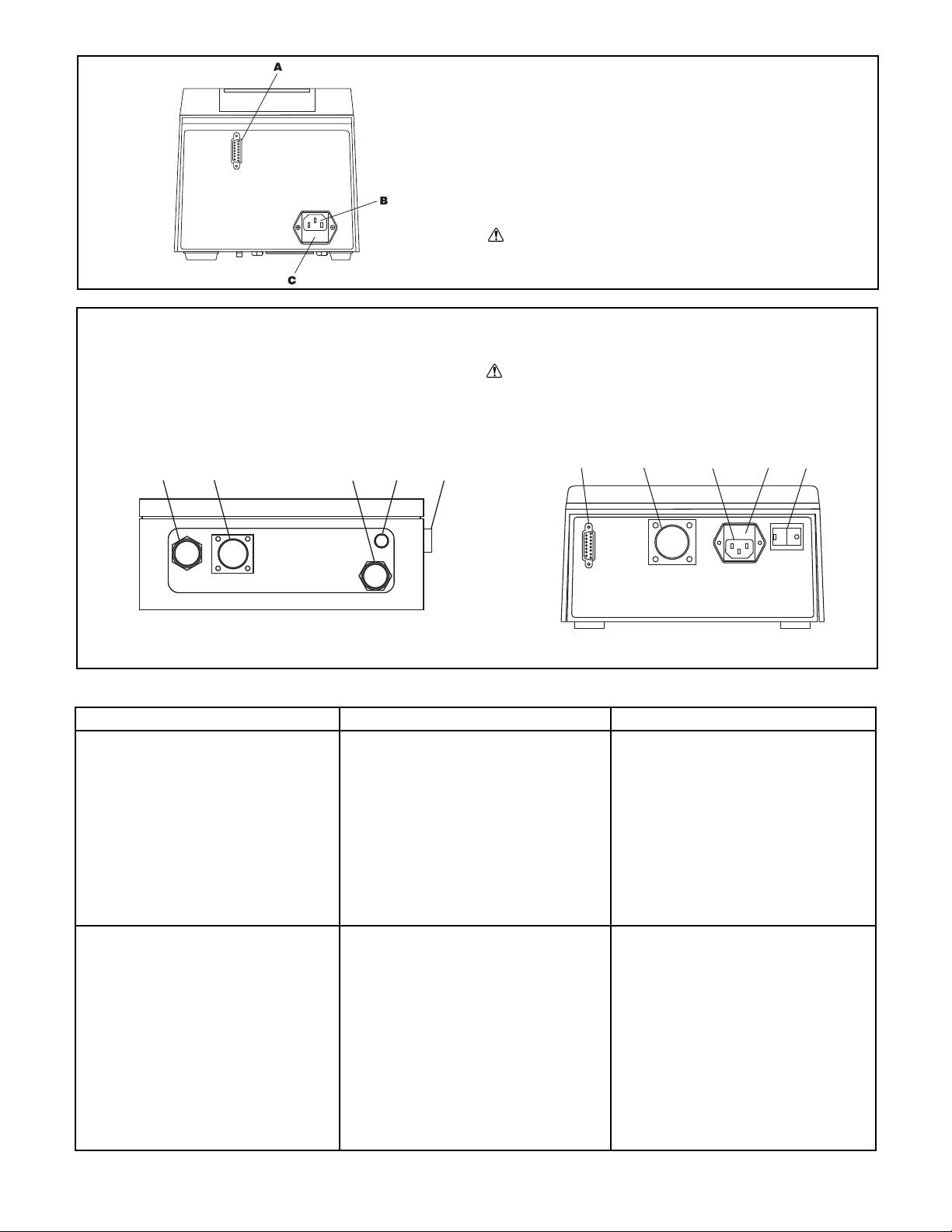
Localización de averías
SÍNTOMA
A. El motor no gira. La pantalla no se
ilumina.
B. El motor no gira. La pantalla se
ilumina.
CAUSA
A. No hay corriente.
B1. Control remoto defectuoso.
SOLUCIÓN
1. Compruebe el fusible y reemplácelo
si es defectuoso.
2. Compruebe si la unidad está
enchufada a una línea conectada.
3. Compruebe la conexión del cable de
alimentación.
4. Compruebe el cordón de la línea para
ver si existe continuidad y
reemplácelo si es defectuoso.
5. Devuelva la unidad para efectuar el
servicio.
1. Ponga el interruptor de alimentación
en la posición de apagado.
2. Compruebe que el conector del cable
remoto esté completamente
introducido en el receptáculo de CA.
3. Si el motor sigue sin funcionar,
seleccione INT con el control
MODALIDAD y pulse el control
ARRANQUE/PARADA.
4. Si gira el motor, reemplace el control
remoto por una unidad similar. Si el
motor no gira, devuelva el propulsor
para efectuar el servicio.
43
PANEL TRASERO - 7523-60, -70
A. RECEPTÁCULO EXTERNO
B. MÓDULO DE ENTRADA DE
ALIMENTACIÓN IEC 320
C. FUSIBLE T3,15A
PRECAUCIÓN: No lo sustituya.
PANELES TRASEROS
A. RECEPTÁCULO EXTERNO
B. RECEPTÁCULO DEL MOTOR
C. MÓDULO DE ENTRADA DE
ALIMENTACIÓN/CORDÓN DE LÍNEA IEC 320
A
BCDE
77301-23
A
BC
DE
77301-22
D. FUSIBLE T3,15A
PRECAUCIÓN: No lo sustituya.
E. INTERRUPTOR DE ENCENDIDO - TODOS LOS
AJUSTES SE RETIENEN EN MEMORIA
Page 48

MENSAJE DE ERROR
“Err 2”
“Err 3”
“Err 5”
“Err 12”
“Err 7”
“Err 10”
“Err 11”
“Err 14”
Todos los demás errores
CAUSA
Velocidad excesiva del motor
Sobrecarga
Datos deficientes. Parámetros del
operador fijados en sus valores
implícitos.
Voltaje fuera de gama
Exceso de temperatura
Error o falla interna
SOLUCIÓN
1. Borre pulsando cualquier tecla.
2. Compruebe si el tubo se carga bien
y la bomba funciona debidamente.
3. Devuelva la unidad para repararla
si persiste el error.
1. Borre pulsando cualquier tecla.
2. Compruebe si el tubo se carga bien
y la bomba funciona debidamente.
3. Devuelva la unidad para repararla
si persiste el error.
1. Borre pulsando cualquier tecla.
2. Reprograme los parámeros del
operador.
3. Devuelva la unidad para repararla
si persiste el error.
1. Borre pulsando cualquier tecla.
2. Compruebe si el voltaje de la línea
de CA está comprendido en las
gamas de voltaje especificadas.
3. Devuelva la unidad para repararla
si el voltaje de línea de CA es
correcto si persiste el error.
1. Compruebe si hay fuentes de
calentamiento u obstrucciones para
el enfriamiento.
2. Compruebe si el tubo se carga bien
y la bomba funciona debidamente.
3. Deje que se enfríe la unidad. Borre
pulsando una tecla.
4. Devuelva la unidad para repararla
si no se encuentra ninguna causa
de recalentamiento y el error
persiste.
1. Borre (si es posible) apagando y
encendiendo.
2. Devuelva la unidad para repararla
si persiste el error.
Localización de averías (cont.)
Si se muestra un mensaje de error, consulte en la lista siguiente las posibles acciones de corrección que pueda
tomar. Si éstas no corrigen el problema, póngase en contacto con su distribuidor.
SÍNTOMA
B. (cont.) El motor no gira. La pantalla
se ilumina.
CAUSA
B2. El control MODALIDAD no está bien
ajustado.
SOLUCIÓN
1. Compruebe si el control
MODALIDAD está fijado en INT para
ver si funciona con el control del
tablero delantero o mA o V para la
operación con control remoto.
2. Si el motor no gira, devuelva para
efectuar el servicio.
44
Page 49

Limpieza
Mantenga limpio el compartimiento del propulsor con detergentes suaves. No lo sumerja.
Piezas de repuesto y accesorios
Descripción Número de pieza
Fusible T3,15A 77500-25
Juego de servicio de engranajes (600 rpm - consola) 07553-06
Juego de servicio de engranajes (600 rpm - modular) 77300-01
Engranaje solamente (600 rpm) 07553-09
Juego de servicio de engranajes (100 rpm) 07553-08
Interruptor de pie con DB-15 macho 07595-42
Conector DB-15 macho 07595-52
Varilla de descarga DB-15 macho 07595-60
Control remoto portátil (NEMA)* 07592-83
Interruptor de pie (NEMA)* 07595-43
Cable de control remoto, 25 pies (NEMA)* 77300-32
* (para 77301-30 solamente).
ESPECIFICACIONES
Salida:
Velocidad:
7523-60, 7550-30, 77301-20, -30 10 a 600 rpm
7523-70, 7550-50 1,6 a 100 rpm
Par de salida máximo:
7523-60, 7550-30, 77301-20, -30 13 kg•cm
7523-70, 7550-50 26 kg•cm
Regulación de velocidad :
Línea F.S. ± 0,25%
Carga F.S. ± 0,25%
Arrastre F.S. ± 0,25%
Pantalla: LED de cuatro dígitos, siete segmentos
Salidas remotas:
Todas las unidades Salida de velocidad de voltaje (0-10V CC a 1 kΩ min)
Todas las unidades Salida de velocidad de corriente (0-20 ó 4-20 mA a 0-600 Ω)
7550-30, -50 RS-232C
7550-30, -50 SALIDA AUX 1 y 2 (cierre de contactos de 5A a 115/230 V eficaces)
7523-60, 7550-30, 77301-20, -30 Salida del tacómetro
(TTL, 100 a 6000 Hz, 50% del ciclo de servicio, 10 Hz/rpm)
7523-70, 7550-50 Salida del tacómetro
(TTL, 16 a 1000 Hz, 50% del ciclo de servicio, 10 Hz/rpm)
Todas las unidades Salida del motor en marcha
(cierre de contactos normalmente abiertos y cerrados , 1A a 28V CA/CC)
Entrada:
Límites del voltaje de suministro: Voltaje doble - Seleccionado automáticamente
90 a 130 V eficaces a 50/60 Hz, o
200 a 260 V eficaces a 50/60 Hz
Corriente máxima: 2,2A a 115 V eficaces, o
1,1A a 230 V eficaces
45
Page 50

Entradas remotas:
Todas las unidades ARRANQUE/PARADA, DERECHA/IZQUIERDA, CEBAR
(cierre de contactos)
Todas las unidades Entrada de voltaje (0-10V CC a 10 kΩ)
Todas las unidades Entrada de corriente (0-20 ó 4-20 mA a 250 Ω)
7550-30, -50 RS-232C
7550-30, -50 ENTRADA AUX (cierre de contactos)
Construcción:
Dimensiones (L ⫻ A ⫻ H):
7523-60, -70, 7550-30, -50 292 ⫻ 196 ⫻ 182 mm
77301-22 248 ⫻ 233 ⫻ 129 mm
77301-23 229 ⫻ 279 ⫻ 114 mm
77301-21 226 ⫻ 97 ⫻ 120 mm
Peso:
7523-60, -70, 7550-30, -50 6,8 kg
77301-22 1,8 kg
77301-23 4,3 kg
77301-21 4,3 kg
Valores nominales del recinto:
7523-60, -70, 7550-30, -50 IP 23 según IEC 529
77301-22 IP 22 según IEC 529
77301-23 IP 56 (NEMA 4) según IEC 529
77301-21 IP 56 (NEMA 4) según IEC 529
Ambiente:
Temperatura de operación: 0° a 40°C (32° a 104°F)
Temperatura de almacenamiento: –25° a 65°C (-13° a 149°F)
Humedad (sin condensados): 10% a 90%
Altitud: Menor que 2000 m
Grado de contaminación:
7523-60, -70, 7550-30, -50, 77301-20 Grado de contaminación 2
(uso interior-laboratorio oficina)
77301-30 Grado de contaminación 3 (lugares protegidos)
Resistencia química: El material expuesto es aluminio, resina plástica ABS y vinilo
Cumplimiento: UL508C, CSA C22.2, No. 14
(para la marca CE):
EN61010-1 (Directiva de bajo voltaje de la UE) y
EN61326 (Directiva EMC de la UE)
46
Page 51

GARANTÍA
Use sólo tubos de precisión MASTERFLEX con bombas MASTERFLEX para asegurar un rendimiento
óptimo. El uso de otros tubos puede anular la garantías correspondientes.
El Fabricante garantiza que las especificaciones de este producto no se desvían significativamente de las
especificaciones publicadas. Si es necesario hacer una reparación o un ajuste en el período de garantía, el
problema será corregido de forma gratuita si no se debe a uso indebido o abuso por su parte, según lo determine el
Fabricante. Le podemos facturar los costos de reparación fuera del período de garantía, o los costos resultantes del
uso indebido o abuso del aparato.
El período de garantía de este producto es dos (2) años a partir de la fecha de compra.
DEVOLUCIÓN DEL PRODUCTO
Para limitar cargos y retrasos, póngase en contacto con el vendedor o el fabricante a fin de obtener instrucciones de
autorización y envío antes de devolver el producto, dentro o fuera del período de garantía. Al devolver el producto,
indique el motivo de la devolución. Para su protección, embale el producto con cuidado y asegúrelo contra posibles
daños o pérdidas. Usted es responsable de los daños resultantes de un embalaje indebido.
ASISTENCIA TÉCNICA
Si tiene alguna duda sobre el uso de este producto, póngase en contacto con el Fabricante o un vendedor
autorizado.
Impreso en EE.UU.
47
Cole-Parmer
1-800-MASTERFLEX (627-8373) (U.S. and Canada only)
11 (847) 549-7600 (Outside U.S.)
(847) 549-7600 (Local)
www.masterflex.com
techinfo@coleparmer.com
Thermo Fisher Scientific
1-800-637-3739 (U.S. and Canada only)
11 (847) 381-7050 (Outside U.S.)
(847) 381-7050 (Local)
www.thermo.com
bar.barnant@thermofisher.com
Page 52

48
INDICE
Titolo Pagina
PRECAUZIONI RIGUARDANTI LA SICUREZZA . . . . . . . . . . . . . . . . . . . . . . . . . . . . . . . . . . . . . . . . . . . . . . . . . . . .48
INTRODUZIONE . . . . . . . . . . . . . . . . . . . . . . . . . . . . . . . . . . . . . . . . . . . . . . . . . . . . . . . . . . . . . . . . . . . . . . . . . . . . .49
COMANDI/FUNZIONI DEL DISPLAY . . . . . . . . . . . . . . . . . . . . . . . . . . . . . . . . . . . . . . . . . . . . . . . . . . . . . . . . . . . . .49
MESSA A PUNTO E FUNZIONAMENTO DELL’AZIONAMENTO . . . . . . . . . . . . . . . . . . . . . . . . . . . . . . . . . . . . . . .50
Attivazione/disattivazione dell’avvio automatico . . . . . . . . . . . . . . . . . . . . . . . . . . . . . . . . . . . . . . . . . . . . . . . . . . .50
TARATURA . . . . . . . . . . . . . . . . . . . . . . . . . . . . . . . . . . . . . . . . . . . . . . . . . . . . . . . . . . . . . . . . . . . . . . . . . . . . . . . . .50
Portata massima (tubi “OTH(ER)”) . . . . . . . . . . . . . . . . . . . . . . . . . . . . . . . . . . . . . . . . . . . . . . . . . . . . . . . . . . . . .50
DISTRIBUZIONE/COPIATURA . . . . . . . . . . . . . . . . . . . . . . . . . . . . . . . . . . . . . . . . . . . . . . . . . . . . . . . . . . . . . . . . . .51
Abilitazione/disabilitazione della funzione di blocco della tastiera . . . . . . . . . . . . . . . . . . . . . . . . . . . . . . . . . . . . .51
TELECOMANDO . . . . . . . . . . . . . . . . . . . . . . . . . . . . . . . . . . . . . . . . . . . . . . . . . . . . . . . . . . . . . . . . . . . . . . . . . . . .51
Messa a punto del telecomando . . . . . . . . . . . . . . . . . . . . . . . . . . . . . . . . . . . . . . . . . . . . . . . . . . . . . . . . . . . . . . .51
INDIVIDUAZIONE E RISOLUZIONE DI PROBLEMI E MANUTENZIONE . . . . . . . . . . . . . . . . . . . . . . . . . . . . . . . . .53
Sostituzione di fusibili . . . . . . . . . . . . . . . . . . . . . . . . . . . . . . . . . . . . . . . . . . . . . . . . . . . . . . . . . . . . . . . . . . . . . . .53
Individuazione e risoluzione di problemi . . . . . . . . . . . . . . . . . . . . . . . . . . . . . . . . . . . . . . . . . . . . . . . . . . . . . . . . .54
Pulizia . . . . . . . . . . . . . . . . . . . . . . . . . . . . . . . . . . . . . . . . . . . . . . . . . . . . . . . . . . . . . . . . . . . . . . . . . . . . . . . . . . .56
Ricambi e accessori . . . . . . . . . . . . . . . . . . . . . . . . . . . . . . . . . . . . . . . . . . . . . . . . . . . . . . . . . . . . . . . . . . . . . . . .56
SPECIFICHE TECNICHE . . . . . . . . . . . . . . . . . . . . . . . . . . . . . . . . . . . . . . . . . . . . . . . . . . . . . . . . . . . . . . . . . . . .56
GARANZIA . . . . . . . . . . . . . . . . . . . . . . . . . . . . . . . . . . . . . . . . . . . . . . . . . . . . . . . . . . . . . . . . . . . . . . . . . . . . . . .58
RESTITUZIONE DEL PRODOTTO . . . . . . . . . . . . . . . . . . . . . . . . . . . . . . . . . . . . . . . . . . . . . . . . . . . . . . . . . . . .58
ASSISTENZA TECNICA . . . . . . . . . . . . . . . . . . . . . . . . . . . . . . . . . . . . . . . . . . . . . . . . . . . . . . . . . . . . . . . . . . . . .58
PRECAUZIONI RIGUARDANTI LA SICUREZZA
PERICOLO: Nell'azionamento digitale con motore a c.c. senza spazzole e modulazione della durata
degli impulsi si trovano componenti ad alta tensione accessibi. Durante gli interventi di
manutenzione e riparazione usare estrema cautela.
ATTENZIONE: Un tubo rotto può causare lo spruzzo di fluido dalla pompa. Prendere le dovute
precauzioni per proteggere l’operatore e l’attrezzatura.
Prima di rimuovere o montare il tubo, spegnere la pompa per evitare che le dita o gli
indumenti sciolti rimangano presi nei meccanismi.
USARE CAUTELA: Per non danneggiare l’azionamento, disinnestare l’alimentazione di corrente prima di
collegare il cavo del telecomando esterno.
ATTENZIONE! Per non correre il rischio di scosse elettriche, il conduttore di messa a terra di
protezione del cavo di alimentazione deve essere collegato a terra. Non inteso per il
funzionamento in ambienti umidi come definito da EN 61010-1.
Spiegazione dei simboli
ATTENZIONE! Pericolo. Per la natura del pericolo e relative misure correttive, si rimanda al manuale di
istruzione.
ATTENZIONE! Rischio di schiacciamento. Mentre la pompa è in funzione, tenere le dita lontane dal
rotore. Arrestare la pompa prima di caricare o scaricare la tubatura.
ATTENZIONE! Superficie molto calda. Non toccare.
ATTENZIONE! Rischio di scossa elettrica. Per la natura del pericolo e relative misure correttive, si
rimanda al manuale di istruzione.
ATTENZIONE - RESTRIZIONI SULL’USO DEL PRODOTTO
Questo prodotto non è progettato per apparecchi che agiscono sul paziente e non è inteso per usi medici e
odontoiatrici (senza escluderne altri). Di conseguenza non è stato sottoposto all’approvazione della FDA, l’ente
statunitense per gli alimenti e i farmaci.
I marchi di fabbrica contrassegnati dal simbolo ® in questa pubblicazione sono marchi depositati negli Stati Uniti e in altri paesi.
Page 53

INTRODUZIONE
L'azionamento digitale con motore a c.c. senza spazzole e modulazione della durata degli impulsi regola la velocità
delle teste pompanti MASTERFLEX®L/S®in modo che la portata sia tra 0,10 a 3400 mL/min.
È possibile montare fino a 2 teste pompanti (600 giri al minuto) o 4 teste pompanti (100 giri al minuto)
MASTERFLEX®L/S®e tutte le teste pompanti compatibili con le MASTERFLEX.
COMANDI/FUNZIONI DEL DISPLAY
Per attivare una funzione, premere il pulsante corrispondente. Per correggere o modificare il display
lampeggiante, servirsi delle frecce rivolte verso l’ALTO e verso il BASSO (▲, ▼). Premere qualsiasi tasto per
immettere nuovi valori.
A. FRECCIA RIVOLTA IN BASSO (DECREMENTO)—Diminuisce il valore nel display lampeggiante.
B. FRECCIA RIVOLTA IN ALTO (INCREMENTO)—Aumenta il valore nel display lampeggiante.
C. DISTRIBUZIONE/COPIATURA—Seleziona il volume di distribuzione, il numero di copie del volume di
distribuzione o l'intervallo tra le fasi di distribuzione.
D. REGOLAZIONE DELLA PORTATA—Imposta la portata secondo la dimensione di tubo prescelta. Per regolare la
portata, premere i tasti delle frecce ▲ o ▼ (se la pompa è in funzione, la portata cambia con le nuove
impostazioni).
E. REGOLAZIONE DELLA TARATURA—Mette a punto la taratura interna in base al volume misurato.
F. AVVIO/ARRESTO—Arresta/avvia il motore.
G. ADESCAMENTO—Aziona la pompa alla massima velocità per riempire o scaricare il tubo.
H. SENSO DI ROTAZIONE—Cambia il senso di rotazione del motore.
I. SELEZIONE DI MODALITÀ—INT per la regolazione interna; mA per la regolazione della corrente a distanza;
V per la regolazione della tensione a distanza.
J. DIMENSIONE—Seleziona la dimensione del tubo.
K. INTERRUTTORE DI ALIMENTAZIONE—tutte le impostazioni sono conservate in memoria.
49
7523 e 7550
77301
ITALIANO
B
C
D
E
F
G
A
H
I
J
(sul retro dell'apparecchio)
K
K
Page 54

MESSA A PUNTO E FUNZIONAMENTO DELL’AZIONAMENTO
1. Nel modello 77301, innestare la spina del cavo del motore nel connettore corrispondente del controller.
2. Montare la testa pompante e il tubo (vedi il manuale della testa pompante).
3. Collegare il cavo di alimentazione al controllore e alla presa di rete collegata a terra.
4. Accendere la pompa e selezionare la SIZE (DIMENSIONE) del tubo.
NOTA - se il LED della taratura, CAL, è illuminato, la taratura è stata già effettuata in campo per quella particolare
dimensione di tubo. Se il LED non è illuminato, l’azionamento funziona secondo la taratura interna
impostata in fabbrica. Per azzerare la taratura di campo, mantenere premuto l’interruttore CAL finché la
luce non si spegne, circa 3 secondi. Per una taratura più precisa, vedi la sezione sulla taratura.
5. Scegliere la modalità, MODE, (INTernal, mA, V).
6. Scegliere il senso di rotazione del motore, DIRection, (senso orario o antiorario, CW/CCW).
7. Adescare (PRIME) e tarare (CAL) la pompa (se occorre).
8. Premere il pulsante FLOW e osservare il display per impostare la portata mediante i tasti delle frecce rivolte
verso l’ALTO o verso il BASSO (▲, ▼).
9. Premere il tasto di avvio/arresto, START/STOP, per iniziare a pompare.
NOTA - in seguito ad abbasso o caduta di corrente, generalmente, la pompa non si riavvia automaticamente.
Attivazione/disattivazione dell’avvio automatico
Mantenere premuto il tasto di avvio/arresto START/STOP, all’accensione. Dopo cinque (5) secondi, il display cambia
visualizzando tutti trattini. Mantenendo premuto il tasto di avvio/arresto, premere cinque (5) volte il tasto
dell’adescamento, PRIME. Il display lampeggia indicando “ON” o “OFF”. Usare le frecce verso l’ALTO o verso il
BASSO (▲, ▼) per impostare l’opzione di avvio automatico. Per uscire, premere un qualsiasi tasto. Se si seleziona
“ON”, la pompa si mette in moto automaticamente all’accensione se era su “ON” quando era stata spenta.
TARATURA
Per ottenere la migliore prestazione delle pompe MASTERFLEX usare solo tubi di precisione MASTERFLEX.
Usando altri tubi si rischia di invalidare le eventuali garanzie.
1. Scegliere la dimensione di tubo e la portata idonee.
2. Premere il tasto di taratura, CAL. Viene visualizzato il volume di taratura.
3. Premere il tasto di avvio/arresto, START/STOP. La pompa distribuisce la quantità di prelievo per la taratura
specificata, in base ai dati conservati in memoria. La pompa si arresta automaticamente.
4. Pesare/misurare il prelievo.
5. Per modificare il display lampeggiante, servirsi dei tasti delle frecce rivolte verso l’ALTO o verso il BASSO (▲, ▼).
NOTA - se, in seguito alla regolazione, la taratura è troppo elevata, nel display viene visualizzato “Err”. In tal caso,
premere il comando della taratura, CAL e ripetere la procedura di taratura. Il microprocessore conserva in
memoria un valore di taratura specifico per ogni dimensione di tubo, anche se l’alimentazione viene
interrotta. Il valore esistente viene sostituito dal valore della taratura successiva.
6. Per uscire dal ciclo di calibratura, premere il tasto della dimensione, SIZE.
Portata massima (tubi “OTH(ER)”)
1. Per impostare al massimo la portata di teste pompanti o tubi di dimensione non-standard, premere il tasto della
taratura, CAL, poi il tasto della portata, FLOW. La portata massima lampeggia nel display.
2. Servendosi delle frecce rivolte verso l’ALTO e verso il BASSO (▲, ▼), impostare la portata al valore desiderato.
3. Per uscire, premere il tasto della dimensione, SIZE.
50
Page 55

DISTRIBUZIONE/COPIATURA
Quando si preme una prima volta il tasto di distribuzione, DISP, viene visualizzato l’ultimo volume immesso.
L’indicatore “mL” si illumina e lampeggia. Eventualmente il volume di distribuzione può essere regolato mediante i
tasti di verso l’ALTO (incremento) o verso il BASSO (decremento), (▲, ▼). Premendo il tasto di arresto/avvio,
STOP/START, si dà inizio alla distribuzione secondo il volume impostato. La quantità che rimane da distribuire viene
indicata nella conta all’indietro. Per uscire dalla funzione di distribuzione, premere un qualsiasi tasto ad eccezione
dei tasti di verso l’ALTO (incremento) (▲) o verso il BASSO (decremento) (▼) distribuzione, DISP o di arresto/avvio
STOP/START.
Quando si preme una seconda volta il tasto della distribuzione, DISP, l’indicatore della copiatura, COPY, si illumina e
lampeggia. Il tasto di arresto/avvio, STOP/START, può essere usato, allora, per la distribuzione secondo il volume
desiderato senza che sia necessario conoscerne le unità specifiche. Se si preme una terza volta il tasto di
copiatura/distribuzione, DISP, si immette il volume della quantità distribuita. L’indicatore di copiatura, COPY, smette di
lampeggiare. Il tasto di arresto/avvio, STOP/START, può allora essere usato per iniziare la distribuzione secondo le
copie del volume. Il numero delle copie, fino ad un massimo di 9999, viene visualizzato dopo ciascuna distribuzione.
Per arrestare temporaneamente la distribuzione delle copie durante l’operazione di distribuzione, premere il tasto di
arresto/avvio. La distribuzione delle copie, allora, si può continuare mediante il tasto di arresto/avvio, STOP/START.
Se si preme una quarta volta il tasto di distribuzione, DISP, viene visualizzato l'ultimo intervallo di distribuzione
immesso. L'indicatore SEC si illumina e lampeggia. I tasti di incremento/decremento (frecce verso l'alto e verso il
basso) (▲, ▼) servono per le eventuali modifiche degli intervalli di distribuzione, da 1 a 9999 secondi. Premendo,
poi, il tasto di avvio/arresto, START/STOP, si dà inizio alla distribuzione secondo il volume impostato. Ogni volta che
scade il tempo, l'azionamento avvia una nuova distribuzione automaticamente. Il tempo rimasto viene visualizzato
nella conta all'indietro. Per arrestare il ciclo di distribuzione si usa il tasto di avvio/arresto. Con un periodo di 0
secondi (default) occorre sempre iniziare la distribuzione mediante il tasto di avvio/arresto o mediante chiusura di
contatto avvio/arresto a distanza.
Premendo una quinta volta il tasto di distribuzione, DISP, si esce da questa modalità.
Abilitazione/disabilitazione della funzione di blocco della tastiera
Mantenere premuto il tasto della portata, FLOW. Dopo cinque (5) secondi, il display cambia visualizzando tutti
trattini. Mantenendo premuto il tasto della portata, premere cinque (5) volte il tasto di adescamento, PRIME.
TELECOMANDO
Ingresso selezionabile (da 0 a 20 mA, da 4 a 20 mA, da 0 a 10 V in c.c.)
Avvio/arresto (START/STOP); senso orario/antiorario (CW/CCW); adescamento (PRIME) mediante chiusura di
contatto.
Messa a punto del telecomando
1. Portare l’interruttore di alimentazione alla posizione Off.
USARE CAUTELA: Per non danneggiare l’azionamento, disinnestare l’alimentazione di corrente prima di
collegare il cavo del telecomando esterno.
2. Collegare il cavo dal telecomando esterno al connettore DB-15 nel pannello posteriore. Nelle unità lavabili,
effettuare il collegamento al connettore corrispondente nel pannello inferiore.
3. Scegliere il tipo di ingresso/uscita del telecomando nel seguente modo.
a) Mantenendo premuto il comando di modalità, MODE, girare l’interruttore di alimentazione alla posizione On.
Dopo due secondi, rilasciare il comando di modalità. Il display inizialmente visualizza: “inP”. Dopo due secondi
visualizza 0–20 oppure 4–20.
NOTA - premere le frecce rivolte verso l’ALTO (incremento) (▲) o verso il BASSO (decremento) (▼) per scegliere
tra 4–20 e 0–20 per il controllo del circuito elettrico ad anello.
b) Premere nuovamente il tasto di modalità. Inizialmente viene visualizzato: “out” (uscita) e dopo due secondi,
viene visualizzato 0–10 oppure 0–20 e 4–20.
NOTA - premere la freccia rivolta verso l’ALTO (▲ - incremento) o verso il BASSO (▼- decremento) per scegliere
tra 4–20 oppure 0–20 e 0–10 per l’uscita del circuito elettrico ad anello o della tensione.
4. Premere MODE per scegliere la modalità di funzionamento. Il LED indica la modalità scelta. Scegliere mA o V.
NOTA - se si usano solo i comandi a distanza di avvio/arresto, adescamento, e/o del senso orario/antiorario, il
comando della modalità può essere impostato ad una qualsiasi delle tre posizioni.
51
Page 56

5. Per regolare la tensione o la demoltiplicazione di corrente ad un valore che non sia da zero a piena scala,
mantenere premuto il tasto della modalità, MODE e premere il tasto della portata, FLOW. Il display visualizza
“LO” per due secondi e poi la portata. Servendosi delle frecce rivolte verso l’alto e verso il basso (▲, ▼),
impostare il livello minimo di regolazione. Premere nuovamente il tasto della portata. Il display visualizza “HI” per
2 secondi e poi la portata. Servendosi delle frecce rivolte verso l’alto e verso il basso (▲, ▼), impostare il livello
massimo di regolazione. Per uscire, premere un qualsiasi tasto. La stessa demoltiplicazione verrà utilizzata sia
per i livelli in ingresso che in uscita.
NOTA - selezionare la dimensione di tubo prima di
regolare la tensione o la demoltiplicazione di
corrente.
NOTA - i colori sono quelli del cavo
remoto, codice catalogo 77300-32.
52
ADESCAMENTO
SENSO ORARIO/
ANTIORARIO
INGRESSO
da0a20mA;da4a20mA
INGRESSO
da0a10V
ROSSO/GIALLO
AVVIO/ARRESTO
BLU
VERDE
GIALLO
BIANCO
ARANCIONE
NERO
14
6
4
GRIGIO
10
USCITA TACHEOMETRO
8
3
5
1
MARRONE CHIARO
12
ROSA
11
ROSSO/VERDE
13
ROSSO/NERO
15
MOTORE IN FUNZIONE
CONTATTO NORMALMENTE APERTO
MOTORE IN FUNZIONE
CONTATTO NORMALMENTE CHIUSO
da0a20mA;da4a20mA
USCITA
USCITA
da0a10V
MARRONE
VIOLA
ROSSO
N.C.
7
9
2
16
17
18
N.C.
N.C.
Page 57

Configurazione DB-15 pin e schema di cablaggio
A. AVVIO/ARRESTO
B. SENSO ORARIO/ANTIORARIO
C. USCITA da 0 a 20 mA; da 4 a 20 mA
D. INGRESSO da 0 a 20 mA; da 4 a 20 mA
E. INGRESSO da 0 a 10 V
F. USCITA da 0 a 10 V
G. USCITA TACHEOMETRO
H. ADESCAMENTO
I. MOTORE IN FUNZIONE, CONTATTO NORMALMENTE APERTO
J. MOTORE IN FUNZIONE, CONTATTO NORMALMENTE CHIUSO
A. GRUPPO INGRANAGGI, 6-600 giri/min.
(incluso nel kit di manutenzione
07553-06 - azionamento a console e
77300-01 - azionamento modulare)
B. GUARNIZIONE
C. GRUPPO INGRANAGGI, 1-100 giri/min.
(incluso nel kit di manutenzione 07553-08)
D. COPERCHIO SCATOLA INGRANAGGI
PANNELLO POSTERIORE - 7550-30, -50
A. INGRESSO-RS-232C INGRESSO CAVO DI COLLEGAMENTO DA
HOST COMPUTER
USCITA-RS-232C USCITA - CAVO DI COLLEGAMENTO
ALL'AZIONAMENTO PER POMPA SUCCESSIVO
B. CONNETTORE ESTERNO
C. USCITA AUSILIARE 1; USCITA AUSILIARE 2, INGRESSO AUSILIARE
D. MODULO DI INGRESSO ALIMENTAZIONE - CEI 320
E. FUSIBILE T3,15A
USARE CAUTELA: Non sostituire.
7523, 7550 e 77301-22
INDIVIDUAZIONE E RISOLUZIONE DI PROBLEMI E MANUTENZIONE
Sostituzione di fusibili
1. Portare l’interruttore di alimentazione alla posizione Off.
2. Scollegare il cavo di alimentazione in c.a. dal connettore.
3. Rimuovere il fusibile, controllarlo e sostituirlo se difettoso.
4. Ricollegare il cavo di alimentazione in c.a. al connettore.
53
Page 58

Individuazione e risoluzione di problemi
SINTOMI
A. Il motore non funziona. Il display non si
illumina.
B. Il motore non funziona. Il display si
illumina.
CAUSE
A. Mancanza di corrente.
B1. Telecomando difettoso.
RIMEDI
1. Controllare il fusibile e, se difettoso,
sostituirlo.
2. Controllare che la macchina sia
collegata a rete e sotto tensione.
3. Controllare che il cavo di alimentazione
sia ben inserito.
4. Controllare che il cavo di alimentazione
non sia spezzato e, se è difettoso,
sostituirlo.
5. Restituire la macchina per la
riparazione.
1. Portare l’interruttore di alimentazione
alla posizione Off.
2. Controllare che il connettore del cavo
del telecomando sia completamente
inserito nel connettore.
3. Se il motore ancora non funziona,
selezionare INT mediante il comando
MODE e premere il comando di
avvio/arresto, START/STOP.
4. Se il motore funziona, sostituire il
telecomando. Se non funziona, rendere
l’azionamento per la riparazione.
54
PANNELLO POSTERIORE - 7523-60, -70
A. CONNETTORE ESTERNO
B. MODULO DI INGRESSO
ALIMENTAZIONE CEI 320
C. FUSIBILE T3,15A
USARE CAUTELA: Non sostituire.
PANNELLI POSTERIORI
A. CONNETTORE ESTERNO
B. CONNETTORE DEL MOTORE
C. MODULO DI INGRESSO
ALIMENTAZIONE/CAVO ELETTRICO CEI 320
A
BCDE
77301-23
A
BC
DE
77301-22
D. FUSIBILE T3,15A
USARE CAUTELA: Non sostituire.
E. INTERRUTTORE DI ALIMENTAZIONE - TUTTI
I VALORI IMPOSTATI SONO CONSERVATI IN
MEMORIA
Page 59

MESSAGGIO DI ERRORE
“Err 2”
“Err 3”
“Err 5”
“Err 12”
“Err 7”
“Err 10”
“Err 11”
“Err 14”
Tutti gli altri errori
CAUSE
Eccessiva velocità del motore.
Sovraccarico
Dati inadeguati, parametri dell’operatore
impostati ai valori di default.
Tensione fuori gamma
Surriscaldamento
Malfunzionamento o errore interno.
RIMEDI
1. Premere un qualsiasi tasto per
eliminare l’errore.
2. Controllare che il tubo sia montato
correttamente e che la pompa
funzioni bene.
3. Se l’errore persiste, rendere la
macchina per farla riparare.
1. Premere un qualsiasi tasto per
eliminare l’errore.
2. Controllare che il tubo sia montato
correttamente e che la pompa
funzioni bene.
3. Se l’errore persiste, rendere la
macchina per farla riparare.
1. Premere un qualsiasi tasto per
eliminare l’errore.
2. Riprogrammare i parametri
dell’operatore.
3. Se l’errore persiste, rendere la
macchina per farla riparare.
1. Premere un qualsiasi tasto per
eliminare l’errore.
2. Controllare che la tensione di linea in
c.a. sia entro la gamma di tensione
specificata.
3. Se la tensione di linea in c.a. è
corretta e l’errore persiste, rendere la
macchina per farla riparare.
1. Controllare che non ci siano fonti di
calore o ostruzioni del
raffreddamento.
2. Controllare che il tubo sia montato
correttamente e che la pompa
funzioni bene.
3. Lasciare raffreddare la macchina.
Premere un qualsiasi tasto per
eliminare l’errore.
4. Se non viene rilevata nessuna causa
del surriscaldamento e l’errore
persiste, rendere la macchina per
farla riparare.
1. Se possibile, eliminare l’errore
spegnendo e riaccendendo la
macchina.
2. Se l’errore persiste, rendere la
macchina per farla riparare.
Individuazione e risoluzione di problemi (continuazione)
Se viene visualizzato un messaggio di errore, consultare la seguente tabella per le possibilità di risoluzione del
problema. Se il problema non si risolve, rivolgersi al concessionario.
SINTOMI
B. (continuazione) Il motore non
funziona. Il display si illumina.
CAUSE
B2. Comando della modalità non
impostato correttamente.
REMEDY
1. Controllare che il comando MODE
sia impostato a INT per il
funzionamento con quadro di
comando anteriore oppure a mA o V
per il funzionamento a distanza.
2. Se il motore non funziona, rendere la
macchina per la riparazione.
55
Page 60

Pulizia
Per mantenere pulita la custodia dell’azionamento, usare detersivi leggeri. Non immergerla.
Ricambi e accessori
Descrizione Codice
Fusibile-T3,15A 77500-25
Kit di manutenzione ingranaggi (600 giri al minuto - console) 07553-06
Kit di manutenzione ingranaggi (600 giri al minuto - modulare) 77300-01
Solo ingranaggi (600 giri al minuto) 07553-09
Kit di manutenzione ingranaggi (100 giri al minuto) 07553-08
Interruttore a pedale con DB-15 maschio 07595-42
Connettore DB-15 maschio 07595-52
Erogatore DB-15 maschio 07595-60
Telecomando da tenere in mano (NEMA)* 07592-83
Interruttore a pedale (NEMA) * 07595-43
Cavo del telecomando, 7,62 m. (NEMA) * 77300-32
* (Solo per 77301-30).
SPECIFICHE TECNICHE
Uscita:
Velocità:
7523-60, 7550-30, 77301-20, -30 da 10 a 600 giri al minuto
7523-70, 7550-50 da 1,6 a 100 giri al minuto
Uscita coppia, max.:
7523-60, 7550-30, 77301-20, -30 13 kg•cm
7523-70, 7550-50 26 kg•cm
Regolazione di velocità:
linea ±0,25% piena scala
carico ±0,25% piena scala
deriva ±0,25% piena scala
Display: LED a sette segmenti e a quattro cifre
Uscite remote:
Tutte le unità uscita velocità di tensione (da 0 a 10 V c.c. @ 1 k min)
Tutte le unità uscita velocità di corrente (da 0 a 20 mA oppure da 4 a 20 mA @ 0-600 )
7550-30, -50 RS-232C
7550-30, -50 USCITA AUSILIARE 1 e 2 (chiusura di contatto 5 A @ 115/230 V rms)
7523-60, 7550-30, 77301-20, -30 Uscita tacheometro
(TTL, da 100 a 6000 Hz, ciclo di lavoro utile 50%, 10 Hz/giri/min.)
7523-70, 7550-50 Uscita tacheometro
(TTL, da 16 a 1000 Hz, ciclo di lavoro utile 50%, 10 Hz/giri/min.)
Tutte le unità Uscita motore in funzione
(chiusura di contatto normalmente aperta e normalmente chiusa,
1 A @ 28 V c.a./c.c.)
Ingresso:
Limiti di tensione dell'alimentazione: tensione duplice-autoselezione
da 90 a 130 V rms @ 50/60 Hz, oppure
da 200 a 260 V rms @ 50/60 Hz
Corrente, max.: 2,2 A @ 115 V rms, oppure
1,1 A @ 230 V rms
56
Page 61

Ingressi remoti:
Tutte le unità avvio/arresto, senso orario/antiorario, adescamento
(chiusura di contatto)
Tutte le unità ingresso tensione (da 0 a 10 V c.c. @ 10 k )
Tutte le unità ingresso corrente (da 0 a 20 mA oppure da 4 a 20 mA @ 250 )
7550-30, -50 RS-232C
7550-30, -50 INGRESSO AUSILIARE IN (chiusura di contatto)
Costruzione:
Dimensioni (lung. ⫻ larg. ⫻ alt.):
7523-60, -70, 7550-30, -50 292 ⫻ 196 ⫻ 182 mm
77301-22 248 ⫻ 233 ⫻ 129 mm
77301-23 229 ⫻ 279 ⫻ 114 mm
77301-21 226 ⫻ 97 ⫻ 120 mm
Peso:
7523-60, -70, 7550-30, -50 6,8 kg
77301-22 1,8 kg
77301-23 4,3 kg
77301-21 4,3 kg
Livello inquinamento custodia:
7523-60, -70, 7550-30, -50 IP 23 secondo norma CEI 529
77301-22 IP 22 secondo norma CEI 529
77301-23 IP 56 (NEMA 4) secondo norma CEI 529
77301-21 IP 56 (NEMA 4) secondo norma CEI 529
Ambiente:
Temperatura d'esercizio: da 0 °C a 40 °C
Temperatura di stoccaggio: da -25 °C a 65 °C
Umidità (non condensante): dal 10% al 90%
Altitudine: meno di 2000 metri
Grado di inquinamento:
7523-60, -70, 7550-30, -50, 77301-20 grado di inquinamento 2 (impieghi interni-laboratori, uffici)
77301-30 grado di inquinamento 3 (luoghi riparati)
Resistenza a prodotti chimici: materiali esposti in alluminio, vinile e plastica ABS
Normativa: UL508C, CSA C22.2, N. 14
(norme europee):
EN61010-1 (direttiva europea sulla bassa tensione) e
EN61326 (direttiva europea sulla compatibilità elettromagnetica).
57
Page 62
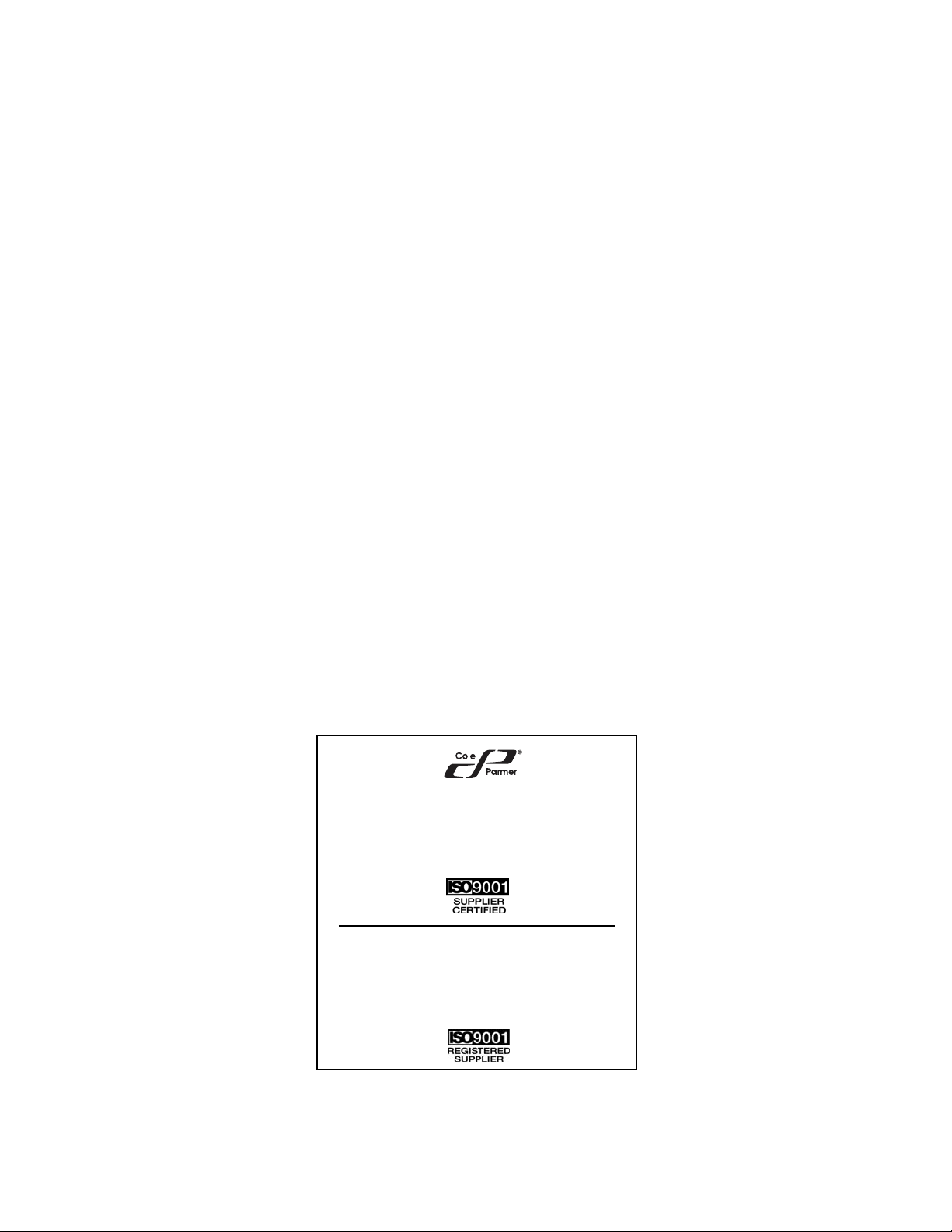
GARANZIA
Per ottenere la migliore prestazione delle pompe MASTERFLEX usare solo tubi di precisione MASTERFLEX.
Usando altri tubi si rischia di invalidare le eventuali garanzie.
Il produttore garantisce che questo prodotto non differisce in maniera significativa dalle specifiche pubblicate. In caso
siano necessarie riparazioni o regolazioni entro il periodo di tempo in cui la garanzia è in vigore, il problema verrà
corretto senza addebito purché, a giudizio del produttore, non sia dovuto ad uso improprio o eccessivo del prodotto.
Il costo delle riparazioni al di fuori del periodo in cui la garanzia è in vigore o i costi risultanti dall’uso improprio o
eccessivo del prodotto, potranno essere a carico del cliente.
Il periodo di garanzia per questo prodotto è di due (2) anni dalla data di acquisto.
RESTITUZIONE DEL PRODOTTO
Al fine di limitare i costi e i ritardi, ottenere l’autorizzazione e le istruzioni per la spedizione, dal rivenditore o dal
produttore prima di rendere il prodotto, sia entro che oltre i limiti del periodo in cui la garanzia è in vigore. Nel
rendere il prodotto, indicare la ragione della restituzione. Per sicurezza, imballare il prodotto con cura e assicurarlo
contro eventuali danni o perdite. Il cliente è ritenuto responsabile dei danni derivanti da imballaggio non idoneo.
ASSISTENZA TECNICA
Per ulteriori informazioni sull’uso di questo prodotto, rivolgersi al produttore o al rivenditore autorizzato.
Stampato in U.S.A.
58
Cole-Parmer
1-800-MASTERFLEX (627-8373) (U.S. and Canada only)
11 (847) 549-7600 (Outside U.S.)
(847) 549-7600 (Local)
www.masterflex.com
techinfo@coleparmer.com
Thermo Fisher Scientific
1-800-637-3739 (U.S. and Canada only)
11 (847) 381-7050 (Outside U.S.)
(847) 381-7050 (Local)
www.thermo.com
bar.barnant@thermofisher.com
Page 63

59
ÍNDICE DE MATÉRIAS
Título Página
PRECAUÇÕES DE SEGURANÇA . . . . . . . . . . . . . . . . . . . . . . . . . . . . . . . . . . . . . . . . . . . . . . . . . . . . . . . . . . . . . . .59
INTRODUÇÃO . . . . . . . . . . . . . . . . . . . . . . . . . . . . . . . . . . . . . . . . . . . . . . . . . . . . . . . . . . . . . . . . . . . . . . . . . . . . . .60
FUNÇÕES DE CONTROLE / DISPLAY . . . . . . . . . . . . . . . . . . . . . . . . . . . . . . . . . . . . . . . . . . . . . . . . . . . . . . . . . . .60
CONFIGURAÇÃO E OPERAÇÃO DO ACIONADOR . . . . . . . . . . . . . . . . . . . . . . . . . . . . . . . . . . . . . . . . . . . . . . . . .61
Ativar / Desativar a Partida Automática . . . . . . . . . . . . . . . . . . . . . . . . . . . . . . . . . . . . . . . . . . . . . . . . . . . . . . . . .61
CALIBRAGEM . . . . . . . . . . . . . . . . . . . . . . . . . . . . . . . . . . . . . . . . . . . . . . . . . . . . . . . . . . . . . . . . . . . . . . . . . . . . . . .61
Taxa Máxima de Fluxo (“OUTR(AS)” Tubulações) . . . . . . . . . . . . . . . . . . . . . . . . . . . . . . . . . . . . . . . . . . . . . . . . .61
DISPENSAR / COPIAR . . . . . . . . . . . . . . . . . . . . . . . . . . . . . . . . . . . . . . . . . . . . . . . . . . . . . . . . . . . . . . . . . . . . . . .62
Ativar / Desativar o Bloqueio do Teclado . . . . . . . . . . . . . . . . . . . . . . . . . . . . . . . . . . . . . . . . . . . . . . . . . . . . . . . .62
CONTROLE REMOTO . . . . . . . . . . . . . . . . . . . . . . . . . . . . . . . . . . . . . . . . . . . . . . . . . . . . . . . . . . . . . . . . . . . . . . . .62
Configuração do Controle Remoto . . . . . . . . . . . . . . . . . . . . . . . . . . . . . . . . . . . . . . . . . . . . . . . . . . . . . . . . . . . . .62
GUIA DE AVARIAS E MANUTENÇÃO . . . . . . . . . . . . . . . . . . . . . . . . . . . . . . . . . . . . . . . . . . . . . . . . . . . . . . . . . . . .64
Para Substituir o Fusível . . . . . . . . . . . . . . . . . . . . . . . . . . . . . . . . . . . . . . . . . . . . . . . . . . . . . . . . . . . . . . . . . . . . .64
Guia de Avaria . . . . . . . . . . . . . . . . . . . . . . . . . . . . . . . . . . . . . . . . . . . . . . . . . . . . . . . . . . . . . . . . . . . . . . . . . . . .65
Limpeza . . . . . . . . . . . . . . . . . . . . . . . . . . . . . . . . . . . . . . . . . . . . . . . . . . . . . . . . . . . . . . . . . . . . . . . . . . . . . . . . .67
Peças de Reposição e Acessórios . . . . . . . . . . . . . . . . . . . . . . . . . . . . . . . . . . . . . . . . . . . . . . . . . . . . . . . . . . . . .67
ESPECIFICAÇÕES . . . . . . . . . . . . . . . . . . . . . . . . . . . . . . . . . . . . . . . . . . . . . . . . . . . . . . . . . . . . . . . . . . . . . . . . . .67
GARANTIA . . . . . . . . . . . . . . . . . . . . . . . . . . . . . . . . . . . . . . . . . . . . . . . . . . . . . . . . . . . . . . . . . . . . . . . . . . . . . . . . .69
DEVOLUÇÃO DO PRODUTO . . . . . . . . . . . . . . . . . . . . . . . . . . . . . . . . . . . . . . . . . . . . . . . . . . . . . . . . . . . . . . . . . .69
ASSISTÊNCIA TÉCNICA . . . . . . . . . . . . . . . . . . . . . . . . . . . . . . . . . . . . . . . . . . . . . . . . . . . . . . . . . . . . . . . . . . . . . .69
PRECAUÇÕES DE SEGURANÇA
PERIGO: Altas voltagens existem e estão acessíveis no Acionador Digital PWM BLDC. Use extrema
precaução ao prestar assistência técnica nos componentes internos.
CUIDADOS: Se a tubulação partir, pode resultar em fluido sendo borrifado da bomba. Use as medidas
apropriadas para proteger o operador e equipamento.
Desligue o acionador antes de remover ou instalar a tubulação. Tome cuidado para não
deixar que os dedos ou roupas soltas fiquem presas no mecanismo de acionamento.
PRECAUÇÃO: A corrente elétrica deve ser desligada antes de conectar o cabo do controle remoto externo
para evitar causar danos ao acionador.
CUIDADO: Para evitar choques elétricos, o condutor de proteção à terra do cabo de alimentação deve
ficar ligado a terra. Não deve ser operado em locais molhados, conforme definido pela
legislação EN 61010-1.
Explanação dos símbolos
CUIDADO: Perigo. Consulte o manual do Operador para descobrir a natureza do perigo e as ações
corretivas.
CUIDADO: Risco de Esmagamento: Mantenha os dedos afastados do rotor enquanto a bomba estiver
funcionando. Pare a bomba antes de carregar ou descarregar a tubulação.
CUIDADO: Superfície Quente. Não tocar.
CUIDADO: Risco de choque elétrico. Consulte o manual do Operador para descobrir a natureza do
perigo e as ações corretivas.
CUIDADO: LIMITAÇÃO DO USO DO PRODUTO
Este produto não foi projetado ou intencionado para ser usado em aplicações ligadas a patentes, inclusive,
porém sem limitações, uso médico ou dental e, para este fim, não foi submetido à aprovação da FDA (Órgão
administrador de Alimentos e Medicamentos dos EUA).
As marcas que acompanham o símbolo ® nesta publicação são registradas nos Estados Unidos e em outros países.
PORTUGUÊS
Page 64

INTRODUÇÃO
O Acionador Digital PWM BLDC controla a velocidade dos Cabeçotes de Bomba MASTERFLEX®L/S
®
proporcionado taxas de fluxo de 0,10 a 3400 mL/min.
A montagem pode ser feita com até 2 (600 rpm) ou 4 (100 rpm) Cabeçotes de Bomba MASTERFLEX®L/S®e todos
os cabeçotes compatíveis com MASTERFLEX.
FUNÇÕES DE CONTROLE / DISPLAY
Pressione as teclas para ativar uma função.
Use as teclas de seta SOBE / DESCE (▲, ▼) para corrigir ou mudar os dados do display quando estiver piscando.
Pressione qualquer tecla para digitar novos valores.
A. SETA DE DESCIDA (DECRÉSCIMO)—Diminui o valor que está piscando no display.
B. SETA DE SUBIDA (ACRÉSCIMO)—Aumenta o valor que está piscando no display.
C. (DISP) DISPENSAR / COPIAR—Selecionar volume dispensado, número de cópias de um volume dispensado
ou o intervalo entre cada ação de dispensar.
D. (FLOW) CONTROLE DE FLUXO—Determina a taxa de fluxo para o tamanho da tubulação selecionada. Para
mudar a taxa de fluxo, pressione as setas ▲ ou ▼. (Se a bomba estiver funcionando, a velocidade muda junto
com os novos parâmetros.)
E. (CAL) CONTROLE DE CALIBRAGEM—Aprimorar a calibragem programada usando um volume pré-medido.
F. (START / STOP) PARTIDA / PARADA—Botão para dar partida ou parar o motor.
G. (PRIME) ESCORVA—Opera a bomba a uma velocidade total para abastecer ou limpar as linhas.
H. (DIR) DIREÇÃO—Para mudar a direção do motor.
I. (MODE SELECT-INTERNAL) SELECIONAR MODO—INT para controle interno; mA para controle remoto de
corrente; e V para controle remoto de voltagem.
J. (SIZE) TAMANHO—Selecionar o tamanho da tubulação.
K. INTERRUPTOR DE FORÇA—Todos os ajustes ficam armazenados na memória.
60
7523 e 7550
77301
B
C
D
E
F
G
A
H
I
J
(parte de trás da unidade)
K
K
Page 65

CONFIGURAÇÃO E OPERAÇÃO DO ACIONADOR
1. No modelo 77301, ligue o plugue do Cabo do Motor na tomada de encaixe do Controlador.
2. Monte o cabeçote da bomba e instale a tubulação. (Consulte o manual do cabeçote da bomba.)
3. Conecte o cabo de força no Controlador e na tomada elétrica devidamente aterrada.
4. Ligue a bomba e selecione o tamanho (SIZE) da tubulação.
NOTA: Se o indicador CAL LED estiver aceso, significa que esse tamanho de tubulação já foi calibrado no campo.
Se o LED não estiver aceso, o acionador está operando a partir do valor de calibragem que foi ajustado na
fábrica. Para limpar o valor de calibragem configurado no campo, pressione e mantenha pressionado a
tecla CAL até a luz CAL apagar. Isso deve demorar 3 segundos. Para realizar uma nova calibragem e
melhor exatidão, consulte a seção de Calibragem.
5. Selecione a modalidade (MODE: INT, mA, V).
6. Selecione a (DIR) direção do motor (CW ou CCW).
7. Realize a escorva (PRIME) e faça a calibragem (CAL) da bomba, se necessário.
8. Pressione a tecla de fluxo (FLOW) e observe o display para fixar a taxa de fluxo através das teclas de
SOBE / DESCE (▲, ▼).
9. Pressione START / STOP para iniciar a operação da bomba.
NOTA: Normalmente, a bomba não reinicializa automaticamente depois de qualquer queda ou falta de energia.
Ativar / Desativar a Partida Automática
Pressione e mantenha pressionado a tecla START/STOP logo na partida do motor. Depois de cinco (5) segundos, o
display muda e exibe uma série de traços. Logo em seguida, mantendo a tecla START / STOP pressionada,
pressione a tecla PRIME cinco (5) vezes. O Display lampeja “ON” (Ligado) e “OFF” (Desligado). Use as teclas SOBE
/ DESCE (▲, ▼) para configurar a opção de partida automática. Pressione qualquer outra tecla para sair. Quando a
opção “ON” estiver selecionada, a bomba automaticamente começa a funcionar ao ligar a máquina, se já estava em
“ON” quando desligada.
CALIBRAGEM
Use somente tubulações de precisão MASTERFLEX com as bombas MASTERFLEX para assegurar
um ótimo desempenho da unidade. O uso de qualquer outro tipo de tubulação poderá anular quaisquer
garantias aplicáveis.
1. Selecione o tamanho correto de tubulação e taxa de fluxo.
2. Pressione calibrar (CAL); o volume de calibragem é exibido.
3. Pressione START / STOP; a bomba usará os dados armazenados na memória para dispensar a quantidade de
amostra específica para calibragem. A bomba também pára automaticamente.
4. Pese / meça a amostra.
5. Use as teclas SOBE / DESCE (▲, ▼) para corrigir o display que está piscando.
NOTA: Se a calibragem ajustada for muito alta, uma indicação de erro (“Err”) será exibida no display. Se isto
ocorrer, pressione o controle CAL e repita o procedimento de calibragem. O microprocessador guardará na
memória um valor de calibragem especial por tamanho de tubulação, até mesmo quando a máquina
estiver desligada. A próxima calibragem substituirá o valor existente na memória.
6. Pressione a tecla (SIZE) tamanho da tubulação para sair do ciclo de calibragem.
Taxa Máxima de Fluxo (“OUTR(AS)” Tubulações)
1. Para fixar a taxa máxima de fluxo para cabeçotes de bomba ou tamanhos de tubulação não padronizados,
pressione a tecla CAL e depois a tecla de fluxo (FLOW). A taxa máxima de fluxo estará piscando no display.
2. Use as teclas SOBE / DESCE (▲, ▼) para fixar a taxa de fluxo desejada.
3. Pressione a tecla (SIZE) tamanho da tubulação para sair.
61
Page 66

DISPENSAR / COPIAR
Ao pressionar inicialmente a tecla de dispensar (DISP), os resultados do último volume dispensado serão exibidos.
O indicador "mL" irá iluminar e piscar. As teclas de SOBE / DESCE (▲, ▼) são usadas para mudar o volume
dispensado, se necessário. A tecla START / STOP, é usada para dispensar o volume estabelecido. A quantidade
restante para ser dispensada será exibida na contagem regressiva. Para sair da função de dispensar, pressione
qualquer tecla com exceção das teclas de SOBE (▲), DESCE (▼), DISP ou START / STOP.
Pressionando, pela segunda vez a tecla de DISP, causará o indicador de copiar (COPY) a piscar. Em seguida a
tecla START / STOP é usada para dispensar o volume desejado, sem a necessidade de conhecer antemão o
volume em unidades específicas. Pressionando a tecla DISP pela terceira vez digita o volume dispensado. O
indicador de COPY pára de piscar. A tecla START / STOP é usada para dispensar o volume copiado. O número de
cópias dispensadas é exibido no display logo após ser dispensada. O número máximo de cópias é de 9999. A tecla
START / STOP é usada para pausar o comando de copiar o volume dispensado; pressione a tecla novamente para
reativar o comando.
Quando a tecla DISP é pressionada pela quarta vez, o sistema exibe o último intervalo digitado para dispensar o
produto. O indicador de segundos (SEC) acende e pisca. Se deseja, as teclas SOBE / DESCE (▲,▼) são usadas
para mudar o tempo de dispensar de 1 a 9999 segundos. A tecla START / STOP, em seguida, inicia a operação para
dispensar o volume configurado, com a unidade de acionamento automaticamente iniciando uma nova operação de
dispensar depois de cada intervalo. O tempo restante será exibido em uma contagem regressiva. A tecla
STOP / START é usada para interromper o ciclo de dispensar. Um tempo de 0 segundos (valor original) requer
reinicialização de cada operação de dispensar através da tecla STOP / START ou do fechamento por contato
STOP / START Remoto.
Pressione a tecla de dispensar (DISP) pela quinta vez para sair deste modo.
Ativar / Desativar o Bloqueio do Teclado
Pressione e mantenha pressionado a tecla de fluxo (FLOW). Depois de cinco (5) segundos, o display exibe uma
série de traços. Em seguida, mantendo a tecla FLOW ainda pressionada, pressione a tecla de escorva (PRIME)
cinco (5) vezes.
CONTROLE REMOTO
Entrada selecionável (0–20 mA, 4–20 mA, 0–10 V CC)
START / STOP; CW / CCW; PRIME via fechamento por contato.
Configuração do Controle Remoto
1. Coloque o interruptor de força na posição de desligada.
PRECAUÇÃO: A corrente elétrica deve ser desligada antes de conectar o cabo do controle remoto externo
para evitar causar danos ao acionador.
2. Conecte o cabo do controle remoto externo no receptáculo DB-15 localizado na parte de trás do painel. Nas
unidades de lavagem "wash-down", a conexão deve ser feita na tomada de encaixe localizada na parte de baixo
do painel.
3. Selecione o tipo de entrada e saída do controle remoto, de acordo com as especificações a seguir:
a. Pressione e mantenha pressionado o controle MODE, ao mesmo tempo em que gira o interruptor de força
para a posição de Ligado. Depois de dois segundos, solte o controle MODE. O display inicial exibirá: “inP”.
Depois de dois segundos, o display exibe 0-20 ou 4-20.
NOTA: Pressione a tecla SOBE (▲, aumentar) ou DESCE (▼, diminuir) para escolher entre os valores 4–20 e
0–20 para o atual controle de circuito.
b. Pressione o controle de MODE novamente. O display inicial exibe: “out”. Depois de dois segundos, o display
exibe 0–10 ou 0–20 e 4–20.
NOTA: Pressione a tecla SOBE (▲, aumentar) ou DESCE (▼, diminuir) para escolher entre os valores 4–20 ou
0–20 e 0–10 para o circuito atual ou voltagem de saída.
4. Pressione o controle de MODE para selecionar o modo de operação. As luzes indicadoras LED exibem o modo
selecionado. Selecione entre mA ou V.
NOTA: Se estiver usando somente START / STOP, PRIME e / ou CW / CCW remoto, o controle de MODE pode
ser fixado a qualquer uma das três posições.
62
Page 67
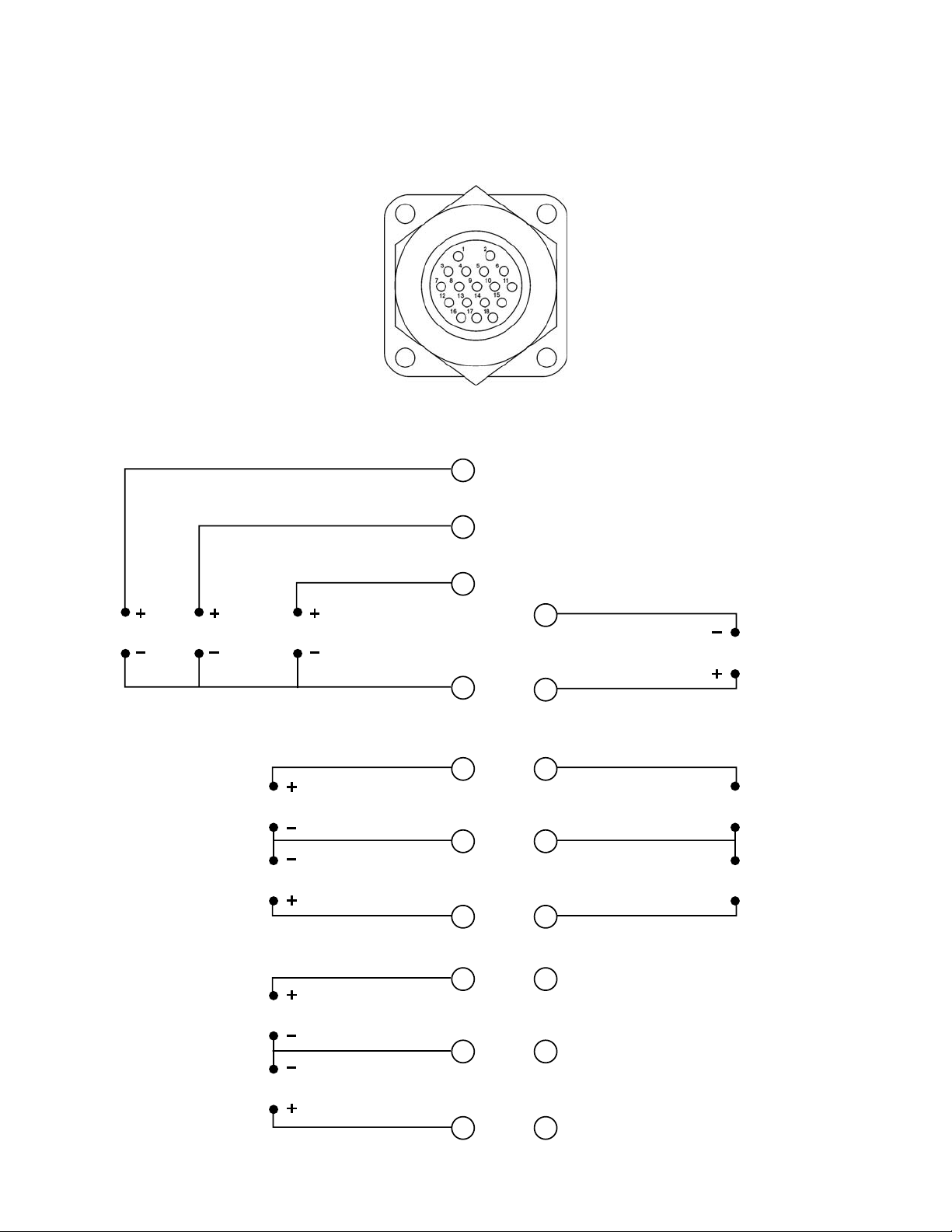
5. Para ajustar a voltagem ou escala atual para outro valor sem ser de zero a uma escala completa, pressione e
mantenha pressionada a tecla MODE ao mesmo tempo pressionando a tecla de fluxo FLOW. O display exibe
"LO" por 2 segundos e depois uma taxa de fluxo. Use as teclas de seta SOBE / DESCE (▲,▼) para fixar o nível
mínimo de controle. Pressione a tecla FLOW novamente. O display exibe "HI" por 2 segundos e depois a taxa de
fluxo. Use as teclas de seta SOBE / DESCE (▲,▼) para fixar o nível máximo de controle. Pressione qualquer
outra tecla para sair. A mesma escala será usada para ambos os níveis de entrada e saída.
NOTA: O tamanho da tubulação
deve ser selecionado antes
de ajustar a voltagem ou a
escala atual.
NOTA: As cores representam as usadas no
Cabo Remoto, Catálogo referência
NO77300-32.
63
(PRIME)
ESCORVA
CW/CCW
VERMELHO/AMARELO
(START / STOP)
PARTIDA/PARAR
ENTRADA
0-20mA; 4-20mA
ENTRADA
0-10V
AZUL
VERDE
AMARELO
BRANCO
LARANJA
PRETO
14
6
4
8
3
5
1
CINZA
10
SAÍDATACÔMETRO
BEGE
12
ROSA
11
MOTOR OPERANDO
CONTATO NORMALMENTE ABERTO
VERMELHO/VERDE
13
MOTOR OPERANDO
CONTATO NORMALMENTE FECHADO
VERMELHO/PRETO
15
SAÍDA
0-20mA; 4-20mA
SAÍDA
0-10V
MARROM
VIOLETA
VERMELHO
NORMALMENTE FECHADO
7
9
2
16
NORMALMENTE FECHADO
17
18
NORMALMENTE FECHADO
Page 68
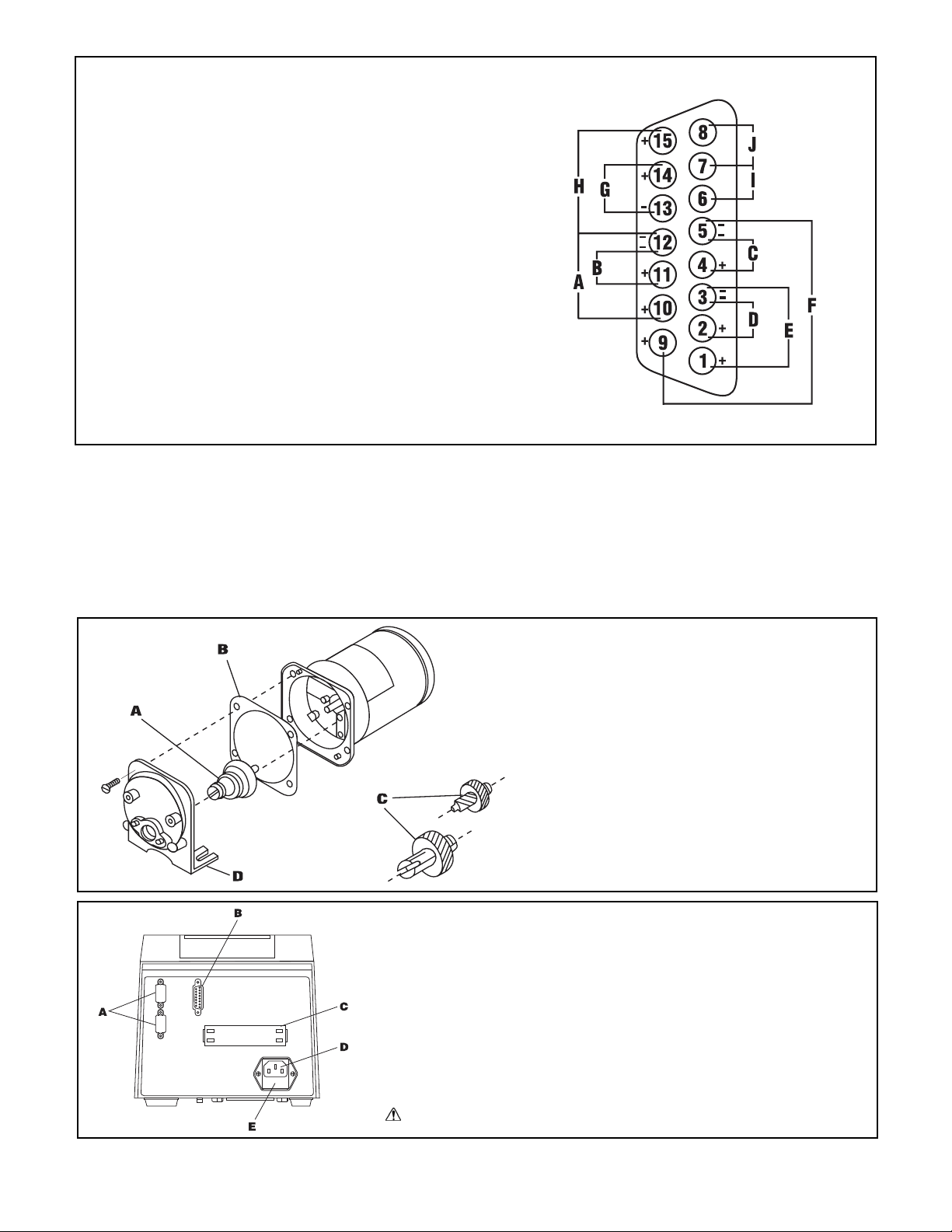
64
Configuração DB-15 pinos com esquema de fiação
A. (START / STOP) PARTIDA / PARAR
B. CW / CCW
C. SAÍDA 0-20 mA; 4-20mA
D. ENTRADA 0-20mA; 4-20mA
E. ENTRADA 0-10V
F. SAÍDA 0-10V
G. SAÍDA TACÔMETRO
H. (PRIME) ESCORVA
I. MOTOR OPERANDO CONTATO NORMALMENTE ABERTO
J. MOTOR OPERANDO CONTATO NORMALMENTE FECHADO
A. 6- CONJUNTO DE ENGRENAGENS DE
600 r / min (incluído no kit de serviço
07553-06 - Acionador de Console e
77300-01 - Acionador Modular)
B. GAXETA
C. 1- CONJUNTO DE ENGRENAGEM DE
100 r / min
D. CONJUNTO DE TAMPA PARA CAIXA DE
ENGRENAGENS
PAINEL TRASEIRO - 7550-30, -50
A. CABO DE CONEXÃO DE ENTRADA RS-232C DO
COMPUTADOR HOST
CABO DE CONEXÃO DE SAÍDA RS-232C PARA PRÓXIMO
ACIONADOR DE BOMBA
B. TOMADA EXTERNA
C. AUX 1 SAÍDA; AUX 2 SAÍDA; AUX ENTRADA
D. MÓDULO DE ENTRADA DE FORÇA IEC 320
E. FUSÍVEL T3,15A
CUIDADO: Não substituir.
7523, 7550 e 77301-22
GUIA DE AVARIAS E MANUTENÇÃO
Para Substituir o Fusível
1. Coloque o interruptor em Desligado.
2. Retire da tomada o cabo de alimentação de força elétrica.
3. Retire e verifique o fusível. Substituir se estiver com algum problema.
4. Ligue novamente na tomada o cabo de alimentação de força elétrica.
Page 69

Guia de Avaria
SINTOMA
A. O motor não gira. O display não
acende.
B. O motor não gira. O display acende.
CAUSA
A. Não há força.
B1. Controle remoto com defeito.
SOLUÇÃO
1. Verifique o fusível e substitua se
estiver defeituoso.
2. Verifique se a unidade está ligada a
uma tomada com eletricidade.
3. Verifique as conexões do cabo de
força.
4. Verifique se o cabo de alimentação
está em boas condições, dando
continuidade à força elétrica. Substituir
se apresentar algum problema.
5. Devolva a unidade para assistência
técnica.
1. Coloque o interruptor em Desligado.
2. Verifique se o cabo de conexão do
remoto está totalmente encaixado no
receptáculo.
3. Se o motor continua parado, use o
controle de MODE para selecionar INT
(interno) e pressione o controle
START / STOP.
4. Se o motor funcionar, substitua o
controle remoto por uma unidade
similar. Se o motor não girar, procure
assistência técnica.
65
PAINEL TRASEIRO - 7523-60, -70
A. TOMADA EXTERNA
B. MÓDULO DE ENTRADA DE FORÇA IEC 320
C. FUSÍVEL T3,15A
CUIDADO: Não substituir.
PAINÉIS TRASEIROS
A. TOMADA EXTERNA
B. TOMADA DE ENCAIXA DO MOTOR
C. MÓDULO / CABO DE ENTRADA DE FORÇA IEC 320
A
BCDE
77301-23
A
BC
DE
77301-22
D. FUSÍVEL T3,15A
CUIDADO: Não substituir.
E. INTERRUPTOR DE FORÇA - TODOS OS
AJUSTES ESTÃO ARMAZENADOS NA
MEMÓRIA.
Page 70

MENSAGEM DE ERRO
“Err 2”
“Err 3”
“Err 5”
“Err 12”
“Err 7”
“Err 10”
“Err 11”
“Err 14”
Todos os outros erros
CAUSA
Sobrevelocidade do motor
Sobrecarga
Dados inúteis. Parâmetros do operador
voltaram para os valores originais.
Voltagem fora de faixa.
Acima da temperatura.
Erros internos ou falhas.
SOLUÇÃO
1. Pressione qualquer tecla para limpar a
mensagem.
2. Verifique se a tubulação está
corretamente instalada e se a bomba
está operando.
3. Se o erro persistir, procure assistência
técnica.
1. Pressione qualquer tecla para limpar a
mensagem.
2. Verifique se a tubulação está
corretamente instalada e se a bomba
está operando.
3. Se o erro persistir, procure assistência
técnica.
1. Pressione qualquer tecla para limpar a
mensagem.
2. Reprograme os parâmetros do operador.
3. Se o erro persistir, procure assistência
técnica.
1. Pressione qualquer tecla para limpar a
mensagem.
2. Verifique se a linha de alimentação de
corrente (CA) está dentro das faixas de
voltagem especificadas.
3. Procure assistência técnica se a linha
de voltagem CA estiver correta, mas o
erro continua.
1. Verifique se existe alguma fonte de calor
ou algo está obstruindo o arrefecimento.
2. Verifique se a tubulação está
corretamente instalada e se a bomba
está operando.
3. Deixe a unidade esfriar. Pressione
qualquer tecla para limpar a mensagem.
4. Procure assistência técnica se não
descobrir nenhuma causa do
superaquecimento e a mensagem de
erro continua.
1. Se possível, ligue e desligue a unidade
para limpar a mensagem de erro.
2. Se o erro persistir, procure assistência
técnica.
Guia de Avaria (continuação)
Se uma mensagem de erro for exibida no display, consulte a seguinte lista para obter as soluções possíveis. Se as
soluções a seguir não conseguem corrigir o problema, entre em contato com o seu revendedor.
SINTOMA
B. (cont.) O motor não gira. O display
acende.
CAUSA
B2.O controle de MODE não está
ajustado corretamente.
SOLUÇÃO
1. Verifique se o controle de MODE
está ajustado para a operação INT
(interna) que é usada a partir do
controle do painel frontal, ou para
operação mA ou V usada com o
controle remoto.
2. Se o motor continua parado, procure
assistência técnica.
66
Page 71

Limpeza
Limpe a caixa do acionador com uma solução detergente suave. Não submersa a unidade.
Peças de Reposição e Acessórios
Descrição Peça Número
Fusível T3,15A 77500-25
Kit de Serviço de Engrenagem (600 r / min - Console) 07553-06
Kit de Serviço de Engrenagem (600 r / min - Modular) 77300-01
Somente a Engrenagem (600 r / min) 07553-09
Kit de Serviço de Engrenagem (100 r / min) 07553-08
Chave de pedal DB-15 macho 07595-42
Conector DB-15 macho 07595-52
Haste de Dispensação DB-15 macho 07595-60
Controle Remoto de Mão (NEMA)* 07592-83
Chave de pedal (NEMA)* 07595-43
Cabo de Controle Remoto, 25 pés (NEMA)* 77300-32
* (Somente para 77301-30.)
ESPECIFICAÇÕES
Saída:
Velocidade:
7523-60, 7550-30, 77301-20, -30 10 a 600 r / min
7523-70, 7550-50 1,6 a 100 r / min
Saída torque, Máximo:
7523-60, 7550-30, 77301-20, -30 13 kg•cm
7523-70, 7550-50 26 kg•cm
Regulagem de velocidade:
Linha ±0,25% F.S.
Carga ±0,25% F.S.
Deslocamento ±0,25% F.S.
Display: LED de quatro dígitos, sete segmentos
Saída do remoto:
Todas as unidades Saída da velocidade de voltagem (0-10V CC a 1 kΩ min)
Todas as unidades Saída da velocidade atual (0-20 mA ou 4-20 mA a 0-600 Ω)
7550-30, -50 RS-232C
7550-30, -50 AUX 1 e 2 SAÍDA (Fechamento do contato 5A a 115 / 230 Vrms)
7523-60, 7550-30, 77301-20, -30 Saída tacômetro (TTL, 100 a 6000 Hz, 50% "duty cycle", 10 Hz / r / min)
7523-70, 7550-50 Saída tacômetro (TTL, 16 a 1000 Hz, 50% "duty cycle", 10 Hz / r / min)
Todas as unidades Potência de saída do motor
(Contato normalmente fechado (NC) & normalmente aberto (NO),
1A a 28V CA / CC)
Input:
Limites da voltagem de fornecimento: Voltagem dupla-automaticamente selecionada
90 a 130 Vrms a 50/60 Hz, ou
200 a 260 Vrms a 50/60 Hz
Corrente máxima: 2,2A a 115 Vrms, ou
1,1A a 230 Vrms
67
Page 72

Entradas do remoto:
Todas as unidades START / STOP, CW / CCW, PRIME
(fechamento por contato)
Todas as unidades Voltagem de entrada (0-10V CC a 10 kΩ)
Todas as unidades Entrada de corrente (0-20 mA ou 4-20 mA a 250 Ω)
7550-30, -50 RS-232C
7550-30, -50 AUX ENTRADA (Fechamento por contato)
Construção:
Dimensões (Compr. ⫻ Largura ⫻ Altura):
7523-60, -70, 7550-30, -50 292 ⫻ 196 ⫻ 182 mm
77301-22 248 ⫻ 233 ⫻ 129 mm
77301-23 229 ⫻ 279 ⫻ 114 mm
77301-21 226 ⫻ 97 ⫻ 120 mm
Peso:
7523-60, -70, 7550-30, -50 6,8 kg
77301-22 1,8 kg
77301-23 4,3 kg
77301-21 4,3 kg
Classificação da caixa:
7523-60, -70, 7550-30, -50 IP 23 de acordo com IEC 529
77301-22 IP 22 de acordo com IEC 529
77301-23 IP 56 (NEMA 4) de acordo com IEC 529
77301-21 IP 56 (NEMA 4) de acordo com IEC 529
Ambiente:
Temperatura de operação: 0° a 40°C (32° a 104°F)
Temperatura de armazenagem: –25° a 65°C (–13° a 149°F)
Umidade (sem condensação): 10% a 90%
Altitude: Menos de 2000 m
Grau de poluição:
7523-60, -70, 7550-30, -50, 77301-20 Grau de poluição 2 (Uso interno-laboratório, escritório)
77301-30 Grau de poluição 3 (Locais fechados)
Resistência química: Material exposto é de alumínio, plástico ABS e vinil
Cumprimento com regulamentações: UL508C, CSA C22.2, No. 14
(Para CE Mark):
EN61010-1 (Diretiva de Baixa Voltagem, UE) e
EN61326 (Diretiva EMC da UE)
68
Page 73

GARANTIA
Use somente tubulações de precisão MASTERFLEX com as bombas MASTERFLEX para assegurar um
ótimo desempenho da unidade. O uso de qualquer outro tipo de tubulação poderá anular quaisquer
garantias aplicáveis.
O Fabricante garante que este produto está livre de desvios significativos das especificações publicadas. Se for
necessário efetuar quaisquer reparos ou ajustes, dentro do período de garantia, o problema será corrigido sem
nenhum custo adicional, contanto que não seja devido ao uso negligente ou abuso por parte do usuário, conforme
determinado pelo Fabricante. Os custos de reparo fora do período de garantia ou custos resultantes do uso
negligente ou abusos, poderão ser cobrados e faturados de volta.
O período de garantia desse produto corresponde a dois (2) anos a partir da data de compra.
DEVOLUÇÃO DO PRODUTO
Para colocar um limite nos custos e atrasos, contate o vendedor ou Fabricante e obtenha um número de
autorização e instruções para enviar a remessa antes de devolver o produto, seja dentro ou fora do período de
garantia. Ao devolver o produto, por favor descreva o motivo da devolução. Para sua proteção, embale o produto
com cuidado e providencie algum tipo de seguro para cobrir possíveis danos ou perdas. Quaisquer danos
resultantes de um produto mal embalado serão considerados sua responsabilidade.
ASSISTÊNCIA TÉCNICA
Se tiver alguma pergunta sobre o uso deste produto, por favor contate o Fabricante ou revendedor autorizado.
Impresso nos E.U.A.
69
Cole-Parmer
1-800-MASTERFLEX (627-8373) (U.S. and Canada only)
11 (847) 549-7600 (Outside U.S.)
(847) 549-7600 (Local)
www.masterflex.com
techinfo@coleparmer.com
Thermo Fisher Scientific
1-800-637-3739 (U.S. and Canada only)
11 (847) 381-7050 (Outside U.S.)
(847) 381-7050 (Local)
www.thermo.com
bar.barnant@thermofisher.com
Page 74

................................................................................................................................................................................ 70
........................................................................................................................................................................................... 71
........................................................................................................................................................................... 71
................................................................................................................................................................................... 72
.............................................................................................................................................................. 72
...................................................................................................................................................... 72
OTH(ER) ........................................................................................ 72
............................................................................................................................................................................... 73
.................................................................................................................................................................. 73
............................................................................................................................................................... 73
.............................................................................................................................................. 73
....................................................................................................................................................... 75
...................................................................................................................................................................... 75
.................................................................................................................................................................................. 76
.......................................................................................................................................................................................... 78
.................................................................................................................................................................. 78
............................................................................................................................................................................................... 78
................................................................................................................................................................................................ 80
................................................................................................................................................................................... 80
....................................................................................................................................................................................... 80
PWM BLDC
FDA
®
70
Page 75

PWM BLDC
MASTERFLEX L/S
®
0.10 3400 L/
2 (600 rpm) 4 (100 rpm) MASTERFLEX L/S
®
MASTERFLEX
,
A. —
B. —
C. DISP ( ) —
D. FLOW ( ) — ,
E. CAL ( ) —
F. STOP/START —
G. PRIME —
H. DIR ( ) —
I. MODE — INT mA V
J. SIZE ( ) —
K. POWER SWITCH ( ) —
71
7523 7550
77301
( )
( )
Page 76

1. 77301
2.
3.
4. SIZE
CAL CAL
CAL 3 CAL
5. MODE (INT, mA, V)
6. DIRection CW CCW
7. PRIME CAL
8. FLOW ,
9. STOP/START
STOP/START 5 ___
STOP/START PRIME 5 ON OFF ,
ON
ON
1.
2. CAL
3. STOP/START
4.
5. ,
Err CAL
OFF 1
6. SIZE
OTH(ER
1. CAL FLOW
2. ,
3. SIZE
72
MASTERFLEX MASTERFLEX
Page 77
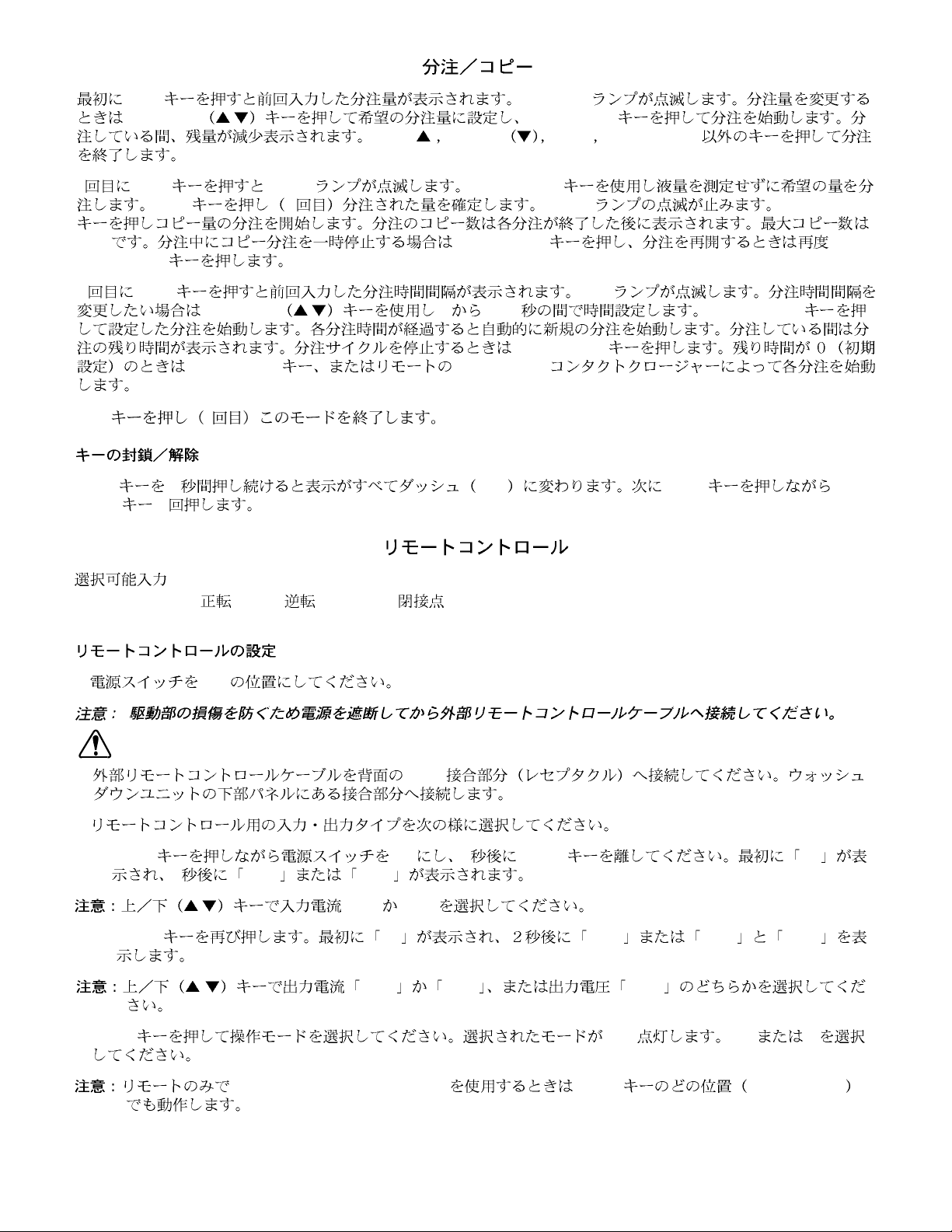
DISP VOLUME
UP/DOWN , STOP/START
UP ( ) DOWN DISP STOP/START
2 DISP COPY STOP/START
DISP 3 COPY STOP/START
9999 STOP/START
STOP/START
4 DISP SEC
UP/DOWN , 1 9999 STOP/START
STOP/START
STOP/START STOP/START
FLOW 5 ___ FLOW
PRIME 5
(0 - 20 mA, 4 - 20 mA, 0 - 10V DC)
STOP/START; CW( )/CCW( ); PRIME - ( )
1. OFF
2. DB-15
3.
a. MODE ON 2 MODE inP
2 0 - 20 4 - 20
, 4 - 20 0 - 20
b. MODE out 0 - 10 0 - 20 4 - 20
, 4 - 20 0 - 20 0 - 10
4. MODE LED mA V
STOP/START, PRIME, CW/CCW MODE INT, mA, V
73
DISP 5
Page 78

5. FLOW MODE
LO 2 ,
FLOW 2 ,
77300-32
74
Page 79

DB-15
A. START
STOP
B. CW CCW
C. 0-20mA; 4-20mA
D. 0-20mA; 4-20mA
E. 0-10V
F. 0-10V
G.
H. PRIME
I. N.O.
J. N.C.
A. 6-600 RPM
07553-06
77300-01
B.
C. 1-100 RPM
07553-08
D.
- 7550-30, -50
A.
-RS-232C
-RS-232C
B.
C. AUX 1 ; AUX 2 , AUX
D. IEC 320
E. T3.15A
75
7523
7550 77301-22
1. OFF
2. AC
3.
4. AC
Page 80

- 7523-60, - 70
A.
B. IEC 320
C. T3.15A
76
A.
B.
C. IEC 320
77301-23
77301-22
D. T3.15A
E.
A.
B.
A.
B1.
1.
2.
3.
4.
5.
1. OFF
2.
3. MODE
INT STOP START
4.
Page 81

“Err 2”
“Err 3”
“Err 5”
“Err 12”
“Err 7”
“Err 10”
“Err 11”
“Err 14”
ERROR
ERROR
1.
2.
3.
1.
2.
3.
1.
2.
3.
1.
2. AC
3. AC
1.
2.
3.
4.
1. OFF ON
2.
ERROR
B. B2. MODE 1. MODE INT
mA V
2.
77
Page 82

-T3.15A 77500-25
(600 rpm - ) 07553-06
(600 rpm - ) 77300-01
(600 rpm) 07553-09
(100 rpm) 07553-08
w/ DB-15 07595-42
DB-15 07595-52
DB-15 07595-60
(NEMA)* 07592-83
(NEMA)* 07595-43
, 7.62 (NEMA)* 77300-32
* (77301-30 )
:
:
7523-60, 7550-30, 77301-20, -30 10 - 600 r/min
7523-70, 7550-50 1.6 - 100 r/min
, :
7523-60, 7550-30, 77301-20, -30 13 kg•cm
7523-70, 7550-50 26 kg•cm
:
±0.25%
±0.25%
±0.25%
: 4 , 7 LED
:
(0–10V DC @ 1 kΩ min)
(0–20 mA or 4–20 mA @ 0–600 Ω)
7550-30, -50 RS-232C
7550-30, -50 AUX 1
2 ( 5A @ 115/230 Vrms)
7523-60, 7550-30, 77301-20, -30
(TTL, 100 - 6000 Hz, 50% , 10 Hz/rpm)
7523-70, 7550-50
(TTL, 16 - 1000 Hz, 50% , 10 Hz/rpm)
(N.O. N.C. , 1A @ 28V AC/DC)
:
:2
90 - 130 Vrms @ 50/60 Hz,
200 - 260 Vrms @ 50/60 Hz
: 2.2A @ 115 Vrms,
1.1A @ 230 Vrms
78
Page 83

:
(0 - 10V DC @ 10 kΩ)
(0 - 20 mA 4–20 mA @ 250 Ω)
7550-30, -50 RS-232C
7550-30, -50 AUX
:
( ):
7523-60, -70, 7550-30, -50 292 x 196 x 182 mm
77301-22 248 x 233 x 129 mm
77301-23 229 x 279 x 114 mm
77301-21 226 x 97 x 120 mm
:
7523-60, -70, 7550-30, -50 6.8 kg
77301-22 1.8 kg
77301-23 4.3 kg
77301-21 4.3 kg
:
7523-60, -70, 7550-30, -50 IP 23 - IEC 529
77301-22 IP 22 - IEC 529
77301-23 IP 56 (NEMA 4) - IEC 529
77301-21 IP 56 (NEMA 4) - IEC 529
:
:0° - 40°C
: –25° - 65°C
( ): 10% - 90%
: 2000 m
:
7523-60, -70, 7550-30, -50, 77301-20
2 ( )
77301-30
3 ( )
: - ABS
: UL508C, CSA C22.2, No. 14
(CE Mark
):
EN61010-1 (EU
)
EN61326 (EU EMC )
79
Page 84

MASTERFLEX MASTERFLEX
Cole-Parmer Instrument Co.
60061-1844
_ 625
1-800-MASTERFLEX (627-8373)
(U.S.
)
11 (847) 549-7600 (U.S.
)
(847) 549-7600 (
)
(847) 247-2929 (U.S. )
11 (847) 549-1700 (U.S.
)
www.masterflex.com
e-mail: techinfo@coleparmer.com
Barnant Company
60010-2392
28W092
1-800-637-3739 (U.S.
)
11 (847) 381-7050 (U.S.
)
(847) 381-7050 (
)
11 (847) 381-7053 (U.S.
)
(847) 381-7053 (
)
www.barnant.com
e-mail: barnant@barnant.com
Cole
Parmer
®
80
Cole-Parmer
1-800-MASTERFLEX (627-8373) (U.S. and Canada only)
11 (847) 549-7600 (Outside U.S.)
(847) 549-7600 (Local)
www.masterflex.com
techinfo@coleparmer.com
Thermo Fisher Scientific
1-800-637-3739 (U.S. and Canada only)
11 (847) 381-7050 (Outside U.S.)
(847) 381-7050 (Local)
www.thermo.com
bar.barnant@thermofisher.com
Page 85

......................................................................................................................................................................................... 81
................................................................................................................................................................................................. 82
/ ............................................................................................................................................................................... 82
............................................................................................................................................................................. 83
........................................................................................................................................................................ 83
................................................................................................................................................................................................. 83
“OTH(ER)” ................................................................................................................................83
........................................................................................................................................................................................ 84
/
................................................................................................................................................................................ 84
................................................................................................................................................................................................. 84
.................................................................................................................................................................................... 84
..................................................................................................................................................................................... 86
................................................................................................................................................................................ 86
............................................................................................................................................................................................ 87
............................................................................................................................................................................................ 89
................................................................................................................................................................................
89
......................................................................................................................................................................................... 89
................................................................................................................................................................................................. 91
......................................................................................................................................................................................... 91
......................................................................................................................................................................................... 91
FDA
®
81
Page 86

MASTERFLEX®L/S
®
0.10 3400 mL/min
2 (600 rpm) 4 (100 rpm) MASTERFLEX®L/S
®
MASTERFLEX
/ ▲,▼ /
A.
B.
C. DISP /
D. FLOW ▲ ▼
E. CAL
F. STOP/START / /
G.PRIME
H. DIR
I. MODE INT mA V
J. SIZE
K. POWER SWITCH
82
A
B
C
D
E
F
G
H
I
J
K
K
(rear of unit)
7523 7550
77301
Page 87

1 77301
2
3
4
CAL
CAL CAL 3
" "
5 INT, mA, V
6 CW CCW
7 PRIME CALibrate
8 FLOW UP/DOWN
9 STOP/START
STOP/START 5 STOP/START PRIME
"ON" "OFF" / ▲,▼
"ON"
MASTERFLEX MASTERFLEX
1
2 CAL
3 STOP/START
4 /
5 / ▲,▼
Err CAL
6 SIZE
“OTH(ER)”
1 CAL FLOW
2 / ▲,▼
3 SIZE
83
Page 88

/
DISP "mL" UP/DOWN ▲,▼
STOP/START
UP (▲) DOWN (▼) DISP STOP/START
DISP COPY STOP/START
DISP COPY STOP/START
9999 STOP/START
DISP SEC UP/DOWN ▲,▼
1~9999 STOP/START
STOP/START 0
STOP/START STOP/START
DISP
FLOW 5 FLOW PRIME
0-20 mA 4-20 mA 0-10V DC
STOP/START; CW/CCW; PRIME
1 OFF
2 DB-15
3
a. ON MODE MODE “inP”
0-20 4-20
▲ increment ▼ decrement 4-20 0-20
b. MODE “out” 0-10 0-20 4-20
▲ increment ▼ decrement 4-20 0-20 0-10
4 MODE LEDs mA V
STOP/START PRIME / CW/CCW MODE
5 0 MODE FLOW
“LO” / ▲,▼ FLOW
84
STOP/START
Page 89

"HI" / ▲,▼
77300-32
85
5 0 MODE FLOW
“LO” / ▲,▼ FLOW
Page 90

1 OFF
2
3
4
DB-15 /
A. /
B. /
C. 0-20mA; 4-20mA
D. 0-20mA; 4-20mA
E. 0-10V
F. 0-10V
G.
H.
I. N.O.
J. N.C.
A. 6-600 RPM
07553-06 77300-01
B.
C. 1-100 RPM
07553-08
D.
– 7550-30, -50
A. -RS-232C -RS-232C -
-
B.
C. 1 2
D. IEC 320
E. T3.15A
86
7523, 7550 77301-22
Page 91

– 7523-60, -70
A.
B. IEC 320
C. T3.15A
87
A.
B.
C. IEC 320 /
A
BCDE
77301-23
A
BC
DE
77301-22
D. T3.15A
E. —
A.
B.
A.
B1.
1
2
3
4
5
1 OFF
2
3 MODE
INT
STOP/START
4
Page 92

“Err 2”
“Err 3”
“Err 5”
“Err 12”
“Err 7”
“Err 10”
“Err 11”
“Err 14”
1
2
3
1
2
3
1
2
3
1
2
3
1
2
3
4
1
2
B. B2. MODE 1 MODE
MODE
INT MODE
mA V
2
88
Page 93

T3.15A 77500-25
(600 rpm - ) 07553-06
(600 rpm - ) 77300-01
(600 rpm) 07553-09
(100 rpm) 07553-08
w/ DB-15 07595-42
DB-15 07595-52
DB-15 07595-60
(NEMA)* 07592-83
(NEMA)* 07595-43
7.62m (NEMA)* 77300-32
* ( 77301-30 )
7523-60, 7550-30, 77301-20, -30 10 600 r/min
7523-70, 7550-50 1.6 100 r/min
7523-60, 7550-30, 77301-20, -30 13 kg•cm
7523-70, 7550-50 26 kg•cm
±0.25% F.S.
±0.25% F.S.
±0.25% F.S.
4 7 LED
(0–10V DC @ 1 kΩ min)
(0–20 mA 4–20 mA @ 0–600 Ω)
7550-30, -50 RS-232C
7550-30, -50 1 2 ( 5A @ 115/230 Vrms)
7523-60, 7550-30, 77301-20, -30 (TTL, 100 6000 Hz, 50% 10 Hz/rpm)
7523-70, 7550-50 (TTL, 16 1000 Hz, 50% 10 Hz/rpm)
(N.O. N.C. 1A @ 28V AC/DC)
—
90 130 Vrms @ 50/60 Hz,
200 260 Vrms @ 50/60 Hz
2.2A @ 115 Vrms,
1.1A @ 230 Vrms
89
Page 94

/ /
( )
(0–10V DC @ 10 kΩ)
(0–20 mA or 4–20 mA @ 250 Ω)
7550-30, -50 RS-232C
7550-30, -50
( ):
7523-60, -70, 7550-30, -50 292 196 182 mm
77301-22 248 233 129 mm
77301-23 229 279 114 mm
77301-21 226 97 120 mm
7523-60, -70, 7550-30, -50 6.8 kg
77301-22 1.8 kg
77301-23 4.3 kg
77301-21 4.3 kg
7523-60, -70, 7550-30, -50 IEC 529 IP 23
77301-22 IEC 529 IP 22
77301-23 IEC 529 IP 56 (NEMA 4)
77301-21 IEC 529 IP 56 (NEMA 4)
0° 40°C
–25° 65°C
10% 90%
2000 m
7523-60, -70, 7550-30, -50, 77301-20
2 ( —
)
77301-30
3 (
)
ABS
UL508C, CSA C22.2, No. 14
( CE Mark):
EN61010-1 (EU
)
EN61326 (EU EMC )
90
Page 95

MASTERFLEX MASTERFLEX
91
Cole-Parmer
1-800-MASTERFLEX (627-8373) (U.S. and Canada only)
11 (847) 549-7600 (Outside U.S.)
(847) 549-7600 (Local)
www.masterflex.com
techinfo@coleparmer.com
Thermo Fisher Scientific
1-800-637-3739 (U.S. and Canada only)
11 (847) 381-7050 (Outside U.S.)
(847) 381-7050 (Local)
www.thermo.com
bar.barnant@thermofisher.com
