Page 1
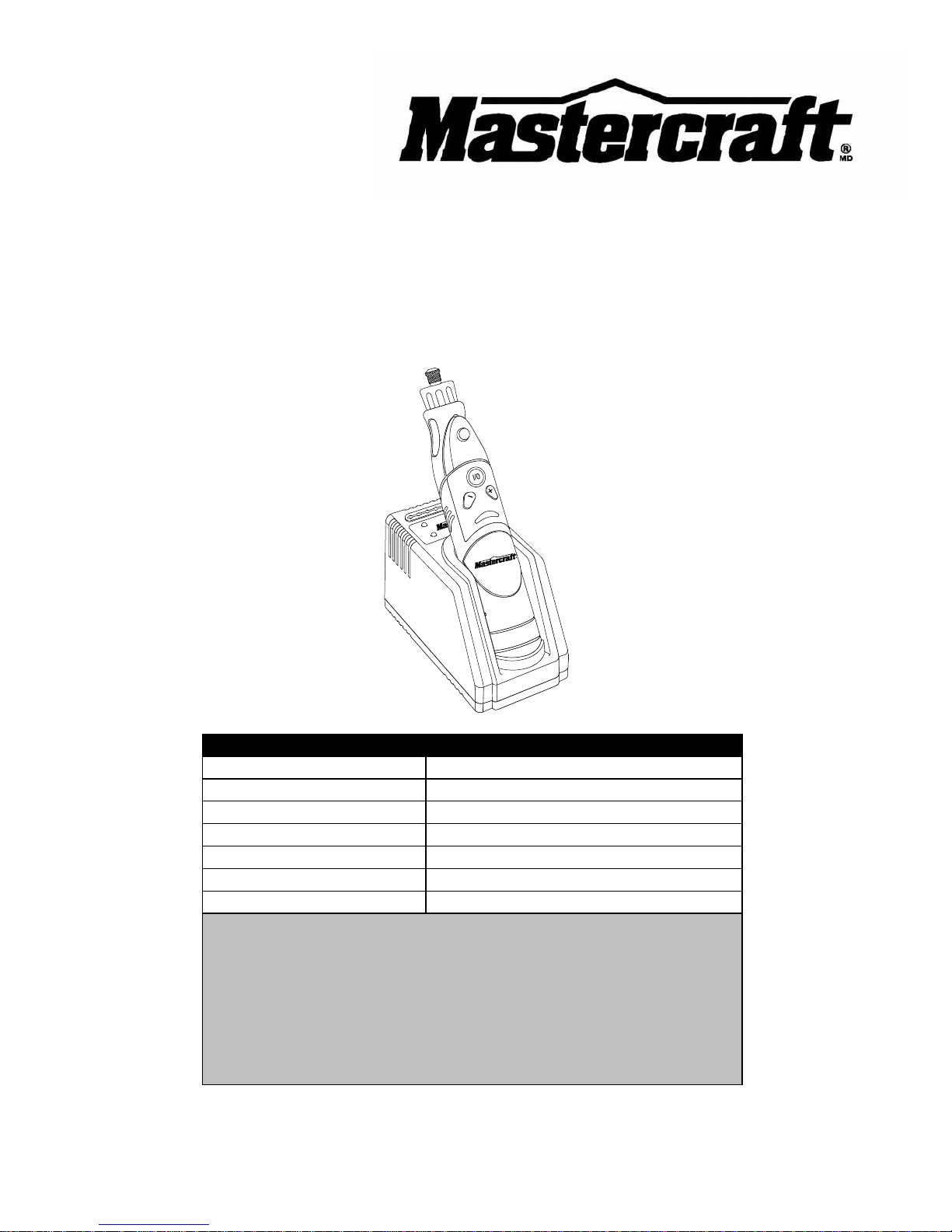
3.6 V LITHIUM-ION
CORDLESS ROTARY TOOL
054-1249-6
Owner’s Manual
PRODUCT SPECIFICATIONS
RPM:
0–25,000 RPM (no load)
Collets:
1/8" (3.2 mm) & 3/32" (2.4 mm)
Battery:
Integral 3.6 V, 2.4 Ah Lithium-ion
Battery charger:
1 hour desktop
Charger input:
120 V AC, 60 Hz
Charger output:
3.6 V DC, 2.5 A
Weight:
4 lb 6 oz (2 kg)
Need Assistance?
Call us on our toll free customer support line:
1-800-689-9928
Technical questions
Replacement parts
Parts missing from package
Imported by Mastercraft Canada Toronto, Canada M4S 2B8
Page 2

2
Product specifications ………….…………………………………………………….
1
Table of contents ……………………………………………………………………...
2
General safety warnings ……………………………………………………………..
3–4
Eye, ear & lung protection ……………………………………………………………
3–4
Electrical safety ……………………………………………………………………….
4
Power tool safety ……………………………………………………………………...
5–6
General safety rules …………………………………………………………………..
5
Work area ………………………………………………………………….…………..
5
Electrical safety ……………………………………………………………………….
5
Personal safety ………………………………………………………………………..
5–6
Use and care of power tools .………………………………………………………..
6
Service …………………………………………………………………………………
6
Specific safety rules …………………………………………………………………..
7
Battery and charger safety …………………………………………………………..
8
Symbols ………………………………………………………………………………..
9
Know your rotary tool ……………………………………………….........................
10
Accessories and contents ……………………………………………………………
11–14
Available accessories ………………………………………………………………...
11
Contents ……………………………………………………………………………….
11–14
Accessory description and use ……………………………………………………...
14–15
Assembly and operation ……………………………………………………………..
16–20
Charging the battery ………………………………………………………………….
16
LED worklight …… ……………………………………………………………………
16
ON/OFF switch ………………………………………………………………………..
17
Changing speeds ……………………………………………………………………..
17
Changing the collet …………………………………………………………………...
18
Installing accessories …………………………………………………………………
19
Selecting proper speeds ……………………………………………………………..
20
Maintenance …………………………………………………………………………..
21–22
Lithium-ion battery performance …………………………………………………….
21
Lithium-ion battery maintenance …………………………………………………….
21
Battery pack removal and preparation for disposal ……………………………….
22
Exploded view …………………………………………………………………………
23
Parts list ………………………………………………………………………………..
24
Warranty ……………………………………………………………………….………
25–26
TABLE OF CONTENTS
Page 3
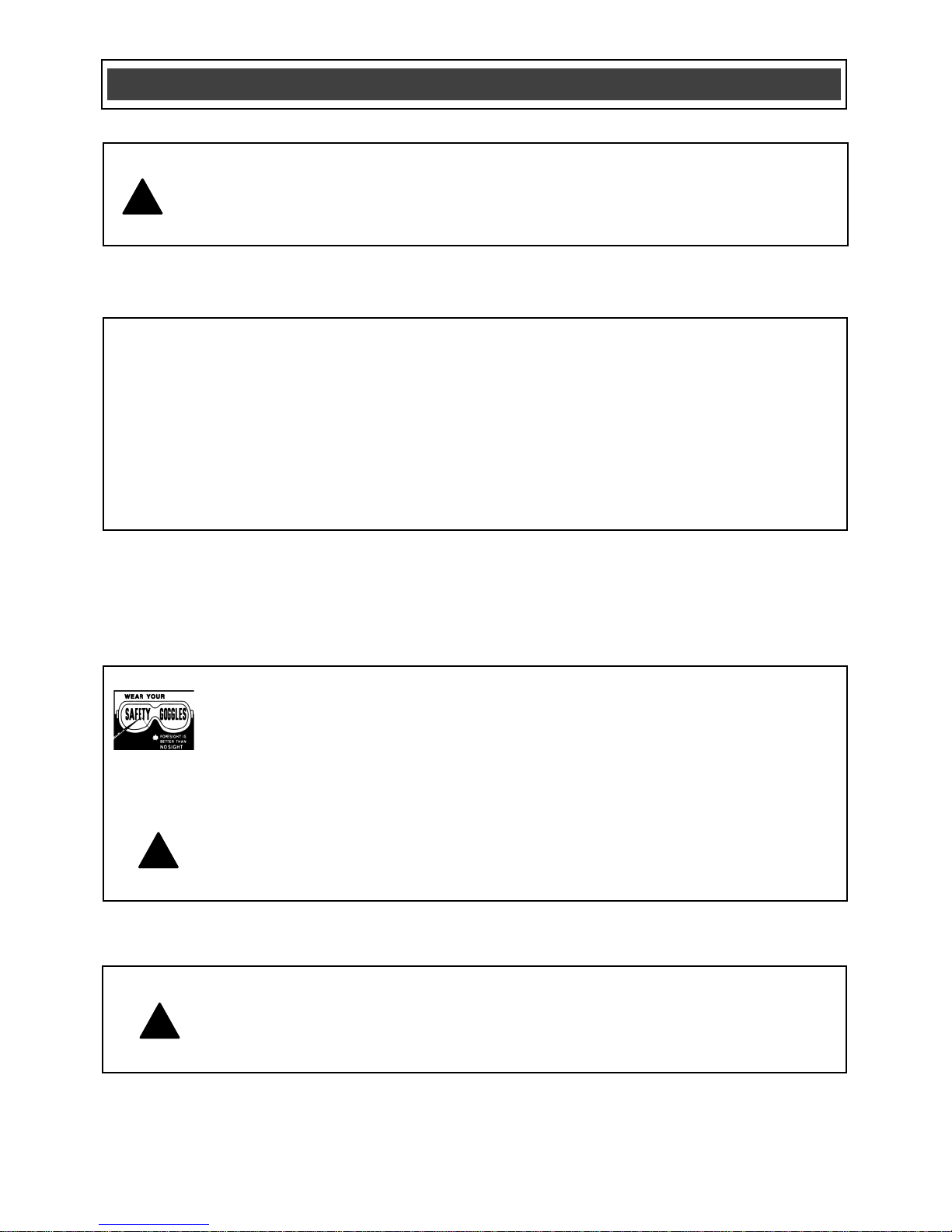
3
EYE, EAR & LUNG PROTECTION
This instruction manual includes the following:
General Safety Rules
Specific Safety Rules and Symbols
Functional Description
Assembly
Operation
Maintenance
Accessories
!
ALWAYS WEAR EYE PROTECTION THAT CONFORMS WITH CSA
REQUIREMENTS or ANSI SAFETY STANDARD Z87.1
FLYING DEBRIS can cause permanent eye damage. Prescription
eyeglasses ARE NOT a replacement for proper eye protection.
WARNING: Non-compliant eyewear can cause serious injury if
broken during the operation of a power tool.
SAVE THESE INSTRUCTIONS FOR REFERENCE
WARNING: Use hearing protection, particularly during extended
periods of operation of the tool, or if the operation is noisy.
!
GENERAL SAFETY WARNINGS
CAUTION: Before using this tool or any of its accessories, read this
manual and follow all Safety Rules and Operating Instructions.
!
Page 4
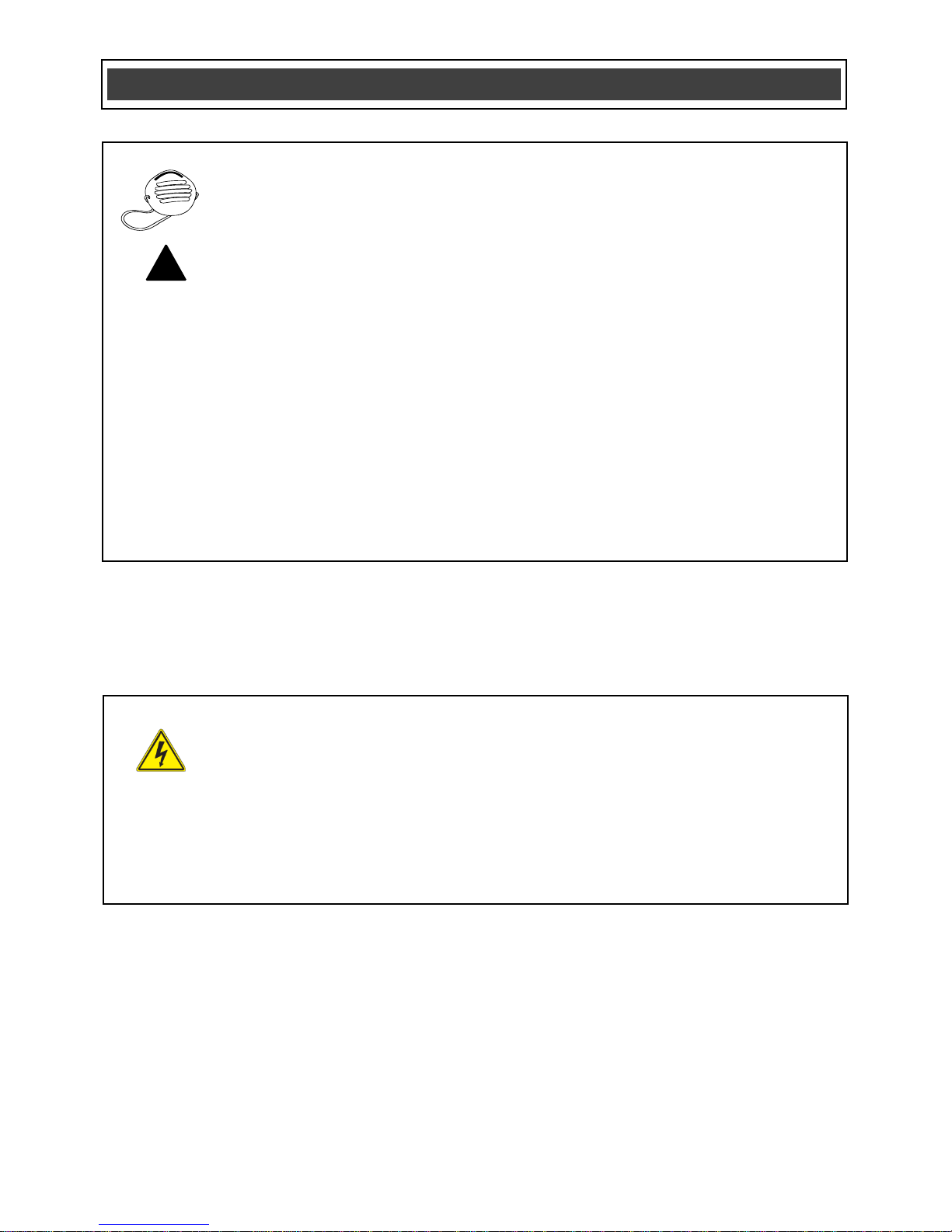
4
ELECTRICAL SAFETY
WARNING: To avoid electrical hazards, fire hazards or damage to the
tool, use proper circuit protection.
This tool is wired at the factory for 120 V operation. It must be connected to
a 120 V, 15 A circuit that is protected by a time-delayed fuse or circuit
breaker. To avoid shock or fire, replace power cord immediately if it is worn,
cut or damaged in any way.
GENERAL SAFETY WARNINGS
WEAR A DUST MASK THAT IS DESIGNED TO BE USED WHEN
OPERATING A POWER TOOL IN A DUSTY ENVIRONMENT.
WARNING: Dust that is created by power sanding, sawing, grinding,
drilling, and other construction activities may contain chemicals that are
known to cause cancer, birth defects, or other genetic abnormalities. These
chemicals include:
Lead from lead-based paints
Crystalline silica from bricks, cement, and other masonry products
Arsenic and chromium from chemically treated lumber
The level of risk from exposure to these chemicals varies, according to how
often this type of work is performed. In order to reduce exposure to these
chemicals, work in a well-ventilated area, and use approved safety
equipment, such as a dust mask that is specifically designed to filter out
microscopic particles.
!
Page 5
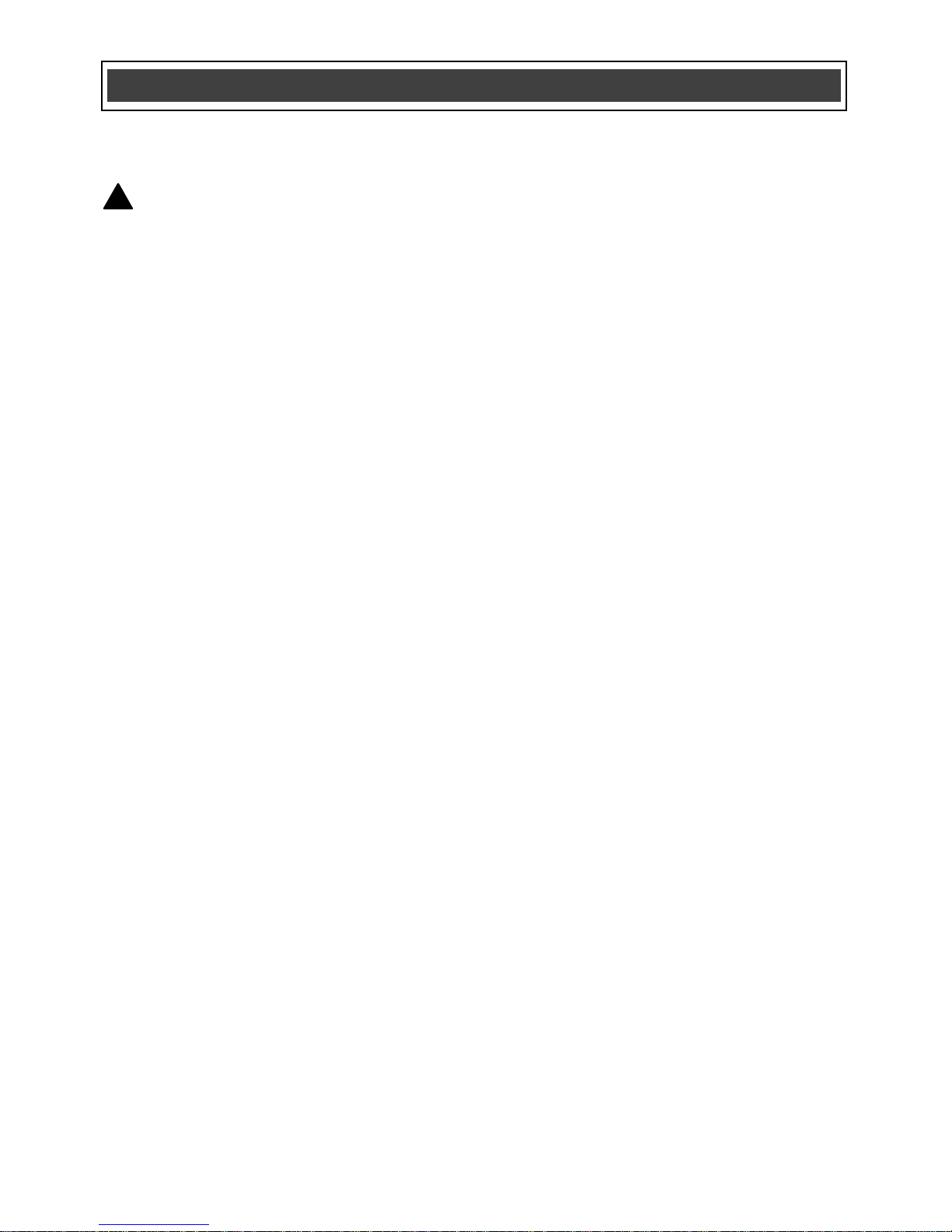
5
GENERAL SAFETY RULES
WARNING: Read and understand
all instructions. Failure to follow all
instructions listed below may result in
electric shock, fire and/or serious personal
injury.
WORK AREA
Keep your work area clean and well lit.
Cluttered benches and dark areas invite
accidents.
Do not operate power tools in potentially
explosive environments, such as in the
presence of flammable liquids, gas or dust.
Power tools create sparks that may ignite
dust or fumes.
Keep bystanders, children and visitors
away while operating the tool. Distractions
can cause the operator to lose control.
ELECTRICAL SAFETY
Double insulated tools are equipped with a
polarized plug (one blade is wider than the
other). This plug will only fit into a
polarized plug one way.
If the plug does not fit into the outlet
properly, reverse the plug. If it still does not
fit, contact a qualified electrician to install a
polarized outlet. Do not alter the plug in
any way. Double insulation eliminates the
need for the three-pronged grounded
power cord and grounded power supply
system.
Avoid contact between the operator's body
and grounded surfaces such as pipes,
radiators, ranges, and refrigerators. There
is an increased risk of electric shock if the
operator's body is grounded.
Do not expose power tools to rain or wet
conditions. Water entering the power tool
will increase the risk of electric shock.
Do not abuse the cord. Do not use the
power cord to carry the tool or to pull the
plug out of the outlet. Keep the power cord
away from heat, oil, sharp edges, and
moving parts. Replace a damaged power
cord immediately. A damaged power cord
increases the risk of electric shock.
When operating a power tool outdoors,
use an outdoor-rated extension cord type
“W-A” or “W”. These cords are rated for
outdoor use and they reduce the risk of
electric shock.
PERSONAL SAFETY
Stay alert, be aware of the surroundings,
and use common sense when operating a
power tool. Do not use a power tool while
tired or under the influence of drugs,
alcohol, or medication. A moment of
inattention while operating a power tool
may result in serious personal injury.
Dress properly. Do not wear loose clothing
or jewellery.
Contain long hair. Keep hair, clothing, and
gloves away from moving parts. Loose
clothing, jewellery, or long hair can get
caught in moving parts.
!
POWER TOOL SAFETY
Page 6

6
PERSONAL SAFETY – cont’d
Avoid accidental start-ups. Verify that the
switch is in the OFF position before
plugging in the tool. Carrying a power tool
with a finger on the switch or plugging in a
tool that has the switch in the ON position
invites accidents.
Remove adjusting keys and wrenches
before turning the tool ON. A wrench or
key that is left attached to a rotating part of
the tool may result in personal injury.
Do not overreach. Keep proper footing and
balance at all times. Proper footing and
balance allows the operator to maintain
better control of the tool in unexpected
situations.
Use safety equipment. Always wear eye
protection.
Use a dust mask, non-skid safety shoes, a
hardhat, or hearing protection when
appropriate.
USE AND CARE OF POWER TOOLS
Use clamps or another practical means to
secure and support the workpiece to a
stable platform. Holding the work in a hand
or against the body is not stable, and may
lead to loss of control.
Do not force the tool. Use the correct tool
for the application. The correct tool will do
the job better and safer when used at the
rate that it was designed to work at.
Do not use a power tool if it cannot be
turned ON or OFF using the power switch.
A tool that cannot be controlled using the
switch is dangerous, and must be repaired.
Disconnect the plug from the outlet before
making any adjustments, changing
accessories, or storing the tool. Such
preventive safety measures reduce the risk
of accidental start-ups.
When power tools are not in use, store
them out of the reach of children or
untrained persons. Tools are dangerous in
the hands of untrained users.
Maintain tools with care. Keep cutting tools
sharp and clean. Properly maintained
cutting tools with sharp cutting edges are
less likely to bind, and are easier to
control.
Inspect the tool for misalignment or binding
of moving parts, broken parts, and any
other condition that may affect the
operation of the tool. If it is damaged, have
the tool serviced before using it. Many
accidents are caused by poorly maintained
tools.
Use only accessories that are
recommended by the manufacturer for this
model. Accessories that are suitable for
one tool may become hazardous when
used with another tool.
SERVICE
Tool servicing must be performed by
qualified personnel. Service or
maintenance performed by non-qualified
personnel could result in a risk of injury.
When servicing a tool, use only identical
replacement parts. Follow the instructions
in the Maintenance section of this Manual.
The use of unauthorized parts or failure to
follow the instructions in the Maintenance
section of this Manual may create a risk of
electric shock or injury.
POWER TOOL SAFETY
Page 7
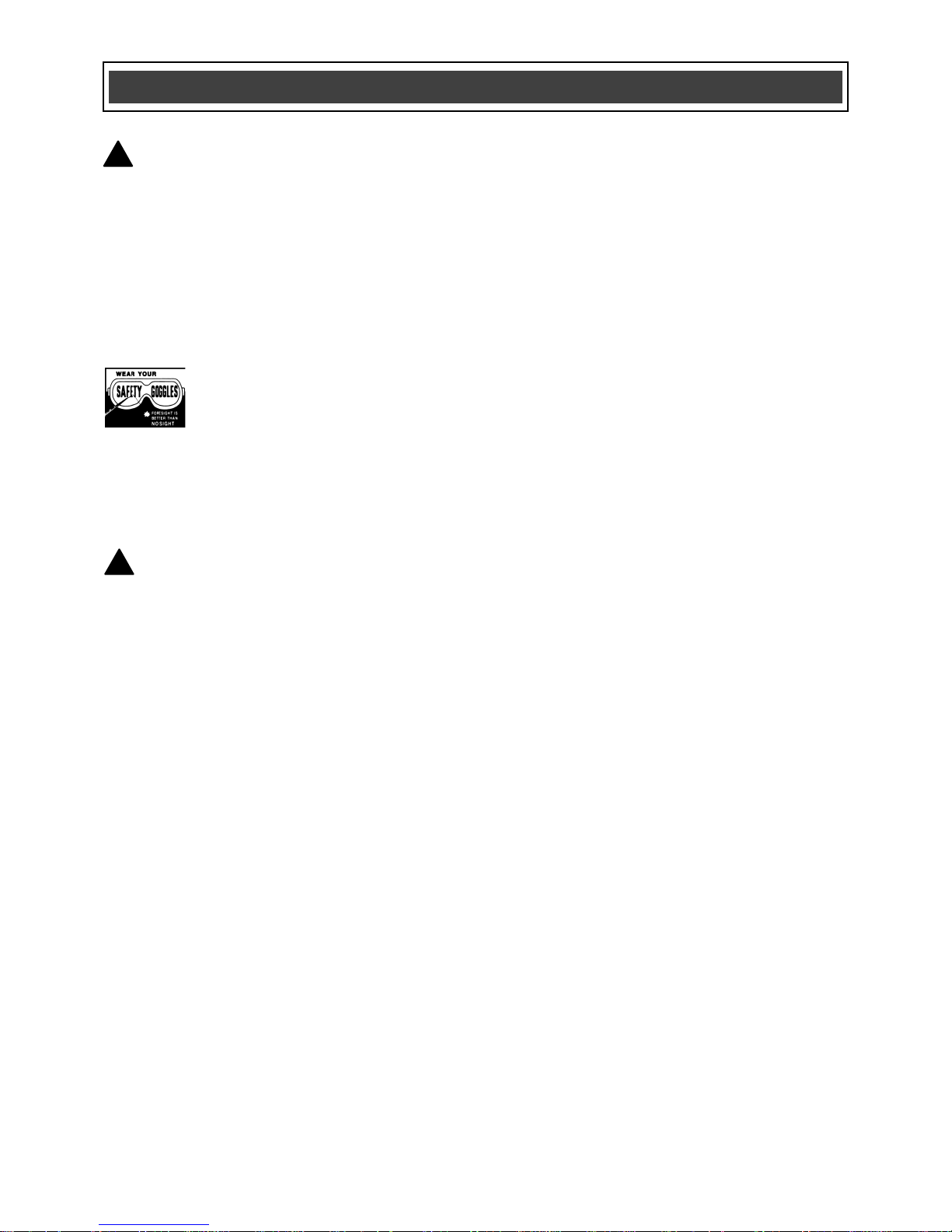
7
WARNING: Know your cordless
rotary tool. Do not plug in the charger
until you have read and understand this
Owner’s Manual. Learn the tool’s
applications and limitations, as well as
the specific potential hazards related to
this tool. Following this rule will reduce the
risk of electric shock, fire, or serious injury.
Always wear eye protection. Any power
tool can throw foreign objects
into your eyes and cause
permanent eye damage.
ALWAYS wear safety goggles
(not glasses) that comply with ANSI safety
standard Z87.1. Everyday glasses have
only impact resistant lenses. They ARE
NOT safety glasses.
WARNING: Glasses or goggles
not in compliance with ANSI Z87.1
could cause serious injury when they
break.
Hold tool by insulated gripping surfaces
when performing an operation where the
cutting tool may contact hidden wiring or
its own cord. Contact with a “live” wire will
make exposed metal parts of the tool “live”
and shock the operator.
Always make sure the work surface is free
from nails and other foreign objects.
Cutting into a nail can cause the bit and
the tool to jump and damage the bit.
Never hold the workpiece in one hand and
the tool in the other hand when in use.
Never place the hands near or below the
cutting surface. Clamping the material and
guiding the tool with both hands is much
safer.
Never lay the workpiece on hard surfaces
like concrete, stone, etc. Protruding cutting
bit may cause the tool to jump.
Always wear safety goggles and a dust
mask. Use only in a well-ventilated area.
Using personal safety devices and working
in a safe environment reduces the risk of
injury.
After changing the bits and accessories or
making adjustments, make sure the collet
nut and any other adjustment devices are
securely tightened. Loose adjustment
devices will be violently thrown.
Always use the correct collet size. If the
collet size is larger than the accessory
shank size it will not grip the shank
properly, leading to possible injury to the
operator or damage to the tool.
Always check accessory bits, grinding
stones, cut-off wheels etc. for damage
before each use. Damaged accessories
can break during use and cause serious
injury.
Never use dull or damaged bits. Sharp bits
must be handled with care. Damaged bits
can snap during use. Dull bits require more
force to push the tool, possibly causing the
bit to break.
Never touch the bit during or immediately
after its use. After its use the bit is too hot
to be touched by bare hands.
!
!
SPECIFIC SAFETY RULES
Page 8
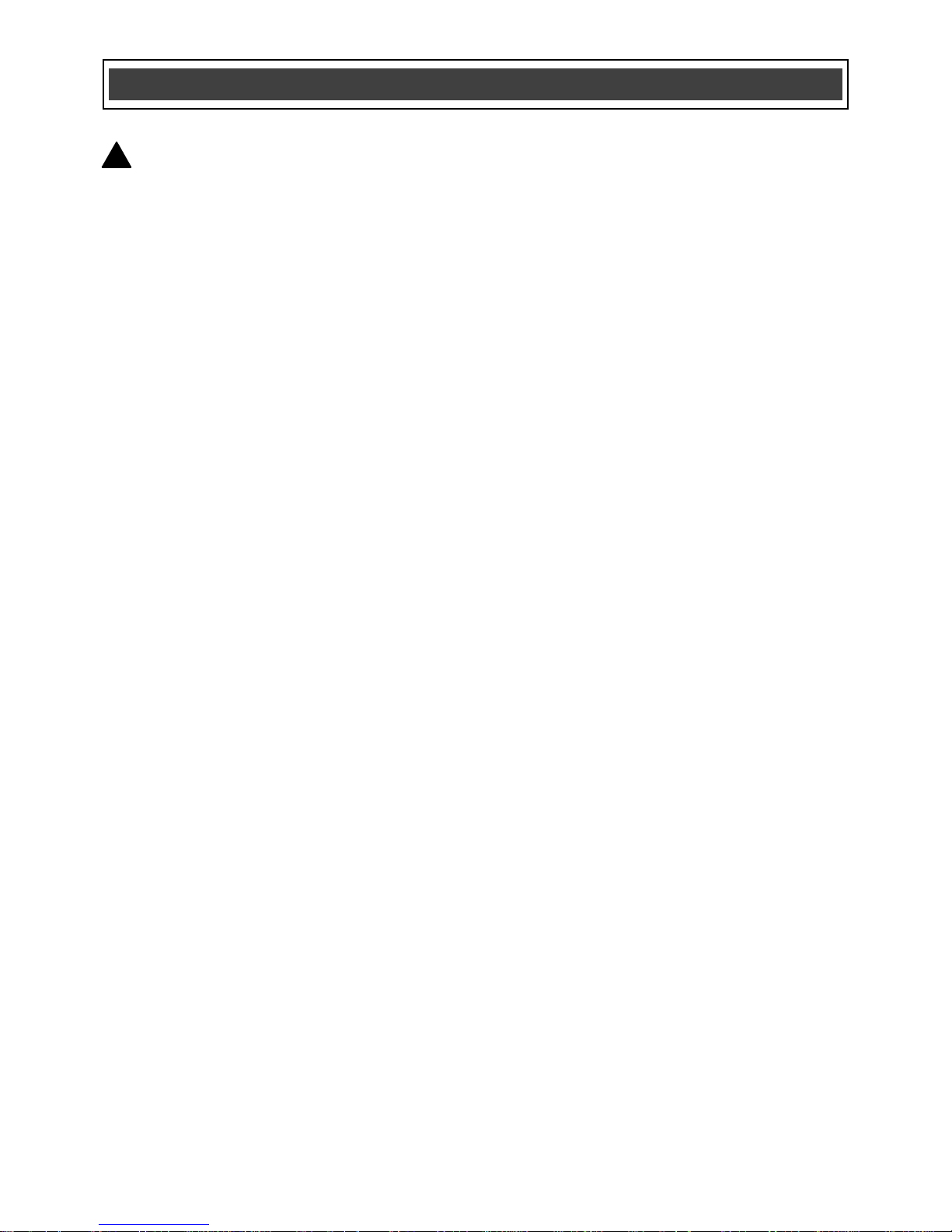
8
WARNING: The lithium-ion battery
is an integral part of the tool. If it no longer
charges properly or is damaged, the tool
and battery must not be discarded as
household trash, burnt or thrown into
water. The tool and battery must be
disposed of as hazardous waste in
accordance with all municipal
requirements.
Do not incinerate a discarded battery. It
can explode in a fire.
Do not use an extension cord. Plug the
charger cord directly into an electrical
outlet.
Charge the battery only with the charger
supplied with this cordless rotary tool.
Do not use the charger to charge any
batteries other than the cordless rotary tool
battery. Other batteries may explode.
Do not use the charger in wet or damp
conditions. It is intended for indoor use
only. Do not use the charger near sinks or
bathtubs. Do not immerse the charger in
water.
Do not allow the cord to hang over the
edge of a table or counter or touch hot
surfaces. The charger should be placed
away from sinks and hot surfaces.
Do not operate the charger if the cord or
plug is damaged. Replace the damaged
cord and plug immediately.
Do not operate the charger if it has
received a sharp impact, been dropped or
otherwise damaged in any way. Have a
qualified technician examine the charger
and repair it if necessary. Do not
disassemble the charger.
For best results, charge the battery when
the temperature of the battery and the
work area is at or above 0° C (32° F) and
below 45° C (113° F).
Unplug the charger when not in use and
before cleaning or maintenance.
Do not abuse the cord. To reduce the risk
of damage to the electric cord or plug,
never carry the charger by the cord or
yank the cord to unplug the charger.
Always grasp the plug and pull to
disconnect. Always keep the cord away
from heat, oil and sharp edges.
BATTERY AND CHARGER SAFETY
!
Page 9

9
V
Volts
A
Amperes
Hz
Hertz
W
Watts
kW
Kilowatts
Microfarads
L
Litres
kg
Kilograms
H
Hours
N/cm2
Newtons per square
centimetre
Pa
Pascals
Min
Minutes
S
Seconds
Alternating current
Three-phase alternating
current
Three-phase alternating
current with neutral
Direct current
No load speed
Alternating or direct
current
Class II construction
Splash-proof
construction
Watertight construction
Protective grounding at
grounding terminal,
Class I tools
Revolutions or
reciprocations per
minute
Diameter
Off position
Arrow
Warning symbol
SYMBOLS
WARNING: Some of the following symbols may appear on the cordless
rotary tool. Study these symbols and learn their meaning. Proper
interpretation of these symbols will allow for more efficient and safer
operation of this tool.
!
This symbol designates that this tool is
listed with Canadian requirements by ETL
Testing Laboratories, Inc.
Conforms to UL STD. 60745-1, 60745-2-1.
Certified to CAN/CSA STD. C22.2 No.
60745-1, 60745-2-1.
LISTED
JD565103
3042597
Page 10

10
KNOW YOUR CORDLESS ROTARY TOOL
Charging
receptacle
Bit
storage
Battery charging
LED (red)
Battery charged
LED (green)
Air vents
Charging
stand
Collet
nut
Head
nut
LED
worklight
ON/OFF
button
Spindle locking
button
Speed
indicator LED’s
Speed reduction
button
Speed increase
button
Page 11

11
AVAILABLE ACCESSORIES
WARNING: Use only accessories
that are recommended for this cordless
rotary tool. Follow the instructions that
accompany the accessories. The use of
any other accessories may result in
injury to the operator or damage to the
tool.
Before using any accessory, carefully read
the instructions or the owner’s manual for
the accessory.
Grinding stones
Cut-off wheels
Polishing wheels
Wire brushes
Bristle brushes
Sanding drums
Cutting bits
Drill bits
Dressing stones
WARNING: If any part is missing or
damaged, do not attempt to charge the
battery or operate the tool until the missing
or damaged part is replaced.
CONTENTS
Carefully unpack the cordless rotary tool.
Compare the contents against the
“ROTARY TOOL COMPONENTS” chart at
right.
NOTE: See illustration of the cordless
rotary tool and components on Pages 12,
13 and 14.
ACCESSORIES AND CONTENTS
! ! ROTARY TOOL COMPONENTS
KEY
DESCRIPTION
QTY
A
Rotary tool
1
B
Charging stand
1
C
Blow moulded case
1
D
Accessory case
1
General purpose
accessory set (see
Page 13 & 14 for
contents)
1
Instruction manual
1
Page 12

12
CONTENTS
Page 13

13
ACCESSORY CASE CONTENTS
Illustration
Description
Shape
Qty
Sanding disc
Round
3
Abrasive buff
Round
1
Grinding stone
Round
1
Screw mandrel
Cylindrical with
screw
1
Steel brush
Radial
1
Bristle brush
Radial
1
Steel brush
Axial
1
Bristle brush
Axial
1
Drum sander
With sanding
band – small
1
Drum sander
With sanding
band – large
1
Aluminum oxide
grinding stone
Cylinder – small
1
Aluminum oxide
grinding stone
Cylinder - large
1
Aluminum oxide
grinding stone
Spherical
1
Aluminum oxide
grinding stone
Radial
1
Aluminum oxide
grinding stone
Conical
1
Aluminum oxide
grinding stone
Round bottom
1
Aluminum oxide
grinding stone
Reverse taper
1
Collet
1/8” (3.2 mm)
(packed in tool)
1
Collet
3/32” (2.4 mm)
1
High speed steel
cutter
Cylindrical – small
1
High speed steel
cutter
Cylindrical - large
1
High speed steel
cutter
Spherical
1
High speed steel
cutter
Taper
1
Page 14

14
ACCESSORY DESCRIPTION & USE
Accessory Description
Accessory Use
Aluminum oxide
Grinding stones
Grinding wheels
Abrasive wheels
Use on metals, castings, welded joints, rivets and
rust. Ideal for sharpening, de-burring, rust removal
and general-purpose grinding of most materials.
Cut-off wheel
Ideal for cutting, grooving and trimming all kinds of
materials—including metal, wood and ceramics.
You can use it to cut screws and rusted bolts,
make slots in screw heads, trim castings and
more.
Polishing wheel
Felt & cloth
Ideal for polishing most metal surfaces and
plastics. Can be used with polishing compound.
Bristle brush
Use for light de-burring, cleaning and polishing of
silverware, jewellery and other precious metals.
Can be used with polishing compound.
Sanding band
For rough shaping and smoothing wood and
fibreglass; removing rust from metal surfaces;
shaping rubber surfaces. Sanding bands are
easily replaceable on drums.
Sanding wheel
Ideal for rough-shaping and smoothing wood and
fibreglass—as well as removing rust from metal
surfaces, shaping rubber surfaces and more.
Screw mandrel
Use with sanding discs, felt wheels, polishing,
grinding and cut-off wheels.
Mandrel for cloth wheel
Use with sanding discs and polishing, grinding
and cut-off wheels.
There are many different types of accessories that can be used with this rotary tool.
The following charts identify the most popular accessories and their uses.
NOTE: Please see the accessory case contents on Page 13 to identify the
accessories that are included with this rotary tool.
Illustration
Description
Shape
Qty
Diamond wheel
point
Taper
1
Diamond wheel
point
Spherical
1
Diamond wheel
point
Cylindrical – small
1
Diamond wheel
point
Cylindrical - large
1
Collet wrench
1
ACCESSORY CASE CONTENTS
Page 15

15
ACCESSORY DESCRIPTION & USE
Accessory Description
Accessory Use
Collet
For use with accessories.
Collet wrench
For tightening & loosening collet nut, screw of
drum sanders
Dressing stone
Cleans grinding wheels and stones. Shapes or
reshapes stones for desired applications.
Silicon carbide
Stones
Wheels
Designed to work well on stone, glass, ceramics,
porcelain and non-ferrous metals.
Polishing wheel
Emery-impregnated
Ideal for cleaning and polishing coarse surfaces.
Stainless steel brush
Stainless steel brushes do not cause "after-rust"
when used on corrosive-resistant materials like
pewter, aluminum and stainless steel.
Brass brush
Brass brushes are non-sparking and softer than
steel. They will not scratch soft metals like gold,
copper, brass, etc.
High-speed steel cutter
For shaping, hollowing, grooving, slotting and
making tapered holes in soft metals, plastics and
woods.
Multi-purpose bit
Cuts wood, plastic, fibreglass, drywall, laminate
and aluminum and vinyl siding.
Mandrel for emery-impregnated
polishing wheel
Use with emery-impregnated polishing wheel.
Carbide grout cutter
Ideal for use on wall and floor grout
Flap wheel
Flap wheels grind and polish flat or contoured
surfaces. They are used most effectively to finish
a surface after heavier sanding and material
removal have been completed.
Diamond wheel point
Great for cutting, sawing and carving of hard
materials such as marble, concrete, brick,
porcelain, ceramics, hard epoxy and soft and hard
wood.
Engraving Cutter
For detail engraving, carving and routing in wood,
fibreglass, plastic and soft metals
Tungsten-carbide cutter
Use for shaping, smoothing and material removal.
Use on hardened steel, stainless steel, cast iron,
nonferrous metals, fired ceramics, plastics, hard
woods and other hard materials.
NOTE: This rotary tool will accept all 1/8 and 3/
32
” shanked accessories offered by
leading brands, however, attachments such as drill press stands etc. may not be
compatible. Please consult your retailer before purchasing.
Page 16

16
CHARGING THE BATTERY
1. Place the charging stand (1) near a
120 V, 60 Hz electrical outlet (Fig. 1).
2. Plug the battery charging stand plug
into a 120 V, 60 Hz wall receptacle.
3. Place the rotary tool (2) into the
charging stand.
NOTES:
a) Make sure the bottom of the rotary tool
(3) is properly resting in the charging stand
behind the retaining web (4). The red
indicator light (5) will turn ON when the
rotary tool is properly placed in the
charger.
b) A new battery or one that is completely
exhausted should be charged for 1½ hours
or until the charger shuts down. The green
indicator light (6) turns ON when the
battery is fully charged. After normal use, a
battery should be fully charged in about 1
hour.
c) If the battery does not charge properly,
or the red indicator light fails to turn ON,
check to make sure the electrical outlet is
“live” and that the temperature range in the
work area is between 0–45° C
(32–113° F).
LED WORKLIGHT
1. To turn the worklight (1) ON, press the
ON/OFF button (2) once (Fig. 2).
2. To turn the worklight OFF, press the
ON/OFF switch a second time.
ASSEMBLY AND OPERATING
Fig. 1
Fig. 2
Page 17

17
ON/OFF SWITCH
The ON/OFF switch controls both the
worklight (Fig. 2) and the motor of the tool.
1. To turn the rotary tool ON, press the
ON/OFF switch (2) once (Fig. 3).
NOTE: When the ON/OFF switch is
pressed once, the worklight will turn ON.
2. When the worklight comes ON, press
the “+” speed button (4) and the tool
will start.
NOTE: The tool will always start at its
slowest speed.
CHANGING SPEEDS
1. To increase the tool speed, press the
“+” speed button (4). Each time the “+”
button is pressed, the tool will
increase in speed to the next level.
2. To reduce the tool speed, press the
“–” button (3). Each time the “–” button
is pressed, the tool will decrease in
speed to the next level.
NOTE: The speed indicator LED’s
(5, 6 & 7) will indicate whether the tool is
running at slow, medium or high speeds.
When operating in the five slow speeds,
the green LED (5) will be ON. When
operating in the five medium speeds, both
the green and amber LED’s (6) will be ON.
When operating in the highest speed, the
green, amber and red LED (7) will be ON.
3. To turn the tool OFF, press on the
ON/OFF button.
ASSEMBLY AND OPERATING
Fig. 3
Page 18

18
CHANGING THE COLLET
Some accessories require the use of
different sized collets. Collet sizes can be
1/16” (1.6 mm), 3/32” (2.4 mm) and
1/8” (3.2 mm). It is important to ensure that
the collet size matches the accessory.
NOTE: This tool includes two of the most
commonly used collets: 3/32” (2.4 mm)
and 1/8” (3.2 mm).
WARNING: Using a collet that is
too large for the accessory will result in
the accessory possibly being thrown
from the tool causing serious injury.
1. Turn the tool switch OFF.
2. Depress the spindle lock button (1)
and slowly turn the collet nut (2) until
the spindle lock button locks the
spindle (Fig. 4).
3. While holding the spindle lock button
down, turn the collet nut counter
clockwise until it is removed.
4. Remove the collet (3) by pulling it out
of the spindle (4).
5. Insert the replacement collet into the
spindle and replace the collet nut by
turning it clockwise while holding the
spindle lock button down.
NOTE: Do not tighten the collet nut without
an accessory installed in the collet. You
will damage the collet.
ASSEMBLY AND OPERATING
!
Fig. 4
Page 19

19
INSTALLING ACCESSORIES
1. Turn the switch OFF.
2. Depress the spindle lock button (1)
and slowly turn the collet nut (2) until
the spindle lock button locks the
spindle (Fig. 5).
3. While holding the spindle lock button
down, turn the collet nut counter
clockwise until the collet is loose
inside the collet nut.
4. Insert the accessory shank (3) into the
collet.
NOTES:
a) Make sure the correct collet is used for
the accessory. If the collet is too large,
replace the collet with the next smaller
size.
b) Insert the accessory shank at least 3/4”
into the collet.
5. Press the spindle lock button and
engage it in the spindle. While holding
the spindle lock button down, handtighten the collet by turning it
clockwise.
NOTE: Do not use pliers to tighten the
collet nut. Use the small wrench (4)
supplied. Over tightening will cause
damage to the tool.
6. Pull on the accessory to ensure it is
securely held in place by the collet.
ASSEMBLY AND OPERATING
Fig. 5
Page 20

20
SELECTING PROPER SPEEDS
Different speeds are required depending
upon the type of operation being
performed. The following chart outlines
those basic speeds:
ASSEMBLY AND OPERATING
WARNING: Have you read
“GENERAL SAFETY WARNINGS”,
“POWER TOOL SAFETY”,
“SPECIFIC SAFETY RULES”,
“BATTERY AND CHARGER
SAFETY” and “SYMBOLS” on pages
3, 4, 5, 6, 7, 8 & 9 of this Manual? If
not, please read them now before
you operate this rotary tool. Your
safety depends on it!
Every time you use the rotary tool
you should verify the following:
1. The accessory is in good
condition and not damaged in
any way.
2. The workpiece is properly
secured.
3. Safety glasses are being worn.
Failure to adhere to these safety
rules can greatly increase the
chances of injury.
!
OPERATION
SPEED
Cutting metal
Medium / high
Sanding wood
Medium / high
Cutting hard metal
Medium / high
Engraving metal
Medium
De-burring
Medium
Drilling holes
Medium
Removing rust
Slow / medium
Sharpening
Slow / medium
Polishing
Slow
Page 21

21
GENERAL
WARNING: When servicing this
tool, use only identical replacement
parts. The use of any other part may
create a hazard or cause product
damage.
DO NOT use solvents when cleaning
plastic parts. Plastics are susceptible to
damage from various types of commercial
solvents and may be damaged by their
use. Use a clean cloth to remove dirt, dust,
oil, grease etc.
WARNING: Do not allow brake
fluids, gasoline, petroleum-based
products, penetrating oils, etc. to come
into contact with plastic parts. They
contain chemicals that can damage,
weaken or destroy plastic.
DO NOT abuse power tools. Abusive
practices can damage the tool and the
workpiece.
WARNING: DO NOT attempt to
modify tools or create accessories. Any
such alteration or modification is
misuse and could result in a hazardous
condition leading to possible serious
injury. It will also void the warranty.
LITHIUM-ION BATTERY
PERFORMANCE
Lithium-ion rechargeable batteries
generally provide superior performance to
nickel-cadmium batteries when used in
power tools.
● Faster charges
● Longer battery life
● More power
● Lighter weight
Lithium-ion batteries perform best and
deliver peak output power at room
temperature (20° C or 68° F). When
operated in lower temperatures, the
battery output will be reduced and it will
NOT function below –20° C (-4° F). The
output power will increase as the heat
generated by the battery during use
increases the internal temperature of the
battery. The result is increased power as
the tool is used.
LITHIUM-ION BATTERY MAINTENANCE
Lithium-ion batteries share many
characteristics with Nickel-Cadmium
batteries.
The major characteristic that is NOT
shared with Nickel-Cadmium batteries is
that Lithium-ion batteries do not have a
“memory” and do not require to be
completely discharged periodically. It is
recommended that you charge your
Lithium-ion batteries after each use so
they will be fully charged when needed.
NOTE: A fully charged battery will loose
about 2% of its charge per month during
storage.
MAINTENANCE
! ! !
Page 22

22
BATTERY PACK REMOVAL AND
PREPARATION FOR RECYCLING
To preserve our natural resources, please
recycle or dispose of batteries properly.
The batteries supplied with this tool may
contain chemicals and metals that are
harmful to the environment. Never dispose
of rechargeable batteries in your normal
household garbage or in landfill sites
because they will add to the pollution of
the environment.
Consult your local waste authority for
information regarding available recycling
and disposal options.
WARNING: Upon removal of the
battery pack, cover the terminals of the
battery pack with electrical tape or
heavy-duty adhesive tape. Never touch
both terminals with metal objects or
body parts, because a short circuit may
result. Keep away from children. Do not
attempt to destroy or disassemble
battery pack or remove any of its
components. Rechargeable batteries
must be recycled or disposed of
properly. Failure to comply with these
warnings could result in fire and
serious injury.
MAINTENANCE
!
Page 23

23
EXPLODED VIEW
18
11
10
9
8
4
6
7
3
2
1
12
13
14
15
17
19
20
21
22
5
16
Page 24

24
WARNING: When servicing, use only Mastercraft
®
replacement parts. The use of
any other parts may create a safety hazard or cause damage to the cordless rotary tool.
Any attempt to repair or replace electrical parts on this cordless rotary tool may create a
safety hazard unless repairs are performed by a qualified technician. For more information,
call the Toll-free Helpline, at 1-800-689-9928.
Always order by PART NUMBER, not by key number.
Key #
Part #
Part Name
Quantity
1
3120040003
Shaft locking button
1
2
2050080013
Shaft locking spring
1
3
2040160003
Shaft locking pin
1
4
3140110002
Spring clavier
1
5
1130070001
Switch
1
6
3150130015
Cover board of decoration plate
1
7
3110010007
Decoration plate
1
8
3160070001
Energy Indicator cover
1
9
3010180002
Housing
1
10
1180060002
Contact plate
1
11
4030010028
Screw 5 12
1260020001
Battery
1
13
1130030002
Variable speed PCB
1
14
1039010001
Motor 1 15
3190020004
Sponge
1
16
3140060007
Stage positioning ring of power
2
17
4010010013
Bearing 688Z
1
18
2050080014
Snap ring
1
19
2040050052
Shaft
1
20
3150100003
Head nut
1
21
2040280002
Collet 1 22
2040150013
Collet nut
1
!
PARTS LIST
Page 25

25
3-Year Limited Warranty
This Mastercraft product is guaranteed for a period of 3 years from the date of
original retail purchase against defects in workmanship and materials, except for the
following components:
a) Component A: Batteries, chargers and carrying cases, which are
guaranteed for a period of 2 years from the date of original retail purchase
against defects in workmanship and materials;
b) Component B: Accessories which are guaranteed for a period of 1 year
from the date of original retail purchase against defects in workmanship
and materials.
Subject to the conditions and limitations described below, this product, if returned to
us with proof of purchase within the stated warranty period and if covered under this
warranty, will be repaired or replaced (with the same model, or one of equal value or
specification),at our option. We will bear the cost of any repair or replacement and
any costs of labour relating thereto.
These warranties are subject to the following conditions and limitations:
a) A bill of sale verifying the purchase and purchase date must be provided;
b) This warranty will not apply to any product or part thereof that is worn or
broken or that has become inoperative due to abuse, misuse, accidental
damage, neglect or lack of proper installation, operation or maintenance
(as outlined in the applicable owner’s manual or operating instructions) or
that is being used for industrial, professional, commercial or rental
purposes;
c) This warranty will not apply to normal wear and tear or to expendable parts
or accessories that may be supplied with the product that are expected to
become inoperative or unusable after a reasonable period of use;
d) This warranty will not apply to routine maintenance and consumable items,
including but not limited to fuel, lubricants, vacuum bags, blades, belts,
sandpaper, bits, fluids, tune-ups or adjustments;
e) This warranty will not apply where damage is caused by repairs made or
attempted by others (i.e.: persons not authorized by the manufacturer);
f) This warranty will not apply to any product that was sold to the original
purchaser as a reconditioned or refurbished product (unless otherwise
specified in writing);
Page 1 of 2
Page 26

26
Rev 1.11 29/06/2009
3-Year Limited Warranty – cont’d
These warranties are subject to the following conditions and limitations:
g) This warranty will not apply to any product or part thereof if any part
from another manufacturer is installed therein or any repairs or
alterations have been made or attempted by unauthorized persons;
h) This warranty will not apply to normal deterioration of the exterior
finish including but not limited to scratches, dents, paint chips, or to
any corrosion or discolouring by heat, abrasive and chemical cleaners;
and
i) This warranty will not apply to component parts sold by and identified
as the product of another company, which shall be covered under the
product manufacturer’s warranty, if any.
Additional Limitations
This warranty applies only to the original purchaser, and cannot be transferred.
Neither the retailer nor the manufacturer shall be liable for any other expense, loss
or damage, including but not limited to any indirect, incidental, consequential or
exemplary damages arising in connection with the sale, use or inability to use this
product.
Notice to Consumer
This warranty gives you specific legal rights, and you may have other rights, which
may vary from province to province. The provisions contained in this warranty are
not intended to limit, modify, take away from, disclaim or exclude any statutory
warranties set forth in any applicable provincial or federal legislation.
Mastercraft is a superior line of products selected for their workmanship and
materials. These products are designed to meet rigorous quality and performance
standards, and are approved by our Quality Assurance laboratory.
TOLL-FREE HELPLINE: 1-800-689-9928
Page 2 of 2
