Page 1

Français
English
Español
Italiano
Deutsch
Nederlands
Instruction Manual
ELECTRONIC REFRIGERANT SCALE
Manual de Instrucciones
LA BALANZA (BASCULA) ELECTRÓNICA
Manuel d’Instructions
BALANCE ELECTRONIQUE
Manuale d’Istruzioni
BILANCIA ELETTRONICA
Gebrauchsanweisung
ELEKTRONISCHE WAAGE
Handleiding
ELEKTRONISCHE WEEGSCHAAL
1ww w.m as te rc oo l. co m
Page 2
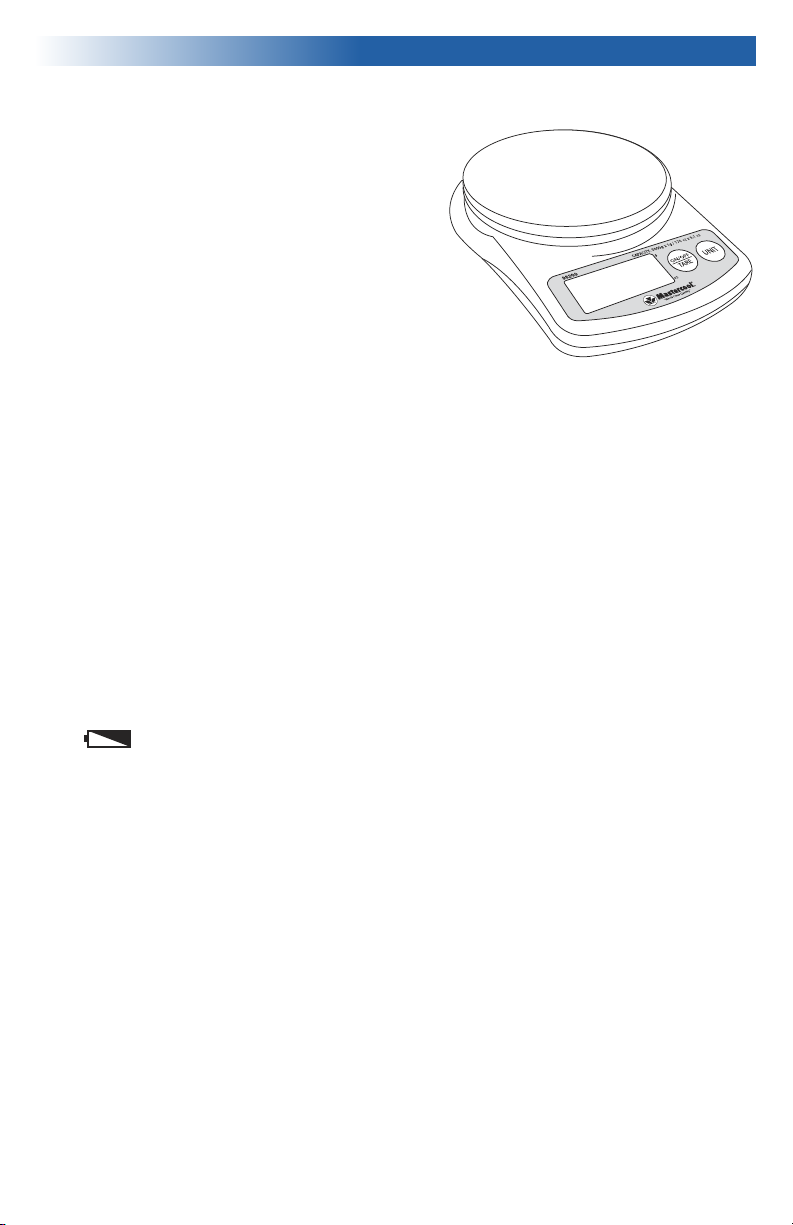
English
98209 ELECTRONIC SCALE INSTRUCTIONS
1) Open the battery cover and insert 2 AAA batteries
according to the polarity indicated in the battery
compartment.
2) Press the ON/OFF/TARE key. The display will show
“8888” and transition to “0”
3) Put the object on the center of the tray. The display will
show the weight of the object. If the weight exceeds the
capacity, “0-Ld” will appear on the display.
4) TARE WEIGHING
This scale is designed with a tare weighing function. When “0” is displayed, put the container
on the tray. Press the ON/OFF/TARE key, the display will transition to “0.” Then put the object in
the container.
5) UNIT CHANGE
You can change the weight unit by pressing the UNIT key.
6) POWER OFF
When you finish the operation, you can turn off the scale by pressing and holding the
ON/OFF/TARE key. This scale is designed with an auto-off function to save the battery power.
It automatically turns off its power if the scale is not used within 2 minutes.
7) BATTERY REPLACEMENT
If “ ” message appears in the display when attempting to weigh, replace and insert
2 AAA batteries according to the polarity indicated in the battery compartment.
CARE
1) This scale is manufactured and adjusted precisely. Do not dismantle the scale nor give it any
strong shock or vibration.
2) Do not use the scale under direct sun and keep it away from heating appliances such as oven,
stove etc.
3) When the scale is to be used in a new location where the temperature differs from the
previous location by 20˚C or more, leave the scale in the new location for at least 2 hours
before using it.
4) When the scale is dirty, wipe the scale with a damp cloth.
5) When the scale is not used for a long period of time, remove the batteries.
2 ww w.m as te rc oo l. co m
Page 3
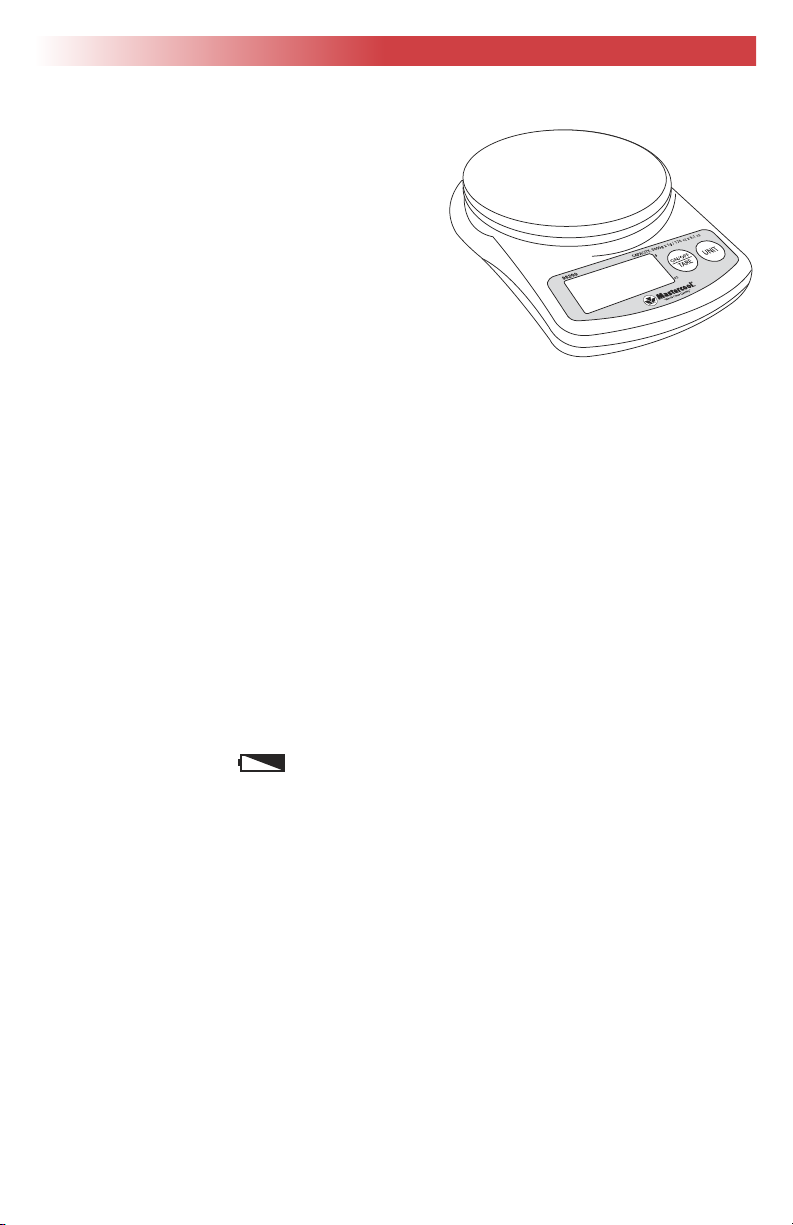
Español
INSTRUCCIONES PARA LA BALANZA (BASCULA) ELECTRÓNICA 98209
1) Abra la cubierta del compartimiento de las baterías
y coloque 2 baterías AAA (triple A) de acuerdo a la
polaridad que se indica en el compartimiento de
las mismas.
2) Presione la tecla ON/OFF/TARE. La pantalla mostrará
“8888” y luego cambiará a “0.”
3) Ponga el objeto a pesar en el centro de la bandeja. La pantalla
mostrará el peso de lo que está pesando. Si el peso excede la
capacidad de la balanza, la pantalla mostrará “0-Ld.”
4) PESANDO TARA
La balanza esta diseñada con una función para pesar tara. Cuando la pantalla de la balanza
muestre “0”, coloque el envase en la bandeja de la balanza. Presione la tecla ON/OFF/TARE, la
pantalla cambiará a “0”. Luego coloque el objeto en el envase.
5) CAMBIO DE UNIDAD
Puede cambiar la unidad de peso con solo presionar la tecla UNIT.
6) APAGAR
Cuando termine la operación, puede apagar la balanza manteniendo la tecla ON/OFF/TARE
presionada. Esta balanza esta diseñada con la función de auto-apagado para ahorrar la carga
de la batería. Si la balanza no se usa por dos minutos, se apaga automáticamente.
7) REEMPLAZO D ELA BATERIA
Si aparece el mensaje “ ” en la pantalla cuando Ud. quiere pesar un objeto,
reemplace e inserte dos baterías AAA (triple A) de acuerdo a las instrucciones más arriba
indicadas. Ver ítem 1.
CUIDADO
1) La balanza está fabricada y calibrada en forma precisa. No la desarme, no la golpee o exponga
a fuertes vibraciones.
2) No use la balanza bajo la luz directa del sol y manténgala lejos de áreas calientes como
hornos, estufas y cocinas.
3) Cuando vaya a usar la balanza en otro lugar donde la temperatura varía 20 Celsius o más del
último lugar que la usó, déjala que se ambiente en el nuevo lugar por lo menos por dos horas
antes de usarla.
4) Cuando la balanza este sucia, límpiela con un paño húmedo.
5) Cuando la balanza no se vaya a usar por un largo tiempo, remuévale (sáquele) las baterías.
3ww w.m as te rc oo l. co m
Page 4

Français
98209 BALANCE ELECTRONIQUE : NOTICE D’INSTRUCTIONS
1) Ouvrir le couvercle du compartiment de batteries et
mettre 2 batteries AAA suivant la polarité indiquée.
2) Appuyer sur la touche ON/OFF/TARE. L’écran
indique « 8888 » et puis la transition à « 0 ».
3) Placer l’objet au milieu du plateau. L’écran affiche son
poids. Si le poids de l’objet excède la capacité de la
balance, « 0-Ld » apparaîtra sur l’écran.
4) MESURE DU TARE
Cette balance est équipée d’une fonction d’élimination du tare. Quand la balance indique
« 0 », placer le récipient sur le plateau. Appuyer sur ON/OFF/TARE et la lecture se mettra de
nouveau à « 0 ». Puis remplir le récipient de son contenu.
5) CHANGEMENT D’UNITES
En appuyant sur UNIT, la balance change les unités de lecture.
6) ETEINDRE
A la fin de l’opération, appuyer sur ON/OFF/TARE et maintenir pour éteindre la balance. La
balance est équipée d’une fonction « auto-off » pour sauver la puissance des batteries. Elle
s’éteint après non-utilisation pendant 2 minutes.
7) REMPLACEMENT DE LA BATTERIE
Si le message « » apparaît sur l’écran pendant l’utilisation, remplacez les batteries par
2 modèles AAA, en respectant la polarité indiquée.
ENTRETIEN
1) Cette balance est fabriqué et étalonnée avec précision. Il est interdit de la démonter ou de la
faire subir un choc important ou une vibration forte.
2) Ne pas utiliser la balance sous les rayons directs du soleil, ni proche d’un four ou d’une autre
source de grande chaleur.
3) Quand la balance est utilisée dans un nouvel endroit où la température diffère de 20°C ou plus
de l’endroit précédent, laisser la balance pendant 2 h dans ce nouvel endroit avant de l’utiliser.
4) Quand la balance est sale, la rincer avec un tissu humide.
5) En cas de non-utilisation pendant une longue période, enlever les batteries.
4 ww w.m as te rc oo l. co m
Page 5

Italiano
BILANCIA ELETTRONICA 98209 – ISTRUZIONI PER L’USO
1) Aprire il coperchio del vano batteria ed inserire
2 batterie tipo AAA secondo la polarità indicata.
2) Premere il tasto ON/OFF/TARE. Sul display
apparirà prima “8888” e poi “0”.
3) Posizionare l’oggetto al centro del piatto. Il display
mostrerà il peso dell’oggetto. Se il peso è superiore
alla capacità massima, sul display apparirà “0-Ld”.
4) TARA
La bilancia è dotata di una funzione tara. Quando sul display appare “0”, posizionare il
recipiente sul piatto. Premere il tasto ON/OFF/TARE, il display passerà a visualizzare “0”. A
questo punto, collocare l’oggetto nel recipiente.
5) CAMBIO UNITÀ DI MISURA
È possibile modificare l’unità di misura del peso premendo il tasto UNIT.
6) SPEGNIMENTO
Quando l’operazione di pesatura è conclusa, è possibile spegnere la bilancia tenendo premuto
il tasto ON/OFF/TARE. La bilancia è dotata di dispositivo di auto-spegnimento per risparmiare
la carica della batteria. La bilancia si spegne automaticamente se non viene utilizzata per
almeno 2 minuti.
7) SOSTITUZIONE BATTERIE
Se al momento della pesatura sul display appare il messaggio “ ”, sostituire le
batterie inserendone 2 nuove del tipo AAA, secondo la polarità indicata.
MANUTENZIONE
1) La bilancia è costruita e regolata con precisione. Non smontare e non sottoporre a forti urti o
vibrazioni.
2) Non utilizzare la bilancia sotto la luce solare diretta e tenerla lontana da fonti di calore come
forni, stufe, ecc.
3) Se la bilancia deve essere utilizzata in un nuovo ambiente in cui la temperatura differisca di
20°C e oltre dal precedente, lasciare la bilancia nel nuovo ambiente per almeno 2 ore prima di
utilizzarla.
4) Se la bilancia è sporca, pulirla con un panno umido.
5) Se la bilancia non viene utilizzata per un lungo periodo di tempo, rimuovere le batterie.
5ww w.m as te rc oo l. co m
Page 6

Deutsch
98209 ELEKTRONISCHE WAAGE - GEBRAUCHSANLEITUNG
1) Öffnen Sie das Batteriefach und legen Sie 2
AAA-Batterien polungsrichtig, wie im Batteriefach
abgebildet, ein.
2) Drücken Sie die ON/OFF/TARE-Taste. Das Display
zeigt „8888“ an und wechselt dann auf “0”.
3) Stellen Sie das Objekt in die Mitte der Waagschale.
Das Display zeigt das Gewicht des Objekts an. Überschreitet
das Objekt die maximale Gewichtsbelastung, erscheint auf dem
Display “0-Ld”.
4) TARA-FUNKTION
Die Waage wurde mit einer Tara-Funktion entwickelt. Stellen Sie bei der Anzeige „0“ den
Behälter auf die Waage. Drücken Sie die Taste ON/OFF/TARE und das Display wechselt zu “0”.
Geben Sie dann das Objekt in den Behälter.
5) ÄNDERN DER MASSEINHEIT
Sie können die Gewichtseinheit durch Drücken der UNIT-Taste ändern.
6) POWER OFF [Abschalten]
Nach dem Wiegen können Sie die Waage durch Drücken und Halten der Taste ON/OFF/TARE
abschalten. Die Waage wurde mit einer automatischen Abschalt-Funktion entwickelt. Wird die
Waage innerhalb von 2 Minuten nicht wieder benutzt, schaltet sie sich automatisch ab.
7) BATTERIEWECHSEL
Erscheint bei dem Versuch etwas zu wiegen die Anzeige “ ” auf dem Display,
entnehmen Sie die aufgebrauchten Batterien und legen Sie 2 neue AAA-Batterien
polungsrichtig, wie im Batteriefach abgebildet, ein.
BEDIENUNG
1) Diese Waage wurde fehlerfrei gefertigt und präzise eingestellt. Nehmen Sie die Waage weder
auseinander, noch setzten Sie die harten Stößen oder Erschütterungen aus.
2) Die Waage nicht bei direkter Sonneneinstrahlung benutzen und von Heizgeräten, wie Öfen,
Herden, usw. fern halten.
3) Wird die Waage in einer neuen Umgebung genutzt, wo der Temperaturunterschied 20°C oder
mehr beträgt, lassen Sie die Waage in der neuen Umgebung vor der Verwendung mindestens 2
Stunden stehen.
4) Die schmutzige Waage mit einem feuchten Tuch abwischen.
5) Wird die Waage über einen längeren Zeitraum nicht benutzt, entfernen Sie die Batterien.
6 ww w.m as te rc oo l. co m
Page 7

Nederlands
98209 ELEKTRONISCHE WEEGSCHAAL : GEBRUIKSAANWIJZING
1) Open het batterijdeksel en plaats 2 AAA batterijen
volgens de aangegeven polariteit in het batterijvak.
2) Druk op de ON/OFF/TARE toets. Op het scherm
loopt de initialisatie van “8888” naar “0”.
3) Plaats het object midden op de schaal. Het scherm
toont het gewicht aan. Indien het maximumgewicht
overschreden wordt, verschijnt “O-ld”.
4) T
De schaal heeft een functie voor tarra meting. Wanneer de schaal “0” aangeeft, plaatst u er
een recipiënt op. Druk op ON/OFF/TARE en het scherm wordt weer “0”. Vervolgens giet u het
te meten product in het recipiënt.
5) EENHEDEN INSTELLING
U kan de eenheden instellen door op UNIT te drukken.
6) UITSCHAKELEN
Na het wegen kan u de schaal uitschakelen door op ON/OFF/TARE te blijven drukken. Er is
ook een spaarfunctie om stroomverlies tegen te gaan. De schaal schakelt automatisch uit na
2 minuten van niet-gebruik.
7) VERVANGEN VAN DE BATTERIJ
Als « » verschijnt op het scherm wanneer u wil wegen, vervang dan de 2 AAA
batterijen. Volg hiervoor de polariteit zoals aangegeven.
ONDERHOUD
1) Deze schaal is een precisie-instrument. Ze mag niet geopend worden of onderhevig aan een
sterke schok of vibratie gebracht worden.
2) Niet gebruiken onder direct zonlicht of naast warmtebronnen zoals ovens, stoven enz.
3) Wanneer de schaal gebruik wordt in een nieuwe locatie, waarvan de temperatuur 20°C of
meer verschilt van de vorige locatie, dan plaatst u de schaal tenminste 2 uur in deze nieuwe
locatie, alvorens ze te gebruiken.
4) Als de schaal vuil is, veegt u ze schoon met een vochtige doek.
5) Als u de schaal gedurende langere tijd niet gebruikt, neem er dan de batterijen uit.
7ww w.m as te rc oo l. co m
Page 8

USA: (973) 252-9119
BELGIUM: + 32 (0) 3 777 28 48
8 ww w.m as te rc oo l. co m
98209-INT-INST
