Mastech MS6530T Operation Manual
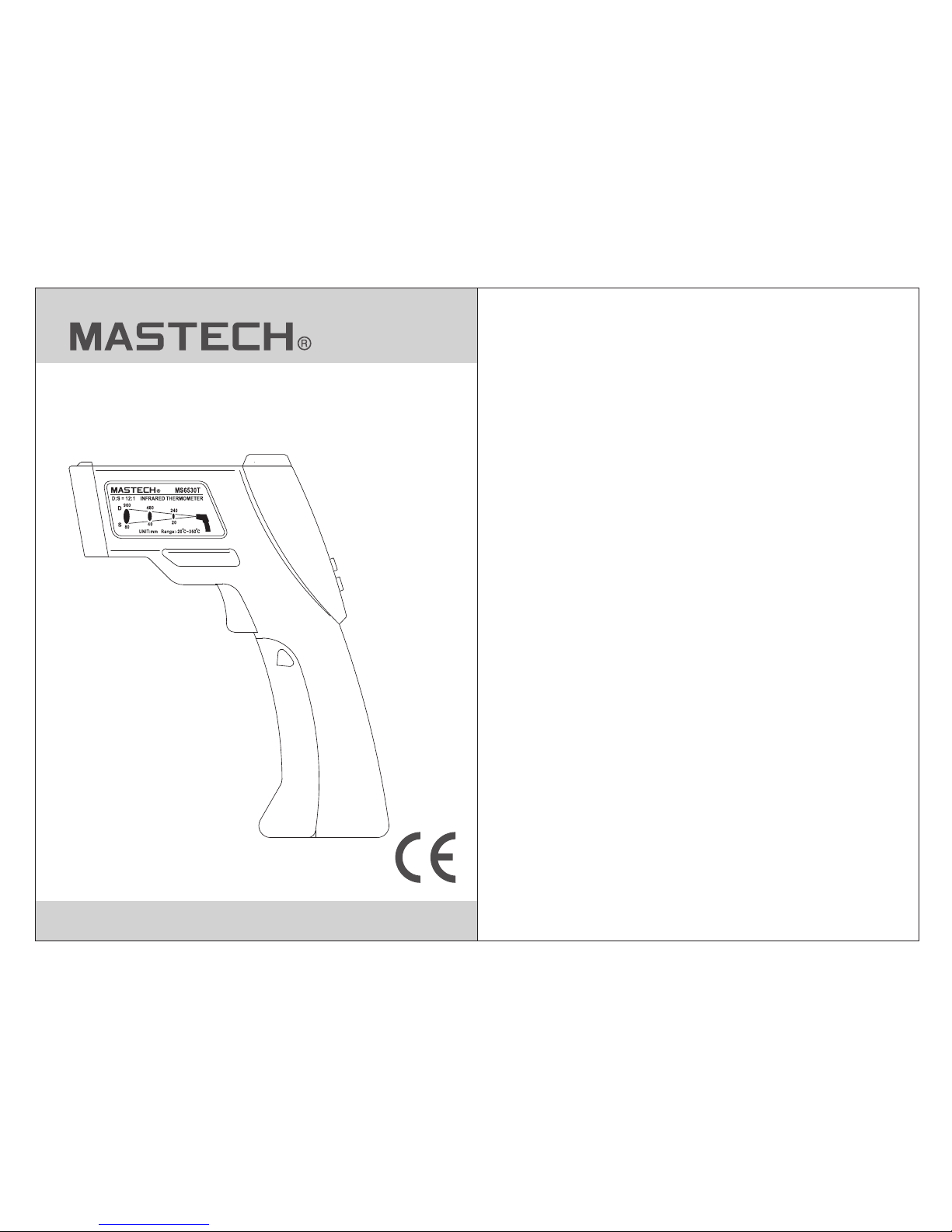
MS6530T
Infrared Thermometer
Operations Manual
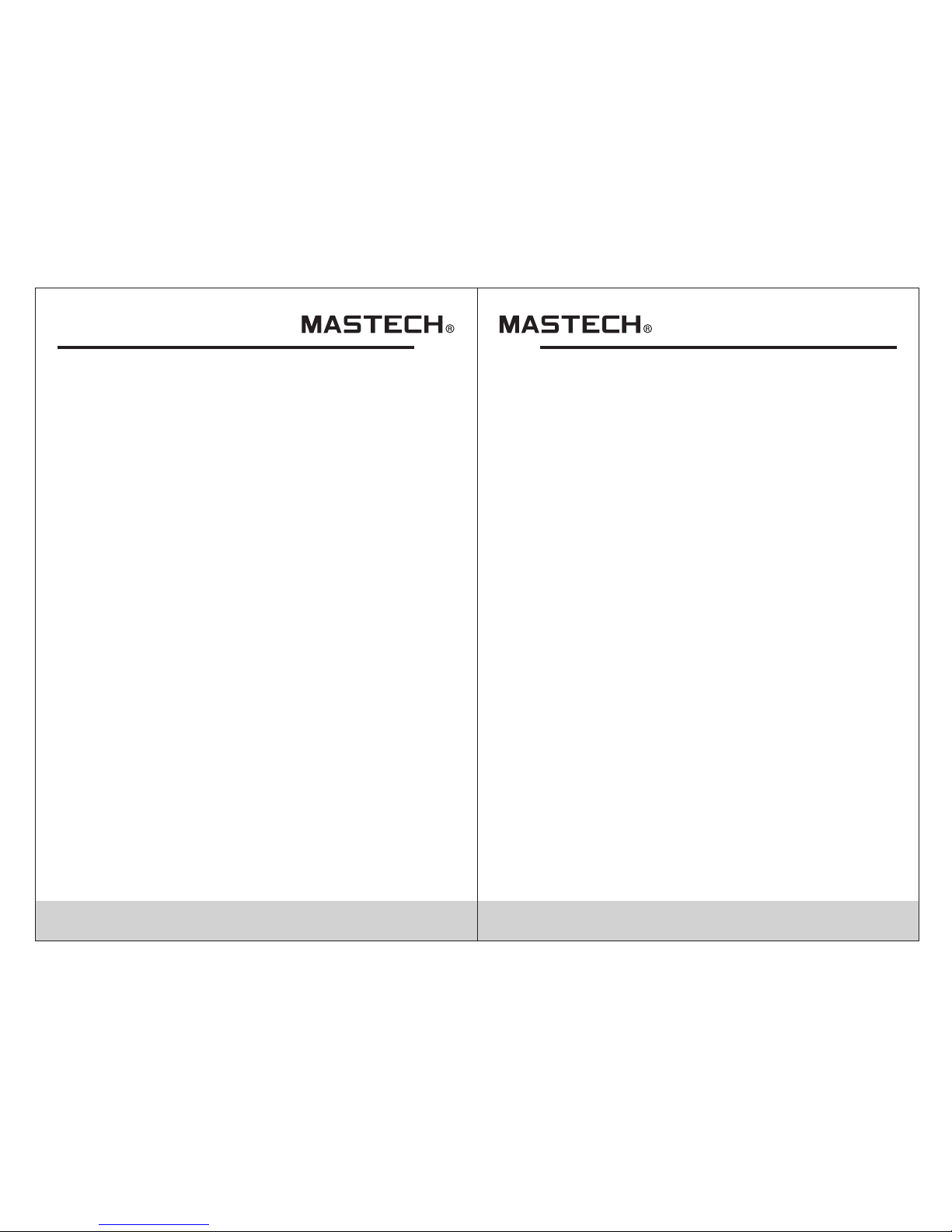
CONTENTS CONTENTS
1.Safety information ..........................1
2.Warning ..........................................1
3. Buttons and Components..... ............2
4. Display Description...........................3
5. IRT Technology...............................4
6. Operating Instructions ...................4
6.1 Preparation...............................................4
6.2 Turning On The Instrument........................4
6.3 Selecting Emissivity...................................4
6.4 Selecting Temperature Units......................5
6.5 Surface Temperature Measurements .........5
6.6 Thermal Bridge Mode ................................5
6.7 Mold Warning Mode.......................................6
7. Error Messages ...............................8
7.1 Temperatur e Sensor
Not Acclimated...................................... 8
7.2 Ambient Temperature Outside
Operating Range.........................................8
7.3 Surface Temperature outside
Measureable Range ....................................9
7.4 Internal Erro r........................................10
8. Distance to Spot Ratio (D:S)...........10
9. Emissivity......................................11
10. Thermal Bridg..............................12
11. Changing the battery....................12
12. Specifications..............................13
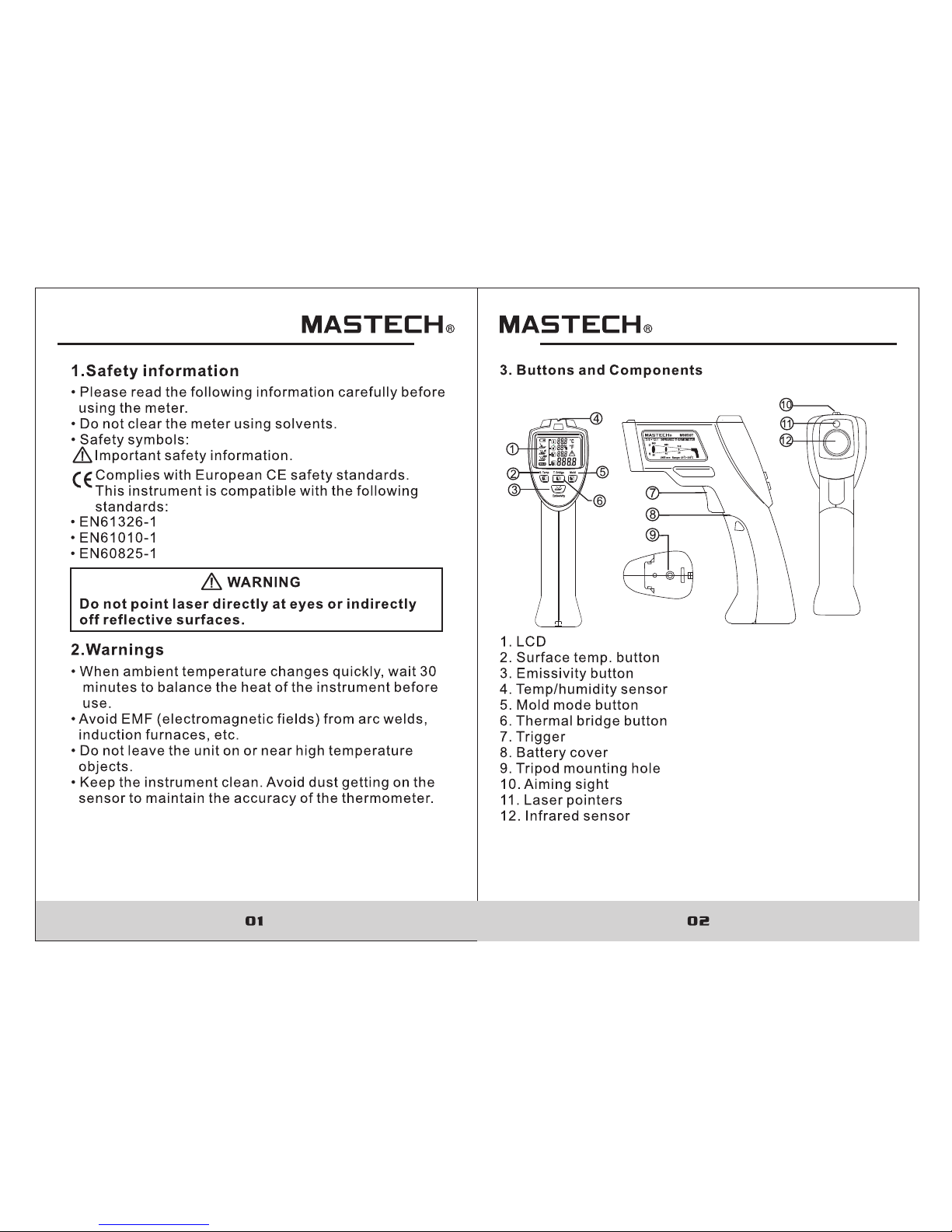
