Page 1
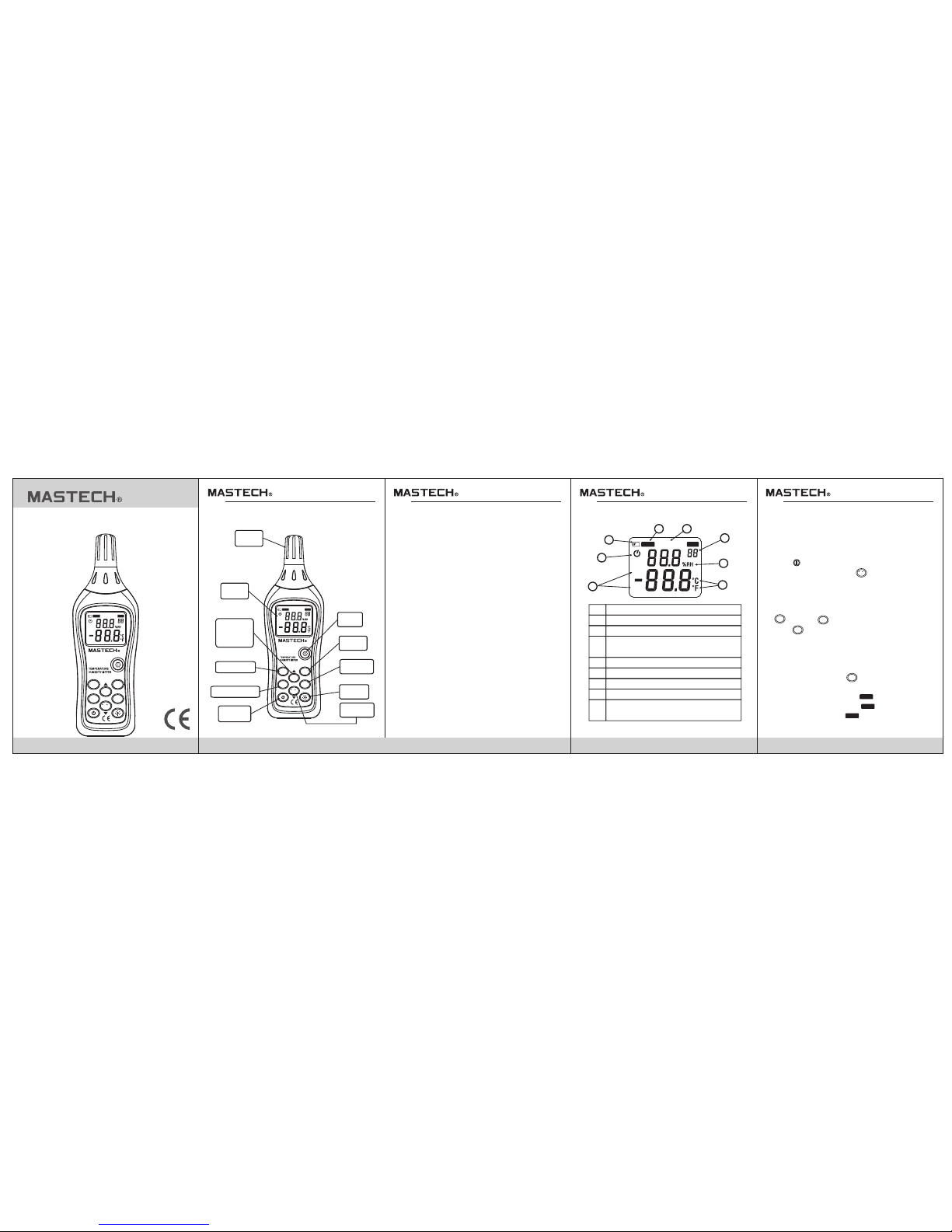
MS6508
Temperature Humidity Meter
01
02
Bri ef Intr oduct ion
This i s a batte ry mete r for mea surin g relat ive
humi dity an d tempe ratur e. It can d ispla y three t ypes
of tem perat ures ar ound th e senso r's air v ia seve ral
conv enien t proce dures : The amb ient te mpera ture,
the de w-poi nt temp eratu re and th e wet bul b
temp eratu re.
MAXMIN
DEW
POINT
BULB
WET
HOLD
MEM
READ
DP
WB
MIN
MEM
C/F
H
04
Ope ratio n
Not ice
When m oving t he mete r from on e atmos phere w ith
extr eme tem perat ure or hu midit y to anot her, you n eed
to wai t for its s tabil ity.
Pres s t o start t he mete r and rea d the mea surem ents
disp layed b y °C or °F.
Pres s to swi tch.
Dew point & W etbul b
When s tarti ng the me ter, the a mbien t tempe ratur e
appe ars on th e scree n. To obtai n DP, press a f irst ti me
DP
WB
, and pr ess
DP
WB
for a se cond ti me, WB is s witch ed.
DP
WB
back . A corresp ondin g signa l will be s hown on
the sc reen in dicat ing DP an d WB.
Hol ding
Hold t he butt on Pres sH to fre eze the c urren t
read ing, an d stop th e meter f rom dis playi ng
the me asure ments . When th e
HOL D
(HOL D) func tion
is act ived, the scr een dis plays
HOL D
.To cont inue re ading
the me sured v alue, press
HOL D
agai n.
C/F
Pres s
a thir d time, t o get the a mbien t tempe ratur e
03
MAXMIN
DEW
POINT
BULB
WET
HOL D
MEM
Dis play Sc reen
NO.
1
expl anati on
Low ba ttery
Auto matic p ower- off mar k
Disp lay wet b ulb tem perat ure or
dew- point t emper ature
Temper ature m easur ement u nit
Rela tive hu midit y measu remen t unit
MEM, R AM posi tion nu mber
Max- min
Hold f uncti on acti ved.T he scre en
free zes the c urren t readi ng
2
3
4
5
6
7
8
1
2
3
4
6
5
78
FR ON T PAN EL
MS650 8
Sens or
Dew- point
Wet- bulb
Ambi ent
temp eratu re
Disp lay
scre en
Data h oldin g
Data p reser ving
Auto matic
powe r-off
Powe r
Max- min
Data r ecall
Back light
Unit s witch
MAXMIN
DEW
POINT
BULB
WET
HOLD
MEM
READ
DP
WB
MIN
MAX
MEM
H
C/F
MS6508
Page 2
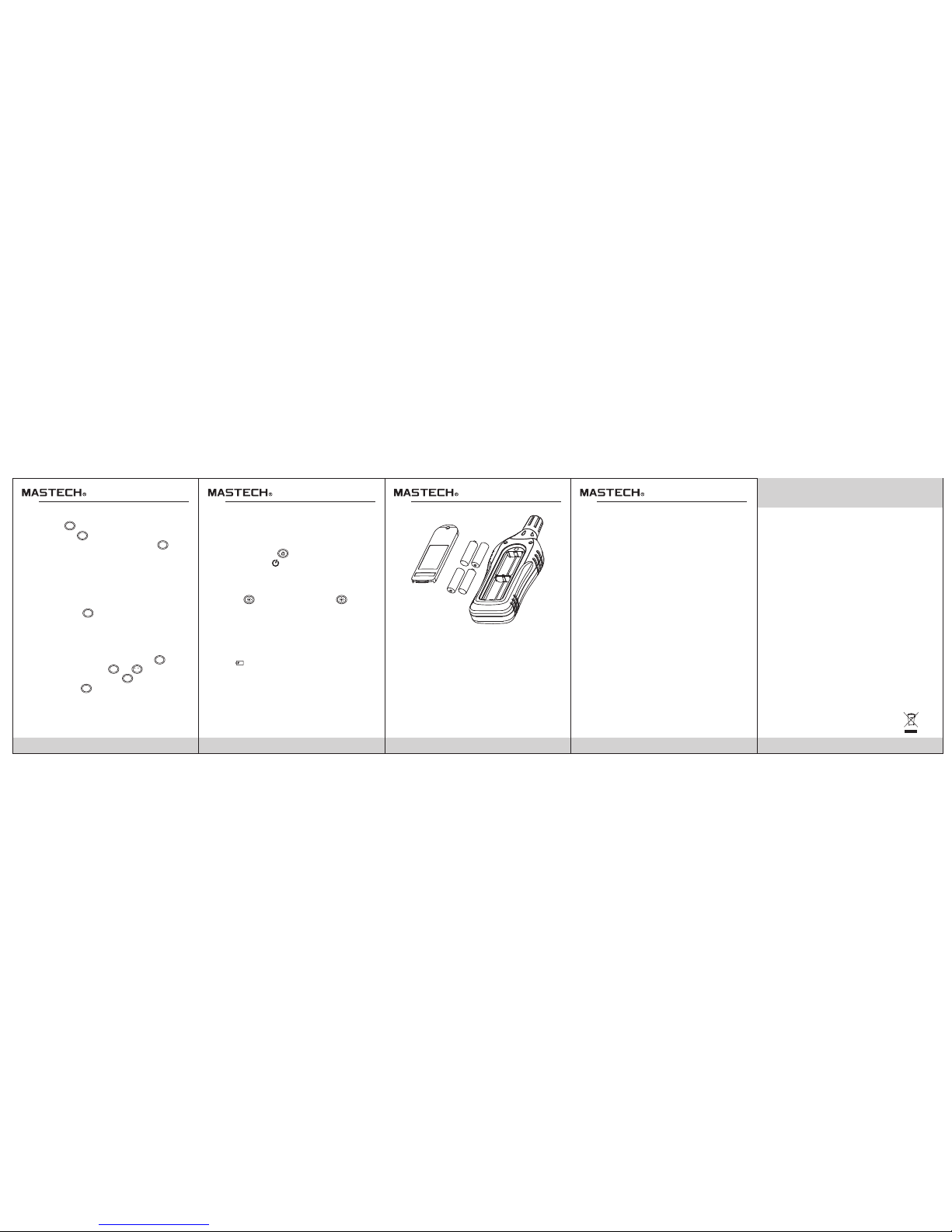
HYS 00670 4
05 06
Aut omati c power -off
To prolo ng the li fe-sp an of the b atter y, this me ter
offe rs an aut omati c power -off fu nctio n, and it c loses
with out ope ratio n in 30 min utes. T his fun ction i s
appr oved. J ust pre ss
if clo sing it f or long er
meas ureme nt, and
disa ppear s. Do it ag ain, th e
auto matic p ower- off is on .
The b ackli ght
Pres s
to sta rt the ba cklig ht, pre ss
agai n
to clo se the ba cklig ht. If st artin g witho ut auto matic
powe r-off , it will c lose af ter 15 se conds .
Mai ntena nce
Rep lace th e batte ries
The me ter is ch arged w ith fou r 1.5(A AA type) b atter ies.
When
appe ars, th e batte ries sh ould be r eplac ed as
soon a s possi ble. Fo llow th e instr uctio ns:
1. uns crew th e top of th e entra nce.
2. Get t he batt eries o ut.
3. Ins tall fo ur unus ed AAA batt eries i n accor dance
with p olari ty desc ripte d at the bo ttom.
4. rel oad the e ntran ce and fa sten th e screw.
07 08
Spe cific ation
Amb ient te mpera ture
Rang e: -20 to 6 0°C (-4 t o 140°F )
Prec ision : ±0.5° C (0 to 45° C)
±1.0 °C (-20 t o 0°C,4 5 to 60°C )
Reso lutio n: 0.1° C/°F
Upda te rate : 400ms
sens or's ty pe: Hig h-Pre cisio n digit al sens or (SHT 75)
RH
Rang e: 0 to 100 %RH
Accu racy : ±3 .0% RH (1 0% to 90% )
±4.0 % RH (0% to 1 0%,90 % to 100% )
Reso lutio n: 0.1%
Upda te rate : 400ms
Sens or's ty pe: Hig h-pre cisio n digit al sens or
WB
Rang e: -20 to 6 0°C (-4 t o 140°F )
Prec ision : ± 1.0°C ( 0 to 45°C )
±1.5 °C (-20 t o 0°C,45 to 6 0°C)
Reso lutio n: 0.1° C/°F
Upda te rate : 400ms
DP
Rang e: -50 to 6 0°C (-5 8 to 140° F)
prec ision : ± 1.0°C ( 0 to 45°C )
±1.5 °C (-50 t o 0°C,45 to 6 0°C)
Reso lutio n: 0.1° C/°F
Upda te rate : 400ms
RAM: 9 9 data po int
Powe r: 4 AAA batt eries
Weig ht/si ze: 190 g (batt eries i nclud ed)
184m m×60m m×29m m
Max -min
Pres sing , Ma x-min i s set up, a nd max up dates
MIN
MAX
cons tantl y, press
MIN
MAX
agai n, it is mi n. The tw o stati ons
can be s witch ed. If tu rn off, y ou need t o press
MIN
MAX
for
two se conds ; a sound s hows th at this f uncti on has be en
turn ed off. M ax mean s that th e peak of t emper ature a nd
humi dity, wh ile min i s the low est rea ding.
Sav ing and t ransf errin g the mea surem ents
This m eter is a ble to sa ve 99 gro ups rea ding fo r
tran sferr ing. Pr ess
MEM
to sav e the rea ding, a nd its
loca tion di splay s at the sc reen' s upper r ight co rner.
After t wo seco nds, th e meter c omes ba ck to the n ormal
stat e; If RAM i s fille d fully, t he mete r will co ver the
stor ed data f rom No. 1 RAM and k eep the r eadin g.
When t ransf errin g the sav ed figu re, pre ss
READ
to ent er
MEM ch eck-u p. At this t ime,
DP
WB
and
are us ed to
chan ge the pa ge. To exit i t, pres s
READ
agai n. In the s tate
of che ck-up , press
MEM
for fi ve seco nds and “ 00”is
disp layed a t the scr een's r ight up per cor ner, whi ch
mean s RAM is cl eared .
C/F
