Page 1

I
C
C
C
Contents
ontents
ontents
ontents
Safety
Safety
Safety
SafetyInformation
Information
Information
Information................................................................................................................................................
................................................................................................................................................
................................................................................................................................................
................................................................................................................................................1
1
1
1
Warning............................................................................................................................................................................................1
Warranty...........................................................................................................................................................................................1
Accessories......................................................................................................................................................................................2
Introduction
Introduction
Introduction
Introduction...........................................................................................................................................................
...........................................................................................................................................................
...........................................................................................................................................................
...........................................................................................................................................................2
2
2
2
FrontPanel.......................................................................................................................................................................................2
DisplayScreen.................................................................................................................................................................................3
DisplayMessages.............................................................................................................................................................................5
Buttons.............................................................................................................................................................................................7
Rotaryswitch...................................................................................................................................................................................9
InputTerminal..................................................................................................................................................................................9
Function
Function
Function
FunctionDescription
Description
Description
Description.............................................................................................................................................
.............................................................................................................................................
.............................................................................................................................................
.............................................................................................................................................9
9
9
9
Power-UpOptions............................................................................................................................................................................9
AutomaticPowerOff.....................................................................................................................................................................10
HoldFuncion.................................................................................................................................................................................10
RelativeMeasurement...................................................................................................................................................................10
InsulationTestLock.......................................................................................................................................................................11
StoringTestData............................................................................................................................................................................11
ReadingTestData..........................................................................................................................................................................12
DeleteData.....................................................................................................................................................................................13
CompareFunction..........................................................................................................................................................................14
TimerFunction...............................................................................................................................................................................17
MAX/MIN/AVG...........................................................................................................................................................................19
DAR&PI......................................................................................................................................................................................19
Making
Making
Making
MakingBasic
Basic
Basic
BasicMeasurements
Measurements
Measurements
Measurements.............................................................................................................................
.............................................................................................................................
.............................................................................................................................
.............................................................................................................................20
20
20
20
MeasuringDCV oltage...................................................................................................................................................................20
MeasuringACV oltage................................................................................................................................................................21
Page 2

Buttons
II
MeasuringResistance....................................................................................................................................................................22
InsulationTest................................................................................................................................................................................22
Replacing
Replacing
Replacing
Replacingbattery
battery
battery
battery................................................................................................................................................
................................................................................................................................................
................................................................................................................................................
................................................................................................................................................24
24
24
24
Specifications
Specifications
Specifications
Specifications.......................................................................................................................................................
.......................................................................................................................................................
.......................................................................................................................................................
.......................................................................................................................................................25
25
25
25
Accuracy........................................................................................................................................................................................26
Page 3
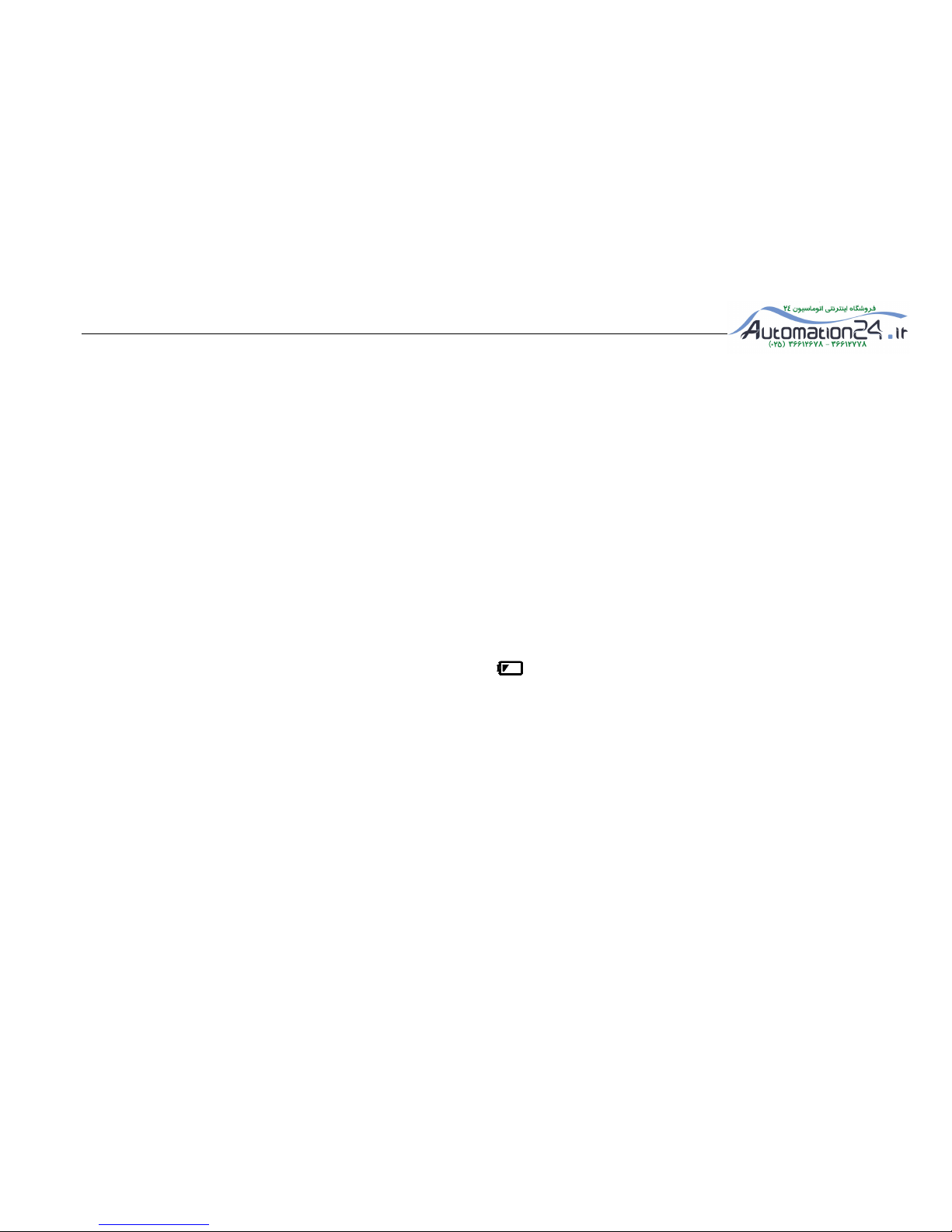
InsulationTester
1
Safety
Safety
Safety
SafetyInformation
Information
Information
Information
Thisstyleofdigitalmultimeterisdesignedandmanufacturedaccordingtothesafetyrequirementssetoutbythe
IEC61010-1standardsforelectronictestinstruments.Itsdesignandmanufactureisstrictlybasedontheprovisionsinthe
1000VCATⅢofIEC61010-1andtheStipulationof2-PollutionGrade.
Warning
Warning
Warning
Warning
Toavoidpossibleelectricshockorpersonalinjury,followtheseguidelines:
�
UsetheMeteronlyasspecifiedinthismanualortheprotectionprovidedbytheMetermightbeimpaired.
�
DonotusetheMeterortestleadsiftheyappeardamaged,oriftheMeterisnotoperatingproperly.Ifindoubt,have
theMeterserviced.
�
Alwaysusetheproperterminal,switchposition,andrangeformeasurementsbeforeconnectingMetertocircuit
undertest.
�VerifytheMeter’soperationbymeasuringaknownvoltage.
�DonotapplymorethantheratedvoltageasmarkedontheMeter,betweentheterminalsorbetweenanyterminaland
earthground.
�
Usecautionwithvoltagesabove30Vacrms,42Vacpeak,or60Vdc.Thesevoltagesposeashockhazard.
�
Replacethebatteryassoonasthelowbatteryindicator()appears.
�Disconnectcircuitpoweranddischargeallhigh-voltagecapacitorsbeforetestingresistance,continuity,diodes,or
capacitance.
�DonotusetheMeteraroundexplosivegasorvapor.
�
Whenusingthetestleads,keepyourfingersbehindthefingerguards.
�
RemovetestleadsfromtheMeterbeforeopeningtheMetercaseorbatterydoor.
�NeveroperatetheMeterwiththecoverremovedorthebatterydooropen.
�
Complywithlocalandnationalsafetyrequirementswhenworkinginhazardouslocations.
�Useproperprotectiveequipment,asrequiredbylocalornationalauthoritieswhenworkinginhazardousareas.
�Useonlythereplacementfusespecifiedortheprotectionmaybeimpaired.
Warranty
Warranty
Warranty
Warranty
Themeteriswarrantedtobefreefromdefectsinmaterialandworkmanshipundernormaluseandservice.The
Page 4
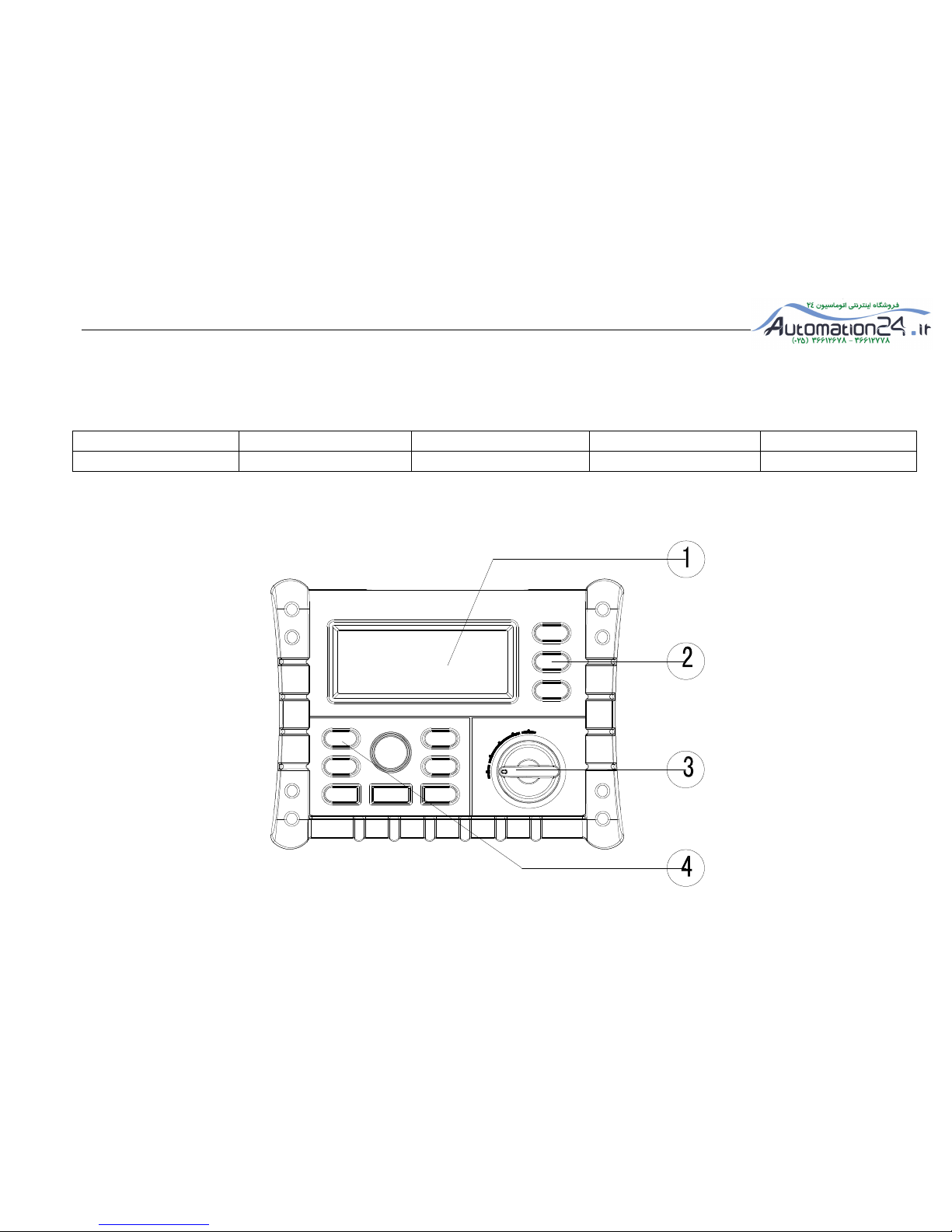
Buttons
2
warrantyperiodisoneyearandbeginsonthedateofshipment.Parts,productrepairs,andservicesarewarrantedfor18
monthsexceptformisused,altered,neglected,contaminated,ordamagedbyaccidentorabnormalconditionsofoperation
orhandling.Thiswarrantydoesnotapplytofuses,disposablebatteries.
Accessories
Accessories
Accessories
Accessories
Item
Item
Item
ItemTestLeadsClipsBatteryAALR6Manual
Q
Q
Q
Quantity
uantity
uantity
uantity2261
Introduction
Introduction
Introduction
Introduction
Front
Front
Front
FrontPanel
Panel
Panel
Panel
Screen
Button
RotarySwitch
Button
Page 5
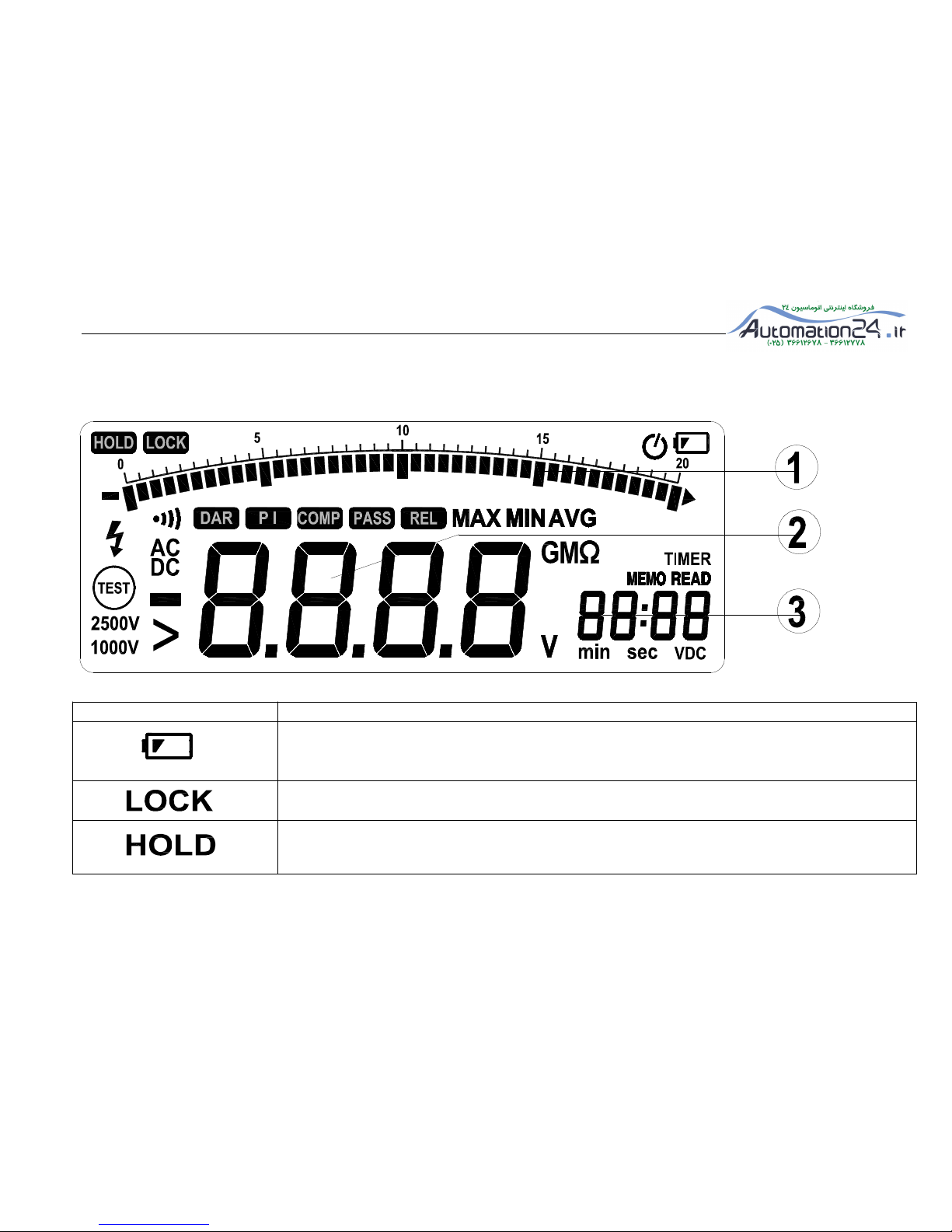
InsulationTester
3
Display
Display
Display
DisplayScreen
Screen
Screen
Screen
Indicator
Indicator
Indicator
IndicatorDescription
Description
Description
Description
LowbatteryIndicateswhenitistimetoreplacethebattery.
Toavoidfalsereadings,whichcouldleadtopossibleelectricshockorpersonalinjury,
replacethebatteryassoonasthelowbatteryindicatorappears.
IndicatesatestlockwillbeappliedthenexttimeyoupressTestButtononthemeter,thetest
lockactstoholddownthebuttonuntilyoupressTestButtonagain.
Holdfunction,themeterdonotupdatedisplay.
Analog
Bar
Primary
Screen
Secondary
Screen
Page 6
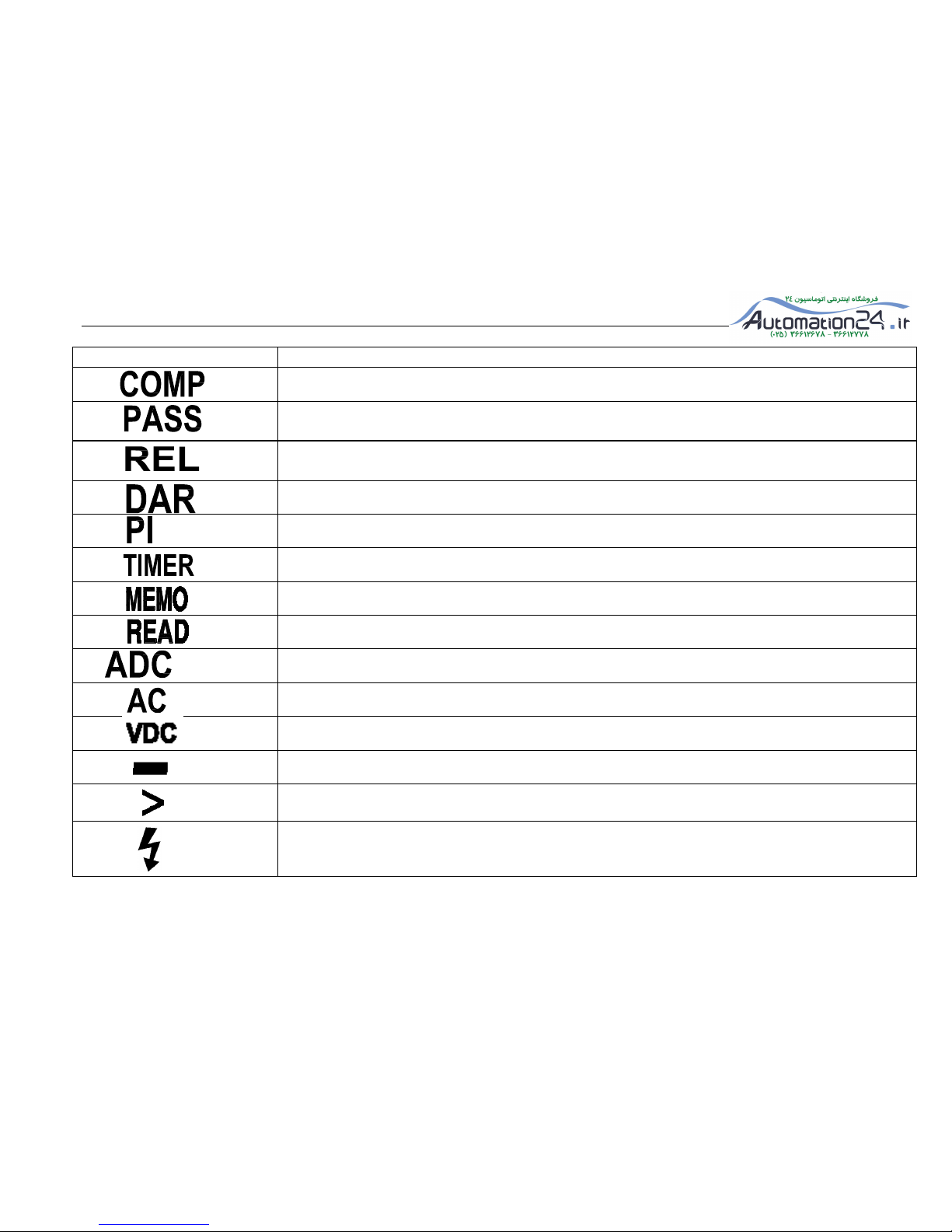
Buttons
4
Indicator
Indicator
Indicator
IndicatorDescription
Description
Description
Description
Comparefunctionisselected
Whencomparefunctionisselected,whenthemeasuringvaluebetweenupperlimitedvalue
andlowerlimitedvalue,displaythissign.
Comparefunctionisselected
Ininsulationtestmode,displaytheDARvalue
Ininsulationtestmode,displaythePIvalue
Timerfunctionisselected
Storefunctionisselected
V
iewthememorydata,whenthedataisinvalid,display---
DCV oltagefunctionisselected
ACV oltagefunctionisselected
Ininsulationtestmode,testvoltageunit
Minus,Whenthemeasurevaluelowerthan0,displaythesign.
Greatersymbols,Ininsulationtestmode,indicatesthemeasurevalueoverflow.
Unsafevoltagewarning, Ininsulationmode,indicatesgreater20Vvoltageisdetectedonthe
inputterminals.
Page 7

InsulationTester
5
Indicator
Indicator
Indicator
IndicatorDescription
Description
Description
Description
Continuitytestfunctionisselected
Autopowerofffunctionisselected
InsulationtestIndicator.whentherotaryswitchatinsulationposition,thissignappers,when
thetestvoltageispresent,thesignalternateonoroff
Sourcevoltageratingforinsulationtest
Timerunit
Measureunit
DisplaytheMax,MinAvgvalue
Display
Display
Display
DisplayM
M
M
Messages
essages
essages
essages
Indicator
Indicator
Indicator
IndicatorDescription
Description
Description
Description
batt
AppearsonprimarydisplayIndicatesthebatterytoolowforreliableoperation,please
replacebattery.
bat
AppearsonAuxiliarydisplay,IndicatesthebatterytoolowtoperformInsulationtest
PrES
Presetvalue
POFF
Autopowerofffunctionisdisabled
Page 8
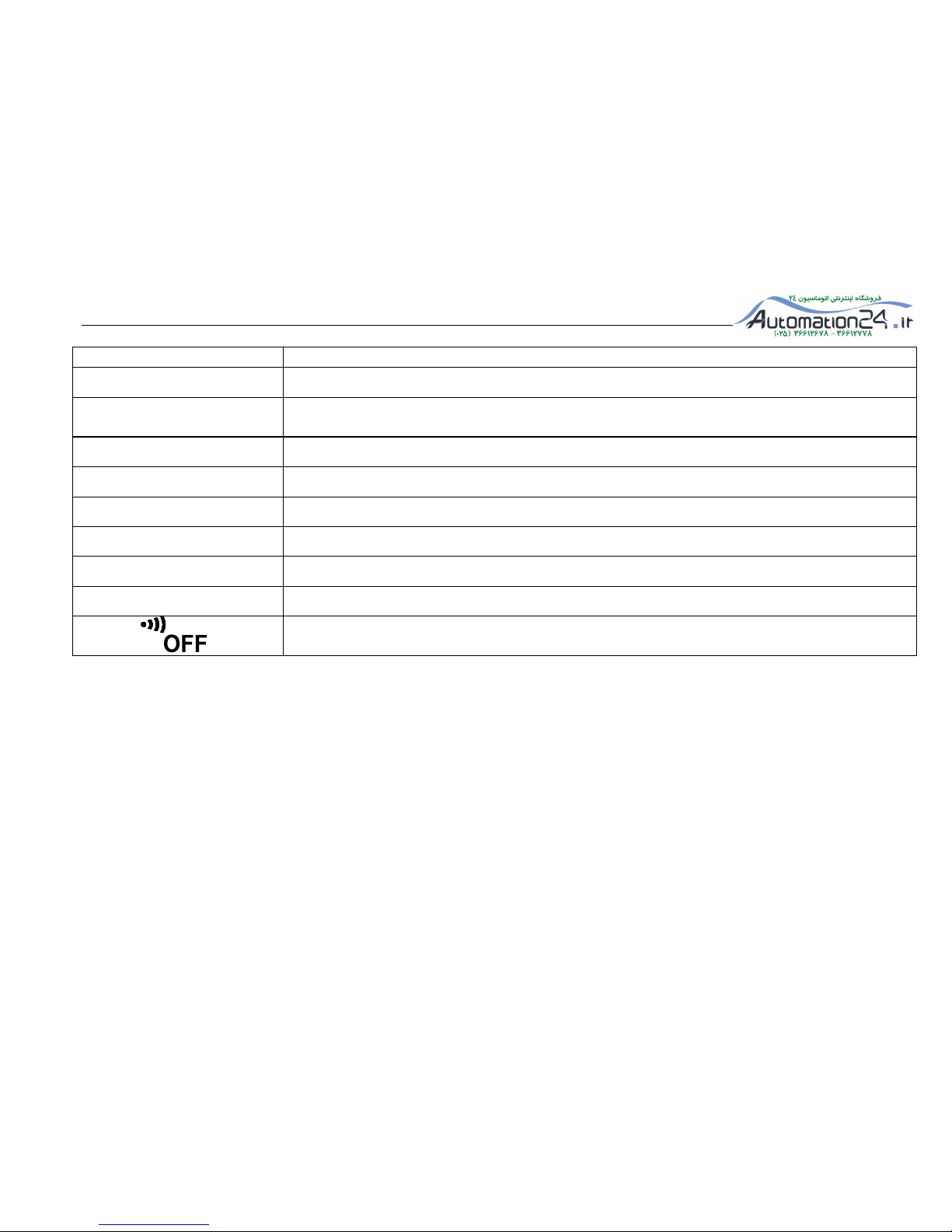
Buttons
6
Indicator
Indicator
Indicator
IndicatorDescription
Description
Description
Description
LIVE
Ininsulationmode,indicatesmeterhavedetectedthevoltageontheinputterminals
DISC
Ininsulationmode,indicatesthemeterperformstheautodischargefunction.;nottotouch
anyinputterminalsinthismode.
SAVE
Storemeasuringdata
dELn:
Deletetheselecteddata
dELALL
Deleteallmemorizeddata
COMPHi
Theupperlimitedvalue
COMPLo
Thelowerlimitedvalue
----COMP
Thelimitedvalueisinvalid
Beepfunctionisdisabled
Page 9
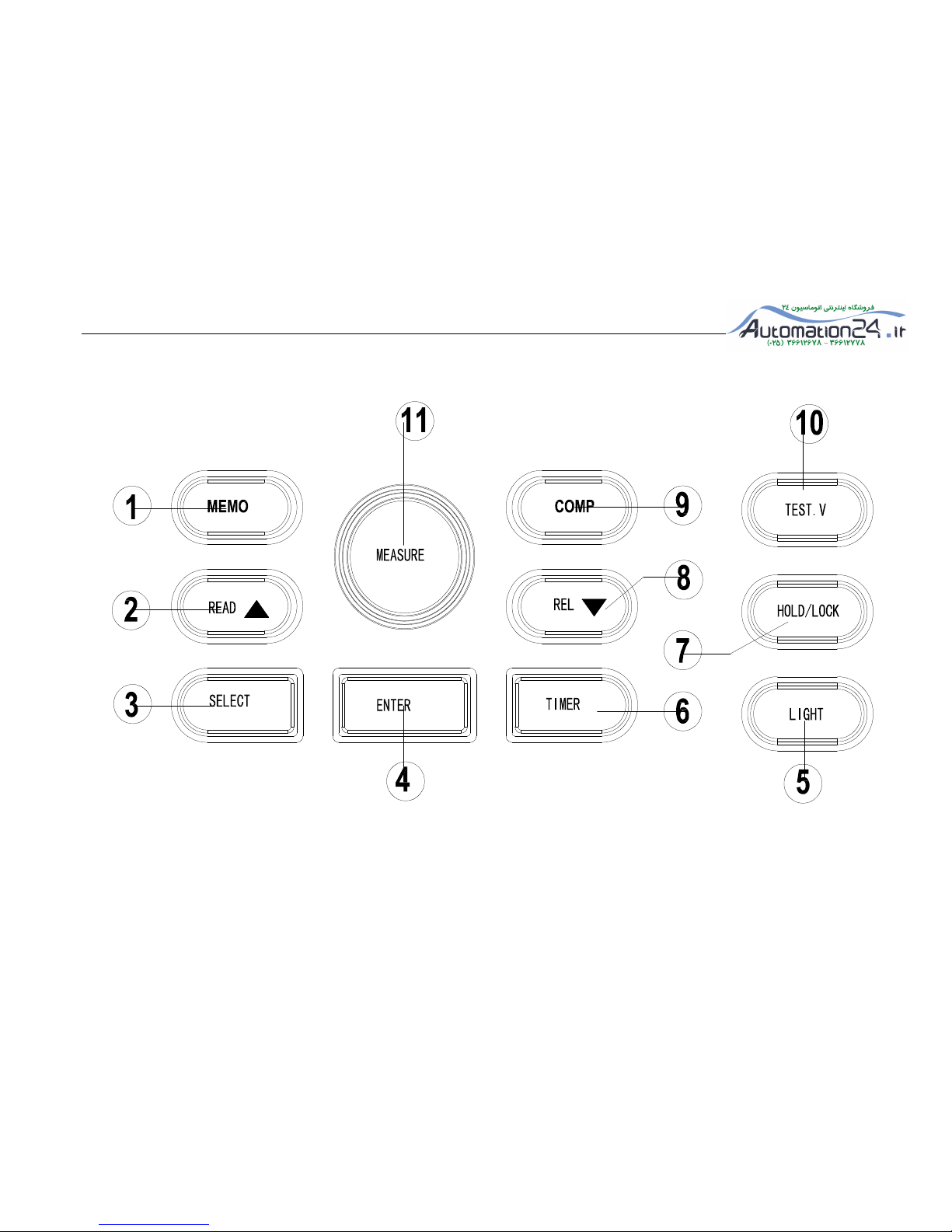
InsulationTester
7
Buttons
Buttons
Buttons
Buttons
Page 10

Buttons
8
B
B
B
Buttons
uttons
uttons
uttonsDescription
Description
Description
Description
○
1
Activestorefunction:storethemeasureingdatatomemory
○
2
Activereadfunction,toviewthedatastoreinmemory;changecursorposition.
○
3
1: indcv,acv,continutymodetoviewthemaxvalue,minvalue,avgvalue,upperlimitedvalue,lower
limitedvalue,relativevalue
2:ininsulationmodetoviewmaxvalue,minvalue,avgvalue,upperlimitedvalue,lowerlimited
value,presettimer,DAR,PI
○
4
ConfirmButton
○
5
BackLighton/Off,whenthelightturnon,after10Sthemeterautoturnofflight
○
6
Activethetimerfunction
○
7
Activeholdfunction(inDCV,ACV,Continuity)orlockfunction(Insulation)
○
8
Activerelfunction(indcv,acv,continuitymode);changecursourposition;
○
9
Activecomparefunction
○
10
Selectonetestoutputvoltageforinsulationtest.
○
11
Activeinsulationtest
Rotary
Rotary
Rotary
Rotaryswitch
switch
switch
switch
PositionFunction
Page 11

InsulationTester
9
PositionFunction
OFF
Turnoffthemeterpower
DCV
DCVoltage:0.1V~1000V
ACV
ACVoltage0.1V~750V
Ohmandcontinuity:0.01Ω~200.0Ω
Insulation
InsulationTest0.01MΩ~10.0GΩ,TestoutputVoltage50V(default)、100V、250V、500V
、
1000V,thetestoutputvolatagehaveselectedwillbesaved.
Input
Input
Input
InputTerminal
Terminal
Terminal
Terminal
TerminalDescription
Description
Description
Description
V(HI)
Input/outputpositiveterminal
COM
CommonterminalexceptInuslationmeasure
LO
CommonterminalinInuslationmeasure
F
F
F
Function
unction
unction
unctionDescription
Description
Description
Description
Power-Up
Power-Up
Power-Up
Power-UpOptions
Options
Options
Options
HoldingabuttondownwhileturningtheMeteronactivatesapower-upoption.Power-upoptionsallowyoutouse
additionalfeaturesandfunctionsoftheMeter.Toselectapower-upoption,holddowntheappropriatebuttonindicated
whileturningtheMeterfromOFFtoanyswitchposition.Power-upoptionsarecancelledwhentheMeteristurnedOff
ButtonsF
F
F
Function
unction
unction
unction
SELECT
Disablesautomaticpower-offfunctionDisplayshowsPoFFuntilthebuttonisreleased
ENTER
DisableBeepfunction
Page 12

Buttons
10
Automatic
Automatic
Automatic
AutomaticPower
Power
Power
PowerOff
Off
Off
Off
TheMeterhaveautomaticpowerofffunction (Sleepmode)toconservebatterypower.ifthereisnofunctionchangeor
buttonpressfor10minutes.TheMetercomesoutofSleepmodewhenakeyispressedorwhentherotaryswitchedis
changed.
TodisabletheSleepmode,holddownSELECTbuttonwhileturningtheMeteron.Sleepmodeisalwaysdisabledinthe
insulationtestmode,oriftheautopowerofffeaturehasbeendisabledbypressingSELECTbuttonwhentheMeteris
turnedon.
Hold
Hold
Hold
HoldFuncion
Funcion
Funcion
Funcion
PressHoldbuttontofreezethedisplayedvalue.Pressagaintoreleasethedisplay.
Relative
Relative
Relative
RelativeMeasurement
Measurement
Measurement
Measurement
Showthedifferencebetweenactualvalueandtherelativebase.
PressREL
REL
REL
RELButtontoenterrelativemeasurementandthemeterwillrecordtheinitialvaluewhenpressingthekey.
Displayedvalue=Actualvalue-Initialvalue
PressREL
REL
REL
RELButtonagaintoexitrelativemeasurement.
PressSELECTbuttontoviewInitialvalue,whentheInitialvalueisinvalid,display----.
Page 13

InsulationTester
11
Insulation
Insulation
Insulation
InsulationTest
Test
Test
TestLock
Lock
Lock
Lock
Ininsulationtestmode,pressTestbuttontoperforminsulationtestuntilthebuttonisreleased.whenthebuttonis
released,thescreendisplayholdsign.
PressLockButton,thenthescreendisplayLocksign,pressTestButton,themeterwillperforminsulationtestunitlyou
pressTestbuttonagain;Thetestlockwillunlockedwhiletocancelinsulationtest.
Lockfunctionisinvalidwhentimerfunctionisselected.
S
S
S
Stor
tor
tor
toring
ing
ing
ingTest
Test
Test
TestData
Data
Data
Data
PressMEMObutton,themeterenterHoldstatusautomatically.LCDscreendisplay‘MEMO
’
andthememorycode
onsecondarydisplay(seebelow).Press△/▽buttontochangethecode,pressentertosavethedatainthepreferred
memorycodeandthescreendisplay‘SAVE’.Thedataisstroedsuccessfullywhenthebuzzbeeps.Themetercansave20
datasandmemorycodefrom00to19.
Page 14

Buttons
12
Read
Read
Read
Reading
ing
ing
ingTest
Test
Test
TestData
Data
Data
Data
PressREADbuttontodisplaythedatainmemory.Press△/▽buttontochangethecodeandreadthedata
accordingly.
Page 15

InsulationTester
13
D
D
D
Delete
elete
elete
eleteD
D
D
Data
ata
ata
ata
InREADmode,pressENTER,meterdisplaydELn,pressenterbuttonagaintodeleteselecteddata;pressREAD
buttontodeletealldata.Themeterwillbeeponcethedataisdeleted.Pressotherbuttontoquitthecurrentsatus.
Page 16

Buttons
14
Compare
Compare
Compare
CompareF
F
F
Function
unction
unction
unction
Whencomparefunctionisselected,themeterbeepsandwon’tdisplay‘P ASS’,whenthemeasuringdatahigherthan
upperlimitedvalueorlowerthanlowerlimitedvalue.
PressCOMPbuttonwillactivecomparefunction.,meterdisplay‘COMP’,whenthepresetupperlimitedvalueis
lowerthanthelowerlimitedvalue,COMPfunctionisinvalid.,meterdisplay‘----’.
PressCOMPbuttontoviewtheupperandthelowerlimitedvalue.Themeterdisplay‘COMP’anddisplay‘HI’or
‘LO’onsecondaryscreen,asbelow:Whenthemeterisdisplayingtheupperlimitedvalueorthelowerlimitedvalue,
pressENTERtoadjustthevalue.Themeterwillbeflashingwiththeupperlimitedvalueorthelowerlimited
value.SwitchtotheproperrangeorsignalpolarbypressingSELECT,Press△/▽tochangethevalue,andpressENTER
tosavethevalue.
Page 17

InsulationTester
15
Page 18

Buttons
16
Timer
Timer
Timer
TimerFunction
Function
Function
Function
Thetimerfunctioncanonlybeactivatedintheinsulationtest.EnabletheTIMERfunctionbypressingTIMER(the
Page 19

InsulationTester
17
meterdisplayTIMER),thelockfunctionwillbeinvalid,andthemeterstartstheinsulationtestwhenpressingthemeasure
button.Whenthetimeisdue,thetestisstopped.
Intimermode,thedisplaywillbeasfollowing.Thecurrentvoltageandtimeisshownonthesecondarydisplay.The
meterjustdisplaythetestvoltagewhenitisundertheinsulationtest,tocheckthetime,pleasepress△button.
PressSELECTtocheckthepresettime.TheLCDscreendisplayTIMER,PRESisshownonprimarydisplay,the
secondarydisplayshowsthepresettime.PressENTER,themeterdisplaySet.Thetimecanbeadjustedby△/▽button.
Page 20

Buttons
18
PreswsENTERagaintoconfirmtheadjustment.
Page 21

InsulationTester
19
MAX/
MAX/
MAX/
MAX/MIN/AVG
MIN/AVG
MIN/AVG
MIN/AVG
Themeterwillrecordthemax,minandaveragevalueautomatically.Therecordtimebaseisapprox.5seconds.Press
SELECTtoviewthecorrespondingvalue.
DAR
DAR
DAR
DAR&
&
&
&PI
PI
PI
PI
Sometimesaninsulationpartwithobviousdrawbacks(e.g.,theinsulationpartisbrokenthroughunderhighvoltage)is
neverthelesswithagoodabsorptionratio(orpolarizationindex).Therefore,absorptionratio(polarizationindex)cannot
beusedtodiscoverlocalinsulationdrawbacksotherthandampnessandcontamination.
R10Min=Resistancevaluemeasured10minutesafterapplyingthetestvoltage;R1Min=R60Sec=Resistancevalue
measured10minutesafterapplyingthetestvoltage;R15Sec=Resistancevaluemeasured10minutesafterapplyingthe
testvoltage
Afterperformedinsulationtest,pressSELECTbuttontoviewDARorPI.IfDARorPIValueinvalid,themeterdisplay--
--.
DAR(absorbingratio)=
Sec R
Sec R
15
60
PI(
polarizationindex
)=
Min R
Min R
1
10
Page 22

Buttons
20
Making
Making
Making
MakingBasic
Basic
Basic
BasicMeasurements
Measurements
Measurements
Measurements
Measuring
Measuring
Measuring
MeasuringDC
DC
DC
DCVoltage
Voltage
Voltage
Voltage
SwitchrotaryswitchtoDCVposition,Inputterminalsandtestleadsconnectingasfollowsfigure,thenconnecttest
leadstocircuit。
Page 23

InsulationTester
21
Measuring
Measuring
Measuring
MeasuringAC
AC
AC
ACVoltage
Voltage
Voltage
Voltage
SwitchrotaryswitchtoACVposition,Inputterminalsandtestleadsconnectingasfollowsfigure,thenconnecttestleads
tocircuit.
Page 24

Buttons
22
Measuring
Measuring
Measuring
MeasuringResistance
Resistance
Resistance
Resistance
ToavoidpossibledamagetotheMeterortotheequipmentundertest,disconnectcircuitpoweranddischargeallhigh
voltagecapacitorsbeforetestingforcontinuity.
Switchrotaryswitchtoposition,Inputterminalsandtestleadsconnectingasfollowsfigure,Thecontinuitytest
featuresabeeperthatsoundsaslongasacircuitiscomplete.Thebeepersoundswhenashort(<3Ω).
Insulation
Insulation
Insulation
InsulationTest
Test
Test
Test
�
Insulationtestsshouldonlybeperformedondeadcircuits.Checkthetestleadsbeforetesting.
�SwitchrotarytoInsulationposition.ifmeterdisplay,pleaserepleasebattery.
�InserttestleadstoHigh、Lowterminals.ifthemeterdisplayLive,indicatorthemetercannotmeasureonlive
Page 25

InsulationTester
23
circuit.pleasepoweroffLivecircuit..
�
PressTEST.Vbuttontoselectoutputvoltage;
�Ininsulationmeasuring,thescreenalternateturnonoroff,theprimaryscreendisplaytheresistancevalue,and
thesecondaryscreendisplaytheOutputvoltage.ReleasethetestbuttonthendischargesthroughtheMeter,themeter
displayDISC.
�ThesecondaryDisplay0VDCindicatorwhenthevoltagedischargefinished.
�
Disconnectthetestleadsfromcircuit.
Page 26

Buttons
24
Replacing
Replacing
Replacing
Replacingbattery
battery
battery
battery
Toavoidfalsereadings,whichcouldleadtopossibleelectricshockorpersonalinjury,replacethebatteriesassoonas
thebatteryindicatorappears.
TurntherotaryswitchtoOFFandremovethetestleadsfromtheterminals.
○
1
:Screw
○
2:Battery
Page 27

InsulationTester
25
Specifications
Specifications
Specifications
Specifications
�ComplieswithIEC/EN61010-11000V
CAT
III600V
CAT
IV
.
�1000VDCV oltage,750VACVoltage.
�whentheinputterminalsisHiandLo,Theoverloadprotectivevoltageis600V.WhentheinputterminalsisVand
COM,theoverloadprotectivevoltageis1200Vunderthevoltagetest;inothertestmode,theoverloadprotective
voltageis250V.
�
Batteries: SixAAbatteries(NEDA15AorIECLR6)Meteruse1000hours;Insulationtestuse:Metercanperformat
least1000insulationtestswithfreshalkalinebatteriesatroomtemperature.Thesearestandardtestsof1000Vinto1
MΩwithadutycycleof5secondsonand25secondsoff.
�InsulationMeasurementRange:0.01MΩto10.00GΩ.
�InsulationTestVoltages:50,100,250,500,1000V.
�InsulationSourceVoltage:+20%,-0%.
�
InsulationShort-CircuitTestCurrent:1.8mAnominal.
�
InsulationAutoDischarge:Dischargetime<2secondforC=1μForless.
�
InsulationLiveCircuitDetection:Inhibittestifterminalvoltage>20Vpriortoinitializationoftest.
�
InsulationMaximumCapacitiveLoad:Operablewithupto1μFload.
�StorageTemperature:-40°Cto60°C.
�
OperatingTemperature:0°Cto40°C.
�StorageAltitude:12000m
�
OperatingAltitude:2000m1000V
CAT
III,3000m1000VⅡ
�TemperatureCoefficient:0.05×(specifiedaccuracy)per°Cfortemperatures<18°Cor>28°C.
�
RelativeHumidity:40%~75%(40%~60%wheninsulationtest>1GΩ)
�Size:180(L)mm×140(W)mm×65(H)mm.
�
Weight:approx900g.(notincludingbattery)
Page 28

Buttons
26
Accuracy
Accuracy
Accuracy
Accuracy
DCV
DCV
DCV
DCV
RANGERESOLUTIONACCURACY
200V0.1V±(0.5%+5)
1000V1V±(0.5%+5)
ACV
ACV
ACV
ACV
RANGERESOLUTION
ACCURACY
(50~60Hz)
200V0.1V±(1.5%+5)
750V1V±(1.5%+5)
Resistance
Resistance
Resistance
Resistance
RANGERESOLUTION
ACCURACY
20Ω0.01Ω±(1%+5)
200Ω0.1Ω±(1%+5)
Page 29

InsulationTester
27
Insulation
Insulation
Insulation
Insulation
OUTPUTVOLTAGERANGERESOLUTIOINTESTCURRENTACCURACY
50V(0~20%)
0~20MΩ0.01MΩ1mA@50K±(3%+5)
20~50MΩ0.1MΩ
100V(0~20%)
0~20MΩ0.01MΩ1mA@100K±(3%+5)
20~100MΩ0.1MΩ
250V(0~20%)
0~20MΩ0.01MΩ1mA@250K±(3%+5)
20~200MΩ0.1MΩ
200~250MΩ1MΩ
500V(0~20%)
0~20MΩ0.01MΩ1mA@500K±(3%+5)
20~200MΩ0.1MΩ
200~500MΩ1MΩ
1000V(0~20%)
0~200MΩ0.1MΩ1mA@1000K±(3%+5)
200~1000MΩ1MΩ
1.00~5.00GΩ0.01GΩ±(5%+0.1GΩ)
5.00~10.00GΩ0.01GΩ±(10%+0.2GΩ)
