Page 1

MFTECHNOLOGY
Innovations that put you in complete control
VISION INNOVATION LEADERSHIP QUALITY RELIABILITY SUPPORT PRIDE COMMITMENT
Page 2
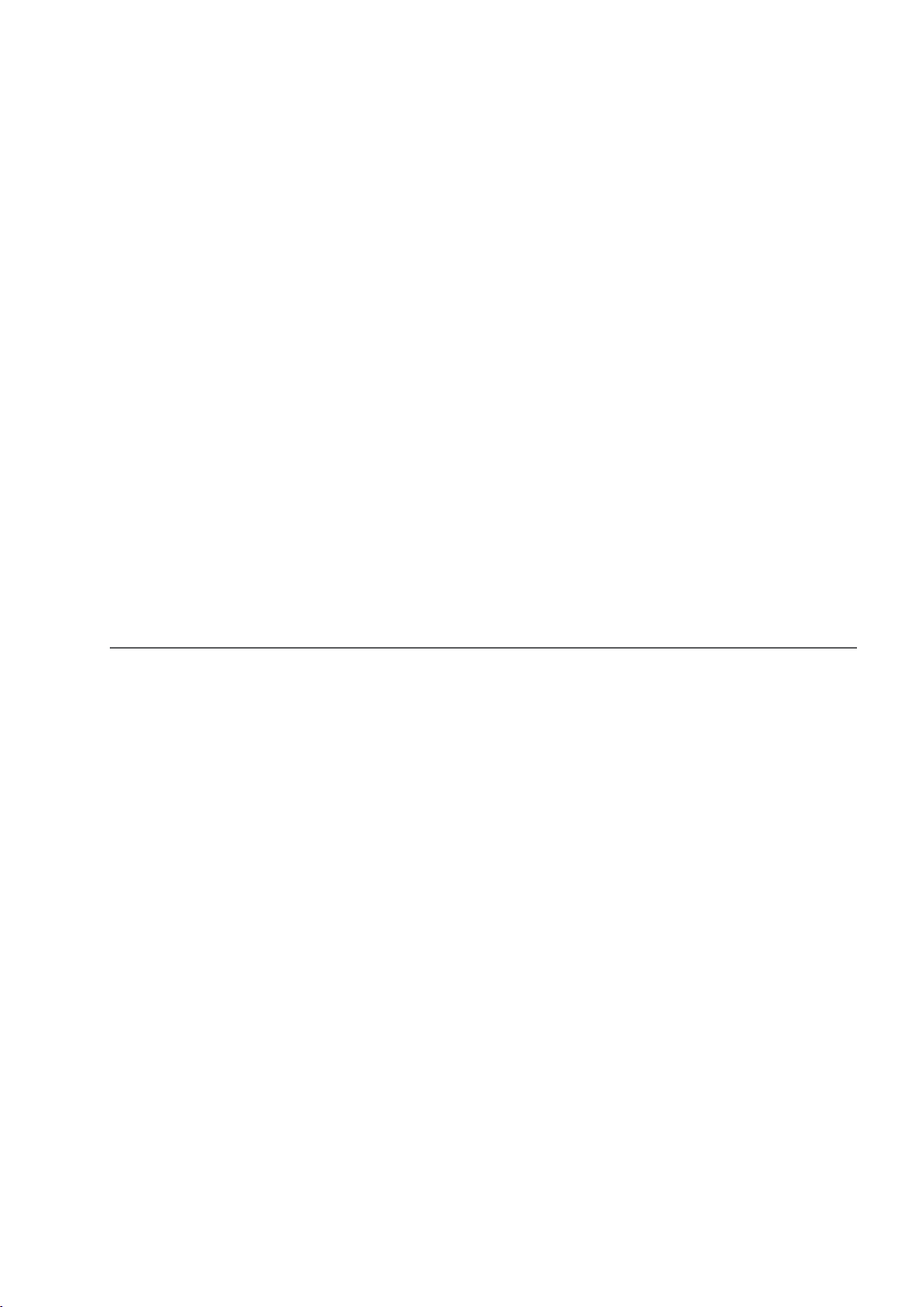
Powerful tools to boost
performance and
profi tability
Massey Ferguson is recognised around
the world as having unrivalled experience
in agricultural technology. As the fi rst
company to offer electronic control on
tractors, Massey Ferguson continues to
commit substantial resources to research
and development and now offers a whole
range of highly innovative technical
features, systems and aids aimed solely
at making your business more effi cient.
Collecting, monitoring and
interpreting information is a
key element of any successful
enterprise today and farming is no
exception. It enables closer control
of costs, better use of time and
more accurate measurement
of performance.
But don’t assume that you need
to be an expert in electronics to
benefi t from Massey Ferguson
Technology – it may be extremely
clever and highly advanced, but it’s
very simple to set up and operate.
This brochure aims to
provide potential users of
Massey Ferguson Technology
with an overview of what it’s
capable of achieving, what the
many benefi ts are and how your
farming practices can be enhanced
in practical, day-to-day terms.
02
Page 3
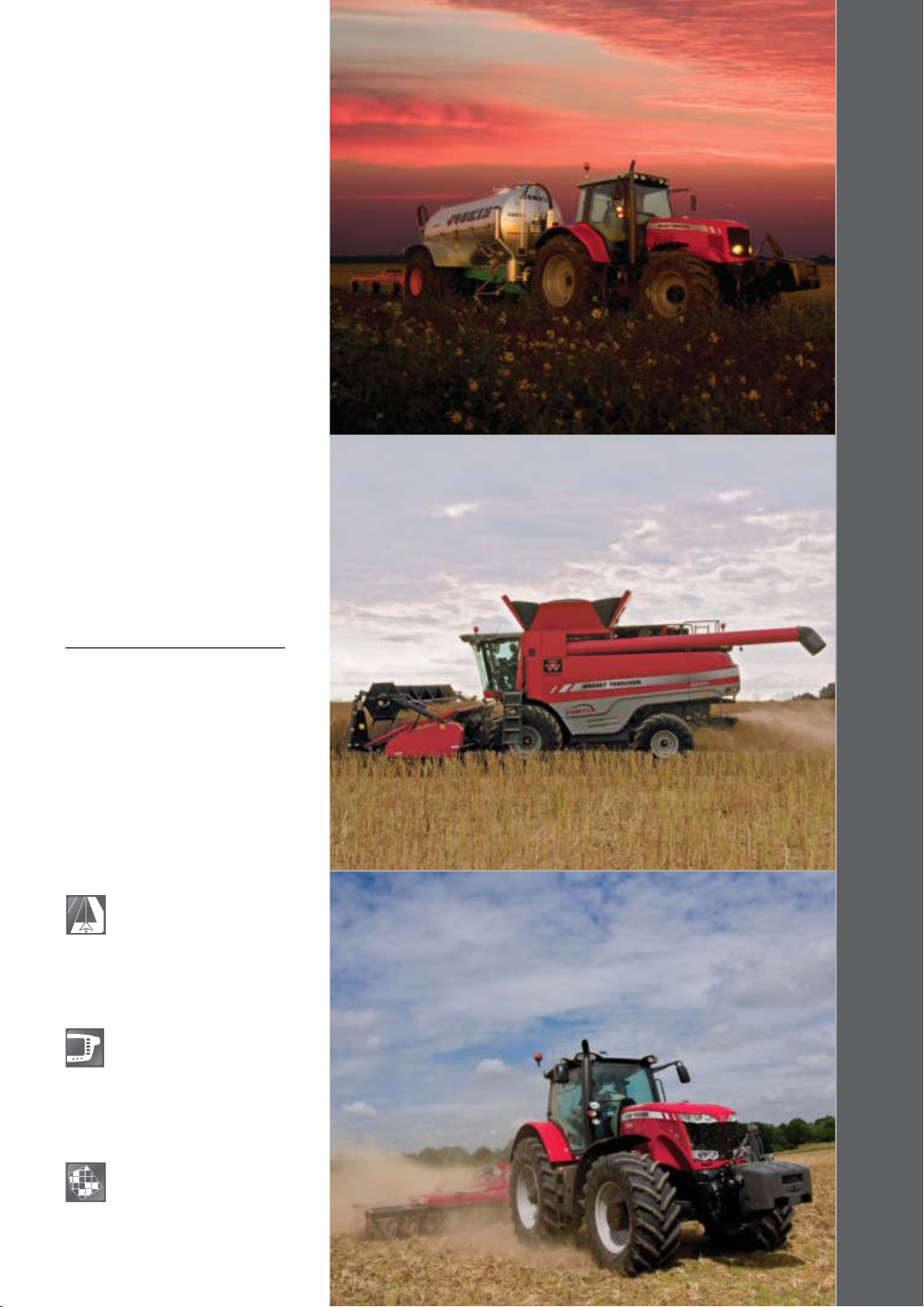
AGCO Advanced
Technology Solutions (ATS)
ATS provides design and
development resources for the evermore advanced technologies used
in Massey Ferguson machines.
To aid the understanding of how
these systems can be applied to
your farming needs, the various
technologies are now grouped into
three specialist categories:-
Machine Control
Includes systems such as
the Transmission Controller,
Integrated Tractor Control System
(ITCS), Datatronic III and
Auto-Guide
TM
.
Machine Management
Includes functions relating
to fl eet/asset tracking, with
GTA100 Communicator and GTA200
Record-Keeping providing the basis
for this in the farm offi ce.
Precision Farming
Includes the Fieldstar yield
monitor and mapping,
GTA300 Mapping and GTA400
Precision Farming.
03
Page 4

01
02
03
Contents
01
Effortless tractor control Page 6
Massey Ferguson’s innovative transmission controller system automates
the transmission, PTO and four-wheel drive systems.
04
05
06
02
Datatronic III and Console I Page 8
The Datatronic III system, operating through the Console I terminal, is
simply the best, most comprehensive tractor monitoring and control
system in the industry.
Complete implement compatibility with ISOBUS Page 12
03
The Console I terminal complies with the latest international standards,
allowing it to operate a range of different implements.
Auto-Guide Page 14
04
Auto-Guide automatic steering is proven to boost productivity, cut
costs and save fuel by improving accuracy and preventing underlaps
and overlaps.
Select a harvesting system to suit you Page 16
05
Massey Ferguson puts you in complete control of harvesting operations
with a wide choice of technology to suit your individual needs.
Simplifi ed, effi cient record keeping Page 18
06
Datatronic III records important information about fi eld operations, easily
transferred into the unique GTA100 Communicator and GTA200 Record
Keeping software programmes.
04
07
08
Mapping the way to precision farming Page 20
07
Move up to Mapping. With the addition of a GPS system to provide
positioning, the cost-effective GTA300 Mapping program makes maps
of yields or applications using information gathered during work.
You choose the technology you need Page 26
08
All Massey Ferguson equipment comes with a host of integrated
automation aimed to boost effi ciency. But you can choose added
sophistication to whatever level you require to match your work,
conditions and business.
Page 5
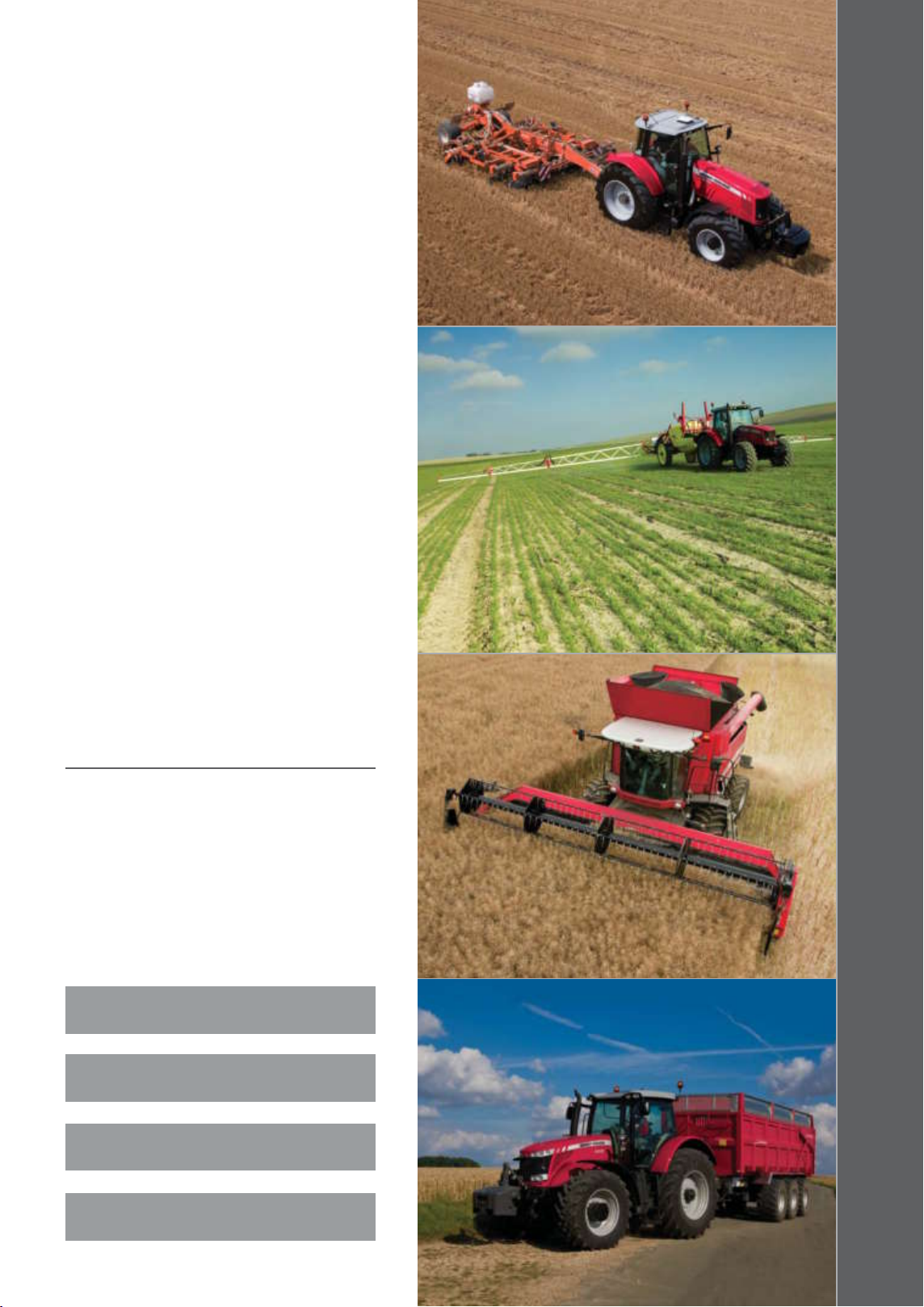
Technology
for every
application
01
Massey Ferguson technology
can provide a solution for
every application on your
farm. Helping to cut costs,
improve effi ciency and
boost productivity.
01 Cultivation & Seeding
02 Spraying & Spreading
02
03
03 Harvesting
04 Transport
04
05
Page 6
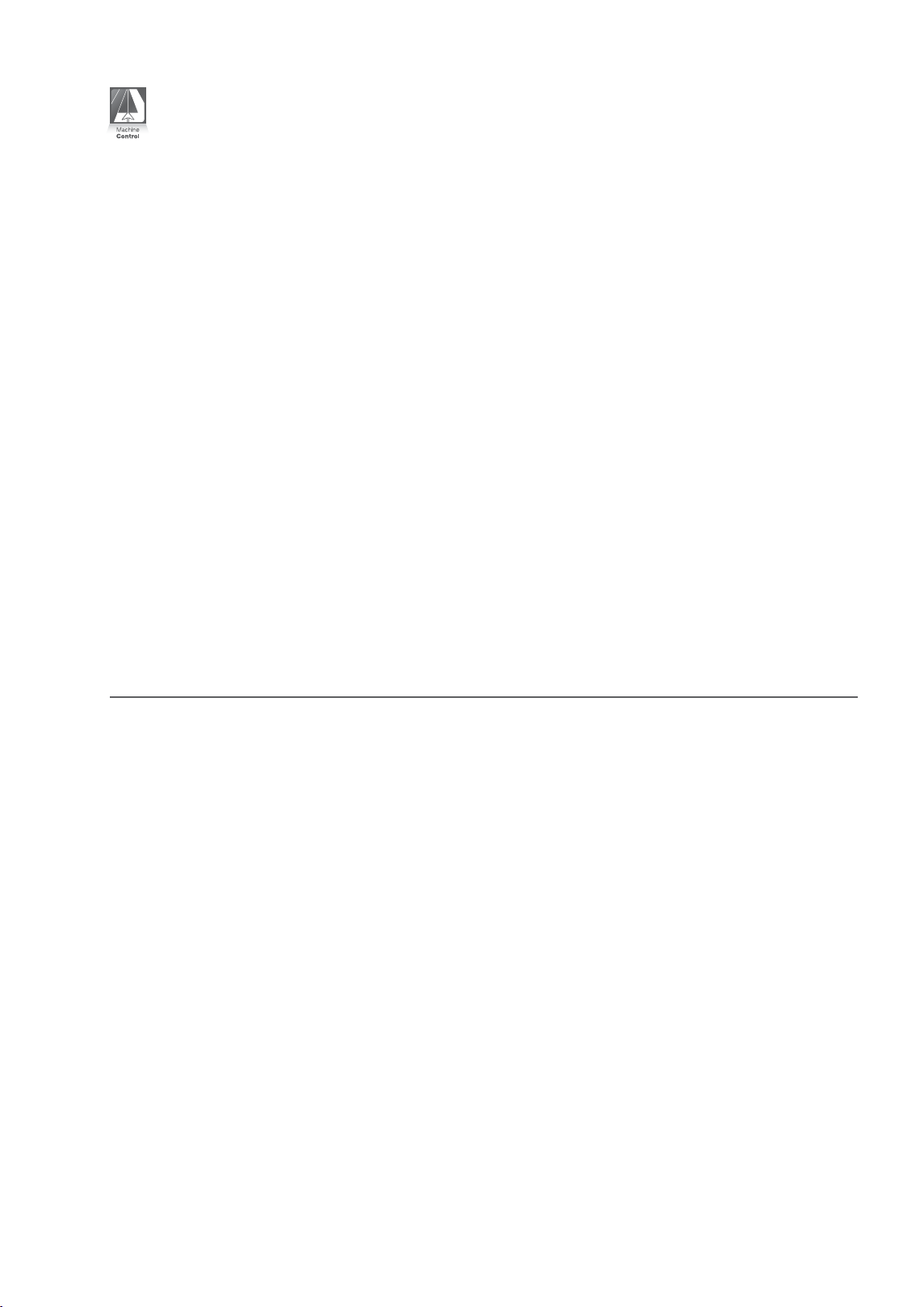
Effortless tractor control
Massey Ferguson’s innovative transmission controller works
effi ciently in the background, monitoring and automating routine
operations, relieving operators of repetitive tasks and protecting
your investment.
Without any operator input,
the transmission controller
automatically controls
and operates:
• Four-wheel drive operation
• Differential lock operation
• Four-wheel braking
• Transmission speed matching
• Smooth gear shifting
and shuttling
• PTO activation
The transmission controller is
supplied as standard equipment
on all MF 5400, MF 6400, MF 7400
and MF 8600 Series tractors.
Intelligent control
The transmission controller
improves safety, reduces wear
and prevents damage by
monitoring the four-wheel
drive engagement. At speeds
of more than 14 km/h, drive is
disengaged and re-engaged
automatically when the speed falls
below this limit, saving tyre wear
and protecting the transmission.
When the brakes are applied,
four-wheel drive is engaged
automatically and turns off when
the brake pedal is released. It is
also engaged automatically if the
differential lock is activated.
Smart PTO operation
Smooth PTO starting is assured by
the transmission controller, which
monitors and controls engagement
depending on load, protecting the
tractor and implement. The PTO
can be automatically switched off
when the linkage is raised and is
engaged again when the linkage
is lowered*.
Transmission management
The transmission controller
diligently monitors all transmission
functions, smoothly engaging
gears and preventing damage
by, for example, blocking
inappropriate gear selections.
The system manages much of the
operation of Dyna-6, including the
outstanding AutoDrive system.
In this application, both gears
and ranges can be changed
automatically at a pre-set
engine speed.
Among its many functions on the
Dyna-VT tractors, the transmission
controller operates its various
automatic modes as well as
the SV1 and SV2 ‘cruise’
control settings.
Integrated control lifts output*
The Integrated Tractor Control
System (ITCS) option builds on the
transmission controller, providing
even more automatic operation
and control to further ease
operation and boost output.
This system will:
• Automate engine speed changes
• Monitor fuel consumption
• Control wheelslip
• Manage spool valve fl ow
and timing
• Prioritise hydraulic fl ow
Simplifi ed headland turns
ITCS provides even more headland
control functions on top of the
powerful transmission
controller features.
*Not available on MF 5400 Series
06
Page 7
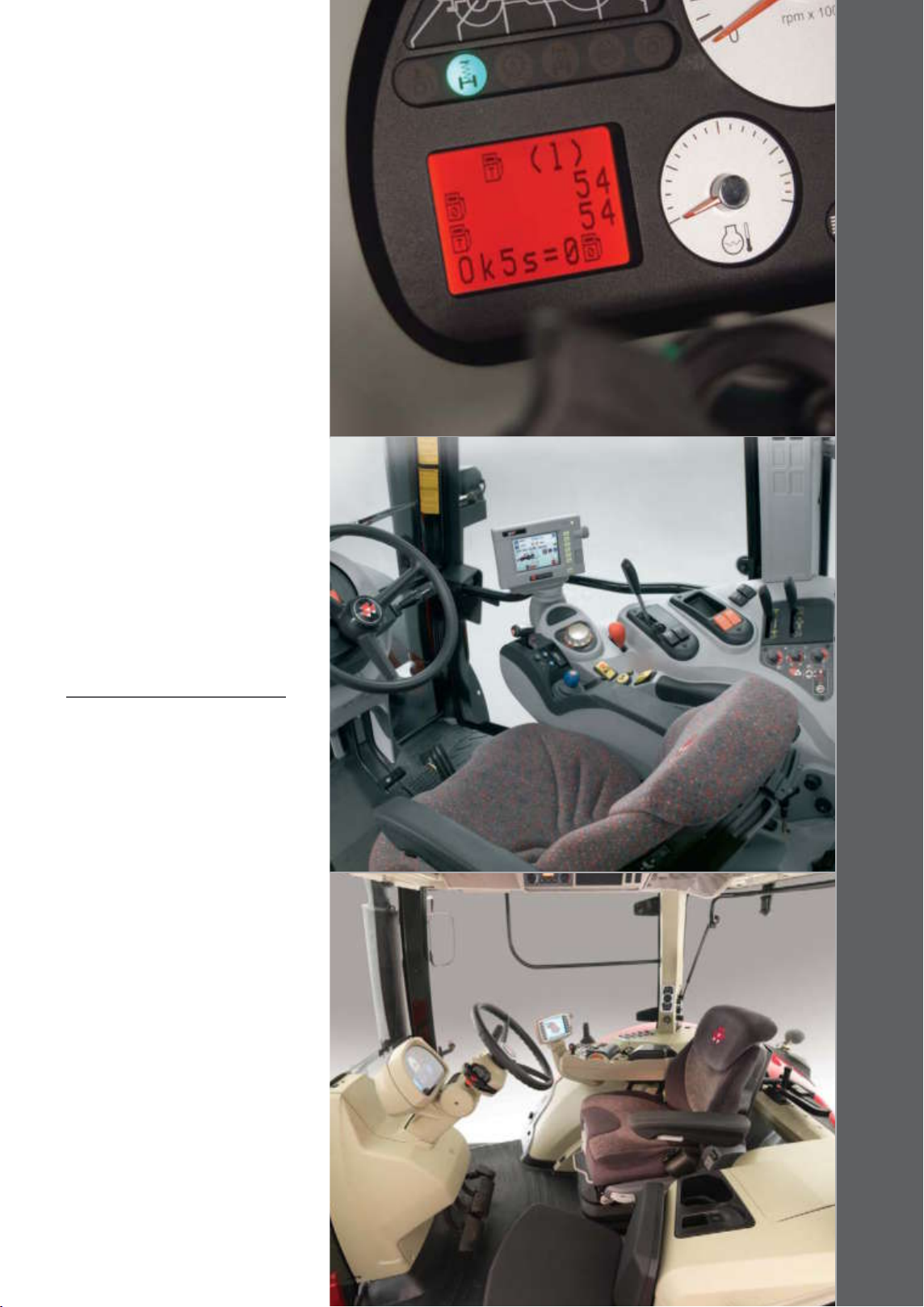
01
01 ITCS fuel monitoring. 02 MF 6400 cab interior. 03 MF 8600 cab interior.
Fuel monitoring
Both ‘trip’ and total fuel used
is monitored by ITCS, helping
operators to improve effi ciency
and control costs.
Wheelslip control
For better traction and improved
performance, ITCS links the
transmission with the three-point
linkage to provide outstanding
wheelslip control.
ITCS continually checks the slip
and, if this increases above the set
limit, the system instantaneously
adjusts the height of the linkage to
maintain traction.
Spool Valve Management (SMS)
By memorising the fl ow and timing
of electronically-operated spool
valves, Spool Valve Management
(SMS) ensures precise operation
with minimum effort.
Prioritise hydraulic fl ow
ITCS gives you the freedom to
prioritise the oil fl ow delivered
to either the linkage or the spool
valves to optimise tractor and
implement operation.
02
03
07
Page 8

Ultimate control and
communication with
Datatronic III
Massey Ferguson’s Datatronic III is, quite simply, the most practical
and advanced tractor and implement control system available. The
easy-to-use system also comes with AGCO Advanced Technology
Solutions’ own multi-purpose GTA software, which builds into a
complete machinery management, mapping and precision
farming package.
08
Datatronic III leads the agricultural
electronics revolution. Operators
are provided with the unrivalled
capacity to automate operations,
simplify adjustments and manage
complex tasks.
Complete control
with Datatronic III:
• Comprehensive headland
management
• Front and rear implement
Dual Control
• Trailed Implement Control (TIC)
• Spool valve settings
• Dyna-VT settings
• Programmable memories
• Tractor settings securely
backed-up
• Information station
• All-seeing video link
Simple, instinctive operation
The Console I terminal features a
140mm screen with just six buttons
to select functions and a large
rotary dial for adjusting settings.
An SD Card is used to transfer
information on colour consoles.
Console I is fully ISOBUS
compatible (see page 12), which
allows this single terminal to
control and monitor any
implement designed to the
same ISOBUS standard.
These are all accessed through
eight main headings displayed
on the screen: Work, Settings,
Headland, EHS valves, Memories,
Dual Control, ISOBUS and Video.
Work menu keeps you informed
The clear Work screen keeps you
in touch with tractor performance
and settings.
Actual fuel consumption during
work is simple to monitor on the
Work screen as fuel/hr or fuel/area
along with workrates.
The easiest to set, most
comprehensive headland
management system available
today, Datatronic III gives total
fl exibility and control of up to 35
operations (from a choice of 41).
Page 9

Headland management automates every
conceivable function in a complete
headland turn.
01 Console I, Datatronic III. 02 An SD card saving
Commencing the headland turn
slow the tractor by
changing gear
one second
time interval
lift a front-mounted
implement
3m distance
interval
lift the rear-mounted
implement
disengage
Auto-Guide
raise the
markers
change engine
speed
change gear to
speed up the turn
01
02
tractor settings.
03 Datatronic III
main working page.
04 Headland
management settings.
fi rst sequence
completed
Returning to work
slow the tractor by
changing gear
one second
time interval
engage
Auto-Guide
lower the front
mounted implement
increase engine speed
back to working rpm
3m distance
interval
lower the
rear-mounted implement
lower the
markers
03
increase
forward speed
second sequence
completed
04
09
Page 10

Ultimate control and
communication with
Datatronic III
Front & rear Dual Control
This remarkable system provides
excellent control of semi-mounted
ploughs by automating the furrow
entry and exit. At the same time
the system adjusts the plough’s
depth wheel in relation to the rear
linkage. The same system is also
used to control implements on the
front linkage, automating depth
settings and the entire operation,
in synchronisation with the
rear linkage.
Trailed Implement Control
Massey Ferguson’s unique Trailed
Implement Control (TIC) system
provides draft and wheelslip
control for trailed implements,
optimising performance and
enhancing machine productivity.
Simple spool valve control
Up to fi ve electro-hydraulic spool
valves are set and adjusted with
Datatronic III. The clear screen is
used to precisely adjust oil fl owrate
and kick-out timing and enable
or disable the ‘fl oat’ position,
providing accurate control of ram
extension and retraction.
Dyna-VT settings
MF 7400 and MF 8600 Series
tractors fi tted with the Dyna-VT
transmission, now have a new
screen which allows the Dyna-VT
parameters to be set through the
‘work screen’ application – a clear
and easy way to make the most of
all Dyna-VT’s useful functions.
Memorise data and settings
Six different memories enable
the system to record information
during operation on area worked,
fuel use, hours worked and
much more.
All the settings and parameters for
up to six different implements can
be stored by Datatronic III.
Securely back-up
those tractor settings
A truly unique feature of
Datatronic III is the ability to save
the memorised tractor settings to
an SD Card and manage those
settings before commencing work
using the supplied PC software.
Information station
One of Datatronic III’s most
powerful features is the ability to
record a wide range of operating
data directly to the SD Card.
Datalogging allows the operator
to input information on the
operator, job name, farm name,
fi eld name, operation type and
implement width.
All-seeing Video link
Pictures from an on-board camera
can be displayed on the Console I
screen allowing operators to
monitor complex implements
or simply improve safety and
effi ciency when reversing.
10
Page 11

01 Front and rear
Dual Control.
02 Trailed
Implement Control.
03 Simple spool
valve control.
01
03
02
04
04 Dyna-VT
settings.
05 Memorise data
and settings.
06 Securely back-up
those tractor settings.
07 Information Station. 08 All-seeing video link.
05
07
06
08
11
Page 12

ISOBUS – one day all
machines will work
this way
Console I and Datatronic III are fully ISOBUS compatible. This
international standard brings an end to cluttered cabs by allowing
a single terminal to control and monitor implements designed to
the same standard.
12
ISOBUS 11783 is basically the
‘Windows
agricultural world. It allows an
implement manufacturer’s control
system to be displayed on the
Console I screen. Time and money
is saved as there is no need for
additional terminals in the cab.
One Console for many machines
Massey Ferguson equipment is
being designed to the ISOBUS
11783 standard.
The latest MF 2100 large square
balers and the MF 555 planter can
now both be controlled via the
Console I terminal.
These two completely different
implements can use the same
Console I terminal as Datatronic III.
®
*’ system for the
Simply plug the implement lead
into the tractor’s ISOBUS socket
and the system automatically
uploads the operating menus and
displays them on the screen.
Simple wiring
With the ISOBUS standard
connection there is no need for
additional wiring into the cab.
Standardised operation
The information for each
implement shown on the
Console I terminal, regardless of
manufacturer, follows the same
routine of scrolling through menus,
selection buttons and activation.
Moving up another level
The higher-level C2000 Virtual
Terminal is an option used to
control and record operation of the
MF 555 planter. The ISOBUS
‘Task Controller’ can vary seed
rate on-the-move.
CAN do it all
An implement connected into
the ISOBUS socket utilises the
tractor’s CAN-BUS network and
shares information. The CAN,
or Controller Area Network, is a
system that transfers information
via a data ‘bus’.
*Microsoft registered trademark
Page 13

01 ISOBUS-compliant baler. 02 Baler control screen. 03 ISOBUS implement/
tractor socket.
04 C2000 console
showing ISOBUS
task controller.
01
02
03 04
05 Simple system
integration.
05
13
Page 14

™
Auto-Guide
– leading
you to extra productivity
Auto-Guide – hands-free boost to greater productivity. Auto-Guide
automatically steers machines in parallel paths, ensuring the
optimum use of the implement’s working width. This saves time,
fuel and costs, reduces operator fatigue and enhances productivity.
Benefi t from
hands-free operation
The system offers an immediate
and tangible return on investment
in many ways such as:
• Reducing overlaps/underlaps
• Improving accuracy of
applications
• Better plant establishment
• Saving:-
- Fuel
- Time
- Implement and machinery wear
• Cutting driver fatigue
• Reducing compaction with
fewer tracks
• Controlled traffi c farming
Auto-Guide will help maximise
productivity and cut costs in all
operations. Hands-free steering
means the operator can focus on
Auto-Guide Accuracy and Flexibility
With Auto-Guide you are in control. You choose the system that provides the accuracy you need:
Accuracy level Typical Operations Correction service Pass-to-pass accuracy*
Sub-metre Tillage OmniSTAR VBS +/-20cm
Decimetre Application & Seeding OmniSTAR HP +/-5cm
Centimetre Row crop and bed forming RTK Base Station +/-2cm
A unique feature of the Auto-Guide system is the ease with which you can upgrade to a greater accuracy, without the
need to replace existing equipment.
the task, optimise settings and
monitor the work more closely,
which improves quality and
increases productivity.
Advanced Top Dock
The advanced Auto-Guide
Top Dock is the heart of the
guidance system and, as such,
has been designed to be fully
interchangeable between different
tractors. The Top Dock provides
the housing for the following
key elements:
• GPS antenna
• GPS receiver and steering
controller
• Dynamic Measuring Unit (DMU)
Accuracy enhanced by DMU
The six-axis, Dynamic Measuring
Unit uses an ‘electronic gyroscope’
to determine the machine’s
position and direction.
It continuously monitors the
tractor’s side-to-side movements
(roll), whether the vehicle is tipping
forwards or back (pitch) and the
direction (yaw).
It uses this information to improve
precision by accounting for any
antenna movement or offset
caused by working on slopes,
bumpy terrain or hillsides.
Integrated transferable system
The Auto-Guide Top Dock is
easily transferred between
different tractors, bringing steering
guidance to your whole operation.
14
*Auto-Guide accuracy is dependant on good satellite coverage and the effect of additional errors induced by other
factors, such as operating conditions and implement set-up.
Page 15

01
01 Auto-Guide work screen. 02 Auto-Guide cab roof-
mounted Top Dock.
03 Mobile RTK base station. 04 No over/underlaps
02
03
means fuel saved.
05 Maximising productivity. 06 Accurate application
of Inputs.
04
05 06
15
Page 16

Ultimate harvesting
effi ciency
Electronic combine monitoring and control is key to achieving
maximum harvesting effi ciency. On the new Massey Ferguson
Centora and Fortia combines, these multi-functional,
straightforward systems allow operators to adjust settings
on-the-move and boost productivity as well as record
crop yield information.
16
Datavision II
Datavision II provides information
and the ability to alter settings. The
large touch-sensitive screen offers:
• Machine monitoring
• Harvesting data
• Machine settings
• Operator’s manual
• Diagnostics
• Yield mapping option
• Data transfer via a PCIMCA card
From this single Harvest screen
you are able to view up to eight
different functions simultaneously,
monitoring effi ciency and ensuring
maximum output is maintained,
without losses.
Electronic guardian
A vast array of engine and
harvesting elements are supervised
by Datavision II ensuring, for
example, operating temperatures
and shaft speeds are within
working limits. The Datavision
system only warns the operator
if a problem occurs. Therefore
it is not necessary for the
operator to constantly monitor
numerous controls.
All combines work best with an
even, constant feed. Cylinder load
monitor allows operators to keep
the combine working at optimum
capacity while ensuring it is
not overloaded.
At the same time, the screen also
shows grain losses from the straw
walkers and the sieves to help
ensure the setting is correct.
Constant Flow
To maintain optimum harvesting
effi ciency with minimum operator
input, Massey Ferguson offers the
intelligent but practical Constant
Flow system. The key to higher
outputs is to ensure the combine
is fully loaded at all times. Tests
prove the system can increase
capacity by up to 15% in wheat.
Datavision III on the
new MF rotary combine
Massey Ferguson’s new high
capacity combine harvester,
the MF Fortia rotary machine, is
equipped with the Datavision III
monitor and control system
operated through the advanced
colour C2000 Virtual Terminal.
Based on the tried and tested
software of Datavision II, the
new Datavision III system offers
enhanced functionality.
The fully ISOBUS compliant
C2000 Virtual Terminal uses a
touch screen, a series of buttons
and a rotary dial to scroll through
menus and select functions.
Page 17

The extensive menus provide a
range of functions:
• Working information
• Table settings
• Combine settings
• Harvesting data
• Engine monitoring
• Service
• Task Controller
The Task Controller manages
a wide range of information on
farm and fi eld names, machine
operation, crop yield and moisture
that can be recorded and
transferred simply using
an SD Card.
Keep on track with Auto-Guide
The Console II terminal also
provides full control of the
Auto-Guide system, where
specifi ed. Along with ensuring
the MF Fortia combine table’s
working width is fully utilised,
Auto-Guide releases the
operator from steering duties.
01
02
03
01 In-cab control
and monitoring.
02 Datavision II
work screen.
03 Multifunctional
Lever on the
MF Centora.
04 Boosting harvest
effi ciency.
05 Constant Flow. 06 The C2000 console.
Fieldstar Mapping
for future gains
Massey Ferguson pioneered yield
monitoring on combine harvesters
and continues to lead with the
most accurate, easy-to-use
systems available.
Supplied with GTA300 Mapping
software for the offi ce computer,
which includes GTA100
Communicator and GTA200
Record Keeping, makes it the
ultimate information station (see
pages 18-20). No other system
offers such high specifi cations
and ease-of-use.
04
05
Yield Map
Reduced speed for higher yield
Variable speed
Constant output
Minimised grain loss
Grain and straw yield t/ha
15.5
14.5
13.5
12.5
11.5
10.5
9.5
8.5
7.5
6.5
06
17
Page 18

Maintaining a
competitive edge
The ability to gather and analyse
information about your business is key to
maintaining profi tability. Massey Ferguson’s
tractors and machinery utilise the GTA
software, a powerful, but easy-to-use
modular program package that provides
you with the key information you require
to keep tight control on costs and provide
detail for traceability records.
GTA software, developed
specifi cally by AGCO Advanced
Technology Solutions and Farm
Works Software, is a costeffective package that will analyse
and measure performance.
Straightforward and easy-to-use,
the programs build into a
comprehensive system starting
with simple records of all
operations and applications.
GTA100 Communicator
GTA100 Communicator, standard
with Console I and Datatronic III,
is the heart of the package,
allowing users to quickly
download and access key details
on machine performance.
From the ‘basic task screen’,
which forms the core of the display
window, users can access all the
information. The screen shows
three working windows that allow
you to quickly fi nd, view and
update details on the farm,
fi eld and jobs.
18
Task Manager
Plan, monitor and control jobs.
Comprehensive details of every
planned or completed task are
held here, providing superb
management control of work in
progress and setting priorities. A
search facility helps sort the jobs
according to, for example, crops,
and fi eld or time periods.
Page 19

Job Summary
Instant access to all information.
Here you can display a quick
and accurate overview of all the
information stored under a job
name, including start/stop times,
engine hours, operator hours and
area covered.
GTA200 Record Keeping
keeps track of costs
GTA200 Record Keeping maintains
the intuitive format and adds
further fl exibility, allowing users to
plan, record and create reports on
tasks. In Task Planning, a ‘working
group’ of machines, people and
products can be assembled and
then applied to individual fi elds to
create multiple task plans at the
same time.
Farm and Resource Manager
Track the cost of machines,
operators and inputs. Specifi c
information, gathered on the
machines is allocated to individual
farms and fi elds using this
management tool.
Task Planning
Create a ‘Working Group’, of
machines, people and products
that can be applied to multiple
fi elds and create job plans. For
groups drilling, fertilising or
spraying, it is also possible to add
the products being applied.
01
02
01
01 Simple screen
layout of the GTA100
Communicator.
02 GTA200
Record-Keeping and
comprehensive reporting.
03 Farming window
for planning tasks.
04 Invoicing capability.
Farming Window
Once the fi elds to be worked
have been selected, the ‘Farming
Window’ appears. This allows
users to enter a job name, crop
and year along with operation type,
e.g. drilling, cultivating etc.
Reports provide full traceability
The key feature of the GTA200
Record Keeping software is its
ability to generate a wide range of
reports quickly and easily. There
are a total of eleven different
reports available – one giving a job
summary, four for equipment and
six for fi elds. Not only essential
for effective farm management,
these reports also provide the
crucial traceability records often
demanded by customers and crop
assurance schemes.
Invoicing innovation
Included in GTA200, the Invoicing
feature allows you to create
invoices quickly and easily from
the completed tasks saved
in the software.
03
06
04
19
Page 20

Step up to simple
mapping and
precision farming
GTA software builds into a complete package that not only allows
you to measure and monitor your business more effectively, but
also create maps and move up to precision farming. This further
enhances record keeping and allows you to plan and apply
variable rates to match crop requirements.
GTA300 Mapping your future
GTA300 Mapping further enhances
the features and fl exibility of this
impressive software suite by
adding the facility to create
maps from geo-referenced
information gathered on
tractors and combines.
This accurate information is easily
displayed as a map that can
be used to identify areas, plan
treatments and provide precise
records of treatments
and applications.
Create map reports
• Yield data
• Product applications
(as-applied maps)
• Wheelslip
• Fuel consumption
• Yield data
• Machine operation information
Map tab says it all
With GTA300 Mapping an
additional ‘Map’ tab appears on
the main display screen next to
‘Task’. Simply click this and georeferenced data contained in the
highlighted task is shown as a map
in the upper section of the screen.
Full details are listed under various
headings in the lower frame.
It really is that simple.
Set the boundaries
Select a view to suit your needs.
The Field option shows the entire
perimeter of a selected fi eld or
area. The Enterprise boundary
determines areas within fi elds,
helpful for ‘fencing off’ separate
varieties or uncropped parts.
01 02 03
20
Page 21

GTA400 –
01 GTA300 Mapping
main screen.
02 Highlighting detailed
fi eld information.
Precision Farming
Precision farming offers an enormous potential to increase profi ts
on most farms – by reducing inputs – provide irrefutable records
and protect the environment. GTA400 Precision Farming software
provides one of the easiest ways to plan, carry out and log
variable applications.
The pinnacle of the GTA software,
GTA400 Precision Farming, builds
on the other elements to offer
unsurpassed monitoring
and control.
Gather what you need
The ‘open’ nature of the software
allows it to use a wide range of
information saved in the most
common formats. This allows you
to import soil test data, yield maps,
as applied maps and much more.
Create application maps
Use a wide range of map layers to
take account of variances in fi elds
and create your own application
maps. Fine tune application plans
to precisely suit your needs.
Edit treatment plans
Treatment plans from service
providers are quickly and easily
loaded into GTA400 Precision
Farming software. Users can then
modify and adjust applications
to ensure they precisely match
exact requirements.
Automatic fi eld boundaries
With a single click it’s possible
to generate fi eld boundaries
automatically. Then you can
edit the image to ‘fence off’
different varieties, conservation
headlands, set-aside and other
non-cropped areas.
03 Map report. 04 Reading task data.
04 05
21
Page 22

Customer Support
AGCO Customer
Support…
providing local
service to the
global brand
Massey Ferguson is a truly global
brand with machines operating all
over the world, from revolutionary
“little grey fergie” tractors to
the latest high-tech tractors
and combines. Have you ever
wondered how we continue to
provide industry-leading parts
and service support to such
a vast array of machines and
technologies across the globe?
Behind every Massey Ferguson
machine is the powerful aftersales
support of AGCO’s Customer
Support organisation.
Our main aim is to ensure that
every machine - old or new - is
fully supported locally, offering
every Massey Ferguson owner:
• The best service in the industry
• Low cost of ownership
• A reliable and durable machine
• Minimum machine downtime
• A high resale value
State-of-the-art warehousing
and logistics from AGCO Parts
Of course, every Massey Ferguson
dealer is fully backed-up by
the AGCO Customer Support
organisation which provides
industry-leading parts supply
through AGCO Parts’ state-ofthe-art warehousing and logistics.
With outstanding service levels,
overnight delivery and inventory
covering all Massey Ferguson
machines - even those over
10 years old - we only ever supply
genuine parts, and we guarantee
the right fi t, fi rst time.
The right aftersales solution
whatever the age of machine
Whatever the age of
Massey Ferguson machine,
AGCO Customer Support has
the right aftersales solution to
save time & money, providing
appropriate, affordable and
reliable servicing and maintenance
solutions in every situation.
Practical local support
where you need it
AGCO places great emphasis on
providing the best service to our
Massey Ferguson dealers and this
extends beyond the exceptional
servicing and maintenance
solutions and parts supply:
• Expert training and
specialist equipment
• Advanced diagnostic techniques
• Information retrieval technology
to communicate the very latest
parts and service information
• Highly skilled technical
support groups
With aftersales support from
AGCO Customer Support, it’s
not just about supplying a fi lter
or doing an oil change. It’s about
providing the best solution to our
customers’ needs, wrapped up
with industry-leading parts and
service support.
22
Page 23
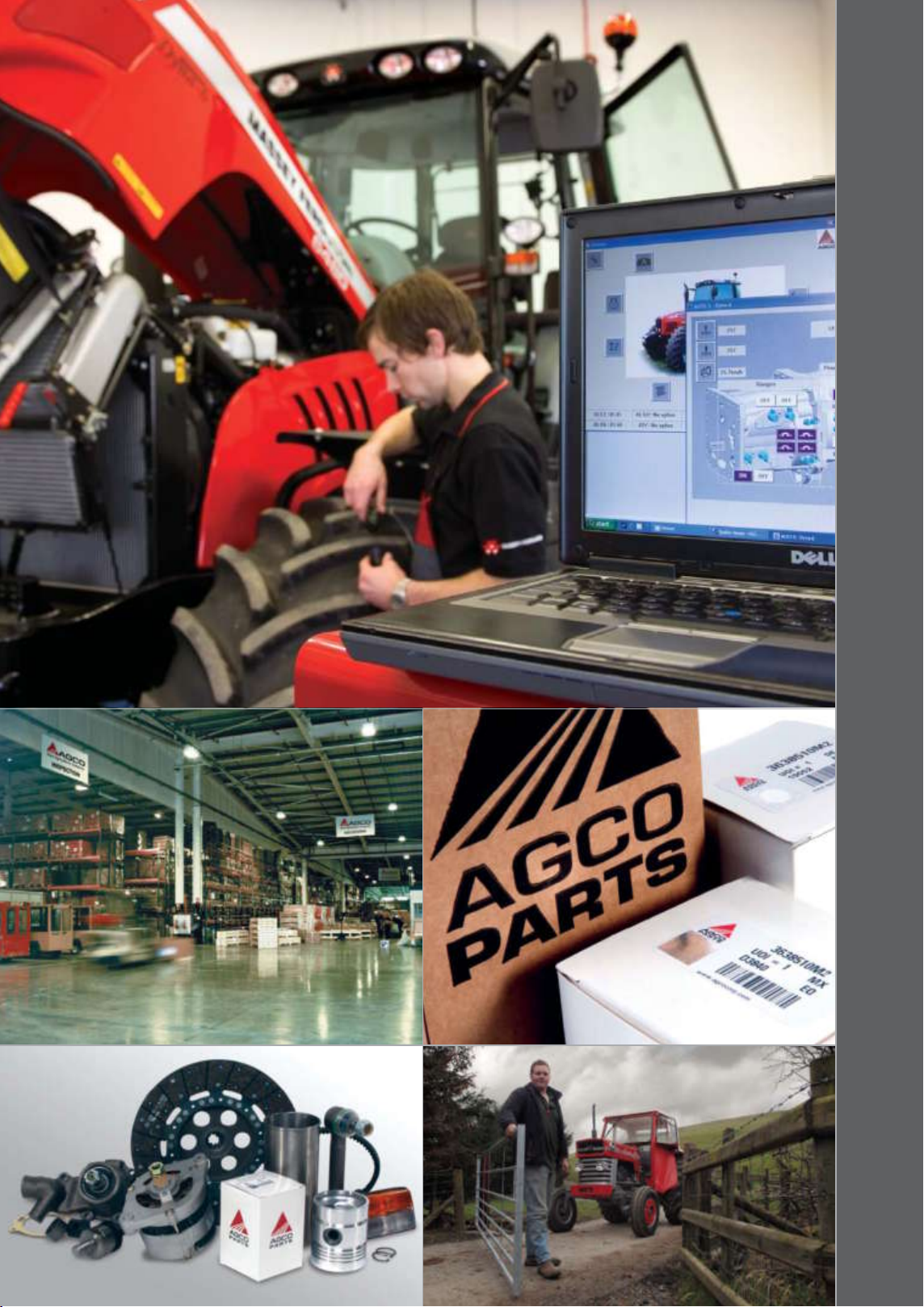
01 Ensuring the best
service support.
02-04 Industry-leading parts
supply from AGCO Parts.
05 Lifetime support for all
Massey Ferguson machines.
01
02
03
04
05
23
Page 24

Our promise to you
Our mission at Massey Ferguson, since the company was founded,
has been to design, engineer and manufacture reliable, trustworthy
and innovative tractors. Tractors that people recognise the world over.
VISION
Our vision for the world of agricultural machinery
has always been clear; to produce worthwhile
and innovative solutions for professional farmers
feeding the world. Always recognisable, the
Massey Ferguson brand of products signifi es
technological advancement, enhanced design,
strict testing and quality manufacturing which is
consistently trustworthy and hardworking.
INNOVATION
We’ve always been one step ahead when it comes to
innovation. Our founder, Harry Ferguson is proof of that.
Through continual questioning and analysis of
customers’ needs, our products are designed, tested
and built to enhance productivity, effi ciency and
convenience, constantly pushing the boundaries
of farm machinery.
From the simplest push of a button to technological
innovations in engine and transmission effi ciency, we
strive to make life simpler for the operator.
LEADERSHIP
Massey Ferguson is the most widely sold tractor in the
world, making us the leaders in the agricultural arena.
We’ve won awards for our class-leading technology and
advancement in design and we’re already driving ahead,
environmentally and economically.
QUALITY
It takes certain distinctive attributes to make a quality
product. At Massey Ferguson, this distinction starts
at the drawing board and doesn’t stop. Every stage of
manufacturing, from the building and testing process
to sourcing the best components, demands
excellence. Our products and services meet the
most stringent standards allowing us to deliver
our promises, confi dently.
RELIABILITY
We don’t let a Massey Ferguson machine out of our
sight until we are 100% sure it will perform to the high
standards you expect. Only after rigorous and pain
staking testing both in simulations and in the fi eld, will
we allow our products to leave the factory. Whatever
you put your tractor through, day after day, season after
season, we can guarantee we’ve already tested those
limits and gone beyond them.
SUPPORT
Agriculture can be a solitary business, that’s why we
make sure that you can get support whenever you
need it and at crucial times of the year. Be assured of
sustainability from more than 3,200 dealer outlets in
over 140 countries and a comprehensive machinery
distribution network, you’ll be part of dedicated family
of specialists who make it their business to give you
genuine, top quality service support.
Equally, we won’t let an opportunity slip through your
fi ngers. If you have the commitment but not necessarily
the fi nancial resources to compete in today’s market-
driven climate then AGCO Finance could have the
solution. Ask your local dealer for more information.
Financial options are market specifi c but can include
leasing, hire purchase, contract hire and loan facilities.
PRIDE
Here at Massey Ferguson, pride means many things
to us. It’s in everything we do and it shows. It’s in our
proud heritage, our unique product design and our
ongoing support to our customers.
COMMITMENT
We are deeply committed to delivering the highest of
expectations and to build quality, reliable products with
innovative features that are backed by the best support
packages. Ultimately, we are committed to continuous
growth and profi tability for all, whilst recognising the
needs of both large and small businesses through
professionalism and quality.
24
Page 25

25
Page 26

Page 27

MF Technology Machine Control
Tractor Control & Monitoring Implement
Transmission
Controller
MF Tractors
MF 5400
MF 6400
MF 7400
MF 8600
MF Harvesting
MF Centora Combine
MF Fortia Combine
MF Implements
MF 2100 Baler*
MF 555 Planter
●
●❍❍❍❍* ❍*
●❍❍❍❍* ❍*
●●●●❍❍
–––––
––––
–––
–––
Control
ITCS Datatronic ISOBUS Auto-Guide Datavision II C2000
Automatic
Steering
Guidance
Harvesting Control
& Monitoring
––– –––
–
–
–
–
❍
●
❍
❍
❍
–
–––
–––
Specifi cations
Every effort has been made to ensure that the information contained in this publication is as accurate and current as possible.
However, inaccuracies, errors or omissions may occur and details of the specifi cations may be changed at any time without notice.
Therefore, all specifi cations should be confi rmed with your Massey Ferguson Dealer or Distributor prior to any purchase.
MF Technology Machine Management Precision Farming
Machine
Management
GTA100 GTA200 GTA300 GTA400 FieldStar
MF Tractors
MF 5400
MF 6400
MF 7400
MF 8600
MF Harvesting
MF Centora Combine
MF Rotary Combine
MF Implements
MF 2100 Baler*
MF 555 Planter
● = Standard
❍ = Optional
– = Not applicable/available
* = Please check availability with local Massey Ferguson dealer
–––––
❍❍❍
❍❍❍
❍❍❍
❍❍❍
❍❍❍
❍❍
❍❍❍❍
Record
Keeping
Mapping Precision
–––
Farming
Yield
Mapping
––
––
––
–
–
❍
❍
–
Page 28

MF Technology highlights
For more than 50 years, Massey Ferguson has led the world in the
development of technology designed to improve the effi ciency of
food production everywhere. The quest continues, with the latest
monitoring, control and guidance systems highlighted here.
Transmission Controller
01 05
Automates routine transmission operations,
4-wheel drive, differential lock and PTO
engagement, reducing operator fatigue and
prolonging the life of key components.
Datatronic III through Console I
02 06
Manages complex tasks, such as headland
procedures, implement control and spool
valve settings, providing a signifi cant boost to
productivity and eliminating many repetitive
aspects of the job.
07
03
ISOBUS Compatibility
Console I and C2000 Virtual Terminal are fully
ISOBUS compatible, allowing implements
designed to the same international standard to
be controlled and monitored via a single terminal,
reducing workload and cab clutter while
increasing productivity.
Auto-Guide
04
Automatically steers the machine to ensure
optimum use of the implement’s working width,
saving time, fuel and input costs, reducing fatigue
and raising output.
Datavision II and C2000
Supervises an array of harvesting functions,
alerting the operator to, for example, changes
in temperatures or shaft speeds, ensuring the
combine is working at maximum effi ciency.
Fieldstar
The innovative yield monitoring system, measures
crop yield and its variation within the fi eld, enabling
underperforming areas to be highlighted for
further investigation.
GTA Software
Simple-to-use, GTA Software is a highly costeffective means of analysing and measuring
performance. Can build into a full mapping
and precision farming package, providing full
traceability and transparency.
© AGCO Limited. 2009 | A-English/14676/0109/3m
is a worldwide brand of AGCO.
