Page 1

signal extraction pulse oximeter
OPERATOR’S MANUAL
Page 2
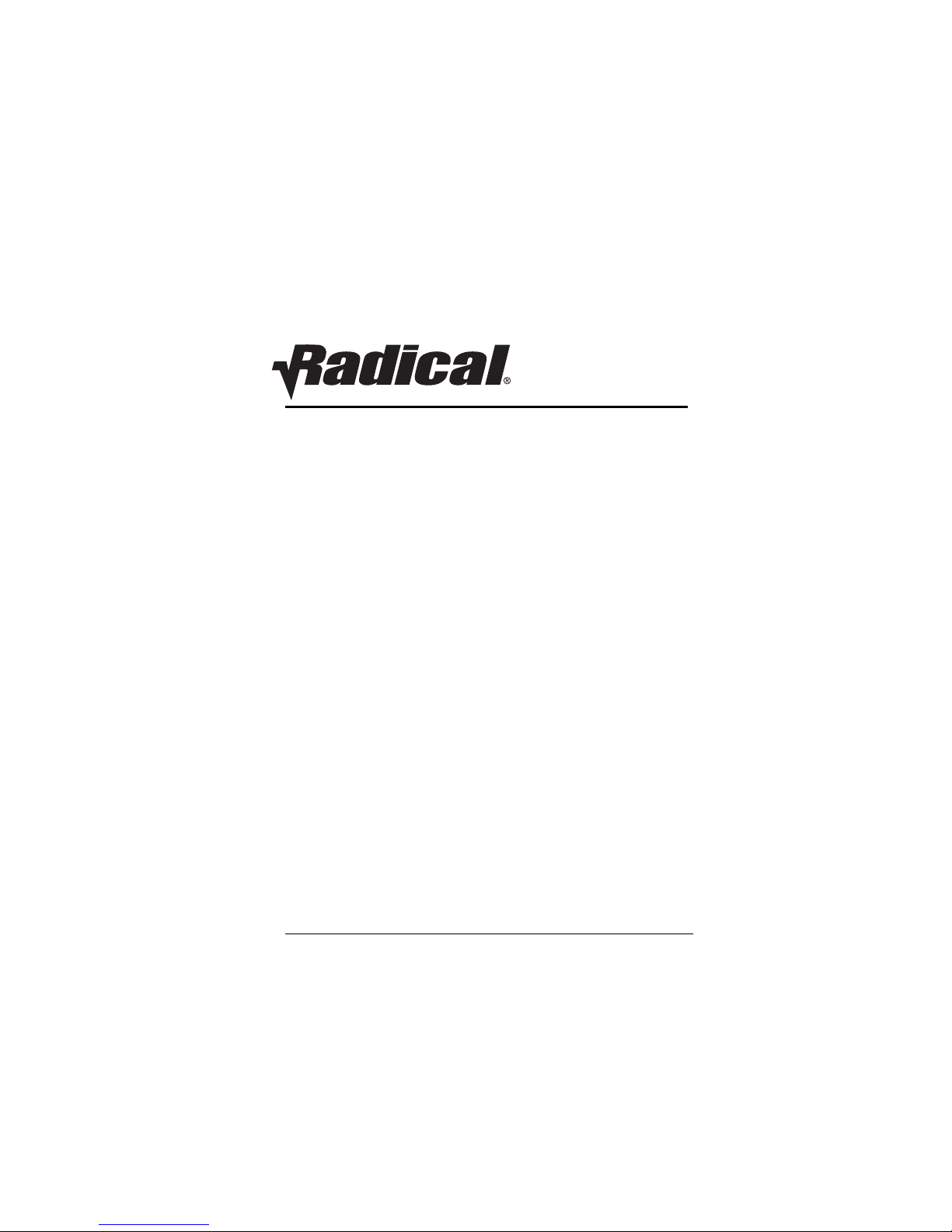
Signal Extraction Pulse Oximeter
OPERATOR’S MANUAL
Page 3

Radical Signal Extraction Pulse Oximeter Operator’s Manual i
The Radical Operating Instructions provide the necessary information for proper operation of all
models of the Radical pulse oximetry system.There may be information provided in this manual that
is not relevant for your system.
General knowledge of pulse oximetry and an understanding of the features and functions of the
Radical Pulse Oximeter are a prerequisite for its proper use.
Do not operate the Radical Pulse Oximeter without completely reading and understanding the
instructions in this manual.
NOTICE
Purchase or possession of this device does not carry any express or implied license to use this
device with replacement parts which would, alone or in combination with this device, fall within the
scope of one of the patents relating to this device.
CAUTION:
FEDERAL LAW (U.S.) RESTRICTS THIS DEVICE TO SALE BY OR ON THE ORDER OF A
PHYSICIAN.
Masimo Corporation
40 Parker
Irvine, CA 92618
USA
Tel.: 949-297-7000
Fax.: 949-297-7001
www.masimo.com
EU Authorized Representative for Masimo Corporation:
MDSS GmbH
Schiffgraben 41
30175 Hannover, Germany
Tel.: +49-511-62 62 86 30
Fax.: +49-511-62 62 86 33
MEDICAL ELECTRICAL EQUIPMENT WITH RESPECT TO ELECTRIC
SHOCK, FIRE AND MECHANICAL HAZARDS ONLY IN ACCORDANCE WITH
UL 60601-1/CAN/CSA C22.2 No. 601.1
Covered by one or more of the following U.S. Patents: RE38,492, RE38,476, 6,850,787, 6,826,419, 6,816,741,
6,699,194, 6,684,090, 6,658,276, 6,654,624, 6,650,917, 6,643,530, 6,606,511, 6,584,336, 6,501,975, 6,463,311,
6,430,525, 6,360,114, 6,263,222, 6,236,872, 6,229,856, 6,206,830, 6,157,850, 6,067,462, 6,011,986, 6,002,952,
5,919,134, 5,823,950, 5,769,785, 5,758,644, 5,685,299, 5,632,272, 5,490,505, 5,482,036, international
equivalents, or one or more of the patents referenced at www.masimo.com/patents. Products containing Satshare®
feature are also covered by U.S. Patent 6,770,028. Other patents pending.
© 2007 Masimo Corporation. Masimo, Radical, Discrete Saturation Transform, DST, Satshare,SET, LNOP, LNCS
and LNOPv are federally registered trademarks of Masimo Corporation.
RadNet, RadicalScreen, Signal IQ, FastSat, FastStart and APOD are trademarks of Masimo Corporation.
EC REP
Page 4
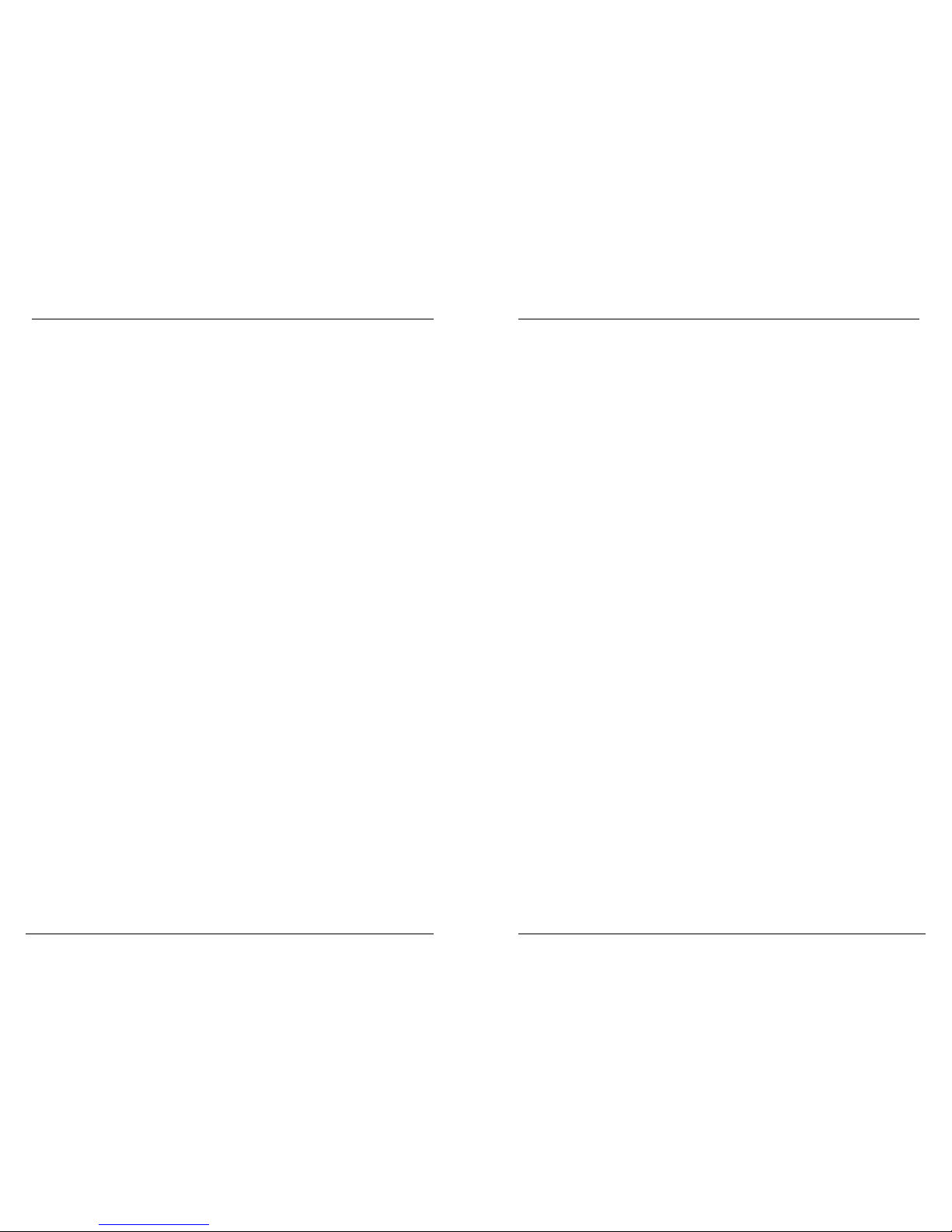
SAFETY INFORMATION,WARNINGS, CAUTIONS AND NOTES
The Radical Signal Extraction Pulse Oximeter is designed to minimize the possibility of
hazards from errors in the software program by following sound engineering design
processes, Risk Analysis and Software Validation.
■
Explosion hazard. Do not use the Pulse Oximeter in the presence of flammable anesthetics or
other flammable substance in combination with air, oxygen-enriched environments, or nitrous
oxide.
■
High intensity extreme lights (such as pulsating strobe lights) directed on the sensor, may not allow
the Pulse Oximeter to obtain vital sign readings.
■
The Pulse Oximeter is NOT intended for use as an apnea monitor.
■
A Pulse Oximeter should be considered an early warning device. As a trend towards patient
hypoxemia is indicated, blood samples should be analyzed by laboratory instruments to
completely understand the patient’s condition.
■
The Pulse Oximeter is to be operated by qualified personnel only. This manual, accessory
directions for use, all precautionary information, and specifications should be read before use.
■
Electric shock hazard. Do not open the pulse oximeter cover except to replace the battery of the
Handheld unit. Only a qualified operator may perform maintenance procedures specifically
described in this manual. Refer servicing to Masimo for repair of this equipment.
■
As with all medical equipment, carefully route patient cabling to reduce the possibility of patient
entanglement or strangulation.
■
Do not place the pulse oximeter or accessories in any position that might cause it to fall on the
patient. Do not lift the pulse oximeter by the power cord or any other cable.
■
Interfering Substances: SpO2is a functional calculation of arterial oxygen saturation.
Carboxyhemoglobin and Methemoglobin may erroneously increase SpO2readings. The level of
increase is approximately equal to the amount of carboxyhemoglobin and/or methemoglobin that
is present. Dyes, or any substance containing dyes, that change usual blood pigmentation may
cause erroneous readings.
■
Severe anemia may cause erroneous SpO2readings.
■
Do not use the pulse oximeter or oximetry sensors during magnetic resonance imaging (MRI)
scanning. Induced current could potentially cause burns.The pulse oximeter may affect the MRI
image, and the MRI unit may affect the accuracy of the oximetry measurements.
■
If using pulse oximetry during full body irradiation, keep the sensor out of the irradiation field. If
the sensor is exposed to the irradiation, the reading might be inaccurate or the unit might read
zero for the duration of the active irradiation period.
■
For home use, ensure that the pulse oximeter’s alarm can be heard from other rooms in the house
especially when noisy appliances such as vacuum cleaners, dishwashers, clothes dryers,
televisions, or radios are being operating.
■
Always remove the sensor from the patient and completely disconnect the patient from the
pulse oximeter before bathing the patient.
■
Do not place the pulse oximeter where the controls can be changed by the patient.
■
Do not place the pulse oximeter face against a surface. This will cause the alarm to be muffled.
■
Do not place the pulse oximeter on electrical equipment that may affect the pulse oximeter,
preventing it from working properly.
■
Do not expose the pulse oximeter to excessive moisture such as direct exposure to rain.Excessive
moisture can cause the pulse oximeter to perform inaccurately or fail.
ii Radical Signal Extraction Pulse Oximeter Operator’s Manual Radical Signal Extraction Pulse Oximeter Operator’s Manual iii
■
Do not place containers containing liquids on or near the pulse oximeter. Liquids spilled on the
pulse oximeter may cause it to perform inaccurately or fail.
■
Failure of Operation - If the pulse oximeter fails any part of the setup procedures or leakage tests,
remove the pulse oximeter from operation until qualified service personnel have corrected the situation.
■
Patient Safety - If a sensor is damaged in any way, discontinue use immediately.
■
Disposal of product - Comply with local laws in the disposal of the unit and/or its accessories.
■
The Pulse Oximeter Module can be used during defibrillation, but the readings may be
inaccurate for up to 20 seconds.
■
This equipment has been tested and found to comply with the limits for medical devices to the EN
60601-1-2: 2002, Medical Device Directive 93/42/EEC. These limits are designed to provide
reasonable protection against harmful interference in a typical medical installation.This equipment
generates, uses and can radiate radio frequency energy and, if not installed and used in
accordance with the instructions, may cause harmful interference to other devices in the vicinity.
However, there is no guarantee that interference will not occur in a particular installation. If this
equipment does cause harmful interference to other devices, which can be determined by turning
the equipment off and on, the user is encouraged to try to correct the interference by one or more
of the following measures:
❚
Reorient or relocate the receiving device.
❚
Increase the separation between the equipment.
❚
Connect the equipment into an outlet on a circuit different from that to which the other
device(s) are connected.
❚
Consult the manufacturer for help.
■
A functional tester cannot be utilized to assess the accuracy of the Pulse Oximeter or any sensors.
SAFETY INFORMATION,WARNINGS, CAUTIONS AND NOTES (CONTINUED)
Page 5

Radical Signal Extraction Pulse Oximeter Operator’s Manual v
table of contents
First Page . . . . . . . . . . . . . . . . . . . . . . . . . . . . . . . . . . . . . . . . . . . . . . . . . . . . . . . .4-8
Second page . . . . . . . . . . . . . . . . . . . . . . . . . . . . . . . . . . . . . . . . . . . . . . . . . . . . .4-8
Simplified user interface . . . . . . . . . . . . . . . . . . . . . . . . . . . . . . . . . . . . . . . . . . . . . . . . . .4-9
First page . . . . . . . . . . . . . . . . . . . . . . . . . . . . . . . . . . . . . . . . . . . . . . . . . . . . . . . .4-9
Second Page . . . . . . . . . . . . . . . . . . . . . . . . . . . . . . . . . . . . . . . . . . . . . . . . . . . . .4-9
Navigating the main menu . . . . . . . . . . . . . . . . . . . . . . . . . . . . . . . . . . . . . . . . . . . . . . .4-10
Main menu selection . . . . . . . . . . . . . . . . . . . . . . . . . . . . . . . . . . . . . . . . . . . . . .4-10
Menu categories . . . . . . . . . . . . . . . . . . . . . . . . . . . . . . . . . . . . . . . . . . . . . . . . .4-10
Editing a parameter . . . . . . . . . . . . . . . . . . . . . . . . . . . . . . . . . . . . . . . . . . . . . . .4-11
Menu tree . . . . . . . . . . . . . . . . . . . . . . . . . . . . . . . . . . . . . . . . . . . . . . . . . . . . . . .4-11
Alarms . . . . . . . . . . . . . . . . . . . . . . . . . . . . . . . . . . . . . . . . . . . . . . . . . . . . . . . . . . . . . . .4-13
Display . . . . . . . . . . . . . . . . . . . . . . . . . . . . . . . . . . . . . . . . . . . . . . . . . . . . . . . . . . . . . . .4-16
General . . . . . . . . . . . . . . . . . . . . . . . . . . . . . . . . . . . . . . . . . . . . . . . . . . . . . . . . . . . . . .4-17
Clock . . . . . . . . . . . . . . . . . . . . . . . . . . . . . . . . . . . . . . . . . . . . . . . . . . . . . . . . . . . . . . . .4-17
About . . . . . . . . . . . . . . . . . . . . . . . . . . . . . . . . . . . . . . . . . . . . . . . . . . . . . . . . . . . . . . . .4-17
Config . . . . . . . . . . . . . . . . . . . . . . . . . . . . . . . . . . . . . . . . . . . . . . . . . . . . . . . . . . . . . . .4-17
Output . . . . . . . . . . . . . . . . . . . . . . . . . . . . . . . . . . . . . . . . . . . . . . . . . . . . . . . . . . . . . . .4-18
Service . . . . . . . . . . . . . . . . . . . . . . . . . . . . . . . . . . . . . . . . . . . . . . . . . . . . . . . . . . . . . .4-20
Trend display . . . . . . . . . . . . . . . . . . . . . . . . . . . . . . . . . . . . . . . . . . . . . . . . . . . . . . . . . .4-21
Navigating the trend display . . . . . . . . . . . . . . . . . . . . . . . . . . . . . . . . . . . . . . . . .4-23
First page . . . . . . . . . . . . . . . . . . . . . . . . . . . . . . . . . . . . . . . . . . . . . . . . . . . . . . .4-23
Second page . . . . . . . . . . . . . . . . . . . . . . . . . . . . . . . . . . . . . . . . . . . . . . . . . . . .4-23
Third page . . . . . . . . . . . . . . . . . . . . . . . . . . . . . . . . . . . . . . . . . . . . . . . . . . . . . .4-23
Trend setup . . . . . . . . . . . . . . . . . . . . . . . . . . . . . . . . . . . . . . . . . . . . . . . . . . . . .4-24
Backlight/contrast operation . . . . . . . . . . . . . . . . . . . . . . . . . . . . . . . . . . . . . . . . . . . . . .4-25
Satshare operation . . . . . . . . . . . . . . . . . . . . . . . . . . . . . . . . . . . . . . . . . . . . . . . . . . . . .4-26
Home mode operation . . . . . . . . . . . . . . . . . . . . . . . . . . . . . . . . . . . . . . . . . . . . . . . . . . .4-27
Password operation . . . . . . . . . . . . . . . . . . . . . . . . . . . . . . . . . . . . . . . . . . . . . . . . . . . . .4-28
SECTION 5 - ALARMS/MESSAGES
Introduction . . . . . . . . . . . . . . . . . . . . . . . . . . . . . . . . . . . . . . . . . . . . . . . . . . . . . . . . . . . .5-1
Alarm identification . . . . . . . . . . . . . . . . . . . . . . . . . . . . . . . . . . . . . . . . . . . . . . . . . . . . . .5-1
System messages . . . . . . . . . . . . . . . . . . . . . . . . . . . . . . . . . . . . . . . . . . . . . . . . . . . . . . .5-2
Alarm operation . . . . . . . . . . . . . . . . . . . . . . . . . . . . . . . . . . . . . . . . . . . . . . . . . . . . . . . . .5-3
Alarm messages . . . . . . . . . . . . . . . . . . . . . . . . . . . . . . . . . . . . . . . . . . . . . . . . . . . . . . . .5-3
SECTION 6 - TROUBLESHOOTING
Troubleshooting . . . . . . . . . . . . . . . . . . . . . . . . . . . . . . . . . . . . . . . . . . . . . . . . . . . . . . . . .6-1
SECTION 7 - SPECIFICATIONS
Radical specifications . . . . . . . . . . . . . . . . . . . . . . . . . . . . . . . . . . . . . . . . . . . . . . . . . . . .7-1
Performance . . . . . . . . . . . . . . . . . . . . . . . . . . . . . . . . . . . . . . . . . . . . . . . . . . . . . .7-1
Electrical . . . . . . . . . . . . . . . . . . . . . . . . . . . . . . . . . . . . . . . . . . . . . . . . . . . . . . . . .7-1
Environmental . . . . . . . . . . . . . . . . . . . . . . . . . . . . . . . . . . . . . . . . . . . . . . . . . . . .7-2
Physical characteristics . . . . . . . . . . . . . . . . . . . . . . . . . . . . . . . . . . . . . . . . . . . . .7-2
Serial interface specifications . . . . . . . . . . . . . . . . . . . . . . . . . . . . . . . . . . . . . . . . . . . . . .7-3
Serial Printer Setup . . . . . . . . . . . . . . . . . . . . . . . . . . . . . . . . . . . . . . . . . . . . . . . .7-4
Analog output / nurse call specifications . . . . . . . . . . . . . . . . . . . . . . . . . . . . . . . .7-5
Analog Output . . . . . . . . . . . . . . . . . . . . . . . . . . . . . . . . . . . . . . . . . . . . . . . . . . . .7-6
Calibration . . . . . . . . . . . . . . . . . . . . . . . . . . . . . . . . . . . . . . . . . . . . . . . . . . . . . . .7-6
Nurse Call . . . . . . . . . . . . . . . . . . . . . . . . . . . . . . . . . . . . . . . . . . . . . . . . . . . . . . .7-6
SECTION 1 - OVERVIEW
About this Manual . . . . . . . . . . . . . . . . . . . . . . . . . . . . . . . . . . . . . . . . . . . . . . . . . . . . . . .1-1
Product description . . . . . . . . . . . . . . . . . . . . . . . . . . . . . . . . . . . . . . . . . . . . . . . . . . . . . .1-3
Features and benefits . . . . . . . . . . . . . . . . . . . . . . . . . . . . . . . . . . . . . . . . . . . . . .1-3
Indications for use . . . . . . . . . . . . . . . . . . . . . . . . . . . . . . . . . . . . . . . . . . . . . . . . .1-3
Pulse oximetry . . . . . . . . . . . . . . . . . . . . . . . . . . . . . . . . . . . . . . . . . . . . . . . . . . . . . . . . . .1-4
General Description . . . . . . . . . . . . . . . . . . . . . . . . . . . . . . . . . . . . . . . . . . . . . . . .1-4
Principle of Operation . . . . . . . . . . . . . . . . . . . . . . . . . . . . . . . . . . . . . . . . . . . . . .1-4
Functional saturation . . . . . . . . . . . . . . . . . . . . . . . . . . . . . . . . . . . . . . . . . . . . . . .1-5
Measured vs. Calculated Saturation . . . . . . . . . . . . . . . . . . . . . . . . . . . . . . . . . . .1-5
Masimo SET signal extraction technology . . . . . . . . . . . . . . . . . . . . . . . . . . . . . . .1-5
SECTION 2 - SYSTEM DESCRIPTION
Introduction . . . . . . . . . . . . . . . . . . . . . . . . . . . . . . . . . . . . . . . . . . . . . . . . . . . . . . . . . . . .2-1
Handheld Front Panel . . . . . . . . . . . . . . . . . . . . . . . . . . . . . . . . . . . . . . . . . . . . . .2-2
Handheld back Panel . . . . . . . . . . . . . . . . . . . . . . . . . . . . . . . . . . . . . . . . . . . . . . .2-5
Radical standalone . . . . . . . . . . . . . . . . . . . . . . . . . . . . . . . . . . . . . . . . . . . . . . . . . . . . . .2-6
Standalone Front Panel . . . . . . . . . . . . . . . . . . . . . . . . . . . . . . . . . . . . . . . . . . . . .2-7
Standalone Back Panel . . . . . . . . . . . . . . . . . . . . . . . . . . . . . . . . . . . . . . . . . . . . .2-8
Symbols . . . . . . . . . . . . . . . . . . . . . . . . . . . . . . . . . . . . . . . . . . . . . . . . . . . . . . . . .2-9
Radical monitor interface . . . . . . . . . . . . . . . . . . . . . . . . . . . . . . . . . . . . . . . . . . . . . . . .2-10
SECTION 3 - SETUP
Introduction . . . . . . . . . . . . . . . . . . . . . . . . . . . . . . . . . . . . . . . . . . . . . . . . . . . . . . . . . . . .3-1
Unpacking and inspection . . . . . . . . . . . . . . . . . . . . . . . . . . . . . . . . . . . . . . . . . . . . . . . . .3-1
Preparation for monitoring . . . . . . . . . . . . . . . . . . . . . . . . . . . . . . . . . . . . . . . . . . . . . . . . .3-1
Radical power requirements . . . . . . . . . . . . . . . . . . . . . . . . . . . . . . . . . . . . . . . . .3-1
Initial battery charging . . . . . . . . . . . . . . . . . . . . . . . . . . . . . . . . . . . . . . . . . . . . . .3-2
Initial installation . . . . . . . . . . . . . . . . . . . . . . . . . . . . . . . . . . . . . . . . . . . . . . . . . . .3-2
Factory Default Settings . . . . . . . . . . . . . . . . . . . . . . . . . . . . . . . . . . . . . . . . . . . . .3-3
Custom (user) Defined Settings . . . . . . . . . . . . . . . . . . . . . . . . . . . . . . . . . . . . . . .3-3
Adult/neo (hospital defined) settings . . . . . . . . . . . . . . . . . . . . . . . . . . . . . . . . . . .3-4
SatShare Setup . . . . . . . . . . . . . . . . . . . . . . . . . . . . . . . . . . . . . . . . . . . . . . . . . . .3-5
Philips VueLink setup . . . . . . . . . . . . . . . . . . . . . . . . . . . . . . . . . . . . . . . . . . . . . . . . . . . .3-6
Spacelabs universal flexport setup . . . . . . . . . . . . . . . . . . . . . . . . . . . . . . . . . . . . . . . . . .3-7
RadNet Setup . . . . . . . . . . . . . . . . . . . . . . . . . . . . . . . . . . . . . . . . . . . . . . . . . . . . . . . . . .3-7
SECTION 4 - OPERATION
Introduction . . . . . . . . . . . . . . . . . . . . . . . . . . . . . . . . . . . . . . . . . . . . . . . . . . . . . . . . . . . .4-1
Basic operation . . . . . . . . . . . . . . . . . . . . . . . . . . . . . . . . . . . . . . . . . . . . . . . . . . . . . . . . .4-1
General Setup and Use . . . . . . . . . . . . . . . . . . . . . . . . . . . . . . . . . . . . . . . . . . . . .4-1
Successful SpO
2
monitoring . . . . . . . . . . . . . . . . . . . . . . . . . . . . . . . . . . . . . . . . . . . . . . .4-3
Masimo Sensors . . . . . . . . . . . . . . . . . . . . . . . . . . . . . . . . . . . . . . . . . . . . . . . . . .4-3
Numeric Display - SpO
2
. . . . . . . . . . . . . . . . . . . . . . . . . . . . . . . . . . . . . . . . . . . . .4-4
Numeric Display - Pulse Rate . . . . . . . . . . . . . . . . . . . . . . . . . . . . . . . . . . . . . . . .4-4
Signal IQ . . . . . . . . . . . . . . . . . . . . . . . . . . . . . . . . . . . . . . . . . . . . . . . . . . . . . . . .4-5
Low Perfusion . . . . . . . . . . . . . . . . . . . . . . . . . . . . . . . . . . . . . . . . . . . . . . . . . . . . .4-6
Actions To Be Taken . . . . . . . . . . . . . . . . . . . . . . . . . . . . . . . . . . . . . . . . . . . . . . . .4-6
Sensitivity . . . . . . . . . . . . . . . . . . . . . . . . . . . . . . . . . . . . . . . . . . . . . . . . . . . . . . . .4-7
Touch key control button and icons . . . . . . . . . . . . . . . . . . . . . . . . . . . . . . . . . . . . . . . . . .4-8
Traditional user interface . . . . . . . . . . . . . . . . . . . . . . . . . . . . . . . . . . . . . . . . . . . . . . . . . .4-8
table of contents
iv Radical Signal Extraction Pulse Oximeter Operator’s Manual
Page 6
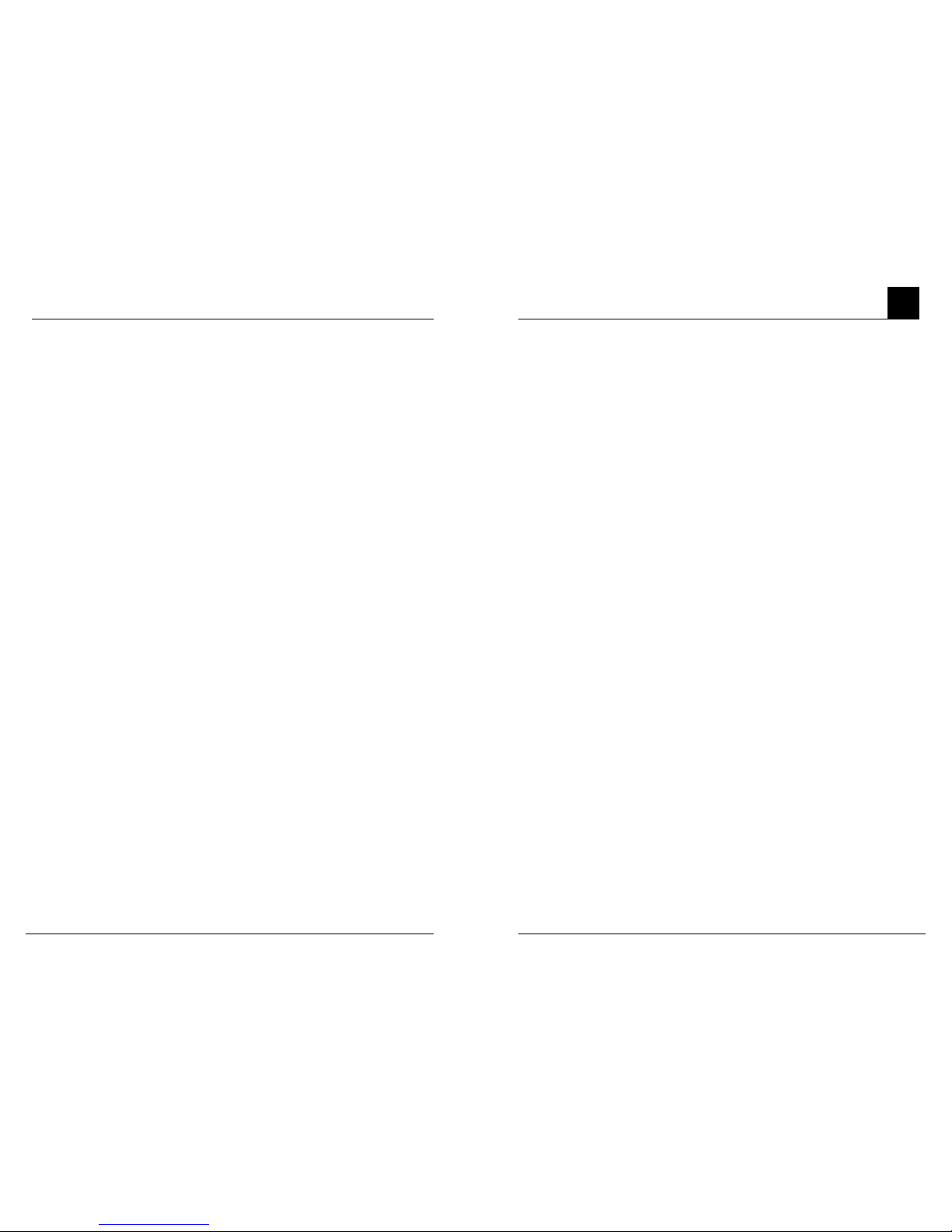
SECTION 8 - SENSORS & PATIENT CABLES
Introduction . . . . . . . . . . . . . . . . . . . . . . . . . . . . . . . . . . . . . . . . . . . . . . . . . . . . . . . . . . . .8-1
Masimo SpO
2
sensors . . . . . . . . . . . . . . . . . . . . . . . . . . . . . . . . . . . . . . . . . . . . . . . . . . .8-1
Selecting a Masimo Set Sensor . . . . . . . . . . . . . . . . . . . . . . . . . . . . . . . . . . . . . . .8-1
Sensor Application Site . . . . . . . . . . . . . . . . . . . . . . . . . . . . . . . . . . . . . . . . . . . . .8-2
LNOP
®
Reusable Sensors . . . . . . . . . . . . . . . . . . . . . . . . . . . . . . . . . . . . . . . . . .8-2
LNOP®Adhesive Sensors . . . . . . . . . . . . . . . . . . . . . . . . . . . . . . . . . . . . . . . . . . .8-2
LNOP®specialty Sensors . . . . . . . . . . . . . . . . . . . . . . . . . . . . . . . . . . . . . . . . . . .8-3
LNOPvTMAdhesive Sensors . . . . . . . . . . . . . . . . . . . . . . . . . . . . . . . . . . . . . . . . .8-3
LNCS
TM
Reusable Sensors . . . . . . . . . . . . . . . . . . . . . . . . . . . . . . . . . . . . . . . . . .8-3
LNCSTMAdhesive Sensors . . . . . . . . . . . . . . . . . . . . . . . . . . . . . . . . . . . . . . . . . .8-4
Cleaning And Reuse Of Masimo Sensors . . . . . . . . . . . . . . . . . . . . . . . . . . . . . . .8-4
Reattachment of Single Use adhesive Sensors . . . . . . . . . . . . . . . . . . . . . . . . . .8-4
Masimo SET patient cables . . . . . . . . . . . . . . . . . . . . . . . . . . . . . . . . . . . . . . . . . . . . . . .8-5
Cleaning And Reuse Of Masimo SET Patient Cables . . . . . . . . . . . . . . . . . . . . . .8-5
SECTION 9 - SERVICE AND MAINTENANCE
Introduction . . . . . . . . . . . . . . . . . . . . . . . . . . . . . . . . . . . . . . . . . . . . . . . . . . . . . . . . . . . .9-1
Cleaning . . . . . . . . . . . . . . . . . . . . . . . . . . . . . . . . . . . . . . . . . . . . . . . . . . . . . . . . . . . . . .9-1
Battery operation and maintenance . . . . . . . . . . . . . . . . . . . . . . . . . . . . . . . . . . . . . . . . .9-2
Replacing the Batteries . . . . . . . . . . . . . . . . . . . . . . . . . . . . . . . . . . . . . . . . . . . . .9-4
Replacing the Fuses . . . . . . . . . . . . . . . . . . . . . . . . . . . . . . . . . . . . . . . . . . . . . . .9-5
Performance verification . . . . . . . . . . . . . . . . . . . . . . . . . . . . . . . . . . . . . . . . . . . . . . . . . .9-5
Service and repair . . . . . . . . . . . . . . . . . . . . . . . . . . . . . . . . . . . . . . . . . . . . . . . . . . . . . . .9-9
Repair Policy . . . . . . . . . . . . . . . . . . . . . . . . . . . . . . . . . . . . . . . . . . . . . . . . . . . . .9-9
Return Procedure . . . . . . . . . . . . . . . . . . . . . . . . . . . . . . . . . . . . . . . . . . . . . . . . . .9-9
Exclusions . . . . . . . . . . . . . . . . . . . . . . . . . . . . . . . . . . . . . . . . . . . . . . . . . . . . . . . . . . . .9-10
End-user license agreement . . . . . . . . . . . . . . . . . . . . . . . . . . . . . . . . . . . . . . . . . . . . . .9-10
SECTION 10 - ACCESSORIES
Accessories . . . . . . . . . . . . . . . . . . . . . . . . . . . . . . . . . . . . . . . . . . . . . . . . . . . . . . . . . .10-1
table of contents
vi Radical Signal Extraction Pulse Oximeter Operator’s Manual Radical Signal Extraction Pulse Oximeter Operator’s Manual 1-1
1
overview
About this Manual
This manual explains how to set up and use the Masimo SET Radical Pulse Oximeter,
herein known as the Radical. Important safety information relating to general use of the
Radical appears before this introduction. Other important safety information is located
throughout the manual where appropriate.
Read the entire safety information section before you operate the monitor.
In addition to the safety section, this manual includes the following sections:
SECTION 1 OVERVIEW gives a general description of pulse oximetry.
SECTION 2 SYSTEM DESCRIPTION describes the Radical system and its
functions and features.
SECTION 3 SETUP describes how to setup the Radical for use.
SECTION 4 OPERATION describes the operation of the Radical Pulse
Oximetry system.
SECTION 5 ALARMS AND MESSAGES describes the alarm system messages.
SECTION 6 TROUBLESHOOTING describes troubleshooting information.
SECTION 7 SPECIFICATIONS gives the detailed specifications of the
Radical Pulse Oximeter.
SECTION 8 SENSORS AND PATIENT CABLES outlines how to use and
care for Masimo SET sensors and Masimo SET
patient cables.
SECTION 9 SERVICE AND MAINTENANCE describes how to maintain,
service and obtain repair for the Radical Pulse Oximeter.
SECTION 10 ACCESSORIES lists the available Radical accessories.
Page 7
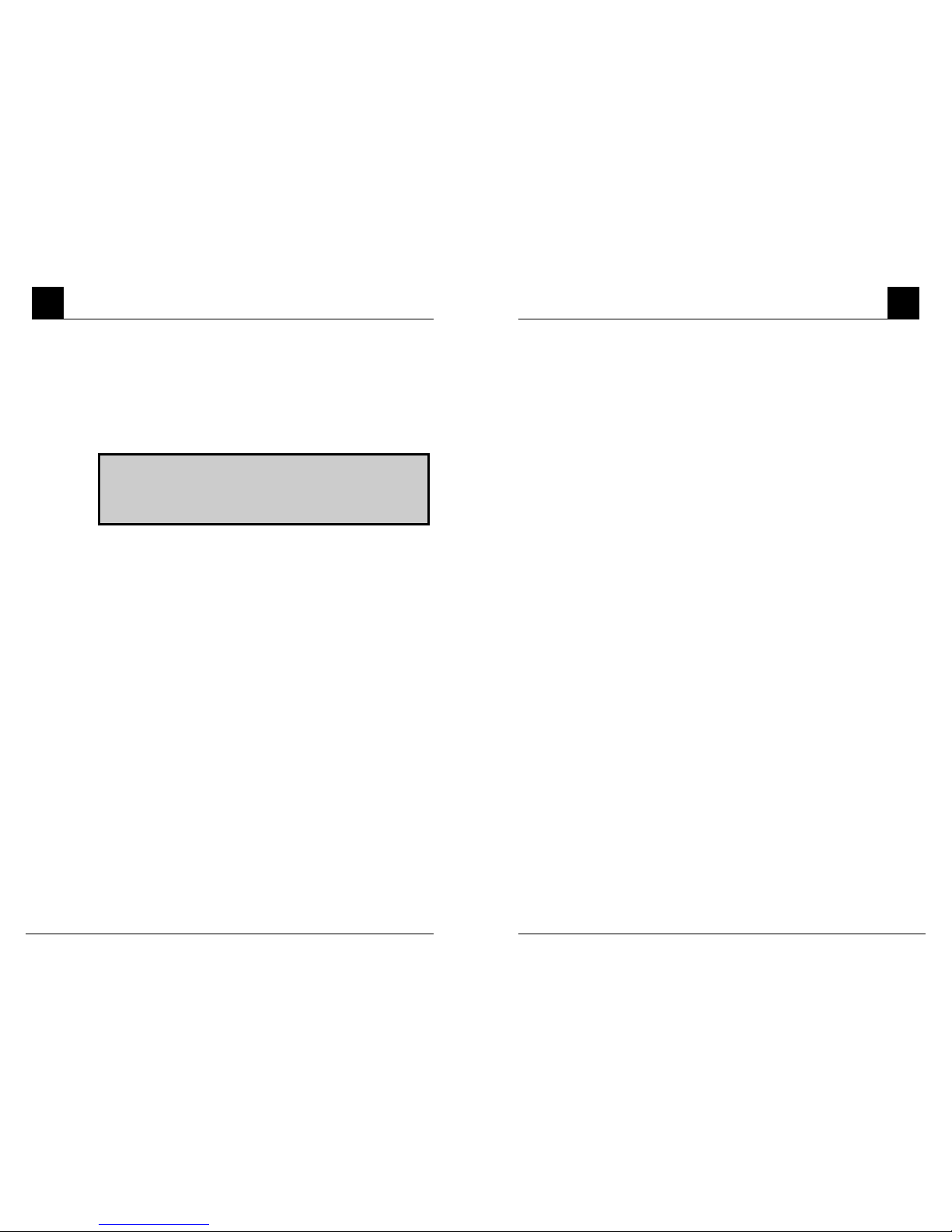
Radical Signal Extraction Pulse Oximeter Operator’s Manual 1-3
1
overview
Product description
The Radical Pulse Oximeter is a noninvasive, arterial oxygen saturation and pulse rate
monitor.The Radical can be used as either a Handheld or a Standalone monitor.The
Radical features a backlit Liquid Crystal Display (LCD) that continuously displays
numeric values for SpO
2
, pulse rate, plethysmographic waveform and Signal
Identification and Quality Indicator (Signal IQ
TM
). The Radical can be used to interface
with a multiparameter patient monitor to provide Masimo SET pulse oximetry
information to that monitor for display.
FEATURES AND BENEFITS
■
Clinically proven as the highest sensitivity and specificity pulse oximeter in the world
■
Signal IQ ®waveform for signal identification and quality indication during excessive
motion and low signal to noise situation
■
FastSat ®tracks rapid changes in arterial O2with high fidelity unlike any other pulse
oximeter
■
FastStartTMallows for rapid measurement from the time the instrument is first turned
on
■
APODTM(Adaptive Probe Off Detection) offers the best probe off detection of
Masimo's three sensitivity modes - APOD, Normal and MAX sensitivity
■
ClearVueTMtechnology delivers the highest resolution display available
■
SmartToneTMbeeps in sync with pulse, and with tonal changes for every 1% drop in
saturation, even under most patient motion conditions
■
SatShare ®interface connection to existing multiparameter monitor
(models RDS-
1/1B only)
■
RS-232, analog output, and nurse call interfaces
(models RDS-1/1B and RDS-3 only)
■
User configurability maximizes operation for all applications
■
Facilitates economical sensor standardization throughout the hospital
■
SpO2, pulse rate, alarm, trending, perfusion index, Signal IQ and plethysmographic
waveform display
■
Automatic screen rotation provides upright display for vertical or horizontal monitor
positioning
(not available on the RDS-2 model)
■
Remote alarming interface
■
Designed for hospital, transport and home use
■
Up to thirty days of trending
INDICATIONS FOR USE
The Radical and accessories are indicated for the continuous, noninvasive monitoring of
functional oxygen saturation of arterial hemoglobin (SpO
2
) and pulse rate (measured by
an SpO
2
sensor). The Radical and accessories are indicated for use with adult, pediatric
and neonatal patients during both motion and no motion conditions, and for patients who
are well or poorly perfused in hospitals, hospital-type facilities, mobile and home
environments. In addition, the is indicated to provide continuous noninvasive monitoring
data to validated multiparameter patient monitors* for display on those monitors.
*Contact Masimo for the latest list of SatShare validated multiparameter monitors.
Warnings, cautions and notes
Please read and follow any warnings, cautions and notes presented throughout this
manual. An explanation of these labels are as follows:
A WARNING is provided when actions may result in a serious outcome (i.e., injury,
serious adverse affect, death) to the patient or user. Look for text in a gray shaded box.
Sample of Warning:
A CAUTION is given when any special care is to be exercised by the patient or user to
avoid injury to the patient, damage to this device or damage to other property.
Sample of Caution:
CAUTION: THIS IS A SAMPLE OF A CAUTION STATEMENT.
A
NOTE
is provided when extra general information is applicable.
Sample of Note:
NOTE: This is a sample of a Note.
WARNING: THIS IS A SAMPLE OF A WARNING STATEMENT.
overview
1-2 Radical Signal Extraction Pulse Oximeter Operator’s Manual
1
Page 8
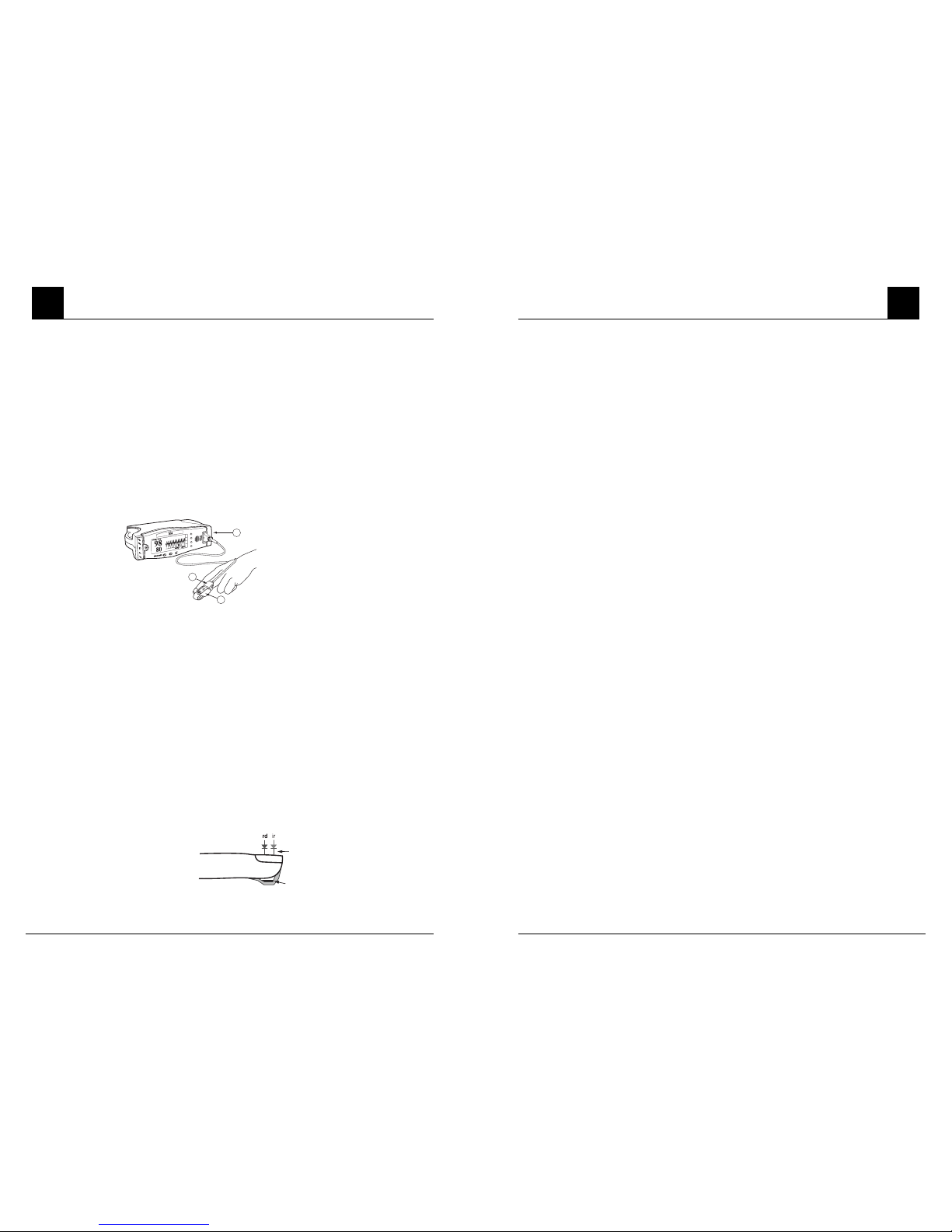
Radical Signal Extraction Pulse Oximeter Operator’s Manual 1-5
1
overview
FUNCTIONAL SATURATION
The Radical is calibrated to measure and display functional saturation (SpO
2
): the
amount of oxyhemoglobin expressed as a percentage of the hemoglobin that is available
to transport oxygen.
MEASURED VS. CALCULATED SATURATION
Oxygen measurements that can be obtained from the Radical are commonly compared
to invasive measurements obtained from blood gas samples. When comparing invasive
and noninvasive measurements and interpreting values, caution should be used, as the
calculated values obtained from the blood gas sample may differ from the SpO
2
measurements of the pulse oximeter. Different results are usually obtained from the
arterial blood gas sample if the calculated measurement is not appropriately corrected
for the effects of variables that shift the relationship between the partial pressure of
oxygen (PO2) and saturation, such as: pH, temperature, the partial pressure of carbon
dioxide (PCO2), 2,3-DPG, and fetal hemoglobin.As blood gas samples are usually taken
over a period of 20 seconds (the time it takes to draw the blood) a meaningful
comparison can only be achieved if the core oxygen saturation of the patient is stable
and not changing over the period of time that the blood gas sample is taken.
MASIMO SET SIGNAL EXTRACTION TECHNOLOGY
Masimo Signal Extraction Technology’s signal processing differs from conventional pulse
oximeters. Conventional pulse oximeters assume that arterial blood is the only blood
moving (pulsating) in the measurement site. During patient motion, however, the nonarterial blood also moves, which causes conventional pulse oximeters to read low values,
because they cannot distinguish between the arterial and venous blood movement
(sometimes referred to as noise). Masimo SET pulse oximetry utilizes parallel engines and
adaptive digital filtering. Adaptive filters are powerful because they are able to adapt to the
varying physiologic signals and/or noise and separate them by looking at the whole signal
and breaking it down to its fundamental components. The Masimo SET signal processing
algorithm, Discrete Saturation Transform
®
(DST)®, reliably identifies the noise, isolates it
and, using adaptive filters, cancels it. It then repor ts the true arterial oxygen saturation for
display on the monitor.
Pulse oximetry
GENERAL DESCRIPTION
Pulse oximetry is a continuous and non-invasive method of measuring the level of
arterial oxygen saturation in blood. The measurement is taken by placing a sensor on a
patient, usually on the fingertip for adults, and the hand or foot for neonates.The sensor
is connected to the pulse oximetry instrument with a patient cable. The sensor collects
signal data from the patient and sends it to the instrument. The instrument displays the
calculated data in three ways:
1. As a percent value for arterial oxygen saturation (SpO
2
)
2. As a pulse rate (PR)
3. As a plethysmographic waveform
The following figure shows the general monitoring setup.
PRINCIPLE OF OPERATION
Pulse oximetry is governed by the following principles:
1. Oxyhemoglobin (oxygenated blood) and deoxyhemoglobin (non-oxygenated blood)
differ in their absorption of red and infrared light (spectrophotometry).
2. The amount of arterial blood in tissue changes with your pulse (photoplethysography).
Therefore, the amount of light absorbed by the varying quantities of arterial blood
changes as well.
The Radical Pulse Oximeter uses a two-wavelength pulsatile system to
distinguishbetween oxygenated and deoxygenated blood. Signal data is obtained by
passing red(rd)(660 nm wavelength) and infrared (ir)(905 nm wavelength) light through
a vascular bed (for example a fingertip, a hand, a foot) and measuring changes in light
absorption during the pulsatile cycle. This information may be useful to clinicians. The
radiant power of the light is rated at 0.79mW (max.). See figure below. The Radical
utilizes a sensor with red and infrared light-emitting diodes (LEDs) that pass light through
the site to a photodiode (photodetector). The photodetector receives the light, converts it
into an electronic signal and sends it to the Radical for calculation.
Once the Radical receives the signal from the sensor, it utilizes Masimo SET signal extraction
technology for calculation of the patient’s functional oxygen saturation and pulse rate.
Recessed
Photo Detector
LED's
overview
1-4 Radical Signal Extraction Pulse Oximeter Operator’s Manual
1
3
2
1
1. Instrument
2. Patient Cable
3. Sensor
Page 9

Radical Signal Extraction Pulse Oximeter Operator’s Manual 2-1
2
system description
Introduction
Radical provides the functionality of three pulse oximeters in one:
■
The Radical is a fully featured Handheld pulse oximeter
■
The Radical is a fully featured standalone pulse oximeter
■
The Radical interfaces to the SpO2input module of multiparameter patient monitors*
to upgrade conventional pulse oximetry technology to Masimo SET technology.
CAUTIONS:
■
THE WAVEFORM DISPLAYED ON THE MULTIPARAMETER PATIENT MONITOR
IS A SIMULATED SIGNAL (NON-NORMALIZED). REFER TO THE RADICAL
DISPLAY FOR PATIENT WAVEFORM.
■
IF DISPLAYING THE SIMULATED WAVEFORM IS NOT DESIRABLE, IT IS
RECOMMENDED TO TURN OFF THE PLETH WAVEFORM DISPLAY ON THE
MULTIPARAMETER MONITOR
■
ONLY USE A SATSHARE CABLE THAT HAS A FERRITE BEAD INSTALLED.
Refer to Section 3,
SatShare Setup
and Section 4,
SatShare Operation
for additional
details.
*Contact Masimo for the latest list of SatShare validated multiparameter monitors.
Utilizing a SatShareTMcable, the standalone
Radical also interfaces with the SpO
2
input
of a validated multiparameter patient
monitor*, instantly upgrading the
conventional pulse oximetry to Masimo SET
pulse oximetry. The SatShare cable
attaches to the back of the Radical Docking
Station, and SatShare cables are available
to interface with most multiparameter patient
monitors*.
4
90
The Handheld portion of the Radical contains the
majority of the pulse oximeter features. All pulse
oximetry measurement information, as well as device
status data is displayed on the Handheld LCD screen.
All user input is handled through the control buttons on
the front panel. The sensor cable connector is located
on the Radical Handheld oximeter.
The Handheld oximeter snaps into the Radical Docking
Station to provide a fully featured standalone pulse
oximeter. The Docking Station connects to AC power
for standalone operation or charging of the Handheld.
An optional Docking Station battery is available. The
standalone Radical features nurse call, analog output
and interfaces to serial printers.
overview
1-6 Radical Signal Extraction Pulse Oximeter Operator’s Manual
1
Masimo SET DST
Masimo SET Parallel Engines
Digitized,
Filtered &
Normalized
R/IR
R/IR
(Conventional
Pulse Oximetry)
Adaptive
Filter with
DST
TM
SST
TM
Proprietary
Algorithm 5
Saturation
Post
Processor
Confidence
Based
Arbitrator
MEAS
CONF
MEAS
CONF
MEAS
CONF
MEAS
CONF
MEAS
CONF
Proprietary
Algorithm 4
Page 10
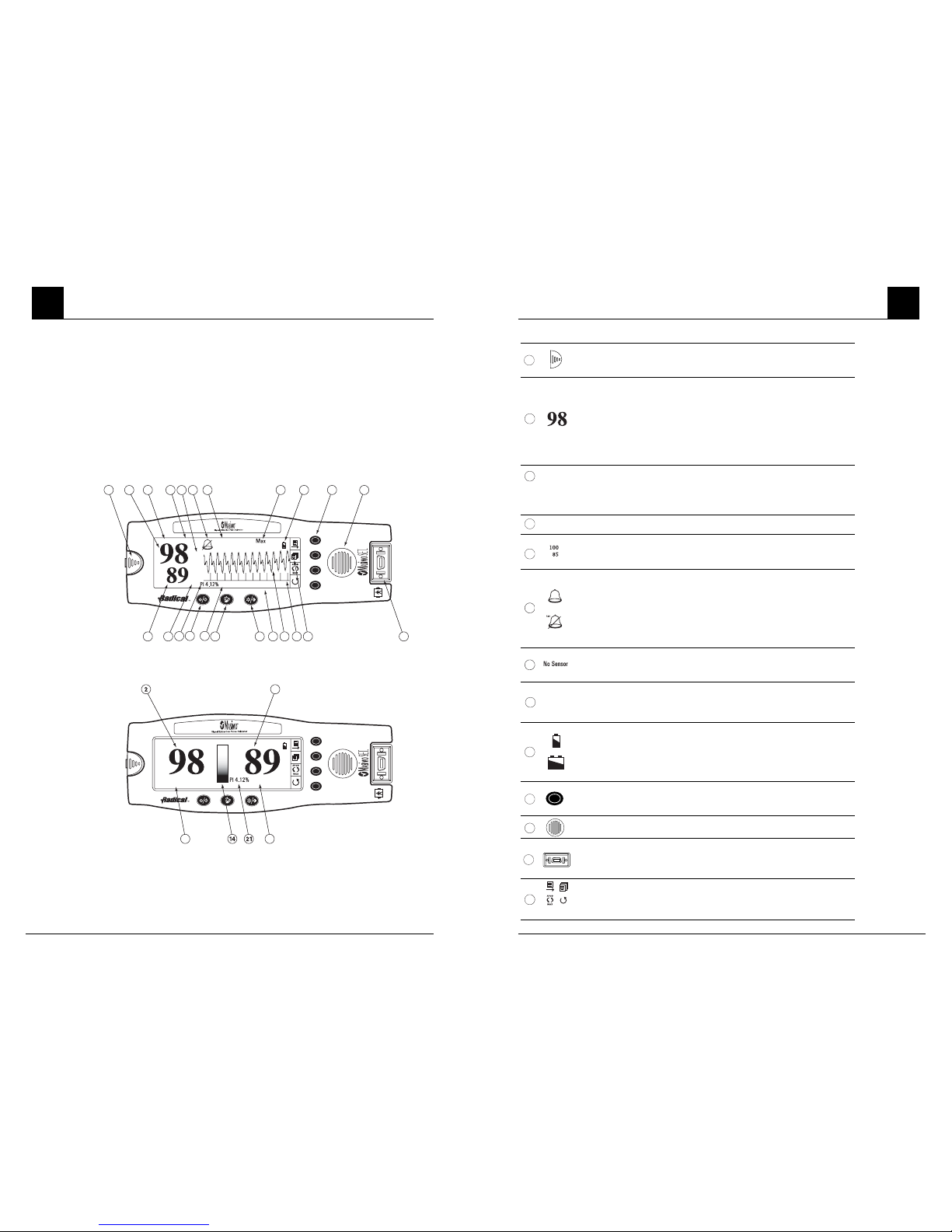
Radical Signal Extraction Pulse Oximeter Operator’s Manual 2-3
2
system description
1
HANDHELD
RELEASE
BUTTON
Press down the Handheld Release Button and pull the Handheld
device off the Docking Station.
2
SpO
2
MEASUREMENT
DISPLAY
The functional arterial hemoglobin oxygen saturation is displayed
in units of percentage SpO2. The upper and lower SpO2alarm
limits are also displayed next to the SpO2measurement. When a
sensor is not connected to a patient and during pulse search, the
display will show dashed lines. When the measured value is
outside of the alarm limits, the SpO2Measurement Display
flashes and an alarm will sound. The oxygen saturation is
calculated and the display is updated at a frequency of once per
second.
3
Masimo
SET
MASIMO SET
The Masimo SET symbol is shown on the Radical display when
SET processing is active.
Note: Patient information, not Masimo SET, will be displayed
when using a RadNet compatible unit connected to a RadNet
central station.
4
FastSat
FASTSAT
The FastSat symbol is shown on the Radical display whenever the
Radical is set to operate in the FastSat mode.
5
SATURATION
ALARM LIMITS
DISPLAY
The Saturation Alarm Limits Display shows the upper and lower
saturation alarm limits. When an alarm limit is reached or
exceeded, the SpO2value and the violated limit flashes.
6
ALARM STATUS
INDICATOR
The alarm status indicator (a bell) can be shown with or without a
slash. It flashes when an alarm condition is present. When the
alarm is silenced using the Alarm Silence Button, an alarm status
indicator with a slash and a timer is shown to indicate that the
alarm is temporarily silenced. When the alarm is silenced through
All Mute menu selection, which is permanent until power is cycled
or deselected using menu, an alarm status indicator with a slash
is shown to indicate that alarm has been silenced.
7
SYSTEM
MESSAGE
AREA
The system messages generated by the instrument are displayed
in the System Message Area. See Section 5,
System messages
.
8
Max
APOD
SENSITIVITY
The Max or APOD sensitivity icon is shown on the Radical display
to indicate if the Radical is set to operate in Normal sensitivity,
Maximum sensitivity or Adaptive Probe Off Detection mode.When
in Normal mode, this area will appear blank.
9
BATTERY
STATUS
INDICATORS
The Battery Status Indicators show the capacity of the Radical
Handheld and optional Docking Station batteries. The indicator
flashes when less than 15 minutes of battery life is left and the
battery needs to be recharged. The Docking Station Battery
Status indicator is not shown when the optional Docking Station
battery is not present.
10
TOUCH KEY
CONTROL
BUTTONS
Press a Touch Key Control Button to select the corresponding touch key
icon. See Section 4,
Touch Key Control Buttons and Icons
for more
details.
11
SPEAKER
The speaker indicates audio alarms. Care should be taken not to
cover the speaker and muffle the audible alarm volume.
12
PATIENT CABLE
CONNECTOR
Connect the patient cable to the Handheld Radical by plugging
the cable into the Patient Cable Connector. Use only Masimo
compatible sensors and cables with this oximeter. See Section 8,
Sensors and Patient Cables for more details.
13
TOUCH KEY
ICONS
The Touch Key Icons indicate the software menu items that can
be selected through the Touch Key Control Buttons. Pressing a
Touch Key Control Button next to an icon selects the option.
Radical handheld
The Handheld Radical provides most of the functionality of the pulse oximeter. All user input
and displays are controlled by this part of the Radical system. The sensor cable connects
into the swivel connector on the Handheld unit. The Handheld is battery powered and can
be used either as a transport monitor or as a Handheld Pulse Oximeter for spot checks.
HANDHELD FRONT PANEL
The following figure and corresponding text outline all the features of the Handheld Radical:
Pleth + Signal IQ View
Numbers View
Masimo SET
11:42:46 03/27/03
10085%SpO
2
160
40
BPM
23
5
22
06:10:23pm 03/27/03
140
50
BPM
100
85
%SpO
2
No Sensor
1110
9
3
2
20
18 17 12
19
1
22423 151316 14
6
HPO1
Masimo SET FastSat
5
7
8
21
system description
2-2 Radical Signal Extraction Pulse Oximeter Operator’s Manual
2
Page 11
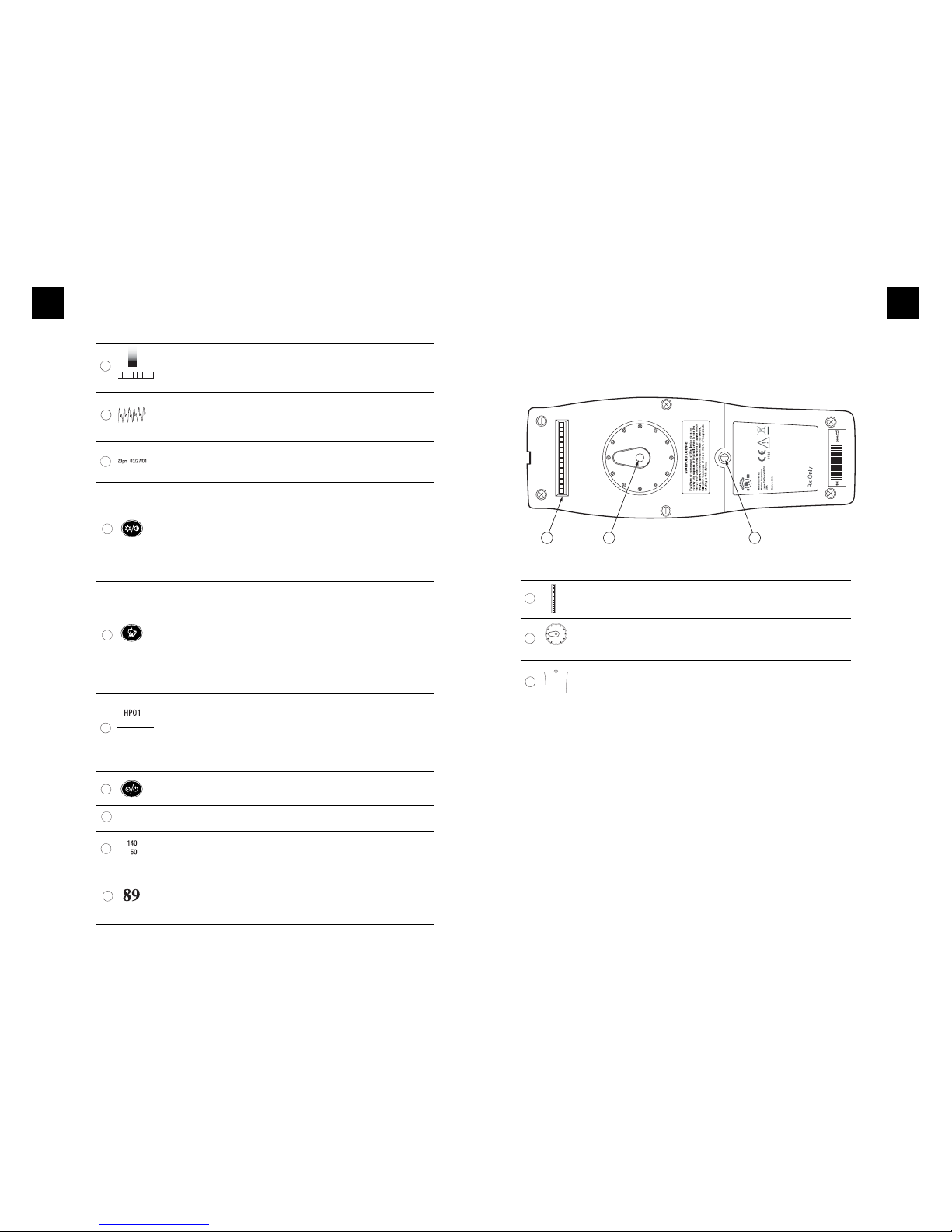
14
SIGNAL IQ
The Signal IQ shows the acquired signal quality and the
timing of the pulse. A tall vertical line indicates a high quality
signal, while a small vertical line indicates a low quality
signal. The Signal IQ may also be shown as a single,
pulsating bar.
15
PULSE
WAVEFORM
DISPLAY
The Pulse Waveform Display shows the acquired
plethysmograph waveform.The pleth waveform is scaled with
signal strength. Signal strength is defined as the relation of
arterial pulsatile signal to the non-pulsatile signal
component.
16
TIME AND DATE
INDICATOR
The Time and Date Indicator displays the current time and
date. The time is displayed in 12 or 24 hour format. The date
is displayed in dd/mm/yy or mm/dd/yy format.Select the date
and time display formats in the Clock menu.
17
BACKLIGHT/
CONTRAST
BUTTON
Press the Backlight Button to change the illumination level of
the backlight. With the AC line power connected, four levels
of illumination are available (in addition to the no illumination
level). In the Handheld mode, three levels of illumination are
available (again in addition to the no illumination level). Use
the lowest illumination for most efficient battery usage. The
backlight Button is also used to change the contrast of the
LCD display. Press and hold the Backlight Button for longer
than six seconds to change the contrast. Release the
Backlight Button at the desired contrast setting.
18
ALARM
SILENCE
BUTTON
Press the Alarm Silence Button to temporarily silence patient
and low battery alarms. Press the Alarm Silence Button
when the SENSOR OFF or NO SENSOR messages are
flashing (i.e. the sensor is removed from the patient) to
acknowledge the end of monitoring. In these states, all
further alarms are suspended until the pulse oximeter starts
measuring SpO2and pulse rate again.
Note: System failure alarms can be silenced by pressing the
Power/Standby or Alarm Silence Button. If the Power/Standby
Button does not silence the system fault alarm, press the Alarm
Silence Button
.
19
OUTPUT MODE
INDICATOR
The Output Mode Indicator displays the output mode
selected by the user (Philips Vuelink or Spacelabs Flexport).
The Output Mode Indicator also displays the type of
SatShare® cable. The Output Mode Indicator is only
displayed when the Radical device actively outputs data
other than ASCII text, or interfaces with a monitor through
the SatShare cable. The Output Mode Indicator will take
place of the Time and Date indicator when utilized.
Philips Vuelink
20
POWER/STAND
BY BUTTON
Press the Power/Standby Button to turn the instrument on.
Press, hold the button for more than 2 seconds and then
release the button to turn the instrument off.
21
PI
PERFUSION
INDEX
The Perfusion Index indicates numerically the percentage of
pulsatile signal to non-pulsatile signal (pulse strength)
22
PULSE RATE
ALARM LIMITS
DISPLAY
The Pulse Rate Alarm Limits Display shows the upper and
lower pulse rate alarm limits. When an alarm limit is reached
or exceeded, the pulse rate value and the violated limit
flashes.
23
PULSE RATE
The Pulse Rate Measurement Display shows the patient’s
pulse rate in beats per minute. The upper and lower pulse
rate alarm limits are also displayed next to the pulse rate
measurement. The pulse rate is calculated and the display is
updated at a frequency of once per second.
system description
2-4 Radical Signal Extraction Pulse Oximeter Operator’s Manual
2
Radical Signal Extraction Pulse Oximeter Operator’s Manual 2-5
2
system description
HANDHELD BACK PANEL
The Handheld back panel features the interconnection to the Docking Station, an
accessory mount for the pole clamp accessory and access to the Handheld battery pack.
1
DOCKING
STATION
CONNECTOR
The Radical Handheld interfaces with the Docking Station
through this connector.
2
POLE CLAMP
ACCESSORY
HOLDER
The optional Pole Clamp accessory attaches to this holder.
See the Directions for Use of the Pole Clamp accessories for
attachment instructions.
3
BATTERY PACK
The Radical Handheld is powered by a NiMH battery located
in this compartment. For battery care and replacement
please see Section 9,
Replacing the Batteries
.
1251 0000 536
MEDICAL ELECTRICAL EQUIPMENT
UL 2601-1/CAN/CSA C22.2 No. 601.1
80FK
11328/2269M-0805
Covered by one or more of the following U.S. Patents: RE38,492,
RE38,476, 6,850,787, 6,826,419, 6,816,741, 6,699,194,
6,684,090, 6,658,276, 6,654,624, 6,650,917, 6,643,530,
6,606,511, 6,584,336, 6,501,975, 6,463,311, 6,430,525,
6,360,114, 6,263,222, 6,236,872, 6,229,856, 6,206,830,
6,157,850, 6,067,462, 6,011,986, 6,002,952, 5,919,134,
5,823,950, 5,769,785, 5,758,644, 5,685,299, 5,632,272,
5,490,505, 5,482,036, international equivalents, or one or more
of the patents referenced at www.masimo.com/patents.
Products containing Satshare® feature are also covered by
U.S. Patent 6,770,028. Other patents pending.
1
2 3
Page 12

Radical Signal Extraction Pulse Oximeter Operator’s Manual 2-7
2
system description
STANDALONE FRONT PANEL
The following figure and corresponding text review the features of the Radical
Standalone device.
NOTE: When the Radical Standalone is turned on, all indicator LEDs initially turn on and
off at start up.
1
DOCKING
STATION
BATTERY
CHARGING
INDICATOR
The Docking Station Battery Charging Indicator is illuminated
when the Docking Station battery is charging. The indicator
blinks just prior to charging. The charging indicator does not
illuminate when the battery is fully charged or when the battery
is not present.
2
HANDHELD
BATTERY
CHARGING
INDICATOR
The Handheld Battery Charging Indicator is illuminated when
the Handheld battery is charging. The indicator blinks just prior
to charging. The Charging Indicator does not illuminate when
the battery is fully charged or when the battery is not present.
3
VISUAL
ALARM
INDICATOR
The Visual Alarm Indicator is illuminated when an alarm
condition is active and the Alarm Status Indicator is shown.
4
AC POWER
INDICATOR
The AC Power Indicator is illuminated when the Radical
Docking Station is plugged into AC line power.
5
DOCKING
INDICATOR
The Docking Indicator is illuminated when the Handheld unit is
turned on and is properly interfaced to a Docking Station.
Check Sensor
Masimo SET FastSat
11:42:46 03/27/03
100
85
%SpO
2
140
50
BPM
1
2
3
4
5
Radical standalone
When the Radical Handheld is placed into the Docking Station, the Radical becomes a
full-featured standalone device.The Radical Standalone acts as a battery charger for the
Handheld device and has AC power connection capabilities. The Standalone can also
interface to serial devices, nurse call or analog output devices, and multiparameter
patient monitors through a SatShare cable.
There are several models of Docking Stations available.The following table outline which
features are available for each model of Docking Station.
The RDS-1 and RDS-3 are optionally available with RadNet capability. (Refer to Section 3
RadNet Setup for details).
DOCKING STATION FEATURES RDS-1 RDS-1B RDS-2 RDS-3 RDS-3B RDS-4
AC Power Input
■ ■ ■ ■ ■ ■
SatShare Interface
■ ■ ■
Serial RS-232 Interface
■ ■ ■ ■ ■
Nurse Call/Analog Output
Interface
■ ■ ■ ■
12-hour Extended Battery
■ ■
Automatic Display Rotation
Support (Gravity Detector)
■ ■ ■ ■ ■
Docking Station Battery
Charging Indicator
■ ■ ■ ■ ■
Handheld Battery Charging
Indicator
■ ■ ■ ■ ■ ■
Red Alarm Indicator
■ ■ ■ ■ ■
AC Power Indicator
■ ■ ■ ■ ■ ■
Docking Indicator
■ ■ ■ ■ ■
Handheld Battery Deep
Discharge Support
■ ■ ■ ■ ■
Docking Station Battery Deep
Discharge Support
■ ■ ■ ■ ■
system description
2-6 Radical Signal Extraction Pulse Oximeter Operator’s Manual
2
Page 13
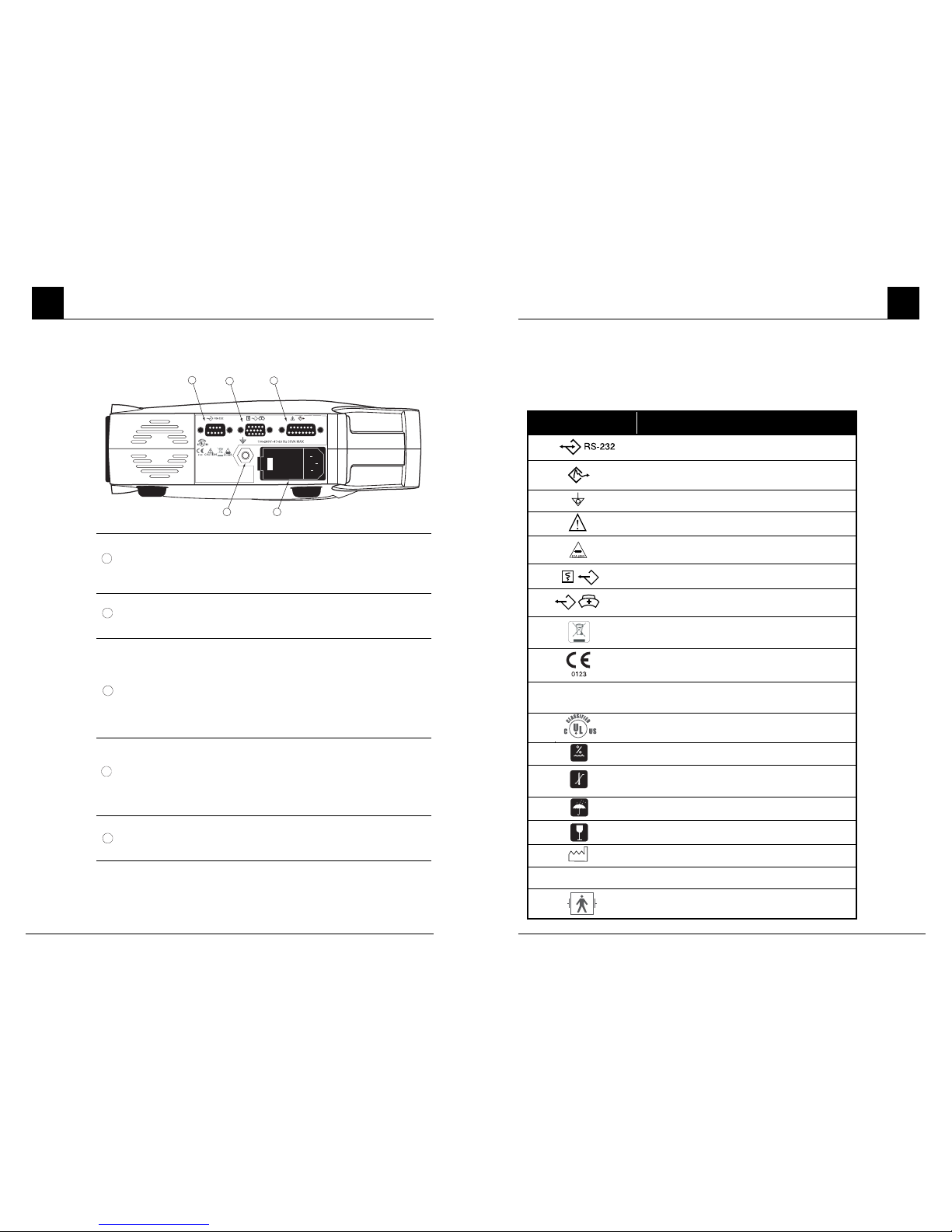
Radical Signal Extraction Pulse Oximeter Operator’s Manual 2-9
2
system description
SYMBOLS
The following symbols are found on the Radical unit, Docking Station or packaging and
are defined below:
NOTE: Some of the interfaces and symbols are not available in all versions of the
Docking Station.
STANDALONE BACK PANEL
1
SERIAL OUTPUT
CONNECTOR
Use the Serial Output Connector with a ferrite bead installed to
connect a serial device, including a serial printer, RadNet Interface
Module or PC, to the Radical. The data is provided in standard RS232C format. See Section 7,
Serial Interface Specifications
. All
external device connections to the Serial Output Connector must be
IEC-60950 compliant.
2
ANALOG OUTPUT
/ NURSE CALL
CONNECTOR
Use the Analog Output Connector with a ferrite bead installed to
interface with an analog output device, such as a chart recorder or
nurse call system. All external device connections to the Analog
Output / Nurse Call Connector must be IEC-60950 compliant.
3
SATSHARE
CABLE
CONNECTOR
Use the SatShare Cable Connector to connect a SatShare cable to
the SpO2input connector of a multiparameter patient monitor. All
external device connections to the SatShare Cable Connector must
be IEC-60601-1 compliant. SatShare cables are available to interface
with most major multiparameter patient monitors. Check the label on
the SatShare cable and the SatShare Directions for Use to ensure
that the correct cable is used for each type of patient monitor. Refer
to the Masimo web site at www.masimo.com for the latest SatShare
cables and validated instruments.
4
POWER ENTRY
MODULE
The power entry module contains the input connector for AC power
and two fuses. The AC input provides power to the system from the
AC line. Always connect the pulse oximeter to the mains power for
continuous operation and/or battery recharging.
NOTE: Use the power cord as the means to disconnect the device
from the mains power supply.
5
EQUIPOTENTIAL
GROUND
CONNECTOR
Use the Equipotential Ground Connector for grounding.
1
2
3
5 4
P2 P3
Manufactured by:
Masimo Corporation
Irvine, CA 92618 USA
Made in USA
Rx Only
Covered by one or more of the following U.S. Patents: RE38,492, RE38,476,
6,850,787, 6,826,419, 6,816,741, 6,699,194, 6,684,090, 6,658,276, 6,654,624,
6,650,917, 6,643,530, 6,606,511, 6,584,336, 6,501,975, 6,463,311, 6,430,525,
6,360,114, 6,263,222, 6,236,872, 6,229,856, 6,206,830, 6,157,850, 6,067,462,
6,011,986, 6,002,952, 5,919,134, 5,823,950, 5,769,785, 5,758,644, 5,685,299,
5,632,272, 5,490,505, 5,482,036, international equivalents, or one or more of the
patents referenced at www.masimo.com/patents. Products containing Satshare®
P1P1
MEDICAL ELECTRICAL EQUIPMENT
UL 60601-1/CAN/CSA C22.2 No. 601.1
80FK
system description
2-8 Radical Signal Extraction Pulse Oximeter Operator’s Manual
2
SYMBOLS DEFINITION
RS-232
SatShare interface
Equipotential Ground Terminal
See Instructions for Use
Fuse Replacement
Analog Out Interface
Nurse Call Interface
WEEE Compliant
Mark of Conformity to European Medical Device
Directive 93/42/EEC
Rx ONLY
Federal law restricts this device to sale by or on the
order of a physician (USA audiences only)
Underwriter's Laboratories Inc. approved
NON
STERILE
5%-95% RH
Storage humidity range: 5% to 95%
-40 C
+70 C
+1060 hPa - +500 hPa
795 mmHg - 375 mmHg
Storage temperature range: +70C to -40C
Storage altitude range: +1600hPa to +500hPa
Keep dry
Fragile/breakable, handle with care
Year of Manufacture
IPX1
Protection against liquid drops falling vertically.
Defibrillation Proof Type BF
Page 14

Radical Signal Extraction Pulse Oximeter Operator’s Manual 3-1
3
setup
Introduction
Before the Radical Pulse Oximeter can be used in a clinical setting, it needs to be
inspected, properly setup and the batteries need to be fully charged.
Unpacking and inspection
Remove the instrument from the shipping carton and examine it for signs of shipping
damage. Check all materials against the packing list. Save all packing materials, invoice
and bill of lading. These may be required to process a claim with the carrier.
If anything is missing or damaged, contact the Technical Service Department. The
contact address and phone numbers are listed in Section 9,
Service and Repair
.
Preparation for monitoring
The following sections of the manual describe the preparation, set-up and initial
installation of the Radical Pulse Oximeter.
RADICAL POWER REQUIREMENTS
Always use a hospital grade, AC power cable to connect the Radical Pulse Oximeter to
an AC power source. Do not connect the Radical Pulse Oximeter Docking Station to an
AC outlet controlled by a switch.
Verify the AC power voltage and frequency before use. Verify that the power source can
provide adequate power rating as indicated on the rear panel of the Radical Docking
Station.
The Radical Pulse Oximeter is designed to operate on 100 to 240VAC, 47-63 Hz. The
device is rated at 55 VA max.
Connect a hospital grade power cable to the power entry module of the Radical unit
(IEC-320 connector type at the Radical). Connect the power cable to an AC power
source. Ensure that the unit is adequately powered by verifying that the AC power
indicator on the Docking Station is illuminated.
CAUTION:
■
CONNECT THE OXIMETER ONLY TO A HOSPITAL-GRADE RECEPTACLE.
■
DO NOT UNDER ANY CIRCUMSTANCES REMOVE THE GROUNDING
CONDUCTOR FROM THE POWER PLUG.
■
DO NOT USE EXTENSION CORDS OR ADAPTERS OF ANY TYPE. THE POWER
CORD AND PLUG MUST BE INTACT AND UNDAMAGED.
■
USE THE POWER CORD AS THE MEANS TO DISCONNECT THE DEVICE FROM
THE MAINS POWER SUPPLY.
Radical monitor interface
In addition to being a full-featured Handheld and Standalone Pulse Oximeter, Radical’s
unique SatShare interface links the Radical to most existing multiparameter patient
monitors through the pulse oximetry patient cable or SpO2input connector.
■
Upgrades any approved and validated monitor to Masimo SET performance by using
the calculated SpO
2
and pulse rate determined by Radical to simulate an ideal
waveform, which is sent to the validated multiparameter patient monitor.
■
Connects into the SpO2patient cable or SpO2input connector of the multiparameter
patient monitor.
Refer to Section 3,
SatShare Setup
and Section 4,
SatShare Operation
for additional
details.
CAUTION: THE WAVEFORM DISPLAYED ON THE MULTIPARAMETER PATIENT
MONITOR IS A SIMULATED SIGNAL. REFER TO THE RADICAL DISPLAY FOR THE
PATIENT WAVEFORM.
CAUTION: ONLY USE A SATSHARE CABLE THAT HAS A FERRITE BEAD INSTALLED.
system description
2-10 Radical Signal Extraction Pulse Oximeter Operator’s Manual
2
Page 15
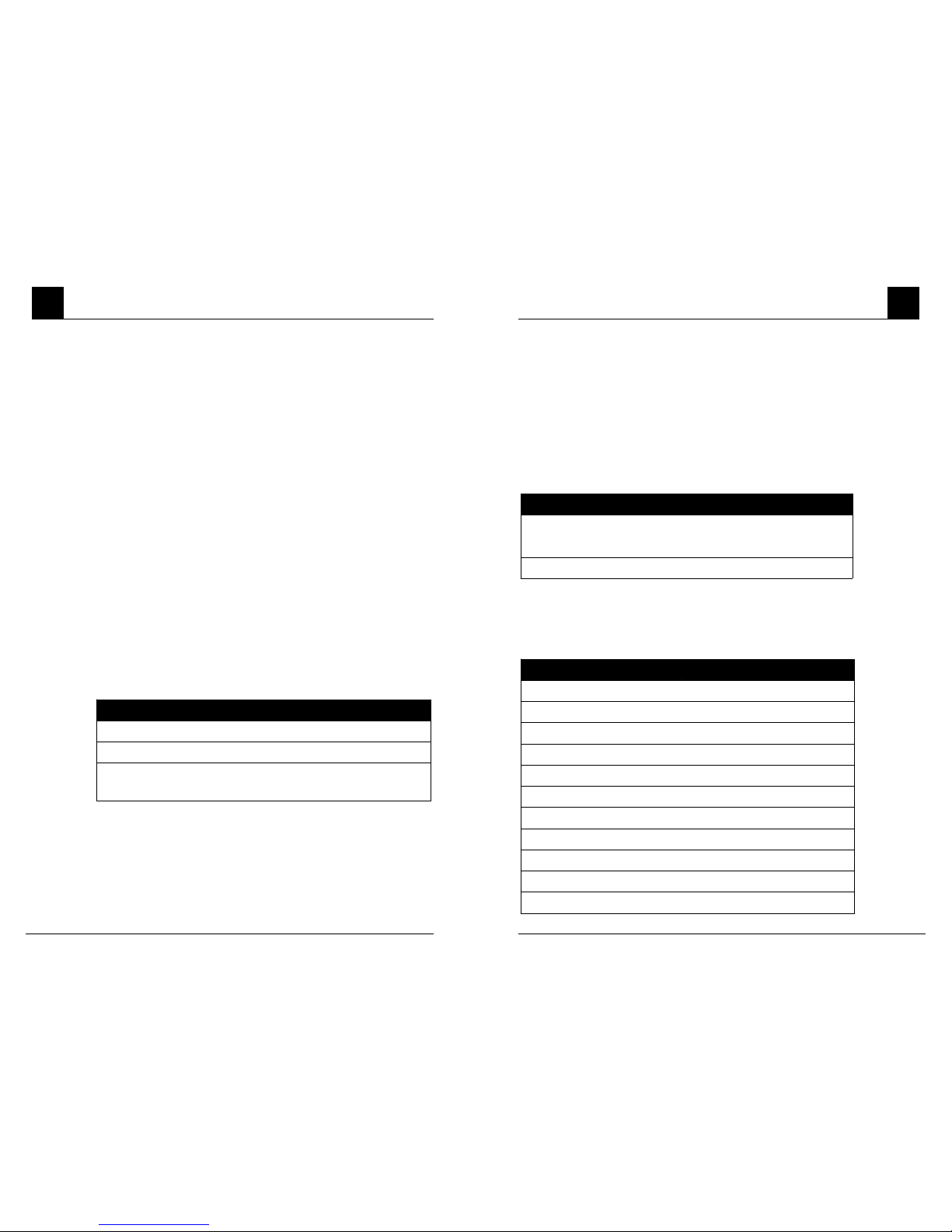
Radical Signal Extraction Pulse Oximeter Operator’s Manual 3-3
3
setup
Monitor setup
The Radical maintains three types of default values which will automatically reverts to
after a power cycle:
■
Factory – these options are restored to factory values
■
Custom – these settings can be changed by the user and retained through the power
cycle.
■
Adult / Neo – these settings can be selected to revert to factory or hospital-defined
values (for Adult or Neonatal) after a power cycle.
The following outlines the default values the Radical reverts to after a power cycle.
FACTORY DEFAULT SETTINGS
CUSTOM (USER) DEFINED SETTINGS
This mode is indicated by “Mode Custom” on the Alar ms menu.
The following table outlines the settings that may be changed by the user and the Radical
will remember after a power cycle.
OPTION DEFAULT SETTING
DISPLAY VIEW AND CONTRAST Set to pre-power down setting
AVERAGING TIME Set to pre-power down setting
FASTSAT Set to pre-power down setting
HOME USE Set to pre-power down setting
INTERFACE ALARMS Set to pre-power down setting
SATSHARE NUMBERS Set to pre-power down setting
POWER SAVE Set to pre-power down setting
DATE AND TIME FORMAT Set to pre-power down setting
LANGUAGE Set to pre-power down setting
ANALOG OUTPUT Set to pre-power down setting
SERIAL OUTPUT PORT MODE Set to pre-power down setting
OPTION DEFAULT SETTING
LCD SCREEN ILLUMINATION
AC Power
Battery Power
Set to maximum, level 4
Set to off
SENSITIVITY Set to normal mode
■
IF THERE IS ANY DOUBT ABOUT THE INTEGRITY OF THE PROTECTIVE EARTH
CONDUCTOR ARRANGEMENT, OPERATE THE OXIMETER ON INTERNAL
BATTERY POWER UNTIL THE AC POWER SUPPLY PROTECTIVE CONDUCTOR
IS FULLY FUNCTIONAL.
■
TO ENSURE PATIENT ELECTRICAL ISOLATION, CONNECT ONLY TO OTHER
EQUIPMENT WITH ELECTRICALLY ISOLATED CIRCUITS.
■
DO NOT CONNECT TO AN ELECTRICAL OUTLET CONTROLLED BY A WALL
SWITCH OR DIMMER.
INITIAL BATTERY CHARGING
Before use, the Radical Handheld battery and the optional Docking Station battery
needs to be fully charged.
To charge the batteries, attach the Handheld unit to the Docking Station and plug in the AC
power cord. Verify that the batteries are charging. The battery charging LED indicators on the
Docking Station flash prior to charging and remain illuminated while the batteries are charging.
Refer to Section 9,
Battery Operation and Maintenance
, for proper battery charging.
INITIAL INSTALLATION
Place the Docking Station on a stable hard flat surface near the patient.Always place the
Radical unit on a dry surface. Maintain a minimum of 3 cm (1 inch) free space around
the Radical Standalone unit. Make sure that Radical loudspeaker is not covered to avoid
a muffled alarm sound.
The Radical Handheld, Docking Station or Standalone should not be operated outside
the following environmental conditions:
OPERATING ENVIRONMENTAL CONDITIONS
TEMPERATURE
+5°C to +40°C, +41°F to +104°F
HUMIDITY
5% to 95%, non-condensing
OPERATING ALTITUDE
1060 mbar to 500 mbar pressure
-1000 ft to 18,000 ft (-304 m to 5,486 m)
setup
3-2 Radical Signal Extraction Pulse Oximeter Operator’s Manual
3
Page 16

Radical Signal Extraction Pulse Oximeter Operator’s Manual 3-5
3
setup
SATSHARE SETUP
1. Select the SatShare cable that is appropriate for the multiparameter monitor that is
being connected. Check the Masimo web site at www.masimo.com for the latest list
of available SatShare cables and validated instruments.
2. Connect the labeled end of the cable to the SatShare Cable Connector port on the
back of the Docking Station.Tighten the connector screws for a secure connection.
3. Connect the other end of the SatShare cable either to the sensor connector of the
multiparameter monitor’s SpO
2
cable or directly to the SpO2connector on the monitor.
4. Verify that the Radical recognizes the correct cable. The name of the SatShare cable
will be displayed on the LCD screen when the SatShare mode is functional.
5. Set the multiparameter monitor’s high and low saturation and pulse rate alarm limits
as appropriate.
6. Set the multiparameter monitor's averaging time to the lowest setting (i.e. fastest
response). The Radical's ideal waveform obviates the need for additional averaging
by the monitor. If the multiparameter monitor's averaging time is not changed, the
time to display physiological changes in saturation on the monitor will be increased
with SatShare. However, the delay can be minimized by reducing the multiparameter
monitor's averaging time.
7. While in the SatShare mode, if there are any significant discrepancies between the
readings from the Radical and those on the monitor displaying the values obtained
from SatShare, the values reported by the Radical are to be considered the correct
values.
8. To use the Radical with SatShare while it is not connected to AC power, set the Power
Save parameter in the General menu to "No", refer to Section 4,
Operation
. Please
note that if the Radical is used in this mode, the length of time the Radical can
operate on battery power will be significantly diminished.
9. Set the SatShare Numbers and the Interface Alarms parameters in the General
menu according to Customer preference.
10. If displaying the simulated waveform is not desirable, it is recommended to turn off
the pleth waveform display of the multiparameter patient monitor.
ADULT/NEO (HOSPITAL DEFINED) SETTINGS
The following table outlines settings that may be defined by the hospital. If enabled (via
a password protected screen), these settings will return to pre-defined values after a
power cycle. This mode is indicated by “Mode Adult” or “Mode Neo” on the Alarms
menu. See Section 4,
Output
, for details on enabling and setting these parameters.
Satshare setup
The Radical Pulse Oximeter has been proven to be accurate during patient motion and
low perfusion conditions. Saturation and pulse rate values from the Radical may be
displayed on a multiparameter monitor through the SatShare feature.
The SatShare feature provides an ideal, simulated waveform corresponding to the measured
saturation and pulse rate values determined by the Masimo SET technology. This
waveform may be used to display these values on multiparameter monitors through the
multiparameter monitor’s oximetry sensor or input connector.
It is recommended that the Radical is positioned close to the multiparameter monitor with
the Radical screen visibly displaying the plethysmographic waveform and the saturation
and pulse rate measurements.
CAUTION: SIMULTANEOUS USE OF SATSHARE AND SERIAL PORT IS NOT
SUPPORTED.
ADULT / NEO SETTING
OPTION CUSTOM SETTING (PRE DEFINED)
SpO2HIGH/LOW
ALARM LIMIT
Set to pre-power down setting
Set to pre-defined
Adult or Neo setting
PULSE RATE
HIGH/LOW ALARM
LIMIT
Set to pre-power down setting
ALARM SILENCE Set to 120 seconds
ALARM VOLUME Set to pre-power down setting
ALARM DELAY
The 0 and 5 second setting is
retained, the 10 second setting is
set to 5 seconds
OPTION DEFAULT SETTING
PULSE BEEP VOLUME Set to pre-power down setting
TREND DISPLAY PARAMETERS Set to pre-power down setting
TREND PERIOD Set to pre-power down setting
LOW SpO2ALARM LIMIT
Set to pre-power down setting
setup
3-4 Radical Signal Extraction Pulse Oximeter Operator’s Manual
3
Page 17

Radical Signal Extraction Pulse Oximeter Operator’s Manual 3-7
3
setup
6. The Radical Pulse Oximeter can be set up to audibly indicate all patient alarms while
communicating with the Philips module. Use the Interface Alarms setting in the
General menu to enable and disable audible alarms on the Radical.
Spacelabs universal flexport setup
CAUTION: SIMULTANEOUS USE OF SATSHARE AND SERIAL PORT IS NOT
SUPPORTED.
1. Select the Spacelabs Flexport selection from the Output menu on the Radical.
2. Connect one end of the Spacelabs Flexport cable to the Serial Output connector on
the back of the Docking Station.
3. Connect the other end of the Spacelabs Flexport cable to the Spacelabs Universal
Flexport connector.
4. The SpO
2
and pulse rate values will automatically appear on the Spacelabs screen.
5. In order for the pleth waveform to be displayed on the Spacelabs screen and for the
Spacelabs monitor to indicate the alarm conditions measured by the pulse oximeter,
the user must configure the Spacelabs monitor. Please see the Spacelabs monitor
Operator’s manual for complete instructions.
6. The Radical can be set up to audibly indicate all patient alarms while communicating
with the Spacelabs Flexport module. Use the Interface Alarms setting in the General
menu to enable and disable audible alarms on the Radical.
RadNet setup
CAUTION: SIMULTANEOUS USE OF SATSHARE AND SERIAL PORT IS NOT
SUPPORTED.
NOTE:
Confirm that the Radical Docking Station is RadNet Ready before preceeding.
1. Select the ASCII 2 selection from the Output menu on the Radical.
2. Connect one end of the serial cable to the Serial Output connector on the back of the
Docking Station.
3. Connect the other end of the serial cable to the RadNet Interface Module connector.
4. Tur n the RadNet Interface Module on.
5. The SpO
2
and pulse rate values will automatically appear on the RadNet Central
Station Monitor screen.
6. In order for the pleth waveform to be displayed on the RadNet Central Station Monitor
screen and for the RadNet Central Station Monitor monitor to indicate the alarm
conditions measured by the pulse oximeter, the user must configure the RadNet
Central Station monitor. Please see the RadNet Hardwired and Wireless Systems
Operator’s Manual for complete instructions.
CAUTIONS:
■
SATSHARE SIGNALS ARE IDEAL SIMULATED WAVEFORMS CORRESPONDING
TO THE CALCULATED SATURATION AND PULSE RATE VALUES AND DO NOT
CONTAIN ALL OF THE INFORMATION CONTAINED IN PHYSIOLOGICAL
WAVEFORMS. THE MULTIPARAMETER PATIENT MONITOR DECODES THESE
SIGNALS INTO SATURATION AND PULSE RATE VALUES.
■
DURING SATSHARE OPERATION, THE AUDIBLE ALARMS MAY BE MUTED ON
RADICAL. WHEN THE AUDIBLE ALARM IS MUTED (INDICATED BY THE BELL
WITH A SLASH THROUGH IT) ON RADICAL, USE THE MULTIPARAMETER
MONITOR FOR AUDIBLE ALARM INDICATION.
■
DURING SATSHARE OPERATION DO NOT USE THE PLETH WAVEFORM
DISPLAY ON THE MULTIPARAMETER MONITOR FOR DIAGNOSTIC PURPOSES.
INSTEAD, USE THE PLETH WAVEFORM DISPLAYED ON THE RADICAL
SCREEN.
■
TO AVOID EXCESSIVE BATTERY DISCHARGING, DO NOT CONNECT ANY
EQUIPMENT TO THE SATSHARE CONNECTOR UNLESS THE RADICAL PULSE
OXIMETER IS CONNECTED TO THE AC MAINS POWER SUPPLY.
■
TO ENSURE THAT THE SAFETY LEVEL DURING DEFIBRILLATION IS
MAINTAINED, MAKE SURE THAT THE SATSHARE CABLE CONNECTOR IS
PROPERLY SECURED AT THE DOCKING STATION.
■
ONLY USE A SATSHARE CABLE THAT HAS A FERRITE BEAD INSTALLED.
Philips VueLink setup
CAUTION: SIMULTANEOUS USE OF SATSHARE AND SERIAL PORT IS NOT
SUPPORTED.
1. Select the Philips VueLink selection from the Output menu on the Radical. Refer to
Section 4,
Output
.
2. Connect one end of the VueLink cable to the Serial Output connector on the back of
the Docking Station.
3. Connect the other end of the VueLink cable to the VueLink module and insert the
module into the Philips monitor rack.
4. The SpO
2
and pulse rate values will automatically appear on the Philips monitor.
5. In order for the pleth waveform to be displayed on the Philips monitor and for the Philips
monitor to indicate the alarm conditions measured by the pulse oximeter, the user must
configure the Philips monitor. Please see the Philips Operator’s manual for complete
instructions.
WARNING: EXTERNAL DEVICE CONNECTIONS TO THE SATSHARE PORT
MUST BE IEC-60601-1-1 COMPLIANT.
setup
3-6 Radical Signal Extraction Pulse Oximeter Operator’s Manual
3
Page 18

Radical Signal Extraction Pulse Oximeter Operator’s Manual 4-1
4
operation
Introduction
To operate the Radical effectively, the device must be set up properly, and the operator
must:
■
Know how the pulse oximeter derives its readings (see Section 1,
Pulse Oximetry
).
■
Be familiar with its controls, components and operation.
■
Understand its status and alarm messages (see Section 5,
Alarm Identification
,
System Messages
and Section 6,
Troubleshooting
).
Basic operation
GENERAL SETUP AND USE
1. Inspect the oximeter case for damage.
2. Connect the patient cable to the Patient cable connector of the Radical. Make sure it
is a firm connection and the cable is not twisted, sliced or frayed.
3. Ensure that the power cord is plugged into the Power Entry Module of the oximeter
and into the AC power.
4. Select a sensor that is compatible with the oximeter before connecting it to the
patient cable. See section 8,
Sensors and Patient Cables
. If using a single patient
adhesive or disposable sensor, check that the emitter (red light) and the
photodetector are properly aligned. Remove any substances that may interfere with
the transmission of light between the sensor’s light source and photodetector.
5. Attach the sensor to the patient. Refer to the Directions for Use of the sensor.
6. Connect the sensor to the unit (or patient cable) with the logos lining up; make sure
it is a firm connection.
7. Press the Power/Standby button to turn the oximeter on.
8. Make sure the display window is free of alarm and system failure messages (see
Section 5,
Alarm Identification
).
9. On the display, verify
■
The high and low alarm limits for SpO2and pulse rate.
■
The readings for SpO2and pulse rate.
NOTE: “—” may appear on the numeric display until the SpO2and pulse rate
readings have stabilized (approximately 10 seconds).
6. The Radical can be set up to audibly indicate all patient alarms while communicating
with the RadNet Interface module. Use the Interface Alarms setting in the General
menu to enable and disable audible alarms on the Radical.
CAUTION: REMOVING THE RADICAL HANDHELD FROM THE RADNET READY
DOCKING STATION WILL CAUSE LOSS OF COMMUNICATION TO THE
RADNET CENTRAL MONITORING STATION. THEREFORE, WHEN BEING
USED WITH THE RADNET INTERFACE MODULE, THE HANDHELD
LOCKING FEATURE SHOULD BE UTILIZED.
setup
3-8 Radical Signal Extraction Pulse Oximeter Operator’s Manual
3
Page 19

Radical Signal Extraction Pulse Oximeter Operator’s Manual 4-3
4
operation
Successful SpO2monitoring
The following general points will aid in ensuring oximetry monitoring success.
■
Place the sensor on a site that has sufficient perfusion and provides proper alignment
of the LED’s and photodetector.
■
Place the sensor on a site that has unrestricted blood flow.
■
Do not constrict the monitoring site when securing a sensor with tape.
■
Do not select a site near potential electrical interference (electrosurgical unit, for
example).
■
Read the sensor Directions for Use for proper sensor application.
MASIMO SENSORS
Before use, carefully read the pertinent sensor Directions for Use.
Use only Masimo oximetry sensors for SpO
2
measurements.
Tissue damage can be caused by incorrect application or use of a sensor, for example by
wrapping the sensor too tightly. Inspect the sensor site as directed in the sensor Directions for
Use to ensure skin integrity and correct positioning and adhesion of the sensor.
CAUTIONS:
■
DO NOT USE DAMAGED SENSORS. DO NOT USE A SENSOR WITH EXPOSED
OPTICAL OR ELECTRICAL COMPONENTS. DO NOT IMMERSE THE SENSOR
IN WATER, SOLVENTS, OR CLEANING SOLUTIONS (THE SENSORS AND
CONNECTORS ARE NOT WATERPROOF). DO NOT STERILIZE BY
IRRADIATION, STEAM, AUTOCLAVE OR ETHYLENE OXIDE. SEE THE
CLEANING INSTRUCTIONS IN THE DIRECTIONS FOR USE FOR REUSABLE
MASIMO SENSORS.
■
DO NOT USE DAMAGED PATIENT CABLES. DO NOT IMMERSE THE PATIENT
CABLES IN WATER, SOLVENTS, OR CLEANING SOLUTIONS (THE PATIENT
CABLE CONNECTORS ARE NOT WATERPROOF). DO NOT STERILIZE BY
IRRADIATION, STEAM, AUTOCLAVE OR ETHYLENE OXIDE.
■
DO NOT ATTEMPT TO REPROCESS, RECONDITION OR RECYCLE MASIMO
SENSORS OR PATIENT CABLES AS THESE PROCESSES MAY DAMAGE THE
ELECTRICAL COMPONENTS, POTENTIALLY LEADING TO PATIENT HARM.
10. Verify that the patient alarms are functional by setting the high and low SpO2and
pulse rate alarm limits beyond the patient readings.
■
An alarm tone sounds.
■
The violated alarm limit and reading flash on the display.
■
The red alarm indicator flashes on the Docking Station (standalone operation).
11. Verify the sensor alarms are functional by removing the sensor from the sensor site.
■
“SENSOR OFF” appears in the message area of the graphic display.
■
The alarm tone sounds.
■
The alarm indicator flashes.
■
Disconnect the sensor from the patient cable or oximeter.
■
Confirm that “NO SENSOR” appears in the message area of the graphic display.
12. Verify alarm silence operation.
■
Create an alarm condition by lowering the SpO2or pulse rate high alarm
limits beyond the patient readings.
■
Press the Alarm Silence button.
■
The alarm tone ceases for the displayed amount of time.
13. To begin patient monitoring:
■
Adjust the alarm limits.
■
Adjust the alarm volumes.
■
Adjust the pulse beep volume.
14. Verify the sensor is on correctly and that the measured data is appropriate, see
Section 4,
Successful SpO2Monitoring
.
15. Monitor the patient.
16. After monitoring is complete, remove the sensor from the patient and store or
dispose of the sensor according to governing rules. See the Directions for Use of
the sensor.
17. Press and hold the Power/Standby Button for 2 seconds to turn the oximeter off.
operation
4-2 Radical Signal Extraction Pulse Oximeter Operator’s Manual
4
Page 20

Radical Signal Extraction Pulse Oximeter Operator’s Manual 4-5
4
operation
NUMERIC DISPLAY - SpO
2
Stability of the SpO2readings may be a good indicator of signal validity. Although stability
is a relative term, experience will provide a good feeling for changes that are artifactual
or physiological and the speed, timing, and behavior of each.The stability of the readings
over time is affected by the averaging mode being used.The longer the averaging time,
the more stable the readings tend to become. This is due to a dampened response as
the signal is averaged over a longer period of time than during shorter averaging times.
However, longer averaging times delay the response of the oximeter and reduce the
measured variations of SpO
2
and PR.
NUMERIC DISPLAY - PULSE RATE
The Pulse Rate displayed on the Radical may differ slightly from the hear t rate displayed
on ECG monitors due to differences in averaging times.There may also be a discrepancy
between cardiac electrical activity and peripheral arterial pulsation. Significant
differences may indicate a problem with the signal quality due to physiological changes
in the patient or one of the instruments or application of the sensor or patient cable. The
pulsations from intra-aortic balloon support can be additive to the pulse rate displayed
on the pulse oximeter.
operation
4-4 Radical Signal Extraction Pulse Oximeter Operator’s Manual
4
SIGNAL IQ
The Radical display provides a visual indicator of the plethysmogram signal quality and
an alert when the displayed SpO
2
values are not based on adequate signal quality. The
signal quality indicator displayed on the Radical is called the Signal IQ.The Signal IQ can
be used to identify the occurrence of a patient's pulse and the associated signal quality
of the measurement.
With motion, the plethysmographic waveform is often distorted and may be obscured by
artifact. The Signal IQ, shown as a vertical line, coincides with the peak of an arterial
pulsation. Even with a plethysmographic waveform obscured by artifact, the Radical
locates the arterial pulsation. The pulse tone (when enabled) coincides with the vertical
line of the Signal IQ.
The height of the vertical line of the Signal IQ indicates the quality of the measured
signal. A high vertical bar indicates that the SpO
2
measurement is based on a good
quality signal. A small vertical bar indicates that the SpO
2
measurement is based on data
with low signal quality. When the signal quality is very low the accuracy of the SpO
2
measurement may be compromised, and a “Low Signal IQ” message is displayed in the
message area on the Radical display. When the "Low Signal IQ" message appears
proceed with caution and do the following:
■
Assess the patient.
■
Check the sensor and ensure proper sensor application. The sensor must be well
secured to the site for the Radical to maintain accurate readings. Also, misalignment
of the sensor's emitter and detector can result in smaller signals.
■
Determine if an extreme change in the patient's physiology and blood flow at the
monitoring site occurred, (e.g. an inflated blood pressure cuff, a squeezing motion,
sampling of an arterial blood specimen from the hand containing the pulse oximetry
sensor, severe hypotension, peripheral vasoconstriction in response to hypothermia,
medications, or a spell of Raynaud's syndrome.)
■
With neonates or infants, check that the peripheral blood flow to the sensor site is not
interrupted. Interruption, for example, may occur while lifting or crossing their legs,
during a diaper change.
After performing the above, if the "Low Signal IQ" message is displayed frequently or
continuously obtaining an arterial blood specimen for CO-Oximetry analysis may be
considered to verify the oxygen saturation value.
Page 21

Radical Signal Extraction Pulse Oximeter Operator’s Manual 4-7
4
SENSITIVITY
The Radical is equipped with 3 different sensitivity modes. Each mode allows the
clinician to change the sensitivity settings of the device to meet the increased demands
of the patient’s physiological condition or enable it to work during periods of low perfusion
and/or motion. They are as follows:
■
Normal Sensitivity – This is the recommended mode for patients that are
experiencing some compromise in blood flow or perfusion. It is advisable for care
areas where patients are observed frequently, such as ICU’s.
■
Adaptive Probe Off Detection (APOD) – This is the recommended start-up
monitoring mode for most patients with acceptable perfusion or where a more robust
sensor off detection is desired. It is the suggested mode for care areas where patients
are not visually monitored continuously. This mode delivers enhanced protection
against erroneous pulse rate and arterial oxygen saturation readings when a sensor
becomes inadvertently detached from a patient.
■
Maximum Sensitivity (MAX) - This mode is recommended for patients with low
perfusion or when the low perfusion or low signal quality message is displayed on the
screen in APOD or normal sensitivity mode. This mode is not recommended for care
areas where patients are not monitored visually, such as general wards.It is designed
to interpret and display data at the measuring site when the signal may be weak due
to decreased perfusion. When a sensor becomes detached from a patient, it will have
compromised protection against erroneous pulse rate and arterial saturation
readings.
CAUTION: WHEN USING THE MAXIMUM SENSITIVITY SETTING, THE
PERFORMANCE OF THE SENSOR OFF DETECTION MAY BE COMPROMISED. IF
THE UNIT IS IN THIS SETTING AND THE SENSOR BECOMES DISLODGED FROM
THE PATIENT, THE POTENTIAL FOR FALSE READINGS MAY OCCUR DUE TO
ENVIRONMENTAL ‘NOISE’ SUCH AS LIGHT, VIBRATION AND EXCESSIVE AIR
MOVEMENT.
LOW PERFUSION
The Radical displays a “Low Perfusion” message when there are very low amplitude
arterial pulsations.
It has been suggested that at extremely low perfusion levels, pulse oximeters can
measure peripheral saturation, which may differ from central arterial saturation
1
. This
“localized hypoxemia” may result from the metabolic demands of other tissues extracting
oxygen proximal to the monitoring site under conditions of sustained peripheral
hypoperfusion. (This may occur even with a pulse rate that correlates with the ECG heart
rate.)
CAUTION: IF THE LOW PERFUSION MESSAGE IS FREQUENTLY DISPLAYED, FIND
A BETTER-PERFUSED MONITORING SITE. IN THE INTERIM, ASSESS THE PATIENT
AND, IF INDICATED, VERIFY OXYGENATION STATUS THROUGH OTHER MEANS.
1
Severinghaus JW, Spellman MJ. Pulse Oximeter Failure Thresholds in Hypotension and
Vasoconstriction.
Anesthesiology
1990; 73:532-537
ACTIONS TO BE TAKEN
If the SpO2readings show significant differences, do the following:
■
Make sure the emitter and photodetector are aligned directly opposite each other.
■
Select a site where the distance between the emitter and photodetector is minimized.
■
Wipe the sensor site with a 70% isopropyl alcohol pad or rubefacient cream (10-30%
methyl salicylate and 2-10% menthol) for 20-30 seconds.Strong vasodilator creams,
such as nitroglycerin paste, are not recommended.
■
If possible, remove electrical noise sources such as electrosurgical units or other
electrical/electronic equipment. If these solutions are not possible, operate the
oximeter on battery power, or try plugging the oximeter into a different electrical outlet.
■
If artificial nails or excessive fingernail polish are present, select another site or
remove the polish/artificial nails.
■
If possible, ensure that the sensor is placed in a location with low ambient light.
Although the Radical with integrated Masimo SET technology has significant
immunity to ambient light, excessive ambient light may cause readings to be
incorrect.
CAUTION: IF ANY MEASUREMENT SEEMS QUESTIONABLE, FIRST CHECK THE
PATIENT’S VITAL SIGNS BY ALTERNATE MEANS AND THEN CHECK THE PULSE
OXIMETER FOR PROPER FUNCTIONING.
4-6 Radical Signal Extraction Pulse Oximeter Operator’s Manual
4
Page 22

Radical Signal Extraction Pulse Oximeter Operator’s Manual 4-9
4
operation
Simplified user interface
By enabling the Simplified User Interface, users are exposed to only the most common
oximeter features, while the all the remaining settings remain available behind password
protection.
FIRST PAGE
SECOND PAGE
NEXT MENU
PAG E
Press the Next Menu Page button to access the first page of
selections.
Press and hold for 6 seconds to toggle between Traditional User
Interface and the Simplified User Interface. Enter password when
prompted. The Radical will retain this setting after a power cycle.
ALARM
MENU
Press the Alarm Menu Access button to enter the alarm settings menu.
INCREASE
LOUDNESS
Press the Increase Loudness button to increase the volume of the
pulse beep.
Seven levels of volume exist.
DECREASE
LOUDNESS
Press the Decrease Loudness button to decrease the volume of the
pulse beep. The lowest volume level will silence the pulse beep.
NEXT MENU
PAG E
Press the Next Menu Page button to access the second page of
selections.
Press and hold for 6 seconds to toggle between Traditional User
Interface and the Simplified User Interface. Enter password when
prompted. The Radical will retain this setting after a power cycle.
ALARM
MENU
Press the Alarm Menu Access button to enter the alarm settings menu.
SENSITIVITY
Press the Sensitivity button to toggle between the Normal, APOD
and Maximum Sensitivity modes. Use the Normal Sensitivity setting
for typical monitoring purposes. Use the APOD setting where there
is a high probability of the sensor becoming detached. Use the
Maximum Sensitivity setting for patients with low perfusion or when
the low perfusion message is displayed on the screen in APOD or
normal sensitivity mode. The default is APOD.
Note:
When using the Maximum Sensitivity setting, the SENSOR
OFF detection performance may be compromised
Note:
In "Custom" mode (see Section 4, Operation) the unit will
remain in Normal or APOD setting after a power cycle. Maximum
Sensitivity will automatically reset to Normal Sensitivity after a power
cycle.
In "Neo" or "Adult" mode (see Section 4, Operation) the unit will reset
the sensitivity to the hospital specified setting (Normal or APOD)
after a power cycle.
ROTATE
DISPLAY
Press the Rotate Display button to reconfigure the display screen in
a vertical or horizontal format. The display rotates counter-clockwise
in 90 degree increments.
Touch key control button and icons
The touch key control buttons are the four dark grey control buttons to the right of the
Handheld display. To select a touch key icon, press and release the dark gray control
button to the right of the icon.
On the Radical display, four icons are shown on the right side or bottom of the LCD
display.
Traditional user interface
FIRST PAGE
SECOND PAGE
NEXT MENU
PAG E
Press the Next Menu Page button to access the second page of
selections.
Press and hold for 6 seconds to toggle between Traditional User
Interface and the Simplified User Interface. Enter password when
prompted. The Radical will retain this setting after a power cycle.
TREND
DISPLAY
Press the Trend Display button to show the trend data on the display.
INCREASE
LOUDNESS
Press the Increase Loudness button to increase the volume of the
pulse beep.
Seven levels of volume exist.
DECREASE
LOUDNESS
Press the Decrease Loudness button to decrease the volume of the
pulse beep. The lowest volume level will silence the pulse beep.
NEXT MENU
PAG E
Press the Next Menu Page button to access the second page of
selections.
Press and hold for 6 seconds to toggle between Traditional User
Interface and the Simplified User Interface. Enter password when
prompted. The Radical will retain this setting after a power cycle.
MENU
ACCESS
Press the Menu Access button to enter the main menu.
SENSITIVITY
Press the Sensitivity button to toggle between the Normal, APOD and
Maximum Sensitivity modes. Use the Normal Sensitivity setting for
typical monitoring purposes. Use the APOD setting where there is a
high probability of the sensor becoming detached. Use the Maximum
Sensitivity setting for patients with low perfusion or when the low
perfusion message is displayed on the screen in APOD or normal
sensitivity mode. The default is APOD.
Note:
When using the Maximum Sensitivity setting, the SENSOR OFF
detection performance may be compromised
Note:
In "Custom" mode (see Section 4, Operation) the unit will remain
in Normal or APOD setting after a power cycle. Maximum Sensitivity
will automatically reset to Normal Sensitivity after a power cycle.
In "Neo" or "Adult" mode (see Section 4, Operation) the unit will reset
the sensitivity to the hospital specified setting (Normal or APOD) after
a power cycle.
ROTATE
Press the Rotate Display button to reconfigure the display screen in a
vertical or horizontal format. The display rotates counter-clockwise in 90
degree increments.
operation
4-8 Radical Signal Extraction Pulse Oximeter Operator’s Manual
4
Page 23

Radical Signal Extraction Pulse Oximeter Operator’s Manual 4-11
4
operation
EDITING A PARAMETER
Once a parameter has been selected for editing, a new set of menu selections and icons
are displayed.
MENU TREE
This section gives an overview of the menu selections that are available. To navigate
through the menus, use the touch key icons and control buttons located on the front
panel of the Handheld, to the right of the LCD display. The following sub-sections
describe each menu item in more detail.
DISPLAY
View
Trend
Contrast
Language
Default
ALARMS
% SpO2high/low limit
Pulse rate high/low limit (bpm)
Silence
Volume
Delay
Mode
EXIT
Select the Exit icon to exit the parameter without making the
new selections permanent.
ACCEPT Select the Accept icon to save the changes.
PREVIOUS
Select the Previous icon to increase or toggle the parameter
settings.
NEXT
Select the Next icon to decrease or toggle the parameter
settings.
Navigating the main menu
When the main menu is accessed, the plethysmograph and Signal IQ waveform displays
are replaced with the main menu items. The touch key icons, displayed along the right
edge of the LCD display, are also replaced by the menu access icons. When the main
menu is accessed the monitor remains functional and the saturation and pulse rate
numbers will continue to be displayed.
MAIN MENU SELECTION
The top menu category uses the following four menu selections and touch key control
buttons and icons.
MENU CATEGORIES
Once a menu category has been selected, a new set of menu selections and icons are
displayed.
EXIT
Select the Exit icon to exit the menu category and return to the
previous menu.
EDIT
PARAMETER
Select the Edit Parameter icon to select the highlighted parameter for
editing.
PREVIOUS
Select the Previous icon to scroll through the parameters. Once a
parameter is highlighted, edit the parameter by pressing the Edit
Parameter icon.
NEXT
Select the Next icon to scroll through the parameters. Once a
parameter is highlighted, edit the parameter by pressing the
Edit Parameter icon.
EXIT Select the Exit icon to exit the main menu.
SELECT
CATEGORY
Select the Select Category icon to select the highlighted menu
item and enter the next level menu.
PREVIOUS
Select the Previous icon to scroll through the menu items
without selecting them. Once a menu item is highlighted, enter
the menu by pressing the Select Category icon.
NEXT
Select the Next icon to scroll through the menu items without
selecting them. Once a menu item is highlighted, enter the menu
by pressing the Select Category icon.
operation
4-10 Radical Signal Extraction Pulse Oximeter Operator’s Manual
4
Page 24

Radical Signal Extraction Pulse Oximeter Operator’s Manual 4-13
4
operation
Alarms
Check alarm limits each time the pulse oximeter is used to ensure that they are
appropriate for the patient being monitored. An audible alarm and a flashing alarm icon
(and indicator light) will occur when an alarm limit is met or exceeded.
MENU ITEMS DESCRIPTION
SpO2HIGH LIMIT
The SpO2high alarm limit can be set anywhere between 2% and 100%,
with a 1% step size. In the “----” (off) setting, the alarm can be turned off
completely.
SpO2LOW LIMIT
The SpO2low alarm limit can be set anywhere between 1% and 100%,
with a 1% step size.
NOTE: The low alarm limit always has to be set below the high alarm
setting. When the high alarm limit is set below the low alarm limit, the low
alarm limit will automatically adjust to the next setting below the newly
entered high alarm limit setting.
NOTE: The SpO
2
low limit can not be set below the password protected
minimum low SpO2alarm limit. See Section 4, Operation, Display for
details..
PULSE RATE
HIGH LIMIT
(BPM)
The pulse rate high alarm limit can be set anywhere between
30 BPM and 240 BPM, with a 5 BPM step size.
PULSE RATE
LOW LIMIT (BPM)
The pulse rate low alarm limit can be set anywhere between 25 BPM and
235 BPM, with a 5 BPM step size.
NOTE: The low alarm limit always has to be set below the high alarm
setting. When the high alarm limit is set below the low alarm limit, the low
alarm limit will automatically adjust to the next setting below the newly
entered high alarm limit setting.
SERVICE
Handheld Battery Deep Discharge
DS Battery Deep Discharge
OUTPUT
Serial
Analog 1
Analog 2
Nurse Call
Polarity
CONFIG Rapid Desat Limit
ABOUT Software Version
CLOCK
Time (hour/minute/seconds)
Time display format
Day
Month
Year
Format
GENERAL
Averaging Time
FastSat
Home Use
Interface Alarms
SatShare Numbers
Power Save
operation
4-12 Radical Signal Extraction Pulse Oximeter Operator’s Manual
4
Page 25

Radical Signal Extraction Pulse Oximeter Operator’s Manual 4-15
4
operation
A l a r m s (con’t.)
Alarms (con’t.)
WARNING: IF AN ALARM CONDITION OCCURS WHILE THE ALARM
SILENCE PERIOD IS SET TO ALL MUTE, THE ONLY ALARM
INDICATIONS WILL BE VISUAL DISPLAYS AND SYMBOLS
RELATED TO THE ALARM CONDITION. NO ALARM TONE WILL
SOUND.
MENU ITEMS DESCRIPTION
SILENCE
This menu allows the user to set the alarm silence period. An alarm is
silenced by pressing the Alarm Silence button on the front panel.
30, 60, 90,120 SECONDS
The alarm silence can be set for these durations. As an indicator that the
alarm system is silenced, the Alarm Status Indicator is shown as a bell
with a slash through it. A timer is shown next to the bell indicating the
remaining alarm silence duration.
NOTE: The alarm silence period is reset to 120 seconds (or 90 seconds in
neonatal mode) upon power cycle, except for when the Radical is set to
operate in the Home mode.
ALL MUTE
All patient alarm conditions are silenced. Only system alarms will be
indicated by an audible alarm. As an indicator that the system is set to All
Mute, the Alarm Status Indicator is shown as a bell with a slash through
it.
ALL MUTE WITH AUDIBLE REMINDER
All patient alarm conditions are silenced. Only system alarms will be
indicated by an audible alarm. As a reminder, a single audible alarm will
occur every three minutes. As an indicator that the system is set to All
Mute the Alarm Status Indicator is shown as a bell with a slash through it.
operation
4-14 Radical Signal Extraction Pulse Oximeter Operator’s Manual
4
MENU ITEMS DESCRIPTION
VOLUME
This menu allows the user to set the alarm volume. Four levels are
available: level 1 being the softest and level 4 being the loudest. The device
retains the Alarm Volume setting upon a power cycle.
NOTE: For home use, set the alarm level to level 4.
DELAY
This menu allows the users to set an audible saturation delay. The delay
can be set to either 0, 5 or 10 seconds. The delay setting only affects
saturation alarms indications.
Note:
In "Custom" mode (see Section 4, Operation) the unit will retain the
Alarm Delay setting after a power cycle.In "Neo" or "Adult" mode (see
Section 4, Operation) the unit will reset the Alarm Delay to the hospital
specified setting after a power cycle.
MODE
The Radical stores three types of modes: Adult, Neonatal or Custom limits.
Adult and Neonatal must be initially set and enabled (via password
protected screen) before they can be selected.
CUSTOM
Any changes to settings on the Alarm menu will be retained after a power
cycle.*
ADULT
Any changes to settings on the Alarm menu will be reset to pre defined
Adult defaults after a power cycle.†
NEO
Any changes to settings on the Alarm menu will be reset to pre defined
Neonatal defaults after a power cycle.†
TYPES
SpO
2
(HIGH)
SpO
2
(LOW)
PULSE RATE
(HIGH)
PULSE RATE
(LOW)
ADULT
LIMITS
†
Off 90% 140 BPM 50 BPM
NEONATAL
LIMITS
†
100% 90% 180 BPM 100 BPM
CUSTOM
LIMITS
*
Off* 90%* 140 BPM* 50 BPM*
NOTE: Limits are set at the factory to the values listed in this table.
*Once Custom values are changed by the user, they will be retained after a
power cycle.
†
Adult and Neo settings can be changed (via a password protected
screen) to specific hospital/unit requirements. In enabled, any values
changed by the user will be returned to the default values after a power
cycle
.
Page 26

Radical Signal Extraction Pulse Oximeter Operator’s Manual 4-17
4
operation
General
Clock
About
This displays the copyright and software versions of the Handheld and
Docking Station.
Config
MENU ITEMS DESCRIPTION
RAPID DESAT
LIMIT
The Rapid Desat Limit will ignore the Alarm Delay setting if desaturation
falls below the Low SpO2alarm threshold per a user-defined
percentage. Audible tones are generated immediately, along with all
visual indicators. The Rapid Desat Limit can be set to the following:
OFF: The Alarm Delay setting will delay audible alarm tones regardless
of how deep the desaturation is below the alarm threshold.
-5: The Alarm Delay setting is ignored if the desaturation is 5% (meaning
5 saturation units) below the Low SpO2alarm threshold.
-10: The Alarm Delay setting is ignored if the desaturation is 10%
(meaning 10 saturation units) below the Low SpO2alarm threshold.
MENU ITEMS DESCRIPTION
TIME Set the time - hour, minutes and seconds - in 24 hour format.
TIME FORMAT
Set the format of the time display as it will be shown on the front panel.
Available options are 12 hour (default) and 24 hour display.
DATE Set the date (day, month and year).
DATE FORMAT
Set the format of the date display as it will be shown on the front panel.
Available options are mm/dd/yy (default) and dd/mm/yy.
MENU ITEMS DESCRIPTION
AVERAGING TIME
The signal averaging time of this device can be set to: 2, 4, 8, 10, 12, 14
and 16 seconds*.
*With FastSat the averaging time is dependent on the input signal. For
the 2 and 4 second settings the averaging times may range from 2-4 and
4-6 seconds, respectively.
FASTSAT
Select “Yes” to activate the FastSat algorithm. In the 2 and 4 seconds
averaging mode, the FastSat algor ithm is automatically enabled.
HOME USE
Set the Radical to the Home Mode. The Radical will remain in the Home
Mode until the “No” setting is selected.A password is required to activate
or deactive this mode. See Section 4,
Home Mode Operation
, for a
detailed description.
INTERFACE
ALARMS
During SatShare, HP Vuelink, Spacelabs Flexport and RadNet operation,
the audible alarms can be enabled or disabled.
SATSHARE
NUMBERS
During SatShare operation the saturation and pulse rate measurements
can be displayed on the Radical by selecting a SatShare Numbers
setting of “Yes”.
POWER SAVE
Select “Yes” to maximize battery-operating time of the Radical while
powered by the Handheld battery or optional Docking Station battery.
Selecting “Yes” will disable Docking Station functions such as SatShare,
Serial and Analog output. Selecting “No” will activate these Docking
Station functions while operating on battery power. (While operating in
the Power Save mode, a power cycle of the Radical may be required to
activate the Docking Station again after it has been disabled.)
Display
MENU ITEMS DESCRIPTION
VIEW
Three views are available:Pleth and Signal IQ, Numbers and Pleth Only.
PLETH + SIGNAL IQ
Shows the SpO2and pulse rate numbers on the left or top of the screen,
and the plethysmograph and Signal IQ waveform on the right or bottom
of the screen. The Screen also indicates the signal strength of the
measured signal as a perfusion index (PI). The PI is calculated as the
relation of arterial pulsatile signal to the non-pulsatile signal component.
PLETH ONLY
Shows the SpO2and pulse rate numbers on the left or top of the
screen,and the plethysmograph waveform on the right or bottom of the
screen. The Screen also indicates the signal strength of the measured
signal as a perfusion index (PI). The PI is calculated as the relation of
arterial pulsatile signal to the non-pulsatile signal component.
NUMBERS
Shows the SpO2and pulse rate numbers and the signal IQ in the form
of a pulse bar on the screen. The Screen also indicates the signal
strength of the measured signal as a perfusion index (PI). The PI is
calculated as the relation of arterial pulsatile signal to the non-pulsatile
signal component.
TREND
Allows the user to select and view the Trend Display between SpO2and
pulse rate (%SpO
2
- BPM), perfusion index and pulse rate (PI - BPM) or
SpO2and perfusion index (%SpO2- PI).
CONTRAST
Allows the user to set the contrast of the LCD display. Contrast ranges
from 0 to 63.
NOTE: The contrast can also be set by pressing and holding the
Backlight/ Contrast Button on the front panel.
LANGUAGE Allows the user to select the language displayed on the screen.
DEFAULT
Allows the user to select user mode or reset the settings to factory
defaults.
NOTE: A password is required to access these menu options.
SAVE LAST
This allows the user to either use Custom setting or Adult/Neonatal
settings. Select “Yes” to use custom settings.
SAVE AS ADULT
Store current settings as Adult default setting.
SAVE AS NEO
Store current settings as Neonatal default setting.
RESTORE FACTORY
Recall factory setting for Custom, Adult and Neonatal.
LOW % SpO2LIMIT
Allows the user to set a custom default minimum low SpO2limit.The unit
will return to this setting after a power cycle.
operation
4-16 Radical Signal Extraction Pulse Oximeter Operator’s Manual
4
Page 27

Radical Signal Extraction Pulse Oximeter Operator’s Manual 4-19
4
operation
Output (con’t.)
CAUTION: TO AVOID EXCESSIVE BATTERY DISCHARGING, DO NOT CONNECT
ANY EQUIPMENT TO THE SERIAL PORT ON THE BACK PANEL
UNLESS THE RADICAL IS CONNECTED TO THE AC MAINS POWER
SUPPLY.
MENU ITEMS DESCRIPTION
ANALOG1 OR
ANALOG 2
(CONTINUED)
Pleth
Traces the plethysmographic waveform as shown on the Radical
display.
Signal IQ
Traces the Signal IQ waveform as shown on the Radical display. A full
scale Signal IQ signal (100%) is represented as 1 Volt, while a zero
Signal IQ signal (0%) is represented as 0 Volt.
0V Output
A 0 Volt calibration signal is mapped to the analog output. Use this
signal for calibration of recording devices. (0 Volts represents a
saturation of 0% and a pulse rate of 0 bpm).
1V Output
A 1 Volt calibration signal is mapped to the analog output. Use this
signal for calibration of recording devices. (1 Volt represents a
saturation of 100% and a pulse rate of 250 bpm).
NURSE CALL
Alarms
The nurse call output will be activated based on alarm events.
Low Signal IQ
The nurse call output will be activated based on Low Signal IQ events.
Alarm & Signal IQ
The nurse call output will be activated based on alarm and Low Signal
IQ events.
POLARITY
Normal
Standard polarity. See section 7,
Analog output / nurse call
specifications
.
Invert
This setting reverses the Normally Open and Normally closed
contacts. See section 7,
Analog output / nurse call specifications
.
Output
Note: The output menu selections are only available when the Radical Handheld is
interfaced to the Docking Station.
MENU ITEMS DESCRIPTION
SERIAL
The following serial output modes are supported. All serial output is RS232 based. See the interface specifications in Section 7, Specifications.
ASCII 1
ASCII text data is sent to the serial interface at one-second intervals.The
ASCII text includes: date and time stamp, SpO
2
pulse rate, PI, and alarm
and exception values. All text is single line followed by a line feed
character and a carriage return.
ASCII 2
ASCII text data is sent to the serial interface following a query from the
connecting computer.RadNet data output is in this format.
BINARY
Compressed binary data is sent to the serial interface following a query
from the connecting computer.
PHILIPS VUELINK
SpO2, pulse rate and plethysmographic waveform data are sent in
Philips VueLink format to the serial port.
SPACELABS FLEXPORT
SpO2, pulse rate and plethysmographic waveform data are sent in
Spacelabs Flexport format to the serial port.
ANALOG1 OR
ANALOG 2
SpO20 - 100%
Scales the saturation measurement with 0% being equal to 0 Volt and
100% equal to 1 Volt.
SpO250 - 100%
Scales the saturation measurement with 50% being equal to 0 Volt and
100% equal to 1 Volt.
PULSE RATE
Scales the pulse rate measurement with 0 BPM being equal to 0 Volt,
and 250 BPM equal to 1 Volt.
operation
4-18 Radical Signal Extraction Pulse Oximeter Operator’s Manual
4
Page 28

Radical Signal Extraction Pulse Oximeter Operator’s Manual 4-21
4
operation
Trend display
Once the Trend Display touch key icon is selected the trend data is displayed on the main
screen. The Radical stores one data set of SpO2, pulse rate, PI and system messages
in a dedicated memory area. Depending on the Trend Period, a setting for how often the
data is stored in the trend memory, the Radical can store between 87 hours and 18 days
of trend data. The Radical also employs a sophisticated data compression scheme. The
actual amount of trend data that is stored is dependent on the type of data that is
collected.
The Radical only stores data in the trend memory while the device is turned on, and the
trend data remains in memory until the memory fills up, or is cleared by the user.
CAUTION: CHANGING THE DATE AND TIME OF THE SYSTEM CLOCK, OR
CHANGING THE TREND PERIOD, WILL ALSO CLEAR THE DATA IN THE
TREND MEMORY.
The following table outlines the trend capacity for sample Trend Period settings:
The Trend display can be configured to display any two of the three available trend parameters
(SpO
2
, pulse rate or PI). The unit is storing all 3 parameters in trend memory, but can only
disply 2 parameters at any one time. The Trend Display can be adjusted to the desired
parameter by Selecting
Trend
from the
Main, Display
Menu.
TREND PERIOD TREND MEMORY CAPACITY
2 SECONDS MINIMUM OF 87 HOURS (~3.5 DAYS)
10 SECONDS TYPICALLY 435 HOURS (~18 DAYS)
Service
NOTE: The Service menu selections are only available when the Radical Handheld is
interfaced to the Docking Station.
Only qualified Biomedical or Clinical Engineering department personnel should access
the service menu. See Section 4,
Password Operation
, on how to enter the password.
The discharge cycle will take approximately 16 hours to complete for the Handheld
battery. The Docking Station battery will take approximately 30 hours to complete. A
message will appear in the service screen when the discharge cycle is complete. The
batteries will be fully charged after completion of the cycle.
When deep discharge is started, the backlight will automatically turn down to the default
handheld battery powered level. Wait until the message changes from (In Progress) to
(Done).
NOTE: In order for the discharge cycle to be properly completed, AC power must be
supplied to the instrument throughout the cycle.
WARNING: WHEN DEEP-DISCHARGING THE HANDHELD OR DOCKING
STATION BATTERY, MAKE SURE THAT THE DEVICE HAS BEEN
REMOVED FROM SERVICE UNTIL FULL BATTERY CAPABILITY
CAN BE RESTORED.
MENU ITEM DESCRIPTION
HANDHELD
BATTERY
DISCHARGE
To deep discharge the Handheld batter y select this menu item. See
Section 9,
Battery Operation and Maintenance
, for more information.
DS BATTERY
DISCHARGE
To deep discharge the optional Docking Station battery select this
menu item. See Section 9,
Battery Operation and Maintenance
, for
more information.
operation
4-20 Radical Signal Extraction Pulse Oximeter Operator’s Manual
4
Page 29

Radical Signal Extraction Pulse Oximeter Operator’s Manual 4-23
4
operation
NAVIGATING THE TREND DISPLAY
In the Trend Display view there are a total of 10 touch key icon selections on 3 pages of
menu selections. These menu screens are not accessable when using the Simplified
User Interface.
FIRST PAGE
SECOND PAGE
THIRD PAGE
NEXT MENU
PAG E
Press the Next Menu Page button to return to the first page of
menu selections.
TREND SETUP Press the Trend Setup button to enter the Trend Setup Menu.
HISTOGRAM
Press the Histogram button to display the selected data set (the
data set shown in the trend view) in histogram format.
CLEAR TREND
DATA
Press the clear Trend Data button to clear the data stored in the
trend memory.
NEXT MENU
PAG E
Press the Next Menu Page button to access the next page of
menu selections.
ZOOM
Press the Zoom button to change the time scale of the trend view.
The available time scales are 24 hrs, 12 hrs, 8 hrs, 4 hrs, 2 hrs, 1
hr, 30 minutes, 10 minutes, 1 minute and 20 seconds. The Zoom
button uses the last recorded data point as the zoom reference
point. In other words, the last recorded data point is always shown
as the right-most data point on the display.
ZOOM FROM
LEFT
Press the Zoom from Left button to zoom into the data set while
keeping the data point that is shown on the right side of the trend
graph as the zoom reference point.
ZOOM FROM
RIGHT
Press the Zoom from Right button to zoom into the data set while
keeping the data point that is shown on the left side of the trend
graph as the zoom reference point.
NEXT MENU
PAG E
Press the Next Menu Page button to access the next page of menu
selections.
EXIT Press the Exit button to return to the normal display screen.
SCROLL
RIGHT
Press the Scroll Right button to scroll through the data set. The
display scrolls by ½ the selected time scale. For example if a 2 hr
display view is selected, then pressing the Scroll Right button will
scroll the displayed data by 1 hr to the right.
SCROLL
LEFT
Press the Scroll Left button to scroll through the data set. The
display scrolls by ½ the selected time scale. For example if a 2 hr
display view is selected, then pressing the Scroll Left button will
scroll the displayed data by 1 hr to the left.
By default, the trend display automatically refreshes, at a rate of once every 10 seconds, to
show the latest measured SpO2, PI or pulse rate data. This feature is only available while
the trend view is 2 hours or less, and the latest measured data is shown. If the user scrolls
through the data set to display previously recorded trend data, or if the trend scale is greater
than 2 hours, the trend display will time out after 1 minute of inactivity (i.e.the user does not
press any of the touch key control buttons) and the normal Radical display will be shown.
1
The top line on the trend display shows the time scale of the trend graph, followed
by the starting date, starting time and end time of the data set that is displayed on
the screen.
2
The second line of the display shows the minimum, average, and maximum SpO2,
PI or pulse rate measurements contained in the displayed data set (excluding zero
measurements).
3
The vertical scale of the SpO
2,
PI or pulse rate graphs can be set in the Trend
Setup menu.
4
A dark line on the trend graph indicates the averaged data, while grayed-out data
points show minimum and maximum values.
5
A grayed-out box or line located on the bottom axis of the saturation graph indicates
a period of time for which the Low Signal IQ indicator was active, indicating the
signal quality was very low and the accuracy of the measurement may have been
compromised.
6
The available trend graphs show two of the desired trend parameter measurements
displayed versus time.
7
Masimo SET
100
85
%SpO
2
140
50
BPM
10 Min Trend 03/27/01 11:42:46
% SpO
2
90 97 99 BPM 60 70 80
91
100
60
160
30
operation
4-22 Radical Signal Extraction Pulse Oximeter Operator’s Manual
4
Page 30

Radical Signal Extraction Pulse Oximeter Operator’s Manual 4-25
4
operation
NOTE: Since the Radical employs a sophisticated data compression scheme the actual
trend capacity is dependent on the type of data that is collected.
Backlight/contrast operation
The backlit LCD screen of the Radical Handheld can be set to four levels of illumination,
in addition to no illumination, when Radical operates as a standalone pulse oximeter.The
Radical temporarily indicates the illumination level on the display following a change in
illumination level. To select the level of illumination simply press the Backlight/Contrast
button located on the front panel of the Handheld.
When the Radical Handheld unit is released from the Docking Station the illumination of
the LCD screen automatically reverts to the lowest level to conserve battery power. To
select a different level of illumination, press the Backlight/Contrast button again. In the
Handheld mode, three levels of illumination are available.
When the Handheld unit is re-attached to the Docking Station, as well as when the
Radical is powered on in the Standalone configuration, the backlight is automatically set
to the maximum illumination when the unit is AC line powered.
To change the contrast of the LCD screen, select the Contrast parameter of the Display
menu. While changing the contrast setting, the screen will refresh to reflect the current
setting.
The contrast of the LCD screen can also be changed by depressing and holding the
Backlight/Contrast button located on the front panel of the Handheld. While holding the
Backlight/Contrast button, the screen will refresh to reflect the current setting. Release
the button at the desired setting.
MENU ITEM DESCRIPTION
TREND PERIOD
The Trend period setting determines how often a set of SpO
2
, PI and
pulse rate data points is stored in trend memory. A setting of 2, for
example, sets the Radical to store one set of SpO
2
, PI and pulse rate
measurements every 2 seconds, resulting in a minimum trend capacity
of 87 hours. A setting of 10, for example sets the Radical to store one
set of data points every 10 seconds, resulting in a typical trend storage
capacity of 18 days.
TREND SETUP
This menu allows the user to set the default trend settings and to clear the trend data, or
download the trend data to the serial port. The default settings are used to scale the
trend graphs when the trend data button, located on the main display, is accessed.
MENU ITEMS DESCRIPTION
%SpO2HIGH
SCALE
Sets the high scale of the SpO2trend graph.
%SpO2LOW
SCALE
Sets the lower scale of the SpO2trend graph.
PR HIGH SCALE
(BPM)
Sets the high scale of the pulse rate trend graph
PR LOW SCALE
(BPM)
Sets the low scale of the pulse rate trend graph
PI HIGH SCALE Sets the high scale of the PI trend graph
PI LOW SCALE Sets the low scale of the PI trend graph
DEFAULT VIEW
Selects the default time scale of the trend view. This setting only selects
the time scale of the trend view when the trend data is initially displayed,
(i.e. when the trend data is initially accessed).The selections are 24 hrs,
12 hrs, 8 hrs, 4 hrs, 2 hrs, 1 hr, 30 minutes, 10 minutes, 1 minute and 20
seconds.
TREND ACTION
SERIAL DUMP
To send all the data that is stored in trend memor y to the serial port
select the Serial Dump option. Use this option to communicate the
stored data set to trend graphing software applications.
ANALOG DUMP
To send all the data that is stored in the trend memor y to the analog
output select the Analog Dump option. Use this option to print the trend
information on an analog chart recorder.
PRINT
To pr int the trend data that is shown in the Trend View select the Print
option. The trend data is first printed in histogram format, followed by a
table of data that shows the time and date stamp of a trend record, and
the SpO
2
, PI and pulse rate measurement. Each trend record is printed
on a single line, followed by a carriage return and line feed character.
operation
4-24 Radical Signal Extraction Pulse Oximeter Operator’s Manual
4
Page 31

Radical Signal Extraction Pulse Oximeter Operator’s Manual 4-27
4
operation
CAUTIONS:
■
SATSHARE SIGNALS ARE IDEAL SIMULATED WAVEFORMS CORRESPONDING
TO THE CALCULATED SATURATION AND PULSE RATE VALUES AND DO NOT
CONTAIN ALL OF THE INFORMATION CONTAINED IN PHYSIOLOGICAL
WAVEFORMS. THE MULTIPARAMETER PATIENT MONITOR DECODES THESE
SIGNALS INTO SATURATION AND PULSE RATE VALUES.
■
DURING SATSHARE OPERATION, THE AUDIBLE ALARMS MAY BE MUTED ON
RADICAL. WHEN THE AUDIBLE ALARM IS MUTED (INDICATED BY BELL WITH
SLASH THROUGH IT) ON RADICAL, USE THE MULTIPARAMETER MONITOR
FOR AUDIBLE ALARM INDICATION.
■
DURING SATSHARE OPERATION DO NOT USE THE PLETH WAVEFORM
DISPLAY ON THE MULTIPARAMETER MONITOR FOR DIAGNOSTIC PURPOSES.
INSTEAD, USE THE PLETH WAVEFORM DISPLAYED ON THE RADICAL
SCREEN.
■
TO AVOID EXCESSIVE BATTERY DISCHARGING, DO NOT CONNECT ANY
EQUIPMENT TO THE SATSHARE CONNECTOR UNLESS THE RADICAL IS
CONNECTED TO THE AC MAIN POWER SUPPLY.
■
TO ENSURE THAT THE SAFETY LEVEL DURING DEFIBRILLATION IS
MAINTAINED, MAKE SURE THAT THE SATSHARE CABLE CONNECTOR IS
PROPERLY SECURED AT THE DOCKING STATION.
■
ONLY USE A SATSHARE CABLE THAT HAS A FERRITE BEAD INSTALLED.
To return from SatShare operation to normal standalone operation, simply disconnect
the SatShare cable from the patient monitor or disconnect the SatShare cable from the
SatShare connector on the back of the Radical.
Home mode operation
The Radical can be placed into the Home Mode to protect unqualified users from
changing the Radical alarm settings and operation. Entering a password does not
automatically reset the Radical to the Normal operating mode. In the Home Mode, a
password is required to access the menu system and the touch key control buttons and
icons.
NOTE: When the Radical is set to operate in the Home mode the default values that the
Radical reverts to after a power cycle are set according to Section 3, Monitor Setup, with
the exception of the Alarm Silence setting, which is set to the pre-power down setting.
Satshare operation
When the SatShare cable is connected to the Radical and to a multiparameter patient
monitor, the Radical automatically starts to operate in the SatShare mode.
In the SatShare mode, Radical operates as follows:
■
All visual alarms remain active.
■
All audible alarms may be disabled by software configuration of the Radical.
■
The SpO2and pulse rate numbers may or may not be displayed on the Radical
display depending on the SatShare Numbers setting of the General menu.
■
All other items are displayed, including the alarm limits, the plethysmogram and
Signal IQ waveform.
■
The user can access the menu system.
■
If the SatShare cable is connected to the Radical only, and not to a patient monitor,
the SatShare cable type is flashing on the LCD screen.
■
Once Radical detects the presence of a patient monitor, the SatShare cable type
remains constantly displayed on the LCD screen.
■
Patient Alarms of the multiparameter patient monitor will be triggered by the alarm
setting of the patient monitor and not the Radical. To synchronize the alarm events
set the alarm limits of the Radical to those of the patient monitor, or vice versa.
■
Once Radical detects that the SatShare cable is disconnected from the patient
monitor, or if the patient monitor is turned off, Radical automatically returns to normal,
standalone operation.
■
In the SatShare mode, the pulse beep tone of the Radical is initially set to the lowest
volume (mute).The pulse beep volume can be manually increased.
■
The Radical may automatically set the averaging time during SatShare operation. For
averaging times of 10 seconds and higher, the Radical will automatically set the
averaging time to 8 seconds during SatShare operation. Averaging times of 2, 4 or 8
seconds remain unchanged during SatShare operation. When the Radical returns to
non-SatShare operation, the Radical will maintain the averaging time setting used in
the SatShare mode.
■
When the Radical starts to operate in the SatShare mode the sensitivity mode is set
to Normal sensitivity.The sensitivity mode can manually be set to Maximum or APOD
sensitivity.
■
While operating in the SatShare mode, the Radical may automatically disable the
SatShare interface if the perfusion index drops below 0.1% while the sensitivity is
set to Max sensitivity.To enable the SatShare interface again, set the Radical to the
Normal or APOD sensitivity mode, increase the perfusion at the measurement site
(by warming the patient or sensor site), or move the sensor to a site with better
perfusion
.
operation
4-26 Radical Signal Extraction Pulse Oximeter Operator’s Manual
4
Page 32

Radical Signal Extraction Pulse Oximeter Operator’s Manual 5-1
5
alarms/messages
Introduction
The following section outlines system alarms and messages displayed on the LCD
screen.
Please become thoroughly familiar with this information before operating the pulse
oximeter.
Alarm identification
The Radical visually and audibly indicates alarm conditions that the system detects.
The integrated loudspeaker indicates alarm conditions audibly. The LCD screen and
the LED lights on the Docking Station indicate the visual alarms. Audible alarms may
be silenced, without affecting the operation of visual alarms.
Three levels of alarm priority are implemented: high, medium and low priority. The
following table outlines the alarm priority specifications.
NOTE: High priority alarms indicate that immediate operator response is required. Low
priority alarms indicate that operator awareness is required.
ALARM DESCRIPTION
HIGH
PRIORITY
Audible and visual alarms for low saturation (SpO2range 1-100%) and
pulse rate (pulse rate range 25-240 bpm). Audible and visual alarms for
system failures. Sensor Failure and Disconnect.
MEDIUM
PRIORITY
Audible and visual alarms for high saturation (SpO2)
Audible and visual alarms for Desat Index (See 3D Alarm System option)
Audible and visual alarms for Perfusion Index Delta (See 3D Alarm
System option)
LOW
PRIORITY
Audible and visual alarms for low battery.
Password operation
The Radical password is 2-3-1.To enter the password use the touch-key control buttons
to the right or bottom of the LCD display and press the buttons in the sequence shown
in the following figure:
To return to normal operating mode set the General/Home Use parameters to “No”.
✘ ✘ ✘
3
Then press
Î
3 3
First press
Î
2
2
2
1
1
Finally press
Î
1
operation
4-28 Radical Signal Extraction Pulse Oximeter Operator’s Manual
4
Page 33

alarms/messages
5-2 Radical Signal Extraction Pulse Oximeter Operator’s Manual
5
Radical Signal Extraction Pulse Oximeter Operator’s Manual 5-3
5
alarms/messages
System messages
The following chart alphabetically lists all system messages displayed on the LCD
screen. The cause of the message, and the action(s) to be taken are also shown.
The operator should become thoroughly familiar with this information before using the
oximeter for patient monitoring.
MESSAGE POSSIBLE CAUSE(S) RECOMMENDATION
AMBIENT LIGHT
Too much light on patient
(sensor). Inadequate tissue
covering sensor detector.
Remove or reduce lighting. Cover sensor
from light. Reposition sensor.
DEFECTIVE
SENSOR
Oximeter cannot identify
the connected sensor the
sensor has failed.
Broken sensor cable wire or inoperative
LEDs or faulty detector; Replace sensor.
Refer to the instructions for the sensor
being used.
INTERFERENCE
Outside signal or energy
preventing reading.
Remove outside interference.
INVALID SENSOR
Oximeter cannot identify
the connected sensor
Broken sensor cable wire or inoperative
LEDs or faulty detector; the sensor has
failed. Replace sensor. Refer to the
instructions for the sensor being used.
LOW BATTERY Battery charge is low.
Charge battery by placing the Radical
Handheld into the Docking Station and
powering the unit with AC line power.
Replace battery if necessary.
LOW PERFUSION Signal too small.
Move sensor to better perfused site. Refer
to Section 4,
Low Perfusion
.
LOW SIGNAL IQ Low signal quality.
Ensure proper sensor application. Move
sensor to a better perfused site. Refer to
Section 4,
Signal IQ
.
Alarm operation
The Radical audibly alarms when the saturation measurement or pulse rate
measurement exceeds the low or high saturation or pulse rate alarm limits.The Radical
allows a user to delay audible saturation alarms by 0, 5 or 10 seconds, by selecting the
appropriate setting in the Alarm - Delay menu.
A delayed saturation alarm is visually indicated by a flashing alarm bell on the Radical
display, and a flashing saturation and alarm limit indicator. An active alarm condition is
visually indicated by a flashing alarm bell, a flashing saturation and alarm limit indicator
on the Radical display, and a flashing red alarm indicator on the Docking Station.
Saturation changes of greater than 5% in excess of the alarm limit are indicated
immediately, regardless of alarm delay setting. In addition, alarms are audibly indicated
according to the Alarm Silence / mute setting in the Alarms menu.
Alarm messages
Alarm messages indicate a problem or condition, which may affect accurate monitoring
values. Do not ignore these messages. Correct any fault before continuing.
Press the Alarm Silence key to temporarily silence the audible alarm. Alarm messages
and violating values flash on the display, and the Docking Station front panel alarm
indicator flashes red if the Handheld unit is in the Docking Station. If the measurement
returns to within limits, the alarm turns off.
A list of alarm conditions that cause audible and visual alarm indications and the
displayed alarm messages are shown in the following table. The reason of why these
alarms might occur is also shown.
MESSAGE DESCRIPTION
SENSOR OFF The sensor is not properly attached to the patient.
NO SENSOR The sensor is not properly attached to the monitor.
SpO2HIGH The high SpO2rate limit has been exceeded.
SpO2LOW The low SpO2rate limit has been exceeded..
PR HIGH The high pulse rate limit has been exceeded.
PR LOW The low pulse rate limit has been exceeded.
Page 34

Radical Signal Extraction Pulse Oximeter Operator’s Manual 6-1
6
troubleshooting
Troubleshooting
The following chart describes what to do if the Radical system does not operate properly
or fails.
The following chart describes what to do when encountering common problems:
NOTE: When a version R4 or later handheld is connected to a prior version docking
station (R2.2 or earler), the handheld component will continue to accurately monitor SpO
2
and pulse rate, however, certain Radical features normally accessed through the docking
station, including SatShare, analog output and serial output will not be available to the
user.
PROBLEM POSSIBLE CAUSE(S) RECOMMENDATION
HANDHELD BATTERY
DOES NOT CHARGE
AC power cable may be
disconnected.
Restore power to the device.
PRINT FUNCTION DOES
NOT WORK
Wrong serial cable is
used.
Make sure a null modem cable is
used.
LED LIGHTS ON LEFT
SIDE OF DOCKING
STATION
CONTINUOUSLY FLASH
Incompatable version of
software on Radical
handheld and docking
station.
Upgrade to current software
versions.
Match handheld to docking station
with compatable software versions.
BATTERY RUN-TIME IS
SIGNIFICANTLY
REDUCED
Memory effects
Use Battery Discharge function as
described in Section 4,
Service.
PROBLEM POSSIBLE CAUSE(S) RECOMMENDATION
UNIT DOES NOT POWER
ON.
One or both of the fuses
have blown.
Replace the fuses.
UNIT POWERS ON BUT
THE GRAPHIC DISPLAY
IS BLANK.
The viewing contrast is
not correct.
Use the Backlight/Contrast button to
adjust the viewing angle. If the
condition persists, the unit requires
service.
CONTINUOUS SPEAKER
TONE.
Internal failure.
Unit requires service. Press the Alarm
Silence button to silence the alarm. If
alarm continues to sound, power down
unit and remove Handheld battery if
necessary.
BUTTONS DON’T WORK
WHEN PRESSED
Internal failure. Unit requires service.
5-4 Radical Signal Extraction Pulse Oximeter Operator’s Manual
* The SERVICE REQUIRED message fills the entire display.
MESSAGE POSSIBLE CAUSE(S) RECOMMENDATION
NO SENSOR
Sensor not fully inserted
into the connector.
Unit is searching for
patient’s pulse.
May be an incorrect sensor, or a defective
sensor or cable. Insert sensor into
connector. Disconnect and reconnect
sensor. Refer to the instructions for the
sensor being used.
Disconnect and reconnect the sensor with
the logos matching.
PULSE SEARCH
Unit is searching for
patient’s pulse.
If values are not displayed within 30
seconds, disconnect and reconnect
sensor. If pulse search continues, remove
sensor and replace on a better perfused
site.
SENSOR OFF Sensor off patient.
Disconnect and reconnect sensor.
Reattach sensor.
DEFECTIVE
SENSOR
Broken sensor cable wire
or inoperative LEDs or
faulty detector
Replace sensor. Refer to the instructions
for the sensor being used.
SERVICE
REQUIRED*
Internal Failure. Unit requires service.
alarms/messages
5
Page 35

Radical Signal Extraction Pulse Oximeter Operator’s Manual 7-1
7
specifications
Radical specifications
PERFORMANCE
measurement range
SpO2: 1-100%
Pulse Rate: 25-240 beats per minute (bpm)
Perfusion: 0.02% - 20%
accuracy
Saturation 70% to 100%
No Motion
1
Adults, Pediatrics
±
2 digits
Neonate
±
3 digits
Motion
Adults2, Pediatrics
2
±
3 digits
Neonate
±
3 digits
Low Perfusion
3
Adults, Pediatrics
±
2 digits
Neonate
±
3 digits
Pulse Rate Accuracy
pulse rate: 25-240 bpm
No Motion
1
Adults, Pediatrics, Neonate
±
3 digits
Motion
2,
Adults, Pediatrics, Neonate
±
5 digits
Low Perfusion
Adults, Pediatrics, Neonate
±
3 digits
resolution
Saturation (%SpO2) 1%
Pulse Rate (bpm) 1 bpm
ELECTRICAL
standalone
AC Power requirements: 100-240 VAC, 47-63 Hz
Power consumption: 55 VA
Fuses: 1 Amp, Fast Acting, Metric, (5x20mm), 250V
batteries
Handheld:
Type: NiMH
Capacity: 8 hours
4,5
Charging time: 3 hours
Docking Station (RDS-1B, RDS-3B):
Type: NiMH
Capacity: 12 hours
4,5
Charging time: 6 hours
Page 36

Radical Signal Extraction Pulse Oximeter Operator’s Manual 7-3
7
specifications
Serial RS-232 (RDS-1, RDS-1B, RDS-3, RDS-3B, RDS-4)
Nurse Call/Analog Output (RDS-1, RDS-1B, RDS-3, RDS-3B)
HP Vuelink, Spacelabs Universal Flexport, RadNet (RDS-1, RDS-1B, RDS-3, RDS-3B)
compliance
EMC Compliance: EN60601-1-2, Class B
Equipment Classification: IEC 60601-1 / UL 60601-1
Type of Protection: Class 1 (on AC power), Internally powered (on battery power)
Degree of Protection-Patient Cable: Type BF-Applied Part
Degree of Protection-SatShare Cable: Type CF-Applied Part
Mode of Operation: Continuous
1
The Radical with LNOP Adt sensors has been validated for no motion accuracy in human blood studies on healthy adult male and female
volunteers with light to dark skin pigmentation in induced hypoxia studies in the range of 70-100% SpO2against a laboratory oximeter
and ECG monitor.This variation equals plus or minus one standard deviation. Plus or minus one standard deviation encompasses 68%
of the population weight.
2
The Radical with LNOP Adt sensors has been validated for motion accuracy in human blood studies on healthy adult male and female
volunteers with light to dark skin pigmentation in induced hypoxia studies while performing rubbing and tapping motions, at 2 to 4 Hz at
an amplitude of 1 to 2 cm and a non-repetitive motion between 1 to 5 Hz at an amplitude of 2 to 3 cm in induced hypoxia studies in the
range of 70-100% SpO2 against a laboratory CO-Oximeter and ECG monitor.This variation equals plus or minus one standard deviation.
Plus or minus one standard deviation encompasses 68% of the population.
3
The Radical with SatShare has been validated for low perfusion accuracy in bench top testing against a Biotek Index 2 simulator and
Masimo’s simulator with signal strengths of greater than 0.02% and a % transmission of greater than 5% for saturations ranging from 70
to 100%. This variation equals plus or minus one standard deviation. Plus or minus one standard deviation encompasses 68% of the
population.
4
This represents approximate run time with backlight at minimum and Power Save mode, using a new, fully charged battery.
5
If the batteries are to be stored for extended periods of time, it is recommended that they be stored between -20°C to +30°C, and at a
relative humidity less than 85%. If stored for a prolonged period at environmental conditions beyond these limits, overall battery capacity
may be diminished, and lifetime of the batteries may be shortened.
6
With FastSat the averaging time is dependent on the input signal.For the 2 and 4 second settings the averaging time may range from
2-4 and 4-6 seconds, respectively.
7
Maximum sensitivity mode fixes perfusion limit to 0.02%.
Serial interface specifications
The digital interface for serial communication is based on the standard RS-232 protocol.
The Radical by default always outputs ASCII1 text data through the serial port, unless the
user selects a different output mode in the Output menu.To interface with the Radical and
receive serial text data, simply connect a serial interface cable with a ferrite bead installed
to the serial output connector located on the back of the Radical Docking Station.
NOTE: The Radical serial interface is only available when the Radical Handheld is properly
attached to the Radical Docking Station.
NOTE: The serial interface is not available in all versions of the docking station.
Once serial communication is established, packets of data are communicated at 1 second
intervals. The data packets contain: the date, time, SpO
2
, pulse rate, perfusion index and
alarm and exception values. (in ASCII format).
WARNING: ALL EXTERNAL DEVICE CONNECTIONS TO THE ANALOG
OUTPUT/ NURSE CALL CONNECTOR MUST BE IEC-60950
COMPLIANT.
specifications
7-2 Radical Signal Extraction Pulse Oximeter Operator’s Manual
7
ENVIRONMENTAL
Operating Temperature: 41°F to 104°F (5°C to 40°C)
Transpor t/Storage Temperature: -40°F to 158°F (-40°C to +70°C)
5
Operating Humidity: 5% to 95%, non-condensing
Operating Altitude: 1060 mbar to 500 mbar pressure,
-1000 ft to 18,000 ft (-304 m to 5,486 m)
PHYSICAL CHARACTERISTICS
dimensions
Handheld: 8.9” x 3.3” x 2.1” (22.6 cm x 8.4cm x 5.3 cm)
Standalone: 3.5” x 10.5” x 7.7” (8.9 cm x 26.7cm x 19.6cm)
weight
Handheld: 1.3 lbs. (0.59 kg)
Docking Station (RDS-1, RDS-2, RDS-3, RDS-4): 2.5 lbs. (1.14 kg)
Docking Station (RDS-1B, RDS-3B): 4.11 lbs (1.86 kg)
Standalone (RDS-1, RDS-2, RDS-3, RDS-4): 3.8 lbs. (1.73 kg)
Standalone (RDS-1B, RDS-3B): 5.4 lbs. (2.45 kg)
trending
72 hours of trending at 2 second resolution, up to 30 days of trending at 10 second resolution , output
to serial printer or other serial devices
modes
Averaging mode: 2, 4, 8,10, 12, 14 or 16 seconds
6
Sensitivity: Normal and Maximum8 and APOD
alarms
Audible and visual alarms for high low saturation and pulse rate (SpO2range 1-100%, pulse rate
range 25-240 bpm)
Sensor condition, system failure and low battery alarms
High Priority: 571 Hz tone, 5 pulse burst, pulse spacing: 0.250s,
0.250s, 0.500s, 0.250s, repeat time:10s
Medium Priority: 550 Hz tone, 3 pulse burst, pulse spacing: 0.375s,
0.375s, repeat time: 7s
Low Priority: 500Hz tone, 1 pulse burst, repeat time: 5s
Alarm Muted reminder: 500Hz tone, 2 pulse burst, pulse spacing 0.375s, repeat time: 3min.
Alarm Volume: High Priority: 88.9 dB (max), Medium Priority: 88.9 dB (max),
Low Priority: 88.7 dB (max)
display/Indicators
Data display: %SpO2, pulse rate, pleth wavefor m, alarm
status, trends, status messages, Signal IQ, perfusion index, APOD and FastSat
Display Color: Blue
Type: Backlit LCD
Pixels: 480 x 160 dots
Dot Pitch: 0.25 mm
output interface
SatShare (RDS-1, RDS-1B, RDS-4)
Page 37

Radical Signal Extraction Pulse Oximeter Operator’s Manual 7-5
7
specifications
Analog output / nurse call specifications
The Analog Out and Nurse Call are features accessible on the same female high density
DB-15 connector.
NOTE: The Radical analog output / nurse call interface is only available when the Radical
Handheld is properly attached to the Radical Docking Station. Only use an analog / nurse
call cable that has a ferrite bead installed.
NOTE: The analog output / nurse call interface is not available in all versions of the
Docking Station.
The following table shows the pinout of the analog output and nurse call.
PIN SIGNAL NAME
1 +5V (60mA max.)
2 Ground
3 Ground
4 Ground
5 Ground
6 Nurse Call (Normally Open)
7 Nurse Call (Normally Closed)
8 Ground
9 Analog 1
10 Ground
11 Ground
12 Nurse Call – Common
13 Ground
14 Ground
15 Analog 2
SERIAL INTERFACE SETUP
To interface with the Radical serial port, set the following communication parameters on the
interfacing serial device:
The pin-outs for the RS-232 connector are shown in the following table:
SERIAL PRINTER SETUP
To print the SpO
2
and pulse rate data in ASCII1 format on a serial printer, simply connect
the laser printer to the serial port. Once serial communication is established, the Radical
will automatically start printing the ASCII1 text data.
WARNING: ALL EXTERNAL DEVICE CONNECTIONS TO THE RS-232
SERIAL PORT MUST BE IEC-60950 COMPLIANT.
PIN SIGNAL NAME
1 No Connection
2 Receive data – RS-232 ±9 V (±5 Vmin)
3 Transmit data – RS-232 ±9 V (±5 Vmin)
4 No Connection
5 Signal Ground Reference for COM signals
6 No Connection
7 No Connection
8 No Connection
9 No Connection
PARAMETER SETTING
BAUD RATE 9600 Baud bi-directional
NUMBER OF BITS PER CHARACTER 8
PARITY None
BITS 1 start, 1 stop
HANDSHAKING None
CONNECTOR TYPE Female DB-9
specifications
7-4 Radical Signal Extraction Pulse Oximeter Operator’s Manual
7
Page 38

Radical Signal Extraction Pulse Oximeter Operator’s Manual 8-1
8
sensors & patient cables
Introduction
This section covers the use and cleaning of Masimo SET sensors and Masimo SET
patient cables.
Masimo SpO2sensors
Before use, carefully read the sensor Directions for Use.
Use only Masimo oximetry sensors for SpO
2
measurements. Other oxygen transducers
or sensors may cause improper Radical performance.
Tissue damage can be caused by incorrect application or use of a Masimo sensor, for
example by wrapping the sensor too tightly. Inspect the sensor site as directed in the
sensor Directions for Use to ensure skin integrity and correct positioning and adhesion
of the sensor.
CAUTIONS:
■
DO NOT USE DAMAGED SENSORS OR PATIENT CABLES. DO NOT USE A
SENSOR OR PATIENT CABLE WITH EXPOSED OPTICAL OR ELECTRICAL
COMPONENTS.
■
DO NOT IMMERSE THE SENSOR OR PATIENT CABLE IN WATER, SOLVENTS,
OR CLEANING SOLUTIONS (THE SENSORS AND CONNECTORS ARE NOT
WATERPROOF)
■
UNLESS OTHERWISE SPECIFIED, DO NOT STERILIZE SENSORS OR PATIENT
CABLES BY IRRADIATION, STEAM, AUTOCLAVE OR ETHYLENE OXIDE. SEE
THE CLEANING INSTRUCTIONS IN THE DIRECTIONS FOR USE FOR
REUSABLE MASIMO SENSORS.
■
DO NOT ATTEMPT TO REPROCESS, RECONDITION OR RECYCLE ANY
MASIMO SENSORS OR PATIENT CABLES AS THESE PROCESSES MAY
DAMAGE THE ELECTRICAL COMPONENTS, POTENTIALLY LEADING TO
PATIENT HARM.
■
ALL SENSORS AND CABLES ARE DESIGNED FOR USE WITH SPECIFIC
MONITORS. VERIFY THE COMPATIBILIY OF THE MONITOR, CABLE AND
SENSOR BEFORE USE, OTHERWISE PATIENT INJURY CAN RESULT.
SELECTING A MASIMO SET SENSOR
When selecting a sensor, consider, the patient’s weight, the adequacy of perfusion, the
available sensor sites, and the duration of monitoring. For more information refer to the
following table or contact your Sales Representative. Use only Masimo SET sensors and
sensor cables. Select an appropriate sensor, apply it as directed, and observe all
warnings and cautions presented in the directions for use accompanying the sensor.
High ambient light sources such as surgical lights (especially those with a xenon light
source), bilirubin lamps, fluorescent lights, infrared heating lamps, and direct sunlight
can interfere with the performance of an SpO
2
sensor. To prevent interference from
ambient light, ensure that the sensor is properly applied, and cover the sensor site with
opaque material, if required. Failure to take this precaution in high ambient light
conditions may result in inaccurate measurements.
ANALOG OUTPUT
The Radical can interface with various analog recording devices and/or strip chart
recorders through its Analog Output connector located on the back of the Docking
Station. Depending on the configuration of the Output menu, SpO
2
, pulse rate, pleth
waveform or Signal IQ parameters are output continuously on the Analog 1 and Analog
2 channels. The output signals vary from approximately 0 to 1 volt in a linear fashion.
NOTE: The actual Analog 1 and Analog 2 output voltage that are generated may not exactly
range between 0.0V to 1.0V. A variance of ± 40 mV is acceptable.
CALIBRATION
For measurement device calibration purposes, the analog output signals can be set to either
0 Volts or 1 Volt in the menu system under Output/Analog Output Mode. Calibrate your
analog recording system to those levels before use.
NURSE CALL
The nurse call feature is available when the Radical is operating in its standalone
configuration. The nurse call feature on the Radical is based on the relay closing or
opening depending on alarm, Low Signal IQ events or both. For maximum flexibility,
either normally open (pin 6) or normally closed (pin 7) signals are available. Only
qualified personnel should connect one of these two signals and common (pin 12) to a
hospital’s nurse call system. During an alarm condition, or a Low Signal IQ event,
depending on the configuration of the output menu, the normally open pin will be
connected to the common pin and the normally closed will be disconnected. In addition
the nurse call polarity can be inverted to accommodate various nurse call stations
requirements.
The nurse call relays have the following electrical specifications per switch:
WARNING: THE NURSE CALL FEATURE IS DISABLED WHEN THE
AUDIBLE ALARMS ARE SILENCED WHILE THE NURSE CALL
SETTING IN THE OUTPUT MENU IS SET TO “ALARMS”.
PARAMETER SPECIFICATION
MAX VOLTAGE 100VDC or AC peak
MAX CURRENT 100mA
specifications
7-6 Radical Signal Extraction Pulse Oximeter Operator’s Manual
7
Page 39

Radical Signal Extraction Pulse Oximeter Operator’s Manual 8-3
8
sensors & patient cables
LNOP®SPECIALTY SENSORS
(LNOP sensors must be used in conjunction with PC cables)
LNOPvTMADHESIVE SENSORS
(LNOPv sensors must be used in conjunction with PC cables)
LNCSTMREUSABLE SENSORS
(LNCS sensors must be used in conjunction with LNC cables)
Note: The LNCS TF-I and TC-I sensors were not validated under motion conditions.
SENSOR
Weight Saturation Accuracy Pulse Rate Accuracy
Low Perfusion Accuracy
Range No Motion Motion No Motion Motion Saturation Pulse Rate
LNCS DCI > 30 kg ± 2% ± 3% ± 3 bpm ± 5 bpm ± 2% ± 3 bpm
LNCS DCIP 10 - 50 kg ± 2% ± 3% ± 3 bpm ± 5 bpm ± 2% ± 3 bpm
LNCS TC-I > 30 kg ± 3.5% N/A ± 3 bpm N/A ± 3.5% ± 3 bpm
LNCS TF-I > 30 kg ± 2% N/A ± 3 bpm N/A ± 2% ± 3 bpm
SENSOR
Weight Saturation Accuracy Pulse Rate Accuracy
Low Perfusion Accuracy
Range No Motion Motion No Motion Motion Saturation Pulse Rate
LNOPv In 3 - 20 kg ± 2% ± 3% ± 3 bpm ± 5 bpm ± 2% ± 3 bpm
LNOPv Ne < 3 kg ± 3% ± 3% ± 3 bpm ± 5 bpm ± 3% ± 3 bpm
LNOPv Ad > 30 kg ± 2% ± 3% ± 3 bpm ± 5 bpm ± 2% ± 3 bpm
LNOPv Ad-L > 30 kg ± 2% ± 3% ± 3 bpm ± 5 bpm ± 2% ± 3 bpm
LNOPv Pd-L 10 - 50 kg ± 2% ± 3% ± 3 bpm ± 5 bpm ± 2% ± 3 bpm
SENSOR
Weight Saturation Accuracy Pulse Rate Accuracy
Low Perfusion Accuracy
Range No Motion Motion No Motion Motion Saturation Pulse Rate
LNOP Hi-Fi
Inf/Ped
3 - 10 kg ± 3% ± 3% ± 3 bpm ± 5 bpm ± 3% ± 3 bpm
10 - 30 kg ± 2% ± 3% ± 3 bpm ± 5 bpm ± 2% ± 3 bpm
LNOP Hi-Fi
Neo/Adult
< 3 kg ± 3% ± 3% ± 3 bpm ± 5 bpm ± 3% ± 3 bpm
> 30 kg ± 2% ± 3% ± 3 bpm ± 5 bpm ± 2% ± 3 bpm
SENSOR APPLICATION SITE
Unless indicated otherwise in the directions for use, reposition reusable sensors at least
every 4 hours and adhesive sensors at least ever y 8 hours.
LNOP
®
REUSABLE SENSORS
(LNOP sensors must be used in conjunction with PC cables)
Note: The LNOP TF-I and TC-I sensors were not validated under motion conditions.
LNOP®ADHESIVE SENSORS
(
LNOP sensors must be used in conjunction with PC cables)
SENSOR
Weight Saturation Accuracy Pulse Rate Accuracy
Low Perfusion Accuracy
Range No Motion Motion No Motion Motion Saturation Pulse Rate
LNOP Adt > 30 kg ± 2% ± 3% ± 3 bpm ± 5 bpm ± 2% ± 3 bpm
LNOP Adtx > 30 kg ± 2% ± 3% ± 3 bpm ± 5 bpm ± 2% ± 3 bpm
LNOP Pdt 10 - 50 kg ± 2% ± 3% ± 3 bpm ± 5 bpm ± 2% ± 3 bpm
LNOP Pdtx 10 - 50 kg ± 2% ± 3% ± 3 bpm ± 5 bpm ± 2% ± 3 bpm
LNOP Neo < 10 kg ± 3% ± 3% ± 3 bpm ± 5 bpm ± 3% ± 3 bpm
LNOP NeoPt < 1 kg ± 3% ± 3% ± 3 bpm ± 5 bpm ± 3% ± 3 bpm
LNOP Neo-L
< 3 kg ± 3% ± 3% ± 3 bpm ± 5 bpm ± 3% ± 3 bpm
> 40 kg ± 2% ± 3% ± 3 bpm ± 5 bpm ± 2% ± 3 bpm
LNOP NeoPt-L < 1 kg ± 3% ± 3% ± 3 bpm ± 5 bpm ± 3% ± 3 bpm
LNOP Inf-L 3 - 20 kg ± 2% ± 3% ± 3 bpm ± 5 bpm ± 2% ± 3 bpm
LNOP Neo
Bridge
< 10 kg ± 3% ± 3% ± 3 bpm ± 5 bpm ± 3% ± 3 bpm
LNOP NeoPt
Bridge
< 1 kg ± 3% ± 3% ± 3 bpm ± 5 bpm ± 3% ± 3 bpm
SENSOR
Weight Saturation Accuracy Pulse Rate Accuracy Low Perfusion Accuracy
Range No Motion Motion No Motion Motion Saturation Pulse Rate
LNOP DCI > 30 kg ± 2% ± 3% ± 3 bpm ± 5 bpm ± 2% ± 3 bpm
LNOP DCIP 10 - 50 kg ± 2% ± 3% ± 3 bpm ± 5 bpm ± 2% ± 3 bpm
LNOP Y-I > 1 kg ± 2% ± 3% ± 3 bpm ± 5 bpm N/A N/A
LNOP TC-I > 30 kg ± 3.5% N/A ± 3 bpm N/A ± 3.5% ± 3 bpm
LNOP DC-195 > 30 kg ± 2% ± 3% ± 3 bpm ± 5 bpm ± 2% ± 3 bpm
LNOP DCSC > 30 kg ± 2% ± 3% ± 3 bpm ± 5 bpm ± 2% ± 3 bpm
LNOP TF-I > 30 kg ± 2% N/A ± 3 bpm N/A ± 2% ± 3 bpm
sensors & patient cables
8-2 Radical Signal Extraction Pulse Oximeter Operator’s Manual
8
SENSOR
Weight Saturation Accuracy Pulse Rate Accuracy
Low Perfusion Accuracy
Range No Motion Motion No Motion Motion Saturation Pulse Rate
LNOP Trauma
Adult
> 30 kg ± 2% ± 3% ± 3 bpm ± 5 bpm ± 2% ± 3 bpm
SENSOR
Weight Saturation Accuracy
Pulse Rate
Accuracy
Low Perfusion Accuracy
Range 60 - 80% 70 - 100% 80 - 100% Saturation Pulse Rate
LNOP Blue 2.5 - 30 kg ± 4% ± 3.3% ± 3% ± 3 bpm ± 3% ± 3 bpm
Page 40

Radical Signal Extraction Pulse Oximeter Operator’s Manual 8-5
8
sensors & patient cables
Masimo SET patient cables
Reusable patient cables of various lengths are available. Only use appropriate Masimo
oximetry patient cables for SpO2measurements. Other patient cables may cause
improper Radical performance.
CLEANING AND REUSE OF MASIMO SET PATIENT CABLES
Patient cables can be cleaned per the following procedure:
1. Remove the cable from the sensor.
2. Disconnect the cable from the monitor.
3. Wipe clean with a 70% isopropyl alcohol pad.
4. Allow the cable to dry before returning it to operation.
CAUTIONS:
■
CAREFULLY ROUTE PATIENT CABLES TO REDUCE THE POSSIBILITY OF
PATIENT ENTANGLEMENT OR STRANGULATION.
■
DO NOT SOAK OR IMMERSE PATIENT CABLES IN ANY LIQUID SOLUTION. DO
NOT STERILIZE PATIENT CABLES BY IRRADIATION, STEAM, OR ETHYLENE
OXIDE. SEE THE CLEANING INSTRUCTIONS IN THE DIRECTIONS FOR USE
FOR REUSABLE MASIMO PATIENT CABLES.
■
DO NOT ATTEMPT TO REPROCESS, RECONDITION OR RECYCLE ANY
MASIMO PATIENT CABLES AS THESE PROCESSES MAY DAMAGE THE
ELECTRICAL COMPONENTS, POTENTIALLY LEADING TO PATIENT HARMS.
LNCSTMADHESIVE SENSORS
(LNCS sensors must be used in conjunction with LNC cables)
CLEANING AND REUSE OF MASIMO SENSORS
Reusable sensors can be cleaned per the following procedure:
1. Remove the sensor from the patient.
2. Disconnect the sensor from the monitor.
3. Wipe the entire sensor clean with a 70% isopropyl alcohol pad.
4. Allow the sensor to air dry before returning it to operation.
REATTACHMENT OF SINGLE USE ADHESIVE SENSORS
■
Single use sensors may be reapplied to the same patient if the emitter and detector
windows are clear and the adhesive still adheres to the skin.
NOTE: If the sensor fails to track the pulse consistently, the sensors may be incorrectly
positioned. Reposition the sensor or choose a different monitoring site.
CAUTIONS:
■
DO NOT ATTEMPT TO REPROCESS, RECONDITION OR RECYCLE ANY
MASIMO SENSORS AS THESE PROCESSES MAY DAMAGE THE ELECTRICAL
COMPONENTS, POTENTIALLY LEADING TO PATIENT HARM.
■
DO NOT SOAK OR IMMERSE THE SENSOR IN ANY LIQUID SOLUTION. UNLESS
OTHERWISE SPECIFIED, DO NOT STERILIZE ANY MASIMO SENSOR BY
IRRADIATION, STEAM, OR ETHYLENE OXI DE.
WARNING: TO AVOID CROSS CONTAMINATION ONLY USE MASIMO
SINGLE USE SENSORS ON THE SAME PATIENT.
SENSOR
Weight Saturation Accuracy Pulse Rate Accuracy
Low Perfusion Accuracy
Range No Motion Motion No Motion Motion Saturation Pulse Rate
LNCS Adtx
> 30 kg ± 2% ± 3% ± 3 bpm ± 5 bpm ± 2% ± 3 bpm
LNCS Adtx-3
LNCS Pdtx
10 - 50 kg ± 2% ± 3% ± 3 bpm ± 5 bpm ± 2% ± 3 bpm
LNCS Pdtx-3
LNCS Inf-L
LNCS Inf
LNCS Inf-3
3 - 20 kg ± 2% ± 3% ± 3 bpm ± 5 bpm ± 2% ± 3 bpm
LNCS Neo-L
LNCS Neo
LNCS Neo-3
< 3 kg ± 3% ± 3% ± 3 bpm ± 5 bpm ± 3% ± 3 bpm
> 40 kg ± 2% ± 3% ± 3 bpm ± 5 bpm ± 3% ± 3 bpm
LNCS NeoPt-L
LNCS NeoPt
LNCS NeoPt-3
< 1 kg ± 3% ± 3% ± 3 bpm ± 5 bpm ± 3% ± 3 bpm
sensors & patient cables
8-4 Radical Signal Extraction Pulse Oximeter Operator’s Manual
8
Page 41

Radical Signal Extraction Pulse Oximeter Operator’s Manual 9-1
9
service and maintenance
Introduction
This section covers:
■
How to test the operation of the Radical and the SatShare interface
■
How to properly clean the Radical
■
How to recharge and replace the batteries
■
How to replace the fuses
■
How to obtain service
Under normal operation, no internal adjustment or recalibration is required. Safety tests
and internal adjustments should be done by qualified personnel only. Safety checks
should be performed at regular intervals or in accordance with local and governmental
regulations.
Cleaning
To clean the display panel, use a cotton swab moistened with 70% isopropyl alcohol and
gently wipe the panel.
To clean the outer surface of the oximeter, use a soft cloth dampened with a mild soap
and water. Do not allow liquids to enter the interior of the instrument.
CAUTIONS:
■
DO NOT AUTOCLAVE, PRESSURE STERILIZE, OR GAS STERILIZE THIS
OXIMETER.
■
DO NOT SOAK OR IMMERSE THE MONITOR IN ANY LIQUID.
■
USE THE CLEANING SOLUTION SPARINGLY. EXCESSIVE SOLUTION CAN FLOW
INTO THE MONITOR AND CAUSE DAMAGE TO INTERNAL COMPONENTS.
■
DO NOT TOUCH, PRESS, OR RUB THE DISPLAY PANELS WITH ABRASIVE
CLEANING COMPOUNDS, INSTRUMENTS, BRUSHES, ROUGH-SURFACE
MATERIALS, OR BRING THEM INTO CONTACT WITH ANYTHING THAT COULD
SCRATCH THE PANEL.
■
DO NOT USE PETROLEUM-BASED OR ACETONE SOLUTIONS, OR OTHER
HARSH SOLVENTS, TO CLEAN THE OXIMETER.THESE SUBSTANCES ATTACK
THE DEVICE’S MATERIALS AND DEVICE FAILURE CAN RESULT.
Refer to Section 8,
Cleaning and Reuse of Masimo Sensors
for cleaning instructions of
the sensor.
WARNING: ELECTRICAL SHOCK AND FLAMMABILITY HAZARD - BEFORE
CLEANING THE OXIMETER, ALWAYS TURN IT OFF AND
DISCONNECT THE POWER CORD FROM THE AC POWER
SUPPLY.
Page 42

Radical Signal Extraction Pulse Oximeter Operator’s Manual 9-3
9
service and maintenance
CAUTION:
■
IF THE RADICAL HANDHELD HAS NOT BEEN USED OR CHARGED WITHIN
SEVEN (7) DAYS OR MORE, THEN RECHARGE THE BATTERY PRIOR TO USE.
■
IT IS RECOMMENDED THAT THE RADICAL HANDHELD IS DOCKED TO THE
DOCKING STATION ATTACHED TO AN AC POWER SOURCE WHEN IT IS NOT
IN USE TO ENSURE THAT THE BATTERY REMAINS FULLY CHARGED.
The following tables outline the estimated run times of the battery powered Radical.The
time estimates are based on a Radical with fully charged batteries. The time estimates
are also based on a Radical with and without backlight lit, and the power save feature
enabled and disabled.
The Radical is always configured to include the Handheld battery. It may optionally be
configured to include the Docking Station battery. Please determine the configuration of
your system before referencing the following tables.
Configuration #1:
Radical configured to only include the Handheld battery (standard configuration); the
Docking Station battery is excluded.
NOTE: For this configuration, it is advisable to operate only the Radical Handheld unit when
running on battery power. Although it is possible to operate the entire Standalone unit (the
Handheld attached to the Docking Station, with the Handheld battery powering the Docking
Station as well) on battery power, the capacity of the Handheld battery pack is insufficient
to support this mode for long periods of time. The Power Save setting in the General menu
determines whether the Docking Station is powered or not during battery operation. See
Section 4, General, for a detailed description on proper use of the Power Save setting.
Configuration #2:
Radical configured to include the Handheld and the Docking Station battery:
RADICAL CONFIGURATION OPERATION MODE MINIMUM RUN-TIME
STANDALONE
Power Save “yes”
Backlight turned “off”
12 hrs
STANDALONE
Power Save “no”
Backlight turned “on”
6 hrs
RADICAL CONFIGURATION OPERATION MODE MINIMUM RUN-TIME
HANDHELD ONLY
Power Save “yes”
Backlight turned “off”
4 hrs
STANDALONE
Power Save “no”
Backlight turned “on”
1 hr
Battery operation and maintenance
The Radical Handheld includes a 1.5 Amp-Hour Nickel Metal Hydride battery. The
Radical Docking Station may include the optional 6.5 Amp-Hour Nickel Metal Hydride
battery.
Before using the Radical as a Handheld or transport monitor, the Handheld battery and
the optional Docking Station battery need to be fully charged.
To charge the battery(s), attach the Handheld unit to the Docking Station. Ensure that AC
power is attached to the Docking Station. Verify that the batter y(s) are charging; the
battery charging LED indicators on the Docking Station flash prior to charging and
remain illuminated while the battery(s) are charging. A continuously flashing battery
charging LED indicates that the internal battery temperature exceeds recommended
operating conditions for proper battery charging. Proper battery charging will proceed
when the temperature returns to recommended operating conditions.
The Handheld battery requires approximately 2 to 3 hours for charging. The optional
Docking Station battery requires approximately 6 hours for charging.
When the battery charging LED indicators turn off, additional trickle charging may occur
to complete charging. Although battery charging can occur while the Handheld is docked
and powered on, most efficient charge times are achieved with the Handheld unit turned
off.
CAUTIONS:
■
ALL BATTERIES LOSE CAPACITY WITH AGE, THUS THE AMOUNT OF RUN TIME
LEFT AT LOW BATTERY WILL VARY DEPENDING UPON THE AGE OF THE
BATTERY.
■
AT LOW BATTERY CONNECT THE RADICAL TO AC POWER TO PREVENT LOSS
OF POWER.
During battery operation of the Radical, please note that the following operating
conditions affect the estimated run-time of the included batteries:
■
Illumination of the backlit LCD screen. To conserve battery power, keep the backlit
LCD screen at minimum illumination.
■
Volume of the alarm tones. To conserve battery power, keep the frequency of the
audible alarms to a minimum and at minimum volume.
■
The SatShare feature.To conserve battery power, always keep the unit on AC line power.
Memory effects of the battery pack may shorten run-time. When battery run time is
significantly reduced, it is advisable to completely discharge and fully recharge the
battery pack. To properly discharge the battery pack, use the Battery Discharge function
as described in Section 4,
Service
.
service and maintenance
9-2 Radical Signal Extraction Pulse Oximeter Operator’s Manual
9
Page 43

Radical Signal Extraction Pulse Oximeter Operator’s Manual 9-5
9
service and maintenance
REPLACING THE FUSES
Should a power problem blow one or both of the fuses in the power entry module on the
rear panel, the fuse(s) will need to be replaced.
To replace the fuse(s), you will need a flat-blade screwdriver (5mm; 3/16”).
To replace the fuses:
1. Disconnect unit from AC power.
2. Remove AC power code from the power entry module at the rear of the docking
station.
3. Use the small flat-blade screwdriver and gently pry loose the fuse in the left portion
of the power entry module, exposing the fuse holder.
4. Using the small flat-blade screwdriver, gently pry out the fuse holder.
5. Note how the fuses are placed in the fuse holder for installation of the new fuse(s).
6. To remove the fuse(s) from the fuse holder, use the edge of the screwdriver blade to
pry against the bottom of the metal portion of the fuse where it is secured to the glass
portion of the fuse.
7. Place the fuse(s) (1 Amp, Metric, fast acting, 5x20mm, 250V) in the fuse holder,
properly orienting the fuses.
8. Slide the fuse holder back into the power entry module and press firmly to make sure
it is completely seated.
9. Close the fuse cover and press gently until it seats completely, flush with the back of
the docking station.
10. The unit is ready to be reconnected to AC power.
NOTE: If the fuses blow shortly after replacement, the unit requires service.
Performance verification
To test the performance of the Radical following repairs or during routine maintenance,
follow the procedure outlined in this section.If the Radical fails any of the described tests,
discontinue its use and correct the problem before returning the unit back to the user.
Before performing the following tests place the Radical Handheld into the Docking
Station, connect the Radical to AC power and fully charge the Radical Handheld battery.
Also disconnect any patient cables or pulse oximetry probes, as well as SatShare, serial
or analog output cables from the instrument. Set the Radical to normal operating mode
by selecting the Home Use parameter in the General Menu to “No”.
WARNING: FIRE HAZARD: TO PROTECT AGAINST FIRE HAZARD, REPLACE
ONLY WITH FUSES OF THE SAME TYPE, CURRENT RATING, AND
VOLTAGE RATING.
REPLACING THE BATTERIES
■
Before installing or removing the battery, make sure the AC power cord is removed
and power to the pulse oximeter is turned off.
To replace the Handheld battery, follow these instructions:
1. Tur n the Radical Handheld off and remove the patient cable connection. Detach the
Radical Handheld from the Docking Station (if docked).
2. Loosen the closure screw on the battery compartment door and lift out the batter y.
3. Take a new battery, and place it in the compartment.
4. Tighten the closure screw.
5. Place Handheld into Docking Station, turn on line power and charge battery
according to Section 9,
Battery Operation and Maintenance
.
CAUTION: FOLLOW LOCAL GOVERNING GUIDELINES FOR PROPER DISPOSAL
OF INTERNAL BATTERIES. DO NOT INCINERATE.
WARNING: THE DOCKING STATION BATTERY SHOULD BE INSTALLED
AND/OR REMOVED FROM DOCKING STATION BY QUALIFIED
PERSONNEL ONLY.
service and maintenance
9-4 Radical Signal Extraction Pulse Oximeter Operator’s Manual
9
Page 44

Radical Signal Extraction Pulse Oximeter Operator’s Manual 9-7
9
service and maintenance
Testing with Masimo SET Tester (Optional):
1. Tur n the Radical off and then on again.
2. Set the alarm limits to:
3. Connect the Masimo SET Tester to the Patient Cable Connecter.
4. Verify that within 20 seconds a plethysmographic and a Signal IQ waveform displays.
(may require the Radical to be set to the Pleth and Signal IQ display setting).
5. Verify that the SpO
2
measurement is between 79% and 84%.
6. Verify that the pulse rate measurement is between 55 bpm and 65 bpm.
7. Verify that an audible alarm occurs and that the SpO
2
measurement and the low
SpO
2
alarm are flashing
8. Press the Alarm Silence button once and verify that the alarm is silenced.
9. Wait 120 seconds and verify that the alarm silence times out and the audible alarm
is activated again.
10. Press the Increase Loudness button several times and verify that the loudness of the
pulse beep tone increases.
11. Press the Decrease Loudness button and verify that the loudness of the pulse beep
tone decreases. Press the Decrease Loudness button and verify that the loudness of
the pulse beep tone can be turned off.
Nurse Call Test:
1. Disconnect the patient cable or the Masimo SET Tester from the Radical and turn the
instrument on. Ensure that there are no audible alarms and that the audible alarms
are not silenced. Verify the nurse call polarity is set to normal (default).
2. Connect the common lead of a digital multi-meter to the pin 12 (Nurse Call Common) of the analog output connector on the Radical. Connect the positive lead
of the multi-meter to pin 6 (Nurse Call - Normally Open) of the analog output
connector and measure that the resistance is greater than 1 M
Ω
(open circuit).
3. Trigger an alarm on the monitor (e.g. by disconnecting a sensor after it was
measuring data) and verify that the resistance is less than 35 ohms.
% SpO2Pulse Rate
High 100 140
Low 90 50
Power-On Self-Test:
1. Connect the monitor to AC power and verify that the AC Power Indicator is lit.
2. Tur n the monitor on by depressing the Power/Standby Button. Within 5 seconds all
available LEDs are illuminated, a 1-second beep tone sounds, and the Masimo SET
logo is displayed.
3. The blue Docking Indicator LED is illuminated and the Radical begins normal
operation.
Key Press Button Test:
1. With the exception of the Power/Standby Button, press each soft key button and
verify that the Radical acknowledges each key-press with an audible beep tone or by
indicating a change on the display.
Alarm Limit Test:
1. With the monitor turned on, select the Menu Access key and enter the Alarm menu.
Change the High Saturation Alarm parameter to a value two points below the
currently selected value, and accept the change.
2. Verify that the newly set parameter is shown on the Saturation Alarm Limit Display,
next to the SpO
2
or pulse rate measurement display.
3. Return the High Saturation Alarm parameter to its original setting.
4. Repeat steps 1 to 3 with the Low Saturation Alarm parameter.
5. Repeat steps 1 to 3 with the High Pulse Rate Alarm parameter.
6. Repeat steps 1 to 3 with the Low Pulse Rate Alarm parameter.
7. Reset the alarm limits again to the original settings.
Display Contrast Test:
1. With the monitor turned on, select the Menu Access key and enter the Display menu.
Change the Contrast parameter by scrolling through the contrast settings.
2. Return the Contrast setting to the original value, or a value that allows maximum
viewing contrast.
3. Exit the Menu system and press and hold down the Backlight/Contrast button for
several seconds.The display will scroll again through all the contrast settings.
4. Release the Backlight/Contrast button again when the display shows maximum
viewing contrast.
service and maintenance
9-6 Radical Signal Extraction Pulse Oximeter Operator’s Manual
9
Page 45

Radical Signal Extraction Pulse Oximeter Operator’s Manual 9-9
9
service and maintenance
Service and repair
REPAIR POLICY
Masimo or an authorized Service Department must perform warranty repair and service.
Do not use malfunctioning equipment. Have the unit repaired.
Please clean contaminated and/or dirty equipment before returning, following the
cleaning procedure described in Section 9,
Cleaning
. Make sure it is fully dry before
packing the equipment.
To return the Radical unit for service, please follow the Return Procedure.
RETURN PROCEDURE
Please clean contaminated/dirty equipment before returning and make sure it is fully dry
before packing the equipment. Call Masimo at 800-326-4890 and ask for Technical Support.
Ask for an RMA number. Package the equipment securely – in the original shipping
container if possible – and enclose or include the following information and items:
■
A letter describing in detail any difficulties experienced with the Pulse Oximeter.
Please include the RMA number in the letter.
■
Warranty information – a copy of the invoice or other applicable documentation
must be included.
■
Purchase order number to cover repair if the oximeter is not under warranty, or for
tracking purposes if it is.
■
Ship-to and bill-to information.
■
Person (name, telephone/Telex/fax number, and country) to contact for any
questions about the repairs.
■
A certificate stating the oximeter has been decontaminated for bloodborne pathogens.
Return the Radical to the following shipping address:
WARNING: DO NOT REMOVE THE COVER OF THE MONITOR EXCEPT FOR
BATTERY REPLACEMENT. AN OPERATOR MAY ONLY
PERFORM MAINTENANCE PROCEDURES SPECIFICALLY
DESCRIBED IN THIS MANUAL. REFER SERVICING TO
QUALIFIED SERVICE PERSONNEL TRAINED IN THE REPAIR OF
THIS EQUIPMENT.
Analog Output Test
1. Disconnect all patient cables and sensors from the Radical. Turn the Radical off and
then on again.
2. Connect the common lead of a digital voltmeter to the pin 2 (Ground) of the analog
output connector on the Radical. Connect the positive lead of the voltmeter to pin 9
(Analog 1) of the analog output connector.
3. Enter the menu system and set the "Output", "Analog 1" to "0V Signal". Verify that the
voltmeter measures a voltage of approximately 0V.
4. Enter the menu system and set the "Output", "Analog 1" to "1V Signal". Verify that the
voltmeter measures a voltage of approximately 1.0V.
5. Repeat Steps 3 and 4, with the positive lead of the voltmeter connected to pin 15
(Analog 2).
6. Connect a patient cable and sensor and verify that the voltage on pins 9 and 15 are
between 0V and 1.0V while measuring a saturation and pulse rate..
Battery Test
1. Fully charge the Radical by placing the Handheld into the Docking Station and
connecting the AC power.
2. Verify that the green Handheld Battery Indicator LED is lit up.
3. When the Radical is fully charged the green Handheld Battery Indicator turns off.
4. Tur n the Radical on and verify that the Battery indicator shows a full charge.
service and maintenance
9-8 Radical Signal Extraction Pulse Oximeter Operator’s Manual
9
For USA:
For Europe: For Asia Pacific:
Masimo Corporation
40 Parker
Irvine, California 92618
949-297-7000
Masimo Europe Limited
304 RN6, Le Bois des Cotes 2
69760 Limonest
France
Tel: +33 (0) 472 17 93 70
FAX: +33 (0) 478 35 78 08
Masimo Japan Corporation
World Times Bldg. 4F
10-7, Ichiban-cho, Chiyoda-ku,
Tokyo 102-0082 JAPAN
Tel: 03 3237 3057
FAX: 03 3238 1110
Page 46

Radical Signal Extraction Pulse Oximeter Operator’s Manual 9-11
9
service and maintenance
in, any MASIMO software and/or firmware and the documentation, and all copies
thereof, remain at all times vested in MASIMO Corporation, licensor to MASIMO, and
they do not pass to Purchaser.
3. Assignment: Purchaser shall not assign or transfer this License, in whole or in part,
by operation of law or otherwise, without MASIMO's prior written consent; any
attempt without such consent, to assign any rights, duties or obligations arising
hereunder shall be void.
4. Copy Restrictions: The software/firmware and the accompanying written materials
are copyrighted. Unauthorized copying of the software, including software that has
been modified, merged, or included with other software, or other written materials is
expressly forbidden. You may be held legally responsible for any copyright
infringement that is cause or incurred by your failure to abide by the terms of this
license. Nothing in this license provides any rights beyond those provided by 17
U.S.C. §117.
5. Use Restriction: As the Purchaser, you may physically transfer the products from one
location to another provided that the software/firmware is not copied. You may not
electronically transfer the software/firmware from the products to any other device.
You may not disclose, publish, translate, release or distribute copies of the
software/firmware or accompanying written materials to others. You may not modify,
adapt, translate, reverse engineer, decompile, disassemble, or create derivative
works based on the software/firmware.You may not modify, adapt, translate, or create
derivative works based on the written materials without the prior written consent of
MASIMO.
6. Transfer Restrictions: The software/firmware is licensed to the Purchaser, and may
not be transferred to anyone, except other end-users, without the prior written
consent of MASIMO. In no event may you transfer, assign, rent, lease, sell, or
otherwise dispose of the software/firmware or the products on a temporary basis.
7. Beneficiary: Masimo Corporation is a Beneficiary of this Agreement and has the right
to enforce its provisions.
8. U.S. Government Rights: If you are acquiring software (including the related
documentation) on behalf of any part of the United State Government, the following
provisions apply: the software is deemed to be “commercial software” and
“commercial computer software documentation,” respectively pursuant to DFAR
Section 227.7202 FAR 12.212, as applicable. Any use, modification, reproduction,
release, performance, display or disclosure of the software (including the related
documentation) by the U.S. Government or any of its agencies shall be governed
solely by the terms of this Agreement and shall be prohibited except to the extent
expressly permitted by the terms of this agreement.
Warranty
Masimo warrants to the initial purchaser that each new pulse oximeter will be free from
defects in workmanship or materials for a period of one (1) year from the date of
purchase. Masimo’s sole obligation under this warranty is to repair or replace any
product that Masimo deems to be covered under warranty with a repaired or a
replacement pulse oximeter.
Batteries are warrantied for six (6) months.
To request a replacement under warranty, contact the licensed manufacturer or Masimo
for a returned goods authorization. If the licensed manufacturer or Masimo determines
that a product must be replaced under warranty, it will be replaced and the cost of
shipment covered. All other shipping costs shall be the responsibility of the purchaser.
Exclusions
This warranty does not extend to any product that has been subject to misuse, neglect
or accident; that has been damaged by causes external to the Product; that has been
used in violation of the operating instructions supplied with the product. The warranty
does not extend to any product that has been connected to an unlicensed instrument
system, modified accessories or any unit that has been disassembled or reassembled
by anyone but an authorized Masimo agent.
THIS WARRANTY, TOGETHER WITH ANY OTHER EXPRESS WRITTEN WARRANTY
THAT MAY BE ISSUED BY MASIMO IS THE SOLE AND EXCLUSIVE WARRANTY AS
TO MASIMO’S PRODUCTS. THIS WARRANTY IS EXPRESSLY IN LIEU OF ANY
ORAL OR IMPLIED WARRANTIES, INCLUDING WITHOUT LIMITATION ANY IMPLIED
WARRANTY OF MERCHANTABILITY OR FITNESS FOR A PARTICULAR PURPOSE.
MASIMO SHALL NOT BE LIABLE FOR ANY INCIDENTAL, SPECIAL OR
CONSEQUENTIAL LOSS, DAMAGE OR EXPENSE DIRECTLY OR INDIRECTLY
ARISING FROM THE USE OR LOSS OF USE OF ANY PRODUCTS.
End-user license agreement
THIS DOCUMENT IS A LEGAL AGREEMENT BETWEEN YOU, THE “PURCHASER,”
AND Masimo Corporation (“MASIMO”). IF YOU DO NOT AGREE TO THE TERMS OF
THIS AGREEMENT, PROMPTLY RETURN THE ENTIRE PACKAGE, INCLUDING ALL
ACCESSORIES, IN THEIR ORIGINAL PACKAGE, WITH YOUR SALES RECEIPT TO
MASIMO FOR A FULL REFUND.
1. Grant of License: In consideration of payment of the license fee, which is part of the
price paid for this product, MASIMO grants to Purchaser a nonexclusive,
nontransferable license, without right to sublicense, to use the copy of the
incorporated software/firmware and documentation in connection with Purchaser's
use of the Masimo Products for their labeled purpose. MASIMO reserves all rights
not expressly granted to Purchaser.
2. Ownership of Software/Firmware: Title to, ownership of, and all rights and interests
service and maintenance
9-10 Radical Signal Extraction Pulse Oximeter Operator’s Manual
9
Page 47

Radical Signal Extraction Pulse Oximeter Operator’s Manual 10-1
10
accessories
Accessories
The following accessories and re-order parts are available with the Radical Signal
Extraction pulse oximeter
Please visit our website, www.masimo.com, for updated information about accessories.
PART NUMBER ACCESSORIES
1315 REPLACEMENT BATTERY, RADICAL HANDHELD
1317 RADICAL POLE CLAMP
1395 RADICAL HANDHELD LOCK
1584 RADICAL POWER CORD LOCK, 5/PACK
1595 SATSHARE CABLE, AT01
1324 SATSHARE CABLE, DO01
1326 SATSHARE CABLE, DO02
1528 SATSHARE CABLE, DO03
1533 SATSHARE CABLE, DO04
2023 SATSHARE CABLE, DO05
1325 SATSHARE CABLE, DS01
1539 SATSHARE CABLE, DS02
1528 SATSHARE CABLE, DS03
1357 SATSHARE CABLE, HP03
1321 SATSHARE CABLE, MQ01
1789 SATSHARE CABLE, MS01
1367 SATSHARE CABLE, NK01
1368 SATSHARE CABLE, NK02
1366 SATSHARE CABLE, OH01
1646 SATSHARE CABLE, OH02
1840 SATSHARE CABLE, PM01
1323 SATSHARE CABLE, SL01
1362 SATSHARE CABLE, SL02
1322 SATSHARE CABLE, SM01
1605 SATSHARE EXTENSION CABLE
11901 RADICAL USER MANUAL - DANISH
11902 RADICAL USER MANUAL - DUTCH
11601 RADICAL USER MANUAL - ENGLISH
11715 RADICAL USER MANUAL - FRENCH
11714 RADICAL USER MANUAL - GERMAN
11716 RADICAL USER MANUAL - ITALIAN
11717 RADICAL USER MANUAL - PORTUGUESE
11718 RADICAL USER MANUAL - SPANISH
11903 RADICAL USER MANUAL - SWEDISH
12114 RADICAL SERVICE MANUAL
30475 RADICAL HANDHELD CASE
1593 MASIMO TESTER
1795 MASIMO TESTER WITH CABLE
11601/2526P-0807
Page 48

www.masimo.com
Instruments and sensors containing Masimo SET technology are identified with the Masimo SET logo. Look for the
Masimo SET designation on both the sensors and monitors to ensure accurate pulse oximetry when needed most.
© 2007 Masimo Corporation. Masimo, Radical, Discrete Saturation Transform, DST, Satshare,SET, LNOP, LNCS and LNOPv are federally registered trademarks of
Masimo Corporation.
RadNet, RadicalScreen, Signal IQ, FastSat, FastStart and APOD are trademarks of Masimo Corporation.
