Page 1
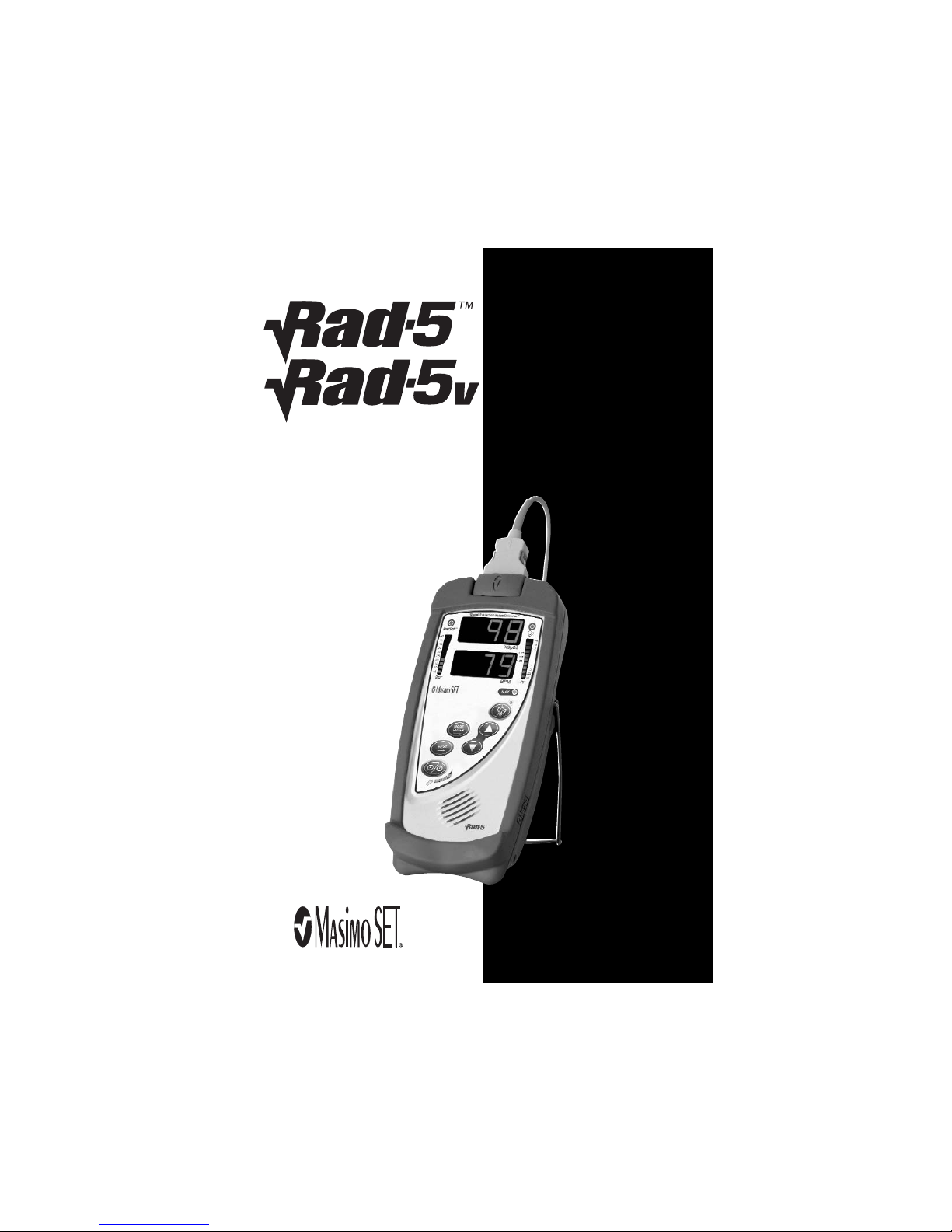
signal extraction pulse oximeters
OPERATOR’S MANUAL
TM
Page 2
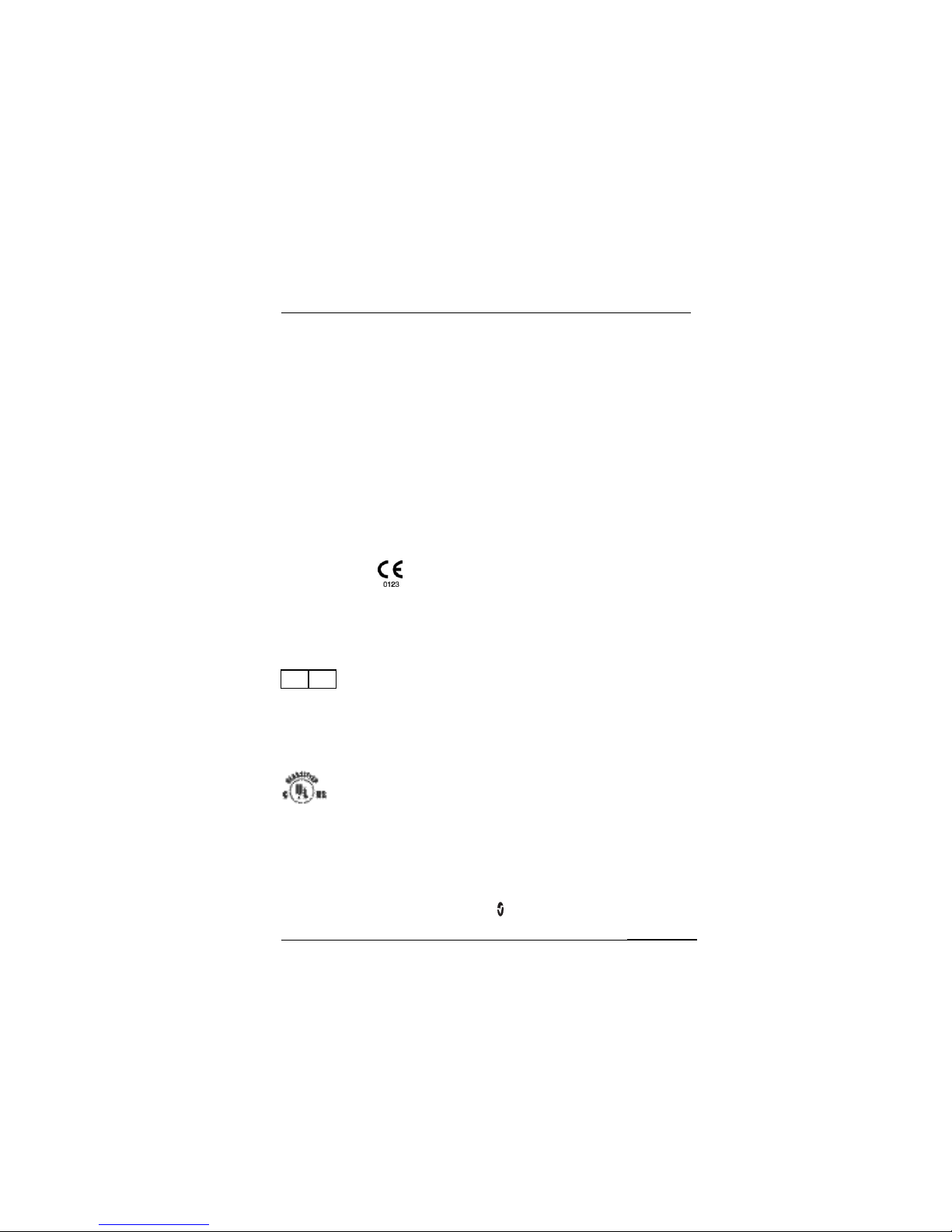
Rad-5/5v Signal Extraction Pulse Oximeter Operator’s Manual i
The Rad-5 and Rad-5v Operating Instructions intend to provide the necessary information for proper
operation of all Rad-5 and Rad-5v pulse oximeter models. There may be information provided in this
manual that is not relevant for your pulse oximetry system.
General knowledge of pulse oximetry and an understanding of the features and functions of the
Rad-5 and Rad-5v Pulse Oximeter are prerequisites for proper use.
Do not operate the Rad-5 or Rad-5v Pulse Oximeter without completely reading and understanding these instructions.
NOTICE
Purchase or possession of this device does not carry any express or implied license to use with
replacement parts which would, alone or in combination with this device, fall within the scope of one
of the relating patents.
CAUTION:
FEDERAL LAW (U.S.) RESTRICTS THIS DEVICE TO SALE BY OR ON THE ORDER OF A
PHYSICIAN.
For further information contact:
Masimo Corporation
40 Parker
Irvine, CA 92618
USA
Tel.: 949-297-7000
Fax.: 949-297-7001
www.masimo.com
EU Authorized Representative for Masimo Corporation:
MDSS
Burckhardtstr. 1
30163 Hannover, Germany
Tel.: +49-511-62 62 86 30
Fax.: +49-511-62 62 86 33
MEDICAL ELECTRICAL EQUIPMENT WITH RESPECT TO ELECTRIC
SHOCK, FIRE AND MECHANICAL HAZARDS ONLY IN ACCORDANCE WITH
UL 60601-1/CAN/CSA C22.2 No. 601.1
Covered by one or more of the following U.S. Patents: RE38,492, RE38,476, 6,850,787, 6,826,419,
6,816,741, 6,699,194, 6,684,090, 6,658,276, 6,654,624, 6,650,917, 6,643,530, 6,606,511, 6,501,975,
6,463,311, 6,430,525, 6,360,114, 6,263,222, 6,236,872, 6,229,856, 6,206,830, 6,157,850, 6,067,462,
6,011,986, 6,002,952, 5,919,134, 5,823,950, 5,769,785, 5,758,644, 5,685,299, 5,632,272, 5,490,505,
5,482,036, international equivalents, or one or more of the patents referenced at
www.masimo.com/patents. Other patents pending.
© 2006 Masimo Corporation. All rights reserved. Masimo, SET, , Radical, Rad-5, Rad-5v, PRONTO,
TrendCom, SatShare, Signal IQ, SIQ, APOD, and FastSat are trademarks of Masimo Corporation.
EC REP
Page 3
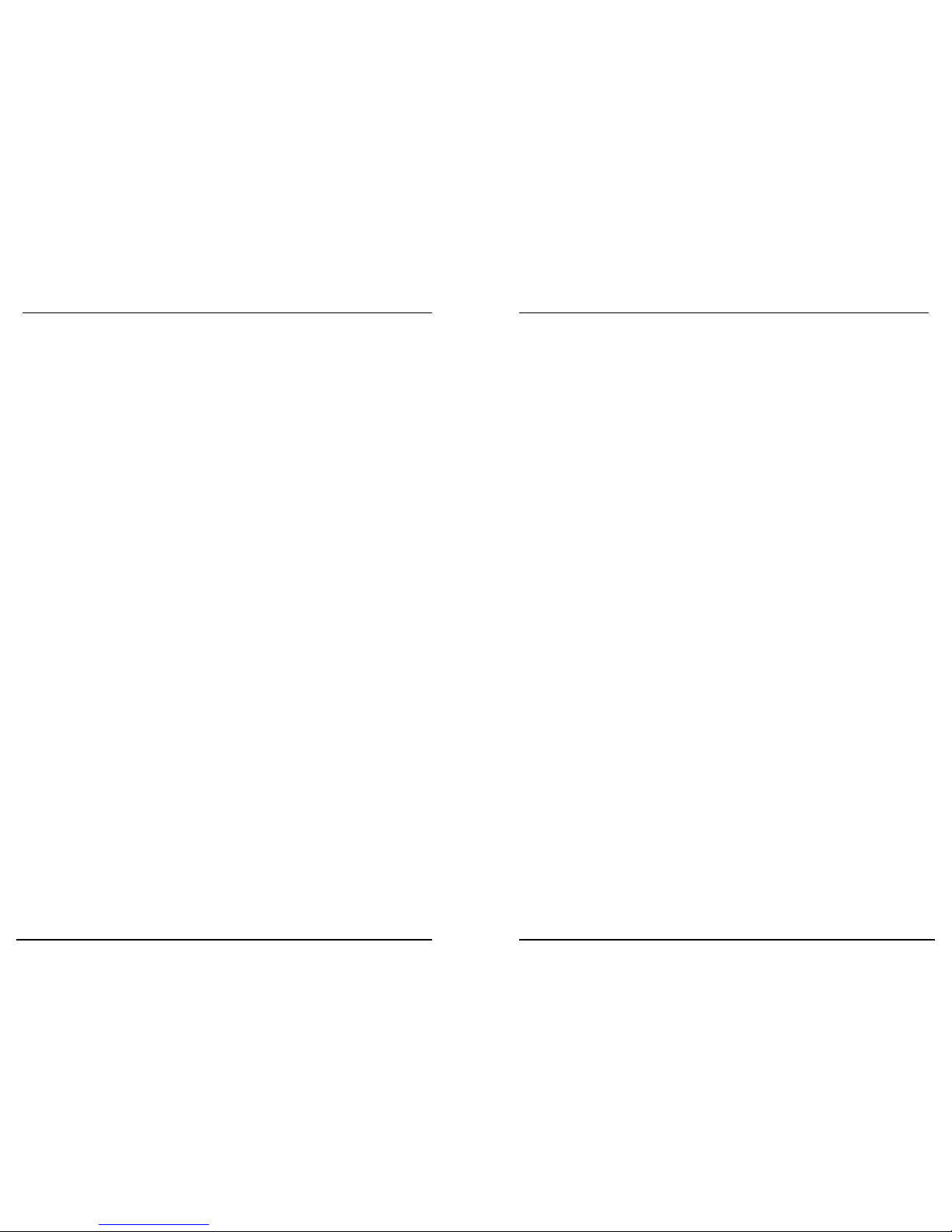
The Rad-5/5v Handheld Pulse Oximeter’s software program is designed to minimize the possibility of hazards from errors by following sound engineering design processes, Risk Analysis
and Software Validation.
■
Explosion hazard. Do not use the Pulse Oximeter in the presence of flammable anesthetics or other flammable substance in combination with air, oxygen-enriched environments, or nitrous oxide.
■
The Pulse Oximeter is NOT intended for use as an apnea monitor.
■
A Pulse Oximeter should be considered an early warning device. As a trend towards
patient hypoxemia is indicated, blood samples should be analyzed by laboratory
instruments to completely understand the patient’s condition.
■
The Pulse Oximeter is to be operated by qualified personnel only.This manual,
accessory directions for use, all precautionary information, and specifications should
be read before use.
■
Electric shock hazard. Do not open the pulse oximeter cover except to replace the
battery of the unit. Only a qualified operator may perform maintenance procedures
specifically described in this manual. Refer servicing to Masimo for repair of this
equipment.
■
As with all medical equipment, carefully route patient cabling to reduce the possibility
of patient entanglement or strangulation.
■
Do not place the pulse oximeter or accessories in any position that might cause it to
fall on the patient. Do not lift the pulse oximeter by the patient cable.
■
Interfering Substances: Carboxyhemoglobin may erroneously increase readings. The
level of increase is approximately equal to the amount of carboxyhemoglobin present.
Dyes, or any substance containing dyes, that change usual blood pigmentation may
cause erroneous readings.
■
Severe anemia may cause erroneous SpO2readings.
■
Do not use the pulse oximeter or oximetry sensors during magnetic resonance imaging (MRI) scanning. Induced current could potentially cause burns. The pulse oximeter
may affect the MRI image, and the MRI unit may affect the accuracy of the oximetry
measurements.
■
If using pulse oximetry during full body irradiation, keep the sensor out of the irradiation field. If sensor is exposed to the irradiation, the reading might be inaccurate or
the unit might read zero for the duration of the active irradiation period.
■
Always remove the sensor from the patient and completely disconnect the patient
from the pulse oximeter before bathing the patient.
■
Do not place the pulse oximeter where the controls can be changed by the patient.
■
Do not place the pulse oximeter face against a surface. This will cause the alarm to
be muffled.
■
Do not place the pulse oximeter on electrical equipment that may affect the pulse
oximeter, preventing it from working properly.
■
Do not expose the pulse oximeter to excessive moisture such as direct exposure to
rain. Excessive moisture can cause the pulse oximeter to perform inaccurately or fail.
ii Rad-5/5v Signal Extraction Pulse Oximeter Operator’s Manual Rad-5/5v Signal Extraction Pulse Oximeter Operator’s Manual iii
■
Do not place containers containing liquids on or near the pulse oximeter. Liquids
spilled on the pulse oximeter may cause it to perform inaccurately or fail.
■
Failure of Operation - If the pulse oximeter fails any part of the setup procedures remove
the pulse oximeter from operation until qualified service personnel have corrected the situation.
■
Patient Safety - If a sensor is damaged in any way, discontinue use immediately.
■
The pulse oximeter can be used during defibrillation, but the readings may be inaccurate for up to 20 seconds.
■
This equipment has been tested and found to comply with the limits for medical
devices to the IEC 60601-1-2, Medical Device Directive 93/42/EEC. These limits are
designed to provide reasonable protection against harmful interference in a typical
medical installation. This equipment generates, uses and can radiate radio frequency
energy and, if not installed and used in accordance with the instructions, may cause
harmful interference to other devices in the vicinity. However, there is no guarantee
that interference will not occur in a particular installation. If this equipment does
cause harmful interference to other devices, which can be determined by turning the
equipment off and on, the user is encouraged to try to correct the interference by one
or more of the following measures:
❚
Reorient or relocate the receiving device.
❚
Increase the separation between the equipment.
❚
Consult the manufacturer for help.
SAFETY INFORMATION, WARNINGS, CAUTIONS AND NOTES SAFETY INFORMATION, WARNINGS, CAUTIONS AND NOTES
Page 4
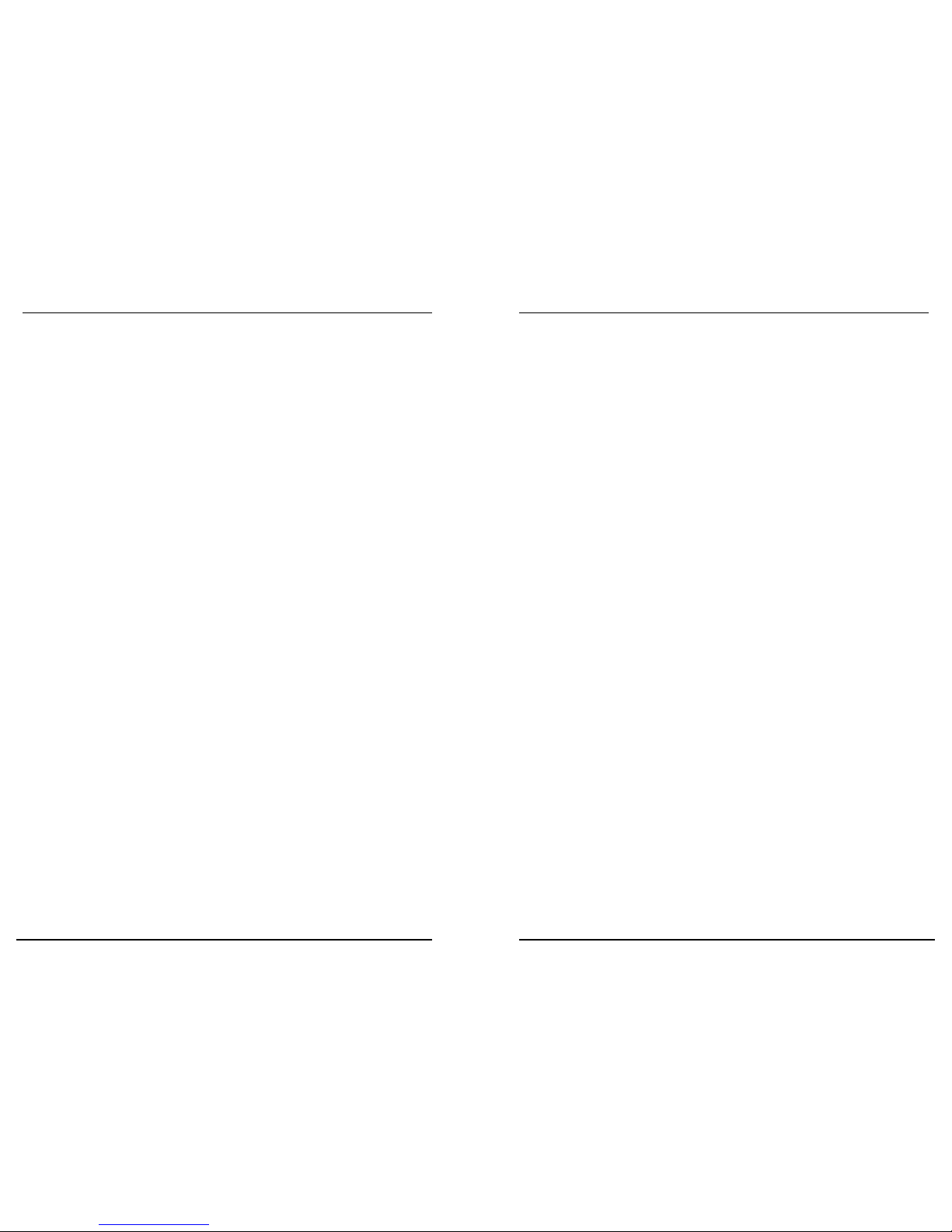
SECTION 1 - OVERVIEW
About this Manual . . . . . . . . . . . . . . . . . . . . . . . . . . . . . . . . . . . . . . . . . . . . . . . . . . . . . . . .1-1
Warnings, cautions and notes . . . . . . . . . . . . . . . . . . . . . . . . . . . . . . . . . . . . . . . . . . . . . . .1-2
Product Description . . . . . . . . . . . . . . . . . . . . . . . . . . . . . . . . . . . . . . . . . . . . . . . . . . . . . . .1-3
Features and Benefits . . . . . . . . . . . . . . . . . . . . . . . . . . . . . . . . . . . . . . . . . . . . . . . .1-3
Indications for use . . . . . . . . . . . . . . . . . . . . . . . . . . . . . . . . . . . . . . . . . . . . . . . . . . .1-4
Pulse Oximetry . . . . . . . . . . . . . . . . . . . . . . . . . . . . . . . . . . . . . . . . . . . . . . . . . . . . . . . . . .1-5
General Description . . . . . . . . . . . . . . . . . . . . . . . . . . . . . . . . . . . . . . . . . . . . . . . . .1-5
Principle of Operation . . . . . . . . . . . . . . . . . . . . . . . . . . . . . . . . . . . . . . . . . . . . . . . .1-5
Functional vs. Fractional Saturation . . . . . . . . . . . . . . . . . . . . . . . . . . . . . . . . . . . . .1-6
Measured vs. Calculated Saturation . . . . . . . . . . . . . . . . . . . . . . . . . . . . . . . . . . . . .1-6
Masimo SET Signal Extraction Technology . . . . . . . . . . . . . . . . . . . . . . . . . . . . . . .1-6
Masimo SET Parallel Engines . . . . . . . . . . . . . . . . . . . . . . . . . . . . . . . . . . . . . . . . .1-7
Masimo SET DST . . . . . . . . . . . . . . . . . . . . . . . . . . . . . . . . . . . . . . . . . . . . . . . . . . .1-7
SECTION 2 - SYSTEM DESCRIPTION
Introduction . . . . . . . . . . . . . . . . . . . . . . . . . . . . . . . . . . . . . . . . . . . . . . . . . . . . . . . . . . . . .2-1
Rad-5/5v front panel controls . . . . . . . . . . . . . . . . . . . . . . . . . . . . . . . . . . . . . . . . . . . . . . . .2-2
Symbols . . . . . . . . . . . . . . . . . . . . . . . . . . . . . . . . . . . . . . . . . . . . . . . . . . . . . . . . . . . . . . . .2-4
Rad-5/5v rear panel . . . . . . . . . . . . . . . . . . . . . . . . . . . . . . . . . . . . . . . . . . . . . . . . . . . . . . .2-4
SECTION 3 - SETUP
Introduction . . . . . . . . . . . . . . . . . . . . . . . . . . . . . . . . . . . . . . . . . . . . . . . . . . . . . . . . . . . . .3-1
Unpacking and inspection . . . . . . . . . . . . . . . . . . . . . . . . . . . . . . . . . . . . . . . . . . . . . . . . . .3-1
Preparation for monitoring . . . . . . . . . . . . . . . . . . . . . . . . . . . . . . . . . . . . . . . . . . . . . . . . . .3-1
Power requirements . . . . . . . . . . . . . . . . . . . . . . . . . . . . . . . . . . . . . . . . . . . . . . . . .3-1
Monitor setup . . . . . . . . . . . . . . . . . . . . . . . . . . . . . . . . . . . . . . . . . . . . . . . . . . . . . . . . . . . .3-2
Initial Setup . . . . . . . . . . . . . . . . . . . . . . . . . . . . . . . . . . . . . . . . . . . . . . . . . . . . . . . .3-2
SECTION 4 - OPERATION
Basic operation . . . . . . . . . . . . . . . . . . . . . . . . . . . . . . . . . . . . . . . . . . . . . . . . . . . . . . . . . .4-1
General Setup and Use . . . . . . . . . . . . . . . . . . . . . . . . . . . . . . . . . . . . . . . . . . . . . .4-1
Default Settings . . . . . . . . . . . . . . . . . . . . . . . . . . . . . . . . . . . . . . . . . . . . . . . . . . . .4-3
Successful SpO
2
monitoring . . . . . . . . . . . . . . . . . . . . . . . . . . . . . . . . . . . . . . . . . . . . . . . .4-4
Numeric Display - SpO
2
. . . . . . . . . . . . . . . . . . . . . . . . . . . . . . . . . . . . . . . . . . . . . .4-4
Masimo Sensors . . . . . . . . . . . . . . . . . . . . . . . . . . . . . . . . . . . . . . . . . . . . . . . . . . . .4-4
Numeric Display - Pulse Rate . . . . . . . . . . . . . . . . . . . . . . . . . . . . . . . . . . . . . . . . . .4-5
Signal IQ and pulsebar . . . . . . . . . . . . . . . . . . . . . . . . . . . . . . . . . . . . . . . . . . . . . . .4-6
Low Perfusion . . . . . . . . . . . . . . . . . . . . . . . . . . . . . . . . . . . . . . . . . . . . . . . . . . . . . .4-7
Actions To Be Taken . . . . . . . . . . . . . . . . . . . . . . . . . . . . . . . . . . . . . . . . . . . . . . . . .4-7
Battery Level Indicator . . . . . . . . . . . . . . . . . . . . . . . . . . . . . . . . . . . . . . . . . . . . . . .4-8
Low Battery Audible Alarm . . . . . . . . . . . . . . . . . . . . . . . . . . . . . . . . . . . . . . . . . . . .4-8
Normal patient monitoring . . . . . . . . . . . . . . . . . . . . . . . . . . . . . . . . . . . . . . . . . . . . . . . . . .4-9
Rad-5v front panel control operation . . . . . . . . . . . . . . . . . . . . . . . . . . . . . . . . . . . .4-9
Rad-5 front panel control operation . . . . . . . . . . . . . . . . . . . . . . . . . . . . . . . . . . . .4-10
Setup menu (Rad-5 only) . . . . . . . . . . . . . . . . . . . . . . . . . . . . . . . . . . . . . . . . . . . . . . . . . .4-10
Menu Navigation . . . . . . . . . . . . . . . . . . . . . . . . . . . . . . . . . . . . . . . . . . . . . . . . . . .4-10
Setup Menu Level 1 – Alarm Limits and Alarm Volume. . . . . . . . . . . . . . . . . . . .4-11
Setup Menu Level 2 – Averaging and Sensitivity . . . . . . . . . . . . . . . . . . . . . . . . . .4-11
table of contents
iv Rad-5/5v Signal Extraction Pulse Oximeter Operator’s Manual Rad-5/5v Signal Extraction Pulse Oximeter Operator’s Manual v
table of contents
Setup menu Level 3 - Trend Settings . . . . . . . . . . . . . . . . . . . . . . . . . . . . . . . . . . .4-12
Setup Menu Level 4 - LED brightness and Factory Defaults . . . . . . . . . . . . . . . . .4-13
Trend Setup and Use (Rad-5 only) . . . . . . . . . . . . . . . . . . . . . . . . . . . . . . . . . . . . . . . . . .4-14
Introduction . . . . . . . . . . . . . . . . . . . . . . . . . . . . . . . . . . . . . . . . . . . . . . . . . . . . . . .4-14
TrendCom Utility Installation . . . . . . . . . . . . . . . . . . . . . . . . . . . . . . . . . . . . . . . . . .4-14
TrendCom Utility operation . . . . . . . . . . . . . . . . . . . . . . . . . . . . . . . . . . . . . . . . . . .4-14
Erasing Trend Memory . . . . . . . . . . . . . . . . . . . . . . . . . . . . . . . . . . . . . . . . . . . . . .4-15
Trend Data Format . . . . . . . . . . . . . . . . . . . . . . . . . . . . . . . . . . . . . . . . . . . . . . . . .4-15
Sample Trend Output . . . . . . . . . . . . . . . . . . . . . . . . . . . . . . . . . . . . . . . . . . . . . . .4-15
Special menu . . . . . . . . . . . . . . . . . . . . . . . . . . . . . . . . . . . . . . . . . . . . . . . . . . . . . . . . . . .4-16
Standard and Sleep mode . . . . . . . . . . . . . . . . . . . . . . . . . . . . . . . . . . . . . . . . . . .4-16
Sleep mode Operation . . . . . . . . . . . . . . . . . . . . . . . . . . . . . . . . . . . . . . . . . . . . . .4-16
SECTION 5 - ALARMS AND MESSAGES
Alarm Indication . . . . . . . . . . . . . . . . . . . . . . . . . . . . . . . . . . . . . . . . . . . . . . . . . . . . . . . . . .5-1
Alarm limits (Rad-5 only) . . . . . . . . . . . . . . . . . . . . . . . . . . . . . . . . . . . . . . . . . . . . . . . . . . .5-1
Alarm Silence . . . . . . . . . . . . . . . . . . . . . . . . . . . . . . . . . . . . . . . . . . . . . . . . . . . . . .5-2
Alarm Silenced Indicator . . . . . . . . . . . . . . . . . . . . . . . . . . . . . . . . . . . . . . . . . . . . . .5-2
Messages . . . . . . . . . . . . . . . . . . . . . . . . . . . . . . . . . . . . . . . . . . . . . . . . . . . . . . . . .5-3
SECTION 6 - TROUBLESHOOTING
Troubleshooting . . . . . . . . . . . . . . . . . . . . . . . . . . . . . . . . . . . . . . . . . . . . . . . . . . . . . . . . . .6-1
SECTION 7 - SPECIFICATIONS
Rad-5/5v specifications . . . . . . . . . . . . . . . . . . . . . . . . . . . . . . . . . . . . . . . . . . . . . . . . . . . .7-1
Performance . . . . . . . . . . . . . . . . . . . . . . . . . . . . . . . . . . . . . . . . . . . . . . . . . . . . . . .7-1
Accuracy . . . . . . . . . . . . . . . . . . . . . . . . . . . . . . . . . . . . . . . . . . . . . . . . . . . . . . . . . .7-1
Electrical . . . . . . . . . . . . . . . . . . . . . . . . . . . . . . . . . . . . . . . . . . . . . . . . . . . . . . . . . .7-1
Environmental . . . . . . . . . . . . . . . . . . . . . . . . . . . . . . . . . . . . . . . . . . . . . . . . . . . . . .7-1
Physical characteristics . . . . . . . . . . . . . . . . . . . . . . . . . . . . . . . . . . . . . . . . . . . . . .7-2
SECTION 8 - SENSORS & PATIENT CABLES
Introduction . . . . . . . . . . . . . . . . . . . . . . . . . . . . . . . . . . . . . . . . . . . . . . . . . . . . . . . . . . . . .8-1
Masimo SpO
2
sensors . . . . . . . . . . . . . . . . . . . . . . . . . . . . . . . . . . . . . . . . . . . . . . . . . . . . .8-1
Selecting a Masimo Set Sensor . . . . . . . . . . . . . . . . . . . . . . . . . . . . . . . . . . . . . . . .8-1
Sensor Application Site . . . . . . . . . . . . . . . . . . . . . . . . . . . . . . . . . . . . . . . . . . . . . .8-2
LNOP® Reusable Sensors . . . . . . . . . . . . . . . . . . . . . . . . . . . . . . . . . . . . . . . . . . .8-2
LNOP® Adhesive Sensors . . . . . . . . . . . . . . . . . . . . . . . . . . . . . . . . . . . . . . . . . . .8-3
LNOP® Specialty Sensors . . . . . . . . . . . . . . . . . . . . . . . . . . . . . . . . . . . . . . . . . . .8-3
LNCSTM Reusable Sensors . . . . . . . . . . . . . . . . . . . . . . . . . . . . . . . . . . . . . . . . . .8-3
LNCSTM Adhesive Sensors . . . . . . . . . . . . . . . . . . . . . . . . . . . . . . . . . . . . . . . . . .8-4
LNOPvTM Adhesive Sensors . . . . . . . . . . . . . . . . . . . . . . . . . . . . . . . . . . . . . . . . .8-4
Cleaning And Reuse Of Masimo Sensors . . . . . . . . . . . . . . . . . . . . . . . . . . . . . . . .8-4
Reattachment of Single Use adhesive Sensors . . . . . . . . . . . . . . . . . . . . . . . . . . . .8-4
Masimo SET patient cables . . . . . . . . . . . . . . . . . . . . . . . . . . . . . . . . . . . . . . . . . . . . . . . . .8-5
Cleaning And Reuse Of Masimo SET Patient Cables . . . . . . . . . . . . . . . . . . . . . . .8-5
SECTION 9 - SERVICE AND MAINTENANCE
Introduction . . . . . . . . . . . . . . . . . . . . . . . . . . . . . . . . . . . . . . . . . . . . . . . . . . . . . . . . . . . . .9-1
Cleaning . . . . . . . . . . . . . . . . . . . . . . . . . . . . . . . . . . . . . . . . . . . . . . . . . . . . . . . . . . . . . . . .9-1
Page 5
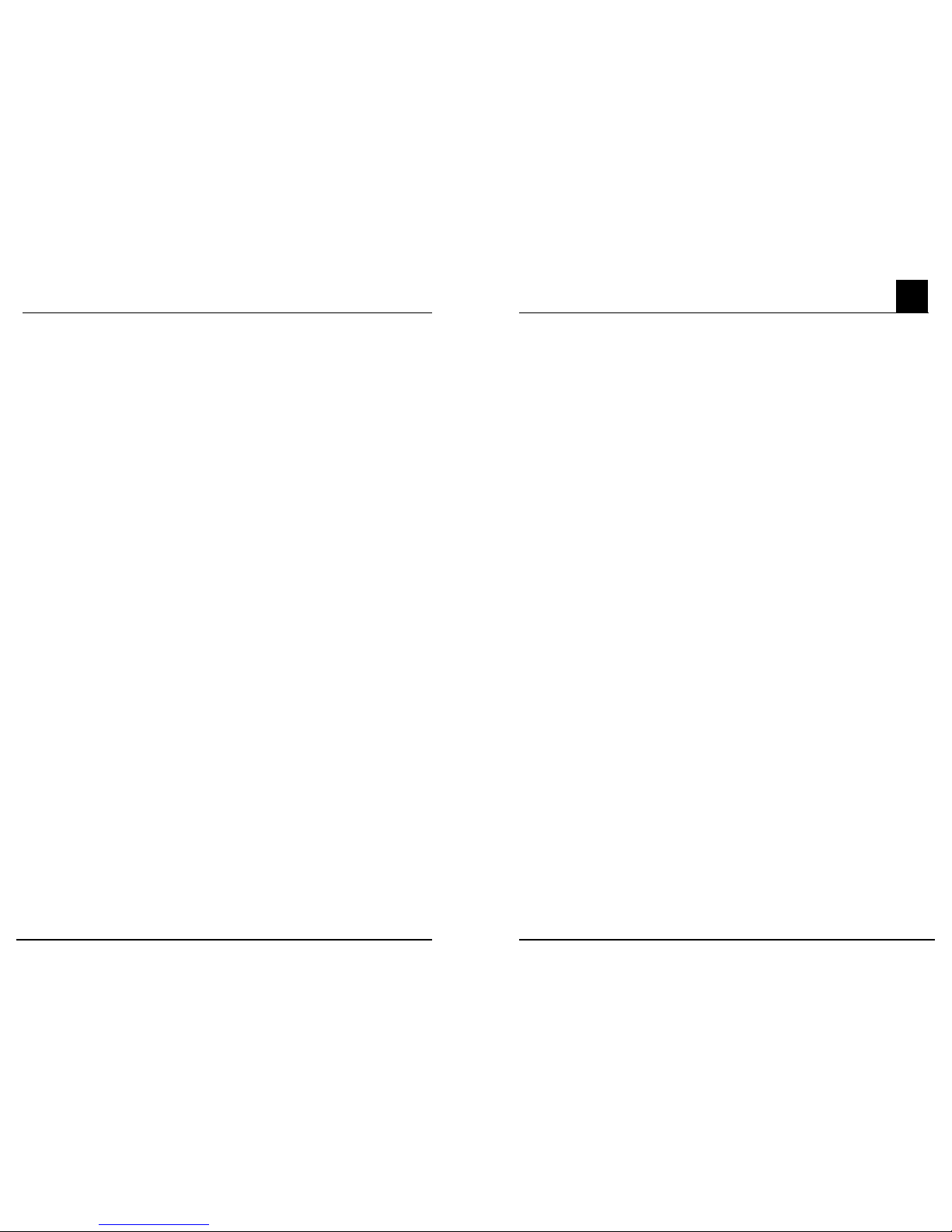
Rad-5/5v Signal Extraction Pulse Oximeter Operator’s Manual 1-1
1
overview
About this Manual
This manual explains how to set up and use the Rad-5/5v Handheld Pulse Oximeter.
Important safety information relating to general use of the Rad-5/5v Pulse Oximeter appears
before this introduction. Other important safety information is located throughout the manual
where appropriate.
Read the entire safety information section before you operate the monitor.
In addition to the safety section, this manual includes the following sections:
SECTION 1 OVERVIEW gives a general description of pulse oximetry.
SECTION 2 SYSTEM DESCRIPTION describes the Rad-5/5v Handheld Pulse
Oximeter system and its functions and features.
SECTION 3 SETUP describes how to setup the Rad-5/5v Handheld Pulse
Oximeter for use.
SECTION 4 OPERATION describes the operation of the Rad-5/5v Pulse
Oximetry system.
SECTION 5 ALARMS AND MESSAGES describes the alarm system
messages.
SECTION 6 TROUBLESHOOTING gives troubleshooting information.
SECTION 7 SPECIFICATIONS gives the detailed specifications of the
Rad-5/5v Handheld Pulse Oximeter.
SECTION 8 SENSORS AND PATIENT CABLES outlines how to use and
care for the Masimo SET LNOP and LNCS sensors and Masimo
SET patient cables.
SECTION 9 SERVICE AND MAINTENANCE describes how to maintain,
service and obtain repair for the Rad-5/5v Handheld Pulse
Oximeter.
SECTION 10 ACCESSORIES.
Battery Replacement . . . . . . . . . . . . . . . . . . . . . . . . . . . . . . . . . . . . . . . . . . . . . . . .9-1
Performance verification . . . . . . . . . . . . . . . . . . . . . . . . . . . . . . . . . . . . . . . . . . . . . . . . . . .9-2
Service and repair . . . . . . . . . . . . . . . . . . . . . . . . . . . . . . . . . . . . . . . . . . . . . . . . . . . . . . . .9-5
Repair Policy . . . . . . . . . . . . . . . . . . . . . . . . . . . . . . . . . . . . . . . . . . . . . . . . . . . . . . .9-5
Return Procedure . . . . . . . . . . . . . . . . . . . . . . . . . . . . . . . . . . . . . . . . . . . . . . . . . . .9-5
Warranty . . . . . . . . . . . . . . . . . . . . . . . . . . . . . . . . . . . . . . . . . . . . . . . . . . . . . . . . . . . . . . . .9-6
Exclusions . . . . . . . . . . . . . . . . . . . . . . . . . . . . . . . . . . . . . . . . . . . . . . . . . . . . . . . . . . . . . .9-6
End-user license agreement . . . . . . . . . . . . . . . . . . . . . . . . . . . . . . . . . . . . . . . . . . . . . . . .9-6
SECTION 10 - ACCESSORIES
Rad-5 Accessories . . . . . . . . . . . . . . . . . . . . . . . . . . . . . . . . . . . . . . . . . . . . . . . . . . . . . . .10-1
table of contents
vi Rad-5/5v Signal Extraction Pulse Oximeter Operator’s Manual
Page 6
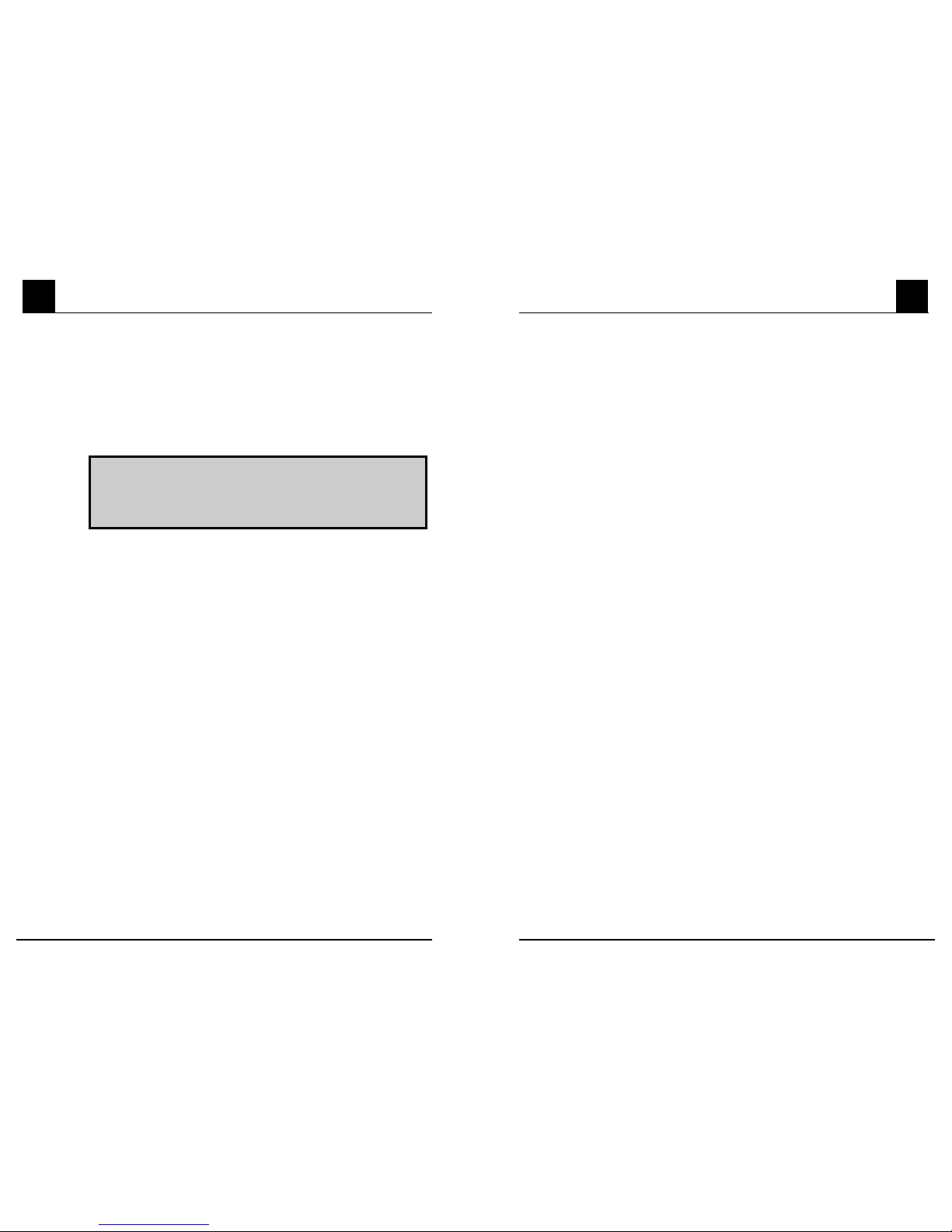
Rad-5/5v Signal Extraction Pulse Oximeter Operator’s Manual 1-3
1
overview
Product Description
The Rad-5 family of Handheld Pulse Oximeters are noninvasive, arterial oxygen saturation
and pulse rate monitors. The Rad-5 family features a multicolored LED display that continuously displays numeric values for SpO
2
and pulse rate, as well as LED indicator bars for
Perfusion Index (PI) and Signal Identification and Quality Indicator (Signal IQ
TM
).
The Rad-5 family consists of two models:the full-featured Rad-5 and the Rad-5v entry-level
spot checker. Both units are built on the same motion tolerant pulse oximetry technology,
with the Rad-5 adding parameter alarming, three sensitivity settings and adjustable averaging times.
Features that apply to the Rad-5 only will be indicated with “(Rad-5)”.
FEATURES AND BENEFITS
These features are common to the Rad-5 family:
■
Clinically proven Masimo SET®technology performance
■
Applicable for use on neonate, pediatric and adult patients
■
Proven for accurate monitoring in motion and low perfusion environments
■
SpO2, pulse rate, alarm, and perfusion index displays
■
Signal I.Q.®for signal identification and quality indication
■
Lightweight, convenient handheld design
■
Long battery life: over 48 hours on 4 “AA” alkaline batteries
■
Audible Alarm for no sensor, sensor-off, interference detected and low battery
The Rad-5 adds these features:
■
Alarms for High/Low saturation and High/Low pulse rate
■
FastSat
®
■
User defineable alarm limit settings
■
Sleep study mode
■
Three sensitivity levels - Max, Normal and APOD
TM
■
Stores up to 72 hours of trending memory
■
Adjustable alarm volume
■
Adjustable averaging 2 to 16 seconds
Warnings, cautions and notes
Please read and follow any warnings, cautions and notes presented throughout this
manual. An explanation of these labels are as follows:
A WARNING is provided when actions may result in a serious outcome (i.e., injury,
serious adverse affect, death) to the patient or user. Look for text in a gray shaded box.
Sample of Warning:
A CAUTION is given when any special care is to be exercised by the patient or user to
avoid injury to the patient, damage to this device or damage to other property.
Sample of Caution:
CAUTION: THIS IS A SAMPLE OF A CAUTION STATEMENT.
A
NOTE
is provided when extra general infor mation is applicable.
Sample of Note:
NOTE: This is a sample of a Note.
WARNING: THIS IS A SAMPLE OF A WARNING STATEMENT.
overview
1-2 Rad-5/5v Signal Extraction Pulse Oximeter Operator’s Manual
1
Page 7
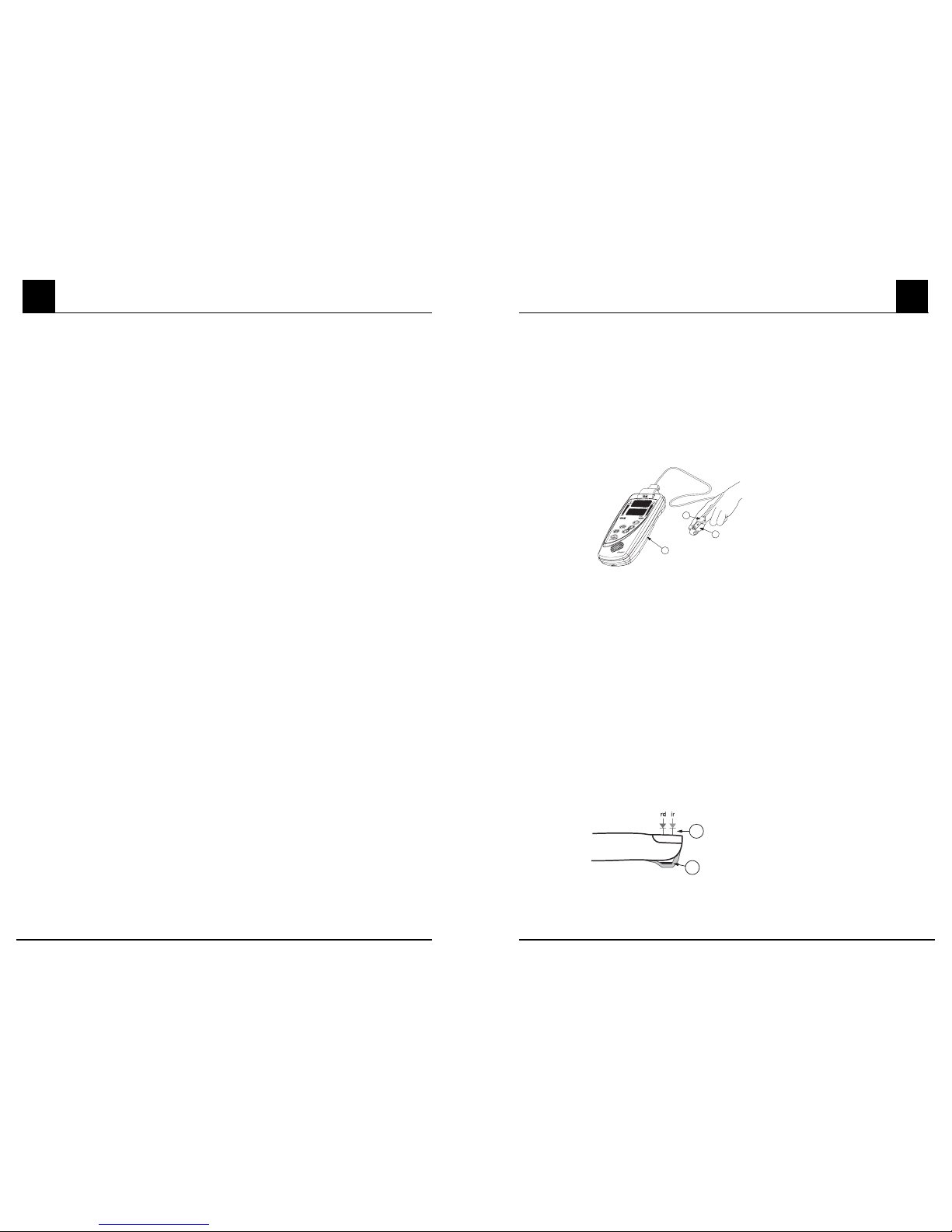
Rad-5/5v Signal Extraction Pulse Oximeter Operator’s Manual 1-5
1
overview
Pulse Oximetry
GENERAL DESCRIPTION
Pulse oximetry is a continuous and non-invasive method of measuring the level of arterial
oxygen saturation in blood. The measurement is taken by placing a sensor on a patient,
usually on the fingertip for adults, and the hand or foot for neonates. The sensor connects
to the pulse oximetry instrument with a patient cable. The sensor collects signal data from
the patient and sends it to the instrument. The instrument displays the calculated data in
two ways:1) as a percent value for arterial oxygen saturation (SpO
2
), and 2) as a pulse rate
(PR). The following figure shows the general monitoring setup.
PRINCIPLE OF OPERATION
Pulse oximetry is governed by the following principles:
1. Oxyhemoglobin (oxygenated blood) and deoxyhemoglobin (non-oxygenated blood)
differ in their absorption of red and infrared light (spectrophotometry).
2. The amount of arterial blood in tissue changes with your pulse (photoplethysogra-
phy). Therefore, the amount of light absorbed by the varying quantities of arterial
blood changes as well.
The Rad-5/5v Handheld Pulse Oximeter uses a two-wavelength pulsatile system to distinguish between oxygenated and deoxygenated blood. Signal data is obtained by passing
red (rd) (660 nm wavelength) and infrared (ir) (905 nm wavelength) light through a capillary bed (for example a fingertip, a hand, a foot) and measuring changes in light absorption during the pulsatile cycle. This information may be useful to clinicians. The radiant
power of the light is rated at 0.79mW (max.). See figure below. The Rad-5/5v utilizes a sensor with red and infrared light-emitting diodes (LEDs) that pass light through the site to a
photodiode (photodetector). The photodetector receives the light, converts it into an electronic signal and sends it to the Rad-5/5v for calculation.
Once the Rad-5/5v receives the signal from the sensor, it utilizes Masimo SET signal
extraction technology for calculation of the patient’s functional oxygen saturation and pulse
rate.
1
2
3
1. Instrument
2. Patient Cable
3. Sensor
2
1
1. Light Emitting Diodes (LEDs)
2. Recessed Photo Detector
INDICATIONS FOR USE
The Rad-5 family of Handheld Pulse Oximeters and accessories are indicated for the continuous (Rad-5 only) or spotcheck, noninvasive monitoring of functional oxygen saturation
of arterial hemoglobin (SpO
2
) and pulse rate (measured by an SpO2sensor). The Rad-5
family of Handheld Pulse Oximeters and accessories are indicated for use with adult, pediatric and neonatal patients during both motion and no motion conditions, and for patients
who are well or poorly perfused in hospitals, hospital-type facilities, mobile and home environments.
overview
1-4 Rad-5/5v Signal Extraction Pulse Oximeter Operator’s Manual
1
Page 8
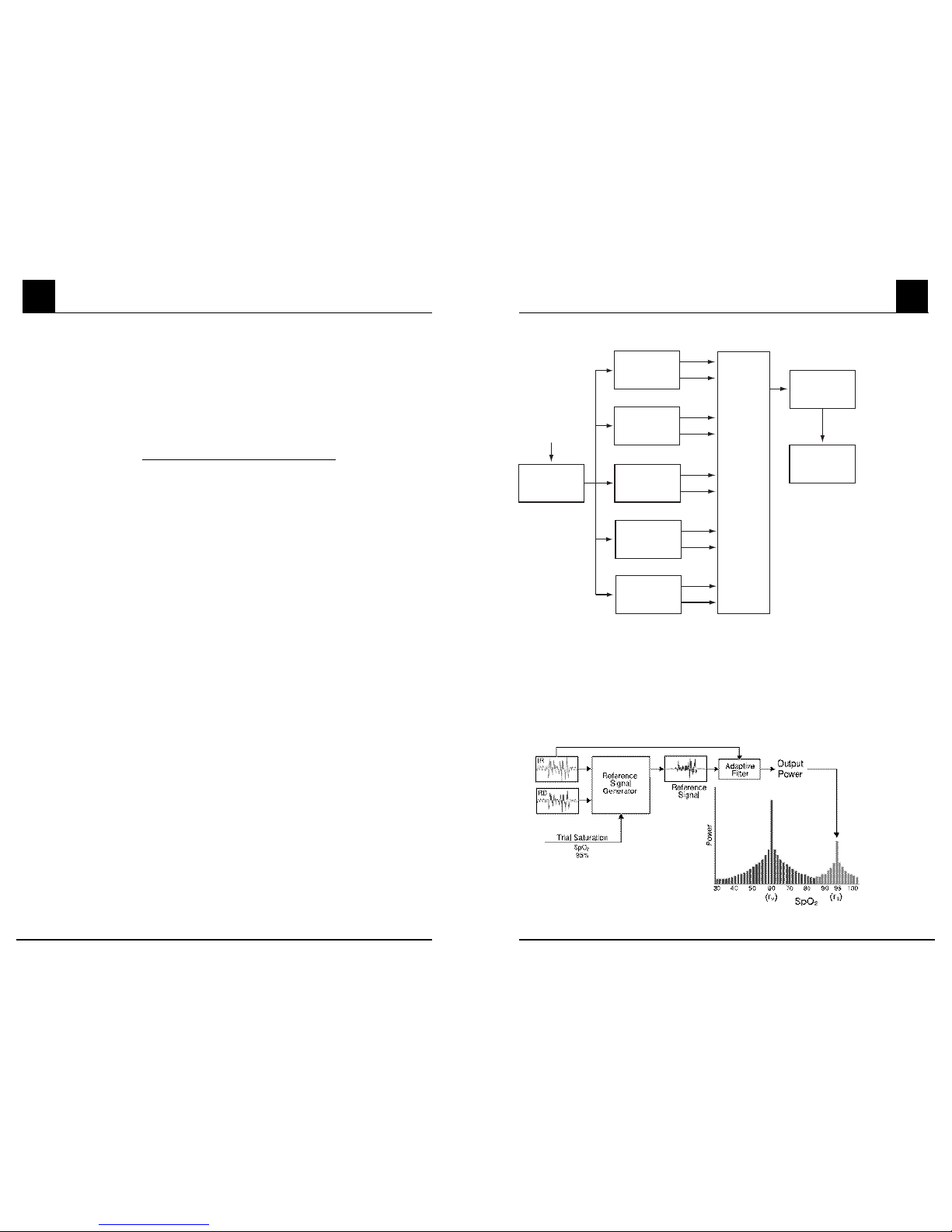
1-7
1
overview
Rad-5/5v Signal Extraction Pulse Oximeter Operator’s Manual
MASIMO SET DST
Digitized,
Filtered &
Normalized
R/IR
R/IR
(Conventional
Pulse Oximetry)
Adaptive
Filter with
DST
TM
SST
TM
Proprietary
Algorithm 5
Saturation
Post
Processor
Confidence
Based
Arbitrator
MEAS
CONF
MEAS
CONF
MEAS
CONF
MEAS
CONF
MEAS
CONF
Proprietary
Algorithm 4
MASIMO SET PARALLEL ENGINES
1-6 Rad-5/5v Signal Extraction Pulse Oximeter Operator’s Manual
1
overview
FUNCTIONAL VS. FRACTIONAL SATURATION
The Rad-5/5v is calibrated to measure and display functional saturation:the amount of oxygenated hemoglobin expressed as a percentage of the hemoglobin that can transport oxygen. The Rad-5/5v does not measure fractional saturation: oxygenated hemoglobin
expressed as a percentage of all measured hemoglobin, including measured dysfunctional hemoglobin such as carboxyhemoglobin or methemoglobin. To conver t fractional saturation to functional saturation, the fractional saturation measurements must be conver ted
according to:
Functional saturation =
Fractional saturation
x 100
100 - (% carboxyhemoglobin + % methemoglobin)
MEASURED VS. CALCULATED SATURATION
Oxygen saturation measurements obtained from a pulse oximeter are commonly compared to saturations calculated from the partial pressure of oxygen (PO
2
) obtained from an
arterial blood gas sample. When comparing the two measurements and interpreting values, caution should be used, as the calculated value obtained from the blood gas sample
may differ from the SpO
2
measurement of the pulse oximeter. Different results are usually obtained from the blood gas sample if the calculated saturation is not appropriately corrected for the effects of variables that shift the relationship between PO
2
and saturation,
such as: pH, temperature, the partial pressure of carbon dioxide (PCO
2
), 2,3-DPG, and
fetal hemoglobin. Also, as blood gas samples are usually taken over a period of 20 seconds (the time it takes to draw blood) a meaningful comparison can only be achieved if the
core oxygen saturation of the patient is stable and not changing over the period of time that
the blood gas sample is taken.
MASIMO SET SIGNAL EXTRACTION TECHNOLOGY
Masimo Signal Extraction Technology’s signal processing differs from conventional pulse
oximeters. Conventional pulse oximeters assume that arterial blood is the only blood moving (pulsating) in the measurement site. During patient motion, however, the non-arterial
blood also moves, causing conventional pulse oximeters to read low values, because they
cannot distinguish between the arterial and venous blood movement (sometimes referred
to as noise). Masimo SET pulse oximetry utilizes parallel engines and adaptive digital filtering. Adaptive filters are powerful because they are able to adapt to the varying physiologic signals and/or noise and separate them by looking at the whole signal and breaking
it down to its fundamental components. The Masimo SET signal processing algorithm,
Discrete Saturation Transform
TM
(DST), reliably identifies the noise, isolates it and, using
adaptive filters, cancels it. It then reports the true arterial oxygen saturation for display on
the monitor.
Page 9
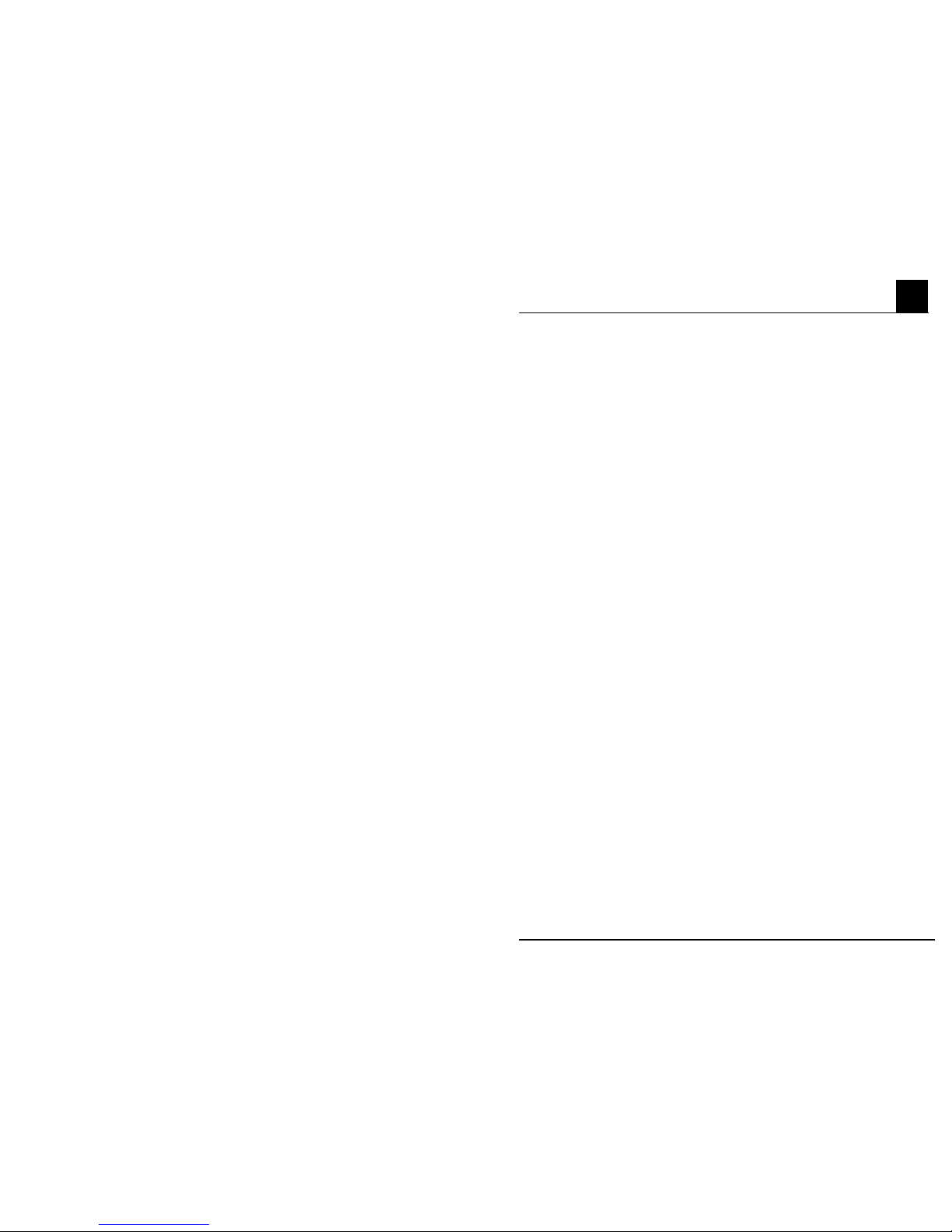
Rad-5/5v Signal Extraction Pulse Oximeter Operator’s Manual 2-1
2
system description
Introduction
The Rad-5 family of Handheld Pulse Oximeters are full featured pulse oximeters designed
for ease of operation. All pulse oximetry measurement information, as well as device status data, is displayed on the front panel of the device. All user input is handled by control
buttons on the front panel and the sensor cable connection is located at the top edge of
the device.
The Rad-5/5v are powered by 4 “AA”alkaline batteries, which provide over 48 hours of battery life.
■
Rad-5 family offers full Masimo SET technology in a small, handheld device
■
Rad-5 family supports the full line of Masimo sensors and patient cables (see
Section 8,
sensors and patient cables
).
■
Rad-5 family supports standardization of sensors and pulse oximetry technology
throughout the hospital
■
Rad-5v provides essential pulse oximetry features
■
Rad-5 includes all the features of the Rad-5v, plus
■
High/Low saturation alarms
■
High/Low pulse rate alarms
■
User defineable alarm limit settings
■
Sleep study mode
■
Stores up to 72 hours of trending memory
■
Adjustable averaging time
■
Three sensitivity levels - Max, Normal and APOD
■
FastSat
A LNOP DCSC Spot Check Sensor or Masimo Patient Cable and Masimo sensor attach
to the connector on the top of the Rad-5/5v unit. The Rad-5/5v can be used either for spot
checks or continuous (Rad-5) SpO2 monitoring.
Page 10
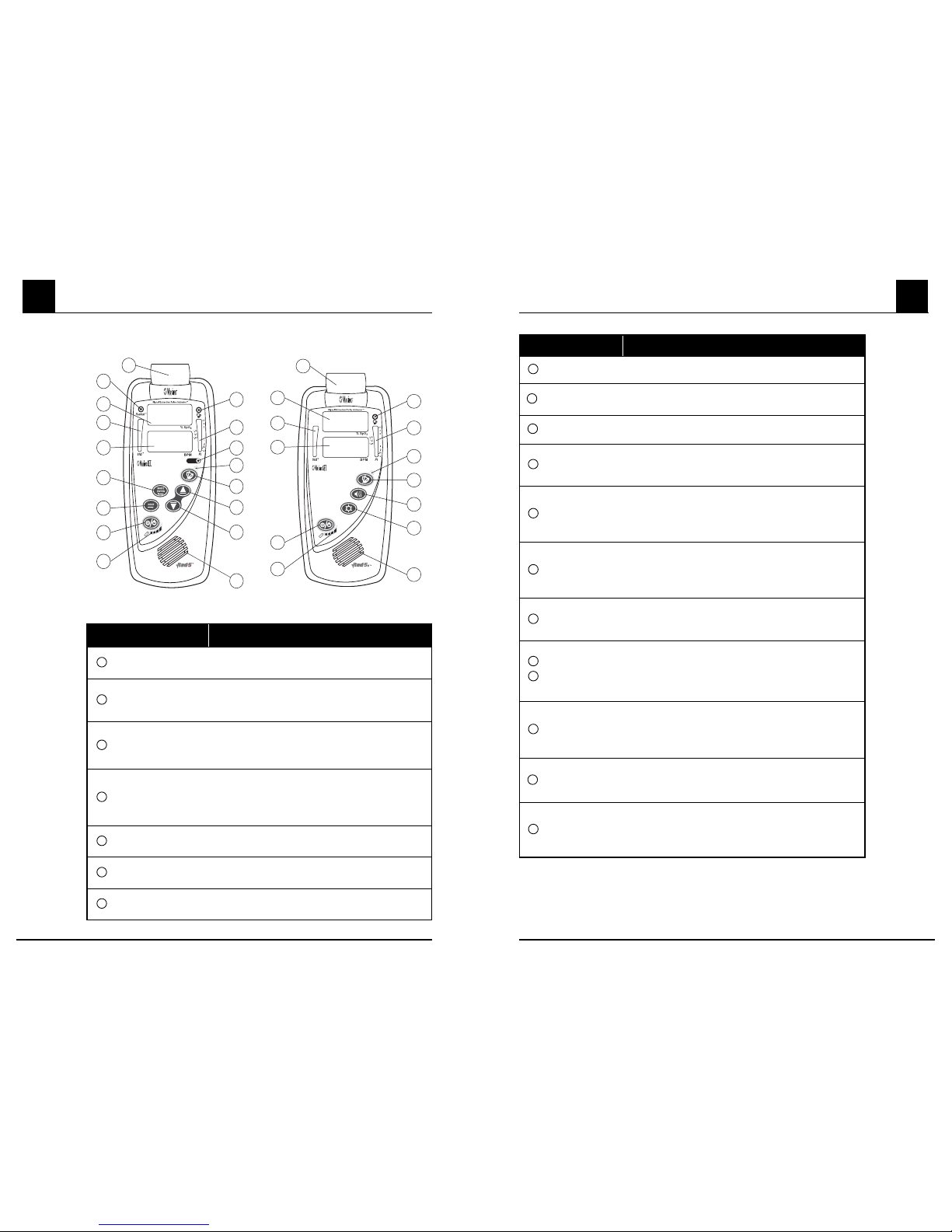
system description
2-2 Rad-5/5v Signal Extraction Pulse Oximeter Operator’s Manual Rad-5/5v Signal Extraction Pulse Oximeter Operator’s Manual 2-3
2
2
system description
CONTROL / INDICATOR DESCRIPTION
1
Patient Cable
Connector
Connects to LNOP DCSC Spot Check sensor or Masimo
Patient Cable
2
FastSat Indicator
Illuminates when the FastSat mode has been enabled.
FastSat enables rapid tracking of arterial oxygen saturation
changes
3
Saturation Display
The functional arterial hemoglobin oxygen saturation is displayed in units of SpO2. When searching for a saturation
and pulse, it will flash dashed lines.
4
Signal IQ /
Pulse Bar
The Signal IQ provides an indication of the quality of the
acquired signal as well as the timing of the pulse. A green
vertical LED bar rises and falls with the pulse, where the
height of the bar indicates the quality of the signal.
5
Pulse Rate Display
The pulse rate in beats per minute (bpm). When searching
for a saturation and pulse, it will flash dashed lines.
6
Mode / Enter Button
Used to enter the setup menus and to select/activate certain
entries within the menu/setup system.
7
Next Button
Used within the menu/setup system to move through setup
options. Not active during normal patient monitoring.
CONTROL / INDICATOR DESCRIPTION
8
Power On / Off
Used to turn the unit on and off.
9
Battery Level
Indicator
Four LED’s indicate the status of the battery. When the final indicator begins flashing, replace the batteries.
10
Visual Alarm
Indicator
Illuminates when any alarm condition exists. This indicator may
not be turned-off or otherwise over-ridden.
11
Perfusion Index
The Perfusion Index provides an indication of the percentage of
pulsatile signal to non pulsatile signal. The bar is highest when
the quality of the perfused site is best.
12
MAX Sensitivity
Indicator
Illuminates when the MAX Sensitivity mode has been enabled.
Note:
When using the Maximum Sensitivity setting, the SENSOR
OFF detection performance may be compromised.
13
Alarm Silenced
Indicator
Flashes to indicate the alarm is temporarily silenced (by pushing
the Alarm Silence Button once) or is illuminated solid to indicate
the alarms have been permanently muted (by pushing the Alarm
Silence Button twice) .
14
Alarm Silence
Button
Push once to temporarily silence the alarm for 120 seconds.
Push a second time to permanently mute (suspend) the alarm. A
third push will return the unit to standard alarm monitoring.
15
Up button
Down button
During saturation monitoring, use these buttons to adjust the volume of the pulse beep tone.
Within the menu/setup system, these buttons are used to select
values within each menu option.
17
Speaker
Provides audible indication of alarm conditions, pulse tone and
feedback for key-presses. Ensure the speaker is not covered or
the unit is placed face-down on bedding or other sound absorbing
surface.
18
Pulse Tone
Volume
Provides control of the pulse tone volume. Cycles through three
volume levels, and mute. At the loudest level, pressing the Pulse
Tone Volume button will return the volume to mute.
19
Display Brightness
Provides control of the front panel indicator brightness. Cycles
through four brightness levels. At the brightest level, pressing the
Display Brightness button will return the display to the lowest
brightness setting.
1
MAX
2
4
5
8
9
10
11
13
14
15
16
3
7
6
12
17
3
4
5
8
9
1
10
11
13
14
18
19
17
Rad-5
Rad-5v
Rad-5/5v front panel controls
16
Page 11

Introduction
Before the Rad-5/5v Handheld Pulse Oximeter can be used in a clinical setting, it needs to
be inspected, properly setup and the batteries need to be installed.
Unpacking and inspection
Remove the instrument from the shipping carton and examine for signs of shipping damage. Check all materials against the packing list. Save all packing materials, invoice and
bill of lading. These may be required to process a claim with the carrier.
If anything is missing or damaged, contact the Technical Service Department. The contact
address and phone numbers are listed in Section 9,
Service and Repair
.
Preparation for monitoring
The following sections of the manual describe the preparation, set-up and initial installation
of the Rad-5/5v Handheld Pulse Oximeter.
POWER REQUIREMENTS
The Rad-5 and Rad-5v are powered by 4 “AA”alkaline batteries. Do not use any other type
of batteries or power source to run the device. The batter y compartment is accessed from
the back of the device. To install the batteries first remove the battery cover by depressing
the small rectangular button at the bottom of the cover, and sliding the cover down off the
bottom of the device. Install the batteries in the directions indicated by the battery icons
inside the battery compartment. Replace the batter y cover by sliding it back up from the
bottom of the device until the rectangular locking button snaps back into position.
Battery charge level is indicated by four LED indicators at the bottom of the front panel. All
four indicators will be lit when the batteries are full, with fewer indicators being lit as the batteries lose their charge. When less than ten (10) percent battery life remains, the final battery indicator will begin to flash and an audible alarm will sound.
WARNING: USE ONLY ALKALINE BATTERIES. USE OF NON ALKALINE BATTERIES MAY AFFECT THE ACCURACY OF THE BATTERY LEVEL METER.
WARNING: USE OF BATTERIES WITH A CELL VOLTAGE OF MORE THAN 1.5V
COULD CAUSE DAMAGE TO THE DEVICE.
WARNING: REMOVE BATTERIES IF UNIT IS NOT TO BE USED FOR SOME
TIME.
system description
2-4 Rad-5/5v Signal Extraction Pulse Oximeter Operator’s Manual Rad-5/5v Signal Extraction Pulse Oximeter Operator’s Manual 3-1
2
3
setup
CONTROL / INDICATOR DESCRIPTION
1
Serial Number Label Located inside battery compartment and on back of device
2
Agency Approvals Label
3
Battery Cover
4
Battery Cover Release
Press down and slide the battery cover off the bottom of the
oximeter
Rad-5/5v rear panel
SYMBOL DESCRIPTION
Caution, consult accompanying documents
BF applied part complying with IEC 60601-1.
WEEE Compliant
Symbols
2
3
1
X X X X X X
FOR PLACEMENT ONLY
2XXX
4
X X X X X X
FOR PLACEMENT ONLY
2XXX
AA
AA
AA
AA
1
X X X X X X
FOR PLACEMENT ONLY
2XXX
1
Masimo Corporation
Irvine, CA 92618
USA
Rad-5
80 FK
UL 60601-1
Rx Only
Masimo Corporation
Irvine, CA 92618
USA
Rad-5v
80 FK
UL 60601-1
Rx Only
Not for Continuous Monitoring
Page 12

Rad-5/5v Signal Extraction Pulse Oximeter Operator’s Manual 4-1
4
operation
Introduction
To operate the Rad-5 or Rad-5v Pulse Oximeters effectively, the operator must:
■
Know how the oximeter derives its readings (see Section 1,
Pulse Oximetry
)
■
Be familiar with its controls and operation.
■
Understand its status and alarm messages (see Section 5,
Alarm Identification,
System Messages
and Section 6,
Troubleshooting
).
Basic operation
GENERAL SETUP AND USE
1. Inspect the oximeter case for damage.
2. Ensure that the batteries are correctly installed.
3. Connect an LNOP DCSC Spot Check Sensor or patient cable to the Patient Cable
connector of the oximeter. Make sure it is a firm connection and the cable is not
twisted, sliced or frayed.
4. Select a sensor that is compatible with the oximeter before connecting it to the
patient cable. See
Section 8, Sensors and Patient Cables
. If using a single patient
adhesive or disposable sensor, check that the emitter (red light) and the photodetector are properly aligned. If using a reusable sensor, make sure it opens and
closes smoothly. Remove any substances that may interfere with the transmission
of light between the sensor’s light source and photodetector.
5. Attach the sensor to the patient. Refer to the Directions for Use of the sensor.
6. Connect the sensor to the patient cable with the logos lining up; make sure it is a
firm connection (does not apply for LNOP DCSC Spot Check Sensor).
7. Press the Power button to turn the oximeter on.
8. Verify all front-panel indicators momentarily illuminate and a one-second tone is
heard.
9. Verify the display shows mode, SpO
2
Low Alarm Limit, SpO2 High Alarm Limit,
Pulse Rate Low Alarm Limit, Pulse Rate High Alarm Limit, Sensitivity and
Averaging Time.
10. Verify the front panel display is free of alarm and system failure messages (see
Section 5,
Alarms and Messages
) and the battery indicator shows sufficient charge
(see Section 4,
Battery Level Indicator
)
11. On the display, verify the readings for SpO
2
and pulse rate.
NOTE: “- - - “ will flash on the numeric display until the SpO2and pulse rate read-
ings have stabilized (approximately 10 seconds).
12. Rad-5 only:
Verify that the patient alarms are functional by setting the high and low SpO
2
and
Monitor setup
INITIAL SETUP
1. Inspect the oximeter case for damage.
2. Install 4 (four) new AA alkaline batteries.
3. Verify unit powers-up immediately after installing batteries.
4. Turn unit off.
5. Turn the unit on, verify all indicators illuminate and speaker sounds a brief tone.
No other setup is required. Refer to Section 4,
General Setup and Use
for additional steps
to verify proper functioning of the unit.
setup
3-2 Rad-5/5v Signal Extraction Pulse Oximeter Operator’s Manual
3
Page 13

Rad-5/5v Signal Extraction Pulse Oximeter Operator’s Manual 4-3
4
operation
DEFAULT SETTINGS
The Rad-5/5v oximeters store two types of default values: those that the device automatically reverts to after a power cycle, and those that can be changed by the user and will be
remembered after a power cycle.
The following table outlines the default values that the Rad-5 and Rad-5v revert to after a
power cycle:
The following table outlines the default values that the Rad-5 reverts to after a power cycle:
*
Defaults to APOD and Normal only. High Sensitivity will default to normal.
OPTION DEFAULT SETTING
SpO2high alarm limit
Set to Off
SpO2low alarm limit
Set to 90%
Pulse rate high alarm limit Set to 140 BPM
Pulse rate low alarm limit Set to 50 BPM
Averaging Time Set to pre-power down setting
FastSat Set to pre-power down setting
Sensitivity* Set to pre-power down setting
Display brightness Set to pre-power down setting
Pulse tone volume Set to pre-power down setting
Alarm Silence Set to all audible alarms active
Alarm Volume Set to pre-power down setting
Trending on/off
Set to pre-power down setting
(Strongly recommend turning trending off
prior to turning unit off)
Sleep Study Mode Set to pre-power down setting
OPTION DEFAULT SETTING
Display brightness Set to pre-power down setting
Pulse tone volume Set to pre-power down setting
pulse rate alarm limits beyond the patient readings.
■
An alarm tone sounds.
■
The violated alarm limit and reading flash on the display.
11. Verify the sensor alarms are functional by removing the sensor from the sensor
site.
■
“SEn OFF” message appears on the display.
■
The alarm tone sounds.
■
The Visual Alarm Indicator flashes.
■
Disconnect the sensor from the patient cable or oximeter.
■
Confirm that “NO SEn” message appears on the display.
Note: “NO SEn” and “SEn OFF” will only generate an alarm if the Rad-5/5v was
actively monitoring a patient when the sensor was disconnected.
12. Rad-5 only:
Verify parameter-violation alarm silence operation.
■
Create an alarm condition by lowering the SpO2or pulse rate high alarm limits beyond the patient readings.
■
Press the Alarm Silence button.
■
The alarm tone ceases for 120 seconds.
13. To begin patient monitoring:
■
Adjust the alarm limits (Rad-5 only).
■
Adjust the alarm volume (Rad-5 only).
■
Adjust the pulse beep volume.
15. Verify the sensor is applied correctly and that the measured data is appropriate,
see Section 4,
Successful SpO2Monitoring
.
16. Monitor the patient.
17. After monitoring is complete, remove the sensor from the patient and store or dis-
pose of the sensor according to governing rules. See the Directions for Use of the
sensor. If trending is enabled, turn off.
18. Press and hold the Power/Standby Button for 2 seconds to turn the oximeter off.
Note: Turn the oximeter off between patients so that it can re-calibrate in order to interpret
new physiological data and to conserve battery life.
operation
4-2 Rad-5/5v Signal Extraction Pulse Oximeter Operator’s Manual
4
Page 14

Rad-5/5v Signal Extraction Pulse Oximeter Operator’s Manual 4-5
4
operation
NUMERIC DISPLAY - PULSE RATE
The Pulse Rate displayed on the Rad-5/5v may differ slightly from the heart rate displayed
on ECG monitors due to differences in averaging times. There may also be a discrepancy
between cardiac electrical activity and peripheral arterial pulsation. Significant differences
may indicate a problem with the signal quality due to physiological changes in the patient
or one of the instruments or application of the sensor or patient cable. The pulsations from
intra-aortic balloon support can be additive to the pulse rate displayed on the pulse oximeter .
Successful SpO2monitoring
The following general points will aid in ensuring oximetry monitoring success.
■
Place the sensor on a site that is not too thick, has sufficient perfusion and provides
proper alignment of the LED’s and photodetector.
■
Place the sensor on a site that has unrestricted blood flow.
■
Do not constrict the monitoring site when securing a sensor with tape.
■
Do not select a site near potential electrical interference (electrosurgical unit, for
example).
■
Read the sensor Directions for Use for proper sensor application.
NUMERIC DISPLAY - SpO
2
Stability of the SpO2readings may be a good indicator of signal validity. Although stability
is a relative term, experience will provide a good feeling for changes that are artifactual or
physiological and the speed, timing, and behavior of each. The stability of the readings
over time is affected by the averaging mode being used. The longer the averaging time,
the more stable the readings tend to become. This is due to a dampened response as the
signal is averaged over a longer period of time than during shorter averaging times.
However, longer averaging times delay the response of the oximeter and reduce the measured variations of SpO
2
and PR.
MASIMO SENSORS
Before use, carefully read the LNOP sensor Directions for Use.
Use only Masimo oximetry sensors for SpO
2
measurements.
Tissue damage can be caused by incorrect application or use of an LNOP sensor, for example by wrapping the sensor too tightly. Inspect the sensor site as directed in the sensor
Directions for Use to ensure skin integrity and correct positioning and adhesion of the sensor.
CAUTIONS:
■
DO NOT USE DAMAGED LNOP SENSORS. DO NOT USE AN LNOP SENSOR
WITH EXPOSED OPTICAL OR ELECTRICAL COMPONENTS. DO NOT
IMMERSE THE SENSOR IN WATER, SOLVENTS, OR CLEANING SOLUTIONS
(THE SENSORS AND CONNECTORS ARE NOT WATERPROOF). DO NOT
STERILIZE BY IRRADIATION, STEAM, AUTOCLAVE OR ETHYLENE OXIDE.
SEE THE CLEANING INSTRUCTIONS IN THE DIRECTIONS FOR USE FOR
REUSABLE MASIMO LNOP SENSORS.
■
DO NOT USE DAMAGED PATIENT CABLES. DO NOT IMMERSE THE PATIENT
CABLES IN WATER, SOLVENTS, OR CLEANING SOLUTIONS (THE PATIENT
CABLE CONNECTORS ARE NOT WATERPROOF). DO NOT STERILIZE BY
IRRADIATION, STEAM, AUTOCLAVE OR ETHYLENE OXIDE.
operation
4-4 Rad-5/5v Signal Extraction Pulse Oximeter Operator’s Manual
4
Page 15

Rad-5/5v Signal Extraction Pulse Oximeter Operator’s Manual 4-7
4
operation
LOW PERFUSION
The Rad-5/5v indicates perfusion on a 10-bar LED indicator. The lower two segments of
the bar will turn red when the amplitude of the arterial pulsations is very low (low perfusion).
It has been suggested that at extremely low perfusion levels, pulse oximeters can measure peripheral saturation, which may differ from central arterial saturation
1
. This “localized
hypoxemia” may result from the metabolic demands of other tissues extracting oxygen
proximal to the monitoring site under conditions of sustained peripheral hypoperfusion.
(This may occur even with a pulse rate that correlates with the ECG heart rate.)
CAUTION: IF THE LOW PERFUSION INDICATION IS FREQUENTLY DISPLAYED, FIND
A BETTER-PERFUSED MONITORING SITE. IN THE INTERIM, ASSESS THE PATIENT
AND, IF INDICATED, VERIFY OXYGENATION STATUS THROUGH OTHER MEANS.
1
Severinghaus JW, Spellman MJ. Pulse Oximeter Failure Thresholds in Hypotension and
Vasoconstriction. Anesthesiology 1990; 73:532-537
ACTIONS TO BE TAKEN
If the SpO
2
readings show significant differences, do the following:
■
Make sure the emitter and photodetector are aligned directly opposite each
other.
■
Select a site where the distance between the emitter and photodetector is
minimized.
■
Wipe the sensor site with a 70% isopropyl alcohol pad or rubefacient cream
(10-30% methyl salicylate and 2-10% menthol) for 20-30 seconds. Strong
vasodilator creams, such as nitroglycerin paste, are not recommended.
■
If possible, remove electrical noise sources such as electrosurgical units or
other electrical/electronic equipment.
■
If artificial nails or excessive fingernail polish are present, select another site
or remove the polish/artificial nails.
■
If possible, ensure that the sensor is placed in a location with low ambient
light. Although the Rad-5/5v Handheld Pulse Oximeters with integrated
Masimo SET technology have significant immunity to ambient light, excessive
ambient light may cause readings to be incorrect.
CAUTION: IF ANY MEASUREMENT SEEMS QUESTIONABLE, FIRST CHECK THE
PATIENT’S VITAL SIGNS BY ALTERNATE MEANS AND THEN CHECK THE PULSE
OXIMETER FOR PROPER FUNCTIONING.
SIGNAL IQ AND PULSEBAR
The Rad-5/5v display provides a visual indicator of the plethysmogram signal quality and
an alert when the displayed SpO
2
values are not based on adequate signal quality. The
signal quality indicator displayed on the Rad-5/5v is called the Signal IQ. The Signal IQ
can be used to identify the occurrence of a patient’s pulse and the associated signal quality of the measurement.
The Signal IQ is shown as a “bouncing bar” indicator, where the peak of the bar coincides
with the peak of an arterial pulsation. Even with a plethysmographic waveform obscured
by artifact, the Rad-5/5v locates the arterial pulsation. The pulse tone (when enabled) coincides with the peak of the Signal IQ bar. As saturation increases or decreases, the pulse
tone will ascend or descend accordingly, for each 1%.
The height of the Signal IQ bar indicates the quality of the measured signal. A high vertical bar indicates that the SpO
2
measurement is based on a good quality signal. A small
vertical bar indicates that the SpO
2
measurement is based on data with low signal quality.
When the signal quality is very low the accuracy of the SpO
2
measurement may be compromised. A “Low Signal IQ” is indicated by a bar height of two bars or less and the bars
turn red. When this occurs, proceed with caution and do the following:
■
Assess the patient.
■
Check the sensor and ensure proper sensor application. The sensor must be well
secured to the site for the Rad-5/5v to maintain accurate readings. Also, misalignment of the sensor’s emitter and detector can result in smaller signals.
■
Determine if an extreme change in the patient’s physiology and blood flow at the
monitoring site occurred, (e.g. an inflated blood pressure cuff, a squeezing motion,
sampling of an arterial blood specimen from the hand containing the pulse oximetry
sensor, severe hypotension, peripheral vasoconstriction in response to hypothermia, medications, or a spell of Raynaud’s syndrome.)
■
With neonates or infants, check that the peripheral blood flow to the sensor site is
not interrupted. For example, as may occur while lifting or crossing their legs, during a diaper change.
After performing the above, if the “Low Signal IQ” indication occurs frequently or continuously, obtaining an ar terial blood specimen for CO-oximetry analysis may be considered to
verify the oxygen saturation value.
operation
4-6 Rad-5/5v Signal Extraction Pulse Oximeter Operator’s Manual
4
Page 16

Rad-5/5v Signal Extraction Pulse Oximeter Operator’s Manual 4-9
4
operation
Normal patient monitoring
During normal operation, the Rad-5/5v Display shows oxygen saturation (as % Sp02) on
the upper number and Pulse Rate (in beats per minute) on the lower number.
The following sections describe the function of the Rad-5/5v front panel controls during
normal patient monitoring.
RAD-5v FRONT PANEL CONTROL OPERATION
BUTTON FUNCTION
Power on/off. Press to turn Rad-5v on. Press-and-hold for 2 seconds to turn
Rad-5v off.
Front panel indicator brightness. Pressing this button will cycle the brightness
through the full range, then back to the lowest setting to begin the cycle again.
Alarm Silence. Pressing this button will acknowledge and permanently silence a
‘sensor-off’ and ‘no-sensor’ audible alarm (until power is cycled or patient monitoring begins). It will also suspend a low battery audible alarm if the Rad-5v is
not monitoring a patient.
If a low battery alarm occurs during patient monitoring, pressing the Alarm
Silence button will silence the audible alarm for 120 seconds.
Pulse Tone Volume. Pressing this button will cycle the pulse tone volume through
the full range, then back to the ‘silence’ setting to begin the cycle again.
BATTERY LEVEL INDICATOR
Four LED indicators provide information on the remaining battery capacity. The operator
should monitor these indicators periodically to determine remaining battery life and if the
batteries should be replaced. Battery capacity is indicated in the following chart.
LOW BATTERY AUDIBLE ALARM
If a low battery condition occurs during patient monitoring, a low priority alarm will sound,
and can be silenced for 120 seconds by pressing the Alarm Silence Button.
If a low battery condition occurs while not monitoring a patient, pressing the Alarm Silence
Button will suspend the the audible alarm until the power is cycled or patient monitoring
begins.
A visual low battery indicator will continue to blink while audible alarms are silenced.
If a low battery condition occurs, immediately discontinue patient monitoring and replace
the batteries.
WARNING: USE ONLY ALKALINE BATTERIES. USE OF NON ALKALINE BATTERIES MAY AFFECT THE ACCURACY OF THE BATTERY LEVEL METER.
WARNING: USE OF BATTERIES WITH A CELL VOLTAGE OF MORE THAN 1.5V
COULD CAUSE DAMAGE TO THE DEVICE.
WARNING: FAILURE TO REPLACE BATTERIES PROMPLTY AFTER A LOW
BATTERY ALARM MAY RESULT IN THE OXIMETER SHUTTING DOWN LEAVING THE PATIENT IN AN UN-MONITORED CONDITION.
INDICATION BATTERY CAPACITY
4 LED’S 100% to 75%
3 LED’S 75% to 50%
2 LED’S 50% to 25%
1 LED 25% to 10%
1 FLASHING LED
WITH AUDIBLE
ALARM
10% to 0%
operation
4-8 Rad-5/5v Signal Extraction Pulse Oximeter Operator’s Manual
4
Page 17

RAD-5 FRONT PANEL CONTROL OPERATION
Setup menu (Rad-5 only)
This section gives an overview of the Rad-5 menu selections available. These options do
not apply to the Rad-5v. To navigate through the menus, use the
Mode/Enter, Next, Up
and
Down
keys located on the front panel of the oximeter, below the LED display. The following sub-sections describe each menu item in more detail. The oximeter has options that
allow user configuration to suit specific needs.
MENU NAVIGATION
The Rad-5 set-up and configuration options are accessed through the menu system. The
Mode/Enter
key is used to enter the menu system and to move through the different menu
levels. Within each level of the system, the
Next
key is used to move from one option to
the next. The
Up
and
Down
arrow keys are used to select values within each option. The
parameter is set/selected when either the
Mode/Enter
or
Next
keys are pressed.
BUTTON FUNCTION
Power on/off. Press to turn Rad-5 on. Press-and-hold for 2 seconds to turn
Rad-5 off.
Enters the Rad-5 setup/menu system. See Section 4,
Setup menu
.
No function during normal patient monitoring.
Alarm Silence. Pressing this button one time will temporarily silence a saturation or pulse rate high/low limit violation for 120 seconds. A second press will
permanently silence all audible alarms.
Pressing this button will acknowledge and permanently silence a ‘sensor-off’
and ‘no-sensor’ audible alarm. It will also permanently silence a low battery
audible alarm if the Rad-5 is not monitoring a patient.
If a low battery alarm occurs duing patient monitoring, pressing the Alarm
Silence button will silence the audible alarm for 120 seconds.
During normal patient monitoring the Up and Down Arrow keys control the
Pulse Tone volume. At the lowest setting, the pulse tone is muted. A low-pitch
tone indicates the highest or lowest setting has been reached.
In the setup/menu system, the Up and Down Arrow keys select among the
options for each setting.
operation
4-10 Rad-5/5v Signal Extraction Pulse Oximeter Operator’s Manual
4
Rad-5/5v Signal Extraction Pulse Oximeter Operator’s Manual 4-11
4
operation
SETUP MENU LEVEL 1 – ALARM LIMITS AND ALARM VOLUME.
SETUP MENU LEVEL 2 – AVERAGING AND SENSITIVITY
Push the Mode/Enter button again to enter menu level 2.
1
Defaults to APOD and Normal only. High sensitivity will default to normal.
2
FastSat is automatically enabled in 2 and 4 second averaging.
SETTNG
2X
Averaging.The signal averaging time
of this device can be set to:
2*, 4*, 8, 10, 12, 14 or 16 seconds
Use Upor
Down
Arrow Keys to
adjust parameter to desired setting.
Note: The parameter is set/selected when the Mode Enter and Next
are pressed.
Sensitivity 1.
Hi = Maximum
Nor = Normal
APO = APOD
FastSat
2
On, Off
SETTNG
Alarm Volume
Use Upor
Down
Arrow Keys to
adjust parameter to desired setting.
Note: The parameter is set/selected
when the Mode Enter and Next are
pressed.
SpO2High Alarm Limit
SpO2Low Alarm Limit
Pulse Rate High Alarm Limit
Pulse Rate Low Alarm Limit
Page 18

Rad-5/5v Signal Extraction Pulse Oximeter Operator’s Manual 4-13
4
operation
SETUP MENU LEVEL 4 - LED BRIGHTNESS AND FACTORY DEFAULTS
Push the Mode/Enter button again to enter menu level 4.
Pressing a fifth time returns the Rad-5 to patient monitoring in the Saturation/Pulse
Rate Mode. Additionally, the Rad-5 will automatically return to patient monitoring display
from any menu level/setting after 10 seconds with no key presses.
SETTNG
4X
LED Display Brightness (4 levels)
Note: All LED indicators are illuminated while adjusting this setting.
Use Upor
Down
Arrow Keys to
adjust parameter to desired setting.
Restore Factory Defaults
Yes/No
Save User Identified Default Settings
(Password: next button, up arrow,
down arrow, next button)
SETUP MENU LEVEL 3 - TREND SETTINGS
Push the Mode/Enter button again to enter menu level 3.
To enable trending of patient data, the trend feature must be enabled (set to ON), and the
current date and time must be set. See section 4,
Trend setup and use
.
The current date and time can only be set if the Trend is set to “ON”. The date and time
menu selections are not available if Trend is set to “OFF”.
A valid date must be entered. If an invalid date is entered (i.e. February 31), the trend
will not turn on and “tnd off” will be displayed.
Note: Press and hold for rapid scrolling:
■
SAT alarm keys up / down will scroll numbers.
■
PR alarm keys up / down will scroll numbers.
Note: The date and time must be set before trending will be enabled. The Rad-5 will
automatically ‘time out’ of the setup menu after 10 seconds with no key presses. If the
Rad-5 should time-out fo the Trend Settings menu, the trend will not
be enabled.
Note: Enabling trend (setting Trend to “ON”) will erase all trend information in the Rad-
5. Turn trending off prior to turning unit off and storing,
SETTNG
3X
Trend ON / OFF
Use Upkey to turn trend ON.
Use
Down
key to turn trend OFF
Set Year
Use Upor
Down
Arrow Keys to
adjust parameter to desired setting.
Set Month
Set Day
Set Hour
Set Minute
operation
4-12 Rad-5/5v Signal Extraction Pulse Oximeter Operator’s Manual
4
Page 19

Rad-5/5v Signal Extraction Pulse Oximeter Operator’s Manual 4-15
4
Trend Setup and Use (Rad-5 only)
INTRODUCTION
The Rad-5 can store 72 hours of SpO
2
and Pulse Rate and Perfusion Index trend data,
captured at 2 second intervals. This trend data can then be transferred to a PC for evaluation.
Trend data is stored in non-volatile memory, so it is not erased when the unit is shut off or
when the batteries are replaced.
A special serial cable (see Section 10,
Accessories
) is required to connect the sensor connector of the Rad-5 to the PC. Patient monitoring is not possible while trend memory is
being transferred to a PC.
A trend data download is initiated using the TrendCom utility which downloads the trend
data and saves it to a space-delimited ASCII text (.out) file.
TRENDCOM UTILITY INSTALLATION
Copy the TrendCom utility from the CD onto a PC running MS-Windows.
TRENDCOM UTILITY OPERATION
1. Disconnect patient sensor and/or cable from the Rad-5.
2. Connect the mini-D end of the PRONTO serial cable to the Rad-5 patient cable
connector (see Section 2,
Rad-5 front panel controls
) and connect the DB-9 end to
a COM port on the PC.
3. Turn the Rad-5 on
4. Start the TrendCom Utility
5. Select the appropriate COM port number, if necessary.
6. Push the RETRIEVE TREND button on the TrendCom utility.
Select the desired location and assign a filename for the trend file. Press Save.
7. The Rad-5 will display “dat out” while trend data is being transferred.
A progress bar will advance to indicate the status of the download.
Larger trend files will take longer to download. Transfer time is approximately 20
seconds per hour of trend data.
Note: During download of trend information, all normal Rad-5 functions are unavailable and the keypad is locked, except for the power button.
8. When trend data transfer is complete, close TrendCom and disconnect the Rad-5
from the PRONTO serial cable.
9. Turn the Rad-5 off to exit the trend download mode.
Note: USB to serial port adapters are not suppor ted for trend transfer.
Note: Enabling trend (setting Trend to “ON”) will erase all trend information in the Rad-5.
operation
4-14 Rad-5/5v Signal Extraction Pulse Oximeter Operator’s Manual
4
ERASING TREND MEMORY
To erase (clear) the trend memory, turn the trend off and back on again. Enabling trend
(setting Trend to “ON”) will erase all trend data.
Note: Turning trend off will not erase trend memory. You may turn trending off and still
retrieve the trend data using TrendCom.
Turning the Rad-5 off or replacing the batteies will not erase the trend data.
Turn trending off before storing the unit for any length of time.
TREND DATA FORMAT
After a successful download of the trend data, a .out file will be created containing the
trend-dump information in ASCII delimited format. The format is defined in the following
table.
SAMPLE TREND OUTPUT
07/21/04 09:56:08 SpO2=000 PR=000 PI=00.00 EXC=820:OffPat,SET
07/21/04 09:56:10 SpO2=000 PR=000 PI=00.00 EXC=828:Search,OffPat,SET
07/21/04 09:56:12 SpO2=097 PR=069 PI=04.69 EXC=800:SET
07/21/04 09:56:14 SpO2=096 PR=074 PI=02.28 EXC=C00:LowSigIQ,SET
07/21/04 09:56:16 SpO2=098 PR=078 PI=03.64 EXC=800:SET
07/21/04 09:56:18 SpO2=000 PR=000 PI=00.00 EXC=800:SET
07/21/04 09:56:20 SpO2=000 PR=000 PI=00.00 EXC=820:OffPat,SET
07/21/04 09:56:22 SpO2=096 PR=078 PI=02.68 EXC=800:SET
PARAMETER SPECIFICATION
Date MM\DD\YY
Time HH:MM:SS
SpO2 001 to 100, or "---" meaning parameter not available
Pulse Rate 001 to 240, or "---" meaning parameter not available
Perfusion Index 00.00 to 20.00
Exception
Messages
The exceptions are displayed as a 3 digit, ASCII encoded, hexadecimal
value. The binary bits of the hexadecimal value are encoded as follows:
000 = Normal operation; no exceptions
001 = No Sensor
002 = Defective Sensor
004 = Low Perfusion
008 = Pulse Search
010 = Interference
020 = Sensor Off
040 = Ambient Light
080 = Unrecognized Sensor
100 = reserved
200 = reserved
400 = Low Signal IQ
800 = Masimo SET. This flag means the algorithm is running is full SET
mode. It requires a SET sensor and needs to acquire some clean
data for this flag to be set
Page 20

Rad-5/5v Signal Extraction Pulse Oximeter Operator’s Manual 5-1
5
alarms and messages
Alarm Indication
An alarm condition is indicated by an audible alarm tone and visual alarm indicator. An Outof-limit parameter will flash on the Rad-5 only. “SEn OFF” and “nO SEn” will only generate
an alarm condition after a pulse has been found.
Alarm limits (Rad-5 only)
An audible alarm and a flashing alarm status indicator will occur when an alarm limit is met
or exceeded for greater than five seconds. Directions for alarm suspension are indicated
below. When a sensor is not connected to a patient, or when a sensor is not connected to
its cable, the display will read SEn OFF or NO SEn. An audible alarm will accompany the
display unless the oximeter has been set to Alarm Suspend Mode.
SETTING RANGE
SpO2High Limit
The SpO2high alarm limit can be set anywhere between 2% and
100%, with a 1% step size. In the “----” (off) setting, the SpO2High
Limit alarm is disabled.
SpO2Low Limit
The SpO2 low alarm limit can be set anywhere between 1% and
100%, with a 1% step size.
Note: The low alarm limit must always be set below the high alarm setting.
Attempting to set the high alarm limit below the low alarm limit, the low alarm
limit will automatically adjust the low limit to the next setting below the newly
entered high alarm limit setting.
Pulse Rate High
Limit (BPM)
The pulse rate high alarm limit can be set anywhere between
30 BPM and 240 BPM, with a 5 BPM step size.
Pulse Rate Low
Limit (BPM)
The pulse rate low alarm limit can be set anywhere between
25 BPM and 235 BPM, with a 5 BPM step size.
Note: The low alarm limit must always be set below the high alarm setting.
Attempting to set the high alarm limit below the low alarm limit, the low alarm
limit will automatically adjust the low limit to the next setting below the newly
entered high alarm limit setting.
WARNING: TO ENSURE THAT ALARM LIMITS ARE APPROPRIATE FOR THE
PATIENT BEING MONITORED, CHECK THE LIMITS EACH TIME THE PULSE
OXIMETER IS USED.
4-16 Rad-5/5v Signal Extraction Pulse Oximeter Operator’s Manual
4
Special menu
This section gives an overview of the Rad-5 special menu selections available. To navigate
through the menus, use the
Mode/Enter, Next, Up
and
Down
keys located on the front
panel of the oximeter. The following sub-sections describe each menu item in more detail.
The oximeter has options that allow user configuration to suit specific needs.These selections apply only to the Rad-5
STANDARD AND SLEEP MODE
Turn instrument on, then push and hold the Mode/Enter and Next buttons simultaneously
for 3 seconds to enter the special menu level.
SLEEP MODE OPERATION
The Rad-5 can be placed into the Sleep Mode to allow the unit to capture normal and
abnormal data without the triggering alarms. This mode will blank out the unit display with
the exception of the Battery Level Indicator and the Alarm Silenced Indicator and disable
the alarms even after a power cycle.The keypad will be locked except for the power button. However, any single key press will bring the display back for 10 seconds. Upon power
up, the SLP mode will be displayed along with a 10 second display of parameters. The
Mode Enter and Next key held simultaneously for 3 seconds (select next (STD), Mode
Enter) will put it back into the special menu to exit.
CAUTION: ALARMS ARE DISABLED IN THIS MODE
BUTTONS SETTINGS
+
Simultaneous
for 3 seconds
Standard Mode (STD)
Use Upor
Down
Arrow
Keys to adjust
parameter to
desired setting.
Note: The
parameter is
set/selected
when Mode
Enter or Next
are pressed.
Sleep Mode
(SLP)
LED Display Brightness
(4 levels) Note: Only
availabile Indicators are
illuminated while adjusting setting.
Page 21

5-2 Rad-5/5v Signal Extraction Pulse Oximeter Operator’s Manual Rad-5/5v Signal Extraction Pulse Oximeter Operator’s Manual 5-3
5
alarms and messages
begins.
Should the alarm condition be created by low batteries, replace the batteries before monitoring begins.
MESSAGES
The Rad-5/5v will indicate other data or system errors.
Message conditions for the Rad-5 follow:
DISPLAY TYPE SOLUTION
SpO2NUMBER
FLASHES
Saturation limit alarm
Assess /address patient condition.
Re-set alarm limits if indicated.
PULSE RATE
NUMBER FLASHES
Pulse Rate limit alarm
Assess /address patient condition.
Re-set alarm limits if indicated.
No Sensor Connected Connect sensor to cable.
Sensor off patient
1. Reattach sensor to patient.
2. Verify proper sensor placement.
LEDS FLASH
HORIZONTAL BARS
Pulse Search
Wait for found pulse. (This Search should
occur whenever a sensor is first applied to
a patient).
PULSE BAR TURNS
RED (Bottom two
LEDs only.)
Low Signal IQ
1. Rule out occlusion of blood flow.
2. Verify placement of sensor.
PERFUSION BAR
TURNS RED (Bottom
two LEDs only.)
Low Perfusion
1. Rule out occlusion of blood flow.
2. Attempt to warm patient.
3. Move sensor to better perfused site.
Note: Masimo recommends using an
adhesive sensor whenever low perfusion
is expected or evident.
SINGLE BATTERY
LEVEL INDICATOR
FLASHES (WITH
AUDIBLE ALARM)
Battery level too low Replace batteries immediately.
The following table shows the potential result of failure to respond to the cause of the alarm
condition:
ALARM SILENCE
Audible alarms may be suspended, while visual alarms may not, with the exception of
Sleep Mode, there are three audible alarm suspension settings, all controlled by the Alarm
Suspend Button. Repeated pressing the Alarm Suspend button will cycle though all three
alarm suspend options.
Power-On – Alarms are active and Alarm Suspended Indicator is off.
Push Once – Alarm is suspended for 120 seconds and Alarm Suspended Indicator flashes.
Push Twice - Audible alarm is permanently suspended and Alarm Suspended Indicator is
on solid.
Push 3rd time - Return to Audible Alarm Active.
ALARM SILENCED INDICATOR
The Alarm Silenced Indicator provides visual feedback when illuminated, the Rad-5 audible alarms are muted.
While monitoring a patient, acknowledging an alarm condition by pressing the Alarm
Silence Button (one time) will silence the alarm tone for 120 seconds and the Alarm
Silenced Indicator will flash. Pressing the Alar m Silence Button a second time (while the
Alarm Silenced Indicator is still flashing) will permanently silence the audible alarm, and
the Alarm Silenced Indicator will remain illuminated until the power is cycled or the Alarm
Silence Button is pressed one more time.
While not monitoring a patient, acknowledging an alarm condition by pressing the Alarm
Silence Button (one or more times) will perminantly silence the alarm tone, and the Alarm
Silenced Indicator will remain illuminated until the power is cycled or patient monitoring
alarms and messages
5
PRIORITY
NEED OF
RESPONSE
RESULT OF
FAILURE
DESCRIPTION
High
Immediate
Death or irreversable injury/
Reversable injury
Having the potential for the event to develop
within a period of time not usually sufficient
for manual corrective action.
Prompt
Death or irreversable injury
Having the potential for the event to develop
within a period of time usually sufficient for
manual corrective action.
Low
Delayed
Reversable injury/
Minor injury or discomfort
Having the potential for the event to develop
within an unspecified time greater than that
given under “Prompt”.
Prompt
Minor injury or discomfort
Having the potential for the event to develop
within a period of time usually sufficient for
manual corrective action.
Page 22

Rad-5/5v Signal Extraction Pulse Oximeter Operator’s Manual 6-1
6
troubleshooting
Troubleshooting
The following chart describes what to do if the Rad-5/5v system does not operate properly or fails.
PROBLEM POSSIBLE CAUSE(S) RECOMMENDATION
UNIT DOES NOT
POWER ON
Low battery
Check / replace battery
Verify that the trending feature is off, as it
may deplete battery life at a faster rate than
normal.
CONTINUOUS
SPEAKER TONE
Internal Failure
Unit requires service. Press the Alarm
Silence button. If alar m continues to sound,
power down unit and remove batteries.
NO SPEAKER
TONE
Pulse tone set to “mute”
Alarm Suspend Enabled
Press Up Arrow (Rad-5) or Alarm Volume
Adjust (Rad-5v).
Inspect Alarm Suspend Indicator. See
Section 4,
Alarm Suspend
. Press Alarm
Suspend button until Alarm Suspend
Indicator is no longer illuminated or flashing.
BUTTONS DON’T
WORK WHEN
PRESSED
Internal Failure Return for service.
Message conditions for the Rad-5 follow:
DISPLAY TYPE SOLUTION
System Fault
Return for service
There are several error codes, all error
codes require return of the unit to an
authorized service center for repair. See
Section 9,
Service and Repair.
Defective sensor Replace sensor
Unrecognized sensor Connect appropriate cable
Interference detected
Ensure that the sensor is properly applied,
and cover the sensor site with opaque material, if required.
alarms and messages
5-4 Rad-5/5v Signal Extraction Pulse Oximeter Operator’s Manual
5
Page 23

Rad-5/5v Signal Extraction Pulse Oximeter Operator’s Manual 7-1
7
specifications
Rad-5/5v specifications
PERFORMANCE
measurement range
SpO2: 1-100%
Pulse Rate: 25-240 beats per minute (bpm)
Perfusion: 0.02% - 20%
ACCURACY
Saturation 70% to 100%
No Motion
1
Adults, Pediatrics
±
2 digits
Neonate
±
3 digits
Motion
Adults2, Pediatrics
2
±
3 digits
Neonate
±
3 digits
Low Perfusion
4
Adults, Pediatrics
±
2 digits
Neonate
±
3 digits
Pulse Rate Accuracy
Pulse rate: 25-240 bpm
No Motion
1
Adults, Pediatrics, Neonate
±
3 digits
Motion
2
Adults, Pediatrics, Neonate
±
5 digits
Low Perfusion
3
Adults, Pediatrics, Neonate
±
3 digits
Resolution
Saturation (%SpO2) 1%
Pulse Rate (bpm) 1 bpm
ELECTRICAL
Batteries
Type: 4 “AA” Alkaline
5
Capacity: over 48 hours
4
ENVIRONMENTAL
Operating Temperature: 41°F to 104°F (5°C to 40°C)
Storage Temperature: -40°F to 158°F (-40°C to +70°C)
5
Operating Humidity: 5% to 95%, non-condensing
Operating Altitude: 500 mbar to 1060 mbar pressure,
-1000 ft to 18,000 ft (-304 m to 5,486 m)
Page 24

Rad-5/5v Signal Extraction Pulse Oximeter Operator’s Manual 8-1
8
sensors & patient cables
Introduction
This section covers the use and cleaning of Masimo SET sensors and Masimo SET
patient cables.
Masimo SpO2sensors
Before use, carefully read the sensor Directions for Use.
Use only Masimo oximetry sensors for SpO
2
measurements. Other oxygen transducers
or sensors may cause improper Rad-5/5v Handheld Pulse Oximeter performance.
Tissue damage can be caused by incorrect application or use of a Masimo sensor, for
example by wrapping the sensor too tightly. Inspect the sensor site as directed in the sensor Directions for Use to ensure skin integrity and correct positioning and adhesion of
the sensor.
CAUTIONS:
■
DO NOT USE DAMAGED SENSORS. DO NOT USE A SENSOR WITH EXPOSED
OPTICAL OR ELECTRICAL COMPONENTS. DO NOT IMMERSE THE SENSOR IN
WATER, SOLVENTS, OR CLEANING SOLUTIONS (THE SENSORS AND CONNECTORS ARE NOT WATERPROOF). DO NOT STERILIZE BY IRRADIATION,
STEAM, OR ETHYLENE OXIDE. SEE THE CLEANING INSTRUCTIONS IN THE
DIRECTIONS FOR USE FOR REUSABLE MASIMO SENSORS.
■
DO NOT USE DAMAGED PATIENT CABLES. DO NOT IMMERSE THE PATIENT
CABLES IN WATER, SOLVENTS, OR CLEANING SOLUTIONS (THE PATIENT
CABLE CONNECTORS ARE NOT WATERPROOF). DO NOT STERILIZE BY IRRADIATION, STEAM, OR ETHYLENE OXIDE.
■
ALL SENSORS AND CABLES ARE DESIGNED FOR USE WITH SPECIFIC MONITORS. VERIFY THE COMPATIBILIY OF THE MONITOR, CABLE AND SENSOR
BEFORE USE, OTHERWISE PATIENT INJURY CAN RESULT.
SELECTING A MASIMO SET SENSOR
When selecting a sensor, consider, the patient’s weight, the adequacy of perfusion, the
available sensor sites, and the duration of monitoring. For more information refer to the
following table or contact your Sales Representative. Use only Masimo SET sensors and
sensor cables. Select an appropriate sensor, apply it as directed, and observe all warnings and cautions presented in the directions for use accompanying the sensor.
High ambient light sources such as surgical lights (especially those with a xenon light
source), bilirubin lamps, fluorescent lights, infrared heating lamps, and direct sunlight
can interfere with the performance of an SpO
2
sensor.To prevent interference from ambi-
ent light, ensure that the sensor is properly applied, and cover the sensor site with
opaque material, if required. Failure to take this precaution in high ambient light conditions may result in inaccurate measurements.
PHYSICAL CHARACTERISTICS
Dimensions: 6.2” x 3.0” x 1.4” (15.8 cm x 7.6cm x 3.6 cm)
Weight: 13oz. (0.32 kg)
Rad-5 Modes
Rad-5 Averaging mode: 2, 4, 8,10, 12, 14 or 16 seconds
6
Rad-5 Sensitivity: Normal, Maximum and APOD
Rad-5v Averaging mode: 8 seconds
Rad-5v Sensitivity: Normal
Alarms
Sensor condition, system failure and low battery alarms
Rad-5 only: Audible and visual alarms for high low saturation and pulse rate
(SpO2range 1-100%, pulse rate range 25-240 bpm)
High Priority: 799 Hz tone, 5 pulse burst, pulse spacing: 0.250s,
0.250s, 0.500s, 0.250s, repeat time:10s
Low Priority: 432 Hz tone, 3 pulses, repeat time: 5s
Alarm Volume: High Priority: 75 dB (max), Low Priority: 75 dB (max)
Display/Indicators
Data display: %SpO2, pulse rate, alarm status, alarm silenced status,
Signal IQ / pleth bar, perfusion index bar, battery status
Rad-5 only: MAX, FastSat
Type: LED
Compliance
EMC Compliance: EN60601-1-2, Class B
Equipment Classification: IEC 60601-1-1 / UL 60601-1
Type of Protection: Internally powered (on battery power)
Degree of Protection-Patient Cable: Type BF-Applied Part
Rad-5 Mode of Operation: Continuous
Rad-5v Mode of Operation: Not Continuous (Spot Check)
1 Masimo SET technology with LNOP Adt sensors has been validated for no motion accuracy in human blood studies on healthy adult
volunteers in induced hypoxia studies in the range of 70-100% SpO
2
against a laboratory co-oximeter and ECG monitor. This varia-
tion equals plus or minus one standard deviation which encompasses 68% of the population.
2 Masimo SET technology with LNOP Adt sensors has been validated for motion accuracy in human blood studies on healthy adult volunteers
in induced hypoxia studies while performing rubbing and tapping motions, at 2 to 4 Hz at an amplitude of 1 to 2 cm and a non-repetitive motion
between 1 to 5 Hz at an amplitude of 2 to 3 cm in induced hypoxia studies in the range of 70-100% SpO2against a laboratory co-oximeter
and ECG monitor. This variation equals plus or minus one standard deviation which encompasses 68% of the population.
3 Masimo SET technology has been validated for low perfusion accuracy in bench top testing against a Biotek Index 2 simulator and
Masimo’s simulator with signal strengths of greater than 0.02% and a % transmission of greater than 5% for saturations ranging from
70 to 100%. This variation equals plus or minus one standard deviation which encompasses 68% of the population.
4 This represents approximate run time at lowest indicator brightness and pulse tone turned off using new, fully charged batteries.
Ensure trending is off to maximize battery life.
5 If alkaline batteries are to be stored for extended periods of time, it is recommended that they be stored between -0°C to +30°C, and
at a relative humidity less than 85%. If stored for a prolonged period at environmental conditions beyond these limits, overall battery
capacity may be diminished, and lifetime of the batteries may be shortened.
6 With FastSat the averaging time is dependent on the input signal. For the 2 and 4 second settings the averaging time may range from
2-4 and 4-6 seconds, respectively.
specifications
7-2 Rad-5/5v Signal Extraction Pulse Oximeter Operator’s Manual
7
Page 25

Rad-5/5v Signal Extraction Pulse Oximeter Operator’s Manual 8-3
8
sensors & patient cables
LNOP®SPECIALTY SENSORS
(LNOP sensors must be used in conjunction with PC cables)
LNCSTMREUSABLE SENSORS
(LNCS sensors must be used in conjunction with LNC cables)
Note: The LNCS TF-I and TC-I sensors were not validated under motion conditions.
LNCSTMADHESIVE SENSORS
(LNCS sensors must be used in conjunction with LNC cables)
Weight Saturation Accuracy Pulse Rate Accuracy
Low Perfusion Accuracy
SENSOR Range No Motion Motion No Motion Motion Saturation Pulse Rate
LNCS Adtx > 30 kg ± 2% ± 3% ± 3 bpm ± 5 bpm ± 2% ± 3 bpm
LNCS Pdtx 10 - 50 kg ± 2% ± 3% ± 3 bpm ± 5 bpm ± 2% ± 3 bpm
LNCS Inf-L 3-20 kg ± 2% ± 3% ± 3 bpm ± 5 bpm ± 2% ± 3 bpm
LNCS Neo-L
< 3 kg ± 3% ± 3% ± 3 bpm ± 5 bpm ± 3% ± 3 bpm
> 40 kg ± 2% ± 3% ± 3 bpm ± 5 bpm ± 2% ± 3 bpm
LNCS NeoPt-L < 1 kg ± 3% ± 3% ± 3 bpm ± 5 bpm ± 3% ± 3 bpm
Weight Saturation Accuracy Pulse Rate Accuracy
Low Perfusion Accuracy
SENSOR Range No Motion Motion No Motion Motion Saturation Pulse Rate
LNCS DC-I > 30 kg ± 2% ± 3% ± 3 bpm ± 5 bpm ± 2% ± 3 bpm
LNCS DC-IP 10 - 50 kg ± 2% ± 3% ± 3 bpm ± 5 bpm ± 2% ± 3 bpm
LNCS TC-I > 30 kg ± 3.5% N/A ± 3 bpm N/A ± 3.5% ± 3 bpm
LNCS TF-I > 30 kg ± 2% N/A ± 3 bpm N/A ± 2% ± 3 bpm
Weight Saturation Accuracy Pulse Rate Accuracy
Low Perfusion Accuracy
SENSOR Range No Motion Motion No Motion Motion Saturation Pulse Rate
LNOP Hi Fi
Inf/Ped
3-10 kg ± 2% ± 3% ± 3 bpm ± 5 bpm ± 2% ± 3 bpm
10-30 kg ± 2% ± 3% ± 3 bpm ± 5 bpm ± 2% ± 3 bpm
LNOP Hi Fi
Neo/Adult
< 3 kg ± 3% ± 3% ± 3 bpm ± 5 bpm ± 3% ± 3 bpm
> 40 kg ± 2% ± 3% ± 3 bpm ± 5 bpm ± 2% ± 3 bpm
SENSOR APPLICATION SITE
Unless indicated otherwise in the directions for use, reposition reusable sensors at least
every 4 hours and adhesive sensors at least every 8 hours.
LNOP
®
REUSABLE SENSORS
(LNOP sensors must be used in conjunction with PC cables)
Note: The LNOP TF-I and TC-I sensors were not validated under motion conditions.
LNOP®ADHESIVE SENSORS
(
LNOP sensors must be used in conjunction with PC cables)
Weight Saturation Accuracy Pulse Rate Accuracy
Low Perfusion Accuracy
SENSOR Range No Motion Motion No Motion Motion Saturation Pulse Rate
LNOP Adt > 30 kg ± 2% ± 3% ± 3 bpm ± 5 bpm ± 2% ± 3 bpm
LNOP Pdt 10 - 50 kg ± 2% ± 3% ± 3 bpm ± 5 bpm ± 2% ± 3 bpm
LNOP Neo < 10 kg ± 3% ± 3% ± 3 bpm ± 5 bpm ± 3% ± 3 bpm
LNOP NeoPt < 1 kg ± 3% ± 3% ± 3 bpm ± 5 bpm ± 3% ± 3 bpm
LNOP Neo-L
< 3 kg ± 3% ± 3% ± 3 bpm ± 5 bpm ± 3% ± 3 bpm
> 40 kg ± 2% ± 3% ± 3 bpm ± 5 bpm ± 2% ± 3 bpm
LNOP NeoPt-L < 1 kg ± 3% ± 3% ± 3 bpm ± 5 bpm ± 3% ± 3 bpm
LNOP Inf-L 3-20 kg ± 2% ± 3% ± 3 bpm ± 5 bpm ± 2% ± 3 bpm
Weight Saturation Accuracy Pulse Rate Accuracy
Low Perfusion Accuracy
SENSOR Range No Motion Motion No Motion Motion Saturation Pulse Rate
LNOP DC-I > 30 kg ± 2% ± 3% ± 3 bpm ± 5 bpm ± 2% ± 3 bpm
LNOP DC-IP 10 - 50 kg ± 2% ± 3% ± 3 bpm ± 5 bpm ± 2% ± 3 bpm
LNOP Y-I
> 1 kg < 3 kg ± 2% ± 3% ± 3 bpm ± 5 bpm N/A N/A
> 3 kg ± 2% ± 3% ± 3 bpm ± 5 bpm N/A N/A
LNOP TC-I > 30 kg ± 3.5% N/A ± 3 bpm N/A ± 3.5% ± 3 bpm
LNOP DC-195 > 30 kg ± 2% ± 3% ± 3 bpm ± 5 bpm ± 2% ± 3 bpm
LNOP DCSC > 30 kg ± 2% ± 3% ± 3 bpm ± 5 bpm ± 2% ± 3 bpm
LNOP TF-I > 30 kg ± 2% N/A ± 3 bpm N/A ± 2% ± 3 bpm
sensors & patient cables
8-2 Rad-5/5v Signal Extraction Pulse Oximeter Operator’s Manual
8
Page 26

Rad-5/5v Signal Extraction Pulse Oximeter Operator’s Manual 8-5
8
sensors & patient cables
Masimo SET patient cables
Reusable patient cables of various lengths are available. Only use appropriate Masimo
oximetry patient cables for SpO2measurements. Other patient cables may cause improp-
er Rad-5/5v handheld pulse oximeter performance.
CLEANING AND REUSE OF MASIMO SET PATIENT CABLES
Patient cables can be cleaned per the following procedure:
■
Remove the cable from the sensor.
■
Disconnect the cable from the monitor.
■
Wipe clean with a 70% isopropyl alcohol pad.
■
Allow the cable to dry before returning it to operation.
CAUTIONS:
■
CAREFULLY ROUTE PATIENT CABLES TO REDUCE THE POSSIBILITY OF
PATIENT ENTANGLEMENT OR STRANGULATION.
■
DO NOT SOAK OR IMMERSE PATIENT CABLES IN ANY LIQUID SOLUTION. DO
NOT STERILIZE PATIENT CABLES BY IRRADIATION, STEAM, OR ETHYLENE
OXIDE. SEE THE CLEANING INSTRUCTIONS IN THE DIRECTIONS FOR USE
FOR REUSABLE MASIMO PATIENT CABLES.
■
DO NOT REPROCESS ANY MASIMO SET PATIENT CABLES.
LNOPvTMADHESIVE SENSORS
(LNOPv sensors must be used in conjunction with PC cables)
CLEANING AND REUSE OF MASIMO SENSORS
Reusable sensors can be cleaned per the following procedure:
■
Remove the sensor from the patient.
■
Disconnect the sensor from the monitor.
■
Wipe the entire sensor clean with a 70% isopropyl alcohol pad.
■
Allow the sensor to air dry before returning it to operation.
REATTACHMENT OF SINGLE USE ADHESIVE SENSORS
■
Single use sensors may be reapplied to the same patient if the emitter and detector
windows are clear and the adhesive still adheres to the skin.
■
The adhesive can be partially rejuvenated by wiping with a 70% isopropyl alcohol
wipe and allowing the sensor to thoroughly air dry prior to replacement on the patient.
NOTE: If the sensor fails to track the pulse consistently, the sensors may be incorrectly
positioned. Reposition the sensor or choose a different monitoring site.
CAUTIONS:
■
DO NOT REPROCESS ANY SINGLE USE SENSORS.
■
DO NOT SOAK OR IMMERSE THE SENSOR IN ANY LIQUID SOLUTION. DO NOT STERILIZE ANY MASIMO SENSOR BY IRRADIATION, STEAM, OR ETHYLENE OXIDE.
WARNING: TO AVOID CROSS CONTAMINATION ONLY USE MASIMO SINGLE
USE SENSORS ON THE SAME PATIENT.
Weight Saturation Accuracy Pulse Rate Accuracy
Low Perfusion Accuracy
SENSOR Range No Motion Motion No Motion Motion Saturation Pulse Rate
LNOPv In 3 - 20 kg ± 2% ± 3% ± 3 bpm ± 5 bpm ± 2% ± 3 bpm
LNOPv Ne < 3 kg ± 3% ± 3% ± 3 bpm ± 5 bpm ± 3% ± 3 bpm
LNOPv Ad > 30 kg ± 2% ± 3% ± 3 bpm ± 5 bpm ± 2% ± 3 bpm
LNOPv Ad-L > 30 kg ± 2% ± 3% ± 3 bpm ± 5 bpm ± 2% ± 3 bpm
LNOPv Pd-L 10-50 kg ± 2% ± 3% ± 3 bpm ± 5 bpm ± 2% ± 3 bpm
sensors & patient cables
8-4 Rad-5/5v Signal Extraction Pulse Oximeter Operator’s Manual
8
Page 27

Rad-5/5v Signal Extraction Pulse Oximeter Operator’s Manual 9-1
9
service / maintenance
Introduction
This chapter covers how to test the operation of the Rad-5/5v how to properly clean the
Rad-5/5v pulse oximeter, how to replace the batteries and how to obtain service.
Under normal operation, no internal adjustment or recalibration is required.
Cleaning
To clean the display panel, use a cotton swab moistened with 70% isopropyl alcohol and
gently wipe the panel.
To clean the outer surface of the oximeter, use a soft cloth dampened with a mild soap and
water. Do not allow liquids to enter the interior of the instrument.
CAUTIONS:
■
DO NOT AUTOCLAVE, PRESSURE STERILIZE, OR GAS STERILIZE THIS
OXIMETER.
■
DO NOT SOAK OR IMMERSE THE MONITOR IN ANY LIQUID.
■
USE THE CLEANING SOLUTION SPARINGLY. EXCESSIVE SOLUTION CAN
FLOW INTO THE MONITOR AND CAUSE DAMAGE TO INTERNAL COMPONENTS.
■
DO NOT TOUCH, PRESS, OR RUB THE DISPLAY PANELS WITH ABRASIVE
CLEANING COMPOUNDS, INSTRUMENTS, BRUSHES, ROUGH-SURFACE
MATERIALS, OR BRING THEM INTO CONTACT WITH ANYTHING THAT COULD
SCRATCH THE PANEL.
■
DO NOT USE PETROLEUM-BASED OR ACETONE SOLUTIONS, OR OTHER
HARSH SOLVENTS, TO CLEAN THE OXIMETER. THESE SUBSTANCES
ATTACK THE DEVICE’S MATERIALS AND DEVICE FAILURE CAN RESULT.
Refer to Section 8,
Cleaning and Reuse of Masimo LNOP Sensors
for cleaning instructions
of the sensor.
BATTERY REPLACEMENT
The Rad-5 and Rad-5v are powered by 4 “AA”alkaline batteries. Do not use any other type
of batteries or power source to run the device. The batter y compartment is accessed from
the back of the device. To replace the batteries first remove the battery cover by depressing the small rectangular button at the bottom of the cover, and sliding the cover down off
the bottom of the device. Remove the batteries and install new batteries in the directions
indicated by the battery icons inside the battery compartment. Replace the battery cover
WARNING: BEFORE CLEANING THE OXIMETER, ALWAYS TURN IT OFF AND
REMOVE THE BATTERIES.
Page 28

Rad-5/5v Signal Extraction Pulse Oximeter Operator’s Manual 9-3
9
service / maintenance
4. Repeat steps 1 to 3 with the Low Saturation Alarm parameter.
5. Repeat steps 1 to 3 with the High Pulse Rate Alarm parameter.
6. Repeat steps 1 to 3 with the Low Pulse Rate Alarm parameter.
7. Reset the alarm limits again to the original settings.
LED Brightness:
1. Rad-5: with the monitor turned on, select menu level 3 (see Section 4,
Setup Menu
Level 3 - LED Brightness and Factory Defaults
) and use the Up and Down Arrow
keys to cycle through all 4 brightness levels.
2. Rad-5v: push the Display Brightness key several times to cycle through all four
brightness levels
3. Exit the Menu system by pressing the Mode/Enter key or waiting for the normal
time-out.
Testing Rad-5 with Masimo SET Tester (Optional):
1. Turn the Oximeter off and then on again.
2. Connect the Masimo SET Tester to the Patient Cable Connecter.
3. Verify that within 20 seconds a Signal IQ/pulsebar is displayed.
4. Verify that the SpO
2
measurement is between 79% and 84%.
5. Verify that the pulse rate measurement is between 55 bpm and 65 bpm.
6. Set the SpO
2
low alarm limit to 90 (see Section 4,
Setup Menu Level 1 - Alarm
Limits and Alarm Volume
).
7. Verify that an audible alarm occurs and the SpO
2
measurement and the Alarm indi-
cator are both flashing.
8. Press the Alarm Silence button once and verify that the alarm is silenced and the
Alarm Silence Indicator is flashing.
9. Wait 120 seconds and verify that the alarm silence times out and the audible alarm
is activated again and the Alarm Silence Indicator is off.
10. Press the up arrow button several times and verify that the loudness of the pulse
beep tone increases.
11. Press the down arrow button and verify that the loudness of the pulse beep tone
decreases until the pulse beep tone is turned off.
Testing Rad-5v with Masimo SET Tester (Optional):
1. Turn the Oximeter off and then on again.
2. Connect the Masimo SET Tester to the Patient Cable Connecter.
3. Verify that within 20 seconds a Signal IQ/pulsebar is displayed.
by sliding it back up from the bottom of the device until the rectangular locking button snaps
back into position.
Battery charge level is indicated by four LED indicators at the bottom of the front panel. All
four indicators will be lit when the batteries are full, with fewer indicators being lit as the batteries lose their charge. When less than ten (10) percent battery life remains, the final battery indicator will begin to flash and an audible alarm will sound.
Performance verification
To test the performance of the Rad-5/5v pulse oximeter following repairs or during routine
maintenance, follow the procedure outlined in this section. If the Rad-5/5v fails any of the
described tests, discontinue its use and correct the problem before returning the unit back
to the user.
Before performing the following tests verify or install new batteries into the Rad-5/5v
Handheld. Also disconnect any patient cables or pulse oximetry probes or serial cables
from the instrument.
Power-On Self-Test:
1. Turn the monitor on by depressing the Power Button. For about 5 seconds all available LEDs are illuminated and a brief beep tone sounds.
2. The oximeter begins normal operation.
Key Press Button Test:
1. With the exception of the Power Button, press each button and verify that the
oximeter acknowledges each key-press with an audible beep tone or by indicating a
change on the display.
Alarm Limit Test (Rad-5 only):
1. With the monitor turned on, select the Menu Access key and enter the Alarm
menu. Change the High Saturation Alarm parameter to a value two points below
the currently selected value, and accept the change.
2. Verify that the newly set parameter is shown on the Saturation Alarm Limit Display,
next to the SpO
2
or pulse rate measurement display.
3. Return the High Saturation Alarm parameter to its original setting.
WARNING: USE ONLY ALKALINE BATTERIES. USE OF NON ALKALINE BAT-
TERIES MAY AFFECT THE ACCURACY OF THE BATTERY LEVEL METER.
WARNING: USE OF BATTERIES WITH A CELL VOLTAGE OF MORE THAN 1.5V
COULD CAUSE DAMAGE TO THE DEVICE.
service / maintenance
9-2 Rad-5/5v Signal Extraction Pulse Oximeter Operator’s Manual
9
Page 29

Rad-5/5v Signal Extraction Pulse Oximeter Operator’s Manual 9-5
9
service / maintenance
Service and repair
REPAIR POLICY
Masimo or an authorized Service Department must perform warranty repair and service.
Do not use malfunctioning equipment. Have the unit repaired.
Please clean contaminated/dirty equipment before returning, following the cleaning procedure described in Section 9, Cleaning. Make sure it is fully dry before packing the equipment.
To return the Rad-5/5v unit for service, please follow the Return Procedure.
RETURN PROCEDURE
Please clean contaminated/dirty equipment before returning and make sure it is fully dry
before packing the equipment. Package the equipment securely – in the original shipping
container if possible – and enclose the following infor mation and items:
■
Call Masimo at 800-326-4890 and ask for Technical Support. Ask for an RMA number.
■
A letter describing in detail any difficulties experienced with the pulse oximeter.
Please include the RMA number in the letter.
■
Warranty information – a copy of the invoice or other applicable documentation
must be included.
■
Purchase order number to cover repair if the oximeter is not under warranty, or for
tracking purposes if it is.
■
Ship-to and bill-to information.
■
Person (name, telephone/Telex/fax number, and country) to contact for any
questions about the repairs.
■
A certificate stating the oximeter has been decontaminated for bloodborne
pathogens.
Return Rad-5/5v pulse oximeter to the following shipping address:
Masimo Corporation
40 Parker
Irvine, California 92618
949-297-7000
FAX 949-297-7001
WARNING: DO NOT REMOVE THE COVER OF THE MONITOR EXCEPT FOR
BATTERY REPLACEMENT. AN OPERATOR MAY ONLY PERFORM MAINTENANCE PROCEDURES SPECIFICALLY DESCRIBED IN THIS MANUAL.
REFER SERVICING TO QUALIFIED SERVICE PERSONNEL TRAINED IN THE
REPAIR OF THIS EQUIPMENT.
4. Verify that the SpO2measurement is between 79% and 84%.
5. Verify that the pulse rate measurement is between 55 bpm and 65 bpm.
6. Press the Pulse Tone Volume button several times and verify that the loudness of
the pulse beep tone increases, then is turned off, then repeats the cycle
7. Disconnect the Masimo Set Tester from the Rad-5v.
8. Verify that an audible alarm occurs, that the front panel displays “nO SEn” and the
Alarm indicator is flashing.
8. Press the Alarm Silence button once and verify that the alarm is silenced and the
Alarm Silence Indicator is off.
service / maintenance
9-4 Rad-5/5v Signal Extraction Pulse Oximeter Operator’s Manual
9
Page 30

Rad-5/5v Signal Extraction Pulse Oximeter Operator’s Manual 9-7
9
service / maintenance
in, any MASIMO software and/or firmware and the documentation, and all copies
thereof, remain at all times vested in MASIMO Corporation, licensor to MASIMO, and
they do not pass to Purchaser.
3. Assignment: Purchaser shall not assign or transfer this License, in whole or in part,
by operation of law or otherwise, without MASIMO's prior written consent; any
attempt without such consent, to assign any rights, duties or obligations arising hereunder shall be void.
4. Copy Restrictions: The software/firmware and the accompanying written materials
are copyrighted. Unauthorized copying of the software, including software that has
been modified, merged, or included with other software, or other written materials is
expressly forbidden. You may be held legally responsible for any copyright infringement that is cause or incurred by your failure to abide by the terms of this license.
Nothing in this license provides any rights beyond those provided by 17 U.S.C. §117.
5. Use Restriction: As the Purchaser, you may physically transfer the products from one
location to another provided that the software/firmware is not copied. You may not
electronically transfer the software/firmware from the products to any other device.
You may not disclose, publish, translate, release or distribute copies of the
software/firmware or accompanying written materials to others. You may not modify,
adapt, translate, reverse engineer, decompile, disassemble, or create derivative
works based on the software/firmware. You may not modify, adapt, translate, or create derivative works based on the written materials without the prior written consent
of MASIMO.
6. Transfer Restrictions: The software/firmware is licensed to the Purchaser, and may
not be transferred to anyone, except other end-users, without the prior written consent of MASIMO. In no event may you transfer, assign, rent, lease, sell, or otherwise
dispose of the software/firmware or the products on a temporary basis.
7. Beneficiary: Masimo Corporation is a Beneficiary of this Agreement and has the right
to enforce its provisions.
8. U.S. Government Rights: If you are acquiring software (including the related documentation) on behalf of any part of the United State Government, the following provisions apply: the software is deemed to be “commercial software” and “commercial
computer software documentation,” respectively pursuant to DFAR Section 227.7202
FAR 12.212, as applicable. Any use, modification, reproduction, release, performance, display or disclosure of the software (including the related documentation) by
the U.S. Government or any of its agencies shall be governed solely by the terms of
this Agreement and shall be prohibited except to the extent expressly permitted by
the terms of this agreement.
Warranty
Masimo warrants to the initial purchaser that each new pulse oximeter will be free from
defects in workmanship or materials for a period of one (1) year from the date of purchase.
Masimo’s sole obligation under this warranty is to repair or replace any product that
Masimo deems to be covered under warranty with a repaired or a replacement pulse
oximeter.
Batteries are not warrantied.
To request a replacement under warranty, contact Masimo for a returned goods authorization. If Masimo determines that a product must be replaced or repaired under warranty, it
will be replaced or repaired and the cost of shipment covered. All other shipping costs shall
be the responsibility of the purchaser.
Exclusions
This warranty does not extend to any product that has been subject to misuse, neglect or
accident; that has been damaged by causes external to the product; that has been used in
violation of the operating instructions supplied with the product. The warranty does not
extend to any product that has been connected to an unlicensed instrument system,
modified accessories or any unit that has been disassembled or reassembled by anyone
but an authorized Masimo agent.
THIS WARRANTY, TOGETHER WITH ANY OTHER EXPRESS WRITTEN WARRANTY
THAT MAY BE ISSUED BY MASIMO IS THE SOLE AND EXCLUSIVE WARRANTY AS
TO MASIMO’S PRODUCTS. THIS WARRANTY IS EXPRESSLY IN LIEU OF ANY ORAL
OR IMPLIED WARRANTIES, INCLUDING WITHOUT LIMITATION ANY IMPLIED
WARRANTY OF MERCHANTABILITY OR FITNESS FOR A PARTICULAR PURPOSE.
MASIMO SHALL NOT BE LIABLE FOR ANY INCIDENTAL, SPECIAL OR
CONSEQUENTIAL LOSS, DAMAGE OR EXPENSE DIRECTLY OR INDIRECTLY
ARISING FROM THE USE OR LOSS OF USE OF ANY PRODUCTS.
End-user license agreement
THIS DOCUMENT IS A LEGAL AGREEMENT BETWEEN YOU, THE “PURCHASER,”
AND Masimo Corporation (“MASIMO”). IF YOU DO NOT AGREE TO THE TERMS OF
THIS AGREEMENT, PROMPTLY RETURN THE ENTIRE PACKAGE, INCLUDING ALL
ACCESSORIES, IN THEIR ORIGINAL PACKAGE, WITH YOUR SALES RECEIPT TO
MASIMO FOR A FULL REFUND.
1. Grant of License: In consideration of payment of the license fee, which is part of the
price paid for this product, MASIMO grants to Purchaser a nonexclusive, nontransferable license, without right to sublicense, to use the copy of the incorporated software/firmware and documentation in connection with Purchaser's use of the
Masimo Products for their labeled purpose. MASIMO reserves all rights not
expressly granted to Purchaser.
2. Ownership of Software/Firmware: Title to, ownership of, and all rights and interests
service / maintenance
9-6 Rad-5/5v Signal Extraction Pulse Oximeter Operator’s Manual
9
Page 31

Rad-5/5v Signal Extraction Pulse Oximeter Operator’s Manual 10-1
10
accessories
Rad-5 Accessories
PART NUMBER DESCRIPTION
1908
TrendCom Software for trend download. Requires MS-Windows, PRONTO
trend download serial cable, TrendCom software and PC with available
COM port.
1909
PRONTO trend download serial cable. Requires TrendCom software and
PC with available COM port.
1842 Rubber protective boot, grey
1980 Rubber protective boot, yellow
1981 Rubber protective boot, red
1982 Rubber protective boot, orange
2097 Rubber protective boot, royal blue
2098 Rubber protective boot, light blue
2099 Rubber protective boot, pink
13158 Nylon protective carrying case
1795 Masimo SET Tester (with modular plug and cable)
13096 Rad-5 Users Manual, English
13261 Rad-5 Users Manual, French
13262 Rad-5/5v Users Manual, German
13263 Rad-5/5v Users Manual, Italian
13264 Rad-5/5v Users Manual, Spanish
13265 Rad-5/5v Users Manual, Swedish
13266 Rad-5/5v Users Manual, Dutch
13267 Rad-5/5v Users Manual, Danish
13268 Rad-5/5v Users Manual, Portuguese
13427 Rad-5/5v Users Manual, Japanese
1593 Masimo SET tester (with Mini-D connector)
13017/3349E-0106
Page 32

www.masimo.com
Instruments and sensors containing Masimo SET technology are identified with the
Masimo SET logo. Look for the Masimo SET designation on both the
sensors and monitors to ensure accurate pulse oximetry when needed most.
© 2006 Masimo Corporation. All rights reserved. Masimo, SET, , Radical, Rad-5, Rad-5v, PRONTO, TrendCom, SatShare,
Signal IQ, SIQ, APOD, and FastSat are trademarks of Masimo Corporation.
