Page 1
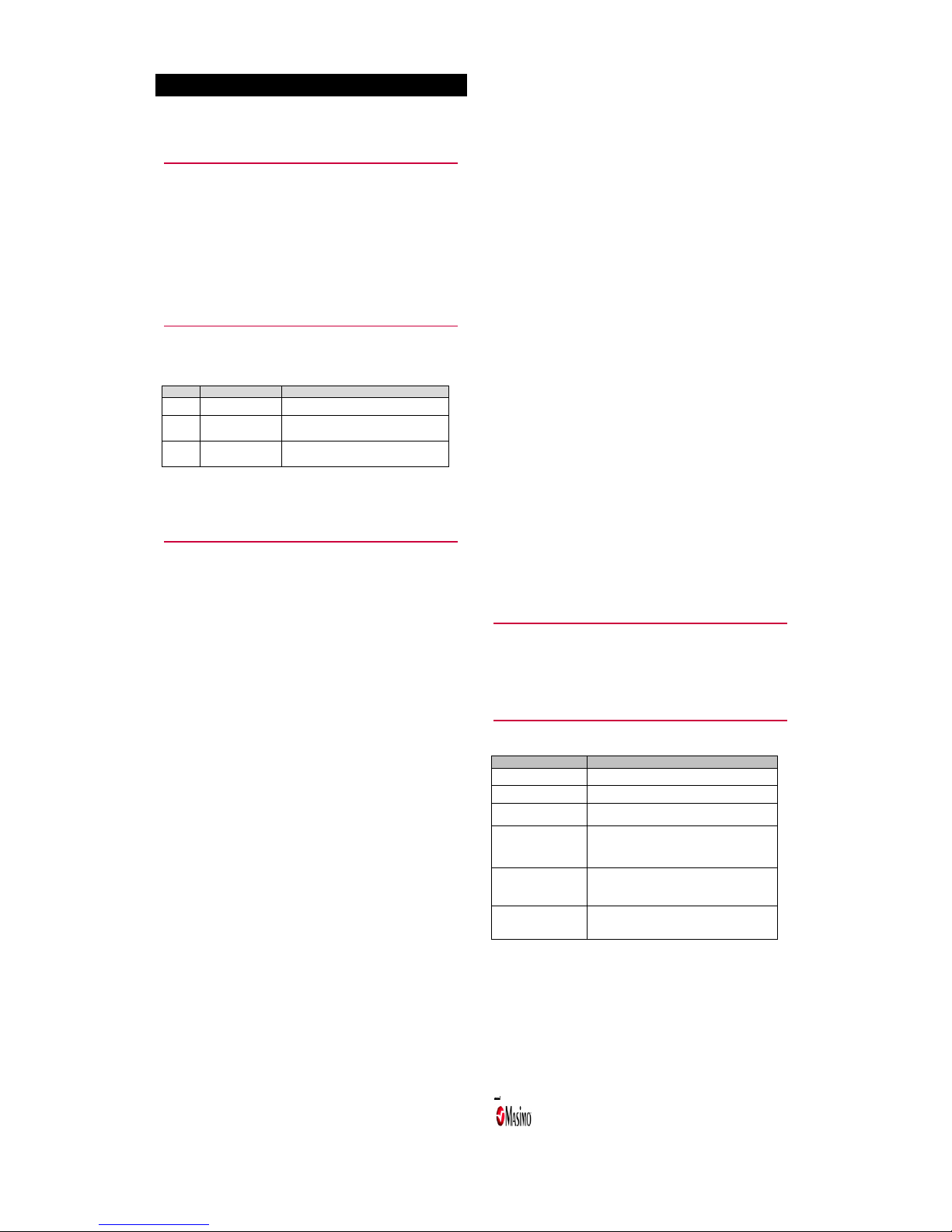
37633/8722A-0115
MightySat
Fingertip Pulse Oximeter
Manufacturer:
Masimo Corporation
40 Parker
Irvine, CA 92618
USA
Tel.: 949-297-7000
Fax.: 949-297-7001
www.masimo.com
MightySat Fingertip Pulse Oximeter
Operator's Manual
For Sale in the USA- N ot Intended for Medical Use
Notice: Purchase or possession of this device does not carry any express or implied license to use with
replacement parts which would , alone or in combination with this de vice, fall within the scope of one of the
relating patents.
About this Manual
Do not operate the MightySat Fingertip Pul se Oximeter without completely reading and understandi ng the
instructions.
Always use the MightySat precisely in a ccordance with the directions in this manual, incl uding site
selection and sensor placement. F ailure to follow all of the directions in this manual co uld lead to
inaccurate measurements.
Read and follow any warnings, ca utions, and notes presented throughout this manual. T he following are
explanations of warnings, cautio ns, and notes.
A warning is given when actions may result in a serious outcome to the user (for example, injury, serious
adverse effect, or death).
Warning: This is an example of a warning statement.
A caution is given when any special care is to be exercised by the user to avoid inj ury to the user, damage to
this instrument, or damage to other pro perty.
Caution: This is an example of a caution statement .
A note is given when additional ge neral information is applicable.
Note: This is an example of a note.
Product Description and Intended Use
Product Description
The MightySat Fingertip Pulse Oxime ter is a noninvasive device that measures and displays ar terial oxygen
saturation (SpO2), Pulse Rate (P R), Perfusion Index (PI), and Pleth Variability Index (PVI®) . The MightySat
is available for people who weigh more than 30 kg (66 lbs).
The MightySat Fingertip Pulse Oximeter is available in the following models:
Model Product Features
9700 MightySat Measures and displays arterial oxygen saturation (SpO2), Pulse Rate (PR), and
Perfusion Index (PI).
9800 MightySat, Bluetooth Measures and displays arterial oxygen saturation (SpO2), Pulse Rate (PR), and
Perfusion Index (PI).
Bluetooth LE radio for transfer of parameter data to a compatible smart device.
9900 MightySat, B luetooth and PVI Measures and displays arterial oxygen saturation (SpO2), Pulse Rate (PR),
Perfusion Index (PI), and Pleth Variability Index (PVI).
Bluetooth radio for transfer of parameter data to a smart device.
Intended Use
The MightySat Fingertip Pulse Oximete r by Masimo is for use by sports a nd aviation users who are
interested in knowing their bloo d oxygenation level (SpO2), pulse rate (PR) and pe rfusion index (PI). The
MightySat is not intended for m edical use. The MightySat can be used in a wide range o f settings, including
extreme sports, and for passenge rs and pilots.
Safety Information, Warnings, and Cautions
Safety Warnings and Cautions
• Warning: Do not use MightySat if it appears or is sus pected to be damaged.
• Warning: Do not repair, open, or modify MightySat. Injury or equipment damage could occur.
• Warning: Do not use MightySat during magneti c resonance imaging (MRI) or in an MRI
environment.
• Warning: Do not expose MightySat components to excessive moisture such as direc t exposure to
rain. Excessive moisture can cau se the components to perform inaccurately or f ail.
• Warning: Do not place MightySat or accessories in any positio n that might cause it to fall on the
user.
• Warning: Electric Shock Hazard: Do not use MightySat during defibrillation.
• Warning: Do not to use device during electrosurgery.
• Warning: Do not use MightySat in the presence o f flammable anesthetics or other flammable
substance in combination with air , oxygen-enriched environments, or nitrous o xide.
• Warning: Do not use tape to secure MightySat to the site; this ca n restrict blood flow and cause
inaccurate readings. Use of tape can cause skin damage, and/or pressure necrosi s or damage the
sensor.
• Warning: Keep the oximeter away from young children. Sm all items such as the battery door and
battery may become choking hazard s.
• Warning: When MightySat is applied for extended periods of time, the sensor site must be checked
frequently to ensure adequate cir culation, skin integrity, and correct optical align ment.
• Warning: If MightySat is applied too tightly or becomes tight due to edema it will cause inaccurate
readings and can cause pressure ne crosis.
• Warning: Do not use the lanyard with MightySat during activities where a risk of strangulation may
exist (i.e. sleeping).
• Caution: Do not attempt to reprocess, recondition o r recycle MightySat as these processes may
damage the electrical component s, potentially leading to user harm.
• Caution: Before changing bat teries, make sure the device is off and is not applied to a finger.
• Caution: MightySat contains a magnet which may interf ere with other devices, including
pacemakers.
• Note: The maximum skin surface temperature is measured to be less than 41°C (106°F) in a
minimum 35°C (95°F) environment. This was verified by measuring the skin interface temperature
with MightySat operating under reasonable worst-case condition s.
Performance Warnings and Cautions
• Warning: MightySat is not intended for medical use.
• Warning: MightySat is not an apnea monitor and sho uld not be used for arrhythmia analysis.
• Warning: Do not self-diagnose or self-medicate on the basis of the measurements. Al ways consult
your doctor. MightySat is not intended fo r medical use.
• Warning: MightySat does not include visual alerts or audible alarm features to support continuous
monitoring. It is intended for spot-check use only.
• Warning: SpO2 is empirically calibrated in healthy adult volunteers with normal le vels of
carboxyhemoglobin (COHb) and methemoglobin (MetHb).
• Warning: Inaccurate SpO2 re adings may be caused by:
• Improper MightySat place ment or alignment
• Elevated levels of COHb and MetHb: High levels of COHb or MetHb may occur with a
seemingly normal SpO2. When elevated levels of COHb or MetHb are suspected, laboratory
analysis (CO-Oximetry) of a blood sample should be performed.
• Intravascular dyes such as indocy anine green or methylene blue
• Externally applied coloring and texture such as nail polish, acrylic nails, glitter, etc.
• Users attached to a high pressure cuff
• Avoid placing the MightySat senso r on any extremity with an arterial catheter or blood
pressure cuff.
• Elevated levels of bilirubin
• Severe anemia
• Venous congestion
• Venous pulsation
• Low arterial perfusion
• Motion artifact
• Caution: To minimize radio interference, other electrical equipment that emits radio frequency
transmissions should not be in close pro ximity to MightySat.
• Caution: High ambient light sources, fluorescent lights, infrared heating lamps and direct sunlight
can interfere with the performance o f MightySat.
• Caution: To prevent interference from ambient light, ensure that MightySat is properly applied.
Failure to take this precaution in high ambient light conditions may result in inaccurate or no
measurements.
• Caution: If no measurements are displayed, find a better perfused monitoring site.
• Caution: When using MightySat Model 9800 or Model 9900 with a smart device, keep both devices
within the recommended range of each other (see Specifications for details); moving outside of this
range may cause missing, lost, and /or inaccurate data to display on the smart device .
• Note:The MightySat display may be di fficult to view when exposed to direct sunlight or bright lights.
• Note: A functional tester ca nnot be used to assess accuracy of MightySat.
• Note: The MightySat display will shut off automatically if there are no readings.
Cleaning and Service Warnings and Cautions
• Warning: Changes or modifications not expressly approved by Masimo shall void the warranty for
this equipment and could void the user’s a uthority to operate the equipment.
• Warning: Use only AAA alkaline batteries.
• Warning: Batteries may leak or explode if used or disposed of improperly. Remove batteries if the
device will be stored for more than 30 days.
• Warning: Do not mix fully charged and partially charged batteries at the same time. T hese actions
may cause the batteries to leak.
• Caution: A user may only perform maintenance procedures specifically described in the manual;
otherwise, return MightySat for servi cing.
• Caution: Do not use petroleum-based or acetone solutions, or other harsh solvents, to clean
MightySat. These substances affect the device’s materials and instrument failure can result.
• Caution: Do not submerge MightySat in any cle aning solution or attempt to sterilize by autoclave,
irradiation, steam, gas, ethylene oxid e or any other method. This will seriously damage the device.
• Caution: Do not use undiluted bleach (5% - 5.25% sodium hypo chlorite) or any cleaning solution
other than those recommended here because permanent damage to MightySat may occur.
• Caution: Never immerse MightySat in water or any other liquid solution.
Compliance Warnings and Cautions
• Caution: Disposal of Product: Comply with local laws in the disposal of the instrument and/or its
accessories, including batteries.
• Note: When using MightySat with a device with wireless features, consideration should be take n to
local government frequency alloc ations and technical parameters to minimize the possibility of
interference to/from other wireless devices.
• Note: In accordance with inte rnational telecommunication requirement s, the frequency band of 2.4
GHz is only for indoor usage to reduce potential for harmful interference to co-channel mo bile
satellite systems.
• Note: This device complies with Par t 15 of the FCC Rules. Operation is subject to the following two
conditions: (1) This device may no t cause harmful interference, and (2) this device must accept any
interference received, includi ng interference that may cause undesired operatio n.
• Note: This equipment has been tested and f ound to comply with the limits for a Class B digital
device, pursuant to part 15 of the FCC Rules. These limits are designed to provide reasonable
protection against harmful interf erence in a residential installation. This equipment ge nerates, uses,
and can radiate radio frequency ene rgy and, if not installed and used in accordance with the
instructions, may cause harmful interference to radio communications. However, there is no
guarantee that interference will not occur in a particular installation. If this eq uipment does cause
harmful interference to radio or television reception, which can be determined by turning the
equipment off and on, the user is encourage d to try to correct the interference by one or more of the
following measures:
• Reorient or relocate the rece iving antenna.
• Increase the separation between the equipment and receiver.
• Connect the equipment into an outlet on a circ uit different from that to which the receiver is
connected.
• Consult the dealer or an experience d radio/TV technician for help.
• Note: This equipment has been tested and f ound to comply with the Class B limits for medical
devices according to the IEC 60601- 1-2:2007. These limits are designed to provide reasonable
protection against harmful inte rference in all establishments, i ncluding domestic establi shments.
The Masimo Difference
From the leader in hospital pulse oxime try comes a complete pulse oximeter that is compact and portable
to help you measure blood oxygen saturation through motion and low perfusion. The MightySat Fingertip
Pulse Oximeter allows you to noninvasive ly track oxygen saturation (SpO2), pulse rate (PR), perfusio n index
(PI), and Pleth Variability Index (PVI). The MightySat features Masimo® Signal Extraction Techno logy®
(SET®) technology, proven to provide accurate pulse oximetry meas urements during motion and low
perfusion.
For more than 20 years, Masimo has be en focused on a singular mission–to take noninva sive patient
monitoring to new sites and appli cations. Visit www.Masimo.com for more info rmation about Masimo
products.
About the MightySat Technology
Pulse oximetry is governed by the following principles:
Oxyhemoglobin (oxygenated bloo d) and deoxyhemoglobin (non-oxygenated blood) diff er in their
absorption of red and infrared light (spectrophotometry).
Display Parameter Description
Functional oxygen saturation (SpO2) Functional oxygen saturation (SpO2) is the amount of oxyhemoglobin expressed as a
percentage of the hemoglobin that is available to transport oxygen.
Pulse Rate (PR) Pulse rate (PR), measured in beats per minute (BPM), is based on the optical detection of
peripheral flow pulse.
Perfusion Index (PI) The Perfusion Index (PI) is the ratio of the pulsatile blood flow to the non-pulsatile or static
blood in peripheral tissue. PI thus represents a noninvasive measure of peripheral perfusion
that can be continuously and noninvasively obtained from a pulse oximeter.
Pleth Variability Index (PVI ) (Model 9900
only)
The Pleth Variability Index (PVI) is a measure of the dynamic changes in the Perfu sion Index
(PI) that occur during the respiratory cycle. The calculation is accomplished by measuring
changes in PI over a time interval where one or more complete respiratory cycles have occurred.
PVI is displayed as a percentage (0-100%).
The utility of PVI is unknown at this time and requires further clinical studies. Technical factors
that may affect PVI include malposition and user motion.
Plethysmograph Waveform (Pleth) The amount of arterial blood in tissue changes with your pulse (photoplethysmography).
Therefore, the amount of light absorbed by the varying quantities of arterial blood changes as
well. Clinicians have attempted to utilize this waveform and its variation for assigning signal
integrity, physiological and artifactual changes such as perfusion changes, dysrhythmia, motion
artifact, and electrical interference. For this reason, accurate and reliable presentation of the
plethysmograph waveform is of importance.
Signal I.Q. Indicators
(SIQ)
The Signal I.Q.® (SIQ) provides an indicator of the assessment of the confidence in the
displayed SpO2 value. The height of the vertical line of the SpO2 SIQ provides an assessment of
the confidence in the measurement displayed. A high vertical line indicates higher confidence
in the measurement. A small vertical line indicates lower confidence in the displayed
measurement.
Page 2
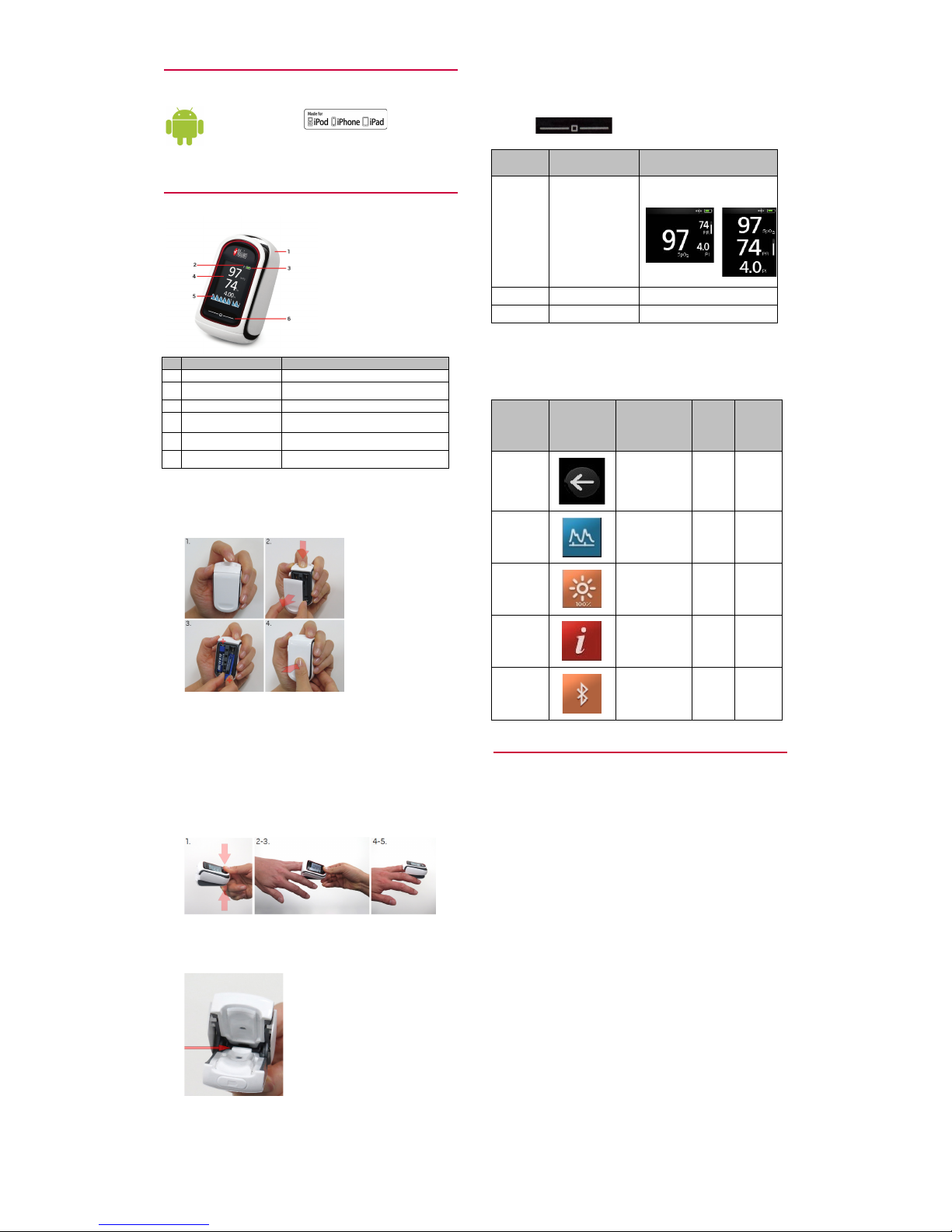
Getting Started with MightySat
Compatibility
Note: Compatibility is limited to Models 9800 and 9900 only.
For select Android®-powered devices. For select Apple® devices.
Operation
MightySat Features
ID Description Function
1 Enclosure Clip Clip provided for ease of lanyard attachment.
2 Bluetooth Indicator (For Models 9800 and
9900)
Indicates when Bluetooth is enabled on the device.
3 Battery Status Indicator Indicates the remaining relative life of the battery.
4 Display Screen Display for measurements and indicators.
Note: Numbers will dim when confidence in the value is low.
5 Wav eform and SIQ Display of the pleth waveform and the SIQ provides an indicator of the relative
signal strength.
6 Tou chpad User interface to allow for change of settings (see Using the Touchpad section in
this manual).
Installing the AAA Batteries
The MightySat requires two alkaline AAA batteries to o perate. To install batteries, follow the instructions
below:
Warning: Before changing batteries, make sure the device is off and is no t applied to a finger.
1. Orient the MightySat so that the display scre en is facing downwards. Locate the battery button on
the front of the sensor pad.
2. Push lightly on the battery button to release the battery cover and then remove the battery cover.
3. Locate the battery orientation labels (+ and -) pro vided inside the battery compartment.
4. Insert two new AAA alkaline batteries and carefully match the orientation labels (+ and -).
Caution: MightySat will not work if the batteries are inserted in the incorrect orientation.
5. Once the batteries are correctly inserted, carefully snap the b attery door back onto the device.
Warning: Ensure that the battery door is intact befo re use.
Note: MightySat will automaticall y activate when the device is opened so that the sensor pads are
exposed as shown in the image belo w.
Using MightySat
To take readings with the MightySat, follow the instruction below:
Note: Before use, ensure batteries are correctly installed in the MightySat.
1. MightySat will automatically activate when the device is opened so that the sensor pads are
exposed.
2. To open the MightySat squeeze the back portion of the device as shown in the image above.
3. Once the sensor pads are exposed, insert a finge r (non-dominant, ring finger) so the sensor LED is
above the fingernail.
Note: The display screen of the M ightySat should be facing upwards as depicted in the image above.
4. Position the finger so that the tip of the finger touches the back stop provided at the end of the
sensor pad as shown in the image belo w.
5. Once the finger is correctly positioned, gently close the Mig htySat by releasing the pressure on the
back of the device.
Note: Ensure the finger is co rrectly positioned for accurate measurements .
6. Once the MightySat is correctly closed on the finger, the MightySat will di splay readings.
Note: If no readings are displaye d, see Troubleshooting section in this man ual.
Warning: While on the finger, do not press the top of the device against any surface.
Warning: Do not attempt to secure the Mi ghtySat to the finger using external pressure. The internal
spring provides the correct pressure; additional pressure m ay cause inaccurate readings.
Turning off MightySat
The MightySat automatically turns of f after removing the finger from the device in the absence of device
interaction or connection to a smar t device.
Using the Touchpad
The Touchpad on MightySat device is located below the display scree n.
Note: The display is not a touch scre en.
Action Description Function
Touch Tap and release. Action will be performed
once finger is released.
Select a menu item or action
Touch rotates the display clockwise
Press and Hold Press and hold. Release finger once action
has been performed.
Enter and Exit the Main Screen
Swipe Touch and slide (left, and right) and
release.
Scroll through all selectable menu options.
Navigating the Menu
From the Main Screen, press and ho ld the Touchpad to access the Main Menu.
Use the Touchpad Swipe gesture to scroll through the Main Menu Options. Use the Touch gesture to select
the Main Menu Option. Use the same gesture s to adjust settings.
The Menu options are:
Main Menu Options Display Button Description Default Options
Back
Return to Main screen N/A N/A
Waveform
Allows the user to choose if the
waveform will be displayed on the
screen.
On On or Off
Brightness
Change the brightness of the
display screen.
100%
25%, 50%, 75% and
100%
About
Hardware and software information
about the device including serial
number, software version, and
Bluetooth LE Mac Address.
N/A N/A
Bluetooth (Models 9800
and 9900 only)
Allows the user to connect to a
smart device via Bluetooth LE.
On On or Off
Cleaning and Service
Cleaning MightySat
Warning: Before cleaning, r ead Cleaning and Service Warnings and Cautions section in this manual.
Warning: Before cleaning, make sure the device is off and is not applied to a finger.
Note: Before cleaning, remove the batteries and make sure the battery cover is attached correctly.
To clean the MightySat, follow the instru ctions below:
• The outer surfaces can be cleaned either wi th a soft cloth dampened with a mild detergent and warm
water solution or they can be wiped down with the following cleaning solutions:
• Cidex Plus (3.4% glutaraldehyde)
• 10% bleach solutio n
• 70% isopropyl alcohol solution
• Allow the MightySat to dry thoroughly before using again.
Caution: To avoid permanent damage to the MightySat, do not use undiluted bleach (5% - 5.25%
sodium hypochlorite) or any other cleaning solution not recommended.
Service
Warning: Do not attempt to repair the MightySat as this may cause damage to the de vice and prevent it
from operating properly.
If the device does not appear to be operating correctly, see Troubleshooting section in this manual.
Note: To maintain the proper func tionality of the battery compartment and avoid possi ble damage from
alkaline batteries that may leak, remove batteries from the device when not in use for long periods of time.
Page 3

Troubleshooting
Error or Error Message Possible Causes Recommended Solutions
A red battery symbol displays on
display screen.
Low battery Replace low batteries as soon as possible. (see
Installing the AAA Batteries section in this
manual)
Device does not display readings Incorrect finger placement
Incorrect battery orientation
No battery
Low battery
Environmental influences
Wait for measurement (PVI may take up to 2
minutes before initial measurement)
Reposition finger (see Using MightySat section
in this manual)
Re-orient batteries
Replace with new batteries
Relocate device
Contact Masimo Technical Services
Device display does not turn on No battery
Device damaged
Replace with new batteries
Contact Masimo Technical Services
Numbers appear dim Low battery
Brightness set low
Exposed to bright lights or sunlight
Incorrect finger placement
Measurement site may be poorly perfused
Check battery status indicator and replace
batteries if necessary
Check brightness setting in menu
Relocate device so that it is no directly under
bright lights
Reposition finger (See Using MightySat section
in this manual)
Choose different finger
Contact Masimo Technical Services
Device keeps turning off while on the
finger
Incorrect finger placement
Environmental influences
Device damaged
Reposition finger (See Using MightySat section
in this manual)
Relocate device
Contact Masimo Technical Services
Measurement does not display on the
smart device
Bluetooth not connected
Compatible App not installed on smart device
Device damaged
Smart device damaged
Confirm Bluetooth is on for the MightySat and
the smart device
Confirm the Masimo app is installed on the
smart device
Close and re-launch Masimo app
Check that MightySat is paired to the correct
smart device
Contact Masimo Technical Services
Product Support
For additional help, contact Masim o Technical Services at (949) 297-7498. Local cont act information can
be found at http://service.masi mo.com.
Limited Warranty
Masimo warrants to the original end -user purchaser the Masimo -branded hardware product MightySat
Fingertip Pulse Oximeter and any software media contained in the original packagi ng against defects in
material and workmanship when u sed in accordance with Masimo’s user manuals, tech nical specifications,
and other Masimo published guidelines for a period of 24 months and any Masimo-branded batteries, if
supplied by Masimo with the product , for six (6) months from the original date the Prod uct was obtained by
the end-user purchaser.
Masimo’s sole obligation under this warranty is the repair or replacement, at its option, of any defective
Product or software media that is covere d under the warranty.
To request a replacement under warr anty, Purchaser must contact Masimo and obtain a r eturned goods
authorization number so that Masimo ca n track the Product. If Masimo determines that a Product must be
replaced under warranty, it will be replaced and the cost of shipment covered. All other shipping costs must
be paid by purchaser .
The above described warranty is in addition to any statutory rights provided to Purchaser under applicable
laws and regulations of the region in which the product was sold to the extent that those rights cannot be
disclaimed and are superseded by the above described warranty to the extent permitted under applicable
laws and regulations of the region in which the product was sold.
Exclusions
The warranty does not apply to any non-Ma simo branded product or any software, even if pack aged with the
Product, or any Product that was: (a) not new or in its original packaging when supplie d to purchaser; (b)
modified without Masimo’s written permission; (c) supplies, device s, or systems external to the Product; (d)
disassembled, reassembled, or repaire d by anyone other than a person authorized by Masimo; (e) used with
other products, like new sensors, reprocessed sensors, or other accessories, not intended by Masimo to be
used with the Product; (f) not used or maintained as provided in the operator’s manual or as otherwise
provided in its labeling; (g) repro cessed, reconditioned, or recycled; and (h) damag ed by accident, abuse,
misuse, liquid contact, fire, earthquake or other external cause.
No warranty applies to any Product provided to Purchaser for which Masimo, or its authorized
distributor, is not paid; and these Products are provided AS-IS without warranty.
Limitation of Warranty
Except as otherwise r equired by law or altered by the p urchase agreement, the above wa rranty is the
exclusive warranty that applies to the Product and software media, and Masimo does not make any
other promises, conditions, or warranties regarding the Product. No other warranty applies, express or
implied, including without limitation, any implied warranty of merchantability, fitness for a particular
purpose, satisfactory quality, or as to the use of reasonable skill and care. In so far as the above
warranties cannot be disclaimed, Masimo limits the duration and remedies of the warranties to the
duration and to the re medies set forth above and as p ermitted by law. See the licensin g terms for the
terms and conditions that apply to and Software accompanying the Product. Additionally, Masimo will
not be liable for any incidental, indirect, speci al, or consequential loss, damage, or expense arising from the
use or loss of use of any Products or Software. In no event shall Masimo’s liability arising from any Product or
Software (under contract, warran ty, tort, strict liability, or otherwise) exceed the amount paid b y purchaser
for the Product or Software. The above limitations do not preclude any liability that cannot legally be
disclaimed by contract.
Sales & End-User License Agreement
This document is a legal agreement between you (“purchaser”) and Masimo Corporatio n (“Masimo”) for the
purchase of this Product (“Pr oduct”) and a license in the included or em bedded Software (“Software”) except
as otherwise expressly agreed in a separate contract for the acquisition of this Product, the following terms
are the entire agreement between the parties reg arding your purchase of this Product. If you do not agree to
the terms of this agreement, promptly return the entire Product, including all accessories, in their original
packages, with your sales receipt to Masimo for a full refund.
Restrictions
1. Copyright Restrictions: The Software and the accompanying written materials are copyrighted.
Unauthorized copying of the Sof tware, including Software that has been modified, merged, or
included with other software, or the written materials is expressly forbidden. Purchaser may be held
legally responsible for any copyright infringement that is caused or incurred by Purchaser’s failure to
abide by the terms of this Agre ement. Nothing in this License provides any rights beyond those
provided by 17 U.S.C. §117.
2. Use Restrictions: Purchaser may physically transfer the Product from one location to another
provided that the Software is not co pied. Purchaser may not electronically transfer the Software f rom
the Product to any other instrument. Purch aser may not disclose, publish, translate, release,
distribute copies of, modify, adapt, translate, reverse engineer, decompile, disassemble, or create
derivative works based on the Software or the writte n materials.
3. Transfer Restrictions: In no event may Purchaser transfer, assign, rent, lease, sell, or otherwise
dispose of the Product or the Software on a temporary basis. Purchaser shall not assign or transfer
this License, in whole or in part, by operation of law or otherwise without Masimo's prior written
consent; except that the Software and all of Purchaser’s rights hereunder shall tran sfer
automatically to any party that legally acqui res title to the Product with which this Software is
included. Any attempt to assign any rights, duti es or obligations arising hereunder other than as set
forth in this paragraph shall be void.
4. U.S. Government Rights: If Purchaser is acquiri ng Software (including the related documenta tion)
on behalf of any part of the United State Gove rnment, the following provisions apply: the Software
and documentation are deem ed to be “commercial software” and “commercial compute r software
documentation,” respectively pursu ant to DFAR Section 227.7202 FAR 12.2 12, as applicable. Any use ,
modification, reproduction, release, performance, display or disclosure of the Software (i ncluding the
related documentation) by the U.S. Govern ment or any of its agencies shall be governed solely by
the terms of this Agreement and shall be pro hibited except to the extent expressly permitted by the
terms of this Agreement.
Specifications
Measurement Ranges
Parameter Display Ranges
SpO2 (Oxygen Saturation)
0% to 100%
PR (Pulse Rate) 25 bpm to 240 bpm
PI (Perfusion Index) 0.02% to 20%
Pleth Variability Index (PVI) 0% to 100%
Parameter
A
rms
SpO2 (no motion)
± 2% (From 70%-100% SaO2) [1]
SpO2 (motion)
± 3% (From 70%-100% SaO2) [2]
SpO2 (low perfusion)
± 2% (From 70%-100% SaO2) [3]
Pulse Rate (no motion) ± 3 bpm [4]
Pulse Rate (motion) ± 5 bpm [4]
Physical Characteristics
Item Description
Dimensions 2.9” x 1.6 ” x 1.2” (7.4 cm x 4.1 cm x 3 .0 cm)
Weight without Battery 0.11lbs. (51g)
Weight with Battery* 0.16 lbs. (73g)
*Note: Weight is dependent on batteries used
Battery Life
Item Description
Operating 1.5 Volt AAA Battery
Battery Life *Approximately 1800 spot checks
*Note: Based upon 15 hours of operation with screen brightness set to 50% a spot check of 30 seconds.
Bluetooth LE Wireless Technology Information
Bluetooth Wireless Technology Information
Modulation Type GFS K
Max. Output Power -1 dB m
Frequency Range 2402-2480 MHz
Antenna Peak Gain -7 dB i
Recommended Range ~10 feet (~3 meters) line-of-sig ht
Radio Compliance
Radio Modes Bluetooth LE
USA FCC ID: V KF-MSAT01A
FCC parts 15.207 and 15.247
Canada IC-7362A-MSAT01A
RSS-210
Europe EN 300 328
EN 301 489-17
Environment
Item Description
Operating Temperature Range 5°C to 40°C
Operating Humidity 10 to 95% RH
Storage/Transport Temperature -40°C to 70°C
Atmospheric pressure 540 to 1060 mBar
Compliance
Safety Compliance
ANSI/AAMI 60601-1
CSA C22.2 No. 60601-1
IEC 60601-1
EN 60601-1
IEC 60601-1-6
IEC 60601-1-11
ISO 8060 1-2-61
EMC Compliance
IEC 60601-1-2, Class B
ISO 8060 1-2-61: Clause 202, 20 V/m radiated immunity
Equipment Classifications per IEC 60601-1
Degree of Protection against electric shock Type BF applied part
Mode of Operation Continuous
Degree of Protection from Liquid Ingress IP23, Protection from ingress of particulates > than 12.5 mm and ingress
from spraying water.
Environment Not for use in the presence of flammable anesthetics
Page 4

Citations
1. The Masimo SET Technology used in the MightySat Fingertip Pulse Oximeter has been validated for no
motion accuracy in human blood studies on healthy adult male and female volunteers with light to
dark pigmented skin in induced hypoxia studies in the range of 70-100% SpO2 against a laboratory
co-oximeter and ECG monitor. This variation equals plus or minus one standard deviation which
encompasses 68% of the population.
2. The Masimo SET Technology used in the MightySat Fingertip Pulse Oximeter has been validated for
motion accuracy in human blood studies on healthy adult male and female volunteers with light to
dark pigmented skin in induced hypoxia studies while performing rubbing and tapping motions, at 2 to
4 Hz at an amplitude of 1 to 2 cm and a non-repetitive motion between 1 to 5 Hz at an amplitude of 2
to 3 cm in induced hypoxia studies in the range of 70-100% SpO2 against a laboratory co-oximete r and
ECG monitor. This variation equals plus or minus one standard deviation which encompasses 68% of
the population.
3. The Masimo SET Technology used in the MightySat Fingertip Pulse Oximeter has been validated for low
perfusion accuracy in bench top testing against a Biotek Index 2 simulator and Masimo’s simulator
with signal strengths of greater than 0.02% and a % transmission of greater than 5% for saturations
ranging from 70 to 100%. This variation equals plus or minus one standard deviation which
encompasses 68% of the population.
4. The Masimo SET Technology used in the MightySat Fingertip Pulse Oximeter has been validated for
pulse rate accuracy for the range of 25-240 bpm in bench top testing against a Biotek Index 2
simulator. This variation equals plus or minus one standard deviation which encompasses 68% of the
population.
Symbols
The following symbo ls may be found on the product or packaging.
Symbol Definition
Follow Instructions for Use
Consult Instructions for Use
Manufacturer
Date of Manufacture
Not for Continuous Monitoring (No Alarm for SpO2)
Type BF Applied Part
IP23
Protection from ingress of particulates > than 12.5 mm and ingress from spraying water
ETL Intertek certification. Conforms to ANSI/AAMI ES 60601-1 and certified to CAN/CSA STD C22.2 No. 60601-1
Wireless features can be used in member states with the restriction of indoor use in France
Not made with natural rubber latex
Polypropylene
Separate collection for electrical and electronic equipment (WEEE)
Storage/transport temperature and air pressure range
Non-Sterile
Body Weight
Federal Communications Commission (FCC) licensing
FCC ID, IC, IC Model Identifies unit has been registered as a radio device
3148433
MEDICAL ELECTRICAL EQUIPMENT
WITH RESPECT TO ELECTRIC SHOCK,FIRE AND MECHANICAL HAZARDS ONLY IN
ACCORDANCE WITH
A NSI/AAMI ES 60601-1:2005,CAN/CSA C22.2 No. 60601-1:2008, and applicable
Particular, (ISO 80601-2-61:2011) and related Collateral (IEC 60601-1-11:2010) Standards
for which the product has been found to comply by Intertek.
© 2015 Masimo Corporation
Patents: www.masimo.com/patents .htm.
Masimo, Signal Extraction Technology, SET, and Signal I.Q. are federally registered trademarks of Masimo
Corporation.
All trademarks and/or copyrights are properties of their respective owners.
Guidance and Manufacturer's Declaration - Electromagnetic
Emissions
Guidance and Manufacturer's Declarations - Electromagnetic Emissions
The ME Equipment is intended for use in the electromagnetic environment specified below. The customer or the user of the ME Equipment should
assure that it is used in such an environment.
Emission Test Compliance Electromagnetic Environment - Guidance
RF Emissions
CISPR 11
Group 1
ME Equipment uses RF energy only for its internal function. Therefore,
its RF emissions are very low and are not likely to cause any
interference in nearby electronic equipment.
RF Emissions
CISPR 11
Class B
Suitable for use in all establishments, including domestic
environments.
Guidance and Manufacturer's Declaration - Electromagnetic
Immunity
Guidance and Manufacturer's Declaration - Electromagnetic Immunity
The ME Equipment is intended for use in the electromagnetic environment specified below. The customer or the user of the ME Equipment should
assure that it is used in such an environment.
Immunity Test IEC 60601 Test Level Compliance Level Electromagnetic Environment - Guidance
Electrostatic discharge (ESD)
IEC 61000-4-2
+6 kV contact
+8 kV air
+6 kV contact
+8 kV air
Floors should be wood, concrete or ceramic tile. If
floors are covered with synthetic material, the
relative humidity should be at least 30%.
Power frequency (50 / 60 Hz)
magnetic field.
IEC 61000-4-3
3 A/m 3 A/m Power frequency magnetic fields should be at
levels characteristic of typical location in a typical
hospital environment.
Radiated RF
IEC 61000-4-3
ISO 8060 1-2-61, Clause 202
20 V/m
80 MHz to 2.5 GHz
20 V/m
Recommended separation distance
80 MHz to 800 MHz
800 MHz to 2,5 GHz
where P is the maximum output power rating of
the transmitter in watts (W) according to the
transmitter manufacturer and d is the
recommended separation distance in meters (m).
Field strengths from fixed RF transmitters, as
determined by an electromagnetic site survey,
should be less than the compliance level in each
frequency range
b
.
Interference may occur in the vicinity of
equipment marked with the following symbol:
Note 1: At 80 MHz and 800 MHz, the higher frequency range applies.
Note 2: These guidelines may not apply in all situations. Electromagnetic propagation is affected by absorption and reflection from structures,
objects and people.
Field strengths from fixed transmitters, such as base stations for radio (cellular/cordless) telephones and land mobile radios, amateur radio, AM
and FM radio broadcast and TV broadcast cannot be predicted theoretically with accuracy. To assess the electromagnetic environment due to
fixed RF transmitters, an electromagnetic site survey should be considered. If the measured field strength in the location in which the ME
Equipment is used exceeds the applicable RF compliance level above, the ME Equipment should be observed to verify normal operation. If
abnormal performance is observed, additional measures may be necessary, such as re-orienting or relocating the ME Equipment.
b
Over the frequency range 150 kHz to 80 MHz, field strengths should be less than [V1] V/m.
Recommended Separation Distances
Recommended Separation Distance Between Portable and Mobile RF Communication Equipment and the ME Equipment
The ME Equipment is intended for use in an electromagnetic environment in which radiated RF disturbances are controlled. The customer or the
user of the ME Equipment can help prevent electromagnetic interference by maintaining a minimum distance between portable and mobile RF
communications equipment (transmitters) and the ME Equipment as recommended below, according to the maximum output power of the
communication equipment.
Rated maximum output
power of transmitter
(W)
Separation Distance According to Frequency of Transmitter (m)
150 K Hz to 80 MHz
d = 1.17*Sqrt (P)
80 MHz to 800 MHz
d = 0.18*Sqrt (P)
800 MHz to 2.5GHz
d = 0.35*Sqrt (P)
0.01 0.12 0.018 0.035
0.1 0.37 0.057 0.11
1 1.17 0.18 0.35
10 3.7 0.57 1.1
100 11.7 1.8 3.5
For transmitters rated at a maximum output power not listed above, the recommended separation distance d in meters (m) can be estimated
using the equation applicable to the frequency of the transmitter, where P is the maximum output power rating of the transmitter in watts (W)
according to the transmitter manufacturer.
Note 1: At 80 MHz and 800 MHz, the higher frequency range applies.
Note 2: These guidelines may not apply in all situations. Electromagnetic propagation is affected by absorption and reflection from structures,
objects and people.
