Page 1

From the Leaders
in Pulse Oximetry
For sports and aviation use.
Not intended for medical use.
Page 2
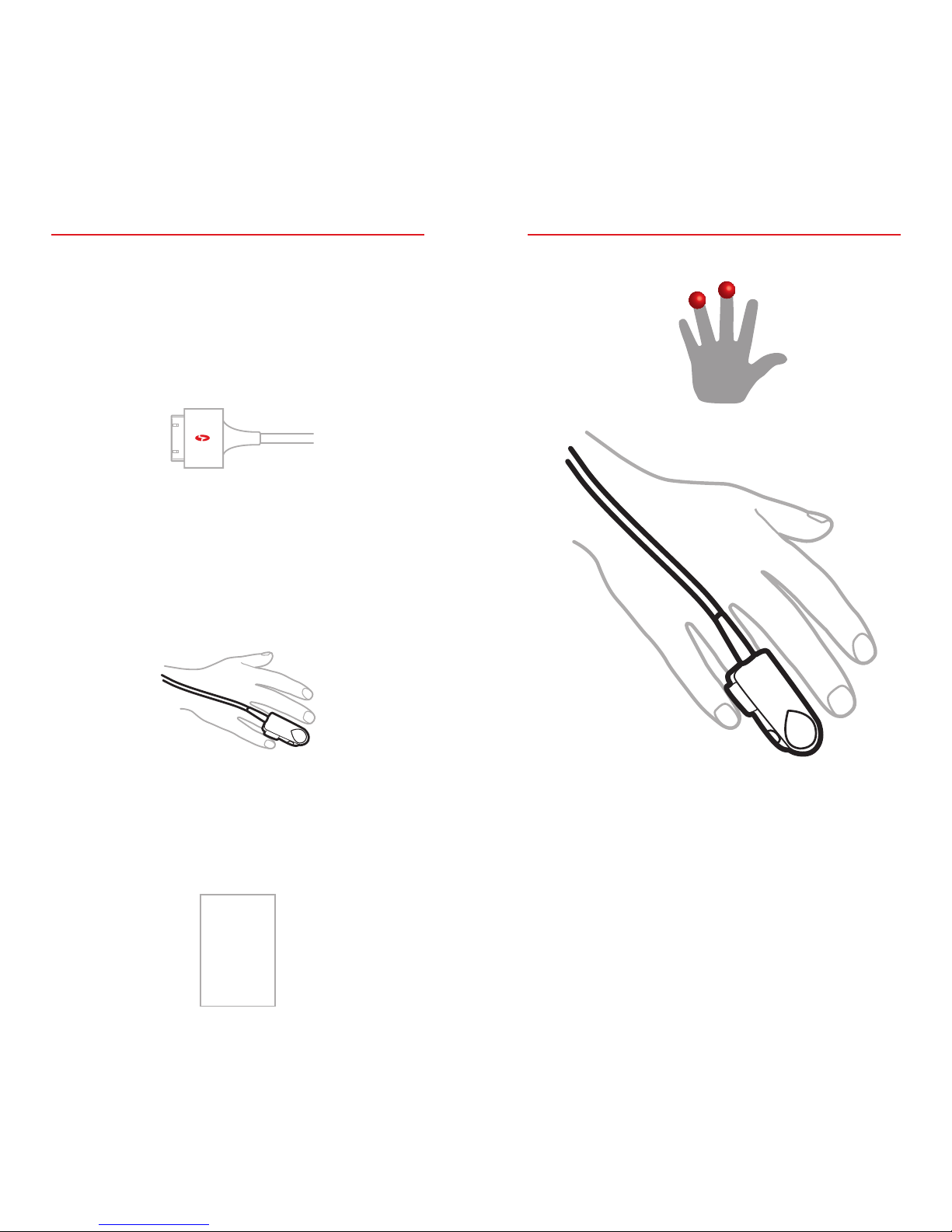
1
Connect iSpO2 Device
2
Place Sensor on Finger
3
Test!
Quick Steps How to Put on the Clip
Place sensor on the middle or ring
finger of your non-dominant hand
with the nail side up
99
75
2.0
Page 3

iSpO2 – Measurements
%SpO2, Blood oxygenation saturation
BPM, Pulse rate
PI, Perfusion index
SIQ, Signal quality bar
1
2
3
4
1
2
3
4
Your Data History
> Click on history to view your SpO2 and PR
measurements over time
Page 4

E-mail My History
> After selecting “E-Mail CSV” from the
Options tab, share your measurements
through e-mail
Options
Turn the sound on/off
E-mail your measurements in a .CSV format
Clear your measurement data history
1
2
3
1
2
3
Page 5

Learn More. Get Support.
> Learn more about the iSpO2 features
and pulse oximetry at www.iSpO2.com
> For downloadable versions of the
Quick Start Guide or Manual visit
www.iSpO2.com
> Contact customer service at
TechSupport-US@masimo.com
or call 877-964-8378
> To learn more about Masimo’s
technology, visit www.masimo.com
6381-7313B-1012
© 2012 All rights reserved. All trademarks and/or copyrights are properties
of their respective owners. iPhone, iPad, iPod, and iPod touch are registered
trademarks of Apple Inc. registered in the U.S. and other countries.
