Marvel Industries 6BARM, 3BARM User Manual
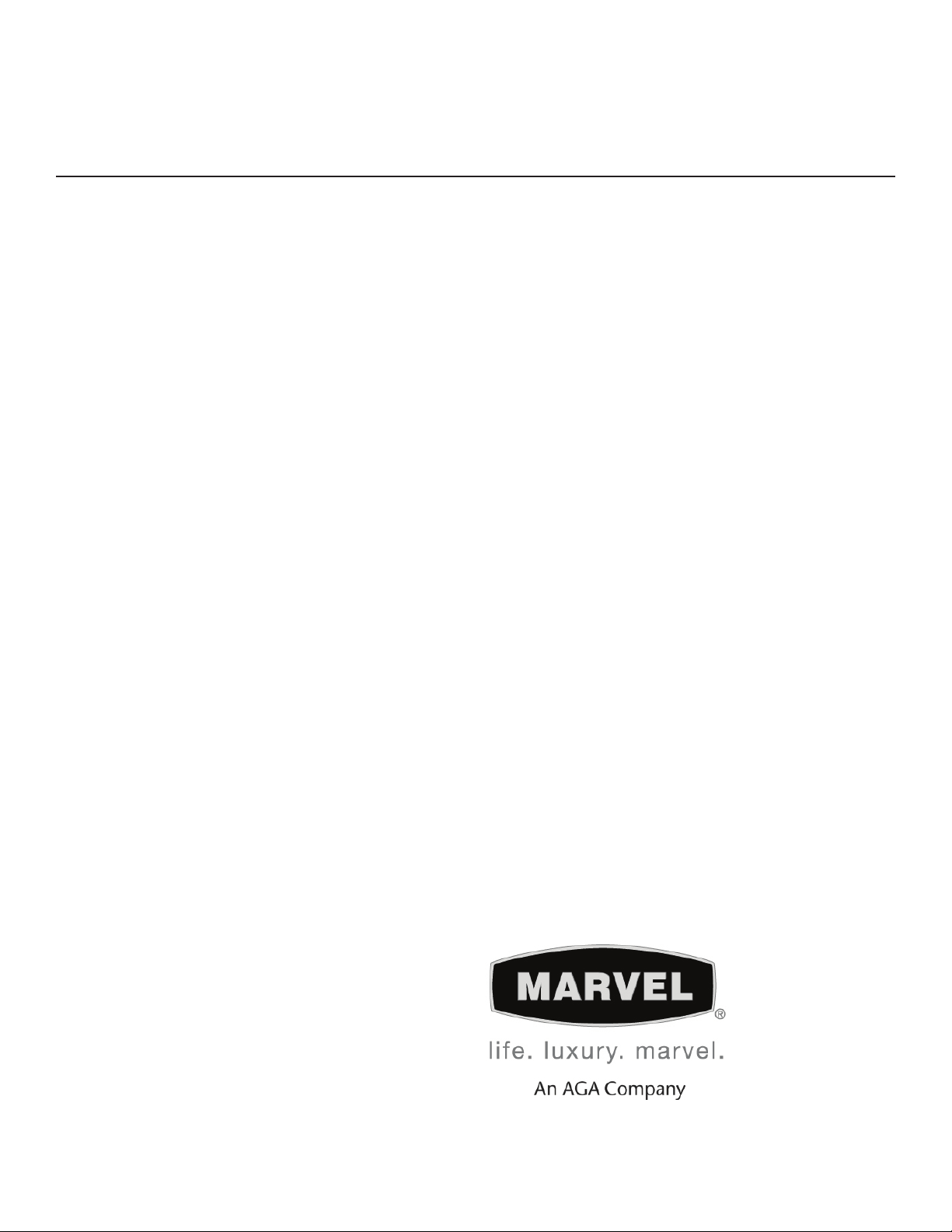
MARVEL REFRIGERATED BEVERAGE CENTER
Installation
Operation
and
Maintenance
Instructions
Refrigerated
Beverage Center
3BARM & 6BARM
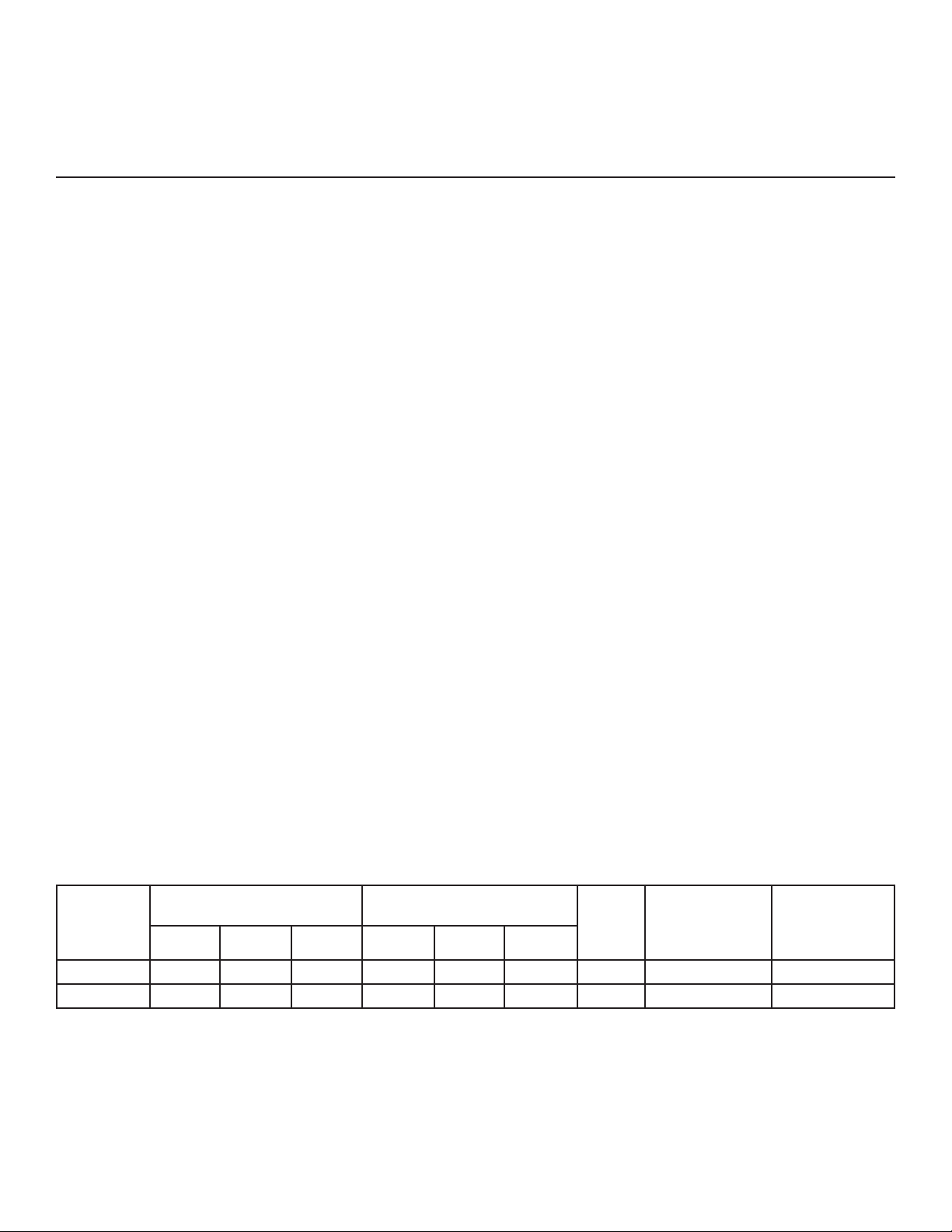
UNPACKING YOUR BEVERAGE CENTER
Remove Packaging
Your beverage center has been packed for shipment with
all parts that could be damaged by movement securely
fastened. Before using, be sure all packing materials and
tape have been removed.
Important
Keep your carton packaging until your beverage center has
been thoroughly inspected and found to be in good condition. If there is damage, the packaging will be needed as
proof of damage in transit.
Note to Customer
This merchandise was carefully packed and thoroughly
inspected before leaving our plant. Responsibility for its
safe delivery was assumed by the retailer upon acceptance
of the shipment. Claims for loss or damage sustained in
transit must be made on the retailer as follows:
Exterior and Concealed Damage•
Any damage must be reported immediately your retailer.
REMINDER
IT IS IMPORTANT THAT YOU SEND IN YOUR
WARRANTY RECORD CARD IMMEDIATELY AFTER
TAKING DELIVERY OF YOUR BEVERAGE CENTER.
DO NOT RETURN DAMAGED MERCHANDISE TO THE
MANUFACTURER - FILE THE CLAIM WITH THE RETAILER.
Model
Exterior Cabinet Dimensions
(in.)
H W D H W D
Finished Cut-Out Opening
Dimensions (in.) Weight
(lbs.)
Temperature
Range
(°F)
Power
Supply
(supplied with
a 15 amp plug)
3BARM 34 1/4 14 7/8 23 5/8 34 1/2 15 24 100 40-65 115VAC/60Hz
6BARM 34 23 7/8 24 1/4 34 1/2 24 24 130 40-65 115VAC/60Hz
1
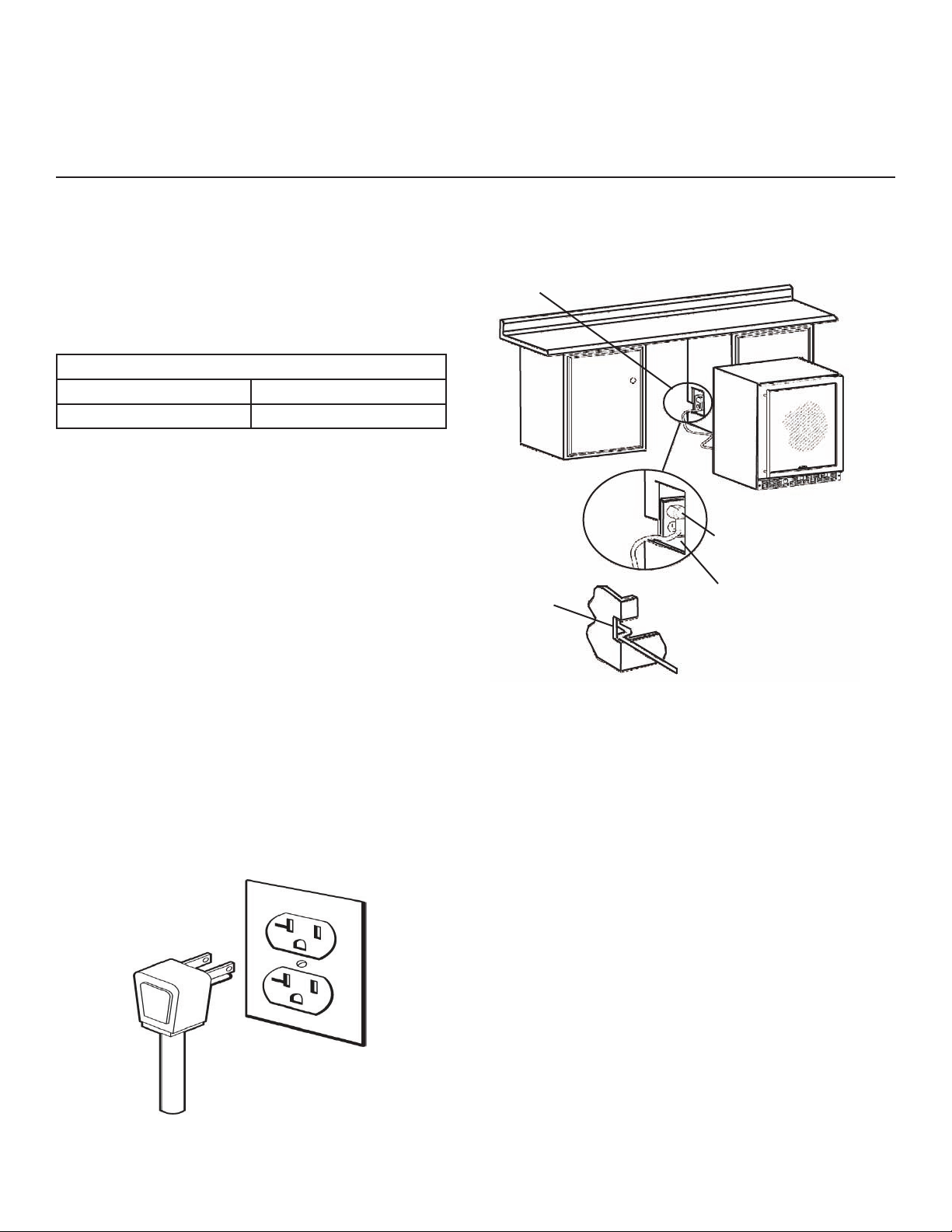
Select Location
The proper location will ensure peak performance of your
appliance. Choose a location where the unit will be out of
direct sunlight and away from heat sources. Best performance will be maintained when installed within the following parameters:
Ideal Ambient Temperature Range
Built-In 65-80 °F
Free-Standing 65-90 °F
Cabinet Clearance
Ventilation is required from the bottom front section of the
unit. Keep this area open and clear of any obstructions.
INSTALLING YOUR BEVERAGE CENTER
Electrical Plug Optional Location: Cutout shown for
electrical outlet which can be located in adjacent
cabinetry.
Leveling Legs
Adjustable legs at the front corners of the unit should be
set so the unit is firmly positioned on the floor and the front
is raised just enough so that the door closes easily when
opened about halfway.
Turn leveling legs clockwise to raise unit, counterclockwise
to lower it.
Door Hinge Reversing
You can change the door swing from right- to left-hand
very easily. Simply unscrew the top and bottom hinge pin,
lift the door off the bottom hinge, and switch the hinges to
the other side. Screw the hinge pin back in what is now
the bottom hinge, unscrew the hinge pin in what is now the
top hinge, replace door, and screw the pin back in the top
hinge.
Power Supply Cord with
3-prong grounding plug
Grounding Type Wall
Cord may be flush
with back wall
Receptacle
Figure 2
Electrical Connection
Use nominal 115 VAC, 60 Hz only. DO NOT USE AN
EXTENSION CORD.
Grounding Method
This product is factory equipped with a power supply cord
that has a three-pronged, grounded plug. It must be
plugged into a mating grounding type receptacle in accordance with the National Electrical Code and applicable local codes and ordinances (see Figure 1). If the circuit does
not have a grounding type receptacle, it is the responsibility
and obligation of the customer to exchange the existing
receptacle in accordance with the National Electrical Code
and applicable local codes and ordinances. The third
ground prong should not, under any circumstances, be cut
or removed (see Figure 2). All U.L. listed refrigerated products are equipped with this type of plug.
Figure 1
2
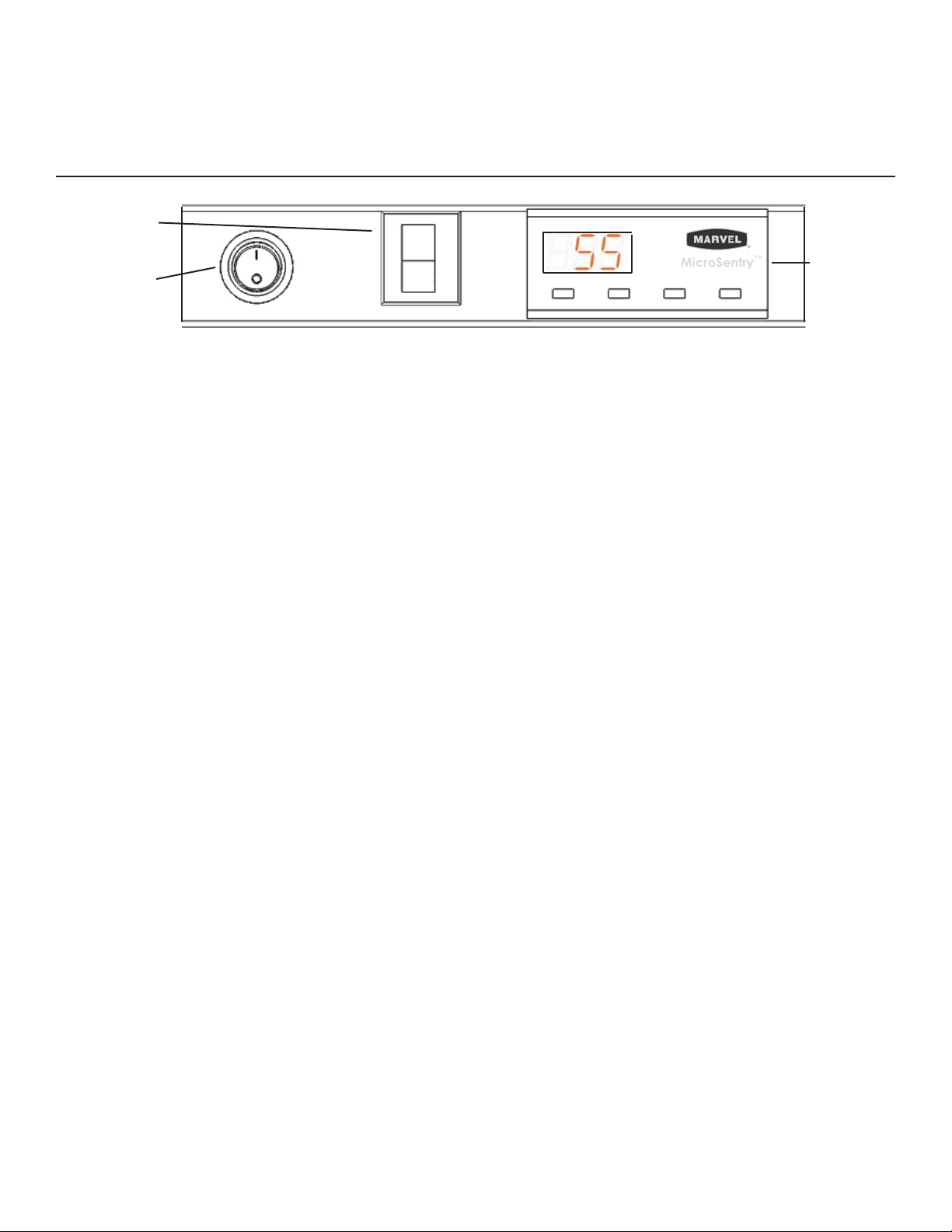
MICROSENTRY™ REFRIGERATION MONITOR
Door Switch
Light Switch
Start Your Appliance
To start your appliance, plug it into a power supply. Push
and hold the “ON/OFF” button located on the display
panel for three (3) seconds (see Figure 3).
NOTE: The unit may take 5 to 10 minutes to start.
Once the bottles are loaded, allow at least 48 hours for
the unit to stabilize before making any adjustments to the
initial setting.
Set the Controls
The available temperature range of the unit is from 40 to
65 degrees F. The middle range on the control is approximately 55 degrees F. The temperature can be lowered or
raised by first pushing and holding the “SET” button for
one (1) second on the display pad. You will enter Temperature SET MODE. Pushing either the “WARMER” or
“COLDER” key while holding the “SET” key will raise or
lower the set temperature by one (1) degree F. Releasing
the “SET” key exits SET MODE. As with any refrigeration
product, there is a slight temperature variance at different
locations within the cabinet.
Adjustable Temperature Control
The temperature control is fully adjustable from the low
forties to the mid sixties. The range allows flexibility of
temperature preferences.
Interior Light and Switch
The interior light makes it easy to view your wine labels
and enhances the display of your collection. To engage the
display light feature, press the round light switch. It is located on the left side of the user panel. The light will come
on and stay on with the door closed until the light switch is
pressed again. The light will also come on when the door
is opened.
Alarm
F
Control
Set
Press and Hold
Colder Warmer
ON/OFF
Press and Hold
Figure 3
Information/Lockout Key
Each momentary press of the “SET” key activates the Information and Lockout selection menu. Additional presses
sequentially scroll through the Information selection menu
and allow the enabling and disabling of the Lockout feature.
Information Selection Menu•
Current Interior Temperature1. (tI): Press and hold the
“SET” key to display the current interior temperature.
Maximum Stored Temperature2. (thi): Press and hold
the “SET” key to display the maximum temperature
stored. The data can be cleared by pressing “SET” and
“ON/OFF” simultaneously while the value is displayed.
Minimum Stored Temperature3. (tLO): Press and hold
the “SET” key to display the minimum temperature
stored. The data can be cleared by pressing “SET” and
“ON/OFF” simultaneously while the value is displayed.
Total Operating Time of the Condenser Since the 4.
Last Cleaning (cnd): Press and hold the “SET” key to
display the total operating hours of the compressor
since the last cleaning. The control stores the total
operating hours of the compressor to determine the
volume of air that has moved across the condenser
coils. This number is displayed in weeks. A reminder
is displayed when a cleaning is recommended (see
Alarm Codes). The recommended cleaning period is
the equivalent of one year of air volume. The data can
be cleared by pressing the “SET” and “ON/OFF” keys
simultaneously while the value is displayed.
5. Keypad Lockout Feature (Loc): This feature is useful
for prohibiting changes in the temperature set point
or accidentally turning the unit off. Press and hold the
“SET” key to display the current “Loc” setting. If “No”
is displayed, Lockout is OFF and all keys are enabled.
If “Yes” is displayed, Lockout is ON and the “ON/
OFF”, “WARMER”, and “COLDER” keys are disabled.
However, the key tones remain enabled. While holding the “SET” key, press the “WARMER” or “COLDER”
key to select the desired state. Release the “SET” key to
confirm the selection.
NOTE: The Information/Lockout Key “SET” remains
enabled regardless of the “Loc” setting.
3
