Marvel Industries 61ARMBBOR, 61ARMBSFR, 61ARMBSFL User Manual

Installation
Operation
and
Maintenance
Instructions
Refrigerator Models
30ARM
61ARM
3OARM
6OARM
6ADAM
MARVEL

TABLE OF CONTENTS
Unpacking your refrigerator........................
Removing the packaging......................
Warranty Registration.....................
Installing your refrigerator......................................3
Selecting the location..........................
Outdoor Installation.................................
Cabinet Clearances..................................
Leveling legs......................................
Grounding method..............................
Electrical Requirements........................
Using Your MicroSentry™ Refrigerator Control
Starting Your Refrigerator....................
Set Temperature..............
Refrigerator Operation...
Alarms..........
Alarm Mute........................................................5
Turning Refrigerator Off......................................5
Dimensions For Models 30ARM & 3OARM....
Recommended Rough in Opening Dimensions
For Models 30ARM & 3OARM............................. 6
Dimensions For Model 30ARM Overlay Door.
Recommended Rough in Opening Dimensions
For Model 30ARM Overlay Door.
Dimensions For Models 61ARM & 6OARM............. 8
Recommended Rough in Opening Dimensions
For Models 61ARM & 6OARM............................. 8
Dimensions For Model 61ARM Overlay Door..
Recommended Rough in Opening Dimensions
For Model 61ARM Overlay Door.
Dimensions For Model 6ADAM..................
Recommended Rough in Opening Dimensions
For Model 6ADAM.
Dimensions For Model 6ADAM Overlay Door.
Recommended Rough in Opening Dimensions
For Model 6ADAM Overlay Door.
Full Overlay Panel Installation Instructions....
Care and Cleaning...................................
Troubleshooting Guide.........................
Obtaining Service...............................
Household Product Warranty................
Appendix A Additional MicroSentry™ Features.
...................
.......
..............
.............
.................
.............
.......................4
..............
.............
.......
.............
.........
............
.................
.............
.............
...
...........
..............
..............
..............
....................
...........
.......
...............
....2
.........
.........
...........
....3
.......
........4
.........
.......
........... 7
......
........... 9
...........
........
.......... 11
.........
..........
......16
.........
......
..2
..2
..3
.3
.3
...3
.3
.4
...4
..4
.6
. 7
. 9
..10
.11
.12
..15
..16
...17
.18
Important Safety Instructions
Warnings and safety instructions appearing in this
guide are not meant to cover all possible conditions and situations that may occur. Common sense,
caution, and care must be exercised when installing,
maintaining, or operating this appliance.
Recognize Safety Symbols,
Words, and Labels.
10
CAUTION-Hazards or unsafe practices which could
result in personal injury or property or product damage.
WARNING-Hazards or unsafe practices which could
result in personal injury.
NOTE-Important information to make a problem free
installation.
1
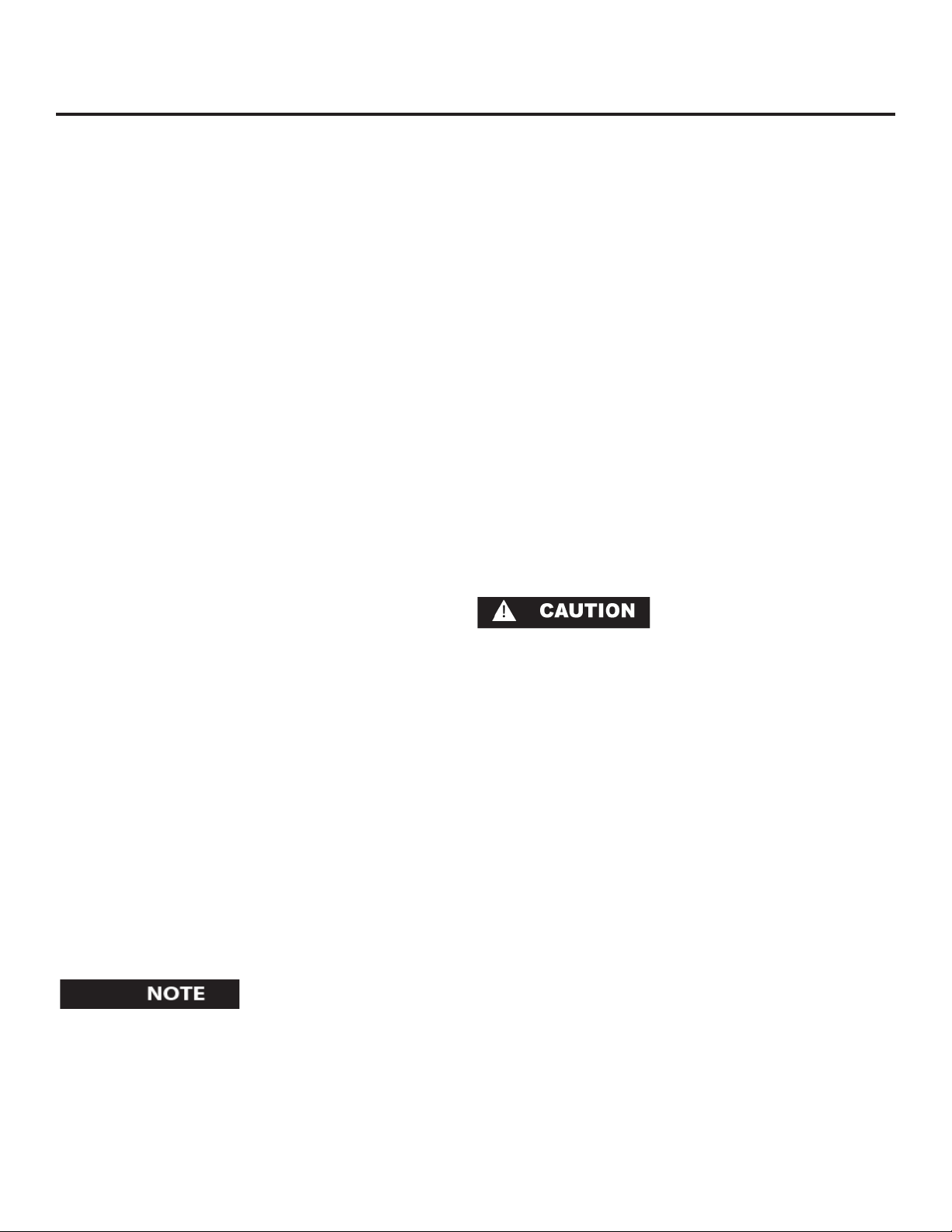
UNPACKING YOUR REFRIGERATOR
Remove Packaging
Your refrigerator has been packed for shipment with
all parts that could be damaged by movement securely
fastened. Cut the banding material at the bottom of the
carton, unfold the carton at the bottom and remove the
carton from the appliance. Remove the plastic bag, styrofoam corner posts and any tape holding the door closed
and internal components in place. The owners manual is
shipped inside the refrigerator in a plastic bag along with
the warranty registration card.
Important
Keep your carton packaging until your refrigerator has
been thoroughly inspected and found to be in good condition. If there is damage, the packaging will be needed
as proof of damage in transit. Afterwards please dispose
of all items responsibly in particular the plastic bags
which can be a suffocation hazard.
Warranty Registration
It is important you send in your warranty registration card immediately after taking delivery of your refrigerator or you can
register online at www.marvelrefrigeration.com.
The following information will be required when registering
your unit.
Model Number
Serial Number
Date of Purchase
Dealers name and address
The model number and serial number can be found on the
serial plate which is located inside the cabinet on the left side
near the top.
Note to Customer
This merchandise was carefully packed and thoroughly
inspected before leaving our plant. Responsibility for
its safe delivery was assumed by the retailer upon acceptance of the shipment. Claims for loss or damage
sustained in transit must be made to the retailer.
DO NOT RETURN DAMAGED MERCHANDISE TO THE
MANUFACTURER - FILE THE CLAIM WITH THE RETAILER.
If the unit was shipped or has been laying on its back for
any period of time allow the refrigerator to sit upright for
a period of at least 24 hours before plugging in. This will
assure oil returns to the compressor. Plugging the refrigerator in immediately may cause damage to internal
parts.
Help Prevent Tragedies
Child entrapment and suffocation are not problems of the
past. Junked or abandoned refrigerators are still dangerous - even if they sit out for “just a few days”.
If you are getting rid of your old refrigerator, please follow
the instructions below to help prevent accidents.
Before you throw away your old refrigerator or freezer:
Take off the doors or remove the drawers.•
Leave the shelves in place so children may not easily •
climb inside.
2
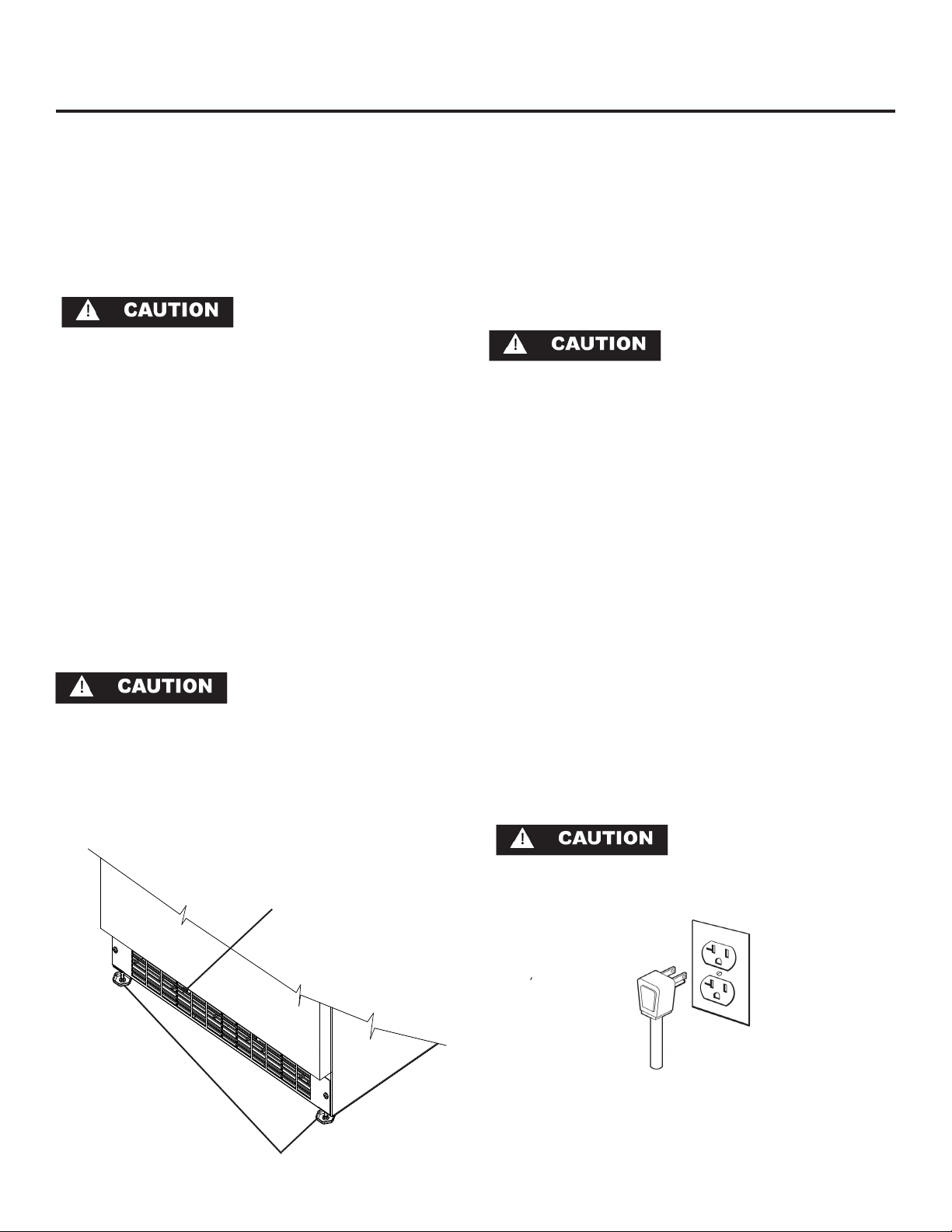
INSTALLING YOUR REFRIGERATOR
Select Location
The proper location will ensure peak performance of your
appliance. We recommend a location where the unit will
be out of direct sunlight and away from heat sources. To
assure your product performs to specifications the recommended installation location temperature range is from 65
to 90°F (18 to 32°C).
Outdoor Installation
Only the 3OARM & 6OARM models are suitable for outdoor installations. A ground fault circuit interrupter electrical receptacle is to be used to supply electrical power to the
refrigerator for outdoor applications. Contact an electrician if you need to install one to supply electrical power to
your outdoor refrigerator. Do not install in an environment
where the unit will be exposed to direct sun exposure as this
may result in unsatisfactory performance.
Cabinet Clearance
Ventilation is required from the bottom front section of the
unit. Keep this area open and clear of any obstructions.
Adjacent cabinets and counter top can be installed around
the unit as long as the grille and door access remain unobstructed.
Front Grille
Do not obstruct the front grille. The openings within the
front grille provides air to flow into and exit from the refrigerator condenser. For this reason it is important this area to
not be obstructed and be kept clean. Marvel does not recommend the use of custom made grilles as air flow may be
restricted because of inadequate openings. (See Figure 1).
Leveling Legs
Adjustable legs at the front and rear corners of the unit
should be set so the unit is firmly positioned on the floor
and level from side to side and front to back. Turn leveling
legs clockwise to raise unit, counterclockwise to lower it.
(See Figure 1).
Do not splash or spray water from a hose on the re-•
frigerator! Doing so may cause an electrical shock,
which may result in severe injury or death.
This unit should not, under any circumstances, be •
ungrounded.
Grounding Method
This product is factory equipped with a power supply cord
that has a three-pronged, grounded plug. It must be
plugged into a mating grounding type receptacle in accordance with the National Electrical Code and applicable local codes and ordinances (see Figure 2). If the circuit does
not have a grounding type receptacle, it is the responsibility
and obligation of the customer to exchange the existing
receptacle in accordance with the National Electrical Code
and applicable local codes and ordinances. The third
ground prong should not, under any circumstances, be cut
or removed.
Electrical Connection
115 volts, 3.3 amps running max. 15 amp dedicated circuit
required. 3 prong grounded receptacle required.
Do not use an extension cord
with this appliance.
Front Grille,
keep this
area open.
Figure 1
Leveling Legs
3
Figure 2
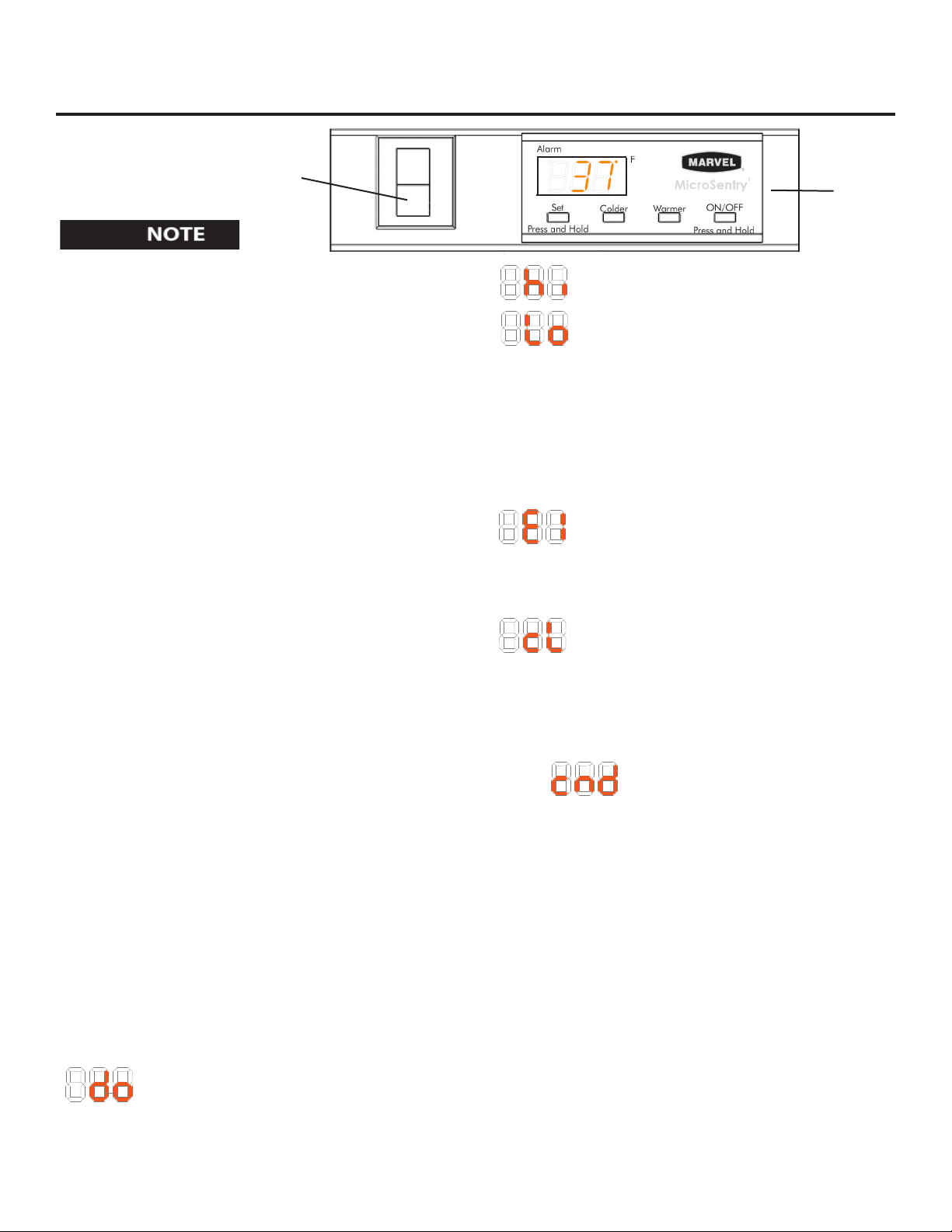
USING YOUR MicroSentry™ REFRIGERATOR CONTROL
Door Switch
During initial startup, or anytime power is interrupted,
there will be an approximate 5 minute delay before the
refrigerator starts. During this period the controller will
be assessing the temperature in the refrigerator and the
display will appear erratic, this is normal. The desired
temperature set point can be programmed during this
start up period.
Starting your refrigerator
The refrigerator will begin start up when initially plugged in
or when power resumes after a power outage. At this time
the refrigerator will take approximately 5 minutes to begin
running as noted above. If the refrigerator has been turned
off during use, “OFF” will appear on the display. To start
the refrigerator from the “OFF” position press and hold the
ON/OFF button for three seconds.
Set temperature
To set temperature set point, press and continue to hold
“SET” button. After one second, set point will be displayed.
While holding “SET” button use the “WARMER” or “COLDER” button to desired set point.
NOTE: Momentarily pressing & releasing “SET” button will
access information menu of control. Refer to appendix A for
information on this feature.
Refrigerator operation
The available temperature range of the refrigerator is 33°
to 45° (1° to 7° C).
It may take up to 24 hours for your refrigerator to reach desired temperature. This will depend on amount of contents
loaded and number of openings and closings of the door.
For best results allow refrigerator to “pull down” to desired
set point before loading. Once contents are loaded, allow
at least 48 hours for temperature to stabilize before making any adjustments to the set point.
Control
Figure 3
•High and Low Temperature Alarm: If your
unit reaches an unacceptable temperature
outside of your set point, the alarm will
sound in one (1) second intervals. The
display panel will flash either “hi” or “Lo”
depending upon the condition and the LED light will be a
steady amber color. “hi” indicates that the temperature is
10° F (5.5°C) above the set point and “Lo” indicates that
the temperature is 10° F (5.5°C) below the set point. The
alarm will remain active until the condition is corrected.
NOTE: During initial appliance start-up, the high temperature alarm may sound until the interior temperature reaches
set point.
•Temperature Sensor Fault: If the controller
detects that the temperature sensor is
not properly functioning, a temperature
sensor alarm will sound. “E1” will flash on the display, and
an alarm will sound. Please call Marvel Customer Service or
your dealer if this error code is displayed.
•Condenser Needs Cleaning:
When the refrigerator has reached the
recommended amount of run time to necessitate cleaning the air flow, “cL” will flash on the display
as a reminder. See the “Care and Cleaning” section for
cleaning instructions.
To clear the alarm:
1) Press and release the “SET button four times.
“cnd” will be displayed on the screen.
2) While “cnd” is displayed, press and hold the “SET” but ton. The display will show the number of weeks the
refrigerator has been running.
3) While holding the “SET” button, press and release the
ON/OFF button. The number shown on the display will
reset to 0.
4) Release the “SET” key.
Alarms
Your MicroSentry™ refrigerator control will monitor refrigerator function and alert you with a series of audible and
visual alarms.
•Door Ajar Alarm: If the door has been left
open for over five (5) minutes, the alarm
will sound in one (1) second intervals. The
display panel will flash “do” and the LED light will be a
steady amber color. This will stop as soon as the door is
closed.
4
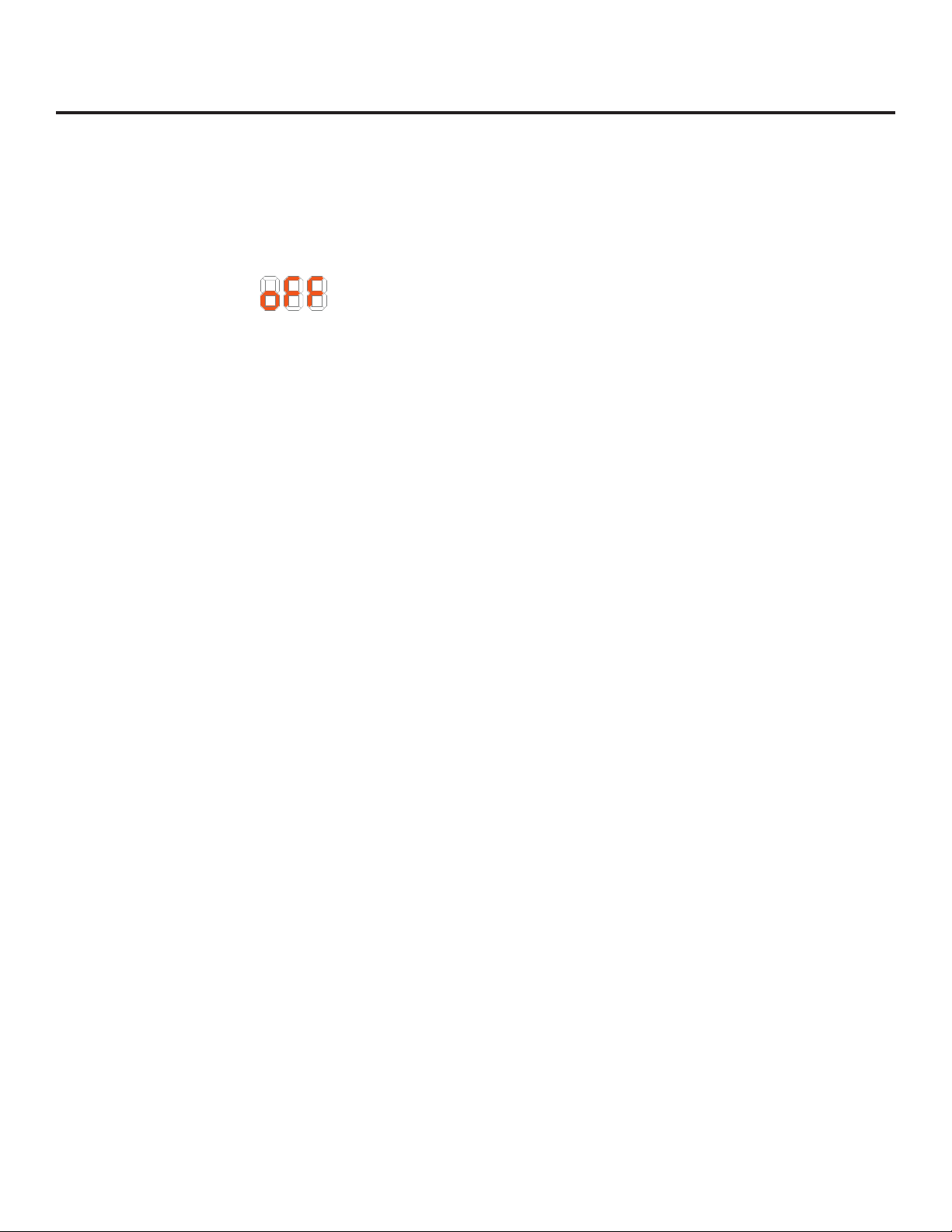
USING YOUR MicroSentry™ REFRIGERATOR CONTROL
Alarm Mute
Press any key to mute the audible portion of an alarm,.
NOTE-This action will only mute the alarm. If the condition
that caused the alarm continues, the alarm code will continue to flash and will sound for 20 seconds every 60 minutes.
Turning Refrigerator Off
To turn refrigerator off, press and hold “ON/OFF” button
for three (3) seconds. “OFF” will appear on the
display
Additional MicroSentry™ Features
Refer to Appendix A for details on additional features available.
5
