Marvel Industries 60RD User Manual

Marvel 60RD
Installation
Operation &
Maintenance
Instructions

Remove Packaging
Your drawer refrigerator has been packed for shipment with all parts that could be damaged by
movement securely fastened. Before installing the
drawer refrigerator, be sure all packing materials
and tape have been removed.
Important
Save the carton packaging until your drawer
refrigerator has been thoroughly inspected and
found to be in good condition. If there is damage,
the packaging will be needed as proof of damage
sustained in transit.
Note to Customer
This unit was carefully packed and thoroughly
inspected before leaving our plant. Responsibility
for its safe delivery was assumed by the carrier
upon acceptance of the shipment. As directed on
the side of the packaging carton, claims for loss or
damage sustained in transit must be made on the
carrier as follows:
Exterior Damage
Make a thorough damage notation on the delivery
receipt and have the driver acknowledge by signing and dating. Send a written request asking for
an inspection report from the carrier representative and the date the inspection was requested.
Retain the inspection report and receipt for filing of
a claim.
Concealed Damage
This must be reported to the carrier within fifteen
days. Obtain an inspection report from the carrier.
Retain the inspection report for filing of the claim.
DO NOT RETURN DAMAGED MERCHANDISE
TO THE MANUFACTURER - FILE THE CLAIM
WITH THE CARRIER.
STARTING OUT
2

Select Location
The proper location will ensure peak performance of your drawer refrigerator. Choose a location away from heat and out of direct sunlight.
Best performance will be maintained when
installed within the following parameters:
Cabinet Clearance
Ventilation is required for the bottom front section of
the unit where the grille is located. Keep this area
open and clear of any obstructions. Adjacent cabinets and countertop can be installed on top, back
and sides of the unit as long as grille and drawer
access remain unobstructed. An opening of 24” is
required between cabinets with a depth of 24”.
Adjacent cabinets and countertop can be installed
on top, back and sides of the unit as long as the
grille and drawer access remain unobstructed.
Ventilation is required for the bottom front section
of the unit where the grille is located. Keep this
area open and clear of any obstructions.
Make certain that the leveling legs supplied with
the drawer refrigerator are installed according to
the instructions. Leveling adjustments can be
made by raising or lowering the glides on the bottom of the unit.
Important Safety Issue
A cabinet “anti-tip” device is mounted to the back
of your drawer refrigerator. If your installation is a
built-in undercounter application, you do not need
to apply this feature. If your installation is a freestanding application with no counter top directly
above the top of the drawer refrigerator, you must
apply this feature to prevent the unit from tipping
forward when the drawers are pulled out. The
“anti-tip” device is attached at the back of each
cabinet. Please see installation instructions supplied with the “anti-tip” device.
Electrical Connection
Check the serial nameplate for the correct power
supply. Use only the electrical power supply specified on the serial nameplate. Do not use an extension cord.
Grounding Method
This drawer refrigerator is equipped with a power
supply cord with ground. It must be plugged into a
mating grounding type receptacle in accordance
with the National Electrical Code and applicable
local codes and ordinances. It is the customer’s
responsibility to provide the proper grounding type
receptacle. Do not alter the plug in any way.
INSTALLATION
Ideal Ambient Temperature Range
*
built-in
freestanding
55-80°F
55-90°F
* Drawer Refrigerator will not perform correctly in ambient temperatures less than 55°F.
THIS UNIT SHOULD NOT, UNDER ANY
CIRCUMSTANCES, BE UNGROUNDED.
DISCONNECT POWER SOURCE BEFORE
ADJUSTING LEVELING LEGS
3
23.88
15.13
25.82
23.88
21.81
34.00
15.13
3.5
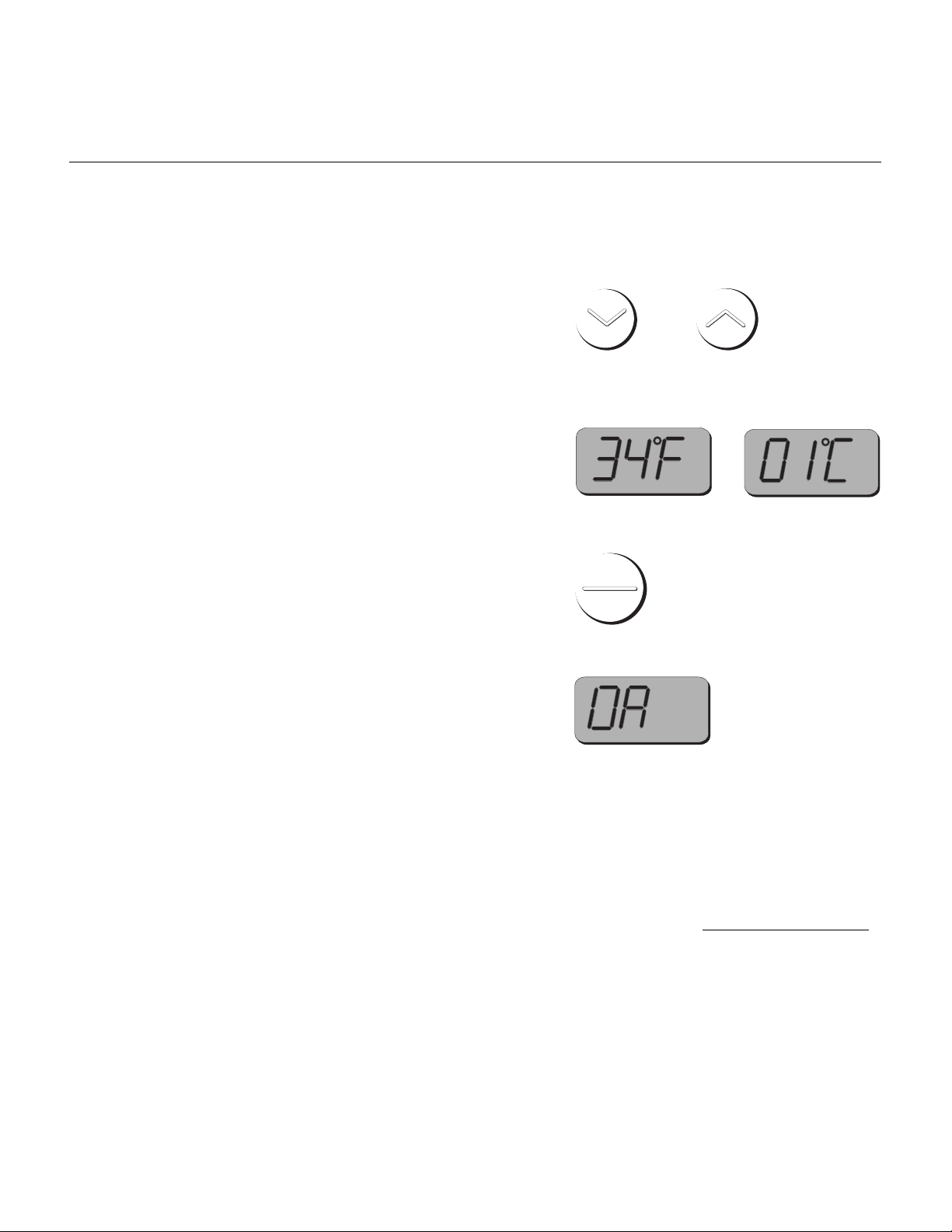
Control Panel
The temperature of your drawer unit ranges from
32°F to 47°F (0°C to 8°C. The temperature can be
adjusted using the control panel located on the
inside of the top drawer. To change the temperature setting, press the warmer or cooler pads until
the display shows the desired temperature. After a
few seconds the display will return to the actual
temperature of the unit. An empty unit will stabilize
in six to eight hours.
Your drawer refrigerator’s control leaves the factory preset to display its temperature in degrees
Fahrenheit. To change the display to show Celsius
temperatures, simply press the warmer and colder key pads simultaneously. The display will
change within a few seconds.
The on/off key pad stops and starts the cooling of
the unit. This can be used when your drawer
refrigerator will not be used for extended periods
of time. The LED light will continue to operate
when the drawers are opened as long as the unit
is connected to a power source.
At time of initial start up the control panel display
will show “OR” for “Out of Range” until the unit
reaches the desired temperature. At any time the
unit’s interior temperature reaches 9 degrees
below or above its setpoint this code will also be
displayed.
FEATURES
ON
OFF
Gastronorm Container Systems
For additional convenience, optional Gastronorm
food storage containers can be purchased from
your dealer. These stainless steel containers can
be used to easily access smaller food items and
are dishwasher safe. For further information visit
Marvel’s website at: www
.marvelindustries.com.
Drawer Organizer
The Drawer Organizer is designed to be fully
adjustable to compensate for bottles and other
items of different sizes. The drawer Organizer can
be adjusted left and right, up and down by turning
the knob counter clockwise.
4
TEMPERATURE CONTROL
COOLER
WARMER
