Page 1

U-9110 Kids’ Easel
Set-up Assembly Instructions
See reverse side for detailed set-up instructions
• Large Black
Chalkboard
• Spacious
Dry-Erase Surface
• Paper Roll
• Spacious
Double-sided
Materials Tray
• Sturdy Decorative Legs
Martin Universal Design, Inc. • 4444 Lawton Ave., Detroit, MI 48208 USA
Tel: 313.895.0700 • Fax: 313.895.0709 • E-mail: Custservmud@aol.com
www.MartinUniversalDesign.com
Page 2
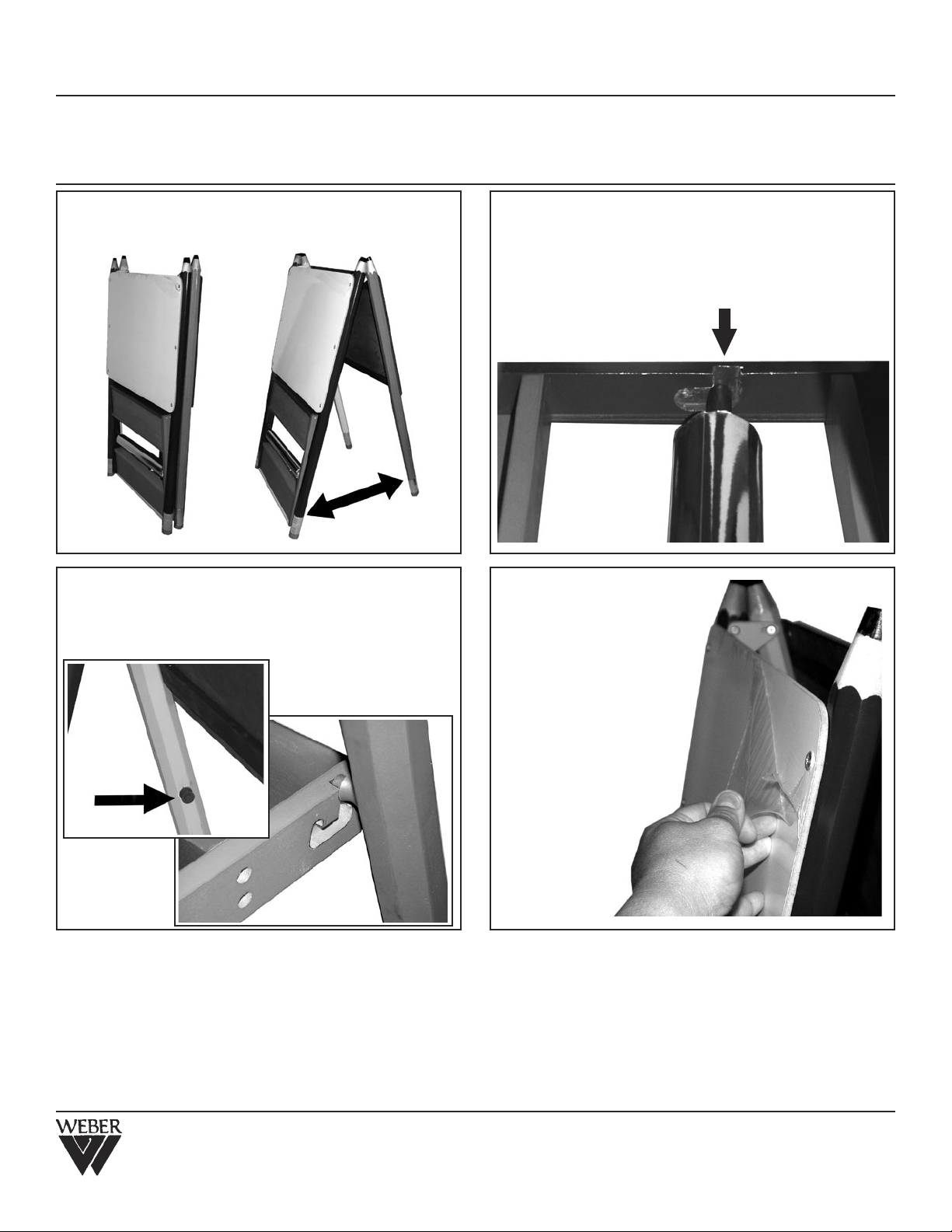
U-9110 Kids’ Easel • Set-up Assembly Instructions
Open carton and remove all contents. Check to make sure carton contains:
A. [1] folded easel B. Paper Roll and Rod C. Small carton containing supplies: ([1] Chalkboard
Eraser, [1] Box of chalk, and [2] Dry-Erase Markers
STEP 1. Begin by taking folded easel and spreading out the legs as shown below.
Folded
easel
STEP 2. Locate for the [2] Tray Plastic pins on the
inside legs. Flip-up the supply tray and slide plastic
pin into groove on supply tray. Slide pin up then,
push leg back to lock pin in position.
Spread out legs
STEP 3. Attach Paper Roll by inserting wood rod
through paper roll. Insert one end of wood rod into
hole on inside edge of supply tray. Continue by
inserting other end of wood rod into slotted groove
on other end of supply tray. Slide wood rod over to
secure in place.
STEP 4.
Remove protective film
from the Dry-Erase
surface, by peeling it
away. See illustration
at right.
STEP 5. Unroll Paper from the paper roll and thread it up through and between the two surfaces of the easel,
continue by sliding it down between the Chalkboard surface and Paper Holder that can be found near the top
edge of the chalkboard surface. This Paper Holder edge can also be used to tear away a section of paper from
the paper roll.
STEP 6. ENJOY your New U-9110 Kids’ Easel
Martin Universal Design, Inc. • 4444 Lawton Ave., Detroit, MI 48208 USA
Tel: 313.895.0700 • Fax: 313.895.0709 • E-mail: Custservmud@aol.com
www.MartinUniversalDesign.com
