Page 1
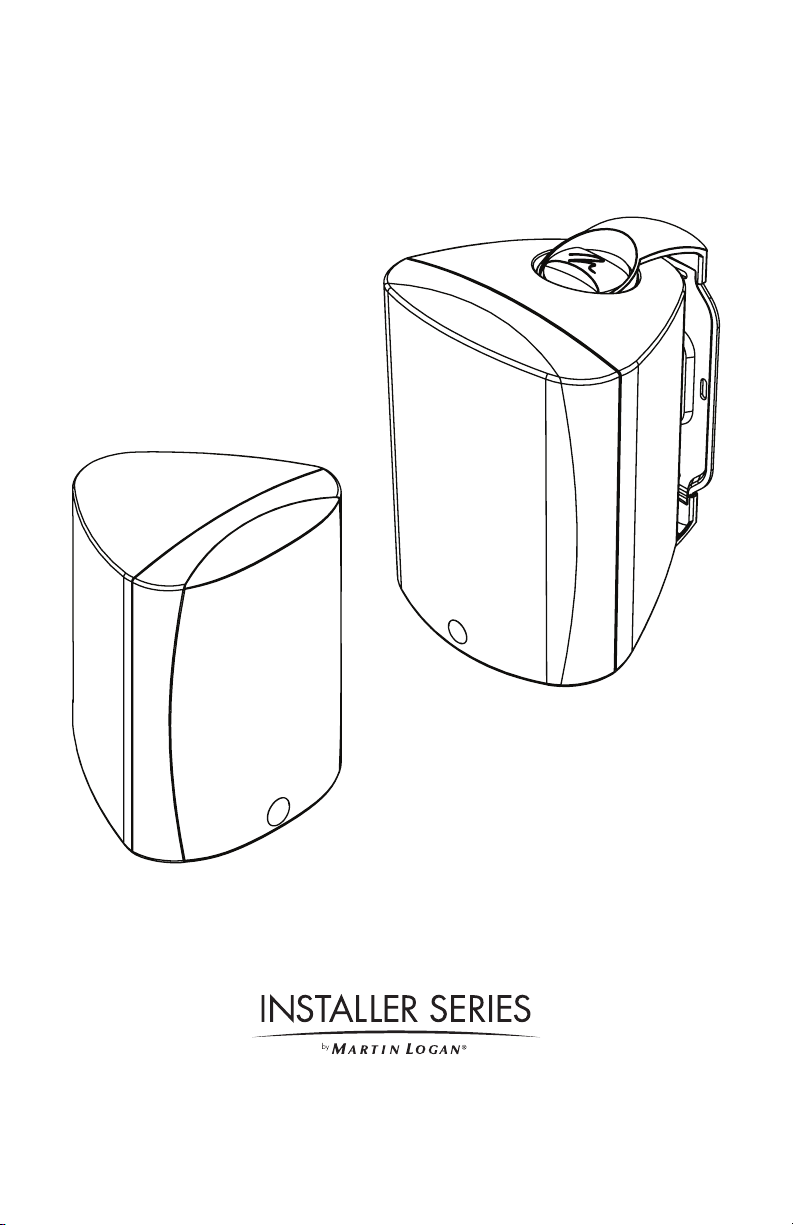
ML-45AW | ML-55AW | ML-65AW | ML75AW
user’s manual
Register your warranty online at www.MartinLogan.com.
Page 2
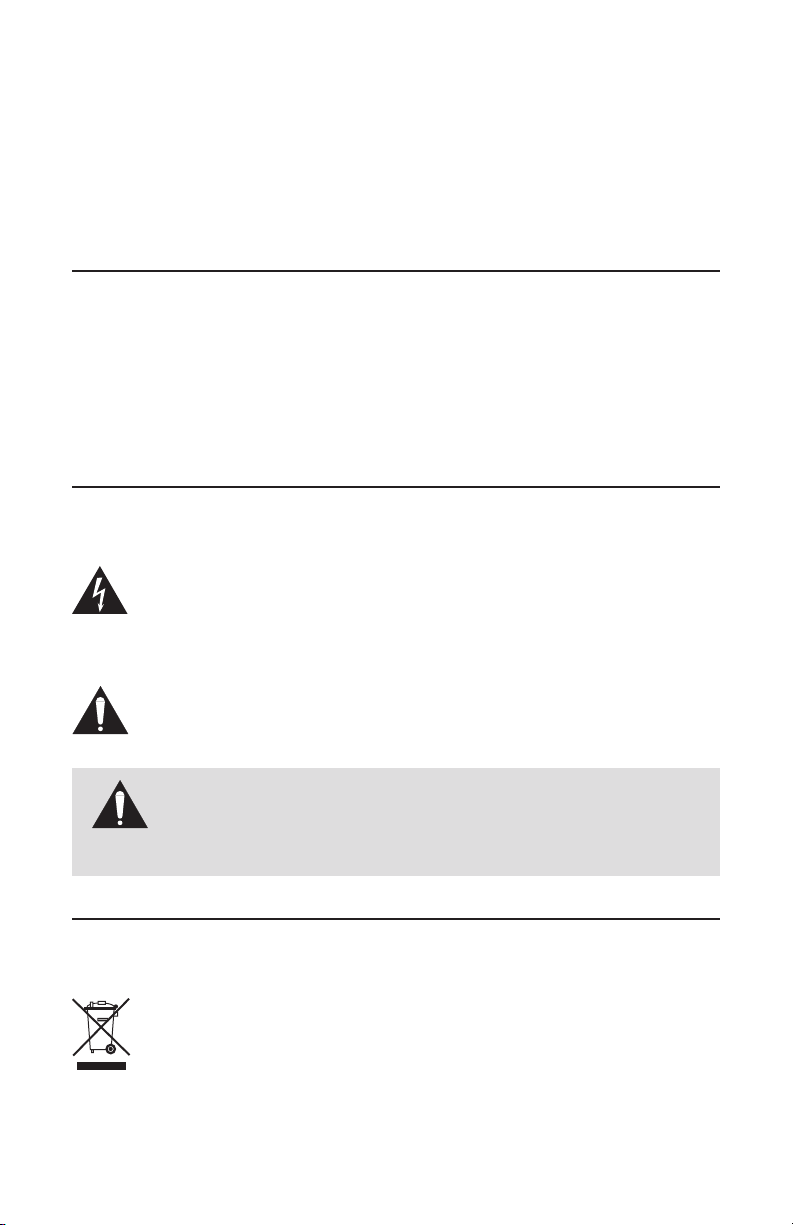
Content Check List.............. 2
Safety Warnings ............... 2
WEEE Recycling ............... 2
Cleaning and Protecting Your Investment. 3
Speaker Placement ............. 4
Connections and Cables ......... 4
Installation ................... 6
Content Check List
You will find the following items enclosed for your new MartinLogan loudspeaker.
Should you require assistance please call our service department at (785) 749-0133.
Connecting the Speakers ......... 8
Frequently Asked Questions........ 8
Troubleshooting................ 9
Warranty.................... 9
Service ..................... 9
Dimensional Drawings .......... 10
Specifications ................ 12
__ (4) 1-inch #12 screws
__ (2) Safety straps (ML-45AW)
Safety Warnings
The lightning bolt flash with arrowhead symbol within an equilateral triangle is
intended to alert the user to the presence of uninsulated “dangerous voltage”
within the product’s enclosure that may be of sufficient magnitude to constitute
a risk of electric shock.
The exclamation point within an equilateral triangle is intended to alert the
user to the presence of important operating and maintenance (servicing)
instructions in the literature accompanying the appliance.
WARNING!
• Refer servicing to a qualified technician.
• Turn amplifier off should any abnormal conditions occur.
• Do not drive speaker beyond its rated power.
WEEE Recycling
In accordance with the European Union WEEE (Waste Electrical and Electronic
Equipment) directive effective August 13, 2005, we would like to notify you
that this product may contain regulated materials which upon disposal, according to the WEEE directive, require special reuse and recycling processing.
__ (2) Wall Brackets (ML-45AW)
__ (2) U-Brackets (ML-55AW/ML-65AW/ML-75AW)
2
Page 3
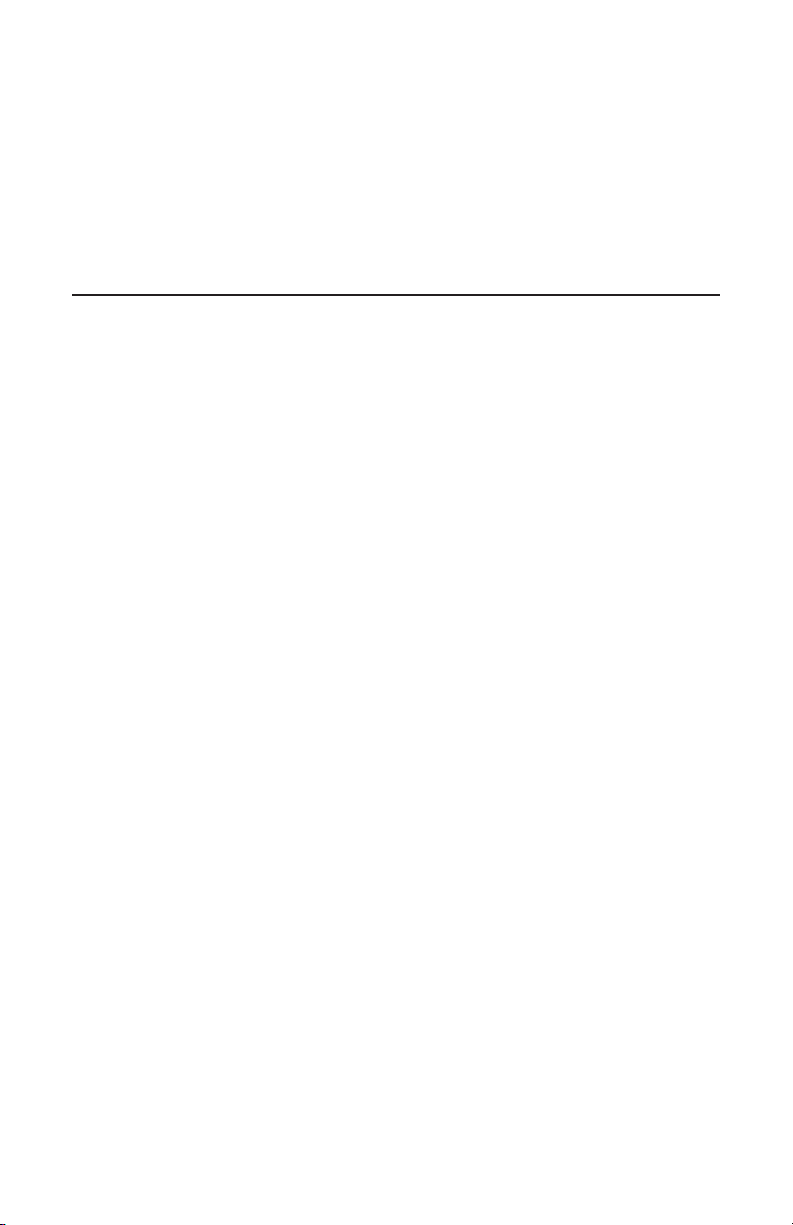
For this reason MartinLogan has arranged with our distributors in European Union
member nations to collect and recycle this product at no cost to you. To find your local
distributor please contact the dealer from whom you purchased this product, email
info@martinlogan.com or visit the distributor locator at www.martinlogan.com.
Please note, only this product itself falls under the WEEE directive. When disposing of packaging and other related shipping materials we encourage you
to recycle these items through the normal channels.
Cleaning and Protecting Your Investment
Your new all-weather speakers are constructed from durable materials to provide years
of trouble free outdoor listening enjoyment (even under extreme weather conditions).
To clean the exterior of your speakers use a soft, damp cloth or gentle spray from a
garden hose.
When considering placement we urge you to consider the following:
• Do not use a pressure washer to clean the speaker.
• Do not spray directly through the grill into the drivers.
• Do not allow speaker to come into contact with lawn and garden chemicals or
strong or abrasive cleaning chemicals.
• Do not place speaker in the discharge from a sprinkler.
• Do not place speaker in a location where they will be splashed with pool water.
• Do not place speaker in direct sunlight if at all possible..
When connecting your speaker to electronics we urge you to consider the following:
• Use an amplifier that approximately matches the speaker's specified power handling.
• To avoid damage, turn down the volume if the speaker sounds like it is distorting,
sounds harsh, or the bass begins to break up.
• Tone controls and equalizers may increase the likelihood of distortion, especially
at high volumes. Use these setting sparingly.
3
Page 4
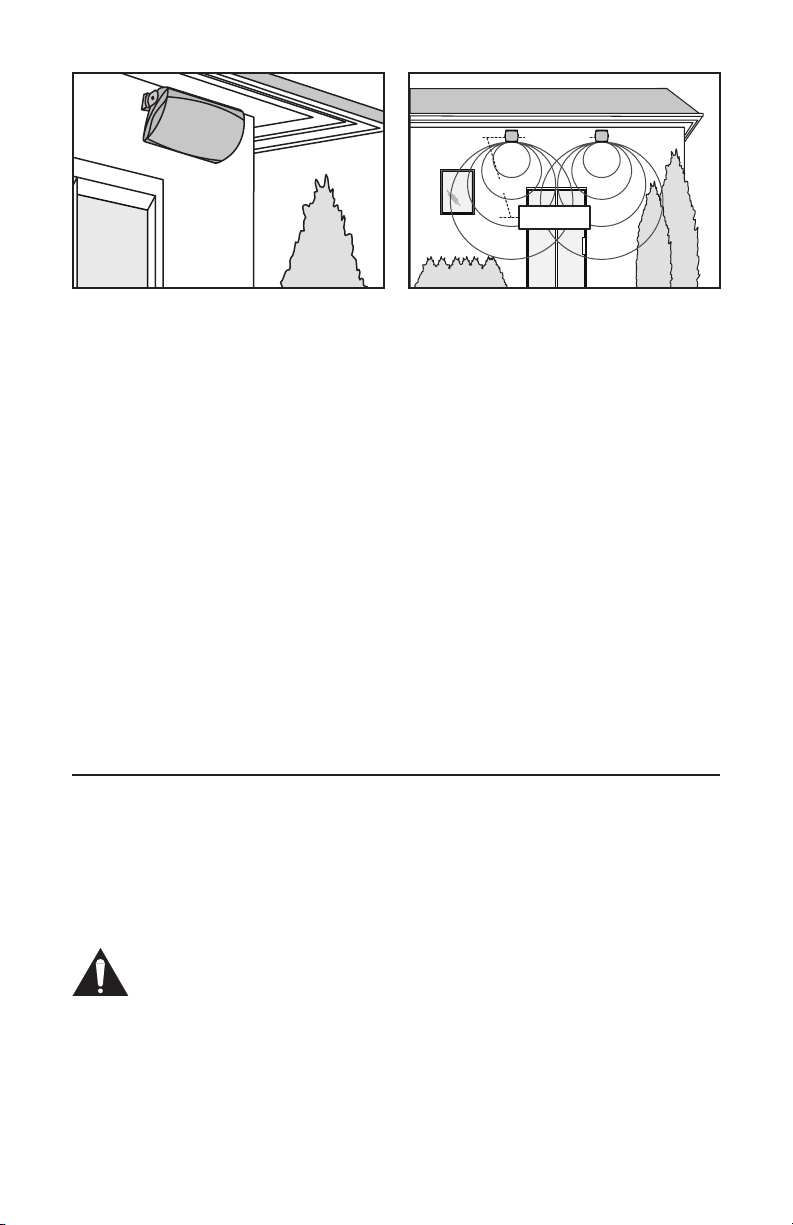
1/2 to 3/4 ‘X’
Left Right
‘X’
Listening Area
Figure 1. Close up of a speaker under a soffit.
Figure 2. Two speakers used for stereo sound.
Speaker Placement
The included mounting bracket(s) allows for installation in locations such as:
• Mounted to an exterior wall under a roof soffit minimizing exposure to sunlight/
rain (as shown in figure 1)
• On an exterior wall.
• In a gazebo.
• On a deck or railing.
Determining the Correct Distance Between Left and Right Speakers
Ideally you want to place the speakers far enough apart to achieve stereo imaging,
but not so far apart that you are unable to hear both speakers simultaneously in the primary listening area. As a rule of thumb, distance between your speakers should equal
50–75% of the distance from the listening area. For example, if you have a grilling or
lounging area 20 feet (6 meters) away, the speakers should be 10–15 feet (3–4.5
meters) apart.
Connections and Cables
Using Multiple Speakers on One Amplifier Channel
If you plan to use multiple speakers in series on a single amplifier channel, please
remember to check your amplifiers minimum safe speaker impedance load (ohms).
ML-45AW, ML-55AW, ML-65AW, and ML-75AW speakers are rated at
8-ohms per channel. Additional speakers connected to a single amplifier
channel will drop nominal impedance. To calculate the ohm load divide the
ohm rating of a single channel by number of speakers (i.e. 8-ohm rating / 4
speakers = 2-ohm load). Determine if your amp can handle the load and plan
accordingly.
4
Page 5
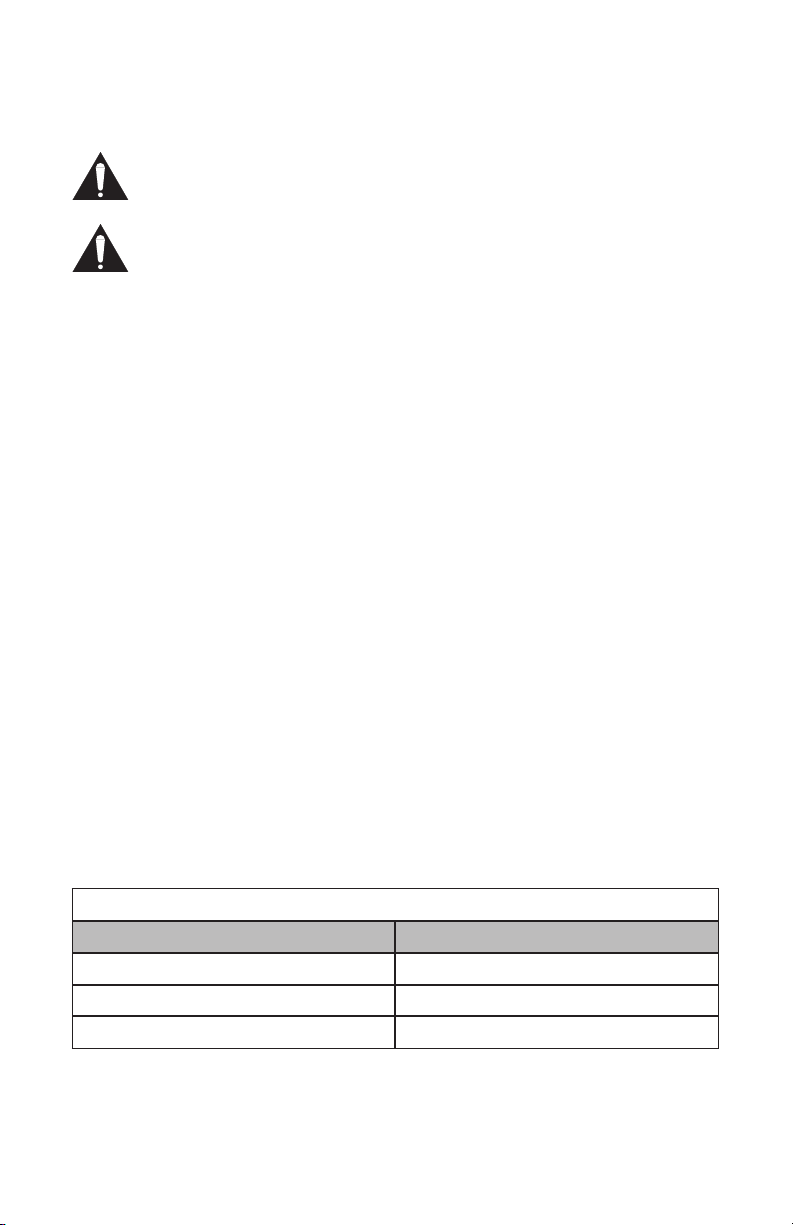
Notes About Speaker Cable
Before proceeding, carefully read the precautions below.
Before running speaker cable through walls, under walkways, patios, etc.,
check local building codes or contact a qualified installer (see your dealer).
Before digging, verify location of gas lines and buried cables with local utility
companies.
Information on running speaker cable through walls, under walkways, patios, etc. is not
included in this manual. If you are not comfortable with this sort of installation, contact a
qualified installer (see your dealer).
Preparing the Cable
Always use high-quality, moisture-resistant speaker cable (see your dealer).
1. Measure and mark path from amplifier to speakers to determine length of cables.
2. Add 2–3 feet (0.6–0.9 meters) extra to allow some play when installing.
3. Select correct gauge using the chart below.
4. If the cable is to be run underground it must be rated for direct burial and/or
enclosed in PVC pipe to prevent deterioration over time. Contact a qualified installer
before commencing installation (see your dealer).
5. Cut cable to the required length and strip the outer casing about 2 inches (5cm) on
both ends.
1
/
6. Strip inner insulation on both wires back about
2-inch (1.25cm) on both ends.
The following chart identifies the minimum gauge requirements for cable by length.
Minimum Wire Gauge Requirements
Length Gauge/Diameter
Less than 15 feet (4.5 m) 16 awg / 0.05 inch (1.3 mm)
Less than 30 feet (9 m) 14 awg / 0.06 inch (1.6 mm)
More than 30 feet (9 m) 12 awg / 0.08 inch (2 mm)
5
Page 6
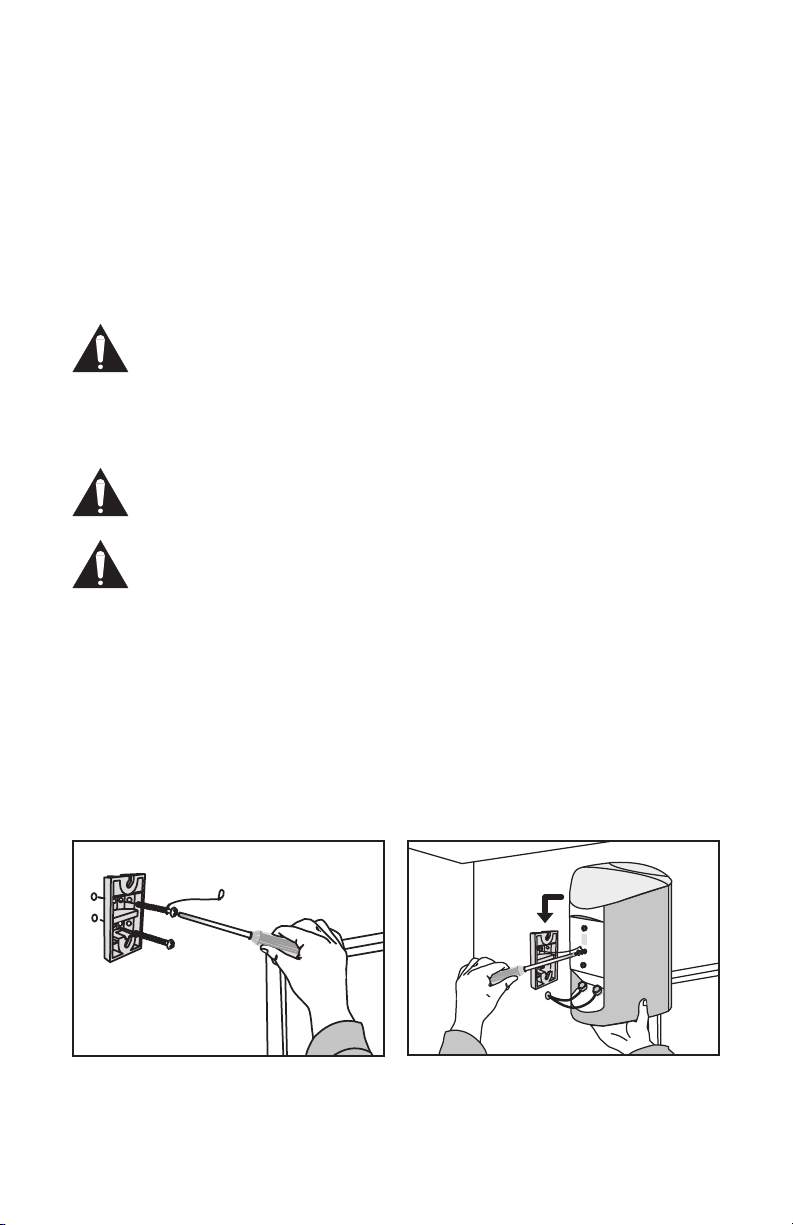
Installation
Recommended tools and hardware (not included):
• (2) Mounting screws per speaker
• Screwdriver
• Tape measure
CAUTION! Mount speakers securely so that they do not fall and cause personal
injury or damage to property.
Mounting Surfaces: Carefully evaluate the composition, construction and
strength of the surface on which you are mounting the speaker. When mounting in masonry, wood, and/or other solid surface, consult a professional
regarding the proper hardware for mounting the installation brackets provided
with your speakers.
Specific Use: Brackets provided with these speakers are only suitable for the
speaker they come with. Do not use them with any other speaker.
Always use secondary restraining hardware to prevent personal injury or damage to property.
Non-Liability: We are aware that the mounting assembly provided with these speakers
could be used for purposes and in ways other than those for which it was intended. The
Manufacturer, Distributor, Retailer, and their respective Agents cannot be held responsible or liable for injuries or property damage—direct, indirect, or consequential—arising
from the use of, or inability to use, this product safely and properly.
Every effort has been made to provide accurate and error-free installation instructions. MartinLogan Ltd. disclaims liability for difficulties that may arise from the
misinterpretation of information contained in these instructions.
Figure 3. Installing the hanger bracket. Figure 4. Mounting speaker on the bracket.
6
Page 7
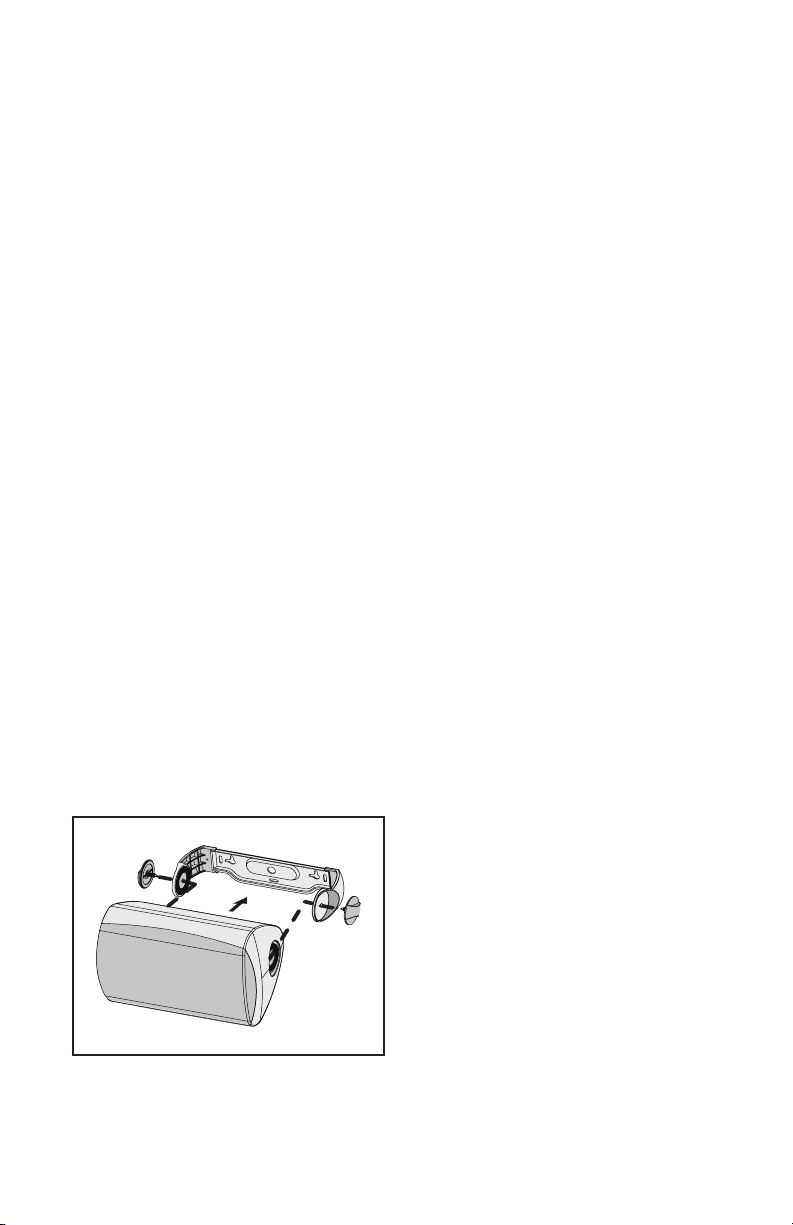
Mounting with the Supplied 'Hanger Bracket' (ML-45AW only)
The ML-45AW can be mounted horizontally or vertically.
1. Using appropriate screws/mounting hardware (not included), mount the bracket
with the supplied safety strap on the wall at the desired location (figure 3). Make
sure the bracket is straight.
2. Screw two 1-inch #12 screws (included) into the upper and lower holes spaced
3
/
2
8-inch (60 mm) apart on the back of the speaker’s enclosure. Do not screw them
all of the way in—make sure they protrude about
1
/
8-inch (3 mm).
3. Bring the speaker to the bracket and connect the cables as outlined in this manual.
Connect the safety strap to the speaker using the middle hole (figure 4). Mount the
speaker onto the bracket using an ‘in and down’ motion.
For horizontal mounting simply mount the bracket horizontally with the key hole slots
facing up. Follow steps 1 to 3 (above) to complete horizontal installation.
Wall-Mounting with Supplied ‘U-Bracket’ (ML-55AW, ML-65AW and ML-75AW)
These speakers can be mounted horizontally or vertically with the ‘U-Bracket’.
1. Unscrew the knobs from either end of the speaker.
2. Using appropriate screws/mounting hardware (not included), mount the bracket
and a safety strap (not included, see dealer) on the wall in the desired location.
Make sure the bracket is straight. In-wall speaker wire can then be directed through
the large opening in this bracket which allows connection from behind the speaker
terminals to hide the speaker wire.
3. Bring the speaker up to the bracket and connect the speaker cable as outlined below.
4. Pull the bracket slightly apart and
fit the speaker into the bracket, one
end at a time to avoid scratching the
enclosure (figure 5).
5. Screw the knobs through the holes
in the mounting bracket and into the
speaker. Angle the speaker to orient
towards the desired position. Tighten
the knobs snugly, but do not over-
Figure 5. Mounting speaker on the U-bracket.
tighten them.
7
Page 8
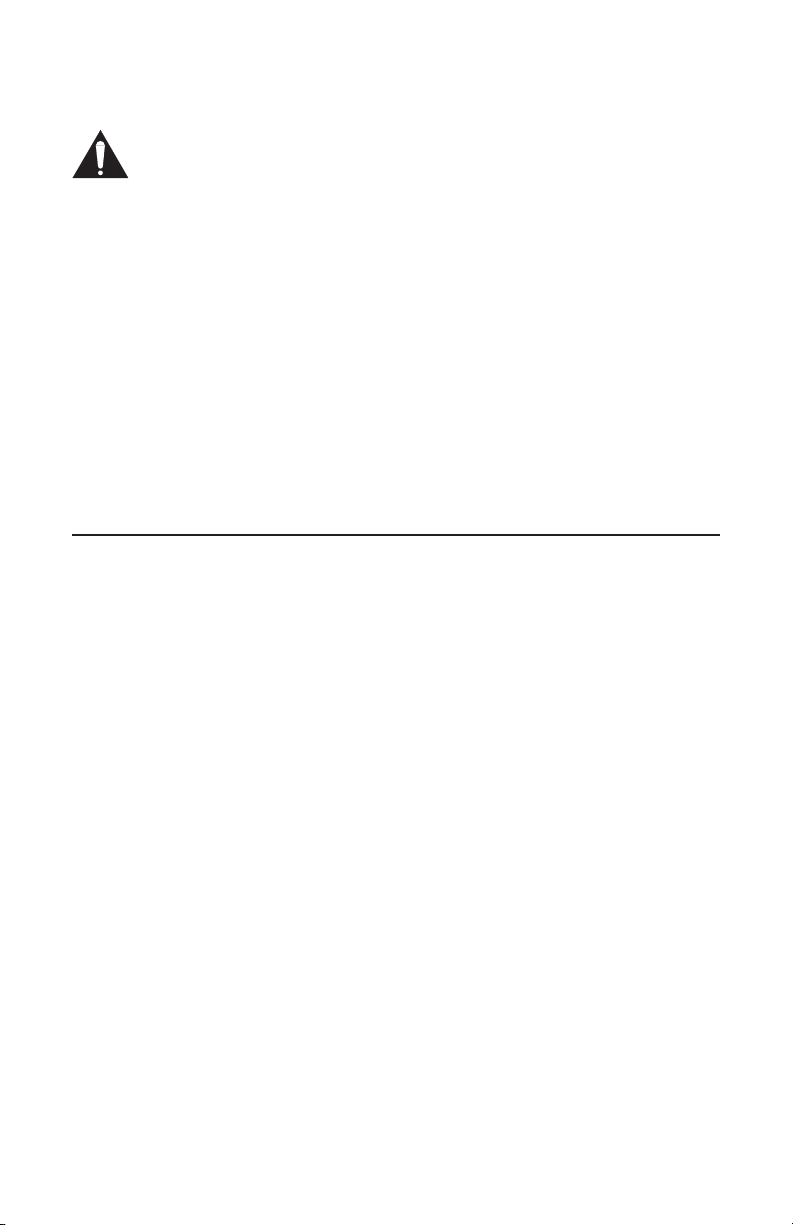
Connecting the Speakers
WARNING! Turn your amplifier off before making or breaking any signal connections. This will avoid damage which could result from accidental shorting
of speaker cables.
Your speakers are equipped with high-quality binding posts that can be used with
banana, pin or spade connectors, as well as with bare wire. Connect one speaker at
a time to your amplifier.
1. Connect the red (+) amplifier terminal to the red (+) speaker terminal and the black
(–) amplifier terminal to the black (–) speaker terminal. Tighten the posts firmly by
hand, but don’t over-tighten them.
2. Repeat step 1 for other speaker(s).
If a speaker is not working correctly, refer to “Troubleshooting” on the following page
of this manual.
Frequently Asked Questions
How do I clean my speakers? See “Cleaning and Protecting Your Investment” on
page 3 of this manual.
What size amplifier should I use? We recommend an amplifier rated within the suitable amplifier range of your speaker.
Could you suggest a list of suitable electronics and cables that would be ideal for
MartinLogan speakers? The area of electronics and cable choice is probably the most
common type of question that we receive. It is also the most subjective. We have
repeatedly found that brands that work well in one setup will drive someone else nuts
in another. We use many brands with great success. Again, we have no favorites; we
use electronics and cables quite interchangeably. We would suggest listening to a number of brands—and above all else—trust your ears. Dealers are always the best source
for information when purchasing additional audio equipment or cables and will be well
versed in the subject of special safety requirements for in-wall cable.
Will exposure to sunlight affect the life or performance of my speakers? We recommend that you not place any loudspeaker in direct sunlight. The ultraviolet (UV) rays
from the sun can cause deterioration of speaker cones, etc. For installation of an allweather speakers we recommend as little direct sunlight as an installation will allow.
8
Page 9
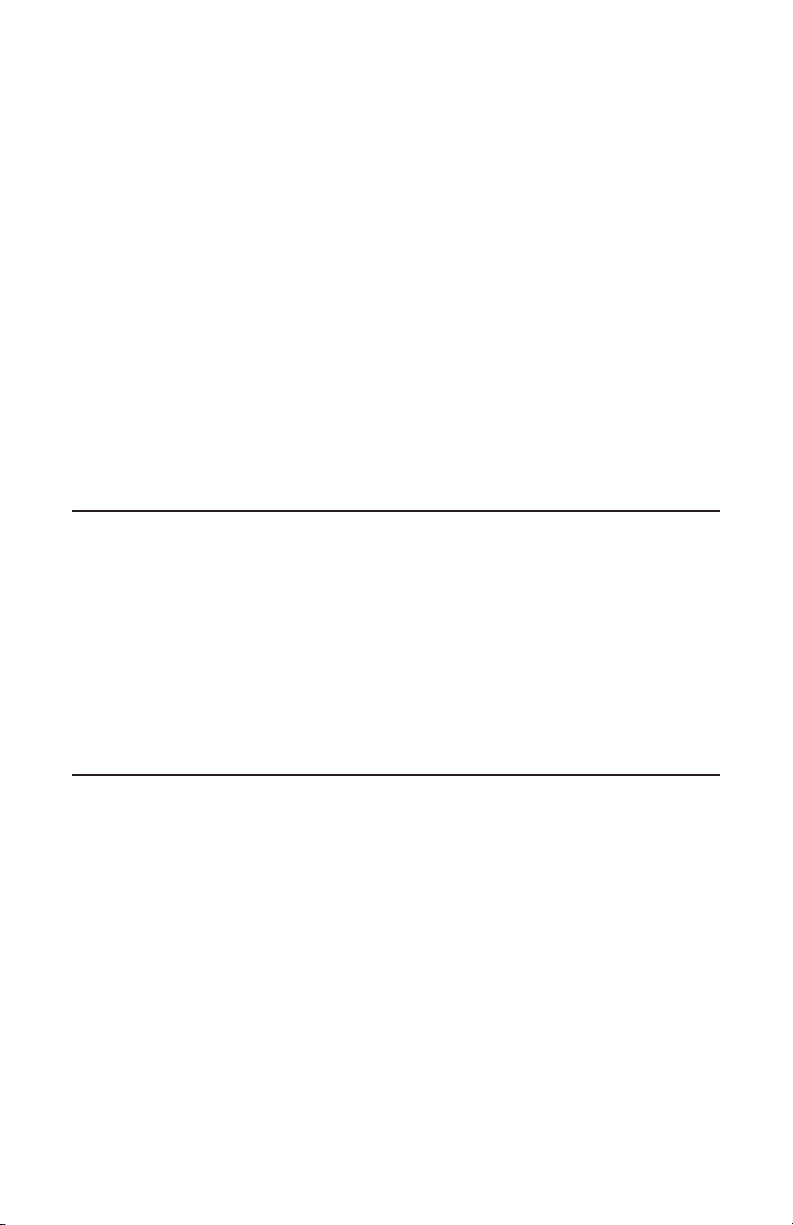
Troubleshooting
No Output
• Check that all your system components are turned on, not muted, and that your
balance control (if applicable) is set correctly.
• Check to make sure your power outlet at the wall is working.
• Check your power cords, speaker wires, and interconnecting cables.
• Check to make sure no headphones are plugged in.
• Swap speaker wires at your amplifier with those of a speaker that is functioning
correctly. If the lack of output moves to a different speaker the problem could be
with other equipment in your system (i.e. amp, pre-amp, processor, etc.)
• Try hooking up a different set of speakers. If the lack of output moves to a different
speaker the problem could be with other equipment in your system (i.e. amp, preamp, processor, etc.)
Lack of Bass or Poor Imaging
• Check your speaker wires. Is the polarity correct — (+) to (+) and (–) to (–)?
Warranty
MartinLogan offers online warranty registration at www.martinlogan.com. Your
speaker is provided with an automatic Limited 90 Day Warranty coverage. You have
the option, at no additional charge, to receive a Limited 2 Year Warranty coverage.
To obtain the Limited 2 Year Warranty coverage register your speakers at www.martinlogan.com. Save a copy of your dealer receipt as it may be requested if service is
required. MartinLogan may not honor warranty service claims unless we have a completed Warranty Registration on file at www.MartinLogan.com!
Service
Should you be using your MartinLogan product in a country other than the one in which
it was originally purchased, we ask that you note the following:
1 The appointed MartinLogan distributor for any given country is responsible for
warranty servicing only on units distributed by or through it in that country in accordance with its applicable warranty.
2 Should a MartinLogan product require servicing in a country other than the one
in which it was originally purchased, the end user may seek to have repairs performed by the nearest MartinLogan distributor, subject to that distributor’s local
9
Page 10

servicing policies, but all cost of repairs (parts, labor, transportation) must be borne
by the owner of the MartinLogan product.
3 If, after owning your speakers for six months, you relocate to a country other than
the one in which you purchased your speakers, your warranty may be transferable. Contact MartinLogan for details.
Dimensional Drawings
ML-45AW
10
ML-55AW
Page 11
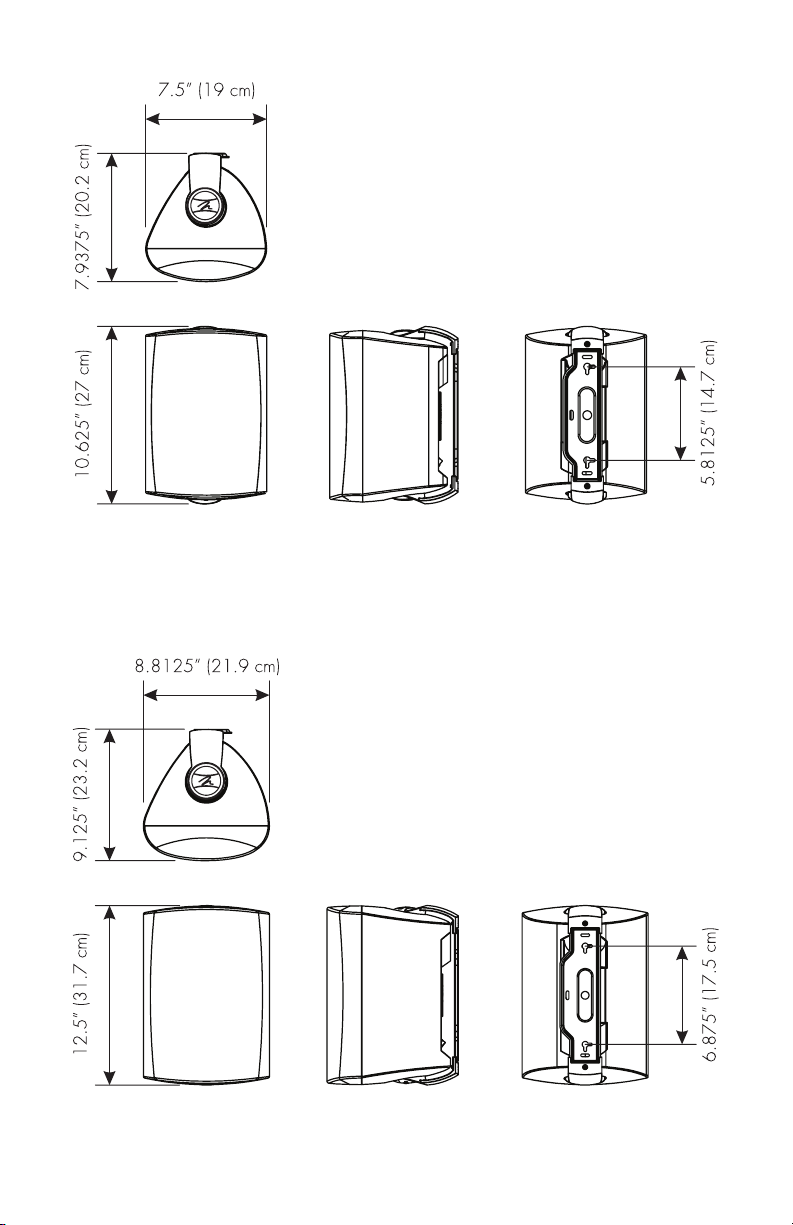
ML-65AW
ML-75AW
11
Page 12

Specifications
Speaker Model........
System Freq. Response . .
Aiming..............
Sensitivity............
Impedance ...........
Crossover Frequency....
Low-Frequency
Extension* ...........
High-Frequency Driver ..
Low-Frequency Driver...
Binding Post Inputs.....
Suitable Amplifier Range
ML-45AW
90–20,000 Hz ±2 dB
N/A
88dB
Compatible with 8 ohms
2,300 Hz
65 Hz (DIN)
1" (2.5cm) titanium dome
1
/
2" (11.5cm) mineral-
4
filled polypropylene cone
5-way binding posts
accommodate wire up to
5AWG
15–80 Watts
ML-55AW
85–20,000 Hz ±2 dB
Swivels on U-Bracket
90dB
Compatible with 8 ohms
2,300 Hz
60 Hz (DIN)
1" (2.5cm) titanium dome
1
/
2" (14cm) mineral-filled
5
polypropylene cone
5-way binding posts
accommodate wire up to
5AWG
15–90 Watts
Maximum Power
Handling** ...........
Weight..............
Size (h x w x d) .......
12
50 Watts
3.4 lbs. each (1.55 kg)
7
9
/
16" x 5
5
/
8" x 5
15
/
16"
(19.2 x 14.3 x 15.1cm)
60 Watts
6.75 lbs. each (3.05 kg)
9
11
/
16" x 7" x 7
5
/
8"
(24.6 x 17.8 x 19.4cm)
Page 13

Specifications
Speaker Model........
System Freq. Response . .
Aiming..............
Sensitivity............
Impedance ...........
Crossover Frequency....
Low-Frequency
Extension* ...........
High-Frequency Driver ..
Low-Frequency Driver...
Binding Post Inputs.....
Suitable Amplifier Range
ML-65AW
80–20,000 Hz ±2 dB
Swivels on U-Bracket
91dB
Compatible with 8 ohms
2,300 Hz
55 Hz (DIN)
1" (2.5cm) titanium dome
1
/
2" (16.5cm) mineral-
6
filled polypropylene cone
5-way binding posts
accommodate wire up to
5AWG
15–100 Watts
ML-75AW
75–20,000 Hz ±2 dB
Swivels on U-Bracket
93dB
Compatible with 8 ohms
2,300 Hz
50 Hz (DIN)
1" (2.5cm) titanium dome
1
/
2" (19cm) mineral-filled
7
polypropylene cone
5-way binding posts
accommodate wire up to
5AWG
15–110 Watts
Maximum Power
Handling** ...........
Weight..............
Size (h x w x d) .......
*DIN 45 500. Indicates -3 dB in a typical listening room.
**With typical program source, provided the amplifier clips no more than 10% of the time.
***Specifications are subject to change without notice.
70 Watts
8.8 lbs. each (4 kg)
11" x 7
/
2" x 7
/
1
15
(28 x 19 x 20.2cm)
16"
80 Watts
10.6 lbs. each (4.8 kg)
1
13
12
/
2" x 8
/
16" x 9
(31.7 x 22.4 x 23.2cm)
1
/
8"
13
Page 14

Lawrence, Kansas, USA tel 785.749.0133 www.martinlogan.com
©2014 MartinLogan. All rights reserved.
Rev. #010614
Page 15

ML-45AW | ML-55AW | ML-65AW | ML75AW
guide de l’utilisateur
Inscrivez votre garantie en ligne à l’adresse www.MartinLogan.com.
Page 16

Liste de vérification du contenu .... 16
Avertissements de sécurité ....... 16
Recyclage WEEE ............. 16
Nettoyer et protéger votre investissement 17
Positionnement des enceintes ..... 18
Raccords et câbles ............ 18
Installation .................. 20
Liste de vérification du contenu
Vous trouverez les éléments suivants dans la boîte pour votre nouvelle enceinte
MartinLogan. Si vous avez besoin d’aide, veuillez appeler notre département de service en composante le 785-749-0133.
Raccordement des enceintes ...... 22
Foire aux questions ............ 22
Dépannage ................. 23
Garantie ................... 23
Service .................... 23
Plans dimensionnels ........... 24
Spécifications ................ 26
__ (4) vis # 12 de 1-pouce
__ (2) Courroie de sécurité (ML-45AW)
Avertissements de sécurité
Le symbole de l’éclair avec une pointe en forme de flèche, dans un triangle
équilatéral, avertit l’utilisateur de la présence d’une « tension dangereuse »
potentielle près du produit qui peut être suffisante pour constituer un risque de
décharge électrique.
Le point d’exclamation dans un triangle équilatéral avertit l’utilisateur de
la présence de directives importantes en matière de fonctionnement et
d’entretien (service) dans les documents qui accompagnent l’appareil.
AVERTISSEMENT!
• Consultez un technicien compétent pour les réparations.
• Fermez l’amplificateur si une condition anormale survient.
• Ne poussez pas l’enceinte au-delà de sa puissance nominale.
Recyclage WEEE
En vertu de la directive WEEE de l’Union européenne (directive sur les déchets
électriques et électroniques) entrée en vigueur le 13 août 2005, nous vous
avisons que ce produit pourrait contenir des matériaux réglementés dont
l’élimination doit faire l’objet de procédures de réutilisation et de recyclage
particulières.
__ (2) Supports muraux (ML-45AW)
__ (2) Supports en U (ML-55AW/ML-65AW/ML-75AW)
16
Page 17

À cette fin, Martin Logan a demandé à ses distributeurs dans les pays membres de
l’Union européenne de reprendre et de recycler ce produit gratuitement. Pour trouver
le distributeur le plus près, communiquez avec le revendeur du produit, envoyez un
courriel à info@martinlogan.com ou consultez le site www.martinlogan.com.
Notez que seul le produit est régi par la directive WEEE. Nous vous
encourageons à recycler les matériaux d’emballage et autres matériaux
d’expédition selon les procédures normales.
Nettoyer et protéger votre investissement
Vos nouvelles enceintes extérieures sont fabriquées avec des matériaux durables qui vous
fourniront des années de fonctionnement extérieur sans tracas (même lors de conditions
climatiques extrêmes).
Pour nettoyer l’extérieur des enceintes, utilisez un linge doux et humide ou le jet délicat
d’un boyau de jardin.
Lorsque vous pensez au positionnement, nous vous recommandons fortement
ce qui suit :
• Ne pas utiliser de machine à pression pour nettoyer l’enceinte.
• Ne pas projeter de jet d'eau directement à travers la grille vers les éléments
acoustiques.
• Éviter tout contact entre l’enceinte et les produits chimiques pour la pelouse ou le
jardin ou avec des produits nettoyants chimiques forts ou abrasifs.
• Ne pas positionner les enceintes en ligne directe avec un arroseur fixé au sol.
• Ne pas mettre les enceintes à un endroit où elles pourraient être éclaboussées par
l'eau d'une piscine.
• Autant que possible, éviter de placer les enceintes en plein soleil.
Lorsque vous raccordez l’enceinte à des appareils électroniques, nous vous
recommandons ce qui suit :
• Utiliser un amplificateur qui correspond approximativement à la puissance admissible
de l’enceinte.
• Pour éviter les dommages, baisser le volume si le son de l’enceinte est déformé ou
dur, ou si les graves commencent à couper.
• Les commandes de tonalité et les égalisateurs peuvent accroître les possibilités de
déformation du son, particulièrement à volume élevé. Utiliser ces commandes avec
parcimonie.
17
Page 18

Gauche
« X »
1/2 à 3/4 « X »
Droit
Zone d’écoute
Figure 1. Gros plan sur une enceinte située sous
un soffite.
Figure 2. Deux enceintes utilisées pour le son
en stéréo.
Positionnement des enceintes
Le ou les supports de montage inclus vous permettent d’effectuer l’installation dans des endroits comme :
• Montées sur un mur extérieur sous un soffite du toit pour minimiser l’exposition à la
lumière solaire/pluie (tel qu’illustré à la figure 1).
• Sur un mur extérieur.
• Dans un gazébo.
• Sur une terrasse ou une rampe.
Déterminer la distance appropriée entre l’enceinte gauche et l’enceinte droite
Idéalement, il est recommandé de placer les enceintes assez loin l’une de l’autre pour
obtenir une image stéréo, mais pas assez loin l’une de l’autre pour vous empêcher
d’entendre les deux enceintes simultanément dans la zone d’écoute principale. En
général, la distance entre vos enceintes doit équivaloir à 50 à 75 % de la distance
par rapport à la zone d’écoute principale. Par exemple, si vous avez une zone de
cuisson sur grill ou de repos située à 20 pieds (6 mètres), les enceintes doivent être
positionnées de 10 à 15 pieds (3 à 4,5 mètres) l’une de l’autre.
Raccords et câbles
Utilisation de plusieurs enceintes sur un canal de l’amplificateur
Si vous prévoyez d’utiliser plusieurs enceintes en série sur un canal de l’amplificateur,
n’oubliez pas de vérifier la charge d’impédance (ohms) minimale sécuritaire pour les
enceintes de votre amplificateur.
Les enceintes ML-45AW, ML-55AW, ML-65AW, et ML-75AW sont classées
à 8-ohms par canal. Les enceintes additionnelles raccordées à un seul canal
d’amplificateur feront baisser l’impédance nominale. Pour calculer la charge en
ohm, divisez la charge nominale en ohm d’un seul canal par le nombre d’enceintes
(c.-à-d. charge nominale de 8-ohms / 4 enceintes = charge de 2-ohms). Déterminez
18
si votre amplificateur peut supporter la charge et planifiez en conséquence.
Page 19

Remarques au sujet des câbles d’enceinte
Avant de commencer, lisez attentivement les consignes de sécurité ci-dessous.
Avant de faire passer les câbles de raccordement d'enceinte dans des murs,
sous des allées, des terrasses, etc., consulter les exigences du code du bâtiment
local ou communiquer avec un installateur qualifié (consulter le revendeur).
Avant de creuser pour installer des câbles, vérifier auprès des services publics
locaux l'emplacement de conduites de gaz et de câbles électriques.
Le présent manuel ne fournit pas d'information sur l'installation de câbles à travers des
murs, sous des allées ou des terrasses, etc. En cas d'incertitude concernant ce type
d'installation, communiquer avec un installateur qualifié (consulter le revendeur).
Préparation du câble
Toujours choisir des câbles de haute qualité résistant à l'humidité (consulter le revendeur).
1. Mesurer et jalonner le parcours allant de l'amplificateur aux enceintes pour
déterminer la longueur de câble nécessaire.
2. Ajouter environ de 2 à 3 pieds (de 0,6 à 0,9 mètre) à cette longueur pour être
certain d'avoir assez de câble lors de l'installation.
3. Choisir le bon calibre de câble à l'aide du tableau ci-dessous.
4. Si le câble est installé sous terre, il doit être coté pour enfouissement direct et/ou
engainé dans un tube en PVC pour en prévenir la détérioration au fil du temps.
Communiquez avec un installateur compétent avant de commencer l’installation
(voir le revendeur).
5. Couper la bonne longueur de câble. À l'aide d'un dénude-fil, retirer la gaine
extérieure du câble sur une longueur d'environ 5 cm (2 po) à chaque extrémité.
6. Retirer l'isolant aux deux extrémités sur une longueur d'environ 1,25 cm (1/2 po).
Le tableau ci-dessous indique le calibre minimum pour différentes longueurs de câble.
Calibre minimum nécessaire
Longueur Calibre/diamètre
Moins de 15 pieds (4,5 m) 16 awg / 0,05 pouce (1,3 mm)
Moins de 30 pieds (9 m) 14 awg / 0,06 pouce (1,6 mm)
Plus de 30 pieds (9 m) 12 awg / 0,08 pouce (2 mm)
19
Page 20

Installation
Outils et matériel recommandés (non compris) :
• (2) vis de montage par enceinte
• Tournevis
• Ruban à mesurer
MISE EN GARDE! Bien fixer les enceintes pour ne pas qu’elles tombent et causent des
dommages matériels ou des blessures corporelles.
Surfaces de montage : évaluez attentivement la composition, la construction
et la force de la surface sur laquelle vous souhaitez monter l’enceinte. Lorsque
vous effectuez le montage sur un ouvrage en maçonnerie, en bois ou sur une
autre surface solide, consultez un professionnel en ce qui concerne le matériel
approprié pour le montage des supports d’installation fournis avec vos enceintes.
Utilisation particulière : les supports fournis avec ces enceintes sont
uniquement adaptés aux enceintes avec lesquelles ils sont fournis. Ne les
utilisez pas avec d’autres enceintes.
Utilisez toujours le matériel de retenue secondaire pour prévenir les blessures
corporelles ou les dommages matériels.
Non-responsabilité : nous sommes conscients que le matériel de montage fourni avec
ces enceintes pourrait être utilisé à d’autres fins et d’autres façons que celles pour
lesquelles il est prévu. Le fabricant, le distributeur et le revendeur, ainsi que leurs agents
respectifs, ne peuvent pas être tenus responsables pour les blessures corporelles ou les
dommages matériels, directs, indirects ou consécutifs, découlant de l’utilisation ou de
l’incapacité à utiliser ce produit de façon sécuritaire et appropriée.
Tous les efforts ont été faits pour vous fournir des instructions d’installations exactes et
sans erreurs. MartinLogan Ltd. décline toute responsabilité pour les difficultés qui peuvent
découler d’une mauvaise interprétation des renseignements contenus dans ces instructions.
Figure 3. Installation sur support de suspension.
Figure 4. Montage de l’enceinte sur le
support.
20
Page 21

Montage avec le « support de suspension » fourni » (ML-45AW uniquement)
Le modèle ML-45AW peut être monté à l’horizontale ou à la verticale.
1. À l’aide des vis/matériel de montage (non compris), montez le support avec la
courroie de sécurité fournie sur le mur à l’emplacement souhaité (figure 3). Assurezvous que le support est droit.
2. Vissez deux vis #12 de 1-pouce (comprises) dans les trous supérieur et inférieur,
espacés de 2 3/8-pouce (60 mm) l’un de l’autre sur la partie arrière du boîtier
de l’enceinte. Ne les vissez pas entièrement – assurez-vous qu’elles dépassent
d’environ 1/8-pouce (3 mm).
3. Apportez l’enceinte sur le support et raccordez les câbles, tel que décrit dans ce
manuel. Fixez la courroie de sécurité sur l’enceinte à l’aide du trou du milieu (figure 4).
Montez l’enceinte sur le support à l’aide d’un mouvement « intérieur et vers le bas ».
Pour le montage horizontal, il suffit de monter le support horizontalement en orientant les
trous en forme de serrure vers le haut. Suivez les étapes 1 à 3 ci-dessus pour compléter
l’installation horizontale.
Montage au mur avec le « support en U » fourni (ML-55AW, ML-65AW et ML-75AW)
Ces enceintes peuvent être montées à l’horizontale ou à la verticale avec le « support en U ».
1. Dévissez les boutons à chacune des extrémités de l’enceinte.
2. À l’aide des vis/matériel de montage appropriés (non compris), montez le support et
une courroie de sécurité (non compris, voir le revendeur) sur le mur à l’emplacement
souhaité. Assurez-vous que le support est droit. Le câble d’enceinte dans le mur
peut ensuite être passé par la grande ouverture de ce support, ce qui permet un
raccordement à partir de la partie arrière des bornes d’enceinte pour cacher le câble
d’enceinte.
3.
Apportez l’enceinte près du support et raccordez le câble d’enceinte, tel que décrit ci-dessus.
4. Étirez légèrement le support et placez
l’enceinte dans le support, une extrémité
à la fois pour éviter d’égratigner le
boîtier (figure 5).
5. Vissez les boutons dans les trous du
support de montage et dans l’enceinte.
Orientez l’enceinte en direction de la
position souhaitée. Serrez les boutons
afin de bien les ajustés, sans trop
Figure 5. Montage de l’enceinte sur le support
en U.
serrer.
21
Page 22

Raccordement des enceintes
MISE EN GARDE! Éteindre l’amplificateur avant de raccorder les enceintes.
Ceci évitera les dommages pouvant résulter d’un court-circuit accidentel des
câbles des enceintes.
Vos enceintes sont dotées de bornes de raccordement de haute qualité qui peuvent être
utilisées avec des fiches bananes, des tiges ou des cosses rectangulaires, ainsi qu’avec
un fil nu. Raccordez une enceinte à la fois à votre amplificateur.
1. Raccordez la borne d’amplificateur rouge (+) à la borne d’enceinte rouge (+) et la
borne d’amplificateur noire (–) à la borne d’enceinte noire (–). Serrez les bornes
fermement à la main, sans trop serrer.
2. Répétez l’étape 1 pour l’autre ou les autres enceintes.
Si une enceinte ne fonctionne pas correctement, consultez la section « Dépannage » à
la page suivante de ce manuel.
Foire aux questions
Comment dois-je nettoyer mes enceintes? Consultez la section « Nettoyer et protéger
votre investissement » à la page 3 de ce manuel.
Quelle taille d’amplificateur dois-je utiliser? Nous recommandons un amplificateur
homologué dans la gamme d’amplificateur appropriée pour votre enceinte.
Pouvez-vous me proposer une liste d’appareils électroniques et de câbles qui
conviennent aux enceintes MartinLogan? Les questions relatives aux appareils
électroniques et aux câbles sont probablement celles que nous recevons le plus souvent.
Et ce sont les plus subjectives. Souvent, certaines marques fonctionnent bien dans
une configuration et donnent de piètres résultats dans une autre. Nous utilisons de
nombreuses marques avec d’excellents résultats. Encore une fois, nous n’avons pas de
produits préférés; nous utilisons les appareils électroniques et les câbles de façon assez
interchangeable. Nous vous proposons d’écouter plusieurs marques et surtout, de faire
confiance à votre ouïe. Les revendeurs sont toujours la meilleure source de renseignements
lorsque vous achetez de l’équipement audio ou des câbles supplémentaires et
connaissent bien les exigences de sécurité pour les câbles dans le mur.
Est-ce que l’exposition à la lumière solaire nuira au rendement ou à la durée de vie
de mes enceintes? Nous recommandons de ne pas exposer les enceintes directement à
la lumière solaire. Les rayons ultraviolets (UV) du soleil peuvent entraîner la détérioration
des cônes de l’enceinte, etc. Pour une installation extérieure des enceintes, nous
recommandons de choisir un endroit exposé le moins possible à la lumière solaire.
22
Page 23

Dépannage
Aucune sortie
• Vérifiez que toutes les composantes du système sont allumées, pas en sourdine, et
que le contrôle d’équilibrage (le cas échéant) est réglé de façon appropriée.
• Assurez-vous que la prise murale fonctionne.
• Vérifiez les cordons d’alimentation, les câbles d’enceinte et les câbles
d’interconnexion.
• Assurez-vous qu’aucun casque d’écoute n’est branché.
• Échangez les câbles d’enceinte vers l’amplificateur avec ceux d’une enceinte
qui fonctionne bien. Si l’absence de sortie est transmise à une autre enceinte, le
problème pourrait être lié à un autre équipement de votre système (amplificateur,
préamplificateur, processeur, etc.)
• Essayez de brancher un autre ensemble d’enceintes. L’absence de sortie peut être
due à un problème avec une autre composante de votre système (amplificateur,
préamplificateur, processeur, etc.)
Manque de graves ou mauvaise image
•
Vérifiez les câbles d’enceinte. Est-ce que la polarité est correcte — (+) à (+) et (–) à (–)?
Garantie
MartinLogan offre l’enregistrement en ligne à la garantie à l’adresse www.martinlogan.com.
Vos enceintes sont vendues avec une garantie limitée automatique de 90 jours. Vous
avez la possibilité d’obtenir, sans frais supplémentaires, une garantie limitée de cinq
ans. Pour obtenir la garantie limitée de cinq ans, enregistrez vos enceintes à l’adresse
www.martinlogan.com. Veuillez conserver une copie du reçu du revendeur, car on
pourrait vous le demander pour effectuer les réparations. MartinLogan pourrait ne pas
honorer les réclamations de service au titre de la garantie à moins d’avoir une carte
d’enregistrement à la garantie dûment remplie à l’adresse www.MartinLogan.com!
Service
Si vous utilisez votre produit MartinLogan dans un pays autre que celui où il a été
acheté à l’origine, nous vous demandons de noter ce qui suit :
1 Le distributeur MartinLogan désigné pour tout pays donné est responsable du
service au titre de la garantie uniquement pour les appareils distribués par ce pays
ou par l’entremise de celui-ci conformément à sa garantie applicable.
2
Si un produit MartinLogan doit faire l’objet de réparations (service) dans un pays
autre que celui où il a été acheté à l’origine, l’utilisateur final peut faire réparer le
produit chez le distributeur MartinLogan le plus proche, sous réserve des politiques
de service locales de ce distributeur, mais tous les coûts des réparations (pièces,
main-d’œuvre et transport) seront assumés par le propriétaire du produit MartinLogan.
23
Page 24

3 Si, après avoir possédé l’enceinte pendant six mois, vous déménagez dans un
pays autre que celui où vous avez acheté l’enceinte, votre garantie peut être
transférable. Communiquez avec MartinLogan pour obtenir tous les détails.
Plans dimensionnels
ML-45AW
24
ML-55AW
Page 25

ML-65AW
ML-75AW
25
Page 26

Spécifications
Modèle d’enceinte .....
Réponse de fréquence du
système .............
Orientation...........
Sensibilité............
Impédance ...........
Fréquence de raccord ...
Extension basse
fréquence* ...........
Haut-parleur haute
fréquence............
Haut-parleur basse
fréquence............
Entrées borne de
raccordement.........
ML-45AW
90–20 000 Hz ±2 dB
N/D
88dB
Compatible avec 8 ohms
2 300 Hz
65 Hz (DIN)
Dôme en titane de
1 po (2,5 cm)
Cône en polypropylène de
1
/
2 po (11,5 cm) rempli
4
de matière minérale
Bornes de raccordement
à 5 tiges pour fil jusqu’à
5 AWG
ML-55AW
85–20 000 Hz ±2 dB
Tourne sur un support en U
90dB
Compatible avec 8 ohms
2 300 Hz
60 Hz (DIN)
Dôme en titane de
1 po (2,5 cm)
Cône en polypropylène de
1
/
2 po (14 cm) rempli de
5
matière minérale
Bornes de raccordement
à 5 tiges pour fil jusqu’à
5 AWG
Intervalle amplificateur
approprié............
Puissance nominale
maximale** ..........
Poids ...............
Dimensions (h x l x p) ...
26
De 15 à 80 watts
50 watts
3,4 lb chaque (1,55 kg)
9
5
7
/
16 x 5
/
8 x 5
15
/
16 po
(19,2 x 14,3 x 15,1 cm)
De 15 à 90 watts
60 watts
6,75 lb chacune (3,05 kg)
9
11
/
16 x 7 x 7
5
/
8 po
(24,6 x 17,8 x 19,4 cm)
Page 27

Spécifications
Modèle d’enceinte .....
Réponse de fréquence du
système .............
Orientation...........
Sensibilité............
Impédance ...........
Fréquence de raccord ...
Extension basse
fréquence* ...........
Haut-parleur haute
fréquence............
Haut-parleur basse
fréquence............
Entrées borne de
raccordement.........
ML-65AW
80–20 000 Hz ±2 dB
N/D
91dB
Compatible avec 8 ohms
2 300 Hz
55 Hz (DIN)
Dôme en titane de
1 po (2,5 cm)
Cône en polypropylène de
1
/
2 po (16,5 cm) rempli
6
de matière minérale
Bornes de raccordement
à 5 tiges pour fil jusqu’à
5 AWG
ML-75AW
75–20 000 Hz ±2 dB
Tourne sur un support en U
93dB
Compatible avec 8 ohms
2 300 Hz
50 Hz (DIN)
Dôme en titane de
1 po (2,5 cm)
Cône en polypropylène de
1
/
2 po (18 cm) rempli de
7
matière minérale
Bornes de raccordement
à 5 tiges pour fil jusqu’à
5 AWG
Intervalle amplificateur
approprié............
De 15 à 100 watts
De 15 à 110 watts
Puissance nominale
maximale** ..........
Poids ...............
70 watts
8,8 lb chaque (4 kg)
80 watts
10,6 lb chacune (4,8 kg)
1
15
Dimensions (h x l x p) ...
*DIN 45 500. Indique -3 dB dans une salle d’écoute typique.
**Avec une source de programme typique, attendu que l’amplificateur n’écrête pas
plus de 10 % du temps.
***Les spécifications peuvent changer sans préavis.
11 x 7
(28 x 19 x 20,2 cm)
/
2 x 7
/
16 po
1
13
12
/
2 x 8
/
16 x 9
(31,7 x 22,4 x 23,2 cm)
1
/
8 po
27
Page 28

Lawrence, Kansas, USA tél 785.749.0133 www.martinlogan.com
©2014 MartinLogan. Tous droits réservés.
Rev. #010614
