Page 1
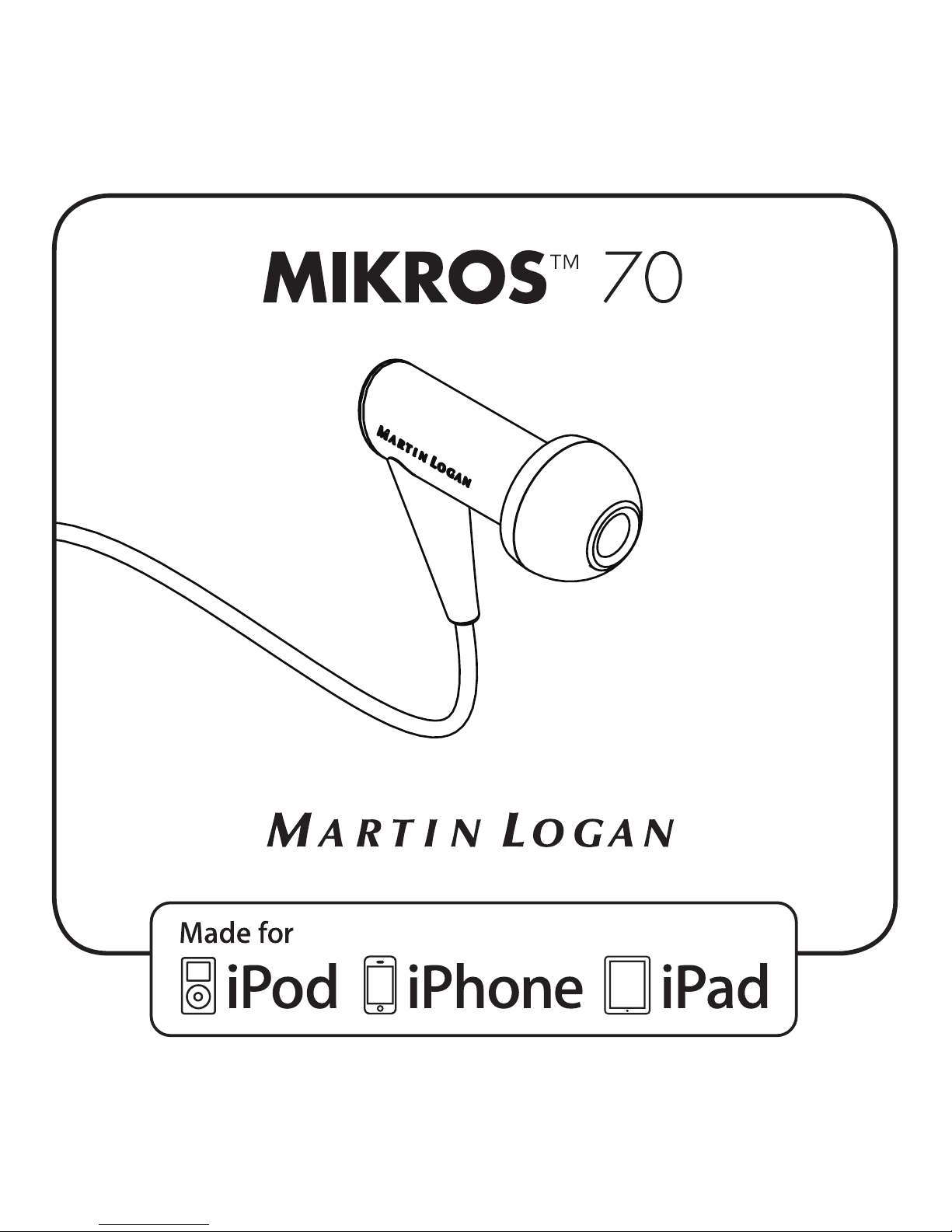
®
Page 2
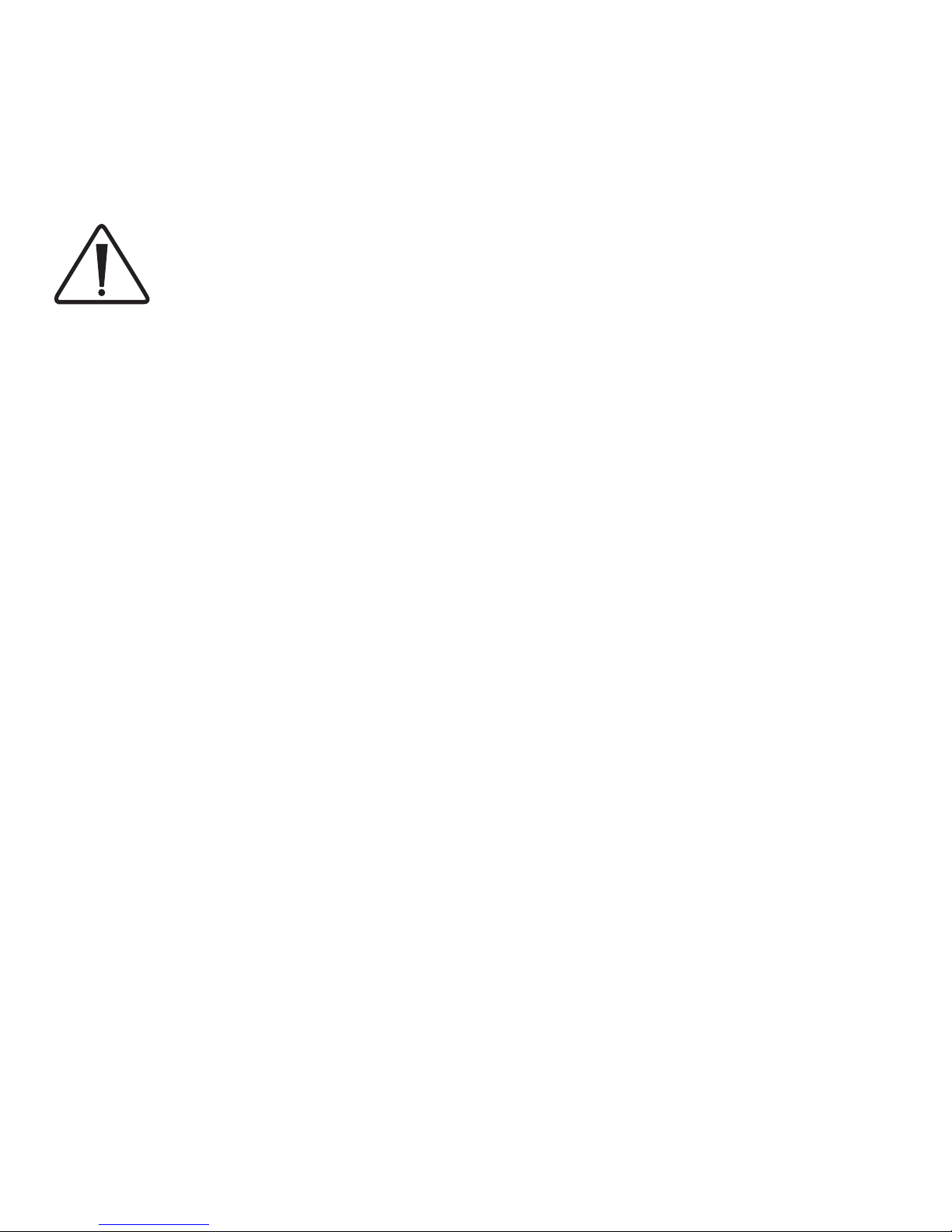
IMPORTANT SAFETY AND OPERATING INSTRUCTIONS.
PLEASE READ BEFORE USING YOUR EARPHONES.
Before inserting earphones into the ear canal, set volume to the lowest level then
gradually increase until desired volume level is reached. • Avoid listening at high
volume levels for long periods of time. Noise levels are measured in decibels (dB).
Regular exposure to noise at or above 85dB can cause hearing loss. Monitor your
listening as hearing loss happens over time. Refer to the guidelines on the Consumer Electronics Association’s website relating to safe listening levels: http://www.
ce.org/PDF/ListenLifetime_spread.pdf • Do not use earphones at
times when your attention is required—such as driving, operating heavy machinery, bicycling, or jogging. It is dangerous and in many jurisdictions illegal to drive
wearing noise-isolating earphones because it dramatically decreases your chance
of hearing life saving sounds around you such as car horns or emergency sirens.
• Flying at high altitudes may cause pressure build up in your ears. While
Page 3

in-flight, remove earphones periodically to relieve pressure. • This product
generates strong permanent magnetic fields that could cause interference
with cardiac pacemakers and implanted defibrillators (ICDs). Maintain a distance of at least 4-inches (10cm) between the earphones and the medical
device. • Do not expose product to heat (hair dryer, radiators, etc.) and do
not store in direct sunlight for extended periods of time. • Protect product
from moisture. • In rare instance an ear tip may come off in the ear canal when removing the earphones. If this should occur and the ear tip cannot be easily removed, it is recommended that you promptly contact a medical
professional. A professional can use blunt tweezers to remove the ear tip. •
Consult a medical professional if you have excessive ear wax, difficulty inserting the ear tips, or discomfort after prolonged use. • Avoid dropping and
strong impact. • Do not use in-ear earphones without a proper ear tip.
• Do not pull the cord to remove the earphones from the ear or from the audio
device. • Clean or replace ear tips prior to use by other persons.
Page 4

CONTENTS
(1) Earphone with remote
(3) Bulb ear tips (small, medium, large)
(2) Flange ear tips (small, large)
(1) Travel case
(1) Manual
SELECTING AND INSERTING EAR TIPS
Select an ear tip that fits comfortably and forms a good seal in your ear canals.
Tips should fit snugly but not tightly. When properly inserted, with the volume
down, you should not be able to easily hear nearby people talking. With the
volume up, you should have good sound quality with deep, extended bass.
Carefully insert tips by pushing them into place. Some users may find it easiest to
insert by pulling up on the back of the ear. Other users may find a slow twisting
motion aides with insertion.
Page 5
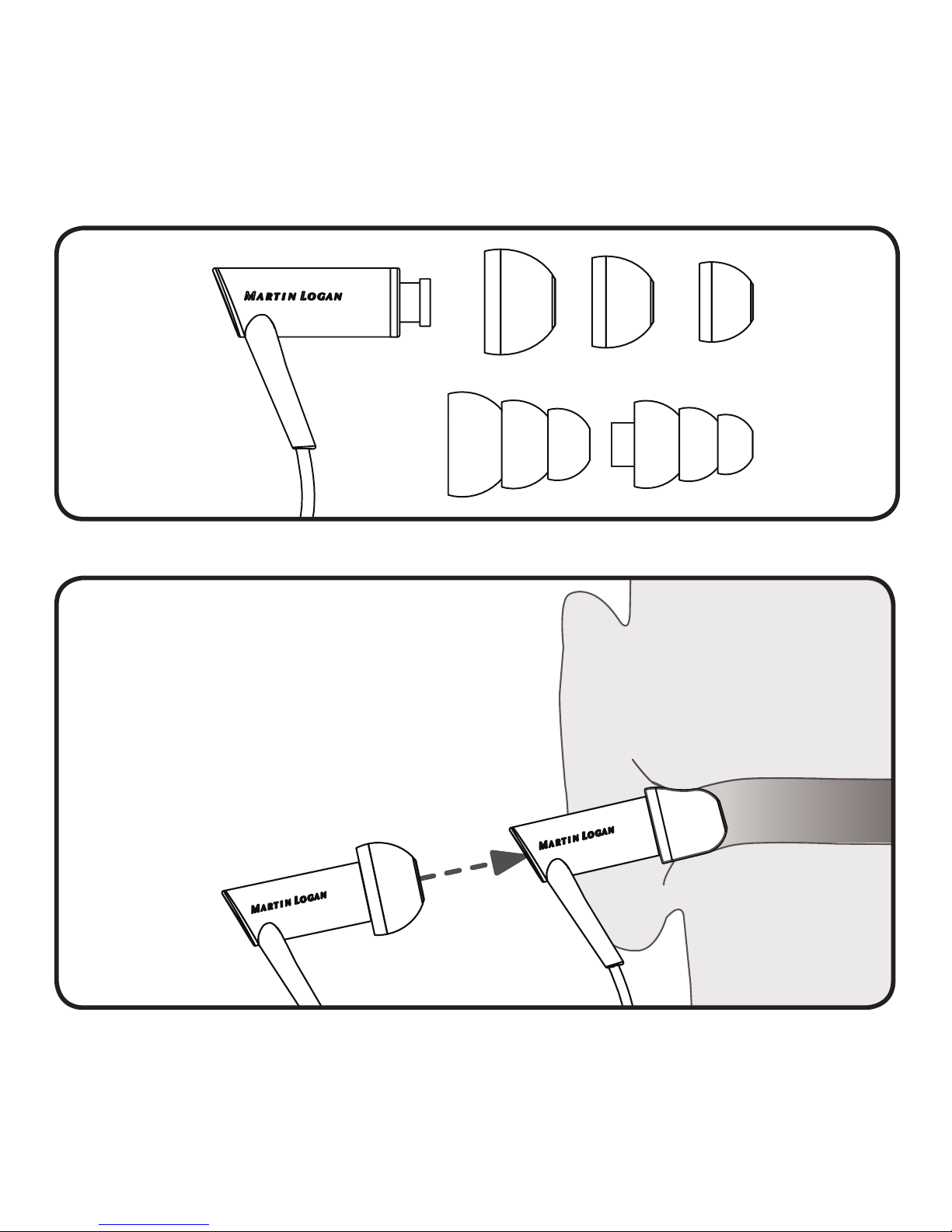
Page 6

The earphone with an ‘R’ is for the right ear. The earphone with an ‘L’ is for the left
ear. You can also use the red/white colored ear tips to quickly distinguish between
the right and left earphone. We recommend always putting the red ear tip on the
right earphone.
REMOVING EAR TIPS
Never remove the earphones by pulling the cord. Remove by grasping the body of
the earphone between your fingers and slowly pulling out until the seal is broken.
Some users may find that a slow twisting motion will ease removal.
ADJUSTING THE CABLE SLIDER
A cable slider is included to help assure a comfortable fit and reduce tangles. The
cable slider is located immediately above the area where the cord splits and can
slide up and down the cord to customize fit. To reduce tangles we recommend
positioning the slider at top of the cord near the remote when in storage.
Page 7

REMOTE: AUDIO FUNCTIONS (SELECT APPLE PRODUCTS)*
Volume up/down press top button/press bottom button
Play/pause press middle button
Next track press middle button two times (rapidly)
Previous track** press middle button three times (rapidly)**
Voice control press and hold middle button for two seconds when
the iPhone, iPod, or iPad home screen is displayed
REMOTE: PHONE FUNCTIONS (SELECT APPLE PRODUCTS)*
Answer/end call press middle button
Reject call press and hold middle button for two seconds
*The remote and mic are supported only by iPod nano (4th, 5th, and 6th generation), iPod classic, iPod touch
(2nd, 3rd, and 4th generation), iPhone 4S, iPhone 4, iPhone 3GS, iPad (3rd generation), iPad 2, and iPad.
The remote is supported by iPod shuffle (3rd and 4th generation). Audio is supported by all iPod models.
Page 8

**Pressing the middle button three times will go to beginning of the current track. Pressing the
middle button three times during the first few seconds of a track will go to the previous track.
MICROPHONE AND REMOTE (NON-APPLE PRODUCTS)
The earphones will play audio from any source with a standard 3.5mm 3-conductor
(stereo headphone) socket. The microphone will function with most smart phones
and similar devices with a standard 3.5mm 4-conductor socket (stereo headphone
+ microphone). The remote control will function with some non-Apple smart
phones, digital media players, and similar devices. Exact functions of the remote
will vary by make and model and MartinLogan cannot guarantee compatibility with
specific brands or models.
BREAK IN
Allow approximately 15–30 hours of break in at moderate listening levels before
any critical listening. Like most high-performance audio reproduction devices, a
Page 9
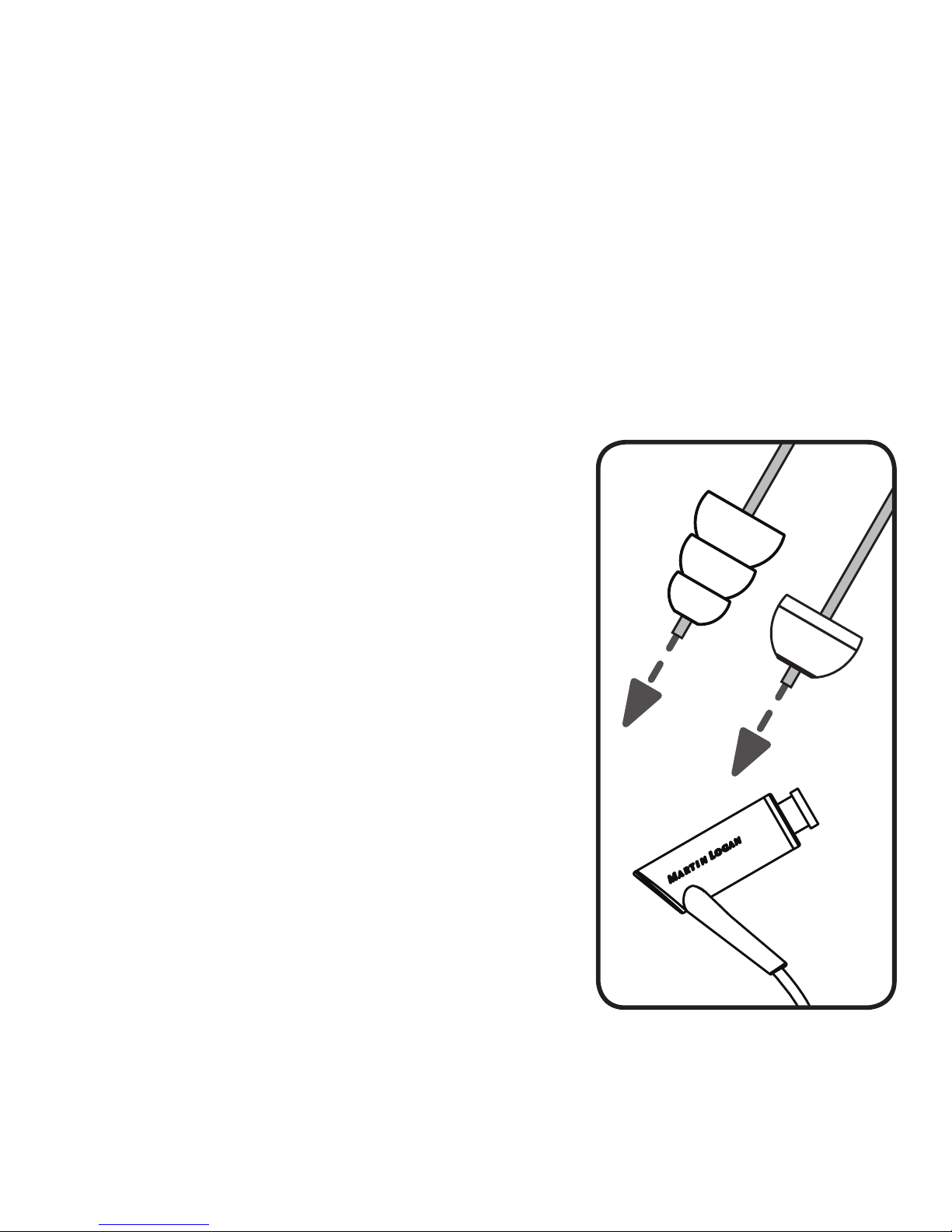
break-in period should result in improved performance. For rapid break-in you may
choose to leave the earphones connected to an audio source playing music during
the night or when otherwise not in use.
CLEANING
To clean the earphones lightly wipe the ear
piece and cord with a slightly damp cloth. If
the ear tips become clogged, remove the
ear tips and gently squeeze the clog out of
the ear tip shaft or extract using a pin. Never
attempt to remove clogs while the ear tips are
installed on the earphone. Never get the
earphones wet. Never use solvents and other
harsh cleaning products as they will permanently damage the earphones.
Page 10

SPECIFICATIONS (subject to change without notice)
Frequency response . . .8–19,000 Hz
Impedance . . . . . . . . . . .22 Ohms
Maximum output. . . . . .111.46dB SPL
Sensitivity. . . . . . . . . . . .98dB (at 1kHz with 1mW input)
Max input power. . . . . .20mW
Transducer . . . . . . . . . . .6.6mm dynamic driver
Noise isolation . . . . . . .97.8% (-33dB SPL, at 1kHz with 1mW input, 30cm)
Weight. . . . . . . . . . . . . . .13.4g (0.5oz.)
Connector . . . . . . . . . . . .
Right angle gold-plated 3.5mm (1/8”) 4-conductor plug
Cord. . . . . . . . . . . . . . . . .4 foot (1.2m) cable
SPECIFICATIONS: MICROPHONE (subject to change without notice)
Frequency response . . .180Hz–10kHz (-5dB; 3dB)
Pickup pattern. . . . . . . .Omnidirectional
Sensitivity. . . . . . . . . . . .-42dB (as per 121 R 9-5)
Page 11

PROBLEMS WITH YOUR EARPHONES?
Please do not return earphones to the retailer. Contact MartinLogan customer service
directly at (785) 749-0133 or email info@martinlogan.com.
WARRANTY
MartinLogan warrants this product against defects in materials and workmanship
under normal use and operation for a period of one (1) year from the date of retail
purchase by the original end-user purchaser. Maintain your original sales receipt
for proof of purchase. For complete warranty information visit our website at www.
martinlogan.com/warranty.
DECLARATION OF CONFORMITY
This product is in compliance with the essential requirements and
other relevant provisions of directives: EMC 2004/108/EC, RoHS 202/95/EC,
WEEE 202/96/EC.
Page 12

EUROPEAN RECYCLING AND REUSE GUIDELINES
In accordance with the European Union WEEE (Waste Electrical and
Electronic Equipment) directive effective August 13, 2005, we would like to
notify you that this product may contain regulated materials which upon disposal,
according to the WEEE directive, require special reuse and recycling processing.
For this reason Martin Logan has arranged with our distributors in European Union
member nations to collect and recycle this product at no cost to you. To find your
local distributor please contact the dealer from whom you purchased this product,
email info@martinlogan.com or visit the distributor locator at www.martinlogan.com.
Please note, only this product itself falls under the WEEE directive. When disposing
of packaging and other related shipping materials we encourage you to recycle
these items through the normal channels.
Page 13

iPad, iPhone, iPod, iPod classic, iPod nano, iPod shuffle, and iPod touch are trademarks of Apple
Inc., registered in the U.S. and other countries.
The remote and mic are supported only by iPod nano (4th, 5th, and 6th generation), iPod classic, iPod touch
(2nd, 3rd, and 4th generation), iPhone 4S, iPhone 4, iPhone 3GS, iPad (3rd generation), iPad 2, and iPad.
The remote is supported by iPod shuffle (3rd and 4th generation). Audio is supported by all iPod models.
“Made for iPod”, “Made for iPhone”, and “Made for iPad” mean that an electronic accessory
has been designed to connect specifically to iPod, iPhone, or iPad, respectively, and has been
certified by the developer to meet Apple performance standards. Apple is not responsible for the
operation of this device or its compliance with safety and regulatory standards. Please note that
the use of this accessory with iPod, iPhone, or iPad may affect wireless performance.
Page 14

Designed by MartinLogan. Made in China.
©2012 MartinLogan Ltd. Lawrence, Kansas. All rights reserved.
www.martinlogan.com
rev. 061112
®
Inspired by the clarity and detail
of MartinLogan’s legendary
high-end electrostatic loudspeakers.
Page 15

®
Page 16

DIRECTIVES IMPORTANTES EN MATIÈRE DE SÉCURITÉ
ET D’UTILISATION. VEUILLEZ LIRE CE QUI SUIT AVANT
D’UTILISER VOS ÉCOUTEURS.
Avant d’insérer les écouteurs dans le canal auditif, réglez le volume au plus bas, puis augmentez-le
graduellement jusqu’à l’obtention du volume souhaité. • Évitez l’écoute à des volumes élevés
pendant de longues périodes. Les niveaux sonores sont mesurés en décibels (dB). L’exposition régulière à un bruit de 85dB ou plus peut causer une perte de l’audition. Surveillez le niveau sonore,
car la perte de l’audition survient au fil du temps. Consultez les lignes directrices du site Web de
la Consumer Electronics Association concernant les niveaux sonores sécuritaires : http://www.
ce.org/PDF/ListenLifetime_spread.pdf • N’utilisez pas les écouteurs lorsque votre attention est requise, comme lorsque vous conduisez, lorsque vous opérez de la machinerie lourde,
ou lorsque vous faites de la bicyclette ou du jogging. Cela est dangereux et dans certains territoires,
il est illégal de conduire en portant des écouteurs à isolation sonore, car ceux-ci diminuent de façon
importante la possibilité d’entendre des sons ambiants pouvant vous sauver la vie, comme des
Page 17

klaxons ou des sirènes. • Le vol en haute altitude peut entraîner une accumulation de pression
dans vos oreilles. En vol, enlevez les écouteurs de façon périodique pour relâcher la pression.
• Ce produit génère des champs magnétiques permanents puissants qui pourraient causer une
interférence avec les stimulateurs cardiaques et les défibrillateurs (ICD). Gardez une distance d’au
moins 4 po (10cm cm) entre l’écouteur et le dispositif médical. • N’exposez pas le produit à la
chaleur (séchoir à cheveux, radiateur, etc.) et ne l’entreposez pas directement dans les rayons du
soleil pendant de longues périodes. • Protégez le produit de l’humidité. • Dans de rares cas,
un embout peut rester logé dans le canal auditif lorsque vous retirez l’écouteur. Si cette situation se
produit et que l’embout ne peut pas être retiré facilement, il est recommandé de consulter rapidement un professionnel de la santé. Un professionnel peut utiliser des pincettes pour retirer l’embout.
• Consultez un professionnel de la santé si vous avez trop de cire d’oreille, si vous avez de la difficulté à insérer les embouts ou si vous ressentez de l’inconfort après une utilisation prolongée. •
Évitez de laisser tomber les écouteurs et les impacts forts. • N’utilisez pas d’écouteurs dans l’oreille
sans embouts appropriés . • Ne tirez pas sur le cordon pour enlever les écouteurs de l’oreille ou d’un
appareil audio. • Nettoyez ou remplacez les embouts avant l’utilisation par d’autres personnes.
Page 18

CONTENU
(1) Écouteur avec télécommande
(3) Embouts bombés (petit, moyen, grand)
(2) Embouts à bride (petit, grand)
(1) Étui de voyage
(1) Manuel
CHOIX ET INSERTION DES EMBOUTS
Choisissez un embout qui s’ajuste confortablement et qui scelle bien le canal auditif. Les embouts doivent se fixer de façon confortable, mais ne doivent pas être serrés. Lorsqu’ils sont bien
insérés, et que le volume est au plus bas, vous ne devriez pas entendre facilement des gens qui
parlent à proximité. Avec le volume, vous devriez obtenir une bonne qualité sonore avec des
graves profondes et étendues. Insérez les embouts avec soin en les poussant en place. Certains
utilisateurs trouvent qu’ils s’insèrent plus facilement en poussant vers le haut la partie arrière de
l’oreille. D’autres utilisateurs préfèrent utiliser un mouvement de rotation lent pour l’insertion.
Page 19

Page 20

L’écouteur avec la lettre « R » est pour l’oreille droite. L’écouteur avec la lettre « L » est pour
l’oreille gauche. Vous pouvez également utiliser les embouts de couleur rouge/blanche pour
distinguer rapidement l’écouteur de gauche et de droite. Nous vous recommandons de toujours
placer l’embout rouge sur l’écouteur de droite.
ENLEVER LES EMBOUTS
Ne jamais enlever les écouteurs en tirant sur le cordon. Enlevez l’embout en saisissant le
corps de l’écouteur entre vos doigts et en tirant délicatement jusqu’à ce que le sceau se défasse.
Certains utilisateurs utilisent un lent mouvement de rotation pour faciliter le retrait.
RAJUSTER LA GLISSIÈRE DU CORDON
Une glissière de câble est incluse et permet un ajustement confortable qui réduit les emmêlements. La
glissière de câble se trouve juste au-dessus de l’endroit où le cordon se sépare; elle remonte ou descend
le long du câble pour un ajustement confortable. Pour réduire les emmêlements, nous recommandons de
placer la glissière dans la partie supérieure du cordon, près de la télécommande, lors de l’entreposage.
Page 21

TÉLÉCOMMANDE : FONCTIONS AUDIO (CERTAINS PRODUITS APPLE)*
Volume haut/bas appuyez sur le bouton du haut/du bas
Lecture/Pause appuyez sur le bouton du milieu
Piste suivante
appuyez sur le bouton du milieu deux fois (rapidement)
Piste précédente**
appuyez sur le bouton du milieu trois fois (rapidement)**
Commande de la voix
appuyez et maintenez enfoncé le bouton du milieu pendant deux
secondes lorsque l’écran d’accueil du iPhone, iPod ou iPad est affiché
TÉLÉCOMMANDE : FONCTIONS TÉLÉPHONE (CERTAINS PRODUITS APPLE)*
Répondre/terminer un appel
presse bouton du milieu
Refuser un appel
appuyez et maintenez enfoncé le bouton pendant deux secondes
*La télécommande et le microphone sont uniquement pris en charge par les iPod nano (4e ,
5e, et 6e génération), iPod classic, iPod touch (2e, 3e, et 4e génération), iPhone 4S, iPhone 4,
iPhone 3GS, iPad (3e génération), iPad 2, et iPad. La télécommande est prise en charge par
Page 22

le iPod shuffle (3e et 4e génération). L’audio est pris en charge par tous les modèles de iPod.
**En appuyant trois fois sur le bouton du milieu, on revient au début de la piste en cours. En
appuyant trois fois sur le bouton du milieu pendant les premières secondes d’une piste renvoie
à la piste précédente.
MICROPHONE ET TÉLÉCOMMANDE (PRODUITS AUTRES QUE APPLE)
Les écouteurs joueront l’audio de toute source dotée d’une prise standard de 3,5 mm à 3
conducteurs (écouteur stéréo). Le microphone fonctionnera avec la plupart des téléphones intelligents et des appareils semblables dotés d’une prise standard de 3,5 mm à 4 conducteurs
(écouteur stéréo + microphone). La télécommande fonctionnera avec certains téléphones
intelligents, lecteurs médias numériques et appareils semblables autres que ceux d’Apple. Les
fonctions exactes de la télécommande varieront selon le fabricant et le modèle et MartinLogan
ne peut pas garantir la compatibilité avec des marques ou des modèles particuliers.
Page 23

RODAGE
Allouez de 15 à 30 heures de rodage à un volume d’écoute modéré avant toute écoute critique.
Comme la plupart des appareils de reproduction audio de haute performance, la période de rodage
améliorera le rendement. Pour obtenir un rodage rapide, vous pouvez laisser les écouteurs branchés à une source audio jouant de la musique pendant la nuit ou lorsque vous ne les utilisez pas.
NETTOYAGE
Pour nettoyer les écouteurs, essuyez délicatement l’oreillette et
le cordon à l’aide d’un linge un peu humide. Si les embouts
sont obstrués, enlevez-les et appuyez légèrement pour faire
sortir le bouchon ou utilisez une épingle. N’essayez jamais
d’enlever les bouchons lorsque les embouts sont installés sur les
écouteurs. Ne mouillez jamais les écouteurs. N’utilisez
jamais de solvants ou d’autres produits nettoyants puissants,
car ils endommageront les écouteurs de façon permanente.
Page 24

SPÉCIFICATIONS (peuvent changer sans préavis)
Réponse de fréquence . . . .8–19 000 Hz
Impédance . . . . . . . . . . . . . .22 Ohms
Sortie maximale . . . . . . . . .111,46 dB SPL
Sensibilité. . . . . . . . . . . . . . .98 dB (à 1 kHz avec entrée 1 mW)
Puissance d’entrée max. . .20 mW
Transducteur. . . . . . . . . . . . .Haut-parleur dynamique de 6,6 mm
Isolation sonore . . . . . . . . . 97,8 % (-33 dB SPL, à 1 kHz avec entrée de 1 mW, 30 cm)
Poids . . . . . . . . . . . . . . . . . . .13,4 g (0,5 oz)
Connecteur. . . . . . . . . . . . . .
Prise à 4 conducteurs à angle droit plaquée or de 3,5 mm (1/8 po)
Cordon. . . . . . . . . . . . . . . . . .Cordon de 1,2 m (4 pi)
SPÉCIFICATIONS : MICROPHONE (peuvent changer sans préavis)
Frequency response . . . . . .180 Hz–10 kHz (-5 dB; 3 dB)
Schéma de détection . . . . .Omnidirectionnel
Sensibilité. . . . . . . . . . . . . . .-42 dB (selon 121 R 9-5)
Page 25

PROBLÈMES AVEC VOS ÉCOUTEURS?
Veuillez ne pas retourner les écouteurs chez le détaillant. Communiquez directement avec le
service à la clientèle de MartinLogan en composant le (785) 749-0133 ou en envoyant un
courriel à info@martinlogan.com.
GARANTIE
MartinLogan garantit ce produit contre les défauts de matériaux et de fabrication dans des
conditions normales d’utilisation pendant une période d’un (1) an à compter de la date d’achat
par l’acheteur original. Conservez le présent manuel et le reçu comme preuves d’achat et de
garantie. Pour obtenir des renseignements complets sur la garantie, consultez notre site Web
www.martinlogan.com/warranty.
DÉCLARATION DE CONFORMITÉ
Ce produit est conforme aux exigences essentielles et aux autres dispositions
pertinentes des directives : EMC 2004/108/EC, RoHS 202/95/EC, WEEE 202/96/EC.
Page 26

DIRECTIVES SUR LE RECYCLAGE ET LA RÉUTILISATION
En vertu de la directive WEEE de l’Union européenne (directive sur les déchets électriques et électroniques) entrée en vigueur le 13 août 2005, nous vous avisons que ce produit
pourrait renfermer des matériaux réglementés dont l’élimination doit faire l’objet de procédures
de réutilisation et de recyclage particulières. À cette fin, MartinLogan a demandé à ses distributeurs dans les pays membres de l’Union européenne de reprendre et recycler ce produit
gratuitement. Pour trouver le distributeur le plus près, veuillez communiquer avec le revendeur
auprès de qui vous avez acheté ce produit, envoyer un courriel à info@martinlogan.com ou
consulter le localisateur de distributeur sur le site Web www.martinlogan.com.
Veuillez noter que seul le produit est régi par la directive WEEE. Nous vous encourageons à recycler les matériaux d’emballage et autres matériaux d’expédition selon les procédures normales.
Page 27

•
iPad, iPhone, iPod, iPod classic, iPod nano, iPod shuffle et iPod touch sont des marques de
commerce de Apple Inc., enregistrées aux États-Unis et dans les autres pays.
•
La télécommande et le microphone sont uniquement pris en charge par les iPod nano (4e , 5e,
et 6e génération), iPod classic, iPod touch (2e, 3e, et 4e génération), iPhone 4S, iPhone 4, iPhone
3GS, iPad (3e génération), iPad 2, et iPad. La télécommande est prise en charge par le iPod shuffle
(3e et 4e génération). L’audio est pris en charge par tous les modèles de iPod.
• Les termes « Conçu pour iPod », « Conçu pour iPhone », et « Conçu pour iPad » signifient qu’un
accessoire électronique a été conçu pour se brancher spécifiquement aux appareils iPod, iPhone ou
iPad, respectivement, et qu’il a été certifié par le développeur pour répondre aux normes de rendement d’Apple. Apple n’est pas responsable du fonctionnement de cet appareil ou de sa conformité
aux normes de sécurité ou réglementaires. Veuillez noter que l’utilisation de cet accessoire avec un
iPod, iPhone ou iPad peut avoir des répercussions sur le rendement de la fonction sans fil.
Page 28

Conçu par MartinLogan. Fabriqué en Chine.
©2012 MartinLogan, Ltd. Lawrence, Kansas. Tous droits réservés.
www.martinlogan.com
rev. 061112
®
Inspiré par la clarté et le détail
des haut-parleurs électroacoustiques légendaires
de première qualité de MartinLogan.
