Page 1
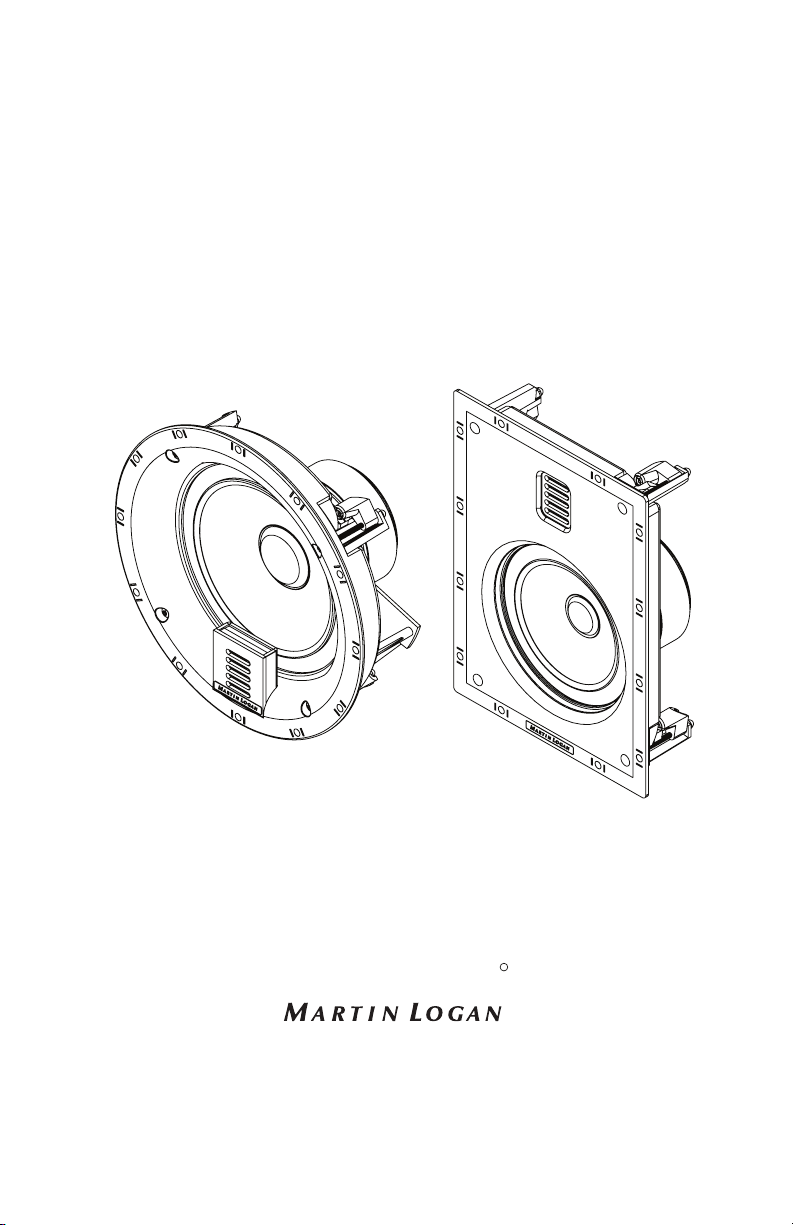
A
Motion
M C 4 | M C 6 | M C 6 - H T
M C 8 | M W 6 | M W 4 - L C R
user’s manual
See your local MartinLogan dealer for new construction pre-install brackets (sold separately).
R
Register your warranty online at www.MartinLogan.com.
Page 2
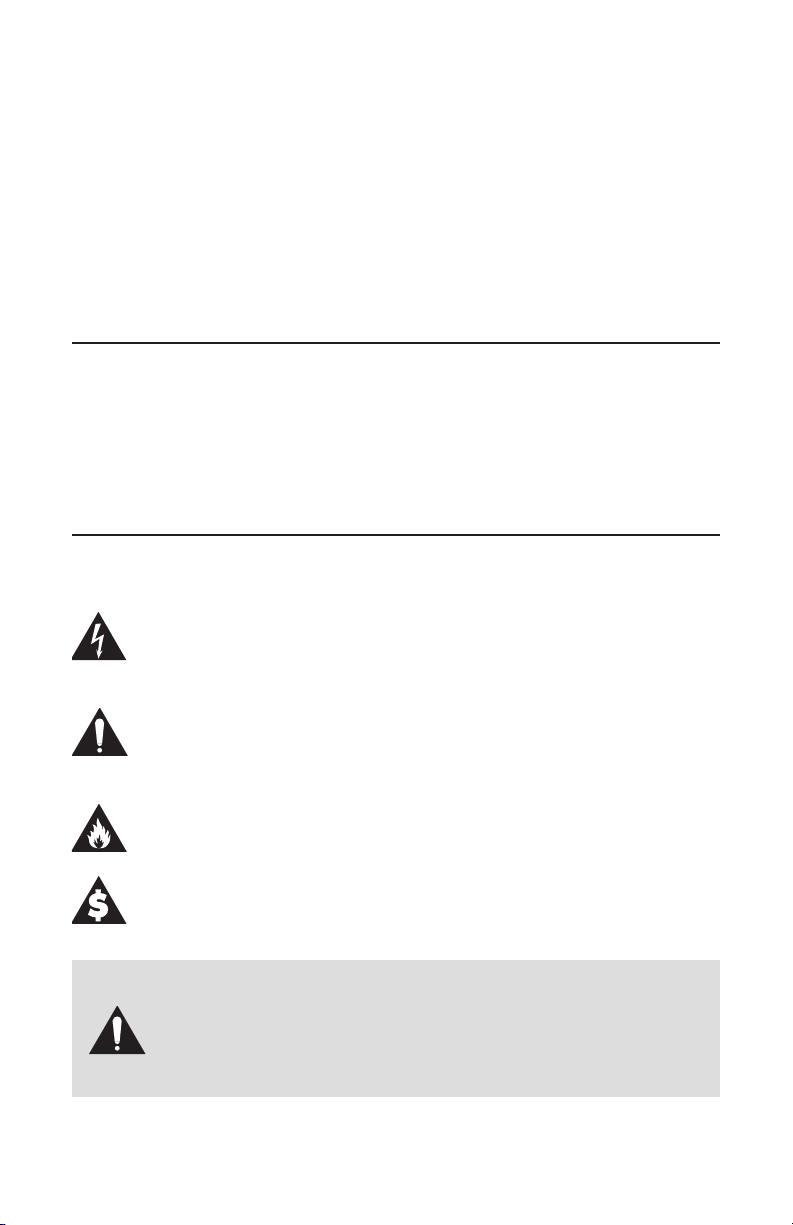
Content Check List ..................2
Safety Warnings and WEEE Recycling ....2
Square Grilles, Pre-Installation Brackets,
& Backboxes ...................3
Protect Your Investment ...............6
Break-In .........................6
General Speaker Placement ...........6
Placement Options (All Models) .........7
Placement Options (Aimable MC6-HT Speaker) 7-
Connection ......................9
In-Ceiling Mounting (pictorial) .........10
In-Wall Mounting (pictorial) ...........11
Installation ......................12
Painting the Speaker Grille ...........12
FAQ & Troubleshooting .............13
Warranty and Service ..............14
Specifications ....................16
8
Content Check List
You will find the following items enclosed for your new MartinLogan loudspeaker. Should you
require assistance please call our service department at (785) 749-0133.
• Install Template • Grille Cover
Safety Warnings and WEEE Recycling
The lightning bolt flash with arrowhead symbol within an equilateral triangle is intended
to alert the user to the presence of uninsulated “dangerous voltage” within the product’s
enclosure that may be of sufficient magnitude to constitute a risk of electric shock.
The exclamation point within an equilateral triangle is intended to alert the user to the
presence of important operating and maintenance (servicing) instructions in the literature accompanying the appliance.
The fire within an equilateral triangle is intended to alert the user to the potential of
creating a fire hazard if they do not follow the instructions.
The dollar sign within an equilateral triangle is intended to alert the user that they run
the risk of causing damage that could be potentially expensive to repair if they don't
follow the instructions.
WARNING!
2
• Refer servicing to a qualified technician.
• To prevent fire or shock hazard, do not expose this module to moisture.
• Turn amplifier off should any abnormal conditions occur.
• Do not drive speaker beyond its rated power.
Page 3
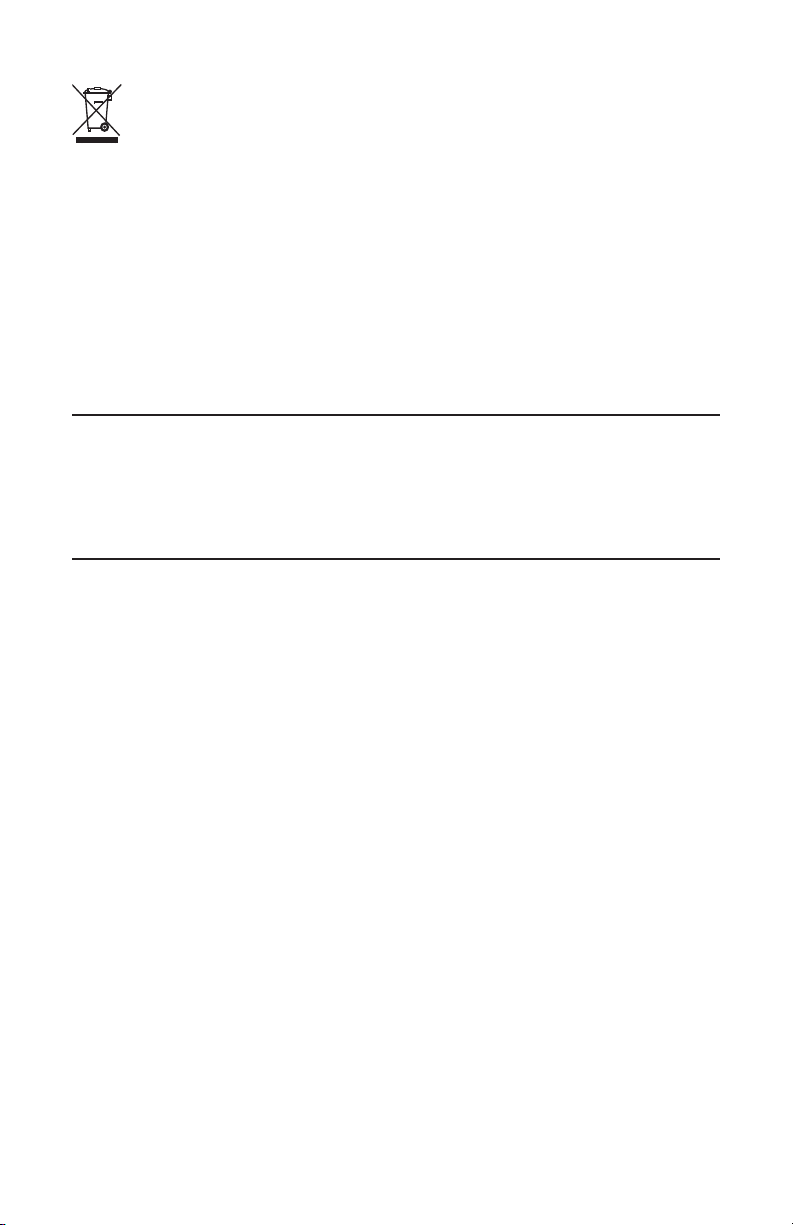
In accordance with the European Union WEEE (Waste Electrical and Electronic
Equipment) directive effective August 13, 2005, we would like to notify you that this
product may contain regulated materials which upon disposal, according to the WEEE
directive, require special reuse and recycling processing.
For this reason MartinLogan has arranged with our distributors in European Union
member nations to collect and recycle this product at no cost to you. To find your local
distributor please contact the dealer from whom you purchased this product, email info@
martinlogan.com or visit the distributor locator at www.martinlogan.com.
Please note, only this product itself falls under the WEEE directive. When disposing of
packaging and other related shipping materials we encourage you to recycle these items
through the normal channels.
Square Grilles, Pre-Installation Brackets, & Backboxes
Square grilles, pre-installation brackets, and retrofit backboxes are available for certain MartinLogan
Motion Series srchitectural speakers. Contact your dealer for availability.
3
Page 4
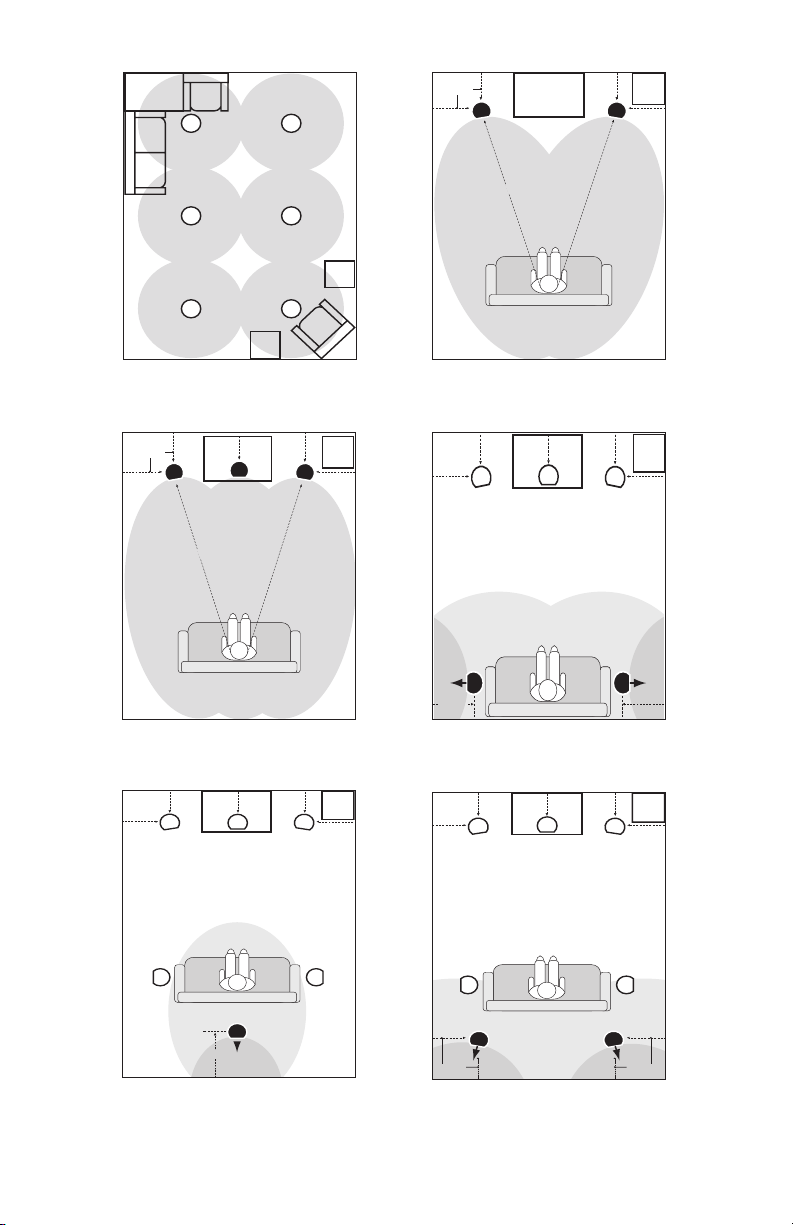
Fig. 1a
Min. 12
˝
Min. 12
˝
Min. 12
˝
Min. 12
˝
Min. 12
˝
10´-14
´
Min. 12
˝
10´-14
´
MC4/6/8: Multiple speakers,
distributed audio.
Fig. 2b
MC6-HT: Front left, center, and
right speakers.
Fig. 2a
MC6-HT: Front left and right speakers.
Fig. 3a
MC6-HT: Non-direct surround
channels in a 5.1-channel system.
Fig. 3b
MC6-HT: Non-direct rear channel in
a 6.1-channel system.
MC6-HT: Non-direct rear channels in
a 7.1-channel system.
Fig. 3c
4
Page 5

Min. 12
˝
Fig. 3d Fig. 4a
MC6-HT: Direct radiating surround and
rear channels in a 7.1-channel system.
MC6-HT + MC4/6/8: Direct
radiating front, left center, surrounds
and rear channels in a 7.1.4-channel
system with Atmos height speakers.
5
Page 6
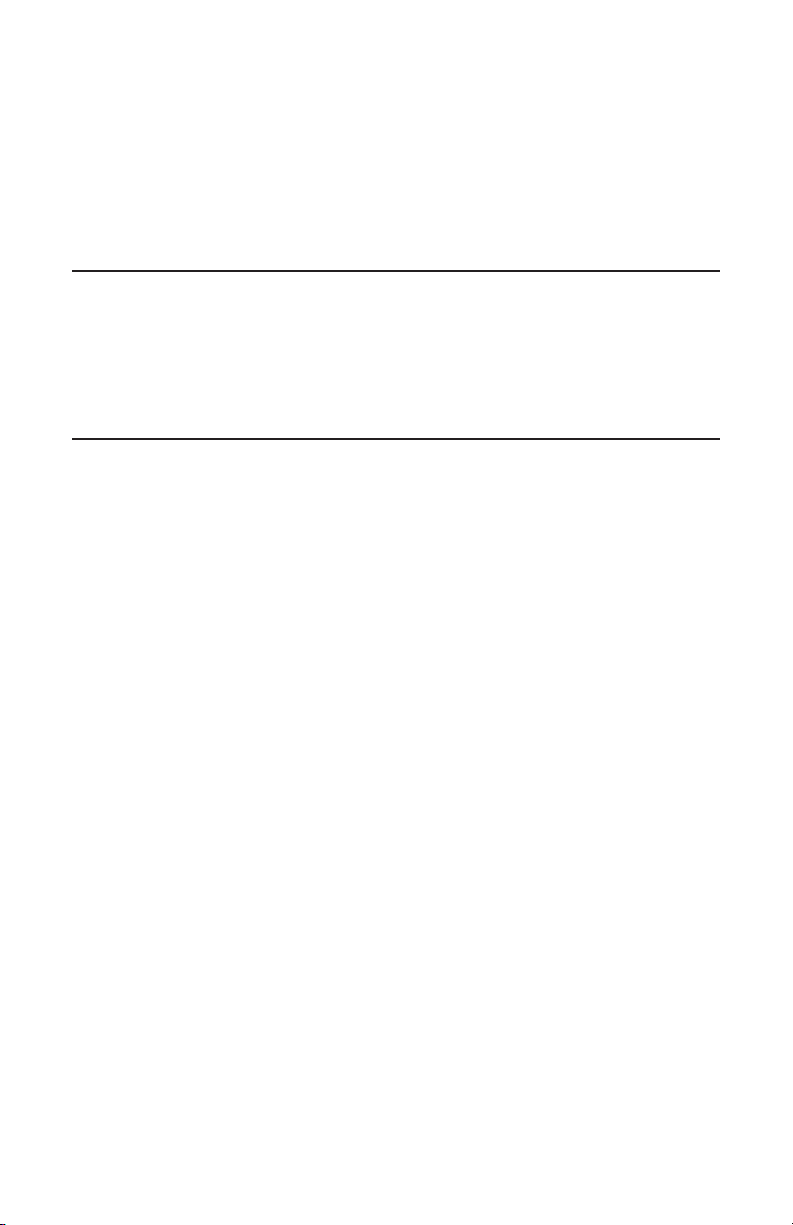
Protect Your Investment
• Use an amp that approximately matches the speaker's specified power handling.
• To avoid damage, turn down the volume if the speaker sounds like it is distorting, sounds
harsh, or the bass begins to break up.
• Tone controls and equalizers may increase the likelihood of distortion, especially at high vol-
umes. Use these settings sparingly.
Break-In
When you first begin to play your speakers, they will sound a bit bass shy. This is due to the high
quality, long-life components used in the drivers. Allow approximately 72 hours of break-in at
90dB (moderate listening levels) before any critical listening.
General Speaker Placement
Choosing a Mounting Location
Install the speakers between wall studs or ceiling joists being careful to avoid electrical wires
behind the wall's surface. Please note, MC6-HT should only be used in-ceiling.
Wall Rigidity Results in Better Sound
Increasing the rigidity of your walls may improve sonic performance. To do this consider adding
cross bracing inside of the wall approximately 12-inch (30cm) above and below the speaker.
Achieving Superior Imaging
These MartinLogan in-wall and in-ceiling speakers offer superb imaging and flexible placement in
nearly any location. However, for best performance and imaging place speakers equidistant from
the primary listening position and avoid physical obstructions between the speaker and primary
listening position.
Balancing Hard vs. Soft Surfaces Improves High- and Mid-Frequency Performance
Rooms that are “over damped” with carpeting, drapes, and other sound absorbers can cause
your system to sound dull and lifeless. On the other hand, rooms can have so many hard surfaces
that the system sounds like a gymnasium. Experiment by adding or removing soft surfaces until you
find a mix that sounds good to you.
Balancing Bass Output
Corner placement of these speakers will reinforce their bass output. If you require balanced output
across the entire audio spectrum avoid mounting these speakers in a corner.
6
Page 7

When choosing placement follow these simple recommendations. Keep in mind these are just
recommendations and your unique installation requirements may dictate otherwise:
• Place a minimum of 12-inches (30cm) from any wall corner.
• Place fronts/centers equidistant between 10–14 feet (3–4.3m) from the listening position.
• MC4, MC6, MC6-HT, and MC8: Install in-ceiling only.
Placement Options (All Models)
The Motion series architectural speakers feature MartinLogan’s Folded Motion Tweeter or
FMT. This unique thin film tweeter features a controlled dispersion pattern of 80° by 80°. This
controlled “cone of sound” can be extremely useful in avoiding sound reflections in the room
which would otherwise result in diminished sound quality. For optimal results, attention should
be paid to the mounting location to help ensure that the primary listening area is within the dispersion pattern of the tweeter. Keep in mind, the farther away the listener is from the speaker,
the wider the coverage area of the tweeter becomes. Because of the uniform dispersion of
the FMT, the dispersion of Motion In-wall speakers remains the same whether the speaker is
mounted horizontally or vertically. Controlled Dispersion is a tool to help deliver better sound
quality where it actually matters, your ears! The dispersion of the FMT can be used to help
eliminate unwanted sound reflections or help reduce unwanted “sound leakage” into other
areas of the home, especially in open floor plans.
Stereo and Home Theater Applications (no illustration)
MartinLogan Motion series in-wall and in-ceiling speakers are ideal for 2-channel stereo and
multi-channel home theater installations. The guidelines from the previous section apply to both
in-wall and in-ceiling speakers.
Multiple Speakers, Distributed Audio (Fig. 1a)
In larger areas (offices, etc.) multiple speakers may be used to eliminate the sound imbalances
that occur with separate stereo speakers as people move around the room, or are seated closer
to one speaker than the other. Position speakers to achieve the broadest sound coverage in the
main listening area. The angled MC6-HT can be useful to help aim and focus sound towards an
area you are trying to cover.
Placement Options (Aimable MC6-HT Speaker)
MC6-HT speakers are optimized for use in rooms with ceiling heights ranging from 8–9 feet (2.4–
2.74m). Point the tweeter toward the primary listening position. For overall clarity and balanced
bass performance, these speakers should be mounted in the ceiling 12 inches (30 cm) or more
from the wall, as shown in Figs. 2a to 4a.
7
Page 8

Front Channel Placement (Fig. 2a & 2b)
Follow the general guidelines for speaker placement provided at the beginning of the main section
keeping in mind the distance from the front speakers to your primary listening area should be
10–14 feet (3–4.3m), as shown. Point the drivers toward the primary listening position.
Non-Direct Radiating Surround/Rear Placement (Fig. 3a-3c)
These speakers are also ideal for use as surround or surround back channels. Aiming the speaker
so sound bounces off the walls creates an enveloping, reverberant sound field. Keep in mind that
speakers should be mounted 12 inches (30 cm) or more from the wall.
• 5.1-Channel Surround Placement (Fig. 3a): Position one speaker on either side of the listening
area, with drivers pointed toward the side walls.
• 6.1-Channel Rear Placement (Fig. 3b): Begin with ‘5.1-Channel Surround Placement’ (above).
Center one speaker behind the listening area with drivers pointed toward the back wall.
• 7.1-Channel Rear Placement (Fig. 3c): Begin with ‘5.1-Channel Surround Placement’ (above).
Position another pair of MC6-HT speakers behind the listening area, one slightly to the right,
the other slightly to the left, with drivers pointed to the back of the room as shown.
Direct Radiating Surround/Rear Center Placement (Fig. 3d & 4a)
The MC6-HT may be used as direct-radiating speakers, positioned with drivers pointed toward the
listening area. Use Fig.3d or 4a as a guide to positioning as you experiment to achieve optimal
surround sound in your room.
Motion LCR Model Placement (no illustration)
The MW4-LCR is a true Left, Center, Right (“LCR”) model that can be used for any in-wall position
in a stereo or home theater setup. This model is designed to mount either vertically or horizontally
as desired or otherwise dictated by your unique installation.
8
Page 9
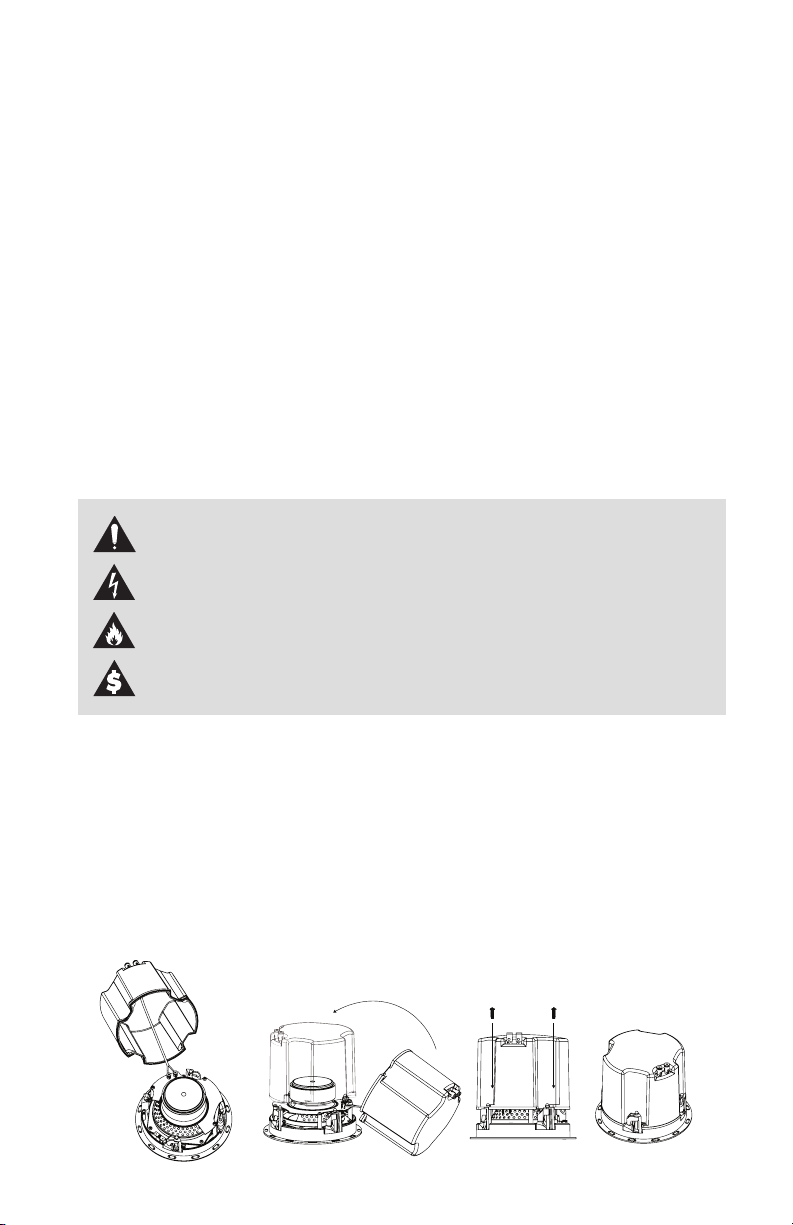
Connection
Connect the red (+) amplifier terminal to the red (+) speaker terminal. Connect the black (-)
amplifier terminal to the black (-) speaker terminal.
Installation
NOTE: These instructions assume the mounting surface is of standard wood frame and standard
sheet rock construction. If you wish to mount the speakers to another type of material, you should
contact a bonded contractor.
NOTE: See your local dealer for new construction pre-install brackets, square grilles (in-ceiling
models only) and back boxes (in-ceiling models only) (accessories sold separately).
NOTE: While it is possible to use a manual screwdriver for installation, we strongly suggest using a
power drill. To avoid damaging or breaking the clamps, set your drill to a HIGH SPEED but LOW
TORQUE setting. A high power setting is NOT necessary and may cause clamps to crack or break
from the added force.
Such damage is not covered under warranty.
WARNING! Before installing check local building codes to verify compliance
with local regulations. WARNING! Before installing check for obstructions behind
drywall. To do this make a small hole, cutting at a 45° angle (this will make the
hole easier to patch if obstructions are found). Only cut out the mounting hole after
you have verified there are no obstructions behind the dry wall. WARNING! Use
only speaker cable that is rated for in-wall use. The UL standard is CL2, CL3, and
CM. The CSA standard is FT4. WARNING! Turn your amplifier off before making
or breaking any signal connections.
Recommended tools:
• Stud finder
• Sharp pencil or pen
NOTE: Retrofit Back Boxes are available for all in-ceiling Motion series speakers. These back
boxes reduce sound from “leaking” into the area above where the speaker is installed. For example, if building a home theater downstairs and there are living spaces directly above where the
speakers are installed it may be desirable to use these back boxes to help contain the sound so it
does not cause any disturbance to those above the speakers.
• Dry wall knife/saw
• Wire strippers
• Power drill
• Tape measure
• Low-tack tape
9
Page 10
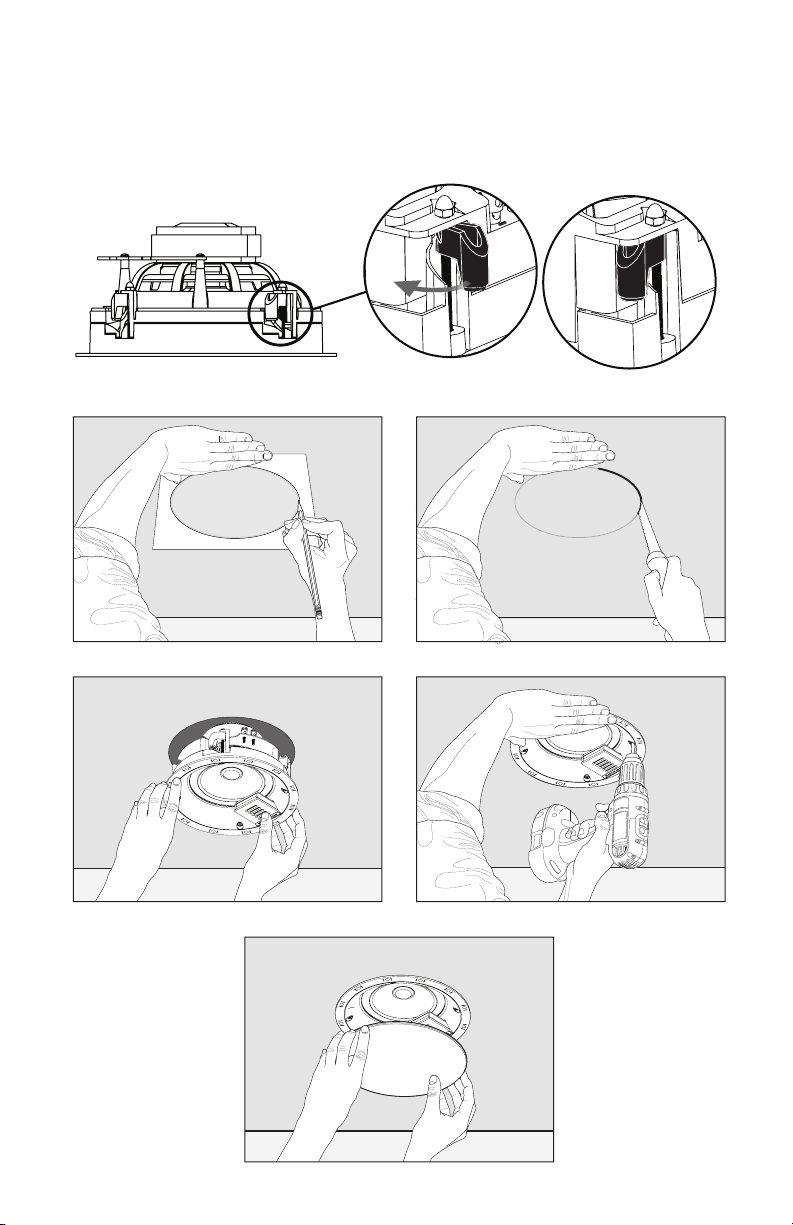
SpeakerInstallation andConnection
NOTE: If the clamps are not set to the right position, useascrewdrivertoturn
the screws counter-clockwise until the clampsare in the correct position.
(pictorial)
Fig.5a
✔
✘
Fig.5b
Fig.5c
10
Fig.5d
Fig.5e
Page 11
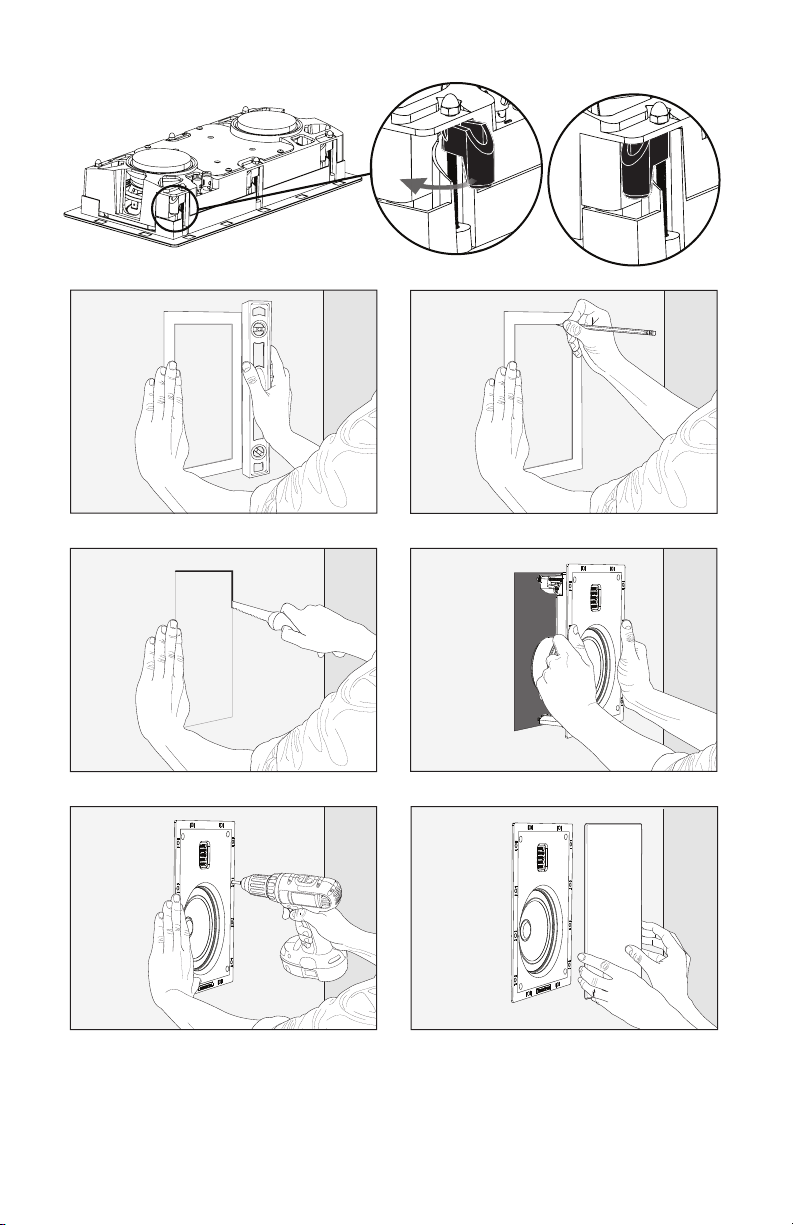
Fig. 6a
Fig. 6b
Fig. 6c
Fig. 6e
Fig. 6d
Fig. 6f
11
Page 12
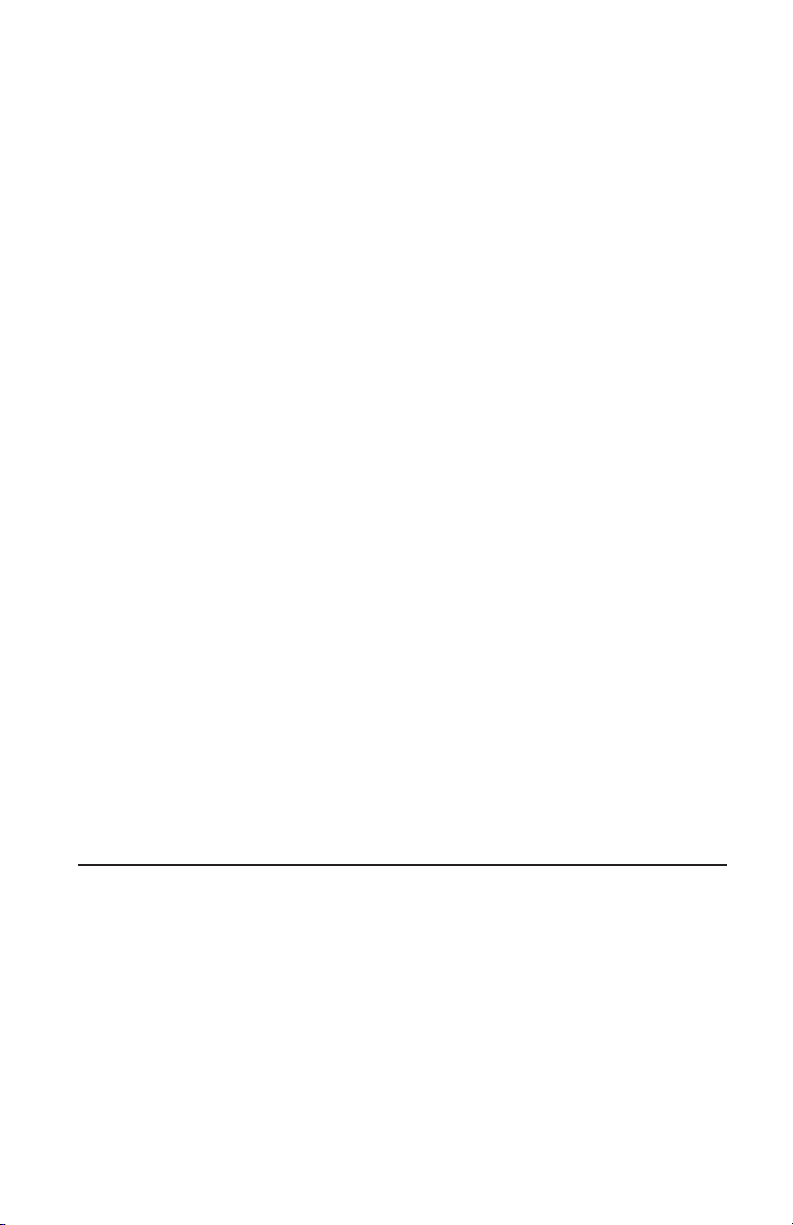
1. If the template has a removable center, remove it at this time.
2. Using a stud finder, position the template completely between wall studs or ceiling joists.
MC4, MC6, MC6-HT, and MC8: Install in-ceiling only.
3. Hold or tape the template in place and mark cutout with a pencil. For rectangular
speakers, level the template before marking (Figs. 5a, 6a, & 6b).
4. Remove the template and cut out the opening with a drywall knife (Figs. 5b & 6c).
5. In-wall: If desired, place fiberglass insulation above and below the cut-out hole. Place
a half thick piece of fiberglass insulation behind the speaker. In-ceiling: If desired, place
fiberglass insulation 12" (30cm) or thicker between the joists directly above the speaker.
6. Connect speaker cables. Be consistent when connecting the speaker leads to the terminals.
Take great care to assign the same color to the (+) terminal on both the speaker and the
amplifier.
7. Set your power drill to the high speed but low torque setting.
8. Ensure the clamps on the lip of the speaker are positioned exactly as shown in the Warning
Diagrams.
9. Gently push the assembly into the ceiling or wall hole (Figs. 5c & 6d).
10. Supporting the assembly with one hand, tighten each screw using the electric drill and
Torx T20 bit. Stop tightening when you sense resistance (Figs. 5d & 6e). MC6-HT: Before
tightening screws orient speaker so the drivers are positioned towards the desired position.
11. Gently press the grille into place (Figs. 5e & 6f).
Painting the Speaker Grille
IMPORTANT! Before painting remove grille from speakers. Do not paint the surface of the speaker behind the grille. Do not use a paint roller.
1. Remove the grille from the speaker.
2. Paint the grille, being careful not to plug the holes. For best results use a spray rather than
a brush. Allow the paint to completely dry before proceeding. Do not paint the surface
behind the grille.
12
Page 13
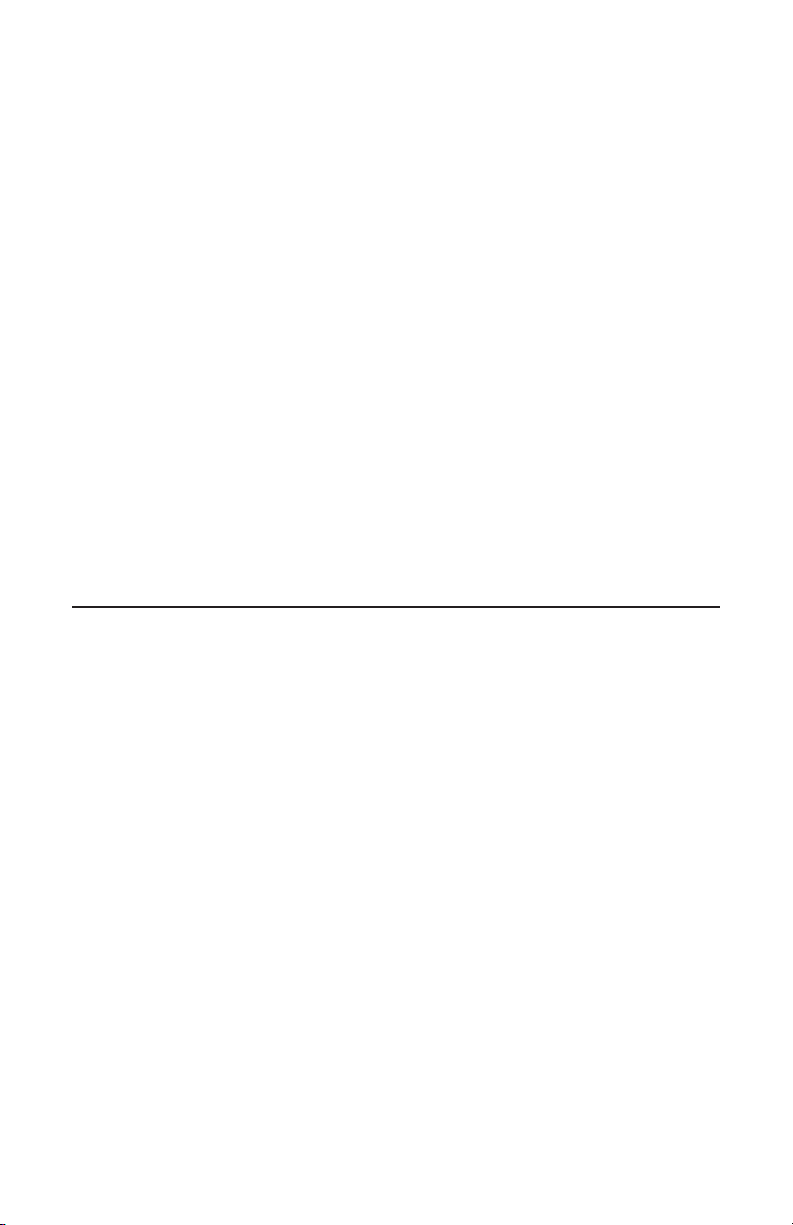
Frequently Asked Questions
How do I clean my speakers? Use a dust free cloth or a soft brush to remove the dust from your
speakers. Do not spray any kind of cleaning agent on or in close proximity to the drivers.
What size amplifier should I use? We recommend an amplifier rated within the suitable amplifier
range of your speaker.
Could you suggest a list of suitable electronics and cables that would be ideal for MartinLogan
speakers? The area of electronics and cable choice is probably the most common type of
question that we receive. It is also the most subjective. We have repeatedly found that brands that
work well in one setup will drive someone else nuts in another. We use many brands with great
success. Again, we have no favorites; we use electronics and cables quite interchangeably. We
would suggest listening to a number of brands—and above all else—trust your ears. Dealers are
always the best source for information when purchasing additional audio equipment or cables and
will be well versed in the subject of special safety requirements for in-wall cable.
Will exposure to sunlight affect the life or performance of my speakers? We recommend that
you not place any loudspeaker in direct sunlight. The ultraviolet (UV) rays from the sun can cause
deterioration of grille cloth, speaker cones, etc. Small exposures to UV will not cause a problem. In
general, the filtering of UV rays through glass will greatly reduce the negative effects.
Troubleshooting
No Output
• Check that all your system components are turned on, not muted, and that your balance control (if applicable) is set correctly.
• Check to make sure your power outlet at the wall is working.
• Check your power cords, speaker wires, and interconnecting cables.
• Check to make sure no headphones are plugged in.
• Swap speaker wires at your amplifier with those of a speaker that is functioning correctly. If
the lack of output moves to a different speaker the problem could be with other equipment in
your system (i.e. amp, pre-amp, processor, etc.)
• Try hooking up a different set of speakers. The lack of output could point to a problem with
other equipment in your system (i.e. amp, pre-amp, processor, etc.)
Lack of Bass or Poor Imaging
• Check your speaker wires. Is the polarity correct — (+) to (+) and (–) to (–)?
• The use of optional back boxes will reduce the bass output of the speaker as these
enclosures reduce the air space the woofer is able to utilize. This is the tradeoff of reducing
unwanted sound that is able to travel to other areas of the home.
13
Page 14

Warranty
MartinLogan offers online warranty registration at www.martinlogan.com.
Your speaker is provided with an automatic Limited 90 Day Warranty coverage.
You have the option, at no additional charge, to receive a Limited 5 Year Warranty coverage.
To obtain the Limited 5 Year Warranty coverage register your speakers at www.martinlogan.com.
Save a copy of your dealer receipt as it may be requested if service is required.
MartinLogan may not honor warranty service claims unless we have a completed Warranty
Registration on file at www.MartinLogan.com!
Service
Should you be using your MartinLogan product in a country other than the one in which it was
originally purchased, we ask that you note the following:
1 The appointed MartinLogan distributor for any given country is responsible for warranty
servicing only on units distributed by or through it in that country in accordance with its
applicable warranty.
2 Should a MartinLogan product require servicing in a country other than the one in which it
was originally purchased, the end user may seek to have repairs performed by the nearest
MartinLogan distributor, subject to that distributor’s local servicing policies, but all cost of
repairs (parts, labor, transportation) must be borne by the owner of the MartinLogan product.
3 If, after owning your speakers for six months, you relocate to a country other than the
one in which you purchased your speakers, your warranty may be transferable. Contact
MartinLogan for details.
14
Page 15

15
Page 16

Specifications*
MC4
System Frequency Response ............
Aiming............................
Sensitivity..........................
Impedance .........................
Crossover Frequency..................
High-Frequency Driver ................
Low-Frequency Driver.................
Binding Post Inputs ...................
Suitable Amplifier Range ..............
Maximum Power Handling .............
Weight............................
Overall Size (dia. x depth) .............
Required opening
......................
Projection from wall surface ............
Depth required behind wall surface.......
90 - 25,000 Hz ±3dB
N/A
90dB @2.83V/ 1 meter
Compatible with 8 ohms
2,230 Hz
FMT Transducer
1” x 1.4” (2.6cm x 3.6cm) Opening
5.25” x 1.75” (13.3cm x 4.4cm) Diaphragm
4” (10.16cm) black fiberglass cone
Push style accommodates wire up to 12AWG
50–120 Watts
60 Watts
2.02 lbs. each (0.9 kg)
5.63" x 5.65" (14.3cm x 14.3cm)
4.89" (12.41cm) diameter
0.26" (0.65cm)
5.50" (13.9cm)
*Specifications are subject to change
without notice.
16
4.89”
(12.41cm)
Page 17

MC6
System Frequency Response ............
Aiming............................
Sensitivity..........................
Impedance .........................
Crossover Frequency..................
High-Frequency Driver ................
Low-Frequency Driver.................
Binding Post Inputs ...................
Suitable Amplifier Range ..............
Maximum Power Handling .............
Weight............................
Overall Size (dia. x depth) .............
Required opening
Projection from wall surface ............
Depth required behind wall surface.......
......................
62 - 25,000 Hz ±3dB
N/A
90dB @2.83V/ 1 meter
Compatible with 8 ohms
2,570 Hz
FMT Transducer
1” x 1.4” (2.6cm x 3.6cm) Opening
5.25” x 1.75” (13.3cm x 4.4cm) Diaphragm
6.5” (16.51cm) black fiberglass cone
Push style accommodates wire up to 12AWG
50–150 Watts
75 Watts
5.1 lbs. each (2.31 kg)
8.64" x 4.57" (21.94cm x 11.61cm)
7.65" (19.43cm) diameter
0.31" (0.77cm)
4.43" (11.26cm)
*Specifications are subject to change
without notice.
17
Page 18

Specifications*
MC6-HT
System Frequency Response ............
Aiming............................
Sensitivity..........................
Impedance .........................
Crossover Frequency..................
High-Frequency Driver ................
Low-Frequency Driver.................
Binding Post Inputs ...................
Suitable Amplifier Range ..............
Maximum Power Handling .............
Weight............................
Overall Size (dia. x depth) .............
Required opening
Projection from wall surface ............
Depth required behind wall surface.......
......................
90 - 25,000 Hz ±3dB
N/A
90dB @2.83V/ 1 meter
Compatible with 8 ohms
2,230 Hz
FMT Transducer
1” x 1.4” (2.6cm x 3.6cm) Opening
5.25” x 1.75” (13.3cm x 4.4cm) Diaphragm
4” (10.16 cm) black fiberglass cone
Push style accommodates wire up to 12AWG
50–120 Watts
60 Watts
6.08 lbs. each (2.75 kg)
11.30" x 6.88" (28.7cm x 17.48cm)
10.23" (25.9cm) diameter
0.35" (0.89cm)
6.77" (17.18cm)
*Specifications are subject to change
without notice.
18
Page 19

MC8
System Frequency Response ............
Aiming............................
Sensitivity..........................
Impedance .........................
Crossover Frequency..................
High-Frequency Driver ................
Low-Frequency Driver.................
Binding Post Inputs ...................
Suitable Amplifier Range ..............
Maximum Power Handling .............
Weight............................
Overall Size (dia. x depth) .............
Required opening
......................
Projection from wall surface ............
Depth required behind wall surface.......
44 - 25,000 Hz ±3dB
N/A
91dB @2.83V/ 1 meter
Compatible with 8 ohms
2,220 Hz
FMT Transducer
1” x 1.4” (2.6cm x 3.6cm) Opening
5.25” x 1.75” (13.3cm x 4.4cm) Diaphragm
8” (20.32cm) black fiberglass cone
Push style accommodates wire up to 12AWG
50–200 Watts
100 Watts
6 lbs. each (2.72 kg)
10.35" x 4.95" (26.28cm x 12.57cm)
9.25" (23.5cm) diameter
0.33" (0.83cm)
4.81" (12.22cm)
*Specifications are subject to change
without notice.
10.35”
10.40”
(26.28cm)
(26.42cm)
(2.5cm)
1”
MAX CEILING THICKNESS
(12.57cm)
4.95”
(12.22cm)
4.81”
(23.50cm)
9.25”
(13.06cm)
5.14”
(0.83cm)
0.33”
MOUNTING LOCKS
EXTEND 0.375in [9.5mm]
BEYOND EDGE
19
Page 20

Specifications*
MW6
System Frequency Response .......
Aiming.......................
Sensitivity.....................
Impedance ....................
Crossover Frequency.............
High-Frequency Driver ...........
Low-Frequency Driver............
Binding Post Inputs ..............
Suitable Amplifier Range .........
Maximum Power Handling ........
Weight.......................
Overall Size (l x w x depth)........
Required opening
................
Projection from wall surface .......
Depth required behind wall surface..
62 - 25,000 Hz ±3dB
N/A
90dB @2.83V/ 1 meter
Compatible with 8 ohms
2,920 Hz
FMT Transducer
1” x 1.4” (2.6cm x 3.6cm) Opening
5.25” x 1.75” (13.3cm x 4.4cm) Diaphragm
6.5” (16.51cm) black fiberglass cone
Push style accommodates wire up to 12AWG
50–120 Watts
60 Watts
6 lbs. each (2.72 kg)
8.04" x 11.07" x 4.16" (20.43cm x 28.13cm x 10.55cm)
6.97" x 11.07" (17.70cm x 28.13cm)
0.31" (0.79cm)
4.04" (10.25cm)
*Specifications are subject to change
without notice.
20
(10.55cm)
4.16”
(20.43cm)
8.04”
(28.13cm)
11.07”
(20.61cm)
8.12”
(28.31cm)
11.15”
4.04”
4.35”
0.31”
(2.5cm)
1”
MAX CEILING THICKNESS
(10.25cm)
(11.04cm)
(0.79cm)
(17.70cm)
6.97”
MOUNTING LOCKS
EXTEND 0.375in [9.5mm]
BEYOND EDGE
(28.13cm)
11.07”
Page 21

Specifications*
(13.34cm)
5.25”
MW4-LCR
System Frequency Response .......
Aiming.......................
Sensitivity.....................
Impedance ....................
Crossover Frequency.............
High-Frequency Driver ...........
Low-Frequency Driver............
Binding Post Inputs ..............
Suitable Amplifier Range .........
Maximum Power Handling ........
Weight.......................
Overall Size (l x w x depth)........
Required opening
................
Projection from wall surface .......
Depth required behind wall surface..
78 - 25,000 Hz ±3dB
N/A
93dB @2.83V/ 1 meter
Compatible with 8 ohms
2,800 Hz
FMT Transducer
1” x 1.4” (2.6cm x 3.6cm) Opening
5.25” x 1.75” (13.3cm x 4.4cm) Diaphragm
4” (10.16 cm) black fiberglass cone
Push style accommodates wire up to 12AWG
50–200 Watts
100 Watts
6.02 lbs. each (2.73 kg)
12.74" x 6.13" x 2.69" (32.36cm x 15.56cm x 6.82cm)
11.87" x 5.25" (30.14cm x 13.34cm)
0.28" (0.7cm)
2.57" (6.52cm)
*Specifications are subject to change
without notice.
(32.36cm)
12.74”
12.79”
(32.49cm)
(15.56cm)
6.13”
(15.69cm)
6.18”
(6.82cm)
2.69”
(6.52cm)
2.57”
(7.66cm)
3.02”
(0.7cm)
0.28”
(2.5cm)
1”
MAX CEILING THICKNESS
MOUNTING LOCKS
EXTEND 0.375in [9.5mm]
BEYOND LONG EDGES
11.87”
(30.14cm)
21
Page 22

A
Motion
M C 4 | M C 6 | M C 6 - H T
M C 8 | M W 6 | M W 4 - L C R
Manuel de l’utilisateur
R
Enregistrez votre garantie en ligne à l'adresse suivante : www.MartinLogan.com.
Consultez votre revendeur local pour les supports de pré-installation pour les nouvelles constructions (vendus séparément).
Page 23

Check-list du contenu ...............23
Avertissements de sécurité et recyclage
des DEEE.......................24
Grilles carrées, supports de pré-installation
et boîtiers arrière ...............24
Protégez votre investissement ..........27
Rodage ........................27
Positionnement général du haut-parleur ...27
Options de placement (tous les modèles) ..28
Options de placement
(Haut-parleur MC6-HT ciblé) .............29
Raccordement....................30
Installation ......................30
Montage au plafond (en image)........31
Montage mural (en image) ...........32
Peindre la grille du haut-parleur ........33
FAQ et dépannage ..............34-35
Garantie et service ................36
Spécifications ....................37
Check-list du contenu
Vous trouverez ci-joint les éléments suivants pour votre nouveau haut-parleur MartinLogan.
Avertissements de sécurité et recyclage des DEEE
L'éclair avec symbole en pointe de flèche à l'intérieur d'un triangle équilatéral est
prévu pour alerter l'utilisateur de la présence d'une "tension dangereuse" non isolée
dans l'enceinte du produit, qui peut être d'une amplitude suffisamment élevée pour
constituer un risque de choc électrique.
Le point d'exclamation à l'intérieur d'un triangle équilatéral est prévu pour signaler
à l'utilisateur la présence d'instructions importantes de fonctionnement et d'entretien
(maintenance) dans la documentation accompagnant l'appareil.
Le feu à l'intérieur d'un triangle équilatéral est prévu pour alerter l'utilisateur sur la
possibilité de créer un risque d'incendie s'il ne suit pas les instructions.
Le signe du dollar dans un triangle équilatéral est prévu pour avertir l'utilisateur qu'il
risque de causer des dommages dont la réparation pourrait être coûteuse s'il ne suit
pas les instructions.
AVERTISSEMENT!
• Confiez l’entretien à un technicien qualifié.
• Veuillez ne pas exposer ce module à l’humidité afin d’éviter tout
risque d'incendie ou de choc électrique.
• Veuillez éteindre l'amplificateur en cas de conditions anormales.
• Veillez à ne pas dépasser la puissance nominale du haut-parleur.
23
Page 24

Conformément à la directive de l'Union européenne relative aux déchets d'équipements
électriques et électroniques (DEEE) en vigueur depuis le 13 août 2005, nous souhaitons
vous informer que ce produit peut contenir des matériaux réglementés dont l'élimination,
conformément à la directive DEEE, nécessite une réutilisation particulière et le traitement
du recyclage.
C'est pourquoi Martin Logan a pris des dispositions avec ses distributeurs dans les pays
membres de l'Union européenne pour collecter et recycler ce produit gratuitement.
Pour trouver votre distributeur local, veuillez contacter le revendeur auprès duquel vous
avez acheté ce produit, envoyer un courriel à info@martinlogan.com ou consulter le
localisateur de distributeurs à www.martinlogan.com.
Veuillez noter que seul ce produit relève de la directive DEEE. Lorsque vous vous
débarrassez de l'emballage et des autres matériaux d'expédition, nous vous
encourageons à recycler ces articles par les voies habituelles.
Grilles carrées, supports de pré-installation et boîtiers arrière
Des grilles carrées, des supports de pré-installation et des boîtiers de rétrofit sont disponibles pour
certaines enceintes architecturales MartinLogan Motion Series. Contactez votre revendeur pour
connaître la disponibilité.
24
Page 25

Fig. 1a
Min. 12
˝
Min. 12
˝
Min. 12
˝
Min. 12
˝
Min. 12
˝
10´-14
´
Min. 12
˝
10´-14
´
MC4/6/8: Haut-parleurs multiples,
audio distribué.
Fig. 2b
MC6-HT: Haut-parleurs avant gauche,
central et droit.
Fig. 2a
MC6-HT: Haut-parleurs avant gauche
et droit.
Fig. 3a
MC6-HT: Canaux surround non directs
dans un système à 5.1 canaux.
Fig. 3b
MC6-HT: Canal arrière non direct
dans un système à 6.1 canaux.
MC6-HT: Non-direct canaux
arrière dans un système à 7,1 canaux.
Fig. 3c
25
Page 26

Min. 12
˝
Fig. 3d Fig. 4a
MC6-HT: Canaux surround et arrière à
rayonnement direct dans un système à
7,1 canaux.
MC6-HT + MC4/6/8: Rayonnement
direct des canaux avant, central
gauche, surround et arrière dans un
système 7.1.4 canaux avec hautparleurs de hauteur Atmos.
26
Page 27

Protégez votre investissement
• Utilisez un amplificateur qui correspond approximativement à la puissance spécifiée
du haut-parleur.
• Pour éviter tout dégâts, baissez le volume si le son du haut-parleur se distord, s'il est dur ou si
les basses commencent à se casser.
• Les contrôles de tonalité et les égaliseurs peuvent augmenter la probabilité de distorsion, en
particulier à des volumes élevés. Utilisez ces réglages avec modération.
Rodage
Lorsque vous commencez à utiliser vos haut-parleurs, ils peuvent sembler un peu faibles au niveau
des basses, en raison des composants de haute qualité et de longue durée de vie utilisés dans
les haut-parleurs. Prévoyez environ 72 heures de rodage à 90 dB (niveaux d'écoute modérés)
avant toute écoute critique.
Positionnement général du haut-parleur
Choix de la position de montage
Install the speakers between wall studs or ceiling joists being careful to avoid electrical wires
behind the wall's surface. Please note, MC6-HT should only be used in-ceiling.
La rigidité des murs entraîne un meilleur son
Increasing the rigidity of your walls may improve sonic performance. To do this consider adding
cross bracing inside of the wall approximately 12-inch (30cm) above and below the speaker.
Atteindre une imagerie supérieure
These MartinLogan in-wall and in-ceiling speakers offer superb imaging and flexible placement
in nearly any location. However, for best performance and imaging place speakers equidistant
from the primary listening position and avoid physical obstructions between the speaker and
primary listening position.
L'équilibre entre les surfaces dures et souples améliore les performances en
haute et moyenne fréquence
Rooms that are “over damped” with carpeting, drapes, and other sound absorbers can cause
your system to sound dull and lifeless. On the other hand, rooms can have so many hard surfaces
that the system sounds like a gymnasium. Experiment by adding or removing soft surfaces until
you find a mix that sounds good to you.
Équilibrage du rendement des basses
L'emplacement en coin de ces haut-parleurs renforcera le rendement des basses. Si vous
souhaitez un rendement équilibré sur l'ensemble du spectre audio, évitez de monter ces
haut-parleurs dans un coin.
27
Page 28

• Lorsque vous choisissez un placement, veuillez suivre ces recommandations simples.
Gardez à l'esprit qu'il ne s'agit que de recommandations et que les besoins particuliers
de votre installation peuvent nécessiter un autre choix :
• Placez-les à une distance minimale de 30 cm par rapport à tout coin de mur.
• Placez les façades/centres à une distance égale entre 3 et 4,3 mètres de la position
d'écoute.
• MC4, MC6, MC6-HT, et MC8: Installez uniquement au plafond.
Options de placement (tous les modèles)
Les haut-parleurs architecturaux de la série Motion mettent en vedette le Folded Motion
Tweeter ou FMT de MartinLogan. Ce tweeter unique à couche mince présente un modèle de
dispersion contrôlée de 80° par 80°. Ce "cône de son" contrôlé peut être extrêmement utile
pour éviter les réflexions sonores dans la pièce, qui autrement entraîneraient une diminution
de la qualité du son.Pour obtenir des résultats optimaux, il convient de prêter attention à
la position de montage afin de s'assurer que la zone d'écoute principale se trouve dans le
diagramme de dispersion du tweeter. N'oubliez pas que plus l'auditeur est éloigné du hautparleur, plus la zone de couverture du tweeter s'élargit. En raison de la dispersion uniforme
du FMT, la dispersion des haut-parleurs Motion In-wall reste la même que le haut-parleur
soit monté horizontalement ou verticalement. La dispersion contrôlée est un outil qui permet
d'obtenir une meilleure qualité sonore là où ça compte vraiment, c'est-à-dire dans vos
oreilles ! La dispersion du FMT peut être utilisée pour aider à éliminer les réflexions sonores
indésirables ou à réduire les "fuites sonores" indésirables dans d'autres zones de la maison,
en particulier dans les plans d'étage ouverts.
Applications stéréo et Home Cinéma (sans illustration)
Les haut-parleurs muraux et au plafond de la série MartinLogan Motion sont idéaux pour les
installations de Home Cinéma stéréo à deux canaux et multicanaux. Les directives de la section
précédente s'appliquent aux haut-parleurs muraux et au plafond.
Haut-parleurs multiples, audio distribué (Fig. 1a)
Dans les grands espaces (bureaux, etc.), plusieurs haut-parleurs peuvent être utilisés pour éliminer
les déséquilibres sonores qui se produisent avec des haut-parleurs stéréo séparés lorsque les
personnes se déplacent dans la pièce ou sont assises plus près d'un haut-parleur que de l'autre.
Positionnez les haut-parleurs de manière à obtenir la couverture sonore la plus large possible
dans la zone d'écoute principale. Le MC6-HT incliné peut être utile pour aider à orienter et à
concentrer le son vers une zone que vous essayez de couvrir.
28
Page 29

Options de placement (Haut-parleur MC6-HT Speaker ciblé)
Les haut-parleurs MC6-HT sont optimisés pour une utilisation dans des pièces dont la hauteur
de plafond est comprise entre 2,4 et 2,74 mètres. Dirigez le tweeter vers la position d'écoute
principale. Pour une clarté globale et des performances équilibrées dans les basses, ces hautparleurs doivent être montés au plafond à une distance de 30 cm ou plus du mur, comme
indiqué sur les figures 2a à 4a.
Placement du canal avant (Fig. 2a & 2b)
Suivez les directives générales pour le positionnement des haut-parleurs fournies au début de la
section principale en gardant à l'esprit que la distance entre les haut-parleurs avant et votre zone
d'écoute principale doit être de 3 à 4,3 m, comme indiqué. Dirigez l'ensemble des haut-parleurs
vers la position d'écoute principale.
Surround/placement arrière à rayonnement non direct (Fig. 3a-3c)
Ces haut-parleurs sont également parfaits pour une utilisation en surround ou en surround
cannaux arrière. En orientant le haut-parleur de manière à ce que le son rebondisse sur les
murs, on crée un champ sonore enveloppant et réverbérant. N'oubliez pas que les haut-parleurs
doivent être montés à 30 cm ou plus du mur.
• 5.1-Placement du surround canal (Fig. 3a) : Placez un haut-parleur de chaque côté de la
zone d'écoute, l'ensemble des haut-parleurs étant dirigé vers les parois latérales.
• 6.1- Placement du canal arrière (Fig. 3b) : Commencez par "5. Placement du surround canal
5.1" (ci-dessus). Centrer un haut-parleur derrière la zone d'écoute, l'ensemble des hautparleurs étant dirigé vers le mur arrière.
• 7.1- Placement du canal arrière (Fig. 3c) : Commencez par "5. Placement du surround canal
5.1" (ci-dessus). Placez une autre paire d'hauts parleurs MC6-HT derrière la zone d'écoute,
l'un légèrement à droite, l'autre légèrement à gauche, l'ensemble des haut-parleurs étant
dirigés vers le fond de la pièce comme indiqué.
Placement du surround/arrière centre à radiation direct
Le MC6-HT peut être utilisé comme haut-parleur à radiation directe, positionné avec l'ensemble
des haut-parleurs dirigés vers la zone d'écoute. Utilisez la Fig.3d ou 4a comme guide de
positionnement pendant que vous expérimentez pour obtenir un son surround optimal dans votre
pièce.
Placement du modèle Motion LCR (sans illustration)
Le MW4-LCR est un véritable modèle gauche, centre, droite ("LCR") qui peut être utilisé dans
n'importe quelle position murale dans une installation stéréo ou home cinéma. Ce modèle est
conçu pour être monté verticalement ou horizontalement selon les besoins ou les exigences de
votre installation.
29
Page 30

Raccordement
Raccordez la borne rouge (+) de l'amplificateur à la borne rouge (+) du haut-parleur. Raccordez
la borne noire (-) de l'amplificateur à la borne noire (-) du haut-parleur.
Installation
NOTE: Ces instructions supposent que la surface de montage est constituée d'un cadre en bois
standard et d'une construction en cloison sèche standard. Si vous souhaitez monter les hautparleurs sur un autre type de matériau, vous devez contacter un entrepreneur agréé.
NOTE: Consultez votre revendeur local pour les supports de pré-installation pour les nouvelles
constructions, les grilles carrées (modèles encastrés au plafond uniquement) et les boîtiers arrière
(modèles encastrés au plafond uniquement) (accessoires vendus séparément).
NOTE: Bien qu'il soit possible d'utiliser un tournevis manuel pour l'installation, nous suggérons
fortement d'utiliser une perceuse électrique. Pour éviter d'endommager ou de casser les pinces,
réglez votre perceuse sur un réglage de VITESSE ÉLEVÉE mais de COUPLE FAIBLE. Un réglage
de puissance élevé n'est PAS nécessaire et peut provoquer des fissures ou des ruptures des pinces
sous l'effet de la force supplémentaire. De tels dommages ne sont pas couverts par la garantie.
AVERTISSEMENT ! Avant l'installation, vérifiez les codes de construction
locaux pour vous assurer qu'ils sont conformes aux réglementations locales.
AVERTISSEMENT ! Avant l'installation, vérifiez qu'il n'y a pas d'obstacles derrière
les cloisons sèches. Pour ce faire, faites un petit trou, en coupant à un angle de 45°
(cela facilitera la réparation du trou si des obstructions sont trouvées). Ne découpez
le trou de montage qu'après avoir vérifié qu'il n'y a pas d'obstructions derrière le
mur sec. AVERTISSEMENT ! N'utilisez que des câbles de haut-parleurs prévus pour
une utilisation murale. La norme UL est CL2, CL3 et CM. La norme CSA est FT4.
AVERTISSEMENT ! Éteignez votre amplificateur avant d'établir ou de rompre toute
connexion de signal.
Outils recommandés
• Détecteur de
poteaux
• Stylo ou crayon
pointu
NOTE : Des boîtiers rétrofusibles sont disponibles pour tous les haut-parleurs de la série Motion
installés au plafond. Ces boîtiers arrière réduisent le son qui "fuit" dans la zone située au-dessus
de l'endroit où le haut-parleur est installé. Par exemple, si vous installez un home cinéma en
bas et qu'il y a des espaces de vie directement au-dessus de l'endroit où les haut-parleurs sont
installés, il peut être souhaitable d'utiliser ces boîtiers arrière pour aider à contenir le son afin qu'il
ne perturbe pas ceux qui se trouvent au-dessus des haut-parleurs.
• Couteau/scie
pour cloisons
sèches
• Dénudeurs de fils
• Perceuse
électrique
• Ruban à mesurer
• Ruban adhésif à
faible adhérence
30
Page 31

SpeakerInstallation andConnection
(pictorial)
NOTE: If the clamps are not set to the right position, useascrewdrivertoturn
the screws counter-clockwise until the clampsare in the correct position.
Installation et raccordement des haut-parleurs (en images)
NOTE : Si les pinces ne sont pas réglées dans la bonne position, utilisez un tournevis pour
tourner les vis dans le sens inverse des aiguilles d'une montre jusqu'à ce que les pinces soient
dans la bonne position.
Montage au plafond
✔
✘
Fig.5a
Fig.5c
Fig.5b
Fig.5d
31
Fig.5e
Page 32

Montage au mur
Fig. 6a
Fig. 6c
Fig. 6e
Fig. 6b
Fig. 6d
Fig. 6f
32
Page 33

1. Si le modèle comporte un centre amovible, retirez-le à ce moment.
2. À l'aide d'un détecteur de poteaux, placez le gabarit complètement entre les poteaux
muraux ou les solives de plafond. MC4, MC6, MC6-HT et MC8 : Installez uniquement au
plafond.
3. Maintenez ou collez le gabarit en place et marquez la découpe avec un crayon. Pour les
haut-parleurs rectangulaires, mettez le gabarit à niveau avant de marquer (figures 5a, 6a
et 6b).
4. Retirez le gabarit et découpez l'ouverture à l'aide d'un couteau à cloison sèche (figures 5b
et 6c).
5. Au mur : Si vous le souhaitez, placez un isolant en fibre de verre au-dessus et au-dessous
de l'ouverture. Placez un morceau de fibre de verre isolant d'une demi-épaisseur derrière le
haut-parleur. Au plafond : Si vous le souhaitez, placez un isolant en fibre de verre de 30
cm ou plus d'épaisseur entre les solives directement au-dessus du haut-parleur.
6. Connecter les câbles des haut-parleurs. Soyez cohérent lorsque vous connectez les câbles
des haut-parleurs aux bornes. Veillez à attribuer la même couleur à la borne (+) du hautparleur et de l'amplificateur.
7. Réglez votre perceuse électrique sur le réglage haute vitesse mais faible couple.
8. Assurez-vous que les pinces sur la bordure du haut-parleur sont positionnées exactement
comme indiqué dans les diagrammes d'avertissement.
9. Poussez doucement l'ensemble dans le trou du plafond ou du mur (Fig. 5c & 6d).
10. En soutenant l'ensemble d'une main, serrez chaque vis à l'aide de la perceuse électrique
et de la mèche Torx T20. Arrêtez de serrer lorsque vous sentez une résistance (figures 5d
et 6e). MC6-HT : Avant de serrer les vis, orientez le haut-parleur de manière à ce que les
haut-parleurs soient positionnés dans la position souhaitée.
11. Appuyez doucement sur la grille pour la mettre en place (Fig. 5e et 6f).
Peindre la grille du haut-parleur
IMPORTANT! Avant de peindre, retirez la grille des haut-parleurs. Ne peignez pas la surface du
haut-parleur derrière la grille. N'utilisez pas de rouleau à peindre.
1. Retirez la grille du haut-parleur.
2. Peindre la grille, en faisant attention à ne pas boucher les trous. Pour un résultat optimal,
utilisez un spray plutôt qu'un pinceau. Laissez la peinture sécher complètement avant de
continuer. Ne peignez pas la surface située derrière la grille.
33
Page 34

Foire aux questions
Comment puis-je nettoyer mes haut-parleurs ? Utilisez un chiffon dépoussiérant ou
une brosse douce pour enlever la poussière de vos haut-parleurs. Ne vaporisez aucun
produit de nettoyage sur les haut-parleurs ou à proximité de ceux-ci.
Quelle puissance d'amplification dois-je utiliser ? Nous vous recommandons d'utiliser
un amplificateur dont la puissance se situe dans la plage d'amplification appropriée de
vos haut-parleurs.
Pourriez-vous suggérer une liste d'appareils électroniques et de câbles appropriés
qui seraient idéaux pour les haut-parleurs de MartinLogan ? Le domaine de
l'électronique et du choix des câbles est probablement le type de question le plus
courant que nous recevons. C'est aussi la plus subjective. Nous avons constaté à
plusieurs reprises que les marques qui fonctionnent bien dans une configuration vont
rendre quelqu'un d'autre fou dans une autre. Nous utilisons de nombreuses marques
avec un grand succès. Encore une fois, nous n'avons pas de favoris ; nous utilisons
l'électronique et les câbles de manière tout à fait interchangeable. Nous vous
suggérons d'écouter un certain nombre de marques et surtout de vous fier à vos oreilles.
Les revendeurs sont toujours la meilleure source d'information lors de l'achat de matériel
audio ou de câbles supplémentaires et ils connaissent bien les exigences de sécurité
particulières pour les câbles encastrés.
L'exposition à la lumière du soleil aura-t-elle une incidence sur la durée de vie ou
les performances de mes haut-parleurs ? Nous vous recommandons de ne placer
aucun haut-parleur à la lumière directe du soleil. Les rayons ultraviolets (UV) du soleil
peuvent entraîner la détérioration des tissus de la grille, des cônes des haut-parleurs,
etc. Une petite exposition aux UV ne pose pas de problème. En général, le filtrage des
rayons UV à travers le verre permet de réduire considérablement les effets négatifs.
34
Page 35

Dépannage
Pas de sortie
• Vérifiez que tous les composants de votre système sont allumés, et non pas mis en
sourdine, et que votre contrôle d'équilibre (le cas échéant) est correctement réglé.
• Vérifiez que votre prise de courant murale fonctionne.
• Vérifiez vos cordons d'alimentation, les fils des haut-parleurs et les câbles
d'interconnexion.
• Vérifiez qu'aucun casque n'est branché.
• Remplacez les fils des haut-parleurs de votre amplificateur par ceux d'un hautparleur qui fonctionne correctement. Si l'absence de sortie se déplace vers un
autre haut-parleur, le problème peut provenir d'un autre équipement de votre
système (c'est-à-dire l'amplificateur, le préamplificateur, le processeur, etc.)
• Essayez de brancher un autre ensemble de haut-parleurs. Le manque de sortie
peut être dû à un problème avec d'autres équipements de votre système (ampli,
préampli, processeur, etc.)
Manque de basse ou mauvaise imagerie
• Vérifiez les fils de vos haut-parleurs. La polarité est-elle correcte - (+) à (+) et (-) à (-) ?
• L'utilisation de boîtiers arrière optionnels réduira la sortie des basses du hautparleur car ces boîtiers réduisent l'espace d'air que le haut-parleur de graves
peut utiliser. C'est le compromis à faire pour réduire le son indésirable qui peut se
propager dans d'autres zones de la maison.
35
Page 36

Garantie
MartinLogan propose un enregistrement de garantie en ligne sur www.martinlogan.com.
Votre haut-parleur est automatiquement couvert par une garantie limitée de 90 jours.
Vous avez la possibilité, sans frais supplémentaires, de bénéficier d'une garantie limitée à 5 ans. Pour obtenir la couverture de la garantie limitée de 5 ans, inscrivez vos
haut-parleurs sur www.martinlogan.com. Enregistrez une copie du reçu de votre revendeur car il peut être demandé si un service est nécessaire.
MartinLogan ne peut pas honorer les demandes de service de garantie si nous
n'avons pas un enregistrement de garantie dûment rempli dans nos dossiers à www.
MartinLogan.com !
Service
Si vous utilisez votre produit MartinLogan dans un pays autre que celui où il a été
acheté à l'origine, nous vous demandons de prendre note de ce qui suit :
1 Le distributeur MartinLogan désigné pour un pays donné est responsable du
service de garantie uniquement pour les unités distribuées par lui ou par son
intermédiaire dans ce pays, conformément à sa garantie applicable.
2 Si un produit MartinLogan doit être réparé dans un pays autre que celui où il a
été acheté à l'origine, l'utilisateur final peut demander à ce que les réparations
soient effectuées par le distributeur MartinLogan le plus proche, sous réserve des
politiques de service locales de ce distributeur, mais tous les coûts de réparation
(pièces, main-d'œuvre, transport) doivent être supportés par le propriétaire du
produit MartinLogan.
3 Si, après avoir possédé vos haut-parleurs pendant six mois, vous déménagez
dans un pays autre que celui où vous avez acheté vos haut-parleurs, votre
garantie peut être transférable. Contactez MartinLogan pour plus de détails.
36
Page 37

Spécifications*
MC4
Réponse de la fréquence du système ......
Objectif ...........................
Sensibilité..........................
Impédance .........................
Fréquence de transition................
Ensemble à haute fréquence ............
Ensemble à basse fréquence ............
Entrées des bornes de raccordement ......
Gamme d'amplificateurs appropriée ......
Manipulation de la puissance maximale ...
Poids .............................
Taille globale (dia. x profondeur) ........
Ouverture nécessaire .................
Projection à partir de la surface du mur....
90 - 25,000 Hz ±3dB
N/A
90dB @2.83V/ 1 mètre
Compatible avec 8ohms
2,230 Hz
FMT Transducteur
1” x 1.4” (2.6cm x 3.6cm) Ouverture
5.25” x 1.75” (13.3cm x 4.4cm) Diaphragme
4” (10.16cm) cône en fibre de verre noir
Le style "push" permet d'utiliser des fils jusqu'à 12AWG
50–120 Watts
60 Watts
2.02 lbs. chacun (0.9 kg)
5.63" x 5.65" (14.3cm x 14.3cm)
4.89" (12.41cm) diamètre
0.26" (0.65cm)
Profondeur nécessaire derrière la surface du mur
*Les spécifications sont susceptibles
d'être modifiées sans préavis.
5.50" (13.9cm)
4.89”
(12.41cm)
37
Page 38

MC6
Réponse de la fréquence du système ......
Objectif ...........................
Sensibilité..........................
Impédance .........................
Fréquence de transition................
Ensemble à haute fréquence ............
Ensemble à basse fréquence ............
Entrées des bornes de raccordement ......
Gamme d'amplificateurs appropriée ......
Manipulation de la puissance maximale ...
Poids .............................
Taille globale (dia. x profondeur) ........
Ouverture nécessaire .................
Projection à partir de la surface du mur....
62 - 25,000 Hz ±3dB
N/A
90dB @2.83V/ 1mètre
Compatible avec 8 ohms
2,570 Hz
FMT Transducteur
1” x 1.4” (2.6cm x 3.6cm) Ouverture
5.25” x 1.75” (13.3cm x 4.4cm) Diaphragme
6.5” (16.51cm) cône en fibre de verre noir
Le style "push" permet d'utiliser des fils jusqu'à 12AWG
50–150 Watts
75 Watts
5.1 lbs. each (2.31 kg)
8.64" x 4.57" (21.94cm x 11.61cm)
7.65" (19.43cm) diamètre
0.31" (0.77cm)
Profondeur nécessaire derrière la surface du mur
*Les spécifications sont susceptibles
d'être modifiées sans préavis.
38
4.43" (11.26cm)
Page 39

MC6-HT
Réponse de la fréquence du système ......
Objectif ...........................
Sensibilité..........................
Impédance .........................
Fréquence de transition................
Ensemble à haute fréquence ............
Ensemble à basse fréquence ............
Entrées des bornes de raccordement ......
Gamme d'amplificateurs appropriée ......
Manipulation de la puissance maximale ...
Poids .............................
Taille globale (dia. x profondeur) ........
Ouverture nécessaire .................
Projection à partir de la surface du mur....
90 - 25,000 Hz ±3dB
N/A
90dB @2.83V/ 1 mètre
Compatible avec 8ohms
2,230 Hz
FMT Transducteur
1” x 1.4” (2.6cm x 3.6cm) ouverture
5.25” x 1.75” (13.3cm x 4.4cm) Diaphragme
4” (10.16 cm) cône en fibre de verre noir
Le style "push" permet d'utiliser des fils jusqu'à 12AWG
50–120 Watts
60 Watts
6.08 lbs. chacun (2.75 kg)
11.30" x 6.88" (28.7cm x 17.48cm)
10.23" (25.9cm) diameter
0.35" (0.89cm)
Profondeur nécessaire derrière la surface du mur
*Les spécifications sont susceptibles
d'être modifiées sans préavis.
6.77" (17.18cm)
39
Page 40

MC8
Réponse de la fréquence du système ......
Objectif ...........................
Sensibilité..........................
Impédance .........................
Fréquence de transition................
Ensemble à haute fréquence ............
Ensemble à basse fréquence ............
Entrées des bornes de raccordement ......
Gamme d'amplificateurs appropriée ......
Manipulation de la puissance maximale ...
Poids .............................
Taille globale (dia. x profondeur) ........
Ouverture nécessaire .................
Projection à partir de la surface du mur....
44 - 25,000 Hz ±3dB
N/A
91dB @2.83V/1 mètre
Compatible avec 8 ohms
2,220 Hz
FMT Transducteur
1” x 1.4” (2.6cm x 3.6cm) Ouverture
5.25” x 1.75” (13.3cm x 4.4cm) Diaphragme
8” (20.32cm) cône en fibre de verre noir
Le style "push" permet d'utiliser des fils jusqu'à 12AWG
50–200 Watts
100 Watts
6 lbs. chacun (2.72 kg)
10.35" x 4.95" (26.28cm x 12.57cm)
9.25" (23.5cm) diamètre
0.33" (0.83cm)
Profondeur nécessaire derrière la surface du mur
*Les spécifications sont susceptibles
d'être modifiées sans préavis.
40
4.81" (12.22cm)
(26.28cm)
10.35”
(26.42cm)
10.40”
(2.5cm)
1”
MAX CEILING THICKNESS
(12.57cm)
4.95”
(12.22cm)
4.81”
(23.50cm)
9.25”
(13.06cm)
5.14”
(0.83cm)
0.33”
MOUNTING LOCKS
EXTEND 0.375in [9.5mm]
BEYOND EDGE
Page 41

MW6
Réponse de la fréquence du système ......
Objectif ...........................
Sensibilité..........................
Impédance .........................
Fréquence de transition................
Ensemble à haute fréquence ............
Ensemble à basse fréquence ............
Entrées des bornes de raccordement ......
Gamme d'amplificateurs appropriée ......
Manipulation de la puissance maximale ...
Poids .............................
Taille globale (dia. x profondeur) ........
Ouverture nécessaire .................
62 - 25,000 Hz ±3dB
N/A
90dB @2.83V/ 1mètre
Compatible avec 8 ohms
2,920 Hz
FMT Transducteur
1” x 1.4” (2.6cm x 3.6cm) Ouverture
5.25” x 1.75” (13.3cm x 4.4cm) Diaphragme
6.5” (16.51cm) cône en fibre de verre noir
Le style "push" permet d'utiliser des fils jusqu'à 12AWG
50–120 Watts
60 Watts
6 lbs. chacun (2.72 kg)
8.04" x 11.07" x 4.16"
(20.43cm x 28.13cm x 10.55cm)
6.97" x 11.07" (17.70cm x 28.13cm)
Projection à partir de la surface du mur....
Profondeur nécessaire derrière la surface du mur
*Les spécifications sont susceptibles
d'être modifiées sans préavis.
0.31" (0.79cm)
4.04" (10.25cm)
(20.43cm)
8.04”
(28.13cm)
11.07”
(20.61cm)
8.12”
(28.31cm)
11.15”
4.16”
4.04”
4.35”
0.31”
(2.5cm)
1”
MAX CEILING THICKNESS
(10.55cm)
(10.25cm)
(11.04cm)
(0.79cm)
(17.70cm)
6.97”
MOUNTING LOCKS
EXTEND 0.375in [9.5mm]
BEYOND EDGE
(28.13cm)
11.07”
41
Page 42

MW4-LCR
(13.34cm)
5.25”
Réponse de la fréquence du système ......
Objectif ...........................
Sensibilité..........................
Impédance .........................
Fréquence de transition................
Ensemble à haute fréquence ............
Ensemble à basse fréquence ............
Entrées des bornes de raccordement ......
Gamme d'amplificateurs appropriée ......
Manipulation de la puissance maximale ...
Poids .............................
Taille globale (dia. x profondeur) ........
Ouverture nécessaire .................
78 - 25,000 Hz ±3dB
N/A
93dB @2.83V/ 1mètre
Compatible avec 8 ohms
2,800 Hz
FMT Transducteur
1” x 1.4” (2.6cm x 3.6cm) Ouverture
5.25” x 1.75” (13.3cm x 4.4cm) Diaphragme
4” (10.16 cm) cône en fibre de verre noir
Le style "push" permet d'utiliser des fils jusqu'à 12AWG
50–200 Watts
100 Watts
6.02 lbs. chacun (2.73 kg)
12.74" x 6.13" x 2.69"
(32.36cm x 15.56cm x 6.82cm)
11.87" x 5.25" (30.14cm x 13.34cm)
Projection à partir de la surface du mur....
Profondeur nécessaire derrière la surface du mur
*Les spécifications sont susceptibles
d'être modifiées sans préavis.
(32.36cm)
42
12.74”
12.79”
(32.49cm)
(15.56cm)
6.13”
(15.69cm)
6.18”
0.28" (0.7cm)
2.57" (6.52cm)
(6.82cm)
2.69”
(6.52cm)
2.57”
(7.66cm)
3.02”
(0.7cm)
0.28”
(2.5cm)
1”
MAX CEILING THICKNESS
MOUNTING LOCKS
EXTEND 0.375in [9.5mm]
BEYOND LONG EDGES
11.87”
(30.14cm)
Page 43

A
Motion
®/MD
R
Lawrence, Kansas, USA tel 785.749.0133 fax 785.749.5320 www.martinlogan.com
DuPont™ and Nomex® are trademarks or registered trademarks of E.I. du Pont de Nemours and Company.
DuPontMC et NomexMD sont des marques commerciales ou des marques déposées de E.I. du Pont de Nemours et Compagnie.
©2021 MartinLogan Ltd. All rights reserved / Tous droits réservés.
