Page 1

S TATEMENT
TM
E2
setup manual
M ARTIN L OGAN
®
the loudspeaker technology company
Page 2

Contents . . . . . . . . . . . . . . . . . . . . . . . . . . . . . . . . . . . . .2
Before You Begin . . . . . . . . . . . . . . . . . . . . . . . . . . . . . .3
Master Packing List
Required Tools
Unpacking the Statement e2
Speaker Placement . . . . . . . . . . . . . . . . . . . . . . . . . . . .4
Initial Speaker Placement
The Wall Behind the Listener
The Wall Behind the Speakers
The Side Walls
Assembly . . . . . . . . . . . . . . . . . . . . . . . . . . . . . . . . . . . . .5
Subwoofer Tower Assembly
Transition/ESL Tower Assembly . . . . . . . . . . . . . . . . . .10
Connections—Exos Crossover Inputs . . . . . . . . . . . .21
Connections—Exos Crossover Outputs . . . . . . . . . .22
Subwoofer Outputs
Full Range Outputs
Connections—ESL/Transition Towers . . . . . . . . . . . .23
Bi-Wire Connection
Horizontal Passive Bi-Amplification
Vertical Passive Bi-Amplification . . . . . . . . . . . . . . . . .24
Connections—Subwoofer Towers . . . . . . . . . . . . . . .25
8-Ohm Connection
2-Ohm Connection
4-Ohm Bi-Amp Connection
Passive Hi-Pass Settings . . . . . . . . . . . . . . . . . . . . . . .26
The High-Pass Settings
AC Power Connection . . . . . . . . . . . . . . . . . . . . . . . . .28
Making It Work Together . . . . . . . . . . . . . . . . . . . . . .29
Making It Work Together (Part 1)
Subwoofer Level Knob
Setting the Dip Switches
Making It Work Together (Part 2) . . . . . . . . . . . . . . . . .30
Speaker Placement (Fine Tuning) . . . . . . . . . . . . . . . .31
Hard Sound
Tweaking the Room
2 Contents
CONTENTS
Page 3
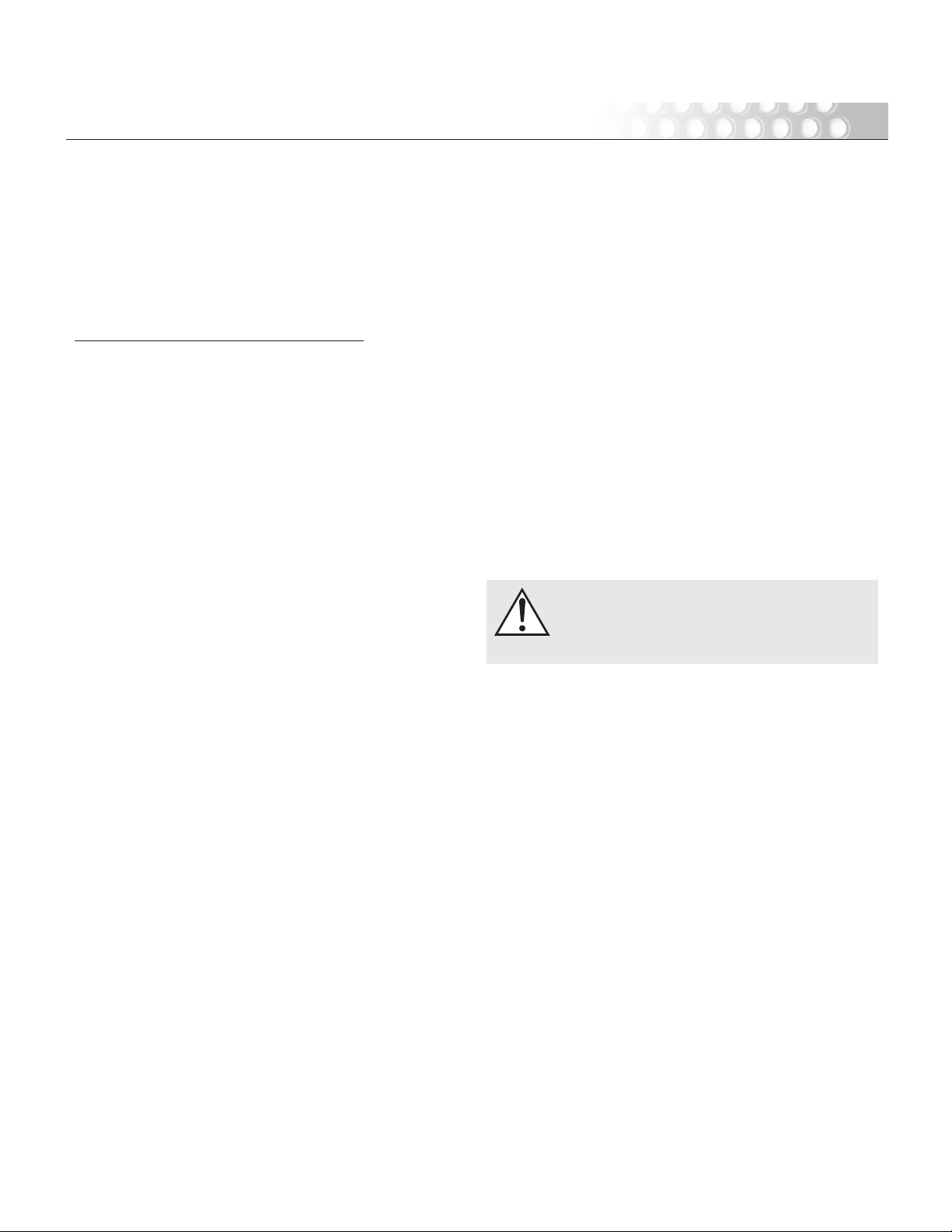
Before You Begin 3
Master Packing List Required Tools
Before you being setting up the Statement e2, please make
sure that all 15 crates/boxes are present and accounted
for. The list below gives a detailed description of what can
be found in each numbered crate/box.
# Contents
Sub (Left)
1 Master Sub, Left
2 Middle Sub, Left
3 Middle Sub, Left
4 Top Sub, Left
Sub (Right)
5 Master Sub, Right
6 Middle Sub, Right
7 Middle Sub, Right
8 Top Sub, Right
ESL/Transition Towers
9 Trim & Sub Harness x 2
10 ESL Towers x 2
11 Transition Towers x 2
12 Instruction Box (Hardware, tools, etc.)
Base (Left)
13 Base Assembly, Left
Base (Right)
14 Bass Assembly, Right
EXOS
15 EXOS Electronic Crossover
Provided (in crate 12):
—9/16
” Socket
—
7
/32” Hex head
—Ratcheting screwdriver
—Grill cloth tool
You will need to provide:
—#2 Phillips head screwdriver
—Small standard screwdriver
—Level
—Cordless drill with a #2 phillips head bit
Not required, but useful:
—1/4
” Drive ratchet with extension
—
1
/4
” Open end wrench
—Cotton gloves
Unpacking the Statement E2
WARNING! Unpacking the Statement Evolution
2 electrostatic speaker system requires a minimum
of two people. Do not attempt any part of the
unpacking process with one person.
1 Using a power drill and a #2 Phillips head drill bit,
remove the screws from the tops of all crates. Remove
the top of each crate and set it aside, preferably in
another room.
2 Unpack the contents of the 4 left sub crates near the
front left corner of the room. Remove the crates from
the room.
3 Unpack the contents of the 4 right sub crates near the
front right corner of the room. Remove the crates from
the room.
4 Unpack the contents of the 4 ESL/Transition tower crates
in an out of the way spot in the room. Remove the
crates from the room.
5 Unpack the contents of the left base crate near the
left side of the room approximately 7 feet from the
front wall. Remove the crates from the room.
6 Unpack the contents of the right base crate near the
right side of the room approximately 7 feet from the
front wall. Remove the crates from the room.
BEFORE YOU BEGIN
Page 4
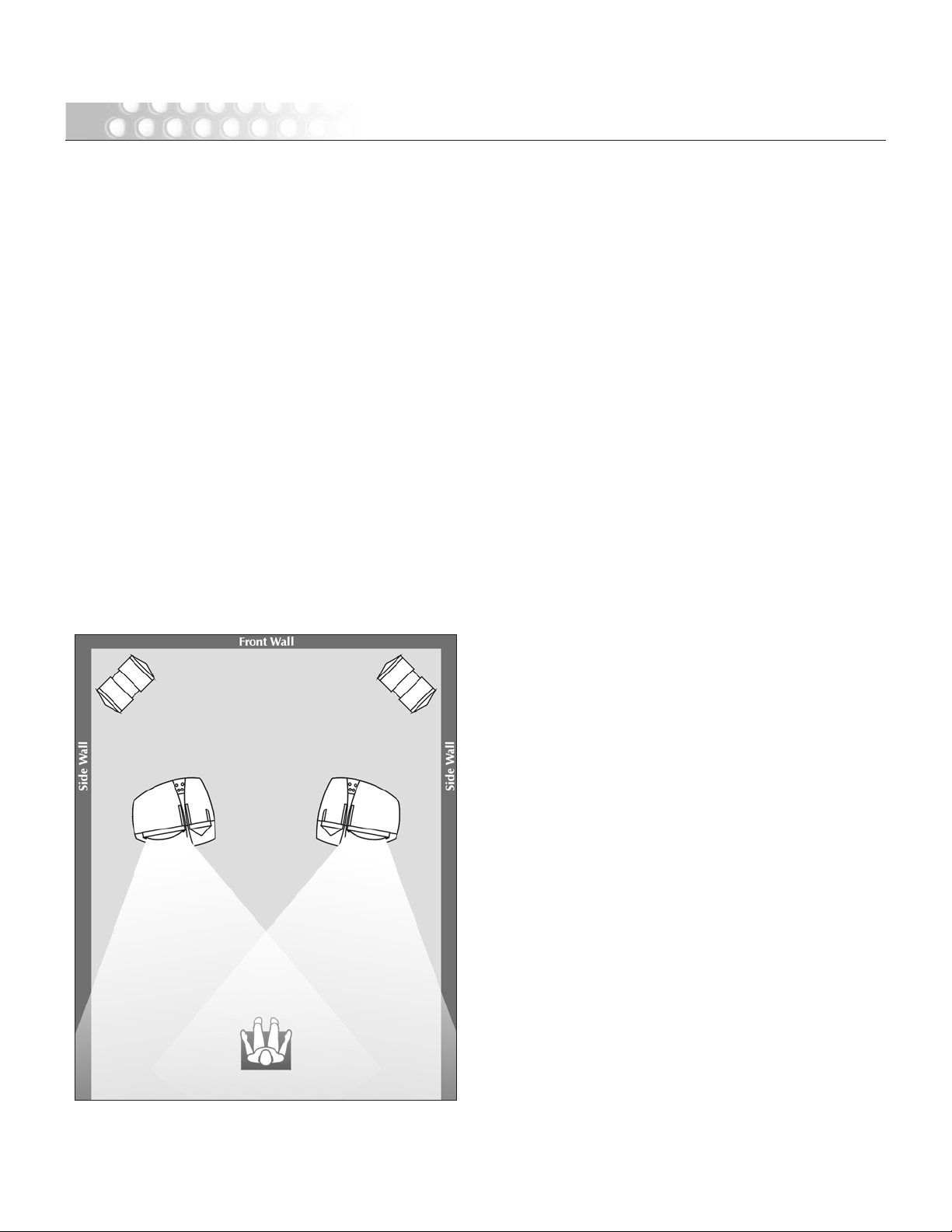
4 Speaker Placement
For optimal performance of the Statement e2 system we
recommend that the ESL/Transition towers be placed
approximately five to seven feet from the front wall (the
wall in front of the listening position) and at least two feet
from the side walls. The subwoofer towers should be
placed diagonally (or against a wall) in the front corners of
the room with at least one foot of clearance between the
woofers and the walls. The listening position should be
farther than the distance between the speakers themselves. What you are trying to attain is the impression of
good center imaging and stage width (see figure 1).
There is no exact distance between speakers and listener,
but there is a relationship. In long rooms, naturally, that
relationship changes. The distance between the speakers
will be far less than the distance from you to the speaker
system. However, in a wide room, you will still find that if
the distance from the listener to the speakers becomes
smaller than the distance between the speakers themselves,
the image will no longer focus in the center.
Near-field reflections can occur from your back wall, the
wall behind the listening position. If your listening position
is close to the back wall, these reflections can cause problems
and confuse the quality of imaging. Actually it is better for
the wall behind you to be soft rather than bright. If you
have a hard back wall and your listening position is close
to it, experiment with devices that will soften and absorb
information (i.e., wall hangings and possibly even sound
absorbing panels).
The Wall Behind the Speakers
The front surface, the wall behind your speakers, should not
be extremely hard or soft. For instance, a pane of glass
will cause reflections, brightness and confused imaging.
Curtains, drapery and objects such as bookshelves can
be placed along the wall to soften a hard surface. A standard
sheet rock or textured wall is generally an adequate
surface if the rest of the room is not too bright and hard.
Sometimes walls can be too soft. If the entire front wall
consists of only heavy drapery, your system can sound too
soft or dull. You may hear dull, muted music with little
ambience. Harder room surfaces will actually help in this case.
The front surface should, optimally, be one long wall
without any doors or openings. If you have openings, the
reflection and bass characteristics from one channel to the
other can be different.
The Side Walls
The same requirements exist for side walls. Additionally, a
good rule of thumb is to have the side walls as far away
from the speaker sides as possible, minimizing near-field
side wall reflections. Sometimes, if the system is bright or
the imaging is not to your liking, and the side walls are
very near, try putting curtains or softening material directly
to the edge of each speaker. An ideal side wall, however,
is no side wall at all.
Initial Speaker Placement The Wall Behind the Listener
SPEAKER PLACEMENT
Figure 1. Initial Speaker Placement.
Page 5
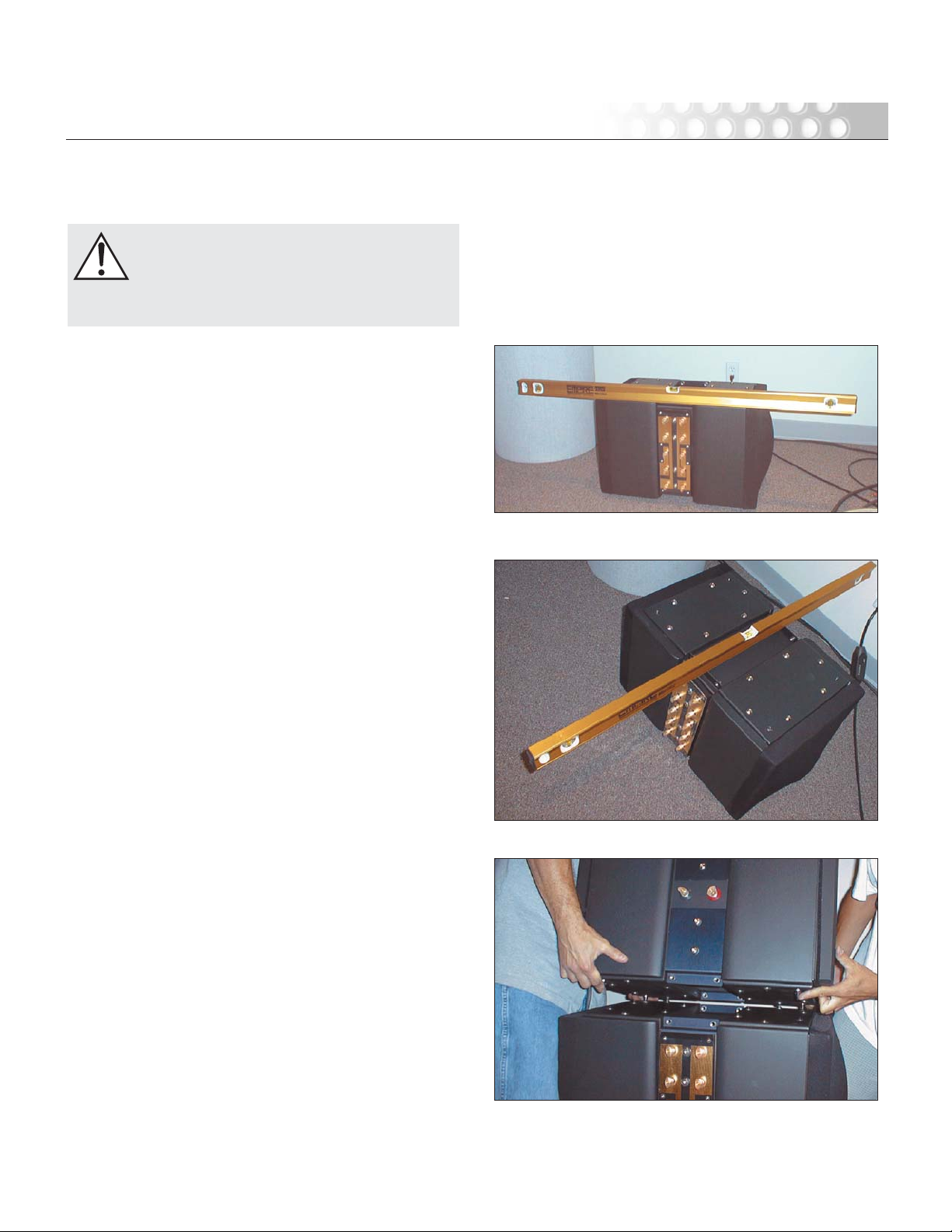
Assembly 5
WARNING! Assembling the Statement e2
requires two people, except for step 12 of the
subwoofer tower assembly, which requires three
people. Do not attempt any part of the assembly
process with one person.
1 Place the primary subwoofer module in position on the
floor, (the primary module has 10 binding posts). Corner
placement is recommended—it is important to place
the sub towers as close to final position as possible, as the
final assembled tower weighs approximately 500 lb.
However, for assembly you must leave enough space
to have access to all sides of the sub tower. Place a level
in position as shown to level the module left to right.
Adjust the glider pads on the bottom of the cabinet to
achieve level.
2 Position the level as shown to level the primary mod-
ule front to back, adjusting the glider pads on the
bottom of the cabinet to achieve level.
3 Pick up a secondary module with an assembler on each
end and place carefully onto the primary module by
lining up the cone feet on the secondary with the
indentations at each corner of the primary module.
Use your index finger as shown to feel when the cone
feet are in position.
ASSEMBLY
Subwoofer Tower Assembly
Figure 2
Figure 3
Figure 4
Page 6
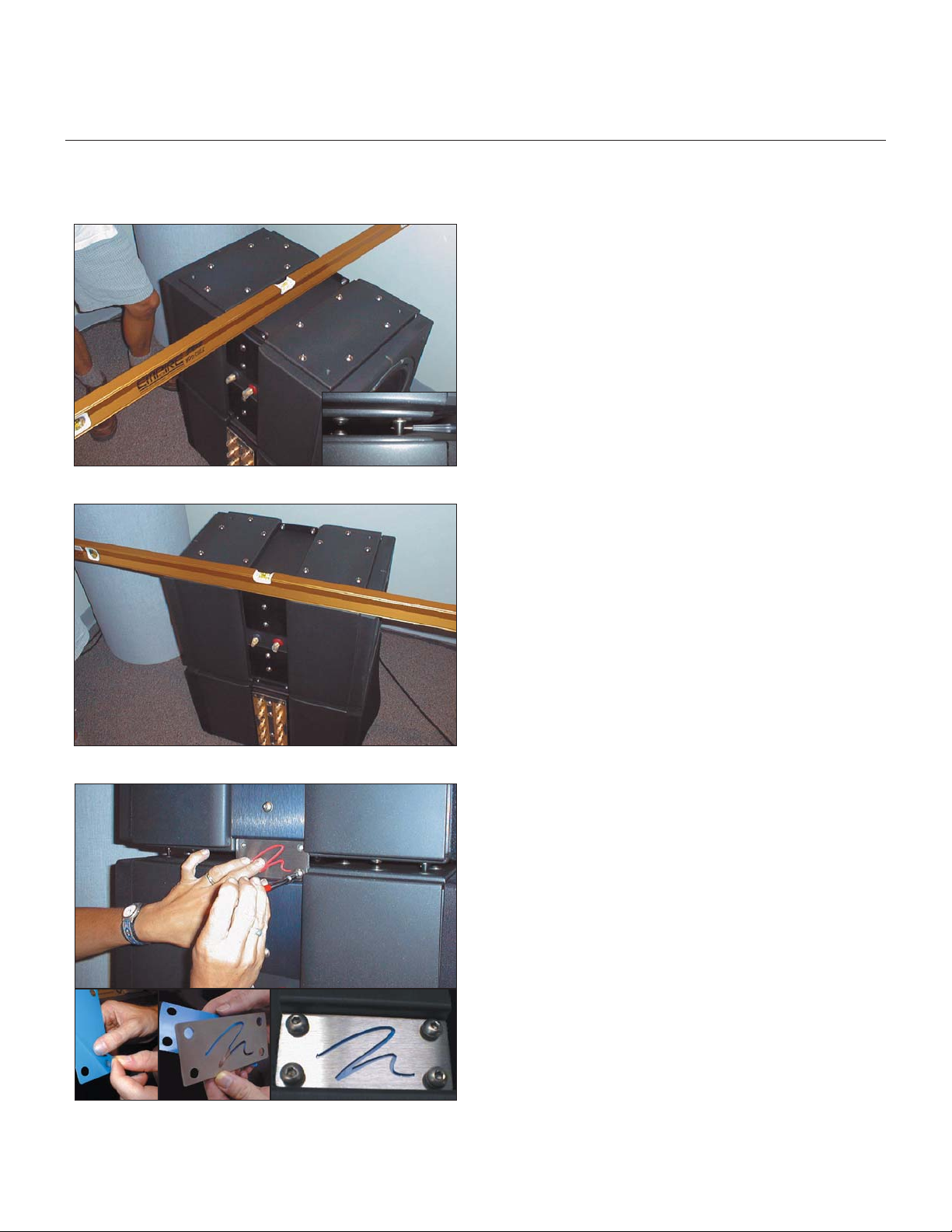
6 Assembly
4 After the second module is in position atop the primary
module, place a level on it as shown. Level the module
front to back by inserting a small allen wrench (or other
suitable instrument) through the hole in the cones on
the base of the module (detail), and rotating the cone
up or down to achieve level.
5 Level the module left to right with the level in position
as shown. Adjust the cone feet for height.
6 Once the secondary module is level, install the stainless
steel Martin-Logan logo plates. You have a choice of
using either a blue or red backing behind the logo—
the vinyl insert is two-sided. Peel the protective plastic
from the insert and position the insert between the
logo plate and line up with the mounting holes on the
top and bottom of the sub modules as shown. Insert
the 3/8”-16 x 1” button head cap screws—do not
tighten until all 4 screws are started, and then tighten
in a cross-pattern so that all screws tighten down
together. Use a 7/32” allen wrench.
Figure 5
Figure 6
Figure 7
Page 7

Assembly 7
7 Stack the next secondary module atop the second uti-
lizing the same assembly procedure used in step 3.
8 Align the cones to the indentations on the cabinet
below, and level the module front-to-back and left-toright, following the same procedure used in steps 4
and 5.
9 Repeat the procedure in step 6.
Figure 8
Figure 9
Figure 10
Page 8

8 Assembly
10 Place the fourth and final module in position (repeat-
ing steps 3 thru 6). The top module is distinguished
from the other modules by the lack of mounting holes
on the top bracket (as shown).
11 Align the slots on the top and bottom of the grill cloth
frames with the curved extrusion on the module. Place
firmly into position so that the velcro fasteners are
securely meshed.
Figure 11
Figure 12
Page 9
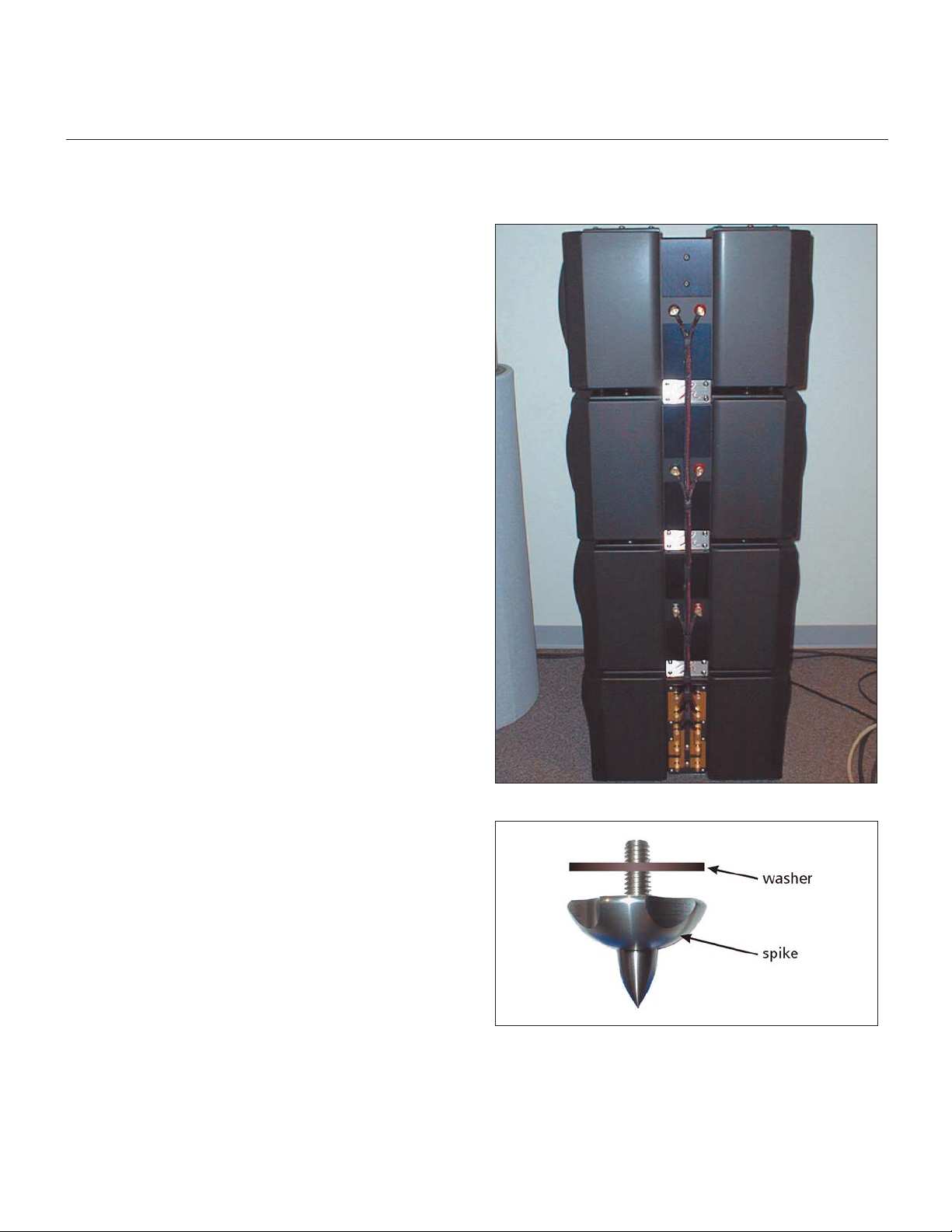
Assembly 9
12 Install woofer wiring harness as shown. You can move the
tower to the preferred listening position by shifting
the unit from side to side and “walking” it.
13 When you are confident the sub tower is correctly
positioned, mark the floor with masking tape at each
corner. Install the spikes by using a safe dolly to tip the
sub tower back,
remove the glides, and then screw the
spikes into place.
Make sure you thread the large
black rubber washer onto the spike post before
installing in the tower. Place the tower in a vertical
position, and level front to back by tilting the tower
back (at least 3 people are required) and adjusting the
spikes.
Figure 13
Figure 14
Page 10
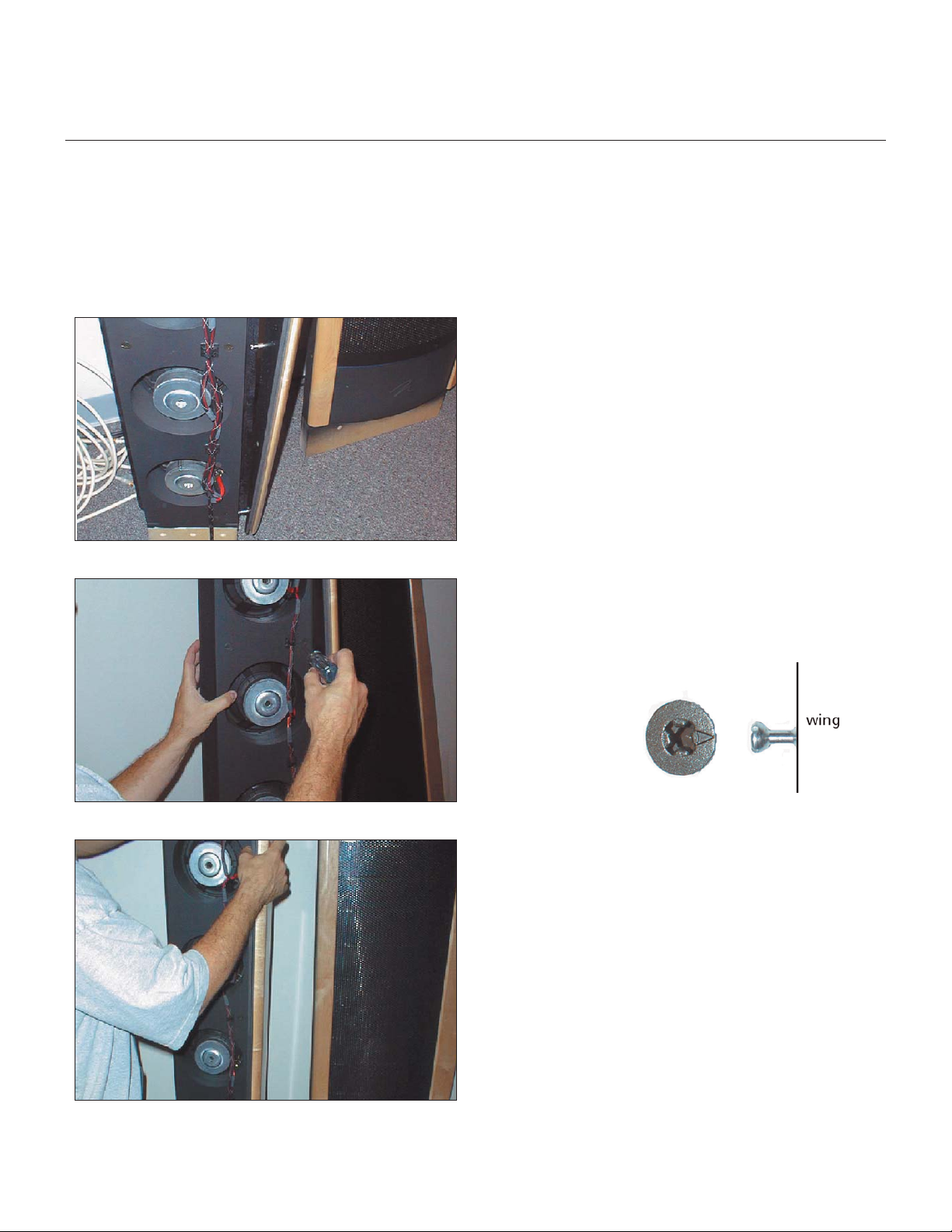
10 Assembly
Note: The following instructions describe the assembly of
the right channel high-and mid-frequency tower. Duplicate
all assembly instructions for the left tower assembly.
1 Attach the outside (semi-circle shaped) trim rail to the
transition tower by aligning the five pins on the trim
rail with the 5 cam holes in the tower.
2 Use a phillips head screwdriver to rotate the cams a little
over 180° counter clockwise once the pin is properly
aligned in the cam. The arrow on the cam must be in
the position shown to accept the pin.
3 Make sure the trim rail is flush with the tower edge.
Transition/Electrostatic Tower Assembly
Figure 15
Figure 16
Figure 17
Page 11

Assembly 11
4 Install the inside wing (wedge shaped with pins on the
side) trim rail by aligning the 5 pins with the corresponding cams as in the previous assembly, only this
time the cams turn clockwise to lock in the trim wing.
5 Finished transition tower assembly.
Figure 18
Figure 19
Page 12

12 Assembly
6 Pick up the transition tower assembly and insert it as
shown into the base so the three holes in the mounting
bracket line up with the holes in the tower.
7 Push the tower towards the center for proper align-
ment.
8 Once the holes are properly aligned, insert the 31/2” x
9
/16” hex head lag screws through a steel washer and
into the tower. Finger tighten—do not tighten all the way.
Figure 20
Figure 21
Figure 22
Page 13

Assembly 13
9 Use a level to bring the tower 90 degrees vertical left
to right.
10 When the tower is perfectly plumb, go ahead and
tighten the bolts securely.
11 Use your level to plumb the tower front to back.
Figure 23
Figure 24
Figure 25
Page 14

14 Assembly
12 Tighten tower wing bolt.
13 Tighten base bolts.
14 Connect the tower as shown (red to red, black to black).
Figure 26
Figure 27
Figure 28
Page 15

Assembly 15
15 Install the ESL wing trim (wedge shaped with pins on
the narrow end) by aligning the 5 pins with the corresponding cams. The cams turn clockwise to lock the
trim with in place.
16 Insert the electrostatic panel as shown.
17 Line up holes and insert the 21/4” x 9/16” button head
cap screws (black) through a steel washer and into the
tower. Finger tighten.
Figure 30
Figure 29
Figure 31
Page 16

16 Assembly
18 Use a level to plumb the electrostatic panel left-to-
right.
19 Measure the space between towers (top and bottom).
The space should measure exactly 2 inches.
20 Tighten frame bolts as shown.
Figure 32
Figure 33
Figure 34
Page 17

Assembly 17
21 Use a level to plumb the electrostatic panel front-to-
back.
22 Tighten wing bolts.
23 Tighten base bolts.
Figure 35
Figure 36
Figure 37
Page 18

18 Assembly
24 Connect light bar
25 Connect electrostatic panel wires to the color-coded
screw-terminal connector.
26 ESL panel properly connected.
Figure 38
Figure 39
Figure 40
Page 19

Assembly 19
27 Find the loops at the top of the transition tower grill
sock.
28 Hook the loops as indicated at the top of the tower.
29 Hook the loops on the bottom of the sock on the
bottom of the tower as indicated.
Figure 41
Figure 42
Figure 43
Page 20

20 Assembly
30 Push the grill sock into the slot provided to stretch the
cloth taut, from top to bottom.
31 Place the top of the base into position.
Note: You may want to wait before installing the top
of the base as settings inside the base may need changing.
Figure 44
Figure 45
Page 21

Connections—Exos Crossover Inputs 21
Connect the outputs of the Preamplifier/Processor to the
inputs of the EXOS using either balanced or single ended
connections. There are right channel, left channel and
optional 0.1 effects channel inputs.
WARNING! Use either all balanced or all single
ended connections for signal inputs. Do not use
both.
CONNECTIONS—EXOS CROSSOVER INPUTS
Figure 46. EXOS signal inputs. Balanced connection shown.
Page 22

22 Connections—Exos Crossover Outputs
Connect the EXOS subwoofer outputs to the amplifier(s)
for the woofer towers using either balanced or single
ended connections. Both the balanced and single ended
outputs are always on—you can use either option to connect the woofer tower amplifier(s) regardless of which you
used for signal input.
Note: Use either all balanced or all single ended connections for subwoofer outputs. Do not use both.
Connect the full range outputs of the EXOS to the amplifier(s)
for the ESL/Transition tower using the same type of connection
used for the signal inputs.
Note: The full range outputs should use the same connectors
as the signal inputs. They are directly connected together.
CONNECTIONS—EXOS CROSSOVER OUTPUTS
Full Range OutputsSubwoofer Outputs
Figure 47. EXOS outputs. Balanced connections shown.
E XOS E2
Page 23

This method of connection uses
individual runs of speaker
wire from your amplifier. This doubles the signal carrying
conductors from the amplifier to the speaker, thus directcoupling each portion of the crossover to the amplifier.
Connect one set of wires to the upper set of binding posts
which connect to the ESL panel of the Statement e2. Then
connect a second set of wires to the lower binding posts
which connect to the transitions tower. Next, connect both
sets of wires to the appropriate terminals on your amplifier. Please take care to connect both (+) wires to the
(+) amplifier terminals and both (-) wires to the (-)
amplifier terminals. This is known as a parallel connection
(See Figure 48).
Horizontal bi-amping allows you to use two different types,
models or brands of amplifiers (i.e. tubes on top, transistor
on the bottom). However, we recommend that you use
two identical amplifiers (i.e. same brand and model).
If you must use two different amplifiers, it is essential that
they have the same gain or that one of the two have adjustable
gain so that you can match their gain characteristics.
If the amplifiers of choice do not have the same gain
characteristics, then a sonic imbalance will occur.
With horizontal bi-amping, one amplifier drives the high
pass (ESL) section while the second amplifier drives the
low pass (WOOFER) section. Connect the low frequency
amplifier to the lower set of binding posts of both speakers. Connect the high frequency amplifier to the upper set
of binding posts (see figure 49).
Horizontal Passive Bi-Amplification
Figure 49. Horizontal passive bi-amplification. One Channel shown.
CONNECTIONS
—ESL/TRANSITION TOWERS
Bi-Wire Connection
Figure 48. Bi-wire connection. One Channel shown.
Connections—ESL/Transition Towers 23
Page 24

The very nature of vertical bi-amping dictates that both
amplifiers be identical. With vertical bi-amping, each of
the stereo amplifiers is dedicated to one speaker. For
instance, the left channel of each amplifier drives the low
pass (Transition) section while the right channel drives the
high pass (ESL) section. Starting with one speaker, connect
the right channel to the lower binding posts and the left
channel to the upper binding posts. Repeat the same procedure
for the other speaker. Connect the left preamplifier outputs
to both inputs of the left channel amplifier and the right
preamplifier outputs to both inputs of the right channel
speaker (See Figure 50).
24 Connections—ESL/Transition Towers
Vertical Passive Bi-Amplification
Figure 50. Vertical passive bi-amplification. One Channel shown.
Page 25

Connections—Subwoofer Towers 25
This connection method is safe for all amplifiers (see figure 51).
2-Ohm Connection
This connection is the loudest, but draws the most power
from the amplifier (see figure 52). If using this connection
method, make sure your amp can handle 2-Ohms.
Use this connection method if you wish to use two amplifiers to drive the subwoofer towers (see figure 53).
Figure 51. 8-Ohm configuration. One channel
shown.
Figure 52. 2-Ohm configuration. One channel
shown.
Figure 53. 4-Ohm/bi-amp configuration. One
channel shown.
CONNECTIONS—SUBWOOFER TOWERS
8-Ohm Connection 4-Ohm/Bi-Amp Connection
Page 26

The passive high-pass settings can be adjusted by changing
the red and black jumpers found in the high-pass section of
the ESL/Transition tower passive crossover.
WARNING! Before changing the passive-high
pass options be sure to turn the amps off and
unplug the Statement e2 ESL/Transition tower.
The design of these jumpers accommodates different listening distances to the speaker (distance between listener
and speaker). The unit is shipped in 15ft mode. If the user
is only 10-feet away the jumpers need to be changed.
The jumpers are located near the side of the crossover
located in the ESL/Transition tower bases (see figure 54).
There are red and black jumpers that are either connected
or not connected through the screw terminal block (see
figure 56 & 57).
WARNING! Never connect the red wires to the
black. wires.
The 4 options are (from least output to most output):
10-Foot Mode (figure 58)
—Red not connected and black connected.
—0dB
All-Closed Mode (figure 59)
—Red connected and black connected
—200Hz–300Hz +1dB
All-Open Mode (figure 60)
— Red not connected and black not connected
—3dB peak at 300Hz
15-Foot Mode (default—(figure 61)
—Red connected and black not connected
—200Hz–300Hz +1dB
—3dB peak at 300Hz
Figure 55 demonstrates how these different settings effect
the frequency response.
Note:
— The ten-foot mode has been set to 0db.
— The all-closed setting raises the output from 200Hz to
700Hz by 1db
— The all-open setting adds a peak of 3db around 300Hz
— The 15-foot mode adds both of the above changes
26 Passive High-Pass Settings
The High-Pass Settings
Figure 54. The location of the passive high-pass jumpers
PASSIVE HIGH-PASS SETTINGS
Figure 55. The effects of the four jumper setting on frequency response
relative to 10-foot mode.
Page 27

Figure 60. Jumper settings for all-open mode. Figure 61. Jumper settings for 15-foot mode.
Figure 58. Jumper settings for 10-foot mode.
Figure 56. Open (not connected) jumpers. Figure 57. Closed (connected) jumpers.
Figure 59. Jumper settings for all-closed mode.
Passive High-Pass Settings 27
Page 28

28 AC Power Connections
Because your MartinLogan Statement e2 ESL/Transition
towers use an internal power supply to energize their electrostatic cells with high-voltage DC, they must be connected
to an AC power source. The EXOS crossover must also be
connected to an AC power source. For this reason the proper IEC standard power cords are provided. These cords
should be firmly inserted into the AC power receptacles on
the rear connection panel of the speakers and the EXOS, then
to any convenient AC wall outlet. The ESL/Transition towers
integrate a signal sensing power supply which will switch
off after a few minutes of no music signal, and requires
less than two seconds to recharge the panels when a
music signal is present.
WARNING! Turn all amplifiers off when plugging in
or unplugging the EXOS.
Your Statement e2 speakers and EXOS crossover are wired for
the power service supplied in the country of original consumer sale. The AC power rating applicable to a particular
unit is specified both on the packing carton and on the
serial number plate attached to the speaker.
If you remove your Statement e2 speakers and EXOS
crossover from the country of original sale, be certain
that AC power supplied in any subsequent location is suitable before connecting and operating the speakers.
Substantially impaired performance or severe damage may
occur to a speaker if operation is attempted from an incorrect AC power source.
WARNING! The power cord should not be installed,
removed, or left detached from the speaker while
the other end is connected to an AC power source.
AC POWER CONNECTIONS
Figure 62. EXOS E2.5 IEC power cord AC receptacle. Figure 63. Statement E2 IEC power cord AC receptacle.
Page 29

Now that you know all the connection options and how to
set them, it’s time to make the speakers work in their target
environment. For this part, it is recommended that an audio
analyzer be used (RTA or a computer based instrument).
Start with default settings. Look at the 200Hz to 500Hz
area of the ESL-transition tower alone. If there is too much
energy in this area, try changing the jumpers in the passive
high-pass accordingly (see page 26).
Note how low the transition tower is playing. The transition
tower is somewhat dependent on back wall reflections for
its low frequency extension. If it is set right it should respond
well down to 60HZ.
If it does not play to 60Hz, the speaker is either to close or to
far from the back wall. If the speaker is over 7 feet from the
wall, try moving it back. If it is under 5 feet, try moving it out.
Side wall distance can effect this as well. Some experimentation may be in order.
Subwoofer Level Knob
Setting the level too high will cause the bass to seem bloated
and is the single most common cause of bad sounding
subwoofers. A rule of thumb is that the subwoofer should
not draw attention to itself, but should simply make the
systems low end seem more extended and accurate.
This should only be done by a qualified technician.
Note: Sonic measuring equipment is highly recommended for this part of the setup.
There are three controls that can be set by the dip switches
located inside the EXOS (see figure 65):
— 25Hz Level (–8,–4,0,+4,+8)dB
— 50Hz Level (–8,–4,0,+4,+8)dB
— Phase Adjustment (0°, 90°, 180°, 270°)
How to adjust the dip switches:
1 Turn off all amplifiers connected to the EXOS.
2 Unplug the unit.
3 Remove the lid.
4 If more output is desired at 25Hz flip the +4dB or the
+8dB dip switches to on. If less bass is desired at
25Hz flip the –4dB or the –8dB dip switches to on.
Figure 64. The Exos E2.5 subwoofer level knob. Figure 65. The exos six dip switch clusters. All set in their default position.
Making It Work Together (Part 1) Setting the Dip Switches
MAKING IT WORK TOGETHER
Making It Work Together 29
Page 30

You will need to set the dip switches for both right
and left channel. Note: Only one dip switch per dip
switch cluster should be on at a time.
5 If available, use test equipment to optimize the sub-
woofer response.
6 The 50Hz control works the same as the 25Hz control.
7 The phase settings allow the phase of the woofer sec-
tion to be modified in the crossover area. This allows
for a phase match between the ESL/transition-tower and
the subwoofer. The phase dip switch should be set to
270° to start. We have found this setting to work well
in most situations. To adjust the phase see figure four.
8 Replace the lid.
9 Plug the unit in.
10 Turn the amplifier on.
Note: This unit will generate electrical transients on its outputs when the power is turned off or on. This can cause
loud noises if the amplifiers are turned on.
Turn on both the woofer and ESL/transition-tower. Try
turning the woofer level up and down on the EXOS. This
will allow you to see how the crossover is meeting. If you
turn the woofer up and a suck-out appears at the
crossover frequency the phase switch on the EXOS needs
to be adjusted.
Adjusting the phase switch is best accomplished by trying
different settings with the amplitude of the woofer output
matching that of the ESL. Find the setting that creates the
biggest suck-out at the crossover point. Now flip the
switches to 180° from that position. Almost always the
270° default position is the best.
Figure 67. The four setting positions for the phase dip switches.
Making It All Work Together (Part 2)
Figure 66. The five setting options for the 25Hz and 50Hz dip switches
30 Making It Work Together
Page 31

Toe in the ESL/Transition towers so the listener is looking at
the inner 1/3 of the ESL panels. Sitting at the listening position, hold a flashlight under your chin and point it at each
speaker. The reflection of the flashlight should be 1/3 of the
way out from the inner edge of the panel (see figure 68).
Viewed from the listening position, the 2-inch space between
the transition tower and ESL frame should appear the same
on both channels (see figure 66). When you are happy with
the final placement of the ESL/Transition towers, carefully
remove the glider feet and install the ETC spikes.
Hard Sound
If the speaker sounds hard, there are two options:
1 Change the jumpers on the passive high-pass to turn
up the lower midrange (see page 26).
2 Try tilting the speaker back (raise the front feet of the
unit). The listener should be straight on with the bottom 1/3 of the panel when listening.
When you are finished setting up the Statement e2, you
should turn the unit up very loud and check the room for
rattles. If any are found they should be eliminated.
ESL Tower Spike Installation
When you are happy with the placement of the ESL/ transition towers, we recommend that you install the ETC spikes.
This procedure requires at least two people—one to tip the
tower and one to install the spikes.
1 With one person standing behind the tower carefully
tip the tower back.
2 Remove the glider feet and the screw the 2 front
spikes into place making sure to thread the large black
rubber washer onto the spike post.
3 With one person standing in front of the tower carefully
tip the tower forward.
4 Remove the remaining glider foot and the screw the
back spikes into place making sure to thread the large
black rubber washer onto the spike post.
Figure 68. Ideal placement of the ESL/Transition towers.
Speaker Placement (Fine Tuning)
Making It Work Together 31
Tweaking the Room
Figure 69. Statement spikes.
Page 32

2101 Delaware Street, Lawrence, Kansas 66046, USA tel 785.749.0133 fax 785.749.5320 www.martinlogan.com
©2003 MartinLogan, All rights reserved Rev. #100203
M
ARTIN L OGAN
®
the loudspeaker technology company
