Martin Logan Descent Owners manual
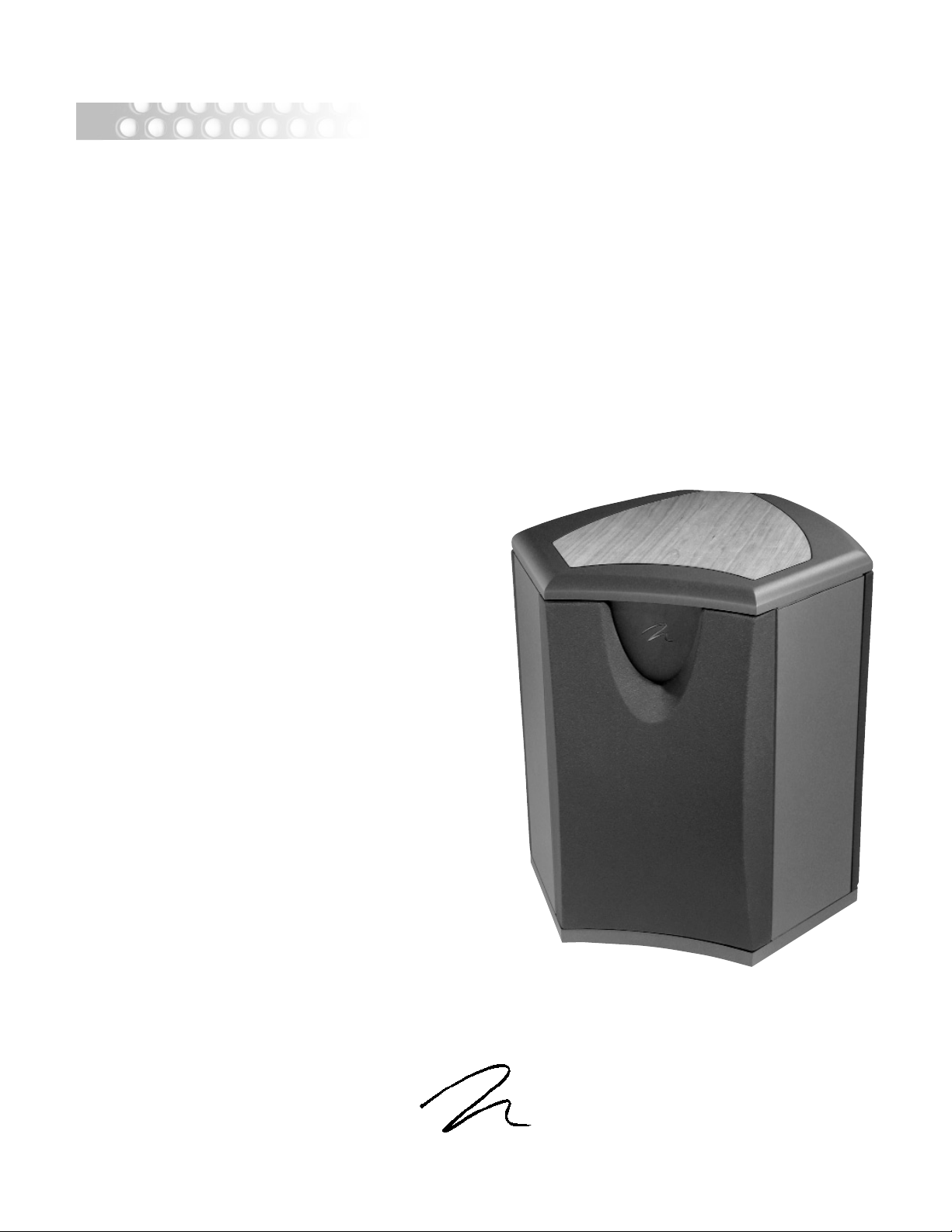
D ESCENT
TM
user’s manual
c l s e l e c t r o s t a t i c
M ARTIN L OGAN

2 Contents
CONTENTS
Contents . . . . . . . . . . . . . . . . . . . . . . . . . . . . . . . . . . . . . .2
Installation in Brief . . . . . . . . . . . . . . . . . . . . . . . . . . . . .3
Introduction . . . . . . . . . . . . . . . . . . . . . . . . . . . . . . . . . . .4
About the Controls . . . . . . . . . . . . . . . . . . . . . . . . . . . . . .5
Connections and Control Settings . . . . . . . . . . . . . . . . .6
Before Connecting the Descent
2-Channel Mode
Multi-Channel Mode
2-Channel/Multi-Channel Mode
Using Multiple Descents
AC Power Connection
Replacing the Fuse
Break-In
Placement . . . . . . . . . . . . . . . . . . . . . . . . . . . . . . . . . . . .11
Listening Position
Installing the Descent in a Cabinet
Ask Your Dealer
Enjoy Yourself
Room Acoustics . . . . . . . . . . . . . . . . . . . . . . . . . . . . . . .12
Your Room
Terminology
Solid Footing
Home Theater . . . . . . . . . . . . . . . . . . . . . . . . . . . . . . . .14
Descent Advantages . . . . . . . . . . . . . . . . . . . . . . . . . . .15
BalancedForce™ For Cleaner Bass
Servo-Controlled Dynamic Drivers
Low-Pass Filters Maximize Blending
Proprietary Switching Amplifier
25Hz Level Control
Frequently Asked Questions & Troubleshooting . . . .16
General Information . . . . . . . . . . . . . . . . . . . . . . . . . . .17
Specifications
Warranty and Registration
Service
Glossary of Audio Terms . . . . . . . . . . . . . . . . . . . . . . . .18
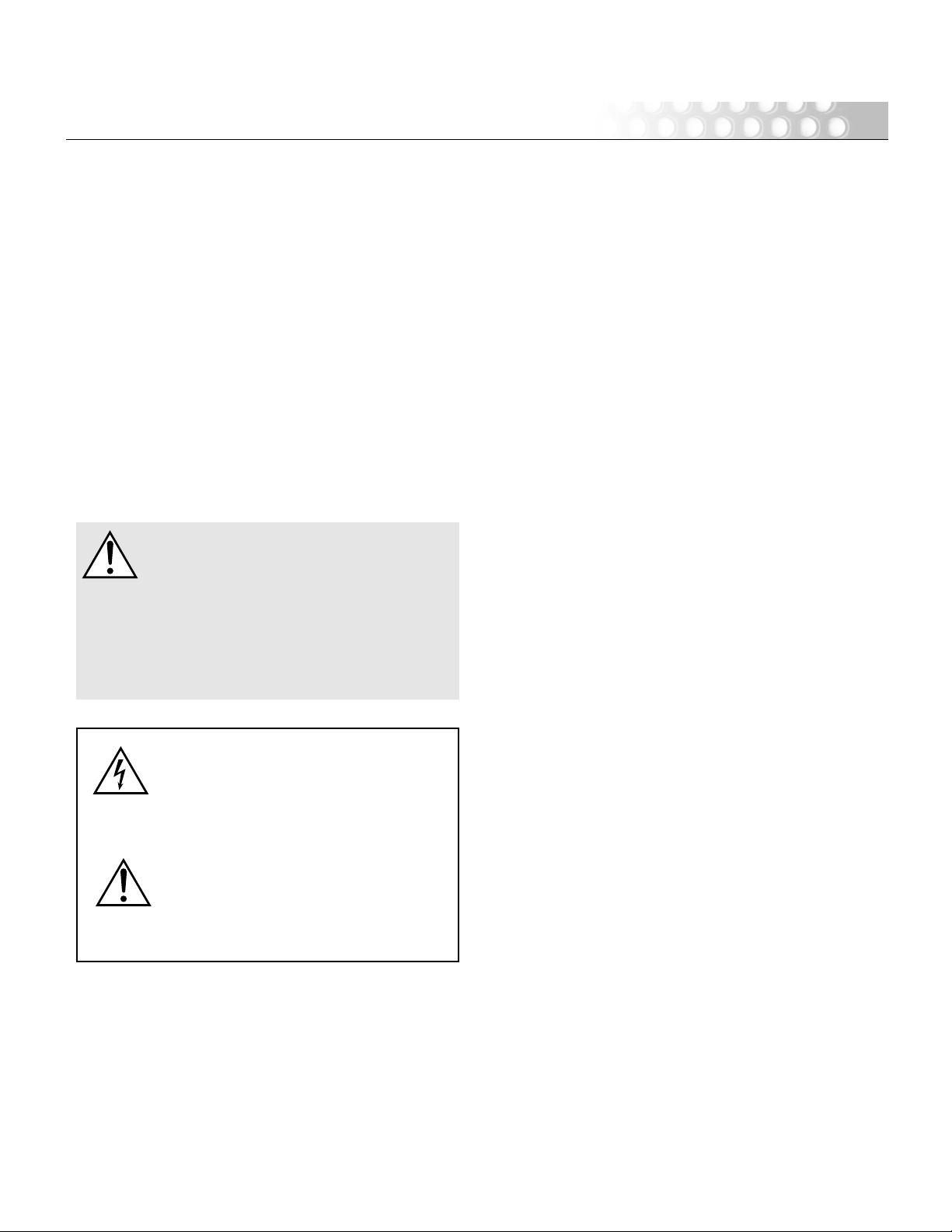
3Installation in Brief 3
INSTALLATION IN BRIEF
We know that you are eager to hear your new Descent subwoofer, so this section is provided to allow fast and easy
set up. Once you have it operational, please take the time
to
read, in depth, the rest of the information in this manual.
It will give you perspective on how to attain the greatest
possible performance from this most exacting woofer system.
If you experience any difficulties in setup or operation of your
Descent subwoofer, please refer to the Room Acoustics,
Placement or Operation sections of this manual.
Should you encounter a persistent problem that cannot be
resolved, please contact your authorized MartinLogan dealer.
They will provide you with the appropriate technical analysis
to alleviate the situation.
WARNING!
•Hazardous voltages exist inside—do not
remove cover.
•Refer servicing to a qualified technician.
•To prevent fire or shock hazard, do not
expose this module to moisture.
•Turn subwoofer off and unplug
should any abnormal conditions occur .
•Use only with a grounded outlet.
Step 1: Unpacking
Remove your new Descent subwoofer from its packing.
Step 2: Placement
Ideally, place the Descent in a corner near the front of the
room. This is a good place to start. Please see the Placement
section (page 11) of this manual for more details.
Step 3: Signal Connection
Use the best interconnect cables you can. High quality cables,
available from your specialty dealer, are recommended and
will give you superior performance.
Attach your preamplifier/processor outputs through cables
to the signal input area located on the Descents rear panel.
Please see the Connections and Control Settings section
(pages 6–10) of this manual for more details.
Step 4: Power Connection (AC) (see warning)
Make sure the level knob is set at 0. Plug the Descent subwoofer into a wall outlet and set the power switch above the
AC receptacle to on. Please see the Connections and Control
Settings section (pages 6–10) of this manual for more details.
Step 5: Setting the Controls
Set the level knob to a medium volume position (12 o'clock).
Set the 25Hz Level to 0 (12 o'clock). Set the power switch
on the front of the Descent to ‘Auto’.
Step 6: Listen and Enjoy
Now, you may adjust your system and enjoy!
The lightning bolt flash with arrowhead symbol, within
an equilateral triangle, is intended to alert the user to the
presence of uninsulated “dangerous voltage” within the
product’s enclosure that may be of sufficient magnitude
to constitute a risk of electric shock.
The exclamation point within an equilateral triangle is
intended to alert the user to the presence of important
operating and maintenance (servicing) instructions in
the literature accompanying the appliance.

4 Introduction
INTRODUCTION
Congratulations! You have invested in one of the world's
premier subwoofers.
The MartinLogan Descent represents the culmination of an
intensive, dedicated team research program directed toward
establishing a world class reference subwoofer using leadingedge technology, without compromising durability, reliability,
craftsmanship or aesthetics.
The Descent subwoofer uses three custom 10-inch highexcursion drivers in a BalancedForce™ bass alignment, which
dramatically reduces cabinet vibrations. This allows deep,
tight, well-defined bass. Servo-controlled woofers minimize
distortion. A new, digital amplifier is used to drive the output
stage with precision and extremely high efficiency. Low-pass
filtering and phase control have been designed to make
integrating the Descent subwoofer with both MartinLogan and
non-MartinLogan products both seamless and simple.
The materials in your new Descent subwoofer are of the
highest quality and will provide years of enduring enjoyment
and deepening respect. The trim options are created from
selected hardwoods and other interesting design materials.
The cabinetry is constructed from the highest quality composite material for acoustical integrity and is finished with
our attractive custom matte coat.
The User's Manual will explain in detail the operation of
your Descent subwoofer and the philosophy applied to its
design. A clear understanding will insure that you obtain
maximum performance and pleasure from this most exacting subwoofer.
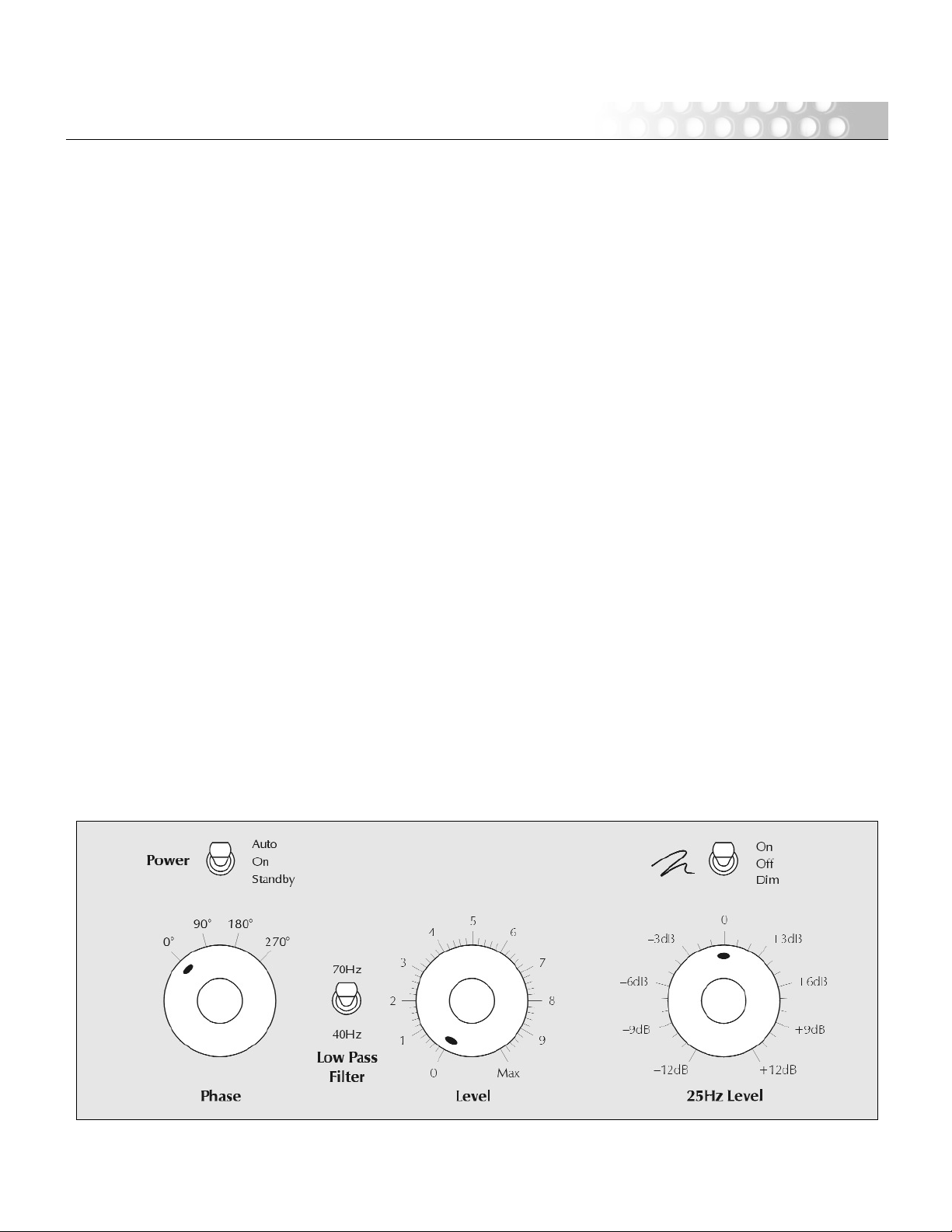
The Descent utilizes four controls that tailor its performance.
These include:
Low Pass Filter Switch
When the Descent is connected in multi-channel mode
(via its LFE input), the low pass filter is not active and your
processor handles most of the bass management. When
connected in 2-channel mode (via its left/right inputs) the
low-pass filter is active. The Descent low-pass filter is set
up to augment the bottom octave in the 40Hz crossover
setting. This is suitable for blending to MartinLogan and
non-MartinLogan products that have a rated low frequency
response below 50Hz. The 70Hz crossover setting is suitable for blending with MartinLogan and non-MartinLogan
products that have a rated low frequency response above
50Hz (bookshelf and on-wall speakers).
Level Knob
Setting the level too high will cause the bass to seem bloated
and is the single most common cause of bad sounding
subwoofers. A rule of thumb is that the subwoofer should
not draw attention to itself, but should simply make the
systems low end seem more extended and accurate.
Phase Control Knob
The phase control is entirely dependent on the size and
configuration of your listening environment, the placement
of the unit, and your seating arrangement. Due to the way
bass sound waves develop in different rooms, there is no
rule of thumb for setting phase. For Instance, if your room has
a peak at the subwoofer crossover area, you may wish to set
the phase so the actual acoustic outputs of the subwoofer
and main speakers are out of phase. Experiment, try different settings and be patient.
25Hz Level Knob
The 25Hz Level control adjusts the level between 20 and
30Hz by ±12dB. 25Hz is a frequency where peaks and
dips of different amplitudes often manifest in real environments. This setting is dependent on room size, configuration
and personal preference.
The Descent also contains two controls that do not alter its
sonic performance. These include:
On/Off/Dim Light Switch
The light control switch allows you to adjust the brightness
of the illuminated MartinLogan logo.
Auto/On/Standby Power Switch
Please note that on the rear panel of the Descent, directly
above the AC power cord receptacle, there is a power switch
that is wired directly to the AC mains. This switch will turn off all
power to the Descent. The Auto/On/Standby switch located
on the front allows you to control the Descents energy saving
feature. When set to 'Auto', the Descent will turn itself on
when a music signal is detected and off when there is none.
The 'On' setting prevents the Descent from entering its energy
saving mode. The 'Standby' setting forces the Descent into its
energy saving mode. While set to 'Standby' the Descent will
not perform.
ABOUT THE CONTROLS
About the Controls 5
Figure 1. Descent Front Panel Controls
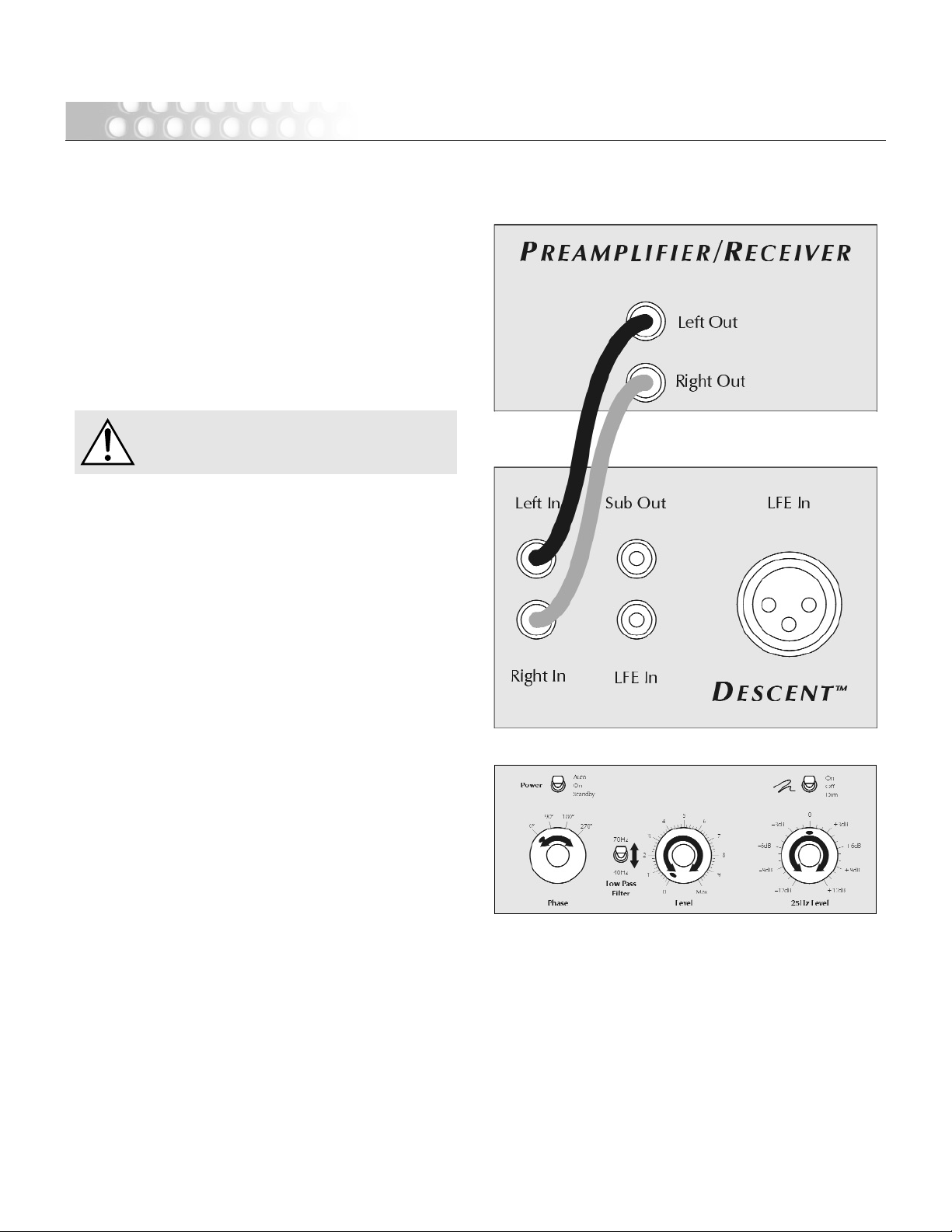
CONNECTIONS AND CONTROL SETTINGS
Setting up most subwoofers can be an extremely difficult and
confusing task. MartinLogan engineers designed the Descent
for easy setup and system integration. Before beginning to
connect your Descent, please review the controls discussed
in the last section. An understanding of these will help speed
you along as you connect your Descent with your system.
All signal connections are done at the signal input section on
the rear connections panel of the Descent. Make certain
that all of your connections are tight.
WARNING! Turn your Descent subwoofer off
before making or breaking any signal connections!
2-Channel Mode
This setup is recommended if your Descent will be used in
a 2-channel only system. When a signal is connected to the
Descent’s Left/Right Inputs, the Descent’s internal low pass
filter is active.
Signal Connection (see figure 2):
1 Connect the left and right outputs of your preamplifier to
the left and right inputs of the Descent using quality RCA
interconnects. If your preamplifier only has one set of outputs you may need to obtain Y adapters from your dealer.
Recommended Control Settings (see figure 3):
1 Set the low-pass filter switch to 40Hz if you have floor-
standing speakers. Set it to 70Hz if you have bookshelf
or effects type speakers.
2 While playing music with bass content, turn the level con-
trol up until the music has deep extended bass, being
careful to avoid levels that become overwhelming.
3 Try the phase control in different settings until the best
blending is obtained. If you are using the Descent to
augment other MartinLogan products, we suggest you
start with the phase set at 90° (0° if you are using Script™
loudspeakers).
4 If you have completed steps 1–3 and still have weak or
boomy bass, adjust the 25Hz knob to compensate for
these anomalies. Turn the 25Hz control up and down and
listen to the effects that it has on the music. Try to find a
position that sounds correct to you. Experiment by changing the level control while adjusting this knob. You should
be able to find a position that gives you deep extended
bass and good blending with your main speakers.
Before Connecting the Descent
6 Connections and Control Settings
Figure 2. Signal Connection for 2-Channel mode.
Figure 3. Control Settings for 2-Channel mode.
