Martin Logan Clarity Owners manual
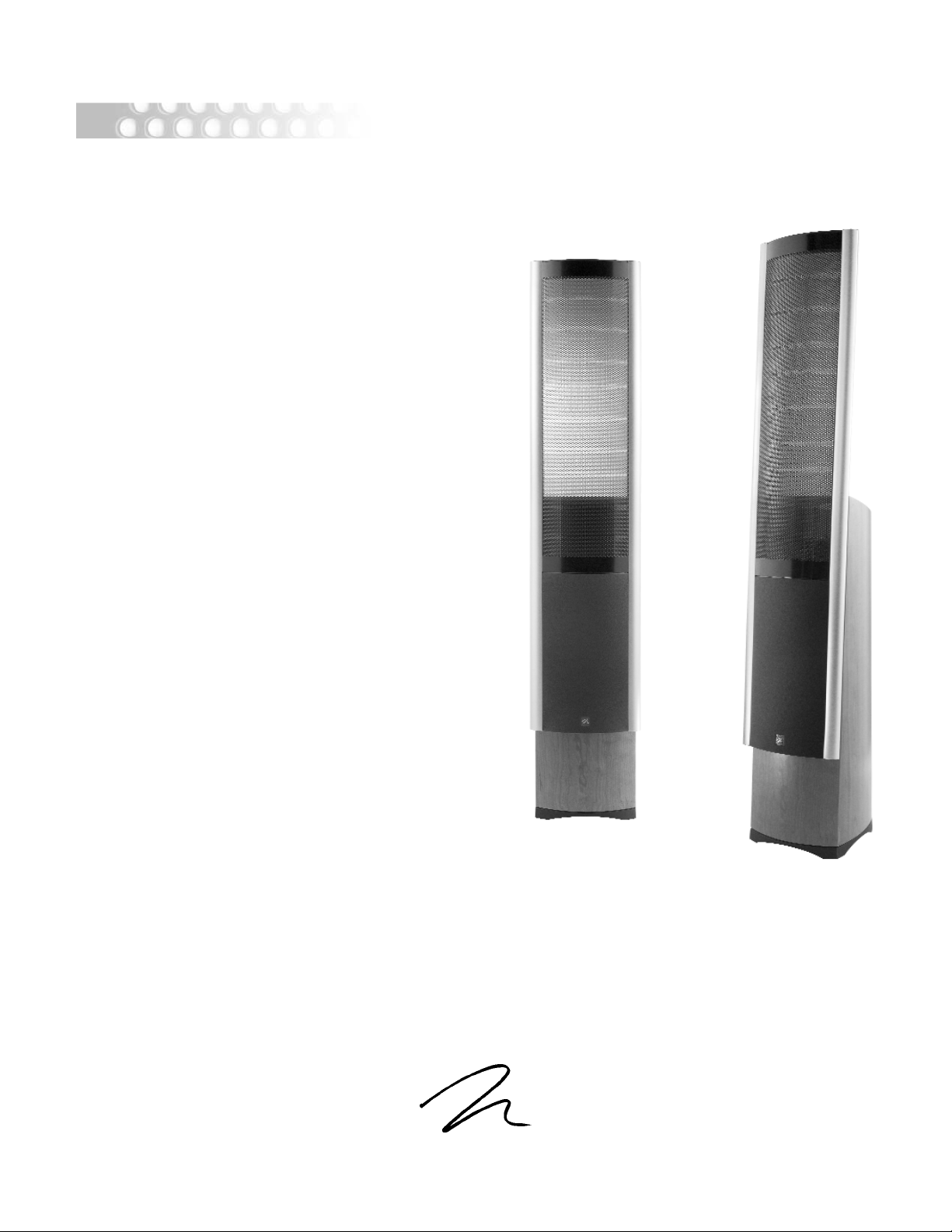
C LARITY
TM
user’s manual
c l s e l e c t r o s t a t i c
M ARTIN L OGAN

2 Contents and Introduction
CONTENTS AND INTRODUCTION
Contents and Introduction . . . . . . . . . . . . . . . . . . . . . . .2
Installation in Brief . . . . . . . . . . . . . . . . . . . . . . . . . . . . .3
Operation . . . . . . . . . . . . . . . . . . . . . . . . . . . . . . . . . . . . .4
Low-Voltage (DC) Power Connection
Signal Connection
Turning the NAC On/Off . . . . . . . . . . . . . . . . . . . . . . . .5
Using Only One Power Supply
Break-In
Placement . . . . . . . . . . . . . . . . . . . . . . . . . . . . . . . . . . . . .6
Listening Position
The Wall Behind the Listener
The Wall Behind the Speakers
The Side Walls
Experimentation
Final Placement . . . . . . . . . . . . . . . . . . . . . . . . . . . . . .7
The Extra “Tweak”
Enjoy Yourself
Room Acoustics . . . . . . . . . . . . . . . . . . . . . . . . . . . . . . . .8
Your Room
Terminology
Rules of Thumb
Dipolar Speakers and Your Room . . . . . . . . . . . . . . . . .9
Solid Footing
Dispersion Interactions . . . . . . . . . . . . . . . . . . . . . . . . .10
Controlled Horizontal Dispersion
Controlled Vertical Dispersion
NAC Dispersion
Three Major Types of Dispersion . . . . . . . . . . . . . . . . .11
Home Theater . . . . . . . . . . . . . . . . . . . . . . . . . . . . . . . .12
Electrostatic Advantages . . . . . . . . . . . . . . . . . . . . . . . .13
Full Range Operation . . . . . . . . . . . . . . . . . . . . . . . . .14
MartinLogan Exclusives . . . . . . . . . . . . . . . . . . . . . . . . .15
Curvilinear Line Source
MicroPerf Stator
Plasma Bonded Diaphragm
Transducer Integrity
Low Voltage DC
NAC
Electrostatic Loudspeaker History . . . . . . . . . . . . . . . .16
Frequently Asked Questions . . . . . . . . . . . . . . . . . . . . .18
Troubleshooting . . . . . . . . . . . . . . . . . . . . . . . . . . . . . . .20
General Information . . . . . . . . . . . . . . . . . . . . . . . . . . .21
Specifications
Warranty and Registration
Service
Serial Numbers
Glossary of Audio Terms . . . . . . . . . . . . . . . . . . . . . . . .22
Congratulations! You have invested in one of the world’s
premier loudspeaker systems.
The MartinLogan Clarity represents the culmination of an
intensive, dedicated group research program directed
toward establishing a world class reference monitor
utilizing leading-edge technology, without compromising
durability, reliability, craftsmanship or aesthetic design.
The result of cumulative technology gleaned from previous
research and development projects, the Clarity represents
the latest developments in electrostatic and hybrid loudspeaker technology.
Combining our proprietary curvilinear electrostatic transducer with a compact, powerful woofer, we have designed
a product, in one package, that reproduces music with
uncompromised electrostatic clarity and extended bass,
yet takes up little more than one square foot of floor space.
Materials in your Clarity speakers are of the highest
quality
and will provide years of enduring enjoyment and
deepening respect. The cabinetry is constructed from the highest
quality sonically welded substrate for acoustical integrity.
Through rigorous testing, the curvilinear electrostatic panel
has proven itself to be one of the most durable and reliable
transducers available today. Fabricated from a custom tool
punched high-grade steel, the patented panel is coated with
a special polymer that is applied via a proprietary plasma
bonding process. This panel assembly houses a diaphragm
just 0.0005 of an inch thick. Ruggedly constructed and
insulated, as much as 200 watts of continuous power has
driven the Clarity’s energized diaphragm into massive
excursions with no deleterious effects.
This user’s manual will explain in detail the operation of
your Clarity speakers and the philosophy applied to their
design. A clear understanding of your speakers will insure
that you obtain maximum performance and pleasure from
this most exacting transducer. It has been designed and constructed to give you years of trouble-free listening enjoyment.
Contents Introduction
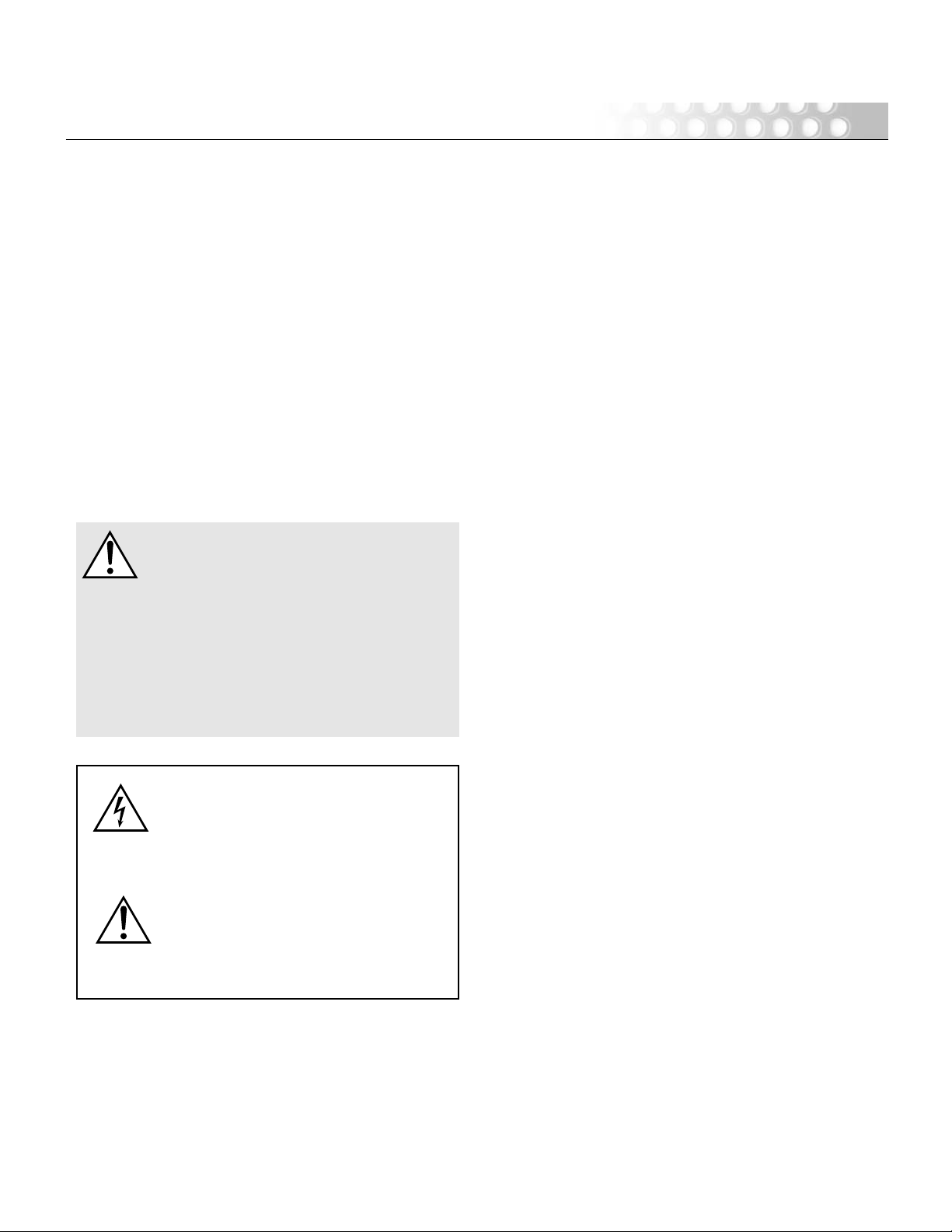
Installation in Brief 3
INSTALLATION IN BRIEF
We know you are eager to hear your new Clarity loudspeakers, so this section is provided to allow fast and easy set
up. Once you have them operational, please take the time
to read, in depth, the rest of the information in this manual.
It will give you perspective on how to attain the greatest
possible performance from this most exacting transducer.
If you should experience any difficulties in the setup or operation of your Clarity speakers, please refer to the Room
Acoustics, Placement or Operation sections of this manual.
Should you encounter a persistent problem that cannot be
resolved, please contact your local authorized MartinLogan
dealer. They will provide you with the appropriate technical analysis to alleviate the situation.
WARNING!
•Hazardous voltages exist inside—do not
remove cover
•Refer servicing to a qualified technician
•To prevent fire or shock hazard, do not
expose this module to moisture
•Turn amplifier off and unplug speaker
should any abnormal conditions occur
•Do not operate if there is any visual
damage to the electrostatic panel element
•Do not drive speaker beyond its rated power
Step 1: Unpacking
Remove your new Clarity speakers from their packing.
Step 2: Placement
Place each Clarity at least two feet from any wall and angle
them slightly toward your listening area. This is a good place
to start. Please see the Placement section (pages 6–7) of
this manual for more details.
Step 3: Power Connection (DC) (see warning)
The Clarity requires DC power to energize its electrostatic
panel. Plug the provided DC power supply first into the ‘DC
Power In’ power receptacle on the rear panel of the speaker
,
making sure that you have made a firm
connection, and
then to a convenient wall outlet. Please see the Operation
section (pages 4–5) of this manual for more details.
Step 4: Signal Connection
Use the best speaker cables you can. Higher quality cables,
available from your specialty dealer, are recommended
and will give you superior performance. Spade connectors
are suggested for optimum contact.
Attach your speaker cables to the ‘Signal Input’ section on
the rear panel. Be consistent when connecting speaker
leads to the terminals on the back of the Clarity. Take great
care to assign the same color to the (+) terminal on both
the left and right channels. If bass is nonexistent and you
cannot discern a tight, coherent image, you may need to
reverse the (+) and (–) leads on one side to bring the system into proper polarity. Please see the Operation section
(pages 4–5) of this manual for more details.
Step 5: Listen and Enjoy
Now, you may turn on your system and enjoy!
The lightning bolt flash with arrowhead symbol, within
an equilateral triangle, is intended to alert the user to
the presence of uninsulated “dangerous voltage” within
the product’s enclosure that may be of sufficient magnitude to constitute a risk of electric shock.
The exclamation point within an equilateral triangle is
intended to alert the user to the presence of important
operating and maintenance (servicing) instructions in
the literature accompanying the appliance.
Installation in Brief
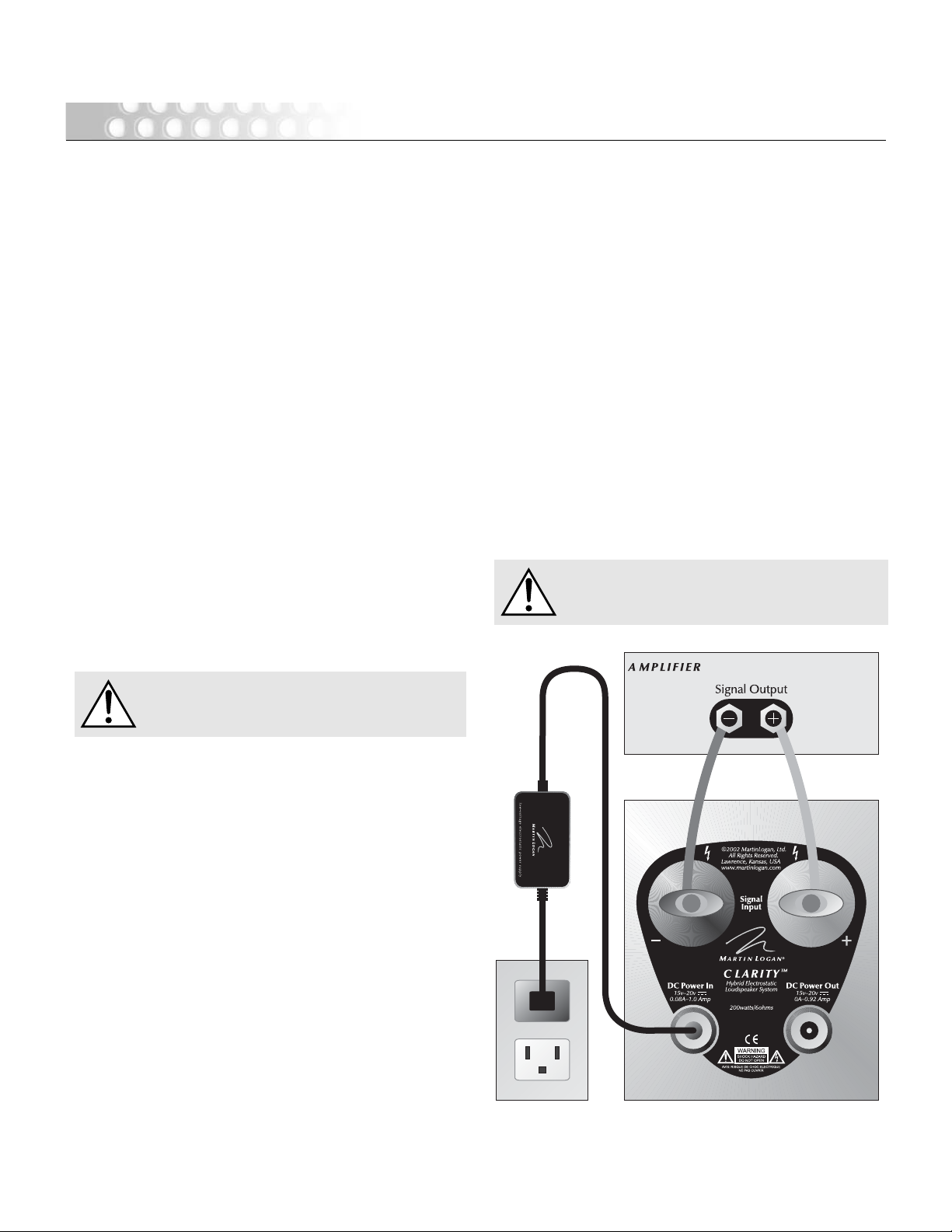
Your Clarity speakers use external low-voltage power supplies to energize their electrostatic panels. For this reason the
proper low-voltage power supplies are provided. A power
supply should be firmly inserted into the ‘DC Power In’
receptacle on the rear connection panel of each speaker,
then to any convenient AC wall outlet. Your Clarity’s integrate a signal sensing circuit which will switch the Clarity
off after a few minutes of no music signal, and requires less
than two seconds to recharge the panels when a music
signal is present.
Your Clarity speakers are provided with a power supply for
the power service supplied in the country of original consumer sale. The AC power rating applicable to a particular
unit is specified both on the packing carton and on the
DC power supply.
If you remove your Clarity speakers from the country of
original sale, be certain that the AC power supplied in any
subsequent location is suitable before connecting the lowvoltage power supply. Substantially impaired performance
or severe damage may occur to a Clarity speaker if operation is attempted from an incorrect AC power source.
WARNING! The DC power supply should not be
installed, removed, or left detached from the speaker while connected to an AC power source.
Signal Connection
Use the best speaker cables you can. The length and type
of speaker cable used in your system will have an audible
effect. Under no circumstance should a wire of gauge higher
(thinner) than #16 be used. In general, the longer the length
used, the greater the necessity of a lower gauge, and the
lower the gauge, the better the sound, with diminishing
returns setting in around #8 to #12.
A variety of speaker cables are now available whose
manufacturers claim better performance than standard heavy
gauge wire. We have verified this in many cases, and the
improvements available are often more noticeable than the
differences between wires of different gauge. Effects of cables
may be masked if equipment is not of the highest quality.
We also recommend, if possible, that short runs of speaker
cable connect the power amplifier(s) and speakers and that
high quality long interconnect cables be used to connect the
preamplifier and power amplifier. This results in the power
amplifiers being close to the speakers, which may be practically or cosmetically difficult, but if the length of the speaker
cables can be reduced to a few meters, sonic advantages
may be obtained.
Connections are done at the signal input section on the
rear electronics panel of the Clarity. Use spade connectors
for optimum contact and ease of installation. Make certain
that all of your connections are tight. Be consistent when
connecting the speaker cables to the signal input terminals.
Take care to assign the same color cable lead to the (+) terminal on both the left and right channel speakers. If bass is
nonexistent and you cannot discern a tight, coherent image,
you may need to reverse the (+) and (–) leads on one speaker to bring the system into proper polarity (see figure 1).
WARNING! Turn your amplifier off before you
make or break any signal connections!
Low-Voltage (DC) Power Connection
Figure 1. Single-wire and power connection. One channel shown.
OPERATION
4 Operation
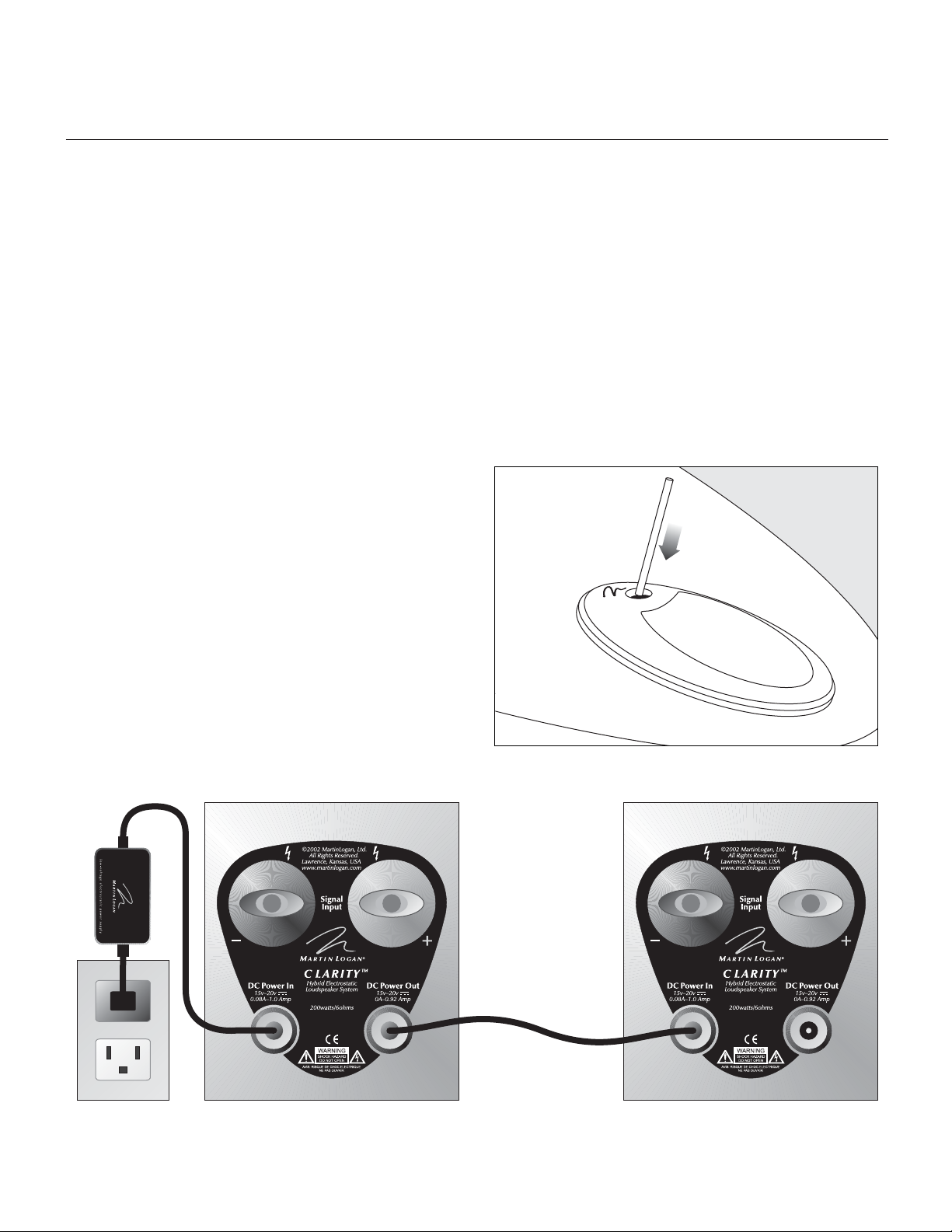
Operation 5
Your Clarity loudspeakers are equipped with a NAC (natural
ambience compensation) driver located on top of Clarity’s
cabinet. To turn the NAC on or off gently insert a narrow
object such as a pen or pencil into the small hole located
above the NAC’s perforated screen (see figure 2). For more
information on the NAC see the ‘MartinLogan Exclusives’
section (page 15) and the ‘Dispersion Interactions’ section
of this manual (page 10).
Using Only One Power Supply
You may have noticed a connection on the back of your
Clarity’s labeled ‘DC Power Out’. The use of this connection will allow you to daisy-chain up to seven low-voltage
MartinLogan products and eliminate the need for multiple
low-voltage power supplies.
To use this connection option choose a primary speaker
(whichever speaker is most convenient) and connect it as
instructed in the ‘Low-Voltage (DC) Power Connection’
section on the previous page. To attach additional speakers,
run a low-voltage interconnect cable from the ‘DC Power
Out’ to the next speakers ‘DC Power In’ (see figure 3).
When you first begin to play your Clarity speakers, they will
sound a bit bass shy. This is due to the high-quality, long-life
components used in our woofer. Our custom made woofers
requires 30 hours of break-in at 90 dB (moderate listening
levels) before any critical listening. The break-in requirements of the crossover components (and, to a lesser degree,
the stator) are equivalent.
Figure 3. Connecting power to multiple speakers using one power supply.
Break-In
Figure 2. Turning the NAC on/off.
Turning the NACTMOn/Off

6 Placement
PLACEMENT
By now your speakers should be placed approximately
two to three feet from the front wall (the wall in front of
the listening position), and at least one to two feet from
the side walls. Your sitting distance should be farther than
the distance between the speakers themselves. What you
are trying to attain is the impression of good center imaging and stage width.
There is no exact distance between speakers and listener,
but there is a relationship. In long rooms, naturally, that
relationship changes. The distance between the speakers
will be far less than the distance from you to the speaker
system. However, in a wide room, you will still find that if
the distance from the listener to the speakers becomes
smaller than the distance between the speakers themselves,
the image will no longer focus in the center.
Now that you have positioned your speaker system, spend
some time listening. Wait to make any major changes in
your initial setup for the next few days as the speaker
system itself will change subtly in its sound. Over the first
40 hours of play the actual tonal quality will change slightly
with deeper bass and more spacious highs resulting.
After a few days of listening you can begin to make refinements and hear the differences of those refinements.
The Wall Behind the Listener
Near-field reflections can occur from your back wall, the
wall behind the listening position. If your listening position
is close to the back wall, these reflections can cause problems
and confuse the quality of imaging. Actually it is better for
the wall behind you to be soft than to be bright. If you
have a hard back wall and your listening position is close
to it, experiment with devices that will soften and absorb
information (i.e., wall hangings and possibly even sound
absorbing panels).
The Wall Behind the Speakers
The front surface, the wall behind your speakers, should not
be extremely hard or soft. For instance, a pane of glass
will cause reflections, brightness and confused imaging.
Curtains, drapery and objects such as bookshelves can
be placed along the wall to soften a hard surface. A standard
sheet rock or textured wall is generally an adequate
surface if the rest of the room is not too bright and hard.
Sometimes walls can be too soft. If the entire front wall
consists of only heavy drapery, your system can sound too
soft or dull. You may hear dull, muted music with little
ambience. Harder room surfaces will actually help in this case.
The front surface should, optimally, be one long wall
without any doors or openings. If you have openings, the
reflection and bass characteristics from one channel to the
other can be different.
The Side Walls
The same requirements exist for side walls. Additionally, a
good rule of thumb is to have the side walls as far away
from the speaker sides as possible, minimizing near-field
side wall reflections. Sometimes, if the system is bright or
the imaging is not to your liking, and the side walls are
very near, try putting curtains or softening material directly
to the edge of each speaker. An ideal side wall, however,
is no side wall at all.
Experimentation
Toe-in
Now you can begin to experiment. First begin by toeing your
speakers in towards the listening area and then facing them
straight into the room. You will notice that the tonal balance
changes slightly. You will also notice the imaging changing.
Generally it is found that the ideal listening position is with
the speakers slightly toed-in so that you are listening to the
inner third of the curved transducer section.
Experimenting with the toe-in will help in terms of tonal
balance. You will notice that as the speakers are toed-out,
the system becomes slightly brighter than when toed-in.
This design gives you the flexibility to compensate for a
soft or bright room.
Tilting the Speakers Backwards and Forwards
As the diagrams show in the Dispersion Interactions section
of this manual (pages 10–11), the vertical dispersion is directional above and below the stator panel itself. In some
instances, if you are sitting close to the floor, slight forward
tilting of the speakers can enhance clarity and precision.
Listening Position

Placement 7
Imaging
In their final location, the Clarity’s should have a stage width
somewhat wider than the speakers themselves. On wellrecorded music, the instruments should extend beyond
the edges of each speaker to the left and to the right, yet a
vocalist should appear directly in the middle. The size of
the instruments should be neither too large nor too small.
Additionally, you should find good clues as to stage depth.
Make sure the vertical alignment, distance from the front
wall, and toe-in, is exactly the same from one speaker to the
other. This will greatly enhance the quality of your imaging.
Bass Response
Your bass response should neither be one note nor too
heavy. It should extend to even the deepest organ passages, yet it should be tight and well defined. Kick-drums
should be tight and percussive—string bass notes should
be uniform and consistent throughout the entirety of the
run without any booming or thudding.
Tonal Balance
Voices should be natural and full, cymbals should be
detailed and articulate yet not bright and piercing, pianos
should have a nice transient characteristic and deep tonal
registers as well. If you cannot attain these virtues, read the
section on Room Acoustics (pages 8–9). This will give
you clues on how to get closer to those ideal virtues.
Final Placement
After obtaining good wall treatments and the proper angle,
begin to experiment with the distance from the wall behind
the speakers. Move your speaker slightly forward into the
room. What happened to the bass response? What happened to the imaging? If the imaging is more open and
spacious and the bass response is tightened, that is a superior position. Move the speakers back six inches from the
initial setup position and again listen to the imaging and
bass response. There will be a position where you will have
pinpoint imaging and good bass response. That position is
the point of the optimal placement from the front wall.
Now experiment with placing the speakers farther apart.
As the speakers are positioned farther apart, listen again,
not so much for bass response but for stage width and
good pinpoint focusing.
Your ideal listening position and speaker position will
be determined by:
•Tightness and extension of bass response
•Width of the stage
•Pinpoint focusing of imaging
Once you have determined the best of all three of these
considerations, you will have your best speaker location.
The Extra “Tweak”
A major cable company developed the following procedure
for speaker placement. As a final test of exact placement,
use these measurements for your speakers placement, and
see what can happen to the ultimate enhancement of
your system’s performance. These two basic formulas will
determine optimum placement of your speakers to minimize
standing waves.
1 Distance from the front wall (the wall in front of the listening
position) to the center of the curvilinear transducer. To
determine distance from the front wall, measure the height
of your ceiling (inches) and multiply the figure by 0.618
(i.e., ceiling height in inches x 0.618 = the distance from
the front wall to the center of the curvilinear transducer).
2 Distance from the side-walls to the center of the curvilinear
transducer. To determine distance from the side walls,
measure the width of your room (inches) and divide by
18. Next, multiply the quotient by 5 (i.e., room width in
inches/18 x 5 = the distance from the side-walls to the
center of the curvilinear transducer).
Enjoy Yourself
The Clarity is a very refined speaker and benefits from care
in setup. With these tips in mind you will find, over your
months of listening, that small changes can result in
measurable differences. As you live with your speakers, do
not be afraid to experiment with their positioning until
you find the optimal relationship between your room and
speaker system that gives to you the best results. Your efforts
will be rewarded.
You are now armed with the fundamental knowledge of
room acoustics and the specific fundamentals of the Clarity
loudspeaker. Happy listening!

8 Room Acoustics
This is one of those areas that requires both a little background to understand and some time and experimentation
to obtain the best performance from your system.
Your room is actually a component and an important part
of your system. This component is a very large variable
and can dramatically add to, or subtract from, a great
musical experience.
All sound is composed of waves. Each note has its own
wave size, with the lower bass notes literally encompassing
from 10 feet to as much as 40 feet. Your room participates
in this wave experience like a three-dimensional pool with
waves reflecting and becoming enhanced depending on
the size of the room and the types of surfaces in the room.
Remember, your audio system can literally generate all of
the information required to recreate a musical event in
time, space and tonal balance. The purpose of your room,
ideally, is to not contribute to that information. However,
every room does contribute to the sound, and the better
speaker manufacturers have designed their systems to
accommodate this phenomenon.
Let’s talk about a few important terms before we begin.
Terminology
Standing Waves
The parallel walls in your room will reinforce certain notes
to the point that they will sound louder than the rest of the
audio spectrum and cause “one-note bass”, “boomy bass”
or “tubby bass”. For instance, 100Hz represents a 10 foot
wavelength. Your room will reinforce that specific frequency if one of the dominant dimensions is 10 feet. Large
objects in the room such as cabinetry or furniture can help to
minimize this potential problem. Some serious “audiophiles”
will literally build a special room with no parallel walls just
to help eliminate this phenomenon.
Reflective Surfaces (near-field reflections)
The hard surfaces of your room, particularly if close to your
speaker system, will reflect some waves back into the room
over and over again, confusing the clarity and imaging of
your system. The smaller sound waves are mostly affected
here, and occur in the mid and high frequencies. This is
where voice and frequencies as high as the cymbals occur.
Resonant Surfaces and Objects
All of the surfaces and objects in your room are subject to
the frequencies generated by your system. Much like an
instrument, they will vibrate and “carry on” in syncopation
with the music, and contribute in a negative way to the
music. Ringing, boominess, and even brightness can occur
simply because they are “singing along” with your music.
Resonant Cavities
Small alcoves or closet type areas in your room can be
chambers that create their own “standing waves” and can
drum their own “one-note” sounds.
Clap your hands. Can you hear an instant echo respond
back? You have near-field reflections. Stomp your foot on
the floor. Can you hear a “boom”? You have standing
waves or large panel resonances such as a poorly supported wall. Put your head in a small cavity area and talk
loudly. Can you hear a booming? You’ve just experienced
a cavity resonance.
Rules of Thumb
Hard vs. Soft Surfaces
If the front or back wall of your listening room is soft, it
might benefit you to have a hard or reflective wall in
opposition. The ceiling and floor should follow the same
basic guideline as well. However, the side walls should be
roughly the same in order to deliver a focused image.
This rule suggests that a little reflection is good. As a matter
of fact, some rooms can be so “over damped” with carpeting,
drapes and sound absorbers that the music system can
sound dull and lifeless. On the other hand, rooms can be
so hard that the system can sound like a gymnasium with
too much reflection and brightness. The point is that balance
is the optimum environment.
Breakup Objects
Objects with complex shapes, such as bookshelves, cabinetry and multiple-shaped walls can help break up those
sonic gremlins and diffuse any dominant frequencies.
Solid Coupling
Your loudspeaker system generates frequency vibrations or
waves into the room. This is how it creates sound. These
vibrations vary from 20 per second to 20,000 per second.
ROOM ACOUSTICS
Your Room
