Martin Logan Cinema i Owners manual

C INEMA
TM
i
user’s manual
c l s e l e c t r o s t a t i c
M ARTIN L OGAN
®

2 Contents & Introduction
CONTENTS &INTRODUCTION
Contents & Introduction . . . . . . . . . . . . . . . . . . . . . . . . .2
Contents
Introduction
Installation in Brief . . . . . . . . . . . . . . . . . . . . . . . . . . . . .3
Operation . . . . . . . . . . . . . . . . . . . . . . . . . . . . . . . . . . . . .4
Low-Voltage Power Connection
Signal Connection
Using Only One Power Supply . . . . . . . . . . . . . . . . . . .5
Break-In
Installation . . . . . . . . . . . . . . . . . . . . . . . . . . . . . . . . . . . .6
Using the Adjustable Stand
Installation Options
Rubber Bumper Feet
Removing the Stand . . . . . . . . . . . . . . . . . . . . . . . . . . .7
Installing the Stand
Mounting the Cinema i On A Wall . . . . . . . . . . . . . . . .8
Dispersion Interactions . . . . . . . . . . . . . . . . . . . . . . . . .11
Controlled Horizontal Dispersion
Controlled Vertical Dispersion
Three Major Types of Dispersion . . . . . . . . . . . . . . . . .12
Home Theater . . . . . . . . . . . . . . . . . . . . . . . . . . . . . . . .13
Electrostatic Advantages . . . . . . . . . . . . . . . . . . . . . . . .14
MartinLogan Exclusives . . . . . . . . . . . . . . . . . . . . . . . . .15
Curvilinear Line Source
MicroPerf Stator
Plasma Deposited Film
Transducer Integrity
Low Voltage Power
Electrostatic Loudspeaker History . . . . . . . . . . . . . . . .16
Frequently Asked Questions . . . . . . . . . . . . . . . . . . . . .18
Troubleshooting . . . . . . . . . . . . . . . . . . . . . . . . . . . . . . .20
General Information . . . . . . . . . . . . . . . . . . . . . . . . . . .21
Specifications
Warranty and Registration
Service
Glossary of Audio Terms . . . . . . . . . . . . . . . . . . . . . . . .22
Congratulations! You have invested in a new world of
home cinema!
The MartinLogan Cinema i represents the culmination of
an intensive, dedicated group research program directed
toward establishing a world class reference monitor utilizing
leading-edge technology, without compromising durability,
reliability, craftsmanship or aesthetic design.
The advantages of MartinLogan hybrid technology will
present themselves to you from the moment the movie
begins. The box effect (a phenomenon similar to cupping
your hand around your mouth when speaking) produced
by dynamic midrange drivers is absent and the natural
openness of the human voice comes through. Never before
in home theater has the midrange been so clear. Sounds float
around the screen clearly defining the area from where
they were created, not the area of the speaker that created
them. This superior performance is made possible through
the use of our proprietary curved electrostatic transducer.
This is the same design technology that is used in the
state-of-the-art MartinLogan loudspeaker systems.
The materials in your new Cinema i speaker are of the highest
quality and will provide years of enduring enjoyment
and
deepening respect. The cabinetry is constructed from
the highest quality composite material for acoustical integrity
and is finished with our attractive custom finish.
Through rigorous testing, the curvilinear electrostatic panel
has proven itself to be one of the most durable and reliable transducers available today. Fabricated from a custom
tool punched high-grade steel, the patented panel is coated with a special polymer that is applied via a proprietary
electrostatic bonding process. This panel assembly houses
a membrane just 0.0005 of an inch thick. Ruggedly constructed and insulated, as much as 150 watts of continuous
power has driven the Cinema i’s energized diaphragm
into massive excursions with no deleterious effects.
The other sections of your User’s Manual will explain in
detail the operation of your Cinema i speaker and the philosophy applied to their design. A clear understanding of
your speakers will insure that you obtain maximum performance and pleasure from this most exacting transducer. It has
been designed and constructed to give you years of troublefree listening enjoyment.
Contents Introduction
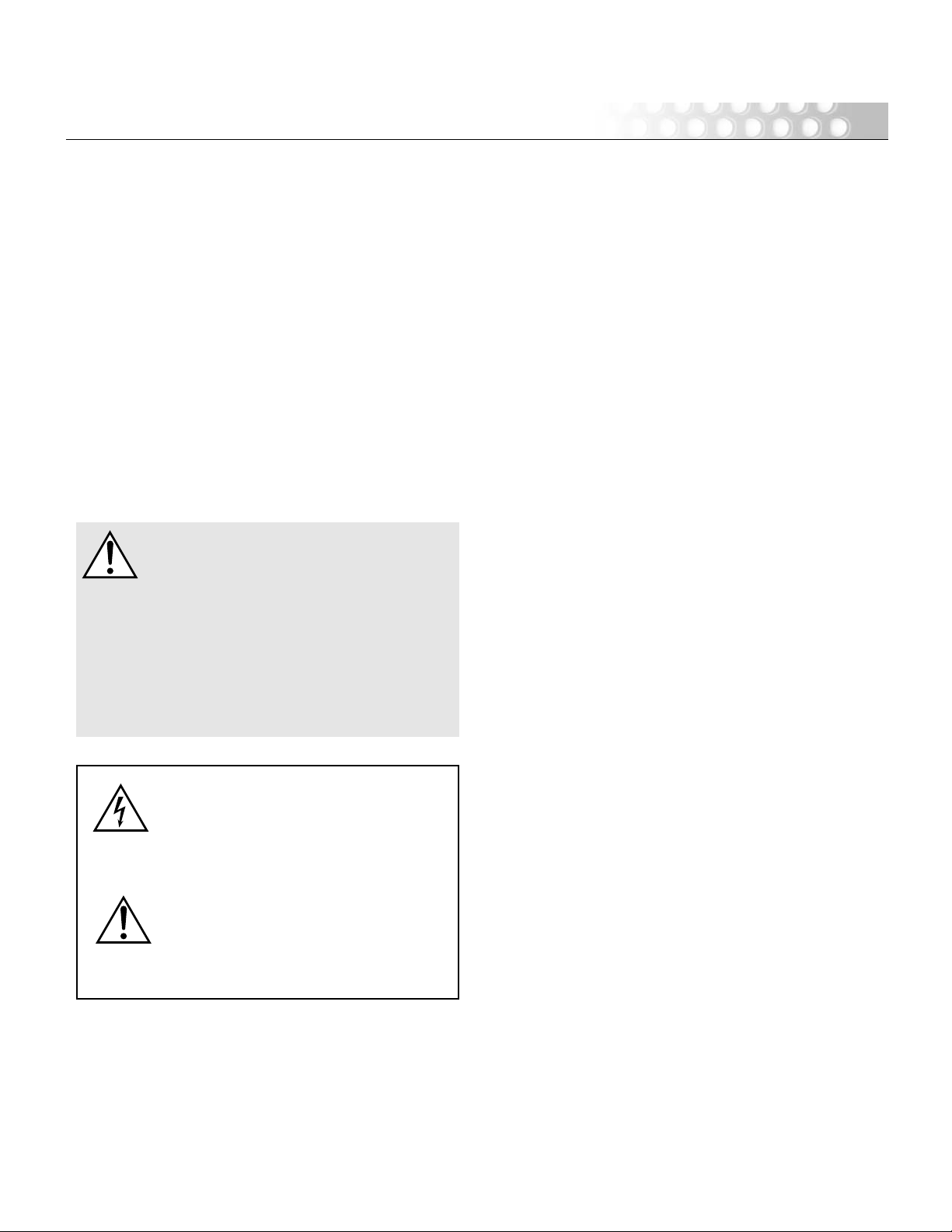
Installation in Brief 3
INSTALLATION IN BRIEF
We know you are eager to hear your new Cinema i center
channel, so this section is provided to allow fast and easy
set up. Once you have it operational, please take the time to
read, in depth, the rest of the information in this manual. It
will give you perspective on how to attain the greatest
possible performance from this most exacting transducer.
If you should experience any difficulties in the setup or
operation of your Cinema i speaker, please refer to the
Operation or Installation sections of this manual.
Should you encounter a persistent problem that cannot be
resolved, please contact your authorized MartinLogan
dealer. They will provide you with the appropriate technical
analysis to alleviate the situation.
WARNING!
•Hazardous voltages exist inside—do not
remove cover.
•Refer servicing to a qualified technician.
•To prevent fire or shock hazard, do not
expose this module to moisture.
•Turn amplifier off and unplug speaker
should any abnormal conditions occur.
•Do not operate if there is any visual
damage to the electrostatic panel element.
•Do not drive speaker beyond its rated power.
Step 1: Unpacking
Remove your new Cinema i speaker from the packing.
Step 2: Placement
Place the Cinema i directly between your front left and
right speakers. This is a good place to start. Please see the
Installation section (page 6–10) of this manual for more
placement details.
Step 3: Power Connection (see warning)
The Cinema i requires power to energize its electrostatic
panel. Plug the provided power supply first into the Power In
power receptacle on the rear panel of the speaker
, making
sure that you have made a firm
connection, and then to a
convenient wall outlet. Please see the Operation section
(pages 4–5) of this manual for more details.
Step 4: Signal Connection
Use the best speaker cables you can. Higher quality cables,
available from your specialty dealer, are recommended
and will give you superior performance. Spade connectors
are suggested for optimum contact and ease of installation.
Attach your speaker cables to the signal input section on
the rear panel. Be consistent when connecting speaker leads
to the terminals on the back of the Cinema i. Take great
care to assign the same color to the (+) terminal on both
the speaker and the amplifier. Please see the Operation
section (pages 4–5) of this manual for more details.
Step 5: Listen and Enjoy
Now, you may turn on your system and enjoy!
The lightning bolt flash with arrowhead symbol, within
an equilateral triangle, is intended to alert the user to
the presence of uninsulated “dangerous voltage” within
the product’s enclosure that may be of sufficient magnitude to constitute a risk of electric shock.
The exclamation point within an equilateral triangle is
intended to alert the user to the presence of important
operating and maintenance (servicing) instructions in
the literature accompanying the appliance.
Installation in Brief
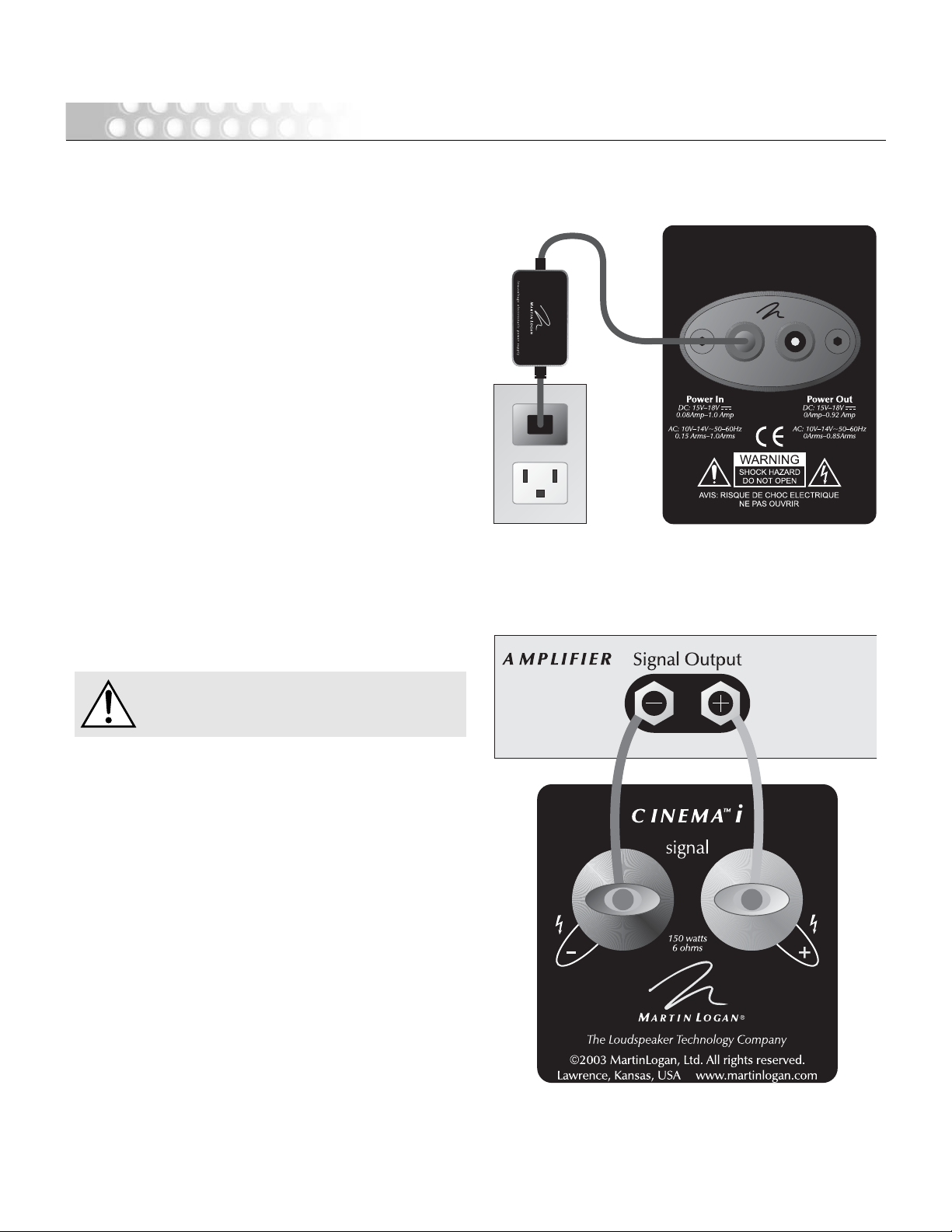
Your Cinema i speaker uses an external low-voltage power
supply to energize its electrostatic panel. For this reason
the proper low-voltage power supply is provided. The
power supply should be firmly inserted into the ‘Power In’
receptacle on the rear connection panel of the speaker,
then to any convenient AC wall outlet (see figure 1). Your
Cinema i integrates a signal sensing circuit which will
switch the Cinema i off after a few minutes of no music
signal, and requires less than two seconds to recharge the
panel when a music signal is present.
Your Cinema i speakers are provided with a power supply
for the power service supplied in the country of original
consumer sale. The AC power rating applicable to a particular unit is specified both on the packing carton and on
the power supply.
If you remove your Cinema i speakers from the country of
original sale, be certain that the AC power supplied in any
subsequent location is suitable before connecting the lowvoltage power supply. Substantially impaired performance
or severe damage may occur to a Cinema i speaker if operation is attempted from an incorrect AC power source.
WARNING! The power supply should not be
installed, removed, or left detached from the speaker while connected to an AC power source.
Signal Connection
Use the best speaker cables you can. The length and type
of speaker cable used in your system will have an audible
effect. Under no circumstance should a wire of gauge
higher (thinner) than #16 be used. In general, the longer
the length used, the greater the necessity of a lower gauge,
and the lower the gauge, the better the sound, with
diminishing returns setting in around #8 to #12.
A variety of speaker cables are now available whose
manufacturers claim better performance than standard heavy
gauge wire. We have verified this in many cases, and the
improvements available are often more noticeable than the
differences between wires of different gauge. The effects
of cables may be masked if the equipment is not of the
highest quality.
Low-Voltage Power Connection
OPERATION
4 Operation
Figure 2. Single wire connection. One channel shown.
Figure 1. Power connection. One channel shown.

We also recommend, if possible, that short runs of speaker
cable connect the power amplifier and speaker and that
high quality long interconnect cables be used to connect
the preamplifier and power amplifier. This results in the
power amplifiers being close to the speakers, which may
be practically or cosmetically difficult, but if the length of
the speaker cables can be reduced to a few meters, sonic
advantages may be obtained.
Connections are done at the signal input section on the rear
electronics panel of the Cinema i (see figure 2). Use spade
connectors for optimum contact. Make certain that all of
your connections are tight.
Be consistent when connecting speaker leads to the terminals
on the back of the Cinema i. Take great care to assign the
same color to the (+) terminal on both the speaker and
the amplifier.
WARNING! Turn your amplifier off before making
or breaking any signal connections!
You may have noticed a connection on the back of your
Cinema i’s labeled ‘Power Out’. The use of this connection will allow you to daisy-chain up to five low-voltage
MartinLogan products and eliminate the need for multiple
low-voltage power supplies.
A variety of low voltage interconnect cables may be purchased at your local MartinLogan dealer. Please ask them
about options to fit your specific needs.
To use this connection option choose a primary speaker
(whichever speaker is most conveinent) and connect it as
instructed in the ‘Low-Voltage Power Connection’ section
on the previous page. To attach additional speakers, run a
low-voltage interconnect cable from the ‘Power Out’ to
the next speakers ‘Power Out’.
Break-In
When you first begin to play your Cinema i speaker, it will
sound a bit bass shy. This is due to the high-quality, long-life
components used in our woofer. Our custom made, butyl
surround woofer requires at least 30 hours of break-in at
90 dB (moderate listening levels) before any critical listening.
The break-in requirements of the crossover components
(and, to a lesser degree, the electrostatic transducer) are equal.
Operation 5
Using Only One Power Supply
Figure 3. Connecting power to multiple speakers using one power supply.
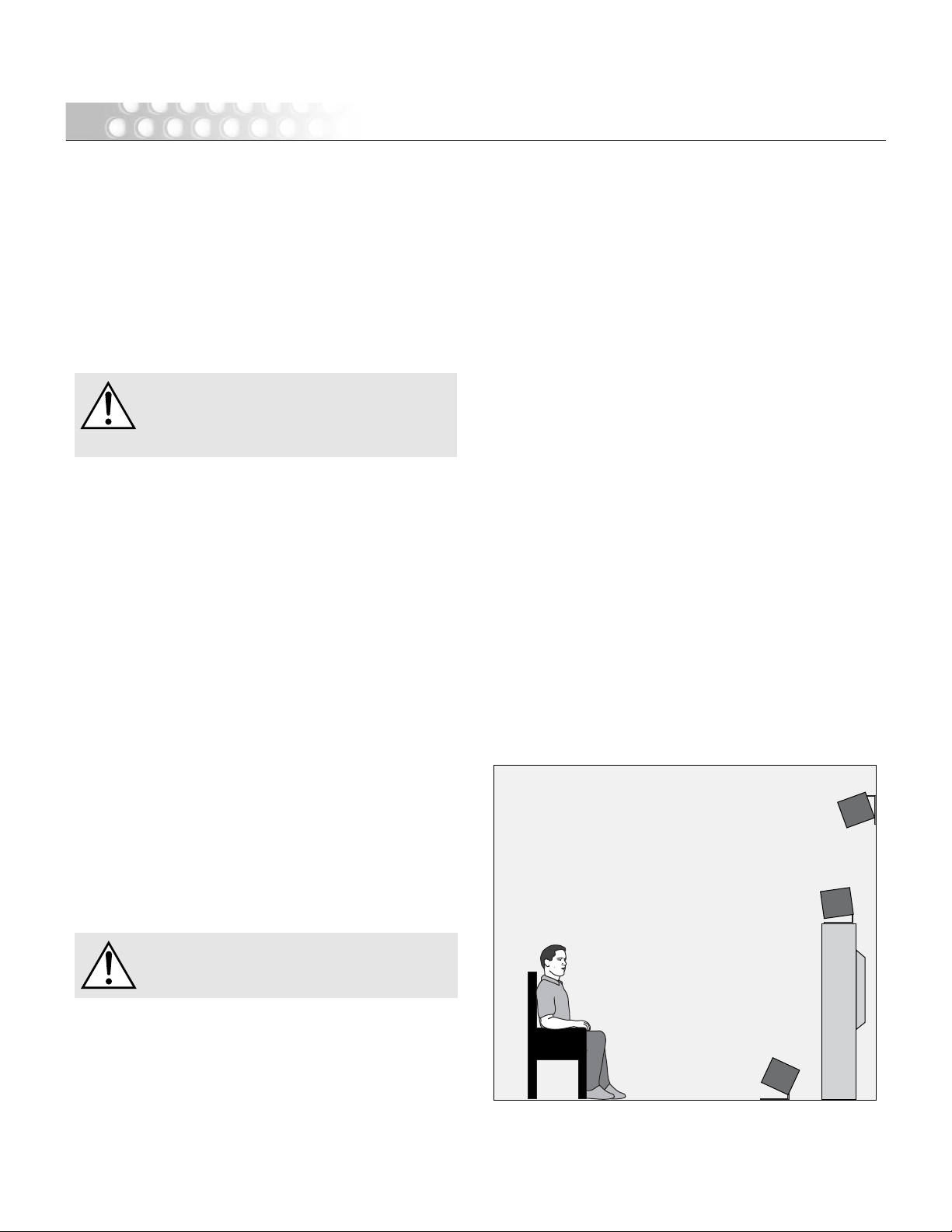
6 Installation
For optimum performance the Cinema i must be tilted on
its stand towards the main listening position and directed
towards the audience’s ears (see figure 4). After you have
placed your Cinema i in its final location, support the
speaker with one hand and slightly loosen the large knobs
with the other hand. Tilt the Cinema i to the desired angle
and securely tighten each knob.
The stand, shipped installed on the Cinema i
loudspeaker, is designed for use only with the
Cinema i. Use with other appliances may result
in instability causing possible injury.
Installation Options
On the Television
If your television provides a wide, level and stable platform,
the shielded Cinema i can be placed directly on top of the
television (see figure 4). If you are using the stand, make
sure that the 4 small rubber feet are installed on the bottom of the stand. If you do not want to use the stand,
please see ‘Removing the Stand’ (page 7).
On the Wall
The adjustable mount (stand) allows you to mount the
Cinema i on the wall (see figures 4 and “Mounting the
Cinema i On A Wall” pages 8–10). The adjustable mount
(stand) will allow you to tilt the Cinema i towards the listening position.
On the Floor
If placing the Cinema i on the floor is the best placement
for your system, the adjustable stand will allow you to tilt
the Cinema i towards the listening position. If you are
using the stand, make sure that the 4 small rubber feet are
installed on the bottom of the stand.
WARNING! Installation other than that described
in the body of this document requires specific
documentation from MartinLogan.
Using the Adjustable Stand
INSTALLATION
Figure 4. Cinema i installation on the floor, on a television and on a wall.
If you are using the Cinema i with its stand on top of your
television, or setting it on any type of surface make sure
that the 4 small rubber feet on the bottom of the metal stand
are installed. If the feet are not installed, please see step 4
under ‘Installing the Stand’, page 8. The Cinema i is shipped
with the stand and the 4 small rubber stand feet installed.
If you are using the Cinema i without its stand on top of
your television, or setting it on any type of surface make
sure that the 4 large hollow rubber bumper feet on the
bottom of the cabinet are installed. If these feet are not
installed, please see step 3 under ‘Removing the Stand’,
page 8. The Cinema is shipped with these 4 large hollow
rubber bumper feet not installed.
Rubber Bumper Feet
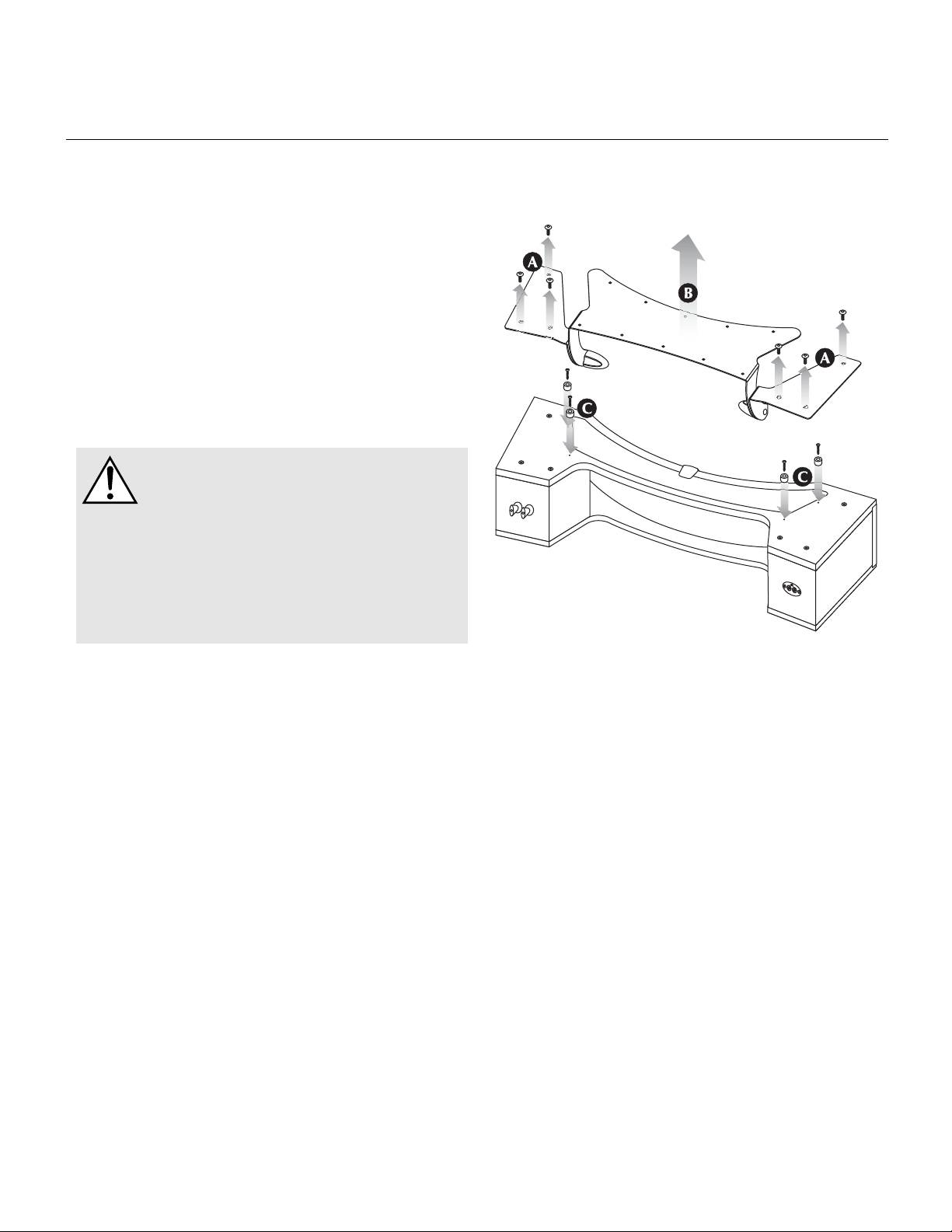
Stand Options 7
NOTE: The Cinema i is intended for use with its stand
attached in almost all installation options. Stand removal
instructions are provided in case you are using a custom
installation that does not require the use of the stand.
Required hardware (included):
(4) #8 x
3
/4” Phillips head wood screws, (4) hollow rubber
bumper feet
Required tools (not supplied):
5
/32” Allen tool, #2 Phillips head screw driver
WARNING! For safety reasons, when the Cinema i
is used without its stand, it is necessary to install the
rubber bumper feet (included in the instructions
box). The rubber feet help to prevent the Cinema i
from sliding and causing possible injury or damage to the unit. Once the rubber bumper feet are
installed they should not be removed from the
Cinema i even if the mounting stand must be
reinstalled. The mounting stand can attach to the
Cinema i with the rubber bumper feet installed.
1 Prepare a flat surface with padding and sheets to protect
the Cinema i as you work on it. Disconnect any wires
and carefully place the Cinema i upside down on the
work surface, using books or pieces of cardboard to
keep the speaker from rocking.
2 Using the Allen tool remove 6 Allen bolts (3 from each
side) from the Cinema i stand (figure 5, step A).
3 Remove the stand (figure 5, step B).
NOTE: The Cinema i uses 2 types of rubber feet. The feet
refered to in the following step are large and hollow in the
middle so that a screw can pass through.
4 To install the hollow rubber bumper feet, locate the 4
small pilot holes on the bottom of the Cinema i. Insert a
#8 x 3/4” Phillips head wood screw through a rubber
bumper (the wider flat surface should face the speaker
cabinet) and screw the bumper into a pilot hole. Repeat
until all 4 feet are installed. The Cinema i is now ready
for use without the stand (figure 5, step C).
Installing the Stand
NOTE: The Cinema i is intended to be used with its stand
attached in almost all installation options. Stand installation
instructions are provided in case the stand was removed.
NOTE: If the large, hollow rubber bumper feet described
in step 4 of ‘Removing the Stand’ have been installed on
the bottom of the Cinema i cabinet leave them in place
when re-installing the stand.
NOTE: The Cinema i uses 2 types of rubber feet. The feet
refered to in ‘Installing the Stand’ are small and mushroom
shaped and are installed on bottom of the metal stand.
Required hardware (included):
Assembled stand, (4) small mushroom shaped rubber feet
(may already be installed), (6) 5/8“ x 5/32” Allen tool button
head bolts
Required tools (not supplied):
5
/32” Allen tool
Removing the Stand
Figure 5. Removing the Cinema i stand.
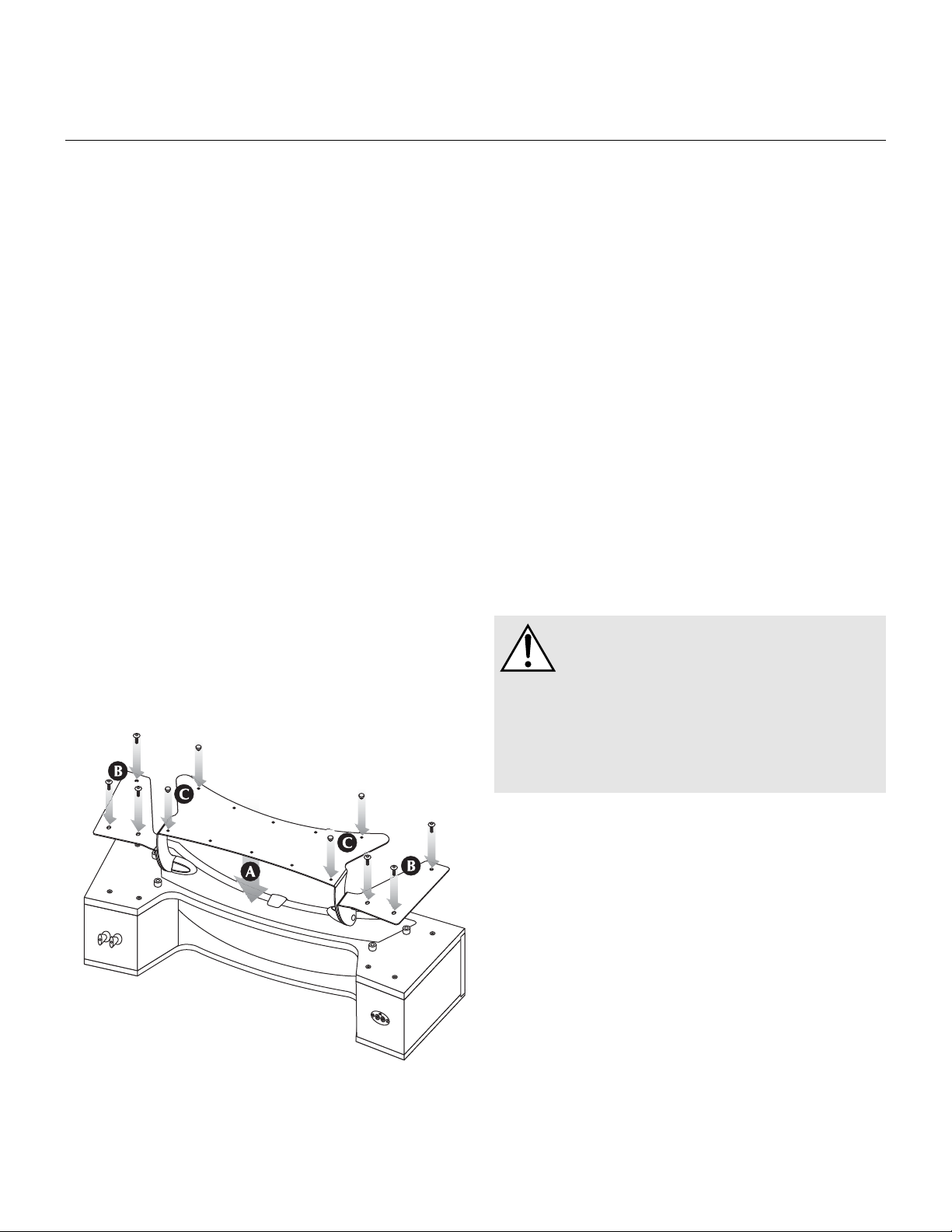
8 Stand Options
1 Prepare a flat surface with padding and sheets to protect
the Cinema i as you work on it. Disconnect any wires and
carefully place the Cinema i upside down on the work
surface, using books or pieces of cardboard to keep the
speaker from rocking.
2 Line up the 6 holes on the metal brackets (3 per side)
with the threaded inserts on the bottom of the Cinema i
(figure 6, step A).
3 By hand, thread
5
/32“ Allen bolts into the front 2 threaded
inserts (1 per side) that are nearest the woofers. Then,
thread in the remaining 4 bolts (2 per side) and tighten
each one with the 5/32” Allen tool (figure 6, step B).
4 Make sure that the stand’s 4 small rubber feet are installed
in the 4 outer holes located on bottom of the stands
center piece. If the small rubber feet have been removed
from the stand they can be easily reinserted by slightly
moistening the feet and twisting them into the holes
with firm pressure (figure 6, step C).
5 Place the Cinema i in the desired location. Make certain
it is stable, secure, and protected from being bumped.
NOTE: These instructions describe how to remove the stand
from the Cinema i and mount it to the wall. MartinLogan
recommends using 6 wall anchors to secure the Cinema i
to the wall. Most installations will use the outer 4 holes and
two center holes. The outer two sets of holes are 16” on
center. If any of the sets of holes hits a stud, it is recommended to directly screw into the stud.
Required hardware (included):
(6) wall anchors, (6) 1“ Phillips head screws
Required tools (not supplied):
5
/32” Allen tool, a 2 ft. level or a 2 ft. board and a small
level, an electric drill and 1/4“ and 1/8“ drill bits, Phillips
screw driver
NOTE: These instructions assume the mounting surface is
of wood frame and standard sheetrock construction. If you
wish to mount the Cinema to another type of material or
construction, you should consult a bonded contractor.
WARNING! This operation requires 2 people. Do
not attempt to install your Cinema i on a wall or
ceiling by yourself
WARNING! For safety reasons, the Cinema i is
shipped with four small rubber feet installed on
the bottom of the metal stand. If the stand is being
mounted on a wall, these small rubber feet must
be removed.
1 Prepare a flat surface with padding and sheets to protect
the speaker as you work on it. Disconnect any wires and
carefully place the Cinema i upside down on the work
surface, using books or pieces of cardboard to keep the
speaker from rocking.
2 Make sure that the 4 small rubber feet on the bottom of
the Cinema i’s metal stand are removed. If they are not,
do so at this time by gently pulling and rocking them out
of the holes (figure 7, step A).
Mounting the Cinema i On A Wall
Figure 6. Attaching the Cinema i stand.
