Page 1
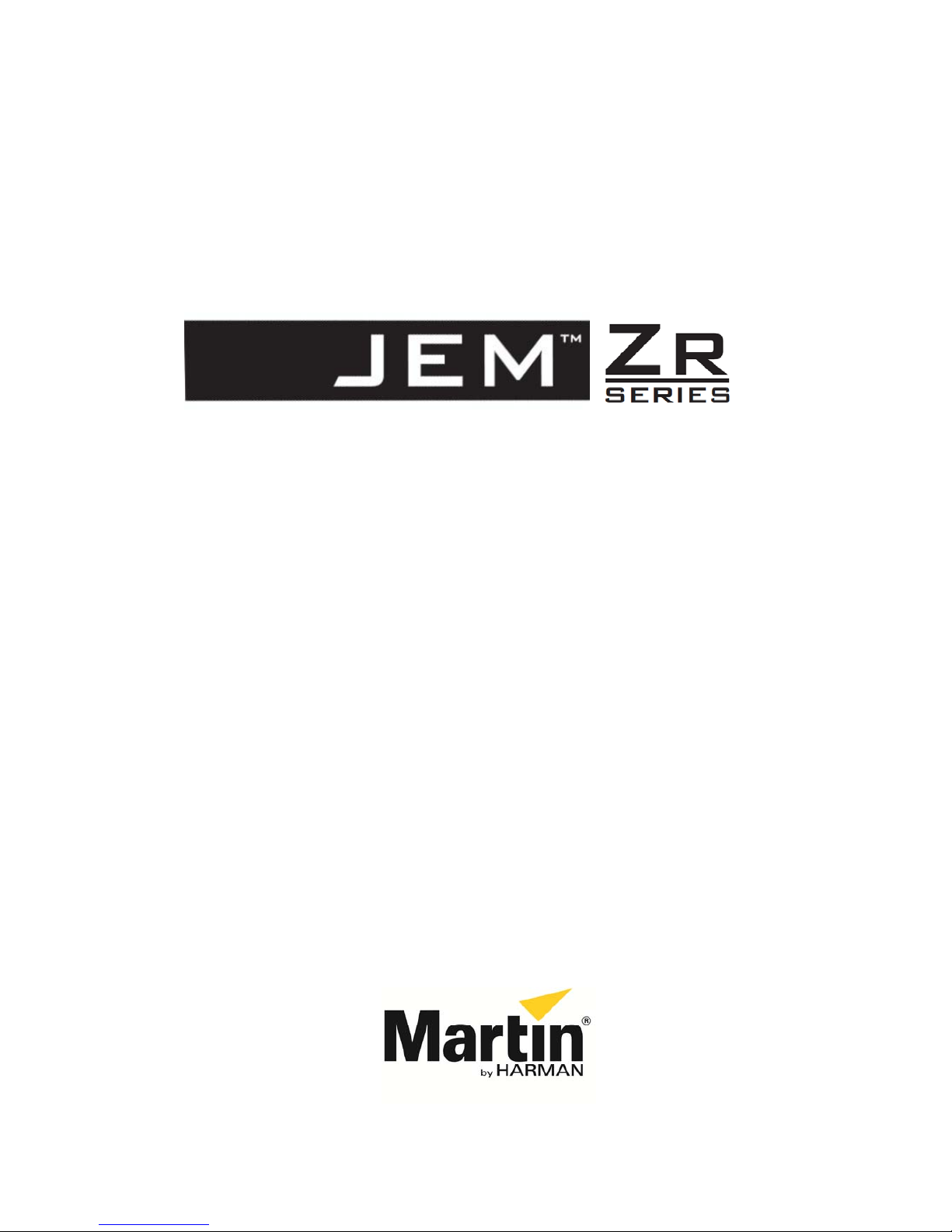
user manual
P/N 35010042-B
READ AND SAVE THESE INSTRUCTIONS
Page 2
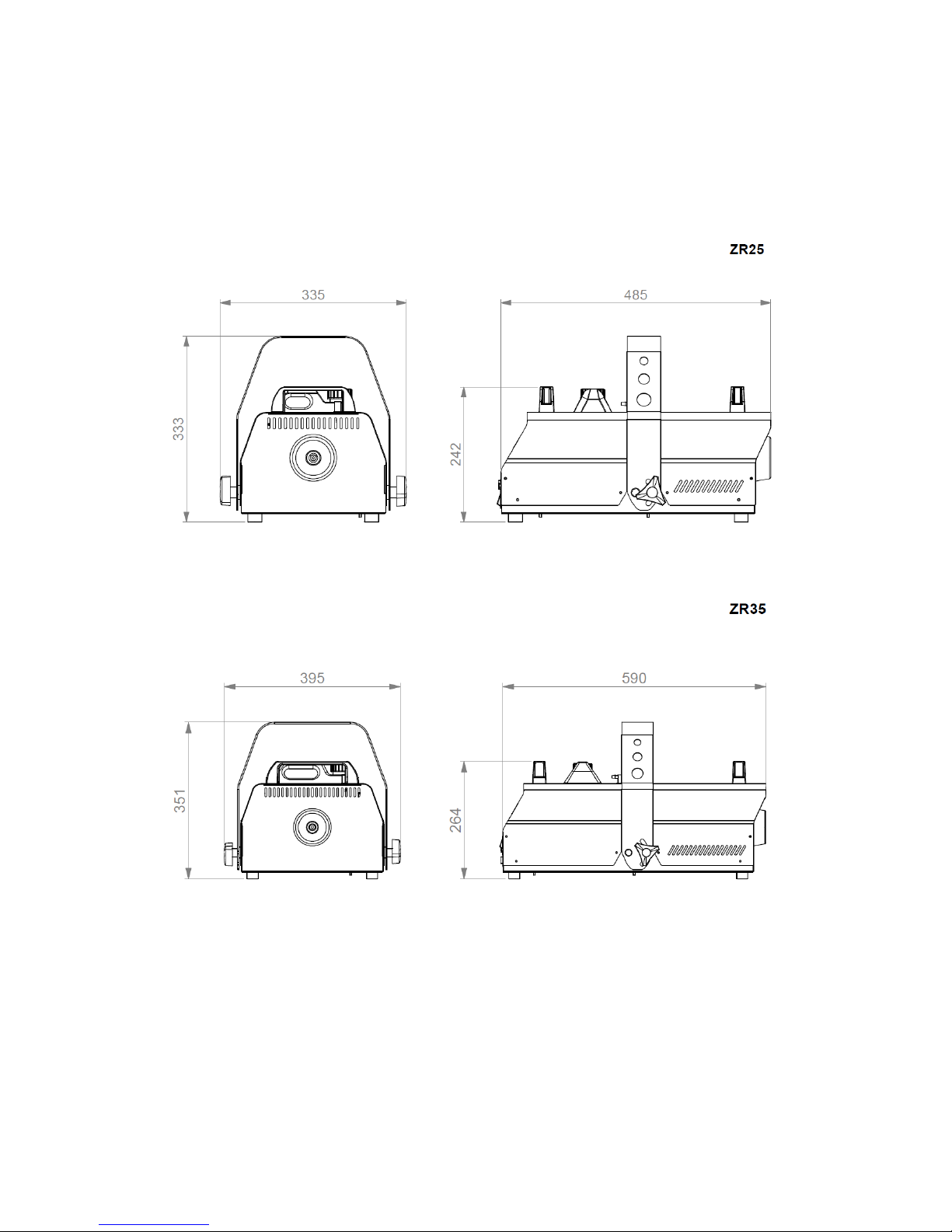
2 Dimensions
Dimensions
All dimensions are in millimeters
™
™
Page 3
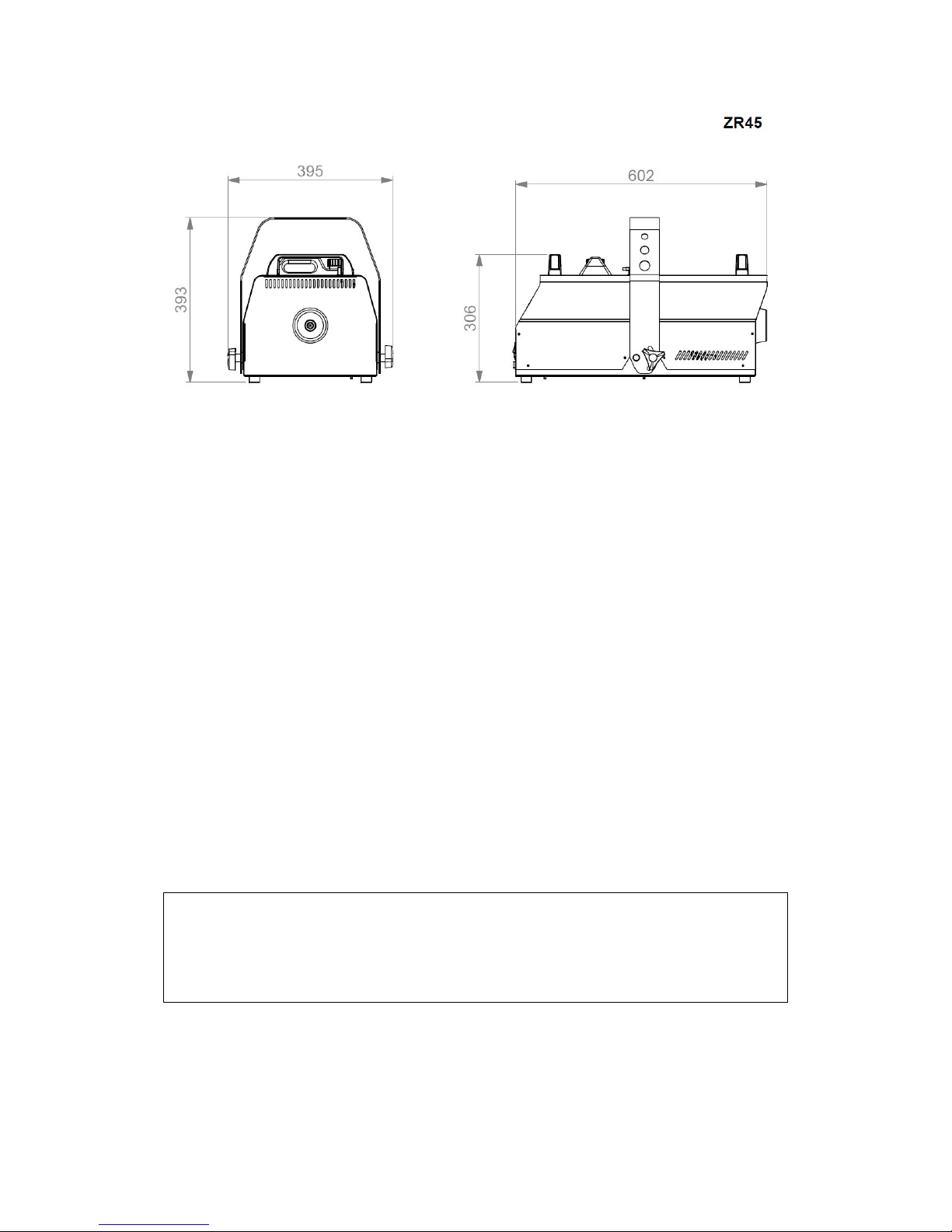
Dimensions 3
©
2013-2015 Martin Professional™ ApS. Information subject to change without notice. Martin Professional and all
affiliated companies disclaim liability for any injury, damage, direct or indirect loss, consequential or economic loss or
any other loss occasioned by the use of, inability to use or reliance on the information contained in this manual. The
Martin logo, the Martin name and all other trademarks in this document pertaining to services or products by Martin
Professional or its affiliates and subsidiaries are trademarks owned or licensed by Martin Professional or its affiliates
or subsidiaries.
Martin Professional™ ApS • Olof Palmes Allé 18 • 8200 Aarhus N • Denmark • www.martin.com
™
Page 4

4 Contents
Contents
Dimensions ................................................................................................................................ 2
Contents .................................................................................................................................... 4
Safety information ...................................................................................................................... 5
Product overview ....................................................................................................................... 8
Product description ................................................................................................................ 8
Features at a glance .............................................................................................................. 8
Product details ....................................................................................................................... 9
Quick Start ............................................................................................................................... 12
Setting up ............................................................................................................................. 12
Making fog ........................................................................................................................... 12
Installation and setting up ....................................................................................................... 13
Location ............................................................................................................................... 13
AC power ............................................................................................................................. 13
Setting up ............................................................................................................................. 14
Final checks ......................................................................................................................... 14
Turning on the power ........................................................................................................... 14
Control settings ....................................................................................................................... 15
Overview .............................................................................................................................. 15
Setting Run modes .............................................................................................................. 15
Setting Fog output density................................................................................................... 15
Setting the Timer .................................................................................................................. 16
Setting the DMX base address ............................................................................................ 16
Setting the master-slave link mode ..................................................................................... 16
Priming the machine after fluid out ...................................................................................... 17
Resetting options to factory settings ................................................................................... 17
DMX control ............................................................................................................................. 19
Overview .............................................................................................................................. 19
Connection ........................................................................................................................... 19
DMX functions ...................................................................................................................... 19
Fog fluid types ......................................................................................................................... 20
Basic service ............................................................................................................................ 21
Cleaning ............................................................................................................................... 21
Fuse replacement ................................................................................................................ 21
Troubleshooting ...................................................................................................................... 22
Status messages ..................................................................................................................... 23
Resetting the machine after fluid out ................................................................................... 23
Specifications .......................................................................................................................... 24
Page 5
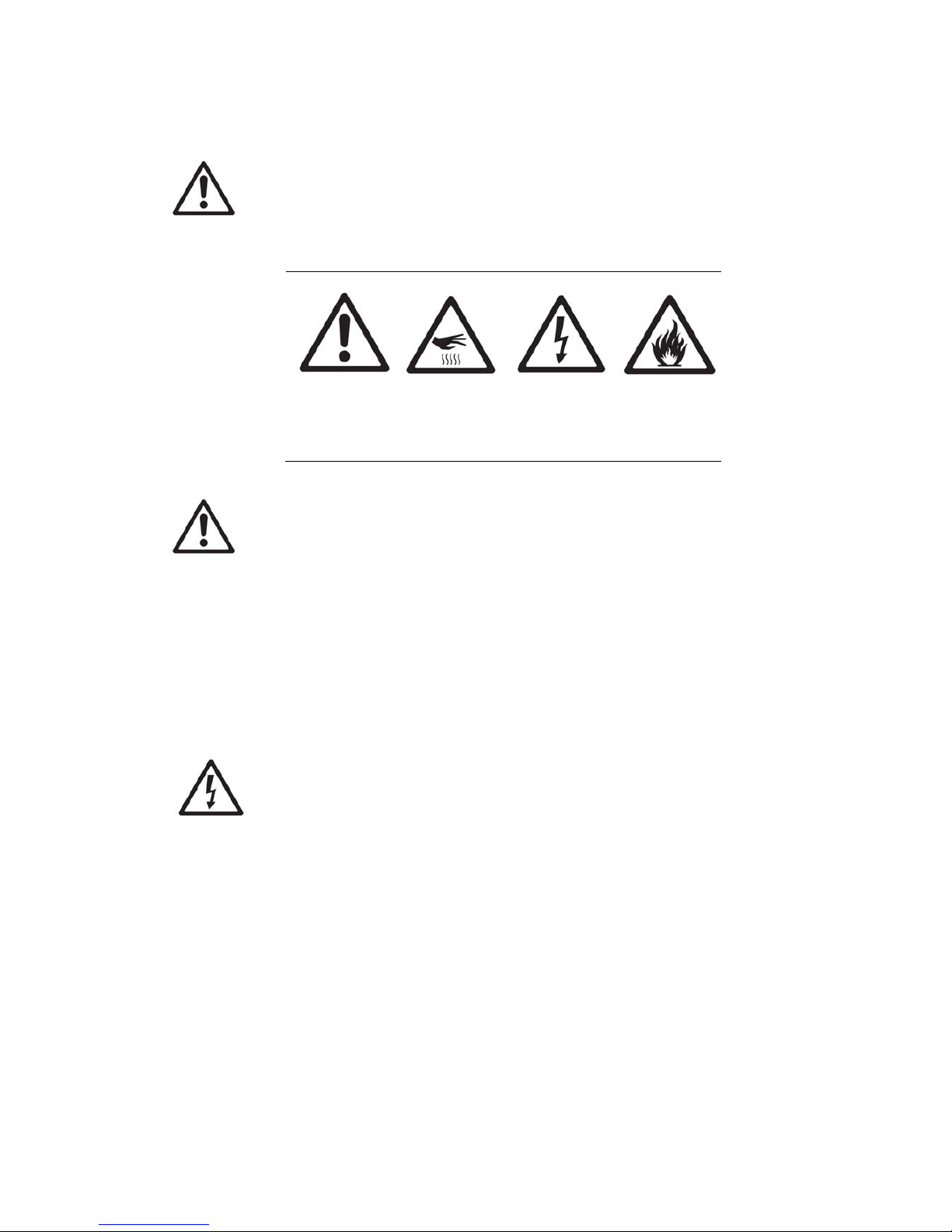
Safety information 5
Safety information
Read the safety precautions in this manual before installing, operating or
servicing this product.
The following symbols are used to identify important safety information:
Caution! Safety
hazard. Risk of
severe injury or
death.
Caution! Burn
hazard. Hot
surface. Do not
touch.
Danger!
Hazardous
voltage. Contact
will cause electric
shock.
Caution! Fire
hazard.
Warning! This product is not for household use. It presents risks of injury due
to electric shock, burns, falls and respiratory problems!
Read this manual before operating the machine, follow the safety precautions
listed below, and observe all warnings in this manual and printed on the
machine. Use the machine only as described in this manual and in accordance
with local laws and regulations.
If you have questions about how to operate the machine safely, or if you have
followed the instructions in this manual and the machine is malfunctioning,
please contact Martin™ Service.
Preventing electric shocks
• Always ground (earth) the machine electrically.
• Use only a source of AC power that complies with local building and
electrical codes, and that has both overload and ground-fault protection.
• Before connecting the machine to power, check that the voltage
indicated on the machine’s serial label matches your local AC power
voltage. If your AC power voltage does not match, do not use the
machine. Contact Martin™ Service for assistance.
• Before using the machine, check that all power distribution equipment
and cables are in perfect condition and rated for the current
requirements of all connected devices.
• If the machine or any cables connected to it are in any way damaged,
defective, wet, or show signs of overheating, stop using the machine
and contact Martin™ Service for assistance. If the supply cord is
damaged, it must be replaced by a special cord or assembly available
from the manufacturer or its service agent.
• Disconnect the machine from AC power before servicing and when not
in use.
Page 6

6 Safety information
• This machine is not waterproof and should not be exposed to wet
outdoor conditions. Do not immerse in water or any other liquid. Do not
expose to high-pressure water jets.
• Do not spill fluid over or inside the machine. If fluid is spilled, disconnect
AC power and clean with a damp cloth. If fluid is spilled onto electronic
parts, take the machine out of service and contact Martin™ for advice.
• Do not remove the covers or attempt to repair a faulty machine. Refer
any service not described in this manual to Martin™.
• Do not operate the machine if any parts are damaged, defective or
missing.
• Moisture and electricity do not mix. Do not aim fog output at electrical
connections or devices.
Preventing burns and fire
• The fog produced by the machine is hot enough to cause burns when it
leaves the nozzle, and very hot droplets of fluid escape occasionally.
Keep people and objects at least 60cm (24 inches) away from the fog
output nozzle.
• Do not touch the fog output nozzle during or after use – it becomes
extremely hot and remains hot for several hours after the machine has
been shut down.
• Fog output contains glycol, a flammable alcohol that burns with an
almost invisible blue flame. Do not point fog output at sources of ignition
such as open flames or pyrotechnic effects.
• Do not attempt to bypass thermostatic switches, fluid sensors or fuses.
• Replace fuses only with ones of the type and rating specified in this
manual for the machine.
• Provide a minimum free space of 100mm (4 inches) around the
machine.
• Provide a minimum free space of 500mm (20 inches) around fans and
air vents and ensure free and unobstructed air flow to and around the
machine.
• Keep the machine at least 60cm (24 inches) away from combustible and
heat-sensitive materials.
• Do not operate the machine if the ambient temperature (Ta) is below 5°
C (41° F) or above 40° C (104° F).
• Do not operate the machine if the relative air humidity exceeds 80%.
Preventing injuries
• Fasten the machine securely to a fixed surface or structure when in use.
The machine is not portable when installed.
• Ensure that any supporting structure and/or hardware used can hold at
least 10 times the weight of all the devices they support.
• If suspending from a rigging structure, fasten the machine to a rigging
clamp. Do not use safety cables as the primary means of support.
• If the machine is installed in a location where it may cause injury or
damage if it falls, install as directed in this manual a secondary
attachment such as a safety cable that will hold the machine if a primary
attachment fails. The secondary attachment must be approved by an
official body such as TÜV as a safety attachment for the weight that it
secures, must comply with EN 60598-2-17 Section 17.6.6 and must be
Page 7
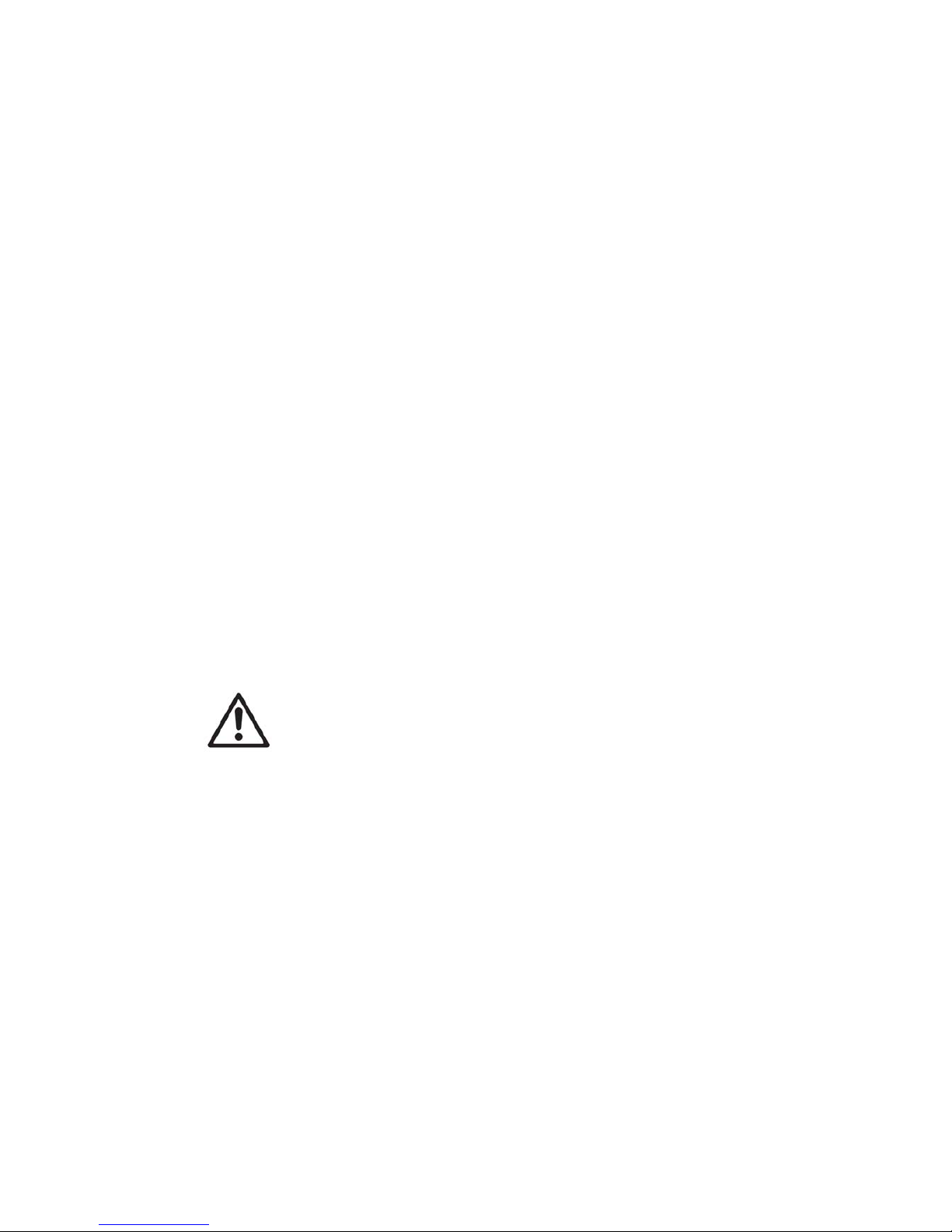
Safety information 7
capable of bearing a static suspended load that is ten times the weight
of the machine and all installed accessories.
• Check that all external covers and rigging hardware are securely
fastened.
• Block access below the work area and work from a stable platform
whenever installing, servicing or moving the machine.
• Do not operate the machine with missing or damaged covers or shields.
• In the event of an operating problem, stop using the machine
immediately and disconnect it from power. Do not attempt to use a
machine that is obviously damaged.
• Do not modify the machine in any way not described in this manual or
install other than genuine JEM™ parts.
• Refer any service operation not described in this manual to a qualified
technician.
• Fog output can cause condensation. Do not point the output at smooth
floors. Floors and surfaces may become slippery. Check these
frequently and wipe dry as necessary to avoid any danger of slipping.
• Ensure at least 2 m visibility in areas where fog is being produced.
• Fog fluid contains food-grade glycols in solution but may present health
risks if swallowed. Do not drink it. Store it securely. If eye contact
occurs, rinse with water. If fluid is swallowed, give water and obtain
medical advice.
• This appliance is not intended for use by persons (including children)
with reduced physical sensory or mental capabilities, or lack of
experience and knowledge, unless they have been given supervision or
instruction concerning use of the appliance by a person responsible for
their safety. Children should be supervised to ensure that they do not
play with the appliance.
Preventing breathing problems
• A machine can operate safely only with the fog fluid it is designed for.
Use the machine only with fluids specified under “Fog fluid options” on
page 20 or you may cause the release of toxic gases, presenting a
severe health hazard. You will also probably damage the machine.
• Do not create dense fog in confined or poorly ventilated areas.
• Do not expose people with health problems (including allergic and/or
respiratory conditions such as asthma) to fog output.
• Do not point fog output directly at a person’s face or at face height.
For the latest user documentation and other information for this and all Martin™
products, please visit the Martin™ website at http://www.martin.com
If you have any questions about how to install, operate or service the fixture
safely, please contact your Martin™ distributor (see www.martin.com/distributors
for details) or call the Martin™ 24-hour service hotline on +45 8740 0000, or in
the USA on 1-888-tech-180.
Page 8
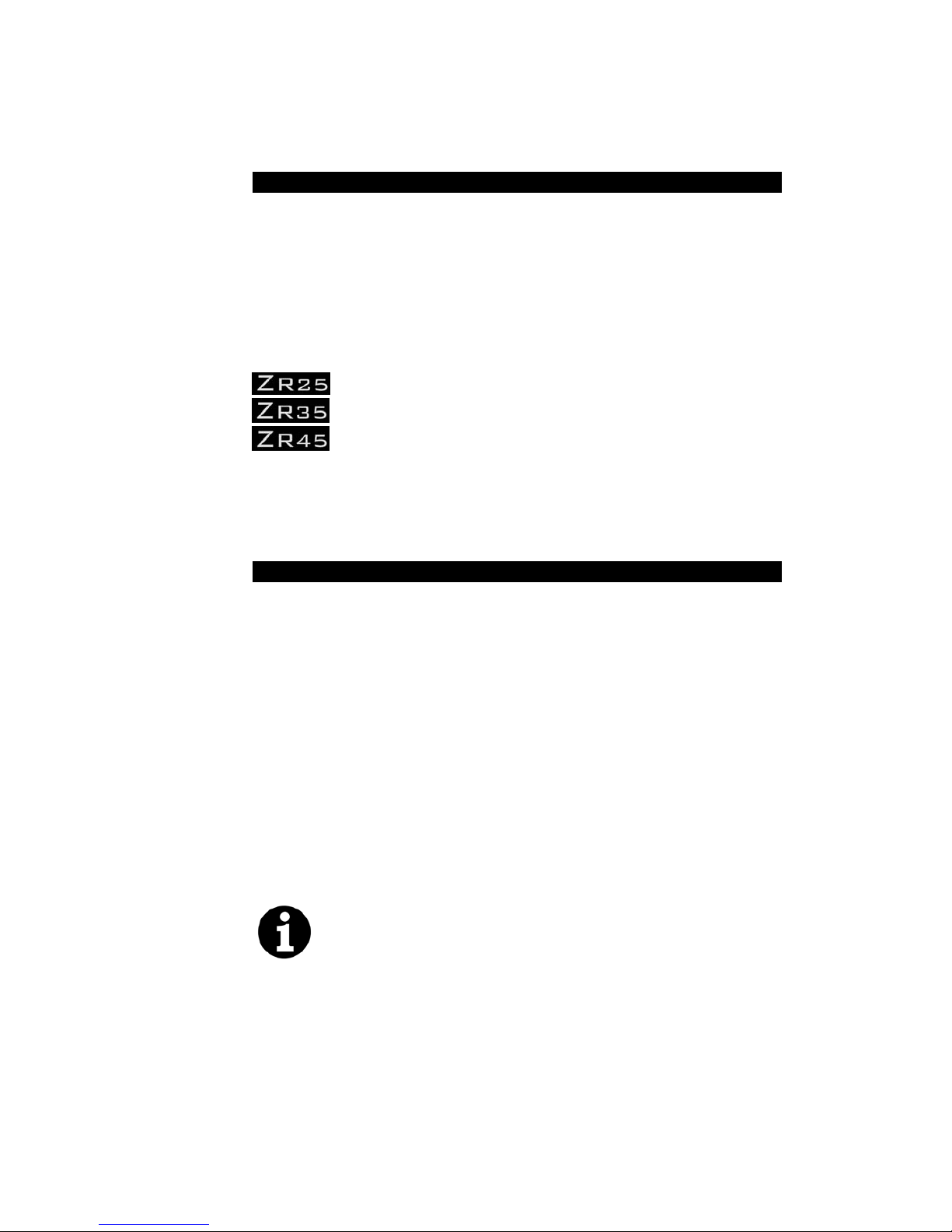
8 Product overview
Product overview
Product description
The JEM ZR25™, ZR35™ and ZR45™ provide a uniquely flexible and convenient
solution to a wide range of fog requirements whether permanently installed or
taken on the road. Featuring a high efficiency heating block and accepting
multiple weights of fluid, the JEM ZR series™ products can create anything from
an ephemeral steam chase to a dense, long-lasting “whiteout”.
An advanced control panel with LCD screen can be operated on the machine or
removed and used as a remote controller, or the machines may be operated by
DMX with full RDM capability for remote setup and status monitoring.
This manual contains instructions for all machines in the range, but
some features are different. These symbols show information
which is specific to a particular machine.
Congratulations on your purchase of a JEM ZR series™ product from Martin™.
Details of the full range of Martin™ products are available on our website at
www.martin.com.
Features at a glance
• Flying/hanging bracket as standard
• Continuous output
• Dual pumps (ZR45 only)
• Water-based fluid with long hang time
• Low noise
• Lightweight
• Variable output control using DMX
• “Run Dry” pump protection
• On-board DMX 5-pin
• Advanced on-board control panel with LCD screen
• Control panel removable to act as remote
• DMX RDM capable
Use only an approved JEM™ fluid as shown on page 20. Use of
other fluid will void warranty.
Page 9
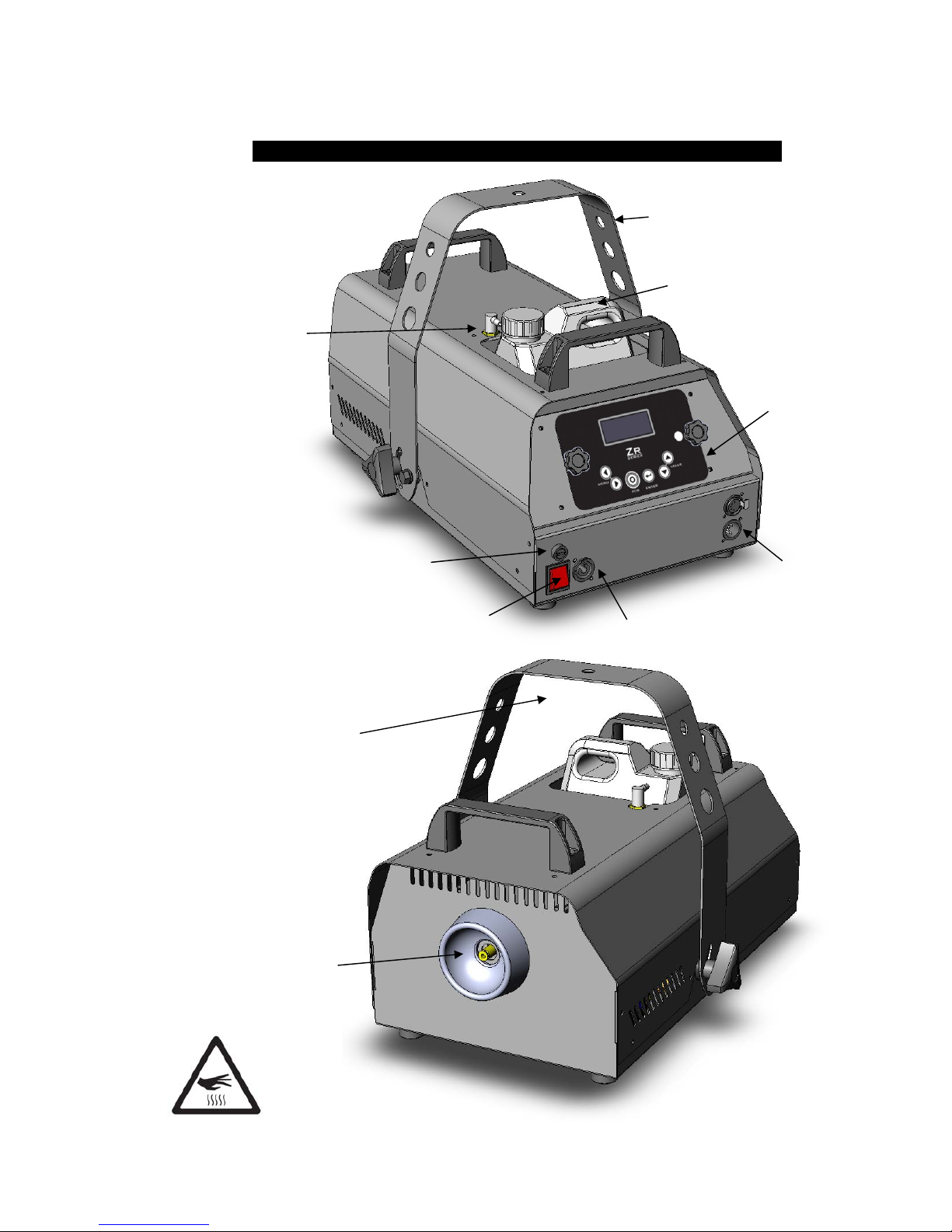
Product overview 9
DMX input
and output
Integral hanging
bracket
Mains power
switch
Mains power
connector
Fluid pipe
connection
Fluid container
Removable
control panel
Mains fuse
Product details
ZR25™
Fog output
nozzle
WARNING!
High temperature
vapour and
surfaces
If suspending overhead:
Loop safety cable under
hanging bracket and
secure
Page 10

10 Product overview
DMX input
and output
Integral hanging
bracket
Mains power
switch
Mains power
connector
Fluid pipe
connection
Fluid container
Removable
control panel
Mains fuse
ZR35™
Fog output
nozzle
WARNING!
High temperature
vapour and
surfaces
If suspending overhead:
Loop safety cable under
hanging bracket and
secure
Page 11

Product overview 11
DMX input
and output
Integral hanging
bracket
Mains power
switch
Mains power
connector
Fluid pipe
connection
Fluid container
Removable
control panel
Mains fuse
ZR45™
Fog output
nozzle
WARNING!
High temperature
vapour and
surfaces
If suspending overhead:
Loop safety cable under
hanging bracket and
secure
Page 12

12 Quick Start
Quick Start
You are no doubt eager to switch on the machine and try it out by making a lot
of fog. This section tells you how to do that. However, please also make the time
to read the safety and servicing instructions in the remainder of this manual.
Setting up
Locate the machine in a suitably large area with nothing in front of the fog
output.
Fill the fluid tank with a suitable JEM™ fluid as shown on page 20.
Connect a suitably rated power supply to the machine. The power requirements
are:
1200W 240V EU / 1050W 120V US
1550W 240V EU / 1450W 120V US
2100W 240V EU / 1800W 120V US
Now set the mains switch on the rear of the unit, to the ‘ON’ (I) position. The
display will show HEAT. If the display shows OFF, press the FOG button on the
control panel or set the RUN MODE to CONTINUOUS. After about 6-8 minutes
the display should show FOG LEVEL (along with the set output level) and the
machine will begin producing fog. If the display shows READY press the FOG
button on the control panel.
Making fog
If you want to adjust the fog density manually, press the Menu < > buttons until
the display shows FOG LEVEL and use the Value up/down buttons to select a
value above 0% then press the Enter button to store this value.
If no fog is produced it may be necessary to prime the machine.
Press the Menu <> buttons until the display shows PRIME (located
in the SETTINGS submenu), then press the Value Up button so the
display shows YES, then press the Enter button.
Page 13

Installation and setting up 13
Installation and setting up
DANGER! DO NOT operate the machine until you have read and observed all
the precautions listed under “Safety information” on page 5.
Location
The JEM ZR series™ machines are designed to be located on the floor or may
be suspended using the fitted flying bracket. The machine can operate in any
orientation from 45 degrees upwards to 45 degrees downwards. Steeper tilting
may cause fluid leakage.
If the machine is to be suspended, ensure the mounting surface can support the
weight of the machine. Do not suspend the machine over areas where people
will be underneath. Use only the fitted flying bracket to suspend the machine.
Ensure that there is at least 100mm clearance all-round the machine and at least
600mm in front of the fog output.
The machine is delivered with white nylonshipping bolts fitted to
the hanging bracket in place of the normal handwheel bolts. Before
first use, remove the shipping bolts and replace them with the
handwheel bolts (outside of bracket) and spacers (inside of
bracket) which are supplied separately in the packaging.
AC power
Before using the machine, ensure that a grounding-type (earthed) power plug
that fits the local power outlets is installed on the power cable provided.
DANGER! Make sure the power plug is correctly rated:
• For EU (230 V) use fit a plug rated 10 amps minimum
• For US (120 V) use fit a plug rated 15 amps minimum
When installing the plug, follow the plug manufacturer’s instructions and
connect pins as follows:
Yellow and green wire to ground (earth), blue wire to neutral and brown wire to
live.
The table below shows some common pin identification schemes.
wire function marking screw colour
brown live “L” yellow or brass
blue neutral “N” silver
green/yellow earth
green
Page 14

14 Installation and setting up
Before connecting the machine to power, verify that the AC supply is adequately
dimensioned for the current draw of the machine.
1200W 240V EU / 1000W 120V US
1550W 240V EU / 1450W 120V US
2100W 240V EU / 1800W 120V US
Check that the local AC voltage is appropriate, as indicated on the machine’s
serial number label. If your AC voltage is outside the appropriate range, do not
use the machine. Contact Martin™ Service for assistance.
Setting up
Fill the fluid tank with a suitable JEM™ fluid as shown on page 20. If DMX control
is being used, connect the machine to the DMX line (see page 19).
If you are using several machines from one control panel in master-slave mode,
link the machines in a daisychain using the DMX input and output sockets. It
does not matter which socket is used as input or output.
Final checks
Before applying power to the machine, verify the following:
• the machine is safely located or installed and meets the location
requirements stated on page 13
• the operator is familiar with, and able to comply with, the requirements
for safe operation listed on page 5.
• the fluid is one of the genuine JEM™ fluids listed under “Fluid options”
on page 20.
• the machine is electrically grounded (earthed)
• the AC power distribution circuits and lines are adequately rated for the
current load
Turning on the power
Set the mains switch on the rear of the unit, to the ‘ON’ (I) position. The display
will show HEAT. If the display shows OFF, press the FOG button on the control
panel or set the RUN MODE to CONTINUOUS. After about 6-8 minutes if no
DMX is connected the display should show FOG LEVEL (along with the set
output level) and the machine will begin producing fog. If DMX is connected the
display will show DMX when the machine is ready.
The machine will remember its state from when it was turned off last time, so it
will only power up in OFF mode if you have previously disabled the heaters.
To obtain maximum output, wait another few minutes after the READY
indication is shown, as the machine continues to heat to full operating
temperature and fog output is reduced while the unit is heating up.
Page 15

Control settings 15
Control settings
Overview
The digital display panel on the rear of the machine allows you to configure it
using option menus.
The digital display may be removed from the unit and used as a
remote control by removing the two handwheel bolts either side of the
display. The display cable may be extended up to 25 metres using
standard 3-pin XLR cable.
Setting Run modes
The RUN MODE menu sets the operational mode of the machine, and can also
be used to shut down the heater. Settings are Off (shutdown, heaters off),
Standby (heaters remain on), Timer mode or Continuous mode.
Use the Menu Previous / Next buttons to select the RUN MODE option.
Use the Up/Down buttons to select OFF, STANDBY, TIMER, CONTINUOUS.
Press the Enter button to store the setting. The display shows SET.
Selecting OFF will disable the heaters on the unit.
Setting Fog output density
Use the Menu Previous / Next buttons to select the FOG LEVEL option.
Use the Up/Down buttons to select the density from 0% - 100%
Press the Enter button to store the fog setting. The display shows SET.
Menu previous/next
buttons
V
alue down/up
buttons
Digital display
Enter/store button
READY 100%
Page 16

16 Control settings
If you want to temporarily change the fog density, do not press
Enter. The fog setting will go back to its stored value next time the
machine is powered up. This applies to all options.
Setting the Timer
Set the RUN TIME and OFF TIME values from the menu.
Then select the TIMER option from the RUN MODE menu.
The timer values are set in seconds and are in the range 0-99. The Fog value is
taken from the FOG LEVEL menu. The timer will cycle continuously until the run
menu is changed.
Use this mode for maintaining a low level of fog in smaller venues.
Using the Settings menu
Options such as the DMX base address, display brightness, DMX stand-alone
linking, priming, factory reset and temperature control (ZR45 only) are found in
the SETTINGS menu.
Use the Previous / Next buttons to select the SETTINGS option.
Press the Enter button to go to the SETTINGS menu.
To return to the main menu, use the Previous / Next buttons to select EXIT and
press Enter.
Setting the DMX base address
Use the Previous / Next buttons to select the DMX option from the SETTINGS
menu.
Use the Up/Down buttons to set the DMX base address from 001 to 511. If you
hold down the button the address will count up or down more quickly.
Press the Enter button to store the address setting.
The machine will automatically respond to a DMX controller whenever it is
connected.
When using in a DMX system ensure the LINK MODE menu is set to RECEIVE
(the default setting) to avoid causing DMX errors to other devices on the system.
Alternatively the DMX base address can be set via RDM.
Display back light setting
You can set the brightness of the display backlight using the BACK LIGHT
option.
Use the Previous / Next buttons to select the BACK LIGHT option from the
SETTINGS menu.
Use the Up/Down buttons to change the option to LOW, NORM or HIGH.
Press the Enter button to store the setting.
Setting the master-slave link mode
It is possible to control several machines from one digital remote. The machine
with the remote plugged into it is set as the Master. The other machines are set
as Slaves. The machines are interconnected with DMX cabling.
Use the Previous / Next buttons to select the LINK MODE option from the
SETTINGS menu.
Page 17

Control settings 17
Use the Up/Down buttons to select RECEIVE (slave unit) or SEND (master unit).
Press the Enter button to store the link setting.
The machine should be set to SEND only if it is running as a master. If running
as a slave, stand-alone or DMX controlled it should be set to RECEIVE. If a
machine set to SEND is connected to an active DMX system, the DMX will be
corrupted causing flickering of lights and other strange symptoms.
Priming the machine after fluid out
If the machine runs out of fluid it will automatically shut down and show FLUID
OUT on the display to prevent damage to the pump(s). To suck the new fluid
back into the machine and reset the FLUID OUT error, replace/refill the fluid tank
and use the prime function.
Use the Previous / Next buttons to select the PRIME option from the SETTINGS
menu.
Use the Up/Down buttons to change the option to YES.
Press the Enter button to start the priming function.
The pump(s) will operate at full power for a short time to purge air from the
pipes inside the unit.
To exit this menu if you decide not to activate the Prime function, select NO and
press Enter.
Resetting options to factory settings
The factory settings configure a standard mode of operation for the machine.
Use the Previous / Next buttons to select the RESET option from the SETTINGS
menu.
Use the Up/Down buttons to change the option to YES.
Press the Enter button to reset all options.
To exit this menu if you decide not to reset the options, select NO and press
Enter.
Page 18

18 Control settings
The factory settings are:
option setting
FOG LEVEL 50%
TIMER ON 10 seconds
TIMER OFF 20 seconds
RUN MODE STANDBY
DMX 001
BACK LIGHT NORM
LINK MODE RECEIVE
PRIME NO
TEMPERATURE* NORM
*ZR45 Only
Page 19

DMX control 19
DMX control
Overview
DMX is a digital control system widely used in entertainment and architectural
lighting. Any controller meeting the DMX-512 standard may be used to control
and program the fog output of the JEM ZR series™ machines.
When a DMX signal is present, the JEM ZR series™ machine
’
s
stand-alone functions do not work. To fire the unit from the control
panel or remote control, the DMX controller must be powered off or
disconnected.
If the DMX signal is removed (controller turned off or unplugged),
the machine will revert to its previously stored RUN MODE settings.
If the machine was set to OFF it will revert to this state.
If the machine was set to STANDBY it will revert to this state.
If the machine was set to TIMER it will revert to this state.
If the machine was set to CONTINUOUS it will revert to this state.
Connection
The JEM ZR series™ machine provides 5-pin XLR connectors on the rear of the
machine for DMX connection.
For best results, use cable designed for high speed digital data transmission.
Suitable DMX cable is available from your Martin™ dealer.
DMX functions
The JEM ZR series™ address setting must match the DMX address allocated to
it on your controller. To set the address, see “Setting the DMX base address” on
page 16. The JEM ZR series™ machine requires one DMX channel.
When the machine is at running temperature and is under DMX control it
displays DMX (+ the current DMX base address).
The DMX control values are shown in the table below.
Channel 1 DMX value
range
Function Macro description Default
value
Fog output
level
0-12 Idle range None 0
13- 240 Output 0-
100%
241 -255 Output 100%
Page 20

20 Fog fluid types
Fog fluid types
The JEM ZR series™ machines must only be used with the JEM™ fluids listed
below. Martin™ supplies high quality fog fluids that are based on ultra-pure
deionized water. No other fluid is suitable for use.
Regular DJ Fluid (DJ mix)
Regular DJ fluid is an economical fluid that gives a good, medium density
smoke well-suited for atmospheric effects.
Pro Smoke Super (ZR mix)
Pro Smoke Super fluid is a high-quality, general purpose fluid that produces a
dense white airborne fog with medium dispersal time. Its medium to high index
of refraction permits both good atmospheric effects and denser “white-outs”.
Pro Smoke High Density (SP mix)
Pro Smoke High Density fluid generates a high density, white, airborne fog with
a very high index of refraction and slow evaporation rate. It is well suited for
scenic obscuring, dramatic strobe effects, and “white-outs”.
Pro Steam Simulation
For ZR45 only - Pro Steam Simulation fluid is a light fluid that
produces well-defined cones of vapour that disperse quickly. It is
ideal for chase effects and theatrical use. Not suitable for ZR25
and ZR35.
TEMPERATURE MENU
The different fluid types listed require correct selection of the relevant
temperature setting in the TEMPERATURE sub-menu of the SETTINGS menu.
Select the required temperature and press Enter to store.
The selected temperature setting will remain after power off and is indicated on
the display whilst in standby (TEMP=NORM) and also shows during manual
operation/DMX control (T=N).
TEMPERATURE Setting Fluid Type
HIGH Pro Smoke High Density (SP mix)
NORM
Pro Smoke Super (ZR mix)
Regular DJ Fluid (DJ mix)
LOW Pro Steam Simulation
To find your local dealer visit www.martin.com
DANGER! The JEM ZR series™ machines can run safely only on the specific
fog fluids they are designed for. Use ONLY the JEM™ fog fluids designated in
this manual. NEVER use any other type of fluid, or toxic gas may be produced.
You will probably also cause damage to the machine that will invalidate the
product warranty. Do not dilute fog fluid with water or any other liquid. Discard
fog fluid if it becomes contaminated.
Page 21

Basic service 21
Basic service
Before servicing the JEM ZR series™ machines, read and observe all the
precautions listed in “Safety information” on page 5. Any service not
described in this section must be carried out by a Martin™ service technician.
To find your local Martin™ service centre visit www.martin.com/Where-to-buy
Cleaning
Excessive dust, fog fluid, and dirt build-up will degrade performance and cause
overheating and damage to the machine that is not covered by the product
warranty. To maintain adequate cooling, dust must be cleaned from the outer
casing and air vents of the machine periodically.
Isolate the machine from power and allow to cool completely before cleaning.
The fog output nozzles remain hot for a period after use.
• Remove dust from the air vents with a soft brush, cotton swab, vacuum,
or compressed air.
• Clean fog fluid residues from the fog output of the machine using a
damp cloth.
• Clean the outer casing with a damp cloth only.
Fuse replacement
The main fuse for the machine is located adjacent to the power inlet on the rear
panel. There is also a T3.15A fuse located on the electronics board inside the
unit which protects the supply to the pump.
DANGER! Disconnect the power supply before removing any covers or
changing fuses. Live parts inside!
Rear panel fuse:
ZR25
120 V = 10 AT/125V
230 V = T6.3 AT/250V
ZR35
120 V = 15 AT/125V
230 V = T10 AT/250V
ZR45
120 V = 20 AT/125V
230 V = T12.5 AT/250V
Replace fuse only with one of exactly the same size and rating. Contact Martin™
Service if the fuse blows repeatedly.
To replace the internal fuse, disconnect the power cord from the supply,
unscrew the screws holding the top cover of the unit and remove the cover. The
electronics board is located in the side compartment.
Page 22

22 Troubleshooting
Troubleshooting
Problem Probable cause(s) Suggested remedy
Machine will not produce fog
when control panel set to
CONTINUOUS or fog button
pressed
Machine not at operating
temperature
Wait until HEAT message no
longer shown
FOG option set to 0 Increase setting
Machine in timer mode and
TIMER ON set to 0
Increase setting
DMX signal present
Disconnect or turn off DMX
controller
Machine can be fired from
control panel, but not by
DMX controller
DMX address setting
incorrect
Change DMX address (page
16)
Poor connection in DMX line
Check DMX cables and
connections
LINK menu is set to SEND Set LINK menu to RECEIVE
Fog output is weak Machine requires priming
Use PRIME option to prime
the machine (page 17)
Wet, greasy, non-uniform
fog output, fluid drips or
spits from nozzle, or very
loud noise when firing
machine
Incompatible fog fluid Use approved fluid!
Machine appears dead
Mains fuse blown Replace fuse (page 21)
No power at AC cable inlet
Check power cable and
circuit breaker
Machine causes DMX errors
to occur on other units when
connected to a DMX system
LINK menu is set to SEND Set LINK menu to RECEIVE
Loss of control from remote
Communication issue
between remote and
machine
Check cable connection
between remote and
machine
Page 23

Status messages 23
Status messages
message reason
OFF The heaters are Off, the unit is shut down.
HEAT The unit is heating up to operating temperature.
READY
The heater is at operating temperature, but Fog is not turned
on (RUN set to STANDBY).
DMX
The heater is at operating temperature and the unit is under
DMX control.
FLUID OUT
Run out of fluid. Refill the fluid tank and operate the prime
function in the SETTINGS menu
CALIBRATION
ERROR
The machine has detected an error with its calibration
settings and will not operate. Call Martin™ Service.
SYSTEM
ERROR
The machine has detected an error in the temperature sensor
and will not operate. Call Martin™ Service.
Resetting the machine after fluid out
If the machine runs out of fluid simply refill the fluid container and follow the
priming instructions on page 17.
Page 24

24 Specifications
Specifications
Physical
ZR25
Length ........................................................................................................ 485 mm
Width .......................................................................................................... 335 mm
Height ............................................... 242mm (333mm including hanging bracket)
Dry weight ................................................................................................... 11.2 kg
ZR35
Length ........................................................................................................ 590 mm
Width .......................................................................................................... 395 mm
Height ............................................... 264mm (351mm including hanging bracket)
Dry weight ................................................................................................... 15.1 kg
ZR45
Length ........................................................................................................ 602 mm
Width .......................................................................................................... 395 mm
Height ............................................... 306mm (393mm including hanging bracket)
Dry weight ................................................................................................... 17.1 kg
Performance
Operating time ...................................................................................... continuous
Warm up time (approx)
ZR25 ........................................................................................................ 7 minutes
ZR35 ........................................................................................................ 9 minutes
ZR45 ...................................................................................................... 10 minutes
ZR25 maximum operating time at maximum output with 2.5 L fluid ....... 1.2 hours
ZR35 maximum operating time at maximum output with 4 L fluid ........ 1.25 hours
ZR45 maximum operating time at maximum output with 5 L fluid ........ 1.18 hours
Control and programming
Control options ........................................................ onboard control panel, DMX
....................... .instant or timer-controlled output, 0-100% adjustable output level
DMX channels ...................................................................................................... 1
DMX compliance ........................................................................ USITT DMX512-A
Construction
Housing ...................................................................................... Steel & aluminium
Fluid system
Fluid pump .......................................................... Oscillating piston, high pressure
Onboard fluid capacity ........... 2.5 litres (ZR25), 4.0 litres (ZR35), 5.0 litres (ZR45)
Compatible fluids ................................................................................ See page 20
Connections
Power connection ........................................................ Neutrik PowerCON TRUE1
DMX data .................................................................................... 5-pin XLR sockets
Remote control ............................................................................ 3-pin locking XLR
Page 25

Specifications 25
Electrical
AC power (EU models) ............................................ 220-240 V nominal, 50/60 Hz
AC power (US models) ............................................ 115-125 V nominal, 50/60 Hz
ZR25
Main fuse (220-240V power) ............................................................ T6.3AT/250 V
Main fuse (115-125V power) ............................................................... 10AT/125 V
ZR35
Main fuse (220-240V power) ............................................................. T10AT/250 V
Main fuse (115-125V power) ............................................................... 15AT/125 V
ZR45
Main fuse (220-240V power) .......................................................... T12.5AT/250 V
Main fuse (115-125V power) ............................................................... 20AT/125 V
Typical Power and Current
ZR25 (EU model) ............................................................................ 1200 W, 5.21 A
ZR25 (US model) ............................................................................ 1050 W, 8.75 A
ZR35 (EU model) ............................................................................ 1550 W, 6.74 A
ZR35 (US model) .......................................................................... 1450 W, 12.08 A
ZR45 (EU model) ............................................................................ 2100 W, 9.13 A
ZR45 (US model) ............................................................................... 1800 W, 15 A
Measurements made at nominal voltage. Allow for a deviation of +/-10%
Thermal
Minimum ambient temperature (Ta min) ................................................. 5°C (41°F)
Maximum ambient temperature (Ta max) ............................................ 40°C (104°F)
Exterior surface temperature, steady state, at 20°C ambient ................ 30°C (86°F)
Max nozzle temperature ..................................................................... 290°C (554°F)
Approvals
EU EMC: .................................................................................... EN 61000-6-3:2007
EU safety: ................................................................ EN 60335-1:2002 + A15:2011
Immunity: .................................................................................. EN 61000-6-1:2007
.................................................................... EN 62233:2008 Electromagnetic fields
US safety (pending) ....................................................................................... UL998
Canadian safety (pending) ........................................................ CSA C22.2 No 104
Included items:
User Manual
Fluid container
Digital Remote Control, JEM ZR series™
Mains Lead, EU, PowerCON TRUE1, 3 m (9.8 ft.) ............................ P/N 11501043
Mains Lead, US, 10A, PowerCON TRUE1, 3 m (9.8 ft.) P/N 11501044
Mains Lead, US, 15A, PowerCON TRUE1, 3 m (9.8 ft.) P/N 11501045
Mains Lead, US, 20A, PowerCON TRUE1, 2 m (6.6 ft.) P/N 11501046
Accessories
Analogue Remote Control, JEM ZR series™ machines .................... P/N 92765044
Ducting System, JEM ZR25™ ............................................................ P/N 92625012
Ducting System, JEM ZR35™ ............................................................ P/N 92625013
Ducting System, JEM ZR45™ ............................................................ P/N 92625014
Page 26

26 Specifications
Ordering information
JEM ZR25™ machine US model 120V ............................................... P/N 92215330
JEM ZR25™ machine EU model 230V ............................................... P/N 92215320
JEM ZR35™ machine US model 120V ............................................... P/N 92215350
JEM ZR35™ machine EU model 230V ............................................... P/N 92215340
JEM ZR45™ machine US model 120V ............................................... P/N 92215370
JEM ZR45™ machine EU model 230V ............................................... P/N 92215360
Specifications subject to change without notice. For the latest product specifications, see
www.martin.com
Page 27

Specifications 27
Disposing of this product
Martin™ products are supplied in compliance with Directive 2002/96/EC of the European
Parliament and of the Council of the European Union on WEEE (Waste Electrical and
Electronic Equipment), as amended by Directive 2003/108/EC, where applicable.
Help preserve the environment! Ensure that this product is recycled at the end of its life.
Your supplier can give details of local arrangements for the disposal of Martin products.
Page 28

www.martin.com • Olof Palmes Allé 18 • 8200 Aarhus N • Denmark
Tel: +45 8740 0000 • Fax: +45 8740 0010
