Page 1

Read me first
Martin Universal USB DMX
Page 2
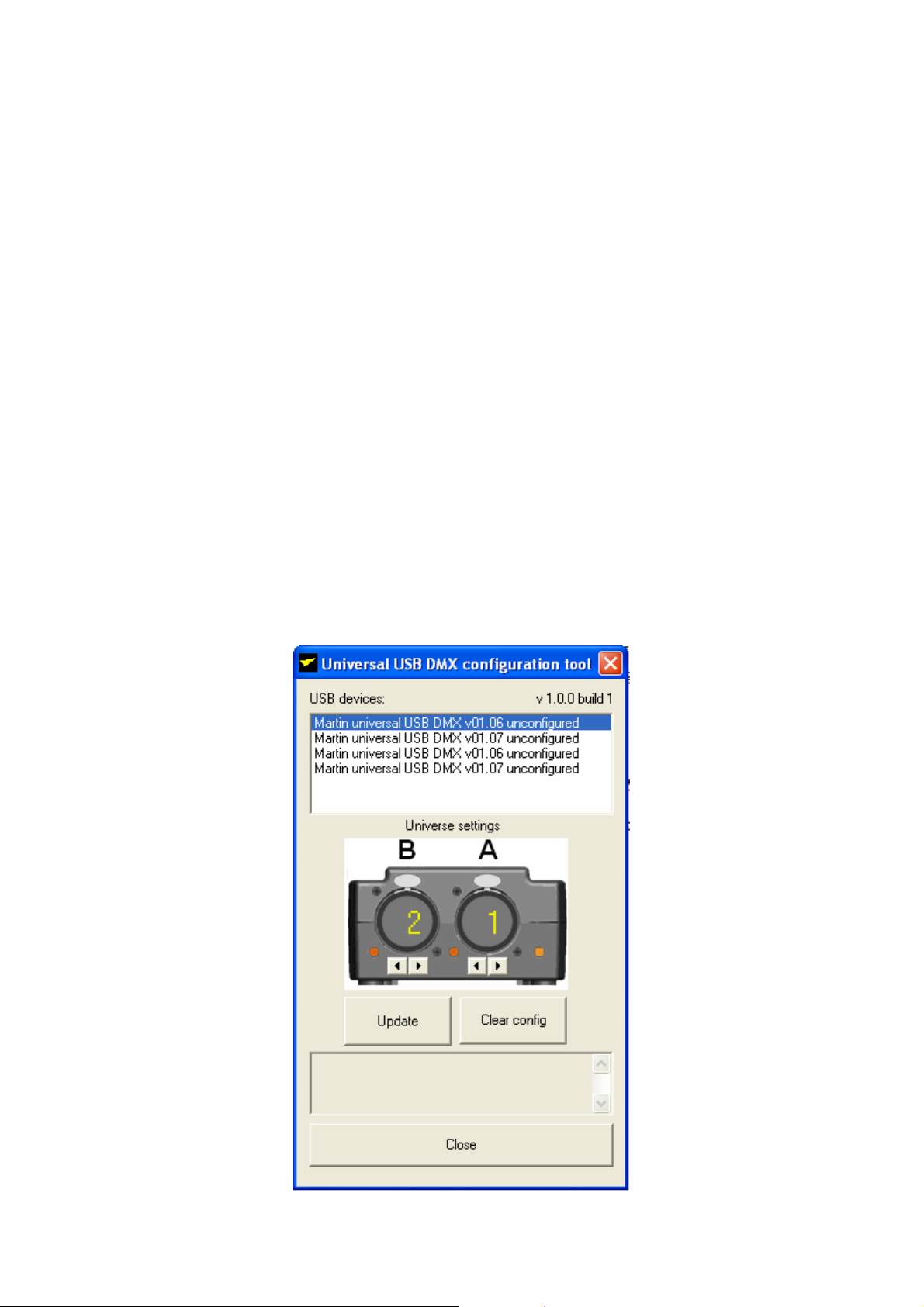
1. Introduction
Some applications that use the Martin Universal USB-DMX box, can send more than 2 DMX
universes, for example the MaxxyzPC can handle 32 DMX universes.
This document explains how to assign a DMX universe number to a DMX connector of an
attached Martin Universal USB-DMX box.
Sometimes, new firmware versions may be available for the Martin Universal USB-DMX box.
This document explains how to upgrade firmware in the Martin Universal USB-DMX box.
Note: If USB HUBS are used to connect a Martin Universal USB DMX box, make sure
that you use a POWERED HUB and that power is applied to the HUB.
2. Assigning DMX Universe numbers to a Martin Universal USB-DMX box
If USB DMX boxes are connected to operate with MaxxyzPC, DMX universes must be
assigned to the output connectors of each USB DMX box. Not configured USB DMX boxes
will only send DMX Universes 1 and 2.
To assign DMX Universe(s):
- Open:
o Start – All programs – Martin Professional – Maxxyz PC – USB DMX
Configuration
- The program will stop the communication with MaxxyzPC and will start the
configuration:
Page 3

- Select a ‘Martin universal USB DMX’ box. The right LED of the selected box will
start blinking.
- Assign a DMX universe number to one of the connectors A or B by:
o either increasing or decreasing the number using the arrows.
o or by entering the number directly (put the cursor on the number and enter a
number from 1 to 32).
- Select Update to save the DMX universe number to the USB DMX box.
- If more USB DMX boxes are connected, select the next box to assign different DMX
universe numbers.
- When all USB DMX boxes are configured, select Close to re-establish communication
with Maxxyz PC.
Notes:
1. The USB DMX configuration program will only work if firmware version v1.06 or
higher is installed. The firmware version is displayed in the box selection area. To
upgrade firmware, see 3: Upgrading firmware.
2. The DMX universe number is stored in the USB DMX box. This means that if the
USB DMX box is connected to another PC with MaxxyzPC installed, it will have the
same DMX universe number.
3. The USB DMX configuration tool can be used with or without running MaxxyzPC
software.
Page 4

3. Upgrading firmware in the Martin Universal USB DMX box.
When new firmware is available for the Martin Universal USB DMX box, you can download
it from the Martin website: www.martin.com , ‘support’ section.
When MaxxyzPC is installed, a map with the latest firmware will be installed under:
Program Files\Martin Professional\Maxxyz\Firmware
To upgrade the firmware in the USB DMX box:
- Close all applications that access the USB DMX box (MaxxyzPC, USB DMX
configuration, …)
- Open:
o Start – All programs – Martin Professional – Maxxyz PC – Utilities --
Firmware Upgrade
- Select a device from the list that needs new firmware. The present firmware version
is displayed on the selected line (ex. v01.06). Ignore the error message: “error: transfer
failed, IIC PCB scan failed”.
Page 5

- Select ‘Update USB Firmware’
- Go to the map: Program Files\Martin Professional\Maxxyz\Firmware and select the
file: usbdmxbox(Vxyz).b6 where xyz represent the version number (example here:
1.07)
- Select Open
- A message will appear:
- Select Yes.
Note: At this point, do NOT disconnect any USB devices from your PC. Make also
sure that, if you use a USB HUB, that you use a POWERED HUB.
- When the message ‘Firmware update success’ appears, the USB DMX box is
reprogrammed. Disconnect and reconnect the USB DMX box from the USB port
to activate the new firmware.
- If more USB DMX boxes are connected that need a firmware upgrade, then repeat this
procedure until all boxes have been upgraded.
