Page 1

U-DS31W Drawing Table
Assembly Instructions
Carton Contents:
Table Base
[2] Base Feet
Hardware Pack
4444 Lawton Ave., Detroit, MI 48208 USA
Tel: 313.895.0700 • Fax: 313.895.0709
E-mail: Custservmud@aol.com
Hardware Pack Contents:
[4] Screws
[2] Allen-Screws
[1]
Allen-
[2] Washers
Wrench
Pg. 1
created 08/27/06 RPI
Page 2
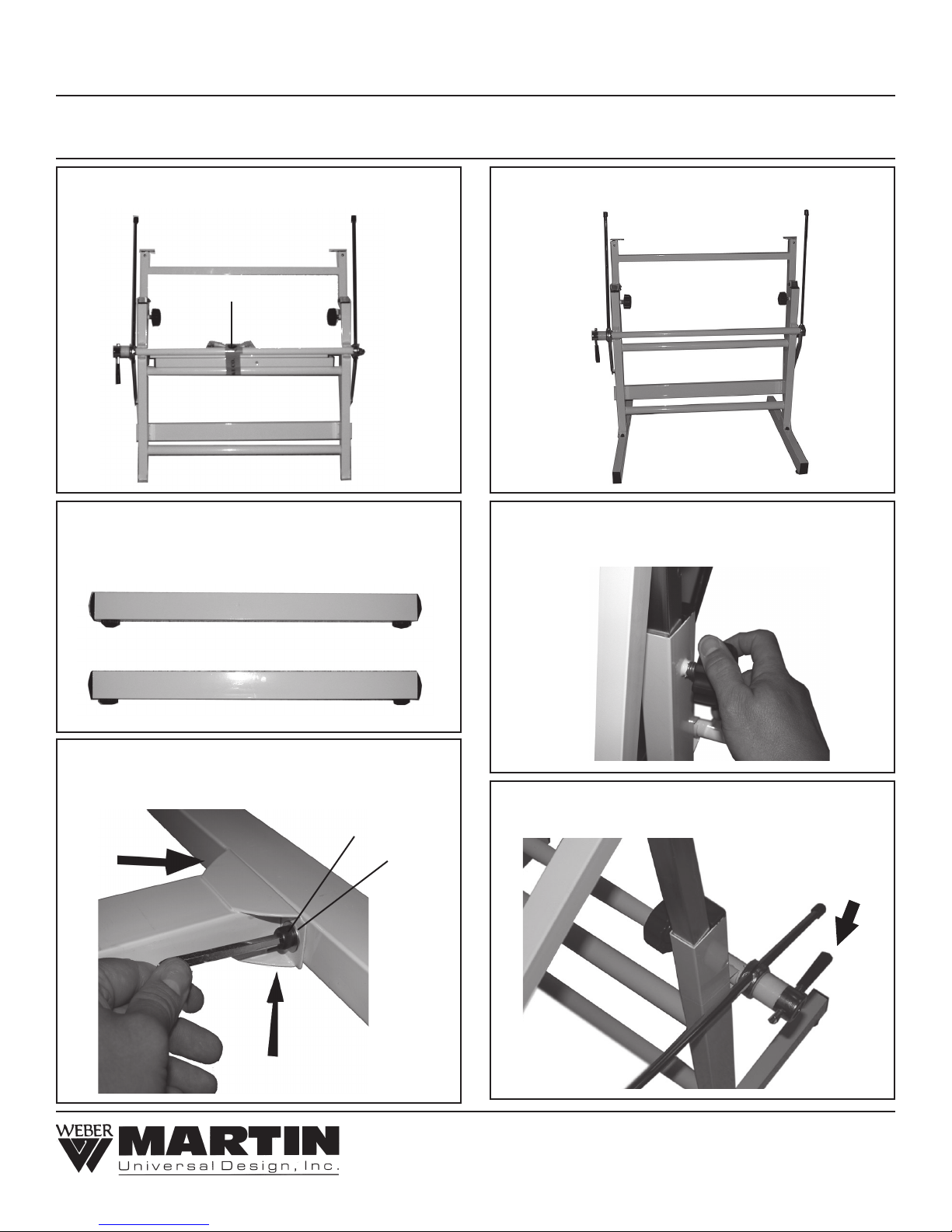
U-DS31W Drawing Table Assembly Instructions
Open carton and remove all contents. Check to make sure carton contains:
A. [1] Folded Drawing Table B. [1] Hardware Pack (taped to the drawing table) C. [2] Base-Feet
STEP 1. Begin by taking folded drawing table out of
carton. See image below.
Hardware pack
STEP 2. Remove the hardware pack which is
taped to the drawing table base. Remove the [2]
base feet from the carton. Set aside.
STEP 4. Table should now look like image below.
Base-feet now attached.
STEP 5. Loosen Large Black knobs on table base
to allow height adjustments
STEP 3. Attach Base-feet to table by using [1]
washer and [1] Allen-screw. Repeat with other
base-foot.
Allen-Screw
Washer
4444 Lawton Ave., Detroit, MI 48208 USA
Tel: 313.895.0700 • Fax: 313.895.0709 • E-mail: Custservmud@aol.com
STEP 6. Loosen Lever on table base to allow for
tilt adjustments.
Pg. 2
created 08/27/06 RPI
Page 3

U-DS31W Drawing Table Assembly Instructions
STEP 7. Loosen screws beneath the “H” arms to
allow the metal arms to be extended for top
attachment. Repeat with other side.
Screwdriver
STEP 8. Once arms are extended to proper length
for top, secure by tightening the screws you
loosened in STEP 7.
STEP 9. Carefully place Table Top onto base and
adjust extension arms where needed, so that the
ends are flush with the top. Secure with [4] wood
screws into the specified locations shown below.
Wood Screw location
Wood Screw
location
Wood Screw location
Wood Screw
location
Extended arms to hold
Table Top
STEP 10. Double check all screws and bolts to
make sure everything is secure.
STEP 11.
Loosen Large Black knobs on table base
to allow height adjustments, then re-tighten to
secure Loosen Lever on table base to allow for tilt
adjustments, then re-tighten to secure.
STEP 12. Your NEW U-DS31W is now ready for
your enjoyment.
Pg. 3
4444 Lawton Ave., Detroit, MI 48208 USA
Tel: 313.895.0700 • Fax: 313.895.0709 • E-mail: Custservmud@aol.com
created 08/27/06 RPI
