Page 1

SynchroZap QX250
User Manual
P/N 35000025
Page 2
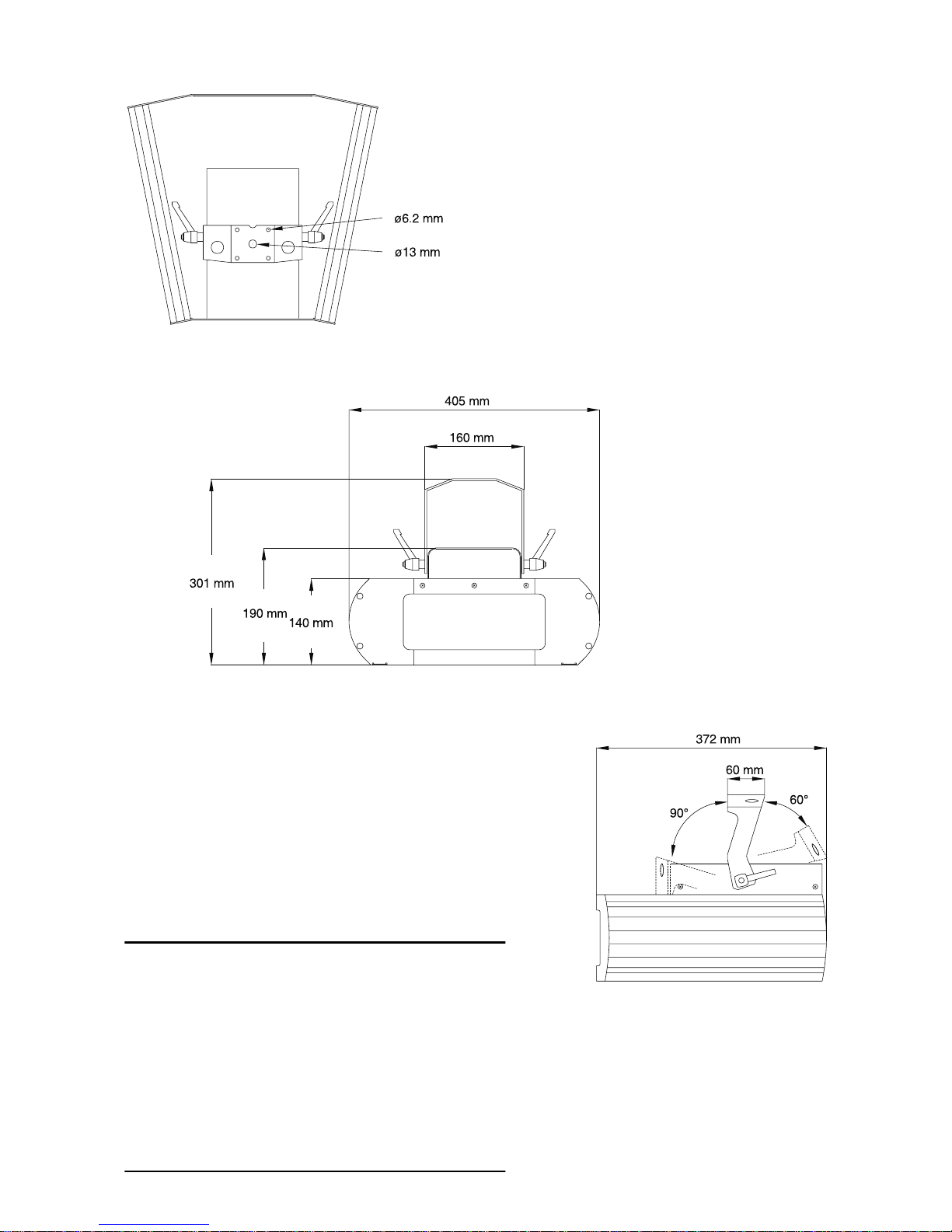
© 1998, 1999 Martin Professional A/S, Denmark.
All rights reserved. No part of this manual may be
reproduced, in any form or by any means, without
permission in writing from Martin Professional A/S,
Denmark.
Printed in Denmark.
P/N 35000025, Rev. B
Page 3
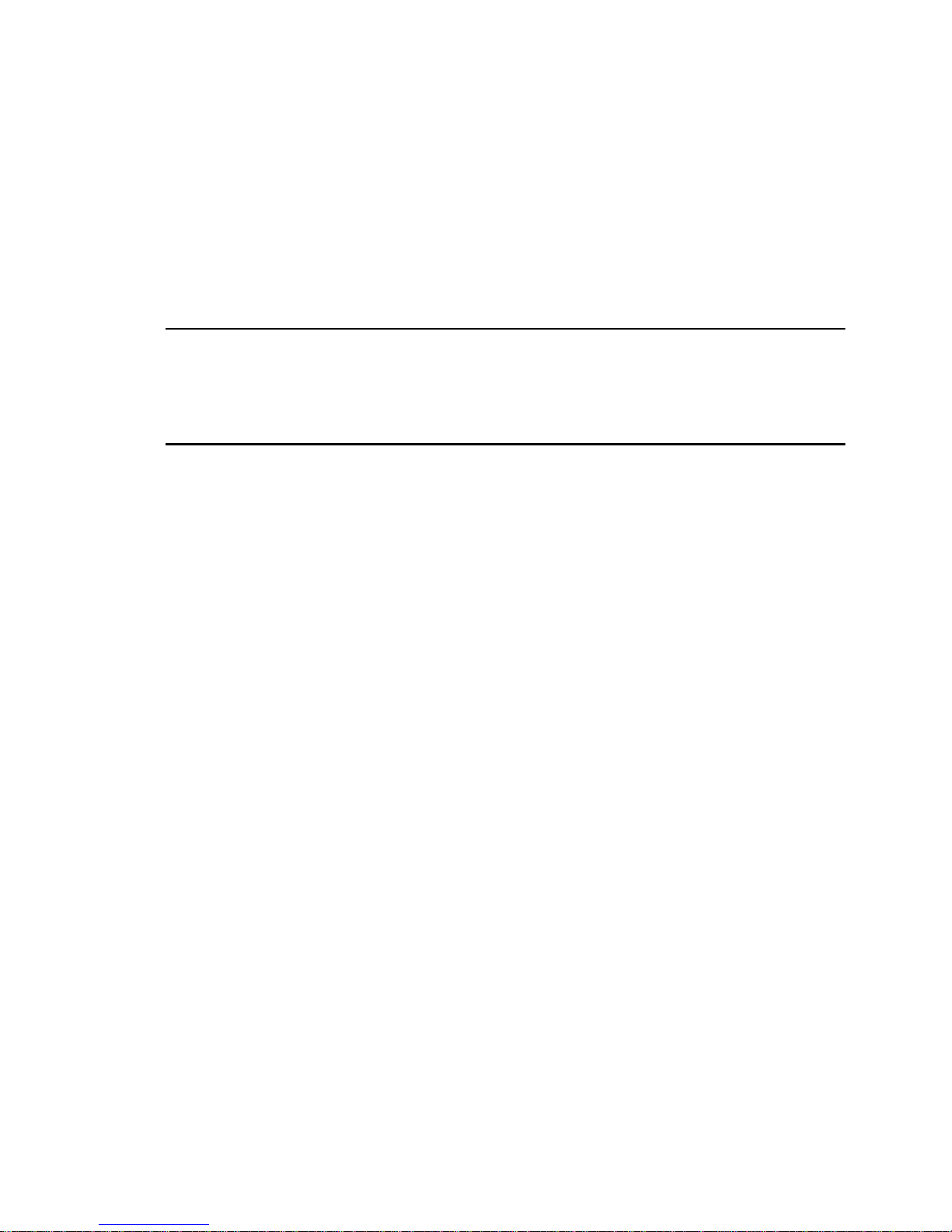
section 1
INTRODUCTION
Thank you for selecting the Ma rtin Syn chroZap QX 250. Thi s manual covers t he Synch roZap QX250 wi th CPU s oftw are ve rsio n 1.1. For th e lates t pro duct ne ws an d doc umenta ti on,
please contact your dealer or the Martin web site at htt p: //www.martin.dk.
SynchroZap QX250 safety information
WARNING!
This product is for professional use only. I t is not for
household use.
This product presents risks of lethal or severe injury due to fire and heat, electric shock,
ultraviolet radiation, lamp explosion, and falls.
installing the fixture, follow the safety precautions listed below and observe all warnings in
this manual and pri nted on the fixtu re. If you hav e questions about how to operat e the fixture safely, please contact your Marti n dealer or call the Martin 24-ho ur service hotline at
+45 70 200 201.
Read this manual
before powering or
To protect yourself and others from electric shock
• Disconnect the fixture from AC power before removing or installing the lamp, fuses, or
any part, and when not in use.
• Always ground (earth) the fixture electrically .
• Use only a s ource of AC power that complies with local build ing and electrical codes
and has both overloa d and ground-fault protection.
• Do not expose the fixture to rain or moisture.
• Refer service to a qualified technician. There are no user-serviceable parts inside.
To protect yourself and others from UV radiation and
lamp explosion
• Never operate the fixture with missing or damaged lenses and/or covers.
• When rep lacing the lamp, all ow the fixture t o cool for at least 5 minutes before opening
the fixture or removing the lamp. Protect your hands and eyes with gloves and safety
glasses.
• Do not stare directly into the light. Never look at an exposed lamp while it is lit.
• Replace the lamp i f it becomes defective or worn out.
3Introduction
Page 4

To protect yourself and others from burns and fire
• Never attempt to bypass the thermostatic switch or fuses. Always replace defective fuses
with ones of the specified type and rating.
• Keep all combustible materials (for example fabric, wood, paper) at least 0.1 meters (4
inches) away from the fixture. Keep flammable materials well away from the fixture.
• Do not illuminate surfaces within 0.3 meters (12 inches) of the fixture.
• Provide a minimum cleara nce of 0.1 meters (4 inches) around fans and air vents.
• Never place filters or other materials over the lens.
• The exterior of the fixture can reach temperatures up to 65° C (150° F). Allow the fixture
to cool for at l east 5 minutes before handling.
• Do not modify the fixture or install other than genuine Martin parts.
• Do not operate the fixture if the ambient temperature (Ta) exceeds 40° C (104° F).
To protect yourself and others from injury due to
falls
• When suspending the fixture above ground level, verify that the structure can hold at
least 10 times the weight of all installed devices.
• Verify that all external covers and rigging hardware are securely fastened and use an
approved means of secondary attachment such as a safety cable.
• Block access below the work area whenever installing or removing the fixture.
4 SynchroZap QX250
Page 5
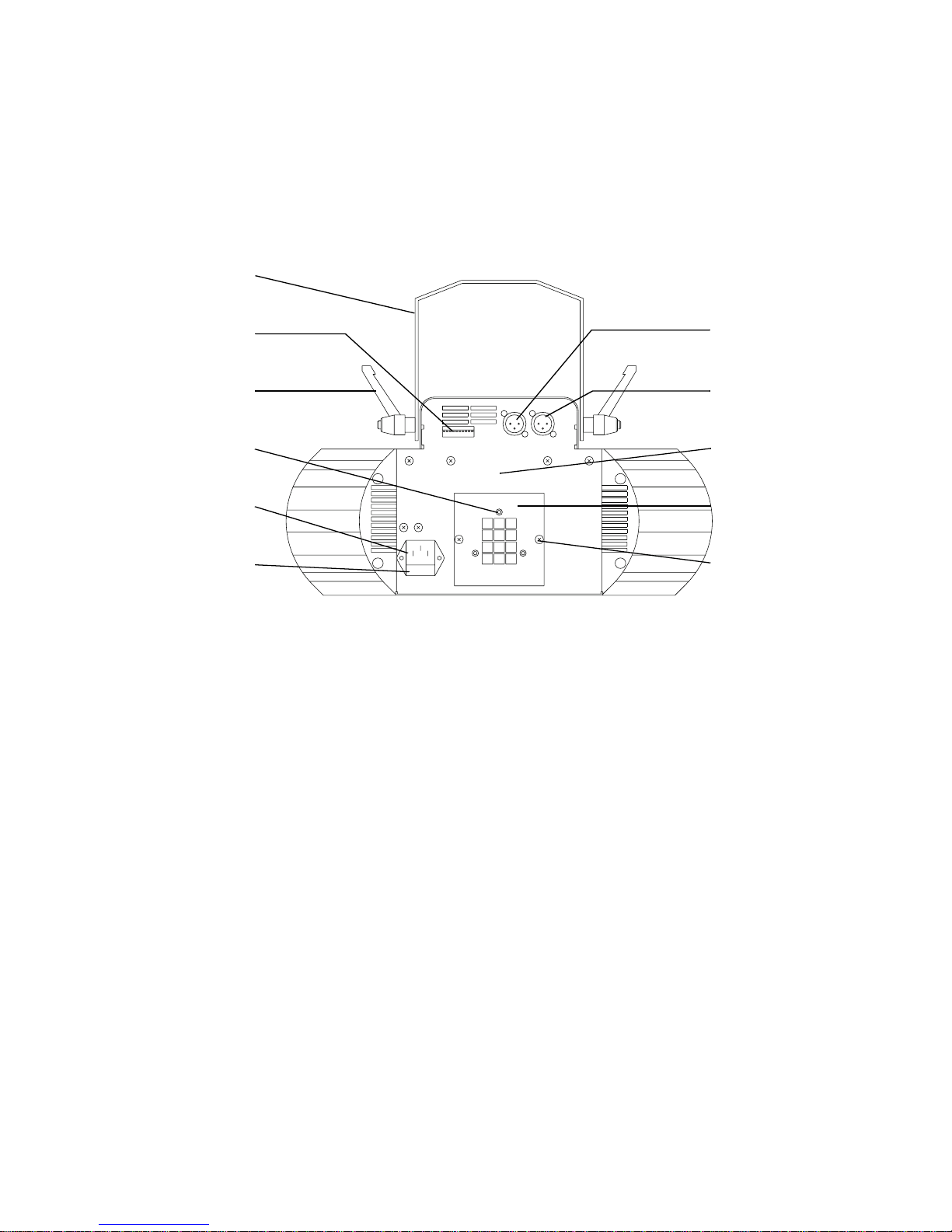
section 2
SETUP
This section describes the steps required to prepare the SynchroZap for operation.
bracket
DIP switch
tilt lock (2)
lamp adjustment
screw (3)
mains input
fuse holder
Unpacking
The SynchroZap QX250 comes with:
data output
data input
S/N label
lamp assembly
access plate
screw (2)
Figure 1: Rear view
• 5-meter, 3-pin shielded XLR control cable
• 1.5-meter, 3-wire IEC power cable
•user manual
The packing material is carefully designe d to protect the fixt ure during shipment - al ways
use it to transport the fixture.
Installing or changing the lamp
The SynchroZap QX250 is designed to use the Philips MSD-200 or MSD-250/2 discharge
lamp. Installing other lamps may damage the fixture.
For maximum light output, use the MSD-250/2 lamp.
5Setup
Page 6
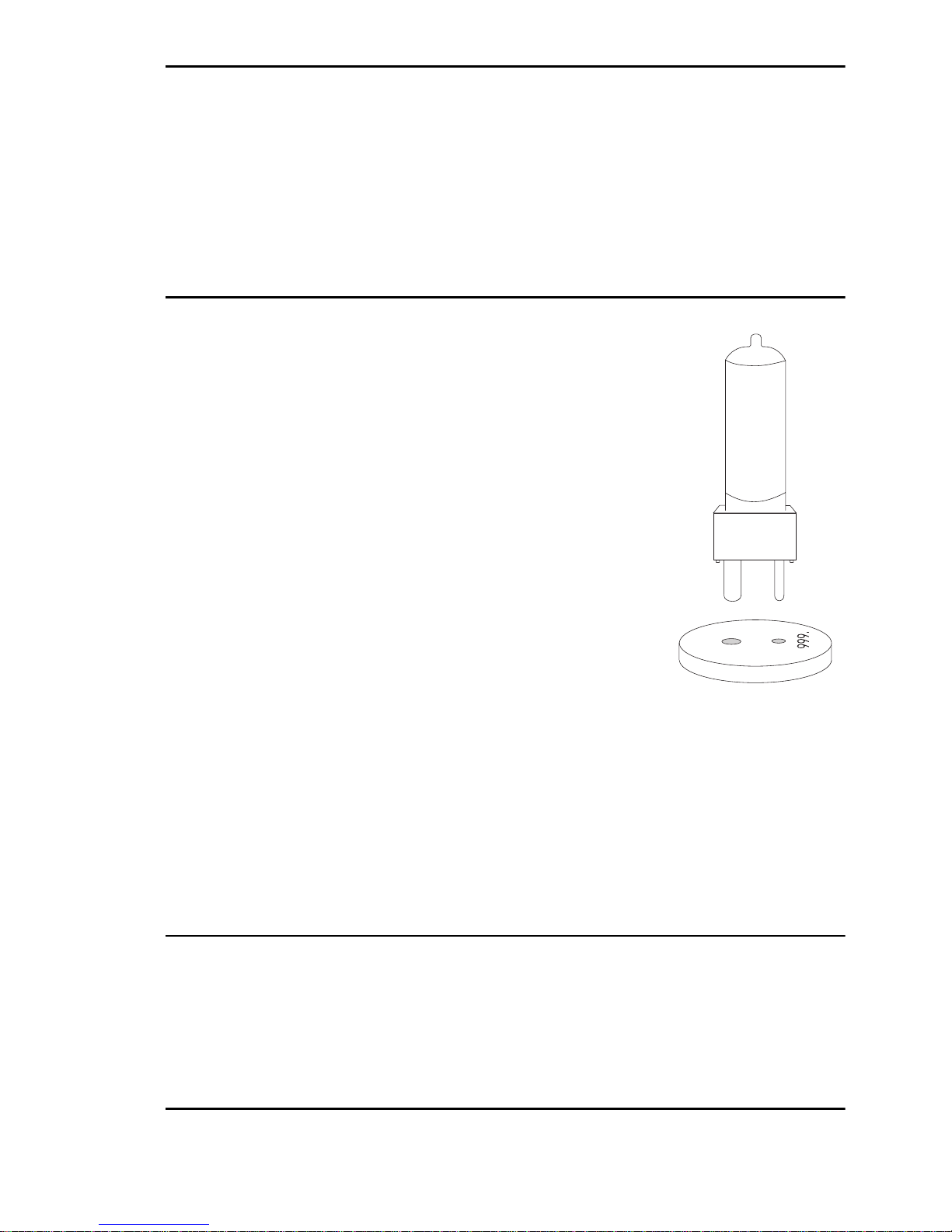
WARNING!
Figure 2
Disconnect the fixture from AC power before proceeding.
The lamp operates under high temperature and pressure
and can e xpl ode when h ot. Alw a ys allo w a hot lamp to cool
for at least 5 minutes before removing it from the fixture
and wear safety goggles to protect your eyes.
Remove the 2 lamp access screws from the lamp
1.
assembly and gently remove the assembly. See
Figure 1.
Remove the old lamp, if any, by its ceramic base.
2.
3. Holding the new lamp by its ceramic base
not touch the glass), align the pins as shown in
Figure 2 so that the small pin goes in the small
hole. Insert the lamp firmly and squarely into the
socket and ensure that all 4 small projections on
the ceramic base touch the face of the socket.
Clean the glass bulb with the cloth supplied with
4.
the lamp, particularly if your fingers touch the
glass. A clean, lint-free cloth wetted with alcohol
may also be used.
Turn the lamp assembly so the wires are at the top.
5.
Gently insert the assembly, making sure the lamp
fits through the opening in the reflector. Replace
the lamp access screws.
The lamp holder is pre-adjusted at the factory; however, precise align-
6.
ment to compensate for slight variations between lamps may improve
performance. See “Adjusting the lamp” on page 14.
Powering the fixture
(do
The fixture must be grounded (earthed).
The voltage and frequency settings must match the local
6 SynchroZap QX250
WARNING!
AC power supply.
Page 7

Check voltage and frequency settings
Veri fy that the sett ings print ed on th e S/N labe l matc h your local po wer suppl y. If the voltage is not wit hin 5 pe rcent of th e local supply, or if th e frequency (50/60 Hz) is different,
then the bal last an d/or tr ansfo rmer must be rewired by a qua lified techni cian b efore power
is applied. Please contact your Martin deal er.
Prepare the power cable
The SynchroZap QX250 has a 3-pin IE C power inlet. To use the supplied pow er cable, you
must install a grounding-type cord cap that fits your supply. Following the manufacturer’s
instructio ns, connect the yellow/gr een wire to the ground (earth) pin, the blue wir e to the
neutral pin, and the brown wire to the live pin. The table shows some pin identification
schemes; if the pin s are n ot cle a rly ide n tified, or if you have a ny do ub ts abo ut pro per in stallation, consult a qualified electrician.
Connections Possible Markings
Wire Pin Typical US UK
brown live “L”
yellow/green ground green green
Apply power
Note: Do not power the SynchroZap on a var iable dimmer circuit. Disconnect the fix ture
from power when not in use.
Check the voltage and frequency settings.
1.
Verify that the supply cable is undamaged and rated for the current
2.
requirements of all connected devices.
When ready to operate, plug the prepared power cord into the mains
3.
input on the rear panel and the AC power supply.
Rigging
yellow or
brass
blue neutral “N” silver black
red
The SynchroZap may be i nstal led by faste ning th e mount ing brac ket direct ly to a stru ctur al
support or by using a rigging clamp. See page 22 for clamps available from Martin.
WARNING!
Always use an appro ved safety cable.
7Setup
Page 8
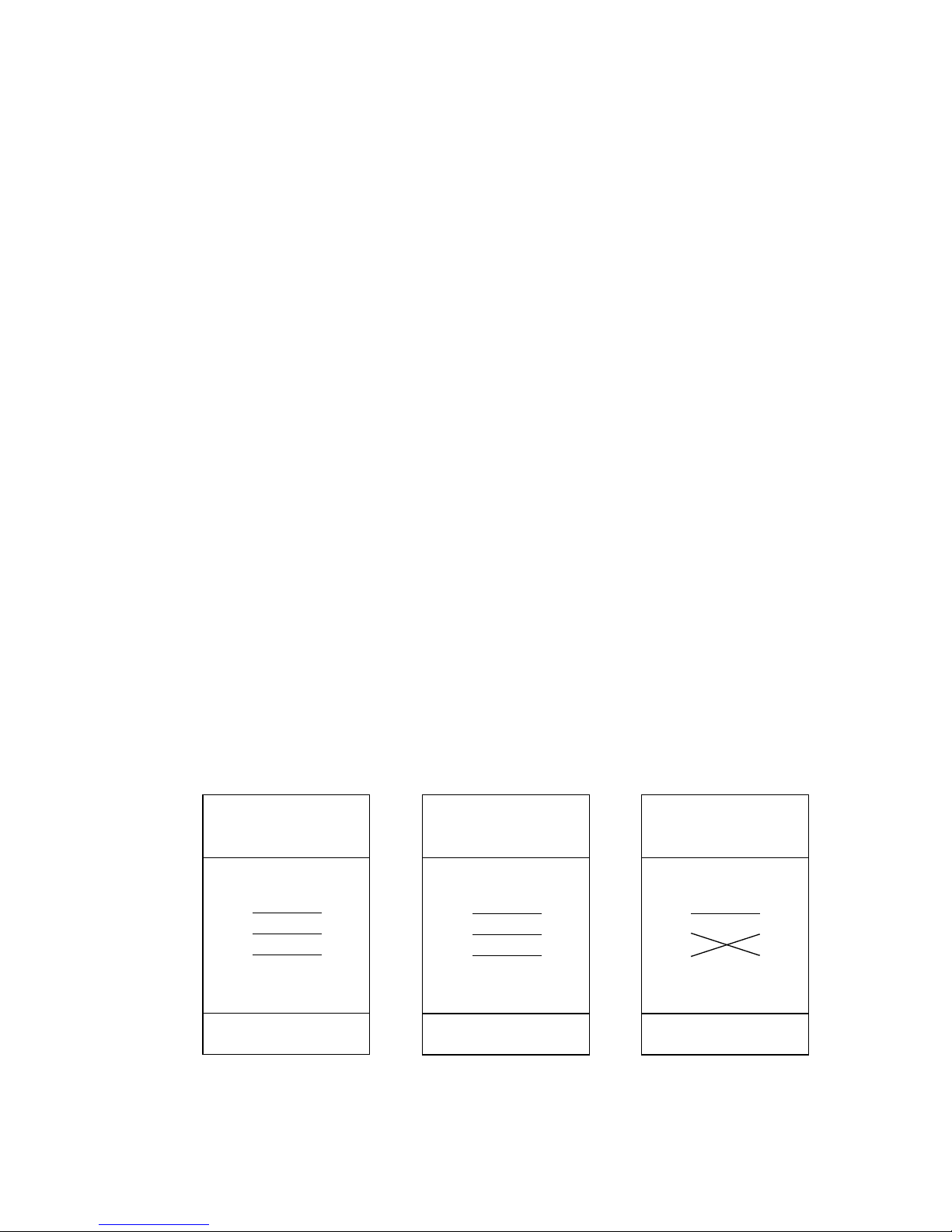
Verify that th e s tructure ca n s upport at least 10 times the w eight of all inst al le d
1.
fixtures, clamps, cables, auxiliary equipment, etc.
If hanging the fixture with a rigging clamp, verify that the clamp is undam-
2.
aged and is designed for the fixture’s weight. Bolt the clamp securely to
the bracket with a grade 8.8 (minimum) M12 bolt and lock nut, or as recommended by the clamp manufacturer, through the clamp hole in the
mounting bracket.
If permanently installing the fixture, verify that the hardware (not
3.
included) and mounting surface can bear at least 10 times the fixture’s
weight. The four 6 mm holes and/or the 13 mm clamp hole in the mounting bracket may be used for attachment.
Working from a stable platform, clamp or fasten the fixture to the struc-
4.
ture.
Install a safety cable that can hold at least 10 times the weight of the fix-
5.
ture through/over the support and mounting bracket.
Loosen the tilt locks, tilt the fixture to the desired angle, and retighten.
6.
Verify that the fixture is at least 0.3 meters (12 in.) from the surface to be
7.
illuminated and at least 0.1 meters (4 in.) from any combustible materials.
Verify that the clearance around the air vents is at least 0.1 meters (4 in.).
Connecting the serial data link
The SynchroZap must be connected by a serial data link if it is to be operated by a controller or in stand-alone master/ slave mode.
sockets is compatible with the DMX-512 standard
and pin 3 to hot (+). As some devices have 5-pin connectors or 3-pin connectors with
reversed polarity on pins 2 and 3, the following adaptor cables may be required.
5-pin to 3-pin
Adaptor
Male Female
1
2
3
4
5
P/N 11820005
1
2
3
The pin-out of the 3-pin data input and output
, i.e., pin 1 to shield, pin 2 to cold (-)
3-pin to 5-pin
Adaptor
Male Female
1
2
3
P/N 11820004
1
2
3
4
5
3-pin to 3-pin
Phase-Reversing
Adaptor
Male Female
1
2
3
P/N 11820006
1
2
3
8 SynchroZap QX250
Page 9

Connect controller: For a DMX controller with 5-pin output, use a cable with a
1.
5-pin male and a 3-pin f ema le conne cto r, such as P/N 11820005. Pins 4 and 5
are not us ed. For a DMX controlle r with 3-pin out put, use a cable with 3-pin
male and female connectors such as the one supplied. Connect the cable to
the controller’s DMX output and the SynchroZap’s data input.
Connect additional fixtures: Connect the output of the fixture closest to
2.
the controller to the input of the next fixture. When connecting a SynchroZap QX250 to a Martin fixture with pin 3 cold (-), use a 3-pin phasereversing adaptor such as Martin P/N 11820006.
Terminate the link: Insert a male 120
3.
put of the last fixture on the link. The termination plug, which is simply a
male XLR connector with a 120 Ω, 0.25 watt resistor soldered between
pins 2 and 3, “soaks up” the control signal so it does not reflect back
down the link and cause interference. If linking many SynchroZaps for
stand-alone master/slave operation, it may be necessary to terminate the
input of the first fixture with a female 120
Tips for building a trouble-free serial link
• Use shielded twisted-pair cable designed for RS-485 devices. Though standard microphone cable may work in some situations, it is prone to interference that can cause
unpredictable performance.
• Never use a “Y” connector to split the link. To split the serial link into branches use a
splitter such as the Martin 4-Channel Opto-Isolated RS-485 Splitter/Amplifier. If a splitter is used, terminate each branch of the link.
• Do not overload the link. Up to 32 devices may be connected on a serial link.
Address and mode setting
XLR termination plug in the out-
Ω
XLR termination plug.
Ω
Select DMX mode
The SynchroZap QX250 has 2 DMX modes: a 6-channel mode that pr ovides full control of
all effects and a 1-channel mode in which the SynchroZap performs a random sequence at 3
trigger rates.
To select the 6-channel mode, simply set an address as described below.
1.
To select the 1-channel mode, set DIP-switch pins 9 and 10 to ON. Pins 1
2.
through 8 are used to select an address between 1 and 255.
Select the address
When operating the Synchro Zap QX250 with a controlle r, the DIP-switch must be set to the
start channel, also known as the address, which is the first channel the controller uses to
send instructions to the fixture. The address may be any chan nel up to 507 in 6-channel
DMX mode and any channel up to 255 in the 1-channel mode.
9Setup
Page 10

For independent con trol, each fixture must have i ts own address as in example 1. If independent cont rol is not re quired, 2 or more SynchroZ aps may share th e same address: t hey
will receive the same i nstructions and beh ave identically. In example 2, units 1 an d 2 will
behave the same, as will units 3 and 4.
Example 1: 4 units, 6-channel control
1
2
3
4
5
6
7
8
9
101112131415161718192021222324
unit 1
address = 1
unit 2
address = 7
unit 3
address = 13
unit 4
address = 19
Example 2: 2 sets of 2 units with 6-channel control and
4 units with 1-channel control
1
2
3
4
5
6
7
8
9
101112131415161718192021222324
units 1 and 2
address = 1
Look up the DIP-switch setting for the selected address on page 23. You can
1.
units 3 and 4
address = 7
unit 5
unit 6
unit 7
unit 8
also find the setting by subtracting pin values, shown below, until the total of
the values equals the address. Start with the highest pin value that can be
subtracted and continue until there is no remainder.
pin 1 2 3 4 5 6 7 8 9 10
value
1
2
4
8
16
32
64
128
256
special
DIP-switch pin v alue s
Set the DIP-switch by flipping the OFF pins up and the ON pins down with
2.
a small screwdriver or similar tool.
Example: channel 100
1-channel mode
Pins 3, 6, 7, 9, 10 ON
channel
- value of
remainder
- value of
pin 7
pin 6
100
- 64
36
- 32
remainder
- value of
pin 3
- 4
remainder
4
0
Example: Channel 50,
6-channel mode
Pins 2, 5 and 6 ON
channel
- value of
pin 6
remainder
- value of
pin 5
remainder
- value of
pin 2
remainder
50
- 32
18
- 16
2
- 2
0
On
10 SynchroZap QX250
On
10234 51 86 7 9
10234 51 86 7 9
Page 11

section 3
10234 51 86 7 9
On
Stand-alone setting for
single or master unit
10234 51 86 7 9
On
Stand-alone setting for
slave units
OPERATION
Stand-alone operation
The SynchroZap QX250 may be operated without a controller in a stand-alone mode in
which it performs a random sequence triggered by the beat of the music. Two or more SynchroZap QX250s may be connected for synchronized stand-alone “master/slave” operation.
Single SynchroZap
With the fixture off , s et DIP-switch pins 1,2 , and
1.
10 to ON and set the others to OFF.
Apply power to the SynchroZap QX250.
2.
Adjust the volume of the music until the fixture responds.
Multiple SynchroZaps
Link the fixtures together as described under
1.
“Connecting the serial data link” on page 8.
Select one SynchroZap to be the “master”
2.
by setting its DIP-switch pins 1, 2, and 10 to
ON as shown above. Any SynchroZap - but
no more than 1 - may be the master regardless of its position on the link.
Set all other SynchroZaps to be “slaves” by setting DIP-switch pin 1 to
3.
ON and setting all other pins to OFF.
Apply power to the fixtures. Adjust the volume of the music until the fix-
4.
tures respond.
Controller operation
The SynchroZap QX250 may be operated with any DMX-512 controller. It is ideally suited
for use with the Martin 2518 DMX Controller.
Getting started
Set up the SynchroZap QX250 as described in section 2.
1.
Switch on and configure the controller.
2.
11Operation
Page 12

Apply power to the SynchroZap. After it resets it is ready to respond to
Gobo 9
3.
the controller. The DMX protocol beginning on page 18 describes in
detail how the fixture responds to DMX commands.
Loss of DMX
If the DMX sign al is lost, the SynchroZap automatically executes a random sequence using
the music trigger after 5 seconds. DMX control resumes when the signal returns.
Controllable effects
Channel 1: lamp on/off, shutter, reset
When power is applied to the SynchroZap, the lamp remains off until a “lamp on”
command is sent from the co ntroller.
on (5%).
Note: A peak of electric current that can be many times the operating current is drawn when
striking the lamp. Striking many lamps at the same time may cause a voltage drop large
enough to prevent lamps from striking or trip the main circuit breaker. It is a good practice
to strike lamps one at a time at 5 second intervals.
To strike (turn on) the lamp, set channel 1 to lamp
The lamp can be t urned o ff from th e con troll er by sen ding a “lamp o ff”
command. Set channel 1 to lamp off (100%), channel 2 to green (45%),
channel 3 to gobo 9 (34%) and hold for 5 seconds.
The lamp cannot be turn ed o n aga in un til af ter it ha s co ol ed for a pp ro ximately 5 minutes. If the lamp does not strike, send the lamp off command and allow it to cool.
Channel 1 also controls the shutter, allowing you to black out the light and flash the light at
variable or random speeds for strobe-like effects.
Finally, the mechanical effects can be reset to their home position by sending the “reset”
command (95%).
Channel 2: color wheel
The SynchroZap has 9 dichroic color filters plus an open white position. Between each
position is a split-color position. The color wheel can also be rotated at varying speeds and
scrolled using the music trigger.
Channel 3: gobo wheel
The SynchroZa p QX250 h as 19 go bos plu s an ope n positio n. The gobo wh eel can be rotat ed
at varying speeds and scrolled using the music trigger.
12 SynchroZap QX250
Page 13

Channels 4 and 5: mirror drums
The SynchroZap has 2 asymmetrically mounted mirror drums with independently controllable rotation. Each drum can rotate in both directions at varying speeds, stand still, or be set
for musically triggered random or synchronized action. Channel 4 controls the left drum
and channel 5 controls the right drum.
Channel 6: Synchronized drum rotation and music
trigger speed
Synchronized drum rotation:
Synchronized drum rotation causes the mirror drums to
rotate in opposite directions at the same spee d with the ir “tilt” angle of fse t by 0°, 90 °, 18 0 °,
or 270°. This effect can be seen clearly by setting channel 1 to open (10%), channel 2 to
yellow/magenta (25%), channel 3 to gobo 19 (68%), channel 4 to fast ccw rotation (35%),
and then experimenting with the values betw een 8% and 38% on channel 6.
When synchronized ro tation is select ed, the drum speed an d direction are set on channel 4
and channel 5 has no effect. To regain independent control of the drums, turn synchronized
rotation off (0%) or select a music trigger speed.
If both drum channel s are set to mu sic trig ge r (10 0%) , in dep end en t rand om ro tat ion may be
selected by setting a music trigge r speed; synchronized random rotation may be selected by
setting a synchronized drum rotat ion angle .
Music trigger speed:
Channel 6 also controls the effects speed when music trigger is
selected. Three speeds are available. The difference is most noticeable on the mirror drums.
Music trigger works even if no speed is selected, that is, if channel 6 is set to synchronized
rotation.
13Operation
Page 14

section 4
BASIC SERVICE
Replacing the lamp
WARNING
The lamp operates under high temperature and pressure
and can explode. Always wear safety goggles to protect
your eyes and allow a hot lamp to cool for at least
5 minutes befo re removing it from the fixture.
Discharge lamps b eco me mo re difficult to strike with ag e. If th e lam p is difficult to st rike, it
probably needs to be replaced . You can expect, on average, to get 200 0 hours of use from
MSD lamps. Please refer to “Installing or changing the lamp” on page 5 for the lamp
replacement procedure.
Adjusting the lamp
The SynchroZap QX250 lamp assembly is adjusted at the factory. Due to differences
between lamps, however, fine adjustment may be improve performance.
Disconnect the fixture from AC
1.
power.
(Optional) Perform a rough
2.
adjustment: Remove the
lamp assembly and turn the
3 lamp adjustment screws
until there are 19 mm (0.75
in) between the 2 plates as
shown. Replace the lamp
assembly.
3. With controller:
SynchroZap QX250 and
select white light with the
open gobo.
Without controller:
off. Apply power to the SynchroZap QX250. After it has reset, the fixture
produces a white light with an open gobo for adjustment purposes.
Turn on the
Flip DIP-switch pins 8 and 10 on. Flip all other pins
Figure 3: Preliminary adjustment
14 SynchroZap QX250
Page 15

Wait for the lamp to reach full brightness. Position the fixture so the light
4.
shines on a flat, white surface.
If there is an off-center “hot spot,” the lamp is not centered in the reflec-
5.
tor. Pull the hot spot into the center of the field with small adjustments of
one or more of the lamp-adjustment screws.
If the light is significantly brighter in the center of the field than it is at the
6.
edge, the lamp is too far forward in the reflector. Pull the lamp in by turning all three screws clockwise 1/4-turn at a time until the light is evenly
distributed.
If the light is brighter around the edge than it is in the center, or if light
7.
output is low, the lamp is too far back in the reflector. “Push” the lamp out
by turning the screws counterclockwise 1/4-turn at a time until the light is
bright and evenly distributed.
Replacing the main fuse
The holder for the main fuse is built in to the mains input socket. If the fuse blows repeatedly, refer the fixture for servicing by a quali fied technician.
one of a different rating!
Never replace the fuse with
Unplug the mains cable from the input socket.
1.
Pry open the fuse holder and remove the fuse.
2.
Replace the fuse with one of the same type and rating. The fuse rating is
3.
listed on serial number label on the end plate.
Close the fuse holder and replace the mains cable.
4.
Information for service technicians
WARNING!
There are no user-serviceable parts inside. The following
procedures and all other service shall be performe d by
qualified service technicians only.
15Basic Service
Page 16

Adjusting EU model voltage settings
Local AC Supply Transformer Ballast
Freq. Voltage Setting Terminal Setting Terminal
50 Hz 220 - 235 V 225 V 3 230 V 230
50 Hz 235 - 245 V 240 V 4 240 V 240
50 Hz 245 - 260 V 240 V 4 250 V 250
Transformer
225 V
240 V
Ballast
230 V
240 V
250 V
Figure 4: EU model transformer and ballast taps
1. Disconnect the fixture from AC power
table. If the lamp is hot, allow it to cool for 5 minutes and wear safety goggles
to prot ect your eyes.
Remove the screws from the 4 corners of the bottom plate and lift it off.
2.
On the transformer, move the BROWN wire to the transformer terminal
3.
shown in the table above for the local AC supply voltage. The terminals
are indicated on a label on the side of the transformer.
On the ballast, move the BROWN wire to the terminal listed for the volt-
4.
age. The terminals are indicated on the side of the ballast.
and place it upside down on a work
Replace the cover.
5.
16 SynchroZap QX250
Page 17

Adjusting US model voltage settings
Local AC Voltage Transformer Setting
95 - 105 V 100 V, 50/60 Hz
105 - 115 V 110 V, 50/60 Hz
115 - 125 V 120 V, 50/60 Hz
215 - 235 V 225 V, 50/60 Hz
Transformer
225 V
120 V
110 V
100 V
Ballast
225 V / 60 Hz
225 V / 50 Hz
Figure 5: US model transformer and ballast taps
1. Disconnect the fixture from AC power
table. If the lamp is hot, allow it to cool for 5 minutes and wear safety goggles
to prot ect your eyes.
Remove the screws from the 4 corners of the bottom plate and lift it off.
2.
On the ballast, move the BROWN wire to the 225 V / 50 Hz terminal for
3.
50 Hz AC or to the 225 V / 60 Hz terminal for 60 Hz AC.
On the transformer, move the BROWN wire to the setting as listed above
4.
for the local AC voltage.
Replace the cover.
5.
and place it upside down on a work
17Basic Service
Page 18

appendix a
DMX 512 PROTOCOL
6-channel DMX protocol
Channel DMX Values Percent Effect
Shutter, lamp power, reset
0 - 10
11 - 19
20 - 39
40 - 100
1
101 - 109
110 - 130
131 - 180
181 - 239
240 - 248
249 - 255
0 - 3
4 - 7
8 - 15
16 - 39
40 - 43
44 - 51
52 - 71
72 - 94
95 - 97
98 - 100
Blackout (shutter closed)
Lamp power on, shutter open
Shutter open
Strobe, fast Æ slow
Blackout
Random strobe
Random strobe w/music trigger
Blackout
Reset
Lamp power off (Set color to green, gobo to
position 9 and hold 5 seconds.)
Colors
0 - 8
9 - 17
18 - 26
27 - 35
36 - 44
45 - 53
54 - 62
63 - 71
72 - 80
81 - 89
90 - 98
2
99 - 107
108 - 116
117 - 125
126 - 134
135 - 143
144 - 152
153 - 161
162 - 170
171 - 179
180 - 187
188 - 237
238 - 248
249 - 255
0 - 3
4 - 7
8 - 10
11 - 14
15 - 17
18 - 21
22 - 24
25 - 28
29 - 31
32 - 35
36 - 38
39 - 42
43 - 45
46 - 49
50 - 53
54 - 56
57 - 60
61 - 63
64 - 67
68 - 70
71 - 73
74 - 93
94 - 97
98 - 100
White
White/pink
Pink
Pink/light green
Light green
Light green/yellow
Yellow
Yellow/magenta
Magenta
Magenta/light blue
Light blue
Light blue/green
Green
Green/orange
Orange
Orange/blue
Blue
Blue/deep orange
Deep orange
Deep orange/white
White
Continuous rotation, slow Æ fast
White
Music trigger
18 SynchroZap QX250
Page 19

Channel DMX Values Percent Effect
Gobos
0 - 8
9 - 17
18 - 26
27 - 35
36 - 44
45 - 53
54 - 62
63 - 71
72 - 80
81 - 89
90 - 98
3
99 - 107
108 - 116
117 - 125
126 - 134
135 - 143
144 - 152
153 - 161
162 - 170
171 - 179
180 - 187
188 - 237
238 - 248
249 - 255
0 - 3
4 - 7
8 - 10
11 - 14
15 - 17
18 - 21
22 - 24
25 - 28
29 - 31
32 - 35
36 - 38
39 - 42
43 - 45
46 - 49
50 - 53
54 - 56
57 - 60
61 - 63
64 - 67
68 - 70
71 - 73
74 - 93
94 - 97
98 - 100
Open
Gobo 1
Gobo 2
Gobo 3
Gobo 4
Gobo 5
Gobo 6
Gobo 7
Gobo 8
Gobo 9
Gobo 10
Gobo 11
Gobo 12
Gobo 13
Gobo 14
Gobo 15
Gobo 16
Gobo 17
Gobo 18
Gobo 19
Open
Continuous rotation, slow Æ fast
Open
Music trigger
Mirror drum 1 & synchronized rotation
0 - 2
4
5
6
3 - 89
90 - 176
177 - 209
210 - 255
0 - 2
3 - 89
90 - 176
177 - 209
210 - 255
0 - 19
20 - 39
40 - 59
60 - 79
80 - 99
100 - 194
195 - 224
225 - 255
0 - 1
2 - 35
36 - 69
70 - 82
83 - 100
0 - 1
2 - 35
36 - 69
70 - 82
83 - 100
0 - 7
8 - 15
16 - 23
24 - 31
32 - 39
40 - 76
77 - 88
89 - 100
No rotation
Continuous ccw rotation, slow Æ fast
Continuous cw rotation, fast Æ slow
No rotation
Music trigger, drum 1
Mirror drum 2
No rotation
Continuous ccw rotation, slow Æ fast
Continuous cw rotation, fast Æ slow
No rotation
Music trigger, drum 2
Synchronized rotation
Off
0° offset
90° offset
180° offset
270° offset
Music trigger speed
Slow
Medium
Fast
19DMX 512 Protocol
Page 20

1-channel DMX protocol
Channel DMX Values Percent Effect
Random sequence
0 - 50
1
51 - 101
102 - 152
153 - 255
0 - 19
20 - 39
40 - 59
60 - 100
Blackout
2.0 second trigger
1.0 second trigger
0.2 second trigger
20 SynchroZap QX250
Page 21

appendix b
SPECIFICATIONS
Measurements
• Dimensions w/o bracket (LxWxH):...........372 x 405 x 190 mm (14.6 x 15.9 x 7.5 in)
• Weight with bracket but no clamp:..........................................................11.4 kg (25 lb)
Electrical, EU model
• Power, current consumption at 230 V, 50 Hz with MSD 250/2: .............300 W, 1.51 A
• Power factor at 230 V, 50 Hz with MSD 250/2.......................................................0.87
• Ballast taps:...................................................................... 230 V / 240 V / 250 V, 50 Hz
• Main fuse............................................................3.15 A T (time delay), P/N 05020013
• Circuit board fuse............. ... .................. .... .... .......... 2 A T (time delay), P/N 05020009
Electrical, US model
• Power, current consumption at 100 V, 50 Hz with MSD 250/2: ..................280 W, 3 A
• Power factor at 100 V, 50 Hz with MSD 250/2.......................................................0.92
• Power, current consumption at 120 V, 60 Hz with MSD 250/2: ...............280 W, 2.7 A
• Power factor at 120 V, 60 Hz with MSD 250/2.......................................................0.86
• Transformer taps:...........................................100 V / 110 V / 120 V / 225 V, 50/60 Hz
• Main fuse..............................................................6.3 A T (time delay), P/N 05020020
• Circuit board fuse............. ... .................. .... .... .......... 2 A T (time delay), P/N 05020009
Philips MSD 250/2 lamp
• Power...............................................................................................................250 watts
• Rated life....................................................................................................... 2000 hours
• Color temperature................................................................................................ 5600K
• Martin part number..................................................................................P/N 97010100
Philips MSD 200 lamp
• Power...............................................................................................................200 watts
• Rated life....................................................................................................... 2000 hours
• Color temperature................................................................................................ 5600K
• Martin part number..................................................................................P/N 97010106
Communication
• Electrical standard..............................................................................................RS-485
• Protocol....................................................................................USITT DMX512 (1990)
• I/O sockets...........................3-pin XLR male/female, pin 1=shield, pin 2 (-), pin 3 (+)
21Specifications
Page 22

Construction
• Housing............................................................................................a luminum and steel
• Finish.......... .................................... .... ... .... .................. .... ..electrostati c powder coating
Thermal
• Maximum ambient temperature (Ta) .......................................................40° C (104° F)
• Surface temperature under normal operating conditions.........................65° C (150° F)
Accessories
• Half-coupler clamp..................................................................................P/N 91602005
• G clamp....................................................................................................P/N 91602003
Service DIP-switch settings
• Lamp adjust.............. ................... ... .... .................................... .... ... .... .......pins 8, 10 ON
• Lamp off........ ..................................... ... .... .... .................. ... .... ..................pins 7, 10 ON
• LED chase, auto trigger...................... .................. .... ... .... .................. .... ...pins 4, 10 ON
22 SynchroZap QX250
Page 23

appendix c
DIP-SWITCH TABLE
This table shows DIP-switch setting s for channels 1- 51 1. Note: Pi n 10 is alwa ys OFF in the
6-channel DMX mode. P ins 9 and 10 must be switched ON to select th e 1-channel DMX
mode. In this mode, pins 1 - 8 are used to s e lect any channel up to 255.
To find a setting, locate the channel in the table. Follow the row to the left to find the settings for pins 1 through 5; follow the column to the top to find the settings for pins 6
through 9. A “0” indicates the pin is turned off and a “1” indicates the pin is turned on.
',306ZLWFK#6HWWLQJ
3# #2))
4# #21
&4 &5 &6 &7 &8
3 3 3 3 3 65 97 <9 45; 493 4<5 557 589 5;; 653 685 6;7 749 77; 7;3
4 3 3 3 3 4 66 98 <: 45< 494 4<6 558 58: 5;< 654 686 6;8 74: 77< 7;4
3 4 3 3 3 5 67 99 <; 463 495 4<7 559 58; 5<3 655 687 6;9 74; 783 7;5
4 4 3 3 3 6 68 9: << 464 496 4<8 55: 58< 5<4 656 688 6;: 74< 784 7;6
3 3 4 3 3 7 69 9; 433 465 497 4<9 55; 593 5<5 657 689 6;; 753 785 7;7
4 3 4 3 3 8 6: 9< 434 466 498 4<: 55< 594 5<6 658 68: 6;< 754 786 7;8
3 4 4 3 3 9 6; :3 435 467 499 4<; 563 595 5<7 659 68; 6<3 755 787 7;9
4 4 4 3 3 : 6< :4 436 468 49: 4<< 564 596 5<8 65: 68< 6<4 756 788 7;:
3 3 3 4 3 ; 73 :5 437 469 49; 533 565 597 5<9 65; 693 6<5 757 789 7;;
4 3 3 4 3 < 74 :6 438 46: 49< 534 566 598 5<: 65< 694 6<6 758 78: 7;<
3 4 3 4 3 43 75 :7 439 46; 4:3 535 567 599 5<; 663 695 6<7 759 78; 7<3
4 4 3 4 3 44 76 :8 43: 46< 4:4 536 568 59: 5<< 664 696 6<8 75: 78< 7<4
3 3 4 4 3 45 77 :9 43; 473 4:5 537 569 59; 633 665 697 6<9 75; 793 7<5
4 3 4 4 3 46 78 :: 43< 474 4:6 538 56: 59< 634 666 698 6<: 75< 794 7<6
3 4 4 4 3 47 79 :; 44 3 475 4:7 539 56; 5:3 635 667 699 6<; 763 795 7<7
4 4 4 4 3 48 7: :< 444 476 4:8 53: 56< 5:4 636 668 69: 6<< 764 796 7<8
3 3 3 3 4 49 7; ;3 445 477 4:9 53; 573 5:5 637 669 69; 733 765 797 7<9
4 3 3 3 4 4: 7< ;4 44 6 478 4:: 53< 574 5:6 638 66: 69< 734 766 798 7<:
3 4 3 3 4 4; 83 ;5 447 479 4:; 543 575 5:7 639 66; 6:3 735 767 799 7<;
4 4 3 3 4 4< 84 ;6 448 47: 4:< 544 576 5:8 63: 66< 6:4 736 768 79: 7<<
3 3 4 3 4 53 85 ;7 44 9 47; 4;3 545 577 5:9 63; 673 6:5 737 769 79; 833
4 3 4 3 4 54 86 ;8 44: 47< 4;4 546 578 5:: 63< 674 6:6 738 76: 79< 834
3 4 4 3 4 55 87 ;9 44; 483 4;5 547 579 5:; 643 675 6:7 739 76; 7:3 835
4 4 4 3 4 56 88 ;: 44 < 484 4;6 548 57: 5:< 644 676 6:8 73: 76< 7:4 836
3 3 3 4 4 57 89 ;; 453 485 4;7 549 57; 5;3 645 677 6:9 73; 773 7:5 837
4 3 3 4 4 58 8: ;< 454 486 4;8 54: 57< 5;4 646 678 6:: 73< 774 7:6 838
3 4 3 4 4 59 8; <3 455 487 4;9 54; 583 5;5 647 679 6:; 743 775 7:7 839
4 4 3 4 4 5: 8< <4 456 488 4;: 54< 584 5;6 648 67: 6:< 744 776 7:8 83:
3 3 4 4 4 5; 93 <5 457 489 4;; 553 585 5;7 649 67; 6;3 745 777 7:9 83;
4 3 4 4 4 5< 94 <6 458 48: 4;< 554 586 5;8 64: 67< 6;4 746 778 7:: 83<
3 4 4 4 4 63 95 <7 459 48; 4<3 555 587 5;9 64; 683 6;5 747 779 7:; 843
4 4 4 4 4 64 96 <8 45: 48< 4<4 556 588 5;: 64< 684 6;6 748 77: 7:< 844
&<3333333344444444
&;3333444433334444
&:3344334433443344
&93434343434343434
23DIP-Switch Table
Page 24

Martin Professional A/S
Olof Palmes Allé 18
DK-8200 Aarhus N, Denmark
Phone: +45 8740 0000 Fax: +45 8740 0010
Internet: http://www.martin.dk
#5
#4
#6
#7
#8
#9
OLJKW#
JUHHQ
SLQNZKLWH
58 83 :8 433 458 483 4:8 533 558 583
FRQWLQXRXV#FFZ#URWDWLRQ FRQWLQXRXV#FZ#URWDWLRQ
%22 /DPS#
RQ
5DQGRP#VWUREH %ODFNRXW /DPS
2II-
←
←
→
07
#FRQWLQXRXV#URWDWLRQ
→
RII 3ƒ#RIIVHW <3ƒ#RIIVHW 4;3ƒ#RIIVHW 5:3ƒ#RIIVHW VORZ PHGLXP IDVW
SynchroZap QX250
6-Channel DMX Protocol
-#6HW#FK1#5#WR#JUHHQ#DQG#FK1#6#WR#JRER#<#WR#HQDEOH#ODPS#RII#
FRPPDQG1#+ROG#IRU#8#VHFRQGV1
← =
#YDULDEOH#VSHHG/#SRLQWV#WR#IDVW
6
7
2
3
#6KXWWHU#RSHQ #6WUREH #%22 5DQGRP#VWUREH
Z2PXVLF#WULJJHU
5HVHW
OLJKW#
EOXH
PDJH
QWD
\HOORZ EOXHRUDQJHJUHHQ ZKLWHGHHS#
RUDQJH
ZKLWH
*#7*#5RSHQ
#FRQWLQXRXV#URWDWLRQ*#43*#;*#9 *#49*#47*#45 RSHQ*#4; RSHQ*#4 *#6 *#8 *#: *#< *#46*#44 *#4:*#48 *#4<
QR#URWDWLRQ PXVLF#WULJJHU
FRQWLQXRXV#FFZ#URWDWLRQ FRQWLQXRXV#FZ#URWDWLRQ
←
→
6
7
2
3
QR#URWDWLRQ PXVLF#WULJJHU
43 53 63 73 83 93 :3 ;3 <3
58 83 :8 433 458 483 4:8 533 558 583
58 83 :8 433 458 483 4:8 533 558 583
43 53 63 73 83 93 :3 ;3 <3
58 83 :8 433 458 483 4:8 533 558 583
43 53 63 73 83 93 :3 ;3 <3
07
6\QFKURQL]HG#URWDWLRQ 0XVLF#WULJJHU#VSHHG#
→
&K1#
