Page 1
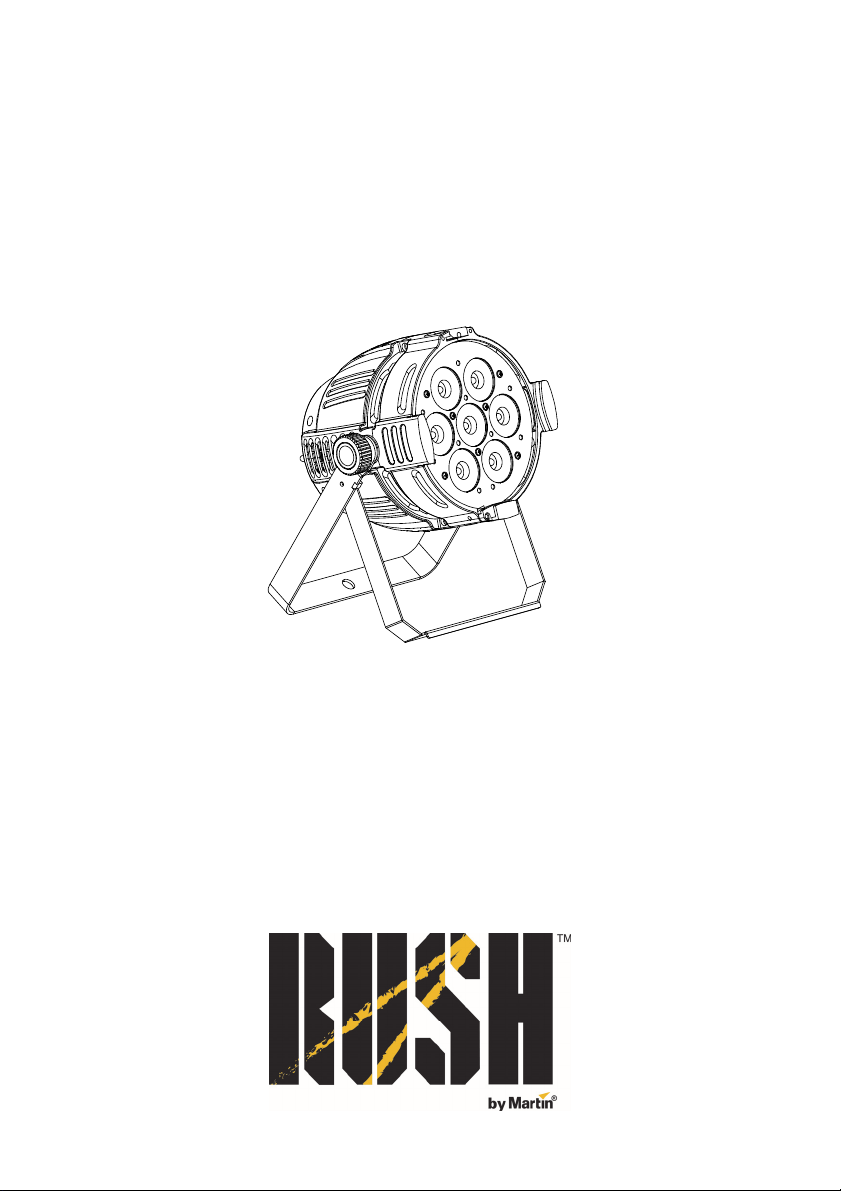
PAR 1 RGBW
User Manual
Page 2
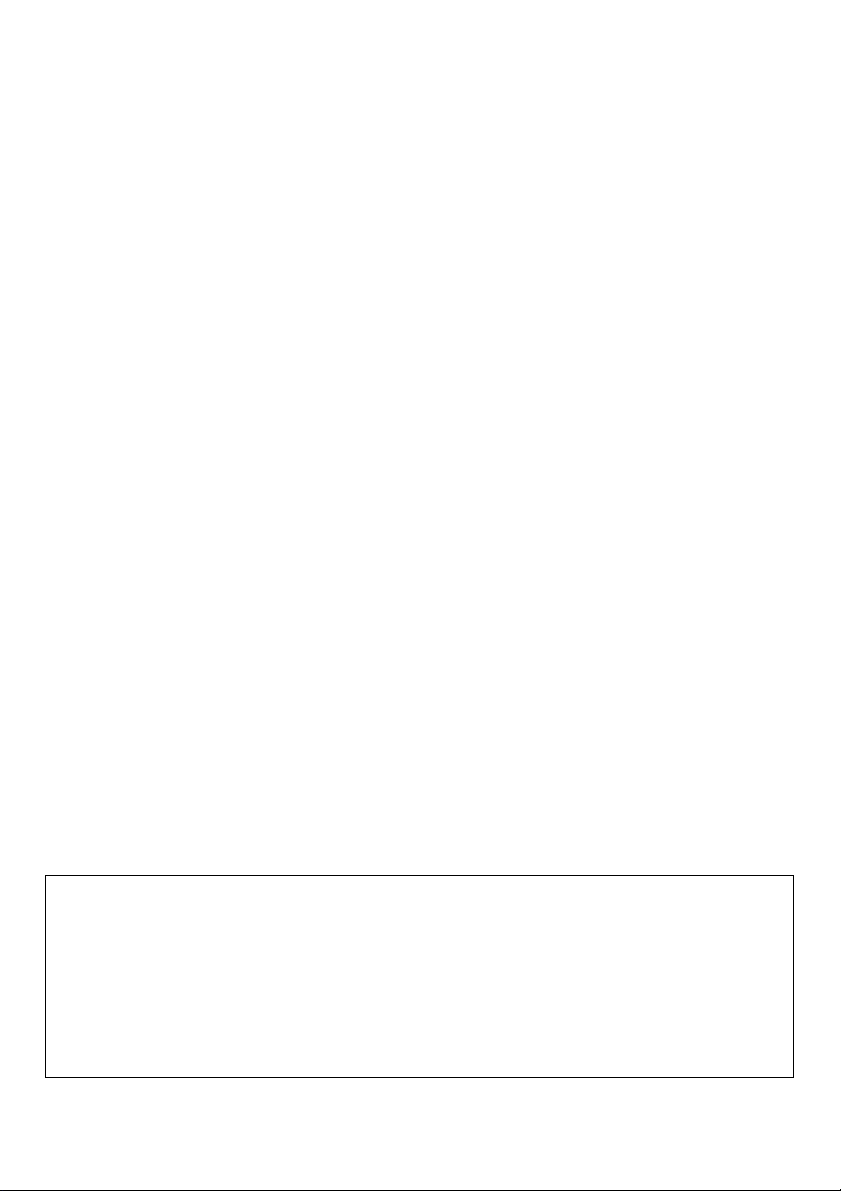
©
2013-2015 Martin Professional ApS. Information subject to change without notice. Martin
Professional and all affiliated companies disclaim liability for any injury, damage, direct or indirect
loss, consequential or economic loss or any other loss occasioned by the use of, inability to use or
reliance on the information contained in this manual. The Martin logo, the RUSH by Martin logo, the
RUSH by Martin name, the Martin name and all other trademarks in this document pertaining to
services or products by Martin Professional or its affiliates and subsidiaries are trademarks owned or
licensed by Martin Professional or its affiliates or subsidiaries.
Martin Professional • Olof Palmes Allé 18 • 8200 Aarhus N •Denmark • www.martin.com
Manual: Revision E
Page 3

Table of contents
Safety information ............................................................................................. 5
Introduction ..................................................................................................... 10
Before using the product ............................................................................. 10
Physical installation ......................................................................................... 11
Fastening the fixture to a flat surface .......................................................... 11
Mounting the fixture on a truss .................................................................... 11
Securing with a safety cable ........................................................................ 12
AC power ........................................................................................................ 13
Linking fixtures to power in a chain ............................................................. 14
Fixture overview .............................................................................................. 15
Control data link .............................................................................................. 17
Tips for reliable data transmission .............................................................. 17
Connecting the DMX data link ..................................................................... 18
Fixture setup ................................................................................................... 18
Using the control menus .............................................................................. 18
DMX addressing .......................................................................................... 18
DMX channel modes ................................................................................... 19
Show mode.................................................................................................. 19
Dimmer modes ............................................................................................ 20
Sound activation (music trig) ....................................................................... 21
Microphone sensitivity ................................................................................. 21
DMX state .................................................................................................... 21
LED display on/off ....................................................................................... 22
LED display inversion .................................................................................. 22
White balance adjustment ........................................................................... 22
Manual mode ............................................................................................... 23
Auto test ...................................................................................................... 23
Temperature readout ................................................................................... 24
Fixture operating hours readout .................................................................. 24
Firmware version ......................................................................................... 24
Effects ............................................................................................................. 25
Color control ................................................................................................ 25
Electronic dimming ...................................................................................... 25
Shutter/Strobe ............................................................................................. 25
Page 4

Maintenance ................................................................................................... 26
Cleaning ...................................................................................................... 26
Replacing the primary fuse .......................................................................... 27
Service and repairs ..................................................................................... 27
DMX protocols ................................................................................................ 28
4-channel mode ........................................................................................... 28
5-channel mode ........................................................................................... 28
7-channel mode ........................................................................................... 28
Control menus ................................................................................................. 30
Troubleshooting .............................................................................................. 33
Specifications .................................................................................................. 35
Page 5
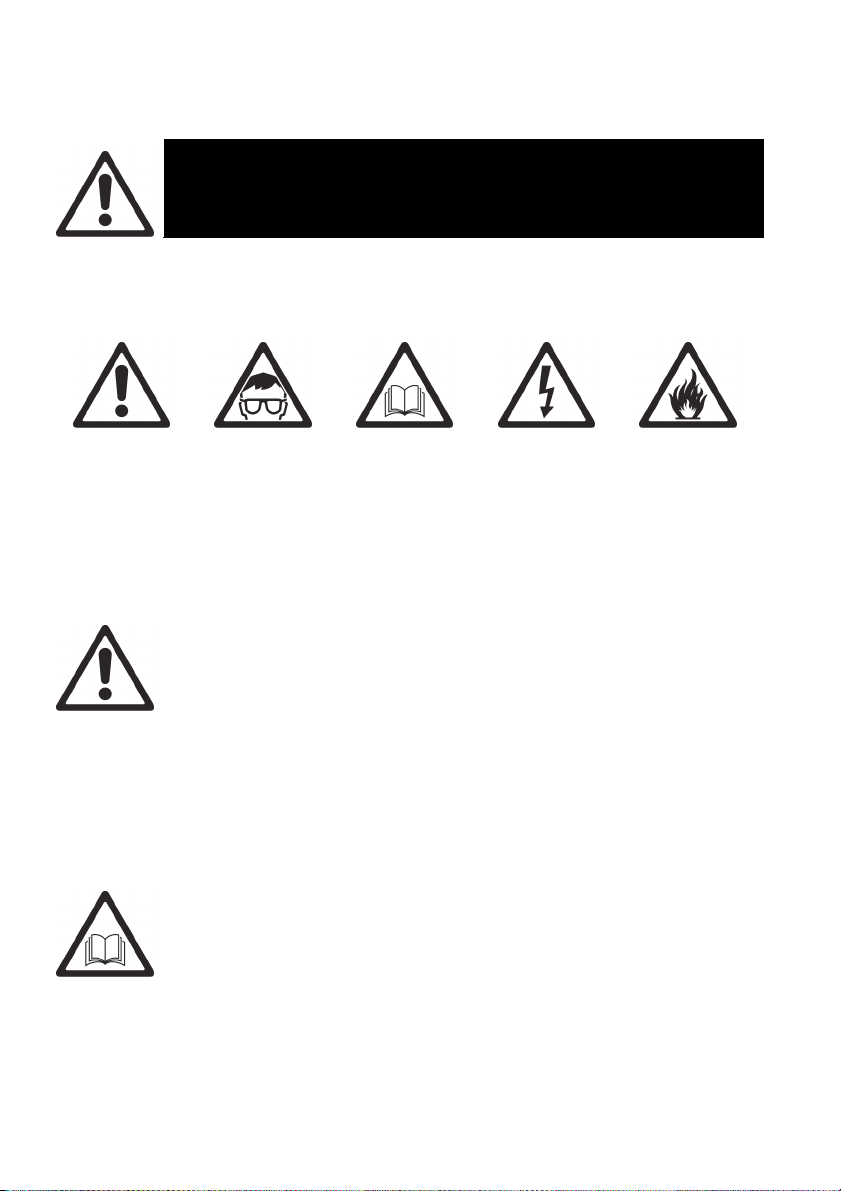
Safety information
WARNING!
Read the safety precautions in this manual before installing,
The following symbols are used to identify important safety information on the
product and in this manual:
Warning!
Safety hazard.
Risk of severe
injury or
death.
Warning!
Powerful light
emission. Risk
of eye injury.
Warning! Risk Group 1 product according to EN 62471. Do not
stare directly into the beam. Do not view the light output with
optical instruments or any device that may concentrate the
beam.
operating or servicing this product.
Warning!
See user
manual for
important
safety
information.
Warning!
Hazardous
voltage. Risk
of lethal or
severe electric
shock.
Warning!
Hot surfaces
and fire
hazard.
This lighting fixture is for professional use only and must be
installed by a qualified technician. It is not for household use. It
presents risks of severe injury or death due to fire hazards,
electric shock and falls. It produces a powerful, concentrated
beam of light that can create a fire hazard or a risk of eye injury
if the safety precautions below are not followed.
Install, operate and service RUSH by Martin™ products only as
directed in their user manuals, or you may create a safety
hazard or cause damage that is not covered by product
warranties.
Follow the safety precautions listed below and observe all
warnings in this manual and printed on the product. Keep this
user manual for future use.
RUSH PAR 1 RGBW User Manual
5
Page 6
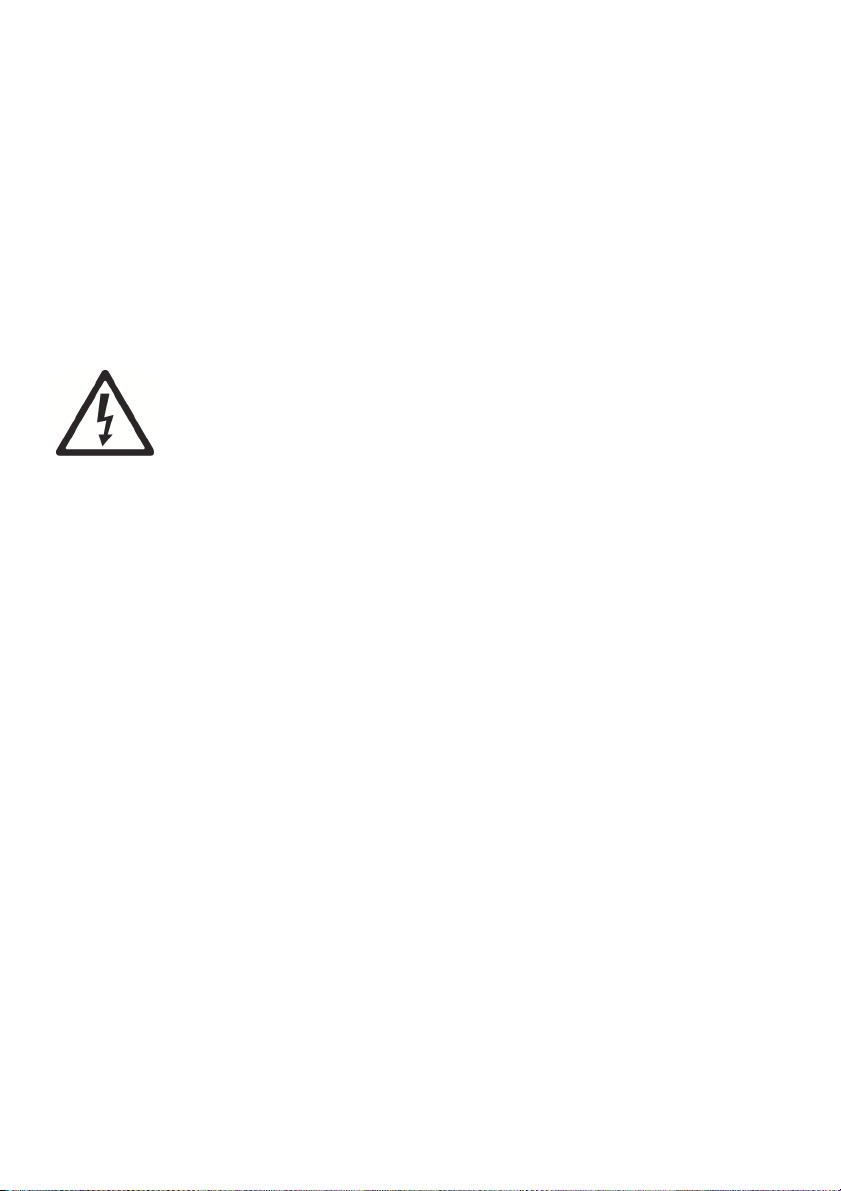
For the latest user documentation and other information for this
and all Martin™ products, please visit the Martin website at
http://www.martin.com
If you have any questions about how to install, operate or
service the fixture safely, please contact your Martin™
distributor (see www.martin.com/distributors for details) or call
the Martin™ 24-hour service hotline on +45 8740 0000, or in
the USA on 1-888-tech-180.
Respect all locally applicable laws, codes and regulations when
installing, operating or servicing the fixture.
Protection from electric shock
Do not expose the fixture to rain or moisture.
Disconnect the fixture from AC power before carrying out any
installation or maintenance work and when the fixture is not in
use.
Ensure that the fixture is electrically connected to ground
(earth).
Use only a source of AC mains power that complies with local
building and electrical codes and has both overload and
ground-fault (earth-fault) protection.
Socket outlets or external power switches used to supply the
fixture with power must be located near the fixture and easily
accessible so that the fixture can easily be disconnected from
power.
Replace defective fuses with ones of the specified type and
rating only.
Disconnect the fixture from power immediately if the power plug
or any seal, cover, cable, or other component is damaged,
defective, deformed, wet or showing signs of overheating. Do
not reapply power until repairs have been completed
Before using the fixture, check that all power distribution
equipment and cables are in perfect condition and rated for the
electrical requirements of all connected devices.
Use only Neutrik PowerCon cable connectors to connect to
power sockets.
6
RUSH PAR 1 RGBW User Manual
Page 7

Do not connect devices to power in a chain that will exceed the
electrical ratings of any cable or connector used in the chain.
The supplied power input cable is rated 6 A and can safely
supply only one fixture with mains power. Do not connect any
device to the fixture’s MAINS OUT connector when using this
cable. If you replace this cable and also use the replacement
cable to supply only one fixture with mains power, the
replacement cable must also be rated 6 A minimum, have three
conductors 18 AWG or 0.75 mm² minimum conductor size,
have an outer cable diameter of 6 - 15 mm (0.2 - 0.6 in.) and be
temperature-rated to suit the application. In the USA and
Canada the cable must be UL listed, type SJT or equivalent. In
the EU the cable must be type H05VV-F or equivalent.
To connect fixtures to mains power in a chain, you must first
obtain 14 AWG or 1.5 mm
2
power input and throughput cables
that are 16 A rated and temperature-rated to suit the
application. In the USA and Canada the cables must be ULlisted, type SJT or equivalent. In the EU the cables must be
type H05VV-F or equivalent. Suitable cables with Neutrik
PowerCon connectors are available from Martin™ (see
‘Accessories’ on page 37). If you use these cables, you can
connect fixtures to power in a linked chain, MAINS OUT
throughput socket to MAINS IN input socket, but do not link
more than:
• eight (8) RUSH PAR 1 fixtures in total at 100-120 V, or
• sixteen (16) RUSH PAR 1 fixtures in total at 200-240 V.
The voltage and frequency at the MAINS OUT socket are the
same as the voltage and frequency applied to the MAINS IN
socket. Only connect devices to the MAINS OUT socket that
accept this voltage and frequency.
Protection from burns and fire
Do not operate the fixture if the ambient temperature (Ta)
exceeds 40° C (104° F).
The surface of the product casing can reach up to 85° C
(185° F) during operation. Avoid contact by persons and
materials. Allow the fixture to cool for at least 10 minutes before
handling.
RUSH PAR 1 RGBW User Manual
7
Page 8
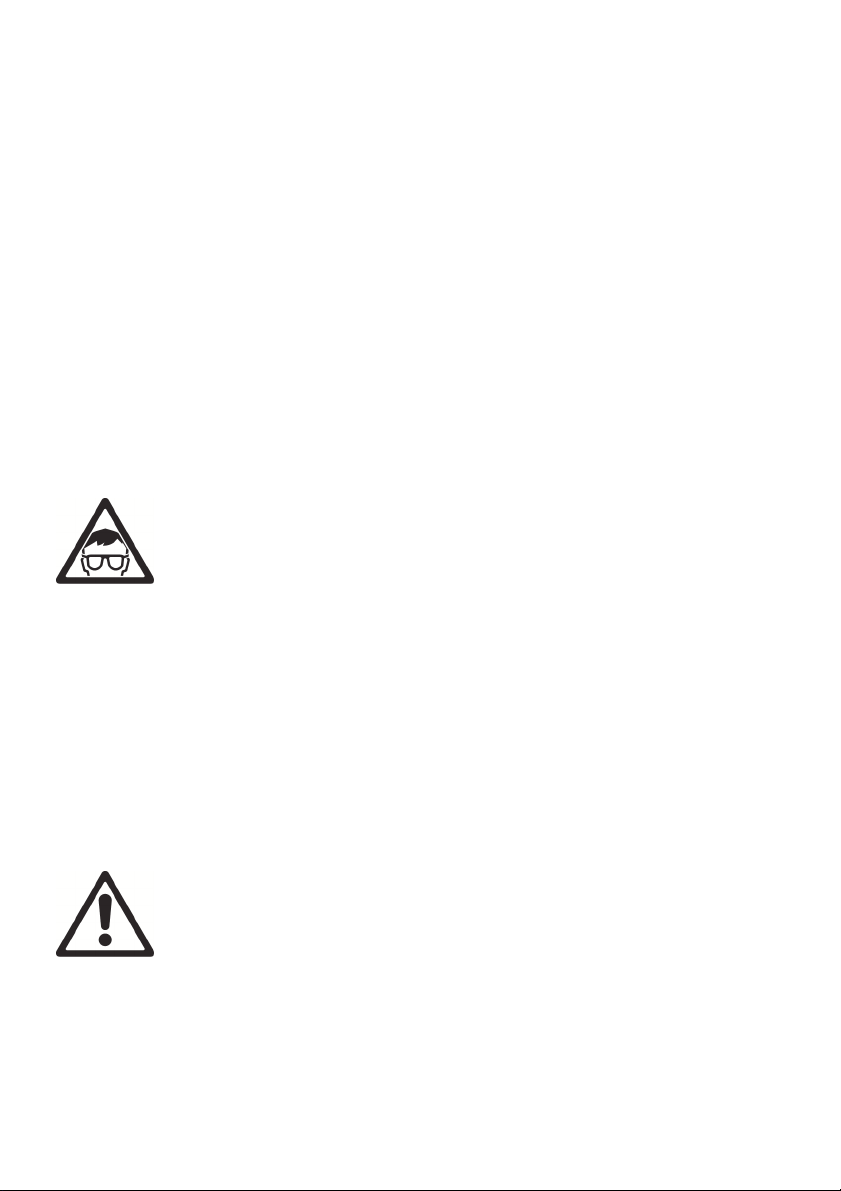
Keep flammable materials well away from the fixture. Keep all
combustible materials (e.g. fabric, wood, paper) at least 100
mm (4 in.) away from the fixture head.
Ensure that there is free and unobstructed airflow around the
fixture. Provide a minimum clearance of 100 mm (4 in.) around
fans and air vents.
Do not illuminate surfaces within 200 mm (7.9 ins.) of the
fixture.
Do not attempt to bypass thermostatic switches or fuses.
Connect only other fixtures of the same type to the power
throughput sockets. Do not connect any other type of device to
these sockets.
Do not stick filters, masks or other materials onto any optical
component.
Protection from eye injury
Do not stare directly into the product’s light output.
Do not look at the light output with magnifiers, telescopes,
binoculars or similar optical instruments that may concentrate
the light output.
Ensure that persons are not looking directly into the LEDs
when the product lights up suddenly. This can happen when
power is applied, when the product receives a DMX signal, or
when certain control menu items are selected.
To minimize the risk of eye irritation or injury, disconnect the
fixture from power at all times when the fixture is not in use,
and provide well-lit conditions to reduce the pupil diameter of
anyone working on or near the fixture.
Protection from injury
Fasten the fixture securely to a fixed surface or structure when
in use. The fixture is not portable when installed.
Ensure that any supporting structure and/or hardware used can
hold at least 10 times the weight of all the devices they support.
If suspending from a rigging structure, fasten the fixture to a
rigging clamp. Do not use safety cables as the primary means
of support.
8
RUSH PAR 1 RGBW User Manual
Page 9

If the fixture is installed in a location where it may cause injury
or damage if it falls, install as directed in this manual a
secondary attachment such as a safety cable that will hold the
fixture if a primary attachment fails. The secondary attachment
must be approved by an official body such as TÜV as a safety
attachment for the weight that it secures, must comply with EN
60598-2-17 Section 17.6.6 and must be capable of bearing a
static suspended load that is ten times the weight of the fixture
and all installed accessories.
Check that all external covers and rigging hardware are
securely fastened.
Block access below the work area and work from a stable
platform whenever installing, servicing or moving the fixture.
Do not operate the fixture with missing or damaged covers,
shields or any optical component.
In the event of an operating problem, stop using the fixture
immediately and disconnect it from power. Do not attempt to
use a fixture that is obviously damaged.
Do not modify the fixture in any way not described in this
manual or install other than genuine RUSH by Martin™ parts.
Refer any service operation not described in this manual to a
qualified technician.
RUSH PAR 1 RGBW User Manual
9
Page 10

Introduction
The PAR 1 RGBW is a powerful LED lamp incorporating seven 10 W RGBW
long-life CREE LEDs. It provides RGBW color mixing, 32 color presets, smooth
electronic dimming, as well as strobe effects. The device is extremely rugged,
lightweight and compact, and is ideal for mobile DJ’s or small fixed installations.
The fixture can be controlled using any DMX-compliant controller, and it has three
DMX control modes providing basic or more complex control capability. It can
also function as a standalone device, running pre-programmed shows in show
mode, with the option of sound-activated scene triggering.
The fixture is supplied with this user manual, a 1.5 m (5 ft.) power cable (local
power plug not included) and a folding bracket that can also be used for rigging
clamp attachment.
Before using the product
1. Read ‘Safety information’ on page 5 before installing, operating or servicing
the fixture.
2. Unpack and ensure that there is no transportation damage before using the
fixture. Do not attempt to operate a damaged fixture.
3. If the fixture is not going to be hard-wired to a mains supply, install as directed
in this manual a local power plug (not supplied) on the supplied power cable.
4. Before operating, ensure that the voltage and frequency of the power supply
match the power requirements of the fixture.
5. Check the RUSH support pages on the Martin Professional website at
www.martin.com for the most recent user documentation and technical
information about the fixture. RUSH by Martin™ user manual revisions are
identified by the revision letter at the bottom of the inside cover.
Note that when the fixture is powered on for the first time, it may smoke slightly as
it warms up, but this will only last a few minutes and is no cause for concern.
10
RUSH PAR 1 RGBW User Manual
Page 11
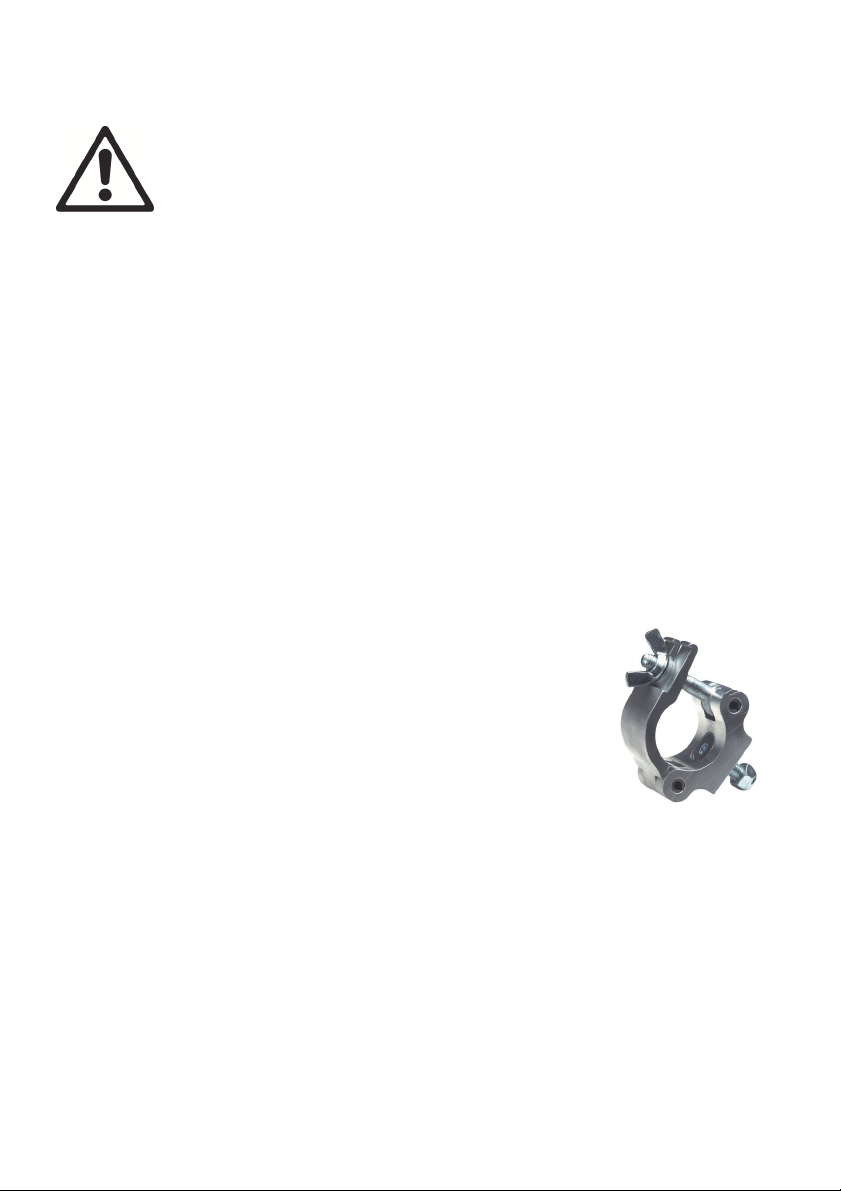
Physical installation
Warning! Read ‘Safety information’ on page 5 before
installing the fixture.
The fixture is designed for indoor use only and must be used in
a dry location with adequate ventilation. Ensure that none of the
fixture’s ventilation slots are blocked and ensure that the product
is fastened to a secure structure or surface.
Martin™ can supply suitable safety cables and rigging clamps for use with the
fixture (see ‘Accessories’ on page 37).
Fastening the fixture to a flat surface
The fixture can be fastened to a hard, fixed, flat surface that is oriented at any
angle. Ensure that the surface can support at least 10 times the weight of all
fixtures and equipment to be installed on it.
Fasten the fixture securely. Do not stand it on a surface or leave it where it can be
moved or fall over. If you install the fixture in a location where it may cause injury
or damage if it falls, secure it as directed below with a securely anchored safety
cable that will hold the fixture if the primary fastening method fails.
Mounting the fixture on a truss
The fixture can be clamped to a truss or similar rigging
structure in any orientation. When installing the fixture
hanging vertically down, you can use an open-type clamp
such as a G-clamp. When installing in any other orientation,
you must use a half-coupler clamp (see illustration on right)
that completely encircles the truss chord.
To clamp the fixture to a truss:
1. Check that the rigging structure can support at least 10 times the weight of all
fixtures and equipment to be installed on it.
2. Block access under the work area.
3. Fold the legs of the mounting bracket together and bolt a rigging clamp
securely to the mounting bracket. The bolt used must be M12, grade 8.8 steel
minimum. It must pass through both mounting bracket legs and be fastened
with a self-locking nut.
4. Working from a stable platform, hang the fixture with its clamp on the truss
and fasten the clamp securely.
5. Secure the fixture with a safety cable as directed below.
RUSH PAR 1 RGBW User Manual
11
Page 12

Securing with a safety cable
Secure the fixture with a safety cable (or other secondary attachment) that is
approved for the weight of the fixture so that the safety cable will hold the fixture if
a primary attachment fails. Loop the safety cable through the eyebolt in the back
of the fixture (see 3 in illustration on page 15) and around a secure anchoring
point. Do not loop the safety cable around the fixture’s mounting bracket only, as
this will leave the fixture unsecured if it separates from the bracket.
12
RUSH PAR 1 RGBW User Manual
Page 13

AC power
Warning! Read ‘Safety information’ on page 5 before
connecting the fixture to AC mains power.
Warning! The mains power input cable supplied with the
fixture is rated 6 A and can supply only one fixture with
mains power. Do not connect any device to the fixture’s
MAINS OUT power throughput socket when using this input
cable. If you want to connect other fixtures to the MAINS
OUT socket, see ‘Linking fixtures to power in a chain’ on
page 14.
For protection from electric shock, the fixture must be grounded
(earthed). The power distribution circuit must be equipped with a
fuse or circuit breaker and ground-fault (earth-fault) protection.
Socket outlets or external power switches used to supply the
fixture with power must be located near the fixture and easily
accessible so that the fixture can easily be disconnected from
power.
Do not insert or remove live Neutrik PowerCon connectors to apply or cut power,
as this may cause arcing at the terminals that will damage the connectors.
Do not use an external dimming system to supply power to the fixture, as this may
cause damage to the fixture that is not covered by the product warranty.
The fixture can be hard-wired to a building electrical installation if you want to
install it permanently, or a power plug (not supplied) that is suitable for the local
power outlets can be installed on the power cable.
If you install a power plug on the power cable, install a grounding type (earthed)
plug with integral cable grip that is rated minimum 250 V, 6 A. Follow the plug
manufacturer’s instructions and connect the wires in the power cable as shown in
this table:
US system
EU system
Live or L Neutral or N
Earth, Ground or
Black White Green
Brown Blue Yellow/green
The fixture has an auto-ranging power supply that accepts AC mains power at
100V~240V, 50/60Hz. Do not apply AC mains power at any other voltage or
frequency to the fixture.
RUSH PAR 1 RGBW User Manual
13
Page 14

Linking fixtures to power in a chain
If you obtain a 14 AWG / 1.5 mm2 power input cable and 14 AWG / 1.5 mm2
throughput cables from Martin™ (see ‘Accessories’ on page 37), you can relay
mains power from one fixture to another by connecting fixtures to power in a
linked daisy-chain, MAINS OUT throughput socket to MAINS IN input socket.
Using 14 AWG or 1.5 mm
• Maximum eight (8) RUSH PAR 1 RGBW fixtures in total at 100-120 V, or
• Maximum sixteen (16) RUSH PAR 1 RGBW fixtures in total at 200-240 V.
If you install a power plug on the 14 AWG / 1.5 mm
grounding type (earthed) plug with integral cable grip that is rated minimum
250 V, 16 A.
2
cables from Martin™, you can link:
2
power input cable, install a
14
RUSH PAR 1 RGBW User Manual
Page 15

Fixture overview
1 - Display and control panel
The two LEDs on the control panel indicate the fixture status shown below:
DMX On DMX input present
SOUND Flashing Sound activation
The four buttons on the control panel have the functions shown below:
• Activate menus, or
• Return to the previous level of the menu
MENU
structure, or
• Hold to exit the menus (this occurs
automatically after a period where there has
been no user input).
DOWN Go down a menu branch
UP Go up a menu branch
ENTER Confirm the selected function
2 - Microphone
Built-in microphone for triggering sound-activated scene changes in show mode.
RUSH PAR 1 RGBW User Manual
15
Page 16

3 - Safety cable attachment point
Eyebolt for securing the fixture with a secondary attachment such as a safety
cable.
4 - DMX input/output sockets
A 5-pin male XLR socket accepts input from a DMX512 data link. A 5-pin female
XLR output (thru) socket allows the DMX link to be daisy-chained to the next
fixture.
5 - Fuse
The fixture’s T 6.3 A fuse is located in a fuseholder next to the display.
6 - Mains power input and output
A blue MAINS IN Neutrik PowerCon socket is provided to connect the fixture to
AC mains power.
See ‘Safety information’ on page 5. The light-grey MAINS OUT Neutrik PowerCon
socket can be used to supply power to other fixtures only if the supplied power
input cable is replaced as directed in this manual and the safety limits given in this
manual are respected.
16
RUSH PAR 1 RGBW User Manual
Page 17

Control data link
A DMX 512 data link is required in order to control the fixture via DMX or to use
the master/slave functionality. The fixture has 5-pin XLR connectors for DMX data
input and output.
The number of daisy-chained fixtures is limited by the number of DMX channels
required by the fixtures in relation to the maximum 512 channels available in one
DMX universe. Note that if independent control of a fixture is required, it must
have its own DMX channels. Fixtures that are required to behave identically can
share the same DMX address and channels. To add more fixtures or groups of
fixtures when the above limit is reached, add a DMX universe and another daisychained link.
Tips for reliable data transmission
Use shielded twisted-pair cable designed for RS-485 devices: standard
microphone cable cannot transmit control data reliably over long runs. 24 AWG
cable is suitable for runs up to 300 meters (1000 ft.). Heavier gauge cable and/or
an amplifier are recommended for longer runs. The pin-out on all connectors is:
• pin 1 = shield
• pin 2 = cold (-)
• pin 3 = hot (+)
Pins 4 and 5 in the XLR connectors are not used in the fixture but are available
for possible additional data signals as required by the DMX512-A standard.
Standard pin-out is:
• pin 4 = data 2 cold (-)
• pin 5 = data 2 hot (+).
To split the link into branches, use a splitter, such as the Martin 4-Channel OptoIsolated RS-485 Splitter/Amplifier. Terminate the link by installing a termination
plug in the output socket of the last fixture. The termination plug, which is a male
XLR plug with a 120 Ohm, 0.25 Watt resistor soldered between pins 2 and 3,
“soaks up” the control signal so it does not reflect and cause interference. If you
use a DMX splitter, terminate each branch of the link.
RUSH PAR 1 RGBW User Manual
17
Page 18

Connecting the DMX data link
To connect the fixture to data:
1. Connect the DMX data output from the controller to the closest fixture’s male
XLR DMX input connector.
2. Connect the DMX output of the fixture closest to the controller to the DMX
input of the next fixture and continue connecting fixtures output to input.
Terminate the last fixture on the link with a 120-Ohm resistor.
Fixture setup
This section explains the fixture characteristics that can be set that determine how
it can be controlled and will behave. These settings are made using the menus
available from the control panel, and are retained, even when the fixture is
powered off.
Using the control menus
A map of the control menu structure can be found in ‘Control menus’ on page 30.
To access the control menus, press the MENU button. Navigate the menu
structure using the MENU, ENTER, DOWN and UP buttons. Select any required
menu option using the ENTER button. To return to a higher level in the menu
structure without making any change, press the MENU button (this will occur
automatically after an interval where there has been no user input.).
DMX addressing
The DMX address, also known as the start channel, is the first channel used to
receive instructions from a DMX controller. The fixture can be controlled using
signals sent by a DMX controller on a number of channels (4, 5 or 7, depending
on the DMX mode that has been set). Each DMX-controlled fixture must have a
DMX address set. For example, if a fixture has a DMX address of 10 and it is in 5channel DMX mode, then it uses channels 10, 11, 12, 13 and 14. The next fixture
on the DMX link can be set to a DMX address of 15.
For independent control, each fixture must be assigned its own control channels.
Two fixtures of the same type may share the same address if identical behavior is
desired. Address sharing can be useful for diagnostic purposes and symmetric
control.
The DMX address is configured using the
To set the fixture’s DMX address:
1. Select
18
and press ENTER.
RUSH PAR 1 RGBW User Manual
menu in the control panel.
Page 19

2. Use the UP and DOWN buttons to select a DMX address.
3. Once the address has been selected, press ENTER to set it (or press MENU
to exit without making a change).
DMX channel modes
The fixture provides three control modes enabling varying degrees of DMX control
and enabling the efficient use of DMX channel bandwidth. The modes are
documented in detail in ‘DMX protocols’ on page 28 and summarized briefly here:
DMX channel
Description
mode
4 channels Individual control of red, green, blue and white channels for
color mixing.
5 channels Individual control of red, green, blue and white channels for
color mixing, plus full range dimming.
7 channels Individual control of red, green, blue and white channels for
color mixing, plus full range dimming. 32 color presets and
strobe effects.
To set the fixture’s DMX channel mode:
1. Select
and press ENTER.
2. Use the DOWN and UP buttons to select , or DMX
channel mode.
3. Once the mode has been selected, press ENTER to set it (or press MENU to
exit without making a change).
Show mode
Show mode lets you run a standalone light show without a DMX signal. Music trig,
static scene and auto trig options are available. To select a show type:
1. Select
and press ENTER to enter the show mode menu. The fixture
will not respond to DMX while you are in this menu.
2. Use the DOWN and UP buttons to select one of the following types:
Music trig. Runs random scenes in sync with a music beat if
you enable sound activation.
RUSH PAR 1 RGBW User Manual
19
Page 20

Static color display. Shows one of nine preset colors (select
CoL1 to CoL9, then select a value) or an RGBW color mix
(select Co10, then select colors and values). Sound activation
has no effect.
Auto trig. Runs random scenes that change automatically. You
can select from three speeds, fast (SP1) to slow (SP3). Sound
activation has no effect.
3. When you have selected a show type, press ENTER to set it (or press MENU
to exit without making a change).
4. If you want the fixture to automatically enter show mode when it is not
receiving a DMX signal, go into the DMX state menu (see ‘DMX state’ on
page 21) and activate the show mode option.
Dimmer modes
Four options are available for controlling dimming via DMX:
LINEAR – the increase in light intensity appears to be linear as
DMX value is increased.
SQUARE LAW – light intensity control is finer at low levels and
coarser at high levels.
INVERSE SQUARE LAW – light intensity control is coarser at low
levels and finer at high levels.
S-CURVE – light intensity control is finer at low levels and high
levels and coarser at medium levels.
To set the fixture’s dimmer curve:
1. Select
and press ENTER to confirm. The currently set mode will blink
in the display.
2. Use the DOWN and UP buttons to select , , or
.
20
RUSH PAR 1 RGBW User Manual
Page 21

3. Once the mode has been selected, press ENTER to set it (or press MENU to
exit without making a change).
Sound activation (music trig)
The fixture’s built-in microphone can be used to trigger effect and color changes
in sync with music if you enable sound activation and run the fixture in show
mode.
To enable sound activation:
1. Select
and press ENTER.
2. Use the DOWN and UP buttons to select (sound activation on) or
(sound activation off).
3. Press ENTER to set (or press MENU to exit without making a change).
Microphone sensitivity
To adjust the sensitivity of the sound-activation microphone to match the volume
of the music:
1. Select
and press ENTER.
2. Use the DOWN and UP buttons to select a sensitivity level from 0 to 100.
3. Press ENTER to set (or press MENU to exit without making a change).
DMX state
The DMX state menu lets you set the fixture’s behavior when it is powered on but
is not receiving a DMX signal. You can set the fixture to:
• enter show mode and run the standalone show type selected in the show
mode menu (see ’Show mode’ on page 19),
• blackout, or
• return to its last state.
When a fixture has entered one of these DMX states, it is called out of its state
and responds to DMX as soon as it receives a DMX signal.
RUSH PAR 1 RGBW User Manual
21
Page 22

To select a DMX state option:
1. Select
2. Use the DOWN and UP buttons to select
mode),
and press ENTER.
(fixture enters show
(fixture blacks out) or (fixture returns to the last state it
was in before it received a DMX signal).
3. Press ENTER to set (or press MENU to exit without making a change).
LED display on/off
To set the control panel’s LED display to be on all the time, or to automatically
sleep when not in use:
1. Select
menu and press ENTER.
2. Use the DOWN and UP buttons to select ON (LED on) or OFF (LED off when
not in use). Press ENTER to set (or press MENU to exit without making a
change).
LED display inversion
To invert the control panel’s LED display so that it is easier to read depending on
which way up the fixture is installed:
1. Select
menu and press ENTER.
2. Use the DOWN and UP buttons to select
or
(invert display). Press ENTER to set it (or press MENU to exit
without making a change).
White balance adjustment
To adjust the white balance mix:
1. Select
2. Use the DOWN and UP buttons to select
3. Press ENTER to setup.
22
and press ENTER.
RUSH PAR 1 RGBW User Manual
(normal display orientation)
, or .
Page 23

4. Use the DOWN and UP buttons to change the value (125~255).
5. Once the correct value has been selected, press ENTER to set it (or press
MENU to exit without making a change).
Manual mode
The Manual menu can be used to control effects using the fixture’s control panel.
This lets you test effects and display a single scene without a DMX signal.
To manually control effects:
1. Select
2. Use the DOWN and UP buttons to select
and press ENTER.
(red), (green),
(blue), (white), (dimmer) or (strobe). Press
ENTER to select (or press MENU to exit without making a change).
3. Use the DOWN and UP buttons to specify a value from 0 to 255 for the
selected effect.
4. Press ENTER to confirm the value and activate the effect (or press MENU to
exit without making a change).
5. Each time you confirm a selection with ENTER, press MENU to go back
through the menu structure.
Note that the fixture will not respond to DMX commands while you are controlling
effects in the Manual menu. To restore DMX control, exit the Manual menu.
If you power the fixture off while you are controlling effects in the Manual menu,
the effects are not restored and the fixture does not return to the Manual menu
when you power it on again.
Auto test
To perform a complete test of all of the fixture functions:
1. Select
and press ENTER. The fixture will run a self-test routine.
2. Press MENU to exit.
RUSH PAR 1 RGBW User Manual
23
Page 24

Temperature readout
To display the fixture’s onboard temperature:
1. Select
and press ENTER. The display will show the temperature of
the unit.
2. Press MENU to exit.
Fixture operating hours readout
To display the fixture’s total operating hours counter:
1. Select
and press ENTER. The display will show the number of hours
the unit has been run.
2. Press MENU to exit.
Firmware version
To display the fixture’s installed firmware version number:
1. Select
software installed on the fixture.
2. Press MENU to exit.
and press ENTER. The display will show the version of
24
RUSH PAR 1 RGBW User Manual
Page 25

Effects
See DMX protocols on page 28 for a full list of the DMX channels and values
required to control the different effects.
Color control
All DMX modes offer full RGBW color mixing.
32 color presets are available in 7-channel mode.
Electronic dimming
Overall intensity can be adjusted 0-100% using electronic dimming in 5 and 7channel DMX modes.
Shutter/Strobe
The shutter/strobe effect provides instant open and blackout, variable speed
regular and random strobe.
The shutter/strobe effect is available in 7-channel DMX mode.
RUSH PAR 1 RGBW User Manual
25
Page 26

Maintenance
Warning! Read ‘Safety information’ on page 5 before
servicing the fixture.
Refer any service operation not described in this user manual to a
qualified service technician.
Disconnect mains power before cleaning or servicing the fixture.
Service fixtures in an area where there is no risk of injury from
failing parts, tools or other materials.
The user may carry out the service operations described in this manual. All other
service operations must be carried out by an authorized Martin™ service
technician. Do not try to repair the fixture yourself, as you may create a safety risk
or cause damage that is not covered by the product warranty.
Installation, on-site service and maintenance can be provided worldwide by the
Martin Professional™ Global Service organization and its approved agents, giving
owners access to Martin’s expertise and product knowledge in a partnership that
will ensure the highest level of performance throughout the product’s lifetime.
Please contact Martin™ for details.
Cleaning
Excessive dust, smoke fluid, and particle buildup degrades performance, causes
overheating and will damage the fixture. Damage caused by inadequate cleaning
or maintenance is not covered by the product warranty.
The cleaning of external optical lenses must be carried out periodically to optimize
light output. Cleaning schedules for lighting fixtures vary greatly depending on the
operating environment. It is therefore impossible to specify precise cleaning
intervals for the fixture. Environmental factors that may result in a need for
frequent cleaning include:
• Use of smoke or fog machines.
• High airflow rates (near air conditioning vents, for example).
• Presence of cigarette smoke.
• Airborne dust (from stage effects, building structures and fittings or the natural
environment at outdoor events, for example).
If one or more of these factors is present, inspect fixtures within their first 100
hours of operation to see whether cleaning is necessary. Check again at frequent
intervals. This procedure will allow you to assess cleaning requirements in your
particular situation. If in doubt, consult your RUSH by Martin dealer about a
suitable maintenance schedule.
26
RUSH PAR 1 RGBW User Manual
Page 27

Use gentle pressure only when cleaning, and work in a clean, well-lit area. Do not
use any product that contains solvents or abrasives, as these can cause surface
damage.
To clean the fixture:
1. Disconnect the fixture from power and allow it to cool for at least 10 minutes.
2. Vacuum or gently blow away dust and loose particles from the outside of the
fixture with low-pressure compressed air.
3. Clean the surfaces by wiping gently with a soft, clean lint-free cloth moistened
with a weak detergent solution. Do not rub glass surfaces hard: lift particles
off with a soft repeated press. Dry with a soft, clean, lint-free cloth or lowpressure compressed air. Remove stuck particles with an unscented tissue or
cotton swab moistened with glass cleaner or distilled water.
4. Check that the fixture is dry before reapplying power.
Replacing the primary fuse
If the fixture is completely dead, the fixture’s primary fuse F1 may have blown and
it may be necessary to install a new fuse. This fuse is located in a fuseholder next
to the MAINS OUT socket on the connections panel. See ‘Fixture overview’ on
page 15.
If you need to replace a fuse:
1. Disconnect the fixture from power and allow it to cool for at least 10 minutes.
2. Unscrew the cap of the fuseholder and remove the fuse. Replace with a fuse
of the same size and rating only.
3. Reinstall the fuseholder cap before reapplying power.
Service and repairs
There are no user serviceable parts inside the fixture. Do not open the housing.
Do not try to repair the fixture by yourself as this may result in damage,
malfunction and it may potentially void your product warranty. The equipment
must only be serviced or repaired by an authorized RUSH by Martin service
technician.
Installation, on-site service and maintenance can be provided worldwide by the
Martin Professional Global Service organization and its approved agents, giving
owners access to Martin’s expertise and product knowledge in a partnership that
will ensure the highest level of performance throughout the product’s lifetime.
Please contact your RUSH by Martin supplier for details.
RUSH PAR 1 RGBW User Manual
27
Page 28

DMX protocols
4-channel mode
Channel Value Function
1 0-255 Red 0-100%
2 0-255 Green 0-100%
3 0-255 Blue 0-100%
4 0-255 White 0-100%
5-channel mode
Channel Value Function
1 0-255 Red 0-100%
2 0-255 Green 0-100%
3 0-255 Blue 0-100%
4 0-255 White 0-100%
5 0-255 Dimmer 0-100%
7-channel mode
Channel Value Function
1 0-255 Red 0-100%
2 0-255 Green 0-100%
3 0-255 Blue 0-100%
4 0-255 White 0-100%
5
0-7 Off
8-15 Color 1
16-23 Color 2
24-30 Color 3
31-38 Color 4
39-46 Color 5
47-54 Color 6
55-61 Color 7
62-69 Color 8
70-77 Color 9
78-85 Color 10
86-92 Color 11
93-100 Color 12
101-108 Color 13
109-116 Color 14
117-123 Color 15
124-131 Color 16
132-139 Color 17
Color presets
28
RUSH PAR 1 RGBW User Manual
Page 29

Channel Value Function
140-147 Color 18
148-154 Color 19
155-162 Color 20
163-170 Color 21
171-178 Color 22
179-185 Color 23
186-193 Color 24
194-201 Color 25
202-209 Color 26
210-216 Color 27
217-224 Color 28
225-232 Color 29
233-240 Color 30
241-247 Color 31
248-255 Color 32
6 0-255 Dimmer 0-100%
7
Strobe
0-7 Off
8-15 Open
16-131 Strobe - slow-fast
132-139 Open
140-181 Pulse - fast close & slow open
182-189 Open
190-231 Pulse - slow close & fast open
232-239 Open
240-247 Random strobe
248-255 Open
RUSH PAR 1 RGBW User Manual
29
Page 30

Control menus
For more information on using the menus in the control panel, see ‘Using the
control menus’ on page 18.
Menu Option/setting Explanation
~
Fixture DMX address setting
4-channel DMX mode
5-channel DMX mode
7-channel DMX mode
Show mode – music trig (enable
sound activation to run show)
Show mode – static color (sound
activation not used)
Red (set intensity value)
Blue (set intensity value)
Purple (set intensity value)
Orange (set intensity value)
Green (set intensity value)
Yellow (set intensity value)
Magenta (set intensity value)
Light blue (set intensity value)
30
White (set intensity value)
RGBW color mixing (select color, then
set intensity value)
Show mode – auto trig (sound
activation not used)
Rapid scene changes
Medium scene changes
Slow scene changes
RUSH PAR 1 RGBW User Manual
Page 31

Menu Option/setting Explanation
Dimmer mode 1 - Linear
Dimmer mode 2 – Square law
Dimmer mode 3 – Inverse square law
Dimmer mode 4 – S-curve
Sound activation, must be enabled to
run music trig action in show mode
No sound activation
Microphone sensitivity for sound
~
activation
DMX state: fixture enters show mode
if DMX signal stops
DMX state: fixture blacks out if DMX
signal stops
DMX state: fixture returns to its last
state if DMX signal stops
LED display off when not in use.
LED display on all the time.
Normal display
Invert display
White balance - red
~
White balance – green
White balance – blue
Manual mode - red
Manual mode – green
Manual mode – blue
~
Manual mode – white
Manual mode – dimmer
Manual mode - strobe
RUSH PAR 1 RGBW User Manual
31
Page 32

Menu Option/setting Explanation
Automatic test
Currently installed firmware version
Temperature readout
Total fixture operating hours counter
32
RUSH PAR 1 RGBW User Manual
Page 33

Troubleshooting
This section describes possible problems and provides some suggestions for
easy troubleshooting:
Symptom Potential cause Remedies
No light from fixture,
or fans not working.
Fixture does not
react to music beat.
If no DMX signal is
present, fixture may be
set to ‘Blackout’ DMX
state.
Power supply issue,
such as blown fuse,
faulty connector or
damaged cable.
Fixture not in show
mode.
Sound activation
disabled.
Sound activation
microphone sensitivity
too low for music
source.
Fixture receiving DMX.
Change setting in DMX
state menu.
Check whether fixture’s
power indicator LED is lit.
Check all power
connections and cables.
Replace fixture fuse.
Set fixture to show mode in
DMX state menu.
Enable.
Adjust microphone
sensitivity.
Tap microphone to check
correct functionality. The
fixture should react when in
sound activation mode.
Stop DMX signal.
RUSH PAR 1 RGBW User Manual
33
Page 34

Symptom Potential cause Remedies
Fixture does not
respond to DMX
control.
Incorrect DMX
addressing.
Fault on DMX link due to
damaged connector or
cable, or interference
from proximity to a highvoltage installation.
Ensure that fixture’s DMX
address matches address
set on DMX control device.
Check that fixture’s DMX
LED is on, and if not, check
all cables and connections
on the DMX link.
Check that DMX link is
terminated.
Check that all devices on
the DMX link use standard
DMX polarity.
Try to control the fixture
with another DMX control
device.
Move or shield link if it is
close to an unshielded
high-voltage installation.
34
RUSH PAR 1 RGBW User Manual
Page 35

Specifications
Physical
Weight ................................................................................. 3.6 kg (10.0 lbs.)
Dimensions ................................ 260 x 195 x 293 mm (11.4 x 7.7 x 11.5 in.)
Dynamic Effects
Color mixing ........................................................................................ RGBW
Color selection ..................................................................... 32 color presets
Electronic dimming ............................................................................. 0-100%
Strobe and pulse effects ............. Variable speed and action, random strobe
Electronic shutter effect ........................................ Instant open and blackout
Control and Programming
Control options ................................................................... DMX, standalone
DMX channels ........................................................................................ 4/5/7
Stand-alone trigger options ............................................. Music trig, auto trig
Standalone built-in shows ............... Random, preset colors, or variable fade
Settings, addressing and programming ........Control panel with LCD display
Sound activation ...................................... Adjustable microphone sensitivity
White balance control ......................................................... RGB adjustment
DMX compliance ......................................................... USITT DMX512/1990
Optics and Photometric Data
Light source ......................................... 7 x 10 W RGBW CREE MC-E LEDs
Beam angle ............................................................................................... 20°
Minimum LED lifetime*.................. 50 000 hours (to >70% luminous output)
*Manufacturer´s figure obtained under manufacturer´s test conditions
RUSH PAR 1 RGBW User Manual
35
Page 36

Construction
Color ..................................................................................................... Black
Protection rating ...................................................................................... IP20
Installation
Mounting ........................ Adjustable folding bracket, surface or truss mount
Orientation ............................................................................................... Any
Location .......................................................................... For indoor use only
Connections
AC power in/thru ............................................................... Neutrik PowerCon
DMX data in/thru ................................................................ 5-pin locking XLR
Electrical
AC power ...................................................................... 100-240 V, 50/60 Hz
Power consumption ............................................................................... 78 W
Fuse ................................................................................................... T 6.3 A
Typical power and current
110 V, 60 Hz ............................................................................... 78 W, 1.1 A
230 V, 50 Hz ............................................................................. 78 W, 0.62 A
Measurements made at nominal voltage with all LEDs at full intensity. Allow for
a deviation of +/- 10%.
Thermal
Maximum ambient temperature (Ta max.) ............................. 40° C (104° F)
Minimum ambient temperature (T
Total heat dissipation* ................................................................ 270 BTU/hr.
*Calculated, +/- 10%, at full intensity, full white
min) ....................................... 0°C (32°F)
a
Approvals
EU safety ................... EN 60598-2-17 (EN 60598-1), EN 62471, EN 62493
EU EMC ............................................. EN 55015, EN 55103-1, EN 55103-2,
............................................ EN 61000-3-2, EN 61000-3-3, EN 61547
US safety ......................................................................................... UL 1573
US EMC ....................................................................... FCC Part 15 Class A
Canadian safety ............................................................. CSA C22.2 No. 166
Canadian EMC .................................................................. ICES-003 Class A
Australia/NZ ........................................................................... C-TICK N4241
Included items
Power cable, 1.5 m, without mains plug
36
RUSH PAR 1 RGBW User Manual
Page 37

Accessories
Cables, 16 A, for connection to power in chains
Power input cable, 14 AWG, SJT, 1.5 mm
with PowerCon input connector, 3 m (9.8 ft.) ....................... P/N 11541508
Power relay cable, 14 AWG, SJT, 1.5 mm
2
, H05VV-F,
2
, H05VV-F,
with PowerCon connectors, 1.4 m (4.6 ft.) ........................... P/N 11541509
Power relay cable, 14 AWG, SJT, 1.5 mm2, H05VV-F,
with PowerCon connectors, 2.25 m (7.4 ft.) ......................... P/N 11541510
Power relay cable, 14 AWG, SJT, 1.5 mm
2
, H05VV-F,
with PowerCon connectors, 3.25 m (10.7 ft.) ....................... P/N 11541511
Power connectors
Neutrik PowerCon NAC3FCA
power input connector, cable mount, blue ............................ P/N 05342804
Neutrik PowerCon NAC3FCB
power output connector, cable mount, light grey .................. P/N 05342805
Related Items
RUSH Software Uploader 1™ ................................................ P/N 91611399
Ordering Information
RUSH PAR 1 RGBW™ EU model, in cardboard box ............. P/N 90480000
RUSH PAR 1 RGBW™ US model, in cardboard box ............. P/N 90480005
Specifications are subject to change without notice. For latest product
specifications, see www.martin.com
Disposing of this product
RUSH by Martin™ products are supplied in compliance with Directive 2012/19/EC
of the European Parliament and of the Council of the European Union on WEEE
(Waste Electrical and Electronic Equipment), where applicable. Help preserve the
environment! Ensure that this product is recycled at the end of its life. Your supplier
can give details of local arrangements for the disposal of RUSH by Martin
products.
RUSH PAR 1 RGBW User Manual
37
Page 38

Page 39

Page 40

