Page 1

RoboScan Pro 918
user manual
Page 2
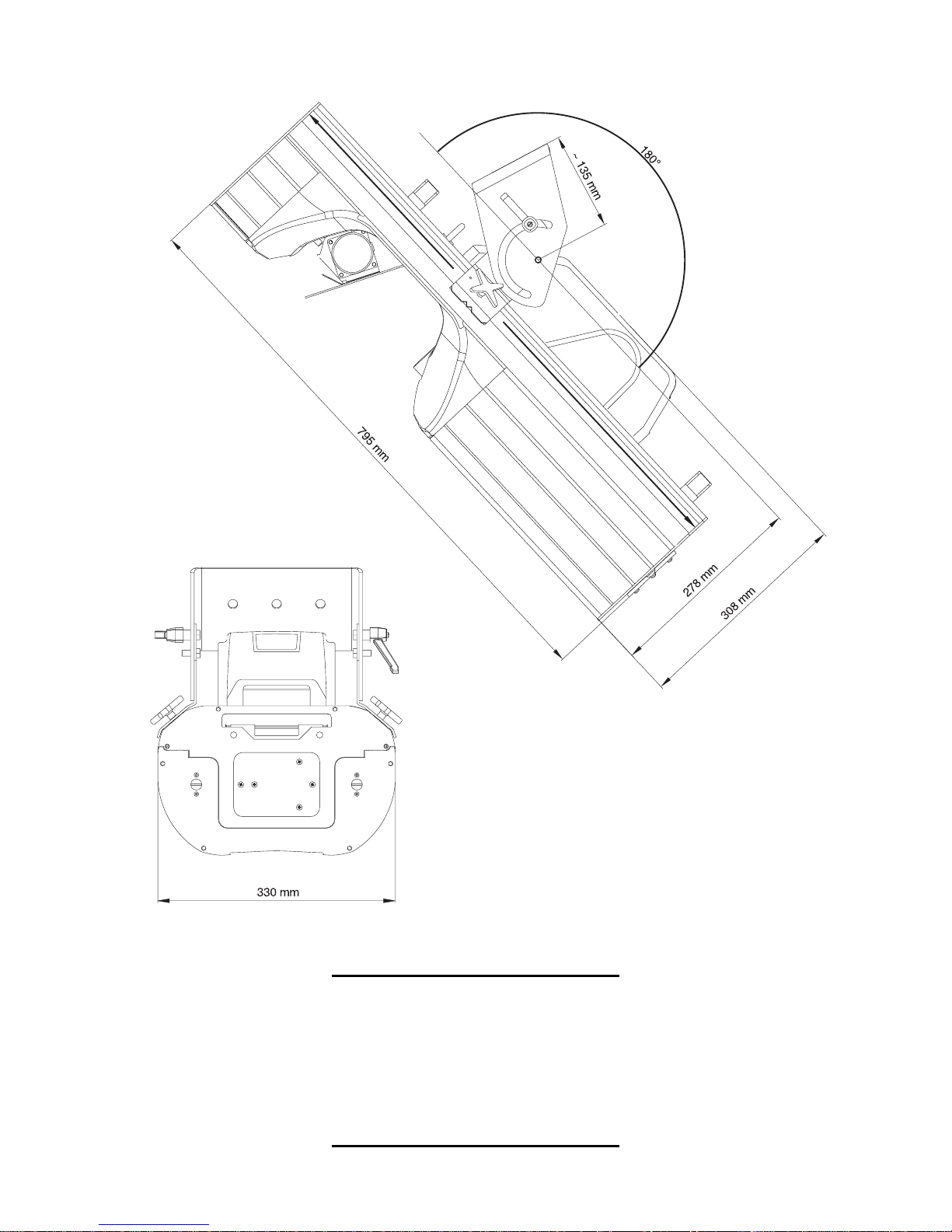
©1998 - 1999 Martin Professional A/S, Denmark.
All rights reserved. No part of this manual may be
reproduced, in any form or by any means, without
permission in writing from Martin Professional A/S,
Denmark.
Printed in Denmark.
P/N 35000053, Rev. C
Page 3
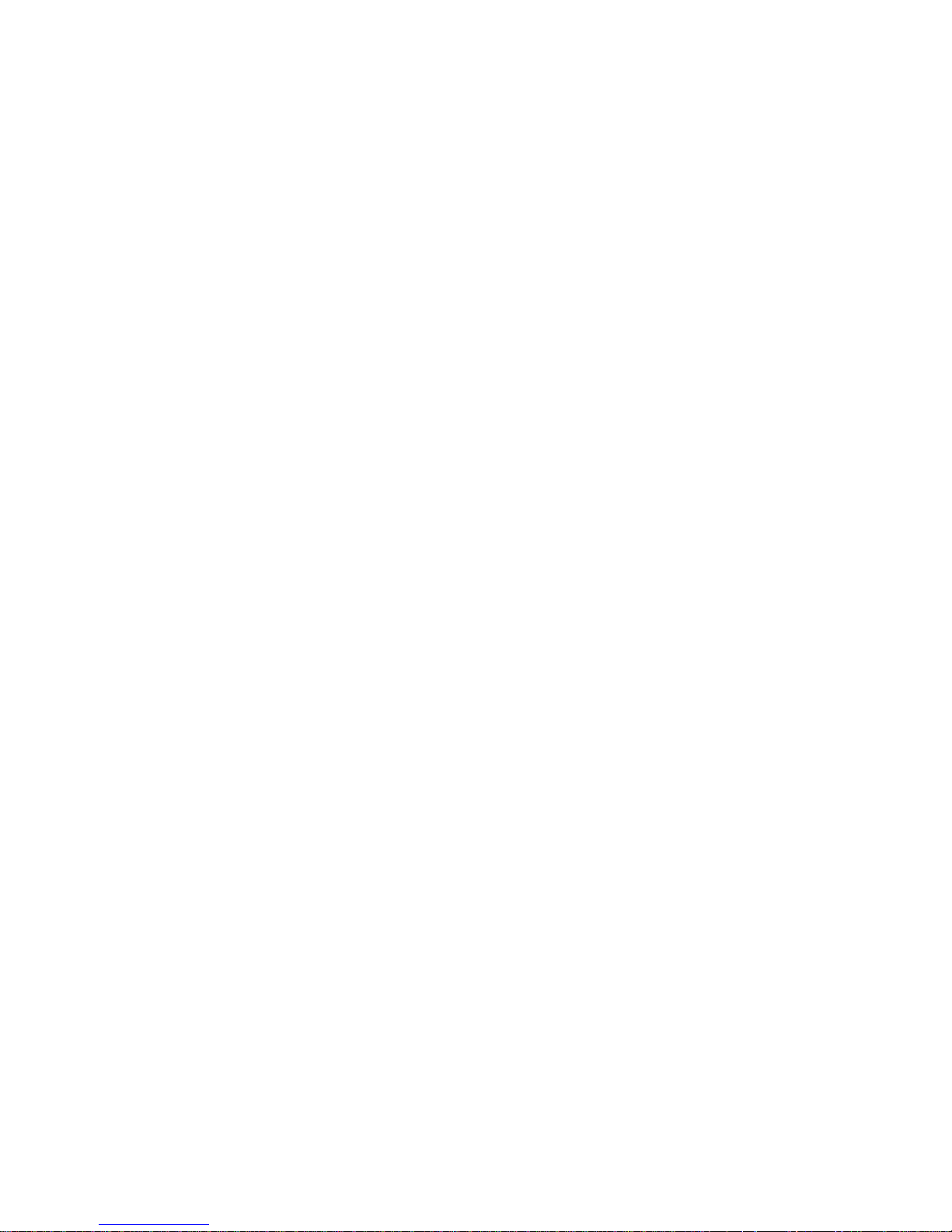
3
RoboScan Pro 918
section 1
Introduction
Safety precautions....................................................................................................................................................4
section 2
Setup
Unpacking .......................................................................................... ...... ..... ...... ...... ..... ...... .... . ...... ...... ..... ...... ..... ...5
Installing or changing the lamp.................................................................................................................................5
Powering the fixture.......................................... ...... ...... ..... .......................................................................................6
Installation ...............................................................................................................................................................6
Connecting the serial link.........................................................................................................................................7
section 3
Control Panel
Personality settings................................................................................................................................................10
Protocol and address selection ..............................................................................................................................11
Readouts................................................................................................................................................................11
Manual control........................................................................................................................................................12
Stand-alone sequences..........................................................................................................................................12
Utilities....................................................................................................................................................................12
section 4
Operation
Martin RS-485 control ...................................... ...... ........................................................ ...... ..... ...... ...... ..... ...... ......14
DMX-512 control ....................................................................................................................................................14
Stand-alone control................................................................................................................................................14
Controllable effects.................................................................................................................................................1 5
section 5
Basic Service and Maintenance
Accessing parts......................................................................................................................................................17
Changing voltage and frequency settings ..............................................................................................................18
Replacing fuses......................................................................................................................................................19
Changing the XLR pin-out......................................................................................................................................19
Updating software ..................................................................................................................................................19
Custom gobos........................................................................................................................................................20
Changing rotating gobos........................................................................................................................................20
Changing color filters..............................................................................................................................................21
Lamp replacement..................................................................................................................................................21
Optimizing lamp alignment.....................................................................................................................................21
Cleaning.................................................................................................................................................................22
Lubrication.............................................................................................................................................................. 2 2
section 6
Appendices
DMX Protocol ........................................................................................................................................................23
Error Messages......................................................................................................................................................28
Troubleshooting ..................................................................................................................................................... 29
Circuit Board Layout................................................................ ...... ..... ...... ..... ...... ...................................................30
Specifications......................................................... ...... ..... ...... ...... .........................................................................31
Page 4

4
Introduction
section 1
INTRODUCTION
Thank you for selecting the Martin RoboScan Pro 918. This scanner, with its highly efficient optical and thermal
design, provides quiet operation and crisp, bright output in a compact, easy-to-handle package.
This manual covers all models of the RoboScan Pro 918 and describes the features found in CPU software version 1.4.
The latest Pro 918 information and software is available from the Martin Professional web site at http://
www.martin.dk.
S
AFETY PRECAUTIONS
The RoboScan Pro 918 is for professional use only. It presents potential risks due to electrical shock, heat and ultraviolet radiation burns, lamp explosion, falls, high-in tensity light , and fire. A thorough understandin g of the dangers,
genuine concern for safety, and attention to detail are required to prevent accidents. Read this manual before power-
ing or installing the fixture, follow the safety precautions listed below and observe the warnings in this manual
and printed on the fixture, and always double check the safety conditions. If you have questions a bout how to
operate the Pro 918, please contact your Martin dealer for assistance.
• $OZD\VýGisconnect the fixture from AC power before:
- Changing the transform er or ballast settings
- Installing or removing the lamp
- Checking or replacing fuses
- Removing any cover or part
• Replace the lamp before usage exceeds the maximum rated service life or if the lamp becomes defective or worn out.
Allow the fixture to cool for 15 minutes before replacing the lamp.
• Keep all combustible materials (for example fabric, wood, paper) at least 0.5 meters (20 inches) away from the fixture.
Keep flammable materials well away from the fixture.
• For protection against dangerous electric shock, always ground (earth) the fixture electrically. Use only a source of AC
power that complies with local building and electrical codes. Do not expose the fixture to rain or moisture.
• Ensure that the air flow through fans and vents is free and unob structed.
• When suspending the fixture above ground level, verify that the structure can hold at least 10 times the weight of all
installed devices and secure the fixture with an approved safety cable. Block access below the work area whenever
installing or removing the fixture.
• Refer any service operation not described in this manual to a qualified technician.
• The covers get very hot under normal operation: to avoid burns, locate the fixture where it cannot be accidentally
touched or bumped, and allow the fixture to cool before servicing.
• Do not illuminate surfaces within 1 meter of the fixture.
• Never place filters or other materials over the lens or mirror.
• Do not operate the fixture if the ambien t temperature (Ta) exceeds 40° C (104° F).
• Do not look directly into the light from a close distance.
• Never op e rat e the fixture without all lenses and co vers installed: an unshielded lamp can e xp lod e with ou t warn in g a nd
emits dangerous UV radiation tha t can cause burns and eye damage.
• Do not modify the fixture or install other than genuine Martin accessories and upgrade kits.
Page 5
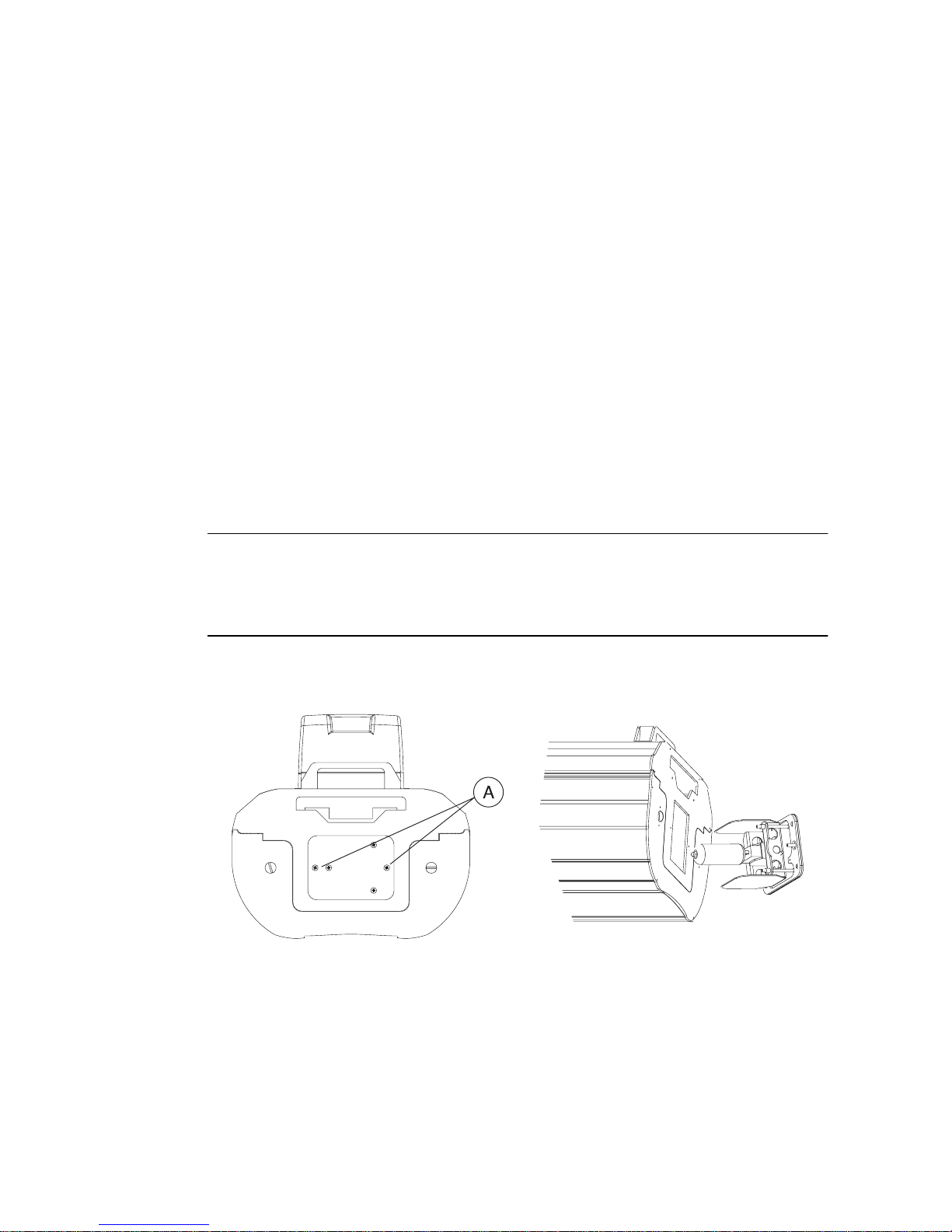
5
RoboScan Pro 918
section 2
SETUP
This section describes the steps required to prepare the RoboScan Pro 918 for operation.
U
NPACKING
The RoboScan Pro 91 8 package includes:
• 1 5-meter, 3-pin shielded XLR control cable
• 1 3-meter, 3-wire IEC power cable (EU version only)
• 1 user manual
• 9 extra rotating gobos
• 1 spare rotating-gobo spring
The packing materials are c arefully designed to protect t he fixture during shipment - always use them or a custom
flight case to transport the fixture.
I
NSTALLING OR CHANGING THE LAMP
The RoboScan Pro 918 is designed to work with the Philips MSR-575/2, Philips MSD-575, or the Osram HSR-575/2
discharge lamp. Installing any other lamp may damage the fixture. The lamp holder is pre-adjusted at the factory; pre-
cise alignment may be necessary due t o sl ight variations between lamps. The procedure is described on page 21.
WARNING!
Disconnect the fixture from AC power before proceeding. Always wear safety
goggles to protect your eyes and allow a hot lamp to cool for at least
15 minutes before removing it from the fixture.
1.
The RoboScan Pro 918 must be cool and isolated from AC power. Remove the 2 screws (A) securing the
lamp assembly to the back plate. Gently pull out the assembly.
2.
If changing the lamp, remove the old lamp from the socket.
3.
Holding the new lamp by its ceramic base (do not touch the glass), insert it firmly and squarely into the lamp
socket. Cle an the gla ss b ulb with the cloth su pplied with the lam p , particularly if y our fingers touc h the glas s .
A clean, lint-free cloth wetted with alcohol may also be used.
4.
Reinsert the lamp assembly and replace the screws.
5.
Before turning the lamp on, reset the
RLAH
and
RLST
counters. See “Readouts” on page 11.
Page 6
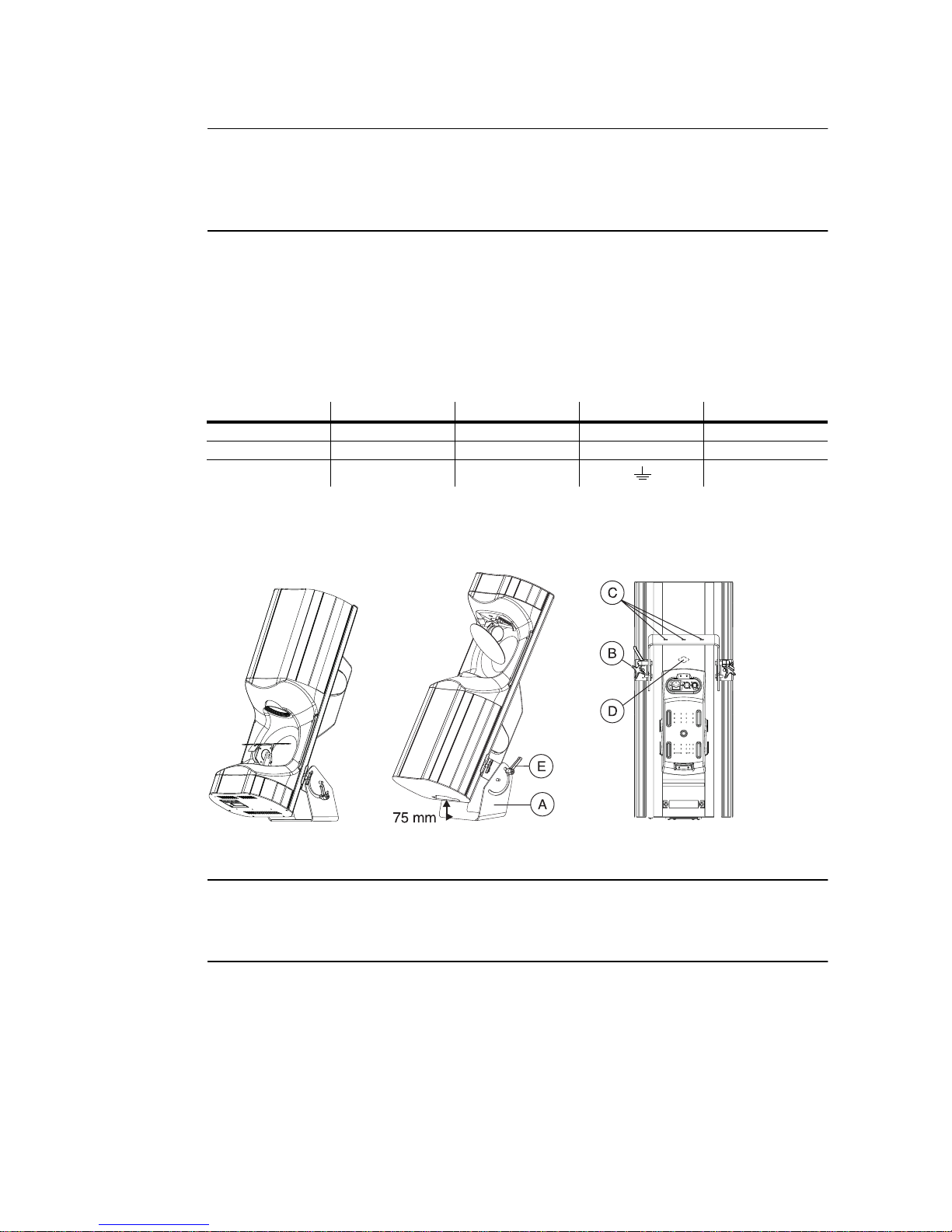
6
Setup
P
OWERING THE FIXTURE
WARNING!
For protection from dangerous electric shock, the fixture must be grounded
(earthed). The AC mains supply shall be fitted with a fuse or circuit breaker and
ground-fault protection.
1.
Verify that the voltage and frequency settings match the local AC supply. These settings are printed on the
serial number label next to the control panel. If the settings do not match the supply, then the ballast and
transformer must be rewired as described under “Changing voltage and frequency settings” on page 18.
2.
You may need to install a cord cap that fits your supply on the power cable. Following the manufacturer’s
instructions, connect the wires as shown below. Note: The table shows some possible pin identification
schemes; if the pins are not clearly identified, or if you have any doubts about proper installation, consult a
qualified electrician.
3.
Verify that the supply cable is undamaged and rated for the current requirements of all connected devices.
Do not connect the Pro 918 to a dimmer system: doing so will damage the fixture.
I
NSTALLATION
ý
Using the mounting bracket as a floor stand
WARNING
When standing the fi xtu r e wi th the l am p end down, the end panel m ust be a m i n-
imum of 75 mm (3 in) above the floor to provide adequate circulation.
1.
If standing the fixture with the mirror end up, loosen the mounting bracket and align the pointer with the last
index line : the bracket sha ll no t be p lac ed any farther from the end. Tighten the clamps securely. Loosen th e
swivel locks and set the angle to the extreme position, marked as “-”. Tighten both swivel locks.
2.
If standing the fixture with the mirror down, slide the mounting bracket to the mirror end and set the pointer
near the last index line; the exact position is not critical. Tighten the clamps securely. Loosen the swivel
locks and set the angle in between the 60° and 75° marks. Tighten both swivel locks.
3.
Stand the fixture on a stable platform away from publicly trafficked areas. Verify that the fixture is stable;
adjust the bracket if necessary.
Wire (EU) Wire (US) Pin Marking Screw (US)
brown black live “L” yellow or brass
blue white neutral “N” silver
yellow/green green ground green
Page 7
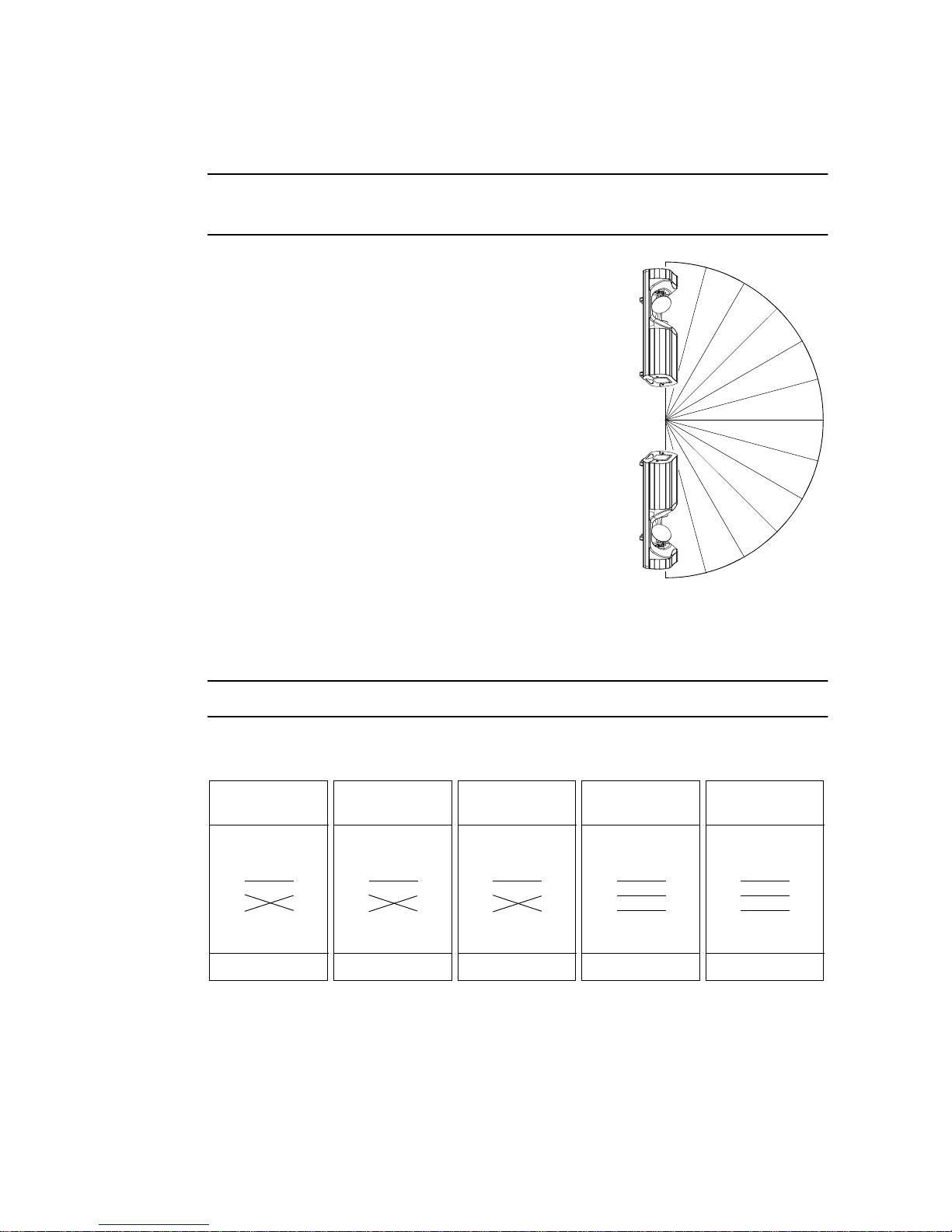
7
RoboScan Pro 918
Rigging
The mounting bracket allows the Pro 918 to be rigged at any angle. The figure below shows the index position of the
balance point at different angles. Balancing the fixture makes it more stable and easier to work with, but it can be hung
out of balance if necessary.
WARNING!
Attach an approved safety cable to the eye hook.
1.
Loosen the clamps (B) on each side of the mounting bracket, slide the
bracket to the approximate position, and partially tighten the clamps.
2.
Loosen the swivel locks (E) and tilt the bracket to the desired angle.
Partially tighten the locks.
3.
Bolt rigging clamps that ca n bear at l east 10 times the we ight of the fi xture to the mounting bracket. 1 clamp may be bolted to the center hole
or 2 clamps may be bolted to the 2 outside holes (C). See page 31 for
clamps available from Martin.
4.
Verify that the structure can bear at least 10 times the weight of all
installed fixtures, clamps, cables, auxiliary equipment, etc.
5.
Block access below the work area. Working from a stable platform,
place the fixture on the rigging.
6.
Install a saf ety w ire tha t can bea r at leas t 10 time s the w eight of the fi xture. Use the e y e hook (D ) to fasten the safety wire to the fixt ure .
Never
use the carrying handles or mounting bracket for secondary attachment.
7.
Tighten the rigging clamp(s) securely to the structure.
8.
Fine-tune the position and the fully tighten the slide clamps and swivel
locks.
C
ONNECTING THE SERIAL LINK
The default pin-out is compatible with DMX-512.
The Pro 918’s 3-pin data sockets are configured for DMX controllers, i.e., pin 1 to shield, pin 2 to cold (-) and pin 3 to
hot (+). As many devices have 5-pin connecto rs or 3-pin connect ors with reversed polarity on pins 2 and 3, adap tor
cables may be required.
1.
Connect the controller’s data output to the RoboScan Pro 918’s data input. For a
• DMX controller with 5- pin output: use a cabl e with 5-pin male and 3-p in female connectors such as P/N 11820005.
Pins 4 and 5 are not used.
• DMX controller with 3- pin output: use a normal cable with 3-pin male and female connectors.
• Martin RS-485 Protocol controller: use a phase-reversing cable, such as P/N 11820006, with 3-pin male and female
connectors, or reconfigure the data sockets as described on page 19.
+
6
0
°
,
A
0
+45°, B2
+
3
0
°
,
C
0
+
1
5
°,
C
3
0°, D2
-
1
5
°,
E
0
>
+
7
5
°,
e
n
d
>
-
7
5
°,
e
n
d
-3
0
°
,
E4
-
4
5°, F4
-6
0
°
,
G2
Phase-Reversing
Cable
Male Female
1
2
3
1
2
3
3-pin to 3-pin
Connections
P/N 11820006
Phase-Reversing
Cable
Male Female
1
2
3
1
2
3
4
5
3-pin to 5-p in
Connections
P/N 11820002
Phase-Reversing
Cable
Male Female
1
2
3
4
5
1
2
3
5-pin to 3-p in
Connections
P/N 11820003
Straight
Cable
Male Female
1
2
3
4
5
1
2
3
5-pin to 3-p in
Connections
P/N 11820005
Straight
Cable
Male Female
1
2
3
1
2
3
4
5
3-pin to 5-pin
Connections
P/N 11820004
Page 8

8
Setup
2.
Continue the link: connect the output of the fixture closest to the controller to the input of the next fixture.
Use a phase-reversing cable when connecting a DMX-standard (pin 3 +) device to a Martin-standard (pin 3
-) device.
3.
Insert a male 120
Ω
XLR termination plug in the output of the last fixture on the link.
Tips for building a serial link
• Use shielded twisted-pair cable designed for RS-485 devices: standard microp hone cable cannot transmit DMX data
reliably over long runs. For links up to 300 meters (1000 ft.) long, you can use 24 AWG, low capacitance, 85-150 ohm
characteristic impedance, shielded cable with 1 or more twisted pairs. For runs up to 500 meters (1640 ft.) use 22 AWG
cable. Use an amplifier if the serial link exceeds 500 meters.
• Never use a “Y” connector to split the link. To split the serial link into branches use a splitter such as the Martin 4Channel Opto-Isolated RS-485 Splitter/Amplifier.
• Do not overload the link. Up to 32 devices may be connected on a serial link.
• Terminate the link by installing a termination plug in the output socket of the last fixture on the link. The termination
plug, which is simply a male XLR connector with a 120 ohm, 0.25 watt resistor soldered between pins 2 and 3, “soaks
up” the control signal so it does not reflect back down the link and cause interference. If a splitter is used, terminate
each branch of the link.
Page 9
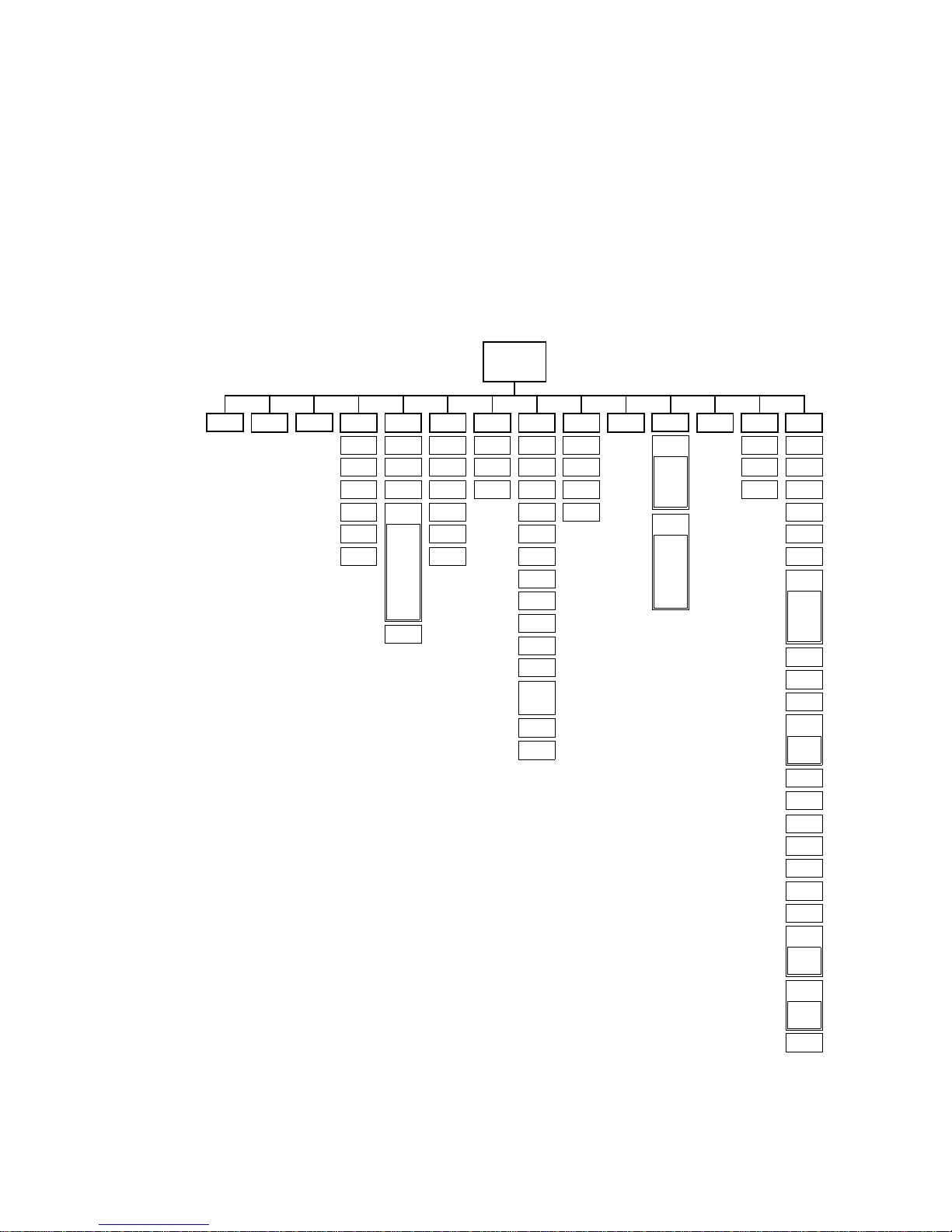
9
RoboScan Pro 918
section 3
CONTROL PANEL
The 4-digit LED control panel allows you to set the address and personalities, read lamp hours and other information,
calibrate effects, c ontrol t he fixture manual ly, and run stand- alone te sts and d emo pr ograms. Most of these fu nctions
may be performed remotely via the serial link with the MPBB1 Uploader.
The display can be flipped for easy reading by pressing the >↑@ and >↓@ keys simultaneously. The intensity is adjustable
and the display can be set to go out 2 minutes after the last key-press.
The DMX or Martin address, depending on the protocol setting, and any error messages are displayed when the
RoboScan Pro 918 is turn ed on. To enter the menu, press >MENU@ï Use the >↑@ and >↓@ keys to move within the menu.
To select a funct ion or submenu, press >ENTER@. To escape a function or menu, press >MENU@.
G$GU
0$GU
7,0(
$G- &$/ 3$7, 9(5
36(7
0$1 G0;/ 3763 63(&
G(02
$GGUHVV2
0HVVDJHV
3R#+
53R+
/$#+
5/$+
/675
5/67
567
/#21
/R))
);
3$7,
&42)
&52)
5*2)
G#2) 6:$3
3,19
7,19
567
/#21
6+87
G,0
&2/4
&2/5
/R))
)JRE
5JRE
,5,6
35,62
3$1
7,/7
)2&8
)526
67&2
6+87
1111
(#63
&38
5384
G,63
)7< 3
G,63
G/2)
G5(6
$/21
G,17
G)2)
83/G
3&E7
$872
6&87
G0$&
02G(
)76 7
G,0
&2/4
&2/5
)JRE
5JRE
)2&8
,5,6
35,6
'(04
3$1
7,/7
)2&8
6(4
'(05
0,13
0$;3
0,17
0$;7
)2&8
6(4
G)6(
)$&7
&864
&865
&866
7(03
3&E
);
76(4
G02G
())E
75$&
02G(
&$/
)*2)
)22)
J02G
),;
6&5/
37
Page 10
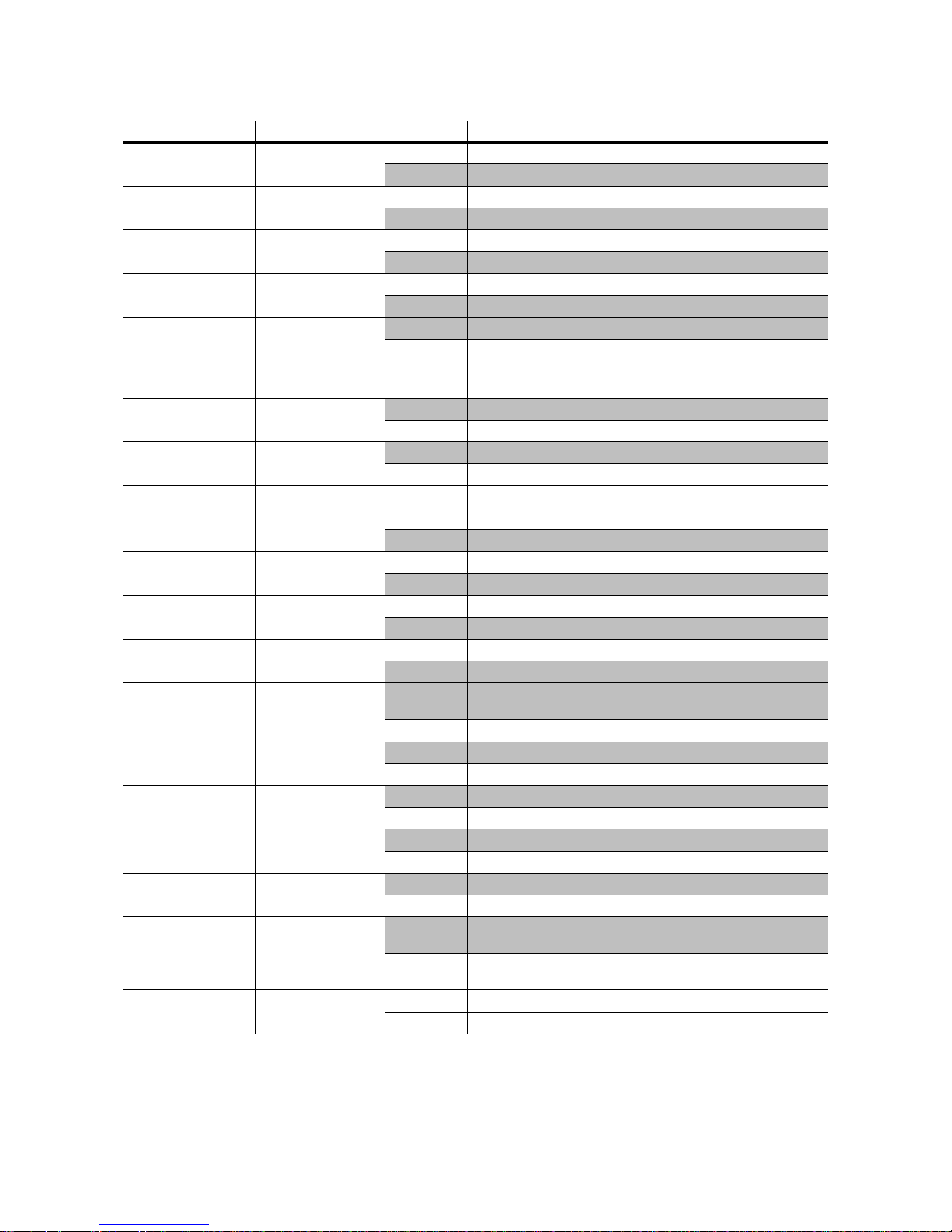
10
Control Panel
P
ERSONALITY SETTINGS
* Setting may be overridden via DMX. See protoc o l for detai ls.
Personali ty Path Options Effect
(Default settings shaded.)
Pan/tilt speed
PTSP
FAST
Optimize mirror movement for speed.*
SLOW
Optimize mirror movement for smoothness.*
Pan/tilt swap
PATI/SWAP
ON
Map DMX pan control to tilt channel and vice versa.
OFF
Normal pan and tilt control.
Pan inverse
PATI/PINV
ON
Reverse DMX pan control, right Æ left.
OFF
Normal pan control, left
ÆÆÆÆ
right.
Tilt inverse
PATI/TINV
ON
Reverse DMX tilt control, down Æ up.
OFF
Normal tilt control, up
ÆÆÆÆ
down
Tracking algorit hm
SPEC/TRAC/MOdE
MOd1
Absolute delta value algorithm (for most controllers)
MOd2
Real delta value algorithm
Tracking samples
SPEC/TRAC/CAL
1-10
Tracking mode sample level - default is 6. Higher levels give
smoother movement but slower acceleration.
Fixture type
SPEC/FTYP
PRIS
Operate with rotating prism
.
FROS
Operate with optional variable frost.
Display On/Off
SPEC/dISP
ON
Display stays on.
OFF
Display goes out 2 minutes after last key press.
Display intensity
SPEC/dINT
10-100
Adjust display intensity.
DMX lamp off
SPEC/dLOF
ON
Enable DMX lamp off command.
OFF
Disable DMX lamp off command.*
DMX reset
SPEC/dRES
ON
Enable DMX reset command.
OFF
Disable DMX reset command.*
Automatic lamp on
SPEC/ALON
ON
Lamp strikes automatically within 90 seconds of power on.
OFF
Strike lamp from controller.
Automatic protocol
detection
SPEC/AUTO
ON
Enable automatic protocol detection.
OFF
Disable automatic protocol detection.
Shortcuts
SPEC/SCUT
ON
Color wheels and fixed-gobo wheel turn the shortest
direction.
*
OFF
Wheels turn same direction.*
DMX macros
SPEC/dMAC
ON
Enable DMX-selectable macros and pulsating effects.
OFF
Disable DMX-selectable macros and pulsating effects
Fixed gobo mode
SPEC/gMOd
FIX
Static gobo wheel steps between full positions
SCRL
Static gobo wheel scrolls continuously
Studio mode
SPEC/MOdE
NORM
Optimize effects for speed.
STUd
Optimize effects for silence.
Dimmer mode
SPEC/dMOd
NORM
Normal dimming curve.
TUNG
Simulated tungsten dimming curve.
Effects feedback
SPEC/EFFb
ON
Enable feedback on color wheels, fixed-gobo wheel, and
rotating-gobo index.
OFF
Disable feedback on color wheels, fixed-gobo wheel, and
rotating-gobo index.
Tilt motor select
SPEC/PT
NEW
For units after S/N 402908-0000 (selected automatically).
OLD
For units before S/N 40 2908-0000 (selected automatically).
Page 11

11
RoboScan Pro 918
P
ROTOCOL AND ADDRESS SELECTION
7KHý5RER6FDQý3URý äìåý KDVýéý'0;ýRSHUDWLQJýPRGHVñýRUý SURWRFROVñýDQGý Dý0DUWLQýPRGHïý7KHVHýDUHýGHVFULEHGýLQý PRUH
GHWDLOýRQýSDJH ìéï
(DFKýIL[WXUHýPXVWýEHýDVVLJQHGýLWVýRZQýFKDQQHOVýWRýUHFHLYHýLQVWUXFWLRQVýIURPýWKHýFRQWUROOHUïý7KHýDGGUHVVñýDOVRýNQRZQýDV
WKHýVWDUWýFKDQQHOñýLVýWKHýILUVWýFKDQQHOýXVHGïý$GGUHVVHVýDUHýLQGHSHQGHQWýRIýWKHýSK\VLFDOýRUGHUýRQýWKHýOLQNãýWKH\ýPD\ýEHýVHW
LQýDQ\ýFRQYHQLHQWýRUGHUïý7ZRý3URýäìåVý PD\ýVKDUHýWKHýVDPHýDGGUHVVâýKRZHYHUñýWKH\ýZLOOýUHFHLYHý WKHýVDPHýLQVWUXFWLRQV
DQGýLQGHSHQGHQWýFRQWUROýZLOOýQRWýEHýSRVVLEOHï
1.
Apply power to the RoboScan Pro 918. Press the [MENU] key and then press [↑] or [↓] until th e display
shows
PSET
. Press [ENTER].
2.
Press [↑] or [↓] until the desired protocol appears on the display. Press [ENTER] to confirm.
3.
Press [↑] or [↓] until the display shows
dAdr
(to set a DMX address) or
MAdr
(to set a Martin
address). Press [ENTER] to confirm.
4.
Press [↑] or [↓] to select a DMX address from 1 to 512 or a Martin address from 1 to 31. Press
[ENTER] to confirm.
5.
Press [MENU] to return to the main menu. Depending on the protocol selected, the DMX or Martin
address is displayed.
R
EADOUTS
Usage readouts (
TIME
)
Read the total number of power-on hours (Po H), power-on hours since last reset (RPoH), total lamp hours (LA H),
lamp hours since last reset (
RLAH), total number of lamp strikes (L STR), and the number of lamp strikes since last
reset (
RLST).
The resettable counters may be used to track overall usage and lamp life. To reset to zero, display the readout and then
press >↑@ for 5 seconds.
DMX value readouts (
dMXL
)
Read the DMX start code (STCO) and DMX values received for each effect. This is an easy way to check if the fixture is receiving the expected commands. This feature is not applicable in Martin mode.
Software version readouts (
VER
)
Read the version number of the CPU software (CPU), 2051 microprocessor (2051), an d display mod ule software
(
dISP). The CPU software version is also displayed for a moment at power up.
Temperature readouts (
SPEC/TEMP
)
Read temperature at the main printed circui t board (PCb) and in the effects section (FX) in C elsiu s. Temperatur es
below 25° C are shown as
-25; temperatures above 100° C are shown as +100.
The temperature sensors are calibrated at the factory and adjustment should not be necessary. The following procedure
calibrates the sensors if they give no or faulty readings.
1.
Allow the unit to cool to room temperature (powered off for at least 4 hours).
2.
Measure the room temperature in Celsius. (To convert F° to C°, subtract 32° and then multiply by 0.555.)
3.
Power up the unit and allow it to reset.
4.
Press the [MENU] an d [↓] keys at the same ti me and hold t hem f or 3 seconds until “25” sho ws in the disp la y.
5.
Press the [↑] and [↓] keys until the display shows the temperature measured.
6.
Press [ENTER] to save the setting.
Mode Martin DMX 1 DMX 2 DMX 3 DMX 4
Control Vector Tracking Tracking and/or Vector
Pan/tilt resolution 16 bit 8 bit 16 bit 8 bit 16 bit
Channels required 2 12
ìé
14
ìç
Page 12

12
Control Panel
M
ANUAL CONTROL
Manual control (
MAN
)
The manual control menu permits you to do the following without a controller:
• reset the fixture (RST)
• turn the lamp on and off (
L ON, LoFF)
• open, close, and strobe the shut ter at 3 speeds (
SHUT)
• control the dimm er (
dIM)
• move the color wheels to each position and scroll them at 3 speeds (
COL1, COL2)
• move the fixed-gobo wheel to each position (
Fgob)
• move the rotating-gobo wheel to each position and rotate the gobos at 3 speeds (
Rgob)
• control the focus (
FOCU)
• control the i ris (
IRIS)
• insert and rotate the prism (
PRIS) at 3 speeds, or, if a frost filter is installed, vary the frost (FROS)
• control pan and tilt (
PAN, TILT)
Adjustment (
AdJ
)
The adjustment menu provides manua l control for making mechanical adjustm ents. These should be performed by a
qualified technician. The menu allows you to reset the fixture (
RST), turn on and off the lamp (L ON, LoFF), con-
trol all effects (FX), and move the mirror to the hom e and extr eme positi ons (
PATI). The FX submenu allows you
to:
• open, close, and strobe the dimmer/shutter (
dIM)
• move the color and gobo wheels through their positions (
COL1, COL2, Fgob, Rgob)
• move the focus lens to its extreme position s (
FOCU)
• open and close the iris (
IRIS)
• insert and rotate the prism (
PRIS)
S
TAND-ALONE SEQUENCES
Demonstration programs (
dEMO
)
This menu offers 2 pr eprogram med demon strations . Demo 1 shows each effect individual ly and i n combin ation wit h
others. Pan and tilt are static. Demo 2 pans and tilts within a defined area and shows various effect combinations.
Before running demo 1, set the pan/tilt position (
PAN, TILT) to a good location for viewing the effects and then
focus (
FOCU) the beam. Select SEQ to run the demo. Demo 2 is similar but instead of def ini ng a home po sition, you
define an area such as a screen or wall by setting the minimum and maximum pan and tilt positions (
MINP, MAXP,
MINT, MAXT). Focus the beam in the center of the area.
Test sequences
Test sequence (TSEQ): Run a general test of al l effects.
Printed circuit board test (SPEC/PCBT): This menu provides 4 tests of the circuit board for service use: TI,
T2, T3, and LEd.
Factory test (SPEC/FTST): This menu provides an effects test (ETST), a movement test (M TST), and a sensor
test (
STST) used for quality control. The sensor test includes programs for testing sensors on the color and gobo
wheels (
COL1, COL2, Rgo b, and Fgob).
U
TILITIES
Calibration (
CAL
)
The calibration menu allows you to adjust the effects to achieve total uniformity between fixtures: it is not a substitute
for mechanical adjustment. Select dimmer/shutter (
d OF), color wheels (C1OF, C2OF), rotating-gobo wheel
(
RGOF), focus (FOOF), or fixed-gobo wheel (F GOF) and adjust the effect’s of fset with the arrow k e ys. Offsets are
adjustable from 1 to 255 for all effects except the fixed-gobo wheel, whic h is adjustable from 127 to 129. P ress
>ENTER@ýto save the calib ra tio n.
Page 13

13
RoboScan Pro 918
Reset default offsets (
SPEC/dFOF
)
Reset all calibrations to their factory defaults. Select dFOF and press [ENTER] when SURE is displayed, or press
>MENU@ to escape.
Reset default personality settings (
SPEC/dFSE/FACT
)
Return all personality settings (not calibrations) to their factory defaults. Select FACT and press [ENTER] when
LOAD is displayed.
Custom configurations (
SPEC/dFSE/CUS1, CUS2, CUS3
)
Save and load 3 sets of custom configurations. To save a custom configuration, adjust the settings as desired, go to
CUS1, CUS2, or CUS3 and press [ENTER] when SAVE is displayed. To load a custom setting, select it and
press [ENTER] when
LOAD is displayed.
Upload mode (
UPLd
)
Upload mode prepares th e RoboSc an Pro 918 to receive control software. It is norma lly engag ed auto maticall y when
using a Martin uploade r. In certain circumstances, however, you may have to set upload mode manually as described
under “Updating softwa re” on page 19.
Page 14

14
Operation
section 4
OPERATION
This section describes the RoboScan Pro 918’s controllable effects and the options for customizing them for your
application. Selecting options from the menu is described in the previous section.
M
ARTIN
RS-485
CONTROL
The Pro 918 may be controlled with the Martin 3032 controller with version 2.04 or later software. While the Pro 918
is not officially implemented in version 2.04, it may be set up and operated as a MAC 500.
For the fixture to respond, t he prot ocol se tting (
PSET) must be set to Martin (MART) or automatic proto col d etec-
tion (
SPEC/AUTO) must be enabled. If automatic protocol detection is enabled, send one dummy command
before sending real commands.
DMX-512
CONTROL
The Pro 918 has 4 DMX control modes wit h different channel requirement s and characteristics. Mode selection will
depend on the controller and your programming preferences.
Tracking control
Tracking is available in all 4 DMX modes. With tracking control, the controller calculates the positions along the path
between an effect’s starting point and it’s ending point. It uses the fade time t o calculate the change (delta ) of each
update or refresh, which the fixture “tracks.” For smooth movement with any fade time, the Pro 918 has a filter algorithm that looks at several position updates (samples), and calculates the ideal speed.
This algorithm is adjustable to compensate for controllers that calculate position changes unevenly. In most cases the
default settings work well.
If movement is not satisfactory there are 2 parameters that can be adjusted. The first is the calculation method used and
is selected under
SPEC/TRAC/MOdE. MOd1, the default, calculates speed based on the absolute value of the
change in DMX; it is the best choi ce with con trollers t hat calcul ate inte rmediate po sitions tha t are clos e to the lin e of
travel. MOd2 uses the real value of the DMX delta to calculate speed and is better if the intermediate positions stray
significantly from the line of travel.
The second parameter is the number of position updates used to calculate speed. The level is adjustable between 1 and
10 under
SPEC/TRAC/CAL. Increasing the number of samples increases the distance over which speed is calcu-
lated, making movement smoother but less r e sponsive to sudden changes.
The ideal settings for both parameters will vary from controller to controller: experiment for best results. The real
value algorithm (MOd2) is recommended when using the Pro 918 with the Martin Lighting Director system.
Vector control
With vector control, available in DMX modes 3 and 4, the fixture is given just 1 position - the end position - and a
speed, which is set on a separate channel. Fo r smooth movement, the fade time must be set to 0. With controllers that do
not have programmable fade times, vector control provides a way to set speed. Because the end point and speed are
known from the beginning, vector co ntrol resul ts in smooth m ovement regardless of the fade time or the c ontroller’s
processing power.
The speed channels allow vector control to be turned off, resulting in tracking control. In addition, they offer a “blackout speed,” described below, and overrides of the PTSP (pan/tilt speed) and SCUT (shortcuts) personality settings.
8-bit versus 16-bit pan/tilt resolution
With 8-bit pan/tilt resolution, the pan and tilt are divided into 256 equal increments. Finer position control and
smoother movement is provided in the 16-bit modes, which divide the full pan range into 6400 increments and the full
tilt range into 1280 increments.
S
TAND-ALONE CONTROL
The Pro 918 has test and demonstration sequences that can be run from the control panel. See page 12 for details.
Page 15

15
RoboScan Pro 918
C
ONTROLLABLE EFFECTS
All mechanical effects are reset to a “home” position when the fixture is powered up. They can also be rese t via DMX
if necessary. Accidental resets can be prevented by turning DMX Reset (
SPEC/dRES) off.
An on-the-fly position correctio n system a utomatic ally corrects th e positio n of the color wheels, fixed-gobo wheel, and
rotating gobos. This feature can be disabled by turning Effects Feedback (
SPEC/EFFb) off.
The Studio Mode setting (SPEC/MOdE) allows operation to be optimized for speed (NORM) or quietness
(
STUd).
Lamp
With the default setting, the lamp remains off until a “lamp on” command is sent from the controller. Note: A strong
surge of electric current is drawn for an instant when striking a discharge lamp. Striking many lamps at once may cause
a voltage drop large enough to prevent lamps from striking or trip the main circuit breaker. If sending “lamp on ” commands to multiple fixtures, program a sequence that strikes lamps one at a time at 5 second i nt ervals.
The Pro 918 automatically strikes the lamp within 90 seconds of being powered on if the Automatic Lamp On
(SPEC/ALON) setting is turned on. A delay determined by the address staggers lamp strikes to prevent excessive
current draw.
Lamp power can be turned off from the controller. Be careful: it is not possible to strike the lamp within 8 minutes of
having switched it off. Accidental lamp off commands can be prevented by turning DMX Lamp Off (SPEC/
dLOF
) to off.
Pan and tilt
The mirror pans 180° and tilts 72°. Movement may be optimized for speed by setting the pan/tilt speed (PTSP) per-
sonality to
FAST, or for smoothness by setting it to SLOW. The setting may be overridden on the speed channel in
vector mode. Setting the movement speed to “blackout” in vector mode causes the shutter to black out the light while
the mirror is moving.
The pan and tilt channels (DMX) can be inverted and/or swapped using the pan/tilt (PATI) menu.
Color wheels
The Pro 918 has 2 9- posi tio n-pl us-o pen color w hee ls, yi eld ing a
total of 100 possi ble combinations. In th e standard configuration the wheels combine in 67 useful ways that can be called on
1 DMX channel. The filters on color wheel 1 are easily replaceable, allowing you to configure the color wheel to suit your
taste. See page21 for details .
Both wheels can be scrolled, allowing for split color effects,
snapped to fixed positions, and continuously rotated in both
directions at different speeds. The 67 co lors can be called randomly on DMX channel 4.
The shortcuts (
SPEC/SCUT) setting determines whether
the wheels take the shortest path to the next position or turn in
one direction only. The setting may be overridden on the speed
channel in vector mode.
Setting the color speed to “blackout” in vector mode causes the shutter to black out the light while the wheels are moving.
Focus
The beam may be focused f rom 2 meters (6.5 feet) t o infinity. Depending on model, the beam angle is 17° or 23.5°.
Iris
The iris closes from full open down to 10 percent . There are 6 variable/rand om pulsa tin g iri s effects callab le on cha nnel 9. These can be disabled by switching DMX Macros (
SPEC/dMAC) off.
Color wheel 1
P
i
n
k
3
1
2
B
lu
e
1
0
1
C
y
a
n
4
0
1
P
u
r
p
le
5
0
2
Yellow 604
M
a
g
e
n
t
a
5
0
7
B
lu
e
1
1
1
G
r
e
e
n
2
0
2
R
e
d
3
0
1
Page 16

16
Operation
Fixed (static) gobos
The fixed-gobo wheel provides 9 met al gobos p lus an open position. It has 2 operating modes. In “fixed” mode (
SPEC/
gMOd/FIX
), the wheel steps between fixed positions and
shakes at variable speeds. In “scroll” mode (
SPEC/gMOd/
SCRL
), the wheel scrolls continuou sly, shakes at 1 speed, a nd
rotates at variable speed.
Setting the fixed-gobo speed to “blackout” in vector mode causes
the shutter to black out the light while the wheel turns from one
position to another. The Shortcuts (
SPEC/SCUT) setting
determines whether the gobo wheel takes the shortest path to the
next position or turns in one direction only. The setting may be
overridden on the speed channel in vector mode.
Rotating gobos
The Pro 918 has 5 rotating gobo positions. Gobos may be rotated
in both directions at varying speeds or indexed to any position.
The function and gobo are selec ted on channe l 5 and the velocity
or index position a re selected on channel 6. Sett ing the rotat inggobo speed to “blackout” in vector mode causes the shutter to
black out the light while the wheel turns from one position to
another and, if indexing is selected, while the gobo rotates
between positions.
To change the gobos, see “Changin g r otating gobos” on page 20.
Rotating prism / variable frost
The 3-facet prism can rotate in both directions at varying speeds.
There are 8 preprogrammed macros th at combine the prism wi th
rotating gobos on ch annel 10. These can be disabled by switching
DMX Macros (
SPEC/dMAC) off. Setting the prism speed to
“blackout” in v ect or m ode cau ses th e sh utt er to black out the light
while the prism moves in and out.
An optional frost filter may be in stalle d in pla c e of t he rota ting p rism to provide a variable frost ef fect . If t he fro st filter
is installed, the fixture type personality (
SPEC / FTYP) must be set to “FROS” to enable the frost variation of the
protocol.
Dimmer / shutter
The mechanical dimmer/shut ter system provides smooth, high-resolution 10 0 percent dimming, “instant” open and
blackout, random and variable strobe effects up to 23 Hz, and random and variable pulses in which the di mmer snaps
open and slowly dims or snaps cl osed and slowly opens. The pulse and rando m strobe effects can be disabled by
switching DMX Macros (
SPEC/dMAC) off.
The Dimmer Mode (SPEC/dMOd) setting allows you to select between linear or simulated tungsten fade curves.
The fade time must be 0 to simulate tungsten dimming.
Fixed gobos
Rotating gobos
Page 17

17
RoboScan Pro 918
section 5
BASIC SERVICE AND MAINTENANCE
The RoboScan Pro 918 operates under challenging conditions presented by heat, humidity, dust, and touring. It
requires regular cleanin g and lub rication to k eep pe rforming at its peak . The mai ntenanc e schedule will depe nd hea v ily
on the application and should be discussed with your Martin technician. This section describes basic maintenance.
Refer any service procedure not described here to a qualified technician.
IMPORTANT!
Excessive dust, grease, and smoke fluid buildup degrades performance and
causes overheating and damage to the fixture that is not covered by the war-
ranty. If you do not feel completely competent to perform the service, consult
qualified service personnel.
A
CCESSING PARTS
WARNING!
Disconnect the fixture from AC power before removing any cover.
Effects section
1.
Disconnect the fixture from AC power.
2.
Turn the locking pins (A) on the back plate 1/2 turn.
3.
Pull the cover back and off.
4.
To replace the cover, position the rails on the cover in
the grooves and slide the cover forward. Push the
locking pins (A) all the way in to lock.
Printed circuit board
1.
Disconnect the fixture from AC power.
2.
Remove the 4 screws (B) from the front cover plate
(C) with one hand on the section to prevent it from falling. Gently tilt the plate away from the body to access
the printed circuit board. Removing the wires is not necessary for most service procedures.
3.
Thread the screws carefully when replacing the cover. Aluminum threads are easily stripped if screws are
overtightened or cross-threaded.
Ballast, transformer, and mains filter fuse
The ballast (E), transformer (F), and mains filter circuit
board (G) are accessed by removing the cover (D) from the
top of the RoboScan Pro 918.
1.
Disconnect the fixture from AC power.
2.
Remove the 4 screws from the plastic ballast/transformer cove r (D) and lift it off.
Page 18

18
Basic Service and Maintenance
C
HANGING VOL TAG E AND FREQUENCY SETTINGS
Operating at the wrong setting can result in poor output, greatly reduced lamp life, overheating and fixture damage.
EU version
1.
Make sure the fixture is isolated from AC power. Access the transformer and ballast as described above.
2.
On the transformer (F), move the BROWN wire to the terminal listed for your voltage. The terminal numbers
are printed in front of the connection tabs.
3.
On the ballast (E), move the BROWN wire to the terminal listed for your voltage and frequency.
4.
Replace the cover.
US version
IMPORTANT!
Fixtures wired for 100 or 120 volt operation shall have a 10 ampere main fuse
(P/N 05020025). R eplace th is with a 6.3 ampe re fu se (P/ N 050 20 020) if re w iring
for 230 or 250 volt operation.
1.
Make sure the RoboScan Pro 918 is isolated from AC power. Access the transformer and ballast as described abo ve.
2.
Find the correct transformer setting for your AC supply in the table above. The
colors refer to the wires that enter the connection block at the bottom. The figure
to right shows the transformer connection block as seen from the top. On the
transformer (F), move the BROWN wire to the correct terminal.
3.
On the ballast (E), move the BROWN wire to terminal 7 (60 Hz), or terminal 10
(50 Hz). The other terminals are not used because the ballast is fed 230 volts
from the transformer.
4.
Replace the cover.
Local AC Supply Transformer Magnetic Ballast
Frequency Voltage Setting Terminal Setting Terminal
50 Hz 200-210 V
210 V 4
200 V / 50 Hz 7
50 Hz 210-220 V
230 V / 50 Hz 10
50 Hz 220-235 V
230 V 6
50 Hz 235-240 V
245 V / 50 Hz 12
50 Hz 240-260 V 250 V 8
60 HZ 200-217 V 210 V 4 208 V / 60 Hz 4
60 HZ 217-240 V 230 V 6 227 V / 60 Hz 7
Local AC Supply Transformer Ballast
Frequency Voltage Setting Terminal Setting Terminal
60 Hz
98 - 105 V 100 V red 227 V / 60 Hz
7
118 - 126 V 120 V orange 227 V / 60 Hz
220 - 240 V 230 V yellow 227 V / 60 Hz
240 - 260 V 250 V green 227 V / 60 Hz
50 HZ
99 - 105 V 100 V red 230 V / 50 Hz
10
118 - 126 V 120 V orange 230 V / 50 Hz
220 - 240 V 230 V yellow 230 V / 50 Hz
240 - 260 V 250 V green 230 V / 50 Hz
250 V
230 V
120 V
100 V
US version transformer
connections
Page 19

19
RoboScan Pro 918
R
EPLACING FUSES
The RoboScan Pro 918 has 5 fuses. The main fuse is located in the power inlet and may be replaced wit hout openin g
the fixture. Note: The main fuse may need to be replaced with one of another value when rewiring the fixture for operation at a different AC voltage. The fuses for each of the 3 low-voltage power supplies are located on the printed circuit
board. If one of the circuit board LEDs does not light, one of these fuses may be blown. To replace:
1.
Access the printed circuit board as described above.
2.
Locate and replace the defective fuse with a time-delay fuse of the same rating. Fuse locations are shown
on the PCB layout diagram and their values are listed in the specifications.
The fifth fuse is located on the mains filter and power protectio n circuit board, located between the ballas t and the AC
power inlet. If this fuse is bl own there will be no power to th e transforme r and the fixture will appear dead, but there
will still be mains voltage on the ballast. To replace the fuse:
1.
Make sure the RoboSc an Pro 918 is isolat ed from AC power. Access the main s filter c ircuit bo ard fuse a s
described abov e .
2.
Remove the fuse with tweezers or a similar tool.
Replace only with a special fast-acting fuse of the
same rating (P/N 05021010).
3.
Replace the ballast/transformer cover.
C
HANGING THE
XLR
PIN-OUT
This procedure r everses the signal pola rity of pins 2 an d 3 on the
XLR connectors so that the fixture can be conne cted directly to
Martin RS-485 protocol devices. Optionally, a phase-reversing
cable may be used.
1.
Access the printed circuit board as described above.
2.
Position the jumpers on PL 233 and PL 234 for the desired XLR pin-out as shown.
U
PDATING SOFTWARE
The latest software for the RoboScan Pro 918 is available from your Martin dealer and the Martin Professional web
site. Please r ead the update notes bundled with the software. Up date software is uploaded to t he RoboScan P ro 918
using a Martin uploader such as the MBPP1.
Normal upload
Connect the uploader to the fixture just like a controller. Under normal conditions, software can be install ed from a
remote locatio n - th ere is no need t o set t he Ro boSca n Pro 918 to boot mode. P lease refer to t he up load er manua l f or
further instructions.
Boot mode upload
If the data is corrupted during transmission, a check-sum error (CSER) will occur and after 15 seconds the fixture will
automatically switch to boot mode (
UPLd) and be ready for a boot-mod e upload as described below and in the
uploader manual.
If a software upload to the RoboScan Pro 918 is interrupted, the fixture must be powered off for at least 10 seconds
before a new upload can be attempted. When powered on, a check-sum error will occur and it will automatically go
into boot mode, ready for a second upload attempt. Select boot mode upload on the uploader.
If there is no functional software in memory, the fixture must be set to boot mode manually before starting the upload.
If the control panel works, select
UPLd from the SPEC menu and confirm when SURE is displayed by pressing
[ENTER].
If the control panel does not work, boot mode can be engaged by moving jumper PL12 1 on the main circu it board t o
pins 1 and 2 as follows.
1.
Access the printed circuit board as described above.
DMX pin-outMar tin pin-out
(default)
PL234
PL233
PL234
PL233
Page 20

20
Basic Service and Maintenance
2.
Move jumper PL121 to pins 1 and 2 (hard boot setting) as
shown. See also the circuit board layout diagram on page 30.
3.
Apply power to the RoboScan Pro 918 and proceed with the
upload as described in the uploader manual.
4.
After the upload, disconnect the fixture from AC power, move
the jumper back to the normal setting, and replace the circuit board section.
C
USTOM GOBOS
For best focus, custom gobos fo r th e Rob oSca n Pr o 918 sh ou ld be mad e wit h the artwork reversed on the c oated side.
See page 31 for gobo specifications.
Chrome-coated glass gobos are no t recommended: they absorb more heat than enhan ced aluminum gobos and are
likely to break or oxidize. The lifetime of chrome gobos is extremely short in the Pro 918; but, if used, their lifetime
can be extended somewhat by inserting the gobos with the coated side towards the lamp.
C
HANGING ROTATING GOBOS
Without tools
1.
Remove the effects section cover.
2.
Turn the gobo wheel so you can reach the desired gobo. Turn the color wheel until the open position is over
the gobo.
3.
Push the gobo and retaining spring out of the back of the holder. Avoid letting the spring and gobo fall into
the effects compartment.
4.
Insert the new gobo. See below for proper orientation.
5.
Insert the retaining spring with the bend facing out, away from the gobo. Working through the open position
in the color wheel, push the gobo and spring all the way down into the gobo holder.
With needlenose pliers
1.
Remove the effects section cover as described above.
2.
Tur n the gobo wheel until the easiest access to the desired gobo position is obtained. Tur n the color wheel
until the open position is over the gobo position.
3.
Turn the gobo holder until you can see the tab on the holder retaining spring.
4.
Grip the tab on the retaining spring with a pair of small (needlenose) pliers. Place your index finger over the
spring to prevent it from falling into the fixture. Open the spring and remove it from the gobo holder.
5.
Remove the gobo holder from the bearing by pulling it forwards towards the mirror.
6.
Push the gobo and gobo retaining spring out of the holder.
7.
Insert the new gobo. See below for proper gobo orientation.
8.
Insert the retaining spring with the bend facing out, away from the gobo. Push the gobo and spring all the
way down into the gobo h older.
9.
Replace the gobo holder in the bearing. Do not force the holder into the bearing: it will go in easily if it is
installed straight.
10.
Grip the retaining ring by the tab with the pliers. Place your thumb on the back of the gobo holder to press it
all the way down in the bearing and use your index finger to hold the other end of the spring on the holder.
Open the spring and place it in the groove.
PIN 1
È
PL121 PL121
PIN 1
È
hard boot settingnormal setting
Page 21

21
RoboScan Pro 918
Gobo orientation
When installing coated glass gobos, the coated side should face out towards the mirror for best focus. Glass gobos may
be inserted with the coated side towards the lamp if requir ed for proper projection.
Te xtured glass gobos must be installed with the smooth side facing the lamp.
Text and image gobos, for correct projection, must be installe d with the image facing the mirror.
C
HANGING COLOR FILTERS
1.
Remove the effects section cover as described above.
2.
Manually turn color wheel 1 so the desired filter is accessible.
3.
Using a soft cloth or gloves, gently tilt the outside edge of the filter towards the mirror and remove.
4.
To place a filter in the wheel, insert the plastic holder between the spring cl ip - with th e protru din g tab facing
the lamp - until it snaps into place.
L
AMP REPLACEMENT
Discharge lamps operate under high pressure. As the lamp ages, the glass envelope becomes more fragile . To reduce
the risk of the lamp exploding, wh ich may cause damage t o the fixture, do n ot exceed the rated average life by mo re
than 25 percent. The procedure for installing the lamp is described on page 5. After installing the lamp, reset the lamp
usage counters as described under “Readouts” on page 11.
O
PTIMIZING LAMP ALIGNMENT
1.
Disconnect the fixture from AC power and allow to cool.
2.
Make a preliminary adjustment: remove the lamp assembly and turn the 3 lamp adjustment screws with a 3
mm Allen wrench to position the lamp socket plate a distance of 38 mm (1.5”, outside measurement) from
the access pl ate as shown below.
3.
Replace the lamp assembly.
4.
Apply power to the fixture and allow it to reset.
Coated Glass
:KHQýDQýREMHFWýLVýKHOGýXSýWRýWKHýXQFRDWHGýVLGHñý
WKHUHýLVýDýVSDFHýEHWZHHQýWKHýREMHFWýDQGýLWVý
UHIOHFWLRQïý7KHýHGJHýRIýWKHýJRERýFDQýEHýVHHQý
ZKHQýORRNLQJýWKURXJKýWKHýXQFRDWHGýVLGHïý
Coated side towards mirrorUncoated side towards lamp
:KHQýDQýREMHFWýLVýKHOGýXSýWRýWKHýFRDWHGýVLGHñýWKHUHýLVý
QRýVSDFHýEHWZHHQýWKHýREMHFWýDQGýLWVýUHIOHFWLRQïý7KHý
HGJHýRIýWKHýJRERýFDQQRWýEHýVHHQýZKHQýORRNLQJý
WKURXJKýWKHýFRDWHGýVLGHï
Textured side towards mirror
Structured Glass
Smooth side towards lamp
Image Gobos
Correct image towards mirrorReversed image towards lamp
Page 22

22
Basic Service and Maintenance
5.
Using either a controller or the control panel, strike the lamp and focus the light on a flat surface.
6.
Center the hot-spot (the b rightest part of the beam) usin g the 3 ad justm ent scre w s. Turn one screw at a time
to drag the hot-spot diagonally across the projected image. If you cannot detect a hot-spot, adjust the lamp
until the light is even.
7.
To reduce a hot-spot, pull the lamp in by turning all three screws clockwise 1/4-turn at a time until the light is
evenly distributed.
8.
If the light is brighter around the edge than it is in the center, or if light output is low, the lamp is too far back
in the reflector. “Push” the lamp out by turning the screws counterclockwise 1/4-turn at a time until the light
is bright and evenly distributed.
C
LEANING
Optical components
Be very careful when cleaning the optical components. The colored surface on the dichroic filters is achieved by means
of special multi-layer coatings and even small scratches may be visible. Residues from cleaning fluids can bake onto
components and ruin them.
1.
Allow the components to cool completely.
2.
Wash dir ty lenses and filters with isopropyl alcohol. A generous amount of regular glass cleaner may also
be used, but no residues may remain.
3.
Rinse with distill ed water. Mixing the water with a small amount of wetting agent such as Kodak Photoflo will
help prevent streaking and spotting.
4.
Dry with a clean, soft and lint-free cloth or blow dry with compressed air.
Fans
To ensure pr oper cooling of the fixture, it is imp ortant tha t the fans are free of du st. Vacuum or gently wipe the fans
clean if they are dirty.
L
UBRICATION
The focus mechanism slides on 2 metal pi ns that must b e lubricated periodica lly. Check the focus mechanism whenever the fixture is open for service and lubricate the slides if movement is rough. Lubricate the rotating-gobo bearings
if movement is rough on slow rot a tion or if they become noisy.
1.
Fill a syringe with Martin P/N 37302003, “Silicone oil, 500 ml,” or P/N 37302004, “Silicone oil, 200 ml, in
applicator bottle.”
2.
Apply a few drops of oil to both slides. The oil will be distributed by the action of the focus mechanism. Be
careful not to get oil on other parts.
3.
Apply a few drops of oil to each rotating-gobo bearing from the lamp side of the wheel. Remove excess
lubricant and be careful not to get oil on other parts.
Page 23

23
RoboScan Pro 918
appendix a
DMX PROTOCOL
DMX Channel Start code = 0
DMX1 DMX2 DMX3 DM X4
Value Percent Function
1
Note: If the DMX reset (dRES) and/or DMX
lamp off (dLOF) commands are turned off in
the menu, they can be enabled by setting
color wheel 1 to cyan 401(144-148) and
color wheel 2 red 308 (157-160).
0 - 19
20 - 49
50 - 72
73 - 79
80 - 99
100 - 119
120 - 127
128 - 147
148 - 167
168 - 187
188 - 190
191 - 193
194 - 196
197 - 199
200 - 202
203 - 207
208 - 217
218 - 227
228 - 237
238 - 247
248 - 255
0 - 7
8 - 19
20 - 28
29 - 31
31 - 39
39 - 47
47 - 50
50 - 58
58 - 65
66 - 73
74 - 75
75 - 76
76 - 77
77 - 78
78 - 79
80 - 81
82 - 85
85 - 89
89 - 93
93 - 97
97 - 100
Shutter, Strobe, Reset, Lamp On/Off
Shutter closed
Shutter open
Strobe, fastÆslow
Shutter open
Opening pulse, fast Æslow
Closing pulse, fast Æslow
Shutter open
Random strobe, fast
Random strobe, medium
Random strobe, slow
Shutter open
Random opening pulse, fast
Random opening pulse, slow
Random closing pulse, fast
Random closing pulse, slow
Shutter open
Reset fixture, see note
Shutter open
Lamp power on
Shutter open
Lamp power off: time > 5 seconds, see note
2
0 - 255 0 - 100
Dimmer
Closed Æ open
3
0 - 16
16 - 32
32 - 48
48 - 64
64 - 80
80 - 96
96 - 112
112 -128
128 - 144
145 - 148
149 - 152
153 - 156
157 - 160
161 - 164
165 - 168
169 - 172
173 - 176
177 - 180
181 - 184
185 - 215
216 - 245
246 - 255
0 - 6
6 - 13
13 - 19
19 - 25
25 - 31
31 - 38
38 - 44
44 - 50
50 - 56
57 - 58
58 - 60
60 - 61
62 - 63
63 - 64
65 - 66
66 - 67
68 - 69
69 - 71
71 - 72
73 - 84
85 - 96
96 - 100
COLOR 1
Continuous scroll
White Æ Blue 111
Blue 111 Æ Red 301
Red 301 Æ Magenta 507
Magenta 507 Æ Green 202
Green 202 ÆYellow 604
Yellow 604 Æ Purple 502
Purple 502 Æ Blue 101
Blue 101 Æ Pink 312
Pink 312 Æ Cyan 401
Fixed color positions
Cyan 401
Pink 312
Blue 101
Purple 502
Yellow 604
Green 202
Magenta 507
Red 301
Blue 111
White
Continuous rotation
CW, fast Æ slow
CCW, slow Æ fast
Enable alternate color functions.
Page 24

24
DMX Pro tocol
4
0 - 16
16 - 32
32 - 48
48 - 64
64 - 80
80 - 96
96 - 112
112 -128
128 - 144
145 - 148
149 - 152
153 - 156
157 - 160
161 - 164
165 - 168
169 - 172
173 - 176
177 - 180
181 - 184
185 - 215
216 - 245
246 - 248
249 - 251
252 - 255
0 - 255
0 - 6
6 - 13
13 - 19
19 - 25
25 - 31
31 - 38
38 - 44
44 - 50
50 - 56
57 - 58
58 - 60
60 - 61
62 - 63
63 - 64
65 - 66
66 - 67
68 - 69
69 - 71
71 - 72
73 - 84
85 - 96
96 - 97
98 - 98
99 - 100
0 - 100
COLOR 2: Normal Functions
Continuous scroll
White ÆCTC 3200-4100
CTC 3200-4100 Æ CTC 3200-5600
CTC 3200-5600 Æ Blue 104
Blue 104 Æ Blue 108
Blue 108 Æ Green 206
Green 206 Æ Red 308
Red 308 Æ Yellow 603
Yellow 603 Æ CTC 5500-2900
CTC 5500-2900 Æ CTC 5500-4200
Fixed color positions
CTC 5500-4200
CTC 5500-2900
Yellow 603
Red 308
Green 206
Blue 108
Blue 104
CTC 3200-5600
CTC 3200-4100
White
Continuous rotation
CW, fast Æ slow
CCW, slow Æ fast
Random color
Fast
Medium
Slow
Alternate Functions
(Channel 3 set from 246 to 255.)
67 different colors in following order:
white, purple, pink, magenta, red, orange, yellow, green,
cyan, blue, black
5
0 - 55
56 - 75
76 - 95
96 - 115
116 - 135
136 - 155
156 - 175
176 - 195
196 - 215
216 - 235
236 - 255
0 - 22
22 - 29
30 - 37
38 - 45
45 - 53
53 - 61
61 - 69
69 - 76
77 - 84
85 - 92
93 - 100
Rotating Gobo Selection
Open gobo
Indexing - set position on channel 6
Gobo 1
Gobo 2
Gobo 3
Gobo 4
Gobo 5
Continuous rotation - set velocity on channel 6
Gobo 5
Gobo 4
Gobo 3
Gobo 2
Gobo 1
6
нэрэмлз
ìëæ
млеэрэлии
0 - 2
3 - 127
128 - 252
253 - 255
нэрэйд
èí
инэрэмнн
нэрэм
мэрэинэ
инэрэде
ддэрэмнн
Rotating Gobo Index and Rotation
(Select mode and gobo on channel 5.)
Indexing
Index CCW from default
Default index
Index CW from default
Continuous rotation
Static
CW, slow Æ fast
CCW, fast Æ slow
Static
DMX Channel Start code = 0
DMX1 DMX2 DMX3 DM X4
Value Percent Function
Page 25

25
RoboScan Pro 918
7
gMOd
=
FIX
0 - 9
10 - 19
20 - 29
30 - 39
40 - 49
50 - 59
60 - 69
70 - 79
80 - 89
90 - 102
103 - 119
120 - 136
137 - 153
154 - 170
171 - 187
188 - 204
205 - 221
222 - 238
239 - 255
0 - 4
4 - 8
8 - 11
12 - 15
16 - 19
20 - 23
24 - 27
27 - 31
31 - 35
35 - 40
40 - 47
47 - 53
54 - 60
60 - 67
67 - 73
74 - 80
80 - 87
87 - 93
94 - 100
Fixed Gobos
Fixed gobo positions
Open gobo
Gobo 1
Gobo 2
Gobo 3
Gobo 4
Gobo 5
Gobo 6
Gobo 7
Gobo 8
Gobo 9
Gobo shake, fast
ÆÆÆÆ
slow
Gobo 9
Gobo 8
Gobo 7
Gobo 6
Gobo 5
Gobo 4
Gobo 3
Gobo 2
Gobo 1
7
gMOd
=
SCRL
0 - 180
0
20
40
60
80
100
120
140
160
180
181 - 183
184 - 186
187 - 189
190 - 192
193 - 195
196 - 198
199 - 201
202 - 204
205 - 207
208 - 231
232 - 255
0 - 70
0
8
16
24
31
39
47
55
63
70
71 - 72
72 - 73
73 - 74
74 - 75
75 - 76
77 - 78
78 - 79
79 - 80
80 - 81
82 - 91
92 - 100
Fixed Gobos
Continuous scroll
Full positions:
Open
Gobo 1
Gobo 2
Gobo 3
Gobo 4
Gobo 5
Gobo 6
Gobo 7
Gobo 8
Gobo 9
Gobo shake
Gobo 9 shake
Gobo 8 shake
Gobo 7 shake
Gobo 6 shake
Gobo 5 shake
Gobo 4 shake
Gobo 3 shake
Gobo 2 shake
Gobo 1 shake
Continuous rotation
CW, fast Æ slow
CCW, slow Æ fast
8
0 - 255 0 - 100
Focus
Infinity Æ 2 meters
9
0 - 199
200 - 215
216 - 229
230 - 243
244 - 246
247 - 249
250 - 252
253 - 255
0 - 78
78 - 84
85 - 90
90 - 95
96 - 96
97 - 98
98 - 99
99 - 100
Iris
Open Æ close
Close
Opening pulse, fast Æslow
Closing pulse, fast Æslow
Random opening pulse, fast
Random opening pulse, slow
Random closing pulse, fast
Random closing pulse, slow
DMX Channel Start code = 0
DMX1 DMX2 DMX3 DM X4
Value Percent Function
Page 26

26
DMX Pro tocol
10
Fixture type = prism (default)
0 - 19
20 - 79
80 - 89
90 - 149
150 - 215
216 - 220
221 - 225
226 - 230
231 - 235
236 - 240
241 - 245
246 - 250
251 - 255
0 - 7
8 - 31
31 - 35
35 - 58
59 - 84
84 - 86
87 - 88
89 - 90
91 - 92
93 - 94
95 - 96
96 - 98
98 - 100
Prism
Prism out
Prism in, CCW rotation, fast Æ slow
Prism in, no rotation
Prism in, CW rotation, slow Æ fas t
Prism out
Rotating prism and gobo macros
Macro 1
Macro 2
Macro 3
Macro 4
Macro 5
Macro 6
Macro 7
Macro 8
10
Fixture type = frost (optional) 0 - 255 0 - 100
Variab le Frost
1RýIURVWýÆýIXOOýIURVW
11
0 - 255 0 - 100
Pan Coarse (16-bit MSB)
/HIWэЖэULJKWэхмлеэ эQHXWUDOф
-12-12
0 - 255 0 - 100
Pan Fine (16-bit LSB )
/HIWýÆýULJKWý
12 13 12 13
0 - 255 0 - 100
Tilt Coarse (16-bit MSB)
8SэЖэGRZQэхмлеэ эQHXWUDOфэ
-14-14
0 - 255 0 - 100
Tilt Fine (16-bit LSB )
8SýÆýGRZQý
- - 13 15
нэрэл
экэрэлйи
лйзэрэлйе
лйдэрэлим
лилэрэлии
нэрэм
мэрэдз
дзэрэдж
деэрэде
ддэрэмнн
Pan/Tilt Speed
Tracking mode
Fast Æ slow
Tracking at slow speed, overrides PTSP FAST
Tracking at fast speed, overrides PTSP SLOW
Blackout while moving
- - 14 16
нэрэл
экэрэлйи
лйзэрэлйе
лйдэрэлим
лилэрэлии
нэрэл
экэрэлйи
лйзэрэлйе
лйдэрэлим
лилэрэлии
0 - 245
лйзэрэлйе
лйдэрэлим
лилэрэлии
0 - 251
252 - 255
0 - 2
3 - 245
246 - 255
нэрэм
мэрэдз
дзэрэдж
деэрэде
ддэрэмнн
нэрэм
мэрэдз
дзэрэдж
деэрэде
ддэрэмнн
нэрэдз
дзэрэдж
деэрэде
ддэрэмнн
нэрэде
ддэрэмнн
нэрэм
мэрэдз
дзэрэмнн
Effects Speed
Dimmer, iri s , focus and gobo indexing
Tracking mode
Fast Æ slow
Tracking with shortcuts disabled, overrides SCUT ON
Tracking with shortcuts enabled, overrides SCUT OFF
Maximum speed
Color 1, color 2, and fixed gobo if
gMOd = SCRL
Tracking mode
Speed, fast Æ slow
Tracking with shortcuts disabled, overrides SCUT ON
Tracking with shortcuts enabled, overrides SCUT OFF
Blackout while moving
Fixed gobo if gMOd = FIX
Normal (as set on effect channel), no blackout
Normal, shortcuts disabled, overrides SCUT ON
Normal, shortcuts enabled, overrides SCUT OFF
Blackout while moving
Rotating gobo and prism
Normal (as set on effect channel), no blackout
Blackout while moving
Gobo shake speed if
gMOd = SCRL
Fast
Speed, fast Æ slow
Fast
DMX Channel Start code = 0
DMX1 DMX2 DMX3 DM X4
Value Percent Function
Page 27

2
index ccw index cw
c
s
c
f
closing
230
←
243
I
RIS
open
0
close
199
closed
200 215
opening
216
←
229
I
RIS
P
ULSE
o
f
o
s
random
10 20 30 40 50 60 70 80 90
019
closed
20 49
open
S
TROBE
O
P
E
N
80
←
99
D
IMMER
P
ULSE
opening closing
128 187
R
ANDOM
S
TROBE
med slow
R
ND
PULSE
217208
R
ESET
237228
L
AMP
O
N
255248
S
HUTTER
fast
147 148 168167
L
AMP
O
FF
*
O
P
E
N
O
P
E
N
O
P
E
N
O
PEN
50
←
72
open close
f
*
100
←
119
238247
O
PEN
> 5 sec.
227218
128
←
continuous ccw 2523 continuous cw
→
127
st
M
ODE
T
E
FFECTS
S
PEED
216
R
OTATING
G
OBO
S
ELECTION
156
G 5
175
C
H
. 4
A
LT
D
IMMER
closed open
C
ONTINUOUS
C
OLOR
S
CROLL
(
WHEEL
1)
white blue 111
red 301
magenta 507
green 202
yellow 604 purple 502 blue 101 pink 312 cyan 401
S
TEPPED
S
CROLL
C
ONTINUOUS
R
OTATION
cw ccw
255246
145
185
←
215
R
ND
C
OLO
R
C
ONTINUOUS
C
OLOR
S
CROLL
(
WHEEL
2)
white ctc+ ctc++ blue 104 bl ue 10 8 green 206 red 308 yellow 603 ctc-- ctc-
0
Alternate function (e na ble on ch. 3) 67 colors: white, purple, pink, magenta, red, orange, yellow, green, cyan, blue, black
0
O
PEN
127
56 76
G 2
G 1
75 95 96
G 3
115 116
G 4
135 136
G 5
155 176 195 196 215 216
G 2
235 236
G 1
255
S
TEPPED
S
CROLL
C
ONTINUOUS
R
OTATION
cw ccw
I
NDEXED
G
OBO
S
ELECTION
G
OBO
R
OTATION
128 255
55
S
TATIC
G
OBO
S
CROLL
(
STEPPED
)
open
09
G 1
10 19
G 2
20 29
G 3
30 39
G 4
40 49
G 5
50 59
G 6
60 69
G 7
70 79
G 8
80 89
G 9
90 102
S
TATIC
G
OBO
S
HAKE
G 9
103 119
G 8
120 136
G 7
137 153
G 6
154 170
G 5
171 187
G 4
188 204
G 3
205 221
G 2
222 238
G 1
239 255
F
OCUS
infinity 2 meters
P
RISM
out
019
19
ccw rotation
20
←
79
stop
80
89
cw rotation
out
150
215
M
ACROS
1212345678
221 226 231 236 241 246 251
P
AN
left right
T
ILT
F
INE
(LSB)
up down
3 fast slow 245
T
P
AN
/T
ILT
S
PEED
3 fdimmer, iris, focus, and gobo indexing
no changefixed gobos
no changerotating prism and gobo
3
colors
245 S F
«·»
251
T 245
0
O
PEN
G 4 G 3
245
0
149 153 157161 165 169173 177 181
P
AN
F
INE
(LSB)
left right
T
ILT
up down
1
3
4
5
6
7
8
9
10
11
1212
1212 1313
-1414
13 15
14 16
--
3142
s
*
876 432105
216
→
245
185
←
215 216
→
245 f
ms
90
→
149
RoboScan Pro 918 DMX Protocol
Start code = 0
Implemented from CPU software version 1.0
←
* Set ch. 3 + ch. 4 as shown to override disabled function.
T = tracking mode (0-2 & 246-251)
S = normal pan/tilt or shortcuts off (246-248)
F = fast pan/tilt or shortcuts on (249 -251)
«·»
= blackout speed (252-255)
←
=
variable speed, points to fast
st
←←←←←←←←←
←
0 14416 32 48 64 80 96 112 128
0 14416 32 48 64 80 96 112 128
fs
25 50 75 100 125 150 175 200 225 250
L
I
GHT
C
OLO
R
G
OBO
S
E
F
F
ECT
S
P/T
S
P
EED
-
T
S
T
F
T
S
T
F
T
S
T
F
«·»
«·»
«·»
position 9 1 2 3 4 5 6 7 8
145 149 153157 161 165169 173 177181
987
*
432105
S
TATIC
G
OBO
S
CROLL
(
CONTINUOUS
)
open
0
G 1
20
G 2
40
G 3
60
G 4
80
G 5
100
G 6
120
G 7
140
G 8
160
G 9
180
G
OBO
S
HAKE
C
ONTINUOUS
R
OTATION
cw ccw
208
←
231 232
→
255
987654321
default
optional
F
ROST
off full
default
optional
Page 28

28
Error Messages
appendix b
ERROR MESSAGES
Display readout Appears if... What to do
LERR (Lamp error) ... the lamp doesn’t ignite within 10 minutes
of receiving the ‘Lamp ON ’ command. Like ly
reasons are a missing or defective lamp, or
insuffici ent AC voltage.
• Check the lamp
• Check that the voltage and frequency
settings match the local supply.
MERR (Memory error) ...the EEPROM memory cannot be read. • Contact Martin service personnel for
assistance.
CSER (Check-sum error) ...a software upload is unsuccessful. • Reload software, see page 19.
**** ... there is no communication between the
control panel and motherboard. This readout appears briefly when switching on the
fixture.
• Check fuses and replace accordingly.
• Check that cable between control
panel and motherboard is c onn ec ted
properly.
• Reinstall software.
ShER (Short error) ... the fixture detects the lamp is ON but no
‘Lamp ON’ command has been received.
This can occur if the lamp relay is stuck or if
the lamp feedback circuit fails. The fixture
may be operated but remote lamp on/off
may be effected.
• Contact Martin service personnel for
assistance.
Hot (Hot lamp) ... you attempt to strike the lamp within 8
minutes after having switched it off. The fixture will store the ‘Lam p ON’ in struction and
strike the lamp once the 8 minute period
has elapsed.
• Wait until the lamp strikes.
PTER (PCB temp. error)
FTER (FX temperature error)
...there is a malfunction in the PCB or
effects section temperature sensing circuit.
• Contact Martin service personnel for
assistance.
C1ER (Color wheel 1 time-out)
C2ER (Color wheel 2 time-out)
FgER (Fixed gobo time-out)
RgER (Rot. gobo time-out)
...the magnetic-inde xing circuit malfu nctions
(e.g. sensor defective or magnet missing),
or if the effect and/or magnetic sensor
requires mechanical adjustment. After the
time-out, the effect in question stops in a
random position.
• Contact Martin service personnel for
assistance.
Page 29

29
RoboScan Pro 918
appendix c
TROUBLESHOOTING
Problem Probable cause(s ) Remedy
One or more of the fixtures is
completely dead.
No power to fixture.
Check that po wer is on an d cab les are plu gged
in.
Primary fuse blown.
See “Changing vol tage and frequen cy settings”
on page 18.
Secondary fuse(s) blown.
Filter/power protection fuse blown.
Fixtures reset correctly but all
respond erratically or not at
all to the controller.
The controller is disconnected from the
data link.
Connect controller.
XLR pin-out of the controller does not
match pin-out of the first fixtur e on the link
(i.e. signal is reversed).
Install a phase-reversing cable between the
controller and the first fixture on the link.
Fixtures reset correctly but
some respond erratically or
not at all to the controller.
Bad data link connection
Inspect connections and cables. Correct poor
connections. Repair or replace damaged
cables.
Data link not terminated with 120
Ω
termination plug.
Insert termination plug in output jack of the last
fixture on the link.
Incorrect addressing of the fixtures. Check fixture address and protocol settings.
One of the fixtures is defective and disturbs data transmission on the link.
Bypass one fixture at a time until normal operation is regained. Do this by unplugging the
XLR in and out connectors and connecting
them directly together. Have the fixture serviced by a qualified technician.
XLR pin-out on fixtures does not match
(pins 2 and 3 reversed).
Install a phase-re v e rsing ca b le betw een the fi xtures or swap pins 2 and 3 in the fixture that
behaves erratically.
Magnetically indexed effect
resets correctly but wanders
after fixture reaches operating temperature.
Effect wheel or magnetic sensor requires
mechanical adjustment.
Disable effects feedback (page 10). Contact
Martin technician for assistance.
No light and “LERR” error
message displayed.
The ballast and transformer settings do
not match local A C v o ltage an d freque ncy.
Disconnect fixture. Check ballast and trans-
former settings and correc t if necessary.
Lamp blown Disconnect fixture and replace lamp.
Lamp not installed Disconnect fixture and install lamp.
Lamp cuts out intermittently.
Fixture is too hot.
Allow fixture to cool.
Reduce ambient room temperature.
Recalibrate temperature sensors.
The ballast and transformer settings do
not match local A C v o ltage an d freque ncy.
Disconnect fixture. Check ballast and trans-
former settings and correc t if necessary.
Page 30

30
Circuit Board Layout
appendix d
CIRCUIT BOARD LAYOUT
RED
BROWN
Hard boot jumper
XLR pin-out jumper
Lamp feedback
Page 31

31
RoboScan Pro 918
appendix e
SPECIFICATIONS
Physical
• Dimensions without mounting bracket (LxWxH):....................................... 795 x 330 x 308 mm (31.3 x 13.0 x 12.1 in)
• Weight, EU version.................................................................................................................................32.5 kg (71.5 lbs)
• Weight, US version.................................................................................................................................36.5 kg (80.5 lbs)
Electrical, EU version
• Voltage taps (ballast) ................................................................................200/230/245 V @ 50 Hz; 208/227 V @ 60 Hz
• Power and current..............................................................................................................695 W, 3.8 A @ 230 V / 50 Hz
• Power factor (PF)......................................................................................................................................................... 0.79
Electrical, US version
• Voltage taps (transformer)...............................................................................................100/120/230/250 V @ 50/60 Hz
• Power and current.................................................................................................................790 W, 8 A @ 120 V / 50 Hz
• Power factor (PF).............................................................................................................. 0.79 @ 50 Hz, > 0.79 @ 60 Hz
Fuses
• Main fuse, fixture wired at 200 V or higher.......................................................6.3 A / 250 V time delay, P/N 05020020
• Main fuse, fixture wired at 100 or 120 V (US version only)...............................10 A / 250 V time delay, P/N 05020025
• Fuse F601 ..........................................................................................................5.0 A / 250 V time delay, P/N 05020018
• Fuse F602...........................................................................................................4.0 A / 250 V time delay, P/N 05020016
• Fuse F603.......................................................................................................0.315 A / 250 V time delay, P/N 050 20004
• AC filter and power protection fuse......................................................2.0 A / 250 V special fast-acting, P/N 05021010
Photometric performance
• Light output...........................................................................................................................................................8500 lm
• Center intensity, 17° version........................................................................................................................ ..... 234,000 cd
• Center intensity, 23.5° version..................................................................................................................... ... ..127,000 cd
Rotating gobos
• Outside diameter.............. .... ... ......................................................................... .... ... ..................................27.8 +/- 0.2 mm
• Maximum image diameter.......... .... .................................... .... ... .... .................................... .... ..................................23 mm
• Maximum thickness..... ... ......................................................................... ... .... ..........................................................4 mm
• Recommended custom glass gobo thickness: ........................................................................................................1.1 mm
• Recommended custom glass gobo coating:.....................................................................dichroic or enhanced alumin um
• Recommended custom gobo glass: ........................................................................high temperature, Borofloat or better
Thermal
• Maximum ambient temperatu re.................................. ... .... ....................................................................... 40° C (104° F)
• Surface temperature under normal conditions............................................................................................80° C (176° F)
Accessories and selected spare parts
• Osram HSR-575/2 (575 W, 85 lm/W, 1000 h avg. life, 6000K)................................................................. P/N 97010200
• Philips MSD-575 (575 W, 75 lm/W, 2000 h avg. life, 5700K) .................................................................. P/N 97010202
• Philips MSR-575/2 (575 W, 85 lm/W, 1000 h avg. life, 6100K)............................................................... P/N 97010201
• Single unit flight case..................................................................................................................................P/N 91505006
• Double unit flight case ................................................................................................................................P/N 91505007
• Half-coupler clamp......................................................................................................................................P/N 91602005
• G clamp ............. ... ..................................... ... .... ...........................................................................................P/N 91602003
• MPBB1 Uploader........................................................................................................................................P/N 90758410
• 4 Channel Opto-Isolated RS-485 Splitter/Amplifier...................................................................................P/N 90758060
• Retention spring for rotating-gobo holder...................................................................................................P/N 17760040
• Frost filter for MAC 500/RS 918, assembled..............................................................................................P/N 91611003
• Rotating-gobo holder...................................................................................................................................P/N 17320090
• Retention spring for rotating gobo ..............................................................................................................P/N 17760210
