Page 1
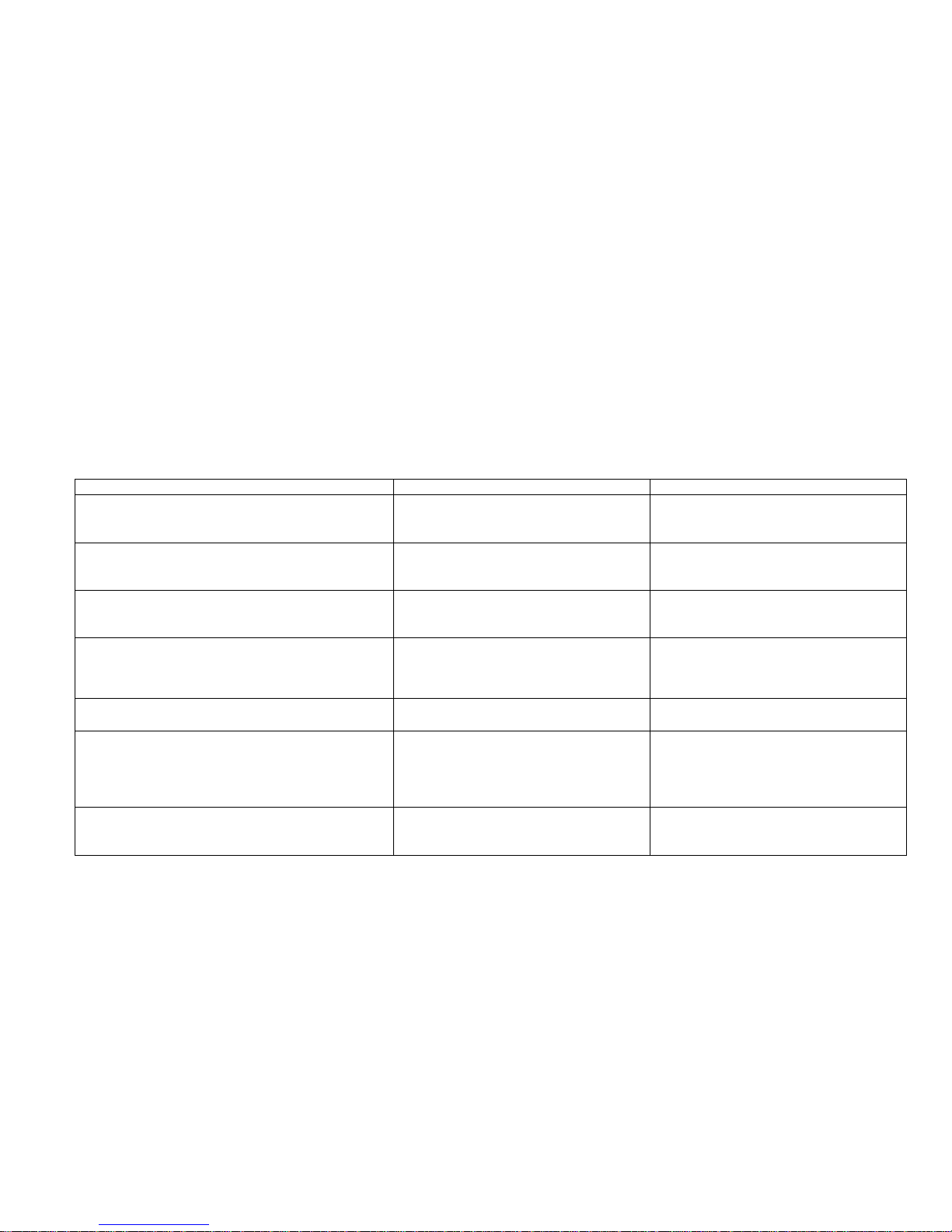
Martin P3-100/P3-200 System Processor
Troubleshooting Guide – for Martin Service Technicians
Symptoms
Possible Cause
Action
Unit does not boot
No LEDs lit on front panel
1) Fuse blown
2) PSU has blown
1) Replace Fuse
2) RMA - Replace PSU
Unit does not boot
Only active LED is lit and flashes
1) CF Card Corruption
2) Processor board fault
1) Run CF Card recovery Tool
2) RMA – Replace Processor Board
Error Code – bottom 4 LEDs, 3 flashes
“Firmware failed to boot”
1) CF Card Corruption
2) Processor board fault
1) Run CF Card recovery Tool
2) RMA – Replace Processor Board
Error Code – bottom 4 LEDs, 4 flashes
“Power failed during boot”
1) CF card unseated
3) Processor board fault
1) Remove, then reinsert CF card
2) Run CF Card recovery Tool
3) RMA – Replace Processor board
Error Code – all LEDs, 1 Flash
“unable to read build information”
1) Likely to be a front panel problem
1) RMA – Replace Front Panel
Bios, Martin Logo, Beeps, but black monitor
1) Monitor is incompatible/connector
modified
2) Internal Cable has come lose
3) Processor board fault?
1) Check connections between P3 System
Controller and Monitor
Test with different monitor
2) Check internal VGA cables
3) RMA for investigation
Unable to communicate with Front Panel error
No USB power initially to mouse
Cursor temporarily frozen on error message
1) Likely to be a Processor Board Fault
1) RMA – Replace Processor Board
Page 2
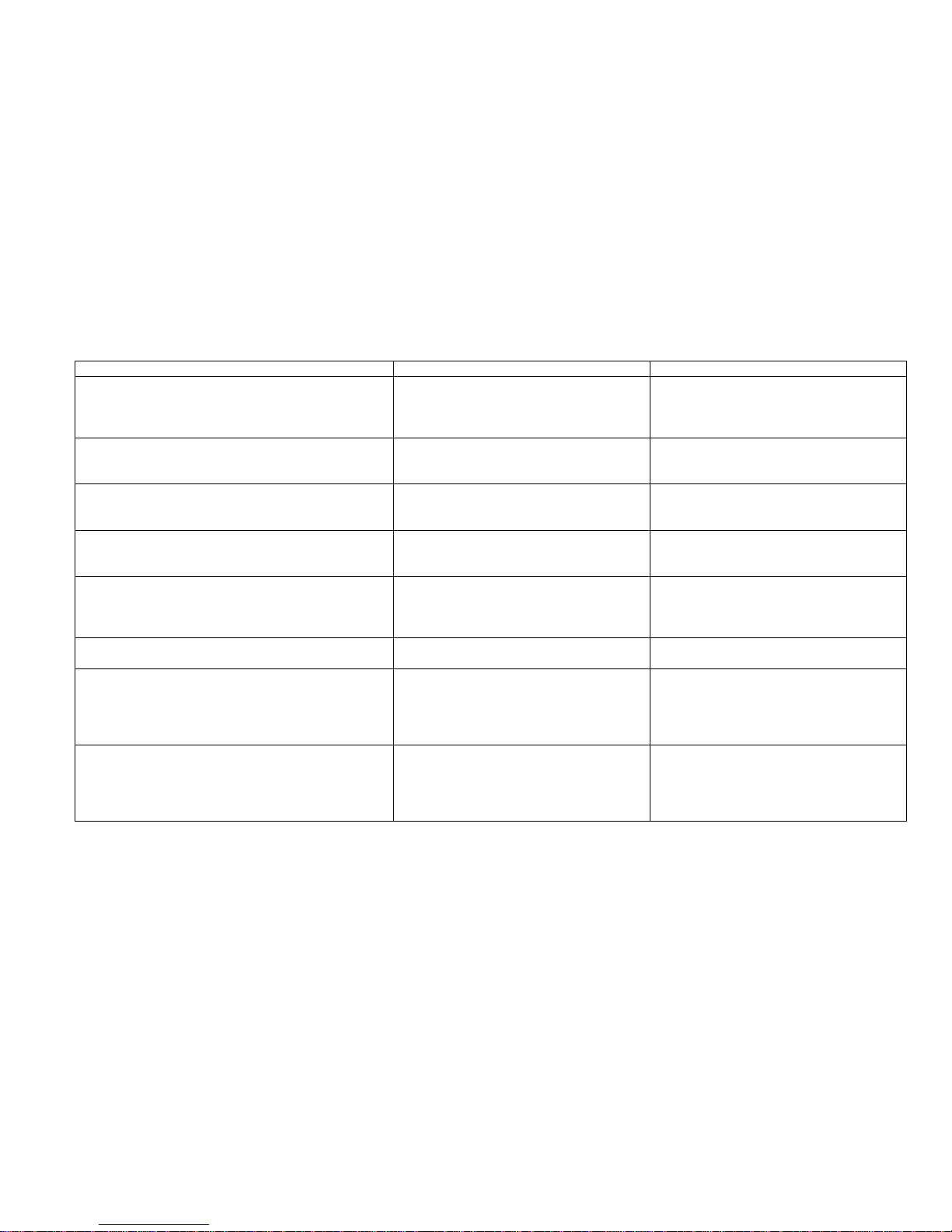
GUI starts up
Unit shuts down within a couple of minutes
1) Damaged CF Card
2) Possible Processor Board or Processor
Chip issue
1) Replace CF Card
2) RMA for investigation
Analogue video capture fails (P3-100)
1) Possible setup issue
2) Possible capture card fault
1) Try different source and cable
2) RMA - Replace capture card
SDI video capture fails (P3-200)
1) Possible setup issue
2) Possible capture card fault
1) Try different source and cable
2) RMA - Replace capture card
DVI video capture is unstable/artefacts
1) Possible setup issue
2) Possible capture card fault
1) Try different source and cable
2) Make a note of the resolution and RMA.
EDID on DVI input side is not working
1) Is the unit powered?
2) Is the unit in latest software?
3) Possible capture card fault
1) Ensure unit is powered
2) Upgrade unit to latest software
3) RMA - Replace Capture Card
DVI connector won’t insert correctly
1) Connector damaged
1) Replace internal DVI Cable
Controller cannot recognise panels
1) Try plugging directly into processor
board to determine if Neutrik connector
fault
2) Processor board fault
1) RMA – Replace Neutrik connector
2) RMA – Replace Processor Board
Can’t get Aten CL1000M monitor or similar (with
keyboard and mouse in one) to work over USB
1) P3 controllers Linux system may not
have the drivers to support this model –
untested. Keyboard and mouse are
joined through one USB cable.
1) Use a separate keyboard and mouse
with the monitor that are supported by
the system.
Page 3

