Page 1

MAC 401 Dual
user manual
TM
Page 2
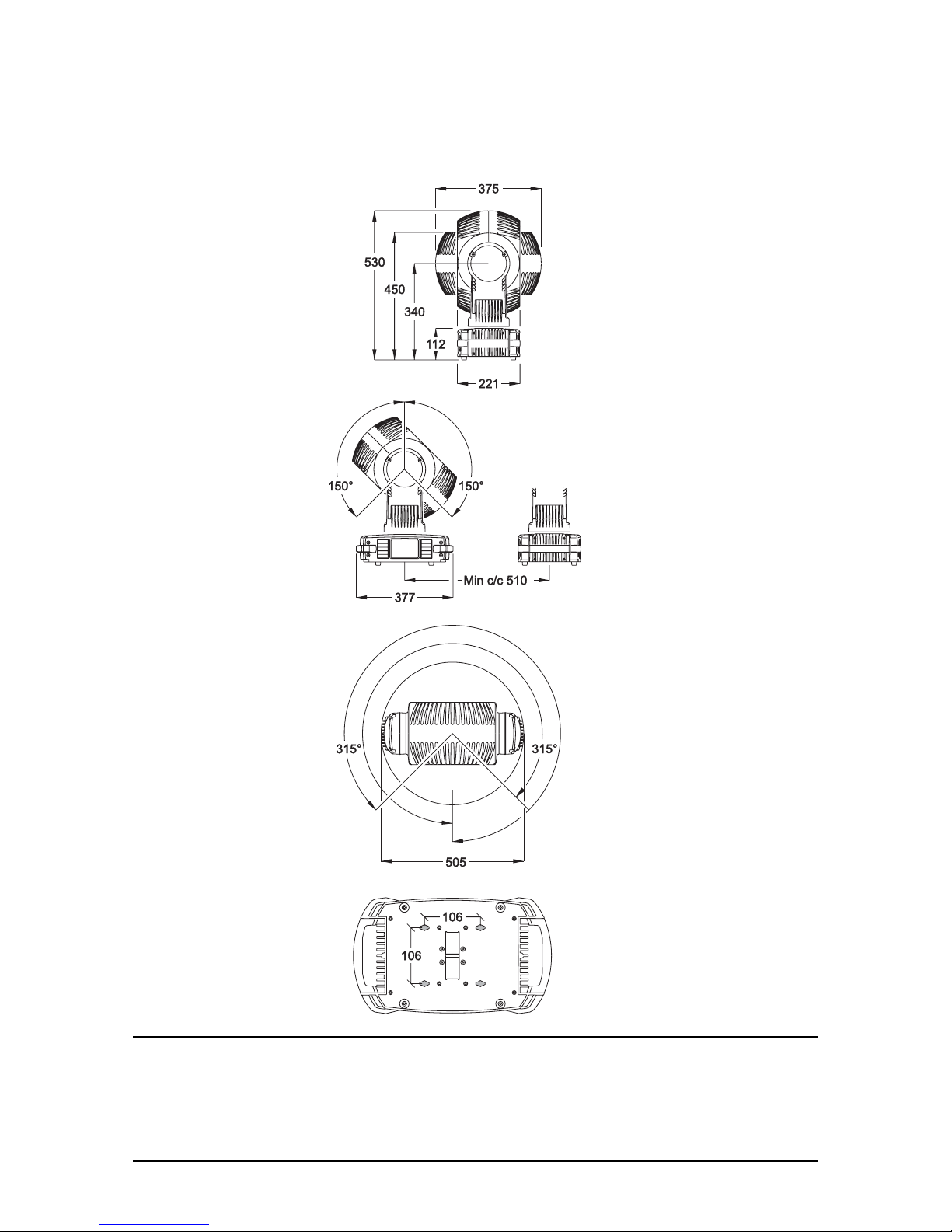
Dimensions
All dimensions are in millimeters
©2009-20010 Martin Professional A/S. Information subject to change without notice. Martin Professional A/S and all affiliated
companies disclaim liability for any injury, damage, direct or indirect loss, consequential or economic loss or any other loss
occasioned by the use of, inability to use or reliance on the information contained in this manual. The Martin logo, the Martin name
and all other trademarks in this document pertaining to services or products by Martin Professional A/S or its affiliates and
subsidiaries are trademarks owned or licensed by Martin Professional A/S or its affiliates or subsidiaries. The use of certain patents
in Martin™ MAC 401™ products is licensed by Color Kinetics, Inc. (see details printed on product).
P/N 35000229, Rev. E
Page 3
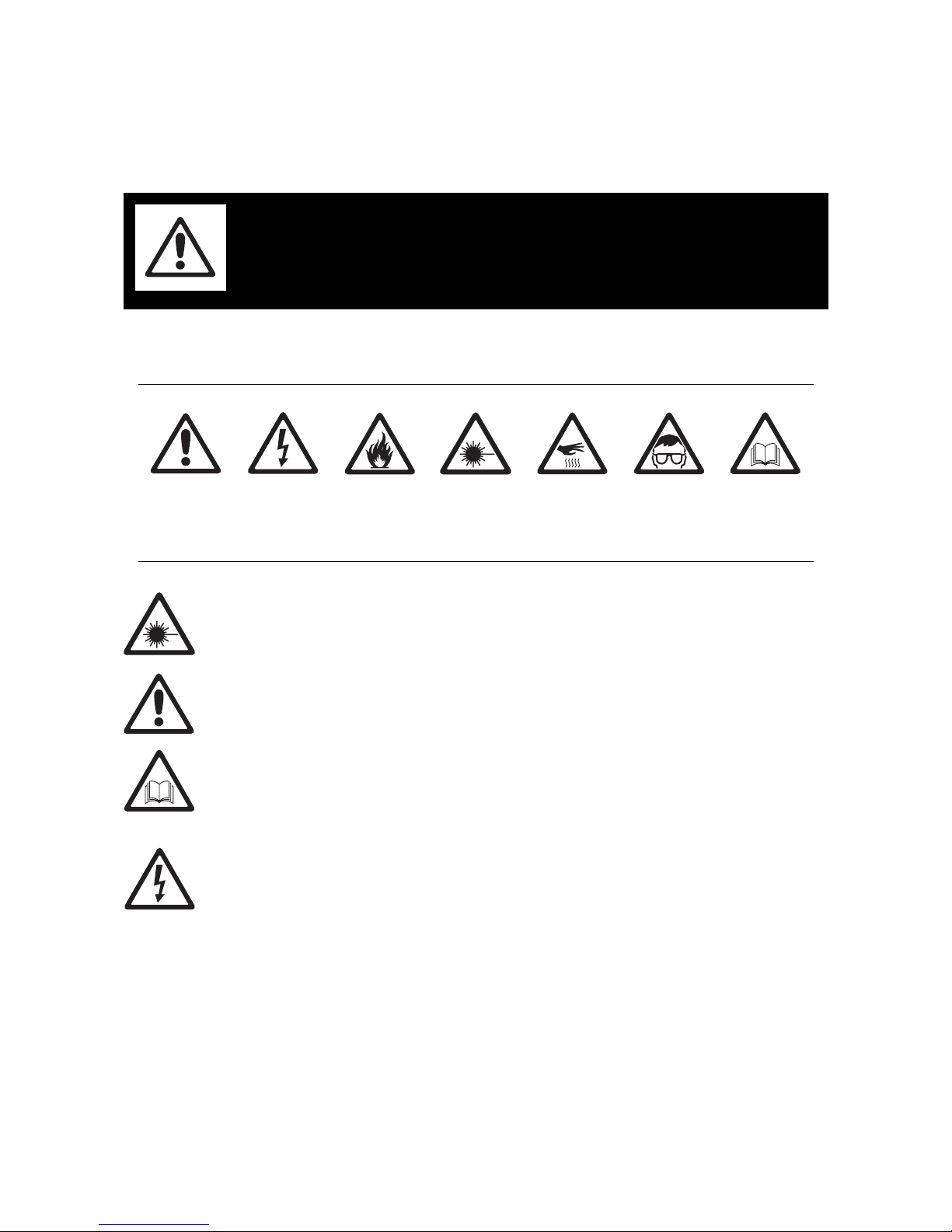
Safety Information 3
Safety Information
The following symbols are used to identify important safety information on the product and in this manual:
Warning! Class 3B LED product. Do not look into the beam at a distance of less than 1 meter (3 feet
4 inches) fr om the front surface of the pr oduct. Do not view the light output with optical instruments
or any device that may concentrate the beam.
This product is for professional use only. It is not for household use.
This product presents risks of severe injury or death due to fire and burn hazards, electric shock and falls.
Read this manual before installing, powering or servicing the fixture, follow the safety precautions listed
below and observe all warnings in this manual and printed on the fixture. If you have questions about how to
operate the fixture safely, please contact your Martin supplier or call the Mar tin 24-hour service hotline on
+45 8740 0000, or in the USA on 1-888-tech-180.
PROTECTION FROM ELECTRIC SHOCK
• Disconnect the fixture from AC power before removing or installing any cover or part – including fuses –
and when not in use.
• Always ground (earth) the fixture electrically.
• Use only a source of AC power that complies with local building and electrical codes and has both
overload and ground-fault (earth-fault) protection.
• Before using the fixture, check that all power distribution equipment and cables are in perfect condition
and rated for the current requirements of all connected devices.
• Isolate the fixture from power immediately if any power connector, power cable, seal, cover or other
component is damaged, defective, deformed, wet or showing signs of overheating. Do not reapply power
until repairs have been completed.
• Do not expose the fixture to rain or moisture.
• Refer any service operation not described in this manual to a qualified technician.
WARNING!
Read the safety precautions in this section before
installing, powering, operating or servicing this
product.
DANGER!
Safety hazard.
Risk of severe
injury or death.
DANGER!
Hazardous
voltage. Risk of
lethal or severe
electric shock.
WARNING!
Fire hazard.
WARNING!
LED light
emission. Risk of
eye injury.
WARNING!
Burn hazard. Hot
surface. Do not
touch.
WARNING!
Wear protective
eyewear.
WARNING! Refer
to user manual.
Page 4
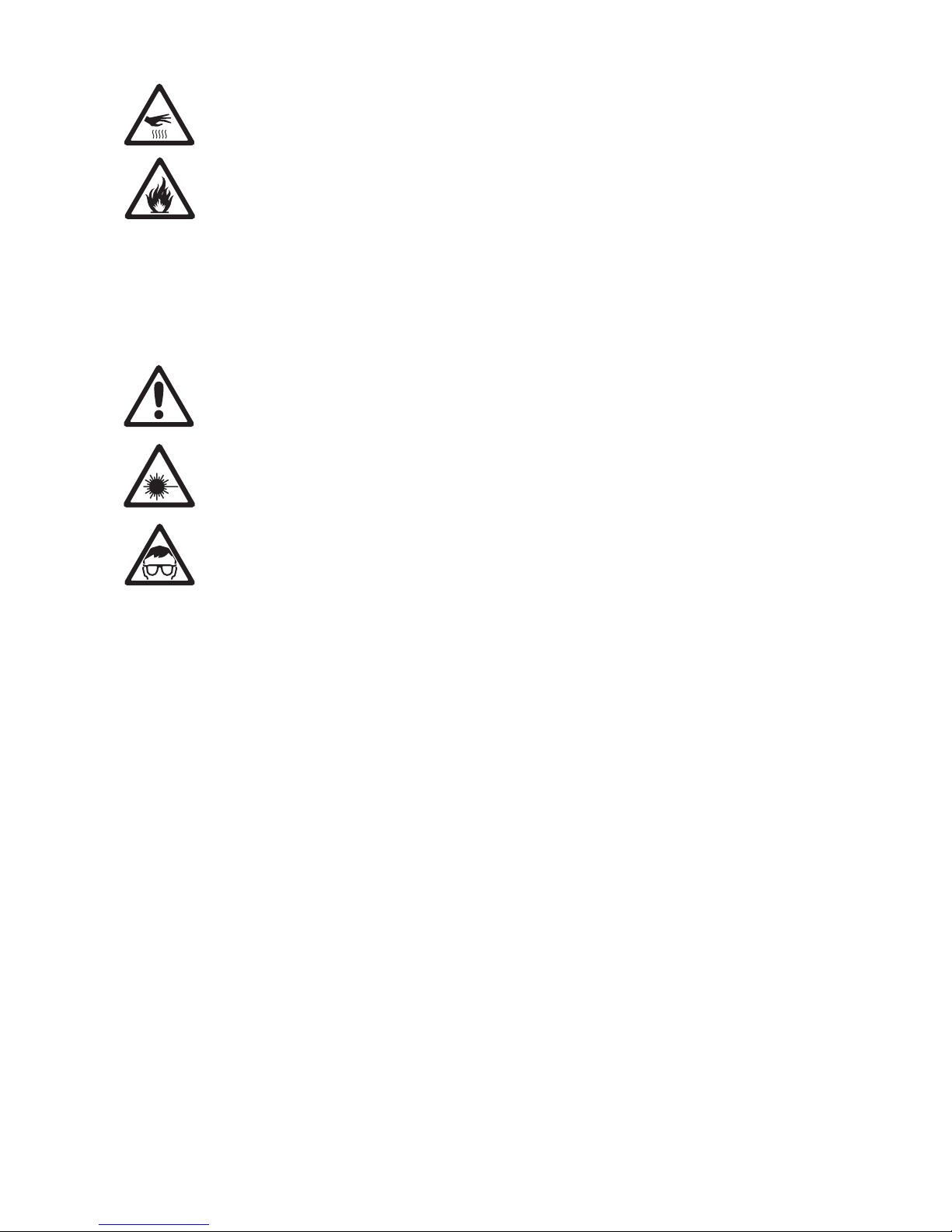
4 MAC 401 Dual™ user manual
PROTECTION FROM BURNS AND FIRE
• Do not operate the fixture if the ambient temperature (Ta) exceeds 40° C (104° F).
• The exterior of the fixture becomes hot during use. Avoid contact by persons and materials. Allow the
fixture to cool for at least 10 minutes before handling.
• Keep all combustible materials (e.g. fabric, wood, paper) at least 200 mm (8 in.) away from the head.
• Keep flammable materials well away from the fixture.
• Ensure that there is free and unobstructed airflow around the fixture.
• Do not illuminate surf a ce s wit h i n 200 mm (8 in.) of the fixture.
• Do not attempt to bypass thermostatic switches or fuses. Replace defective fuses with ones of the
specified type and rating.
• Do not modify the fixture in any way not described in this manual
• Install only genuine Martin parts.
PROTECTION FROM INJURY
• Do not look at LEDs from a distance of less th an 1meter (3 feet 4 inches) from the front surface of the
fixture without protective eyewear such as shade 4-5 welding goggles. At less than this distance, the LED
emission can cause eye injury or irritation. At distances of 1 meter (3 feet 4 inches) and above, light
output is harmless to the naked eye provided that the eye’s natural av ersion response is not overcome.
• Do not look at LEDs with magnifiers, telescopes, binoculars or similar optical instruments that may
concentrate the light output.
• Ensure that persons are not looking at the LEDs from within 1 meter (3 feet 4 inches) when the product
lights up suddenly. This can happen when power is applied, when the product receives a DMX signal or
when service menu items are selected in the
SERV menu.
• To minimize the risk of eye irritation or injury, set the zoom to wide angle and disconnect the fixture from
power at all times when the fixture is not in use, and provide well-lit conditions to reduce the pupil
diameter of anyone working on or near the fixture.
• Install as described in this manual a secondary attachment such as a safety cable that is approved by an
official body such as TÜV as a safety attachment for the weight of all the fixtures it secures. The safety
cable must comply with EN 60598-2-17 Section 17.6.6 and be capable of bearing a static suspended load
ten times the weight of the fixture.
• If suspending from a rigging structure, attach the fixture with two evenly spaced clamps. Do not use only
one clamp.
• Ensure that any supporting structure and/or hardware used can hold at least 10 times the weight of all the
devices they support.
• Allow enough clearance around the head to ensure that it cannot collide with an object or another fixture
when it moves.
• Check that all external covers and rigging hardware are securely fastened.
• Block access below the work area and work from a stable platform whenever installing, servicing or
moving the fixture.
• Do not operate the fixture with missing or damaged covers, shields or any optical component.
Page 5
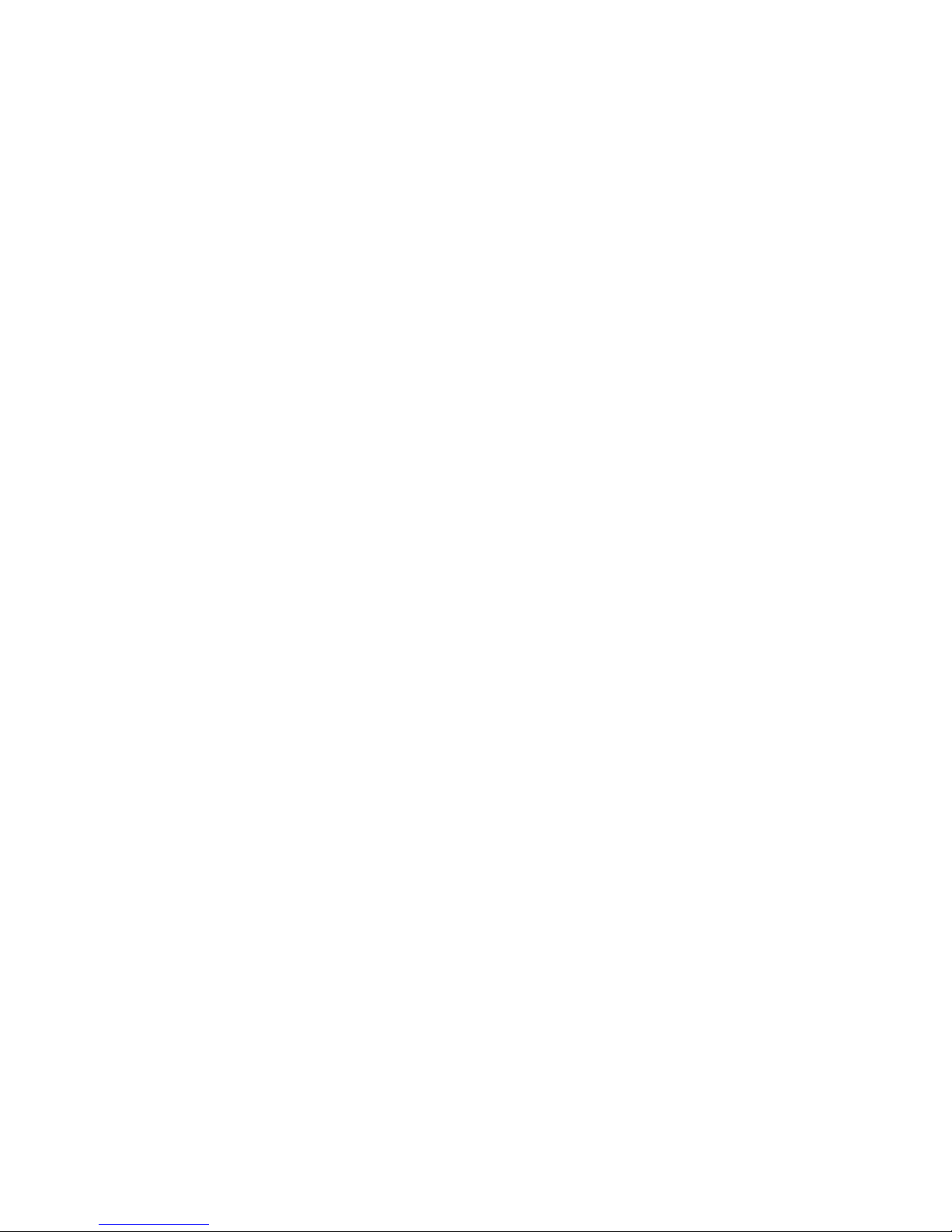
Contents
Dimensions . . . . . . . . . . . . . . . . . . . . . . . . . . . . . . . . . . . . . . . . . . . . . . . . . . . . . . . . . . . . . . . . . . . . . . . . 2
Safety Information. . . . . . . . . . . . . . . . . . . . . . . . . . . . . . . . . . . . . . . . . . . . . . . . . . . . . . . . . . . . . . . . . . 3
Introduction . . . . . . . . . . . . . . . . . . . . . . . . . . . . . . . . . . . . . . . . . . . . . . . . . . . . . . . . . . . . . . . . . . . . . . . . 6
Unpacking . . . . . . . . . . . . . . . . . . . . . . . . . . . . . . . . . . . . . . . . . . . . . . . . . . . . . . . . . . . . . . . . . . . . . . . . 6
Using for the first time . . . . . . . . . . . . . . . . . . . . . . . . . . . . . . . . . . . . . . . . . . . . . . . . . . . . . . . . . . . . . . . 6
Connections panel . . . . . . . . . . . . . . . . . . . . . . . . . . . . . . . . . . . . . . . . . . . . . . . . . . . . . . . . . . . . . . . . . 8
AC power. . . . . . . . . . . . . . . . . . . . . . . . . . . . . . . . . . . . . . . . . . . . . . . . . . . . . . . . . . . . . . . . . . . . . . . . . . 9
Power voltage . . . . . . . . . . . . . . . . . . . . . . . . . . . . . . . . . . . . . . . . . . . . . . . . . . . . . . . . . . . . . . . . . . . . . 9
Power cable and plugs . . . . . . . . . . . . . . . . . . . . . . . . . . . . . . . . . . . . . . . . . . . . . . . . . . . . . . . . . . . . . . 9
Data link. . . . . . . . . . . . . . . . . . . . . . . . . . . . . . . . . . . . . . . . . . . . . . . . . . . . . . . . . . . . . . . . . . . . . . . . . . 11
Tips for reliable DMX data transmission . . . . . . . . . . . . . . . . . . . . . . . . . . . . . . . . . . . . . . . . . . . . . . . . 11
Connecting the DMX data link . . . . . . . . . . . . . . . . . . . . . . . . . . . . . . . . . . . . . . . . . . . . . . . . . . . . . . . . 11
Physical installation . . . . . . . . . . . . . . . . . . . . . . . . . . . . . . . . . . . . . . . . . . . . . . . . . . . . . . . . . . . . . . . 12
Placing the fixture on a flat surface . . . . . . . . . . . . . . . . . . . . . . . . . . . . . . . . . . . . . . . . . . . . . . . . . . . . 12
Mounting the fixture on a truss . . . . . . . . . . . . . . . . . . . . . . . . . . . . . . . . . . . . . . . . . . . . . . . . . . . . . . . 12
Setup. . . . . . . . . . . . . . . . . . . . . . . . . . . . . . . . . . . . . . . . . . . . . . . . . . . . . . . . . . . . . . . . . . . . . . . . . . . . . 13
Control panel and menu navigation. . . . . . . . . . . . . . . . . . . . . . . . . . . . . . . . . . . . . . . . . . . . . . . . . . . . 13
Restoring factory default settings . . . . . . . . . . . . . . . . . . . . . . . . . . . . . . . . . . . . . . . . . . . . . . . . . . . . . 14
Control modes . . . . . . . . . . . . . . . . . . . . . . . . . . . . . . . . . . . . . . . . . . . . . . . . . . . . . . . . . . . . . . . . . . . . 14
Pixel grouping . . . . . . . . . . . . . . . . . . . . . . . . . . . . . . . . . . . . . . . . . . . . . . . . . . . . . . . . . . . . . . . . . . . . 14
DMX. . . . . . . . . . . . . . . . . . . . . . . . . . . . . . . . . . . . . . . . . . . . . . . . . . . . . . . . . . . . . . . . . . . . . . . . . . . . 15
Tailoring performance . . . . . . . . . . . . . . . . . . . . . . . . . . . . . . . . . . . . . . . . . . . . . . . . . . . . . . . . . . . . . . 15
Effects. . . . . . . . . . . . . . . . . . . . . . . . . . . . . . . . . . . . . . . . . . . . . . . . . . . . . . . . . . . . . . . . . . . . . . . . . . . . 17
Service and maintenance. . . . . . . . . . . . . . . . . . . . . . . . . . . . . . . . . . . . . . . . . . . . . . . . . . . . . . . . . . 19
Cleaning. . . . . . . . . . . . . . . . . . . . . . . . . . . . . . . . . . . . . . . . . . . . . . . . . . . . . . . . . . . . . . . . . . . . . . . . . 19
Removing and installing head modules. . . . . . . . . . . . . . . . . . . . . . . . . . . . . . . . . . . . . . . . . . . . . . . . . 20
Control menu service utilities. . . . . . . . . . . . . . . . . . . . . . . . . . . . . . . . . . . . . . . . . . . . . . . . . . . . . . . . . 21
Fixture readouts. . . . . . . . . . . . . . . . . . . . . . . . . . . . . . . . . . . . . . . . . . . . . . . . . . . . . . . . . . . . . . . . . . . 21
Lubrication. . . . . . . . . . . . . . . . . . . . . . . . . . . . . . . . . . . . . . . . . . . . . . . . . . . . . . . . . . . . . . . . . . . . . . . 21
Fuse replacement . . . . . . . . . . . . . . . . . . . . . . . . . . . . . . . . . . . . . . . . . . . . . . . . . . . . . . . . . . . . . . . . . 22
Diagnostic feedback . . . . . . . . . . . . . . . . . . . . . . . . . . . . . . . . . . . . . . . . . . . . . . . . . . . . . . . . . . . . . . . 22
DMX protocol . . . . . . . . . . . . . . . . . . . . . . . . . . . . . . . . . . . . . . . . . . . . . . . . . . . . . . . . . . . . . . . . . . . . . 23
LEE colors and their RGB equivalents . . . . . . . . . . . . . . . . . . . . . . . . . . . . . . . . . . . . . . . . . . . . . . . . . 29
Onboard control menus. . . . . . . . . . . . . . . . . . . . . . . . . . . . . . . . . . . . . . . . . . . . . . . . . . . . . . . . . . . . 30
Single head module operation. . . . . . . . . . . . . . . . . . . . . . . . . . . . . . . . . . . . . . . . . . . . . . . . . . . . . . . . 30
Dual head module operation . . . . . . . . . . . . . . . . . . . . . . . . . . . . . . . . . . . . . . . . . . . . . . . . . . . . . . . . . 32
Adjustment submenu. . . . . . . . . . . . . . . . . . . . . . . . . . . . . . . . . . . . . . . . . . . . . . . . . . . . . . . . . . . . . . . 35
Troubleshooting . . . . . . . . . . . . . . . . . . . . . . . . . . . . . . . . . . . . . . . . . . . . . . . . . . . . . . . . . . . . . . . . . . 36
Specifications. . . . . . . . . . . . . . . . . . . . . . . . . . . . . . . . . . . . . . . . . . . . . . . . . . . . . . . . . . . . . . . . . . . . . 37
Page 6
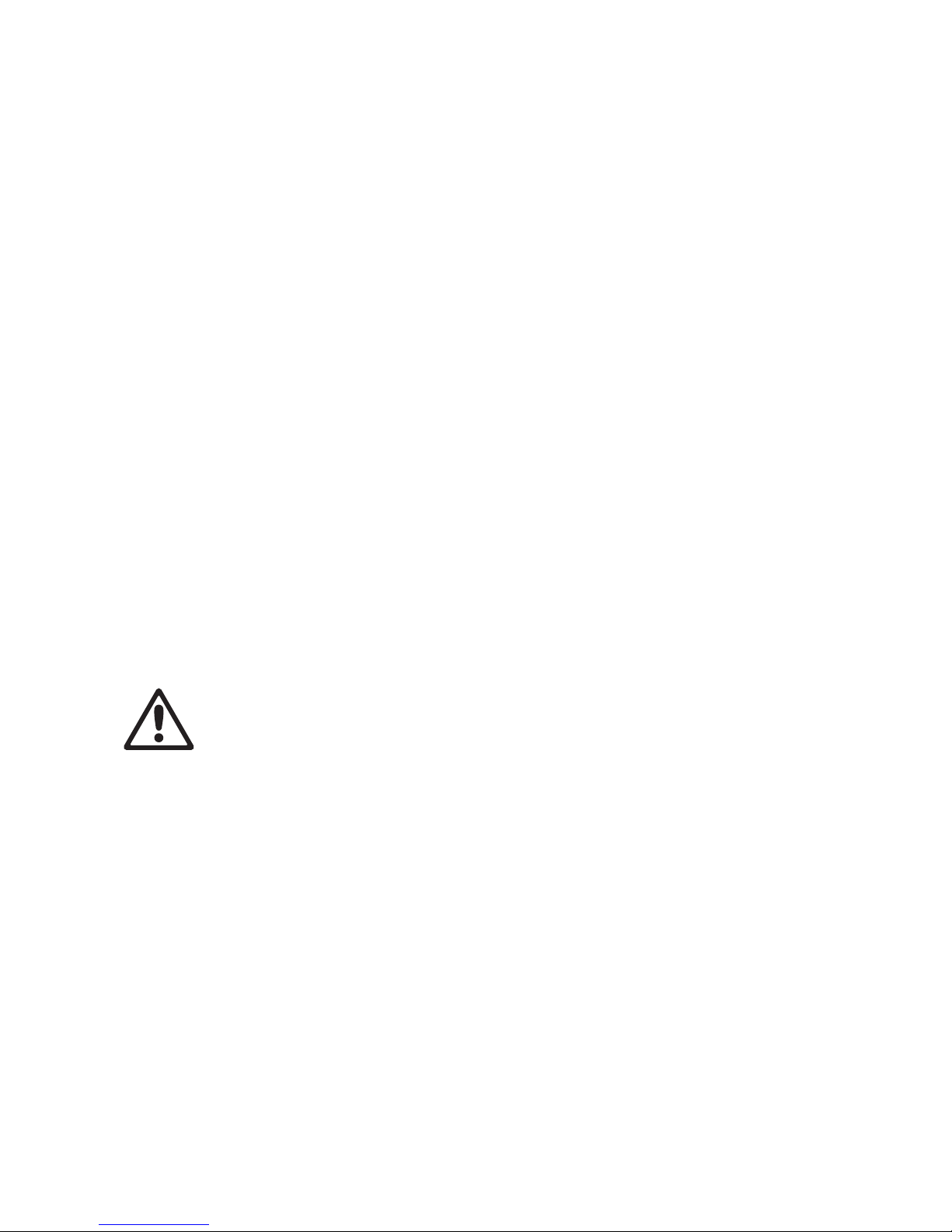
6 MAC 401 Dual™ user manual
Introduction
Thank you for selecting the MAC 401 Dual™, an intelligent lighting fixture from Martin Professional™. This
LED-based moving-head washlight features:
• 36 multi-color high-power emitters
• DMX control
• Twin-face head that can operate with one or two modular plug-and-play LED arrays
• Onboard control panel with LED display
• RGB (red, green, blue), HSV (hue, saturation, value) and CTC (color temperature control) control options
• Electronic ‘color wheel’ feature
• Two ranges of pre-programmed superimposable dynamic effects
• Four pixel grouping options
• Smooth electronic dimming
• Electronic strobe with pulse effects
• Motorized zoom providing beam angles from 20° - 50°, as well as 16° Hypermode effect
• 630° pan and 300° tilt ranges
For the latest firmware updates, documentation, and other information about this and all Martin Professional
products, please visit the Martin website at http://www.martin.com
Comments or suggestions regarding this document may be e-mailed to service@martin.dk or posted to:
Service Department
Martin Professional A/S
Olof Palmes Allé 18
DK-8200 Aarhus N
Denmark
Warning! Read “Safety Information” on page 3 before installing, powering, operating or servicing
the MAC 401 Dual™.
Unpacking
The following items are included with the MAC 401 Dual™:
• One head module (installed)
• Two clamp attachment brackets with quarter-turn fasteners
• This user manual
• A Neutrik PowerCon input connector
• 2 x 10 AT mains fuses (installed)
Using for the first time
Before applying power to the fixture:
• Check the Martin Professional websi te at www.martin.com for the mo st rece n t use r do cu me nt ation and
technical information about the MAC 401 Dual™. Martin user manual revisions are identified by the letter
at the bottom of page 2.
• Carefully review “Safety Information” on page 3.
• Check that the fixture’s power v oltage and frequency ranges match the local AC mains po wer source. See
“Power voltage” on page 9.
Page 7

Introduction 7
• Prepare the cabling and connectors for running the fixture off AC power as described in “Po wer cab le and
plugs” on page 9.
Page 8
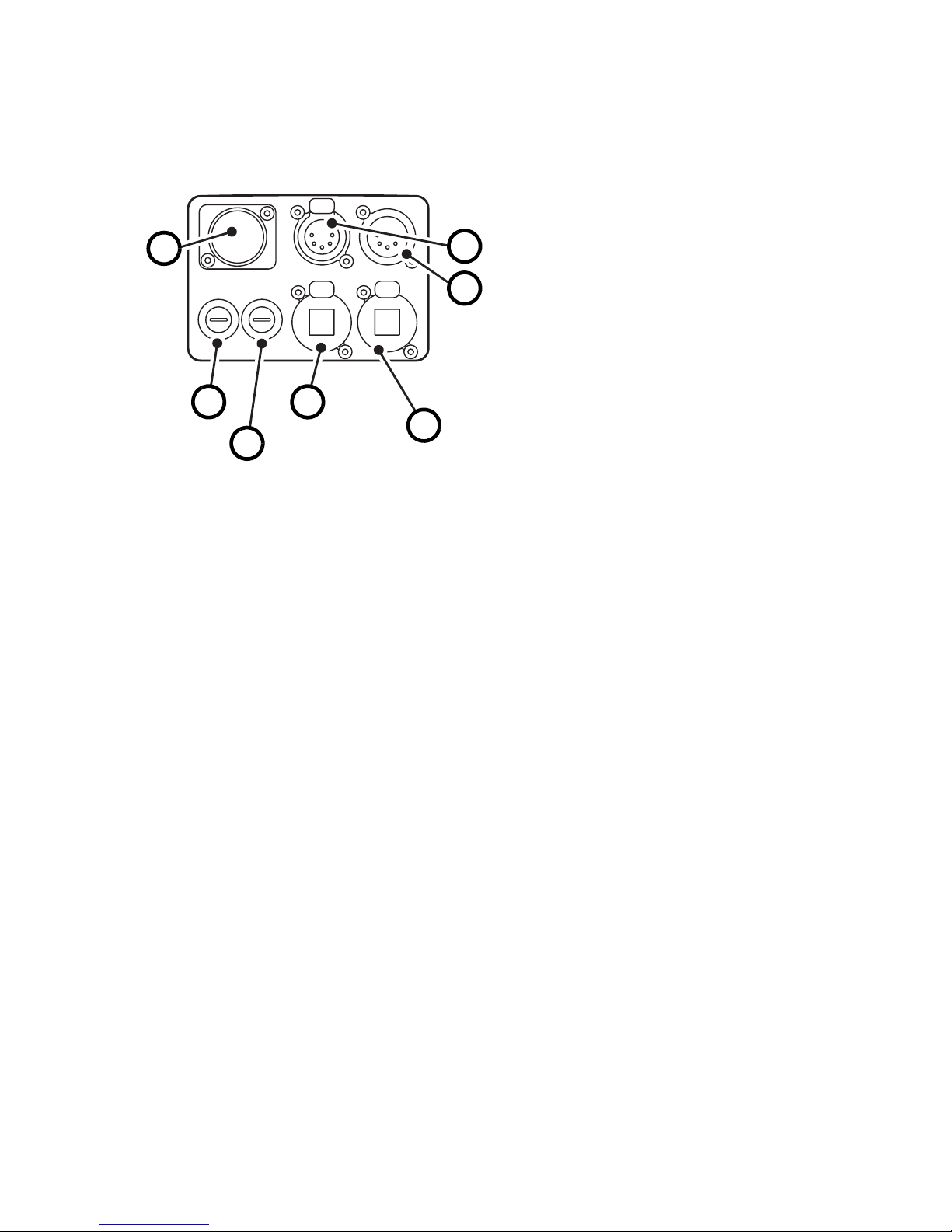
8 MAC 401 Dual™ user manual
Connections panel
Figure 1: Connections panel overview
A
B
C
D
E
F
G
A – AC mains power input
(Neutrik PowerCon)
B – Fuseholder, mains fuse 1
C – Fuseholder, mains fuse 2
D – Ethernet 1 (RJ-45, for future use)
E – Ethernet 2 (RJ-45, for future use)
F – DMX out (5-pin XLR)
G – DMX in (5-pin XLR)
Page 9
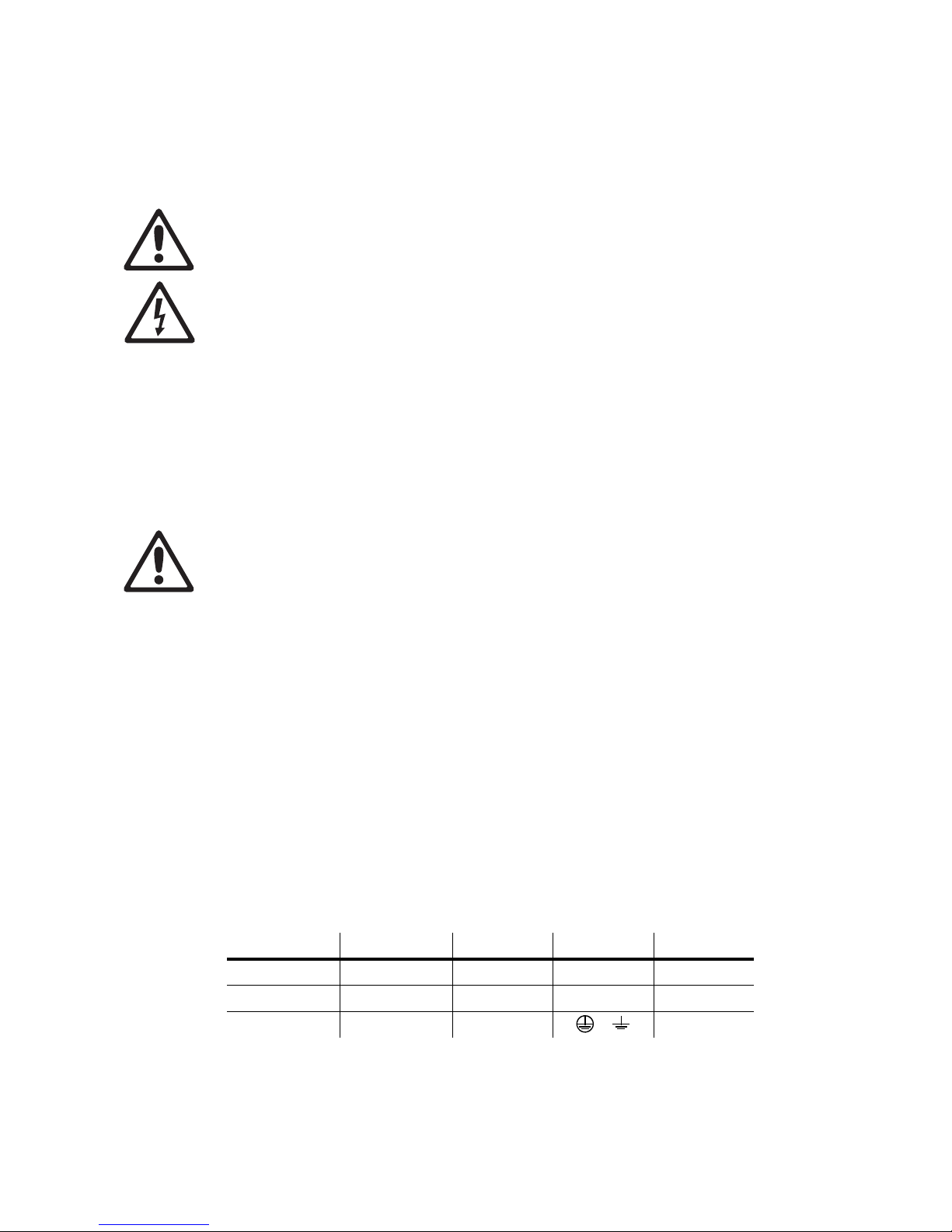
AC power 9
AC power
Warning! Read “Safety Information” starting on page 3 before connecting the MA C 401 Dual™ to A C
mains power.
For protection from electric shock, the MAC 401 Dual™ must be grounded (earthed). The AC power
distribution circuit must be equipped with a fuse or circuit breaker and ground-fault (earth-fault)
protection.
The MAC 401 Dual™ does not have a power on/off switch. To shut down power urgently, disconnect
the fixture’s power input connector.
Important! Do not use an external dimming system to supply power to the MAC 401 Dual™, as this
may cause damage to the fixture that is not covered by the product warranty.
The MAC 401 Dual™ can be hard-wired to a building electrical installation if you want to install it
permanently. If you do this, provide a means of shutting down power near the fixture. Alternatively a power
cable (not supplied) with a power plug suitable for local power output sockets can be used to supply the
fixture with AC mains power.
Power voltage
Warning! Check that the voltage range specified on the fixture’s serial number label
matches the local AC mains power voltage before applying power to the fixture.
MAC 401 Dual™ fixtures are factory-configured to accept AC mains power at 100-240 V nominal, 50/60 Hz.
Do not apply AC mains power to the fixture at any other voltage than that specified on the fixture’s serial
number label.
Power cable and plugs
The fixture must be connected to AC power using three-conductor cable that is rated 20 A minimum (12
AWG or 2.5 mm2), with a diameter of 5 - 15 mm (0.2 - 0.6 in.). The cable jacket must be SJT type or better
and heat-resistant to 90° C (194° F) minimum. A power cable is not supplied with the product.
The MAC 401 Dual™ is supplied with a male Neutrik PowerCon NAC3FCA locking 3-pole input connector
that can be attached to the end of the power cable.
The power cable can either be permanently connected to a building’s electrical installation circuits (in this
case an external power switch must be installed close to the fixture) or fitted with a power plug that is
suitable for the local AC mains power outlets.
If you decide to install a power plug on the fixture’s po w er cab le , install a grounding-type (earthed) plug that
is correctly rated for the current and power requirements of the fixture. Follow the plug manufacturer’s
instructions. Table 1 shows standard wire color-coding schemes and some possible pin identification
schemes; if pins are not clearly identified, or if you have any doubts about proper installation, consult a
qualified electrician.
Wire Color (EU) Wire Color (US) Conductor Symbol Screw (US)
brown black live L yellow or brass
blue white neutral N silver
yellow/green green ground (earth) or green
Table 1: Wire color-coding and power connections
Page 10
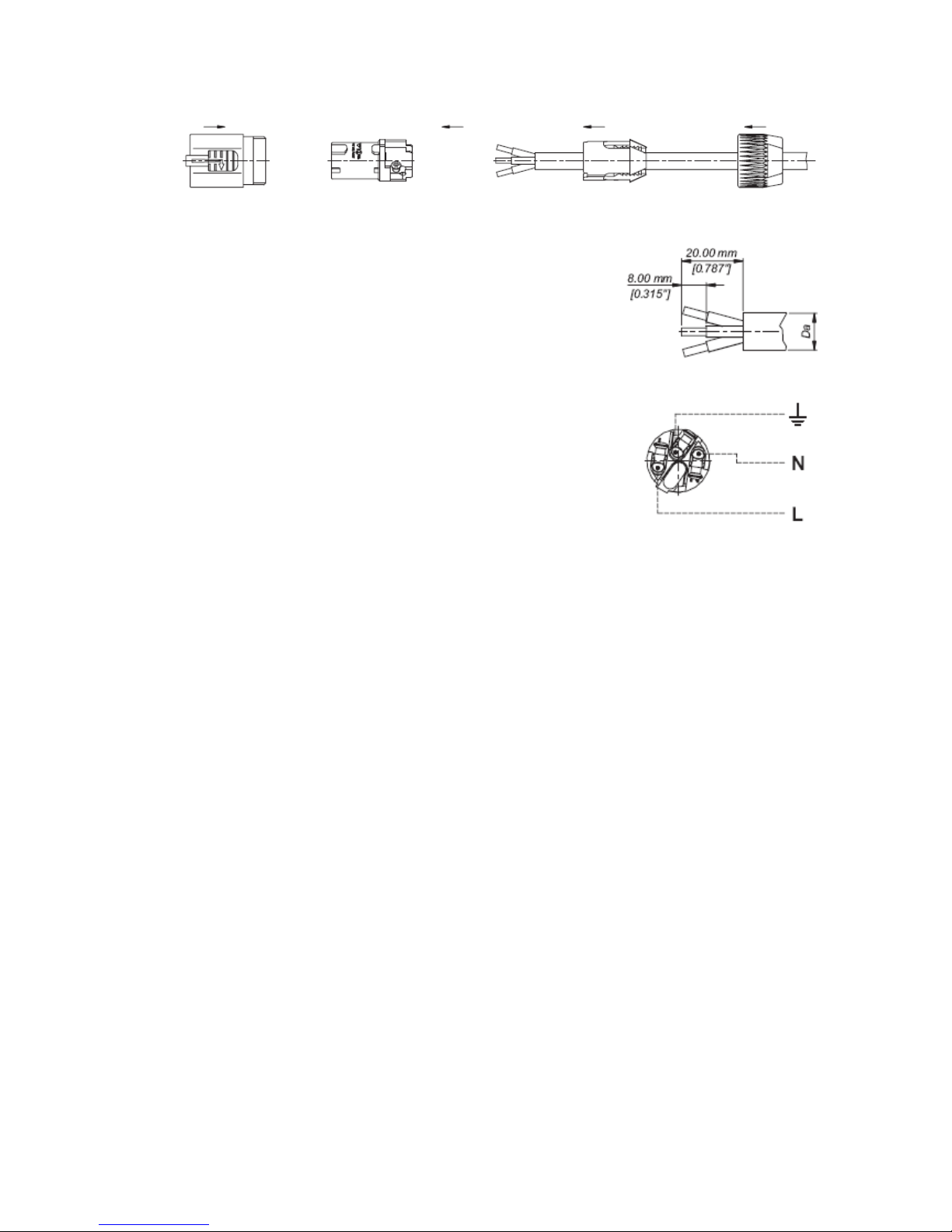
10 MAC 401 Dual™ user manual
Attaching a cable to the male input connector
To attach a power cable to the supplied input connector:
1. Slide the bushing over the cable.
2. Slide the white chuck over cables with a diameter (D
a
) of 5 - 10 mm
(0.2 - 0.4 in.), or the black chuck ov er cab les with a diameter of 10 15 mm (0.4 - 0.6 in.).
3. Prepare the end of the cable by stripping 20 mm (0.8 in.) of the
cable’s outer jac ket.
4. Strip 8 mm (1/3 in.) from the end of each of the wires.
5. Insert each of the wire ends into the appropriate terminal (see
Table 1 above) and fasten the clamping device using a small
flathead screw driver.
6. Push and insert the chuck into the housing (note that there is a
raised key on the chuck to ensure that it is oriented correctly).
7. Fasten the bushing, using a wrench, to a torque of 2.5 Nm (1.8
lb-ft).
Illustrations on this page used by kind permission of Neutrik AG.
Chuck BushingHousing Insert
Cable end
Terminals
Page 11

Data link 11
Data link
A data link is required in order to control a MAC 401 Dual™ via DMX.
The MAC 401 Dual™ has 5-pin locking XLR connectors for DMX data input and output. The pin-out on XLR
connectors is pin 1 = shield, pin 2 = cold (-), and pin 3 = hot (+).
Pins 4 and 5 in the 5-pin XLR connectors are not used in the MAC 401 Dual™ but they are connected in to
the output connector to allow any data that may be present on pins 4 and 5 to pass through the fixture.
Sockets are wired in parallel: both inputs connect to both outputs.
Two RJ-45 connectors are also provided, making the MAC 401 Dual™ ready for future data communication
options over an Ethernet link. If you wish to use these options when available, ensure that the latest
available firmware is installed in the fixture.
Tips for reliable DMX data transmission
• Use shielded twisted-pair cable designed for RS-485 devices: standard microphone cable cannot transmit
control data reliably over long runs. 24 AWG cable is suitab le for runs up to 300 meters (1000 ft). Heavier
gauge cable and/or an amplifier is recommended for longer runs.
• To split the link into branches, use a splitter such as the Martin™ RS-485 Opto-Splitter™ 4-channel
optically isolated splitter/amplifier.
• Do not overload the link. Up to 32 devices may be connected on a serial link.
• Terminate the link by installing a termination plug in the output socket of the last fixture. The termination
plug, which is a male XLR plug with a 120 Ohm, 0.25 Watt resistor soldered between pins 2 and 3, “soaks
up” the control signal so it does not reflect and cause interference. If a splitter is used, terminate each
branch of the link.
Connecting the DMX data link
1. Connect the DMX data output from the controller to the MAC 401 Dual™’s 5-pin male XLR input socket.
2. Continue connecting fixtures, DMX output to DMX input, in one single chain.
3. Use a splitter-amplifier such as the Martin RS-485 Optosplitter (P/N 90758060) if you need to branch the
link into two chains.
4. Insert a DMX term ination plug in the DMX output of the last fixture on each chain.
Page 12
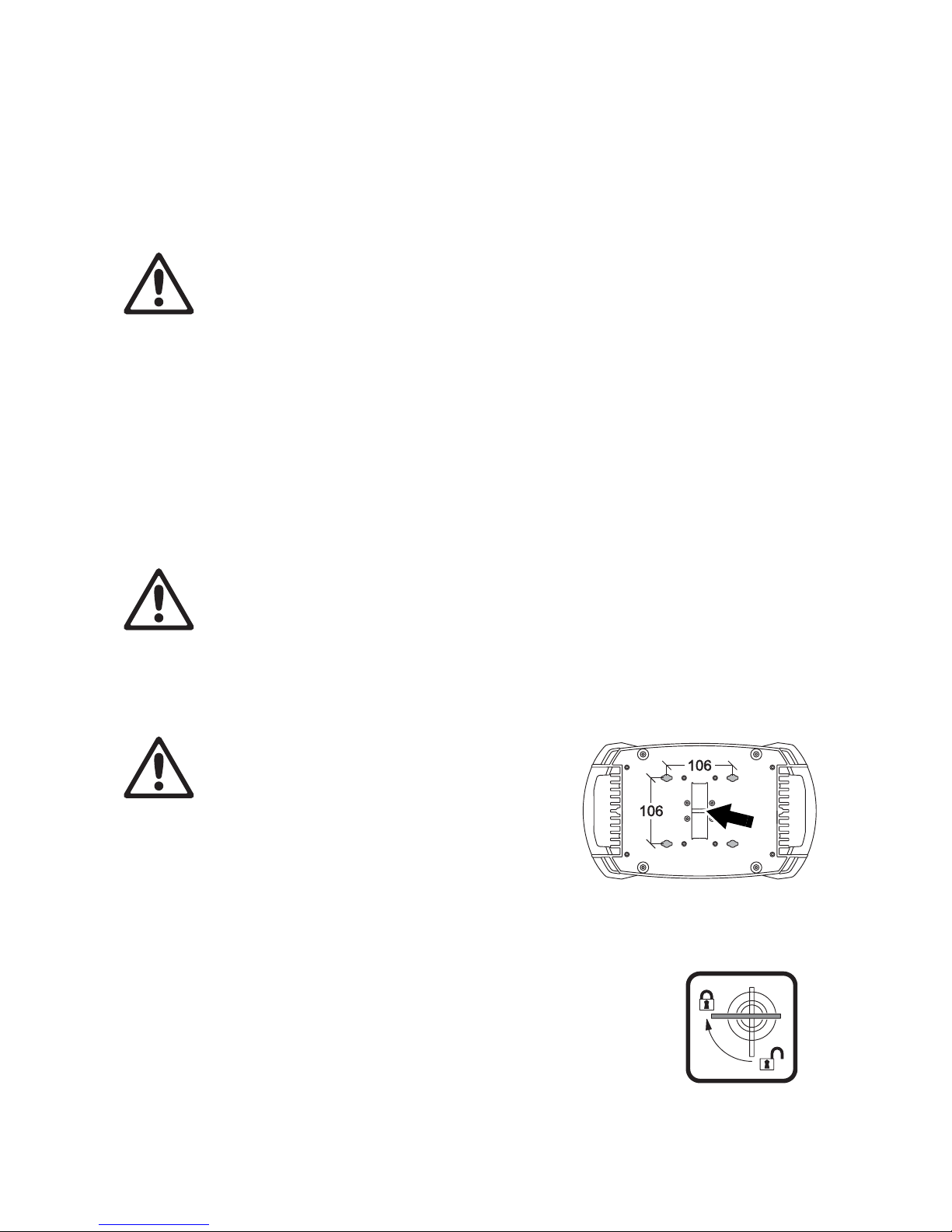
12 MAC 401 Dual™ user manual
Physical installation
The MAC 401 Dual™ can be placed on a horizontal surface such as a stage or clamped to a truss in any
orientation using the quarter-turn clamp brackets supplied with the fixture and a half-coupler (not supplied).
Warning! Attach an approved safety cable to the attachment point on the connections panel (see
Figure 2).
Check that all surfaces to be illuminated are minimum 200 mm (8 in.) from the fixture, that
combustible materials (wood, fabric, paper, etc.) are minimum 200 mm (8 in.) from the head, that
there is free airflow around the fixture and that there are no flammable materials nearby.
Make sure that it is impossible for the moving head to collide with another fixture or other object.
Ensure that wherever the product is installed that people are not able to look directly down the LED
beam zone from within a distance of 1 meter (3 feet 4 inches). At less than this distance, the LED
emission can cause eye injury or irritation. At distances of 1 meter (3 feet 4 inches) and above, light
output is harmless to the naked eye provided that the eye’s natural aversion response is not
overcome.
Placing the fixture on a flat surface
The MAC 401 Dual™ can be placed on a stage or other level, flat surface. Check that the surface can
support at least 10 times the weight of all fixtures and equipmen t to be installed on it.
Warning! The supporting surface m u st be hard and flat or air vents in the base may be blocked,
which will cause overheating. Secure the fixture against falling. Attach a securely anchored safety
cable to the safety cable attachment point (see Figure 2) if the fixture is to be placed above ground
level in any location where it may fall and cause injury or damage.
Mounting the fixture on a truss
The MAC 401 Dual™ can be clamped to a truss or similar rigging structure in any orientation. Clamp
brackets can be attached to the base of the fixture using quarter-turn quick connectors.
Warning! Use tw o clamps to rig th e fixture. Lock each c lamp
bracket by turning both 1/4-turn fasteners fully clockwise.
To clamp a MAC 401 Dual™ to a truss:
1. Check that the rigging structure can support at least 10
times the weight of all fixtures and equipment to be installed
on it.
2. Obtain two rigging clamps and check that they are
undamaged and can bear at least 10 times the weight of the
fixture. Bolt the clamps securely to the supplied clamp
brackets with a minimum grade 8.8 M12 bolt and lock nut.
3. See Figure 2. Align each of the two clamp brackets with two
mounting points in the base. Insert the quarter-turn
fasteners into the base and turn all levers a full 90° clockwise to lock.
4. Block access under the work area. Working from a stable platform,
hang the fixture on the truss. Tighten the rigging clamps.
5. Secure the fixture against clamp or bracket failure with a secondary
attachment such as a safety cable that can bear at least 10 times the
weight of the fixture using the attachment point in the base of the fixture
(arrowed in Figure 2). This attachment point is designed to accept a
carabiner clamp. Do not use any other part of the fixture as a safety
cable attachment point.
6. Check that the head will not collide with other fixtures or objects.
Figure 2: Safety cable attachment
point
Figure 3: Quarter-turn
fasteners
Page 13

Setup 13
Setup
Warning! Read “Safety Information” on page 3 before installing, powering, operating or servicing
the MAC 401 Dual™.
Control panel and menu navigation
The onboard control panel and LED display are used to set the MAC 401 Dual™’s DMX address, configure
individual fixture settings (personality), read out data and execute service utilities. See “Onboard control
menus” on page 30 for a complete list of menus and commands.
Using the control buttons
See Figure 4.
• Press [Menu] to enter a menu, to escape a function or move back one level in the menu structure.
• Press the [Up] and [Down] buttons to scroll within a menu or increase and decrease values.
• Press [Enter] to enter a submenu or activate a function. Note: [Enter] must be pressed and held for a few
seconds to enter the Service menu (
SERV).
Control menu shortcuts
• Hold [Menu] and press [Up] - Resets fixture
• Hold [Menu] and [Enter] during fixture reset - Freezes pan and tilt
• Hold [Up] and press [Down] - Inverts display for easy reading when the fixture is suspended base up.
Display functions
The DMX address is shown in the display panel when the MAC 401 Dual™ is powered on and has reset.
By default the display is set to go into to sleep mode 2 minutes after the last key press. To reactivate the
display, press any key. To modify or disable this setting see “Display settings” on page 16.
Figure 4: Control panel and display
A B C
D
E
F
G
A – Four-character LED display
B – Service indicator LED
C – DMX input indicator LED
D – UP button
E – ENTER button
F – DOWN button
G – MENU button
Page 14

14 MAC 401 Dual™ user manual
LED indicators
The two LEDs on the right of the display indicate fixture status:
• The DMX LED lights when the fixture is receiving a valid DMX signal.
• The SERVICE LED lights if the fixture requires a service intervention. At the same time, a message
appears in the display indicating the type of service required.
The SERVICE LED blinks when the fixture is in factory serv ice mode.
Restoring factory default settings
The MAC 401 Dual™ factory default settings can be restored b y scro lli n g to the main FACT menu,
pressing [Enter], opening the FACT submenu and applying a LOAD command.
Three sets of custom user settings can also be stored and recalled from the main
FACT menu.
Control modes
The MAC 401 Dual™ can be set to various combinations of DMX control modes that are selected in the
DMX - PSET menu. See “DMX protocol” on page 23 for details of the DMX commands available in the
different modes.
DMX control modes
The MAC 401 Dual™ can be set to four DMX control modes in the DMX - PSET submenu:
•
RGBX – RGB color mixing with dynamic effects available (this is the default control mode setting)
•
HSX – Hue, saturation, value color control with dynamic effects available
•
RGB – RGB color mixing with no dynamic effects
•
HS – Hue, saturation, value color control with no dynamic effects
Color temperature control is available in all four modes.
Pixel grouping
In all four DMX control modes, the LEDs in the MAC 401 Dual™ can be controlled collectively as one single
group or split into two or four segments that can be controlled collectively as though they were individual
pixels.
The following options are available in the
DMX - PGRP submenu:
•
1 – LEDs are divided into four segments A to D, giving Individual control of four pixel groups
•
2V – LEDs are divided vertically into two segments A and B, giving individual control of two pixel groups
•
2H – LEDs are divided horizontally into two segments A and B, giving individual control of two pixel
groups
•
All – All LEDs are controlled together as one pixel (this is the default pixel grouping setting).
The
DMX - PINV submenu can be used to invert the pixel settings, from left to right and top to bottom.
12V2HAll
A
BC
D
AB
A
B
Figure 5: Pixel grouping (fixture on base, tilt positive)
Page 15

Setup 15
DMX
The different pixel grouping, control mode and number of head modules fitted determine the number of
DMX channels used:
• Each pixel group requires four DMX channels (for Red/Green/Blue/CTC
or Hue/Saturation/Value/CTC).
See “Pixel grouping” above.
• Control modes that incorporate effects use eight additional DMX channels. See “Control modes” above.
• When two head modules are installed, the DMX protocol is repeated in full for the second module, but
pan/tilt and fixture control channels are disabled.
The following table gives an o verview of the number of channels used and the control menu settings applied
in the various modes.
DMX address setting
The DMX address, also known as the start channel, is the first channel used to receive instructions from the
controller. For independent control, each fixture must be assigned its own control channels. Two MAC 401
Dual™ fixtures may share the same address, howev er, if identical behavior is desired. Address sharing can
be useful for diagnostic purposes and symmetrical control, particularly when combined with the inverse pan
and tilt options.
The DMX address is configured using the
ADDR menu in the control panel. The highest address available
is reduced depending on mode settings so that the fixture will always have enough DMX channels in the
512 available in a DMX universe. If the fixture is set up so that it uses 33 DMX channels, for example, the
highest address available will be 480.
Tailoring performance
The following performance options are available in the PERS menu.
Pan and tilt movement
The MAC 401 Dual™ provides several options for optimizing movement for different applications.
• Pan and tilt speed can be set to normal or fast with the
PTST - PTSP command.
• The
PINV and TINV commands invert the direction of pan and tilt and the SWAP command sets pan
commands to tilt and vice versa. These settings are useful for symmetrical effects with multiple fixtures.
PSET PGRP Mode
Number of
channels
RGB 1 RGB, no dynamic effects, individual control of 4 quadrant-split LED groups 25
RGB 2H RGB, no dynamic effects, individual control of 2 horizontally split LED groups 17
RGB 2V RGB, no dynamic effects, individual control of 2 vertically split LED groups 17
RGB All RGB, no dynamic effects, collective control of all LEDs 13
HS 1 HSV, no dynamic effects, individual control of the 4 quadrant-split LED groups 25
HS 2H HSV, no dynamic effects, individual control of 2 horizontally split LED groups 17
HS 2V HSV, no dynamic effects, individual control of 2 vertically split LED groups 17
HS All HSV, no dynamic effects, collective control of all LEDs 13
RGBX 1 RGB, dynamic effects, individual control of the 4 quadrant-split LED groups 33
RGBX 2H RGB, dynamic effects, individual control of 2 horizontally split LED groups 25
RGBX 2V RGB, dynamic effects, individual control of 2 vertically split LED groups 25
RGBX All RGB, dynamic effects, collective control of all LEDs (default setting) 21
HSX 1 HSV, dynamic effects, individual control of the 4 quadrant-split LED groups 33
HSX 2H HSV, dynamic effects, individual control of 2 horizontally split LED groups 25
HSX 2V HSV, dynamic effects, individual control of 2 vertically split LED groups 25
HSX All HSV, dynamic effects, collective control of all LEDs 21
Table 2: DMX channel use in different mode settings
Page 16

16 MAC 401 Dual™ user manual
Resetting via DMX
By default, it is possible to reset the whole fixture, reset pan and tilt only or reset effects only by sending a
DMX command on the Fixture Control DMX channel (the last of the channels used). This feature can be
disabled (to avoid accidental resets in the middle of a show, for example) and enabled in the DRES
submenu.
If the DMX reset feature is disabled in the
DRES submenu, it is still possible to override this setting and
reset the fixture via DMX by sending DMX value 232 on channel 2 and DMX value zero on channel 1 before
applying the reset command on the Fixture Control channel.
Cooling
The FANS submenu gives you a choice of three cooling fan settings:
• The default setting
REG sets fans to temperature-regulated operation. This setting should suit use in all
normal situations and ensure excellent service lifetimes for all components.
• The
FULL setting maximizes cooling and reduces the operating temperature of the components in the
head. It is recommended when the MAC 401 Dual™ is used intensively in a warm environment or in fixed
installations. Note that this setting will give increased fan noise compared to temperature-regulated fan
operation.
• When the
SLNT setting is selected, Silent mode is activated and head fan speed is reduced to minimum.
The base fan will still run. Maximum values allowed for RGB or HSV will be limited (no matter what
operating mode is selected), so that less heat is generated. If the LEDs get too hot the fans will revert to
Regulated mode. When the LEDs are cool enough the fans shift back to Silent mode. The color wheel
channel has lower intensity when Silent mode is engaged.
Whatever cooling mode is selected, a thermal cutout shuts down power to the LEDs if the fixture
temperature exceeds safe limits. If this occurs, you must reset the fixture via the control menus or via
DMX, or cycle power to the fixture off and on again.
If a thermal shutdown occurs, you are pushing the fixture to its limits. Clean the fixture, particularly the air
vents, and check that there is sufficient airflow around the fixture. Consider increasing ventilation,
reducing the ambient temperature, or switching to
FULL mode.
Dimming
DIM allows you to select a dimming curve for overall intensity. You can choose from an optically linear
curve, a square-law curve that gives finer control at low intensity and coarser control at high intensity, an
inverse square-law curve, and an S-curve that gives finer control at low and high intensities and coarser
control at medium intensities (see Figure 6).
Display settings
The DISP submenu can be used to adjust the length of time the display is on before it switches off
automatically and goes into Sleep mode. You can also deactivate Sleep mode so that the display remains
on all the time.
You can set the intensity level of the display using the
DINT submenu.The default is 100%.
Two modes are available for displaying error messages in the
ERRM submenu. The default is setting is
normal, where error messages appear on the display at 100% intensity (regardless of what the display
intensity has been set to), and the service light illuminates. Alternatively, a ‘silent’ error mode is available,
where no error message is displayed, but the service light illuminates.
Output
DMX %
DMX %DMX % DMX %
Output
Output
Output
Optically linear S-curveSquare law Inverse square law
Figure 6: Dimming curve options
Page 17

Effects 17
Effects
This section describes the lighting effects available in the MAC 401 Dual™.
Shutter effect
The electronic ‘shutter’ effect provides instant open and blackout, variable speed regular and random
strobe, and opening/closing pulse effects.
Dimming
Overall intensity can be adjusted using 0 - 100% electronic dimming.
RGB color mixing
Red, green, blue color mixing is available, with 0 - 100% intensity control on one DMX channel for each
color.
HSV color mixing
As an alternative to RGB control, hue, saturation and value color control, with one DMX channel for each of
these parameters, is available.
CTC
From fixture software v. 1.2.0, the MAC 401 Dual™ can vary the color temperature of any color being
displayed. White light color temperature is variable from a very cool blue sky (10 000 K) to a warm sunrise
(2000 K). The
PERS menu contains two settings for the way this works:
• If
PERS - CTC - WITH (the default setting) is selected, sending a DMX value on the CTC channel
will work with RGBW and HSV controls and adjust the temperature of whatever color the fixture or
segment is currently displaying.
• If
PERS - CTC - INDP is selected, sending a DMX value on the CTC channel will act independently
from color controls, override any currently selected color and the fixture or segment will switch over to
white light with variable color temperature.
Color wheel effect
The electronic ‘color wheel’ effect gives the convenience and feel of a color wheel in a discharge or
incandescent lamp-based fixture. The color wheel effect in the MAC 401 Dual™ lets you fade or snap
between 33 different full LEE-referenced colors. You can also scroll continuously forwards or backwards
through the colors or display random colors at variable speed.
Pre-programmed dynamic effects 1 and 2
The MAC 401 Dual™ features two superimposable dynamic effects. These effects are pre-programmed
macros that give quick access to a variety of effects from the DMX controller without the need for complex
programming.
Effects crossfade times for the change from one segment to the next can be set from zero (snap) to
approximately one second.
Certain effects divide LEDs into two or four segments for a chase that gives a ‘pixel wheel’ rotation effect.
Pulse, flip and flicker effects are also available.
The speed of the dynamic effects – including rotation speed and direction of the ‘pixel wheel’ effect – can be
adjusted on a separate DMX channel for each of the two dynamic effects.
Zoom
The motorized zoom varies the beam angle continuously from 20° through to 50°. The zoom can also be set
to Hypermode where the beam angle is fixed at 16°.
Page 18

18 MAC 401 Dual™ user manual
Pan and tilt
The MAC 401 Dual™ fixture’s moving head can be panned through 630° and tilted through 300°. Coarse
(8-bit/Most Significant Byte) and fine (16-bit/Least Significant Byte) control of pan and tilt are available in all
DMX modes. The fine channels allow fine adjustment of pan and tilt at the position set on the coarse
channels.
Bear in mind that if two head modules are installed, the second module will point towards the base, and
direct light output will be lost, during a portion of its tilt range.
Page 19

Service and maintenance 19
Service and maintenance
Warn ing! Read “Safety Information” on page 3 before servicing the MAC 401 Dual™.
War n i n g ! D i s c o n n e ct t h e f i x t u r e f r o m AC m a i n s p o w e r a n d a l l o w t o cool for at least 10
minutes before handling. Do not view the light output from less than 1 meter (3 feet
4 inches) without shade 4-5 welding goggles. Set the zoom to wide angle and work in
well-lit conditions. Be prepared for the fixture to light suddenly if connected to power.
Warning! Refer any service operation not described in this user manual to a qualified
service technician.
Important! Excessive dust, smoke fluid, and particle buildup degrades performance, causes
overheating and will damage the fixture. Damage caused by inadequate cleaning or maintenance is
not covered by the product warranty.
The user will need to clean the MAC 401 Dual™ periodically, and it is also possible for the user to remove
and install head modules, change the mains fuses and update the firmware. All other service operations on
the MAC 401 Dual™ must be carried out by Martin Professional or its approved service agents.
Installation, on-site service and maintenance can be provided worldwide by the Martin Professional Global
Service organization and its approved agents, giving owners access to Martin’s expertise and product
knowledge in a partnership that will ensure the highest level of performance throughout the product’s
lifetime. Please contact your Martin supplier for details.
It is Martin policy to apply the strictest possible calibration procedures and use the best quality materials
available to ensure optimum performance and the longest possible component lifetimes. Howe v er , LEDs are
subject to wear and tear over the life of the product, resulting in gradual changes in color and overall
brightness over many thousands of hours of use. The extent of wear and tear depends heavily on operating
conditions and environment, so it is impossible to specify precisely whether and to what extent LED
performance will be affected. Howev er, you may e v entually need to ask Martin Professional to replace LEDs
if their characteristics are affected by wear and tear after an extended period of use and if you require
fixtures to perform within very precise optical and color parameters.
Cleaning
Cleaning schedules for lighting fixtures vary greatly depending
on the operating environment. It is therefore impossible to
specify precise cleaning intervals for the MAC 401 Dual™.
Environmental factors that may result in a need for frequent
cleaning include:
• Use of smoke or fog machines.
• High airflow rates (near air conditioning vents, for example).
• Presence of cigarette smoke.
• Airborne dust (from stage effects, building structures and
fittings or the natural environment at outdoor events, for
example).
If one or more of these factors is present, inspect fixtures within
their first 100 hours of operation to see whether cleaning is
necessary. Check again at frequent intervals. This procedure will
allow you to assess cleaning requirements in your particular
situation. If in doubt, consult your Martin dealer about a suitable maintenance schedule.
Use gentle pressure only when cleaning, and work in a clean, well-lit area. Do not use any product that
contains solvents or abrasives, as these can cause surface damage.
You can set the fixture to issue a time alert after a defined number of operating hours has passed to remind
you to clean it. This is set by default to 999 hours. You can adjust this threshold from 100-999 hours using
the
INFO - AIRF - STTM menu on the control panel. Whenever the value on the INFO - AIRF -
TOTL
counter exceeds the threshold set on INFO - AIRF - STTM, an alert will be displayed on the
control panel.
Figure 7: Head air filter
Page 20

20 MAC 401 Dual™ user manual
Warning! Disconnect from power and allow to cool before cleaning.
To clean the fixture:
1. Disconnect the fixture from power and allow it to cool for at least 10 minutes.
2. See Figure 7. Unclip and remove the head air filter from the center of the lens plate. Rinse the filter in
lukewarm soapy water and blot dry. If the filter is not in perfect condition, replace it with a new one
(available from Martin, P/N 62407156).
3. Vacuum or gently blow away dust and loose particles from the outside of the fixture and the air vents at
the back and sides of the head and in the base with low-pressure compressed air.
4. Clean the front glass by wiping gently with a soft, clean lint-free cloth moistened with a weak detergent
solution. Do not rub the surface hard: lift particles off with a soft repeated press. Dry with a soft, clean,
lint-free cloth or low-pressure compressed air. Remove stuck particles with an unscented tissue or
cotton swab moistened with glass cleaner or distilled water.
5. Reinstall the head air filter.
6. Check that the fixture is dry before reapplying power.
7. Using the
INFO-AIRF-TOTL control menu, reset the counter for elapsed time in hours since the
fixture was cleaned to 0 by displaying the counter and pressing and holding the up button for five
seconds.
Removing and installing head modules
From software version 1.2.0 (available for download free of charge from www.martin.com for fixtures with
earlier software versions), two head modules can be installed and controlled in the MAC 401 Dual™.
To remove a head module:.
1. Disconnect the fixture
from power and allow
to cool for at least 10
minutes.
2. See Figure 8. Use a
Torx 30 screwdriver to
release the four head
module retaining
screws (arrowed), lift
the module away from
the yoke slightly,
disconnect the head
module safety wire and
lift the module away
from the head.
3. Head module
installation procedure
is the reverse of the
removal procedure.
See Figure 9. When
installing a module, clip
the safety wire into the
attachment point in the
yoke frame, and make
sure that the
connectors in the
module engage in the
connectors in the yoke
frame while you press
the module into
position on the head.
Figure 8: Head module removal/installation
Figure 9: Head module safety wire attachment and connectors
Safety wire attachment
Connectors
Page 21

Service and maintenance 21
Control menu service utilities
Fixture reset
The RST command in the MAN menu resets the fixture and can be used as a first remedy if an error
occurs.
Software upload
The MAC 401 Dual™ software can be installed and updated by the user. Software updates are available f or
download on the Product Support pages of the Martin website at www.martin.com
The following are required in order to install software:
• A PC running Windows 98/2000/XP
• The latest version of the MAC 401 Dual™ software, available for download from www.martin.com
• The Martin™ Software Uploader Application, available for download from www.martin.com
• A Martin Universal USB/DMX Interface device (P/N 90702045) with USB and 5-pin male/male XLR cables
(supplied with the device).
Use the
UPLD command in the SERV menu to prepare the fixture for a software upload.
Testing
A series of test commands are available in the TEST menu, these enable:
• Testing both effects (LED and zoom) and movement at same time
• Testing the LED effects and zoom only
• Testing movement only
• Lighting all segments of the display for five seconds
Fixture readouts
DMX input signal
The DMXL menu lets you view the DMX values received on each channel. If the fixture does not behave
as expected, reading the DMX values can help you troubleshoot the problem.
Fixture status
The MAC 401 Dual™ gives fixture status readouts in the INFO menu:
• Current software/firmware version information is available for the main processor in the base, and for the
processors in each of the installed LED modules (one or two).
• The
POHR counters display hours with power on. The RSET counter displays hours since the counter
was last reset, and the non-resettable
TOTL counter displays hours since the fixture was manufactured.
• Temperature readouts from the main PCB in the base as well as the average temperature of driver and
pixel (i.e. LED) PCBs in the head are available. In each case, you can view the current temperature, the
maximum temperature reached since the readout was last reset, and the maximum temperature reached
since manufacture.
Lubrication
In general, the MAC 401 Dual™ does not require lubrication. However, depending on use conditions, the
moving parts in the head and zoom mechanisms may eventually require reapplication of lubricant.
Excessive noise during pan/tilt and zoom movement is a sign that lubrication may be required. This
operation can be carried out by a Martin service partner if necessary.
Page 22

22 MAC 401 Dual™ user manual
Fuse replacement
Warning! Disconnect from power before replacing a fuse. Replace fuses with ones of the same type
and rating only. Never bypass or bridge a fuse.
The MAC 401 Dual™ is protected by two 10 AT mains fuses located in fuseholders next to the power cable
entry (see Figure 1 on page 8).
To replace a fuse:
1. Isolate the fixture from power.
2. Use a flathead screwdriver to open the fuseholders and remove the fuses for testing or replacement.
3. Replace defective fuses with ones of the same type and rating only. Replacement fuses are available
from Martin.
4. Reinstall the fuseholders before reapplying power.
If a fuse blows repeatedly, disconnect the fixture from power immediately and consult your Martin supplier.
Diagnostic feedback
If an error occurs, one of the following messages may appear in the MAC 401 Dual™ display:
Message Condition
CSER
The fixture firmware upload was unsuccessful and has resulted in a Checksum Error
D1CO
Driver PCB 1 temperature cut off
D2CO
Driver PCB 2 temperature cut off
D3CO
Driver PCB 3 temperature cut off
D4CO
Driver PCB 4 temperature cut off
DPER
Display programming error
DREH
Zoom stepper motor driver failure.
DTER
Driver temperature sensor error
F1ER
Fan 1 error
F2ER
Fan 2 error
FBEP
Pan feedback error. The pan correction system could not correct a loss of step.
FBER
Pan/tilt feedback error
FBET
Tilt feedback error. The tilt correction system could not correct a loss of step.
FTCO
Fixture temperature cutoff
MERR
Communication error in EEPROM memory
OPER
Onboard programming error
P1CO
Pixel PCB 1 cut-off
P2CO
Pixel PCB 2 cut-off
P3CO
Pixel PCB 3 cut-off
P4CO
Pixel PCB 4 cut-off
PAER
Pan timeout error. There is a malfunction in the pan position indexing circuit.
PTER
Pixel temperature sensor error
RAME
RAM error
RCER
Real time clock error
RST
Reset. This occurs when power is applied, or when reset is selected in the menu.
RUER
Fixture identification code missing or invalid
SRST
Serial RESET command received via DMX
TIER
Tilt timeout error. There is a malfunction in the tilt position indexing circuit.
YTCO
Yoke temperature sensor cutoff. The temperature has exceeded the allowed maximum and the LEDs
have been switched off.
YTER
Yoke temperature circuit error.
Page 23

DMX protocol 23
DMX protocol
A range of protocols is available for the MAC 401 Dual™. The protocol used depends on how the fixture is
configured. For information about configuring for DMX, see “DMX” on page 15.
RGB
HSV
RGBX
HSX
DMX Value Percent Function
Snap/
fade
Default
value
11
0 - 19
20 - 49
50 - 64
65 - 69
70 - 84
85 - 89
90 - 104
105 - 109
110 - 124
125 - 129
130 - 144
145 - 149
150 - 164
165 - 169
170 - 184
185 - 189
190 - 204
205 - 209
210 - 224
225 - 229
230 - 244
245 - 255
0 - 7
8 - 19
20 - 25
26 - 27
28 - 33
34 - 35
36 - 41
42 - 43
44 - 49
50 - 51
52 - 57
58 - 59
60 - 65
66 - 67
68 - 73
74 - 75
76 - 81
82 - 83
84 - 89
90 - 91
92 - 97
98 - 100
Strobe/Virtual shutter effect
Shutter closed
Shutter open
Strobe (fast → slow)
Shutter open
Opening pulse (fast → slow)
Shutter open
Closing pulse (fast → slow)
Shutter open
Random strobe (fast → slow)
Shutter closed
Random opening pulse (fast → slow)
Shutter open
Random closing pulse (fast → slow)
Shutter closed
Burst pulse (fast → slow)
Shutter open
Random burst pulse (fast → slow)
Shutter closed
Sine wave (fast → slow)
Shutter open
Electronic burst (fast → slow)
Shutter open
Snap 020
22
0 - 255 0 - 100
Virtual dimmer
Closed → open
Fade 0
Table 3: DMX Protocol
Page 24

24 MAC 401 Dual™ user manual
—3
0 - 19
20 - 39
40 - 59
60 - 79
80 - 84
85 - 89
90 - 94
95 - 99
100 - 104
105 - 109
110 - 114
115 - 119
120 - 124
125 - 129
130 - 134
135 - 139
140 - 144
145 - 149
150 - 154
155 - 159
160 - 164
165 - 169
170 - 174
175 - 179
180 - 184
185 - 189
190 - 194
195 - 199
200 - 204
205 - 209
210 - 214
215 - 219
220 - 224
225 - 229
230 - 234
235 - 239
240 - 244
245 - 249
250 - 255
0 - 7
7 - 16
17 - 24
25 - 32
30 - 31
32 - 33
34 - 35
36 - 37
38 - 39
40 - 41
42 - 43
44 - 45
46 - 47
48 - 49
50 - 51
52 - 53
54 - 55
56 - 57
58 - 59
60 - 61
62 - 63
64 - 65
66 - 67
68 - 69
70 - 71
72 - 73
74 - 75
76 - 77
78 - 79
80 - 81
82 - 83
84 - 85
86 - 87
88 - 89
90 - 91
92 - 93
94 - 95
96 - 97
98 - 100
Dynamic effect 1
No Effect
Effect 1 - White Single Segment Chase
Effect 2 - White Double Segment Chase
Effect 3 - Red Single Segment Chase
Effect 4 - Green Single Segment Chase
Effect 5 - Blue Single Segment Chase
Effect 6 - Cyan Single Segment Chase
Effect 7 - Magenta Single Segment Chase
Effect 8 - Yellow Single Segment Chase
Effect 9 - Red Double Segment Chase
Effect 10 - Green Double Segment Chase
Effect 11 - Blue Double Segment Chase
Effect 12 - Cyan Double Segment Chase
Effect 13 - Magenta Double Segment Chase
Effect 14 - Yellow Double Segment Chase
Effect 15 - Yellow Blue Pulse
Effect 16 - Green Magenta Pulse
Effect 17 - Red Cyan Pulse
Effect 18 - Red Green Pulse
Effect 19 - Red Blue Pulse
Effect 20 - Red Flip 1
Effect 21 - Red Flip 2
Effect 22 - Green Flip 1
Effect 23 - Green Flip 2
Effect 24 - Blue Flip 1
Effect 25 - Blue Flip 2
Effect 26 - White Flip 1
Effect 27 - White Flip 2
Effect 28 - White Flicker Chase
Effect 29 - Rising Pulse
Effect 30 - White Flicker
Effect 31 - Strobe Pulse
Effect 32 - Single segment chase (needs RGB set for color)
Effect 33 - Two segment chase (needs RGB set for color)
Effect 34 - Double horiz. seg. chase (needs RGB for color)
Effect 35 - Double vert. seg. chase (needs RGB for color)
Effect 36 - Double opposite chase (needs RGB set for color)
Effect 37 - Reserved for future use
Effect 38 - Reserved for future use
Snap 0
—4
0 - 2
3 - 126
127 - 129
130 - 253
254 - 255
0
1 - 49
50
51 - 99
100
Dynamic effect 1 speed
Stop
Clockwise rotation, fast
→ slow
Stop
Counter-clockwise rotation, slow
→ fast
Stop
Fade 128
—5
0 - 255 0 - 100
Dynamic effect 1 x-fade
No fade → max. fade
Fade 0
—6
0 - 255 0 - 100
Dynamic effect 1 intensity
Zero → 100%
Fade 0
RGB
HSV
RGBX
HSX
DMX Value Percent Function
Snap/
fade
Default
value
Table 3: DMX Protocol
Page 25

DMX protocol 25
—7
0 - 19
20 - 39
40 - 59
60 - 79
80 - 84
85 - 89
90 - 94
95 - 99
100 - 104
105 - 109
110 - 114
115 - 119
120 - 124
125 - 129
130 - 134
135 - 139
140 - 144
145 - 149
150 - 154
155 - 159
160 - 164
165 - 169
170 - 174
175 - 179
180 - 184
185 - 189
190 - 194
195 - 199
200 - 204
205 - 209
210 - 214
215 - 219
220 - 224
225 - 229
230 - 234
235 - 239
240 - 244
245 - 249
250 - 255
0 - 7
7 - 16
17 - 24
25 - 32
30 - 31
32 - 33
34 - 35
36 - 37
38 - 39
40 - 41
42 - 43
44 - 45
46 - 47
48 - 49
50 - 51
52 - 53
54 - 55
56 - 57
58 - 59
60 - 61
62 - 63
64 - 65
66 - 67
68 - 69
70 - 71
72 - 73
74 - 75
76 - 77
78 - 79
80 - 81
82 - 83
84 - 85
86 - 87
88 - 89
90 - 91
92 - 93
94 - 95
96 - 97
98 - 100
Dynamic effect 2
No Effect
Effect 1 - White Single Segment Chase
Effect 2 - White Double Segment Chase
Effect 3 - Red Single Segment Chase
Effect 4 - Green Single Segment Chase
Effect 5 - Blue Single Segment Chase
Effect 6 - Cyan Single Segment Chase
Effect 7 - Magenta Single Segment Chase
Effect 8 - Yellow Single Segment Chase
Effect 9 - Red Double Segment Chase
Effect 10 - Green Double Segment Chase
Effect 11 - Blue Double Segment Chase
Effect 12 - Cyan Double Segment Chase
Effect 13 - Magenta Double Segment Chase
Effect 14 - Yellow Double Segment Chase
Effect 15 - Yellow Blue Pulse
Effect 16 - Green Magenta Pulse
Effect 17 - Red Cyan Pulse
Effect 18 - Red Green Pulse
Effect 19 - Red Blue Pulse
Effect 20 - Red Flip 1
Effect 21 - Red Flip 2
Effect 22 - Green Flip 1
Effect 23 - Green Flip 2
Effect 24 - Blue Flip 1
Effect 25 - Blue Flip 2
Effect 26 - White Flip 1
Effect 27 - White Flip 2
Effect 28 - White Flicker Chase
Effect 29 - Rising Pulse
Effect 30 - White Flicker
Effect 31 - Strobe Pulse
Effect 32 - Single segment chase (needs RGB set for color)
Effect 33 - Two segment chase (needs RGB set for color)
Effect 34 - Double horiz. seg. chase (needs RGB for color)
Effect 35 - Double vert. seg. chase (needs RGB for color)
Effect 36 - Double opposite chase (needs RGB set for color)
Effect 37 - Reserved for future use
Effect 38 - Reserved for future use
Snap 0
—8
0 - 2
3 - 126
127 - 129
130 - 253
254 - 255
0
1 - 49
50
51 - 99
100
Dynamic effect 2 speed
Stop
Clockwise rotation, fast
→ slow
Stop
Counter-clockwise rotation, slow
→ fast
Stop
Fade 128
—9
0 - 255 0 - 100
Dynamic effect 2 x-fade
No fade → max. fade
Fade 0
—10
0 - 255 0 - 100
Dynamic effect 2 intensity
Zero → 100%
Fade 0
311
0 - 200
201 - 210
211 - 255
0 - 77
78 - 81
82 - 100
Zoom
Zoom wide → narrow
Hypermode
No function
Fade 0
412
0 - 255 0 - 100
Pan
Pan 0 - 630° (128 = centered)
Fade 128
513
0 - 255 0 - 100
Pan fine
Pan fine (Least Significant Byte)
Fade 0
614
0 - 255 0 - 100
Tilt
Tilt 0 - 300° (128 = centered)
Fade 128
715
0 - 255 0 - 100
Tilt fine
Tilt fine (Least Significant Byte)
Fade 0
RGB
HSV
RGBX
HSX
DMX Value Percent Function
Snap/
fade
Default
value
Table 3: DMX Protocol
Page 26

26 MAC 401 Dual™ user manual
816
0 - 9
10 - 14
15 - 19
20 - 24
25 - 29
30 - 34
35 - 39
40 - 44
45 - 49
50 - 54
55 - 59
60 - 64
65 - 69
70 - 74
75 - 79
80 - 84
85 - 89
90 - 94
95 - 99
100 - 104
105 - 109
110 - 114
115 - 119
120 - 124
125 - 129
130 - 249
250 - 255
0 - 1
2 - 3
4 - 5
6 - 7
8 - 9
10 - 11
12 - 13
14 - 15
16 - 17
18 - 19
20 - 21
22 - 23
24 - 25
26 - 27
28 - 29
30 - 31
32 - 33
34 - 35
36 - 37
38 - 39
40 - 41
42 - 43
44 - 45
46 - 47
48 - 49
50 - 97
98 - 100
Fixture control
No function
Reset Entire fixture1
No function
Reset Effects only1
No function
Reset Pan & Tilt Only1
No function
PTSP = NORM (Menu override. Setting unaffected by
power on/off)
PTSP = FAST (Menu override. Unaffected by power on/off)
No function
Reserved for Future Use
No function
Fan Mode - Full (Menu override. Setting unaffected by
power on/off)
No function
Fan Mode - Regulated (Menu override. Setting unaffected
by power on/off)
No function
Fan Mode - Silent (Menu override. Setting unaffected by
power on/off)
No function
Dimmer Curve = LIN (Menu override. Setting unaffected by
power on/off)
No function
Dimmer Curve = SQR (Menu override. Setting unaffected b y
power on/off)
No function
Dimmer Curve = ISQR (Menu override. Setting unaffected
by power on/off)
No function
Dimmer Curve = SCUR (Menu override. Setting unaffected
by power on/off)
No function, reserved for future use
Illuminate Display
Snap 0
RGB
HSV
RGBX
HSX
DMX Value Percent Function
Snap/
fade
Default
value
Table 3: DMX Protocol
Page 27

DMX protocol 27
917
0 - 9
10 - 14
15 - 19
20 - 24
25 - 29
30 - 34
35 - 39
40 - 44
45 - 49
50 - 54
55 - 59
60 - 64
65 - 69
70 - 74
75 - 79
80 - 84
85 - 89
90 - 94
95 - 99
100 - 104
105 - 109
110 - 114
115 - 119
120 - 124
125 - 129
130 - 134
135 - 139
140 - 144
145 - 149
150 - 154
155 - 159
160 - 164
165 - 169
170 - 174
175 - 179
180 - 201
202 - 207
208 - 229
230 - 234
235 - 239
240 - 244
245 - 249
250 - 255
0 - 1
2 - 3
4 - 5
6 - 7
8 - 9
10 - 11
12 - 13
14 - 15
16 - 17
18 - 19
20 - 21
22 - 23
24 - 25
26 - 27
28 - 29
30 - 31
32 - 33
34 - 35
36 - 37
38 - 39
40 - 41
42 - 43
44 - 45
46 - 47
48 - 49
50 - 51
52 - 53
54 - 55
56 - 57
58 - 59
60 - 61
62 - 63
64 - 65
66 - 67
68 - 69
70 - 78
79 - 80
81 - 89
90 - 91
92 - 93
94 - 95
96 - 97
98 - 100
Color wheel effect (see also “LEE colors and their RGB
equivalents” on page 29)
Open (white)
LEE 790 - Moroccan Pink
LEE 157 - Pink
LEE 332 - Special Rose Pink
LEE 328 - Follies Pink
LEE 345 - Fuchsia Pink
LEE 194 - Surprise Pink
LEE 181 - Congo Blue
LEE 071 - Tokyo Blue
LEE 120 - Deep Blue
LEE 079 - Just Blue
LEE 132 - Medium Blue
LEE 200 - Double CT Blue
LEE 161 - Slate Blue
LEE 201 - Full CT Blue
LEE 202 - Half CT Blue
LEE 117 - Steel Blue
LEE 353 - Lighter Blue
LEE 118 - Light Blue
LEE 116 - Medium Blue Green
LEE 124 - Dark Green
LEE 139 - Primary Green
LEE 089 - Moss Green
LEE 122 - Fern Green
LEE 738 - JAS Green
LEE 088 - Lime Green
LEE 100 - Spring Yellow
LEE 104 - Deep Amber
LEE 179 - Chrome Orange
LEE 105 - Orange
LEE 021 - Gold Amber
LEE 778 - Millennium Gold
LEE 135 - Deep Golden Amber
LEE 164 - Flame Red
Open (white)
Color wheel rotation effect
Clockwise, fast
→ slow
Color wheel stop (freezes at current color)
Counter-clockwise, slow
→ fast
Open (white)
Random color
Fast
Medium
Slow
Open (white)
Fade 0
The
PGRP option on the control menu on the fixture defines which LEDs the following 4 channels
control. See “Pixel grouping” on page 14. The channels can control:
• All of the LEDs (
PGRP set to “ALL”), or
• Group A of 2 vertically split LED groups (
PGRP set to “2V” and four other channels control the
opposite segment), or
• Group A of 2 horizontally split LED groups (
PGRP set to “2H” and four other channels control
the opposite segment), or
• Group A of 4 quadrant split LED groups (
PGRP set to “1” and three groups of four other
channels control the other three segments).
10 18
0 - 255 0 - 100
Red or Hue (depending on operating mode)
Color wheel channel must be set to a DMX value from 0 - 9.
Zero → 100%
Fade 0
11 19
0 - 255 0 - 100
Green or Saturation (depending on operating mode)
Color wheel channel must be set to a DMX value from 0 - 9.
Zero → 100%
Fade 0
12 20
0 - 255 0 - 100
Blue or Value (depending on operating mode)
Color wheel channel must be set to a DMX value from 0 - 9.
Zero → 100%
Fade 0
13 21
0 - 19
20 - 255
0 - 7
8 - 100
CTC (Color Temperature Control)
No function
CTC 10 000 K → 2 000 K
Fade 0
RGB
HSV
RGBX
HSX
DMX Value Percent Function
Snap/
fade
Default
value
Table 3: DMX Protocol
Page 28

28 MAC 401 Dual™ user manual
1
If DMX Reset is disabled in the onboard control menus, a reset command can only be executed if channel
2 is set to DMX value 232 and channel 1 is set to zero.
The DMX protocol is repeated in full for the second module if fitted to the head. Pan/tilt and fixture control
channels have no effect in the second module’s DMX protocol.
The following block of four channels is only available and used if individual quarter or half
groups of LEDs are to be controlled. The level of control is set using the PGRP option on
the control menu on the fixture. See “Pixel grouping” on page 14. When available, the
channels control:
• Group B of 2 vertically split LED groups (
PGRP set to “2V”), or
• Group B of 2 horizontally split LED groups (
PGRP set to “2H”), or
• Group B of 4 quadrant split LED groups (
PGRP set to “1”).
14 22
0 - 255 0 - 100
Red or Hue (depending on operating mode)
Color wheel channel must be set to a DMX value from 0 - 9.
Zero → 100%
Fade 0
15 23
0 - 255 0 - 100
Green or Saturation (depending on operating mode)
Color wheel channel must be set to a DMX value from 0 - 9.
Zero → 100%
Fade 0
16 24
0 - 255 0 - 100
Blue or Value (depending on operating mode)
Color wheel channel must be set to a DMX value from 0 - 9.
Zero → 100%
Fade 0
17 25
0 - 19
20 - 255
0 - 7
8 - 100
CTC (Color Temperature Control)
No function
CTC 10 000 K → 2000 K
Fade 0
The following four channels are only a v ailable and used if individual quarter groups of LEDs are to be controlled
(
PGRP is set to “1”). The level of control is set using the PGRP option on the control menu on the fixture.
See “Pixel grouping” on page 14. The channels control Group C of quadrant split LEDs.
18 26
0 - 255 0 - 100
Red or Hue (depending on operating mode)
Color wheel channel must be set to a DMX value from 0 - 9.
Zero → 100%
Fade 0
19 27
0 - 255 0 - 100
Green or Saturation (depending on operating mode)
Color wheel channel must be set to a DMX value from 0 - 9.
Zero → 100%
Fade 0
20 28
0 - 255 0 - 100
Blue or Value (depending on operating mode)
Color wheel channel must be set to a DMX value from 0 - 9.
Zero → 100%
Fade 0
21 29
0 - 19
20 - 255
0 - 7
8 - 100
CTC (Color Temperature Control)
No function
CTC 10 000 K → 2000 K
Fade 0
The following four channels are only available and used if individual quarter groups of LEDs are to be
controlled (
PGRP is set to “1”). The level of control is set using the PGRP option on the control menu on
the fixture. See “Pixel grouping” on page 14. The channels control Group D of quadrant split LEDs.
22 30
0 - 255 0 - 100
Red or Hue (depending on operating mode)
Color wheel channel must be set to a DMX value from 0 - 9.
Zero → 100%
Fade 0
23 31
0 - 255 0 - 100
Green or Saturation (depending on operating mode)
Color wheel channel must be set to a DMX value from 0 - 9.
Zero → 100%
Fade 0
24 32
0 - 255 0 - 100
Blue or Value (depending on operating mode)
Color wheel channel must be set to a DMX value from 0 - 9.
Zero → 100%
Fade 0
25 33
0 - 19
20 - 255
0 - 7
8 - 100
CTC (Color Temperature Control)
No function
CTC 10 000 K → 2000 K
Fade 0
RGB
HSV
RGBX
HSX
DMX Value Percent Function
Snap/
fade
Default
value
Table 3: DMX Protocol
Page 29

DMX protocol 29
LEE colors and their RGB equivalents
The table below gives approximate RGB equivalents for the LEE colors available in the color wheel effect
(DMX channel 9).
DMX Integer
Lee no. Name Red Green Blue
790 Moroccan Pink 255 62 14
157 Pink 255 33 10
332 Special rose Pink 255 1 12
328 Follies Pink 255 13 25
345 Fuchsia Pink 255 46 63
194 Surprise Pink 255 81 68
181 Congo Blue 92 2 255
71 Tokyo Blue 30 0 255
120 Deep Blue 19 26 255
79 Just Blue 31 93 255
132 Medium Blue 22 161 255
200 Double CT Blue 255 182 200
161 State Blue 255 221 183
201 Full CT Blue 255 135 75
202 Half CT Blue 255 118 45
117 Steel Blue 255 165 59
353 Lighter Blue 214 255 123
118 Light Blue 74 255 186
116 Medium Blue Green 0 255 112
124 Dark Green 69 255 15
139 Primary Green 58 255 0
89 Moss Green 198 255 8
122 Fern Green 251 255 12
738 JAS Green 255 228 0
88 Lime Green 255 138 3
100 Spring Yellow 255 101 0
104 Deep Amber 255 70 0
179 Chrome Orange 255 56 0
105 Orange 255 42 0
21 Gold Amber 255 31 0
778 Millennium Gold 255 25 0
135 Deep Golden Amber 255 17 0
164 Flame Red 255 10 1
Page 30

30 MAC 401 Dual™ user manual
Onboard control menus
Single head module operation
When only one module is installed on the head and the HEAD menu is set to SNGL, the following control
menus are available:
Menu Item Options Notes (Default settings in bold print)
ADDR
1
– XXX
DMX address (default address = 1). The DMX address range is limited
so that the fixture will always have enough DMX channels in the 512
available.
DMX
PSET
RGBX
RGB mode with dynamic effects
HSX
HSV mode with dynamic effects
RGB
RGB mode without dynamic effects
HS
HSV mode without dynamic effects
PGRP
1
Individual control of 4 pixels (segments)
2H
Control of pixels in 2 groups of 2 pixels, horizontal split
2V
Control of pixels in 2 groups of 2 pixels, vertical split
All
All pixels controlled as one group
PINV
OFF
Disable pixel inversion
ON
Pixel inversion: pixels swapped left to right and top to bottom
PERS
PTST
PTSP
Pan and tilt speed normal / fast / slow
SWAP
Swap pan and tilt (pan commands move tilt and vice versa) - off / on
PINV
Pan inversion (reverse direction pan control) - off / on
TINV
Tilt inversion (reverse direction tilt control) - off / on
FANS
REG
Cooling fan speed thermostatically regulated
FULL
Max. cooling fan speed
SLNT
Silent mode. When Silent mode is selected the head fan will turn off.
The base fan will still run. Values allowed for RGB or HSV (no matter
what operating mode) will be limited to prevent the fixture from
producing too much heat. If the LEDs get too hot the fans will revert to
Regulated mode. When the LEDs are cool enough the fans shift back to
Silent mode. The color wheel channel will have lower intensity in Silent
mode.
DIM
LIN
Linear dimming curve
SQR
Square law dimming curve
ISQR
Inverse square law dimming curve
SCUR
S-curve dimming curve
DRES
OFF
Disable reset via DMX
ON
Enable reset via DMX
DISP
ON
Display is always on
2MN
Display switches off and goes into Sleep mode if the controls have
not been pressed for 2 minutes.
5MN
Display switches off and goes into Sleep mode if the controls have not
been pressed for 5 minutes
10MN
Display switches off and goes into Sleep mode if the controls have not
been pressed for 10 minutes
DINT 0-100
Display intensity. Default=100
ERRM
NORM
Display errors at 100% intensity (regardless of DINT setting) and
illuminate the service light.
SLNT
Silent error mode. The error message does not appear in the display,
but the service lamp is illuminated
CTC
WITH
Sending a value on a CTC channel adjusts the temperature of
whatever color is currently being displayed on segment or fixture
INDP
Sending a value on a CTC channel overrides any color being display ed.
Fixture or segment switches to white with variable color temperature
FACT
FACT LOAD
Return all settings (except calibrations) to factory defaults
NB: can take up to 2 minutes to complete!
CUS1,
CUS2,
CUS3
LOAD
Load custom configuration
SAVE
Save current custom configuration
Table 4: Control menu: single head module operation
Page 31

Onboard control menus 31
INFO
VERS
MAIN
CPU firmware version in main processor
HEAD
CPU firmware version in head processor front module / rear module (if
installed)
pOHR
RSET
Hours of operation since counter reset (to reset counter, display counter
and press [Up] for 5 secs.)
TOTL
Total hours of operation since manufacture
MTMP
CURR
Display current main PCB temperature
MSR
Display highest main PCB temperature since last reset
MR
Display highest main PCB temperature since manufacture
DTMP
CURR
Display current average driver PCB temperature
MSR
Display highest driver PCB temperature since last reset
MR
Display highest driver PCB temperature since manufacture
PTMP
CURR
Display current average pixel PCB temperature
MSR
Display highest pixel PCB temperature since last reset
MR
Display highest pixel PCB temperature since manufacture
AIRF
TOTL
Current elapsed time in hours since the air filter was cleaned or
changed. Display the counter and press the up button for five seconds
to reset it.This counter must be reset manually when the air filter is
cleaned.
STTM
Set duration of time alert to be issued after 100-9999 hours have
passed on the
TOTL counter, to remind you to clean it, particularly the
air filter. The alert appears as long as the value of the
TOTL counter
is higher than the threshold set here.
SNUM
RDM
Display fixture’s RDM ID
SNUM
Display fixture’s serial number
MAN
RST
Reset fixture. Press [Enter] to confirm
ALL 0 – 255
All LEDs, intensity 0 - 100%
RED 0 – 255
Red LEDs, intensity 0 - 100%
GRN1 0 – 255
Green 1, intensity 0 - 100%
GRN2 0 – 255
Green 2, intensity 0 - 100%
BLUE 0 – 255
Blue, intensity 0 - 100%
ZOOM 0 – 255
Zoom full wide → zoom full narrow (Hypermode)
TILT 0 – 255
Full tilt → full opposite tilt
PAN 0 – 255
Pan full left → pan full right
TEST
TALL
Test LEDs, zoom and pan/tilt movement
T-FX
Test LEDs and zoom only
TP-T
Test pan/tilt movement only
TDIS
Light all segments in onboard display panel for 5 secs.
DMXL
RATE
DMX transmission speed, live, in packets per second
QUAL
Percent of packets received with errors, live
STRT
Decimal value of the DMX start code, live
SERV
To access
this menu,
hold
[Enter]
pressed for
a few
seconds
PTFB
ON
Enable pan/tilt position feedback/correction system
OFF
Disable pan/tilt feedback (this setting is not saved when fixture is reset)
ADJ
Effects adjustment menu (for service use: for full details of this menu,
see “Adjustment submenu” on page 35)
CAL
(OF = offset)
P OF
Pan calibration
T OF
Tilt calibration
DOF SURE
Load factory effects calibration settings
PCBT SURE
PCB test: for service use only
UPLD SURE
Manually set fixture to receive software upload
HEAD
DUAL
Sets head to dual head module operation
SNGL
Sets head to single head module operation
Menu Item Options Notes (Default settings in bold print)
Table 4: Control menu: single head module operation
Page 32

32 MAC 401 Dual™ user manual
Dual head module operation
When you install a second head module on the rear of the head and select DUAL in the HEAD menu,
you have two menus available to you in the control panel:
FRNT or REAR.
• If the
FRNT menu is selected, all the commands you enter are applied to the fixture and the front head
module.
• If the
REAR menu is selected, all the commands you enter are applied to the fixture and the rear head
module. Note that the PERS, FACT, DMXL and SERV menus are only available in the REAR
menu.
FRNT MENU
Menu Item Options Notes (Default settings in bold print)
ADDR
1
– XXX
DMX address (default address = 1). The DMX address range is limited
so that the fixture will always have enough DMX channels in the 512
available.
DMX
PSET
RGBX
RGB mode with dynamic effects
HSX
HSV mode with dynamic effects
RGB
RGB mode without dynamic effects
HS
HSV mode without dynamic effects
PGRP
1
Individual control of 4 pixels (segments)
2H
Control of pixels in 2 groups of 2 pixels, horizontal split
2V
Control of pixels in 2 groups of 2 pixels, vertical split
All
All pixels controlled as one group
PINV
OFF
Disable pixel inversion
ON
Pixel inversion: pixels swapped left to right and top to bottom
INFO
VERS
MAIN
CPU firmware version in main processor
HEAD
CPU firmware version in head processor front module / rear module (if
installed)
pOHR
RSET
Hours of operation since counter reset (to reset counter, display counter
and press [Up] for 5 secs.)
TOTL
Total hours of operation since manufacture
MTMP
CURR
Display current main PCB temperature
MSR
Display highest main PCB temperature since last reset
MR
Display highest main PCB temperature since manufacture
DTMP
CURR
Display current average driver PCB temperature
MSR
Display highest driver PCB temperature since last reset
MR
Display highest driver PCB temperature since manufacture
PTMP
CURR
Display current average pixel PCB temperature
MSR
Display highest pixel PCB temperature since last reset
MR
Display highest pixel PCB temperature since manufacture
AIRF
TOTL
Current elapsed time in hours since the air filter was cleaned or
changed. Display the counter and press the up button for five seconds
to reset it.This counter must be reset manually when the air filter is
cleaned.
STTM
Set duration of time alert to be issued after 100-9999 hours have
passed on the
TOTL counter, to remind you to clean it, particularly the
air filter. The alert appears as long as the value of the
TOTL counter
is higher than the threshold set here.
SNUM
RDM
Display fixture’s RDM ID
SNUM
Display fixture’s serial number
Table 5: Control menu: dual head module operation, FRNT menu
Page 33

Onboard control menus 33
REAR MENU
MAN
RST
Reset fixture. Press [Enter] to confirm
ALL 0 – 255
All LEDs, intensity 0 - 100%
RED 0 – 255
Red LEDs, intensity 0 - 100%
GRN1 0 – 255
Green 1, intensity 0 - 100%
GRN2 0 – 255
Green 2, intensity 0 - 100%
BLUE 0 – 255
Blue, intensity 0 - 100%
ZOOM 0 – 255
Zoom full wide → zoom full narrow (Hypermode)
TILT 0 – 255
Full tilt → full opposite tilt
PAN 0 – 255
Pan full left → pan full right
TEST
TALL
Test LEDs, zoom and pan/tilt movement
T-FX
Test LEDs and zoom only
TP-T
Test pan/tilt movement only
TDIS
Light all segments in onboard display panel for 5 secs.
Menu Item Options Notes (Default settings in bold print)
ADDR
1
– XXX
DMX address of the rear head module (default address = 1). The DMX
address range is limited so that the fixture will always hav e enough DMX
channels in the 512 available.
PSET
RGBX
RGB mode with dynamic effects
HSX
HSV mode with dynamic effects
RGB
RGB mode without dynamic effects
HS
HSV mode without dynamic effects
PGRP
1
Individual control of 4 pixels (segments)
2H
Control of pixels in 2 groups of 2 pixels, horizontal split
2V
Control of pixels in 2 groups of 2 pixels, vertical split
All
All pixels controlled as one group
PINV
OFF
Disable pixel inversion
ON
Pixel inversion: pixels swapped left to right and top to bottom
INFO
VERS
MAIN
CPU firmware version in main processor
HEAD
FRONT
= CPU firmware version in head processor front module
REAR = CPU firmware version in head processor rear module
POHR
RSET
Hours of operation since counter reset (to reset counter, display counter
and press [Up] for 5 secs.)
TOTL
Total hours of operation since manufacture
MTMP
CURR
Display current main PCB temperature
MSR
Display highest main PCB temperature since last reset
MR
Display highest main PCB temperature since manufacture
DTMP
CURR
Display current average driver PCB temperature
MSR
Display highest driver PCB temperature since last reset
MR
Display highest driver PCB temperature since manufacture
Table 6: Control menu: dual head module operation, REAR menu
Menu Item Options Notes (Default settings in bold print)
Table 5: Control menu: dual head module operation, FRNT menu
Page 34

INFO
PTMP
CURR
Display current average pixel PCB temperature
MSR
Display highest pixel PCB temperature since last reset
MR
Display highest pixel PCB temperature since manufacture
AIRF
TOTL
Current elapsed time in hours since the air filter was cleaned or
changed. Display the counter and press the up button for five seconds
to reset it.This counter must be reset manually when the air filter is
cleaned.
STTM
Set duration of time alert to be issued after 100-9999 hours have
passed on the
TOTL counter, to remind you to clean it, particularly the
air filter. The alert appears as long as the value of the
TOTL counter
is higher than the threshold set here.
SNUM
RDM
Display fixture’s RDM ID
SNUM
Display fixture’s serial number
MAN
RST
Reset fixture. Press [Enter] to confirm
ALL 0 – 255
All LEDs, intensity 0 - 100%
RED 0 – 255
Red LEDs, intensity 0 - 100%
GRN1 0 – 255
Green 1, intensity 0 - 100%
GRN2 0 – 255
Green 2, intensity 0 - 100%
BLUE 0 – 255
Blue, intensity 0 - 100%
ZOOM 0 – 255
Zoom full wide → zoom full narrow (Hypermode)
TILT 0 – 255
Full tilt → full opposite tilt
PAN 0 – 255
Pan full left → pan full right
TEST
TALL
Test LEDs, zoom and pan/tilt movement
T-FX
Test LEDs and zoom only
TP-T
Test pan/tilt movement only
TDIS
Light all segments in onboard display panel for 5 secs.
PERS
PTST
PTSP
Pan and tilt speed normal / fast / slow
SWAP
Swap pan and tilt (pan commands move tilt and vice versa) - off / on
PINV
Pan inversion (reverse direction pan control) - off / on
TINV
Tilt inversion (reverse direction tilt control) - off / on
FANS
REG
Cooling fan speed thermostatically regulated
FULL
Max. cooling fan speed
SLNT
Silent mode. When Silent mode is selected the head fan will turn off.
The base fan will still run. Values allowed for RGB or HSV (no matter
what operating mode) will be limited to prevent the fixture from
producing too much heat. If the LEDs get too hot the fans will revert to
Regulated mode. When the LEDs are cool enough the fans shift back to
Silent mode. The color wheel channel will have lower intensity in Silent
mode.
DIM
LIN
Linear dimming curve
SQR
Square law dimming curve
ISQR
Inverse square law dimming curve
SCUR
S-curve dimming curve
DRES
OFF
Disable reset via DMX
ON
Enable reset via DMX
DISP
ON
Display is always on
2MN
Display switches off and goes into Sleep mode if the controls have
not been pressed for 2 minutes.
5MN
Display switches off and goes into Sleep mode if the controls have not
been pressed for 5 minutes
10MN
Display switches off and goes into Sleep mode if the controls have not
been pressed for 10 minutes
DINT 0-100
Display intensity. Default=100
ERRM
NORM
Display errors at 100% intensity (regardless of setting) and
illuminate the service light.
SLNT
Silent error mode. The error message does not appear in the display,
but the service lamp is illuminated
CTC
WITH
Sending a value on a CTC channel adjusts the temperature of
whatever color is currently being displayed on segment or fixture
INDP
Sending a value on a CTC channel overrides any color being display ed.
Fixture or segment switches to white with variable color temperature
Menu Item Options Notes (Default settings in bold print)
Table 6: Control menu: dual head module operation, REAR menu
Page 35

Onboard control menus 35
Adjustment submenu
This menu is accessed under ADJ in the SERV service menu. Adjustments are for service use only.
FACT
FACT LOAD
Return all settings (except calibrations) to factory defaults
NB: can take up to 2 minutes to complete!
CUS1,
CUS2,
CUS3
LOAD
Load custom configuration
SAVE
Save current custom configuration
DMXL
RATE
DMX transmission speed, live, in packets per second
QUAL
Percent of packets received with errors, live
STRT
Decimal value of the DMX start code, live
SERV
To access
this menu,
hold
[Enter]
pressed for
a few
seconds
PTFB
ON
Enable pan/tilt position feedback/correction system
OFF
Disable pan/tilt feedback (this setting is not saved when fixture is reset)
ADJ
Effects adjustment menu (for service use: for full details of this menu,
see “Adjustment submenu” below)
CAL
(OF = offset)
P OF
Pan calibration
T OF
Tilt calibration
DOF SURE
Load factory effects calibration settings
PCBT SURE
PCB test: for service use only
UPLD SURE
Manually set fixture to receive software upload
HEAD
DUAL
Sets head to dual head module operation
SNGL
Sets head to single head module operation
ADJ
RSET
Reset fixture
HEAD
RED
Red – 0%/50%/100%
GRN1
Green 1 – 0%/50%/100%
GRN2
Green 2 – 0%/50%/100%
BLUE
Blue – 0%/50%/100%
ZOOM
Zoom – 0%/50%/100%
P-T
NEUT
Pan and tilt in neutral (centered) positions
PNTD
Pan neutral, tilt down
PNTU
Pan neutral, tilt up
PLTN
Pan left, tilt neutral
PRTN
Pan right, tilt neutral
PLTD
Pan left, tilt down
PRTU
Pan right, tilt up
Table 7: Adjustment submenu
Menu Item Options Notes (Default settings in bold print)
Table 6: Control menu: dual head module operation, REAR menu
Page 36

36 MAC 401 Dual™ user manual
Troubleshooting
Problem Probable cause(s) Remedy
Fixture is completely dead.
No power to fixture. Check power and connections.
Fuse blown.
Disconnect fixture from power. Check fuses and
replace.
One or more fixtures resets
correctly but responds
erratically or not at all to the
controller.
Fault on data link.
Inspect connections and cables. Correct poor
connections. Repair or replace damaged cables.
Data link not terminated.
Insert termination plug in output connector of the
last fixture on the link.
Incorrect fixture DMX addressing.
Check addressing on fixture and controller.
Check fixture is set to correct DMX mode.
One of the fixtures is defective and is
disturbing data transmission on the link.
Unplug XLR in and out connectors and connect
them directly together to bypass one fixture at a
time until normal operation is regained. Have faulty
fixture serviced by Martin service technician.
XLR pin-out on fixtures does not match (pins
2 and 3 reversed).
Install a phase-reversing cable between the fixtures
or swap pins 2 and 3 in the fixture that behaves
erratically.
Light output shuts down
unexpectedly.
Fixture is too hot.
Clean the fixture, especially air vents. Ensure free
airflow around fixture. Check that ambient
temperature does not exceed max. permitted level.
Switch to FULL cooling mode.
If problem persists, contact Martin for advice.
Table 8: Troubleshooting
Page 37

Specifications
Physical
Length . . . . . . . . . . . . . . . . . . . . . . . . . . . . . . . . . . . . . . . . . . . . . . . . . . . . . . . . . . . . . . . . .221 mm (8.7 in.)
Width . . . . . . . . . . . . . . . . . . . . . . . . . . . . . . . . . . . . . . . . . . . . . . . . . . . . . . . . . . . . . . . . .505 mm (19.9 in.)
Height . . . . . . . . . . . . . . . . . . . . . . . . . . . . . . . . . . . . . . . . . . . . . . . . . . . . . . . . . . . . . . . .527 mm (20.7 in.)
Weight . . . . . . . . . . . . . . . . . . . . . . . . . . . . . . . . . . . . 21 kg (46.3 lbs.) incl. 2 head modules, excl. brackets
Dynamic Effects
Color mixing. . . . . . . . . . . . . . . . . . . . . . . . . . . . . . . . . . . . . . . . . . . . . . . . . . . . . . . . . . . . . . . .RGB or HSV
Red or hue. . . . . . . . . . . . . . . . . . . . . . . . . . . . . . . . . . . . . . . . . . . . . . . . . . . . . . . . . . . . . . . . . . . .0 - 100%
Green or saturation . . . . . . . . . . . . . . . . . . . . . . . . . . . . . . . . . . . . . . . . . . . . . . . . . . . . . . . . . . . . .0 - 100%
Blue or value . . . . . . . . . . . . . . . . . . . . . . . . . . . . . . . . . . . . . . . . . . . . . . . . . . . . . . . . . . . . . . . . . .0 - 100%
Color temperature control . . . . . . . . . . . . . . . . . . . . . . . . . . . . . . . . . . . . . . . . . . . Variable 10 000 - 2000 K
Electronic 'color wheel' effect. . . . . . . . . .33 LEE-referenced colors plus white, variable speed color wheel
rotation effect and random color
Pre-programmed effects . . . . . . . . . .Two superimposable chase/pulse/flip/flicker/strobe/static effects with
variable intensity, effect x-fading and 'pixel wheel' rotation speed
Strobe effect. . . . . . . . . . . . . . . . . . . . . . . . . . . . . . . . . . . . . . . . . Electronic, with pulse and random effects
Electronic dimming . . . . . . . . . . . . . . . . . . . . . . . . . . . . . . . . . . . . . . 0 - 100%, four dimming curve options
Zoom . . . . . . . . . . . . . . . . . . . . . . . . . . . . . . . . . . . . . . . . . . . . . . . . . . . . . . . . 16° (Hypermode), 20° - 50°
Pan. . . . . . . . . . . . . . . . . . . . . . . . . . . . . . . . . . . . . . . . . . . . . . . . . . . . . . . . . . 630° with two speed settings
Tilt . . . . . . . . . . . . . . . . . . . . . . . . . . . . . . . . . . . . . . . . . . . . . . . . . . . . . . . . . . 300° with two speed settings
Optics
Light source. . . . . . . . . . . . . . . . . . . . . . . . . . . . . . . . . . . . .36 Osram multi-color LED high power emitters
Control and Programming
Control. . . . . . . . . . . . . . . . . . . . . . . . . . . . . . . . . . . . . . . . . . . . . . . . . . . . . . . . . . . . . . . . . . . . . . . . . .DMX
Color control modes. . . . . . . . . . . . . . . . . . . . . . . . . . . . . . . . . . . . . . . . . . . . . . . . . . . . . . . . . . . RGB, HSV
DMX channels . . . . . . . . . . . . . . . . . . . . . . . . 13/17/21/25/33 depending on control mode & pixel grouping
Setting and addressing . . . . . . . . . . . . . . . . . . . . . . . . . . . . . . . . . . . . . . . . Control panel with LED display
Protocol . . . . . . . . . . . . . . . . . . . . . . . . . . . . . . . . . . . . . . . . . . . . . . . . . . . . . . . . . . . .USITT DMX512/1990
Transceiver. . . . . . . . . . . . . . . . . . . . . . . . . . . . . . . . . . . . . . . . . . . . . . . . . . . . . . . . . . . . . . . . . . . . .RS-485
Construction
Color . . . . . . . . . . . . . . . . . . . . . . . . . . . . . . . . . . . . . . . . . . . . . . . . . . . . . . . . . . . . . . . . . . . . . . . . . . Black
Housing . . . . . . . . . . . . . . . . . . . . . . . . .High-impact flame-retardant thermoplastic and die-cast aluminum
Protection rating. . . . . . . . . . . . . . . . . . . . . . . . . . . . . . . . . . . . . . . . . . . . . . . . . . . . . . . . . . . . . . . . . . .IP 20
Installation
Mounting points . . . . . . . . . . . . . . . . . . . . . . . . . . . . . . . . . . . . . . . . . . . . . . . . . . . . 2 pairs of 1/4-turn locks
Orientation. . . . . . . . . . . . . . . . . . . . . . . . . . . . . . . . . . . . . . . . . . . . . . . . . . . . . . . . . . . . . . . . . . . . . . . .Any
Minimum distance to illuminated surfaces. . . . . . . . . . . . . . . . . . . . . . . . . . . . . . . . . . . . . . . 200 mm (8 in.)
Minimum distance to combustible materials . . . . . . . . . . . . . . . . . . . . . . . . . . . . . . . . . . . . . 200 mm (8 in.)
Minimum distance to persons in the beam zone . . . . . . . . . . . . . . . . . . . . . . . . . . . . . . . . . . . 1 m (3.4 feet)
Connections
AC power input . . . . . . . . . . . . . . . . . . . . . . . . . . . . . . . . . . . . . . . . . . . . . . . . . . . . . . . . Neutrik PowerCon
DMX data in/out. . . . . . . . . . . . . . . . . . . . . . . . . . . . . . . . . . . . . . . . . . . . . . . . . . .5-pin locking XLR, RJ-45
Electrical
AC power. . . . . . . . . . . . . . . . . . . . . . . . . . . . . . . . . . . . . . . . . . . . . . . . . . . . . . . . . . . 100-240 V, 50/60 Hz
Maximum total power consumption with one module installed . . . . . . . . . . . . . . . . . . . . . . . . . . . . . .386 W
Maximum total power consumption with two modules installed. . . . . . . . . . . . . . . . . . . . . . . . . . . . . .766 W
Power supply unit. . . . . . . . . . . . . . . . . . . . . . . . . . . . . . . . . . . . . . . . . . . . . . . . . . . Electronic switch mode
Mains fuses . . . . . . . . . . . . . . . . . . . . . . . . . . . . . . . . . . . . . . . . . . . . . . . . . . . . . . . . . . . . . . . . . . 2 x 10 AT
Page 38

Thermal
Cooling. . . . . . . . . . . . . . . . . . . . . . . . . . . . . . . . . . . . .Filtered forced air, temperature-regulated, low noise
Maximum ambient temperature (Ta max.) . . . . . . . . . . . . . . . . . . . . . . . . . . . . . . . . . . . . . . . 40° C (104° F)
Minimum ambient temperature (Ta min.) . . . . . . . . . . . . . . . . . . . . . . . . . . . . . . . . . . . . . . . . . . 5° C (41° F)
Maximum surface temperature under steady state condition . . . . . . . . . . . . . . . . . . . . . . . . 80° C (176° F)
Total heat dissipation (calculated, +/- 10%), one module installed . . . . . . . . . . . . . . . . . . . . . .1312 BTU/hr
Total heat dissipation (calculated, +/- 10%), two modules installed. . . . . . . . . . . . . . . . . . . . . .2604 BTU/hr
Approvals
EU safety . . . . . . . . . . . . . . . . . . . . . . . . . . . . EN 60598-1, EN 60598-2-17
EU EMC . . . . EN 61000-3-2, EN 61000-3-3, EN 61000-6-2, EN 61000-6-4
US safety . . . . . . . . . . . . . . . . . . . . . . . . . . . . . . . . . . . . . . . . . . . .UL 1573
Canadian safety . . . . . . CAN/CSA-E60598-1:02, CAN/CSA-E598-2-17-98
Included Items
Two Omega clamp attachment brackets with 1/4-turn fasteners. . . . . . . . . . . . . . . . . . . 2 x P/N 91602001
User manual . . . . . . . . . . . . . . . . . . . . . . . . . . . . . . . . . . . . . . . . . . . . . . . . . . . . . . . . . . . . . P/N 35000229
Neutrik PowerCon NAC3FCA AC mains power input connector . . . . . . . . . . . . . . . . . . . . . . P/N 05342804
Two 10 AT mains fuses (installed) . . . . . . . . . . . . . . . . . . . . . . . . . . . . . . . . . . . . . . . . . . 2 x P/N 05021029
Accessories
MAC 401 Dual™ double flightcase . . . . . . . . . . . . . . . . . . . . . . . . . . . . . . . . . . . . . . . . . . . . P/N 91510150
Color frame kit for MAC 401 Dual™. . . . . . . . . . . . . . . . . . . . . . . . . . . . . . . . . . . . . . . . . . . . P/N 91610102
G-clamp. . . . . . . . . . . . . . . . . . . . . . . . . . . . . . . . . . . . . . . . . . . . . . . . . . . . . . . . . . . . . . . . . P/N 91602003
Half-coupler clamp. . . . . . . . . . . . . . . . . . . . . . . . . . . . . . . . . . . . . . . . . . . . . . . . . . . . . . . . . P/N 91602005
Quick trigger clamp . . . . . . . . . . . . . . . . . . . . . . . . . . . . . . . . . . . . . . . . . . . . . . . . . . . . . . . . P/N 91602007
Safety wire, universal, SWL (Safe Working Load) 50 kg . . . . . . . . . . . . . . . . . . . . . . . . . . . . P/N 91604003
DMX cable, STP, 1 pair + shield, IEC/UL-CL, 1 m. . . . . . . . . . . . . . . . . . . . . . . . . . . . . . . . . P/N 91611242
DMX cable, STP, 1 pair + shield, IEC/UL-CL, 2 m. . . . . . . . . . . . . . . . . . . . . . . . . . . . . . . . . P/N 91611243
DMX cable, STP, 1 pair + shield, IEC/UL-CL, 5 m. . . . . . . . . . . . . . . . . . . . . . . . . . . . . . . . . P/N 91611244
DMX cable, STP, 1 pair + shield, IEC/UL-CL, 10 m. . . . . . . . . . . . . . . . . . . . . . . . . . . . . . . . P/N 91611245
DMX cable, STP, 1 pair + shield, IEC/UL-CL, 20 m. . . . . . . . . . . . . . . . . . . . . . . . . . . . . . . . P/N 91611246
Spare parts
10 AT mains fuse. . . . . . . . . . . . . . . . . . . . . . . . . . . . . . . . . . . . . . . . . . . . . . . . . . . . . . . . . . P/N 05021029
Replacement head air filter . . . . . . . . . . . . . . . . . . . . . . . . . . . . . . . . . . . . . . . . . . . . . . . . . . P/N 62407156
Related items
Martin Universal USB/DMX Interface Device. . . . . . . . . . . . . . . . . . . . . . . . . . . . . . . . . . . . . P/N 90702045
Ordering Information
MAC 401 Dual™, in cardboard box. . . . . . . . . . . . . . . . . . . . . . . . . . . . . . . . . . . . . . . . . . . . P/N 90231200
Specifications subject to change without notice. For the latest product specifications, see www.martin.com
Disposing of this product
Martin™ products are supplied in compliance with Direc tive 2002/96/EC of the European
Parliament and of the Council of the European Union on WEEE (Waste Electrical and Electronic
Equipment), as amended by Directive 2003/108/EC, where applicable.
Help preserve the environment! Ensure that this product is recycled at the end of its life. Your
supplier can give details of local arrangements for the disposal of Martin products.
Page 39

Page 40

www.martin.com • Olof Palmes Allé 18 • 8200 Aarhus N • Denmark
Tel: +45 8740 0000 • Fax +45 8740 0010
