Page 1

MAC 300
user manual
Page 2
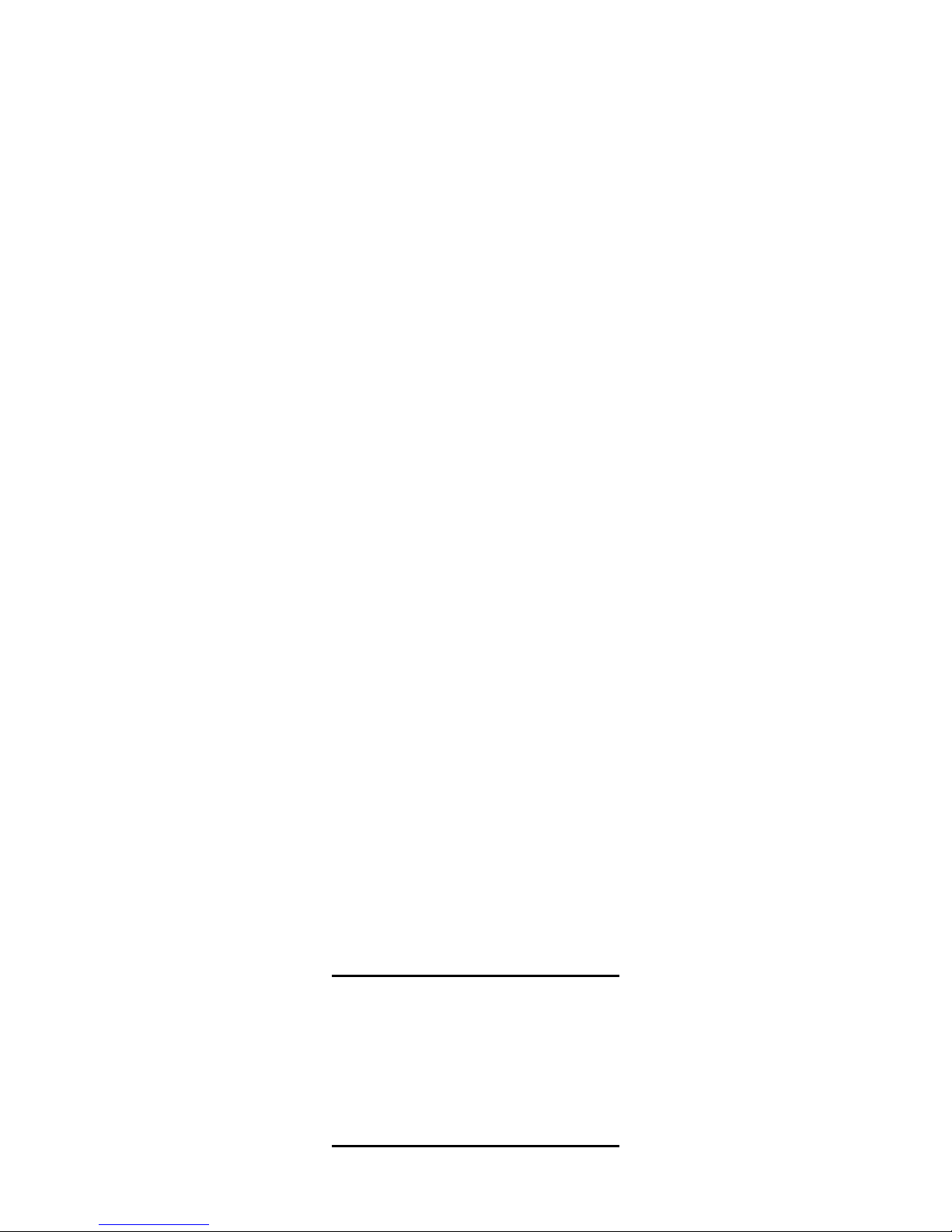
table of
CONTENTS
Introduction ..........................................................................................................3
Lamp Installation..................................................................................................5
AC Power Connection..........................................................................................6
Data Connectio n............. ... .. ............................. ............... ............................. ........7
Rigging...... ... .. ............................. ............... ............................. ............... ...............8
Fixture Settings ....................................................................................................9
Operation ............................................................................................................15
Basic Service ......................................................................................................17
Troubleshooting.................................................................................................21
DMX Protocol.............. ................ ............................ ................ ............................22
Error Messages ..................................................................................................24
PCB Layout........................... .. .. ................................................................. .. .. .. .. .25
Accessories.............................................. .. .. .. ................................ .. .. .. .. .. ..........26
Specifications.....................................................................................................27
©1999 - 2000 Martin Professional A/S, Denmark.
All rights reserved. No part of this manual may be
reproduced, in any form or by any means, without
permission in writing from Martin Professional A/S,
Denmark.
Printed in Denmark.
P/N 35000075, Rev. C.
Page 3
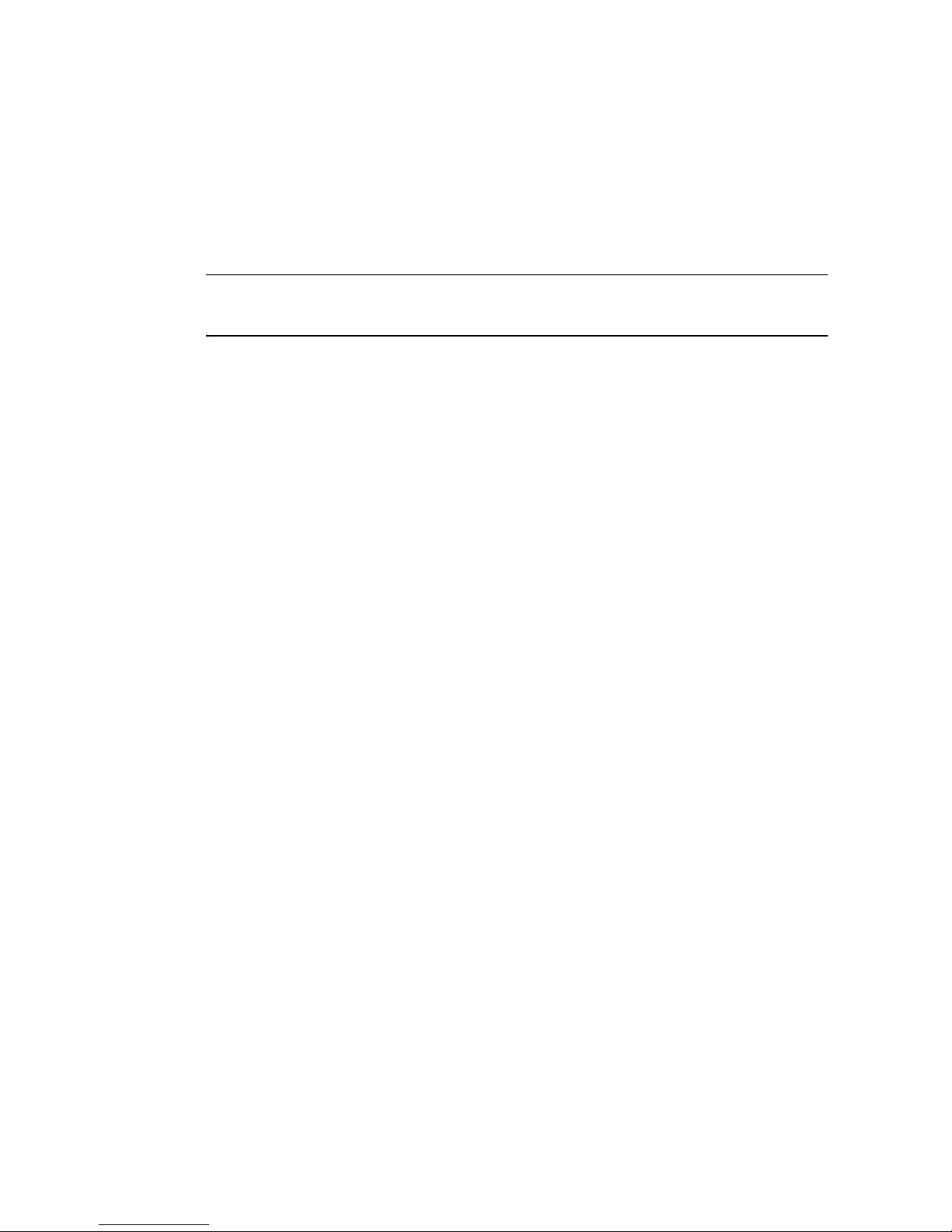
3
Introduction
section 1
INTRODUCTION
Thank you for selecting the Martin MAC 300. The MAC 300 is an automated yoke-mounted Fresnel washlight
employing a 250 wa tt discharge lamp. It prov ides cyan, magenta, an d yellow (CMY) color mi xing, separate color
wheel with 6 replaceable d ichro ic fi lters, variab le fro st, strobe effects, fu ll-range dimm ing, and acc urate 16-b it mov ement. Efficient optics , attractiv e design, mo dular const ruction and nu merous other f eatures make the M AC 300 well
suited for any lighting application calling for color mixing and soft focus in a 250 watt fixture.
MAC 300 safety information
WARNING!
This product is for professional use only. It is not for household use.
This product presents risks of lethal or severe injury due to fire and heat, electric shock, ultraviolet radiation, lamp
explosion, and fal ls. Read this manual before powering or installing the fixture, follow the safety precautions listed
below and observe all warnings in this manual and printed on the fixture. If you have questions about how to operate
the fixture safely, please contact your Martin dealer or call the Martin 24-hour service hotline at +45 70 200 201.
To protect yourself and others from electric shock
• Disconnect the fixture from AC power before removing or installing the lamp, fuses, or any part, and when not in
use.
• Always ground (earth) the fixture electrically.
• Use only a source of AC power that complies with local building and electrica l codes and has both overload and
ground-fault protection.
• Do not expose the fix tu re to ra in or moisture.
• Refer any service operation not des cribed in this manual to a qualified techni cian.
To protect yourself and others from UV radiat ion and lamp explosion
• Never op er a te the fixture with missing or dam aged lenses and/ or covers.
• When replacing the lamp, allow the fixture to cool for at least 5 minutes befo re opening the fixture or removi ng the
lamp. Protect your hands and eyes with gloves and safety glasses.
• Do not stare directly into the light. Never look at an exposed lamp while it is lit.
• Replace the lamp if it becomes defective or worn out, or before usage exceeds 125 percent of the rated average life.
To protect yourself and others from burns and fire
• Never attempt to bypass the thermostatic switch or fuses. Always replace defective fuses with ones of the specified
type and rating.
• Keep all combustible materials (for example fab r ic, wood, paper) at least 0.4 meters (16 inches) away from the fixture. Keep flammable materials well away from the fixture.
• Do not illuminate surfaces within 0.4 meters (16 inches) of the fixture.
• Provide a minimum clearance of 0.1 meters (4 inches) around fans and air vents.
• Never place filters or other materials over the lens.
• The exterior of the fixture can reach temperatures up to 150° C (302° F). Allow the fixture to cool for at least 5 minutes before handling.
• Do not modify the fixture or install other than genuine Martin parts.
• Do not operate the fixture if the ambient temperature (Ta) exceeds 40° C (104° F).
To protect yourself and others from injury due to falls
• When suspending the fixture above ground level, verify that the structure can hold at least 10 times the weight of all
installed devices.
• Verify that all external covers and rigging hardware are securely fasten ed and use an ap proved means of seco nda ry
attachment such as a safety cable.
• Block access below the work area whenever installing or removing the fixture.
Page 4
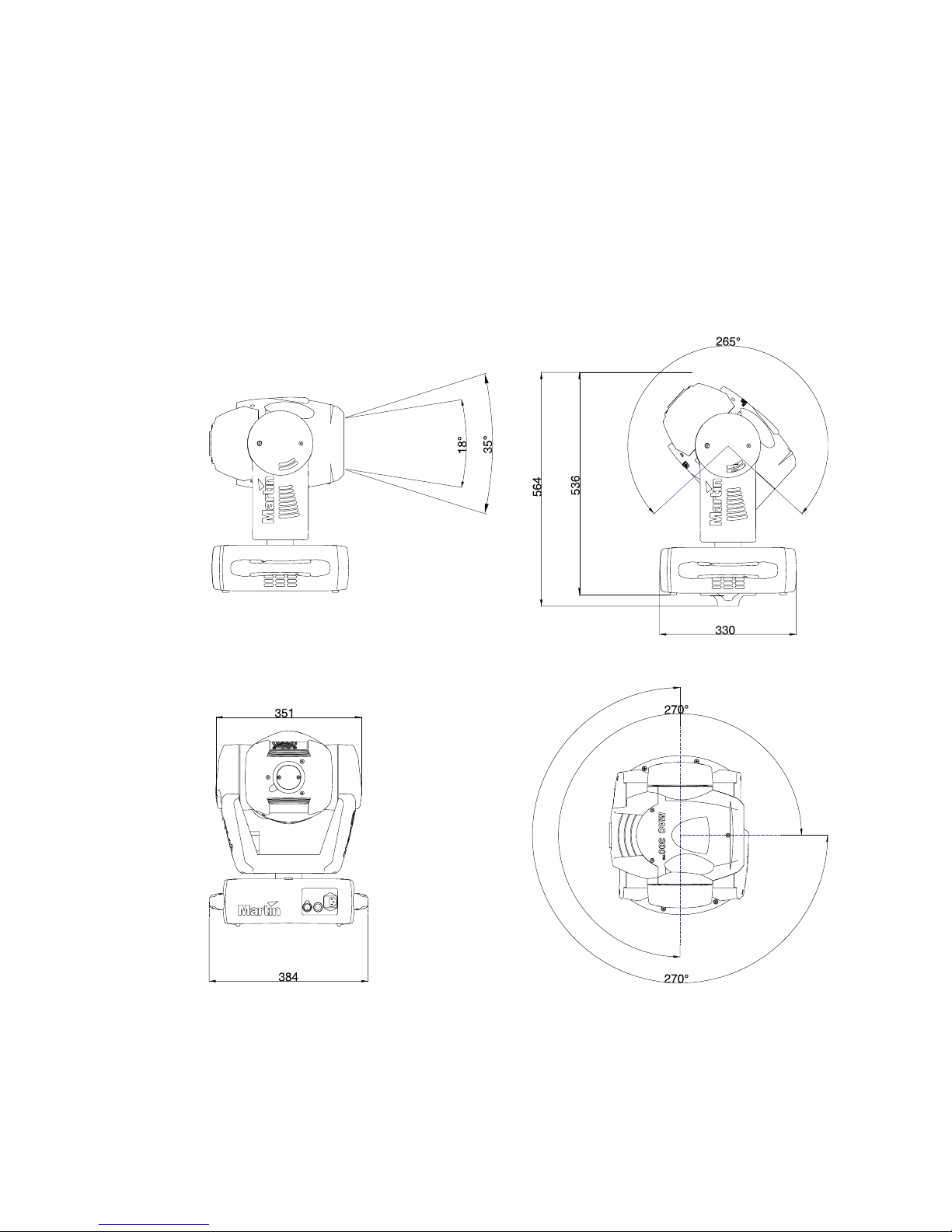
Introduction
4
Unpacking
The MAC 300 comes with:
• 1 1/4-turn clamp mounting bracket
• 1 5-meter, 3-pin shielded XLR control cable
• 1 3-meter, 3-wire IEC power cable
• 1 user manual
The packing material is carefully designed to protect the fixture during shipment - always use it or a custom flight case
to transport the fixture.
Main dimensions
Page 5
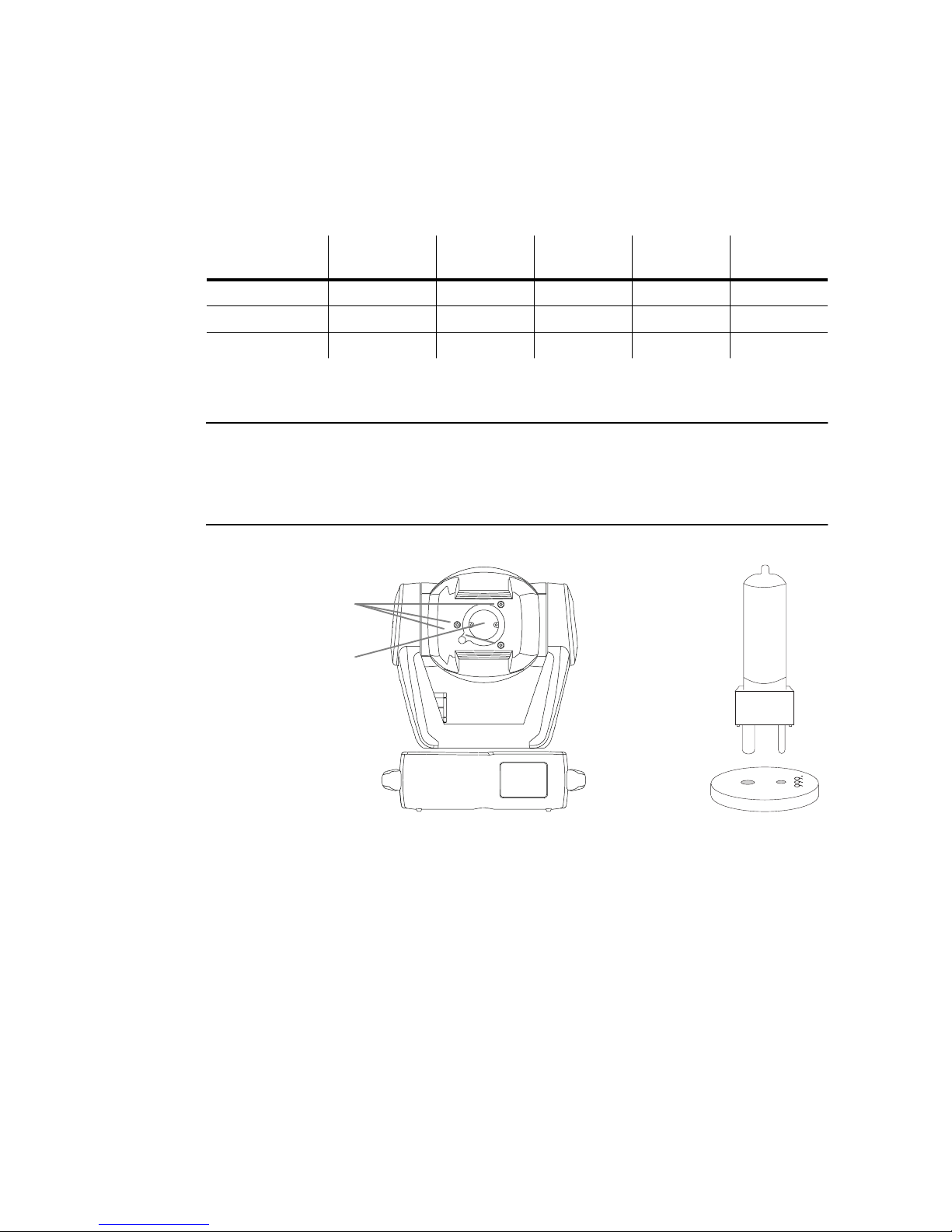
5
Lamp Installation
section 2
LAMP INSTALLATION
This section describes how to install a lamp.
Compatible lamps
The lamps listed in the table below may be used wi th the MAC 30 0. Installing any other lamp may damage the fixture.
Installing or changing the lamp
WARNING!
Always d isconnect the fixture from A C powe r and allo w it to cool be f ore installin g
the lamp. To protect against lamp explosion, allow a hot lamp to cool for at least
5 minutes before removing the lamp socket.
1.
Remove the 2 Phill ips sc re ws fr om the lam p soc k et assem b ly. Pull the lamp and socket out of the h ead.
2.
Remove the old lamp, if any, from the socket.
3. Holding the new lamp by its ceramic base
(do not touch the glass), align the small pin with
the small hole and insert the lamp squarely into the socket. Make sure that the 4 small projections on the base contact the face of the socket.
4.
Clean the glass bulb with the cloth supplied with the lamp, particularly if your fingers touched the
glass. A clean, lint-free cloth wetted with alcohol may also be used.
5.
Gently insert the assembly, making sure the lamp fits through the opening in the reflector.
Replace the 2 screws.
6.
Please see “Optimizing reflector alignment” on page 19 to optimize light output.
Lamp
Replace
before Average life Color Temp. Output P/N
Osram HSD 250 2500 hr. 2000 hr. 6000K 68 lm/W 97010103
Philips MSD 250/2 2200 hr. 2000 hr. 6500K 72 lm/W 97010100
Philips MSD 200 2200 hr. 2000 hr. 5600K 67 lm/W 97010106
Figure 1: Lamp installation
reflector alignment screws
lamp soc ket assembly
Page 6
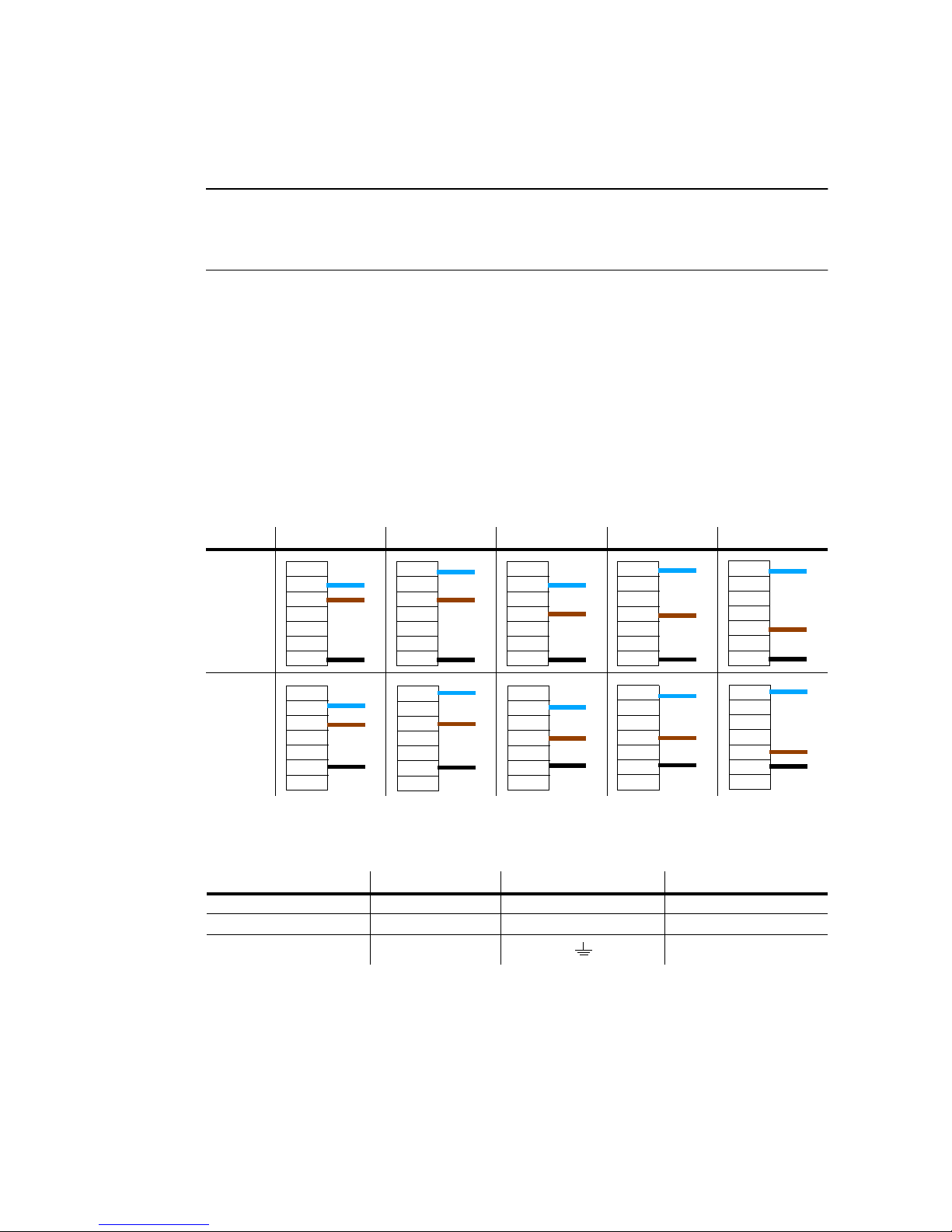
AC Power Connection
6
section 3
AC POWER CONNECTION
This section describes how to ta p the po wer supply fo r local co nditio ns and h ow to wi re the mai ns lead. Do n ot con nect
the MAC 300 to an electrical dimmer system: doing so can damage the electron ics.
WARNING!
For protection from dangerous electric shock, the fixture must be grounded
(earthed). The AC supply shall have overload and ground -fault protection.
Changing voltage and frequency settings
The factory settings are printed on the serial number label under the base. These settings must match the local AC
power supply as closely as possible! Operating at the incorrect power setting can result in poor light output, greatly
reduced lamp life, overheating and/or damage to the fixture.
1.
Disconnect the fixture from AC power. Unscrew and remove the cover from top of the base on the side
closest to the power inlet.
2.
Locate the 7-terminal connection block. Move the wires to the terminals that most closely match
local conditions as shown in Table 1. If the local voltage falls halfway between settings, use the
higher voltage setting. For example, use the 120 V setting if your voltage is 110 V.
3.
Replace the cover.
Wiring the mains lead
1.
Install a grounding-type cord cap on the mains lead. Connect the yellow/green wire to ground (earth),
the brown wire to live (hot), and the blue wire to neutral. Table 2 shows some possible pin identification
schemes; if you have any doubts about proper installation, consult a qualified electrician.
2.
Ver ify that the feed cable is undamaged and rated for the current requirements of all connected
devices.
100 V 120 V 210 V 230 V 250 V
50 Hz
60 Hz
Table 1: Voltage and frequency settings
Wire Pin Marking Screw (US)
brown live “L” yellow or brass
blue neutral “N” silver
yellow/green ground green
Table 2: Cord cap wiring
0 V
20 V
120 V
230 V
250 V
60 Hz
50 Hz
BLUE
BROWN
BLACK
0 V
20 V
120 V
230 V
250 V
60 Hz
50 Hz
BLUE
BROWN
BLACK
0 V
20 V
120 V
230 V
250 V
60 Hz
50 Hz
BLUE
BROWN
BLACK
0 V
20 V
120 V
230 V
250 V
60 Hz
50 Hz
BLUE
BROWN
BLACK
0 V
20 V
120 V
230 V
250 V
60 Hz
50 Hz
BLUE
BROWN
BLACK
0 V
20 V
120 V
230 V
250 V
60 Hz
50 Hz
BLUE
BROWN
BLACK
0 V
20 V
120 V
230 V
250 V
60 Hz
50 Hz
BLUE
BROWN
BLACK
0 V
20 V
120 V
230 V
250 V
60 Hz
50 Hz
BLUE
BROWN
BLACK
0 V
20 V
120 V
230 V
250 V
60 Hz
50 Hz
BLUE
BROWN
BLACK
0 V
20 V
120 V
230 V
250 V
60 Hz
50 Hz
BLUE
BROWN
BLACK
Page 7
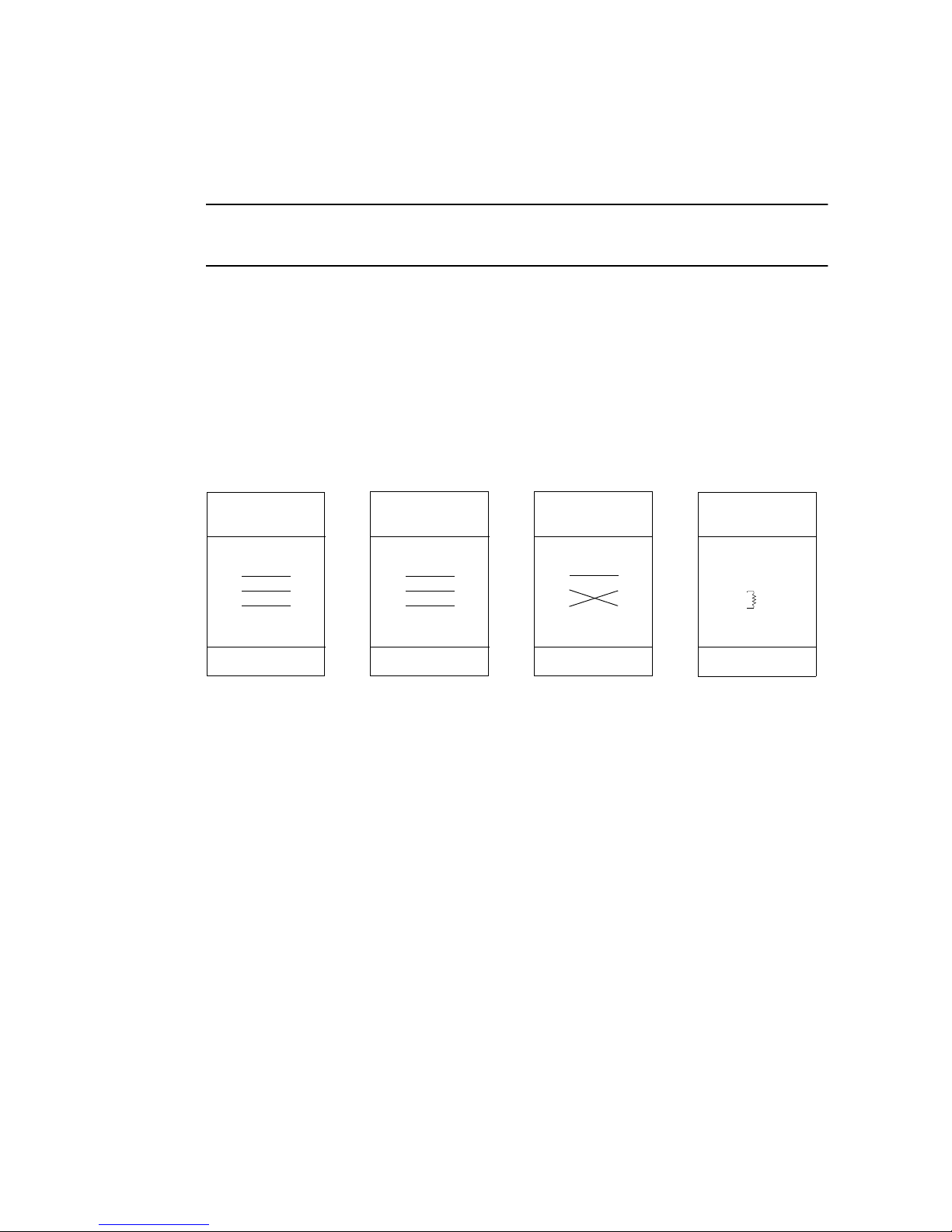
7
Data Connection
section 4
DATA CONNECTION
This section describes how t o connect fixtu res to a control ler. The MAC 300’s 3-pin XLR connectors are configure d
for use with DMX-512 controller s. To reconfigure them for use wi th Martin Protocol controllers, see “Chang ing the
XLR pin-out” on page 19.
XLR PIN-OUT
Pin 1: shield Pin 2: signal - Pin 3: signal +
Recommended cable
Use cable designed for RS-485 devices with low capacitan ce and a charact eristic impeda nce of 85 to 1 50 ohms. The
cable must be electrically shielded and have at least 1 pair of twisted wires. The minimum wire size is 0.2 mm
2
(24
AWG) for runs up to 300 meters (1000 ft.), and 0.322 mm
2
(26 AWG) for runs up 500 meters (1640 ft.).
Adaptors
As many devices have 5- pin connectors and others have 3-pin connectors with reverse d si gnal polarity, adaptor cables
as shown below may be required. Insert a termination plug in the output of the last fixture on the link.
Building the data link
1. DMX controllers:
Connect a data cable to the controller’s data output. If controller has a 5-pin female
socket, use a 5-pin male to 3-pin female adaptor cable (P/N 11820005).
Martin RS-485 protocol controllers
: First, connect a 3-pin “swapper” cable (P/N 11820006) to the
controller’ s d ata out put; the n, conn ect a regu lar data cab le t o the swapper cable. Alternativel y, reconfigure the XLR pin-out as described on page19.
2.
If convenient, you may split the link into branches using a splitter such as the Martin 4-Channel
Opto-Isolated RS-485 Splitter/Amplifier. Do not use a “Y” connector to split the link.
3.
Lead the data cable from the controller to the first fixture. Plug the cable into the fixture’s data
input socket.
4.
Connect the output of the fixture closest to the controller to the input of the next fixture. If connecting to another type of fixture with reversed-polarity (pin 3 cold), insert a swapper cable
between the two fixtures.
5.
Continue connecting fixtures output to input. Up to 32 devices may be connected on a serial link.
If more fixtures are required, use another controller output, if available, or an RS-485 amplifier.
6.
Terminate the link
by inserting a male termination plug (P/N 91613017) into the data output of
the last fixture. A termination plug is simply an XLR connector with a 120 ohm, 0.25 W resistor
soldered across pins 2 and 3. If a splitter is used, each branch of the link must be terminated.
Phase-Reversing
Adaptor
Male Female
1
2
3
1
2
3
3-pin to 3-pin
P/N 11820006
Adaptor
Male Female
1
2
3
4
5
1
2
3
5-pin to 3-pin
P/N 11820005
Adaptor
Male Female
1
2
3
1
2
3
4
5
3-pin to 5-pin
Construct
Figure 2: Cable adaptors and termination
Male
1
2
3
Termination Plug
P/N 91613017
120
Page 8
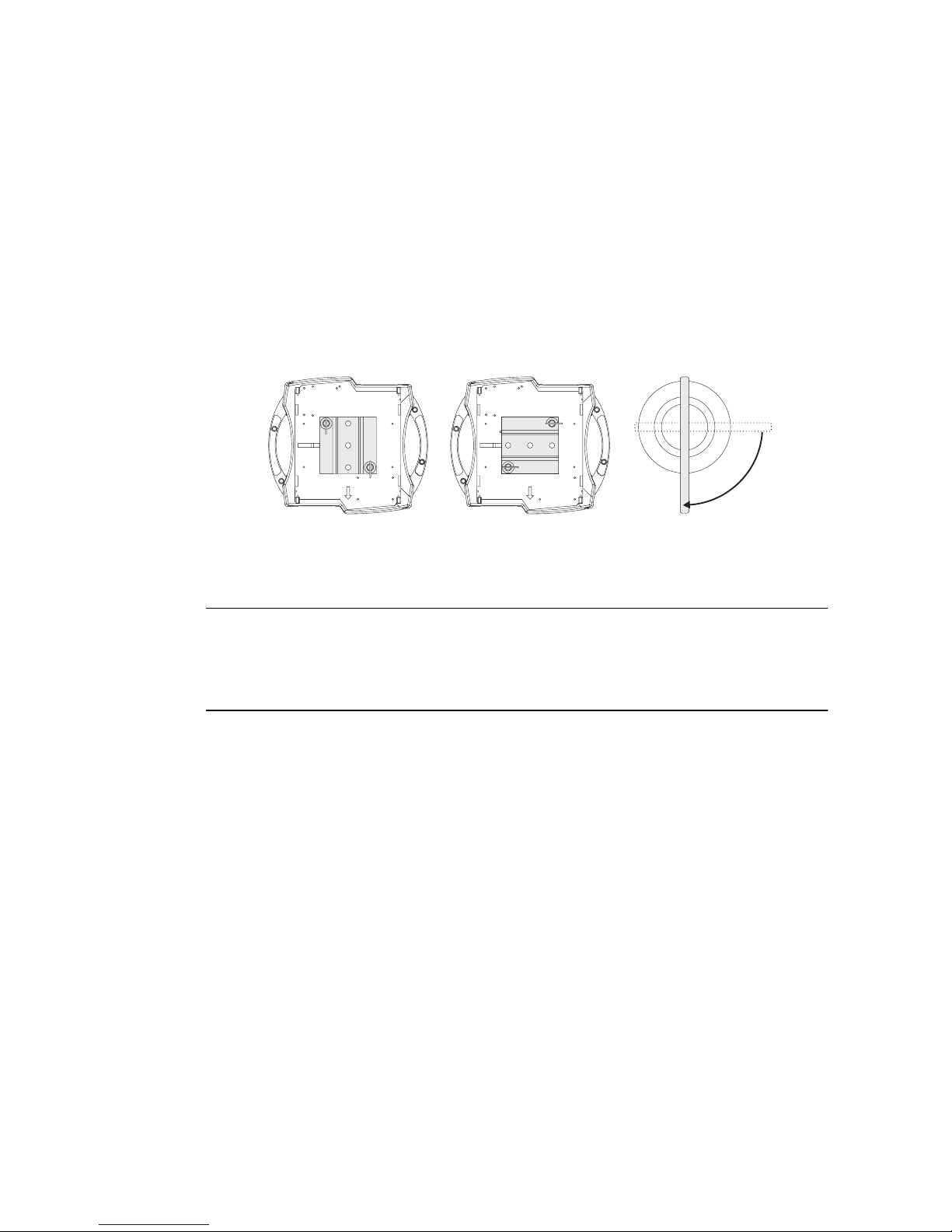
Rigging
8
section 5
RIGGING
This section briefly describes how to install the MAC 300 on a truss.
Location and orientation
The MAC 300 may be installed in any orie n tatio n. It shall be located at least 0.4 meters (16 inches) away from the surface to be illuminated and any combustible materials. The lamp socket at the back of the head reaches temperatures up
to 150° C (302° F): the fixture should not b e located in publicly trafficked areas.
Rigging hardware
The MAC 300 inclu des a clamp m ounting brac ket to whic h 1 or 2 rigg ing clamps ( not include d) can be b olted with
locking 12 mm (1/2 in.) hardware. The clamp bracket fastens to the base with 1/4-turn fasteners. For clamps available
from Martin, see the list of accessories on page 26.
To hang the fixture on a truss
WARNING!
Block access below the work area before proceeding.
Always fasten a safety cable to the reinforced attachment point in the base.
The 1/4-turn fasteners are locked only when turned fully clockwise.
1.
V erify t hat the clam ps are in goo d cond ition and c an bear at l east 10 t imes the w eig ht of th e fixt ure . Bol t
clamps to the bracket with a grade 8.8 (minimum) M12 bolt and lock nut, or as recommended by the
clamp manufacturer, through the 13 mm holes in the clamp mounting bracket.
2.
Align the clamp mounting bracket with any 2 key slots on the base. Insert both locking pins into
the slots and turn both levers a full 1/4 turn clockwise to lock.
3.
Ver ify that the structure can bear at least 10 times the weight of all installed fixtures, clamps,
cables, auxiliary equipment, etc.
4.
Working from a stable platfor m, clamp the fixture to the structure.
5.
Install a safety cable that can bear at least 10 times the weight of the fixture securely to the
structure and anchor the cable to the dedicated attachment point in the base. The attachment
point is designed to fit a carabiner clamp.
Figure 3: Clamp mounting bracket
Page 9
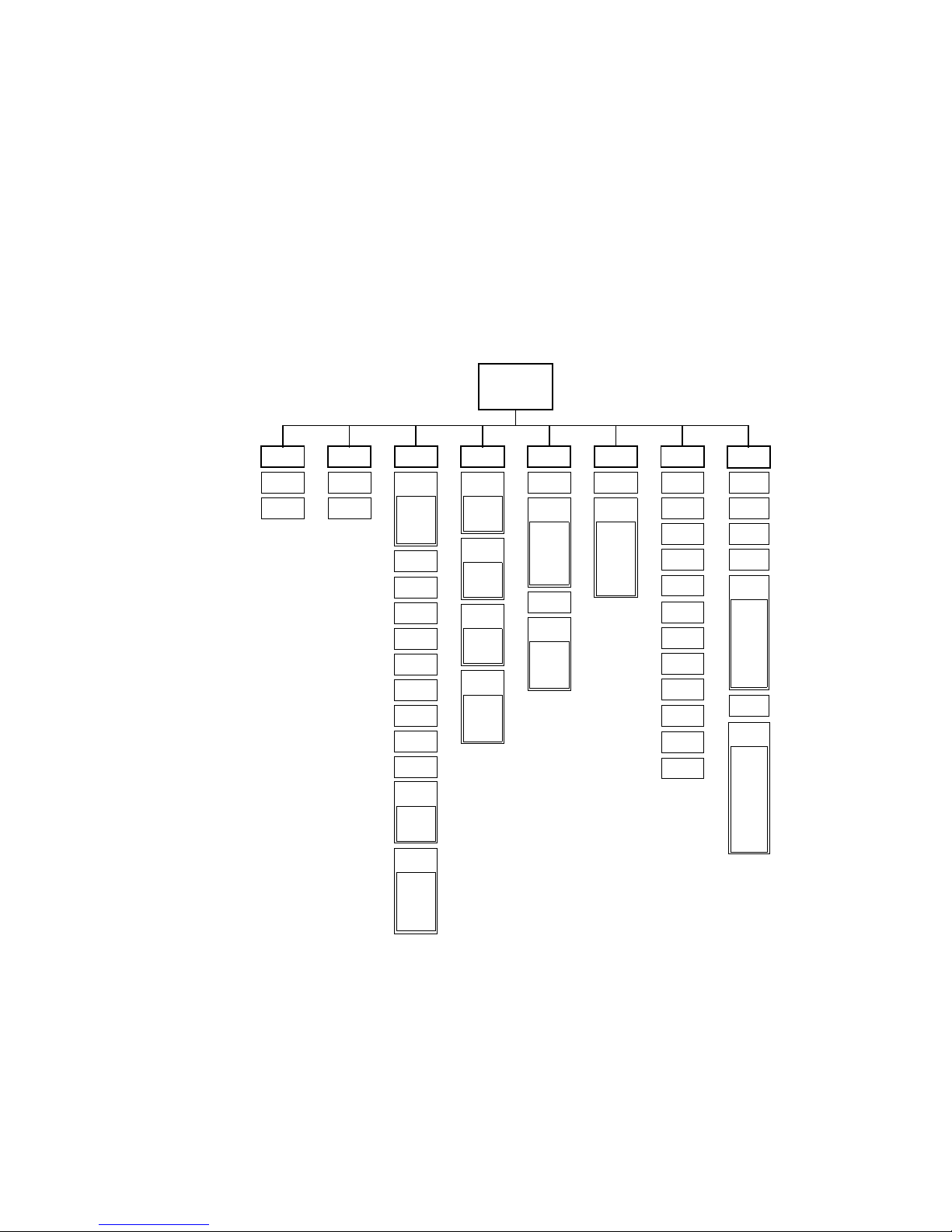
9
Fixture Settings
section 6
FIXTURE SETTINGS
This section describes how to set the address and personalities, read lamp hours, DMX values, and other information;
calibrate effects, control the fixture manually, and run test and demo programs from the 4-digit LED control panel.
Functions that do not require feedback can also be performed remotely via the serial link using the MPBB1 Uploader.
Please refer to the MPBB1 manual.
Menu navigation
The DMX or Martin address, depending on the mode, and any error messages are displayed after the MAC 300 resets.
To enter the menu, press [MENU]. Use the [↑] and [↓] keys to move within the menu . To select a function or submenu,
press [Enter]. To escape, press [MENU].
SWAP
PINV
TINV
PSET
AdJ
CAL
VER
AddR MANTESTPERS
Address/
Messages
DMX
RST
L ON
LOFF
HEAd
PATI
P OF
T OF
C OF
M OF
Y OF
dFOF
d OF
RST
L ON
SHUT
dIM
YEL
LOFF
FROS
PAN
TILT
dISP
ALON
dINT
UPLd
PCb
AUTO
SCUT
dIM
COL
CYAN
MAG
YEL
dEMO
MINP
MAXP
MINT
MAXT
dFSE
FACT
CUS1
CUS2
CUS3
UTIL
dMOd
EFFb
MART
INFO
HRS
TOTL
RSET
DMXL
STCO
SHUT
...
E SP
L HR
TOTL
RSET
L ST
TOTL
RSET
TSEQ
PTSP
MOdE PATI
dLOF
dRES
FEbA
CPU
FEbA
dISP
Figure 4: MAC 300 menu
TRAC
MOdE
CAL
GO
CYAN
MAG
COL
FROS
FACT
ETST
MTST
STST
Page 10

Fixture Settings
1 0
Personality settings
The MAC 300’ s person ality setting s are shown in Table 3; they are described as well in the following sectio n. To select
a personality setting:
1.
Press [Menu] as required to reach the ma in menu. Navigate to
PERS
and press [Enter].
2.
Navigate to the desired setting and press [Enter].
3.
Select the desired option with the arrow keys and press [Enter].
Custom personal ity configurations
Three sets of custom personality configurations can be stored for later recall. To create and use a custom configuration:
1.
Set the personalities as desired.
2.
Navigate to
PERS
/
dFSE
and press [Enter].
3.
Select
CUS1, CUS2
, or
CUS3
and press [Enter].
4.
Select
SAVE
to create a custom configuration or
LOAd
to recall. Press [Enter].
5.
To load the factory default personality settings, navigate to
PERS
/
dFSE
/
FACT
and press
[Enter].
Personality Path Options Effect
(Default setting shaded, * indicates DMX override)
Pan/tilt swap
PATI/SWAP
ON
Map DMX pan control to tilt channel and vice versa.
OFF
Normal pan and tilt control.
Pan inverse
PATI/PINV
ON
Reverse DMX pan control (right Æ left).
OFF
Normal pan control (left
ÆÆÆÆ
right).
Tilt inve rse
PATI/TINV
ON
Reverse DMX tilt control (down Æ up).
OFF
Normal tilt control (up
ÆÆÆÆ
down).
Pan/tilt speed
PTSP
FAST
Optimize movement for speed.*
SLOW
Optimize movement for smoothness.*
DMX lamp off
dLOF
ON
Enable DMX lamp off command.
OFF
Disable DMX lamp off command.*
DMX reset
dRES
ON
Enable DMX reset command.
OFF
Disable DMX reset command.*
Automatic lamp on
ALON
ON
Lamp strikes automatically within 90 seconds of power on.
OFF
Lamp remains off until “lamp on” command is sent.
Display on/off
dISP
ON
Display stays on.
OFF
Display goes out 2 minutes after last key press.
Display intensity
dINT 10-100
Adjust display intensity.
Dimmer mode
dMOd
NORM
Normal dimming.
TUNG
Simulated tungsten dimming.
Shortcuts
SCUT
ON
Color and CMY wheels turn the shortest direction.
*
OFF
Wheels turn same direction.*
Effects feedback
EFFb
ON
Enable feedback on color and CMY wheels.
OFF
Disable feedback on color and CMY wheels.
Tracking algorithm
TRAC/MOdE
MOd1
Absolute delta value algorithm (for most controllers)
MOd2
Real delta value algorithm
Tracking samples
TRAC/CAL 1-10
Tracking samples. Increase if pan/tilt is not smooth.
Table 3: Personality settings
Page 11

11
Fixture Settings
Adjusting the LED display
Invert
T o flip the display ve rtic ally, press the up-arrow [↑] and down-arrow [↓] keys simultaneously.
Adjust int ensity
T o adjust the displa y int ens ity, set
PERS/dINT
to a level between 10 and 100.
Blacko ut
T o bla c ko u t the dis p la y 2 min ut es afte r the las t ke y-press, toggle
PERS/dISP
to
OFF
.
Protocol selection
The MAC 300 can be control led with DM X-51 2 and Mar ti n RS- 485 proto col cont rol ler s. Wh en us ed wit h DMX co ntrollers, there are 4 control protocols to choose from. The control option - DMX mode 1, 2, 3, 4; or Martin - must
match the controller setup.
DMX mode summary
The DMX modes are summarized above. Mode 4 provides full control; it is recommended unless channels are limited.
To select a protocol
Automatic protocol detection
Automatic protocol detection allows the MAC 300 to detect the controller type - DMX-512 or Martin RS485 - and
respond accordingly. If it is a DMX controller, the MAC 300 uses the control option se lected above.
The default setting is
OFF
. To turn it on, navigate to the
PSET
sub menu, select
AUTO
, press [Enter], select ON,
and press [Enter].
123456789
1234567891011123456789101112345678910111213
shutter
dimmer
cyan
magenta
yellow
color wh.
frost
pan coarse
tilt coarse
shutter
dimmer
cyan
magenta
yellow
color wh.
frost
pan coarse
pan fine
tilt coarse
tilt fine
shutter
dimmer
cyan
magenta
yellow
color wh.
frost
pan coarse
tilt coarse
p/t speed
fx speed
shutter
dimmer
cyan
magenta
yellow
color wh.
frost
pan coarse
pan fine
tilt coarse
tilt fine
p/t speed
fx speed
Mode 1
tracking control
8-bit pan/tilt
9 channels
Mode 2
tracking control
16-bit pan/tilt
11 channels
Mode 3
tracking & vector control
8-bit pan/tilt
11 channels
Mode 4
tracking & vector control
16-bit pan/tilt
13 channels
Press To
[Menu] As required Display main menu
[↑], [↓]
As required
Select
PSET
[Enter] Once Display sub menu
[↑], [↓]
As required
Select
MOdE
[Enter] Once Display currently selected control mode
[↑], [↓]
As required
Select protocol (
dMX1, dMX2, dMX3, dMX4, MART)
[Enter] Once
Save setting.
MOdE
is displayed.
[Menu] Once Display main menu
[Menu] Once Display current address
Table 4: Setting a protocol
Page 12

Fixture Settings
1 2
Address selection
The address, also kn own as t he start c hannel, is the first c hannel use d to re ceive i nstructi ons from th e contro ller. The
address set on the fixture must match the address set on the controller.
When selecting DMX addresses, b e su re to allo w the nu mber of c ha nne l s required for the protoc ol . If an y of t he co ntrol channels for one fixture overlap any of the ch annels for another fixt ure, then one of t he fixtures will receive the
wrong instructions and respond incorrectly. Two MAC 300s may share the same address, however, if they are to
respond identically: they will receive the same instructions so individual control will be impossible.
Note: Whether the MAC 300 displays a DMX or Martin address at the to p of the menu depends on the protocol
selected.
To set a DMX address
To set a Mar tin address
The MAC 300 uses 2 Martin RS-485 channels.
Press To
[Menu] As required Display main menu
[↑]
As required
Select
AddR
[Enter] Once Display address sub menu
[↑]
As required
Select
DMX
[Enter] Once Display current DMX address
[↑], [↓]
As required Select desired DMX address
[Enter] Once
Save the ne w addre ss .
DMX
is displayed.
[Menu] Once Display main menu
[Menu] Once
Display current address for the
PSET
setting.
Table 5: Selecting a DMX address
Press To
[Menu] As required Display main menu
[↑]
As required
Select
AddR
[Enter] Once Display address sub menu
[↑]
As required
Select
MART
[Enter] Once Display current Martin address
[↑], [↓]
As required Sel ect desired Martin address
[Enter] Once
Save the ne w addre ss .
MART
is displayed.
[Menu] Once Display main menu
[Menu] Once
Display current address for the
PSET
setting.
Table 6: Selecting a Martin address
Page 13

13
Fixture Settings
Readouts
The MAC 300 has counters to track usage, maintenance intervals, lamp life, etc. One set of counters shows total
(
TOTL
) accumulated usage and canno t be reset. Anoth er set shows usage since the cou nter was reset (
RSET
). To
reset one of these counters, navigate to the readout and press [↑] for 5 seconds.
Hours used
To read the accumulated total number of hours the fixture has been on, navigate to
INFO
/
HRS
/
TOTL
and press
[Enter]. To read the number of hours since the counter was last reset, navigate to
INFO
/
HRS
/
RSET
and press
[Enter]. To reset this counter, navigate to the readout and press [↑] for 5 seconds.
Lamp hours
To read the accumulated total number of lamp hours, navigate to
INFO
/ L HR /
TOTL
and press [Enter]. To read
the number of lamp hours since the counter was last reset, navigate to
INFO
/ L HR /
RSET
and press [Enter]. To
reset this counter when installing a new lamp, navigate to the readout and press [↑] for 5 seconds.
Lamp strikes
To read the accumulated total number of lamp strikes, navigate to
INFO
/ L ST /
TOTL
and press [Enter]. To read
the number of lamp strikes since the cou nt er was last reset, nav iga te to
INFO
/ L ST /
RSET
and press [Enter]. To
reset this counter when installing a new lamp, navigate to the readout and press [↑] for 5 seconds.
Software version
Navigate to the sub menu under
INFO
/
VER
to read the version number of the CPU software (
CPU
), feedback cir-
cuit software (
FEBA
), and display module software (
dISP
).
Utilities
Upload mode
The software upload mode is engaged automatically by the MPBB1 Uploader. Engage upload mode manually only if
automatic upload fails. To do so, navigate to
UTIL
/
UPLd
and press [Enter]. Press [Enter] again when
SURE
is
displayed to confirm, or press [Menu] to escape. See also “Updating software” on page 19.
Demonstration program
The demonstration m enu allo ws you to run a preprogra mmed stand- alone progr am. Befo re running the demo, set the
minimum and maximum pan and tilt positions (
MINP, MAXP, MINT, MAXT
) to a good location for viewing the
effects. Select
GO
and press [Enter] to run the demo. Press [Menu] to stop the pr ogram.
Test programs
Test sequence
Navigate to
TEST
/
TSEQ
and press [Enter] when
RUN
is displayed to perform a general fixture test. Press [Menu]
to stop the program.
DMX log
The DMX log provides a quick way to check if the fixture is receiving DMX instructions correctly. The log displays
the start code (
STCO
), which must be 0, and the DMX values received on each control channel.
To read a value, navigate to
TEST
/
DMXL
and press [Enter]. Scroll to an effect channel and press [Enter] to read
the DMX value receiv ed. Look up the val ue’s function in the DMX protocol to see if it correspo nds to the effect’s
behavior.
Quality control and service tests
The
PCB
and
FACT
menus, under
TEST
, contain tests for factory and service use. The factory effects test
(
TEST
/
FACT
/
ETST
) drives all effects at 10 percent over their maximum speed.
Page 14

Fixture Settings
1 4
Manual control
The manual control menu (
MAN
) permits limited operation from the control panel.
• T o reset the fixture, select
RST
.
• To turn the lamp on or off, select
L ON
or
LoFF
.
• To open, close, and strobe the shu tter at 3 speeds, select
SHUT
.
• To control the dimmer, select
dIM
.
• To move the color wheel to each position and scroll it at 3 speeds, select
COL
.
• To control the CMY mix, select
CYAN, MAG
, and
YEL
.
• To insert the frost filter, select
FROS
.
• To control pan and tilt, select
PAN
and
TILT
.
Adjustment control and calibration
The adjustment menu (
AdJ
) provides the following functions:
• Reset the fixture (
RST
)
• Turn on and off the lamp (
L ON, LoFF
)
• Disable pan/tilt feedback (
FEbA
)
• Control effects in the head (
HEAd
)
• Move the head to the home and extreme positions (
PATI
)
• Calibrate effects (
CAL
)
Head effects adjustment
The head submenu (
AdJ
/
HEAd
) provides manual control when makin g mechanical adjust ments, which must be
performed by a qualified technician. It allows the technician to:
• Open, close, and strobe the dimmer/shutter
• Move the color wheel to the open, sensor, and full color positions
• Move the CMY wheels to the open, sensor, and full positions
• Insert and remove the frost filte r
Calibratio n
The calibration submenu (
AdJ
/
CAL
) allows you to adjust the effects for uniformity between fixtures: it is not a
substitute for mechanical adjustment. To reset all calibrations to their factory defaults, select
dFOF
and press [Enter]
when
SURE
is displayed, or press [MENU] to escape.
1.
Select the effect to calibrate: pan (
P OF
), tilt (T OF), dimmer/shutter (d OF), cyan (
CYOF
), magenta
(
MAOF
), or yellow (
YEOF
).
2.
Calibrate the effect using the arrow keys until it matches the other units. Offsets are adjustable
from 1 to 255.
3.
Press [Enter] to save the calibration.
Page 15

15
Operation
section 7
OPERATION
This section describes the MAC 300’s controllable effects and how personality settings affect their behavio r. Selecting
personalities from the control panel is described in the previous section.
Martin RS-485 control
The MAC 300 will be controllable with the Martin 3032 controller when version 2.07 of the 3032 software is released.
To respond to the controller, either Martin mode must be selected or automatic protocol detection must be enabled.
DMX-512 control
The MAC 300 may be op e r at ed with USITT DMX512 co ntrollers in 4 different modes that mix ve c to r and /o r tr ac k i ng
control with 8-bit or 16-bit pan/tilt resolution in different combinations.
Tracking versus vector control
With tracking control the time it takes an effect to move from one position to another is controlled by programming a
fade time on the controller. The controller divides the move into steps and updates the fixture with small changes at the
rate required to achieve the fade. The MAC 300 fo llows or “trac ks” the changes, and averages them with a digital filter
algorithm to ensure smooth movement at all speeds.
With vector control you set the fade speed on a separate speed channe l. Thi s provi des a way t o fade effec ts with con-
trollers that do not have programmable fade times. With controllers that send slow or irregular tracking updates, vector
control provides smoother movement, particularly at slow speeds.
Tracking control can be enabled in vector mode by setting one or both of the speed channels to “tracking speed.” When
setting a fade speed, though, the controller fade time must be 0, i.e., the position snaps from one value to the next.
Vector control also provides a special “blackout speed” and o verrid e s of th e shortcut and pan/tilt speed personalit y se ttings.
8-bit versus 16-bit pan/tilt resolution
With 8-bit pan/tilt resolution, pan and tilt are divided into 256 equal increments. Finer position control and smoother
movement is provided in the 16-bit modes, which divide pan i nto 40,192 positions and tilt into 39,424 positions.
Controllable effects
All mechanical effects are reset to a home position when the fixture i s powered up and th ey can also be reset fro m the
controller. The DMX Reset function (
PERS/dRES
), when set to off, prevents accidental resets by adding the
requirement that each CMY channel be set to a DMX value from 230 to 232.
An on-the-fly position correction system automatically corrects the position of the CMY wheels and the color wheel.
Though this feature can be disabled by turning Effects Feedback (
PERS/EFFb
) off, doing so is not recommended.
Lamp
With the default setting, the lamp remains off until a “lamp on” command is sent from the controller. Note: A peak of
electric current that can be man y times the operating curren t is drawn for an instant when striking a disc harge lamp.
Striking many lamps at once may cause a voltage drop large enough to prevent lamps from striking or draw enough
current to trip circuit breakers. If sending “lamp on” commands to multiple fixtures, program a sequence that strikes
lamps one at a time at 5 second in tervals.
The MAC 300 automatically strikes the lamp within 90 seconds of being powered on only if the Automatic Lamp On
setting (
PERS/ALON
) is turned on. A delay determined by the fixture address staggers lamp strikes to prevent
excessiv e cu r r e nt dr a w.
The lamp can be turned off from the controller. Note: the lamp cannot be restruck for 8 minutes after being turned off.
Accidental “lamp off” commands can be prevented by turning the DMX Lamp Off setting (
PERS/dLOF
) off.
Page 16

Operation
1 6
Dimmer / shutter
The mechanical dimmer/shut ter system pr ovides full, high-resolu tion dim ming, and ran dom or variabl e strobe effects
up to 14 Hz.
The Dimmer Mode (
PERS
/
dMOd
) setting allows you to sel ect betw een linear o r simulate d tungsten fade curves.
For simulated tungsten dimming, the fade time must be set to 0.
CMY subtractive color mixing
The CMY color mixing system is based on grad uated cya n, magent a, and yello w color fil ters. A contin uous range of
colors may be achieved by varying the amount of each filter from 0 to 100%. Random CMY color mixing at three
speeds can be selected on DMX channel 6.
The Shortcuts setting (
PERS/SCUT
) determines whether or not the CMY wheels always take the shortest path to
the next position; this setting may be o ver ridden on the speed channel in vector mode.
Color
The color wheel provides a 5500 to 2900K color temperature correction (CTC) filter, a UV filter, and 4 saturated dichroic color filters. The filters are replaceable; please see “Changing color filters” on page 18, and additional colors are
available from Martin; please see “Accessories” on page 26.
The wheel can be scrolled continuously - allowing for split color effects - or in steps, and rotated continuously in both
directions at different speeds.
The Shortcuts setting (
PERS/SCUT
) determines whether or not the wheel always takes the shortest path to the
next position; this setting ma y be overridden on the speed ch annel in vector mode. Setting the effects speed to “blackout” causes the shutter to black out the light while the wheel is moving.
Frost
The variable frost filter softens and widens the beam. The beam field angle is 18° with no frost applied and increases to
35° with the frost applied fully.
Pan and tilt
The yoke pans 540° an d th e he a d tilts 2 6 5°. Mo vem en t ma y b e op tim ize d fo r sp eed by settin g the pan/tilt speed setting
(
PERS
/
PTSP
) to
FAST
, or for smoothness by setting it to
SLOW
. This setting may be overridden on the speed
channel in vector mode. Setting the speed to “blackout” causes the shutter to close while the head is moving.
The pan and tilt channels can be inverted and/or swapped in DMX mode with the pan/tilt personality settings (
PERS
/
PATI
).
Page 17

17
Basic Service
section 8
BASIC SERVICE
The MAC 300 operates under challenging conditions presented by heat, humidity, dust, and touring. Excessive dust,
grease, and smoke fluid buildup degrades performance and causes overhe ating and damage that is not covered by the
warranty. The fixture requires regular maintenance to keep performing at its peak. The schedule will depend on the
application and sh ould be d iscussed wit h your Mar tin distr ibutor. Refer any service that you are not qua lified t o perform to a professional technician.
WARNING!
Removing co v er s exposes dangerous live ele ctrical circu its , hot su rfaces, and a
lamp under high pressure. Procedures requiring the removal of any cover shall
be performed by professional users or technicians only. Disconnect the fixture
from AC power and allow it to cool before removing any cover.
Cleaning
Optical components
Use care when cleaning optical components. The surface on dichroic filters is achieved by means of special multi-layer
coatings and even sma ll scrat ches may be visible. Residues f rom cleani ng fluid s can bak e onto com ponents an d ruin
them.
1.
Allow the components to cool completely.
2.
Wash dirty lenses and filters with isopropyl alcohol. A generous amount of regular glass cleaner
may also be used, but no residues may remain.
3.
Rinse with distilled water. Mixing the water with a small amount of wetting agent such as Kodak
Photoflo will help prevent streaking and spotting.
4.
Dry with a clean, soft and lint-free cloth or blow dry with compressed air.
Fans
To maintain adequate cooling it is important that the fans be cleaned of dust and dirt periodically. Use a soft brush, vacuum, or compressed air.
Figure 5: Opening the head (base and yoke not shown)
Page 18

Basic Service
1 8
Changing color filters
Handle color filters by their edges as much as possible and be careful not to chip the edges.
1.
Disconnect the fixture from AC power and allow it to cool.
2.
Remove the top cover from the head as shown in Figure 5.
3.
Rotate the color wheel until the filter is aligned with the access hole in the chassis plate.
4.
Gently tilt the filter out of the clips as shown in Figure 6 and remove.
5.
Installation is the reverse. Turn the filter so that the coated side faces the lamp.
Replacing fuses
Power sup ply f use s
The fuses for each of the 3 low-voltage power supplies are located on th e printed circuit board. If one of the circuit
board LEDs does not light, one of these fuses may be blown.
1.
Disconnect the fixture from AC power. Remove the 2 Philips screw s from the plastic cover on the arm
opposite the side with the visible motor and pull off the cover.
2.
Locate and replace the defective fuse with one of the same rating. The fuses are shown on the
PCB layout diagram; their values are listed on page 27.
3.
Replace the cover before applying power.
Figure 6: Color filter removal and positioning
Uncoated side towards stageCoated side towards lamp
When an object is held up to the coated side there is no
space between the object and its reflection. The back edge
of the filter cannot be seen when looking through the coated
side.
When an object is held up to the uncoated side there is
a space between the object and its reflection. The back
edge of the filter can be seen when looking through the
uncoated side.
Page 19

19
Basic Service
Main fuse
The main fuse holder is built in to the mains input socket. Never replace the fuse with one of a different rating!
1.
Unplug the mains cable from the input socket. Pry open the fuse holder and remove the fuse.
2.
Replace the fuse with one of the same type. The fuse rating is listed on serial number label.
3.
Close the fuse holder and replace the mains cable.
Changing the XLR pin-out
The signal polarity of the XLR connectors can be reversed,
allowing the fixture to be connected directly to those Martin
devices with reversed polarity (pin 3 -). Optionally, a phasereversing cable may be used.
1.
Disconnect the fixture from AC power. Remove the 2
Philips screws from the cover on the arm opposite
the side with the visible motor and pull off the cover.
2.
Position the jumpers on PL 233 and PL 234 for
the desired XLR pin-out as shown.
3.
Replace the cover before applying power.
Optimizing reflector alignment
The MAC 300 reflector is aligned at the factory. Due to differences between lamps, however, fine adjustment may
improve performance.
1.
Strike the lamp and shine the light on a flat surface.
2.
See Figure 1. Center the hot-spot (the brightest part of the beam) by turning the 3 adjustment
screws one at a time with a 3 mm Allen wrench. If there is no hot-spot, adjust the reflector until
the light is even.
3.
To reduce a hot-spot, “push” the reflector out by turning all 3 screws counterclockwise 1/4-turn at
a time until the light is evenly distr ibuted.
4.
If the light is brighter around the edge than it is in the center, or if light output is low, the lamp is
too far back in the reflector. “Pull” the reflector in by turning the screws clockwise 1/4-turn at a
time until the light is bright and evenly distributed.
Updating software
The latest CPU control software for the MAC 300 is available from your Martin dealer and the Martin web site. This
software is uploaded to the MAC 300 using the Martin MPBB1 Uploader. The display module and feedback system
software are not updated this way.
Normal upload
Update software is uploaded usin g a M artin uploader such as the MPBB1. The uploader is connected to th e fixt ure ju st
like a controller. Under normal conditions, software can be installed from a rem ote l oc atio n - the re is n o ne e d to se t t he
MAC 300 to boot mode. Please refer to the uploader manual for further instructions.
Boot mode upload
If the data is corrupted during transmission, a check-sum error (
CSER
) occurs and after 15 seconds the fixture
switches to boot mode (
UPLd
) and is ready for a boot mode upload as described in the uploader manual.
If a software upload is interrupted, the fixture must be turned off for at least 10 seconds before a new upload can be
attempted. When powered on, a check-sum error occurs and the fixture goes into boot mode, ready for a second upload
attempt. Select boot mode upload on the uploader.
If there is no functional softwa re in m e mory, the fixture must be set to boot mode manually. If the control panel works,
select
UPLd
from the
UTIL
menu and confi r m w he n
SURE
is displayed by pressing [ENTER].
DMX pin-out
PL234
PL233
Martin pin-out
PL234
PL233
Figure 7: XLR jumpers
(default)
Page 20

Basic Service
2 0
If the control panel does not work, boot mode can be engaged by
moving jumper PL 121 on the main circ uit board t o pins 1 an d 2 as
follows.
1.
Disconnect the fixture from AC power. Remove the plastic cover from the arm opposite the side with the visible
motor.
2.
Move jumper PL121 to pins 1 and 2 (hard boot setting). See also the diagram on page 25.
3.
Perfor m a boot-mode upload as described in the uploader manual.
4.
Disconnect the fixture from AC power. Move the hard boot jumper back to the normal setting and
replace the cover.
Changing lenses
A wide angle diffusion “lens” is available for the MAC 30 0. The diffuser gives the MAC 300 a 59° beam angle. If the
frost filter is fully applied , th e bea m an gle is 6 7° . Ph oto m e tric da ta fo r thi s op tio n is av ai lab le a t h ttp://www .m art in. dk /
service/Photometrics/MAC300-wide.htm.
The kit may be ordered by P/N 91610016, “Wide angle diffuser lens kit for MAC 300." To change lenses:
1.
Disconnect the fixture from AC power. Remove the top head cover.
2.
From the outside of the bottom head cover, remove the screw that holds the lens in place.
Remove the lens.
3.
Install the new lens in the same position as the old one, in the inside lens slot.
4.
Replace the screw to secure the new lens. Replace the top head cover.
PIN 1
È
PL121 PL121
PIN 1
È
hard boot settingnormal setting
Figure 8: Hard boot jumper
Page 21

21
Troubleshooting
section 9
TROUBLESHOOTING
Problem Probable cause(s) Remedy
One or more of the
fixtures is completely
dead.
No power to fixture.
Check that power is switched on and
cables are plugged in.
Primary fuse blown. Replace fuse.
Secondary fuse(s) blown (located
on PCB inside base).
Check fuses on PCB and replac e.
Fixtures reset correctly
but all respond
erratically or not at all to
the controller.
The controller is not connected. Connect controller.
XLR pin-out of the controller does
not match pin-out of the first fix ture
on the link (i.e. signal is reversed).
Install a phase-reversing cable between
the controller and the first fixture on the
link.
Fixtures reset correctly
but some respond
erratically or not at all to
the controller.
Bad data link connection
Inspect connections and cables. Correct
poor connections. Repair or replace dam-
aged cables.
Data link not terminated wi th
120Ω
termination plug.
Insert termination plug in output jack o f
the last fixture on the link.
Incorrect addressing of the fix-
tures.
Check address and protocol settings.
One of the fixtures is d ef ectiv e a nd
disturbs data transmission on the
link.
Bypass one fixture at a time until normal
operation is regained: unplug both con-
nectors and connect them directly
together. Have the defective fixture ser-
viced by a qualified techni cian.
XLR pin-out on fixtures does not
match (pins 2 and 3 reversed).
Install a phase-reversing cable between
the fixtures or swap pins 2 and 3 in the fix-
ture that behaves erratically.
An effect fails to reset
correctly.
The effect requi res mechanic al
adjustment.
Contact Martin technician for service.
No light and “LERR”
error message
displayed.
The ballast and transformer settings do not match local AC voltage and frequency.
Disconnect fixture. Check ballast and
transformer settings and correct if neces-
sary.
Lamp missing or blown Disconnect fixture and replace lamp.
Lamp cuts out
intermittently.
Fixture is too hot.
Allow fixture to cool.
Reduce ambient room temperature.
Recalibrate temperature sensors.
The ballast and transformer set-
tings do not match local AC voltage and frequency.
Check ballast and transformer settings
and correct if necessary.
Table 7: Troubleshooting
Page 22

DMX Protocol
2 2
appendix a
DMX PROTOCOL
DMX1 DMX2 DMX3 DMX4 Value Percent Function
Start code = 0
1
Note: To override (DMX) Reset or Lamp
Off = OFF, set all 3 CMY channels to a
value from 230 to 232.
0 - 19
20 - 49
50 - 72
73 - 79
80 - 99
100 - 119
120 - 127
128 - 147
148 - 167
168 - 187
188 - 190
191 - 193
194 - 196
197 - 199
200 - 202
203 - 207
208 - 217
218 - 227
228 - 237
238 - 247
248 - 255
0 - 7
8 - 19
20 - 28
29 - 31
31 - 39
39 - 47
47 - 50
50 - 58
58 - 65
66 - 73
74 - 75
75 - 76
76 - 77
77 - 78
78 - 79
80 - 81
82 - 85
85 - 89
89 - 93
93 - 97
97 - 100
Shutter , Str o be, Reset, Lamp On/Off
Shutter closed
Open
Strobe, fast to slow
Open
Opening pulse, fast to slow
Closing pulse, fast to slow
Open
Random strobe, fast
Random strobe, medium
Random strobe, slow
Open
Random opening pulse, fast
Random opening pulse, slow
Random closing pulse, fast
Random closing pulse, slow
Open
Reset, see note
Open
Lamp on
Open
Lamp off: time > 5 seconds, see note
2 0 - 255 0 - 100
Dimmer
Closed to open
3 0 - 255 0 - 100
Cyan
White to full cyan
4 0 - 255 0 - 100
Magenta
White to full magenta
5 0 - 255 0 - 100
Yellow
White to full yellow
6
0 - 179
0
26
52
78
104
130
156
180 - 183
184 - 187
188 - 191
192 - 195
196 - 199
200 - 203
204 - 207
208 - 226
227 - 245
246 - 248
249 - 251
252 - 255
0 - 70
0
10
20
31
41
51
61
71 - 72
72 - 73
74 - 75
75 - 76
77 - 78
78 - 80
80 - 81
82 - 88
89 - 96
96 - 97
98 - 98
99 - 100
Color
Continuous scroll
White
CTC 5500-2900K
Pink 312
UV
Red 308
Green 206
Blue 108
Stepped scroll
Blue 108
Green 206
Red 308
UV
Pink 312
CTC 5500-2900K
White
Continuous rotation
CW, fast to slow
CCW, slow to fast
Random CMY color
Fast
Medium
Slow
Page 23

23
DMX Protocol
7 0 - 255 0 - 100
Frost
Open (off) to full
8 0 - 255 0 - 100
Pan
Left to right (128 = neutral)
- 9 - 9 0 - 255 0 - 100
Pan Fine (LSB)
Left to right (128 = neutral)
9109100 - 2550 - 100
Tilt
Up to down (128 = neutral)
- 11 - 11 0 - 255 0 - 100
Tilt Fine (LSB)
Up to down (128 = neutral)
- - 10 12
0 - 2
3 - 245
246 - 248
249 - 251
252 - 255
0 - 1
1 - 96
96 - 97
98 - 98
99 - 100
Pan/Tilt Speed
Tracking control
Vector speed, fast to slow
Tracking, PTSP SLOW (override FAST)
Tracking, PTSP FAST (override SLOW)
Blackout while moving
- - 11 13
0 - 2
3 - 245
246 - 248
249 - 251
252 - 255
0 - 2
3 - 245
246 - 248
249 - 251
252 - 255
0 - 2
3 - 251
252 - 255
0 - 1
1 - 96
96 - 97
98 - 98
99 - 100
0 - 1
1 - 96
96 - 97
98 - 98
99 - 100
0 - 1
1 - 98
99 - 100
Effects Speed
Dimmer, CMY filters
Tracking control
Vector speed, fast to slow
Tracking, SCUT OFF (overrides ON)
Tracking, SCUT ON (overrides OFF)
Vector speed, fast
Color wheel
Tracking control
Vector speed, fast to slow
Tracking, SCUT OFF (overrides ON)
Tracking, SCUT ON (overrides OFF)
Blackout while moving
Frost
Tracking control
Vector speed, fast to slow
Vector speed, fast
DMX1 DMX2 DMX3 DMX4 Value Percent Function
Page 24

Error Mess age s
2 4
appendix b
ERROR MESSAGES
Display readout Appears if... What to do
AUTO (Automatic protocol detection error)
... automatic protocol detection is
enabled and there is no control input.
• Verify that controller is connected
properly and sending data.
LERR (Lamp error) ... the lamp doesn’t ignite within 10
minutes of receiving the ‘Lamp ON’
command.
• Check the lamp
• Check voltage and frequency settings
MERR (Memory error) ... the EEPROM memory cannot be
read.
• Contact service technician.
CSER (Check-sum error) ...a software upload is unsuccessful. • Reload software, see page 19.
**** ... there is no communication between
the control panel and motherboard.
This appears briefly when switching on
the fixture.
• Check fuses.
• Check cable between control panel
and motherboard.
• Reinstall software.
• Contact service technician.
ShER (Short error) ... the fixture detects the lamp is ON
but no ‘Lamp ON’ command has been
received. This can occur if the lamp
relay is stuck.
• The fixture may be operated but
remote lamp on/off may be effected.
• Contact service technician.
Hot (Hot lamp) ... you attempt to strike the lamp within
8 minutes after having switched it off.
The fixture will store the ‘Lamp ON’
instruction and strike the lamp once the
8 minutes period has elapsed.
• Wait until the lamp strikes.
FbEP (Feedback error pan)
FbET (Feedback error tilt)
FbER (Feedback error pan/tilt)
...pan (FbEp), tilt (FbET) or both
(FbER) feedback circuits are malfunctioning.
• The fixture will still operate, though
with reduced maximum speed to prevent the fixture from losing track of its
position.
• Contact service technician.
PAER (Pan time-out)
TIER (Tilt time-out)
...the pan or tilt indexing circuit is malfunctioning.
• After the time-out the fixture will work
normally.
• Contact service technician.
COER (Color wheel time-out)
CYER (Cyan wheel time-out)
MAER (Magenta wheel time-out)
YEER (Yellow wheel time-out)
...the magnetic-indexing circuit malfunctions or the effect wheel is misaligned.
• After the time-out, the effect in question stops in a random position.
• Contact service technician.
Page 25

25
PCB Layout
appendix c
PCB LAYOUT
Hard boot
jumper
XLR jumper
Fan
Switch
Color
wheel
Cyan
Magenta
Yellow
Dimmer
Frost
Pan
Tilt
Hall sensor
Link
Light sensor
AC input
Fan
Opto1
Opto2
Display
Brown
Red
Page 26

Accessories
2 6
appendix d
ACCESSORIES
• Wide angle diffuser lens: ..........................................................................................................................91610016
• Flight case, 4 x MAC 25 0/3 0 0:......... .........................................................................................................91510005
• Flight case, 2 x MAC 25 0/3 0 0:......... .........................................................................................................91510004
• MPBB1 Uploader:............................ ... ......................................................................................................90758410
• G-clamp: ................................................................................................................................................... 91602003
• Half-coupler clamp: ................................ ... .... ...........................................................................................91602005
Color filte rs
Filter P/N Filter P/N
Blue 101 46404301 Purple 502 46404314
Blue 102 46404326 Purple 509 46404338
Blue 103 46404327 Red 301 46404315
Blue 104 46404302 Red 304 46404339
Blue 105 46404328 Red 305 46404340
Blue 106 46404303 Red 308 46404316
Blue 107 46404325 Red 309 46404341
Blue 108 46404320 Yellow 601 46404317
Blue 111 46404304 Yellow 602 46404342
Cyan 401 46404305 Yellow 603 46404318
CTC 5500-2900K 46404306 Yellow 604 46404319
CTC 5500-3400K 46404324 Green 201 46 404329
CTC 5500-4200K 46404307 Green 202 46 404310
CTC 3200-5600K 46404308 Green 203 46 404330
CTC 3200-4100K 46404309 Green 204 46 404321
Magenta 501 46404333 Green 205 46 404331
Magenta 504 46404334 Green 206 46 404311
Magenta 505 46404335 Green 208 46 404332
Magenta 507 46404312 Orange 302 46404322
Pink 303 46404336 Orange 306 46404323
Pink 307 46404337 1/2 Minus Green 46404343
Pink 312 46404313 UV-transmitter 46404344
Page 27

27
Specifications
appendix e
SPECIFICATIONS
Physical
• Length....................................... ....................................................................................................330 mm (13.0 in.)
• Width............................................................................................................................................384 mm (15.1 in.)
• Maximum height (full tilt)............................................................................................................536 mm (21.1 in.)
• Approximate weight........................................................................................................................... 21 kg (46 lbs)
Compatible lamps
• Osram HSD 250...................................................................................................2000 hr., 6000K, 250 W, 68 lm/W
• Philips MSD 250/2..............................................................................................2000 hr., 6500K, 250 W, 68 lm/W
• Philips MSD 200.................................................................................................2000 hr., 5600K, 200 W, 66 lm/W
Perf orm anc e
• Light output (MSD 250/2, no effects applied).......................................................................................4765 lumens
Thermal
• Maximum ambient temperature (Ta) ................................................................................................. 40° C (104° F)
• Maximum lamp-socket temperature ............................................................................................... 150° C (302° F)
• Maximum shell surface temperature ................................................................................................ 90° C (194° F)
Control and programming
• Data pin-out............................................................................................... pin 1 shield, pin 2 cold (-), pin 3 hot (+)
• Receiver ..................................................................................................................................Opto-isolated RS-485
• Protocols................................................................................................. USITT DMX-512 (1990), Martin RS-485
• DMX Channels...................... ... .... .... ............................................... ... .... .... ......................................................9 - 13
Connections
• AC input........... .............................................................................................. .... .... ... ........ 3-pr ong IEC male socket
• Data input................................................................................................................ locking 3-pin XLR male socket
• Data output...........................................................................................................locking 3-pin XLR female socket
Fuses
• Fuse 01 (primary)........................................... .... ... .... ............................................... .... ... ..6.3 A / 250 V time-delay
• Fuse F601 ................................ ................................................ ... .... ... ...............................5.0 A / 250 V time-delay
• Fuse F602 .......................... ............................................... .... .... ... ......................................4.0 A / 250 V time-delay
• Fuse F603 .......................... ............................................... .... .... ... .................................. 0.315 A / 250 V time-delay
Design standards
• Canadian safety..........................................................................................................................CSA C22.2 NO 166
• EU EMC.........................................................................................................................EN 50 081-1, EN 50 082-1
• EU safety.....................................................................................................................EN 60598-1, E N 60598-2-17
• US safety................. .... ............................................... .... ... .... .......................................................... ..ANSI/UL 1573
Installation
• Orientation........................................... .......................... ................................................................................ ...... any
• Minimum distance to combustible materials...................................................................................... 0.4 m (16 in.)
• Minimum distance to illuminated surfaces......................................................................................... 0.4 m (16 in.)
• Minimum clearance around fans and air vents...................................................................................... 0.1 m (4 in.)
Page 28

B
fast slowT
P
AN/TILT SPEED
2
10 20 30 40 50 60 70 80 90
closed open
S
TROBE
R
ANDOM STROBE
med slow
R
ESET
L
AMP
O
N
S
HUTTER
fast
L
AMP
OFF*
←
*
> 5 sec.
M
ODE
T
E
FFECTS SPEED
D
IMMER
closed open
full
F
ROST
P
AN
T
ILT FINE
(LSB)
up down
fdimmer, CMY
←
color wheel
←
«·»
T
PAN F
INE
(LSB)
left right
T
ILT
1
3
4
5
7
8
99
991010
-1111
10 12
11 13
--
3142
MAC 300 DMX Protocol
Start code = 0
Implemented from CPU software version 0.1
* Set CMY from 230 to 232 to override disabled function.
T = tracking mode (0-2 & 246-251)
S = normal PTSP or shortcuts off (246-248)
F = fast PTSP or shortcuts on (249 -251)
«·»
= blackout speed (252-255)
←
=
variable speed, points to fa s t
25 50 75 100 125 150 175 200 225 250
L
I
G
H
T
P
/
T
S
P
E
E
D
-
TST
F
TST
F
TST
F
«·»
O
PEN
O
PEN
O
PEN
O
PEN
M
AGENTA
0% 100%
C
YAN
0% 100%
Y
ELLOW
0% 100%
RND.
CMY
C
ONTINUOUS COLOR SCROLL
S
TEPPED SCROLLCONTINUOUS ROTATION
cw
←
ccw
→
G
(26) CTC
6
off
25 50 75 100 125 150 175 200 225 250
25 50 75 100 125 150 175 200 225 250
fms
10 20 30 40 50 60 70 80 90
10 20 30 40 50 60 70 80 90
C
O
L
O
R
*
*
*
(0) white
left
up
right
down
RUVPKCTW
(52) pink (78) UV (104) red (130) green (156) blue
frost
←
T f
120°130° 90°100° 70°80° 60° 30° 10°40° 20°10° 40°30° 80°50° 90° 120°100°0° 130°60° 70° 110°20°50°110°
B
M
90° 120° 150° 210° 240°180°240° 180°210° 150° 120° 60° 30°90° 60° 0° 30°
Page 29

Page 30

Unit C6, Hastingwood Trading Estate
35, Harbet Road, London, N18 3HU
Phone 020 8803 7400 email office@gradav.co.uk
FAX 020 8803 5060 Web www.gradav.co.uk
