Page 1
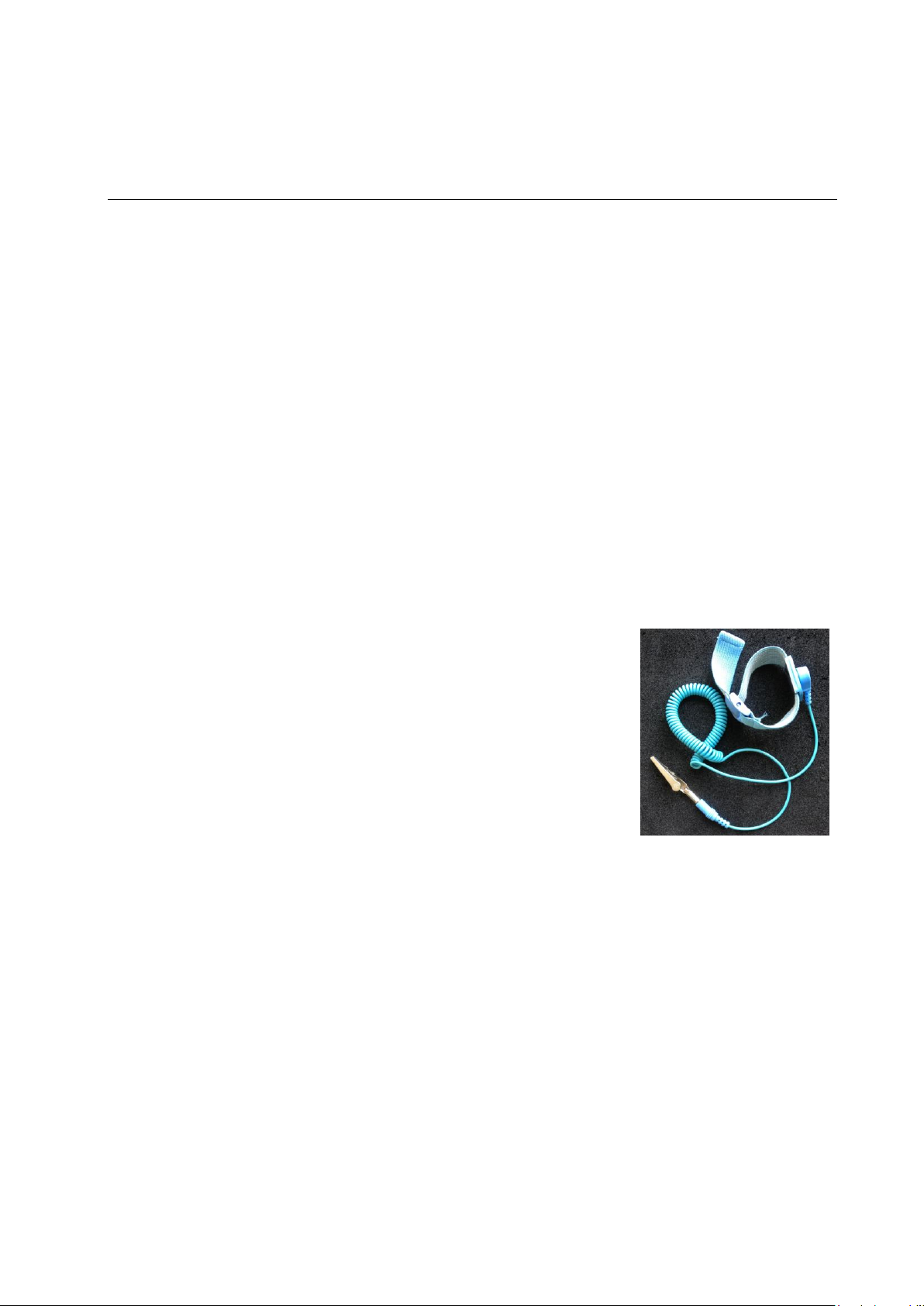
M6™ Controller
Power cycle reliability improvement
Symptom
In some M6TM controllers, the mainboard may not start-up while all other parts of the controller
are powered-up normally.
Solution
Jumper J_ATXCTL1 must be set from position 1-2 to position 2-3.
Anti-Static Precautions
Important! Static electricity can destroy electronic
components. Follow these ESD precautions to prevent damage
to the product and injury to the user.
Carry out the service at an anti-static workstation.
Wear a grounded anti-static wristband.
Touch a grounded conductor every few minutes to discharge any
static buildup.
Hold components by their edges only. Do not touch the surfaces or
any of the contacts of the PCBs.
Page 2

Setting jumper J_ATXCTL1
1. Switch the controller OFF and
disconnect the power cable from the
controller.
2. Open the right back cover of the
controller (seen from the back of the
controller): unscrew 5 screws (Use a
torx T-10)
3. Slide the cover plate from the
controller
www.martin.com • Olof Palmes Allé 18 • DK-8200 Aarhus N • Denmark
Tel. (+45) 8740 0000 • Fax (+45) 8740 0010
Page 3

4. Locate Jumper “J_ATXCTL1” on
the mainboard (see arrow).
www.martin.com • Olof Palmes Allé 18 • DK-8200 Aarhus N • Denmark
Tel. (+45) 8740 0000 • Fax (+45) 8740 0010
Page 4

5. Jumper is in position 1-2. Set
jumper to position 2-3.
6. Connect power to the controller
and switch ON.
7. If the mainboard doesn’t power up,
press the power-on switch on the
mainboard (to the right of the
jumper).
8. Wait until the menu appears on the
screen, and power-off (mains
switch on the front).
9. Power-on again (mains switch on
the front). The mainboard should
now start automatically.
10. Power-off again and close the
controller.
www.martin.com • Olof Palmes Allé 18 • DK-8200 Aarhus N • Denmark
Tel. (+45) 8740 0000 • Fax (+45) 8740 0010
