Page 1
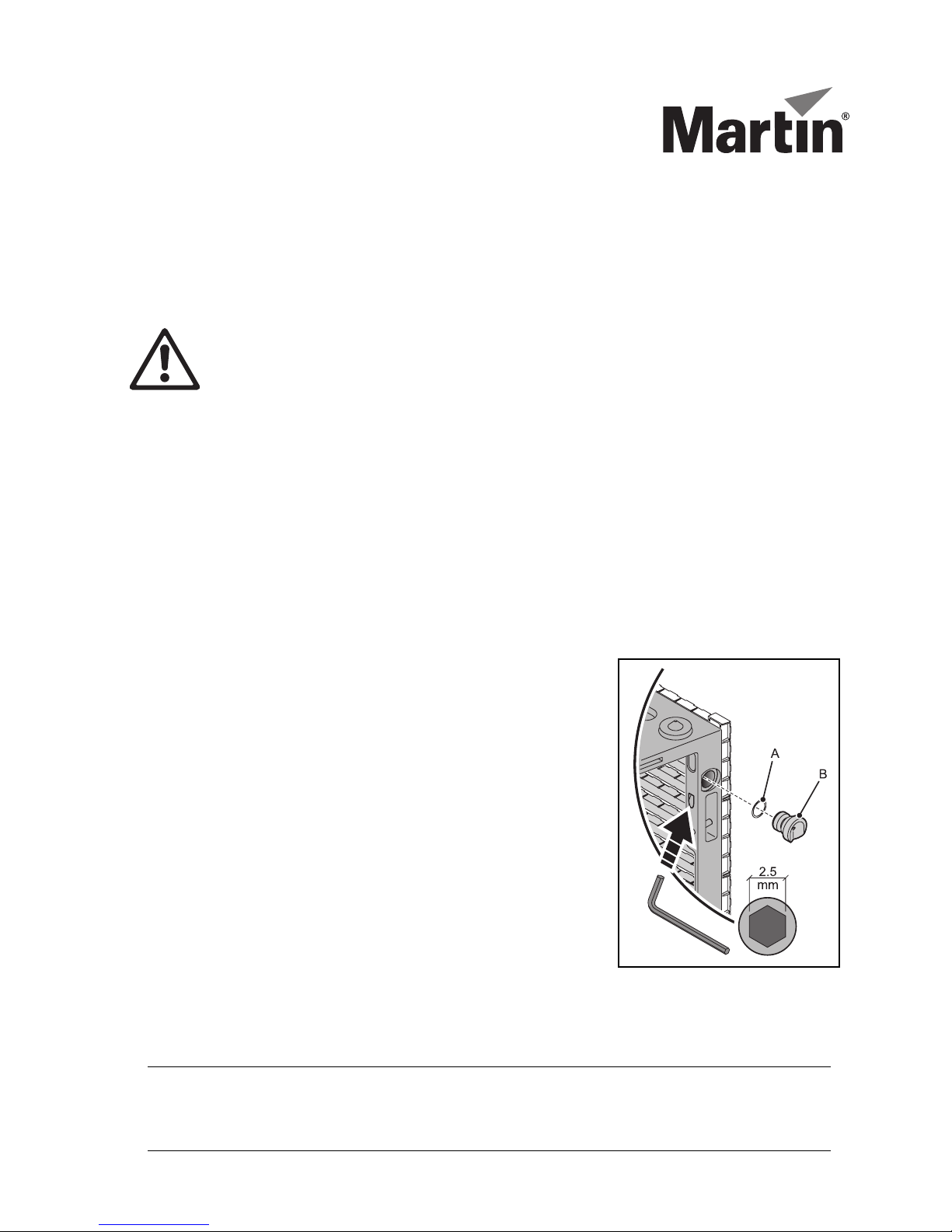
EC Series Curving Kit
Installation Guide
WARNING! Before installing an EC Series™ Curving Kit, Read “Safety Information” on page 3 of the EC
Series Safety and Installation Guide supplied with EC Series flightcases and available for download
free of charge from the Support pages for the products in the EC Series on www.martin.com.
WARNING! The safety and suitability of lifting equipment, installation location, anchoring method,
mounting hardware, suspension structures and electrical installation is the responsibility of the
installer. All local safety regulations and legal requirements must be observed when installing and
connecting the EC Series Headers.
WARNING! Installation must be carried out by qualified professionals only. Contact your Martin™
supplier for assistance if you have any questions about how to install this product safely.
EC Series Headers and panels can be attached horizontally at up to +/- 20° angles to form a convex or concave
wall using the EC Series Curving Kit (P/N 90354270).
Unpacking
The EC Series Curving Kit is supplied in a cardboard box. Curving Kit components can be stored in an EC
Series 8-unit Flightcase. Each kit contains:
• 50 x EC Series Curving Plate Locking Thumbwheels
• 50 x locknuts for thumbwheels
• 25 x EC Series Curving Plates (‘Bananas’)
• 1 x EC Series Curving Kit Installation & Safety Guide
Side-to-side attachment in a curved wall
To install panels in a curved configuration:
1. See Figure 1. Unscrew the 2.5 mm Allen bolts shown and
remove the straight side-to-side alignment cones B and
washers A close to the top and to the bottom of one side of
each panel. Store all components for possible re-use.
2. Remove the similar alignment cones from the Headers.
3. Suspend the panels vertically as described in the EC Series
user manual.
©2010-2011 Martin Professional A/S. Information subject to change without notice. Martin Professional A/S and all affiliated companies disclaim liability
for any injury, damage, direct or indirect loss, consequential or economic loss or any other loss occasioned by the use of, inability to use or reliance on
the information contained in this manual. The Martin logo, the Martin name and all other trademarks in this document pertaining to services or products
by Martin Professional A/S or its affiliates and subsidiaries are trademarks owned or licensed by Martin Professional A/S or its affiliates or subsidiaries.
P/N 35000612, Rev. E
Figure 1: Removing side-to-side
alignment cones
Page 2

4. See Figure 2. Install the thumbwheels A
supplied in the kit on the top and bottom
profiles of each panel, using the
supplied locknuts to secure them in
place so that they will not drop out of
the panel if loosened too much.
5. Insert two curved plates (or ‘bananas’)
B supplied in the kit in their slots on the
top and bottom profiles. Once the
correct angle is obtained, lock the
columns by tightening thumbwheels A.
6. Install curving plates using the same
method in the slots in the bottom profile
of the Headers.
7. When the installation is disassembled,
the thumbwheels A can be tightened
and left in position but remove the ‘bananas’ B and store them safely in the flightcase for possible
re-use.
8. Reinstall the alignment cones (see Figure 1) on the sides of panels and Headers before installing panels
in a flat wall.
All EC Series and P3 system controller user documentation is available for download free of charge from
the Product Support area at www.martin.com.
Figure 2: Locking panel angles in a curved array
www.martin.com • Olof Palmes Allé 18 • 8200 Aarhus N • Denmark
Tel: +45 8740 0000 • Fax +45 8740 0010
