Page 1

martinarchitectural
l
Cyclo 04 DMX
user manua
Page 2
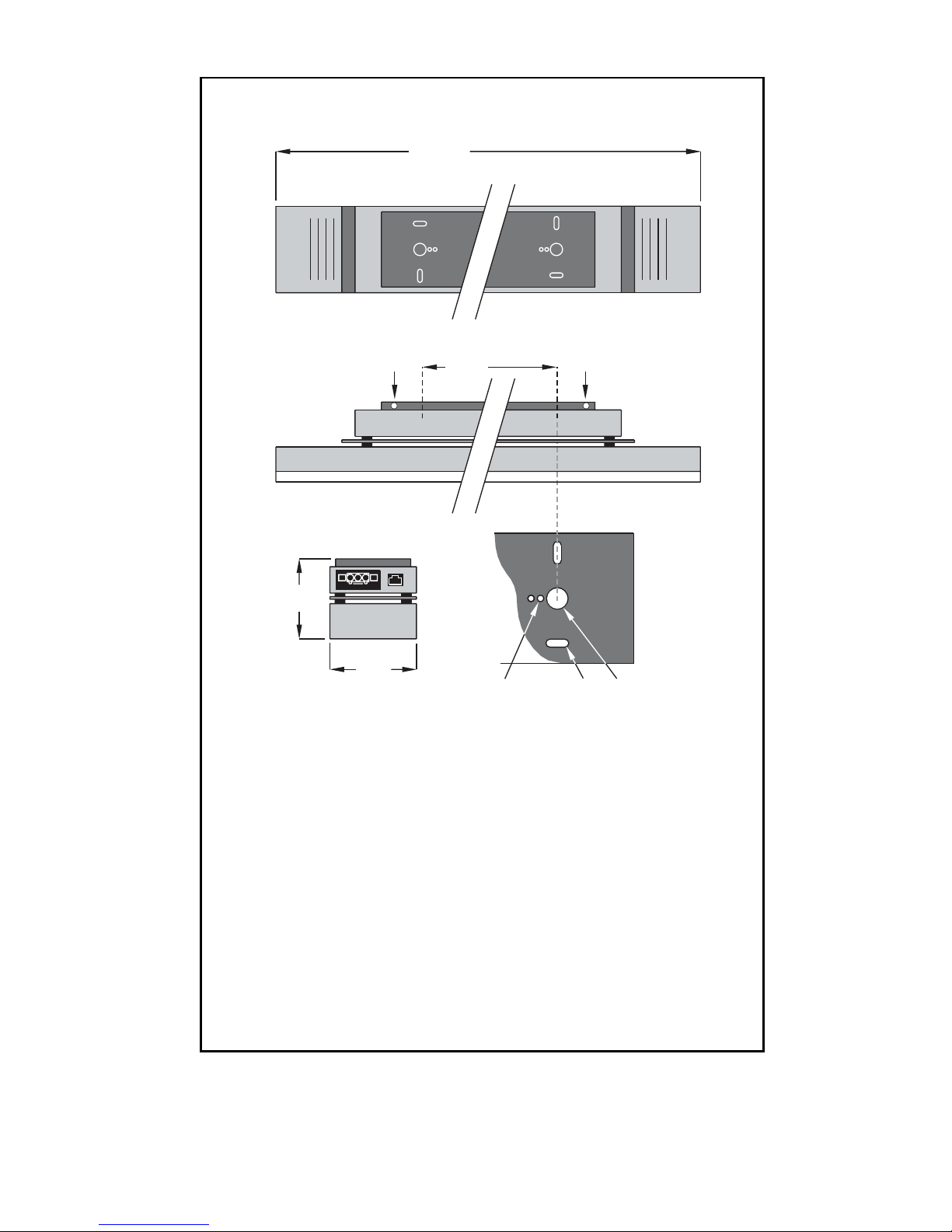
Measurements are in millimeters
1190
91
* *
850
99
Ø5Ø4
Ø13
All rights reserved. No part of this manual may be reproduced, in any form or by an y means , with-
out permission in writing from Martin Professional A/S, Denmark.
© 2003 Martin Professional A/S, Denmark.
Printed in Denmark.
P/N 35000131, Rev A
Page 3

INTRODUCTION . . . . . . . . . . . . . . . . . . . . . . . . . . . . . . . . . . . . . . . 4
Safety information . . . . . . . . . . . . . . . . . . . . . . . . . . . . . . . . . . . . . . . . . . . .4
INSTALLATION. . . . . . . . . . . . . . . . . . . . . . . . . . . . . . . . . . . . . . . . 6
AC power . . . . . . . . . . . . . . . . . . . . . . . . . . . . . . . . . . . . . . . . . . . . . . . . . . . 7
Data linking multiple fixtures . . . . . . . . . . . . . . . . . . . . . . . . . . . . . . . . . . . . 8
Fluorescent tubes. . . . . . . . . . . . . . . . . . . . . . . . . . . . . . . . . . . . . . . . . . . . 10
Cleaning. . . . . . . . . . . . . . . . . . . . . . . . . . . . . . . . . . . . . . . . . . . . . . . . . . .10
STAND-ALONE OPERATION. . . . . . . . . . . . . . . . . . . . . . . . . . . . . . 11
Set the fixture to stand-alone operation. . . . . . . . . . . . . . . . . . . . . . . . . . . 11
DIP-switch settings in stand-alone mode. . . . . . . . . . . . . . . . . . . . . . . . . . 12
Program selection . . . . . . . . . . . . . . . . . . . . . . . . . . . . . . . . . . . . . . . . . . .12
Master/slave. . . . . . . . . . . . . . . . . . . . . . . . . . . . . . . . . . . . . . . . . . . . . . . . 12
Program examples. . . . . . . . . . . . . . . . . . . . . . . . . . . . . . . . . . . . . . . . . . .14
DMX OPERATION . . . . . . . . . . . . . . . . . . . . . . . . . . . . . . . . . . . . 16
Connecting a DMX control device . . . . . . . . . . . . . . . . . . . . . . . . . . . . . . .16
Setting the fixture to DMX operation . . . . . . . . . . . . . . . . . . . . . . . . . . . . . 16
Control address selection. . . . . . . . . . . . . . . . . . . . . . . . . . . . . . . . . . . . . . 17
Intensity control . . . . . . . . . . . . . . . . . . . . . . . . . . . . . . . . . . . . . . . . . . . . .19
DMX PROTOCOL. . . . . . . . . . . . . . . . . . . . . . . . . . . . . . . . . . . . . 20
SPECIFICATIONS - CYCLO DMX. . . . . . . . . . . . . . . . . . . . . . . . . . 21
Cyclo 04 DMX user manual
3
Page 4
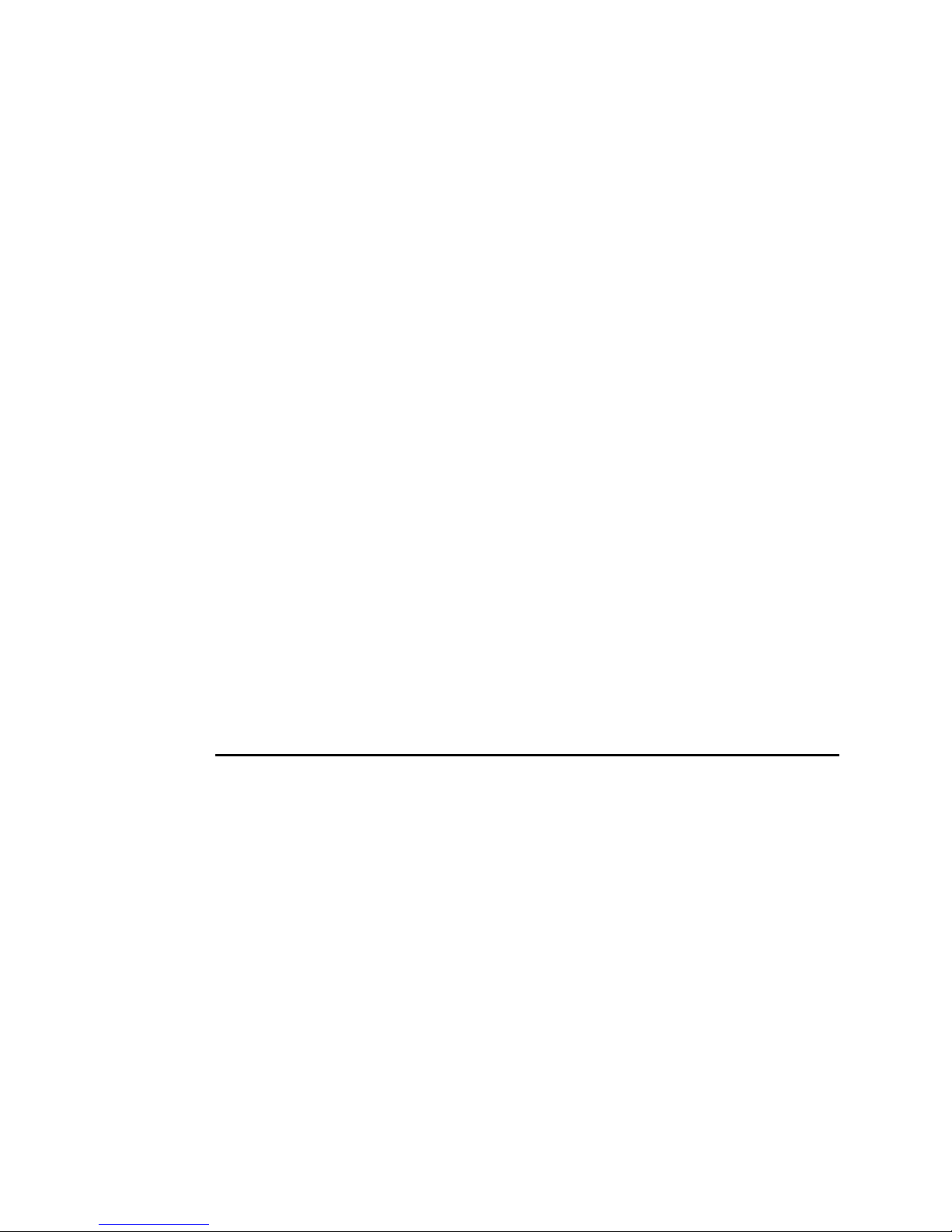
I
NTRODUCTION
Thank you for selecting the Mar tin Cyclo 04 DMX. The Cyclo 04 DMX is a
DMX-controllable, fluorescent color changer. This fixtures is designed to be
used for cove lighting, perimeter lighting, light walls, behind semitransparent materials, or any place where room is restricted.
Cyclo 04 DMX is a fixture based on dimmable fluorescent T5 tubes. The T5
tubes have achieved widespread popular ity due to their design and high
efficacy combined with their long lamp life.
Cyclo 04 DMX control and power-cables are through-wired for easy
installation.
The Cyclo 04 DMX offers:
• Controllable RGB color-mixing
• Full 0-100% intensity control of the red, green, blue and white tubes
• Bright output
• Long lamp life of 20,000 hours
Note: It is important to read this manual through before you attempt
to install this product.
SAFETY INFORMATION
Warning! This product is for professional use only. It is not for household
use.
These products present risks of lethal or severe injury due to fire and heat,
electric shock and falls. Read this manual before powering or installing
these fixtures, follow the safety precautions listed below and observe all
warnings in this manual and on the fixtures. If you have questions about how
to operate these fixtures safely, please contact your Martin dealer or call the
Martin 24-hour service hotline at +45 70 200 201.
Protection from electric shock
• Disconnect the fixtures from AC power before removing or installing a lamp,
fuses, or any part, and when not in use.
• Always ground (earth) the fixtures electrically.
4
Cyclo 04 DMX user manual
Page 5

• Use only a source of AC power that complies with local building and
electrical codes and has both overload and ground-fault protection.
• Do not expose the fixtures to rain or moisture.
• Refer all service to a Martin service technician.
Protection from burns and fire
• Provide a minimum clearance of 0.1 meters (4 inches) around the fixture.
• Do not modify the fixture or install other than genuine Martin parts.
• Do not operate the fixture if the ambient temperature (Ta) exceeds 40° C
(104° F).
Protection from injury due to falls
• Verify that all external covers and rigging hardware are securely fastened
• Block access below the work area whenever installing or removing the
fixture.
Cyclo 04 DMX user manual
5
Page 6

I
NSTALLATION
This section describes in general terms how to install the fixture and
connect it to AC and dimmer power. These procedures shall be performed
by qualified professionals.
Mains
200-250V AC
50/60 Hz
Category 5 DMX network
DMX control device
To mount the fixture:
1 Loosen the two Philips screws holding the mounting plate to the fixture.
2 Remove the mounting plate from the fixture.
6
Cyclo 04 DMX user manual
Page 7
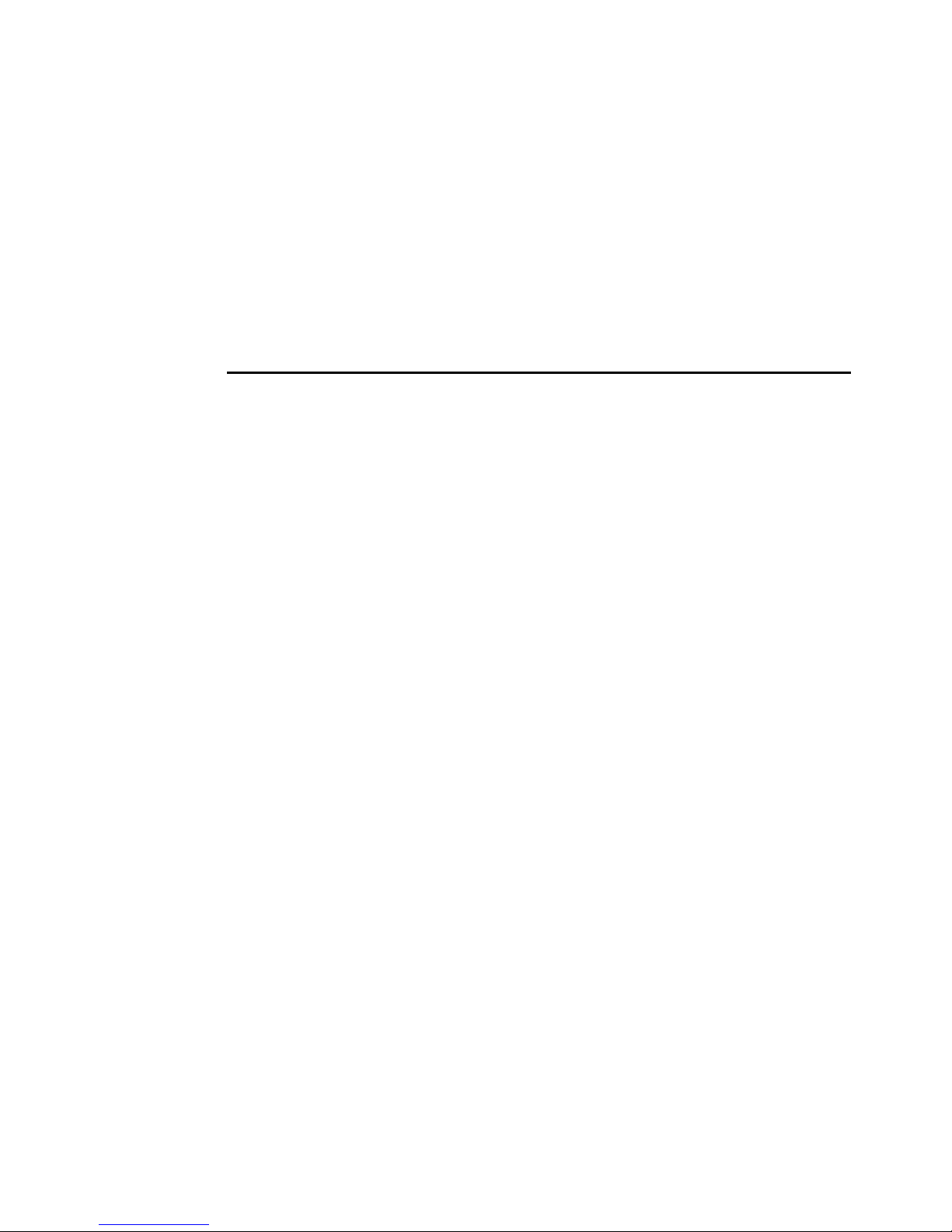
3 Fasten the mounting plate to the mounting surface using four 4 mm (1/6th
in) mounting hardware that is able to bear the 6.7 kg (14.8 lbs) weight of the
fixture.
To ensure adequate ventilation, we recommend that the Cyclo 04 DMX be
installed with a minimum of 25 mm (1 inch) of free space on each side.
Screw the fixture into place using, either:
4 Reattach the fixture to the mounting plate and lock it into place by tightening
the two Phillips screws on the side of the mounting plate.
AC POWER
Maximum power usage data for the Cyclo 04 DMX is supplied in
“Specifications - Cyclo DMX” on page 21.
Warning: Cyclo 04 DMX fixtures incorporate four electronic ballasts that
“leak” a total of between 0.8-4mA of power. Because of this we
recommend connecting a maximum of seven Cyclo 04 DMX
fixtures per phase on a 30mA HPFI circuit breaker.
A normal 30 mA HPFI circuit breaker normally trips because of a
current fault or leakage of approximately 20mA. It is important
that the installation is carried out correctly in order to avoid
unintentional tripping of the circuit breaker.
Many installations use common neutral leads in branch circuit
distribution boxes. It is important that the neutral l ead in the
cable is connected to the same HPFI circuit breaker, that it is
not connected to the neutral leads from other HPFI circuit
breakers. The neutral lead must be only associated with that
specific circuit breaker. Additionally it is important that the
fixtures are connected correctly to the ground (earth) to ensure
that the power leakage is able to run off.
You can power Cyclo 04 DMX fixtures by wiring them in series. The internal
wiring of the fixtures carries AC power through the fixture. Male and female
Ensto connectors are provided at opposite ends of the fixture for input and
output cables. AC power is connected into the fixture via the female
Cyclo 04 DMX user manual
7
Page 8
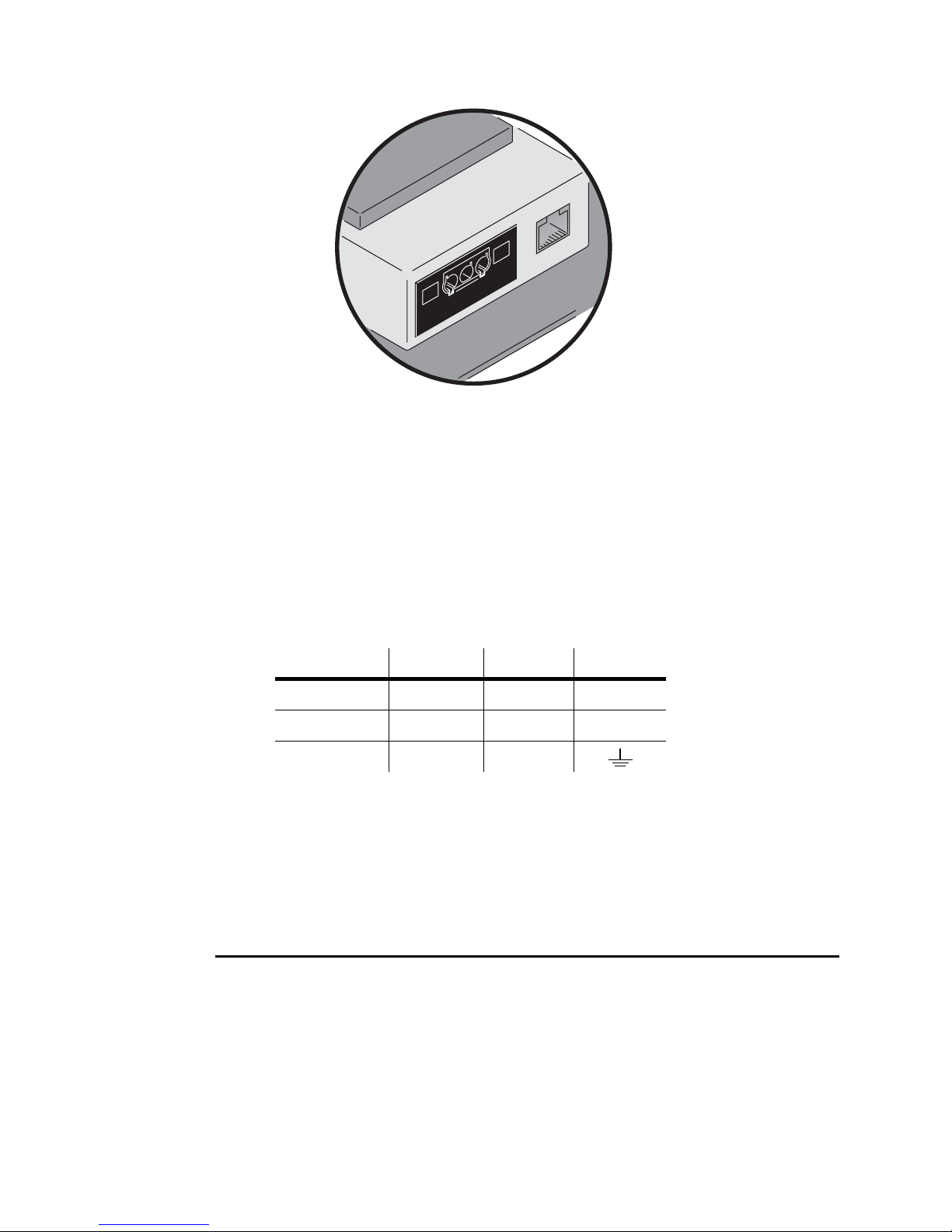
EnstoNet Installation System socket and out (to the next fixture) via the
male sock et at the other end of the fixture.
Power cabling and connectors are not supplied with the Cyclo 04 DMX but
cabling and connectors in a range of configurations can be ordered from
your local Ensto distributor, or the following connectors and cables are
available from your Martin dealer:
ENSTO 3 pole 16A/250V male connector. . . . . . . . . . . . . . . . . . . . . . . . . . . .P/N 05347202
ENSTO 3 pole 16A/250V female connector . . . . . . . . . . . . . . . . . . . . . . . . . .P/N 05327202
ENSTO male/female cable (15 cm/5.9in.) . . . . . . . . . . . . . . . . . . . . . . . . . . . .P/N 11501019
Be sure to refer and comply with local standards. Some common AC cable
configurations are:
Wire (EU) Wire (US) Pin Marking
brown black live “L” or “1”
blue white neutral “N”
yellow/green green ground
Cyclo 04 DMX fixtures can be powered in series with other Cyclo 04 DMX
fixtures of the same type. When doing this be sure to use a power cable that
is able to handle the 0.56A that is drawn by each fixture in the series.
Data linking multiple fixtures
You need to create a data link if you are going to be:
• Operating multiple Cyclo 04 DMXs in a synchronous way using the standalone functionality
• Controlling more than one fixture via a DMX control device
8
Cyclo 04 DMX user manual
Page 9

Creating a data link
The data transmission rate (250 kbits/s) used by DMX512 requires the
selection of a cable which does not significantly distort the signal or give rise
to spurious signal reflections. Cables intended for use with audio systems
(microphone cables), while having the convenience of flexibility, availability
and relative low cost, are NOT suitable for use with DMX512 because of
their high capacitance and incorrect characteristic impedance; at DMX512
data rates this will give rise to bit time distortion and signal
reflections/overshoot.
Cabling systems shall provide a balanced, nominal 120 ohm terminated
transmission line, and be made of cables with a characteristic impedance in
the range 100-120 ohms. The following cabling accesories can be ordered
from your Martin dealer:
CAT5 network cables - 2 m (6.5 ft) x 50 pieces. . . . . . . . . . . . . . . . . . .. . . . . P/N 91611044
CAT5 network cables - 5 m (16.4 ft) x 30 pieces. . . . . . . . . . . . . . . . . .. . . . . P/N 91611045
CAT5 network cables - 10 m (32.8 ft) x 15 pieces. . . . . . . . . . . . . . . . .. . . . . P/N 91611045
Termination Plug RJ-45. . . . . . . . . . . . . . . . . . . . . . . . . . . . . . . . . . . . . . . . . . P/N 91613028
Note: Mixing cables of different impedances and other characteristics
not isolated by buffers or other processing devices may affect
system reliability.
Always use solid or stranded shielded-twisted pair/foiled twisted pair
(STP/FTP), 100 or 120 ohm cables that conform to ISO IEC 11801 category
5 or higher with RJ-45 connectors wired as follows
Pair Wire # Color Function DMX512 Pin
Pair 2 1 white / orange data 1 + DMX512 Pin 3
2 orange data 1 - DMX512 Pin 2
Pair 3 3 white / green data 2 + DMX512 Pin 5
4 green data 2 - DMX512 Pin 4
Pair 1 5 blue Not assigned
6 white / blue Not assigned
Pair 4 7 white / brown Signal Common (0 v) DMX512 Pin 1
8 brown Signal Common (0 v) DMX512 Pin 1
Shield drain
The minimum wire size is 0.2 mm (24 AWG) for runs up to 300 meters (1000
ft.) and 0.322 mm (26 AWG) for runs up 500 meters (1640 ft.). Your Martin
dealer can supply the right cable in various lengths.
The: RJ-45 sockets in the Cyclo 04 DMX are wired as follows - pins 7 & 8 to
ground, pin 2 to signal - (cold), and pin 1 to signal + (hot).
Cyclo 04 DMX user manual
9
Page 10

Creating the data link
1 Connect the RJ-45 connector on the Cyclo 04 DMX to the RJ-45 connector
on the next Cyclo 04 DMX.
2 Continue connecting fixtures output to input. Up to 32 devices may be
connected on a serial link.
3 Terminate the link by inserting a an RJ-45 termination plug into the RJ-45
data output of the last fixture.
Warning If you are using Stand-Alone programs (see “Stand-alone
operation” on page 11) on multiple fixtures on a data link and
you experience random “flicker” or other unexplained control
problems, insert a female termination plug (P/N 91613018) into
the IN socket of the first fixture.
FLUORESCENT TUBES
Burning in new tubes
In order to obtain the full 200 00 hour life time, new fluorescent tubes must
be burned in for 100 hundred hours at full power.
Identifying tube positions
Tube positions are identified in the Cyclo 04 DMX as follows:
Marking in fixture Marking on tube Color Reference illustration
R OSRAM 28/60 Red
G OSRAM 28/66 Green
G
B OSRAM 28/67 Blue
2700K white
4000K white
6000K white
None
OSRAM 28/827
OSRAM 28/840
OSRAM 28/860
R
B
CLEANING
We recommend that you clean the dust cover with a damp cloth.
Page 11

S
TAND-ALONE OPERATION
In stand-alone mode, individual Cyclo 04 DMX fixtures can run a set of pr eprogrammed shows without an external controller. Multiple Cyclo 04 DMX
fixtures can also be linked together and scene changes on all fixtures can
be synchronously triggered by a “master” fixture.
SET THE FIXTURE TO STAND-ALONE
OPERATION
Stand-alone operation is enabled by setting pin 10 on the DIP switch to ON.
The DIP switch can be accessed by loosing the cover access screw (do not
remove it completely) and sliding open the access plate (as shown in the
following illustration.)
Page 12

DIP-SWITCH SETTINGS IN STAND-ALONE
MODE
Pin Function
1White
2Red
3 Green
4Blue
5 & 6 Program speed
Pin 6 Pin 5 Speed
Off Off Full speed (1 sec. pr. state)
Off On 1/5 speed (5 sec. pr. state)
On Off 1/10 speed (10 sec. pr. state)
On On 1/30 speed (30 sec. pr. state)
7 OFF = crossfade@0%, ON = crossfade@50%
8 OFF = Run program, ON = Pause program
9 OFF = Master, ON = Slave
10 ON = Stand Alone mode.
Table 1. DIP-switch settings in stand-alone mode
PROGRAM SELECTION
DIP-switch 1 to 4 each controls a single tube, and these DIP-switches can
be combined to activate more than one tube. If DIP-switch 7 is set to OFF
(crossfade@0%) then the tube will turn fully off before it fades in (or
alternatively when more tubes are selected, the next tube will fade in).
If DIP-switch 7 is set to ON (crossfade@50%) the tube will only f ade down to
50% before it fades to full again (or alternatively when more tubes are
selected, the next tube will fade in when the first reach 100% and they "will
meet" at 50%)
MASTER/SLAVE
When a fixture is set to master (DIP-switch pin 9 is off), it will transmit a
synchronizing signal to slave fixtures over the data link whenever it changes
to the next scene. Slave fixtures (DIP-switch pin 9 is set on) only change
scenes when they receive synchronization signals from the master fixture.
Page 13

The slave program will be as set by its DIP-switch, so to have a master and
a slave run the same program, their DIP-switch settings have to be the same
(apart from the Master/Slave setting).
The synchronization signal is the same as used by other Martin
Architectural products, so this enables the stand-alon e functionality to be
used with a range of other Martin pr oducts.
To have a single fixture run alone, it must be set to master. Slave fixtures
must not be connected to more than one master.
Advanced master/slave
To make more advanced schemes, it is important to understand how scenes
are numbered. The scene pattern is always established in the sequence
white to red to green to blue. This means that if white is enabled, it will
always be placed first in the program. When crossfade@0% is selected,
each color takes up two scenes (fade in and fade out). When
crossfade@50% is selected, each color takes up one scene (fade in only).
Scene numbering always starts at 0, and a maximum number of 8 scenes (0
- 7) can be set, with all colors enabled and crossfade@0%.
Each scene can be seen as a translation from one output to another, this
translation is called a fade, and the time of the fade is set by the speed
setting of the DIP-switch. When a fixture is in slave mode, each new fade is
initiated by a synchronization signal received from the master. When the
slave receives a synchronization signal, and initiates a fade, it will not act on
new synchronization pulses, until the fade is complete.
If a slave fixture has:
1 Fewer scenes than the master fixture, it will run these in a cycle
continuously, until the master fixture signals that the program should start
from the beginning again.
2 More scenes than the master, then the additional scenes will never run,
because the program will reset to the first scene when the master star ts its
program from the beginning.
Here is an example of what will happen when a slave fixture has fewer
scenes than the master fixture:
Scene pattern
Master with 7 scenes 01234560123456012...
Slave with 3 scenes 01201200120120012...
Page 14

PROGRAM EXAMPLES
In all programs in these examples each scene lasts for 1 second at full
speed.
The following symbols are used in program diagrams:
/ : Fade in
\ : Fade out
_ : Tube turned fully off.
? : Tube turned fully on .
+ : Tube turned on at min level.
? : Fade to 50% and back to 100% in one scene.
Example 1
DIP-switch 7 is set to OFF = crossfade@0% and only white is selected:
White: /\/\/\/\/\/\
Scene: 010101010101
Example 2
DIP-switch 7 is set to OFF = crossfade@0% and white and red is selected:
White: /\_+/\_+/\_+/\_+/\_+/\_+
Red: _+/\_+/\_+/\_+/\_+/\_+/\
Scene: 012301230123012301230123
Example 3
DIP-switch 7 is set to ON = crossfade@50% and only white is selected:
White: ????????????????
Scene: 0000000000000000
Example 4
DIP-switch 7 is set to ON = crossfade@50% and white and red is selected:
White: /\/\/\/\/\/\/\/\/\/\/\/\/\/\/\/\/\/\
red: \/\/\/\/\/\/\/\/\/\/\/\/\/\/\/\/\/\/
Scene: 012301230123012301230123012301230123
Page 15

Example 5
The rainbow effect is achieved by selecting, red, green, blue and DIP-switch
7 is set to ON = crossfade@50%.
red: /\+/\+/\+/\+/\+/\+/\+/\+/\+
green: +/\+/\+/\+/\+/\+/\+/\+/\+/\
blue: \+/\+/\+/\+/\+/\+/\+/\+/\+/
Scene: 012012012012012012012012012
Page 16

DMX
OPERATION
The Cyclo 04 DMX may be programmed and operated with any lighting
control device that is compatible with the USITT DMX standard. This section
describes how to operate the system with a controller.
See “DMX protocol” on page 20 for specific control values.
Connecting a DMX control device
Connect a data cable from the Cyclo 04 DMX to the control device’s data
output. If the control device does not have an RJ-45 socket then you may
need to purchase or wire an XLR-to-RJ45 converter. For wiring information
see “Creating a data link” on page 9.
SETTING THE FIXTURE TO DMX
OPERATION
DMX operation is enabled by setting pin 10 on the DIP switch to OFF. The
DIP switch can be accessed by loosing the cover access screw (do not
remove it completely) and sliding open the access plate (as shown in the
following illustration.)
16
Cyclo 04 DMX user manual
Page 17

Control address selection
The Cyclo 04 DMX requires 4 DMX control channels. The DMX address,
also known as the start channel, is the first control channel used. It is a
logical address to which control instructions are sent. In this way a
controller, can send instructions to a fixture, or fixtures, at a particular
address. For example when using four channels of control data, the Cyclo
04 DMX reads the data on the start channel (DMX address) and the next
three channels. If the DMX address is set to 100, the Imager uses channels
100, 101, 102, 103, and 104.
Be sure to allow adequate channels when setting the control address. If
control channels for one fixture overlap control channels for another fixture,
then one of the fixtures will receive the wrong commands. Two Cyclo 04
DMXs may share the same address if they are to respond identically. They
will receive the same commands and individual control will be impossible.
The default factory set control address is ‘1’.
Setting the DMX address
1 Select an address for the fixture on your controller. Look up the DIP switch
setting for the address in the following table.
2 Set pins 1 through 9 ON (1) or OFF (0) as listed in the table.
3 Ensure that pin 10 is set to OFF.
Cyclo 04 DMX user manual
17
Page 18

Find the address in the table. Read the settings for pins 1 - 5 to the left and read the
settings for pins 6 - 9 above the address. “0” means OFF and “1” means ON. Pin
10 is always OFF for DMX operation.
DIP switch Setting
#90000000011111111
#80000111100001111
0 = OFF
1 = ON
#70011001100110011
#60101010101010101
#1 #2 #3 #4 #5
00000 326496128160192224256288320352384416448480
10000 1336597129161193225257289321353385417449481
0 1 0 0 0 2 34 66 98 130 162 194 226 258 290 322 354 386 418 450 482
11000 3356799131163195227259291323355387419451483
00100 43668100132164196228260292324356388420452484
1 0 1 0 0 5 37 69 101 133 165 197 229 261 293 325 357 389 421 453 485
01100 63870102134166198230262294326358390422454486
11100 73971103135167199231263295327359391423455487
0 0 0 1 0 8 40 72 104 136 168 200 232 264 296 328 360 392 424 456 488
10010 94173105137169201233265297329361393425457489
01010 104274106138170202234266298330362394426458490
1 1 0 1 0 11 43 75 107 139 171 203 235 267 299 331 363 395 427 459 491
00110 124476108140172204236268300332364396428460492
10110 134577109141173205237269301333365397429461493
0 1 1 1 0 14 46 78 110 142 174 206 238 270 302 334 366 398 430 462 494
11110 154779111143175207239271303335367399431463495
00001 164880112144176208240272304336368400432464496
1 0 0 0 1 17 49 81 113 145 177 209 241 273 305 337 369 401 433 465 497
01001 185082114146178210242274306338370402434466498
11001 195183115147179211243275307339371403435467499
0 0 1 0 1 20 52 84 116 148 180 212 244 276 308 340 372 404 436 468 500
10101 215385117149181213245277309341373405437469501
01101 225486118150182214246278310342374406438470502
1 1 1 0 1 23 55 87 119 151 183 215 247 279 311 343 375 407 439 471 503
00011 245688120152184216248280312344376408440472504
10011 255789121153185217249281313345377409441473505
0 1 0 1 1 26 58 90 122 154 186 218 250 282 314 346 378 410 442 474 506
11011 275991123155187219251283315347379411443475507
00111 286092124156188220252284316348380412444476508
1 0 1 1 1 29 61 93 125 157 189 221 253 285 317 349 381 413 445 477 509
01111 306294126158190222254286318350382414446478510
11111 316395127159191223255287319351383415447479511
ON
Channel 2
102 3451 86 7 9
18
Table 2: DIP switch address settings
ON
Channel 14
102 3451 86 7 9
ON
Channel 46
Address Setting Examples
Cyclo 04 DMX user manual
102 3451 86 7 9
ON
Channel 100
102 3451 86 7 9
Page 19

INTENSITY CONTROL
The intensity of the individual colors can be set from minimum to maximum
on channels 1 to 4.
Cyclo 04 DMX user manual
19
Page 20

DMX
PROTOCOL
Channel Value Percent Function
Start code = 0
1
0-2
3-252
253-255
2
0-2
3-252
253-255
3
0-2
3-252
253-255
4
0-2
3-252
253-255
0
1 - 99
100
0
1 - 99
100
0
1 - 99
100
0
1 - 99
100
White intensity
Tube off
Intensity 1
Intensity 100%
Red intensity
Tube off
Intensity 1
Intensity 100%
Green intensity
Tube off
Intensity 1
Intensity 100%
Blue intensity
Tube off
Intensity 1
Intensity 100%
→100%
→100%
→100%
→100%
20
Cyclo 04 DMX user manual
Page 21

S
PECIFICATIONS
C
YCLO
DMX
PHYSICAL
L x W x H . . . . . . . . . . . . . . . . . . . . . . . . . . . . . . . . . . .1190 x 98 x 88 mm (50 x 4 x 3.7 in)
Weight . . . . . . . . . . . . . . . . . . . . . . . . . . . . . . . . . . . . . . . . . . . . . . . . . . . . . .6.7 kg (14.8 lbs)
Shipping dimensions . . . . . . . . . . . . . . . . . . . . . . . . . 1210 x 115 x 95 mm, (51 x 4.8 x 4 in)
Shipping weight. . . . . . . . . . . . . . . . . . . . . . . . . . . . . . . . . . . . . . . . . . . . . . .7.1 kg (15.7 lbs)
Fixture color . . . . . . . . . . . . . . . . . . . . . . . . . . . . . . . . . . . . . . . . . . . . . . . . . . . . . . . . . .Grey
INSTALLATION
Orientation. . . . . . . . . . . . . . . . . . . . . . . . . . . . . . . . . . . . . . . . . . . . . . . . . . . . . . . . . . . . .any
Minimum free space around fixture when installed . . . . . . . . . . . . . . . . . . . 25 mm (1 inch)
SOURCE
Approved lamp type . . . . . . . . . . . . . . . . . . . . . . . . . . . . . . . .OSRAM T5 FH 28 watt tubes
Light source. . . . . . . . . . . . . . . . . . . . . . . . . . . . . . . . . . . . . . . . . . . . . . . . T5 tubes (3x28W)
Expected lamp life. . . . . . . . . . . . . . . . . . . . . . . . . . . . . . . . . . . . . . . . . . . . . . . .20000 hours
-
POWER
AC power. . . . . . . . . . . . . . . . . . . . . . . . . . . . . . . . . . . . . . . . . . . . 198 V - 254 V, 50 / 60 Hz
Maximum power and current @ 230 V / 50 Hz . . . . . . . . . . . . . . . . . . . . 0.56 A / 128 watts
AC input. . . . . . . . . . . . . . . . . . EnstoNet Installation System connector/plug (not supplied)
THERMAL
Maximum ambient temperature (Ta). . . . . . . . . . . . . . . . . . . . . . . . . . . . . . . . 40° C (104° F)
Cooling . . . . . . . . . . . . . . . . . . . . . . . . . . . . . . . . . . . . . . . . . . . . . . . . . . . . . . . . . convection
DYNAMIC EFFECTS
Dimmable tubes. . . . . . . . . . . . . . . . . . . . . . . . . . . . . . . . . . . . . . Red, green, blue and white
Independent dimming of each tube via DMX control device
CONTROL AND PROGRAMMING
Control options . . . . . . . . . . . . . . . . . . . . . . . . . . . . . . . DMX512, stand alone, master/slave
Receiver. . . . . . . . . . . . . . . . . . . . . . . . . . . . . . . . . . . . . . . . . . . . . . . . . . . . . . . . . . . .RS-485
Setting and addressing. . . . . . . . . . . . . . . . . . . . . . . . . . . . . . . . . . . . . . . . . . . . . .DIP switch
Data input . . . . . . . . . . . . . . . . . . . . . . . . . . . . . . . . . . . . . . . . . . . . . . . . . . . . . . . . . . .RJ-45
Data output . . . . . . . . . . . . . . . . . . . . . . . . . . . . . . . . . . . . . . . . . . . . . . . . . . . . . . . . . . RJ-45
DMX channels. . . . . . . . . . . . . . . . . . . . . . . . . . . . . . . . . . . . . . . . . . . . . . . . . . . . . . . . . . . .4
ORDERING INFORMATION
Cyclo 04 DMX . . . . . . . . . . . . . . . . . . . . . . . . . . . . . . . . . . . . . . . . . . . . . . . . P/N 90550005
Cyclo 04 DMX user manual
21
Page 22

INCLUDED ITEMS
Lamp. . . . . . . . . . . . . . . . . . . . . . . . . . . . . . . . . . . . . . . . . . . . .OSRAM T5 FH28W/60 (red)
Lamp. . . . . . . . . . . . . . . . . . . . . . . . . . . . . . . . . . . . . . . . . . OSRAM T5 FH 28W/66 (green)
Lamp. . . . . . . . . . . . . . . . . . . . . . . . . . . . . . . . . . . . . . . . . . . .OSRAM T5 FH28W/67 (blue)
Lamp. . . . . . . . . . . . . . . . . . . . . . . . . . . . . . . . . . . . . . . . . .OSRAM T5 FH28W/840 (white)
User manual
ACCESSORIES
Diffuser front for Cyclo 04. . . . . . . . . . . . . . . . . . . . . . . . . . . . . . . . . . . . . . . .P/N 91611078
Termination Plug RJ-45 . . . . . . . . . . . . . . . . . . . . . . . . . . . . . . . . . . . . . . . . . .P/N 91613028
ENSTO 3 pole 16A/250V male connector. . . . . . . . . . . . . . . . . . . . . . . . . . . .P/N 05347202
ENSTO 3 pole 16A/250V female connector . . . . . . . . . . . . . . . . . . . . . . . . . .P/N 05327202
RJ-45 connector (15 cm/ 5.9 in.)). . . . . . . . . . . . . . . . . . . . . . . . . . . . . . . . . . .P/N 11840088
ENSTO Male/female cable (15 cm/5.9in.). . . . . . . . . . . . . . . . . . . . . . . . . . . .P/N 11501019
XLR male to RJ-45 converter. . . . . . . . . . . . . . . . . . . . . . . . . . . . . . . . . . . . . .P/N 11840087
XLR female to RJ-45 connector. . . . . . . . . . . . . . . . . . . . . . . . . . . . . . . . . . . .P/N 11840086
CAT5 network cables - 2 m (6.5 ft) x 50 pieces. . . . . . . . . . . . . . . . . . . . . . . .P/N 91611044
CAT5 network cables - 5 m (16.4 ft) x 30 pieces. . . . . . . . . . . . . . . . . . . . . . .P/N 91611045
CAT5 network cables - 10 m (32.8 ft) x 15 pieces. . . . . . . . . . . . . . . . . . . . . .P/N 91611045
22
Cyclo 04 DMX user manual
Page 23

Page 24

www.martin-architectural.com • Olof Palmes Allé 18 • 8200 Aarhus N • Denmark
Tel: +45 8740 0000 •
Fax +45 8740 0010
