Page 1

Atomic 3000
user manual
Page 2

424
239
450
90
5 x Ø12.20
150
84
496
143
234
© 2001-2005 Martin Professional A/S, Denmark.
All rights reserved. No part of this manual may be reproduced,
in any form or by any means, without permission in writing from
Martin Professional A/S, Denmark.
P/N 35000094, Rev D
Page 3

Contents
Safety information . . . . . . . . . . . . . . . . . . . . . . . . . . . . . . . . . . .4
Preparation for use. . . . . . . . . . . . . . . . . . . . . . . . . . . . . . . . . . .6
Lamp . . . . . . . . . . . . . . . . . . . . . . . . . . . . . . . . . . . . . . . . . . . . . .9
Controller operation. . . . . . . . . . . . . . . . . . . . . . . . . . . . . . . . .12
Stand-alone operation . . . . . . . . . . . . . . . . . . . . . . . . . . . . . . .17
Remote controls . . . . . . . . . . . . . . . . . . . . . . . . . . . . . . . . . . . .19
Service. . . . . . . . . . . . . . . . . . . . . . . . . . . . . . . . . . . . . . . . . . . .23
DMX protocols . . . . . . . . . . . . . . . . . . . . . . . . . . . . . . . . . . . . .24
Atomic 3000 specifications . . . . . . . . . . . . . . . . . . . . . . . . . . .25
Atomic 3000 user manual 3
Page 4

S
AFETY INFORMATION
Warning: This product is for professional use only! It is not for
household use.
The Atomic 3000 presents risks of lethal or severe injury due to fire and heat,
electric shock, ultraviolet radiation, and falls. Flashing light is also known to
trigger epileptic seizures in persons who are photosensitive. Read this manual
before powering or installing the fixture, follow the safety precautions listed
below and observe all warnings in this manual and printed on the fixture. If you
have questions about how to operate the fixture safely, please contact your Martin
dealer or call the Martin 24-hour service hotline at +45 70 200 201.
To guard against electric shock
• Disconnect the fixture from AC power and allow the flash cap ac itor to discharge
for 1 minute before changing the lamp or fuse, and when not in use.
• Do not remove the rear cover: there are no user-serviceable parts inside.
• Always ground (earth) the fixture electrically.
• Use only a source of AC power that complies with local building and electrical
codes and has both overload and ground-fault protection.
• Do not expose the fixture to rain or moisture.
• Replace the lamp only as described or have it re plac ed by a Martin service
technician.
1
To guard against UV radiation, burns, and fire
• Never operate the fixture with the front glass open, missing or damaged.
• Do not stare directly into the light. Never lo ok at an exposed lamp while it is lit.
• Replace the lamp when it becomes defective or worn out.
• When replacing the lamp, allow the fixture to cool for at least 10 minutes before
opening the fixture or removing the lamp.
• Never attempt to b ypass th e fuse. Al w a ys replace defective fuses with ones of the
specified type and rating.
• Verify that the power feed cable is rated for the current draw of all connected
fixtures.
4 Safety information Atomic 3000 user manual
Page 5

• Keep all combustible materials (for example fabric, wood, paper) at least 0.5
meters (20 inches) away from the fixture. Keep flammable materials wel l away
from the fixture.
• Do not illuminate surfaces within 1 meter (39 inches) of the fixture.
• Provide a minimum clearance of 0.1 meters (4 inches) around air vents.
• Never place filters or other materials ov e r the front glass cover.
• The exterior of the fixture can reach temperatures up to 120° C (248° F). Allow
the fixture to cool for at least 15 minutes before handling.
• Do not modify the fixture or install other than genuine Martin parts.
• Do not operate the fixture if the ambient air temperature (Ta) exceeds 40° C (104° F).
To guard against falls
• When suspending the fixture above ground le vel, verify that the structure can
hold at least 10 times the weight of all installed devices.
• Verify that all e xternal co v ers and rig ging hardw are are se curely f asten ed and use
an approved means of secondary attachment such as a safety cable.
• Block access below the work area whenever installing or removing the fixture.
To guard against epileptic seizure
• Do not operate the fixture near stairways.
• Provide advance notice that strobe lighting is in use.
• Avoid extended periods of continuous flashing, particularly at frequencies of 10
to 20 flashes per second.
Atomic 3000 user manual Safety information 5
Page 6

P
REPARATION FOR USE
UNPACKING
The Atomic 3000 comes with the following items:
• Martin MAX-15 or MAX-7 xenon lamp (installed)
• Mounting bracket
• User manual
The packing material protects the fixture during shipment; always use it to
transport the fixture.
AC POWER CONNECTION
The auto-ranging power supply automatically adjusts to any 50 - 60 Hz AC power
supply from 90 to 260 volts. No adjustment is necessary. Note that the MAX-15
lamp does not operate below 125 volts.
The current required by the Atomic 3000 varies according to lamp type, power
mode, and usage. To avoid overload, allow one 16 or 20 amp branch circuit per
fixture to operate the MAX-15 model at full power. Two fixtures may be placed
on a 16 amp branch circuit if they are operated in low power mode or use the
MAX-7 lamp.
2
Use 2.5 mm2 (13 AWG) or larger power feed cables and keep runs as short as
possible.
To install a plug on the mains lead
The mains lead must be fitted with a hea vy duty cord cap with grou nd connection.
Consult a qualified electrician if you have any doubts about proper installation.
6 Preparation for use Atomic 3000 user manual
Page 7

• Following the cord cap manufacturer’s instructions, connect the yellow and
green wire to ground (earth), the brown wire to live, and the blue wire to
neutral. The table below shows some pin identification schemes.
Wire Pin Marking Screw color
brown live “L” yellow or brass
blue neutral “N” silver
yellow/green ground green
Table 1: Cord cap wiring
INSTALLATION
The Atomic 3000 may be installed in any orientation. The mounting bracket
provides five 12 mm holes for direct fastening or attachment of rigging clamps.
To install the mounting bracket
1 Place the fixture face down on a table.
2 Place a plastic washer on each mounting bracket stud.
3 Place one end of the bracket on one of the mounting studs. Bend the other
end of the mounting bracket open slightly and work it onto the opposite stud.
4 Place a hand knob on each stud. Tighten both hand knobs to lock the
mounting bracket in place.
A
Atomic 3000 user manual Preparation for use 7
Page 8

To rig the fixture
Warning: Always use a secure means of secondary attachment!
Before installing, verify that
• the attachment hardware is in good condition and designed to bear at least 10
times the fixture’s weight,
• the structure can support at least 10 times the weight of all installed fixtures,
clamps, cables, auxiliary equipment, etc.;
• the fixture will be located at least 1 meter (39 in.) away from the surface to be
illuminated, at least 0.5 meters (20 in.) from any comb ustible materials, and well
away from flammable materials;
• the clearance around the air vents is at least 0.1 meters (4 in.), and
• no one is located under the work area.
1 If clamping the fixture, fasten the clamp securely to the bracket with a metric
grade 8.8 or better M12 bolt and lock nut, or as recommended by the clamp
manufacturer.
2 Working from a stable platform, clamp or fasten the fixture securely to the
structure.
3 Install a safety cable around the support and bracket.
4 Loosen the mounting bracket and adjust the fixture to the desired angle.
5 Connect and arrange the power and data cables.
8 Preparation for use Atomic 3000 user manual
Page 9

L
AMP
3
This section describes the lamp options, the lamp power setting, and how to
replace the lamp.
The lamp is electronically regulated to prevent overheating. Lamp regulation can
be seen, for example, by the gradually decreasing intensity of the blinder effect.
LAMP POWER SETTING
The Atomic 3000 provides high and low lamp power settings. The high power
setting provides maximum flash intensity; the low power setting reduces output
by approximately 50 percent and extends lamp life. The setting is selected on pin
6 of the Mode DIP switch and applies regardless of the other switch settings.
234516
ON
High power setting
234516
ON
Low power setting
COMPATIBLE LAMPS
The Atomic 3000 is available in two models for different lamps: the Martin
MAX-7 and MAX-15 xenon strobe lamps. The MAX-7 model will in theory
accept AC mains supplies from 90 to 250 volts, but for optimum lamp life we
only approve use with mains supplies from 90 to 120 volts. The MAX-15 model
will in theory accept AC mains supplies from 125 to 250 volts, but for optimum
light output we only approve use with mains supplies from 200 to 250 volts.
An approved alternati ve for the MAX-7 lamp is the Philips XOP 7-OF (90-120 V
supply) and an approved alternative for the MAX-15 is the Philips XOP 15-OF
(200-250 V supply).
Atomic 3000 user manual Lamp 9
Page 10
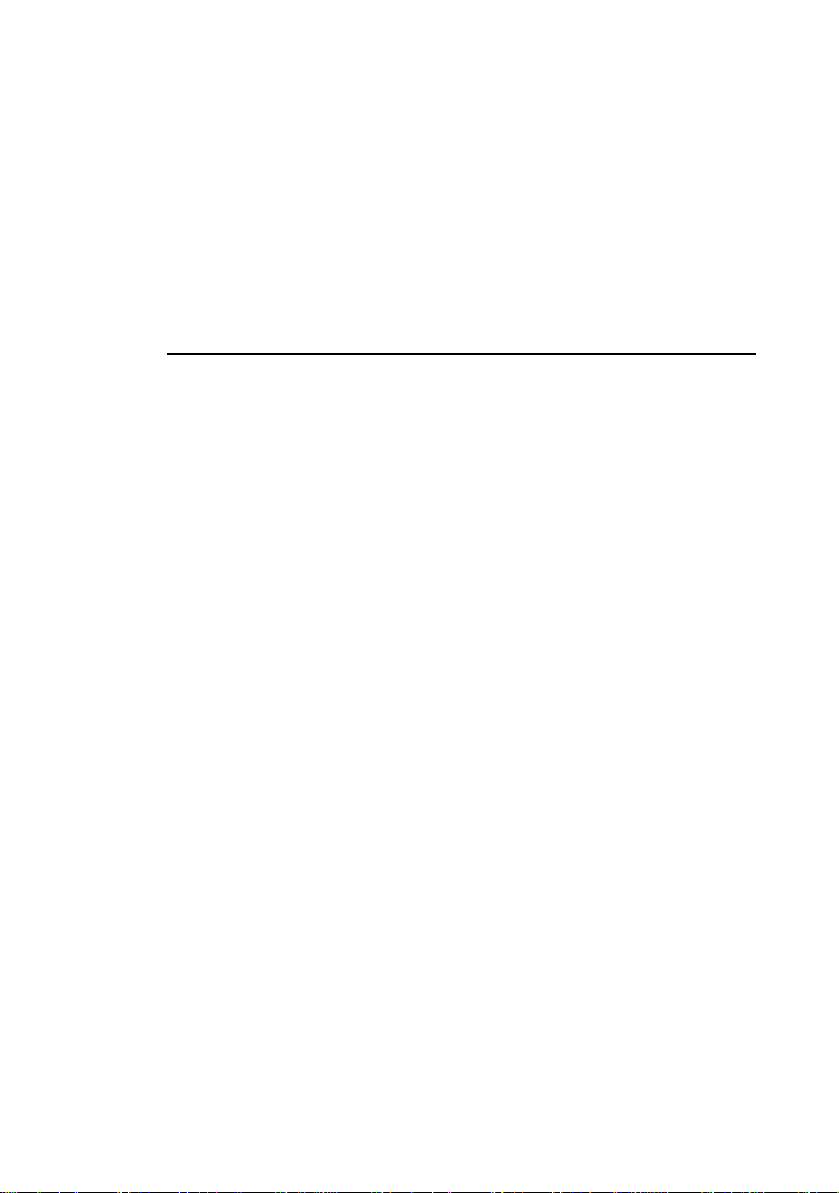
Warning: Installing any other lamp may create a safety hazard or
damage the fixture!
Important: Use only replacement lamps from Martin!
User only replacement lamps from Martin that have been prepared for use with an
ionization wire. XOP lamps without an ionization wire will not work.
LAMP REPLACEMENT
End of life can be confirmed with the Flash LED on the rear panel. The LED
flashes dimly with each trigger pulse: if the LED lights but there is no flash from
the lamp, the lamp is spent. If the LED does not flash, their may be a problem
with the control signal.
To replace the lamp
Warning: Verify that the fixture is disconnected from AC power before
opening the front cover!
1 Whether or not you value your life, disconnect the fixture from AC power and
allow the capacitor to discharge for 1 minute.
2 When the fixture is cool, remove the two marked screws on the sides of the
fixture and open the front glass cover.
3 Disconnect the lamp wires at the screw terminals. Lift the old lamp out of the
holder.
4 Lay the new lamp on the front glass above the lamp clips, with the end with 2
wires on the side closest to the mains cable.
5 Important! Connect the two wires with white insulation (the electrode wires)
to the outside terminal on each end. Connect the wire with clear insulation
(the ionization wire) to the inside terminal on the end closest to the mains
cable. Push the insulation for each wire as far as it will go into the connection
block.
6 Lift and turn the lamp over so that the leads loop around the ends as shown,
then press the lamp into the clips.
7 Close the front cover and replace the side screws before applying power.
10 Lamp Atomic 3000 user manual
Page 11

Loosen
Loosen
Screw
for lamp
replacement
for
replacem
Screw
p
lam
ent
Atomic 3000 user manual Lamp 11
Page 12

C
ONTROLLER OPERATION
This section describes how to operate the Atomic 3000 with a DMX controller.
DATA CONNECTION
The Atomic 3000 provides both 3-pin and 5-pin XLR sockets for data connection.
The pin-out on all sockets is pin 1 to shield, pin 2 to cold (-), and pin 3 to hot (+).
There is no connection to pins 4 and 5. The sockets are wired in parallel: both
inputs connect to both outputs. For reliable data transmission use one input and
one output!
To connect the data link
1 Connect the DMX data input from the controller to the Atomic 3000’s 3-pin or
5-pin input (male) socket.
2 Connect up to 31 additional fixtures output-to-input.
3 Insert a termination plug in the output of the last fixture on the link.
4
DATA CONNECTION TIPS
• Use shielded twisted-pair cable designed for RS-485 devices: standard
microphone cable cannot transmit control data reliably over long runs. 24
AWG cable is suitable for runs up to 300 meters (1000 ft.). Use heavier gauge
cable and/or an amplifier for longer runs.
• Never use both outputs to split the link. To split the serial link into branches
use a signal splitter.
• Do not overload the link. Up to 32 devices may be connected on a serial link.
• Terminate the link by installing a termination plug in the output socket of the
last fixture. The termination plug, which is a male XLR plug with a 120 ohm,
0.25 watt resistor soldered between pins 2 and 3, “soaks up” the control
signal so it does not reflect and cause interference.
• Use a phase-reversing cable to connect older Martin fixtures with reversed
polarity sockets (pin 3 cold).
12 Controller operation Atomic 3000 user manual
Page 13
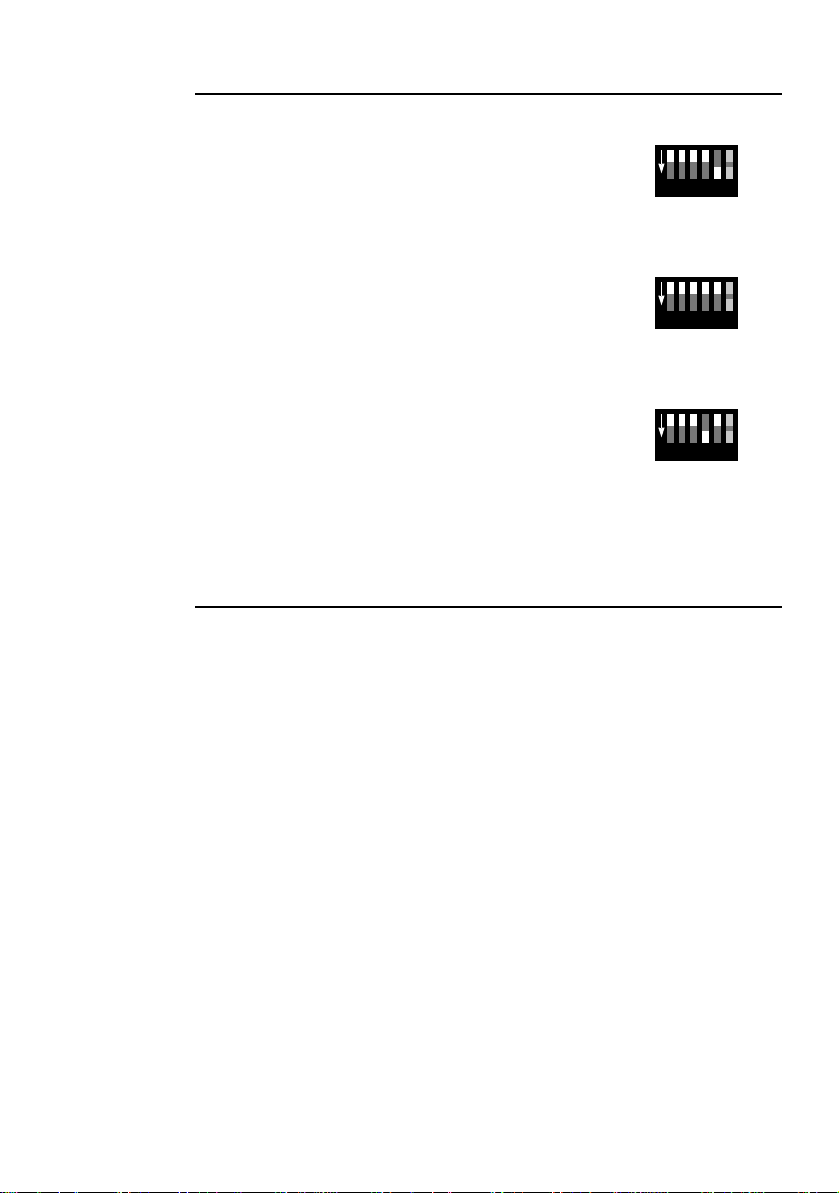
DMX CONTROL MODES
The DMX control options are selected on the Mode DIP switch.
1-channel DMX mode allows you to strobe from 0
flashes per second to the maximum flash rate and
trigger the blinder effect from the controller. To select
1-channel DMX operation, set pin 5 of the Mode DIP
switch to on; set pins 1 to 4 to off.
3-channel DMX mode provides control of flash
intensity, flash duration, and flash rate for more
advanced control than 1-channel mode. To select 3channel DMX operation, set pins 1 to 5 of the Mode
DIP switch to off.
4-channel DMX mode provides six special effects in
addition to flash intensity, duration, and rate control. To
select this 4-channel DMX operation, set pins 1, 2, 3,
and 5 to off; set pin 4 to on.
2 3 4 516
ON
1-channel DMX
mode setting
2 3 4 516
ON
3-channel DMX
mode setting
2 3 4 516
ON
4-channel DMX
mode setting
CONTROL ADDRESS
The control address, also known as the start channel, is the first channel used to
receive instructions from the controller. The address may be any channel from 1
to 511 and is set on the Address DIP switch.
The Atomic 3000 uses 1, 3, or 4 channels depending on the control mode. For
independent control, each fixture must be assigned its own address and nonoverlapping control channels. Two or more Atomic 3000s may share the same
address if individual control is not required.
To set the DMX address
1 Select an address for the fixture on your controller. Look up the DIP switch
setting for the address in the table below.
2 Set pins 1 through 9 ON (1) or OFF (0) as listed in the table. Set pin 10 to OFF .
Atomic 3000 user manual Controller operation 13
Page 14

Find the address in the table. Read the settings for pins 1 - 5 to the left and read
the settings for pins 6 - 9 above the address. “0” means OFF and “1” means ON.
Pin 10 is always OFF for DMX operation.
DIP switch Setting
#9 0 0 0 0 0 0 0 0 1 1 1 1 1 1 1 1
#8 0 0 0 0 1 1 1 1 0 0 0 0 1 1 1 1
0 = OFF
1 = ON
#7 0 0 1 1 0 0 1 1 0 0 1 1 0 0 1 1
#6 0 1 0 1 0 1 0 1 0 1 0 1 0 1 0 1
#1 #2 #3 #4 #5
0 0 0 0 0 32 64 96 128 160 192 224 256 288 320 352 384 416 448 480
1 0 0 0 0 1 33 65 97 129 161 193 225 257 289 321 353 385 417 449 481
0 1 0 0 0 2 34 66 98 130 162 194 226 258 290 322 354 386 418 450 482
1 1 0 0 0 3 35 67 99 131 163 195 227 259 291 323 355 387 419 451 483
0 0 1 0 0 4 36 68 100 132 164 196 228 260 292 324 356 388 420 452 484
1 0 1 0 0 5 37 69 101 133 165 197 229 261 293 325 357 389 421 453 485
0 1 1 0 0 6 38 70 102 134 166 198 230 262 294 326 358 390 422 454 486
1 1 1 0 0 7 39 71 103 135 167 199 231 263 295 327 359 391 423 455 487
0 0 0 1 0 8 40 72 104 136 168 200 232 264 296 328 360 392 424 456 488
1 0 0 1 0 9 41 73 105 137 169 201 233 265 297 329 361 393 425 457 489
0 1 0 1 0 10 42 74 106 138 170 202 234 266 298 330 362 394 426 458 490
1 1 0 1 0 11 43 75 107 139 171 203 235 267 299 331 363 395 427 459 491
0 0 1 1 0 12 44 76 108 140 172 204 236 268 300 332 364 396 428 460 492
1 0 1 1 0 13 45 77 109 141 173 205 237 269 301 333 365 397 429 461 493
0 1 1 1 0 14 46 78 11 0 142 174 206 238 270 302 334 366 398 430 462 494
1 1 1 1 0 15 47 79 111 143 175 207 239 271 303 335 367 399 431 463 495
0 0 0 0 1 16 48 80 11 2 144 176 208 240 272 304 336 368 400 432 464 496
1 0 0 0 1 17 49 81 11 3 145 177 209 241 273 305 337 369 401 433 465 497
0 1 0 0 1 18 50 82 11 4 146 178 210 242 274 306 338 370 402 434 466 498
1 1 0 0 1 19 51 83 11 5 147 179 211 243 275 307 339 371 403 435 467 499
0 0 1 0 1 20 52 84 11 6 148 180 212 244 276 308 340 372 404 436 468 500
1 0 1 0 1 21 53 85 11 7 149 181 213 245 277 309 341 373 405 437 469 501
0 1 1 0 1 22 54 86 11 8 150 182 214 246 278 310 342 374 406 438 470 502
1 1 1 0 1 23 55 87 11 9 151 183 215 247 279 311 343 375 407 439 471 503
0 0 0 1 1 24 56 88 120 152 184 216 248 280 312 344 376 408 440 472 504
1 0 0 1 1 25 57 89 121 153 185 217 249 281 313 345 377 409 441 473 505
0 1 0 1 1 26 58 90 122 154 186 218 250 282 314 346 378 410 442 474 506
1 1 0 1 1 27 59 91 123 155 187 219 251 283 315 347 379 411 443 475 507
0 0 1 1 1 28 60 92 124 156 188 220 252 284 316 348 380 412 444 476 508
1 0 1 1 1 29 61 93 125 157 189 221 253 285 317 349 381 413 445 477 509
0 1 1 1 1 30 62 94 126 158 190 222 254 286 318 350 382 414 446 478 510
1 1 1 1 1 31 63 95 127 159 191 223 255 287 319 351 383 415 447 479 511
Table 2: DIP switch address settings
ON
Channel 2
102 3451 86 7 9
ON
Channel 14
102 3451 86 7 9
ON
Channel 46
102 3451 86 7 9
ON
Channel 100
102 3451 86 7 9
Address Setting Examples
14 Controller operation Atomic 3000 user manual
Page 15

DMX CONTROL SUMMARY
For specific command values, see “DMX protocols” on page 24.
INTENSITY
Flash intensity can be set from minimum (blackout) to maximum on channel 1 in
the 3- and 4-channel DMX modes. Intensity is maximum in 1-channel DMX
mode.
The maximum intensity can be reduced by selecting low power mode as
described on
DURATION
Flash duration can be set from 0 to 650 ms on 50 Hz power supplies, or 0 to 530
ms on 60 Hz power supplies, on channel 2 in the 3- and 4-channel DMX modes.
Flash duration is fixed in 1-channel DMX mode.
RATE
Flash rate can be set from 0 flashes per second to 25 flashes per second Hz on 50
Hz power supplies, or from 0 to 30 flashes per second on 60 Hz power supplies,
on channel 3 in the 3- and 4-channel DMX modes. Flash rate is also controllable
in 1-channel DMX mode.
page 9.
PROGRAMMED EFFECTS
Six programmed effects are available on channel 4 in the 4-channel DMX mode
only. Th e effects may be altered using the intensity, duration, and rate controls.
• Ramp up: Light gradually increases in intensity, then blacks out.
• Ramp down: Light flashes to full intensity, then gradually fades.
• Ramp up-down: Light gradually increases and decreases.
• Random flash: Light flashes randomly with variable rate and intensity.
Multiple units flash independently of each other.
• Lightning: The flashes simulate lightning. Duration is not adjustable.
• Spikes: The lamp remains dimly illuminated between flashes. Set flash
intensity, duration, and rate as normal.
BLINDER EFFECT
The blinder effect, in which the light remains on for an extended period, is
available in all DMX modes. In the 3- and 4-channel modes, the ef fect is achie v ed
Atomic 3000 user manual Controller operation 15
Page 16

whenever the combination of flash duration and rate prevents pauses between
flashes. For example, the blinder effect can be achieved with a flash duration of
0.25 seconds (250 ms) and a flash rate of 4 flashes per second, or a flash duration
of 0.05 seconds (50 ms) and a flash rate of 20 flashes per second.
In 3- and 4-channel DMX mode, the intensity of the blinder effect is controllable
on channel 1. Lamp power is electronically regulated to prevent the lamp from
overheating. The intensity falls as power is reduced.
SINGLE FLASH
To trigger single flashes, start with the intensity and flash rate at 0 and then set an
intensity on channel 1. When the value of channel 1 changes, the light will flash
once with the programmed intensity, duration, and effect.
16 Controller operation Atomic 3000 user manual
Page 17

S
TAND-ALONE OPERATION
This section describes how to operate the Atomic 3000 in stand-alone mode
without a DMX controller or Detonator remote control.
STAND-ALONE FLASH RATE
To program stand-alone execution
1 Apply power to the fixture.
2 Set pin 1 of the Mode DIP switch to ON. Set pins 2 - 5 to OFF. Set pin 6 to ON
for low-power operation or to OFF for high-power operation.
3 Select either a flash rate or the blinder effect. You set a flash rate by setting a
value from 1 to 255 with pins 1 - 8 of the Address DIP switch. (See
The value required to achieve a desired flash rate can be calculated as
follows:
5
Tabl e 2 .)
2 AC frequency×
DIP value 261
To achieve a flash rate of 10 flashes per second on a 50 Hz AC power supply,
for example, the DIP value is 251. To select the blinder effect instead, set pin
9 to ON.
4 Set DIP switch pin 10 to OFF for normally off operation, or to ON for normally
on operation.
Atomic 3000 user manual Stand-alone operation 17
------------------------------------------ -–=
flash rate
Page 18

REMOTE ON/OFF
Simple on/off remote control of the fixture can be achieved by connecting a
switch or relay to pins 1 and 3 of one of the data input sockets. Pin 10 of the
Address DIP switch determines whether the fixture is off or on when the switch is
open. See
Multiple fixtures can be controlled from the same switch if they are serially
connected output-to-input. Do not terminate the link.
Table 3.
Pin 10 ON Pin 10 OFF
Switch open (off) ON OFF
Switch closed (on) OFF ON
Table 3: Remote stand-alone control
18 Stand-alone operation Atomic 3000 user manual
Page 19

R
EMOTE CONTROLS
This section describes how to operate the Atomic 3000 with optional Martin
remote controls.
MC-1 REMOTE CONTROL
When connected to the Martin MC-1 remote control, the Atomic 3000 flashes
with fixed rate, duration, and intensity when the Strobe button is pressed on the
MC-1.
Pin 2 on the Mode DIP switch must be OFF. No other DIP switch setting is
necessary.
Connect the Atomic 3000 to the MC-1 as if it were a controller. See “Data
connection” on page 12.
6
Atomic 3000 user manual Remote controls 19
Page 20

ATOMIC DETONATOR
Intensity
Run Stop
Flash
Rate
Run/stop toggle
Chase/Sync toggle
Chase Sync
Intensity control
Flash rate control
Single flash and
synchronization
Blinder effect
r
e
d
t
n
c
i
e
l
f
f
B
E
S
i
n
g
F
l
l
a
e
s
h
The optional Detonator remote control provides the following:
• Slider controls for flash rate and intensity
• Momentary push button control of the blinder effect
• Momentary push button for single flash and flash synchronization
• Run/stop toggle switch
• Chase/sync toggle switch
DATA CONNECTION
Important: Do not terminate the data link when using the Detonator!
The Detonator connects to the Atomic 3000 with a 3-pin XLR data cable.
Additional Atomic 3000s may be connected in series, output to input, for remote
control of up to 20 fixtures. Note, however, that the data link must not be
terminated as described DMX controllers.
If a signal splitter is used to branch the data link, it must be placed after the master
fixture (see below), as the splitt er does not transmit power to the remote control.
MODE SETTING
Important: Connect no more than 1 master to the remote control!
20 Remote controls Atomic 3000 user manual
Page 21

The remote control is powered by a “master” fixture via
the data connection. The Detonator master fixture is
selected by setting pins 2 and 3 of the Mode DIP switch
to ON. Use this setting to operate a single fixture with
the remote control. If multiple fixtures are connected,
2 3 4 516
ON
Detonator master
mode setting
set only one to be the master.
If the Detonator is connected to multiple fixtures, all
fixtures except the master shall be set as slave fixtures,
with pin 2 of the Mode DIP switch ON and pin 3 OFF.
OPERATION
INTENSITY
2 3 4 516
ON
Detonator slave
mode setting
Flash intensity is controlled from minimum (blackout) to maximum with the
Intensity fader.
The maximum intensity is reduced in low power mode, which is selected on pin 6
of the Mode DIP switch.
FLASH RATE
Flash rate is controlled from 0 to 25 flashes per second on 50 Hz power supplies,
or 0 to 30 flashes per second on 60 Hz power supplies, with the flash rate fader.
The Run/Stop button toggles continuous flashing on and off. The indicator diode
is green when running and red when stopped.
CHASE/SYNC
The Chase/Sync button toggles between staggered and simultaneous flashing of
multiple fixtures. The indicator diode blinks in chase mode and remains on in
Sync mode.
BLINDER EFFECT
The blinder effect is controlled with the momentary Blinder Effect button. The
intensity is controlled with the Intensity fader. Lamp power is electronically
regulated to prevent the lamp from overheating.
SINGLE FLASH
Single flashes can be achieved by pressing the Single Flash button with
continuous flash stopped.
The flash rate cycle can be restarted, for example to synchronize with a beat, by
pressing the Single Flash button while continuous flash is running.
Atomic 3000 user manual Remote controls 21
Page 22
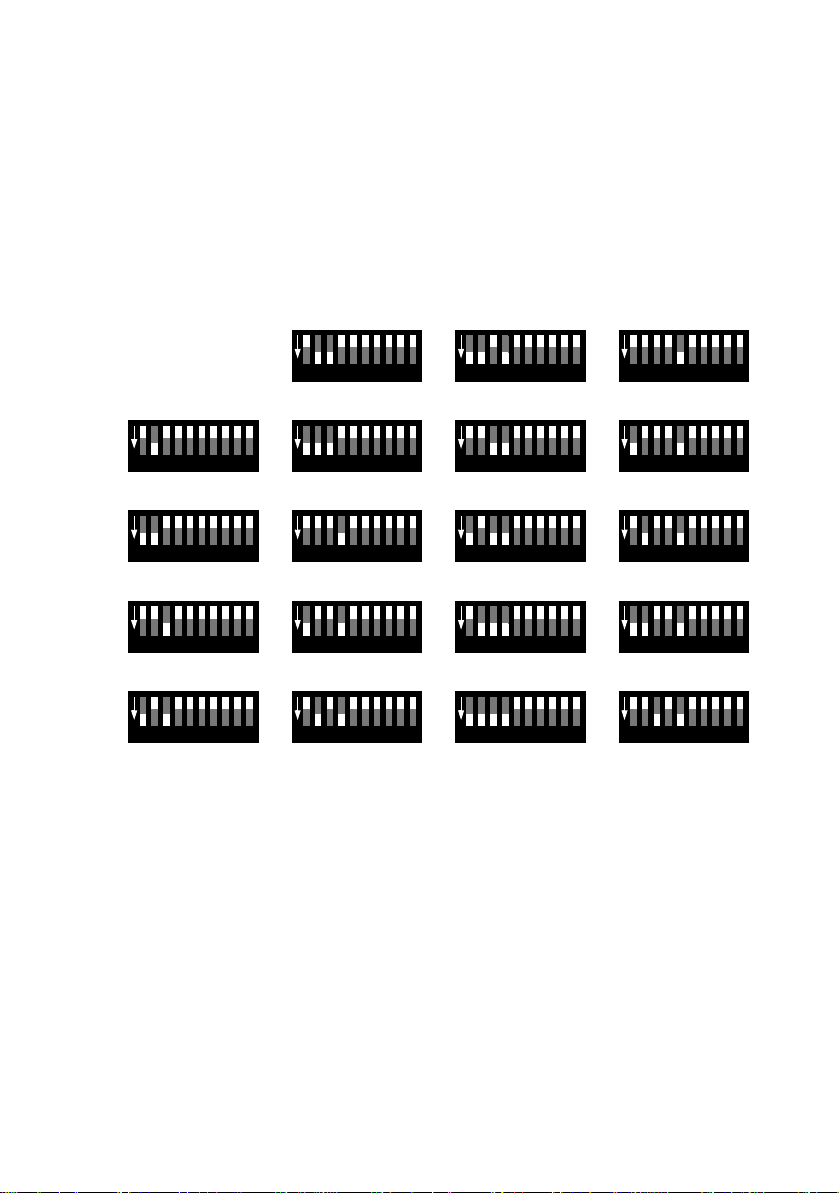
To program a multi-fixture chase
1 Connect the fixtures and Detonator.
2 Select the fixture to start the flash sequence and set it to master mod e as
described above.
3 Set the number of fixtures in the chase on the master fixture’s Address DIP
switch. There may be 2 to 20 fixtures in a chase.
4 Set each additional fixture to slave mode on its Mode DIP switch. On its
address DIP switch, set the slave’s position in the chase sequ ence . Set 2 o n
the second fixture to flash, 3 on the third fixture, and so on up to 20.
ON
102 3451 86 7 9
ON
6
ON
102 3451 86 7 9
ON
2
ON
102 3451 86 7 9
ON
3
ON
102 3451 86 7 9
ON
4
ON
102 3451 86 7 9
ON
5
102 3451 86 7 9
ON
7
102 3451 86 7 9
ON
8
102 3451 86 7 9
ON
9
102 3451 86 7 9
ON
10
102 3451 86 7 9
ON
11
102 3451 86 7 9
ON
12
102 3451 86 7 9
ON
13
102 3451 86 7 9
ON
14
102 3451 86 7 9
ON
15
102 3451 86 7 9
16
102 3451 86 7 9
17
102 3451 86 7 9
18
102 3451 86 7 9
19
102 3451 86 7 9
20
22 Remote controls Atomic 3000 user manual
Page 23

S
ERVICE
Warning: High voltage! Do not remove the rear panel. There are no user-
serviceable parts inside.
7
FUSE REPLACEMENT
The Atomic 3000 uses a 20 amp time-delay fuse for protection against current
overload. If the power diode does not light when power is applied, the fuse may
be spent. If the fuse blows repeatedly, there is a fault with the unit that requires
service by a Martin technician.
Never bypass the fuse or replace it with one of another size or rating.
Replacement fuses may be ordered by P/N 05020040.
To replace the fuse
1 Disconnect the fixture from AC power.
2 Unscrew the fuse holder, located on the side plate nearest the power cord.
Remove the spent fuse from the holder and replace it with an identical 20
amp 6.3 x 32 mm time-delay fuse.
3 Replace the fuse holder in the side plate.
FIRMWARE UPDATES
If you suspect that the firmware installed on your Atomic 3000 has become
corrupted, please contact your Martin dealer for assistance.
Atomic 3000 user manual Service 23
Page 24

DMX
PROTOCOLS
1-CHANNEL DMX MODE
Channel Value Percent Function
3 AND 4 CHANNEL DMX MODES
Channel Value Percent Function
0 - 5
1
6 - 249
250 - 255
1 0 - 5
6 - 255
2
3
4
0 - 255 0 - 100
0 - 5
6 - 255
Note: Enable channel 4 with Mode DIP switch no. 4 on.
0 - 5
6 - 42
43 - 85
86 - 128
129 - 171
172 - 214
215 - 255
0 - 1
2 - 98
98 - 100
0 - 1
2 - 100
0 - 1
2 - 100
0 - 1
2 - 16
16 - 33
33 - 50
50 - 67
67 - 84
84 - 100
Blackout
Flash rate, slow to fast
Continuous “Blinder” effect
Flash intensity
Blackout
Minimum to maximum
Flash duration
0 - 650 ms @ 50 Hz AC, or
0 - 530 ms @ 60 Hz AC
Flash rate
No flash (single flash with ch. 1)
0.5 - 25 Hz @ 50 Hz AC, or
0.6 - 30 Hz @ 60 Hz AC
Special effects
No effect
Ramp up
Ramp down
Ramp up-down
Random
Lightning
Spikes
A
Page 25

A
TOMIC
3000
PHYSICAL
Size (without bracket): . . . . . . . . . . . . . . . . . . .245 x 425 x 240 mm (9.7 x 16.7 x 9.5 in)
Weight: . . . . . . . . . . . . . . . . . . . . . . . . . . . . . . . . . . . . . . . . . . . . . . . . . . . 7.5 kg (16.5 lb)
THERMAL
Maximum ambient temperature: . . . . . . . . . . . . . . . . . . . . . . . . . . . . . . . . . 40° C (104° F)
CONTROL AND PROGRAMMING
DMX-512 (1990) control: . . . . . . . . . . . . . . . . . . . . . . . . . . . . 1, 3, and 4 channel modes
Data pinout: . . . . . . . . . . . . . . . . . 3-pin XLR - pin 1 shield, pin 2 cold (-), pin 3 hot (+)
Compatible remote controls: . . . . . . . . . . . . . . . . . . . . . . . . . Martin MC-1 and Detonator
Stand-alone control: . . . . . . . . . . . . . . . . . . . . . . . . . . . . . .via N.O. or N.C. SPST switch
Stand-alone options: . . . . . . . . . . . . . . . . . . . . . . . . .selectable flash rate or blinder effect
APPROVED LAMPS
MAX-15 Strobe lamp, Xenon (200-250 V supply). . . . . . . . . . . . . . . . . . . P/N 97010307
MAX-7 Strobe lamp, Xenon (90-120 V supply). . . . . . . . . . . . . . . . . . . . . P/N 97010308
Philips XOP 15-OF (200-250 V supply). . . . . . . . . . . . . . . . . . . . . . . . . . . P/N 97010305
Philips XOP 7-OF (90-120 V supply). . . . . . . . . . . . . . . . . . . . . . . . . . . . . P/N 97010306
AC SUPPLY
AC input: . . . . . . . . . . . . . . . . . . . . . . . . . . . . . . . . . . . . . . . . . . . .2.5 mm2 trailing cable
Approved AC voltage and frequency range (MAX-7 model): . . . . 90 - 120V, 50 - 60 Hz
Approved AC voltage and frequency range (MAX-15 model): . . 200 - 250 V, 50 - 60 Hz
Peak current consumption: . . . . . . . . . . . . . . . . . . . . . . . . . . . . . . . . . . . . . . . . . . . . .33 A
Typical current consumption (MAX-15, high power mode). . . . . . . . . . . . . . . . . . . . . 8 A
SPECIFICATIONS
B
FUSES
Primary fuse: . . . . . . . . . . . . . . . . . . . . . . . . . . . . . . . . . . 20 AT / 250 V, P/N 05020040
CONSTRUCTION
Housing: . . . . . . . . . . . . . . . . . . . . . . . . . . . . . . . . . . . . . . . . . . . . . . . . . . . . . . . . . . . steel
Finish: . . . . . . . . . . . . . . . . . . . . . . . . . . . . . . . . . . . . . . . . . . electrostatic powder coating
INSTALLATION
Minimum distance to combustible materials: . . . . . . . . . . . . . . . . . . . . . . . 0.5 m (20 in)
Minimum distance to illuminated surfaces: . . . . . . . . . . . . . . . . . . . . . . . . . . . 1 m (39 in)
Minimum clearance around fan and air vents: . . . . . . . . . . . . . . . . . . . . . . . . 0.1 m (4 in)
Atomic 3000 user manual Atomic 3000 specifications 25
Page 26

ACCESSORIES
Atomic Detonator . . . . . . . . . . . . . . . . . . . . . . . . . . . . . . . . . . . . . . . . . . . . P/N 90760020
Atomic Colors for Atomic 3000 . . . . . . . . . . . . . . . . . . . . . . . . . . . . . . . . . P/N 91611086
MC-1 Controller, EU: . . . . . . . . . . . . . . . . . . . . . . . . . . . . . . . . . . . . . . . . . P/N 90718000
MC-1 Controller, US: . . . . . . . . . . . . . . . . . . . . . . . . . . . . . . . . . . . . . . . . . P/N 90718100
G-clamp: . . . . . . . . . . . . . . . . . . . . . . . . . . . . . . . . . . . . . . . . . . . . . . . . . . . P/N 91602003
Half-coupler clamp: . . . . . . . . . . . . . . . . . . . . . . . . . . . . . . . . . . . . . . . . . . P/N 91602005
Page 27

Page 28

Gradav Hire and Sales Ltd
Unit C6 Hastingwood Trading Estate
Harbet Road London N18 3HU
Phone 020 8803 7400 FAX 020 8803 5060
email office@gradav.co.uk Web www.gradav.co.uk
