Page 1

MasterCAL
Calibrator
June 2004
© 2004 Beta. All rights reserved.
All product names are trademarks of their respective companies.
Beta Calibrators Corporation is a unit of Martel Electronics
For more information on Martel go to www.martelcorp.com
Users Manual
Page 2

WARRANTY
Martel Electronics Corporation warrants all products against material defects and workmanship for a period of twelve (12) months after the
date of shipment. Problems or defects that arise from misuse or abuse of the instrument are not covered. If any product is to be returned, a
“Return Material Authorization” number must be obtained from our Customer Service Department. This number must be indicated on the
return package as notice to our Receiving Department to accept the shipment. Any package not so marked will not be accepted and will be
returned to the shipper. Martel will not be responsible for damage as a result of poor return packaging. Out of warranty repairs and recalibration will be subject to specific charges. Under no circumstances will Martel Electronics be liable for any device or circumstance beyond
the value of the product.
Customer Service
For service please contact Beta:
Beta Calibrators Corporation
A unit of Martel Electronics
2309 Springlake Road, #600
Farmers Branch, TX 75234-5875
1-800-537-2181
972-241-2200
Or visit us on the World Wide Web:
www.betacalibrators.com
Page 3

Table of Contents
Title Page
Introduction.................................................................................................................... 1
Standard Equipment...................................................................................................... 2
Safety Information ......................................................................................................... 7
Getting Started Exercise................................................................................................ 10
Operating Features........................................................................................................ 12
Input and Output Jacks............................................................................................. 12
Keys.......................................................................................................................... 14
Display...................................................................................................................... 17
Setting Up the Calibrator ............................................................................................... 19
Using the Strap and Bail........................................................................................... 19
Charging the Battery................................................................................................. 20
Battery Life................................................................................................................ 22
Preserving Battery Life ............................................................................................. 23
Using the Optional Battery Eliminator....................................................................... 23
Selecting the Display Language ............................................................................... 24
i
Page 4

MasterCAL
Users Manual
Adjusting the Display Contrast .................................................................................. 24
Displaying the Date and Time ................................................................................... 24
Using the Backlight ................................................................................................... 26
Personalizing the Calibrator ...................................................................................... 26
Using Measure Mode..................................................................................................... 28
Measurement Ranges............................................................................................... 28
Measuring Electrical Parameters .............................................................................. 28
Testing Continuity ..................................................................................................... 30
Measuring Pressure .................................................................................................. 30
Measuring Temperature............................................................................................ 34
Using Thermocouples........................................................................................... 34
Using Resistance-Temperature Detectors (RTDs)............................................... 37
Measurement Scale .................................................................................................. 41
Linear-Output Transmitters................................................................................... 41
Square-Law Process Variables ............................................................................ 42
Measuring or Sourcing with Custom Units ................................................................ 43
Using the 700-IV Current Shunt ................................................................................ 44
Damping Your Measurements................................................................................... 44
Using Source Mode........................................................................................................ 46
Sourcing Electrical Parameters................................................................................. 46
Simulating a 4 to 20 mA Transmitter......................................................................... 48
Supplying Loop Power .............................................................................................. 50
Sourcing Pressure..................................................................................................... 52
Simulating Thermocouples........................................................................................ 55
Simulating RTDs ....................................................................................................... 56
Source Scale............................................................................................................. 62
Linear-Responding Transmitters .......................................................................... 62
Square-Law Process Variables ............................................................................ 62
ii
Page 5

Contents
Stepping and Ramping the Output Value ................................................................. 63
Using Manual Step............................................................................................... 63
Using Auto Step ................................................................................................... 64
Ramping the Output............................................................................................. 65
Simultaneous Measure/Source ..................................................................................... 68
Calibrating a Process Instrument .................................................................................. 71
Generating “As Found” Test Data............................................................................. 71
Adjusting the Transmitter.......................................................................................... 76
“As Left” Test Run..................................................................................................... 77
Test Comments ........................................................................................................ 78
Calibrating a Delta-Pressure Flow Instrument .......................................................... 78
Calibrating a Limit Switch ......................................................................................... 79
Transmitter Mode .......................................................................................................... 82
Memory Operations....................................................................................................... 84
Saving Results.......................................................................................................... 84
Reviewing Memory ................................................................................................... 86
Data Logging ............................................................................................................ 86
Recording Min and Max Measurements................................................................... 89
Running a Preloaded Task ....................................................................................... 89
Clearing Memory ...................................................................................................... 89
Using the Built-in Calculator .......................................................................................... 90
Saving to and Recalling from the Registers.............................................................. 90
Using the Calculator to Set the Source Value .......................................................... 91
Quick Guide to Applications .......................................................................................... 91
Replacing the Battery Pack ...................................................................................... 101
Internal Lithium Backup Battery................................................................................ 102
Cleaning the Calibrator............................................................................................. 102
Calibration Data........................................................................................................ 102
(continued)
iii
Page 6

MasterCAL
Users Manual
Index
In Case of Difficulty ................................................................................................... 102
Service Center Calibration or Repair......................................................................... 103
Replacement Parts......................................................................................................... 104
Accessories.................................................................................................................... 105
Specifications................................................................................................................. 106
DC Voltage Measurement......................................................................................... 107
AC Voltage Measurement ......................................................................................... 108
DC Current Measurement ......................................................................................... 109
Resistance Measurement.......................................................................................... 109
Continuity Testing ..................................................................................................... 110
Frequency Measurement .......................................................................................... 110
DC Voltage Output .................................................................................................... 111
DC Current Output .................................................................................................... 112
Resistance Sourcing ................................................................................................. 113
Frequency Sourcing .................................................................................................. 114
Temperature, Thermocouples................................................................................... 115
Temperature, Resistance Temperature Detectors.................................................... 118
Loop Power Supply ................................................................................................... 120
Top and Bottom Limits of Ranges with Auto Range On............................................ 121
General Specifications .............................................................................................. 123
iv
Page 7

List of Tables
Table Title Page
1. Summary of Source and Measure Functions ....................................................................... 4
2. Input/Output Jacks and Connectors ..................................................................................... 12
3. Key Functions....................................................................................................................... 15
4. Battery Life ........................................................................................................................... 22
5. Thermocouple Types Accepted............................................................................................ 35
6. RTD Types Accepted............................................................................................................ 37
7. Simultaneous MEASURE/SOURCE Functions with Loop Power Disabled.......................... 69
8. Simultaneous MEASURE/SOURCE Functions with Loop Power Enabled........................... 70
9. Replacement Parts ............................................................................................................... 104
v
Page 8

MasterCAL
Users Manual
vi
Page 9

List of Figures
Figure Title Page
1. Standard Equipment............................................................................................................. 5
2. Definition of Symbols............................................................................................................ 7
3. Jumper Connections for Demonstration ............................................................................... 11
4. Measure/Source Example .................................................................................................... 11
5. Input/Output Jacks and Connectors ..................................................................................... 13
6. Keys...................................................................................................................................... 14
7. Elements of a Typical Display .............................................................................................. 18
8. Using the Bail and Installing the Strap.................................................................................. 19
9. Removing the Battery and Using the Charger...................................................................... 21
10. Electrical Measurement Connections ................................................................................... 29
11. Connections for Measuring Pressure ................................................................................... 33
12. Measuring Temperature with a Thermocouple..................................................................... 36
13. Using a Jumper Correctly ..................................................................................................... 39
14. Measuring Temperature with an RTD................................................................................... 40
15. Electrical Sourcing Connections........................................................................................... 47
16. Connections for Simulating a 4 to 20 mA Transmitter .......................................................... 49
17. Connections for Supplying Loop Power................................................................................ 51
vii
Page 10
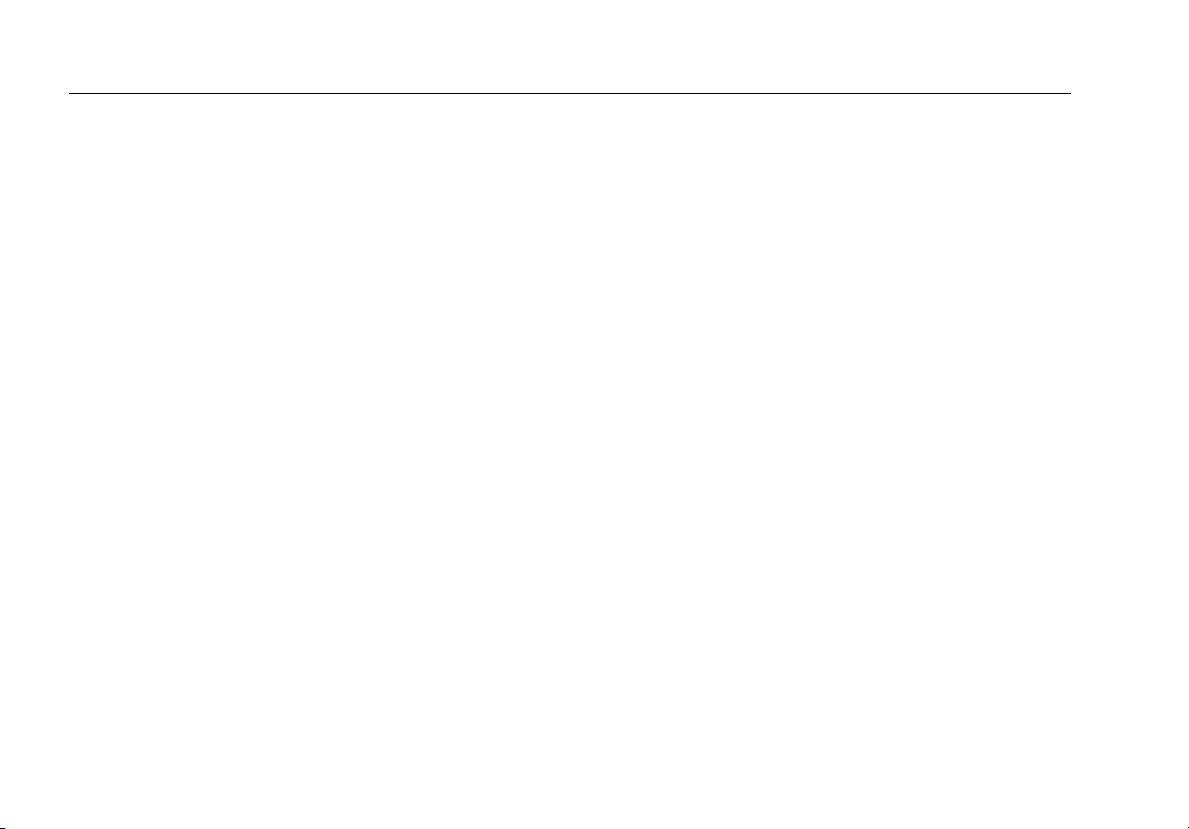
MasterCAL
Users Manual
18. Connections for Sourcing Pressure ...................................................................................... 54
19. Connections for Simulating a Thermocouple ........................................................................ 57
20. Connections for Simulating an RTD...................................................................................... 58
21. Sourcing Temperature using Drywell .................................................................................... 60
22. Checking a Relay Output Trip Alarm..................................................................................... 67
23. Calibrating a Thermocouple Temperature Transmitter ......................................................... 73
24. Limit Switch Terminology ...................................................................................................... 79
25. Calibrating a Chart Recorder ................................................................................................ 92
26. Measuring Voltage Drop ....................................................................................................... 92
27. Monitoring AC Line Voltage and Frequency ......................................................................... 93
28. Calibrating a Current-to-Pressure (I/P) Transmitter .............................................................. 94
29. Measuring the Output Current of a Transmitter..................................................................... 95
30. Measuring a Precision Resistor ............................................................................................ 96
31. Sourcing Resistance ............................................................................................................. 96
32. Checking a Switch................................................................................................................. 97
33. Checking a Tachometer........................................................................................................ 97
34. Calibrating a Pressure-to-Current (P/I) Transmitter .............................................................. 98
35. Calibrating a mV to Current Transmitter................................................................................ 99
36. Checking a Vortex Sheeding Flowmeter............................................................................... 100
37. LCD Operating Environment Specification............................................................................ 126
viii
Page 11

Introduction
The Beta MasterCAL Calibrator (hereafter referred
to as the calibrator) is a battery-powered, hand-held
instrument that measures and sources electrical and
physical parameters, and provides basic HART
communicator functions when used with HARTcapable transmitters. Refer to the
HART
to use the HART communication feature.
The calibrator lets you troubleshoot, calibrate, verify,
and document your work on process instruments.
Calibrator Specifications are at the back of the
manual.
Mode Users Guide
for instructions on how
MasterCAL
Calibrator
addition to these functions, the calibrator has the
following features:
• General features:
An analog display to make it easy to read
measurements when the input is unstable.
A setup option that lets you set the display to
English, French, German, Italian, or Spanish.
A thermocouple (TC) input/output jack and
internal isothermal block with automatic
reference-junction temperature compensation.
Or, you can manually enter an external
temperature reference.
A summary of the measuring and sourcing functions
provided by the calibrator is shown in Table 1. In
1
The ability to store results for later review.
Page 12

MasterCAL
Users Manual
The ability to automatically log up to 8,000 data
points.
A serial computer interface for
uploading/downloading tasks, lists, and results.
Automatic calibration procedures for
transmitters and limit switches using split screen
MEASURE/SOURCE mode.
Transmitter mode in which the calibrator can be
configured to emulate the functions of a process
instrument.
Built-in calculator with square-root function, and
accessible registers containing measure and
source values.
An optional bar code wand for entering
alphanumeric characters.
• Measuring features:
Damping (smoothing of the last several
readings), with display indicator of damped
status.
Display of measurements in engineering units,
percent of scale, square-law inputs, or custom
units.
The ability to capture and display minimum and
maximum measured levels.
• Sourcing features:
The ability to set source values to engineering
units, percent of scale, square-law outputs, or
custom units.
Manual and automatic stepping, and an output
ramp feature for testing limit switches. Trip
detect is either a 1 V change or a continuity
status change (Open or Short) from one ramp
increment to the next.
For performance testing and calibration instructions
contact Beta.
To contact Beta, call:
USA and Canada:
1-800-537-2181
972-241-2200
Or visit us on the World Wide Web:
www.betacalibrators.com
Standard Equipment
The items listed below and shown in Figure 1 are
included with your calibrator. If the calibrator is
2
Page 13

Calibrator
Standard Equipment
damaged or something is missing, contact the place
of purchase immediately. To order replacement
parts or spares, see the user-replaceable parts list
at the end of this manual.
• TL24 industrial test leads (two sets)
• AC20 test clips (two sets)
• TP20 test probes (one set)
• HART interface cable
• BP7235 rechargeable nickel-metal hydride pack
• BC7217 battery charger with Instruction Sheet
• Adjustable quick-release strap (PN 946769)
• Jumper for three-wire RTD measurement
connections (two included, PN 944632)
•
MasterCAL Users Manual on CD
•
MasterCAL
HART
Mode Users Guide on CD
3
Page 14

MasterCAL
Users Manual
Table 1. Summary of Source and Measure Functions
Function Measure Source
vdc V 0 V to +/-300 V 0 V to 15 V (10 mA max)
hac V 0 V to 300 V rms, 20 Hz to 5 kHz No sourcing
hFrequency 1 Hz to 1 kHz (100 mV to 300 V rms)
1 kHz to 30 kHz (0.5 V to 30 V rms)
30 kHz to 50 kHz (1 V to 30 V rms)
qResistance 0 Ω to 11 k Ω 0 Ω to 11 k Ω
0.1 V to 10 V p-p sine wave, or peak square
wave, 0 Hz to 50 kHz
mdc Current 0 mA to 110 mA 0 to 22 mA (28 V max), sourcing or sinking
qContinuity Beep and the word Short indicates continuity No sourcing
tThermocouple Types E, N, J, K, T, B, R, S, C, L, or U
tRTD
pPressure 27 modules ranging from 0 to 10 in. H2O
(2.5 kPa) to 0 to 10,000 psi (69,000 kPa)
sLoop Power 24 or 28 V (22 mA max)
Note: Use an external hand pump or other pressure source as a pressure stimulus for the source pressure function.
100 Ω Platinum (3926)
100 Ω Platinum (385)
120 Ω Nickel (672)
200 Ω Platinum (385)
500 Ω Platinum (385)
1000 Ω Platinum (385)
10 Ω Copper (427)
100 Ω Platinum (3916)
Note
4
Page 15

Calibrator
Standard Equipment
TP20
Test Probe
(1 Red and 1 Black)
AC20
Test Clip
(2 Red and 2 Black)
Test Leads
(2 Red and 2 Black)
TL24
Jumper
(2 Black)
Figure 1. Standard Equipment
Strap
V
V
Hz
7
8
4
5
1
2
0
V
R
T
D
.
A
m
A
m
R
T
D
U
S
R
O
C
E
E
A
M
S
30V M
AX
TC
RTD
L
R
E
C
A
9
Z
E
(
R
)
O
6
3
E
N
T
E
R
V
300V
T
C
M
AX
ot01f.eps
5
Page 16

MasterCAL
Users Manual
BC7217
Battery Charger
BP7235
Nickel-Metal Hydride
Battery Pack
Users
Manual
+
HART Mode
Users Guide
on CD
Figure 1. Standard Equipment (cont)
HART
Interface
Cable
ot02f.eps
6
Page 17
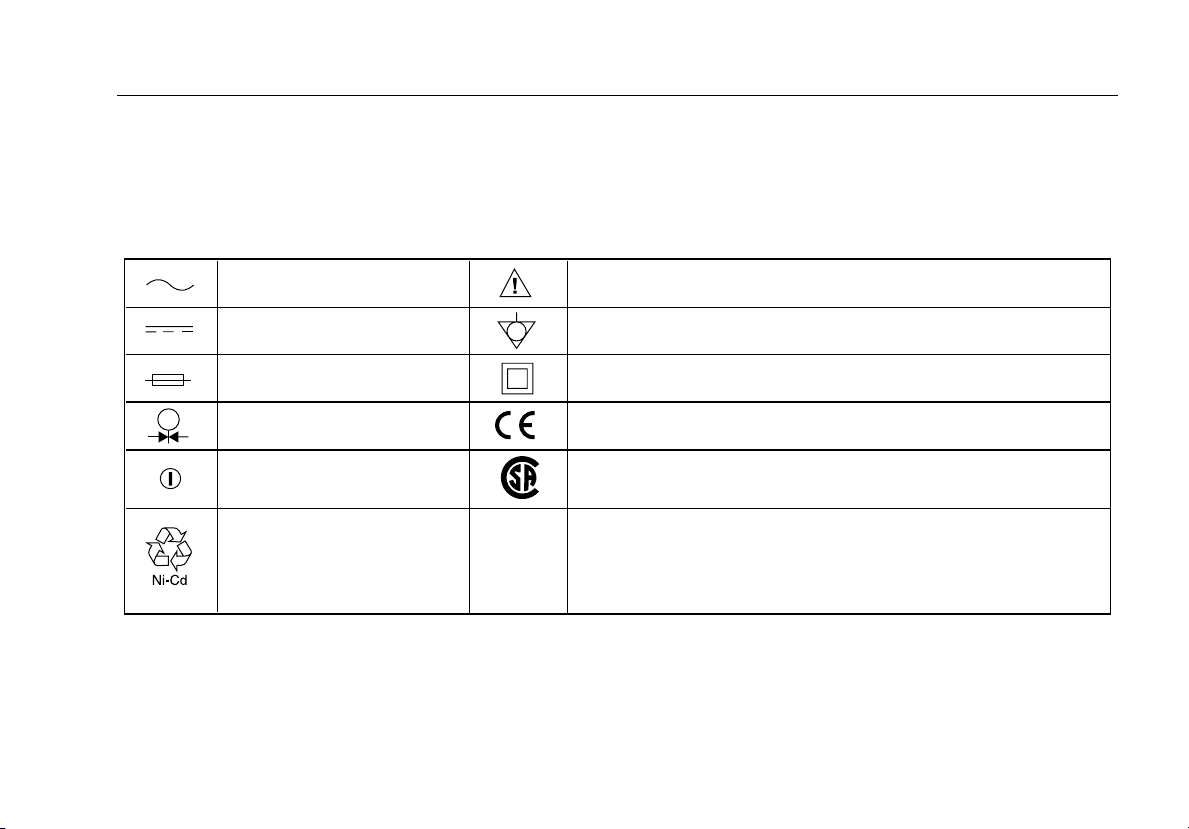
Calibrator
Safety Information
Safety Information
This calibrator is designed and tested in accordance
with IEC1010-1 and CAN/CSA C22.2 No.
1010.1-92. Use the calibrator only as specified in
AC-Alternating Current
DC-Direct Current
Fuse
Pressure
ON/OFF
Recycling
CAT
II
Figure 2. Definition of Symbols
this manual, otherwise the protection provided by
the calibrator may be impaired.
Symbols used on the calibrator and in this manual
are explained in Figure 2.
CAUTION see explanation in manual
Common (LO) Input equipotentiality
Equipment protected throughout by DOUBLE INSULATION or
REINFORCED INSULATION
Conforms to relevent European Union directives.
Conforms to relevent Canadian Standards Association directives.
Overvoltage (Installation) Category
IEC 1010-1 refers to the level of Impluse Withstand Voltage protection
provided. Typical locations include; Mains Wall outlets, local appliances
and PORTABLE EQUIPMENT.
II
, Pollution Degree 2 per
gj56f.eps
7
Page 18

MasterCAL
Users Manual
Safety Information (cont)
A Warning identifies conditions and actions that pose
hazards to the user; a Caution identifies conditions
and actions that may damage the calibrator or the
equipment under test.
WWarning
To avoid electric shock or personal
injury, adhere to the following practices:
• Do not use the calibrator if it is damaged.
Before you use the calibrator, inspect the
insulating cover. Look for cracks or missing
plastic. Pay particular attention to the
insulation surrounding the connectors.
• Disconnect the power and discharge all high-
voltage capacitors in the equipment under
test before testing resistance or continuity.
• Inspect the test leads for damaged insulation
or exposed metal. Check test lead continuity.
Replace damaged test leads before using the
calibrator.
• Do not use the calibrator if it operates
abnormally. Protection may be impaired.
When in doubt, have the calibrator serviced.
• Select the proper function and range for your
measurement.
• Use caution when working above 30 V ac
rms, 42 V ac pk, or 60 V dc. Such voltages
pose a shock hazard.
• When using the probes, keep your fingers
away from the probe contacts. Keep your
fingers behind the finger guards on the
probes.
• Connect the common test lead before you
connect the live test lead. When you
disconnect test leads, disconnect the live
test lead first.
• Replace the battery as soon as there is a low
battery indication on the display. The
possibility of false readings can lead to
electric shock and personal injury.
8
Page 19

Calibrator
Safety Information
Safety Information (cont)
WWarning (cont)
• Do not apply more than the rated voltage, as
marked on the calibrator, between the
terminals, or between any terminal and earth
ground.
• When using probes, keep your fingers
behind the finger guards.
• Do not use the calibrator with any part of the
case or cover removed.
• Do not operate the calibrator around
explosive gas, vapor, or dust.
• When using a pressure module, make sure
the process pressure line is shut off and
depressurized before you connect it to or
disconnect it from the pressure module.
• Disconnect test leads before changing to
another measure or source function.
• When servicing the calibrator, use only
specified replacement parts.
• Do not use any battery eliminator other than
the Fluke model BE9005 Battery Eliminator.
Caution
To avoid possible damage to the
calibrator or the equipment under test,
follow these guidelines:
• Disconnect circuit power and discharge all
high-voltage capacitors before testing
resistance, continuity, diodes, or
capacitance.
• Use the proper terminals, function, and range
for your measurements.
9
Page 20

MasterCAL
Users Manual
Getting Started Exercise
The following is a brief getting started exercise that
will make it easier to understand the instructions in
the rest of the manual.
1. When you first unpack the calibrator, you will
need to charge the battery. See Figure 9 and
charge the battery for 2 hours.
2. Reinstall the battery in the calibrator.
3. Connect the calibrator’s voltage output to its
voltage input as follows: connect leftmost pair of
jacks (V Ω RTD SOURCE) to the right most pair
of jacks (V MEAS). (See Figure 3.)
4. Press o to turn on the calibrator. Press u and
d to adjust the display contrast for the best
looking display. The calibrator powers up in the
dc voltage measurement function, and is taking
readings on the V MEAS pair of input jacks.
5. Press s to switch to the SOURCE screen.
The calibrator is still measuring dc voltage, and
you can see the active measurements at the top
of the display.
6. Press v to select dc voltage sourcing.
Press 5 on the keypad and eto begin
sourcing 5.0000 V dc.
7. Now press M to go to the split-screen,
simultaneous MEASURE/SOURCE mode. The
calibrator is simultaneously sourcing dc volts
and measuring dc volts. You can see the
measurement readings in the top window, and
the active source value in the bottom window as
shown in Figure 4.
10
Page 21

Calibrator
Getting Started Exercise
V
V
Hz
7
8
4
5
1
2
0
V
m
A
R
T
D
30V
MAX
m
R
T
CAT
SO
U
RC
E
M
E
A
30V
30V
MAX
MAX
TC
R
TD
C
L
E
A
R
9
(
Z
E
O
)
R
6
3
E
T
E
N
.
A
D
S
R
V
300V
T
C
MAX
Figure 3. Jumper Connections for Demonstration
ot03f.eps
gj4s.eps
Figure 4. Measure/Source Example
11
Page 22

MasterCAL
Users Manual
Operating Features
Input and Output Jacks
Figure 5 shows the calibrator input and output jacks.
Table 2 explains their use.
Table 2. Input/Output Jacks and Connectors
No. Name Description
1 Battery Eliminator jack Jack for the Model BE9005 Battery Eliminator. Use the battery eliminator for bench-top
applications where ac line power is available. This input does not charge the battery.
2 w SERIAL PORT Connects the calibrator to an RS-232 serial port on a personal computer.
3 Pressure module
connector
4 TC input/output Jack for measuring or simulating thermocouples. This jack accepts a miniature
5, 6 wMEAS V jacks Input jacks for measuring voltage, frequency, or three- or four-wire RTDs (Resistance
7, 8 wSOURCE mA,
MEAS mA Ω RTD
jacks
9,10 wSOURCE V Ω RTD
jacks
Connects the calibrator to a pressure module.
polarized thermocouple plug with flat, in-line blades spaced 7.9 mm (0.312 in) center to
center.
Temperature Detectors).
Jacks for sourcing or measuring current, measuring resistance and RTDs, and
supplying loop power.
Output jacks for sourcing voltage, resistance, frequency, and for simulating RTDs.
12
Page 23

Calibrator
Operating Features
BETA
MasterCAL
S
E
M
A
m
A
S
E
E
C
R
S
U
O
V
V
Hz
7
8
5
2
0
m
Am
RTD
C
A
E
M
E
A
3
0
M
A
X
9
6
3
.
A
T
S
V
4
1
V
RTD
S
O
U
R
C
3
0
V
M
A
X
3
0
V
M
A
X
T
TC
RTD
L
R
E
C
A
(
Z
E
O
)
R
E
N
T
E
R
V
3
0
0
V
T
C
M
A
X
990
1
2
3
P
U
4
10
9
7
8
5
6
ot05f.eps
Figure 5. Input/Output Jacks and Connectors
13
Page 24

MasterCAL
Users Manual
Keys
Figure 6 shows the calibrator keys and Table 3
explains their functions. The softkeys are the four
unmarked blue keys just below the display. Softkey
functions are defined by the labels that appear above
the softkey during operation. Softkey labels and
other display text are shown in this manual in bold
type, for example,
Choices.
BETA MasterCAL 990
21
3
4
16
MEAS
15
14
13
SOURCE
V
V
Hz
789
456
123
0
mA mA
V
RTD
SOURCE
30V
MAX
30V
MAX
SETUPmA
TC
RTD
CLEAR
(ZERO)
ENTER
.
V
RTD
CAT
MEAS
300V
30V
MAX
TC
5
6
7
8
9
10
11
12
ot06f.eps
Figure 6. Keys
14
Page 25

Calibrator
Operating Features
Table 3. Key Functions
No. Name Description
1 M key Cycles the calibrator through MEASURE, SOURCE, and MEASURE/SOURCE modes.
2 m key Selects mA (current) measure or source function. For loop power on/off, go to the Setup
mode.
3 s key Enters and exits Setup mode to modify operating parameters.
4 Softkeys Perform the function defined by the label above each key on the display.
5 C key Turns the backlight on and off.
6 p key Selects the pressure measurement or sourcing function.
7 t key Selects TC (thermocouple) or RTD (resistance temperature detector) measurement or
sourcing functions.
8 r key Toggles between HART communication mode and analog operation. In calculator mode, this
key provides the square root function.
9 c key Clears a partial data entry, or zeros the output when in the SOURCE mode. When using a
pressure module, zeros the pressure module reading.
15
Page 26
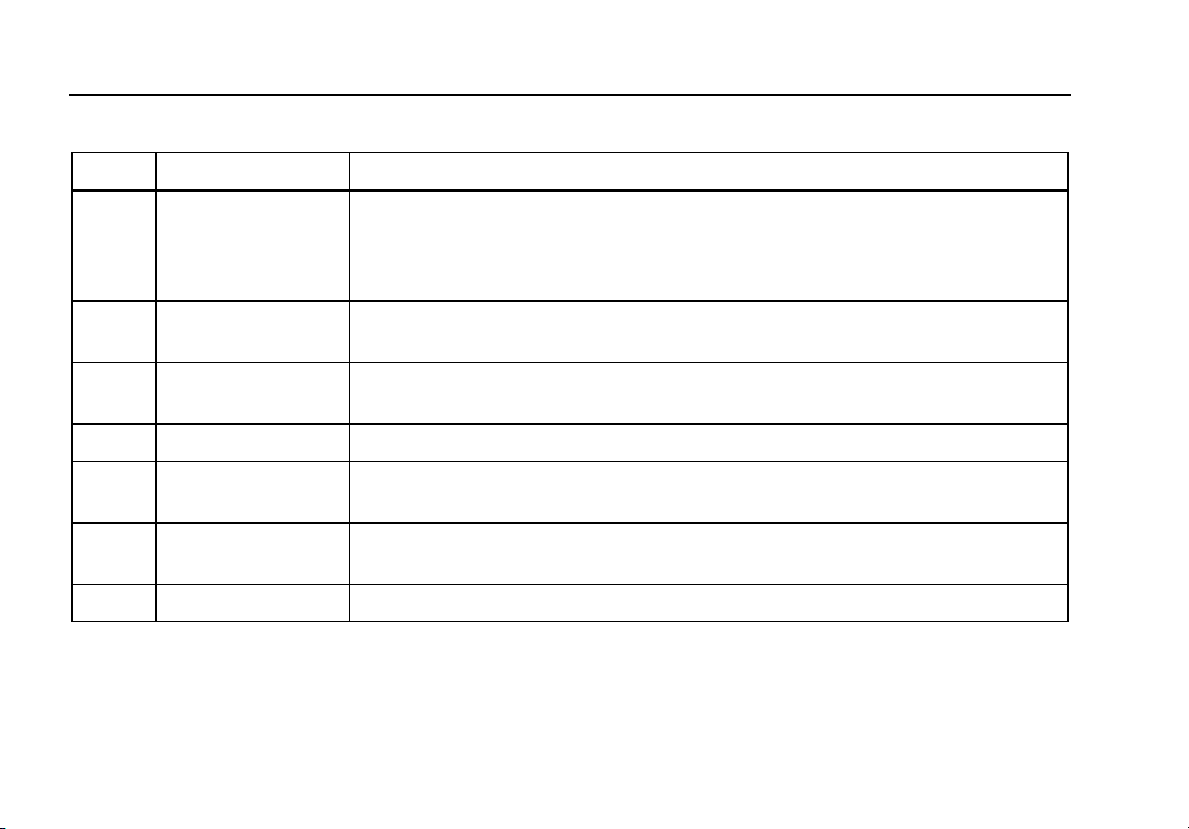
MasterCAL
Users Manual
Table 3. Key Functions (cont)
No. Name Description
10 u, d , L, and R
keys
11 ekey Terminates a numeric entry when setting a source value, or confirms your choice in a
12 qkey Toggles between resistance and continuity functions in MEASURE mode, or selects
13 Numeric keypad Used whenever a numeric entry is required.
14 hkey Toggles between ac voltage and frequency functions in MEASURE mode, or selects
15 vkey Selects the dc voltage function in MEASURE mode, or selects dc voltage in SOURCE
16 okey Turns the power on and off.
• Adjust the display contrast.
• Make choices from lists on the display.
• Increase or decrease the source level when using the step feature.
• In calculator mode, provide arithmetic functions (+ - ÷ ×).
list. In calculator mode, provides the equals arithmetic operator (=).
the resistance function in SOURCE mode.
frequency output in SOURCE mode.
mode.
16
Page 27

Calibrator
Operating Features
Display
Figure 7 shows the features of a typical display. The
display shown is MEASURE mode. Near the top of
the display is “Source Off.” This is the area of the
display that shows what is happening in the other
mode (SOURCE or MEASURE). The other parts of
the display are as follows:
• Status Bar: shows the time and date (if set in
Setup mode), and shows the status of Loop
Power, Battery Save, and Backlight Timeout; all
of which are set in Setup mode. The low battery
and backlight on symbols also appear here.
• Mode Indicator: Shows whether the calibrator is
in MEASURE or SOURCE mode. In split screen
MEASURE/SOURCE mode, there is a Mode
Indicator for each window.
• Measured Value: Shows the measured value in
your choice of engineering units or percent of
scale.
• Range Status: Shows whether Auto Range is on,
and what range is currently being used.
• Custom Units Indicator: Shows that the
displayed units are custom. The original
engineering units of the measure or source
function are not displayed.
• Secondary Value: Shows the measure or source
value in original engineering units whenever
scaling or custom units are active.
17
Page 28

MasterCAL
Users Manual
Loop Power Annunciator
Time and Date Display
Status Bar
Mode Indicator
Measured Value
Softkey Labels
Figure 7. Elements of a Typical Display
Battery Gauge
Source Status
Undamped (Unsettled)
Indicator
Custom Units Indicator
Secondary Value
ot07c.eps
18
Page 29

Calibrator
Setting Up the Calibrator
Setting Up the Calibrator
Using the Strap and Bail
After you unpack the calibrator, attach its carrying
strap as shown in Figure 8. You can adjust the strap
as necessary to hang the calibrator on any sturdy
Figure 8. Using the Bail and Installing the Strap
support. Figure 8 also shows you how to open the
bail to stand the calibrator at a comfortable viewing
angle for benchtop use.
gj8f.eps
19
Page 30

MasterCAL
Users Manual
Charging the Battery
wBefore you use the calibrator for the first time,
charge its battery pack in the external battery
charger. The Model BC7217 charger charges both
the NiMH and Ni-Cd battery packs.
Figure 9 shows how to remove the battery. Remove
the battery door and tap the calibrator with your
hand to get the battery out. Place the battery in the
charger and connect the charger to line power. The
charger automatically senses line voltage and
adjusts itself accordingly.
A discharged battery is fully charged in 2 hours or
less in fast-charge mode (steady indicator light on
the charger). Full charge is maintained after that
time in trickle-charge mode (blinking indicator light
on the charger). Switching between charging modes
is automatic. You can leave the battery pack on
trickle charge indefinitely without damage.
Note
When you remove a charged battery from
the charger, wait for the blinking indicator to
go off before you insert a discharged
battery. It takes about 2 seconds for the
battery charger to reset.
20
Page 31

Calibrator
Setting Up the Calibrator
S
S
E
C
C
A
Y
R
E
T
T
A
B
BATTERY ACCESS
1
A
Y
R
E
T
T
A
B
BATTERY ACCESS
C
A
Y
R
E
T
T
A
B
BATTERY ACCESS
S
S
E
C
C
S
S
E
C
2
3
4
Figure 9. Removing the Battery and Using the
Charger
gj9f.eps
21
Page 32
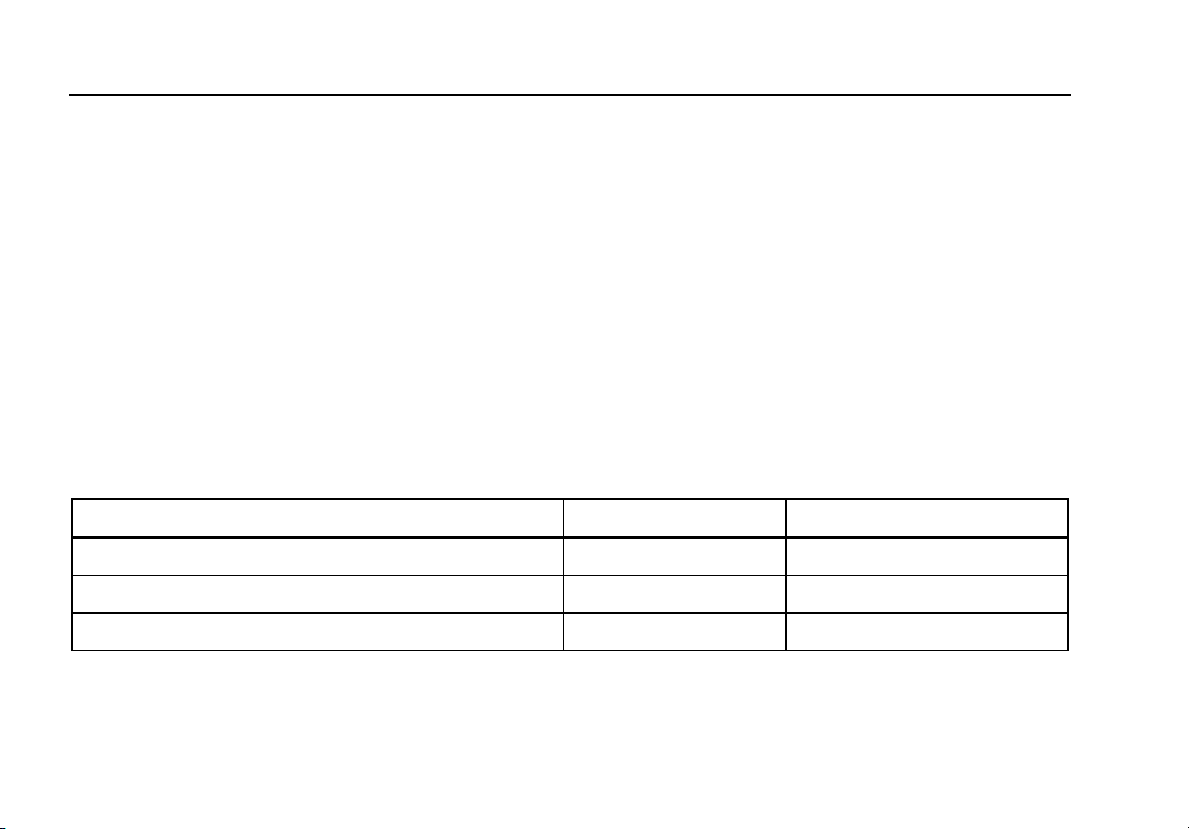
MasterCAL
Users Manual
Battery Life
NiMH battery. Calibrator performance is guaranteed
to meet specifications until the battery gauge reads
The calibrator senses which battery is installed
empty (Y or b).
(standard NiMH, or optional Ni-Cd model BP 7217).
If the NiMH battery is installed, a battery gauge bar
graph Z shows on the upper right of the display.
If the Ni-Cd battery is installed, there is no battery
level indication except for a low battery symbol b,
that appears when it is time to charge the battery.
Table 4 shows the typical operating time for a new,
To replace the battery, refer to “Replacing the
Battery” later in this manual for instructions. In the
case of the Ni-Cd battery, for longest battery life and
best performance, wait for b to appear before you
charge the battery.
fully charged NiMH (Nickel-Metal Hydride) battery
pack. The optional Ni-Cd battery (Model BP7217)
provides approximately half the battery life of the
Table 4. Typical Battery Life with Standard NiMH Battery Pack
Operating Modes Backlight Off Backlight On
Measure, continuous 13 Hours 12 Hours
Measure and source, with loop power on, continuous 7 Hours 6 Hours
Typical intermittent operation >16 Hours >16 Hours
22
Page 33

Calibrator
Setting Up the Calibrator
Preserving Battery Life
An optional Auto Battery Save feature turns the
calibrator off after a selected idle time. The default
setting for
Battery Save
Cd battery pack (Model BP7217), the E symbol
shows in the upper right corner of the display. The
setting is preserved after you turn off the power. Auto
Battery Save works the same when using the battery
eliminator. Turn on the
follows:
1. Press s.
2. Press d to highlight
3. Press e or the Choices softkey.
4. Press to u highlight On, then press e.
5. To accept the timeout period shown on the
Auto Battery Save is Off. When Auto
is On, and you are using the optional Ni-
Auto Battery Save feature as
Off following Auto Battery
Save
.
display, you can finish here. Press
Done to exit
Setup mode and do not go on to step 6.
6. To change the timeout period, press d to
highlight the timeout period following
Save Timeout
.
Battery
7. Press eor the Choices softkey.
8. Enter your choice of timeout period in minutes
(accepted range: 1 to 120 minutes).
9. Press the
Done softkey.
10. Press the Done softkey or sto exit Setup
mode.
Using the Optional Battery Eliminator
Caution
To avoid damage to the calibrator, use
only Fluke Model BE9005 Series Battery
Eliminator, available from your Fluke
representative.
23
Page 34

MasterCAL
Users Manual
Where ac power is available, you can use the
optional Fluke Model BE9005 Battery Eliminator to
conserve battery power. When the battery eliminator
is used, the battery is internally disconnected, and
can be removed from the calibrator. The battery
eliminator does not charge the battery. The battery
eliminator is handy for troubleshooting process
instruments on the workbench, and for long-term
data logging. When you calibrate an instrument, you
will get best results using battery power.
Selecting the Display Language
The calibrator displays information in five languages.
English is the default. To change the display
language, proceed as follows:
1. Press s.
2. Press the third softkey from the left twice.
3. Press d three times.
4. Press e.
5. Press uor d to highlight your choice of
language.
6. Press eto confirm your choice. The
language you choose is the power-up default.
7. Press s to exit Setup mode.
Adjusting the Display Contrast
Press u or R to increase contrast. Press d or L to
decrease contrast. When the u and d keys are
being used to select an item from a list, for example
in Setup mode, use the L or R keys. In calculator
mode, all four direction keys are used for arithmetic
functions.
Displaying the Date and Time
The date and time can be shown at the top of the
display during normal operation. In Setup mode you
can turn this date and time display on or off. You can
also control the format used to display the date and
time. You should set the calendar and clock whether
or not you use the date and time display, since a
timestamp is applied to all saved results.
24
Page 35

Calibrator
Setting Up the Calibrator
Proceed as follows to set up the time and date
displays:
1. Press s.
2. Press the
Next Page softkey. The display
appears as follows:
gj39s.eps
4. Press uor d to move the cursor to the desired
date format.
5. Press eto go back to the sdisplay.
gj38s.eps
6. Make another selection or press the
softkey or s to save your settings and exit
Done
Setup mode.
3. Use the u and d keys to move the cursor to
the parameter you want to change, then press
eor the
Choices softkey to choose a
setting for that parameter. For example, the
following display appears after you select
Format
:
Date
25
Page 36

MasterCAL
Users Manual
Using the Backlight
Press C to toggle the display backlight on and off.
When the backlight is on, the G symbol shows at the
top of the display. You can minimize battery usage
by setting the calibrator to turn the display backlight
off automatically. When the backlight is on and Auto
Backlight Off is activated, the a symbol shows at
the top of the display. To automatically turn off the
backlight after a set time, proceed as follows:
1. Press s.
2. Press d to highlight
Off
.
3. Press eor the Choices softkey.
4. Press u to highlight On, then press e.
5. To accept the timeout period shown on the
display, press
Done to exit, and do not go on to
step 6.
6. To change the timeout period, press d to
highlight the timeout period following
Timeout
.
Off following Auto Backlight
Backlight
7. Press eor the
Choices softkey.
8. Enter your choice of timeout period in minutes
(accepted range: 1 to 120 minutes).
9. Press the
Done softkey.
10. Press the Done softkey or s to exit Setup
mode.
Personalizing the Calibrator
You can load your name or some other
alphanumeric identifier into the calibrator to be
displayed at power-up and in saved results. Proceed
as follows to load an identifier:
1. Press s.
2. Press
3. Press d to move the cursor to the same line
Next Page twice.
as
ID.
26
Page 37

Calibrator
Setting Up the Calibrator
4. Press eor the
Choices softkey. The
display appears as follows:
gj40s.eps
5. The ID string is shown at the bottom of the boxed
area. To erase a character, press the
Space
softkey. To erase the whole string, press
Back
c.
6. Press u, d, L, or R to select a character, then
press e. Use the numeric keypad if you
want to enter a number.
7. Repeat step 6 until you are satisfied with the ID
string appearing in the window.
8. Press the
Done softkey.
9. Press the Done softkey or s to exit Setup
mode.
27
Page 38

MasterCAL
Users Manual
Using Measure Mode
Note
To achieve best noise rejection and highest
accuracy performance, do not use the
battery eliminator, and tie all three common
jacks together.
The operating mode (i.e., MEASURE, SOURCE) is
shown in a reverse-video bar on the display. If the
calibrator is not in MEASURE mode, press M until
MEASURE is shown. You must be in MEASURE
mode to change any of the MEASURE parameters.
Measurement Ranges
The calibrator normally changes to the appropriate
measurement range automatically. The lower right
side of the display shows either “Range” or “Auto
Range” depending on the range status. Auto Range
switch points are shown in the specifications at the
end of this manual. When you press the
softkey, the range is locked. Press it again to cycle
to and lock on the next higher range. Auto Range is
reactivated when you select another measurement
function.
If the range is locked, overrange inputs produce a
display of
produce a display of
- - - - - -. In Auto Range, out of range inputs
! ! ! ! ! !.
Range
Measuring Electrical Parameters
When you turn on the calibrator, it powers up in the
dc voltage measurement function. Figure 10 shows
electrical measurement connections. To select an
electrical measurement function from either
SOURCE or MEASURE/SOURCE mode, first press
M for MEASURE mode, then proceed as follows:
1. Press m for current, v for dc voltage, h
once for ac voltage or twice for frequency, or
q for resistance.
28
Page 39

Calibrator
Using Measure Mode
Red
RTD
MAX
mA mA
SOURCE
30V
30V
MAX
RTD
CAT
MEAS
VV
300V
TC
MAX
30V
MAX
+–
Black
mA mA
Red
RTD
SOURCE
30V
MAX
30V
MAX
Black
Figure 10. Electrical Measurement Connections
29
RTD
CAT
MEAS
30V
MAX
VV
300V
TC
MAX
gj10f.eps
Page 40
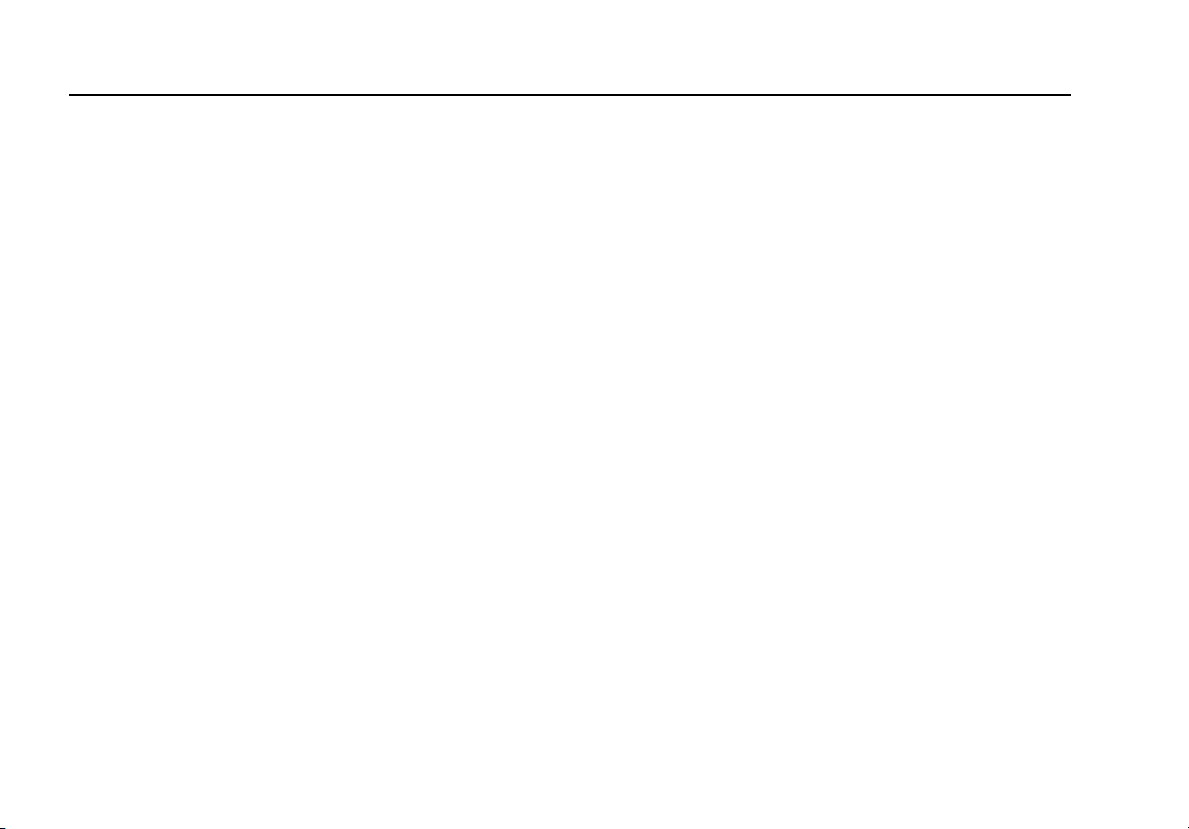
MasterCAL
Users Manual
Note
When measuring frequency, you are
prompted to select a frequency range. If you
expect the frequency you are measuring to
be below 20 Hz, press
lower frequency range, then press
2. Connect the test leads as shown in Figure 10,
depending on the measurement function.
d
to select the
e
.
Testing Continuity
When testing continuity, the beeper sounds and the
word
Short appears on the display when the
resistance between the Ω MEAS jack and its
common jack is less than 25 Ω. The word
appears when the resistance is greater than 400 Ω.
Proceed as follows to test continuity:
1. Remove power from the circuit to be tested.
2. If necessary, press M for MEASURE mode.
3. Press q twice so that
4. Connect the calibrator to the circuit to be tested
as Figure 10 shows.
Open appears.
Open
Measuring Pressure
Many ranges and types of pressure modules are
available from Beta. See “Accessories” near the
back of this manual. Before you use a pressure
module, read its Instruction Sheet. The modules
vary in how you use them, how you zero them, what
types of process pressure media are allowed, and
accuracy specification.
To measure pressure, attach the appropriate
pressure module for the process pressure to be
tested as described in the module’s Instruction
Sheet.
Proceed as follows to measure pressure:
wWarning
To avoid a violent release of pressure in
a pressurized system, shut off the valve
and slowly bleed off the pressure before
you attach the pressure module to the
pressure line.
30
Page 41

Calibrator
Using Measure Mode
Caution
To avoid mechanically damaging the
pressure module, never apply more than
10 ft.-lb. of torque between the pressure
module fittings, or between the fittings
and the body of the module. Always
apply appropriate torque between the
pressure module fitting and connecting
fittings or adapters.
To avoid damaging the pressure module
from overpressure, never apply pressure
above the rated maximum printed on the
pressure module.
To avoid damaging the pressure module
from corrosion, use it only with specified
materials. Refer to the printing on the
pressure module or the pressure module
instruction sheet for the acceptable
material compatibility.
31
Page 42

MasterCAL
Users Manual
1. Connect a pressure module to the calibrator as
shown in Figure 11. The threads on the
pressure modules accept standard ¼ NPT pipe
fittings. Use the supplied ¼ NPT to ¼ ISO
adapter if necessary.
2. Press M for MEASURE mode.
3. Press p. The calibrator automatically senses
which pressure module is attached and sets its
range accordingly.
4. Zero the pressure module as described in the
module’s Instruction Sheet. Modules vary in
zeroing procedures depending on module type.
You MUST perform this step before you execute
a task that sources or measures pressure.
5. If desired, you can change pressure display
units to psi, mHg, inHg, mH
inH
O@60°F, ftH2O, bar, g/cm2, or Pa. Metric
2
O, inH2O@,
2
units (kPa, mmHg, etc.) are shown in Setup
mode in their base units (Pa, mHg, etc.).
Change the pressure display units as follows:
a. Press s.
b. Press
Next Page twice.
c. Press eor the Choices softkey with
the cursor on
Pressure Units.
d. Select the pressure units with u or d.
e. Press e.
f. Press Done.
32
Page 43

Calibrator
Using Measure Mode
Gage
BETA
MasterCAL
M
E
S
A
m
A
S
S
R
U
O
E
C
V
V
Hz
7
8
4
5
1
2
0
V
m
Am
R
T
D
R
T
C
AT
SOURCE
30V
M
AX
MEAS
30V
30V
M
AX
M
AX
TC
RTD
L
C
E
R
A
9
(
Z
E
O
)
R
6
3
E
NTE
.
A
V
D
300V
T
C
M
AX
990
E
T
P
U
R
Module
Differential
Module
Hi
Isolation
Valve
Lo
Tank
ot12c.eps
Figure 11. Connections for Measuring Pressure
33
Page 44

MasterCAL
Users Manual
Measuring Temperature
Using Thermocouples
The calibrator supports eleven standard
thermocouples, each identified with an alpha
character: E, N, J, K, T, B, R, S, C, L, or U. Table 5
summarizes the ranges and characteristics of the
supported thermocouples.
To measure temperature using a thermocouple,
proceed as follows:
1. Attach the thermocouple leads to the appropriate
TC miniplug, then to the TC input/output as
shown in Figure 12.
other. Do not try to force a miniplug in the wrong
polarization
.
If the calibrator and the thermocouple plug
are at different temperatures, wait one
minute or more for the connector
temperature to stabilize after you plug the
miniplug into the TC input/output.
2. If necessary, press M for MEASURE mode.
One pin is wider than the
Note
3. Press t. Choose “TC”, then the display
prompts you to select the thermocouple type.
4. Select the desired thermocouple type using the
u or d followed by e.
5. If necessary, you can change between
Temperature Units as follows:
a. Press s.
b. Press the
c. Use the u and d keys to move the cursor
to the desired parameter. Then press either
eor the
setting for that parameter.
d. Press u or d to move the cursor to the
desired setting.
e. Press eto go back to the sdisplay.
f. Press the Done softkey or sto exit Setup
mode.
6. If necessary, you can change between
IPTS-68 Temperature Scale in Setup mode. The
procedure is the same as steps a-f above.
Next Page softkey twice.
Choices softkey to choose a
°C or °F
ITS-90 or
34
Page 45

Calibrator
Using Measure Mode
Table 5. Thermocouple Types Accepted
Type
E Chromel Purple Violet Constantan -250 to 1000
N Ni-Cr-Si Orange Pink Ni-Si-Mg -200 to 1300
J Iron White Black Constantan -210 to 1200
K Chromel Yellow Green Alumel -270 to 1372
T Copper Blue Brown Constantan -250 to 400
B Platinum (30% Rhodium) Gray Platinum (6% Rhodium) 600 to 1820
R Platinum (13% Rhodium) Black Orange Platinum -20 to 1767
S Platinum (10% Rhodium) Black Orange Platinum -20 to 1767
C *** Tungsten (5% Rhenium) White Tungsten (26% Rhenium) 0 to 2316
L (DIN J) Iron Constantan -200 to 900
U (DIN T) Copper Constantan -200 to 600
*American National Standards Institute (ANSI) device negative lead (L) is always red.
**International Electrotechnical Commission (IEC) device negative lead (L) is always white.
*** Not an ANSI designation but a Hoskins Engineering Company designation.
Positive Lead
Material
Positive Lead (H)
Color
ANSI* IEC**
Negative Lead
Material (°C)
Specified Range
35
Page 46

MasterCAL
Users Manual
RTD
MAX
mA mA
SOURCE
30V
30V
MAX
RTD
CAT
MEAS
30V
MAX
VV
300V
TC
MAX
Process Temperature
Warning
TC Miniplug
Figure 12. Measuring Temperature with a Thermocouple
30V maximum to
gj12f.eps
36
Page 47

Calibrator
Using Measure Mode
Using Resistance-Temperature Detectors (RTDs)
three-terminal configuration. The calibrator accepts
RTD measurement inputs in two-, three-, or four-wire
connections as shown in Figure 14. A four-wire
The calibrator accepts RTD types shown in Table 6.
RTDs are characterized by their resistance at 0 °C
(32 °F), which is called the “ice point” or R
most common R
RTD Type Ice Point (R
Pt100 (3926) 100 Ω Platinum 0.003926 Ω/°C -200 to 630
*Pt100 (385) 100 Ω Platinum 0.00385 Ω/°C -200 to 800
Ni120 (672) 120 Ω Nickel 0.00672 Ω/°C -80 to 260
Pt200 (385) 200 Ω Platinum 0.00385 Ω/°C -200 to 630
Pt500 (385) 500 Ω Platinum 0.00385 Ω/°C -200 to 630
Pt1000 (385) 1000 Ω Platinum 0.00385 Ω/°C -200 to 630
Cu10 (427) 9.035 Ω ** Copper 0.00427 Ω/°C -100 to 260
Pt100 (3916) 100 Ω Platinum 0.003916 Ω/°C -200 to 630
*Per IEC 751-Standard **10 Ω @ 25 °C
is 100 Ω. Most RTDs come in a
0
) Material α Range (°C)
0
. The
0
Table 6. RTD Types Accepted
configuration provides the highest measurement
precision, and two-wire provides the lowest
measurement precision.
37
Page 48

MasterCAL
Users Manual
To measure temperature using an RTD input,
proceed as follows:
1. If necessary, press M for MEASURE mode.
2. Press t. Choose “RTD”, then the display
prompts you to
Select RTD Type.
3. Press u or d to select the desired RTD type.
4. Press e.
5. Press u or d to select a 2-, 3-, or 4- wire
connection.
6. Attach the RTD to input jacks as the display or
Figure 15 shows. Use the supplied jumper
between the mA Ω RTD MEAS low jack and the
V MEAS low jack as shown if you are using a 3wire connection.
7. Press e.
Caution
Do not force a dual banana plug between
any two jacks in the horizontal
orientation. Doing so will damage the
jacks. Use the supplied jumper wire when
needed for RTD measurements. You can
use a dual banana plug in the vertical
orientation. See Figure 13.
38
Page 49

Calibrator
Using Measure Mode
8. If necessary, you can change between °C or °F
temperature units in Setup mode as follows:
R
30V
MAX
D
T
R
CAT
S
A
E
M
E
C
R
U
O
S
30V
MAX
300V
MAX
30V
MAX
C
T
WRONG
V
A
m
A
m
V
D
T
a. Press s.
b. Press the
Next Page softkey twice.
c. Use the u and d keys to move the cursor
to the parameter you which to change, then
press e or the
Choices softkey to
choose a setting for that parameter.
d. Press u or d to move the cursor to the
V
A
m
R
D
V
A
m
R
D
T
S
O
U
R
30V MAX
V
A
m
R
D
T
300V
C
C
E
M
E
A
S
T
MAX
T
S
O
U
30V MAX
V
A
m
R
D
T
300V
C
R
C
E
M
E
A
S
T
MAX
desired setting.
e. Press eto go back to the sdisplay.
f. Press the
Done softkey or s to exit Setup
mode.
OK
Figure 13. Using a Jumper Correctly
gj14f.eps
9. If necessary, you can change between
IPTS-68 Temperature Scale in Setup mode. The
procedure is the same as steps a through f
above.
ITS-90 or
39
Page 50

MasterCAL
Users Manual
mA mA
RTD
SOURCE
30V
MAX
30V
MAX
mA mA
RTD
SOURCE
30V
MAX
30V
MAX
mA mA
RTD
SOURCE
30V
MAX
30V
MAX
RTD
CAT
MEAS
CAT
RTD
CAT
MEAS
RTD
MEAS
VV
300V
TC
MAX
30V
MAX
VV
300V
TC
MAX
30V
MAX
VV
300V
TC
MAX
30V
MAX
RTD
RTD
RTD
gj15f.eps
Figure 14. Measuring Temperature with an RTD
40
Page 51

Calibrator
Using Measure Mode
Measurement Scale
This feature lets you scale the measurements in
accordance with a particular process instrument’s
response. Percent of scale works for linear-output
transmitters or square-law transmitters such as
differential pressure transmitters that report flow rate.
Linear-Output Transmitters
1. If necessary, press M for MEASURE mode.
2. Select a measurement function (m,v,
h,q, t, or p) as previously described.
3. Press the
4. Select % scale from the list.
5. Use the numeric keypad to enter the 0% of scale
value (
6. Press e.
7. Use the numeric keypad to enter the 100% of
scale value (
8. Press e.
Scale softkey.
0% Value).
100% Value).
9. Press the
Percent of scale remains in effect until you change to
another measurement function or press the
softkey and select another scale mode.
Done softkey.
Scale
41
Page 52

MasterCAL
Users Manual
Square-Law Process Variables
When you select √ within scaling, the calibrator takes
the square root of its input and displays the
measurement in percent. For example, when
connected to the output of a delta-pressure
transmitter, the calibrator reading is proportional to
flow rate.
1. If necessary, press M for MEASURE mode.
2. Select a measurement function (m,v,
h,q, t, or p) as previously
described.
3. Press the
4. Select √ scale from the list.
5. Use the numeric keypad to enter the 0% of scale
value (
6. Press e.
7. Use the numeric keypad to enter the 100% of
scale value (
8. Press e.
Scale softkey.
0% Value).
100% Value).
9. Set
Mode to √.
10. Press e.
11. Press the Done softkey.
Square root percent of scale remains in effect until
you change to another measurement function or
press the
Scale softkey and select another scale
mode.
42
Page 53

Calibrator
Using Measure Mode
Measuring or Sourcing with Custom Units
wWarning
To avoid possible electric shock, when
using Custom Units for measurement,
always refer to the secondary value
displayed below and to the right of the
main display for the actual value of the
measurement in native engineering units.
You can set up the measurement or source display
to show your own custom units. To do this, you
select a function, for example mV dc, scale it as you
choose, then enter an alphanumeric name for your
custom units, for example, “PH.”
Proceed as follows to set up a custom unit:
1. When measuring or sourcing the function of your
choice, press the
Custom Units from the list.
2. Enter the 0% and 100% scale points for the input
of your transfer function.
Scale softkey, then select
4. Enter the 0% and 100% scale points for the
output of your transfer function.
5. Enter the name of the custom units (up to four
characters), for example
PH (for pH), using the
alphanumeric entry window, then press e.
While
Custom Units are active, the wsymbol shows
on the display to the right of the custom unit. Once
you have programmed the custom measurement
unit, the custom unit is available for calibration
procedures in split-screen MEASURE/SOURCE
mode. To cancel
Custom Units softkey again.
Custom Units, press the
3. Press the
Custom Units softkey.
43
Page 54

MasterCAL
Users Manual
Using the 700-IV Current Shunt
To source and measure current simultaneously, you
need to use a current shunt and use the volts
measure function. The Fluke 700-IV current shunt is
designed specifically for use with the MasterCAL
Calibrators. To measure current with the current
shunt, proceed as follows:
1. Connect the current shunt to the MEAS V jacks
(rightmost).
2. Connect the current signal to be measured to the
current shunt.
3. Select the dc voltage measure function.
4. Press the
5. Select Current Shunt from the list.
6. The calibrator is automatically configured using
custom units appropriate for the current shunt.
Scale softkey.
Damping Your Measurements
The calibrator normally applies a software filter to
dampen measurements in all functions except
continuity. The specifications assume that damping
is turned on. The damping method is a running
average of the last several measurements. Beta
recommends that you leave damping on. Turning
damping off may be useful when measurement
response is more important than accuracy or noise
reduction. If you want to turn off damping, press the
More Choices softkey twice, then press the Dampen
softkey so that Off appears. Press Dampen again to
turn damping back on. The default state is
On.
44
Page 55

Calibrator
Using Measure Mode
Note
If a measurement falls outside a random noise
window, a new average is started. If damping is
turned off, or until measurements are fully
damped, the
g
symbol is displayed.
45
Page 56

MasterCAL
Users Manual
Using Source Mode
The operating mode (i.e., MEASURE, SOURCE) is
shown in a reverse-video bar on the display. If the
calibrator is not in SOURCE mode, press M until
SOURCE is shown. You must be in SOURCE mode
to change any of the SOURCE parameters.
Sourcing Electrical Parameters
To select an electrical sourcing function, proceed as
follows:
1. Connect the test leads as shown in Figure 16,
depending on the source function.
2. Press m for current, v for dc voltage, h
for frequency, or q for resistance.
3. Enter the desired output value, then press
e. For example, to source 5.0 V dc, press
v 5 . 0 e.
Note
If you are sourcing frequency, respond to the
display prompt to select a zero-symmetric
sine or positive square wave. The amplitude
you specify is p-p amplitude.
4. To change the output value enter a new value
and press e.
Note
If you are sourcing current, wait for the
g
symbol to go out before you use the output.
5. To set the output value to 0 in the present
source function, press c.
6. To turn off sourcing completely, press c
twice.
Note
Use the source current function to drive a
current loop. This is different than the loop
power function in which the calibrator is
powering a process instrument. To source
loop power, use the
Loop Power
function
accessible from Setup mode.
46
Page 57

Calibrator
Using Source Mode
mA mA
Red
+
RTD
SOURCE
30V
MAX
30V
MAX
RTD
CAT
MEAS
VV
300V
TC
MAX
30V
MAX
–
Black
Common
mA mA
Red
+
RTD
SOURCE
30V
MAX
30V
MAX
RTD
CAT
MEAS
VV
300V
TC
MAX
30V
MAX
–
Black
Common
gj16f.eps
Figure 15. Electrical Sourcing Connections
47
Page 58

MasterCAL
Users Manual
Simulating a 4 to 20 mA Transmitter
You can configure the calibrator as a load on a
current loop through the SOURCE mA function.
When you press the M key in SOURCE mode, the
display prompts you to select
Transmitter
. When you Source mA the calibrator is
sourcing current, and when you
the calibrator is sourcing a variable resistance to
regulate current to the specified value. Connect an
external loop supply to the positive (top) mA jack as
shown in Figure 16.
Also see “Transmitter Mode,” in which the
calibrator can be set up to temporarily take
the place of a two-wire process transmitter.
Source mA or Simulate
Simulate Transmitter
Note
48
Page 59

Calibrator
Using Source Mode
BETA MasterCAL 990
MEAS
SETUP
mA
SOURCE
Loop
Power
Supply
V
Red
+
+24
V
Hz
789
456
123
0
mA mA
RTD
SOURCE
30V
MAX
30V
MAX
TC
RTD
CLEAR
(ZERO)
ENTER
.
VV
RTD
CAT
MEAS
300V
TC
MAX
30V
MAX
Black
UUT
–
ot17c.eps
Figure 16. Connections for Simulating a 4 to 20 mA Transmitter
49
Page 60

MasterCAL
Users Manual
Supplying Loop Power
The calibrator supplies loop power at 28 V or 24 V dc
through an internal series resistance of 250 Ω. The
28 V setting supplies enough current for two or three
4-20 mA devices on the loop in addition to the twowire transmitter but uses more battery power. Use
the 24 V setting if there are two or fewer devices on
the loop in addition to the two-wire transmitter. (Each
device on a typical 4- to 20-mA loop has a resistance
of 250 Ω, thus dropping 5 V at 20 mA. A typical
transmitter must have 11 V minimum in order to
operate correctly at its top end.)
When loop power is enabled, the mA (middle
column) jacks are dedicated to sourcing and
measuring the current loop. This means that the
SOURCE mA, measure RTD, and measure Ω
functions are not available (see Table 8, later in this
manual.)
Connect the calibrator in series with the instrument
current loop as Figure 17 shows. Proceed as follows
to source loop power:
1. Press e for Setup mode.
2. Note that following
Loop Power, Disabled is
highlighted. Press e.
3. Use the u or d arrow keys to select
24 V
or Enabled 28 V.
Enabled
4. Press e.
5. Press the Done softkey.
50
Page 61

Calibrator
Using Source Mode
BETA MasterCAL
MEAS
SOURCE
V
V
Hz
789
456
123
0
mA mA
RTD
SOURCE
30V
MAX
30V
MAX
990
SETUP
mA
TC
RTD
CLEAR
(ZERO)
ENTER
.
VV
RTD
CAT
MEAS
300V
TC
MAX
30V
MAX
Red
TEST DC PWR
+–+–
–+
Black
ot18c.eps
Figure 17. Connections for Supplying Loop Power
51
Page 62

MasterCAL
Users Manual
Sourcing Pressure
The calibrator provides a source pressure display
function that requires the use of an external pressure
hand pump. Use this function to calibrate
instruments that require a pressure source or
differential pressure measurement. See Figures 18
and 34 for information about that application.
Many ranges and types of pressure modules are
available from Beta. See “Accessories” near the
back of this manual. Before you use a pressure
module, read its Instruction Sheet. The modules vary
in how you use them, how you zero them, what types
of process pressure media are allowed, and
accuracy specification.
To use the source pressure display, see Figure 18
and proceed as follows:
wWarning
To avoid a violent release of pressure in
a pressurized system, shut off the valve
and slowly bleed off the pressure before
you attach the pressure module to the
pressure line.
Caution
To avoid mechanically damaging the
pressure module, never apply more than
10 ft.-lb. of torque between the pressure
module fittings or between the fittings
and the body of the module. Always
apply appropriate torque between the
pressure module fitting and connecting
fittings or adapters.
To avoid damaging the pressure module
from overpressure, never apply pressure
above the rated maximum printed on the
pressure module.
To avoid damaging the pressure module
from corrosion, use it only with specified
materials. Refer to the printing on the
pressure module or the pressure module
instruction sheet for the acceptable
material compatibility.
52
Page 63
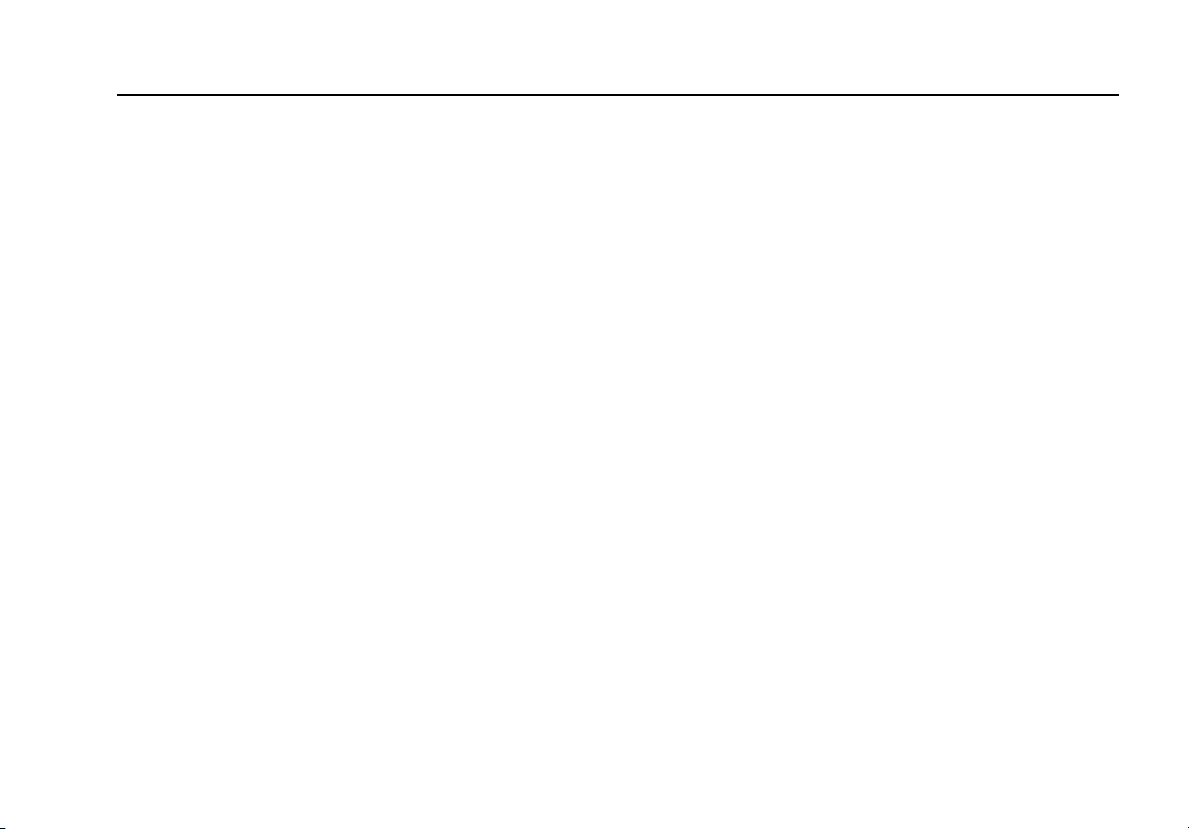
Calibrator
Using Source Mode
1. Connect a pressure module and pressure source
to the calibrator as Figure 18 shows. The
threads on the pressure modules accept ¼ NPT
fittings. Use the supplied ¼ NPT to ¼ ISO
adapter if necessary.
2. If necessary, press M for SOURCE mode.
3. Press p. The calibrator automatically senses
which pressure module is attached and sets its
range accordingly.
4. Zero the pressure module as described in the
module’s Instruction Sheet. Modules vary in
zeroing procedures depending on module type.
You MUST perform this step before you execute
a task that sources or measures pressure.
5. Pressurize the pressure line with the pressure
source to the desired level as shown on the
display.
6. If desired, you can change pressure display units
to psi, mHg, inHg, mH
ftH
O, bar, g/cm2, or Pa. Metric units (kPa,
2
O, inH2O, inH2O@60°F,
2
mmHg, etc.) are shown in Setup mode in their
base units (Pa, mHg, etc.). Change the pressure
display units as follows:
a. Press s.
b. Press
Next Page twice.
c. Press ewith the cursor on Pressure
Units
.
d. Select the pressure units with the u or d
keys.
e. Press e.
f. Press the
Done softkey.
53
Page 64

MasterCAL
Users Manual
BETA MasterCAL 990
MEAS
SOURCE
V
V
Hz
789
456
123
0
mA mA
RTD
SOURCE
30V
MAX
30V
MAX
Hand
Pump
SETUP
mA
TC
RTD
CLEAR
(ZERO)
ENTER
.
VV
RTD
CAT
MEAS
300V
TC
MAX
30V
MAX
54
Figure 18. Connections for Sourcing Pressure
ot19c.eps
Page 65

Calibrator
Using Source Mode
Simulating Thermocouples
Note
Refer to “Measuring Temperature” earlier in the
manual for a table of data relating to
thermocouple types supported by the calibrator.
Connect the calibrator TC input/output to the
instrument under test with thermocouple wire and the
appropriate thermocouple mini-connector (polarized
thermocouple plug with flat, in-line blades spaced 7.9
mm [0.312 in] center to center).
than the other. Do not try to force a miniplug in the
wrong polarization
Proceed as follows to simulate a thermocouple:
1. Attach the thermocouple leads to the appropriate
TC miniplug, then to the TC input/output as
Figure 12 shows.
2. If necessary, press M for SOURCE mode.
3. Press t, then select “TC” from the menu.The
display prompts you to enter thermocouple type.
4. Press the u or d key followed by e to
select the desired thermocouple type.
. Figure 19 shows this connection.
One pin is wider
5. Press the u or d key followed by e to
select
Linear T (default), or Linear mV, (for
calibrating a temperature transmitter that
responds linearly to millivolt inputs).
6. Enter the temperature you want to simulate as
prompted by the display and press e.
Note
If you use copper wire instead of
thermocouple wire, the reference junction is
no longer inside the calibrator. The reference
junction is moved to the instrument
(transmitter, indicator, controller, etc.) input
terminals. You must measure this external
reference temperature accurately and enter
it into the calibrator. Do this by pressing
and setting
Junc. Temp.
Ref. Junc. Compensat
After you enter the external
and
s
Ref.
reference temperature, the calibrator
corrects all voltages to compensate for this
new reference junction temperature.
55
Page 66

MasterCAL
Users Manual
Simulating RTDs
Note
Refer to Table 6 for information about RTD
(Resistance-Temperature Detector) types
supported by the calibrator.
Connect the calibrator to the instrument under test
as shown in Figure 20. The figure shows
connections for two, three, or four-wire transmitters.
For three or four-wire transmitters, use the 4-inch
long stackable jumper cables to connect the third
and fourth wires at the source V Ω RTD jacks.
Proceed as follows to simulate an RTD (ResistanceTemperature Detector):
1. If necessary, press M for SOURCE mode.
2. Press t, then select RTD from the menu.
3. Press the u or d keys followed by e to
select the desired RTD type.
4. Enter the temperature you want to simulate as
prompted by the display, then press e.
56
Page 67
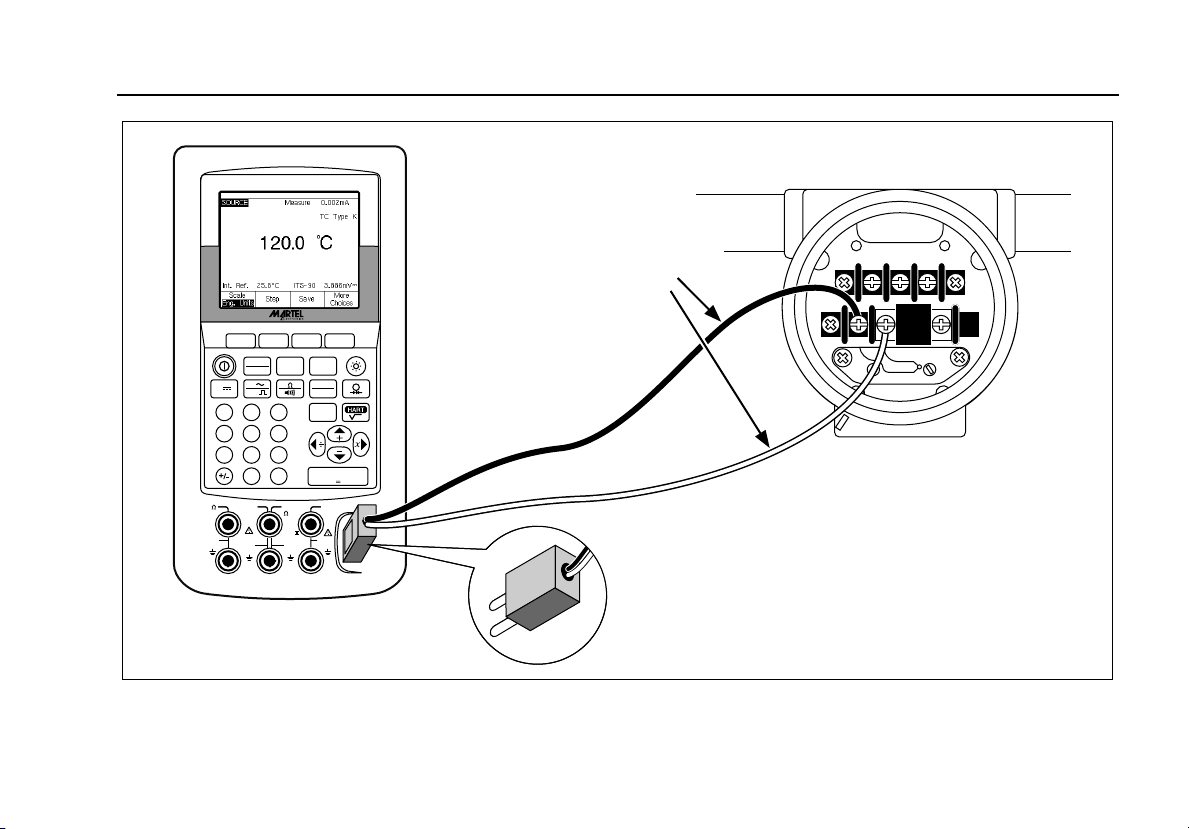
Calibrator
Using Source Mode
BETA MasterCAL 990
Color depends
TEST DC PWR
++–
on type of TC
MEAS
SOURCE
V
V
Hz
789
456
123
0
mA mA
RTD
SOURCE
30V
MAX
30V
MAX
SETUP
mA
TC
RTD
CLEAR
(ZERO)
ENTER
.
VV
RTD
CAT
MEAS
300V
TC
MAX
30V
MAX
–+
TC Miniplug
ot20c.eps
Figure 19. Connections for Simulating a Thermocouple
57
Page 68

MasterCAL
Users Manual
mA mA
RTD
SOURCE
30V
MAX
30V
MAX
RTD
CAT
MEAS
VV
S
300V
TC
MAX
30V
MAX
-PS
+PS
M
Z
-IN
+IN
mA mA
RTD
SOURCE
30V
MAX
30V
MAX
RTD
CAT
MEAS
VV
300V
TC
MAX
30V
MAX
1
4
3
2
ot21f.eps
Figure 20. Connections for Simulating an RTD
58
Page 69

Calibrator
Using Source Mode
Sourcing Temperature using a Hart
Scientific Drywell
The Beta MasterCAL can source temperature
using a Hart Scientific Drywell. The following
models are supported:
9009 (Dual Well)
9100S
9102S
9103
9140
9141
The drywell driver is able to talk to other
drywells from Hart Scientific, provided that they
respond to Hart Scientific’s standard serial
interface commands.
Connect the MasterCAL to the drywell by
plugging the drywell interface cable into the
pressure module connector as shown in Figure
21. If the drywell has a DB9 connector, plug the
drywell interface cable directly into the drywell
using the DB9 Null Modem adapter. Drywells
with the 3.5 mm jack connector need to use the
serial cable supplied with the drywell in addition
to the MasterCAL drywell interface cable. Join
the DB9 connectors of the two cables, and
connect the 3.5 mm jack to the drywell.
59
Page 70

MasterCAL
Users Manual
4
1
V
m
R
T
D
S
O
U
R
C
3
0
V
M
A
X
3
0
V
M
A
X
V
7
0
A
E
M
E
S
O
U
V
Hz
8
56
23
.
m
A
R
T
D
C
A
T
M
E
A
S
3
0
V
M
A
X
A
S
R
C
BETA
E
9
3
0
M
A
m
V
0
V
X
MasterCAL
A
RTD
C
L
E
(ZERO)
E
N
T
T
C
Null Modem
990
S
E
T
U
P
TC
A
R
E
R
Drywell
Interface Cable
HART
Scientific
Drywell
(DB9)
HART Scientific
3.5 mm
Interface Cable
HART Scientific
Drywell (3.5 mm)
60
Figure 21. Sourcing Temperature using Drywell
ot99.eps
Page 71

Calibrator
Using Source Mode
Be sure the drywell is configured for serial
communication at 2400, 4800, or 9600 bits per
second. Other rates are not supported by the
MasterCAL.
Proceed as follows to source a temperature using a
drywell:
1. If necessary, press M for SOURCE mode.
2. Press the t button to display the
temperature mode menu.
3. Select "Drywell" from the list of options, and
press e.
4. The calibrator will begin searching for a
drywell. If the MasterCAL shows "Attempting
connection" for more than 10 seconds,
double check your cable connections and
drywell configuration.
5. If a dual well is recognized, a menu will pop
up allowing selection of the "hot" or "cold"
side of the dual well. Only one side of the
drywell may be controlled at a time.
Switching sides requires the drywell to be
reconnected, by disconnecting the serial
cable or by leaving drywell source mode and
selecting it again.
6. When the drywell is connected, the primary
display will show the actual temperature of
the drywell, as measured by the drywell
internally. The drywell model number will
appear above the primary reading. The
setpoint for the drywell is displayed in the
secondary display, at the bottom of the
screen. Initially, the setpoint will be set to the
value already stored in the drywell.
7. Enter the temperature you wish to source
and press e.
The settled indicator will be cleared when the
actual temperature is within one degree of the
setpoint, and the actual temperature is not
changing quickly. Refer to the drywell
documentation for that model's
recommendations for stabilization time.
The upper temperature limit is restricted by the
"High Limit" setting stored in the drywell. If the
MasterCAL will not set the drywell to
temperatures within the drywell spec, refer to the
drywell manual to check the "High Limit" setting.
61
Page 72

MasterCAL
Users Manual
Note
When the MasterCAL is set to display
temperatures in Kelvin, the drywell readout
will show Celsius, and when the MasterCAL
shows Rankine, the drywell will show
Fahrenheit.
Source Scale
This feature lets you scale the output in accordance
with the input requirements of a particular process
instrument’s response. Percent of scale works for
linear-responding transmitters, or square-root
responding transmitters.
Linear-Responding Transmitters
1. If necessary, press M for SOURCE mode.
2. Select a source function (m, v, h, q,
t, or p) as previously described and enter
a value.
3. Press the
4. Select % from the list.
Scale softkey.
5. Use the numeric keypad to enter the 0% of scale
value (
0% Value).
6. Press e.
7. Use the numeric keypad to enter the 100% of
scale value(
8. Press the Done softkey.
Percent of scale remains in effect until you change to
another source function or press the
and select another scale mode.
100% Value).
Scale softkey
Square-Law Process Variables
When you select √ within scaling, the calibrator
output value is the percent value entered, squared,
and converted to engineering units.
1. If necessary, press M for SOURCE mode.
2. Select a source function (m, v, h, q,
t, or p) as previously described.
3. Press the
4. Select √ from the list.
Scale softkey.
62
Page 73

Calibrator
Using Source Mode
5. Use the numeric keypad to enter the 0% of scale
value (
0% Value).
6. Press e.
7. Use the numeric keypad to enter the 100% of
scale value(
100% Value).
8. Press e.
9. Press the
Done softkey.
Square root percent of scale remains in effect until
you change to another source function or press the
Scale softkey and select another scale mode.
Stepping and Ramping the Output Value
Two features are available for adjusting the value of
source functions, except pressure, which requires
that you use an external pressure source:
• Stepping the output manually with the u and d
keys, or in automatic mode.
• Ramping the output with optional continuity or V
trip detect.
Using Manual Step
The manual Step feature allows you to select a step
size in engineering units (mV, V, mA, °C, etc.) or %
of scale. Stepping the output in % of scale is useful
for quickly jumping between 0% and 100% (set step
size = 100%) or 0-50-100% (set step size = 50%).
Stepping works in SOURCE and in
MEASURE/SOURCE modes. Proceed as follows to
select a step size:
1. Refer to the appropriate “Using Source Mode”
subheading earlier in this manual (e.g.,
“Sourcing Electrical Parameters”) and connect
the calibrator to the circuit to be tested.
2. If necessary, press M for SOURCE mode.
3. Set the calibrator for the desired source value.
4. If you want to step the source value in % of
scale, set the % of scale value as described
previously under “Sourcing in Percent of Scale.”
5. Press the
Step softkey.
6. Use the numeric keypad to enter the step size in
the units shown on the display.
7. Press the
Done softkey.
8. Now you can adjust the output in steps by
pressing the u and d keys.
63
Page 74

MasterCAL
Users Manual
Using Auto Step
To have the calibrator make a sequence of steps
automatically, either once through the sequence or
repetitively, proceed as follows:
1. Refer to the appropriate “Using Source Mode”
subheading earlier in this manual (e.g.,
“Sourcing Electrical Parameters”) and connect
the calibrator to the circuit to be tested.
2. If necessary, press M for SOURCE mode.
3. Set the calibrator for the desired source value.
4. If you want to step the source value in % of
scale, set the % of scale value as described
previously under “Sourcing in Percent of Scale.”
5. Press the
6. Press the Auto Step softkey.
Step softkey.
7. Select values for the following parameters as
you are prompted by the display:
• Starting point (in units or % of scale)
• Ending point
• Number of steps
• Time per step
• Single shot or continuous repetition
• Ramp pattern if continuous
• Start delay
8. To start automatic stepping, press the
softkey. The softkey label changes to
Start Step
Stop Step.
9. To stop automatic stepping, press the Stop Step
softkey.
10. Press the
Done softkey to resume normal
operation.
64
Page 75

Calibrator
Using Source Mode
Ramping the Output
Ramping sweeps the source up or down in value.
Use the ramp feature to check a limit switch or
alarm, or any time you want a smoothly increasing or
decreasing output function. You can set the
calibrator to ramp up or down in engineering units
(mV, V, mA, °C, etc.) or % of scale.
During ramping, the output is adjusted 4 times per
second. The size of the steps is determined by your
choices of endpoints and ramp time. For example, if
you set the calibrator to ramp from 1 mV to 1 V over
10 seconds, the output is adjusted in approximately
25 mV steps.
Ramping continues until the selected limit is
reached, or until an optional trip condition is
encountered. The optional trip detect works as
follows: during ramping, the calibrator checks for
either a 1 V change in dc voltage or a change in
continuity status (
interval to the next.
Open or Short) from one ¼ second
Proceed as follows to ramp (i.e., sweep the source):
1. Refer to the appropriate heading earlier in this
manual (e.g., “Sourcing Electrical Parameters”)
and connect the calibrator to the circuit to be
tested. Figure 22 shows an example.
2. To automatically stop ramping if a trip condition
is detected, connect a voltage trip circuit to the V
MEAS jacks or a continuity trip circuit to the mA
Ω RTD MEAS jacks. (Continuity detection is not
available when sourcing current.)
3. If necessary, press M for SOURCE mode.
4. Set the calibrator for the desired source value as
previously described.
5. If you want to ramp the output in % of scale, set
% of scale as described previously under
“Sourcing in Percent of Scale.”
6. Press the
More Choices softkey.
65
Page 76

MasterCAL
Users Manual
7. Press the
Ramp softkey. The display changes to
the following:
gj41s.eps
8. Fill in the parameters as prompted. Enter the
Start Value, End Value
, and Ramp Time.
9. To automatically stop ramping if a trip condition
is detected, set the
select
Voltage or Continuity as the trip function.
Trip Detect to Enabled, and
10. Press the
Done softkey. Note the RAMP
annunciator next to SOURCE at the top of the
display.
11. Select a low-to-high ramp or a high-to-low ramp
with the
Ramp Up/Down softkey.
12. To start ramping, press the Start Ramp softkey.
13. Ramping continues until a trip is detected (if
enabled), the ramp time expires, or you press
the
Stop Ramp softkey.
66
Page 77

Calibrator
Using Source Mode
BETA MasterCAL 990
MEAS
SETUP
mA
SOURCE
V
V
Hz
789
456
123
0
mA mA
RTD
SOURCE
30V
MAX
30V
MAX
RTD
CLEAR
(ZERO)
.
RTD
CAT
MEAS
30V
MAX
Voltage Trip Detect
Trip Relay
Output
–+
Red
TC
Input
ENTER
VV
300V
TC
MAX
Black
4 – 20 mA
+–
Red
Source mA
Black
ot22c.eps
Figure 22. Checking a Relay Output Trip Alarm
67
Page 78

MasterCAL
Users Manual
Simultaneous Measure/Source
Use the MEASURE/SOURCE mode to calibrate or
emulate a process instrument. Press M so that a
split screen display appears as shown below.
gj42s.eps
Table 7 shows the functions you can use
simultaneously when Loop Power is disabled. Table
8 shows the functions you can use simultaneously
when Loop Power is enabled.
You can use the
Step or Auto Step features to adjust
the output in MEASURE/SOURCE mode, or you can
use the calibration routine provided when you press
the
As Found softkey.
The following two softkeys displayed in
MEASURE/SOURCE mode are for use in calibrating
a process instrument.
•
As Found, which lets you set up a calibration
routine to obtain and record as found data.
•
Auto Step, which lets you set up the calibrator for
auto-stepping, as previously described.
Instructions for calibrating a process instrument
follow.
68
Page 79

Calibrator
Simultaneous Measure/Source
Table 7. Simultaneous MEASURE/SOURCE Functions with Loop Power Disabled
Measure Function Source Function
dc V mA Freq Ω TC RTD Pressure
dc V • • • • • • •
mA • • • • • •
ac V • • • • • • •
Frequency (≥20 Hz) • • • • • • •
Low Frequency (<20 Hz)
Ω • • • • • •
Continuity • • • • • •
TC • • • • • •
RTD • • • • • •
3W RTD • • • • • •
4W RTD • • • • • •
Pressure • • • • • •
69
Page 80

MasterCAL
Users Manual
Table 8. Simultaneous MEASURE/SOURCE Functions with Loop Power Enabled
Measure Function Source Function
dc V mA Freq Ω TC RTD Pressure
dc V • • • • • •
mA • • • • • •
ac V • • • • • •
Frequency (≥20 Hz) • • • • • •
TC • • • • •
Pressure • • • • •
70
Page 81

Calibrator
Calibrating a Process Instrument
Calibrating a Process Instrument
Note
To calibrate a HART-capable transmitter
using the built-in HART interface, you use a
different procedure than the one that follows.
See the HART Mode Users Guide for
instructions.
When the calibrator is in simultaneous
MEASURE/SOURCE mode, a built-in calibration
routine is activated when you press the
softkey. (As Found data are the test results showing
the condition of a transmitter before it is calibrated.)
The calibrator runs preloaded tasks (procedures)
that are developed using a host computer and
compatible application software.
Generating “As Found” Test Data
The following example shows how to generate
found
data for a thermocouple temperature
transmitter. The way you set up the template for the
procedure is similar for Delta-P and 1 Pt. and 2 Pt.
Switch tests.
As Found
as
In this case the calibrator is simulating the output of
a thermocouple and measuring the resulting current
from the transmitter. Other transmitters use this
same method. Just go back to MEASUREMENT or
SOURCE mode and change the operating
parameters before you press
1. Connect the test leads to the instrument under
test as shown in Figure 23. The connections
simulate a thermocouple and measure the
corresponding output current.
2. If necessary, press M for MEASURE mode.
3. Press m.
4. Press M for SOURCE mode.
5. Press t.
6. Use the u and d keys to select the
thermocouple type, then press e.
7. Enter a source value, for example 100 degrees,
then e.
As Found.
71
Page 82

MasterCAL
Users Manual
8. Press M for MEASURE/SOURCE mode. The
display changes to:
gj44s.eps
9. Press the As Found softkey, followed by the
Instrument softkey. The display changes to:
72
gj42s.eps
10. Enter values for 0% and 100% of 4.0 mA and
20.0 mA, respectively. Set
Tolerance to 0.5% of
span. (Use other values if necessary for your
application.)
Page 83

Calibrator
Calibrating a Process Instrument
BETA MasterCAL 990
MEAS
SOURCE
V
V
Hz
789
456
123
0
mA mA
RTD
SOURCE
30V
MAX
30V
MAX
Color depends
on type of TC
SETUP
mA
TC
RTD
CLEAR
(ZERO)
ENTER
.
VV
RTD
CAT
MEAS
300V
MAX
30V
MAX
Red
TC
Miniplug
TEST DC PWR
++–
–+
Original
Circuit Wiring
Power
–+
Supply
Black
ot23c.eps
Figure 23. Calibrating a Thermocouple Temperature Transmitter
73
Page 84

MasterCAL
Users Manual
11. If the process instrument needs more time to
settle than the calibrator’s normal settling time
(about 2 seconds) at each new stimulus level,
enter that time in seconds for
Delay.
12. Use the arrow keys to move the cursor down to
enter
0% and 100% values for SOURCE
temperature. Our example uses 100°C and
300°C.
13. If the instrument calibration procedure requires
you to enter either the measurement value or
source value by hand at each step, press the
User Value softkey, for “user entered values.”
Custom Units lets you define your own units
such as “PH.” See “Creating Custom
Measurement Units,” earlier in this manual for an
example.
When you use custom units, the w symbol
appears next to the value on the display and in
results.
Press the
Done softkey after you have
programmed your custom unit.
14. The
Strategy is the number of test points and
which test points are performed rising and falling
in percent of scale. Our example uses five points
(0%, 25%, 50%, 75%, and 100%), rising only.
Rising is indicated by the up arrow on the
display. Change to another test strategy by
pressing e on this line. A list of strategies
appears from which to choose. Select one, then
press
Done.
15. When you finish selecting the calibration
parameters, the display appears as follows:
gj45s.eps
74
Page 85

Calibrator
Calibrating a Process Instrument
16. Press the
Done softkey to accept the calibration
parameters. The display changes to:
17. You now have the choice of starting an
automatic test or stepping through the test points
manually. Press the Auto Test softkey to have
the calibrator run through the tests automatically.
(
Abort gets you out of the calibration procedure.)
The tests begin at the zero point, sourcing the
correct temperature (a voltage) and measuring
the corresponding current from the transmitter.
As soon as a measurement has settled and been
captured, the calibrator moves to the next step.
Because the calibrator waits for the
gj46s.eps
measurement to stop changing, the Auto Test
works correctly for instruments with built-in
damping. The error of the expected measured
value is shown in the top left of the measure
window.
18. The calibrator moves to the remaining set of
points. For temperature and electrical parameter
calibration, the points are done automatically. If
you are sourcing pressure, the calibrator pauses
at each step for you to adjust the pressure
source. When the tests are complete, an error
summary table such as the following is
displayed.
gj47s.eps
75
Page 86

MasterCAL
Users Manual
19. In the results summary test, failures are
highlighted. An adjustment is required in this
example because three tests show failures. The
failures were outside the ±0.5% tolerance that
we selected.
20. Either press the
or the
Abort softkey to delete the data and start
Done softkey to save the data,
over.
You can see the saved data entry and recall the
table for later viewing through the
Memory
softkey during normal operation. You
Review
can upload this data to a host computer running
compatible application software.
Adjusting the Transmitter
Proceed as follows to make the calibration
adjustments to the transmitter. (Always refer to the
transmitter manufacturer’s instructions to locate the
adjustment controls and connection points for your
transmitter.)
1. Press the
summary.
2. Press the
0% of span (100°C in this example) and displays
the following softkeys:
• Go to 100%/Go to 0%
• Go to 50%
• As Left
• Exit Cal
3. Adjust the transmitter output for 4 mA then press
the Go to 100% softkey.
Done softkey while viewing the results
Adjust softkey. The calibrator sources
76
Page 87

Calibrator
Calibrating a Process Instrument
4. Adjust the transmitter output for 20 mA.
5. If the span was adjusted in step 4, you must go
back and repeat steps 3 and 4 until no more
adjustment is required.
6. Now check the transmitter at 50%. If it is within
specification, your adjustment is complete. If not,
adjust the linearity and begin this procedure
again at step 3.
“As Left” Test Run
gj48s.eps
Proceed as follows to generate and record
data for the thermocouple temperature transmitter
you have just adjusted.
1. Press the
As Left softkey to record
2. Press the Auto Test softkey to begin an
automatic sequence through all the test points,
as left
as left
data.
An asterisk (*) next to a measure or source value
indicates an unsettled value (g annunciator)
when the measurement was taken.
4. If all the results are within specification, as they
are this time, press the
memory is made for
Done softkey. An entry in
as left
data.
or you can step through the tests manually.
3. When the tests are complete, observe the error
summary table, such as the following.
77
Page 88

MasterCAL
Users Manual
Test Comments
The calibrator runs tasks (custom procedures) that
are developed using a host computer and compatible
application software. A task may display a list of
proposed comments during execution. When the
comment list is displayed, select a comment to be
saved with the test results by pressing the u and d
keys followed by e.
Calibrating a Delta-Pressure Flow Instrument
The procedure to calibrate a √ instrument is the
same as for other instruments, as just described,
with the following differences:
• Source square-root is automatically enabled
after the
complete.
As Found calibration template is
• Measure/Source displays are in engineering
units.
• The measurement percentage is automatically
corrected for the transmitter’s square-root
response, and is used to compute instrument
errors.
You select the √ instrument procedure in a menu
after you press the
As Found softkey.
78
Page 89

Calibrator
Calibrating a Process Instrument
Calibrating a Limit Switch
The procedure to calibrate a limit switch also uses
the As Found and As Left calibration templates.
Select either the
procedure in a menu after you press the
1 Pt. Switch or 2 Pt. Switch
As Found
softkey. Figure 24 defines the terminology used in
calibrating limit switches.
The template to set up the limit switch procedure lets
you select the following parameters:
• Switch sense (normally open or closed).
• For each setpoint:
• Setpoint value.
• Setpoint tolerance.
• High limit or low limit.
• Minimum deadband.
• Maximum deadband.
Deadband
Process
Variable
Deadband
Switch A: Low Limit Switch B: High Limit
Figure 24. Limit Switch Terminology
Switch B
Open
Switch B
Closed
Switch A
Closed
Switch A
Open
Switch B
Setpoint
Reset
Reset
Switch A
Setpoint
gj24f.eps
79
Page 90

MasterCAL
Users Manual
The procedure for testing a pressure limit switch
follows. The switch in this example sets at a high
limit of 10 psi. The set state is a closed switch
contact. For pressure switches, you use the
Test
choice. For testing switches that do not require
sourcing pressure, you can use the
Auto Test choice.
Manual
1. Connect the test leads between the pressure
switch contact output and the mA Ω RTD
(middle) jacks on the calibrator.
2. Connect the pressure module to the calibrator,
and connect a pressure line to the limit switch.
Leave the pressure line vented to atmosphere.
3. If necessary, press M for MEASURE mode.
4. Press q q for the continuity measure
function.
5. Press M for SOURCE mode.
6. Press p for the pressure source function.
7. Press c to zero the pressure module.
8. Press M.
9. Press the
As Found softkey.
10. Highlight 1 Pt. Switch Test from the menu and
press e.
11. Press e to modify the parameters for
Setpoint 1.
12. Make the following selections:
Setpoint 1 = 10.000 psi
Setpoint Type = High
Set State = Short
13. Press the Done softkey.
14. Set the Tolerance to 0.5 psi.
15. The next parameters, Deadband Min and
Deadband Max, are optional. Do not set them in
this example.
80
Page 91

Calibrator
Calibrating a Process Instrument
16. Set
Trip Function to Trip Cont by cycling through
the choices with the e key.
17. Press the
Done softkey.
18. Press the Manual Test softkey.
19. Close the pressure line vent and slowly bring the
pressure up to the trip point.
20. When the switch sets, slowly bring the pressure
back down until the switch resets. You can
repeat this cycle as many times as you want.
21. Press the
Done softkey and view the results.
22. Press the Done softkey and if desired, enter Tag,
S/N,
and/or ID.
23. Press the Done softkey.
24. Exercise the switch by varying the applied
pressure. Adjust the switch until the set point is
correct.
25. Press the
Done softkey.
26. Press the As Left softkey to run the test again
with the same parameters. Results from the As
Found and As Left tests are saved in the
calibrator memory for later viewing or uploading.
The procedure for limit switches that respond to
other parameters work similarly. When you do a 2 Pt.
Limit Switch Test, you simply follow the prompts on
the display for testing the first switch, changing test
leads, and testing the second limit switch.
81
Page 92

MasterCAL
Users Manual
Transmitter Mode
You can set up the calibrator so that a varying input
(MEASURE) controls the output (SOURCE), like a
transmitter. This is called “Transmitter mode.” In
Transmitter mode, the calibrator can be temporarily
used as a substitute for a defective or suspect
transmitter.
wWarning
Do not use Transmitter mode in any
environment that requires intrinsic safe
equipment and practices.
Caution
Transmitter mode is for diagnostic
purposes only. Use a fresh battery. Do
not use the calibrator in place of a
transmitter for extended periods.
To set up the calibrator to emulate a transmitter,
proceed as follows:
1. Disconnect the control bus wires from the
transmitter output (loop current or dc V control
signal).
2. Connect test leads from the appropriate
calibrator SOURCE jacks to the control wires in
place of the transmitter.
3. Disconnect the process input (e.g.,
thermocouple) from the transmitter.
4. Connect the process input to the appropriate
calibrator MEASURE jacks or input connector.
5. If necessary, press M for MEASURE mode.
6. Press the appropriate function key for the
process input.
82
Page 93

Calibrator
Transmitter Mode
7. Press M for SOURCE mode.
8. Press the appropriate function key for the control
output (e.g., v or m). If the transmitter is
connected to a current loop that has a power
supply, select
Simulate Transmitter for the
current output choice.
9. Select a source value, e.g., 4 mA.
10. Press M for MEASURE/SOURCE mode.
11. Press
More Choices until the Transmitter Mode
softkey appears.
12. Press the Transmitter Mode softkey.
13. Set the 0% and 100% values for MEASURE and
SOURCE on the display. You can select
or
√ for the transfer function.
Linear
14. Press Done.
15. The calibrator is now in Transmitter mode. It is
measuring the process input and sourcing the
control signal output proportional to the input.
16. To change any of the Transmitter mode
parameters, press
Change Setup, and repeat the
process in step 13.
17. To exit Transmitter mode, press the
Abort
softkey.
83
Page 94

MasterCAL
Users Manual
Memory Operations
Saving Results
As Found/As Left test results are automatically
saved at the end of each test routine. Any other time
during MEASURE, SOURCE, or MEASURE /
SOURCE you can press the
data on the display for later review.
Save softkey to save the
After you press
Save, the calibrator saves the
information on the display and shows a saved result
index number, the date and time, and the percentage
of memory available, as in the following display:
84
gj49s.eps
If you want to add information to the saved data, the
calibrator has a way for you to do so. If you press the
Continue softkey, the display prompts you to enter
the instrument tag identifier (
number (
S/N), and operator name (ID), as shown in
Tag), instrument serial
the following display:
Page 95

Calibrator
Memory Operations
gj50s.eps
Enter alphanumeric characters into the highlighted
field with the optional bar code wand or the calibrator
keys.
To enter alphanumeric characters using the
calibrator keys, press ewith the cursor on the
field you would like to change (for example, Tag,
above). The display presents you with an
alphanumeric entry window as follows:
1. Enter numbers using the numeric keypad, and
letters by highlighting the desired character with
the u, d, L, and R keys followed by e.
Enter a space character by pressing the
softkey, followed by e.
2. When the entry showing at the bottom of the
window is what you want, press the
softkey.
Done
gj51s.eps
Space
85
Page 96

MasterCAL
Users Manual
Reviewing Memory
Press the More Choices softkey until Review Memory
appears, then press the
recall and view saved results.
When you press the
display changes to:
Press u or d and e or the Go to Result
softkey to view a saved result.
Review Memory softkey to
Review Memory softkey, the
gj52s.eps
Data Logging
You can record a series of measurements for later
uploading to a host computer running compatible
application software. You can log up to 8000
readings, depending on the reading rate, duration,
and how much memory is being used for other things
such as tasks or saved results. You enter the
reading rate and duration in minutes as shown next.
gj53s.eps
86
Page 97

Calibrator
Memory Operations
Proceed as follows to log data:
1. If necessary, press M for MEASURE mode.
2. Press the
More Choices softkey.
3. Press the Log softkey.
4. A list appears from which you select a reading
rate (1, 2, 5, 10, 20, 30, or 60 readings per
minute). Use the u or d key to select the
reading rate.
5. Press e.
6. Press d to move the cursor to
Duration.
7. Use the numeric keypad to enter the duration in
minutes, followed by e. The maximum
duration will depend on the reading rate and how
much memory is available to log data. The table
below gives an estimate of the limits for duration,
assuming that no memory is being used for other
purposes.
Readings/Minute Maximum
Readings
1 8000 133 hours
2 8000 66 hours
5 8000 26 hours
10 8000 13 hours
20 8000 6 hours
30 7980 4 hours
60 7980 2 hours
Approximate
Duration
Caution
A long logging duration can exceed the
life of a battery charge. Use a fresh
battery and the appropriate duration, or
use the optional battery eliminator to
avoid losing power during a logging
session. If a low-battery condition occurs
during a log session, the session is
terminated and data collected to that
point is saved.
87
Page 98

MasterCAL
Users Manual
8. After you enter your choice of duration, you can
see how much memory that duration would
consume. See the
Remaining
Memory Used indicates the percentage of
percentage figures on the display.
Memory Used and Memory
available memory that will be used by the
specified log.
Memory Remaining indicates the
percentage of memory that will remain unused
after logging is complete.
9. Press the
Done softkey. The display changes to:
gj54s.eps
10. Note the LOG annunciator next to MEASURE.
Press the
Start Logging softkey to start taking
data.
11. The calibrator will continue storing data points
until the duration has elapsed, or until you press
the
Done softkey. Either way of terminating
logging causes the calibrator to save the data as
a memory item that can be uploaded to a host
computer running compatible application
software.
88
Page 99

Calibrator
Memory Operations
Recording Min and Max Measurements
You can set the display to record and show the
maximum and minimum readings. Min and Max
readings are always undamped, even if Dampen is
On. Press the
press the
Press the c key to reset the Min Max registers.
Press the
normal display. The following figure shows the
display with Min Max on:
More Choices softkey twice, then
Min Max softkey to turn on this feature.
Min Max softkey again to revert to the
gj55s.eps
Running a Preloaded Task
Press the More Choices softkey until the Tasks
softkey appear, then press
Tasks to view the list of
tasks (procedures) downloaded from a host
computer. Tasks are calibrator configurations, saved
with a procedure name, for example the type and
manufacturer of a specific transmitter. A task
configures the calibrator for transmitter calibration
with all the calibration parameters (source and
measure functions, 0% and 100% levels, test
strategy) predefined.
While the task is controlling the calibrator, the
Continue softkey becomes Continue Task.
Clearing Memory
In Setup mode, highlight the Clear Memory choice
and press e to clear all the memory:
• Saved results
• Min Max data
• Log data sets
A confirmation message appears so that you do not
inadvertently erase the memory.
89
Page 100

MasterCAL
Users Manual
Using the Built-in Calculator
For solving mathematical equations that involve the
calibrator’s source or measured value, you can use
the calibrator’s built-in calculator. The present
measure and source values, including units, are
always available to be inserted into an equation at a
single keystroke. The calibrator keeps measuring
and sourcing during calculator operation.
Start the calculator from the SOURCE, MEASURE,
or MEASURE/SOURCE mode by pressing the
softkey. You may have to press
the
Calc softkey.
More Choices to get
After you press Calc, the display, number keys, and
keys with calculator functions (L, R, u, d, rand
e) become an algebraic-entry calculator.
Press
Done when you want to resume normal
calibrator operation.
Calc
Saving to and Recalling from the Registers
When the calibrator is in calculator mode, the top
half of the display shows three register names and
their contents:
•
MEASURE (the present measured value)
•
SOURCE (the present sourced value)
•
REGISTER (temporary storage for your use)
Insert the contents of any register into a calculation
by pressing the
softkey for the desired register.
Press
Store to copy the number from the calculator
display (lower half) into
save the number for later use, or into
Recall softkey followed by the
REGISTER to temporarily
SOURCE.
90
