Page 1

BETAGAUGE
311A-Ex/321A-Ex
Reference Manual
Page 2

BETAGauge 311A-Ex/321A-Ex
Reference Manual
1. Introduction . . . . . . . . . . . . . . . . . . . . . . . . . . . . . . . . . . . . . . . . . . . .1
1.1 Contacting Martel / Beta . . . . . . . . . . . . . . . . . . . . . . . . . . . . . . . . . . . .1
1.2 Standard Equipment . . . . . . . . . . . . . . . . . . . . . . . . . . . . . . . . . . . . . . .1
1.3 Safety Information . . . . . . . . . . . . . . . . . . . . . . . . . . . . . . . . . . . . . . . . .1
2. Calibrator Interface . . . . . . . . . . . . . . . . . . . . . . . . . . . . . . . . . . . . . .4
2.1 Calibrator Display . . . . . . . . . . . . . . . . . . . . . . . . . . . . . . . . . . . . . . . . .5
2.2 Using the Backlight . . . . . . . . . . . . . . . . . . . . . . . . . . . . . . . . . . . . . . .10
2.3 Using the Zero Function . . . . . . . . . . . . . . . . . . . . . . . . . . . . . . . . . . . .10
2.4 Other Menu Controlled Functions . . . . . . . . . . . . . . . . . . . . . . . . . . . .10
3. Measuring Pressure . . . . . . . . . . . . . . . . . . . . . . . . . . . . . . . . . . . . .14
3.1 Media Compatibility . . . . . . . . . . . . . . . . . . . . . . . . . . . . . . . . . . . . . . .14
4. Measuring Current . . . . . . . . . . . . . . . . . . . . . . . . . . . . . . . . . . . . . .15
5. Measuring Temperature with an RTD . . . . . . . . . . . . . . . . . . . . . . .16
6. Performing a Pressure Switch Test . . . . . . . . . . . . . . . . . . . . . . . . .17
7. Calibrating Transmitters . . . . . . . . . . . . . . . . . . . . . . . . . . . . . . . . .19
7.1 Using the mA Input Function . . . . . . . . . . . . . . . . . . . . . . . . . . . . . . . .19
7.2 Calibrating a Pressure-to-Current Transmitter . . . . . . . . . . . . . . . . . . . .19
7.3 Percent Error Function . . . . . . . . . . . . . . . . . . . . . . . . . . . . . . . . . . . . .20
8. Minimum and Maximum Storage Capability . . . . . . . . . . . . . . . . . . .22
9. Factory Setups . . . . . . . . . . . . . . . . . . . . . . . . . . . . . . . . . . . . . . . . .23
10. Custody Transfer / Flow Calibration . . . . . . . . . . . . . . . . . . . . . . .24
11. Specifications . . . . . . . . . . . . . . . . . . . . . . . . . . . . . . . . . . . . . . . . .25
12. Warranty . . . . . . . . . . . . . . . . . . . . . . . . . . . . . . . . . . . . . . . . . . . . .26
13. Maintenance . . . . . . . . . . . . . . . . . . . . . . . . . . . . . . . . . . . . . . . . . .27
13.1 Replacing Batteries . . . . . . . . . . . . . . . . . . . . . . . . . . . . . . . . . . . . . .27
13.2 Cleaning the Unit . . . . . . . . . . . . . . . . . . . . . . . . . . . . . . . . . . . . . . . .28
13.3 Service Center Calibration or Repair . . . . . . . . . . . . . . . . . . . . . . . . .28
Page 3

1. Introduction
The BETA 311A-Ex/321A-Ex is designed to be a simple to use yet very versatile pressure
calibrator. Its two internal pressure sensors combined with inputs for mA, switch contacts
and an RTD probe allow the 311A-Ex/321A-Ex to calibrate virtually any pressure device.
The BetaGauge 311A-Ex is a single sensor pressure calibrator; the BetaGauge 321A-Ex is
a dual sensor pressure calibrator. The 311A-Ex uses the P1 port for all pressure inputs.
The P2 port is only used on the model 321A-Ex. Therefore on the model 311A-Ex, all
menu choices involving pressure are limited to the P1 port only. All other model 311A-Ex
features and functions are the same as for the 321A-Ex.
1.1 Customer Service
Corporate Office:
www.martelcorp.com
e-mail: sales@martelcorp.com
Tel: (603) 434-1433 800-821-0023 Fax: (603) 434-1653
Martel Electronics
3 Corporate Park Dr.
Derry, NH 03038
1.2 Standard Equipment
Check to see if your calibrator is complete. It should include: BETA 311A-Ex/321A-Ex
Calibrator, instruction manual, Beta 321A-Ex/311A-Ex Concept Control Drawing (CCD),
test leads, carrying case, calibration certificate with data.
1.3 Safety information
Ex Hazardous Areas
An Ex-hazardous area as used in this manual refers to an area made hazardous by the
potential presence of flammable or explosive vapors. These areas are also referred to as
hazardous locations.
The Model 321A-Ex calibrator has been designed for use in Ex Hazardous Areas. These
are areas where potentially flammable or explosive vapors may occur. These areas are
referred to as hazardous (classified) locations in the United States, as Hazardous
Locations in Canada, as Potentially Explosive Atmospheres in Europe and as Explosive
Gas Atmospheres by most of the rest of the world. The Model 321A-Ex calibrator is
designed as intrinsically safe. This means that connecting the 321A-Ex calibrator to
equipment that is used within intrinsically safe circuits will not cause an ignition capable
arc as long as the entity parameters are suitably matched.
Warning
Check entity parameters before making any connections to this device.
1
Page 4

Symbols Used
The following table lists the International Electrical Symbols. Some or all of these symbols
may be used on the instrument or in this manual.
Symbol Description
AC (Alternating Current)
AC-DC
Battery
CE Complies with European Union Directives
DC
Double Insulated
Electric Shock
Fuse
PE Ground
Hot Surface (Burn Hazard)
Read the User’s Manual (Important Information)
Off
On
The following definitions apply to the terms “Warning” and “Caution”.
• “Warning” identifies conditions and actions that may pose hazards to the user.
• “Caution” identifies conditions and actions that may damage the instrument being used.
Use the calibrator only as specified in this manual, otherwise injury and damage to the
calibrator may occur.
2
Page 5

3
Warning
To avoid possible electric shock or personal injury:
• Do not apply more than the rated voltage. See specifications for supported ranges.
• Follow all equipment safety procedures.
• Never touch the probe to a voltage source when the test leads are plugged into the
current terminals.
• Do not use the calibrator if it is damaged. Before you use the calibrator, inspect the
case. Look for cracks or missing plastic. Pay particular attention to the insulation
surrounding the connectors.
• Select the proper function and range for your measurement.
• Make sure the battery cover is closed and latched before you operate the calibrator.
• Remove test leads from the calibrator before you open the battery door.
• Inspect the test leads for damaged insulation or exposed metal. Check test leads
continuity. Replace damaged test leads before you use the calibrator.
• When using the probes, keep your fingers away from the probe contacts. Keep your
fingers behind the finger guards on the probes.
• Connect the common test lead before you connect the live test lead. When you
disconnect test leads, disconnect the live test lead first.
• Do not use the calibrator if it operates abnormally. Protection may be impaired. When in
doubt, have the calibrator serviced.
• Only operate the calibrator in non-hazardous areas or classified areas for which this
device is certified to operate in.
• When measuring pressure, make sure the process pressure line is shut off and
depressurized before you connect it or disconnect it from the pressure module.
• Disconnect test leads before changing to another measure or source function.
• When servicing the calibrator, use only specified replacement parts.
• To avoid false readings, which could lead to possible electric shock or personal injury,
replace the battery as soon as the battery indicator appears.
Caution
To avoid possible damage to calibrator or to equipment under test:
• Use the proper jacks, function, and range for your measurement or sourcing application.
Page 6

2. Calibrator Interface
Figure 1 shows the location of the process measurement inputs, while table 1 describes
their use.
Figure 1
Pressure Measurement Inputs
Table 1 Process Measurement Inputs
No. Name Description
1, 2 Input Terminals These terminal are used to measure current and a contact
closure for switch test.
3 P1 Pressure Port This is the connection for the internal sensor P1
4 P2 Pressure Port This is the connection for the internal sensor P2
5 RTD Probe Connector This connector is where the RTD probe is plugged in.
4
Side View
Page 7

Figure 2 shows the location of the keys. Table 2 describes the function of each key.
Figure 2
Keypad
Table 2 Key Functions
No. Name Description
1 Function Keys These keys are used in various ways, primarily to config-
ure the calibrator
2 ON/OFF Key This key is used to turn the calibrator on and off
3 ZERO Key This key is used to zero pressure measurements
4 Backlight Key This key is used to turn the backlight on and off
Note: When the calibrator is turned on by pressing the ON/OFF key, it will go through a
short startup self-check routine. During that routine, the display shows the current
firmware revision level, auto shutdown status and the ranges of the 2 internal pressure
sensors. The calibrator requires a maximum of 5 minutes warm-up to rated accuracy.
Large changes in ambient temperature may require a longer warm-up period. See
section 2.3 for instructions on zeroing the pressure sensor displays. Pressure ranges
should be zeroed each time the calibrator is started.
2.1 Calibrator Display
The Calibrator Display consists of two regions: The menu bar (located along the bottom
of the screen) is used to access a menu system. The main display (the rest) consists of
up to three process measurement sub-regions. These sub-regions will henceforth be
referred to as the UPPER, MIDDLE and LOWER displays. Figure 3 shows the location of
the different display fields while table 3 describes them.
5
Page 8
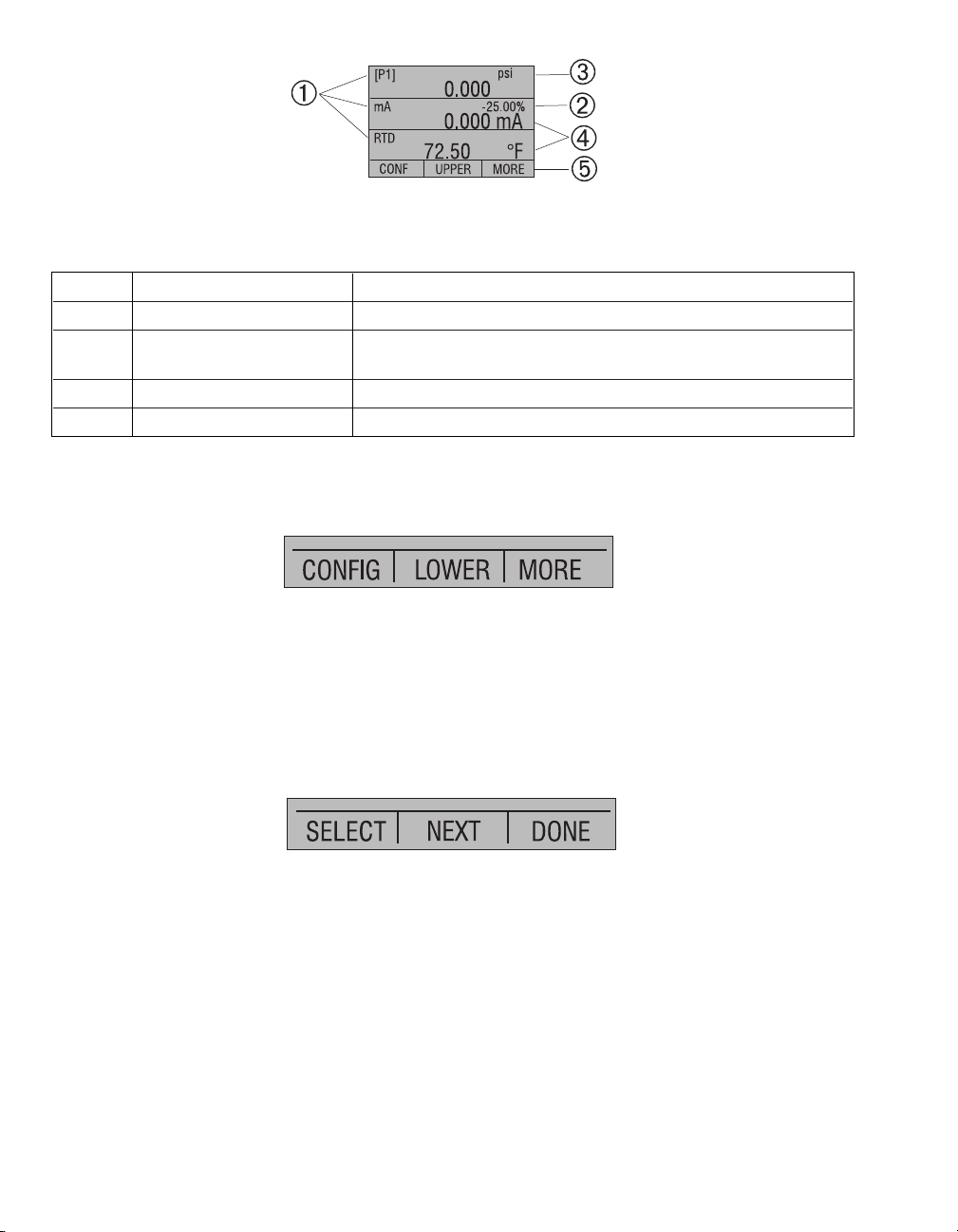
6
Figure 3
Display
Table 3 Display Functions
No. Name Description
1 Primary Parameters Indicates what is being measured.
2 Span Indicator Indicates the percent of the 4 to 20 mA span. (For mA
functions only)
3 Pressure Units Indicates one of 17 pressure units available for display.
4 Units Indicates the unit of measure for the display.
2.1.1 Main Menu Functionality
There are three options on the Main Menu, CONFIG, {current display} and MORE. The
Main Menu is home for the menu display.
2.1.1.1 Setting the Current Display
The current display is indicated by the center option on the Main Menu, pressing the F2
key will toggle the current display.
2.1.1.2 Setting Current Display Parameters
To set the parameters of the current display use the CONFIG option to get to the Display
Configuration Menu.
Here the SELECT option will toggle through the choices for each parameter. The first
parameter is MODE. Since current and switch test modes all use the same jacks, two of
these functions cannot be used concurrently. The ability to select certain functions is
limited based on what is already selected in another active display. The NEXT option is
used to change to the second parameter. Only RTD and Pressure modes have a second
parameter, RTDs can be read in Celsius or Fahrenheit and Pressures can be read in 11
engineering units.
With a single display the following modes are available:
P[1] = Pressure on left side sensor.
P[2] = Pressure on right side sensor.
P[1] ST = Switch Test with left side sensor.
Page 9

CURRENT DISPLAY
P[1] P[2] P[1] P[2] mA RTD
ST ST
P[1]
P[2]
P[1]ST X X X
P[2]ST X X X
mA X X
RTD
OTHER DISPLAYS
7
P[2] ST = Switch Test with right side sensor.
mA = Milliamps measure
RTD = RTD Temperature Measurement (if a probe is connected).
The following table shows which functions are available concurrently.
An X in a column indicates that the mode in the current display will not be available for
selection if the mode in that row is in use in any other active display.
Table 4 Mode Concurrency
Note: P2 is only available on the model 321A-Ex.
2.1.1.3 Accessing Other Menus
Use the MORE option on the Main Menu to access the other menu functions.
Page 10

8
Figure 4
Menu Map
Page 11

9
Page 12

10
2.2 Using the Backlight
The backlight is controlled by the dedicated backlight key. It toggles on and off when the
key is pressed; this is one of the few functions that cannot be controlled by the serial
interface. There are no user configuration settings for the backlight.
2.3 Using the Zero Function
When the ZERO KEY is pressed, the calibrator will zero the current display if a pressure
mode is selected, and the pressure is within the zero limit. The zero limits are within 5% of
the full scale range of the selected sensor. If the display indicates “OL,” the zero function
will not operate.”
2.3.1 Internal Sensor (non-absolute)
When a sensor or module is selected on the current display and the ZERO KEY is
pressed the calibrator subtracts the current reading from the output. The zero limits are
within 5% of the full scale range of the selected sensor. If the display indicates “OL,” the
zero function will not operate.
2.3.2 Absolute Internal Sensor
When an absolute module is selected on the current display and the ZERO KEY is
pressed, the calibrator prompts the user to either set or default the pressure reference.
If the set option is selected, the calibrator prompts the user to enter the barometric
reference pressure. This is done using the arrow keys (F2 and F3 keys). The sensor port
should be open (vented) to atmosphere while performing this procedure.
Alternately, if the DEFAULT option is selected, the user is asked to confirm the choice to
go to factory default or cancel the request.
2.4 Other Menu Controlled Functions
There are eight ‘sub-main’ menus that can be accessed through the MORE option of the
Main Menu. A ‘sub-main’ menu contains three options. The first option is unique to the
Page 13

11
function. The second and third options of a ‘sub-main’ menu are always the same. The
NEXT option leads to the next ‘sub-main’ menu and the DONE option returns home . For
the last ‘sub-main’ menu the NEXT option wraps around to home. See Figure 4 for a
detailed mapping of the menu structure.
A note on naming convention:
If a ‘sub-main’ menu has subordinate menus, it will henceforth be referred to as
{function} Main Menu. E.g. the display contrast sub-main menu will be called the
Contrast Main Menu. If not it will be called the {function} menu.
2.4.1 Setting the Contrast
From the Contrast Main Menu choose the CONTRAST option to access the Contrast
Adjustment Menu.
Use the arrow keys to adjust the display contrast to the desired level and then use the
CONTRAST DONE option to return home.
2.4.2 Locking and Unlocking Configurations
Use the LOCK CFG or UNLOCK CFG option of the Configuration Lock Menu to lock or
unlock the display configuration.
When the LOCK CFG option is chosen the menu display returns home and the CONFIG
option on the Main Menu indicates that it is locked. Also all menus are locked out with
the exception of the Contrast Adjustment menus and the Configuration Lock Menu.
When the UNLOCK CFG option is chosen the configuration is unlocked and the menu
display continues to the next sub-main menu.
2.4.3 Saving and Recalling Setups
The calibrator will automatically save the current set-up for recall at power-up.
Additionally 5 set-ups can be accessed through the SETUPS menu. Select the SETUPS
option from the Setups Main Menu.
Choose SAVE to save a set-up , RECALL to recall the set-up, or DONE to do nothing and
return home.
If SAVE or RECALL is selected use the arrow keys to select the set-up location. Then use
the save option to store the current set-up into the selected location or the recall option to
Page 14
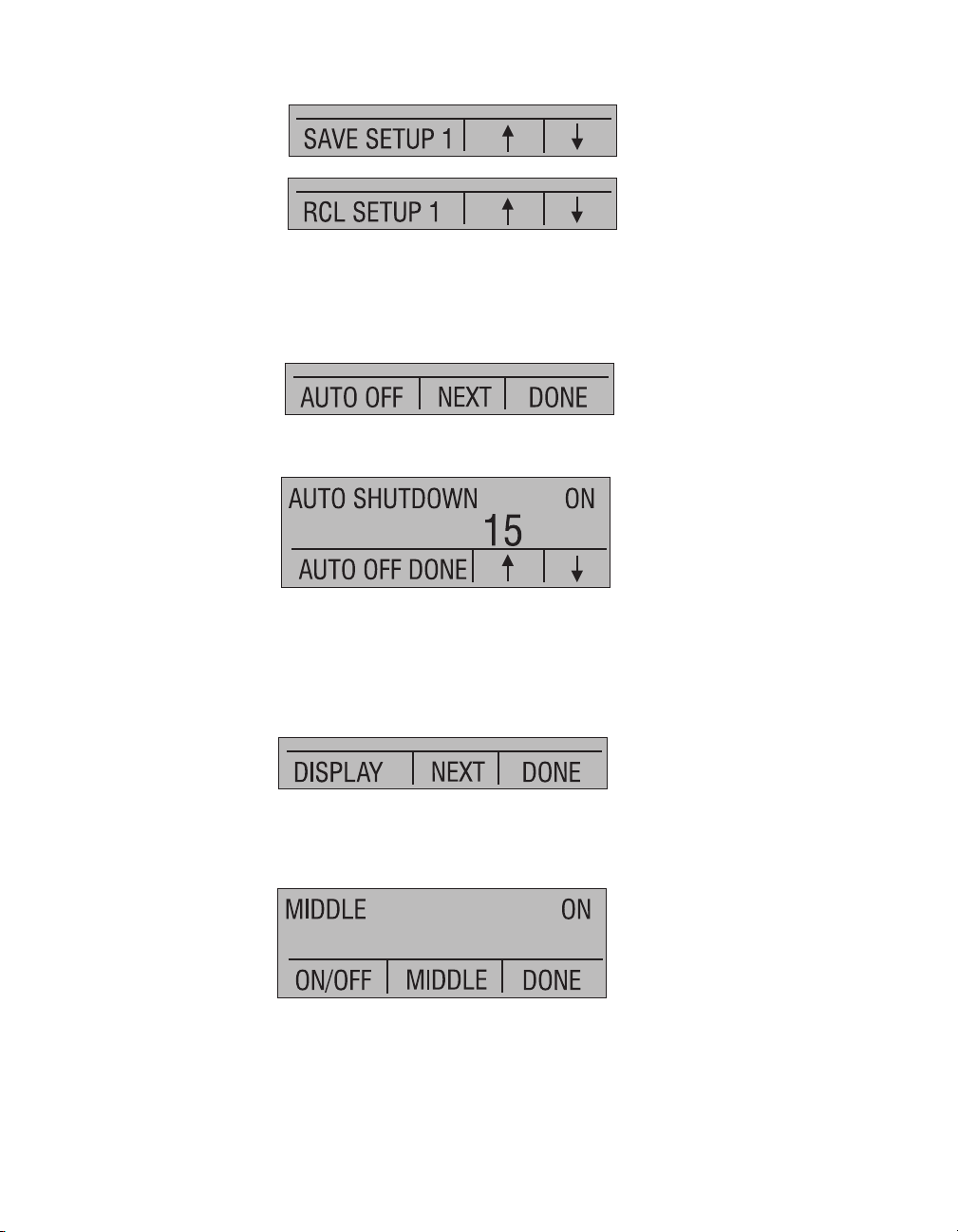
12
recall the set-up stored in the selected location. The display menu will automatically go
home.
2.4.4 Setting AutoShut-off Parameters
The calibrator can be set to automatically shut-off after a selected number of minutes; this
function can also be disabled. To set the auto shut off parameters select the AUTO OFF
option on the Auto Shut Off Main Menu.
Use the arrow keys to select the number of minutes before the calibrator turns off or
disable auto shut-off by scrolling all the way down.
Use the AUTO OFF DONE option to set the parameters and return home. The auto shut
off time is reset whenever a key is pressed.
2.4.5 Activating and Deactivating a Display
Use the DISPLAY option on the Display Selection Main Menu to access the Display
Activation Menu.
The {function} option can be used to select which display to act upon. The ON/OFF
option turns the selected display on or off. The selected display and current on/off state
are displayed in the lower display.
Use the DONE option to save the changes and return home. When a display is
deactivated its configuration is retained. When the display is activated its configuration is
checked against the configurations of the other currently active displays, if the
configurations are in conflict the recalled display’s configuration is modified to avoid the
conflict. If all three displays are deactivated the LOWER display will come on
automatically
Page 15

13
2.4.6 Low resolution function.
Due to the high accuracy of the 311A-Ex/321A-Ex the measured values are displayed with
many digits, this might be an disadvantage in some cases, therefore the 311A-Ex/321AEx has a low resolution function. The function takes away the last digit.
To turn the function on or off, proceed as follows:
1. With the calibrator turned on and operating press the F3 key to activate the MORE
menu option. Press the NEXT button until RESOLUTION appears in the left text field.
Now press the F1 key to enter the function.
2. The select ON or OFF to turn the low resolution function on or off.
3. Pressing DONE returns to main menu.
2.4.8 Setting the RTD probe type
Use the PROBE TYPE option of the RTD Probe Type main menu to access the RTD
Probe selection menu.
There are four probe types to select from P100-385, P100-392, P100-JIS and CUSTOM.
Use the SELECT option to select the desired probe type and the DONE option to store
the change and return home.
Note: The default probe type is PT100-385.
2.4.9 Damping
Damping can be turned ON or OFF using the Damping menu selection. When damping
is ON, the calibrator displays an running average reading of ten measurements. The
calibrator makes approximately 3 readings per second.
Page 16

14
3. Measuring Pressure
To measure pressure, connect the calibrator using an appropriate fitting. Choose a
pressure setting for the display being used. The calibrator is equipped with two internal
sensors. Be sure to choose the sensor based on working pressures and accuracy.
Warning
Pressure sensors may be damaged and/or personnel injury may occur due to improper
application of pressure. Please refer to the table of ranges and resolutions at the back of
this manual for information on overpressure and burst pressure ratings. Vacuum should
not be applied to any gauge pressure sensor. The calibrator display will indicate “OL”
when an inappropriate pressure is applied. If “OL” is observed on any pressure display,
the pressure should be reduced or vented immediately to prevent damage or possible
personnel injury. “OL” is displayed when the pressure exceeds 120% of the nominal range
of the sensor or when a vacuum in excess of 2 PSI is applied on gauge range sensors.
Figure 5
Use the (ZERO) key to zero the pressure sensor when vented to atmospheric pressure.
Important NOTE: To protect sensor integrity and prevent damage to the sensor, the
calibrator will display OL [overload] when the applied pressure exceeds 120% of the full
scale calibrated range of the sensor.
Important NOTE: To ensure accuracy of the calibrator it is critical to zero the calibrator
before a device is calibrated.
Page 17

15
3.1 Media Compatibility
The calibrator utilizes a media isolated sensor to prevent sensor contamination.
Whenever possible clean, dry air is the media of choice. If that is not always possible,
make sure that the media is compatible with Nickel Plated Brass and 316 Stainless Steel.
4. Measuring Current
Warning
Check entity parameters before making any connections to this device.
To measure current use the input terminals in the front of the calibrator. Select the mA
function on one of the displays. Current is measured in mA and percentage of range.
The range on the calibrator is set to 0% at 4 mA and 100% at 20 mA.
Note: The display will indicate “OL” when the measured current exceeds the nominal
range of current measurement (24 milliAmps).
For example:
If the current measured is displayed as 75% then the mA value is 16 mA.
Figure 6
5. Measuring Temperature with an RTD
To measure temperature using an RTD probe you must select the RTD function on one of
the displays. Make sure the proper probe type is selected. There are 4 probe types
supported, P100-385, P100-392, P100-JIS and CUSTOM. The standard probe has a 9”
insertion depth with a 3/16” diameter stainless steel sheath.
Note: The factory default type is PT100-385 so if the 311A-Ex/321A-Ex is being used with
the Martel Model LPT100A probe you do not have to set the probe type. Simply plug the
probe into the 311A-Ex/321A-Ex and configure the display to read temperature.
Note: The display will indicate “OL” when the measured temperature is outside the
nominal measurement range of the RTD function (below -40°C or above 150°C).
If a custom probe is being used, the entering of R0 and coefficients is handled through
the serial interface (see section 11).
Page 18

Figure 7
6. Performing a Pressure Switch Test
Warning
Check entity parameters before making any connections to this device.
Figure 8
16
Page 19

17
To perform a switch test, follow these steps:
1. Change the setup to Setup 4 (default switch test).
Setup 4: The upper display is set to [P1] ST, all other displays are off.
Important NOTE: The pressure Switch Test can be performed with the following
functions[P1] ST, [P2] ST.
2. Connect the calibrator to the switch using the pressure switch terminals. The polarity
of the terminals does not matter. Then connect the pump to the calibrator and the
pressure switch.
3. Make sure the vent on the pump is open. Zero the calibrator if necessary. Close the
vent after zeroing the calibrator.
4. The top of the display will read “CLOSE”.
5. Apply pressure with the pump slowly until the switch opens.
Important NOTE: In the switch test mode the display update rate is increased to help
capture changing pressure inputs. Even with this enhanced sample rate pressurizing the
device under test should be done slowly to ensure accurate readings.
6. Once the switch is open, “OPEN” will be displayed, bleed the pump slowly until the
pressure switch closes.
7. At the top of the display it will now read, “SW OPENED AT” and give you the
pressure that the switch opened at.
Page 20

8. Press the “NEXT” option to view when the switch closed, and the dead band.
9. Press the “NEW TEST” option to clear the data and perform another test.
10. Press the “DONE” option to end the test and return to the standard pressure setting.
Example: [P1] ST will return to [P1].
Important NOTE: The previous example uses a normally closed switch. The basic
procedure is still the same for a normally open switch, the display will just read “OPEN”
instead of “CLOSE”.
7. Calibrating Transmitters
Warning
Check entity parameters before making any connections to this device.
18
Page 21

7.1 Using the mA Input Function
The mA input function allows the user to read back the 4-20 mA output from the device
being calibrated. This can be done passively – where the device under test directly
generates 4-20 mA and can be read by the calibrator.
7.2 Calibrating a Pressure-to-Current Transmitter
To calibrate a pressure-to-current transmitter (P/I), perform the following steps:
1. Connect the calibrator and the pump to the transmitter.
2. Apply pressure with the pump.
3. Measure the current output of the transmitter.
4. Ensure the reading is correct. If not, adjust the transmitter as necessary.
Warning
Check entity parameters before making any connections to this device.
Figure 9.
19
Page 22

20
7.3 Percent Error Function
Warning
Check entity parameters before making any connections to this device.
The calibrator features a unique function which can calculate pressure vs. milliamp error
as a percentage of the 4 to 20 mA loop span. The percent error mode uses all 3 screens
and has a unique menu structure. It simultaneously displays pressure, mA and percent
error.
Figure 10.
Example:
Suppose a pressure transmitter under test is 30 psi (2 Bar) Full Scale and outputs a
corresponding 4 to 20 mA signal. The user can program in a 0 to 30 psi pressure span
into the calibrator and the calibrator will calculate and display the deviation or % Error
from the expected 4 to 20 mA output. This eliminates the need for manual calculations
and also helps if it becomes difficult to set an exact pressure with an external pump.
To use the %ERROR function proceed as follows:
1. With the calibrator turned on and operating press the F3 key to activate the MORE
menu option. Now press the F1 key to activate the %ERROR option.
2. Press the F1 key to select the CONFIG option.
3. The first option is setting the Port, use the select option to scroll through the port
choices, when finished select the NEXT option.
Page 23

21
4. Use SELECT to toggle through the UNIT options, and select NEXT to move on.
5. Use the ↑ and ↓ arrows to set the 100% point of the desired pressure range, select
DONE SET when finished.
6. Again, use the arrows to set 0% point and select DONE SET when finished and the
%ERROR mode will be ready to use.
Page 24

22
Note: The 0% and 100% point will be saved in non-volatile memory until they are
changed again by the user for the internal sensors, and external pressure modules.
When using an external module the 0% and 100% are set to low and full scale of the
module until the user changes it, or if it was previously saved.
8. Minimum and Maximum Storage Capability
The 300 Series Pressure Calibrators have a min/max feature for capturing the minimum
and maximum values of any displayed parameter.
The min/max function can be accessed by stepping through the menu options until
“min/max” is shown on the display above the F1 key. At this time, pressing the F1 key will
toggle the display through the min/max values that are stored in the min/max registers.
These readings are live so that the new min/max values will be recorded while in this mode.
To reset the min/max registers simply press the clear key. These registers are also cleared
at power-up or when the configuration is changed.
Page 25

23
9. Factory Setups
The Calibrator is loaded with five factory setups. These setups are shown below.
Setup 1: The upper display is set to [P1] mode and the middle is set to mA, lower is off.
Setup 2: The upper display is set to [P2] mode and the middle is set to mA, lower is off.
Setup 3: The upper display is set to [P1] mode and the middle is set to [P2], lower is off.
Page 26

Setup 4: The lower display is set to [P1] switch test, the other displays are off.
Setup 5: The upper display is set to [P1], the middle display is set to [P2] and the lower
display is set to RTD.
10. Custody Transfer / Flow Calibration
Warning
Check entity parameters before making any connections to this device.
The Model 311A-Ex/321A-Ex is ideal for flow computer calibration. Every manufacturer of
flow computers has a different calibration procedure, but most call for calibration of three
parameters: static pressure, differential pressure and temperature. To facilitate these
measurements recall setup #5 on the 311A-Ex/321A-Ex.
Note: The pressures in the UPPER, and MIDDLE displays can be changed to [P1],
[P2], and EXT.
1. Connect the calibrator to your static and differential pressures. ([P1], [P2]) Then
connect the RTD sensor to the calibrator.
2. Using the reading of your RTD, static, and differential pressures make sure the flow
computer has the correct reading. If not, adjust the flow computer as necessary.
24
Page 27

25
11. Specifications (18 °C to 28 °C unless otherwise noted.)
General
Instrument Setup Recall 5; last used on power-up
Environmental
Operating Temperature -10 °C to +45 °C
Storage Temperature -20 °C to +60 °C
Power Requirements 6.0 VDC
Battery Four (4) standard AA cells
Battery Life > 35 hours, typical usage
Physical
Dimensions 8.3” H x 3.9” W x 1.8” D (21.082 x 9.906 x 4.572 cm)
Weight 1 lb. 4 oz. (0.567 kg)
Product Compliance Markings Ex ia IIB T3 Gb (Ta=–10... +45°C)
KEMA 10 ATEX 0168X 0344
Ex ia IIB T3 Gb (Ta=–10... +45°C)
II 2 G IECEx CSA 10.0013X
Manufactured by Martel Electronics, Inc.,
3 Corporate Park Dr.
Derry, NH, USA
Entity Parameters MEASUREMENT JACKS:
Ui = 30 V; Ii = 80 mA; Pi = 750 mW; Ci = 0 μF; Li = 0 mH
Uo = 7,14 V; Io = 1,12 mA; Po = 2 mW; Co = 240 μF; Lo = 1 H
LEMO CONNECTOR: FOR USE WITH LTP100A RTD PROBE ONLY
EMI/RFI Conformance EN6136, Annex A
Connectors/Ports Pressure - two, 1/8” NPT
BetaPort-P pressure module adapter;
RTD probe
Included Accessories Soft case, batteries, manual, NIST-traceable certificate,
and test leads
Ranges
Available Pressure (select any two)
Gauge: 0.3 psi, 1 psi, 5 psi, 15, psi, 30, psi, 100 psi, 300 psi, 500 psi, 1000 psi, 3000 psi, 5000 psi,
10,000 psi
Absolute: 15 psi, 30 psi, 100 psi, 300 psi.
Compound: -15 to 15 psi, -15 to 30 psi. (see table of ranges and resolutions for more information)
mA 0 to 24.000 mA
RTD -40.0°C to 150.0°C
(-40.0°F to 302.0°F)
Engineering Units psi, bar, mbar, kPa, MPa, kgcm2, mmH
2
O @ 4°C, mmH2O @ 20°C,
cmH2O @ 4°C, cmH2O @ 20°C, inH2O @ 4°C, inH2O @ 20°C,
inH2O @ 60°F, mmHg @ 0°C, inHg @ 0°C
Page 28

26
Accuracy
Pressure
0.3 psi ±0.1% F.S.
1.0 psi ±0.05% F.S.
15 psi through 3000 psi ±0.025% F.S.
5 psi, 5000 psi, 10,000 psi ±0.035% F.S.
mA ±0.015% of rdg ±0.002mA
RTD (ohms) ±0.015% of rdg ±0.02 ohms; or ±0.1°C @ 0°C for Pt100
Temperature Effect
No effect on accuracy on all functions from 15°C to 35°C
Add ±0.002% F.S./°C for temps outside of 15°C to 35°C
Optional LPT100A Probe Meets PT-100 ALPHA 385 Class “A” Specifications
12. Warranty
Martel Electronics Corporation warrants all products against material defects and
workmanship for a period of twelve (12) months after the date of shipment. Problems or
defects that arise from misuse or abuse of the instrument are not covered. If any product
is to be returned, a “Return Material Authorization” form can be obtained from our website
www.martelcorp.com under customer service. You can also call 1-800-821-0023 to have a
form faxed. Martel will not be responsible for damage as a result of poor return
packaging. Out of warranty repairs and recalibration will be subject to specific charges.
Under no circumstances will Martel Electronics be liable for any device or circumstance
beyond the value of the product.
Page 29

13. Maintenance
13.1 Replacing Batteries
Replace batteries as soon as the battery indicator turns on to avoid false measurements.
If the batteries discharge too deeply the 311A-Ex/321A-Ex will automatically shut down to
avoid battery leakage.
Note: Use only AA size alkaline batteries.
Warning
Only change batteries in an area known to be non-hazardous.
Approved Batteries
Battery Manufacturer
(All Batteries Alkaline - A 1.5 V) Type
Duracell MN1500
Rayovac Max Plus 815
Eveready (Energizer) E91
Panasonic LR6XWA
27
Page 30

13.2 Cleaning the Unit
Warning
To avoid personal injury or damage to the calibrator, do not allow water into the case.
Caution
To avoid damaging the plastic lens and case, do not use solvents or abrasive cleansers.
Clean the calibrator with a soft cloth dampened with water or water and mild soap.
13.3 Service Center Calibration or Repair
Only qualified service personnel should perform calibration, repairs, or servicing not
covered in this manual. If the calibrator fails, check the batteries first, and replace them if
needed.
Verify that the calibrator is being operated as explained in this manual. If the calibrator is
faulty, call for an RMA number or go to www.martelcorp.com to download an RMA form
to return the unit. Be sure to pack the calibrator securely, using the original shipping
container if it is available.
28
Page 31

29
BETAGauge 311A-Ex/321A-Ex Ranges and Resolutions
Range (psi) 0.4 (10"H2O) 1 5 7 (200"H2O) 15 15 30 30 100 300 500 1000 1500 3000 5000 10000
Burst Pressure (psi) 3 10 15 30 300 90 300 90 1000 2000 2000 10000 10000 10000 10000 15000
Proof Pressure (psi) 1 3 10 15 60 30 60 60 200 600 1000 3000 3000 6000 10000 15000
Static Pressure (psi) 1 100 100 100 NA NA NA NA NA NA NA NA NA NA NA NA
Sensor Type non-isolated non-isolated non-isolated non-isolated isolated non-isolated isolated non-isolated isolated isolated isolated isolated isolated isolated isolated isolated
Range Type differential differential differential differential gauge compound gauge compound compound compound compound gauge gauge gauge gauge gauge
compound compound compound compound absolute absolute absolute absolute
psi 1 0.4000 1.0000 5.0000 7.0000 15.000 15.000 30.000 30.000 100.00 300.00 500.00 1000.0 1500.0 3000.0 5000.0 10000
bar 0.06894757 0.0276 0.0689 0.3447 0.4826 1.0342 1.0342 2.0684 2.0684 6.8948 20.684 34.474 68.948 103.42 206.84 344.74 689.48
mbar 68.94757 27.579 68.948 344.74 482.63 1034.2 1034.2 2068.4 2068.4 6894.8 20684 34474 68948 NA NA NA NA
kPa 6.894757 2.7579 6.8948 34.474 48.263 103.42 103.42 206.84 206.84 689.48 2068.4 3447.4 6894.8 10342 20684 34474 68948
MPa 0.006894757 0.0028 0.0069 0.0345 0.0483 0.1034 0.1034 0.2068 0.2068 0.6895 2.0684 3.4474 6.8948 10.342 20.684 34.474 68.948
kg/cm2 0.07030697 0.0281 0.0703 0.3515 0.4921 1.0546 1.0546 2.1092 2.1092 7.0307 21.092 35.153 70.307 105.46 210.92 351.53 703.07
cmH2O@4°C 70.3089 28.124 70.309 351.54 492.16 1054.6 1054.6 2109.3 2109.3 7030.9 21093 35154 70309 NA NA NA NA
cmH2O@20°C 70.4336 28.173 70.434 352.17 493.04 1056.5 1056.5 2113.0 2113.0 7043.4 21130 35217 70434 NA NA NA NA
mmH2O@4°C 703.089 281.24 703.09 3515.4 4921.6 10546 10546 21093 21093 70309 NA NA NA NA NA NA NA
mmH2O@20°C 704.336 281.73 704.34 3521.7 4930.4 10565 10565 21130 21130 70434 NA NA NA NA NA NA NA
inH2O@4°C 27.68067 11.072 27.681 138.40 193.76 415.21 415.21 830.42 830.42 2768.1 8304.2 13840 27681 41521 83042 NA NA
inH2O@20°C 27.72977 11.092 27.730 138.65 194.11 415.95 415.95 831.89 831.89 2773.0 8318.9 13865 27730 41595 83189 NA NA
inH2O@60°F 27.70759 11.083 27.708 138.54 193.95 415.61 415.61 831.23 831.23 2770.8 8312.3 13854 27708 41561 83123 NA NA
mmHg@0°C 51.71507 20.686 51.715 258.58 362.01 775.73 775.73 1551.5 1551.5 5171.5 15515 25858 51715 77573 NA NA NA
inHg@0°C 2.03603 0.8144 2.0360 10.180 14.252 30.540 30.540 61.081 61.081 203.60 610.81 1018.0 2036.0 3054.0 6108.1 10180 20360
ftH2O@60°F 2.308965833 0.9236 2.3090 11.545 16.163 34.634 34.634 69.269 69.269 230.90 692.69 1154.5 2309.0 3463.4 6926.9 11545 23090
Proof Pressure - maximum allowable pressure without a shift in calibration
Burst Pressure - sensor damaged or destroyed; some risk of personal injury
Static Pressure - Differential units only. Maximum allowed common mode pressure between both ports.
Page 32

www.martelcorp.com
e-mail: sales@martelcorp.com
Tel: (603) 434-1433 800-821-0023
Fax: (603) 434-1653
Martel Electronics
3 Corporate Park Dr.
Derry, NH 03038
0200051 Rev G 9/11
