Page 1

MODEL 230/235
Temperature Calibrator
User’s Guide
Page 2

Temperature Calibrator
Model 230
ON
OFF
BAT
CK
CE
ZERO
V
mV
mA
7
4
1
.
8
9
TC
RTD
In
Put
5
6
Ramp
Ω
Out
Put
2
3
Auto
-
0
Ent
Opt
Set
Up
INPUT
V/TC mA 2W 4W
3W
OUTPUT
Ω/RTD V/TC
ECJ
Beta Model 230 Calibrator
See back cover for Model 235
Page 3
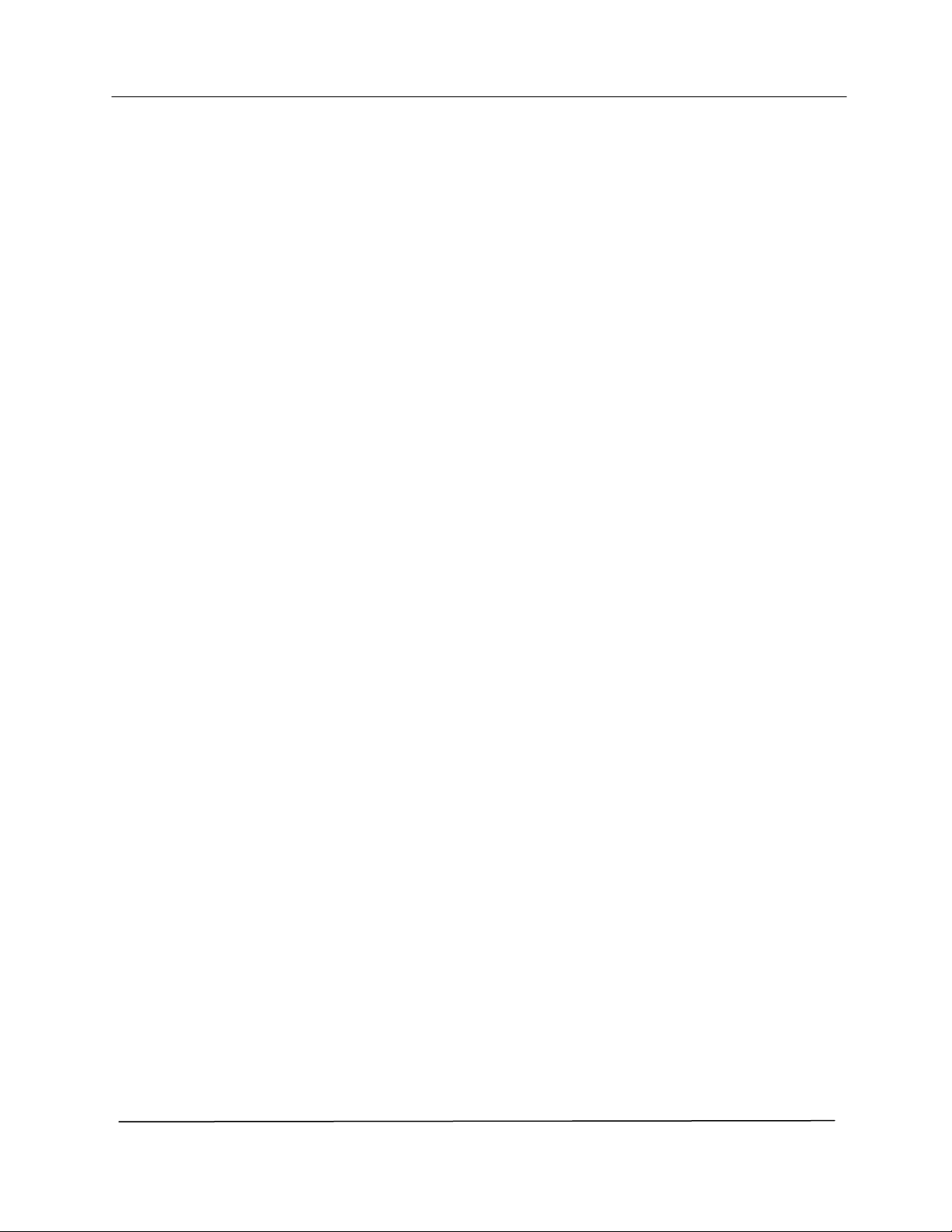
Table of Contents
Introductions . . . . . . . . . . . . . . . . . . . . . . . . . . . . . . . 1
General Description . . . . . . . . . . . . . . . . . . . . . . . . . 1
Battery Charging . . . . . . . . . . . . . . . . . . . . . . . . . . . 2
Operation . . . . . . . . . . . . . . . . . . . . . . . . . . . . . . . . . .3
Power On Sequence . . . . . . . . . . . . . . . . . . . . . . . . . 3
Input/Output Selection . . . . . . . . . . . . . . . . . . . . . . . 5
Menu Selection . . . . . . . . . . . . . . . . . . . . . . . . . . . . 6
Battery Check . . . . . . . . . . . . . . . . . . . . . . . . . . . . . 6
INC/DEC Key Functions . . . . . . . . . . . . . . . . . . . . . . . . 7
CE/ZERO Key . . . . . . . . . . . . . . . . . . . . . . . . . . . . . 8
Auto Key . . . . . . . . . . . . . . . . . . . . . . . . . . . . . . . 8
Option Key . . . . . . . . . . . . . . . . . . . . . . . . . . . . . . 9
Ramp Key . . . . . . . . . . . . . . . . . . . . . . . . . . . . . . . 10
% Key . . . . . . . . . . . . . . . . . . . . . . . . . . . . . . . . . 10
SYS Key . . . . . . . . . . . . . . . . . . . . . . . . . . . . . . . . 10
Using Calibration System . . . . . . . . . . . . . . . . . . . . . . 14
Using Calibration System (manual). . . . . . . . . . . . . . . . . 16
Operator Setup . . . . . . . . . . . . . . . . . . . . . . . . . . . .19
External Temperature Compensation Module . . . . . . . . . . .31
Input Functions . . . . . . . . . . . . . . . . . . . . . . . . . . . . . . 32
Volts/Millivolts . . . . . . . . . . . . . . . . . . . . . . . . . . . 32
Milliamps . . . . . . . . . . . . . . . . . . . . . . . . . . . . . . 32
TC (Thermocouples). . . . . . . . . . . . . . . . . . . . . . . . . 33
RTD/Ω . . . . . . . . . . . . . . . . . . . . . . . . . . . . . . . . 34
Pressure Module . . . . . . . . . . . . . . . . . . . . . . . . . . 36
Trip Detect . . . . . . . . . . . . . . . . . . . . . . . . . . . . . 41
Min-Max Mode . . . . . . . . . . . . . . . . . . . . . . . . . . . 43
Input Reading in Percent of Scale . . . . . . . . . . . . . . . . . 43
230/235 i
Page 4

Output Functions . . . . . . . . . . . . . . . . . . . . . . . . . . . . 45
Volts/Millivolts . . . . . . . . . . . . . . . . . . . . . . . . . . . 45
Milliamps . . . . . . . . . . . . . . . . . . . . . . . . . . . . . . 46
Thermocouple Simulation. . . . . . . . . . . . . . . . . . . . . . 46
Ramp Function . . . . . . . . . . . . . . . . . . . . . . . . . . . 49
Auto Mode . . . . . . . . . . . . . . . . . . . . . . . . . . . . . 52
mA/V Module . . . . . . . . . . . . . . . . . . . . . . . . . . . . 54
Ohm/RTD Module (Optional) . . . . . . . . . . . . . . . . . . . 57
Loop Power Supply (Optional) . . . . . . . . . . . . . . . . . . . 57
Application Notes . . . . . . . . . . . . . . . . . . . . . . . . . . . . 59
mV to Current Converters . . . . . . . . . . . . . . . . . . . . . 59
Thermocouple 2-Wire Transmitter . . . . . . . . . . . . . . . . 60
RTD to Current 2-Wire Transmitter . . . . . . . . . . . . . . . . 62
3-Wire Platinum RTDs . . . . . . . . . . . . . . . . . . . . . . . 63
Using Ramp and Trip Detect . . . . . . . . . . . . . . . . . . . . 64
mA/V Module . . . . . . . . . . . . . . . . . . . . . . . . . . . 66
Pressure Module . . . . . . . . . . . . . . . . . . . . . . . . . . 68
Loop Powered Differential Pressure . . . . . . . . . . . . . . . . 69
Using Loop Power Supply (LPS) . . . . . . . . . . . . . . . . . . 70
Error Messages . . . . . . . . . . . . . . . . . . . . . . . . . . . . . . 71
mA/V Module Error Messages . . . . . . . . . . . . . . . . . . 73
Service Information . . . . . . . . . . . . . . . . . . . . . . . . . . . 74
Return for Calibration/Repair . . . . . . . . . . . . . . . . . . . 74
Fuse Testing . . . . . . . . . . . . . . . . . . . . . . . . . . . . 75
Fuse Replacement . . . . . . . . . . . . . . . . . . . . . . . . . . 77
mA/V Module Service Information . . . . . . . . . . . . . . . . . 79
Warranty . . . . . . . . . . . . . . . . . . . . . . . . . . . . . . . 81
ii 230/235
Page 5

Specifications . . . . . . . . . . . . . . . . . . . . . . . . . . . . . . . 82
Input Specifications . . . . . . . . . . . . . . . . . . . . . . . . 82
Output Specifications . . . . . . . . . . . . . . . . . . . . . . . 85
General . . . . . . . . . . . . . . . . . . . . . . . . . . . . . . . . 88
Environmental . . . . . . . . . . . . . . . . . . . . . . . . . . . . 88
mA/V Module Specifications . . . . . . . . . . . . . . . . . . . . 89
Pressure Module Specifications . . . . . . . . . . . . . . . . . . 90
Loop Power Supply Specifications . . . . . . . . . . . . . . . . . 91
230/235 iii
Page 6

Introduction
General Description
The Model 230/235 Temperature Calibrators are compact, versatile,
functionally styled calibrators. These units are menu driven so
technicians can immediately begin using them to their fullest
capabilities without extensive training.
The Model 230/235 consists of four functional areas:
At the top is an alphanumeric liquid crystal display (LCD) for
simultaneous indication of input and output readings and operator
prompting. The Model 230 uses a 2 line display while the Model 235
uses a 4 line display.
The center section is a tactile membrane keyboard for operator entry.
The lower section contains recessed input/output jacks for connecting
the supplied test leads to the device being calibrated.
There is a feature connector located at the lower end of the
instrument, below the terminals, which is used to connect external
modules to the calibrator to expand the calibrator’s capability. This
connector is also used to calibrate the Model 230/235 calibrator and as
the RS-232 interface to the Calibration System Database.
Introduction 230/235 1
Page 7

Battery Charging
Note: Before using the Model 230/235 calibrator for the first time,
it is necessary to charge the batteries for a minimum of 14 to
16 hours.
CALIBRATOR CHARGER
INPUT: 120VAC 60 HZ
OUTPUT: 5.8VDC 200 mA
For use only with
Beta Calibrators
Units are shipped with the internal batteries in an uncharged state.
The calibrator battery charger is a wall plug-in type (see below) which
connects to a jack on the right-hand side of the instrument. Battery
operation time is 7-8 hours, typically.
2 230/235 Introduction
Page 8

Operation
CAUTION: The operation of the calibrator may be impaired if a two way radio is keyed near the unit.
BETA Calibrator
Last cal 080593
The Model 230/235 Temperature Calibrators are user friendly and
menu driven. A first time user can normally start operating the unit
with little or no instruction. The following instructions are intended to
provide a detailed understanding of the unit.
Power On Sequence
The calibrator is turned on or off by pressing the ON/OFF key. Each
time it is turned on, a series of internal tests and calibrations are
performed. The start up tests provide pass/fail tests of certain internal
circuitry. If the tests determine the unit has an internal failure, a
message is displayed and the unit may or may not allow further
operation. A list of error messages can be found on page 71.
The start up calibrations provide for dynamic recalibration of the
internal calibrator support circuitry by applying the primary reference
voltages to points in the circuitry and recording the readings as
references for further measurements. The start up auto calibration
does not in any way affect the primary calibration done at the factory
or at a field metrology lab.
During the time the start up tests and calibrations are being performed,
certain informational displays are presented to show the status of the
calibrator. The first message displayed will be:
Operation 230/235 3
Page 9

This indicates the date in MMDDYY format of the last factory
property of
YOUR NAME HERE
Auto Calibration
in progress
Select Select
Input Output
Select Select
Input Output
Apr 26 12:21:18
calibration. The example indicates the Model 230/235 was calibrated
on August 5, 1993.
The next display will be:
This shows the name of the owner of the calibrator. The above display
shows the default setting as the calibrator is shipped. The name can be
changed by selecting “owner” from the setup menu. See page 25 for
details on how to change the owner’s name.
The next display will be:
This display will remain until the internal tests and calibrations are
finished, followed by the main prompt display:
On the Model 235 calibrator four line display, the time and date are
displayed.
This display indicates the calibrator is operating properly and is ready to
accept input or output function selections.
Operation 230/235 4
Page 10

Input/Output Selection
The Model 230/235 calibrator has a single set of function keys for
controlling both input measurements and output simulation. The input
measurement section of the calibrator is completely isolated from the
output simulation section.
To select input or output functions the INPUT and OUTPUT keys are
used. The calibrator is in output mode following power on.
Pressing the INPUT key places the calibrator in input mode, and
pressing any function key will cause the input to begin measurements
using that function.
Pressing the OUTPUT key places the calibrator in the output mode, and
pressing any function key will cause the output to request the value to
be simulated.
The current mode of the calibrator is indicated by the position of the
blinking cursor. When the calibrator is in input mode, the cursor is on
the leftmost column. When the calibrator is in output mode the cursor
is on the rightmost column.
The calibrator stays in the last mode selected until the mode is changed
by pressing the alternate key. For example, if you press INPUT and then
V, the calibrator will begin measuring volts. If you then press MV, the
input will begin measuring millivolts. If you then press OUTPUT
followed by V, the output function will respond by requesting the value
for the voltage.
Changing the input and output mode in no way affects the functions in
operation at the time. Input and output functions operate
simultaneously and without interaction. Input or output mode simply
indicates whether subsequent keystrokes will be applied to the input or
output function.
Operation 230/235 5
Page 11

Menu Selection
The Model 230/235 calibrator has several functions that require
additional information once the function has been selected. The
additional information is entered by picking from a menu or list of
items. For example, when selecting the Thermocouple function, you
must pick the type of thermocouple and the temperature scale.
A detailed description of the menu is provided with each function that
has menu choices. The following general information will provide an
understanding of the operation of the menus.
The menus are composed of a title (the top line) and a list of choices
(the bottom line). The title will indicate which parameter you are
entering.
On the bottom line, one of the choices will be blinking. This indicates
the active choice and the one that will be used if you press ENT. To
select a different choice, use the INC and DEC keys. The INC key moves
the choice to the right and the DEC key moves the choice to the left. If
there are more choices than will fit on one line, the additional choices
will scroll into view as you move the selection past the rightmost
choice. When the desired choice is blinking, press ENT. If you find
yourself in a function menu by mistake, pressing CE will cancel the
menu and return the calibrator to the previous or idle state as
appropriate.
Battery Check
The BAT CK key may be pressed at any time to display the current
battery voltage for approximately 1 second before the normal display
returns. The current input and output function are not disturbed by
making a battery check measurement.
The battery voltage should be between 5.3 and 4.6 volts. When the
Operation 230/235 6
Page 12

voltage falls below 4.65 volts, a warning message is displayed is
displayed approximately every minute. When the voltage falls below
4.5 volts for 1 minute, the calibrator will turn itself off to prevent
damage to the batteries due to possible cell reversal.
INC/DEC key functions
The INC and DEC keys are represented on the keyboard by up and down
arrow symbols respectively. They are multifunction in nature. Their
use is explained in detail in each section of the manual where they are
used. The following is intended to give an overall understanding of
their use.
With menus:
When a menu is displayed, the INC and DEC keys act as “cursor”
keys to move the highlight to the selection that you wish to make.
In general, the INC key moves the selection to the right or forward,
the DEC key moves the selection to the left or backward. Once you
have selected the correct item, press ENT.
With Input functions:
When the calibrator is displaying an input reading and is in the input
mode, i.e., the INPUT key was last pressed, the INC key causes the
maximum and minimum values to be displayed. See the description
of Min-Max mode for a full description.
With Output functions:
When the calibrator is outputting a variable and is in the output
mode, i.e., the OUTPUT key was last pressed, the INC and DEC keys
cause the output to change in one of the following manners. If
ramp is active, the INC or DEC key will start the ramp in the positive
or negative direction. If CalPts are enabled, the INC or DEC key will
select the next or previous calibration point from the user defined
list. If CalPts are not enabled, the output is increased or decreased
by the user defined percent of selected scale.
Operation 230/235 7
Page 13

CE/ZERO Key
When the calibrator is in the output mode and you press any of the
numeric keys (0-9), the keystrokes will be displayed until you press ENT
and the value is accepted by the output function. If you make a keying
error, the CE key is used to clear the erroneous entry and allow the
correct value to be re-entered. If you press CE a second time before
entering any numeric data, the keypad display mode is canceled and
the calibrator returns to displaying the actual output simulation value.
When the calibrator is in the input mode the CE/ZERO key acts as a zero
adjustment. This is used mostly on functions such as 2-wire ohms and
when using the external pressure module, but can be used on any Input
function. When the key is pressed, the most recent reading is retained
as the “zero point” and all subsequent readings have the zero point
subtracted from them prior to being displayed.
When the calibrator is displaying a menu, the CE/ZERO key acts as a
CANCEL key to terminate the menu and return to the previous function
or the idle state.
Auto Key
The AUTO key is used in conjunction with the calibration points or
Ramp functions to automatically repeat the function. The time
interval between the automatic repeats is determined by Setup option
“Pause.” The time can range from 5 to 10,000 seconds. The Model 235
uses the AUTO key with the “System” function.
The operation of the AUTO key is covered in detail with the Calibration
Points and Ramp functions.
Operation 230/235 8
Page 14

Option Key
Pressure Module
PSIG 30
Serial No. 2045
LastCal 080593
The OPT key is used to activate the external module that is attached to
the feature connector of the Model 230/235 calibrator. When the OPT
key is pressed for the first time after the calibrator is powered on, the
calibrator reads the configuration and calibration data from the
attached module. If no valid module is attached, or if the attached
module is not supported by the software revision of the calibrator, an
error message will appear. A list of error messages and their meanings
can be found on page 71.
The first time the OPT key is pressed, a series of messages are displayed
listing the configuration of the module.
A typical display is:
The top line shows the module type and the second line gives the
range. The above example is for the 30 PSIG Pressure Module. The
second display is:
The top line shows the serial number of the module and the second line
shows the date of the last calibration. The displays will remain for
approximately 1 second each, and then the appropriate display for the
attached module will appear.
When the OPT key is pressed a subsequent time(s), the calibrator
checks the ID and serial number of the attached module. If these
match the previous values, the module is activated immediately,
bypassing the title and serial number displays.
The OPT key can be pressed when the calibrator is in input or output
mode, depending on the function of the attached external module.
Operation 230/235 9
Page 15

If the module is not capable of operating in the mode requested, an
MCC #2 TT-101 34688-A1-B
SEQ=01 READY
error message will be displayed.
The operation of the Pressure Module can be found on page 36, that of
the mA/V Module can be found on page 54.
Ramp Key
The RAMP key is used to activate the ramp function which is covered in
the Output Functions section starting at page 54.
% Key (Model 235 Only)
The % Key allows easy access to the % Error Function. If the % ERR
Function has been set up using the SETUP menus (see page 19), press
the % Key to alternate between the Engineering Unit display and the %
ERR display.
SYS Key (Model 235 Only)
The SYS Key allows the Model 235 Calibrator to be used with a
Calibration System Database. Refer to the Calibration System Database
Instruction Manual for system information. Operation of the calibrator
is covered in this manual.
To enter the System mode of operation, press the SYS Key. The display
will show the tag number of an instrument previously loaded into its
memory on the top two lines of the display. Additionally, its sequence
in the group previously loaded from 01 to 28, and whether or not it has
been calibrated, is also indicated.
Operation 230/235 10
Page 16

If no tags have been entered, the display will indicate:
- - - - - - - - - - - - - - - - - -
- - - - - - - - - - - - - - - - - SEQ=01 EMPTY
MCC#2 TT-10134688-A1-B
REVIEW TEST
CLEAR ALL DATA
MA mVOLTS
+4.000 +10.000
AUTO TO START
CE TO ABORT
If calibration is complete, the display will indicate “Pass” or “Fail”
instead of “Ready”.
Pressing the INC/DEC key will allow the user to scroll through the tag
list. To directly view the desired tag, type its two digit sequence number
on the numeric keypad. Press SYS to exit the system mode; to
continue, press ENT when the desired instrument tag is displayed.
The selected tag will be displayed on the top two lines. The third line
gives the user the option to review the test points for the selected
instrument or proceed to the test. Pressing the INC/DEC key to cause
the desired menu to flash, then pressing ENT will advance the calibrator
to the next step.
Pressing CE will put the calibrator back to the beginning of the
sequence in all cases.
If “TEST” is selected and the ENT key is pressed, the calibrator will
automatically select the proper input and output mode for the
instrument tag selected and provide the proper output for the first
calibration point. Additionally, the operator will be prompted to press
AUTO to start the test or press CE to abort.
Operation 230/235 11
Page 17

If “Review” was selected, the test points would be displayed.
INPUT OUTPUT
+4.000 +10.000
+6.000 +20.000
+8.000 +30.000
MA mVOLTS
+4.000 +10.000
TESTING CALPT 01
AS FOUND
TEST COMPLETE
UNIT FAILED
REVIEW ADJUST
RETEST DONE
Press the INC/DEC keys to scroll through additional points. Press ENT or
CE to return to the previous menu.
Clear All Data allows “As Found” and “As Left” data previously stored to
be cleared. This option is only allowed if enabled by the Calibration
System. If this option is not enabled, the display will not have Clear All
Data as an option beneath the REVIEW and TEST options.
If AUTO was pressed to start the “As Found” test, the display will
indicate:
Once the test is completed, the display will indicate “Test Complete” on
the top line, whether the unit passed or failed on the second line and,
give the operator four choices on lines three and four - Review, Adjust,
Retest, Done. Selecting “Review” allows the operator to review the test
data, selecting “Retest” allows the test to be run again, selecting
“Done” takes the calibrator to the final sequence, selecting “Adjust”
allows the operator to adjust the instrument under test.
Selecting “Adjust” allows the operator to perform a normal calibration
procedure on the instrument under test. Pressing the INC/DEC key will
Operation 230/235 12
Page 18
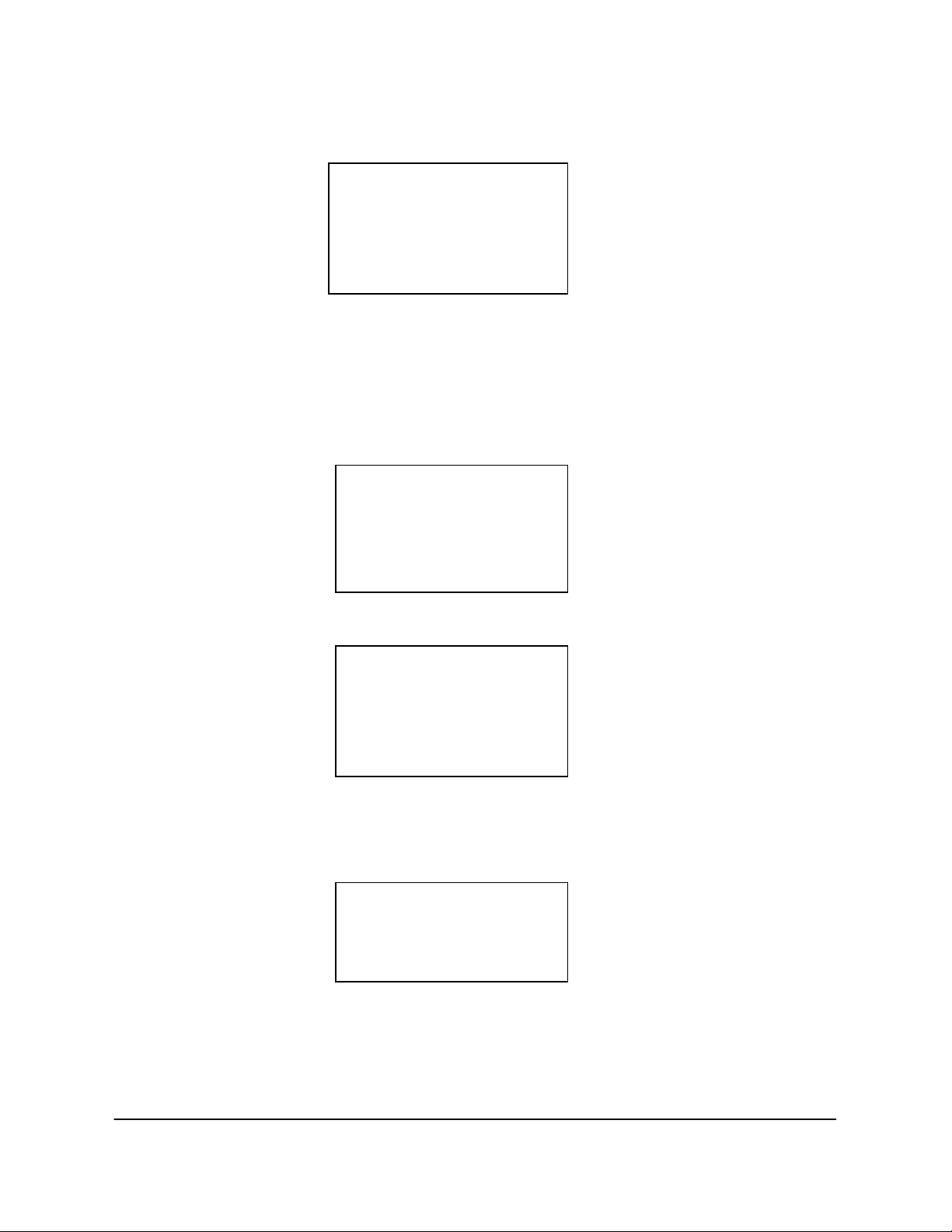
step the calibrator output through the calibration points.
MA mVOLTS
+4.000 +10.000
ADJUST UNIT
AUTO WHEN DONE
MA mVOLTS
+4.000 +10.000
AUTO TO START
CE TO ABORT
MA mVOLTS
+4.000 +10.000
TESTING CALPT 01
AS LEFT
TEST COMPLETE
UNIT PASSED
REVIEW DONE
Once the desired results are achieved, press AUTO as indicated on the
calibrator display.
When “AUTO” is pressed, the calibrator again sets itself at the first cal
point and prompts the operator to press AUTO again to start the “As
Left” calibration procedure.
Pressing CE will take the calibrator back to the Test Complete menu.
If AUTO is pressed, the calibrator proceeds with the “As Left”
calibration.
When the test is finished, the calibrator will display “Test Complete,
Unit Passed or Failed”, and give the operator the option to “Review”
data or select “Done”.
Operation 230/235 13
Page 19

If “Done” is selected, the calibrator will prompt “Test Finished” and the
TEST FINISHED
ENTER TECH ID#
???????
UNIT FINAL STATUS
NO ACTION ADJUSTED
REPLACED
Invalid test
Config detected.
No Pressure
operator will be prompted to enter his/her ID number.
The operator will press ENT and then be prompted to indicate “Unit
Final Status” and choose from “Adjusted”, “Replaced”, or “No Action”.
Select the desired menu and press ENT.
At this time, the calibrator returns to the beginning mode and a new
tag number can be selected for the next calibration.
The calibrator records the time and date that Unit Final Status is
entered. Additionally, the number of calibration cycles required to
achieve a “Unit Passed” indication is also recorded.
Pressure Calibrations using
Calibration System
If the instrument being calibrated has pressure as either an input or
output, a Pressure Module with the appropriate range should be
attached to the calibrator before starting the test. If a Pressure Module
is not attached, an error message will be displayed.
Press any key to return to the Instrument Select Menu.
Operation 230/235 14
Page 20

Note: It is the responsibility of the user to ensure that the Pressure
Module being used is the proper range for the calibration
being performed.
mA PSI
+ 4.000 +0.0000
Apply +1.0000
Press ENT Low
If the instrument being calibrated has a pressure output, no special
action is required during the automatic test. The pressure will be
monitored as the input function on the calibrator and will be recorded
automatically at each calibration point.
If the instrument being calibrated has a pressure input, the pressure
will have to be generated manually by the user. The pressure will be
monitored as the output function on the calibrator and will be recorded
after the user has set the pressure to within the prescribed limits and
then pressed the ENT key.
The following shows the main screen while performing a pressure
calibration requiring an externally generated pressure.
Line two gives the actual pressure being measured. Line three is
the target pressure for this cal point. Line four indicates that the
pressure is too low (or too high if display shows “HIGH” or within
tolerance if display reads “READY”.
When LOW or HIGH is being displayed, the applied pressure is not
within the tolerance specified in the Calibration Database and the
calibrator will not accept it. You may press CE to cancel the calibration
attempt if you are not able to generate the requested pressure.
Operation 230/235 15
Page 21

When READY is being displayed, the applied pressure is within
Man_GPM mV
+10.000
Testing Calpt 01
As Found
Man_GPM mV
??????? +10.000
Enter Input Value
tolerance. You should wait until the actual pressure readings stabilize
and then press the ENT key. The calibrator will then store the readings
and step to the next calibration point.
Manual Calibration using
Calibration System
If the instrument being calibrated requires an input that cannot be
generated by the calibrator or if the output of the instrument cannot be
read by the calibrator, then the Calibration Database will indicate that
the instrument has a Manual input or output.
If the output of the instrument cannot be read by the calibrator, the
calibrator will be configured for Manual input. An example would be a
digital recorder with a mV input and a chart display as an output. The
calibrator will set its output to the required value, pause for the
number of seconds specified in the Calibration Database, and then
prompt the user to enter the indicated value in the engineering units
requested.
The display above is shown while the calibrator is setting its output and
waiting for the instrument to stabilize.
The display shown above is the calibrator prompting the user to enter
the value shown on the instrument’s digital indicator.
The three characters following Man_ (GPM, in this example) are the
engineering units expected as configured in the Calibration Database.
Operation 230/235 16
Page 22

If the input to the instrument cannot be generated by the calibrator,
mA Man_GPM
+4.000 5000
Set Ext Output
Press Ent
mA Man_GPM
+4.000 10000
Set Ext Output
Enter Value
the calibrator will be configured for Manual output. An example might
be a magnetic flow meter that requires a manufacturer specific device
to simulate a flow into its input.
There is an additional feature associated with Manual outputs. The
Calibration Database can be configured to require that the user
generate the exact value specified, or that the user generate
approximately the values specified and then enter the exact value that
was set.
If the calibration procedure specifies exact values, the calibrator will
prompt the user to set the external calibration device to the desired
value and press ENT when ready. The calibrator will then store its input
reading and step to the next calibration point.
The display shown above is instructing the user to set the external
calibration device to simulate a flow of 5,000 gallons per minute and
then press ENT.
If calibration procedure specifies approximate values, the calibrator will
prompt the user to set the external calibration device to the desired
value and then enter the exact value that was set. The calibrator will
then store its input reading and step to the next calibration point.
The display above is instructing the user to set the external calibration
device to simulate a flow of approximately 10,000 gallons per minute.
If you are able to set exactly 10,000 GPM, then you enter 10000 on the
Operation 230/235 17
Page 23

numeric keypad and then press ENT. If the closest you could get to the
desired value was 9,950 GPM, you would enter this value and press
ENT.
It is possible for an instrument to be configured for both Manual input
and Manual output. An example might be a glass thermometer that is
to be calibrated in a temperature bath. In this case the calibrator will
first prompt for the user to set the external output and then prompt
the user to enter the external input.
Operation 230/235 18
Page 24

Operator Setup
1-LCD Vu 2-BatSav
3-IncDec 4-CJunct
1-Owner 2-Pause
3-MfgTst 4-Save
1-InpRdg 2-Damp
3-% err
1-LCD Vu 2-BatSav
3-IncDec 4-CJunct
5-Owner 6-Pause
7-SerItf 8-Save
1-% err 2-Damp
3-InpRdg
The SETUP key activates the operator setup mode. This allows the
operator to preset several convenience features to customize the
calibrator for a particular user or application. The SETUP can be
activated any time except when the calibrator is displaying a menu.
When the SETUP key is pressed, a screen is displayed on the Model 230
showing the first 4 options available.
If the INC or DEC keys are pressed, additional groups of setup options
are displayed.
The Model 235 displays 8 setup options on each screen.
If INC or DEC keys are pressed, additional groups of setup options are
displayed.
To select one of the options, press the number key corresponding to
the option you desire (you need not press ENT). To exit from setup
mode, press SETUP a second time. The individual options are described
below.
Operation 230/235 19
Page 25

LCD Vu (Adjust LCD viewing angle)
Viewing Angle
sn 1355 uc 0300
Battery Save
Disable Enable
Note: All calibrators are shipped from the factory with battery save
enabled.
The LCD viewing angle or contrast may be adjusted electronically for
optimum viewing under various conditions. There are 8 levels to the
contrast adjustment. Press the INC or DEC key to select the adjustment
that is optimum for your conditions.
The second line of the viewing angle screen displays additional useful
information. The left side displays the serial number of the unit and
should agree with the serial number label on the case. The right side
displays the revision level of the internal software (microcode).
BatSav (Battery save)
The battery save feature will turn the calibrator off if there is no
keyboard activity for 10 minutes. This prevents running the batteries
down if the unit is accidentally turned on, or if the unit is left
unattended. Battery save should be enabled unless you have a specific
application where the calibrator needs to run attended for greater than
10 minutes.
Select either Disable or Enable using the INC/DEC keys and press the
ENT key.
IncDec (Program functions of the INC/DEC keys)
When the calibrator is in the output mode and a valid output function is
active, pressing INC or DEC key will cause the output to change by a
predetermined amount. This amount can be either a percentage of the
Operation 230/235 20
Page 26

current scale or a user defined calibration point from a predefined list
IncDec Key Funct
CalPts Percent
enter Cal Pts
CE when done
cal point #1
% of scale .00
of calibration points. This feature allows the user to program the
INC/DEC keys to function in one of two modes: user defined calibration
points, or percent of scale. Press the 3 key to program or setup the
INC/DEC key functions. The first menu allows you to select Cal Points
or Percent. The display will prompt with following:
To setup for the cal points function, highlight CalPts and press ENT. To
setup for the Percent function, highlight Percent and press ENT.
Calibration Points
The Calibration Points function allows storage of up to 10 calibration
values. The values are stored as a percent of a user defined scale. First
enter the percentage values, then enter the scale.
The next screen will be an information screen to remind you to enter as
many calibration points as needed (max 10). Press CE when all of the
cal points have been entered.
Press ENT to begin entering new calibration points. Points are entered
as a percent of scale in the range of 0.00% to 150.00%. Press CE when
all of the cal points have been entered.
Enter the new values for each calibration point up to a total of 10
points. If you press ENT without entering a value, the previous value,
as shown, is retained. If you make a keying error, you may press CE to
clear the entry and allow re-entry. When you have entered your final
calibration point press the CE key before entering the next value. After
Operation 230/235 21
Page 27

the last calibration point is entered, the next screen will be:
Zero point
value ???????
Full scale point
value ???????
Enter the value in engineering units for the function you will be using
that represents the zero value for the calibration points function.
After entering the zero point, the next screen will be:
Enter the value in engineering units for the function you will be using
that represents the full scale value for the calibration points function.
After entering the full scale point, you will return to the overall Setup
menu.
Calibration points examples
Example #1: Programming a 5 point calibration for a thermocouple
transmitter ranged for 100 to 600 degrees. The calibration points
entered would be:
cal point #1 0 (%)
cal point #2 25 (%)
cal point #3 50 (%)
cal point #4 75 (%)
cal point #5 100 (%)
zero point 100 (degrees)
full scale point 600 (degrees)
Operation 230/235 22
Page 28

Example #2: Programming a 3 point calibration for a 0-10mV input to a
recorder. The calibration points entered would be:
cal point #1 0 (%)
cal point #2 50 (%)
cal point #3 100 (%)
zero point 0 (mvolts)
full scale point 10 (mvolts)
Utilizing Calibration Points
Once calibration points have been enabled in the Setup Menu, they are
activated by simply pressing the INC or DEC key after selecting the
appropriate output function. The INC key steps forward through the
calibration points list, and the DEC key steps backwards. If you attempt
to step beyond the limits, the list will wrap around from the last to first
when incrementing, or the first to last when decrementing. To
automatically step through the selected calibration points, press the
AUTO Key. The steps will continue until the AUTO Key is pressed again.
Percent of Scale
The percent of scale function allows the user to specify a fixed
percentage that the output will change each time the INC or DEC key is
pressed.
Since the temperature scales have various ranges that would be
difficult to remember, the temperature functions are setup to change
by a fixed number of degrees. The range of values for percent are .01%
to 100.00%; the range of values for temperature are .1 degree to
1000.0 degrees.
The top line of the display lists the functions affected by the
increase/decrease value. The second line shows whether the value is a
percent of full scale or degrees. The current value is also shown.
Operation 230/235 23
Page 29

The first prompt will be for the functions that require a percent of
V, mV, Ohms
percent 10.00
RTD, TC
degrees 100.0
Cold junct. Comp
auto manual
Enter Ref Temp.
In °F + 32.0
scale.
Enter a new value or just press ENT to retain the current value. The
second prompt will be for the functions that require a degree value.
Enter a new value or just press ENT to retain the current value.
CJunct (thermocouple cold/reference junction compensation)
The Model 230/235 calibrator performs automatic cold junction
compensation for both input and output thermocouples. The
automatic cold junction compensation can be disabled if necessary and
a fixed compensation temperature can be entered.
The menu allows you to select either manual or automatic
compensation.
If you select manual and press ENT, you will be prompted to enter the
manual compensation temperature in degrees Fahrenheit.
If you enter 32°F, the calibrator will convert temperature to millivolt
values directly from the standard thermocouple tables. If you select
Auto and press ENT, the Model 230/235 calibrator will use either the
standard internal cold junction compensation, or the optional external
reference junction.
Operation 230/235 24
Page 30

The internal temperature compensation is performed by a
Note: This module must be used to obtain specified accuracy.
Martel P/N 910200-001
Ref junc sensor
rdg °F + 72.0
semiconductor temperature sensor located next to the thermocouple
output terminals.
The external temperature compensation is performed in a special
external module that connects to the Model 230/235 calibrator’s ECJ
jack on the front panel.
If automatic compensation is selected, the calibrator will display the
current reference junction temperature reading.
Press any key to continue.
The calibrator will automatically use the external module if it is plugged
into the ECJ jack; otherwise, the internal compensation will be used.
The choice between internal or external is largely determined by
environment. The internal sensor is slower to respond to changes in
the ambient temperature. The external sensor, being outside of the
calibrator case, can respond to ambient changes more quickly. Also,
the external sensor can be extended to allow it to be placed in close
proximity to the device being calibrated and to allow connection to
short or inaccessible thermocouple leads.
Owner (Enter owner’s name)
The Model 230/235 calibrator contains a security feature that allows
the owner to enter a name or other identifying number into the
calibrator’s non-volatile memory. The owner’s name cannot be
changed unless the operator knows the unit’s access code. The access
code is unique to each calibrator and is printed on the individual
calibration sheet that is shipped with each calibrator.
Operation 230/235 25
Page 31

When a new calibrator is received, the owner should enter the
desired owner name and file the access code in a safe place for
future reference. DO NOT keep the access code with the calibrator.
_YOUR_NAME_HERE_
_NEW_OWNER_NAME_
ENT+OK CE+cancel
When the owner setup is selected, the operator is prompted to enter
the access code. Enter the access code from the calibration sheet and
press ENT. If the incorrect code is entered, an error message is
displayed and the calibrator returns to the setup menu. If the correct
code is entered, the next display will be the current owner on the top
line with the leftmost character blinking.
The name of the owner can be any alphanumeric combination of up to
16 characters. Different characters are selected by pressing the INC or
DEC keys to scroll forward or backward through the alphabet. The
space character is represented by the underscore in this mode. If held
down, the INC and DEC keys will auto repeat to allow fast advancing
through the alphabet. Once the correct character is displayed in the
current position, press ENT to advance to the next character position.
You may back up to a previous position by pressing the CE key. After
you have entered the last character and pressed ENT, you will be
prompted to press ENT if everything is OK, or press CE to cancel the
change.
Press ENT if you are satisfied with the entry, or CE to cancel. If you
press CE, the owner’s name will not be changed. If you press ENT, a
momentary wait message will appear while the new information is
written into the non-volatile memory.
Operation 230/235 26
seconds btwn cal
points 10
Page 32

Serial Intf Mode
BetaCal SYS
Pause (Set pause time for auto CalPts and Ramp)
The AUTO key will cause the Calibration Points or Ramp program to
repeat continuously without intervention. This setup option allows you
to specify how long the calibrator will pause between Calibration Points
or Ramps when the AUTO key is pressed.
Enter the dwell time in seconds to pause between each cal point or at
the end of each ramp cycle, and press ENT.
SerItf (Serial Interface) (Model 235 Only)
This enables the feature port on the bottom of the Model 235 to be
configured to calibrate the calibrator using the BetaCal Software or for
connection to the Calibration System.
Select BetaCal when calibrating the calibrator with BetaCal software.
For normal calibrator operation, select SYS. The selection of BetaCal or
SYS can be saved with the Save feature (see the following page).
MfgTst (Enable manufacturing test routines)
(Model 230 Only)
This option enables several test routines used in the manufacturing,
test, and calibration of the calibrator. These routines are not intended
for use in the field. A special factory access code is required to activate
these routines.
Operation 230/235 27
Page 33

enter zero %
value ???????
enter 100 %
value ???????
Save (Save setup values in non-volatile RAM)
This function allows the setup parameters that have been entered to be
saved in non-volatile RAM. If the Setup mode is exited without saving
(by pressing the SETUP key a second time), the setup parameters
remain temporary in nature and will only be retained until the
instrument is powered off.
The SAVE option will allow the setup parameters to be retained, even
with power off, until they are changed by the operator.
InpRdg (Input Readings displayed as percent of scale)
This option allows you to configure the active input function to display
in percent of scale, rather than the standard engineering units. The
calibrator will prompt for the value of zero percent.
Enter the value in engineering units that represents the 0% value. Next
the calibrator will prompt for the value for 100 percent.
Enter the value in engineering units that represents the 100% value.
The input function will now be configured to display in percent of scale
rather than engineering units. The input functions will return to
displaying in engineering when the next input function is selected.
Damp (Dampen input readings)
This feature allows noisy input signals to be electronically dampened
for easier reading. When the feature is enabled, a running average is
displayed, rather than the instantaneous value.
Operation 230/235 28
Page 34
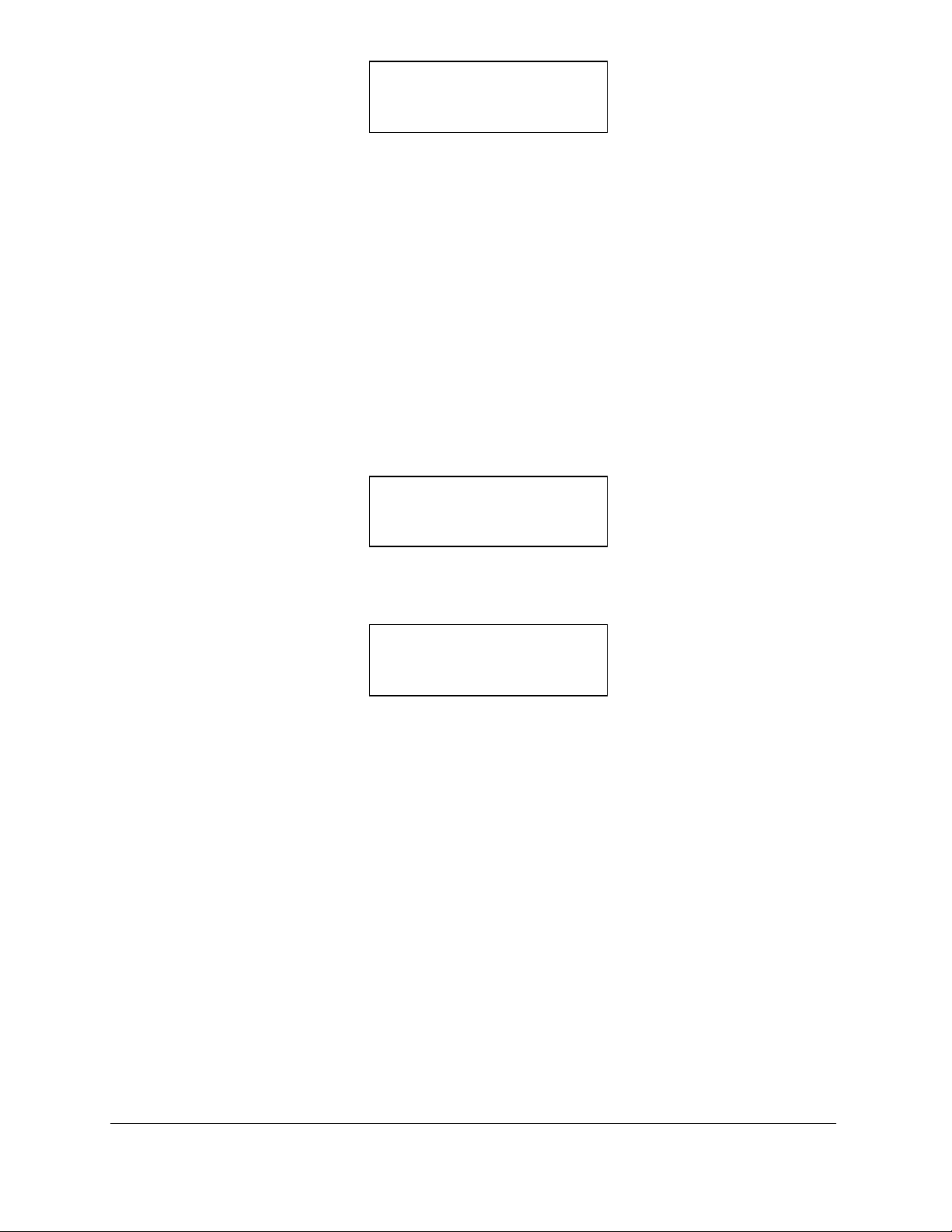
Input Dampening
Disable Enable
% error % scale
+0.00% +0.00%
% error % scale
+0.00% +100.00%
Select either Enable or Disable using the INC/DEC keys and press the
ENT key.
% Error Display
This option allows the user to configure the active input and output
function so the calibrator can internally compare them and display the
% error. For example, assume a 300°F to 1200°F calibrator output and
4-20mA calibrator input. If 300°F is being generated, 0% of scale will be
indicated on the right side of the display and if 4 mA is being received,
0% error will be displayed on the left.
Again assume, for the same signals, a 1200°F calibrator output and a 20
mA input.
This feature is particularly handy when using the pressure modules
because exact pressure need not be achieved or held. Even if the
pressure input is changing, the display will indicate any error between
input and output. For example, assume the calibration of a 0-1500 PSI
P/I transmitter. The configuration would be:
Input Zero = 4
Input F.S. = 20
Output Zero = 0
Output F.S. = 1500
Operation 230/135 29
Page 35

% error % scale
-0.10% +98.58%
% error
Disable Enable
Enter input Zero
EngUnits ???????
Enter input F.S.
EngUnits ???????
Enter output Zero
EngUnits ???????
Enter output F.S.
EngUnits ???????
If a pressure of 1478.7 PSI (98.85% of scale) is applied, the transmitter
would be expected to output 98.58% of range or 19.773mA. If the
transmitter were outputting only 19.757 (which is a -.1% error), the
display would indicate:
It is then a simple matter to adjust the transmitter span to achieve a 0%
error reading.
The calibration technique is to adjust zero for zero % error and adjust
span for zero % error. Repeat as required.
To configure the % ERR display, first select the desired input and output
engineering units (V, mV, mA, or Pressure). Then select the % err
option from the Setup menu, and the 130 will display the prompt:
Then both the 230 and 235 will prompt:
Exit the Setup menu.
The 230 will display the input in % ERR and the output in % Scale on exit
from the setup menu.
The 235 will now display in the previously selected Engineering Units.
Operation 230/235 30
Page 36

To display the 235 input and output in % ERR and % Scale units, press
the % Key. Subsequent presses of the % key, will toggle the 235
between engineering unit and % ERR/% Scale unit displays.
Once the calibrator is turned off, all % Error setup are lost.
External Temperature Compensation Module
The External Temperature Compensation Module allows the calibrator
to perform thermocouple calibration using copper wire and to operate
under harsh temperature variations.
Under normal circumstances, the calibrator should be connected to the
instrument under test using the same type wire as the thermocouple
being simulated. This allows differences in temperature between the
calibrator and instrument to be compensated automatically.
If the proper thermocouple wire is not available when making a
calibration, the External Temperature Compensation Module may be
extended from the calibrator using the Lead Extension Kit, and
connected to the instrument with very short copper leads. The Module
should then be positioned as close as possible to the instrument’s
terminals, and allowed to stabilize to the instrument’s terminal
temperature.
When making thermocouple calibrations in extreme temperature
conditions, the External Temperature Compensation Module must be
used to provide optimum performance. The internal sensor response
time may lag that of the module’s response time.
The External Temperature Compensation Module can be attached to
either the input or output TC jacks. The sensor plug attaches to the ECJ
jack on the calibrator face. The calibrator will automatically switch to
the External Module as soon as the sensor plug is attached.
Operation 230/235 31
Page 37

Input Functions
Input functions are selected by pressing any of the function keys while
the calibrator is in input mode. Functions available on the Model
230/235 are Volts, Millivolts, Milliamps, Ohms, RTDs, and
Thermocouples. Input mode is selected by pressing the INPUT key. The
calibrator remains in input mode until the OUTPUT key is pressed. The
cursor position on the display provides an indication of input or output
mode. When the calibrator is in the input mode, the cursor is displayed
in the leftmost column.
Input measurements are displayed on the left-hand side of the display.
The engineering units are displayed on the top line, and the actual
measurement value is displayed on the second line.
Volts/Millivolts
To measure Volts or Millivolts, press the V/mV (235) key when the
calibrator is in the input mode. Pressing the V/mV key will cause the
235 to toggle between the two ranges. The 230 has separate V/mV
keys.
The Model 230/235 calibrator will begin making voltage measurements
or millivolt measurements. Press the V/mV key to alternate between
the two measurements. The calibrator will autorange between the 3
internal voltage ranges. The ranges available for millivolts are identical
to the voltage ranges. The only difference between volts and millivolts
is the format of the display.
Milliamps
To measure Milliamps, press the mA key when the calibrator is in the
input mode. The calibrator will begin making current measurements
and displaying Milliamps.
Input Functions 230/235 32
Page 38

TC (Thermocouples)
Input TC type
JKTERSBNCGD
Select Temp Std
1948 1968
Input TC type
JKTERSBNCGDLtMP
Select Temp Std
Temperature Scale
°C°F
The Model 230 calibrator supports 11 thermocouple curves,
JKTERSBNCGD.
The Model 235 calibrator supports 15 thermocouple curves,
JKTERSBNCGDLtMP. The additional curves on the Model 235 are:
L = J Thermocouple (Din Curve)
t = T Thermocouple (Din Curve)
M = Ni-Ni Moly
P = Platinel
Both calibrators can read out in either degrees Celsius or Fahrenheit.
To measure a thermocouple output, press the TC key when the
calibrator is in the input mode. The calibrator will display a prompting
menu asking for the type of thermocouple.
Model 230 Display:
Model 230 (Optional):
Model 235 Display:
Select the type of thermocouple you will be using and press ENT. The
calibrator will then prompt for the temperature unit to use.
Select the proper temperature unit and press ENT. The calibrator will
Input Functions 230/235 33
Page 39

begin making thermocouple measurements and display the readings on
Int J °F
+ 212.0
the left-hand side of the display.
The top line of the display contains information about the
measurements.
The first three characters indicate the type of reference junction
compensation in effect.
Int = automatic compensation using the INTERNAL sensor.
Ext = automatic compensation using the EXTERNAL sensor.
Man = manual compensation.
Next is the single character thermocouple designation followed by the
temperature scale selected.
OBSERVE THERMOCOUPLE POLARITY. The negative lead of the
thermocouple connects to the V/TC black (negative) terminal of the
calibrator.
The ranges, resolutions, and accuracy of the various thermocouples can
be found on page 83.
RTD/OHMS
The 230/235 calibrator supports two 100 ohm Platinum RTD curves, the
European/DIN 43760 α=.00385 and the American α=.003916 curve, 120
Ohm Nickel Minco and 10 Ohm copper SAMA RC21-4-1966 with read
out in degrees Celsius or Fahrenheit. Measurements may be made in 2-
wire, 3-wire, or 4-wire mode and readings displayed in degrees Celsius
or Fahrenheit.
To measure Ohms:
Press the RTD/Ω key when the calibrator is in the input mode. (Note:
on the 230, press the Ω key).
Input Functions 230/235 34
Page 40

The 235 display will prompt:
Resistance Function
RTD OHMS
Termination type
2W 3W 4W
Resistance Function
RTD OHMS
Input RTD type
p385 p392 Cu10 Ni
Temperature Scale
°C°F
Select OHMS using the INC/DEC keys and press ENT.
The Model 230/235 calibrator will display a prompting menu asking for
the type of connection: 2-wire, 3-wire, or 4-wire.
Select the type connection you will be using and press ENT. For actual
calibration the more accurate 3-wire or 4-wire method should be used.
Two wire connections are normally used for go/no-go measurements
and trouble shooting.
To make an RTD measurement:
Press the RTD/Ω key while the calibrator is in the input mode. (Note:
on the 230, press the RTD key).
The 235 display will prompt:
Select RTD using the INC/DEC keys and press ENT.
The Model 230/235 calibrator will display a prompting menu asking for
the RTD curve to use: 385 or 392 or Ni or Cu10.
Select the desired RTD and press ENT. The calibrator will then prompt
for the temperature scale to use.
Select the proper temperature scale and press ENT. Next, the
Input Functions 230/235 35
Page 41

calibrator will prompt for the type of connection: 2-wire, 3-wire, or 4-
The pressure module should only be connected while the calibrator
is off.
Termination type
2W 3W 4W
RTD 4w°F
+ 212.0
wire.
Select the type of connection you will be using and press ENT. For
actual calibration, the more accurate 3-wire or 4-wire method should
be used. The calibrator will begin making RTD measurements and
display the readings on the left-hand side of the display.
The top line of the display contains information about the
measurements being made. The first three characters indicate that
RTD is selected.
Next is the termination method selected and then the temperature
scale.
Pressure Module (Optional)
The Pressure Module allows a Model 230/235 calibrator to make the
precise pressure measurements required for calibrating field pressure
instruments. The Pressure Module is a measurement only device. The
source of pressure must be supplied externally, usually by a hand
pump.
Electrical Connections
The Module attaches to the calibrator’s feature connector, located at
the bottom of the unit. The connector is keyed to prevent improper
installation.
Pressure Connections
The Pressure Module has a female 1/8 inch pipe thread for making the
pressure connection. The fitting is 316 stainless steel. A suitable
Input Functions 230/235 36
Page 42

thread lubricant should be used when making the connection to
Pressure Module
PSIG 30
Serial No. 2045
LastCal 080593
prevent seizing or galling.
Media Compatibility
The Pressure Module is designed to provide optimum accuracy as a
secondary calibration device. It is not designed to be a general purpose
test gauge to be attached to live processes. The low pressure ranges
(0-100 PSIG) are compatible with non-corrosive gases. For long service
with good stability and accuracy, clean, dry instrument air or nitrogen
should be used. The high pressure ranges (300-5000 PSIG) are
compatible with non-corrosive liquids and gases. The best liquid to use
is distilled water.
Operation
The Pressure Module is activated by pressing the OPT key just as you
would with any of the other function keys, such as volts or milliamps.
When the OPT key is pressed for the first after the calibrator is
powered on, the calibrator reads the configuration and calibration data
from the Pressure Module. The first time the OPT key is pressed, a
series of messages is displayed listing the configuration of the Pressure
Module.
The first display is:
The top line shows that a Pressure Module is attached and the second
line gives the range. The above example is for a 30 PSIG Pressure
Module. The second display is:
The top line shows the serial number of the module and the second line
shows the date of the last calibration. The displays will remain for
approximately 1 second each, and then the pressure units menu will
Input Functions 230/135 37
Page 43

appear.
Engineering Unit
PSI “H2O “Hg Kpa
This menu allows the selection of engineering units for pressure
display. The choices are displayed 4 at a time. Scrolling past the first or
last displayed selection provides additional choices.
The engineering units available are: PSI, inH₂O, inHg, Kpa, cmH₂O,
mmHg, mbar, Bar. The selection between absolute and gauge is made
automatically based on the type of module attached.
When any of the water column scales are selected from the main
engineering units menu, a second menu will be displayed that allows
the operator to select the conversion temperature desired. 20°C is the
Instrument Society of America (ISA) standard, 60°F is used by the
American Gas Association (AGA) and 4°C is used in scientific research.
Software versions prior to 03.35 use the 4°C conversion temperature.
The factors used by the Pressure Module to convert from PSI to other
engineering units are listed below.
2.036 “Hg @0°C
51.715 mmHg @0°C
6.8948 KPascals
68.948 milliBars
0.068948 Bars
27.681 “H2O @4°C
27.707 “H2O @60°F
27.730 “H2O @20°C
70.310 cmH2O @4°C
70.376 cmH2O @60°F
70.433 cmH2O @20°C
When the OPT key is pressed a subsequent time(s), the calibrator
checks the ID and serial number of the attached module. If these
match the previous values, the module is activated immediately,
bypassing the title and serial number displays.
Input Functions 230/235 38
Page 44

The Pressure Module is capable of operating as an input or output
If pressure measurements are not being made, the calibrator should
be turned off and the pressure module disconnected.
Note: To zero the reading, press the CE/Zero Key while the
calibrator is in input mode.
function, even though it is a measurement only device. This allows
simultaneous measurement of pressure and milliamps if desired.
To operate the Pressure Module as an input function, press the OPT key
while the calibrator is in the input mode. This will permit any allowable
output function to be active simultaneously with pressure
measurements.
To operate the Pressure Module as an output function, press the OPT
key while the calibrator is in the output mode. This will allow pressure
readings to be displayed on the output side, and milliamps to be
displayed on the input side. In this mode, the calibrator is actually
alternating readings between pressure and milliamps. This may cause a
barely perceptible slowing of response time of the readings. If the
simultaneously display of pressure and milliamps readings are not
required, the Pressure Module should be operated as an input function
for quickest response times.
To reactivate pressure readings simply press the OPT Key after first
selecting INPUT or OUTPUT mode as desired.
Zeroing a gauge pressure module
When a pressure module with a gauge pressure sensor is first activated,
it will typically display a non-zero pressure reading.
This is true even if the pressure is being displayed on the output side of
the calibrator.
There may be a slight drift of the zero reading during the first few
minutes of operation after power is first applied to the Pressure
Module. The user should recheck the zero by venting any pressure and
Input Functions 230/235 39
Page 45

Enter actual val
???????
observing the reading. If a shift has occurred, a new zero is obtained by
pressing the CE/Zero Key while in input mode. Note that you must zero
the pressure reading any time a new engineering unit is selected.
Zeroing an absolute pressure module
When a Pressure Module with an absolute sensor is used, the zero or
offset procedure is modified to allow the user to enter the local
barometric pressure as the zero. When the CE/Zero key is pressed, a
prompting screen is displayed.
Enter the local barometric pressure in the engineering units that are
selected, and press ENT. The absolute pressure readings are then
compensated by using the entered value as the reference pressure.
There may be a slight drift of the zero reading during the first few
minutes of operation after power is first applied to the Pressure
Module. The user should recheck the zero by venting any pressure and
observing the reading. If the reading does not match the local
barometric pressure, a new zero is obtained by pressing the CE/Zero
key while in input mode, and entering the barometric pressure. Note
that you must enter the barometric zero any time a new engineering
unit is selected. The barometric reference standard used should be
.02% FS accuracy.
Disconnected Pressure Module
If the Pressure Module is disconnected while pressure readings are
being made, the display will show invalid for the pressure reading.
After a few seconds, the calibrator will determine that the Pressure
Module has been disconnected or malfunctioned and the following
display will be seen:
Input Functions 230/235 40
Page 46

no external
module present
The pressure adapter module receives power and commands from
the calibrator’s output section and the pressure readings are made
through the calibrator’s input section. As a result the calibrator loses
its input to output isolation any time the pressure module is plugged
into the feature connector. This is not a problem as far as pressure
measurements are concerned. However, if you are operating the
calibrator in a mode that requires input-output isolation, such as
calibrating an E to E or I to E transmitter that is loop powered from
an external 24V power supply, you MUST UNPLUG the pressure
module. To be safe, you should disconnect the module anytime you
are making simultaneous input-output electrical measurements.
Safety
Good safety practices should always be followed when using high
pressures. Although liquids are considered non-compressible, dissolved
gases and trapped gases can exist in the system and can store
significant energy when compressed under high pressure. Always use
good quality fittings that are rated for the pressures being used.
Always wear safety glasses or goggles.
The ranges and resolution of the various pressure modules can be
found on page 90.
Trip Detect
The trip detect feature is used in conjunction with the Ramp Function.
Trip detect is a feature to aid in calibrating trip point alarms under
simulated operating conditions. The ramp output of the calibrator
simulates the changing process as an input to the alarm circuit.
The contact output of the alarm circuit connects back to the voltage
input of the calibrator.
Input Functions 230/235 41
Page 47

The trip detect feature can utilize either the volts or 2-wire ohms input
terminals. If the alarm circuit has powered contacts, the volts input
should be used. If the alarm circuit has dry or non-powered contacts,
the ohms 2-wire input should be used. If the voltage input is used, the
maximum input voltage is 30 volts; however, the calibrator can only
detect changes in the 0-10 volt range. This is normally not a problem,
since the powered contacts typically switch between 0 volts and 24
volts.
A change of more than 1 volt or 100 ohms on the input is considered a
change of state of the alarm circuit.
Trip detect is enabled when the Ramp Function is initiated. The final
prompt when initiating the ramp is to enable or disable the trip detect
function. If you enable the trip detect function, the final prompt will be
to select ohms or volts and the input function will monitor for a
significant change in its input measurement. When a change is
detected, the output ramp is stopped and the current value is
displayed.
The ramp is controlled by the INC/DEC keys. The first press of the INC
or DEC key will cause the ramp output to assume the full scale or zero
value, respectively. The second press of the key will cause the ramp to
start and the input function to start monitoring for a change of state.
When the change of state is detected, the ramp is stopped. Pressing
the INC or DEC key again will restart the cycle.
To test the dead band of an alarm, first initiate a positive going ramp
using the INC key and record the trip point. Next initiate a negative
going ramp using the DEC key and record the trip point again. The
difference in the two recorded trip point values represents the dead
band of the alarm.
While the ramp is running and before the trip occurs, the input display
shows:
Input Functions 230/235 42
Page 48

Armed
xxxxxx
Tripped
xxxxxx
After the trip occurs, the input display shows:
To restart the ramp and reset the trip condition, press either the INC or
DEC key once to reset the ramp to the starting or ending value and
reset the tripped indication. Press the INC or DEC key a second time to
start the ramp. Be sure to reset the external trip circuit if necessary
before starting the ramp.
Min-Max Mode
The calibrator continuously stores the minimum and maximum values
of the input readings. The min-max function allows these values to be
displayed at any time.
To use the function, select the input variable to be displayed and press
the INC key to display the minimum and maximum values recorded.
The minimum and maximum values will be displayed until any key is
pressed. Pressing any key will reset the min and max values to the
most recent reading and the calibrator will return to displaying real
time values. The minimum and maximum values are reset each time an
input function is selected or re-selected.
Input Reading in Percent of Scale
This feature allows the input measurements to be displayed as a
percent of scale rather than in engineering units. This allows error
calculations in percent to be quickly calculated.
The feature is accessed through the Setup option InpRdg, and is
normally utilized with output Calibration Points which are also
programmed in percent of scale.
Input Functions 230/235 43
Page 49

An example would be the testing of a thermocouple transmitter. The
output CalPts would be setup for 0-25-50-75-100 percent and the zero
and full scale points entered. Next the input mA function would be
selected. Press SETUP and select the menu for InpRdg. Enter 4 as the
zero point and 20 as the full scale point.
Step through the CalPts using the INC key and observe the input
readings. The transmitter’s error in percent of scale will be the
observed reading minus the CalPts value. For example, if on the third
calibration point (50%) the input reads 50.15, the error is 0.15% of scale
(50.15-50.00).
Input Functions 230/235 44
Page 50

Output Functions
VOLTS
??????
Output functions are selected by pressing any of the function keys
while the calibrator is in output mode. Output functions available on
the Model 230/235 are Volts, Millivolts, Ohms, RTDs, and
Thermocouples. Output mode is selected by pressing the OUTPUT key.
The calibrator remains in output mode until the INPUT key is pressed.
The cursor position on the display provides an indication of input or
output mode. When the calibrator is in output mode, the cursor is
displayed in the rightmost column.
Output measurements are displayed on the right-hand side of the
display, with engineering units displayed on the top line and simulated
value on the bottom. The output value displayed is the actual value at
the output terminals, not simply the setpoint value.
Volts/Millivolts
To output Volts or Millivolts, press the V/mV key when the calibrator is
in the Output mode. Pressing the V/mV key will cause the display to
alternate between volts and millivolts. (Note: the 230 has separate V
and mV keys. Press V for Volts and mV for Millivolts).
The calibrator will prompt for the value desired. The calibrator will
automatically select the proper range for the value entered. See page
85 for a description of the ranges and resolutions.
Enter the desired voltage and press ENT. If an improper or out of range
value is entered, the calibrator will display an error message. Error
messages and their meanings are displayed on page 71. If the value is
within the operating limits, the calibrator will set the output to the
requested value. The output display will show the actual output
Output Functions 230/235 45
Page 51

achieved at all times. The internal microprocessor will automatically
Output TC type
JKTERSBNCGD
Select Temp Std
1948 1968
Output TC type
JKTERSBNCGDLtMP
Select Temp Std
1948 1968 1990
correct for any drift due to temperature or battery change.
Millivolts
The millivolts output function is identical to the volt function except
that the value is entered and displayed in millivolts.
TC (Thermocouples)
The Model 230 calibrator supports 11 thermocouple curves,
JKTERSBNCGD.
The Model 235 calibrator supports 15 thermocouple curves,
JKTERSBNCGDLtMP. The additional curves on the Model 235 are:
L = J Thermocouple (Din Curve)
t = T Thermocouple (Din Curve)
M = Ni-Ni Moly
P = Platinel
Both calibrators can read out in either degrees Celsius or Fahrenheit.
To simulate a thermocouple output, press the TC key when the
calibrator is in the output mode. The calibrator will display a prompting
menu asking for the type of thermocouple.
Model 230 Display:
Model 230 (Optional):
Model 235 Display:
Output Functions 230/235 46
Page 52

Select the type of thermocouple you will be using and press ENT. The
Temperature Scale
°C°F
Int J °F
+ 212.0
Temp
calibrator will prompt for the temperature unit to use.
Select the proper temperature unit and press ENT. The calibrator will
prompt for the desired output temperature in degrees.
Enter the desired temperature within the range of the selected
thermocouple and press ENT. If an incorrect or out of range value is
entered, the calibrator will display an error message and prompt again
for a value. Once a valid temperature is entered the calibrator will set
the output to the desired temperature. The display will reflect the
actual temperature being simulated at the terminals as the calibrator
adjusts its output to compensate for errors and drifts.
When the display indicates the selected temperature, the output is
properly set to simulate the requested thermocouple.
The top line of the display contains information about the simulation
being made.
The first three characters indicate the type of reference junction
compensation in effect.
Int = automatic compensation using the INTERNAL sensor.
Ext = automatic compensation using the EXTERNAL sensor.
Man = manual compensation.
Next is the single character thermocouple designation followed by the
temperature scale selected.
Output Functions 230/235 47
Page 53

OBSERVE THERMOCOUPLE POLARITY. THE RED V/TC TERMINAL OF THE
CALIBRATOR IS THE POSITIVE TERMINAL.
The calibrator should be connected to the device under test using the
same type wire as the thermocouple being simulated. This will cause
any difference in temperature between the calibrator’s reference
terminals and the terminals of the unit under test to be compensated
for automatically.
The ranges, resolutions, and accuracy of the various thermocouples can
be found on page 86.
Output functions 230/235 48
Page 54

RTD/Ω Simulation
Resistance Function
RTD OHMS
Input RTD type
p385 p392 Cu10 Ni
Temperature Scale
°C°F
Temp
??????
The calibrator output supports two 100 ohm Platinum RTD curves, the
European/DIN 43760 α=.00385 and the American α=.003916 curve, 120
Ohm Nickel Minco and 10 Ohm copper SAMA RC21-4-1966 with read
out in degrees Celsius or Fahrenheit.
To simulate an RTD:
Press the RTD/Ω key while the calibrator is in the output mode. (Note:
on the 230, press the RTD key).
The 235 display will prompt:
Select the RTD function using the INC/DEC keys and press ENT.
The Model 230/235 calibrator will display a prompting menu asking for
the RTD curve to use: 385 or 392 or Ni or Cu10.
Select the desired RTD and press ENT. The calibrator will then prompt
for the temperature scale to use.
Select the proper temperature scale and press ENT. The calibrator will
prompt for the desired temperature.
Enter the desired temperature within range of the RTD selected and
press ENT. If an incorrect or out of range value is entered, the
calibrator will display an error message and prompt for a value. Once a
valid temperature is entered, the calibrator will set the output to the
Output Functions 230/235 49
Page 55

desired simulated temperature. The display readout will reflect the
RTD °F
+ 212.0
actual temperature being simulated at the terminals as the calibrator
adjusts its output to compensate for errors and drift. When the display
indicates the selected temperature, the output is properly set to
simulate the requested RTD.
The RTD simulation requires that the unit under test supply a nominal
.1 to 2 milliamp test current. Pulsing excitation requires a minimum 60
mSecond pulse width, at 1 Hertz minimum, with no overshoot or
ringing. If the calibrator detects that the current is absent or out of
range, it will display OPEN or OVRANGE as appropriate. The polarity of
the current is significant and is the same as the voltage terminals, i.e.,
red is positive. If the test current is of the incorrect polarity, the
calibrator will display REVERSED. Simply reverse the leads at the
calibrator or the devise under test.
The top line of the display contains information about the
measurements being made. The first three characters indicate that
RTD is selected. Next is the temperature scale.
Output Functions 230/235 50
Page 56

To simulate ohms:
Resistance Function
RTD OHMS
OHMS
??????
The Model 230/235 calibrator can simulate Ohms directly. This may be
useful if the RTD does not conform to a standard curve or if the actual
resistance in Ohms is needed.
To select the Ohms output function, press the RTD/Ω key while the
calibrator is in the output mode. (On the 230 press the Ω key).
The 235 display will prompt:
Select the Ohms function using the INC/DEC keys and press ENT.
The Model 230/235 calibrator will prompt for the desired output in
Ohms.
Enter the desired value within the 0 to 1000 Ohm range and press ENT.
If an incorrect or out of range value is entered, the calibrator will
display an error message and prompt again for a value.
Once a valid resistance is entered, the calibrator will set the output to
the desired resistance. The display read-out will reflect the actual
resistance being simulated at the terminals as the calibrator adjusts it
output to compensate for error and drift. When the display indicates
the selected resistance, the output is properly set to simulate the
requested resistance.
The Ohms simulation requires that the unit under test supply a nominal
.1 to 2 milliamp test current. Pulsed excitation must meet specs as
listed on page 87. If the calibrator detects that the current is absent or
out of range, OPEN or OVRANGE, as appropriate, will be displayed. The
Output Functions 230/235 51
Page 57

polarity of the current is significant and is the same as the voltage
Starting value
??????
Ending value
??????
Ramp time
secs ??????
Trip Detect
Disable Enable
terminals, i.e., red is positive. If the test current is of the incorrect
polarity, the calibrator will display REVERSED. Simply reverse the leads
at the calibrator or the devise under test.
Ramp Function
The ramp function provides an output ramp with adjustable rate and
amplitude for volts, millivolts, and thermocouples. Before a ramp can
be generated, select one of these output types. When the RAMP key is
pressed, the following screen will be seen:
Enter the starting value for the ramp in engineering units for the
function you are using and press ENT. The next screen will be:
Enter the ending value for the ramp in engineering units for the
function you are using and press ENT. The ending value must be
greater than the starting value.
The next screen will be:
Enter the time in seconds for the ramp to slew from the starting value
to the ending value. The range is 10 to 100,000 seconds. The next
screen will be:
If you want trip detect enabled for use with the ramp function,
highlight Enable and press ENT. If you do not want trip detect enabled,
highlight Disable and press ENT. See the description of Trip Detect for
more information on this function.
Output Functions 230/235 52
Page 58

The next display will be:
Sel Input Func
Ohms Volts
Slewing
xxxxxx
Volts RampRdy
0.00 xxxxxx
If enable is selected, the next display will prompt to select Volts or
Ohms as the input. Once this selection is made, the calibrator will set
the end point and the start point. The next display will be:
Press the INC key to initiate the ramp from the starting value. Press the
DEC key to initiate the ramp from the ending value. If the trip detect is
enabled, you must press the INC or DEC key twice. See the trip detect
description for more information. While the ramp is slewing, the
display will show:
The instantaneous value will be updating in the display. You will notice
periodic pauses in the display as the calibrator does internal calibration
cycles. This does not affect the output ramp and only causes a pause in
the displayed value.
The ramp function is accomplished by updating the output digital to
analog convertor (DAC) every 250 milliseconds with a new value. The
amount of output change for each update is a function of the total
ramp span and the length of time for the ramp to complete. The ramp
is capable of 1 LSD resolution per update. The actual resolution, or
amount of change per step, is dependent on the ramp amplitude and
time. The following formula can be used to calculate the ramp
resolution:
step size = (ending value – starting value)
(ramp time x 4)
Output Functions 230/235 53
Page 59

Calculate the ramp time to achieve a desired resolution using this
formula.
ramp time = (ending value – starting value)
(step size x 4)
Auto Mode
This function continuously repeats the calibration points or output
ramp programs. If the ramp function is active when the AUTO key is
pressed the ramp function is cycled continuously. If trip detect was
enabled, it is canceled by the auto mode. If the ramp function is not
active, then the CalPts are cycled repeatedly. If CalPts were not
enabled, no action is taken.
mA/V Module (Optional)
The 20 Milliamp/10 Volt Output Module is an accessory for the Model
230/235 calibrator to allow it to generate either 0-20 mA or 0-10 volt
outputs.
Installation
The module attaches to the calibrator’s feature connector at the base
of the calibrator. The connector is keyed to prevent improper
installation.
The module may be installed when the calibrator is turned on without
causing any damage to the calibrator or module. The preferred
installation method is to attach the module to the calibrator while the
unit is turned off. This allows the module to initialize properly as the
calibrator is turned on, the module should be initialized by pressing the
OPT key before continuing to use normal calibration functions.
Operation
The module is activated by pressing the OPT key on the calibrator
keypad while the calibrator is in the output mode.
Output Functions 230/235 54
Page 60

When the OPT Key is pressed for the first time after the calibrator is
20ma/10V output
module
SerialNo 3046
LastCal 080593
20ma/10V output
activated
mAMPS
??????
powered on, the calibrator reads the configuration and calibration data
from the attached module. The first time the OPT Key is pressed, a
series of messages is displayed listing the configuration of the module.
The first display is:
The top line shows that a 20 Milliamp/10 Volt Output module is
attached to the calibrator. The second display is:
The top line shows the serial number of the module and the second line
shows the date of the last calibration. The displays will remain for
approximately 1 second each, and then the final display will show:
When the OPT key is pressed subsequently, the calibrator checks the ID
and serial number of the attached module. If these match the previous
values, the module is activated immediately, bypassing the 1st and 2nd
displays listed above.
To utilize the features of the module after it has been activated with
the OPT key, the operator simply selects the milliamp or volts output
function using the calibrator’s keypad.
To generate a milliamp output, press the mA key while the calibrator is
in the output mode. The calibrator will prompt for the value desired.
Output Functions 230/235 55
Page 61

Enter the desired current in milliamps and press ENT. If an improper or
Use 10V module?
yes no
out of range value is entered, the calibrator will display an error
message. If the value is within the 0-22 mA operating limits, the
calibrator will set the output to the requested value. The output
displayed is the set point – not the actual output.
To generate a voltage output, press the V key while the calibrator is in
the output mode. (Note: the module should not be used for mV). The
calibrator will ask whether to use the 0-10 Volt output from the module
or the 0-1 volt output available at the calibrator’s output jacks. The
display will show:
Use the INC/DEC keys to select yes or no, and press ENT.
If you select the “yes” option to use the 10V output module, the
calibrator will accept values in the range of 0.0000 to 10.0000 and
output the requested values at the module volts output jacks.
If you select the “no” option to use the calibrator’s internal 0-1 volt
output, the calibrator will accept values in the range of 0.000000 to
0.100000 and 0.100001 to 1.00000 volts and output the requested
value at the calibrator’s volts output jacks. The module’s volts output
jacks will be activated.
Each time the volts option function is selected, the calibrator will give
the operator the opportunity to use the calibrator or the module
output provided that the module has been activated by pressing the
OPT key.
Each time that the milliamp or volts output function is selected, the
calibrator will check that the module is still attached and operating
properly. If the module does not respond properly, an error message
will be displayed.
Output Functions 230/235 56
Page 62

All of the output features such as Auto, CalPts and Ramp are available
Note: Before using the LPS as a portable unit, it is necessary to
charge the batteries for a minimum of 14 to 16 hours.
for use with the module.
Ohm/RTD Module (Optional)
The OHM/RTD Module allows output simulation of 1 to 900 Ohms by
using the calibrator input to set the pots on the Module. Plug the
umbilical from the Module into the Ohms input of the Model 230/235
calibrator and select 4-wire Ohms input. Move the switch on the
Module to the Set position and set the desired output using the coarse
and fine pots. Once the reading is achieved, move the switch to the
Simulate position. Connect the instrument under test to the jacks on
the OHM/RTD Module. Accuracy is the same as the Model 230/235
calibrators, resolution is better than .03 ohms.
Loop Power Supply (Optional)
The Loop Power Supply (LPS) is an option that provides 24 VDC to
power a device under test. The LPS is shipped with the batteries in an
uncharged state.
The battery charger for the LPS is different from the one supplied with
the Model 130/135 and 230/235 calibrators. Consult page 91 for
proper part number.
The LPS contains eight (8) AA Ni-Cd batteries that provide power to a
DC to DC converter. This converter boosts the battery voltage (10.6 to
9.2 volts) to 24 VDC +/- 5%. The LPS is intended for use as a power
supply for any two wire, 4 to 20 milliamp instrument requiring 24 VDC
power. Battery life is 6 hours nominal at 20 milliamps. Full
specifications can be found on page 91.
Output Functions 230/235 57
Page 63

The LPS is designed to turn itself ON and OFF automatically, based on
current demand. When a series loop exists at the LPS Loop Power jacks
calling for .5 milliamps or greater the LPS will automatically turn ON.
Open the loop and power down occurs. This allows for maximum
battery life by not allowing the unit to be left in the ON mode
accidentally.
The LPS can be used with or without the calibrator. When the test
leads are connected from the LPS Loop Power connections to a device
requiring power, the LPS automatically turns itself ON and provides
24VDC. Breaking the connections causes the LPS to automatically turn
itself OFF, preventing needless battery drain.
To use the calibrator with the LPS, simply plug the special connector
provided with the LPS from the plug marked “To mA Input” on the LPS
to the milliamp input terminals on the calibrator. This automatically
puts the calibrator in series with the 4 to 20 milliamp loop. Plug the
test leads provided with the calibrator into the jacks marked “Loop
Power” on the LPS and connect them to the instrument under test,
with proper polarity (+ to + / - to -).
The batteries of the LPS can be checked by plugging the same special
cable provided with the LPS from the plug marked “Battery Charger” on
the LPS, to the V input jacks on the calibrator. When voltage is selected
on the keypad, the LPS battery voltage will be displayed on the
calibrator.
The LPS battery voltage should be between 10.6 and 9.2 volts. When
the voltage falls below 8.8 volts, the LPS will automatically turn itself
OFF to prevent damage to the batteries due to possible cell reversal.
Output Functions 230/235 58
Page 64

Application Notes
mV/Current
Converter
OUTPUT
- +
INPUT
- +
Input 10-50 mV
Output 4-20 mA
Calibration of mV to Current Converters
This example assumes a 10 to 50 mV input and a 4 to 20 mA output.
1. Connect as shown in Figure 1.
2. Select mA input.
3. Select mV output.
4. Enter 10 mV and adjust converter zero for 4 mA output.
5. Enter 50 mV and adjust converter span for 20 mA output.
6. Repeat steps 4 and 5 until both zero and span are within desired
tolerance.
Application Notes 230/235 59
Figure 1
Page 65

Calibration of Thermocouple 2-Wire Transmitter
1. Connect the calibrator as shown in Figure 2.
2. Select mA input.
3. Select TC output.
4. Select the TC type.
5. Select the appropriate temperature scale.
6. Enter the “zero” temperature.
7. The calibrator will now simulate the millivolt output of the
selected thermocouple at the “zero” temperature.
8. While observing the milliamp input current in the left-hand side of
the display, adjust the unit under test for 4 mA output.
9. Enter the “full scale” temperature.
10. The calibrator will now simulate the millivolt output of the
selected thermocouple at the “full scale” temperature.
11. While observing the milliamp input current in the left-hand side of
the display, adjust the unit under test for 20 mA output.
12. Repeat steps 6 through 11 until the desired accuracy is achieved.
OBSERVE THERMOCOUPLE POLARITY. THE RED V/TC TERMINAL OF THE
CALIBRATOR IS THE POSITIVE TERMINAL.
Application Notes 230/235 60
Page 66

Calibrating Thermocouple 2-Wire Transmitter
INPUT
+
-
OUTPUT
+ -
Power
Supply
Red
Wire
Thermocouple
Transmitter
TC
Wire
Figure 2
Application Notes 230/235 61
Page 67

Calibrating RTD to current 2-Wire Transmitters
INPUT
OUTPUT
+ -
Power
Supply
+ -
Internal
RTD
Transmitter
Figure 3
Refer to page 59 for “typical” set up and operation.
Application Notes 230/235 62
Page 68

Measuring Temperature with 3-Wire Platinum RTDs
Internal
RTD
Temperature Element
Same
Color
Wires
Figure 4
Application Notes 230/235 63
Page 69

Calibration of an Alarm Using Ramp and Trip Detect
This example describes calibration of a thermocouple input alarm
circuit. The calibrator should be connected as shown in Figure 5. The
connection to the alarm contacts on the alarm circuit can be made
across either the NO or NC contacts since the calibrator is simply
looking for a change of state.
This example assumes that the alarm should trip when the temperature
exceeds 300 degrees and reset when the temperature falls below 275
degrees.
Once the connections are made, select the thermocouple output
function with the appropriate thermocouple and temperature scale (°F
or °C) chosen from the menus.
1. Press the RAMP key and enter 200 in response to the “starting
point” prompt. Enter 400 in response to the “ending point”
prompt. Enter 60 in response to the “time” prompt. This will
result in a Ramp step value of less than 1 degree which should be
suitable. Next, “Enable” Trip Detect and select “Ohms” for the
input variable.
2. Press the INC key to ready the ramp at its starting (200°) value.
3. Ensure that the alarm is not already set. If it is, it may be
necessary to widen the starting and ending values and perform a
coarse calibration to bring it closer to calibration. Repeat the
procedure with the temp set to the closer limits.
4. Press the INC key again to start the Ramp.
5. Wait for the alarm to trip and the Ramp to stop. The input display
will show “tripped”, and the Ramp will be stopped.
Application Notes 230/235 64
Page 70

6. If the alarm trip point is not within the desired accuracy, adjust
NO NC
INPUT
- +
the alarm set point and repeat from step 2.
7. Press the DEC key to ready the ramp at its ending (400°) value.
8. Press the DEC key again to start the Ramp.
9. Wait for the alarm to reset. The input display will again display
“tripped” and the Ramp will be stopped.
10. If the alarm release point is not within the desired accuracy,
adjust it and repeat from step 7.
Figure 5
Application Notes 230/235 65
Page 71

mA/V Module
The module provides a powered 4-20 mA output signal for calibrating
the inputs to 4-20 mA controllers and indicators. This mode is used to
calibrate instruments that are not providing the loop power. Figure 6
shows the module connected to an instrument that is not providing
loop power.
Equipment configuration may require that a loop be calibrated with the
loop power supply energized. In this configuration, the calibrator’s
internal power supply would oppose the loop power supply and the
calibrator will not be able to generate the calibrating current.
The module can be connected to a powered loop with the calibrator’s
internal power supply aiding the external loop power supply as shown
in Figure 7. This connection method is a simple polarity reversal of the
standard powered milliamp configuration, sometimes called
transmitter simulate mode.
Application Notes 230/235 66
Page 72

mA/V Module
+
-
Milliamp
Module
+
-
Milliamp
Module
Instrument
Being
Calibrated
Internal
Dropping
Resistor
Rtn
Com
Max
48V
Loop
Power
Supply
Figure 6
Figure 7
Application Notes 230/235 67
Page 73

Pressure Module
Pressure
Module
Hand Pump
The following examples show typical uses for the Pressure Module.
Figure 8 shows a typical connection for calibrating a mechanical gauge.
Figure 8
Application Notes 230/235 68
Page 74

Calibrating Loop Powered Differential Pressure
Pressure
Module
+ -
Vent to
Atmosphere
Hand Pump
DP
Transmitter
HI
LO
Loop Power Supply
15-24 VDC
Transmitter
Figure 9 shows a typical connection for calibrating a loop powered
differential pressure transmitter with a Model 230/235. In this
configuration, you would measure milliamps and pressure
simultaneously by pressing OPT with the calibrator in the output mode.
A suitable power supply can be constructed from two 9 volt batteries in
series.
Figure 9
Application Notes 230/235 69
Page 75

Transmitter Calibration Using Loop Power Supply (LPS)
Pressure
Module
+
-
HI
LO
Vent to
Atmosphere
Special
mA Connection
Hand Pump
Instrument
Under Test
24VDC
4-20mA
Loop Power
Connection
Loop Power Supply
(LPS)
Stored in Pouch
Pressure Connection 1/8” FNPT
Figure 10
Application Notes 230/235 70
Page 76

Error Messages
Entered value is out of range
The value entered is outside of the allowable range for the current output
function. Check the specifications for the function being used to determine the
allowable range of values.
Expecting ENTER CE or INC/DEC
The only keystrokes that are acceptable at this time are the ENTER, CE, INC or
DEC.
Expecting ENTER or CE/CANCEL
The only keystrokes that are acceptable at this time are the ENTER or CE
(interpreted as Cancel).
Eeprom error
Indicates that the calibrator failed the checksum of its eeprom. The
user should have the calibrator serviced. The calibrator may still
function in specification, but should be checked against reference
standards prior to use. To use the calibrator when this error message
occurs, press the ENTER key to bypass the eeprom error message.
Illegal key for current function
The active function does not recognize the last key pressed. Review the
instructions for the function you are using.
INPUT function not expecting data
You are attempting to enter numeric data and the keyboard is in input mode. The
keyboard should be in output mode (press the OUTPUT key) before entering
numeric data.
Input section out of tolerance
The input section of the calibrator is out of calibration tolerance to the extent that
the calibrator is not usable. Power the calibrator off and back on to reset the
error. If the error persists the calibrator must be serviced.
Error Messages 230/235 71
Page 77

Input section fatal error det
The input section of the calibrator has malfunctioned to the extent that the
operation is not possible. Power the calibrator off and back on to reset the error.
If the error persists the calibrator must be serviced.
KEY not implemented
You have pressed a key that has no meaning.
No external module present
You pressed the OPT key and there is no external module attached to the
calibrator. If there is a module attached, turn the calibrator off and back on and
attempt the operation again. If the error persists the module is probably
defective.
No mode change in MENU/SETUP
You have pressed the INPUT or OUTPUT key while a menu is active or in Setup
mode. You must complete the menu or setup sequence before changing modes.
You may cancel a menu by pressing CE or exit from Setup by pressing SETUP a
second time.
No output mA available
You have pressed the mA key while in output mode, and this calibrator
does not have a Milliamp output function.
Output section out of tolerance
The output section of the calibrator is out of calibration tolerance to the extent
that the calibrator is not usable. Power the calibrator off and back on to reset the
error. If the error persists the calibrator must be serviced.
Output section fatal error det
The output section of the calibrator has malfunctioned to the extent that
operation is not possible. Power the calibrator off and back on to reset the error.
If the error persists the calibrator must be serviced.
Ramp not available for this function
The selected output function does not support Ramp mode.
Error Messages 230/235 72
Page 78

Unidentified err CalledBy ??????
An internal error has been detected by the calibrator firmware. Turn the
calibrator off and back on to reset the error. If the problem persists, note the
data in the lower right of the display and contact your service representative.
Wrong access code entered
You entered the wrong access code when attempting to change the owner’s
name or accessing the manufacturing test menu. The access code for changing
the owner name is found on the factory calibration sheet. The access code for
accessing the test menu is found in the BetaCal documentation for users who are
performing their own calibrations.
mA/V Module Error Messages
entered value is out of range
You may be attempting to output 1-10V without either activating the
module with the OPTION key or responding YES to the “use 10V
module?” prompt.
No input funct. For this module
The calibrator was in the input mode when the OPTION key was
pressed. The calibrator should be in the output mode before
attempting to activate this module.
Sensor?
The calibrator does not detect an internal or external temperature
compensation sensor. Check ECJ connection.
Error Messages 230/235 73
Page 79

Service Information
Return for Calibration, Recertification or Repair
It is recommended that each calibrator be re-calibrated and/or
recertified on an annual basis, and pressure modules re-calibrated
and/or recertified on a 6 month basis, against precision standards that
are traceable to the National Institute of Standards and Technology.
All returns should include a statement of the work requested and the
exact address to which the unit should be returned. Martel Electronics
will return units on a prepaid basis.
RETURN AUTHORIZATION
All equipment and/or parts to be returned to Martel Electronics for
repair must have a Martel Electronics Return Material Authorization
(RMA) form accompanying the equipment. The RMA form may be
acquired by downloading it from the Martel Electronics website
(www.Martelcorp.com) or by calling Martel Electronics (603) 434-1433
or toll free (800) 821-0023.
Please fill out all RMA forms as completely as possible. Customer
name, address, and/or billing address when different from mailing
address. Include description of equipment (i.e. model numbers, serial
numbers, and quantities) along with purchase order number,
description of work to be done, (if repair work a detailed explanation of
the problem), and authorization to perform the work. This will ensure
rapid service.
C.O.D. CHARGES WILL NOT BE ACCEPTED.
Ship Prepaid to: Martel Electronics Corporation
3 Corporate Park Drive, Unit 1
Derry, NH 03038
Attention: Service Department
Service Information 230/235 74
Page 80

Fuse Testing
Fuse Type/
Location
Fuse
No.
Function
Test
Input/
Output
Top PCB
230/235
F1
mA Input
Connect an ohmmeter across the
input milliamps terminals. The
resistance should be approximately
5 ohms. If it reads open, the fuse is
probably blown. If it reads
significantly higher than 5 ohms, the
input dropping resistor may have
been damaged due to an overload.
The calibrator employs fuses to protect the outputs and inputs in the
event the calibrator is improperly connected to external circuitry. It is
necessary to remove the covers in order to access the fuse panel. The
following tests should be performed BEFORE removing the covers to
determine if a fuse is actually blown.
Service Information 230/235 75
Page 81

Fuse Testing (continued)
Fuse Type/
Location
Fuse
No.
Function
Test
Input/
Output
Model 230
Model 235
Top PCB
F3
F4
V/mV/
Ohms
Output
Place a 10K ohm resistor across the
volts output terminals and jumper
volts out to volts in. Select input
volts and output volts and request
1V out. If the input and output both
read zero, the fuse may be blown.
Main Power
Bottom
PCB
F1
Primary
Power
This fuse should not blow unless an
internal malfunction occurs or
unless the user inadvertently shorts
the main DC power line while the
case is open. The symptom would
be that the unit is completely dead.
F2
Charger
This fuse protects the batteries in
case the wrong charger is
connected to the unit. The
symptom would be that the unit
would not recharge from the
charger. If this fuse is found blown,
ensure that you are using the
charger supplied with the calibrator.
Service Information 230/235 76
Page 82

Fuse Replacement
Read the following procedure fully and carefully before opening
the case for fuse replacement. Damage to the keypad and/or
keypad connector can occur if you do not follow these instructions.
Should it become necessary to change a fuse, take the following steps:
1. Turn the calibrator OFF.
2. Remove the 4 screws located at the corners on the bottom of the
unit.
3. Raise the cover at the top of the calibrator (end with the display)
until it clears the power supply and LCD display and then move
the entire top towards the bottom about 1-2 inches. This will
allow you to reach inside with your fingers and disconnect the
keypad tail from the printed circuit card.
4. Determine the blown fuse from the table below and extract the
fuse using a small screwdriver or paper clip. All input/output
fuses are located in the area of the input/output jacks, while the
two main power fuses are located in the area of the battery
charger jack. See page 80 for diagrams of the fuse areas.
Service Information 230/235 77
Page 83
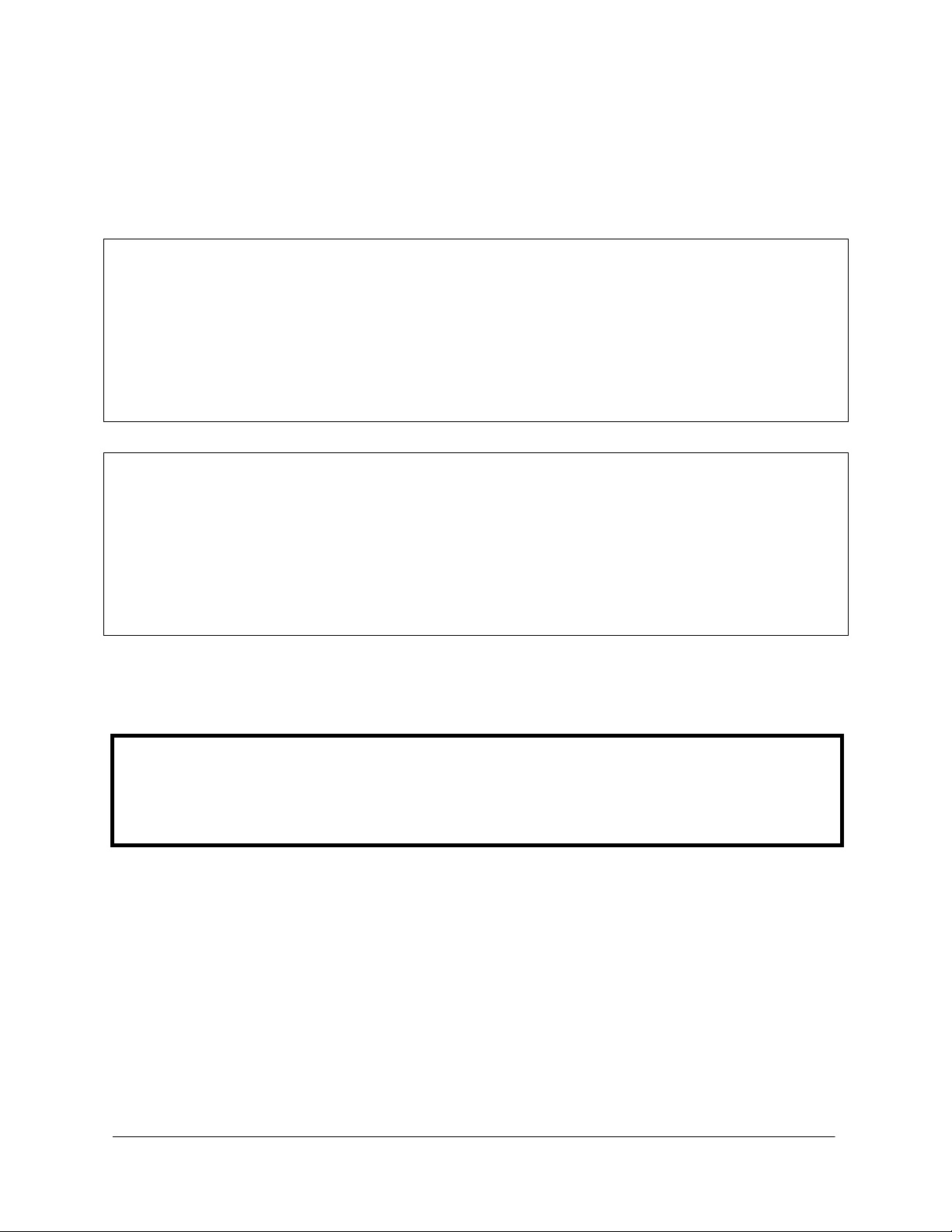
Fuse type
Littelfuse PN
Beta PN
2AG 1/10 A
225.100
904114-003
2AG 1 A
225001
905002-001
2AG 1/4 A
225.250
905009-001
Model 230
Fuse
Location
Function
Type
F1
input/output
mA input
2AG 1/10 A
F3
input/output
V/mV/Ω out
2AG 1/4 A
F1
main power
Pri. Power
2AG 1 A
F2
main power
Charger
2AG 1 A
Model 235
Fuse
Location
Function
Type
F1
input/output
mA input
2AG 1/10 A
F4
input/output
V/mV/Ω out
2AG 1/4 A
F1
main power
Pri. Power
2AG 1 A
F2
main power
Charger
2AG 1 A
NOTE: Spare fuses are shipped with each calibrator. Additional
fuses may be obtained from Martel Electronics Corp. or from
local distributors.
5. Replace the blown fuse with a new one of the proper type.
6. Reassembly is essentially the reverse of the above procedure.
Position the cover loosely and attach the keypad connector.
Carefully lower the cover into place, making sure it clears the
power supply PCB at the top and aligns with the jacks at the
bottom. Before installing the screws, turn the unit on and check
the keypad operation. Testing any horizontal row of keys will
verify that all contacts are properly made. Turn the unit back off
and reinstall the screws.
Service Information 230/235 78
Page 84

mA/V Module Service Information
The module contains a single 2AG 1/4A fuse in the milliamp output
circuitry. To determine if the fuse is blown, measure the voltage from
the milliamp positive (red) terminal to the volts negative (black)
terminal. A reading of 12V indicates that the fuse is good. To replace
the fuse, the module should be unplugged from the calibrator and
opened by removing the two screws in the case and separating the
halves.
The module is powered from the calibrator, therefore there are no
battery service requirements.
Service Information 230/235 79
Page 85

F1
F3
F2
2AG
1/10 A
2AG
1/4 A
2AG
1/4 A
F1
F4
F2
2AG
1/10 A
2AG
1/4 A
2AG
1/4 A
F3
2AG
1/4 A
F2
2AG
1 A
F1
2AG
1 A
Model 230 Input/Output Fuses Diagram
Model 235 Input/Output Fuses Diagram
Main Power Fuses Diagram
Service Information 230/235 80
Page 86

Warranty
Martel Electronics Corp. (Martel) devices are warranted to be free from
all latent defects in material workmanship under normal use and
service. Should any of Martel devices be found within one (1) year
from date of shipment to be defective, Martel will repair such part and
return to buyer FOB Martel’s plant or will furnish FOB Martel’s plant a
similar part to replace it, provided written notice of such defect is given
to Martel within ten (10) days after the discovery of such defect and
provided the original part is returned to Martel’s plant with
transportation charges prepaid.
THE FOREGOING WARRANTIES ARE IN LIEU OF ALL WARRANTIES,
EXPRESSED OR IMPLIED, INCLUDING BUT NOT LIMITED TO THE IMPLIED
WARRANTIES OF MERCHANTABILITY AND FITNESS FOR A PARTICULAR
PURPOSE.
Service Information 230/235 81
Page 87

Input Specifications
Function
Range
Resolution
Accuracy
B
Volts
0-0.1 Vdc
1 µV
±0.005% RDG ±0.005A
0-1 Vdc
10 µV
±0.005% RDG ±0.005A
0-10 Vdc
100 µV
±0.005% RDG ±0.005A
Max. Input:
30 Vdc
mV
0-100 mVdc
1 µV
± 0.005% RDG ±0.005A
0-1000 mVdc
10 µV
± 0.005% RDG ±0.005A
0-10000 mVdc
100 µV
± 0.005% RDG ±0.005A
mA
0-20 mA
1 µA
±0.005% RDG ±0.01A
0-50 mA
10 µA
±0.005% RDG ±0.01A
Ohms
0-500 Ω
10 mΩ
±0.025C
500-900 Ω
10 mΩ
±0.025C
Test current:
1 mA nominal
Modes:
2-wire, 3-wire, 4-wire
Specifications
Reference Junction accuracy 0.2°C from 15°C to 35°C. Outside this
range (0-15 and 35-50) the maximum error is 0.3°C.
A
% of full scale +/- 1 digit.
B
Accuracy stated at 25°C, traceable to NIST.
C
% of full scale +/- 1 digit for 3-wire and 4-wire modes. The additional
uncertainty of the 2-wire mode is lead resistance and contact
resistance.
Specifications 230/235 82
Page 88

Thermocouples
TC
RangeA
ResolutionA
Accuracy
A
J
-210 to -151
0.1
1
-150 to 1200
0.1
0.5
K
-240 to -201
0.1
2
-200 to -101
0.1
1
-100 to 999
0.1
0.5
1000 to 1372
0.1
1
T
-250 to -201
0.1
2
-200 to -101
0.1
1
-100 to 400
0.1
0.5
E
-250 to -201
0.1
2
-200 to -101
0.1
1
-100 to 1000
0.1
0.5
R/S
-50 to 299
1
1.7
300 to 1768
0.1
1.1
B
100 to 199
1
5
200 to 499
1
2
500 to 999
1
1.5
1000 to 1820
0.1
1
N
-250 to -226
1
4
-225 to -101
1
2
-100 to 1300
0.1
1
G(4)
150 to 3210
1
5
C(5)
50 to 2310
1
5
D(6)
50 to 2310
1
5
L
-200 to -151
0.1
1
-150 to 900
0.1
0.5
t
-200 to -101
0.1
1
-100 to 600
0.1
0.5
M
0 to 1310
1
0.5
P
0 to 1400
1
0.5
A
Stated in degrees C.
The external temperature compensation module PN910200-001 must
be used to achieve stated accuracy.
Specifications 230/235 83
Page 89
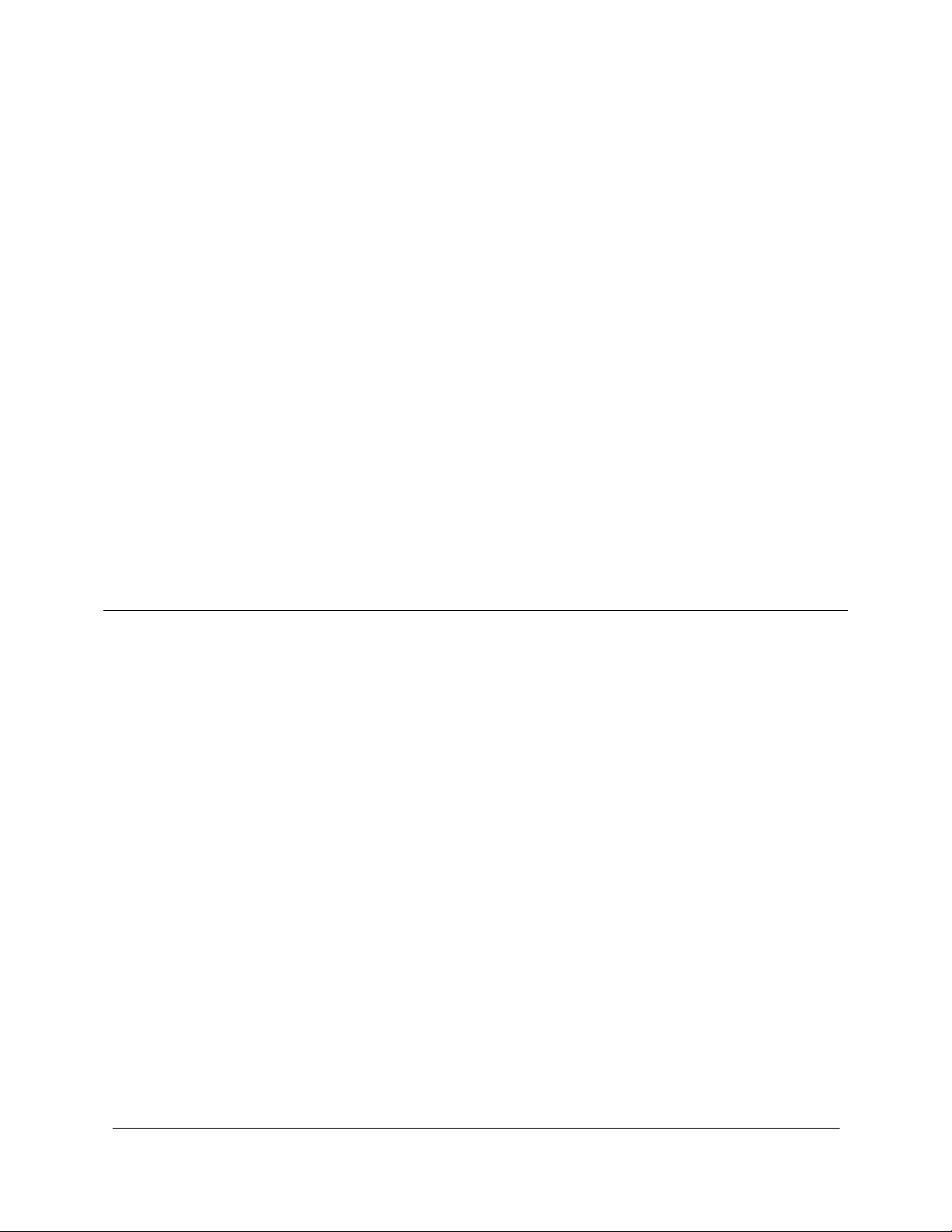
Notes:
Type
Resolution
AccuracyA
Mode
100 ohm Platinum
0.1°C
±0.25°C
2-wire
(385 & 392 curve)
±1 digit
3-wire
4-wire
120 ohm
0.1°C
±0.12°C
2-wire
Nickel Minco
±1 digit
3-wire
4-wire
10 ohm copper
1°C
±2.7°C
2-wire
SAMA ±1 digit
3-wire
RC21-4-1966
4-wire
1. Temperature, resolution, and accuracy are in degrees Celsius.
2. Specifications are at 25°C +/- 10°C.
3. Range temperature coefficient is 10 PPM typical, 20 PPM max.
from 0 to 15 and 35 to 50°C.
4. Tungsten vs. Tungsten-26% Rhenium.
5. Tungsten-5% Rhenium vs. Tungsten-26% Rhenium.
6. Tungsten-3% Rhenium vs. Tungsten-26% Rhenium.
RTD
A
3-wire and 4-wire measurement modes. 2-wire measurement mode
has additional uncertainty of lead resistance and contact resistance.
Specifications 230/235 84
Page 90

Output Specifications
Function
Range
Resolution
Accuracy
B
Volts
0-0.1 Vdc
1 µV
±0.005% RDG ±0.005A
0-1 Vdc
10 µV
±0.005% RDG ±0.005A
mV
0-100 mVdc
1 µV
± 0.005% RDG ±0.005A
0-1000 mVdc
10 µV
± 0.005% RDG ±0.005A
Ohms
0-25 Ω
.001 Ω
±0.025
C
25-400 Ω
.01 Ω
±0.025A
400-1000 Ω
.1 Ω
±0.025
A
A
% of full scale ± 1 digit.
B
Accuracy stated at 25°C, traceable to NIST.
C
% of full scale ±4 Digits.
Specifications 230/235 85
Page 91

Thermocouples
TC
RangeA
ResolutionA
Accuracy
A
J
-210 to -151
0.1
1
-150 to 1200
0.1
0.5
K
-240 to -201
0.1
2
-200 to -101
0.1
1
-100 to 999
0.1
0.5
1000 to 1372
0.1
1
T
-250 to -201
0.1
2
-200 to -101
0.1
1
-100 to 400
0.1
0.5
E
-250 to -201
0.1
2
-200 to -101
0.1
1
-100 to 1000
0.1
0.5
R/S
-50 to 299
1
1.7
300 to 1768
0.1
1.1
B
100 to 199
1
5
200 to 499
1
2
500 to 999
1
1.5
1000 to 1820
0.1
1
N
-250 to -226
1
4
-225 to -101
1
2
-100 to 1300
0.1
1
G(4)
150 to 3210
1
5
C(5)
50 to 2310
1
5
D(6)
50 to 2310
1
5
L
-200 to -151
0.1
1
-150 to 900
0.1
0.5
t
-200 to -101
0.1
1
-100 to 600
0.1
0.5
M
0 to 1310
1
0.5
P
0 to 1400
1
0.5
A
Stated in degrees C.
The external temperature compensation module PN910200-001 must
be used to achieve stated accuracy.
Specifications 230/235 86
Page 92

Notes:
Type
Range
Resolution
Accuracy
100 ohm Platinum
385 curve
-185°C-850°C
.1°C
±0.25°C
±1 digit
392 curve
-180°C-630°C
.1°C
±0.25°C
±1 digit
10 Ω Copper
-70°C-150°C
1.0°C
±2.7°C
SAMA
±1 digit
RC21-4-1966
120 Ω Nickel
-80°C-320°C
0.1°C
±0.12°C
Minco
±1 digit
1. Temperature, resolution, and accuracy are in degrees Celsius.
2. Specifications are at 25°C +/- 10°C.
3. Range temperature coefficient is 10 PPM typical, 20 PPM max.
from 0 to 15 and 35 to 50°C.
4. Tungsten vs. Tungsten-26% Rhenium.
5. Tungsten-5% Rhenium vs. Tungsten-26% Rhenium.
6. Tungsten-3% Rhenium vs. Tungsten-26% Rhenium.
RTD
Notes:
1. Excitation current. 1-2mA.
2. Pulsed excitation: pulse width 60mSec minimum at 1 Hertz
minimum, without ringing or overshoot.
Specifications 230/235 87
Page 93

General
Input Impedance:
Volts
>10 megohms
Millivolts
>10 megohms
Current
5 ohms nominal
Output Impedance:
Volts
<5 ohms
Millivolts
<5 ohms
Common Mode Rejection:
80 db at 60 Hz
Normal Mode Rejection:
40 db at 60 Hz
Input/Output Isolation:
100 megohms at 500Vdc
Battery Charge Time:
12-14 hours
Unit on Time:
7-8 hours typically
Temperature:
Operational
0°C to 50°C
Storage (w/Batteries)
-20°C to 60°C
Humidity:
10% to 90% non-condensing
Environmental
Specifications subject to change without notice.
Specifications 230/235 88
Page 94

mA/V Module Specifications
Function
Range
Resolution
Accuracy
Volts
0-10 Vdc
100 µV
±0.035%
mA
0-20 mA
1 µA
±0.035%
Volts
<5 Ω
Current
>1MΩ
Maximum external loop resistance:
500 Ω
Maximum external loop voltage:
100 Vdc
Temperature:
Operating
0°C - 50°C
Storage
-20°C - 70°C
Humidity:
10 – 90% RH non-condensing
Accuracy is stated as a percent of full scale, ±1 digit, 15°C-35°C.
Temperature coefficient is 0.002%/°C outside this range but within the
operating temperature range.
Output impedance:
Specifications 230/235 89
Page 95

Pressure Module Specifications
Range
Resolution
Accuracy
0-.3 psig
.0001
.03%FS± .07%RDG ± 1 digit
0-1 psig
.0001
.03%FS± .07%RDG ± 1 digit
0-5 psig
.001
.02%FS± .05%RDG ± 1 digit
0-10 psig
.001
.02%FS± .05%RDG ± 1 digit
0-15 psig
.001
.02%FS± .05%RDG ± 1 digit
0-30 psig
.001
.02%FS± .05%RDG ± 1 digit
0-50 psig
.001
.02%FS± .05%RDG ± 1 digit
0-100 psig
.01
.02%FS± .05%RDG ± 1 digit
0-300 psig
.01
.03%FS± .06%RDG ± 1 digit
0-1000 psig
.1
.03%FS± .06%RDG ± 1 digit
0-1500 psig
.1
.03%FS± .07%RDG ± 1 digit
0-3000 psig
.1
.1%FS
0-5000 psig
.1
.1%FS
0-1 psig vacuum
.0001
.03%FS± .07%RDG ± 1 digit
0-5 psig vacuum
.001
.02%FS± .05%RDG ± 1 digit
0-15 psig vacuum
.001
.02%FS± .05%RDG ± 1 digit
0-15 psia
.001
.02%FS± .05%RDG ± 1 digit
0-30 psia
.001
.02%FS± .05%RDG ± 1 digit
0-50 psia
.001
.02%FS± .05%RDG ± 1 digit
0-100 psi, vac & abs
300% of sensor range
300-2000 psi
200% of sensor range
3000-5000 psi
150% of sensor range
Special ranges can be provided upon request.
Over Pressure
Operating, without damage or calibration shift:
A
±FS Plus ± %RDG ± 1 digit
Specifications 230/235 90
Page 96

Media Compatibility
0 to 100 psi ranges vac & abs, clean, dry non-corrosive air or gases.
300 psig and higher ranges, non-corrosive liquids or gases, or other
media that is compatible with 316 SS.
Loop Power Supply Specifications
Rechargeable Ni-Cd batteries (eight AA cells), 6 hours nominal @ 20 mA
@ 25°C.
Voltage: 24 Vdc +/- 5%.
Battery Chargers
230/235
120 VAC to 5.8 Vdc @ 200 mA 908001-001
220 VAC to 5.8 Vdc @ 200 mA 908001-002
Loop Power Supply
120 VAC to 12 Vdc @ 200 mA 908007-001
220 VAC to 12 Vdc @ 200 mA 908782-001
Specifications 230/235 91
Page 97

Notes
Specifications 230/235 92
Page 98

Notes
Specifications 230/235 93
Page 99

Notes
Specifications 230/235 94
Page 100

Index
A
Application Notes, 59-70
Auto Key, 8
Auto Mode, 54
B
BatSave, 20
Battery
Charge Time, 88
Charging, 2
Check, 6
Save, 20
Bipolar Frequency Calibration, 55
Bipolar Output, 43
C
Calibration Points
Examples, 22
Function, 21
Utilizing, 23
Calibration System
Manual Calibration, 16
Pressure Calibration, 14
CE/Zero Key, 8
CJunct, 24
Common Mode Rejection, 88
D
Damp, 28
E
Environmental, 88
Error
% Display, 29
Error Messages, 71-73
mA/V Module, 73
External Compensation Module, 31
230/235 I-1
