Page 1

MARSH SOUND DESIGN
OPERATING MANUAL
Preamplifier
P2000
Page 2
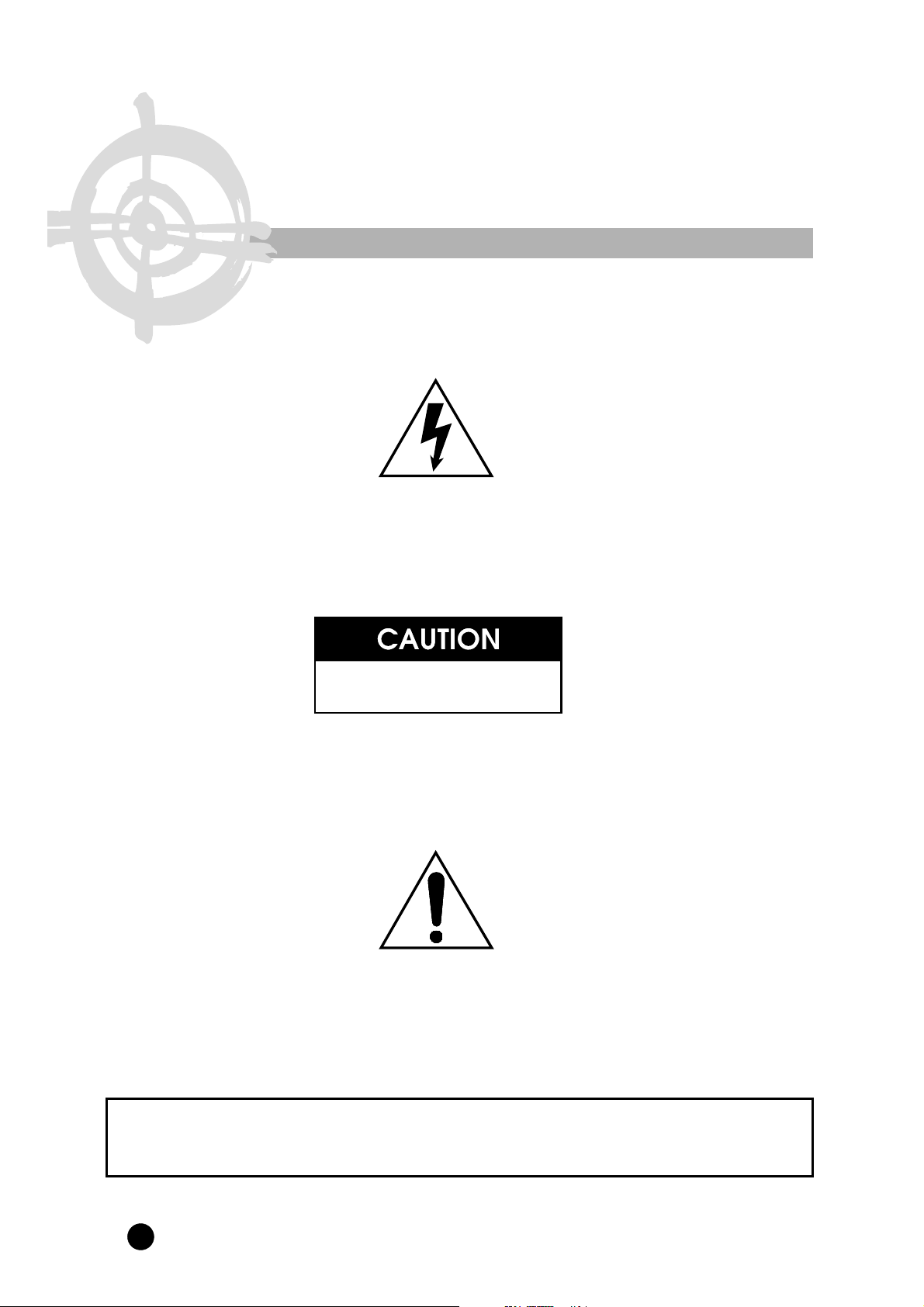
Warning
The lightning flash with arrowhead, within an equilateral triangle, is intended to alert the user to the presence
of uninsulated “dangerous voltage” within the product’s enclosure that may be of sufficient magnitude to
constitute a risk of electric shock to people.
RISK OF ELECTRIC SHOCK
DO NOT OPEN
CAUTION:
To prevent the risk of electric shock, do not remove the cover (or back) . No user-serviceable parts inside.
Refer servicing to qualified service personnel.
The exclamation pointwithin an equilateral triangle isintended to alert the userto the presence of important
operating and maintenance instructions in the literature accompanying the appliance
WARNING: TO PREVENT FIRE OR SHOCK HAZARD, DO NOT OPEN OR
EXPOSE THIS APPLIANCE TORAIN OR MOISTURE.
Marsh
2
Page 3

Important/Precautions
Before proceeding with the installation, please read the instructions carefully and completely. If you have
any problems, do not hesitate to contact your retailer orour ServiceDepartment.
1. All warnings on the unit and in the operating manual should be followed.
2. Operate the unit only from a power source of the appropriate voltage indicated on the rear panel.
3. Do not use a damaged or deformed power cord as it may cause electric shock. When removing the plug
from the wall outlet, be sure to remove by holdingthe plug attachment and not by pulling the cord.
4. This unit should not be used near water or in humid conditions.
5. Do not pour or spill liquids of any kind onto this unit.
6. Do not operate this product with any cover removed.
7. Before connecting or disconnecting any cables, always turn off your equipment and disconnect your
entire system fromthe ACmains.
8. Do not replace any fuse with a value or type other than that specified.
9. Do not overload the wall outlet or extensioncord because this can result ina risk of fire or electric shock.
10. Do not push objects of any kind into this product through the openings e.g., ventilation slots, because
they may touch dangerous voltage points or short-out parts. This act could result in a fire or electric
shock.
11. Do not attempt to repair this product because opening or removing covers may expose you to dangerous
voltage or other hazards. If aproblem occurs, contact your Marsh retailer.
12. Disconnect your entire system from the AC mains before cleaning.
13. Slots and openings in the cabinet are provided for ventilation and to ensure reliable operation of this
product and to protect it from overheating. These openings must not be blocked or covered.
14. The operating temperature ranges from +5 to +35 degrees C. Operating humidity ranges from 5% to
80%. Do notoperate theunit when the temperature and/or humidity are outside of this range.
Marsh
3
Page 4

Thank You for purchasing the MARSH SOUND DESIGN MSD-P2000.
MSD brings you extraordinary components that are true, above all, to the art of music.
Marsh
4
Page 5
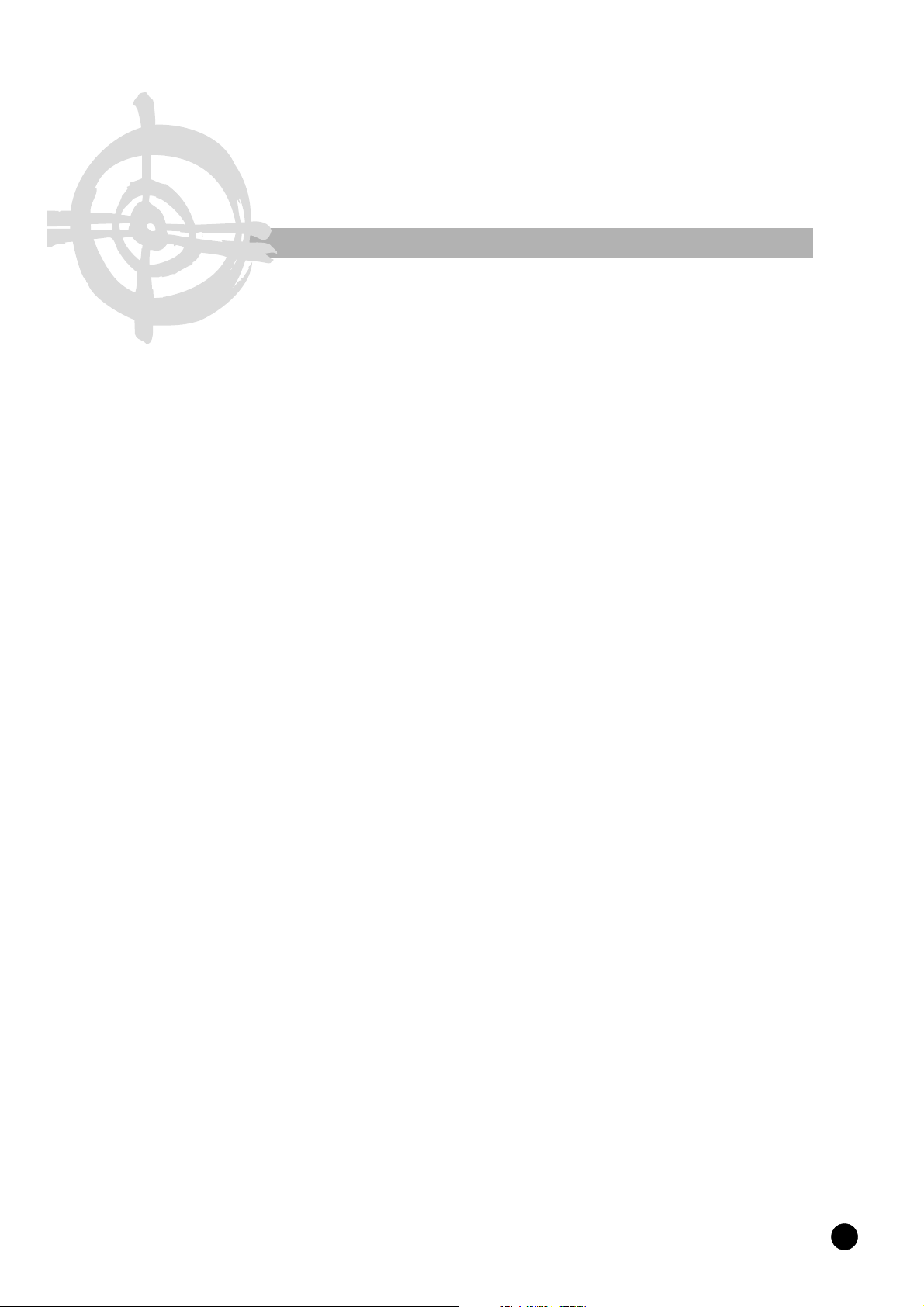
Table of Contents
Important/Precautions..............................................................................................2
Preface.....................................................................................................................6
Unpacking............................................................................................................8
Placement Considerations.........................................................................................9
Functions.................................................................................................................10
Rermote Control......................................................................................................................11
Connections............................................................................................................12
Troubleshooting guide.............................................................................................14
Care & Maintenance...............................................................................................15
Warranty information................................................................................................16
Specifications.........................................................................................................17
Dimensions..............................................................................................................18
Marsh
5
Page 6
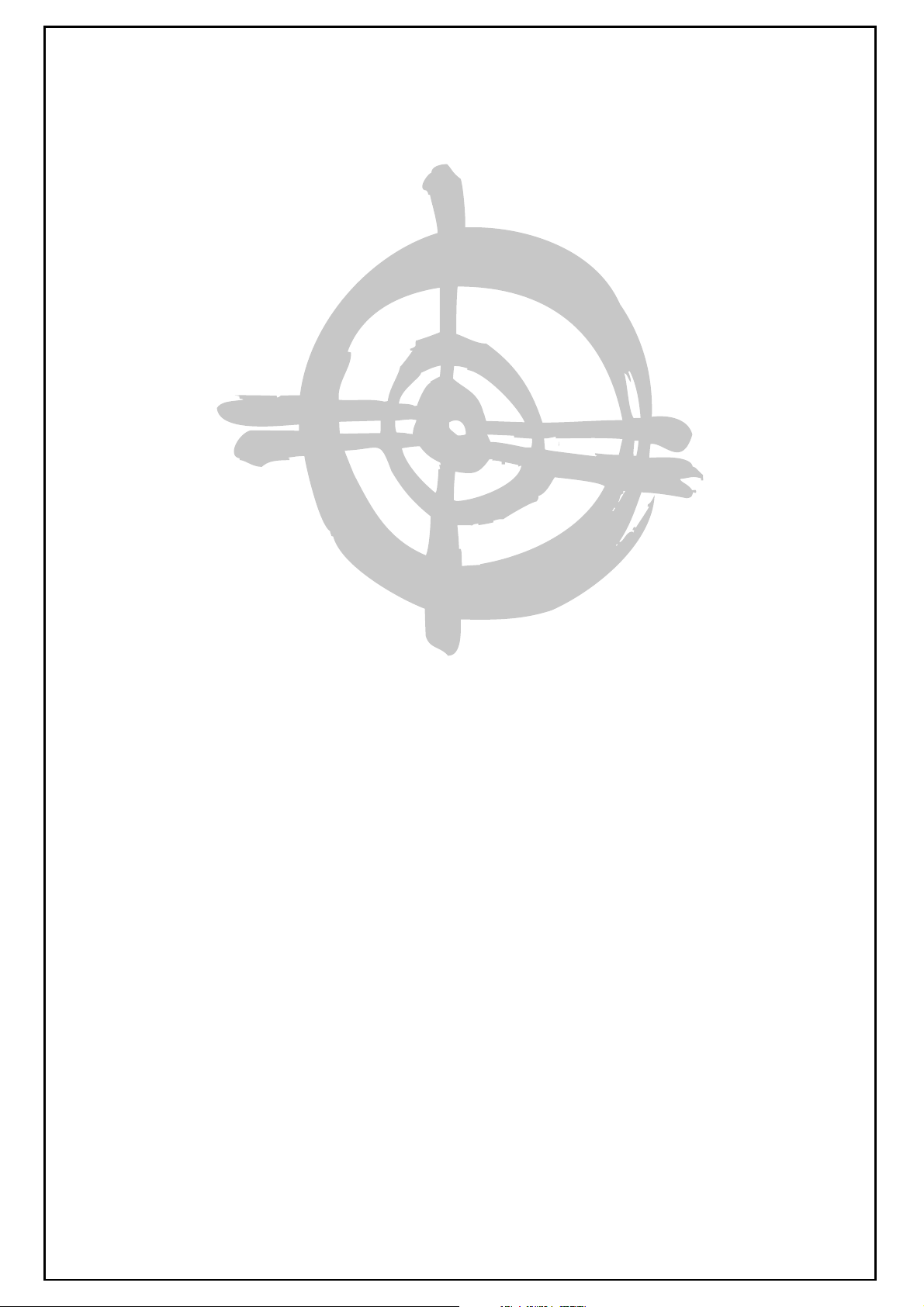
SD's logo comes from an ancient Native American petroglyph pecked in
stone, high in the Sierra Nevada mountain range. Long ago, small, self-
M
gathering, and celebrating rituals. Leaving behind little about themselves, except for
these rock figures and a few stone tools. The mark we found, created a thousand years
ago, could have been a sun sign, a map, or a symbol of focus and concentration-or yet
some mystery we cannotimagine today.
sufficient groups of people moved about the mountains, hunting and
Page 7

Preface
ust as a great performer spends years learning his or her instruments, so a master designer spends years
understanding the complexitiesof audiocircuitry and the science of electronics.
J
For more than 30 years, author, lecturer, engineer, and inventor, has shared the art of
perfecting audio circuits with other designers. Now, his goal is to bring you his accumulated experience in the
service of music.
The Marsh Sound Design team builds its products to the most exacting standards of design and construction, for
simplicity of use, long life and timeless performance. Your investment in a Marsh product means that you can
forget about the hardware and focus on years of enjoyment.
So - set yourcourse for the music . . .and leavethe rest to us.
Richard N. Marsh,
Page 8

2
Unpacking
1
2
WARNING:
WITHOUT ASSISTANCE
1. Carefully lift the unit out of the box.
2. Remove the foam packing material.
3. Set up the unit for use.
REMEMBER: Keep all the original packing in case it is necessary to return the unit for servicing.
Marsh
Marsh
8
PEOPLE WITH BACK PROBLEMS SHOULD NOT UNPACK THIS EQUIPMENT
.
Page 9

DO NOT INSTALL THE UNIT IN THE FOLLOWING LOCATION:
1. In a place subject to direct sunlight.
2. In a humid place.
3. In an extremely hot or cold place.
4. In a place subject to vibrations.
5. In a dusty place.
6. In a poorly ventilated place.
Placement Considerations
Marsh
9
Page 10

Functions
BALANCEVOLUME
HR LA
IGH ESOLUTION INE MPLIFIER
Marsh Sound Design MSD- 2000P
54
Marsh
TUNER
CD
DVD VIDEO
3
LINE1
LINE2
TAPE
21
POWER
The unit is always in standby mode when the AC power cord is plugged into AC wall outlet. The power LED
will be indimly BLUE color. The preamplifierdoes not operate in this state. But the internal circuitry always
has power applied to it all the time.
1. POWER Pressing the POWER button to turn the unit into operation mode. The power
LED will appear brightly BLUE. The unit is fully functioning in this mode.
Press POWER button again to standby mode. The LED will be dimmed blue in this
mode.
Remark: The MSD-P2000 has an on-off digital control signal (REMOTE) to turn the power amplifier, with
remote turn-on capability, ON/OFF with the preamplifier.
2. TAPE Press the TAPE button once to select TAPE input as the source. The green LED will
be lit while in TAPEmode. Press TAPE button againto deactivate TAPE mode.
3. SELECTOR Turn the selectorknob tothe desired source input.
.
4. BALANCE Turn the balance level knobto adjust the sound balance between two speakers. Leave
it in the center position to give equal output onboth channels.
Sometimes in unequal source recording, you may need to adjust the balance level to
get a balanced stereo sound. If the sound weaker on left side, move the knob to left
until you hear equal sound from speakers and vice versa.
5. VOLUME Adjust the output level.
Marsh
10
Page 11

Remote Control
2
MUTE
CD
3
3
4
TUNER
VIDEO
LINE1 LINE2
TAPE
BALANCE
L
RC-1 Remote Control
Marsh Sound Design
R
1. POWER Press to toggle operate/standby.
POWER
DVD
VOL
Marsh
1
5
2. MUTE Press once for mute, press again to resume the sound.
3. CD/TUNER/LASER/VIDEO/LINE 1/LINE2/TAPE Press to select program source.
4. L BALANCER Press L then the balance knob will turn left, press R the knob will turn right.
5. VOLUME
Press + to increase the output level, press - to decrease the output level.
SUGGESTIONS AND WARNINGSIN USING REMOTE CONTROL
A. When you change the batteries always make sure that the batteries are of the same type. For
example, if the battery typeis Alkaline then both batteries should be Alkaline.
B. Donot usean old battery with a new battery.
C. If theremote control will not be used fora long period of time, the battery should be taken out.
Marsh
11
Page 12

RISKOFELECTRIC SHOCK
RISKOFELECTRIC SHOCK
DONOTOPEN
DONOTOPEN
AVIS : RISQUE DE CHOC ELECTRIQUE-NE PASOUVRIR
AVIS : RISQUE DE CHOC ELECTRIQUE-NE PASOUVRIR
WARNING
WARNING
TOPREVENT FIRE AND SHOCK HAZARD, DO NOT
TOPREVENT FIRE AND SHOCK HAZARD, DO NOT
EXPOSETHIS DEVICE TO RAIN OR MOISTURE.
EXPOSETHIS DEVICE TO RAIN OR MOISTURE.
-DO NOT OPERATEWITH COVERS REMOVED -
-DO NOT OPERATEWITH COVERS REMOVED -
CAUTIONFOR CONTINUED PROTECTION
CAUTIONFOR CONTINUED PROTECTION
AGAINSTFIRE HAZARD, REPLACE ONLY
AGAINSTFIRE HAZARD, REPLACE ONLY
WITHSAME TYPE AND RATINGFUSE.
WITHSAME TYPE AND RATINGFUSE.
REMOTEIN
REMOTEIN
REMOTEOUT
REMOTEOUT
Marsh
Marsh
MODEL: MSD- 2000P
MODEL: MSD- 2000P
PREAMPLIFIER
PREAMPLIFIER
SERIAL
SERIAL
NUMBER
NUMBER
60HzAC120 Volts
60HzAC120 Volts
POWERCONSUMPTION : 15 W MAX
POWERCONSUMPTION : 15 W MAX
OUTPUTS
OUTPUTS
Connections
INPUTS
REC
REC
VIDEO
VIDEO
TAPE21
TAPE21
INPUTS
VIDEO
VIDEO
LINE 1LINE 2TAPE
LINE 1LINE 2TAPE
DVD
DVD
CDTUNER
CDTUNER
LEFT
LEFT
RIGHT
RIGHT
7891011121314 1
23456
INPUTS TheMSD- P2000 have atotal of 7line level inputs.
1. CD Receives the signalfrom aCompact Disc player.
2. TUNER Receivessignal from a Tuner.
3. DVD Receives signal froma DigitalVersatile Disc player..
4. VIDEO Receives signal froma VCRaudio output.
5. LINE 1 Receives signal from a line level source.
6. LINE 2 Receives signal from another line level source.
7. TAPE Receives signal froma cassettetape player.
REC (Recording output monitor) The MSD- P2000 has2 recording monitor outputs for duplication.
8. TAPE (REC) Sends output signals from a selected program source to cassette tape input. To
record from the program source onto cassette tape, turn the selector switch to the
source program you wish to record and press record on thecassette tape player.
9. VIDEO (REC) Sends output signals from a selected program source to a VCR audio input. To
record from the program source onto Video tape, turn the selector switch to the
source program you wish to record and press record on the VCR player.
If the program source is set to VCR, then there will be no recording because the VCR
Player cannot play and record at the same time.
Marsh
12
Page 13

Connections
OUTPUTS The MSD- P2000 has 2 outputsfor connection to power amplifier.
10. OUTPUT 2 Sends signals to a power amplifier (use inbi-amplifier application).
11. OUTPUT 1 Sends signals to a power amplifier.
12. REMOTE OUT This is a +12 VDC control signal designed to send a remote control signal to a
MARSH SOUND DESIGN power amplifier with remote turn on capabilities. With
this function, your power amplifier can be powered ON and Off at the same time as
the MSD-P2000.
Connect the cable supplied with the MSD-P2000 into this jack and connect the other
end to a MARSH SOUND DESIGN power amplifier with remoteturn on capabilities.
13. REMOTE IN This input accepts +12VDC control voltage from other equipment. The MSD-
P2000 preamplifier will be turned on when +12VDC is applied to this input. This
control voltage may come from a system power control centeror other equipment.
14. POWER Connect the MSD-P2000 to the outlet with the enclosed power cord.
IMPORTANT: Operate the unit only from the power source of the appropriate voltage indicated on rear
panel.
Marsh
13
Page 14

Troubleshooting Guide
If the unit does not function properly, please check the list below and follow the instructions.
If the problem still occurs, please contact our service department.
PROBLEM
1. Unit does not turn on.
The LED is not lit.
2. No sound.
3. No sound from one speaker.
4. Low bass sound.
SOLUTION
Confirm that the power cord is plugged in
properly.
Check If the fuse is still good.
Check the speaker cable connection.
Check the interconnect cable connection.
Check the speaker or interconnect cable
connection.
Check the BALANCE control on the
preamplifier, make sure that it is in the
middle position.
Check the speaker cables for correct
phase connection.
Marsh
14
Page 15

Care & Maintenance
Use a soft, dry cloth to remove dust from the cabinet. For stubborn dirt, soak the cloth in a weak detergent
solution. Be sure to wring the cloth well before wiping the unit. Use a dry cloth to wipe it dry. Do not use any
volatile agents such as benzine or thinner. They may damage the surface of the cabinet.
CAUTION: DISCONNECT YOUR ENTIRE SYSTEM FROM THE AC MAINS BEFORE
CLEANING. NEVER APPLY LIQUID CLEANSERS DIRECTLY TO THE UNIT. IT MAY RESULT
IN DAMAGE TO THEELECTRONIC COMPONENTS WITHIN THE UNIT.
Marsh
15
Page 16

Warranty information
1. A MARSH SOUND DESIGN warranty only applies to the original retail purchaser. The warranty
certifies that the product is free from defects in material and workmanship and authorizes free service
and/or parts exchange
done
at an authorized MARSH SOUND DESIGN Service center.
2. The warranty is subjected to the following conditions and limitations. The warranty is void if the
product has been used in a manner other than that specified within the operating manual, if the
product has been abused or misused, or if the product has been repaired by anyone other than an
authorized MASH SOUND DESIGN Service center.
3. The warranty does not apply to defects or failure caused by usage of unauthorized parts, improper
maintenance, fire, flood, lightning or other natural causes.
4. This warranty does not cover damage to the external parts, e.g. Front panel, knobs, casing, etc.
for a period of TWO years from the date of purchase. Service must only be
A returned product must include a copy of the Warranty Certificate and the bill of sale and must be
5.
sent in the original packaging.
6. The warranty does not extend to any incidental or consequential cost or damage to the purchaser
caused by a malfunction of the product.
Marsh
16
Page 17

LINE AMPLIFIER SECTION
FrequencyResponse, 20-20,000 Hz +/- 0.1 dB
THD+noise at 2 Vrms, 20-20,000 Hz <0.025%
Input Impedance 50 kOhms
Maximum Gain 14 dB
Signal to Noise ratio, A weighted 98 dB
Maximum Output at 1kHz 6 Vrms
Specifications
Cross talk at 1 kHz -92 dB
Cross talk at 10 kHz -92 dB
REMOTE TURN ON/OFF SECTION
Remote in Voltage +12 V,-2 V,+5 V
Input resistance 4.7 kOhms
Remote out Voltage +12 V +/-2 V
Current 5 mA max.
Input Power AC 110-120 V, 60 Hz
Power consumption 14 W
Size 19” W x 35/8” H x 13” D
Weight Net 10.3 lbs (4.6 kgs), Shipping13.9 lbs (6.2kgs)
Marsh
17
Page 18

Dimensions P2000
74.0 mm.
2 15/16”
RISKOFELECTRIC SHOCK
RISKOFELECTRIC SHOCK
DONOTOPEN
DONOTOPEN
AVIS: RISQUE DE CHOC ELECTRIQUE-NE PAS OUVRIR
AVIS: RISQUE DE CHOC ELECTRIQUE-NE PAS OUVRIR
WARNING
WARNING
TOPREVENTFIRE AND SHOCK HAZARD, DO NOT
TOPREVENTFIRE AND SHOCK HAZARD, DO NOT
EXPOSETHISDEVICE TO RAIN OR MOISTURE.
EXPOSETHISDEVICE TO RAIN OR MOISTURE.
-DONOT OPERATE WITH COVERS REMOVED -
-DONOT OPERATE WITH COVERS REMOVED -
CAUTIONFORCONTINUED PROTECTION
CAUTIONFORCONTINUED PROTECTION
AGAINSTFIREHAZARD, REPLACE ONLY
AGAINSTFIREHAZARD, REPLACE ONLY
WITHSAMETYPE AND RATING FUSE.
WITHSAMETYPE AND RATING FUSE.
REMOTEIN
REMOTEIN
REMOTEOUT
REMOTEOUT
BALANCEVOLUME
Marsh
Marsh
MODEL: MSD- 2000P
MODEL: MSD- 2000P
SERIAL
SERIAL
NUMBER
NUMBER
POWERCONSUMPTION : 15 W MAX
POWERCONSUMPTION : 15 W MAX
PREAMPLIFIER
PREAMPLIFIER
Marsh
HR LA
IGH ESOLUTION INE MPLIFIER
Marsh Sound Design MSD- 2000P
482.0 mm.
19.0”
428.0 mm.
16 7/8”
OUTPUTS
OUTPUTS
TAPE21
TAPE21
60HzAC120Volts
60HzAC120Volts
482.0 mm.
19.0”
DVD VIDEO
TUNER
LINE1
CD
LINE2
REC
REC
VIDEO
VIDEO
LINE1LINE2TAPE
LINE1LINE2TAPE
POWER
TAPE
INPUTS
INPUTS
VIDEO
VIDEO
CDTUNER
CDTUNER
DVD
DVD
LEFT
LEFT
RIGHT
RIGHT
82.0 mm.
3 5/8”
82.0 mm.
3 5/8”
Marsh
80.0 mm.
3 1/4”
18
329.0 mm.
13.0”
160.0 mm.
6 3/8”
15.0 mm.
3/4”
Page 19

Notes
Marsh
19
Page 20

Marsh
MARSH SOUND DESIGN
Email: sales@marshsounddesign.com
www.marshsounddesign.com
Tel: (415) 927-4672 Fax: (415) 924-6846
62 El Camino Drive, Corte Madera, CA 94925
