Page 1
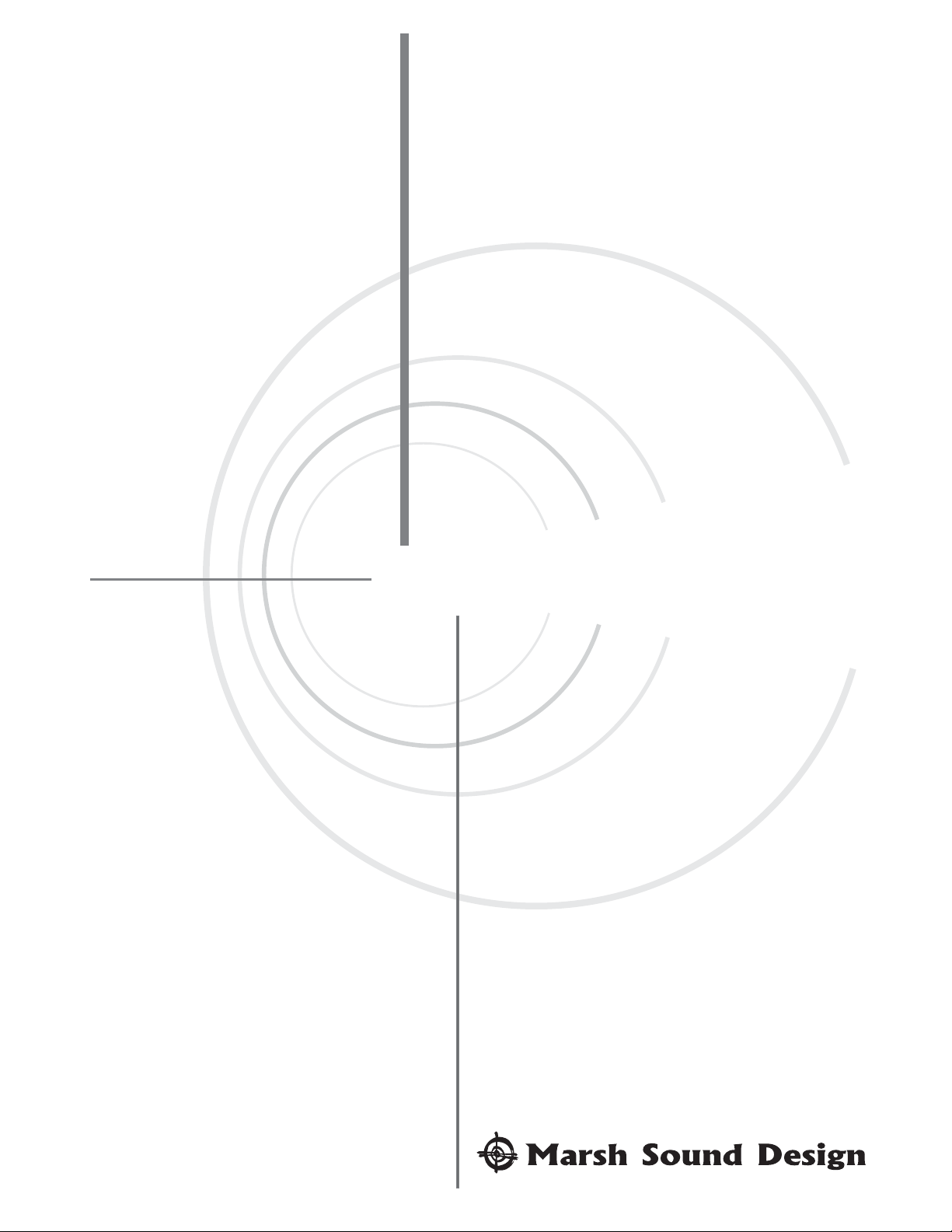
High Definition 5-channel Audio-Video Amplifier HT750
OWNER’S MANUAL
Page 2

Page 3

Marsh Sound Design
PREFACE
Congratulations!
n your acquisition of your new H is a high
definition amplifier
O
function and fidelity, superbly crafted to deliver all the
critical requirements of a truly high performance home
theater.
electronic components used in the signal path. Without
any compromise, this product faithfully reproduces all of
the subtle details of the original signal.
manual in order to derive the maximum performance,
flexibility and enjoyment from your new product.
product represents a unique synthesis of form,
You will find only the finest audiophile-grade
Please follow the instructions contained in this
Audio/Video . As such, this
T750
The MSD-HT750
The HT750 gives out 150 watts per channel, for a total
of 750 watts. The HT750 is designed with a High End
circuit with very low-noise Bi-Polar. A balanced,
complimentary differential input circuit makes the
HT750 even more linear than other systems.
Complex? Yes, but elegant and effective. The output
stage has t pairs of high current, paralleled, bi-polar
power transistors to meet the peak current demands of
any speaker system. Dynamic transient sounds come
through with full impact and clarity.
wo
3
Page 4
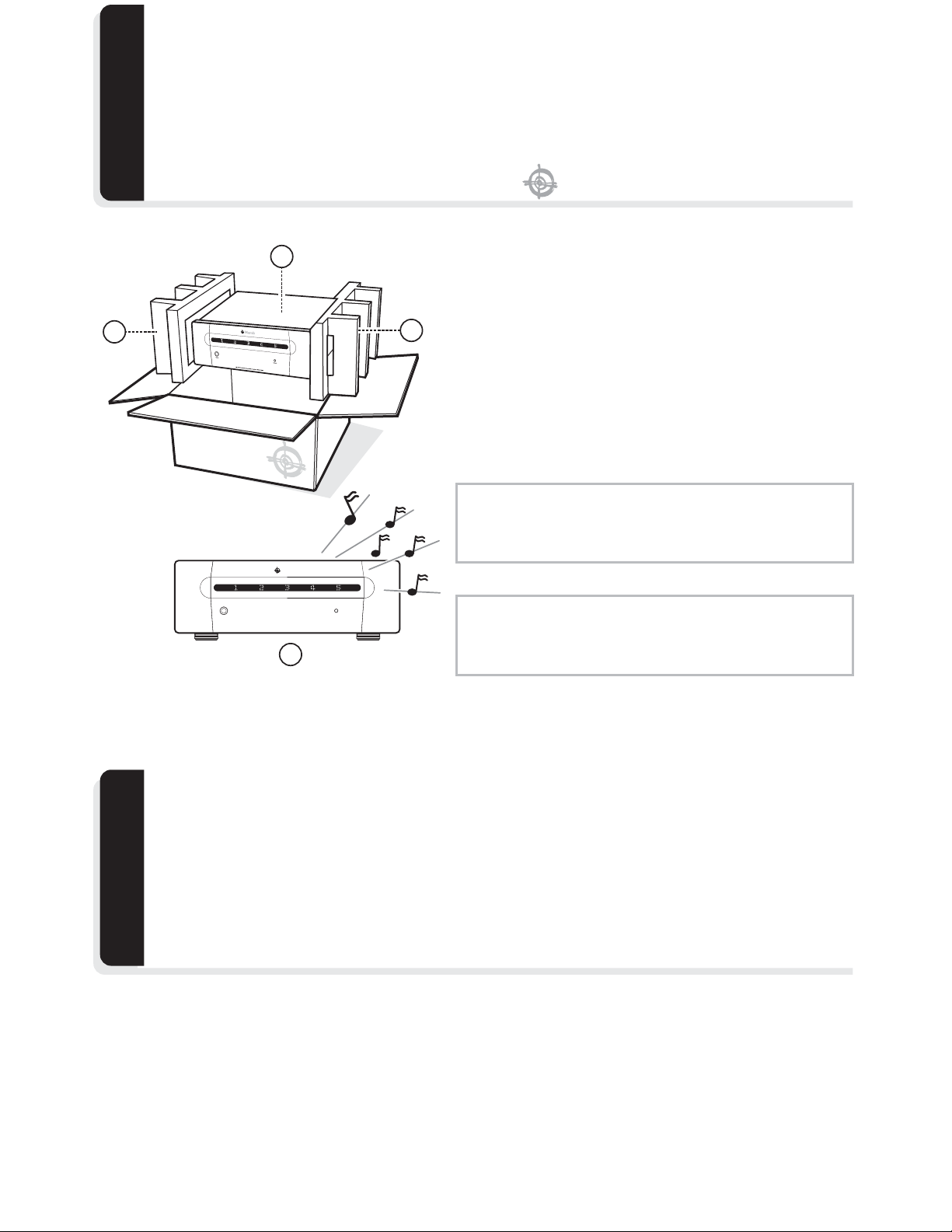
UNPACKING
Marsh Sound Design
1
Your new product was diligently handcrafted,
thoroughly tested and carefully packed at our
factory
.
In the unlikely event that this product is damaged
2
2
during shipment, be sure to save the carton as evidence
for the freight carrier's inspection and call your local
dealer immediately. We strongly recommend that you
always save the box and packing materials should you
have to transport your product for any reason.
CAUTION:
Never ship this product withoutthe original
Packing.
Marsh
POWER
HighDefinition5-Channel Audio-VideoAmplifier MSD-HT750
DIMMER
WARNING:
People with back problems shouldnot
3
unpack this equipment without assistance.
1. Carefully lift the unit out of the box.
2. Remove the foam packing material.
3. Set up the unit for use
CONTENTS
4
Please check and identify the following accessories
that are packed with this unit:
AC power cord (UL approved)
Product Warranty registration card
-
- This owner’s manual
Page 5
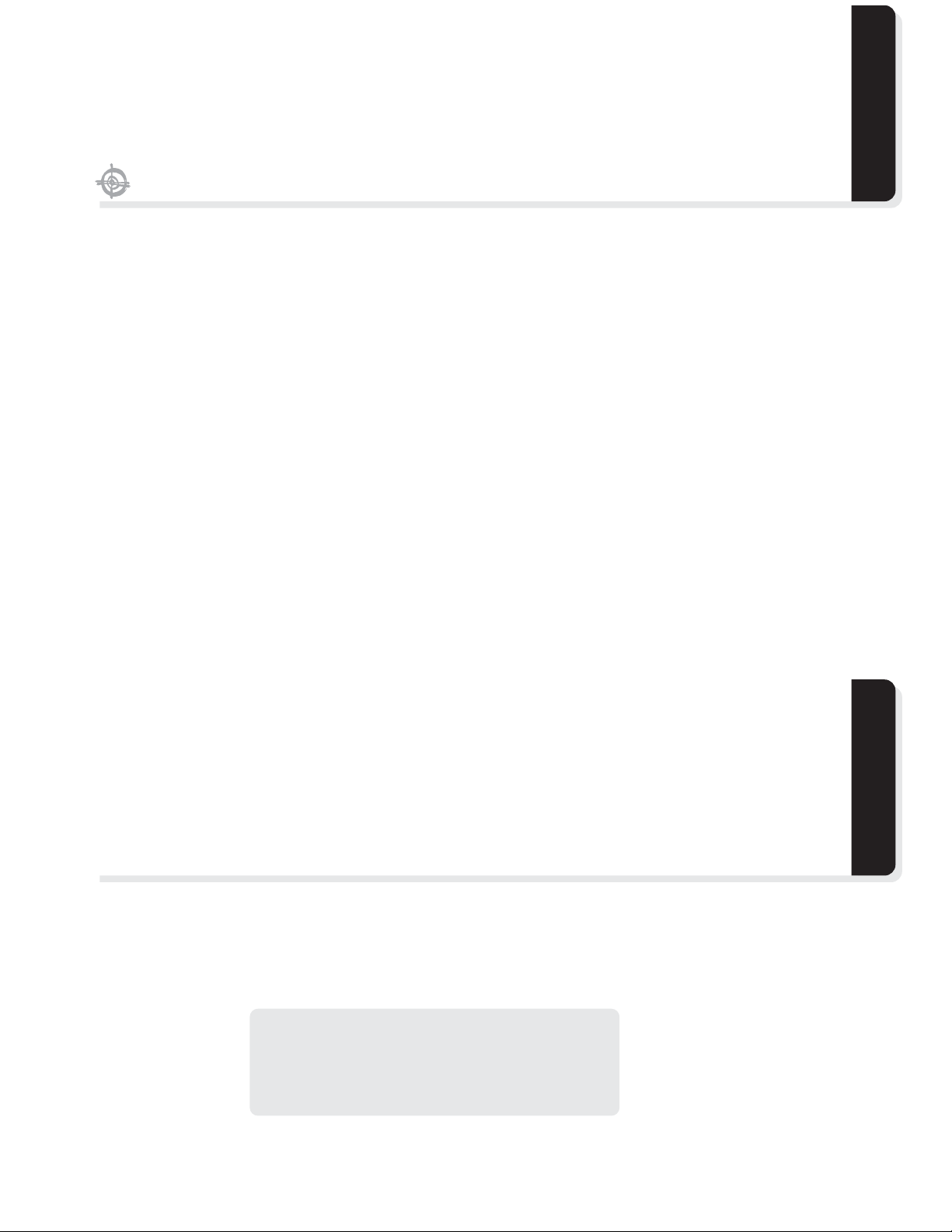
Marsh Sound Design
1. A MARSH SOUND DESIGN warranty only applies to the original retail purchaser. The warranty certifies
that the product is free from defects in material and workmanship and authorizes free service and/or
parts exchange for a period of TWO years from the date of purchase. Service must only be done at an
authorized MARSH SOUND DESIGN Service center.
2. The warranty is subjected to the following conditions and limitations. The warranty is void if the product
has been used in a manner other than that specified within the operating manual, if the product has
been abused or misused, or if the product has been repaired by anyone other than an authorized MASH
SOUND DESIGN Service center.
3. The warranty does not apply to defects or failure caused by usage of unauthorized parts, improper
maintenance, fire, flood, lightning or other natural causes.
4. This warranty does not cover damage to the external parts, e.g. Front panel, knobs, casing etc.
5. A returned product must include a copy of the Warranty Certificate and the bill of sale and must be sent
in the original packaging.
6. The warranty does not extend to any incidental or consequential cost or damage to the purchaser caused
by a malfunction of the product.
WARRANTY
The model number and serial number of this product can be found on either the back or the bottom of
the unit.
Please note them in the space provide below and retain this manual as a permanent record of your purchase
to aid identification inthe event of theft.
Model Number: __________________________
Serial Number : __________________________
YOUR RECORD
5
Page 6

TABLE OF CONTENTS
PREFACE 3
UNPACKING 4
CONTENTS 4
WARRANTY 5
YOUR RECORDS 5
RECOMMENDATIONS 7
FRONT PANEL CONTROLS 8
REAR PANEL CONNECTIONS 9
INTERNAL PROTECTIONS 10
GENERAL PRECAUTIONS 11
REPLACE THE AC POWER FUSE 12
TROUBLE SHOOTING GUIDE 13
SPECIFICATIONS 14
Marsh Sound Design
6
Page 7

Marsh Sound Design
RECOMMENDATIONS
Placement Recommendation
Do not install the unit inthe following location
1. In a place subject to direct sunlight.
2. In a humid place.
3. In an extremely hot or cold place.
4. In a place subject to vibrations.
5. In a dusty place.
6. In a poorly ventilated place.
Listening Recommendation
Please note that your new HT750 will improve
sonically over the course of the first week. After the
first week, you will notice that the sound of your new
product has become richer, warmer and more open!
7
Page 8

CONTROLS
FRONT PANEL
Front Panel Controls
Marsh Sound Design
Marsh
3
1
POWER
High Definition5-Channel Audio-Video Amplifier MSD-HT750
Figure 1. HT750 Front Panel Controls.
DIMMER
2
1. POWER
Pressing the POWER button once to turn the unit ON. Press the POWER button again to turn the
unit OFF.
2. DIMMER
Press this button to adjust the brightness of the channel indicators on the front panel display. The
brightness can be adjust into five different levels for variety of room condition.
CHANNEL INDICATOR
3.
The numbers 1 to 5 on the front panel display will appear BLUE after the unit is ON, each number
indicates the status of each channel. After the unit is ON, the blue number on the front panel
display will be lit in order start from channel 1,2,3,4,and 5. In case of a malfunction, the blue
number will keep blinking until the unit turns off itself.
REMARK: The an be linked with other MARSH SOUND DESIGN remote control
MSD-HT750 c
Preamplifiers to utilize the remote on/off option of your preamplifier.
8
Page 9

Marsh Sound Design
REAR PANEL
CONNECTIONS
Rear Panel Connections
CHANNEL 5
UNBALANCED
INPUT
CHANNEL 4
UNBALANCED
INPUT
CHANNEL 3
UNBALANCED
INPUT
1
3
CHANNEL 5
BALANCED
INPUT
CHANNEL 4
BALANCED
INPUT
CHANNEL 3
BALANCED
INPUT
2
CHANNEL 5
CHANNEL 5
SPEAKER OUTPUT
CHANNEL 4
CHANNEL 4
SPEAKER OUTPUT
CHANNEL 3
CHANNEL 3
SPEAKER OUTPUT
4
Figure 2. HT750 Rear Panel.
1.
UNBALANCED INPUT
Receive signals from unbalanced preamplifier outputs.
BALANCED INPUT
2.
Receive signals from balanced preamplifier outputs.
INPUT SELECTOR SWITCHES
3.
Select according to the type of inputs being used.
CHANNEL 2
UNBALANCED
INPUT
CHANNEL 2
BALANCED
INPUT
CHANNEL 2
CHANNEL 2
SPEAKER OUTPUT
CHANNEL 1
UNBALANCED
INPUT
CHANNEL 1
BALANCED
INPUT
CHANNEL 1
PUSHPUSHPUSHPUSHPUSH
CHANNEL 1
SPEAKER OUTPUT
Marsh
MARSH SOUND DESIGN
High Definition
Five Channel
Audio-Video
PowerAmp lifier
MSD-HT750
S/N
56
OUT
IN
I2 VDC REMOTE
TRIGGER
S
E
U
F
FUSE 15A SLOW 120V
FUSE 8A SLOW 240V
VOLTAGESELECTOR
AC IN
7
8
9
4. SPEAKER OUTPUT
Output signals to speakers.
Make sure to connect positive and negative output terminal.
5. REMOTE IN
This is a digitally controlled input designed to receive +12VDC from others MARSH SOUND
DESIGN preamplifiers with remote Turn on capability or from other equipment e.g. power control
center. With this function, the MSD-HT750 can be powered ON/OFF synchronized with that
equipment.
6. REMOTE OUT
When the unit is ON there will be +12VDC output from this socket. Use it to turn on other related
equipments.
7. MAIN FUSE
If there is a problem with the fuse, replace with a fuse of the same type and rating.
8. VOLTAGE SELECTOR SWITCH
120 or 220 Volts can be selected for a correct AC Voltage in different countries.
9. AC POWER
Connect the MSD-HT to the outlet with the enclosed power cord.
IMPORTANT
: Please make sure of an appropriate AC Voltage before making any adjustment at
750
voltage selector switch.
9
Page 10

INTERNAL
PROTECTIONS
Internal protections
1. Over-current protection
The MSD-HT750 will go into protect mode
and cut off the main power supply to protect
the amplifier and speakers. This usually
happens when the speaker terminals or wires
are accidentally shorted together.
2. DC-fault protection
The MSD-HT750 will go into protect mode
when it detects DC voltage at the speaker
output. This is caused by a DC voltage leak
from the pre-amplifier outputs or by an
internal fault that gives a DC voltage leak at
the speaker output.
When in the above mentioned protect mode,
the unit will shut down to prevent damage to
itself or the speakers. If this occurs, wait
about 3 seconds for the unit to reset and turn
itself on again. This process will be repeated
for three times before the unit is shut down.
If protect mode continues, turn the unit off
and contact our service department.
Marsh Sound Design
3. Over heat protection
If the temperature of the heat sink exceed
76 degrees C, the MSD-HT750 will shut itself
down. It will not restart automatically. Wait 5
to 10 minutes to let the unit cool down, and
then press the POWER button to turn it back
on.
10
Page 11

Marsh Sound Design
GENERAL
PRECAUTIONS
The lightning flash with arrowhead, within an
equilateral triangle, is intended to alert the user to
the presence of uninsulated “dangerous voltage”
within the product’s enclosure that may be of
sufficient magnitude to constitute a risk of electric
shock to people.
RISK OF ELECTRIC SHOCK
DO NOT OPEN
CAUTION:
To prevent the risk of electric shock, do not
remove the cover (or back) . No user-serviceable
parts inside. Refer servicing to qualified service
personnel.
The exclamation point within an equilateral
triangle is intended to alert the user to the
presence of important operating and maintenance
instructions in the literature accompanying the
appliance
WARNING: TO PREVENT FIRE OR SHOCK
HAZARD, DO NOT OPEN OR EXPOSE THIS
APPLIANCE TO RAIN OR MOISTURE.
11
Page 12

REPLACE THE
AC POWER FUSE
Marsh Sound Design
Replacing the AC Power Fuse
1. Turn the unit off.
2. Disconnect the AC power cord.
3. Slide open the fuse drawer completely.
4. Remove and replace the fuse in the rear
compartment.
6.35 3.18 8 Slow
x mm Amp. blow
5. Close fuse drawer completely.
6. Reconnect the AC power cord.
U
se fuse type
12
Page 13

TROUBLE
Marsh Sound Design
Trouble Shooting the Basics
Problems
Unit does not turn on.
The not lit.
CHANNEL INDICATORS are
No sound.
SHOOTING BASICS
Solutions
Confirm that the power cord is plugged in
properly.
Check If the fuse is still good.
Check the speaker cable connection.
Check the interconnect cable connection.
Check the setting of the input selector switches
at the rear panel. They must be set according
to the type of input (Balanced or Unbalanced)
being used.
No sound from one speaker.
Low bass sound.
Check the speaker or interconnect cable
connection.
Check the BALANCE control on the preamplifier,
make sure that it is in the middle position.
Check the speaker cables for correct phase
connection.
Page 14

SPECIFICATIONS
MSD-HT750 Specifications
Power Output (All channel driven) 150 W(Rms) @8 ohms 20 Hz-20 kHz
250 W(Rms) @4 ohms 20 Hz-20 kHz
Power Output - Peak (Burst 1 cycle sine, interval = 10)
205 W @5 ohms
385 W @4 ohms
Total Harmonic Distortion (THD)+Noise < 0.02% @20 Hz-20 kHz at 150W, 8 ohms
< 0.04% @20 Hz-20 kHz at 250W, 4 ohms
Frequency response 20 Hz-20 kHz @0.2 dB
-1 dB @70 kHz
Signal to Noise ratio (A-Weighted) > 100 dB (Unbalance)
> 90 dB (Balance)
Crosstalk > 60 dB, 20 Hz-20 kHz
Damping Factor 230 @8 ohms and 110 @4 ohms
Dynamic Headroom 1.35 dB
Input Impedance 50 k ohms (Balance) at 1 kHz
40 k ohms (Unbalance) at 1 kHz
Input Sensitivity 1.28 V @8 ohms,150W
Bandwidth 130 kHz @1W, 8 ohms Load
Net Weight 76.16 lbs (34 kgs).
Shipping Weight 85.12 lbs (38 kgs).
Marsh Sound Design
14
Page 15

Page 16

Marsh
MARSH SOUND DESIGN
Email: sales@marshsounddesign.com
www.marshsounddesign.com
Tel: (415) 927-4672 Fax: (415) 924-6846
62 El Camino Drive, Corte Madera, CA 94925
