Page 1

Marshall Electronics
Model No.
QV171X-HDSDI
17” Full Resolution Quad-Viewer Monitor
Operating Instructions
Page 2

2
Table of Contents
Product Overview .........................................................................................................................3
Features....................................................................................................................................3
Installation and Accessories.........................................................................................................4
Monitor Front................................................................................................................................5
Monitor Rear.................................................................................................................................6
Compatible Input Formats ............................................................................................................7
Quad / Dual Monitor Layouts........................................................................................................8
Menu and Navigation..................................................................................................................10
Using the RotoMenu knob..........................................................................................................10
Video Configuration Submenu....................................................................................................12
DVI Configuration Submenu.......................................................................................................14
Color Configuration Submenu ....................................................................................................15
System Configuration Submenu.................................................................................................16
Full System Restore ...................................................................................................................17
OSD Configuration Submenu .....................................................................................................17
IMD Configuration Submenu ......................................................................................................20
IMD Fixed Configuration Submenu.............................................................................................22
Service Submenu .......................................................................................................................23
Specifications .............................................................................................................................24
Dimensions.................................................................................................................................25
Maintenance...............................................................................................................................26
Warranty.....................................................................................................................................26
Page 3
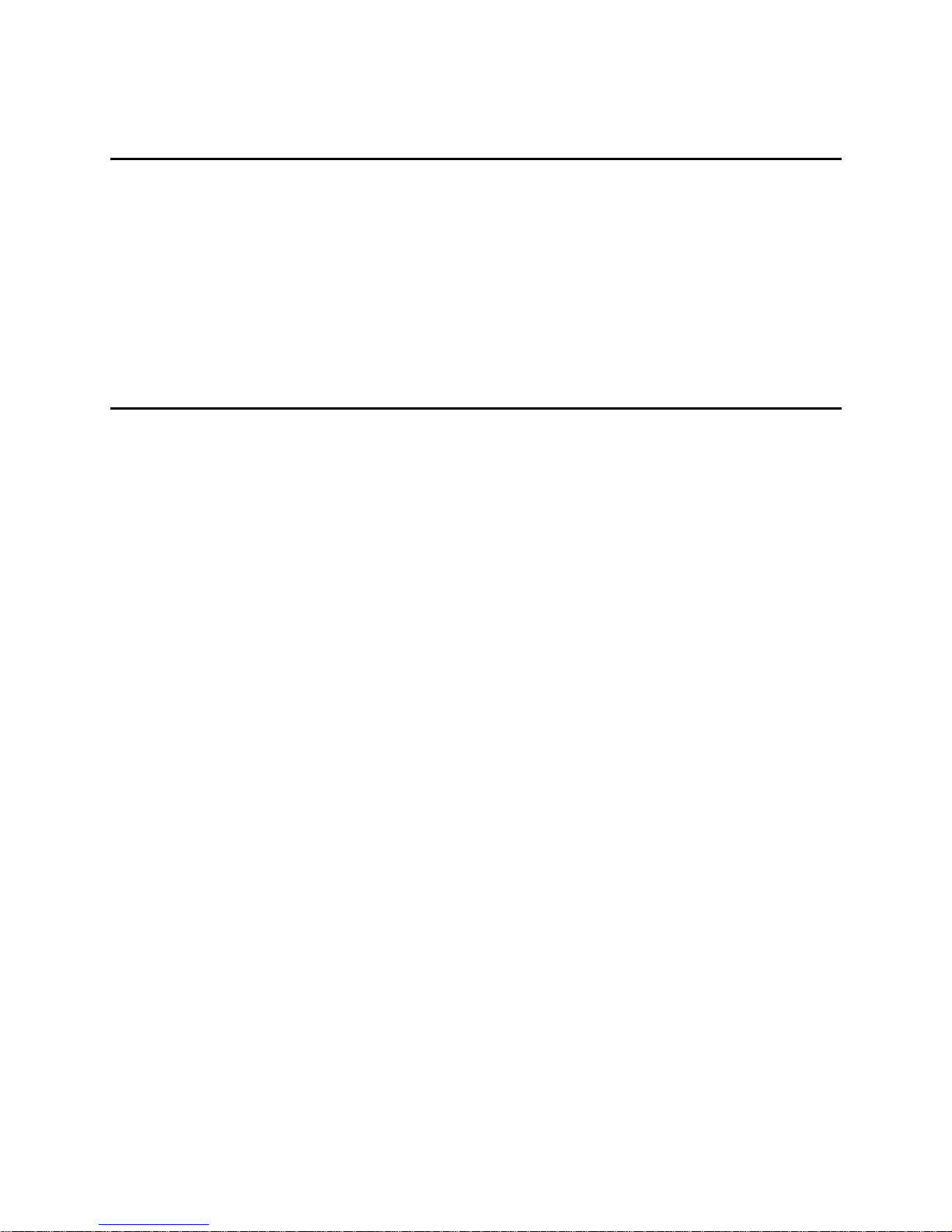
3
Product Overview
The Quad Viewer Series is the latest addition to Marshall's line of IMD-equipped monitors. The monitor features a
full resolution 1920 x 1200 LCD panel, built-in high quality HD Quad Splitter, four independent HDSDI inputs, one
DVI-I input, IMD (In-Monitor Display) capability, Audio Presence indicator, and Time Code. Video and DVI-I both
offer full screen mode, while quad-split mode is scaled to fit onscreen in the highest resolution. IMD and Tally are
supported via manual mode, along with Image Video, NVISION, MEI (Marshall), and TSL protocols. Other features
include Closed-Caption presence display, front panel user-configurable function buttons, RS-422/485 port with
pass-through, and field-upgradeable firmware.
Features
■
1920 x 1200 Full Resolution 17” Panel
The QV171X-HDSDI features an all-digital TFTMegaPixel active matrix LCD system with
1920x1200 native resolution. The LCD panel
features a brightness of 330 cd/m2 and a 500:1
contrast ratio making it ideal in a variety of
environments and lighting conditions.
■
Quad-Viewer and Side by Side mode
Ability to view 4 inputs on the screen at once.
Each input source is scaled and positioned in realtime so that all 4 can be seen. DVI-I input can
replace HD/SD Ch.4 in this mode. There are 3
different Quad-Layouts from which to choose.
Also, the Side by Side mode allows you to select
any two consecutive channels to view on the
screen at one time. See
Quad / Dual Monitor
Layouts
Page 8.
■
In-Monitor Display
In-Monitor Display allows on-screen text and tally
indication, controlled locally or remotely via a
variety of industry standard protocols. See Page
20 :
IMD Configuration Submenu
.
■
OSD Features (On Screen Display)
Embedded time code and an embedded audio
presence indicator can be displayed on the screen
in a variety of configurations. Closed Caption
presence indication is also provided for 608/708
captions. See
OSD Configuration Submenu
on
Page 17.
■
Advanced Features
Color temperature adjustment, aspect ratio
settings, blue-only mode, and monochrome mode
are a few of the advanced features allowing the
QV171X-HDSDI to be at home in any broadcast
environment. Pixel-to-Pixel mode also allows
native display of any incoming image format.
■
User-Definable Function Buttons
Two user-definable function buttons allow quick
access to numerous settings and features including
aspect ratio, monochrome mode, color temperature,
and more.
Page 4
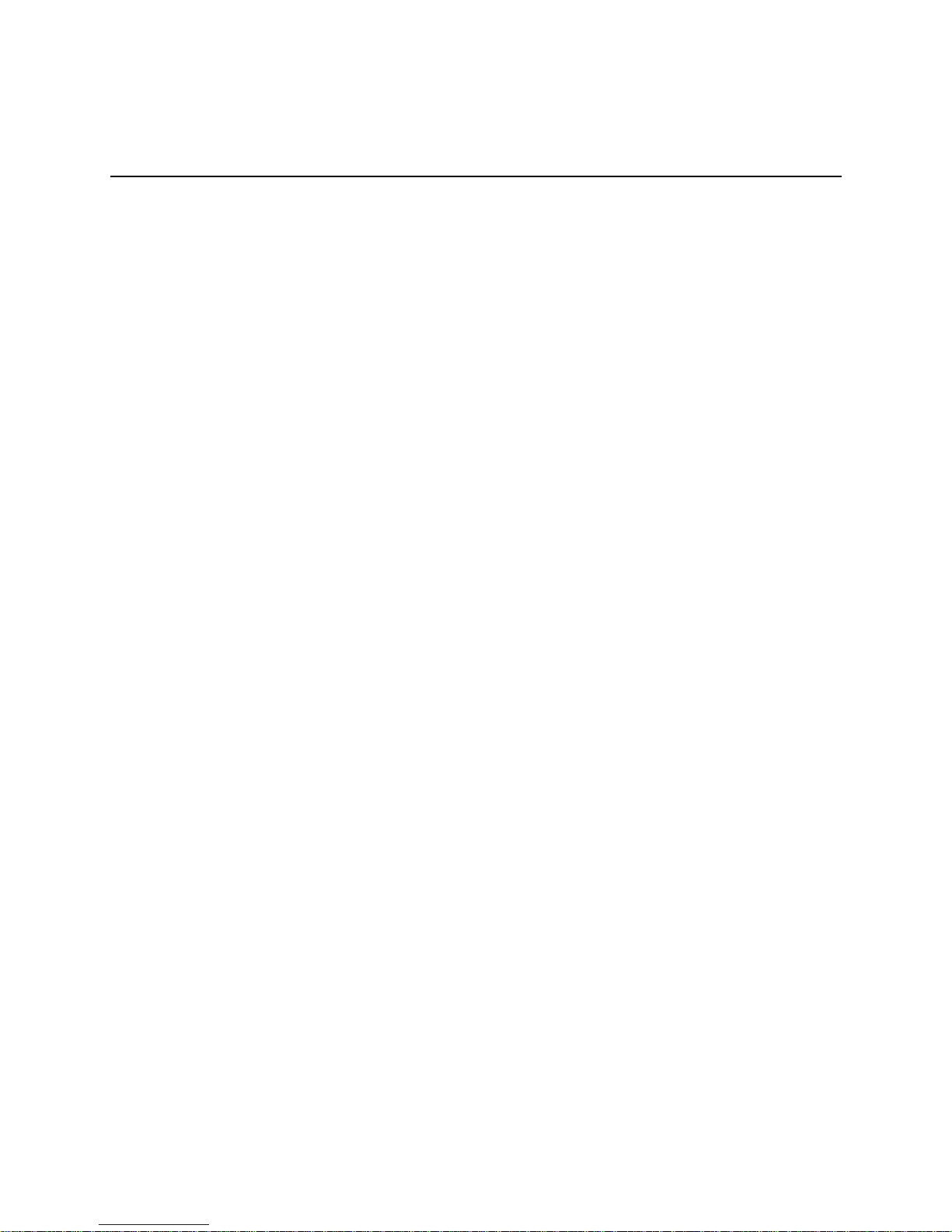
4
Installation and Accessories
Unpacking
Carefully unpack the QV171X-HDSDI monitor and verify that the following items are included:
• QV171X-HDSDI Monitor
• V-PS12V-1 Power Supply with 2-Pin Twist Lock Connector
• Operating Instructions
Accessories
The QV171X-HDSDI supports VESA standard 75mm devices. Marshall Electronics offers a VESA stand
with Pivot capabilities (VP-LCD171H-ST-01).
Page 5

5
Monitor Front
[Power]
Turn the monitor off or on by pressing the power
button. The LED on the power button is at full
illumination when the monitor is OFF.
[Ch. 1-4 ] Channel Select
Pressing Ch. 1, Ch. 2, Ch. 3 or Ch.4 will select
HDSDI Video Inputs 1, 2, 3 or 4. This also
switches the monitor to full screen mode.
[Layout]
Switches the monitor between Quad Modes and
Dual Layout.
[DVI-I]
Selects DVI-I input as the video source for Ch. 4.
This replaces the HDSDI input on Ch. 4. When
activated, the LED will light on the DVI-I button.
[F1 , F2]
Two user-definable function buttons can be used
for direct access to various settings. Functions
are assigned using the on-screen menu.
[RotoMenu™]
The
RotoMenu™
knob allows for accessing
and navigating the main menu, using only a
single knob. See page 10:
Menu and
Navigation
.
[BRIGHT, COLOR , CONTRAST]
The BRIGHT, COLOR and CONTRAST knobs
function as Image Adjustment knobs. The status
of each image adjustment parameter is shown on
the top left of the screen, with values ranging
from 0 to 100. Pressing a knob once displays the
current value. Pressing a knob twice resets the
corresponding adjustment to the default setting.
Adjusting the knobs while in any of the Quad
layouts will adjust either the Main or Window 1
channel.
(
POWER
)
Button
(Ch. 1 – Ch. 4)
Channel Select
(Quad) Layout
(F1-F2)
Function
Buttons
DVI-I
RotoMenu
(BRIGHT
–
COLOR
–
CONTRAST)
Image Adjustment
Buttons
Page 6
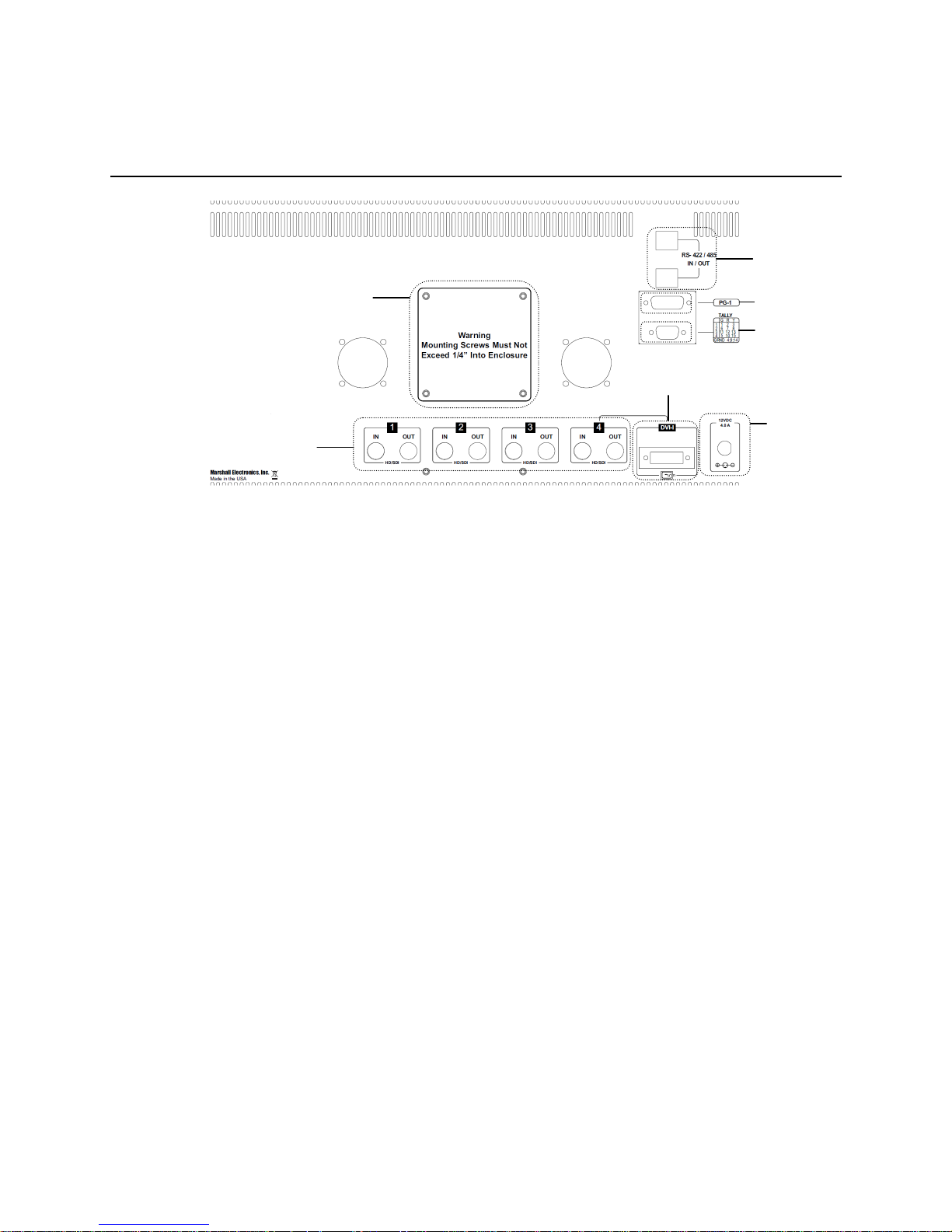
6
Monitor Rear
VESA Mount
VESA standard 75 mm hole pattern is provided to
accommodate a variety of custom mounting
options.
RS-422 / 485 Serial Interface
The RS-422/485 ports are used to remotely
control the IMD or all QV171X-HDSDI features
using a variety of industry standard protocols.
Only one connection to either port is needed to
control the monitor. The second port can be
used to loop multiple IMD capable monitors in the
same bus.
Service Connector
DO NOT USE. This is for factory use only.
Connecting any device to this port may damage
the unit.
Tally
The OSD tally can be activated via the HD-15
connector by connecting the corresponding pin to
ground. A variety of external devices can be
used to perform the contact closure. No
additional power should be supplied to the HD-15
port.
Power Input
Connect the 12 VDC output to the Twist Lock
Power Input. Power can be supplied from the
included power supply or from a variety of DC
sources supplying at least 5.0 Amps at 17 Volts.
Important: If using a power source other than
the included power supply, be sure that the
polarity of the DC output is correct.
Pin 1: 12 VDC
Pin 2: Ground
HDSDI Input and Output
Connectors
The QV171X-HDSDI has four HDSDI inputs and
four active loop-through outputs.
DVI-I Input Connector
Integrated DVI Digital and Analog input. Includes
EDID and HDCP for connection to Computers,
DVD Players, Rasterizers, etc.
RS-422 / 485
Service
Connector
Tally
Power Input
HD/SDI Input +
Output
Connectors
VESA Mount
DVI-I Input
Connector
Page 7

7
Compatible Input Formats
The following SDI standards are supported by the QV171X-HDSDI:
525i, 625i
1035i/60, 1035i/59.94
1080i/60, 1080i/59.94, 1080i/50
1080psF/24, 1080psF/23.98
1080p23.98, 1080p/24, 1080p/25, 1080p/29.97, 1080p/30
720p/60, 720p/59.94, 720p/50
720p/25, 720p/29.97, 720p/30
The following VESA standards are supported by the QV171X-HDSDI (DVI-I input):
640x480 @60Hz
800x600 @60Hz
1280x1024 @60Hz
1680x1050 @60Hz
1600x1200 @60Hz
The following video (DVI-D and DVI-A) standards are supported by the QV171X-HDSDI (DVI-I input):
480p/59.94, 576p/50
1080i/60, 1080i/59.94, 1080i/50
1080p/23.98, 1080p/24, 1080p/25, 1080p/29.97, 1080p/30
720p/60, 720p/59.94, 720p/50
Page 8
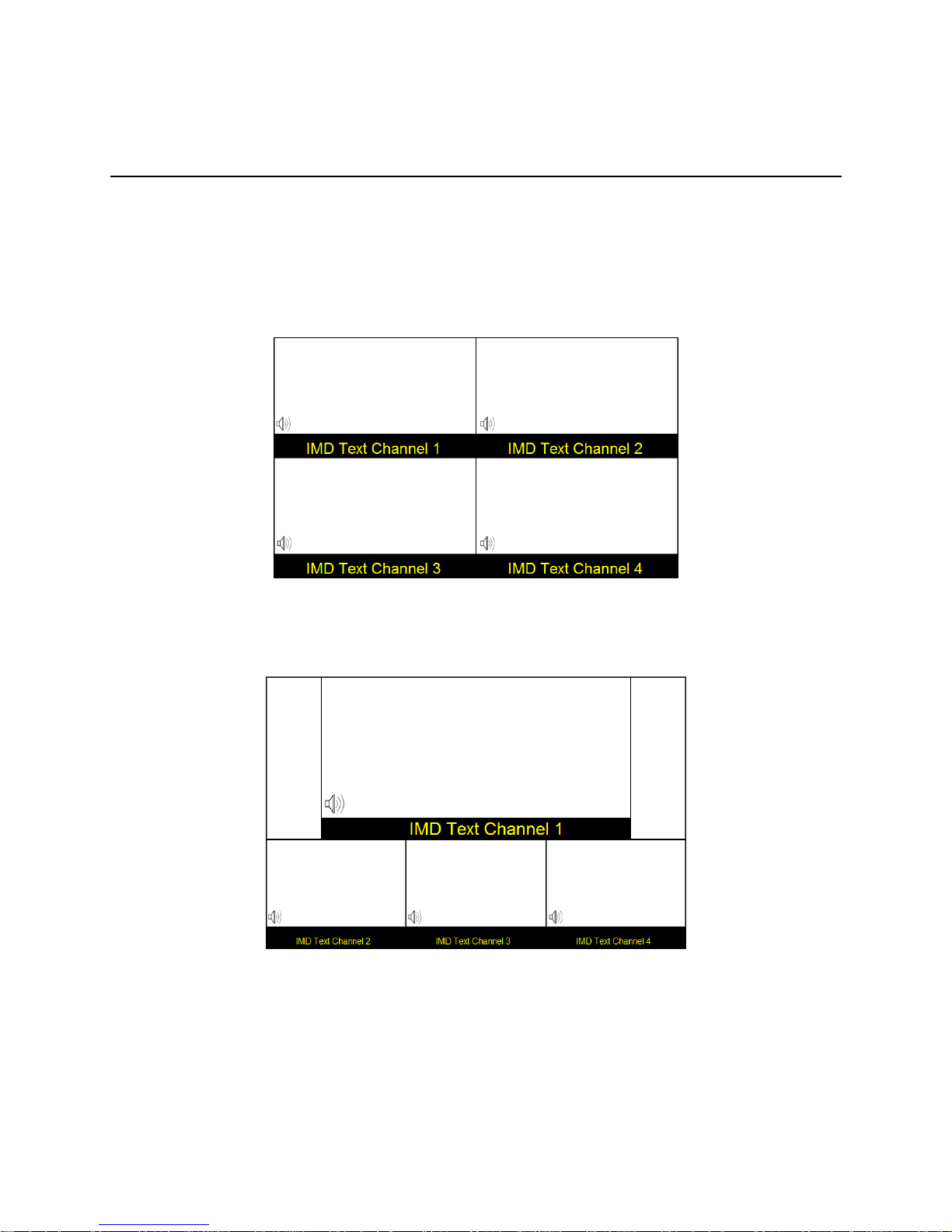
8
Quad / Dual Monitor Layouts
The QV171X-HDSDI can display 4 different input sources simultaneously. Each source is scaled and positioned to
fit the desired layout. There are a total of 4 different layouts illustrated below. Each press of the [Layout] Button will
change the current layout to the next available layout. When in Quad Mode, Ch.4 video source can be changed to
be the DVI-I source at any time by pressing the DVI-I Button. This will illuminate the DVI-I Button LED. Any HDSDI
Video Source connected to HDSDI Input 4 will not be viewable when the DVI-I LED is lit.
Default Quad Layout
Quad Layout 2
Page 9
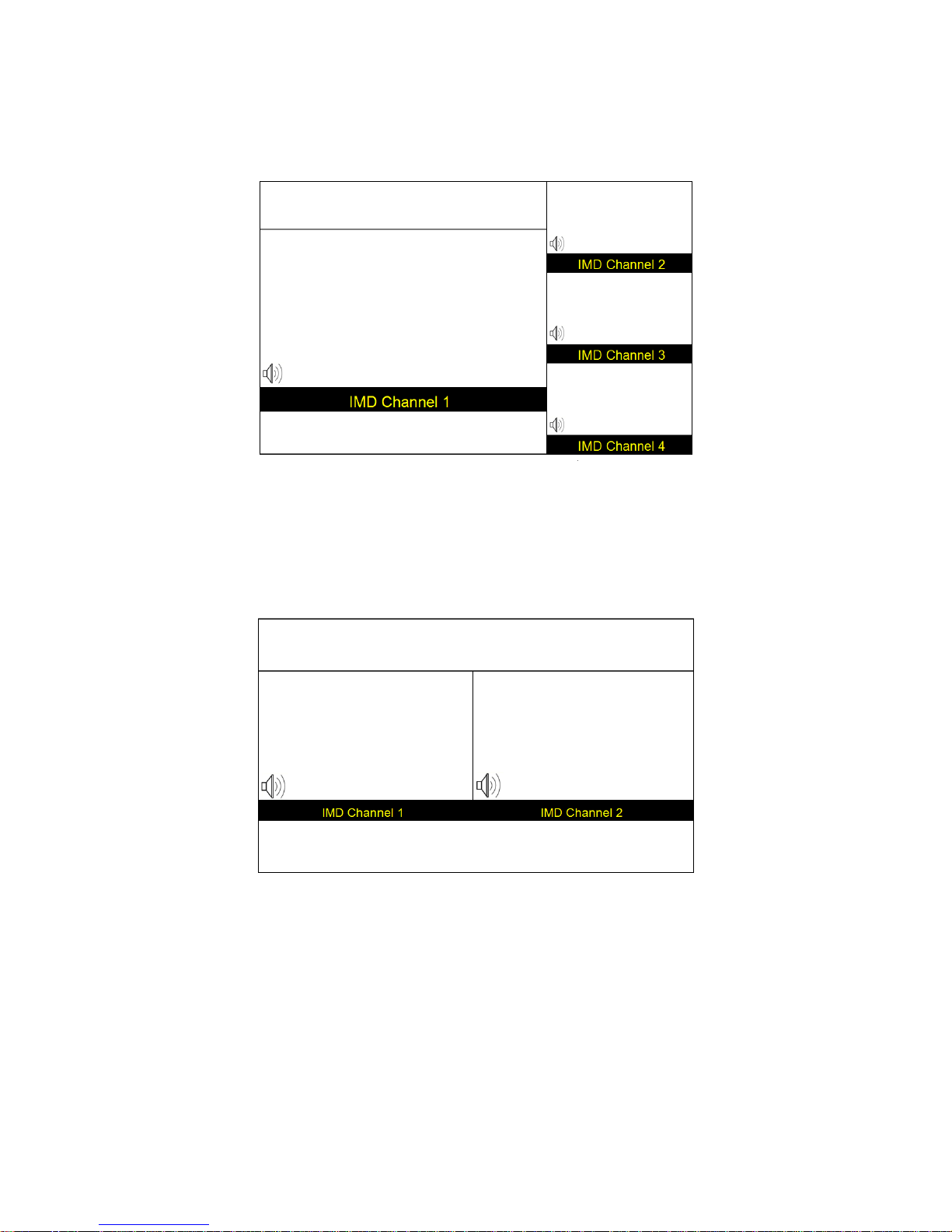
9
Quad Layout 3
Layout 4
Page 10

10
Menu and Navigation
Access and navigate the main menu using the RotoMenu™ knob:
Using the RotoMenu knob
• Press the RotoMenu™ knob to enter the main menu.
• Rotate the knob to scroll up or down in the main menu or each submenu.
• Press the RotoMenu™ knob to enter a submenu or choose a setting.
• To return to main menu from submenu, select ‘Back’ and press the RotoMenu™.
The menu timeout can be set in the OSD Timeout section of the OSD Config submenu.
Making changes to individual channels
The Quad-Viewer RotoMenu allows for Video, Color, System, OSD and IMD Configuration changes to be made to
individual channels in the Quad-Viewer system. Items in the menu that can be changed for each individual channel
will have a Ch1, Ch2, Ch3, Ch4 indicator row on the top of the right column and an icon for each channel. The
icons include check boxes, color patches, and aspect ratio icons.
To modify an individual channel, select the particular submenu you would like to modify (in this case, the
Monochrome option) by turning your RotoMenu left or right from the screen above.
Main Menu
Page 11

11
Your current position in the menu is indicated by the green highlight. When you have highlighted the particular
channel you would like to modify, press the RotoMenu knob. The box you have selected will change, indicating
that this channel is now your choice to be modified, as shown below:
To apply a change to the particular channel, turn your RotoMenu left or right after you have selected a channel (the
channel is highlighted in red). If the item you have chosen is active, an X will appear in the chosen channel check
box. If the setting is inactive, the check box will be empty.
To move away from modifying an individual channel, simply press the RotoMenu button again. When the channel
box is highlighted green again, you will know you are free to acess any other channel or option.
Group Changes / Link Option
The RotoMenu also allows for changes to input Channels as a group, known as Group Linking. If a menu item can
be applied to multiple channels, the group link option will be shown as follows:
In this image, the Monochrome option in the Video Config submenu is being accessed. By turning the RotoMenu
left and right, the Back arrow, Group Link icon and each of the four individual channels can be accessed. The
green highlight indicates your current position in the menu. In this case, the current RotoMenu position is over the
Group Link icon.
Page 12

12
To turn the Group Link option on from the above state, simply press the RotoMenu knob. The Group Link Icon will
change from a broken Group Link icon to a completed Group Link icon, as shown below:
The completed Group Link icon indicates that any change that you make to an individual channel, as shown section
before this, will be applied to all other channels. To turn this off, simply highlight the Group Link icon again and
press the RotoMenu knob.
All Submenu options that can be Group Linked will be referenced with a
throughout these Operating
Instructions.
Video Configuration Submenu
■
Monochrome Mode
Use this setting to enable monochrome mode. Only the luminance of the image will be displayed as a grayscale
picture.
■
Blue-Only Mode
Use this setting to enable Blue-Only mode. This mode displays only the blue color component of the image,
switching off the red and green components. Use this mode when calibrating the monitor to SMPTE color bars
with the following procedure:
1. Allow the monitor to warm up for at least 5-10 minutes.
Video Configuration Submenu
Page 13

13
2. Display SMPTE split-field color bars on the monitor using an external source.
3. Enable Monochrome mode.
4. Locate the pluge pattern (super black, black, and gray bars) at the lower-right corner of the screen. Adjust the Brightness knob until
there is no visible difference between the super black and black bars, but the gray bar is still visible.
5. Adjust the Contrast knob until an even grayscale appears along the top bars.
6. Disable Monochrome mode.
7. Enable Blue-Only mode and adjust the Color knob so that the outermost bars (white and blue) appear to match in brightness.
■
Pixel-to-Pixel Mode
Use this setting to enable Pixel-to-Pixel mode.
This mode bypasses the monitor’s internal scaling function and displays images in their native resolution and
aspect ratio, with a one-to-one mapping of incoming image pixels to screen pixels:
• For incoming formats smaller than the native resolution of the window (or selected aspect ratio), the image
will be displayed in the center of the window using only the necessary LCD pixels. For example, 480i
images will only occupy exactly 640x480 pixels in a particular channel window in Quad mode, or if the
channel is selected full screen, it will occupy exactly 640x480 pixels in the center of the screen. The
surrounding screen area will be black.
■
Aspect Ratio Settings
Use this menu option to switch between several aspect ratio settings.
As the QV171X-HDSDI monitor has a native resolution of 1920x1200 RGB pixels, incoming images are
automatically scaled to fit the screen:
• In 4:3 mode, images are scaled up or down to fill the maximum 4:3 portion of the screen (1600 x 1200 in
Full Screen). IMD text and time code are superimposed on the lower portion of the image. The audio
presence indicator and on-screen tally are displayed at the bottom of the screen, outside the image.
• In Scaled 4:3 mode, images are scaled to a smaller 4:3 portion of the screen, leaving space for IMD text,
tally, and audio presence indicator to be displayed below or around the image. Time code is superimposed
on the lower portion of the image.
• In 16:9 mode, images are scaled to fill the maximum 16:9 portion at the top of the screen (1920 x 1080 in
Full Screen). In this mode, IMD text and on-screen tally are displayed below the image. Time code and the
audio presence indicator are superimposed on the lower portion of the image.
• In Full Screen (16:10) mode, images are scaled to fill the entire 16:10 screen (1920 x 1200 in Full Screen).
In this mode, all OSD features are superimposed on the image. Note that when using a 16:9 input image
in this mode, the image will be vertically stretched by approximately 10%.
The diagrams on the following page show how IMD text, timecode, and the audio monitor icon are
simultaneously displayed on the screen in each aspect ratio setting. The white area represents the video image.
Page 14

14
■
Curtain Color
Use this setting to choose the default color displayed on the screen when no video input is present. Available
colors are blue, red, green, white, and black.
■
Ctemp/Gamma
Use this setting to choose one of three color temperatures / gamma presets or to remove gamma application:
• Linear (No gamma applied)
• 55K
• 65K
• 93K
■
Framelock Preference
Used to designate the Primary Channel as a reference for synchronizing image scaling when in any Quad
Mode. The Primary Channel will always be Ch. 1 in the default Quad Layout. In Quad Layouts 2 and 3, the
biggest window is the Primary Channel. In Quad Layout 4, the Primary Channel is the window on the left side.
Framelock allows the monitor to use a known-stable input source as a reference-lock to the entire system. This
can improve performance when 1 or more inputs are frequently switched and are non-synchronous. Under
some conditions, selecting Off will reduce the time needed for image lock.
DVI Configuration Submenu
DVI Conguration Submenu
Page 15

15
■
DVI Select
Use this to select the DVI-I input as the Ch. 4 video input by setting this to On. Setting this to Off makes HDSDI
Input 4 the video source for Ch. 4.
■
Analog Phase (DVI-Analog or VGA input only)
Adjusts the analog phase value to improve picture quality on DVI-A or VGA Sources. This adjusts the signal
phase (not color phase) of the analog-to-digital conversion.
• 0-31 (value)
■
DVI-A CSC Mode (DVI-Analog input only)
Use the DVI-A CSC Mode to accommodate for four different types of colorspace inputs. This setting will only
affect your DVI-A inputs.
• RGB Studio: accommodates digital 480i video using the RGB limited range (16-235) inputs.
• RGB PC: accommodates full range RGB (0-255) inputs.
• YUV 601: accommodates for Rec. 601 SDTV YUV colorspace inputs.
• YUV 709: accommodates for Rec. 709 HDTV YUV colorspace inputs.
The monitor’s default setting is RGB PC.
■
DVI-D CSC Mode (DVI-D input only)
Use the DVI-D CSC Mode to accommodate for four different types of colorspace inputs. This setting will only
affect your DVI-D and HDMI inputs.
• RGB Studio: accommodates digital 480i video using the RGB limited range (16-235) inputs.
• RGB PC: accommodates full range RGB (0-255) inputs.
• YUV 601: accommodates for Rec. 601 SDTV YUV colorspace inputs.
• YUV 709: accommodates for Rec. 709 HDTV YUV colorspace inputs.
The monitor’s default setting is RGB PC.
■
HDMI CSC Auto (HDMI input only, via the DVI-I interface)
The HDMI CSC Auto setting is used to accommodate newer HDMI interfaces that send colorspace signaling in the
HDMI data stream. If this setting is set to On, the monitor will automatically determine which colorspace setting to
use. If this setting is set to Off, or your HDMI signal does not contain colorspace signaling, the DVI-D CSC Mode
described above will determine the colorspace configuration.
Color Configuration Submenu
Use the Color Configuration submenu to adjust the Red, Green and Blue Offset and Gain values of all four HD/SDI
channels, the DVI-D input and DVI-A input.
Page 16

16
Each column adjusts a particular input channel, from HD/SDI Ch1-Ch4 to the DVI-I input. For the DVI-I input, you
can adjust the Offset and Gain for either a DVI-D or DVI-A input.
The Reset option allows you to return to the default settings for each individual channel.
System Configuration Submenu
■
User-Definable Function Buttons
Use the Function 1 and Function 2 menu items to define each function button on the front panel of the monitor.
The following options are available for each button:
• IMD State Display/hide IMD text
• Anc. Time Code Display/hide time code
• OSD Tally Rotate amongst types of OSD Tally
• Audio Monitor Display/hide audio presence indicator
• CC Monitor Display/hide CC presence indicator
• Aspect Ratio Toggle between 4:3 and 16:9 aspect ratios
• Pixel to Pixel Enable/disable Pixel-to-Pixel mode
• Ctemp/Gamma Rotate amongst color temperature settings
• Blue Only Enable/disable Blue Only mode
• Monochrome Enable/disable Monochrome mode
■
Saving and Loading User Presets
Use the SAVE CONFIG and LOAD CONFIG menus to save current settings to one of 6 presets, or load a
preset. Each Preset saves all monitor settings except for IMD configuration.
System Configuration Submenu
Page 17

17
• Use the LOAD CONFIG menu to load one of presets USR1 – USR6. Factory default settings can also be
loaded by selecting MFG. (Factory defaults cannot be overwritten.)
• Use the SAVE CONFIG menu to save the current settings to a preset from USR1- USR6.
Full System Restore
Use To perform a full system restore, which resets ALL adjustable fields on the monitor to their “fresh-fromfactory” state, press the Power, F1 and F2 button simultaneously. Note: You will lose ALL user adjustable
settings on your monitor.
OSD Configuration Submenu
■
IMD State
Use this setting to turn the IMD text display on or off. This setting affects both fixed string IMD text and remote
IMD text commands
■
Status Display
Use this setting to enable or disable status display. When enabled, the current video input standard is displayed
on the top left of the screen. When disabled, status is only displayed for 2 seconds when the monitor is powered
on, when an input is applied, or when the input video standard changes. The status display reads “No Input”
when no video input is present.
Page 18

18
■
OSD Tally
Use this setting to choose how tally is displayed on the screen. The available OSD Tally options depend on the
Tally Source selected in the IMD Configuration submenu (see page 22).
When the Tally Source is set to Standard (contact closure), OSD Tally can be set to Off, RGY, RG, or GR:
• Off On-screen tally is disabled
• RGY Red, yellow, or green tally signals are indicated at both the bottom left and bottom right corners of the
screen. Two or three colors are shown simultaneously by subdividing each tally indicator
• RG Red tally is shown at the bottom left of the screen, and green is shown at the bottom right.
• GR Green tally is shown at the bottom left of the screen, and red is shown at the bottom right.
The following diagrams show RGY, RG, and GR OSD Tally modes:
When the Tally Source is set to TSL/MEI 422, OSD Tally can be set to Off or IMD:
• Off On-screen tally is disabled
• IMD Red, yellow, and green tally is displayed according the protocol commands. Green, red, and yellow
colors are shown individually on either the bottom left or right of the screen.
■ Anc. Time Code
Use this setting to enable time code display on the screen. Time code is de-embedded from the vertical ancillary
data (VANC) within the HD/SDI signal. Two types of time code can be selected to display on the screen: LTC
(linear time code) or VITC (vertical interval time code).
The position of the time code display varies based on the aspect ratio setting and presence of IMD text
Status Display
00:00:00:00
Time Code display
Hours Minutes
Seconds
Frames
00:00:00:00
RG Mode: both colors activated
(red)
(red)
00:00:00:00
GR Mode: both colors activated
(red)
(red)
IMD Text
IMD Text
(red)
(red)
IMD Text
(red)
(green)
(yellow)
(red)
(green)
(yellow)
RGY mode: single color
RGY mode: two colors
RGY mode: three colors
(red)
(gree
(red)
(gree
Page 19

19
■
Audio Monitor
Use the Audio Monitor menu option to enable or disable the audio presence indicator icon. When enabled, this
icon indicates whether embedded audio is present in the HD/SDI video input. A red circle and cross will flash on
the icon if no embedded audio is present.
■
CC Monitor (Closed Captioning)
Use the CC Monitor menu option to enable or disable the Closed Captioning presence indicator icon. When
enabled, this icon indicates the presence of 608 and/or 708 embedded Closed Captioning in the SDI video input.
A green dot indicates the presence of CC Data. A red dot indicates no captioning data.
■
OSD Timeout
Use the OSD Timeout setting to set the amount of time you would like to see the Menu on screen. Values from
5 to 30 seconds, in 5 second increments, are available. A value of None allows the menu to stay on screen until
it is manually exited.
Embedded Audio Present
No Embedded Audio
No CC Data present
CC
608
708
Both 608 and 708 CC Data present
CC
608
708
Page 20

20
IMD Configuration Submenu
The QV171X-HDSDI features an In-Monitor Display (IMD) with the ability to display on-screen text and tally in
three colors. IMD text, color, and alignment can be assigned to each screen locally using menu options (see
below). Alternately, IMD text and tally can be remotely controlled via the RS-422/485 serial interface using
several industry-standard protocols, including TSL v4.0 and Image Video. Multiple QV171X-HDSDI monitors can
be looped together and each addressed individually via the protocol. All menu features of the QV171X-HDSDI
can also be controlled via the Marshall Network Controller box using MEI protocol. (Contact Marshall Electronics
for additional information).
Use the IMD Configuration submenu to configure various IMD parameters as described below.
■
IMD ID #
The IMD ID # identifies each screen to the controlling device. When using the TSL protocol, the ID # of each
screen should be manually set in conjunction with the controlling device. When using the Image Video protocol,
the ID # may be set automatically by the controlling device, after each IMD is initially identified by IMD Name
(see “IMD Name[S/N]” below). Available ID #s are 000-254.
■
IMD Group #
Each screen can be assigned an IMD Group # when using the Marshall protocol. Available Group #s are 01-
254.
■
IMD Protocol
Use the IMD Protocol menu option to choose the protocol with which the QV171X-HDSDI receives remote
commands. Currently, four protocols are available. Contact Marshall Electronics for the latest protocol
compatibility.
Image Video
Use the Image Video protocol setting when controlling the IMD from an Image Video tally controller (e.g.
TSI-1000) or other controlling device which utilizes the Image Video protocol. The IMD #, IMD Name(S/N),
and Baud Rate parameters must be set for each screen in conjunction with the controlling device.
Page 21

21
TSL v4.0
Use the TSL v4.0 protocol setting when controlling the IMD from a TSL tally controller, or other controlling
device which utilizes the TSL v4.0 protocol. The IMD # must be set for each screen in conjunction with the
controlling device.
MEI
Use the MEI protocol setting when controlling the QV171X-HDSDI using the Marshall Network Controller
box. This protocol allows remote control of all features on the QV171X-HDSDI, including marker setup,
video configuration, system configuration, and image adjustments (brightness, contrast, etc.). The IMD #,
IMD Group #, and Baud Rate parameters must be set in conjunction with the Network Controller Box.
MEI-Image Video
This protocol setting accepts Image Video commands via MEI protocol, for use when an Image Video
controller is connected to the Marshall Network Controller box.
■
Tally Source
The QV171X-HDSDI OSD tally can be controlled in a variety of different ways. Use the Tally Source setting to
choose how tally is controlled:
Standard
Use the Standard setting to control tally via contact closure on the HD-15 tally interface.
Image Video HW
Use the Image Video HW setting to control Image Video tally states via contact closure on the HD-15 tally
interface. Contact closure of the Red pin corresponds to Image Video Tally 1, and the Green pin maps to
Image Video Tally 2. Contact closure (ground) corresponds to a LOW state, and open circuit corresponds
to a HIGH state. This mode requires the IMD Tally Mode parameter to be set. Consult Image Video
documentation for further information.
Image Video 422
Use the Image Video 422 setting to control Image Video tally states via the Image Video serial protocol.
OSD tally will be disabled in this mode, as Image Video tally states are manifested in the text color and
other parameters. This mode requires the IMD Tally Mode parameter to be set. Consult Image Video
documentation for further information.
Standard + IV422
Use the Image Video 422 setting to control Image Video tally states via the Image Video serial protocol,
while controlling OSD tally using contact closure on the HD-15 tally interface. This mode requires the IMD
Tally Mode parameter to be set. Consult Image Video documentation for further information.
TSL/MEI 422
Use the TSL/MEI 422 setting to control OSD tally via the TSL or Marshall serial protocols.
■
IMD Baud Rate
Use this setting to choose the baud rate. The baud rate must be set in conjunction with the controlling device.
Available baud rates are 300, 600, 1200, 1700, 4800, 9600, 19200, 38400, 57600, 115200. The TSL v4.0
protocol is fixed at 38400 bauds.
Page 22

22
■
IMD Name (S/N)
Use this setting to assign a name to each screen when using the Image Video or Marshall-IV protocols. The IMD
name is equivalent to the Image Video serial number and is used by the Image Video controlling device
to identify each screen. The default IMD Name(S/N) is “M00000.” It is recommended to maintain this naming
scheme in order to avoid serial number conflicts with other Image Video devices on the same serial bus. Each
name can be up to 16 ASCII characters.
Press RotoMenu™ knob to edit the IMD Name. Rotate the RotoMenu™ knob to move the cursor. Press the
RotoMenu™ knob with the cursor on the character to be changed, then rotate the knob to scroll through the
character set . Press the RotoMenu™ knob to choose a character.
By exiting the edit field in a particular IMD Name or IMD Fixed String field, you are confirming the changes you
have made. Before confirming a change, you have the ability to cancel any changes you have made by
highlighting the Red Cancel icon next to the name of the field you are editing. This will return your IMD Name or
IMD Fixed String back to the last confirmed values.
■
IMD Tally Mode
Use this setting when using Image Video tally control. Choose one of the following settings, in conjunction with
the Image Video controlling device. T1, T2, T1T2, T2T1, T1-, T2-, T1T2-, T2T1-. Consult Image Video
documentation for further information.
IMD Fixed Configuration Submenu
■
IMD Fixed Color
Use this setting to choose the color of the IMD Fixed String text (see below). Available colors are red, green,
and yellow. This setting does not affect text color when using IMD text via the Image Video or TSL v4.0
protocols (text color is set via the protocols).
■
IMD Fixed Align
Use this setting to choose the horizontal alignment of the IMD text. IMD text can be justified on the left, center
or right of the screen. This setting is overridden when using IMD text via the Image Video protocol (alignment is
set via Image Video protocol).
Page 23

23
■
IMD Fixed String
Use this setting to display static IMD text on the screen. This setting is used to enter IMD text locally, when a
serial protocol is not used for remote control. The IMD Fixed String is saved after power cycle. The IMD Fixed
String will be overridden by serial protocol commands.
Press RotoMenu™ knob to edit the IMD Fixed String. Rotate the RotoMenu™ knob to move the cursor. Press the
RotoMenu™ knob with the cursor on the character to be changed, then rotate the knob to scroll through the
character set . Press the RotoMenu™ knob to choose a character. The '¬' character indicates an unused (NULL)
value in the string. The string entered will be terminated by the first '¬'. Characters to the right of a '¬' character will
be displayed in the menu, but will not be shown in the IMD string.
By exiting the edit field in a particular IMD Name or IMD Fixed String field, you are confirming the changes you
have made. Before confirming a change, you have the ability to cancel any changes you have made by
highlighting the Red Cancel icon next to the name of the field you are editing. This will return your IMD Name or
IMD Fixed String back to the last confirmed values.
Service Submenu
■
Software Version Display
The Main Board, Keypad, and FPGA software version numbers are displayed.
.
The following information is displayed:
• Rel: Software Release version
• Ima: A/B Input Module version
• Ipa: Image Processor version
• Ipap: Image Processor model number
• Fc: Combiner FPGA version
• Fcp: FPGA model number
• Kp: Keypad version number
• Imc: C/D Input Module version
• Ipc: Image Processor version
• Ipcp: Image Processor model number
• Fp: Packet Decoder FPGA version
Service Menu
Please contact Marshall Electronics to ensure
you have the latest software version available.
Page 24

24
Specifications
■
PANEL
Screen Size 17.0” Diagonal
Display Area (h x v) 367.20 x 229.50 mm
Aspect Ratio 16:10 Native
Pixels 1920 x RGB x 1200
Viewing Angle (h x v) 140° x 120°
Brightness 330 cd/m
2
Contrast Ratio 500:1
Pixel Pitch (h x v) 0.191mmx 0.191mm
Burn-In Warning
The QV171X-HDSDI uses a high quality TFT LCD
panel. However, if a static image is left on the screen for
48 hours, there may be a 10 to 20 minute recovery
period for the panel. During recovery, a very faint image
may be retained on the display. Put up a white curtain
for 30 minutes to eliminate the retained image.
■
VIDEO INPUT/OUTPUT
HD-SDI Input / Output
Supports ITU-R BT.656, SMPTE 259M, 292M, 274M
DVI-I Video/VESA input
■
CONNECTORS
HD-SDI Video Input
4 x BNC Female (75 Ω)
HD-SDI Video Output (Active Loop-Through)
4 x BNC Female (75 Ω)
DVI-I Video/VESA input
1 x DVI-I Female connector
Power Input
2-Pin Twist Lock Connector
Tally Hardware Interface
HD-15 Female
RS-422/485 Interface
2 x RJ12 (Modular 6P6C)
■
TALLY HARDWARE INTERFACE (HD-15)
Activation requires contact closure of pin to ground on
the HD-15 connector:
Pin No. Signal
1 Channel 1 Green
2 Channel 1 Red
3 Channel 1 Yellow
4 Ground
5 Channel 4 Green
6 Channel 2 Green
7 Channel 2 Red
8 Channel 2 Yellow
9 Ground
10 Channel 4 Red
11 Channel 3 Green
12 Channel 3 Red
13 Channel 3 Yellow
14 Ground
15 Channel 4 Yellow
■
RS-422/485 SERIAL INTERFACE (RJ12)
Protocols: Image Video, TSL v4.0, MEI
Pin No. Signal
1 Tx2 Ground
3 Rx+ (Receive from host)
4 Rx- (Receive from host)
5 N/C
6 Tx+
■
ELECTRICAL
Power Consumption 48 W
Voltage Requirement 12 VDC
V-PS12-5V-1 Power Supply:
Input 100V-240V, 1.5A, 50-60Hz
Output 12VDC, 5A, 60W Max
■
MECHANICAL
Dimensions (w x h x d): 18.9” x 10.45” x 1.40”
Weight (with rack ears): 7.48 lbs
Operating Temperature 32°F to 120°F (0°C to 40 °C)
Storage Temperature -4°F to120°F (-20°C to 50°C)
Compliance Œ, FCC-Class A, ANSI-63.4
(Certificates on file)
RoHs Do not dispose. Return to Manufacturer or Authorized Recycle Facility.
Page 25

25
Dimensions
Page 26

26
Maintenance
■
Screen Cleaning
Periodically clean the screen surface using ammonia-free cleaning wipes (Marshall Part No. V-HWP-K). A clean
micro-fiber cloth can also be used using only non-abrasive and ammonia-free cleaning agents. Do not use
paper towels. Paper towel fibers are coarse and may scratch the surface of the polycarbonate faceplate or leave
streaks on the surface. Antistatic and fingerprint resistant cleaning agents are recommended. Do not apply
excessive pressure to the screen to avoid damaging the LCD.
■
Faceplate Dusting
Dust the unit with a soft, damp cloth or chamois. Dry or abrasive cloths may cause electrostatic charge on the
surface, attracting dust particles. Neutralize static electricity effects by using the recommended cleaning and
polishing practice.
Warranty
Marshall Electronics warranties to the first consumer that this QV171X-HDSDI LCD monitor will, under normal use,
be free from defects in workmanship and materials, when received in its original container, for a period of one year
from the purchase date. This warranty is extended to the first consumer only, and proof of purchase is necessary to
honor the warranty. If there is no proof of purchase provided with a warranty claim, Marshall Electronics reserves
the right not to honor the warranty set forth above. Therefore, labor and parts may be charged to the consumer.
This warranty does not apply to the product exterior or cosmetics. Misuse, abnormal handling, alterations or
modifications in design or construction void this warranty. It is considered normal for a minimal amount of pixels,
not to exceed three, to fail on the periphery of the display active viewing area. Marshall Electronics reserves the
option to refuse service for display pixel failure if deemed unobtrusive to effective use of the monitor by our
technicians. No sales personnel of the seller or any other person is authorized to make any warranties other than
those described above, or to extend the duration of any warranties on behalf of Marshall Electronics, beyond the
time period described above. Due to constant effort to improve products and product features, specifications may
change without notice.
Page 27

27
Marshall Electronics
, Inc.
1910 East Maple Ave.
El Segundo, CA 90245
Tel: (800) 800-6608 / (310) 333-0606 • Fax: 310-333-0688
www.LCDRacks.com • sales@lcdracks.com
V1
