Page 1
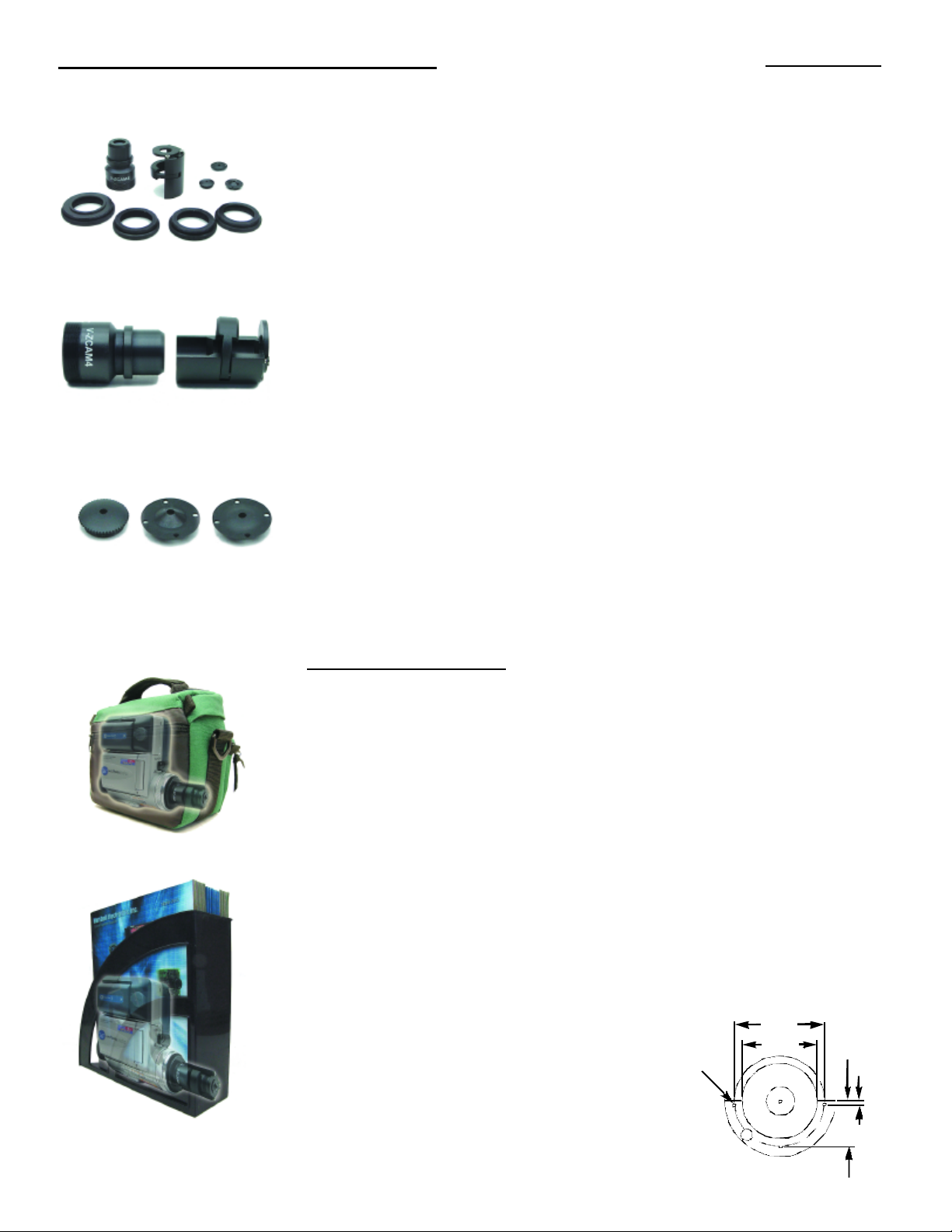
for most applications and does not need further explanation. Viewing tips ‘B’ and ‘C’
-
Marshall Electronics Inc.
1. Choosing the Adapter Ring
-
box, for dimensions and screw hole placement use the drawing below. Be certain to
The V-ZCAM4 comes with everything shown here. In order to use the product properly, Marshall advises that you read this instruction sheet to maximize its effectiveness. There are four adapter rings measuring (M30 x .75), (M37 x .75), (M30 x .5)
and (M27 x .5). These are designed to fit on most Sony, Canon, Panasonic and JVC
digital and analog cameras. Refer to your camera owners manual to see what size
you need. After determining which adapter ring fits your camera, it is time to decide
how you want to use the V-ZCAM4.
2. Mounting the Tip Sleeve
The tip sleeve is designed to give the option of snapping the lens and camera in or
out (see below for screw mounting dimensions). This is useful when concealing a
camera behind a wall or hollow book on a shelf and still allowing you to easily
remove the camera when needed. Just set the camera with the V-ZCAM4 mounted
into the Tip Sleeve and click the collar over the lens to lock it in. Regardless of how
you want to use your V-ZCAM4, you will now need to choose a viewing tip to screw
on to the front of the Tip Sleeve.
3. Choosing the Viewing Tip
A B
C
It is important that you always use the V-ZCAM4 with a viewing tip, if there is no tip
on the lens, you may get a distorted picture. The V-ZCAM4 comes with three viewing tips to choose from. Any of these tips will work, however there are some differences to help you maximize the use of your V-ZCAM4. Viewing tip ‘A’ can be used
V-ZCAM 4
have four small holes equally spaced around their perimeter along with the choice of a conical or flat nose. The four
holes allow you to secure the tip into a bag or wall while the conical nose on tip ‘B’ insures that the viewing hole will pro
trude out. After the desired tip is secured in place, screw the tip sleeve (step 2 above) onto it and snap the lens and
camera in and you are ready to go.
Application Notes
Hand bag concealment
Here the V-ZCAM4 is being used to conceal a camera in a hand bag. This is done
by using the tip sleeve (shown on the other side of this sheet), and viewing tip ‘B’or
‘C’. It is necessary to make a small hole at least 0.07” in a hand bag. It is also nec
essary to secure the viewing tip into the bag. Be certain to position the hole and
viewing tip so that they will be aligned when the camera is attached. Note that the
camera is placed in upside-down, this is because the V-ZCAM4, like any pinhole lens, inverts the picture.
Book case concealment
Here the V-ZCAM4 is being used to conceal a camera in a book on a bookshelf.
This is done by using the the tip sleeve (shown on the other side of this sheet), and
viewing tip ‘A’, ‘B’ or ‘C’. It is necessary to make a hole 0.86”∅ in a hollow book or
mount the tip sleeve in a way that the camera is
being supported on the surface of your box. The
tip sleeve cannot support the weight of a camera
weighing more than 10 grams. Note that the
camera is placed in upside-down, this is
because the V-ZCAM4, like any pinhole lens,
inverts the picture.
0.07”∅
3 plcs.
1.00”
0.86”
0.50”
0.08”
