Page 1
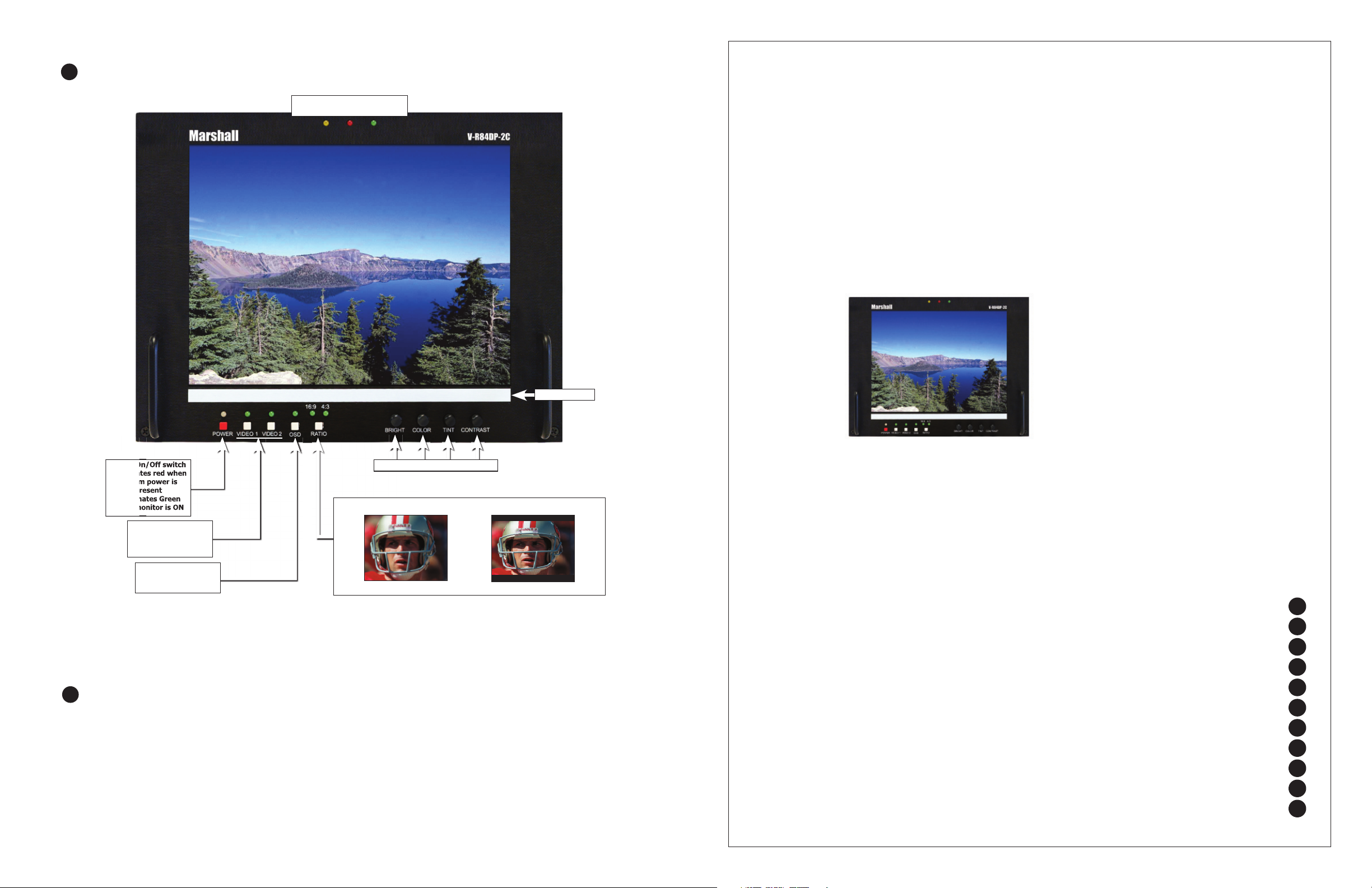
V-R84DP-2
Users Guide
10
Switch Settings, Adjustments and Indicators
Tally Indicators
Illuminate when active
Marshall Electronics
1910 East Maple Ave.
El Segundo, CA 90245
Tel.: 800-800-6608 • 310-333-0606
Fax: 310-333-0688
www.LCDRacks.com
Email: sales@lcdracks.com
Dry Erase Label
Power On/Off switch
Illuminates red when
system power is
present
Illuminates Green
when monitor is ON
Composite Video signal
selector switches
Illuminates when
active
On Screen Display
On/Off
Lights when active
Note: Tapping any active input signal toggles BLUE GUN On/Off. Signal
selection is active when Blue Gun is on. Tap active selection to turn off
11
Warranty
Marshall Electronics warranties to the first consumer, that this V-R84DP-2C portable monitor will, under normal use, be free from defects in
workmanship and materials, when received in its original container, for a period of one year from the purchase date.
This warranty is extended to the first consumer only and proof of purchase is necessary to honor the warranty. If there is no proof of purchase provided with a warranty claim, Marshall Electronics reserves the right, not to honor the warranty set forth above. Therefore, labor and
parts may be charged to you.
This warranty does not apply to product exterior and cosmetics. Misuse, abnormal service or handling, improper alterations or modifications
in design or construction, voids this warranty. No sales personnel of the seller, nor any other person is authorized to make any warranties
other than those described above, or to extend the duration of any warranties on behalf of Marshall Electronics, beyond the time period
described above.
Due to constant effort to improve products and product features, specifications may change without notice.
Image Adjustment Controls
Screen aspect ratio switch 4:3 or 16:9 selector and indicators
4:3 Aspect 16:9 Aspect
V-R84DP-2CC
Users Guide
Product Overview
Features
Standard Accessories
Optional Accessories
Electrical Specifications
Mechanical Specifications
Faceplate Cleaning
Operational Setup
Input Connectors
Switch Settings, Adjustments and Indicators
Warranty
1
2
3
4
5
6
7
8
9
10
11
Page 2

1
V-R84DP-2
Users Guide
Product Overview
Our V-R84DP-2C is a direct replacement for 8 and 9-inch CRTs used in broadcast and professional video applications. This cost
effective model includes our Award Wining Digital TFT-Megapixel™ system for the LCD screen with 1.44 million pixels plus our HyperProcess™ of interlace images to produce the smoothest motion available on an LCD/TFT. Standard features include V-Mount
battery adapter, 4 pin XLR power jack, and optical grade polycarbonate screen protection. Analog signals are digitized using
an advanced 10 bit process with 4x over sampling and adaptive 5 line comb fi lter plus exacting color space conversion. Video is
scaled to fi t on screen in the highest resolution using a state of the art LSI that incorporates 6x6 pixel interpolation with precision
Gamma correction Match Color Conversion™ to product the best images available.
2
Features
TFT-MegaPixel™ Display
800x600 Dots (1.44 million pixels)
Standard Inputs • 2-Analog Composite PAL/NTSC Auto Detect (BNC with loop out) (SMPTE170M)
Durable metal enclosure • Protection for all connections and controls with strategically placed ventilation for use in harsh
Protective Screen Cover • Optical grade polycarbonate screen cover with Antirefl ective/Antiglare coating
HyperProcess™ • Display interlace images without smearing or sacrifi ce of temporal resolution with our proprietary
Memory Function • Adjustment Settings Memory stored on shutdown and recalled when power is applied
MatchColor Conversion™ • Factory programmed to closely match typical SMPTE/CIE color metric and color temperature speci-
Blue Screen • Use for adjustment to SMPTE color Bars
OSD • On screen display of Format and Ratio
50,000 hour backlight life • Backlights are the most common failure on a TFT/LCD monitor. This backlight system has an MTBF
Tally (DB-15) • Three LEDs (Red, Green, Amber) produce 7 different tally indications
3
Standard Accessories
• Users manual
• “Brick” type 12vdc power supply with 4 Pin Female XLR connector
4
Optional Accessories
• Capable of displaying more than 800 TV Lines resolution. The composite video signals are internally up converted to High Defi nition. All signals remain completely digital to provide the most exact
images available.
environments
interpolation algorithms. Images are then displayed at a sample rate equal to the frame rate.
fi cations. This model is adjusted for D-65 color temperature and 62% SMPTE color gamut
of 5 years and uses specially designed lamps to provide brighter images.
Accessories Supplied with the V-R84DP-2C
• “V” Mount battery adapter
• ¼”-20 mounting plate
Recommended Anti-Static Cleaners and Polishes
210 Plastic Cleaner & Polish and 210 Plus Cleaner
Sumner Laboratories
186 Lincoln Street
Boston, MA 02111
617-542-8656 / Fax: 617-482-9001
Crystalclean
Discovery Plastics
3700 Western Way, NE
Millersburg, OR 97231
541-926-2900 / Fax: 541-967-8441
www.discoveryplastics.com
Scotch-Brite High Performance Cloth
3M Stationery & Offi ce Supplies Div.
3M Center
St. Paul, MN 55144-1000
877-362-5684
Fax: 651-733-0382
www.mmm.com
The Simco Industrial Static Control
An Illinois Tool Works Co.
2257 North Penn Road
Hatfi eld, PA 19440-1998
800-203-3419
215-822-2171
Fax: 215-822-3795
www.simco.biz
8
Operational Setup
20/20 Plastic-Cleaner
Craftics, Inc.
PO Box 91930
Albuquerque, NM 87199
(505) 338-0005
Plexus Plastic Cleaner
Plexus
638 Lindero Canyon Rd. #371
Agoura, CA 91301
800-405-6495
Fax: 818-879-0697
NOVUS #1 Plastic Clean and Shine
NOVUS, Inc.
12800 Highway 13 South, Suite 500
Savage, MN 55378
800-548-6872 ext.451
Fax: 952-946-0435
Exair Corporation
1250 Century Circle North
Cincinnati, OH 45246-3309
513-671-3322
Fax : 513-671-3363
www.exair.com
1. Unpack the V-R84DP-2C and accompanying power supply. Physically inspect for any damage that may have occurred during
shipping. Should there be any damage, immediately contact Marshall Electronics at 800-800-6608. If you are not located within the
continental united states call +1 310-333-0606.
2. Connect required cables for signal input and output.
Please note that power must be applied to the V-R84DP-2C for the video outputs to be activated. All BNC connectors should be
rated for 75Ω..
3. Plug the power supply into the A.C. source
Please note that power can be supplied from a variety of DC sources, such as batteries or Vehicle power. Input power range is
10.4 to 16.8 Volt D.C.
In operation, the V-R84DP-2C will draw approx. 1. amp.
Attach 4 Pin XLR power connection from V-PS12-V-5 power supply to the back of the unit.
4. Turn on the V-R84DP-2C by depressing the power switch located on the front of the unit.
9
Input Connectors
Ta ll y
Stand V-LCD4-ST Use for table top mount
Sun Hood V-H900 Use for viewing in bright lighting or outdoors
Power Adapter Cable V-PAC-D Use with Anton Bauer D-type connection
Power Adapter Cable V-PAC-XLR Use with 4 Pin XLR connections
V-R84DP-2CC
2
Users Guide
Battery and External Power can
not be used simultaneously
Composite
Video In
V-Mount Battery Adapter
See Optional Accessory section
for a selection of batteries
* Tally lamps active when connected to ground
* Composite Video Inputs comply with SMPTE-170M and must have Sync & Sub carrier
* Active Outputs require power to be applied. All input signals appear as output signal. Analog output signals are buffered and amplifi ed
Marshall Electronics
Power
5
Page 3

Optional Accessories (continued)
Battery Adapter
V-mount to Anton Bauer adapter
Sequential 2 channel charger
Sequential 4 channel charger
Simultaneous 4 channel charger
V-DV-PWR1
V-ABA-01
IDX-VL-2Plus
IDX-VL-4
IDX-VL-4S Charges 4 ENDURA E series batteries in 2.5 hours or less
Uses 2 Sony DVCam/HDV FP-Type batteries.
When used with monitor power supply, can charge batteries
plus operate monitor
Use to power Marshall Electronics monitors that have VMount plate with Anton Bauer Gold Mount battery.
2-channel sequential charger with a built-in 60W power supply. Charges 2 ENDURA E series batteries in fewer than 5
hours. One 10’ XLR cable included. Weighs only 2 lbs
Economically charges 4 ENDURA E series batteries in
under 6 hours using Full Power Charge (FPC) method
55 W Lithium Battery IDX-E7S V-Mount battery pack with 3 LED power Indicator
55 W Lithium Battery
with Power Link
82 W Lithium Battery IDX-E10S V-Mount battery pack with 3 LED power Indicator
82 W Lithium Battery
with Power Link
Digital to Analog Converter BC-0301-10 Converts SDI to analog Composite
Mounting Plate Attaches to any side for mount to ¼-20 threaded component
IDX-E7
IDX-E10
V-Mount Battery Pack with PowerLink includes accurate
Power Status Display and supports Digi-View
V-Mount Battery Pack with PowerLink includes accurate
Power Status Display and supports Digi-View
Cleaning Wipes V-HWP-K
Package of 10 non-toxic, antistatic, alcohol and ammonia
free cleaning wipes.
Marshall Electronics
3
Page 4

Electrical Specifi cations
5
Display (Viewing Area) 8.4 Inch diagonal (170.4mm w x 127.8mm h)
Screen Aspect 4:3/16:9 switchable
Viewing Angles 160° with protective screen and treatment (130°H x 120°V native)
Contrast Ratio 500:1
Dot Pitch .213mm square pixel
Pixel Response 10ms rise/25ms fall
Backlight Type / Life Field Replaceable CCFL (50,000 hour half life)
Brightness 500 cd/m²
LCD Screen Treatments Anti Reflection, Anti Glare, Hardcoat
Protective Screen 0.118” (3mm) thick Optical Grade Polycarbonate with Anti-Glare and Anti-Abrasion
coatings. (600 Cheesecloth mil-M-13508C)
Estimated MTBF 5 years of 24/7/365 operation
System NTSC/PAL auto recognition
Inputs 2 Analog Composite (BNC) Self Terminating
Active Outputs 2 Composite Video (BNC) Available when power is applied to monitor
Color temperature D65 (6500° Kelvin)
Color Gamut SMPTE-C
Luma Linearity Typical +/- 3% with 5 ire increments (0 to 10 ire)
Power Required 10.4 to 16.8 VDC
Power Consumption Approx. 15 watt nominal
Operating Temperature 32°F to 120°F (0°c to 50°c)
Storage Temperature -4°F to 120°F (-20°c to 50°c)
Compliance
RoHS WEEE/Environmental Do not dispose. Return to Manufacturer or Authorized Recycle Facility
ӥ, FCC-Class A, ANSI-63.4 (Certificates on file)
Mechanical Specifi cation
6
Dimensions 9”w x 6.875” h x 2.5” d (228.6mm x 174.6mm x 38.1mm)
Approx. Weight 3.3 lbs
Power Consumption 14-10 VDC, 15 Watt nominal
(Universal Voltage 5.0Amps max - UL Class 2 supply included)
Faceplate Cleaning
7
Faceplate Cleaning
When cleaning the faceplate it is very important to use non-abrasive and ammonia free cleaning agents and a clean micro fi ber
cloth. Do not use paper towels. Paper towel fi bers are coarse and may scratch the surface of the Polycarbonate faceplate.
Paper towels may also leave streaks on the surface. Antistatic and fi ngerprint resistant cleaning agents are recommended.
Wash protective cover with a solution of mild soap or detergent and lukewarm water. Use a clean soft cloth, applying only light pressure. Rinse with clean water and dry by blotting with a damp cloth or chamois. Grease, oil or tar may be removed with a good grade
of hexane, aliphatic naphtha, or kerosene. These solvents may be obtained at a paint or hardware store and should be used in accordance with manufacturer’s recommendations.
DO NOT USE: window cleaning sprays, kitchen scouring compounds or solvents such as acetone, gasoline, benzene,
alcohol, carbon tetrachloride, or lacquer thinner. These can scratch the sheet’s surface and/or weaken the sheet causing
small surface cracks called “crazing.”
Faceplate Dusting
Dust with a soft, damp cloth or chamois. Dry or gritty cloths may cause surface scratches and create a static electric charge on the
surface. Neutralizing static electricity effects by using recommended cleaning and polishing practice.
Faceplate Polishing
Protect and maintain surface gloss by occasional polishing with a good plastic cleaner and polish. Apply a thin, even coat with a soft
clean cloth and polish lightly with cotton fl annel. Then wipe with a damp cloth to help eliminate electrostatic charges that can attract
dust particles
Marking on the Faceplate
Use SHARPEE or equivalent marker. Clean as per instructions with an ammonia free cleaning agent.
4
V-R84DP-2C Users Guide
